#what is html and xml
Explore tagged Tumblr posts
Text
Mississippi and Oklahoma propose laws against students who identify as nonhuman animals
This article was originally written by Orion Scribner @frameacloud on January 18, 2025 on the Otherkin News blog on DreamWidth: https://otherkinnews.dreamwidth.org/95979.html
For the third year running, Republicans in the US have once again continued to write "anti-furry bills." On January 17, Republicans introduced Mississippi House Bill 1060 (MS HB 1060), which you can see for yourself on the state government's site, though you may need to enable Javascript if your web browser doesn't display it properly: https://billstatus.ls.state.ms.us/2025/pdf/history/HB/HB1060.xml Currently, this is the bill's official description, as written by its sponsors:
"Gender dysphoria; require school personnel to notify parents of student who request to be referred to as different gender or nonhuman."
Emphasis added. Furthermore, the sponsors wrote it with this summary:
"An Act To Require School Administrators, Teachers, Counselors Or Other Personnel Of The School To Provide Written Notification To The Parent Or Legal Guardian Of Any Student Identifying At School As A Gender Or Pronoun That Does Not Align With The Child's Sex On Their Birth Certificate, Sex Assigned At Birth Or Using Sex-segregated School Programs And Activities Or School Facilities That Do Not Align With The Child's Sex Assignment At Birth, Within Three Days Of Becoming Aware Of Such Conduct Or Request By The Affected Student; To Provide That No School Personnel Shall Be Disciplined Or Suffer Any Unlawful Reprisal For Refusing To Acknowledge A Student By A Preferred Gender, Pronoun Or Animal Species That Is Inconsistent With The Child's Sex Assignment At Birth; To Prescribe The Legislative Intent; And For Related Purposes."
Emphasis added. Despite what the description and summary says, the bill text itself doesn't mention either of the topics that I emphasized here. This leaves it an ordinary example of legislature proposed to discriminate against transgender students in public schools. This is a common pattern in anti-furry bills, where an early version of the bill mentions students who identify as nonhuman animal species, to try to attract attention, and then the sponsors delete that part later so that the bill can focus on their real intentions against transgender students. Republicans mean for the temporary inclusion of that topic to satirize transgender students and make a comparison that they see as absurd. It's a reference to an urban legend that Republicans circulate, where supposedly schools that let transgender students use the restrooms they want are also providing litter boxes in classrooms for students who are furries. That urban legend has been debunked by the fact-checking sites Snopes and Reuters.
The bill was sponsored by these eleven Republican Representatives: Charles Blackwell, William Arnold, Randy Boyd, Larry Byrd, Carolyn Crawford, Jim Estrada, Greg Haney, Stacey Hobgood-Wilkes, Donnie Scoggin, Joseph Tubb, and Beth Waldo. These are some of the same authors as a similar anti-furry bill from last year, Mississippi House Bill 176, which was also written by the same Blackwell, Arnold, Boyd, Byrd, and Scoggin, plus Dan Eubanks and Jimmy Fondren.
[Edited to add] Another new one is Oklahoma House Bill 1327, by sole sponsor Justin Humphrey. This is basically the same as his bill from last year, Oklahoma House Bill 3084, still proposing that students who identify as animals should get picked up from school by animal control. He specializes in introducing bills that sound bizarre to attract attention, and later he cleans them up so they'll pass into law. He prefiled it on December 30th so that it will be introduced on February 3.
Anti-furry bills similar to this one began in 2023 with North Dakota House Bill 1522, Oklahoma Senate Bill 943, Indiana Statehouse Bill 380, and a proposed amendment to Montana Senate Bill 544. 2024 had Oklahoma House Bill 3084, Mississippi House Bill 176, and Missouri House Bill 2678. No anti-furry bills have yet passed into law as such. Fellow volunteers and I have been reporting on these in the Otherkin News blog all along, which you can read in the tag for that purpose. Don't like this bill? If you're a US citizen, voting is only one of your powers to shape the laws that you live under. In the recording of my polycule's panel about anti-furry bills, skip to the timestamp 23:44 to hear what ordinary citizens can do. In the written script of our lecture, see Slides 21 through 25.
#Mississippi#Mississippi House Bill 1060#MS HB 1060#Mississippi HB 1060#HB 1060#HB1060#Oklahoma#US politics#Otherkin News#anti-furry bill#Dreamwidth#Oklahoma House Bill 1327#OK HB 1327#Oklahoma House Bill 3084#OK HB 3084
95 notes
·
View notes
Text
No-Google (fan)fic writing, Part 5: Obsidian
Storytime
In terms of how long I’ve been using Obsidian, well. Currently, a little more than a week ^^ And I’ll be honest, I’ll probably only use it for writing fic sporadically, because it’s proprietary software and I prefer Open Source (and I also love LaTeX too much, but that’s a different question).
The reason why I decided to give it a try in terms of writing fic was that I’ve been talking with others about moving to Markdown, Obsidian is Markdown-based and I’d been playing around with it in a different context for a while already. So, out of curiosity, I decided I’d try to write a story in Obsidian and see if it could live up to my demands.
Word/Google docs versus Obsidian
Again, Word and Obsidian do not work in the same way. If anything else I have described here so far can be compared to the way Obsidian works, it’s Zettelkasten. The same principle of “one note for one idea/scene/thought” also applies to Obsidian. Also like Zettelkasten, Obsidian relies heavily on connecting these notes by way of links, using tags to categorise/find specific notes and it also has the same feature of using folders for collecting “sub-notes”, which can be used for structuring in the same way the virtual desk is used in Zettelkasten. Actually, I would say that the main difference between those two is that Obsidian uses Markdown and a folder-with-subfolders structure, whereas Zettelkasten has its own file format and relies on XML behind the scenes.
Cost
The personal use version of Obsidian is free, so technically +1 for that. However, Obsidian is not Open Source. It is not free in the same way Writer, LaTeX, Zettelkasten and Markdown (= many MD editors) are free, the code behind it is proprietary. This does not have any impact on the cost, at least not at present, but there is a chance that at some point, the developers might choose to charge for private use of it. I think it’s unlikely, but. Just so you know.
File formats
Unlike Word, however, Obsidian relies on Markdown as its file format and stores every “note” as a separate .md-file in a folder. The “notebook” where all notes are collected is called a “vault” and it’s just one big folder with lots of subfolders. In other words, even if the software is proprietary, the files can be read and used without needing Obsidian itself. Which is really great, because again, it means you have plain text .md-files with your ideas, scenes and stories, and they wil be readable even if Obsidian as an app disappears.
+1 for that!
Features
What you need Obsidian for is the features. And of those, there are many. I’ll save words and say, read about Markdown features like bold, italics etc. here, but I really do want to talk about other features Obsidian offers that plain Markdown with an editor does not.
Firstly, an important feature that I talk about a lot is the export function. AO3 needs either HTML or RTF, fanfiction.net ODT or DOC(X). Obsidian can export to all of these, provided you install the Pandoc plugin. This is not the same as installing Pandoc on your computer; you need to install the plugin in Obsidian itself to use it. But as long as you do, you can export to whatever you like.
+1
Another feature very important for me when I tried Obsidian was whether outcommenting would work (again, I’ve talked about this here). Basically, what that means is that parts of the text are not exported when you export the rest of the note – such as comments to yourself, notes on what you still need to write in a scene or simply – as I use it frequently – stuff you wrote and don’t want to delete, even it doesn’t fit anymore. Much to my delight, it works in Obsidian as well, again because it’s Markdown and it works in Markdown. [text you want outcommented]: # will do the trick.
+1
Lastly, another plugin I would recommend is Smart Typography. It “[c]onverts quotes to curly quotes, dashes to em dashes and periods to ellipses”, as the description says, and that’s really useful if you use a regular keyboard layout to write, where you get the standard ' and ".
+1
Installing both the Pandoc and Smart Typography plugins is easy. Open the Obsidian vault settings (the little wheel you can see in the left lower corner, to the right of “example”, which is the name of the vault), Third-party plugins (which you need to enable) and then browse Community plugins by name and install and enable them. Done.

Now for the most important part: putting together a story.
If you want one big vault containing all of your stories, you need to create “folders” for every story and then store the single notes for that story in that folder. Personally, I prefer to have one vault per story, because I find it a lot easier to focus on working on one story at a time if I don’t have several other stories in the same vault. This, I want to note, is different to how I used Zettelkasten, where I generally had one big Zettelkasten containing all of my stories for a specific fandom. I don’t know why that’s different with Obsidian, it’s just that way.
In any case, the following examples are for when you have one story per vault. In this case, I’ve decided that I’m going to write a story involving the POVs of three different characters. I’m going to keep their respective pieces sorted by character, so I always know who’s talking right now. Every scene where that character is the main narrator gets its own note within the respective character folder.

This, in theory, is no different than what I do with regular Markdown. What is very useful in Obsidian, however, is that Obsidian offers the possibility to “embed” notes in other notes.
And that, in turn, means that just like with Zettelkasten, you can use one note to put together the whole story and move around scenes without ever having to worry that you’ll accidentally delete and lose texts while copypasting.
It works like this: [[name of note]] establishes a link from one note to another (useful if you want to connect different ideas). If you add ! before the brackets, like so: ![[name of note]], it means that the whole text of the linked note will now be embedded in the note with the link. Which will give you this:

And, because you’ve installed the Pandoc plugin, this will now allow you to export the note named “complete story” to HTML, ODT or whatever, and all of the linked notes will be exported into that file. You need to change the order of scenes or move one scene from chapter 1 to chapter 2? Just delete ![[name of note]] in chapter 1 and put it in chapter 2. You can also insert horizontal rules, by the way, which I have done here. These will also be exported.
If you need your story structured in chapters rather than as a whole, the process is analogue: one note per chapter, where you !-link all the scenes that belong to the chapter in question. Then, if you want it as a whole, create a note where you !-link the notes for the single chapters, done. Export at your leisure.
Embeds are hands down in my opinion the best feature Obsidian has. They offer a distinct benefit over other Markdown editors like Ghostwriter, KATE or Notepad++, because Markdown, other than LaTeX, does not come with a feature that would make it easy to include “child files” in a “parent Markdown” file that only includes the header and the child files in the order in which they should appear in the final output document. Thus, none of the three editors I like to use for Markdown can show me the whole story if I decide to create a separate file for each of the scenes, and that is really annoying, because it means that I’m back to cutting and pasting pieces of text from one part of my Markdown document to another. Which in turn increases the probability that I will lose something, and well. See Zettelkasten as to how I feel about that.
So that is definitely an extremely useful feature deserving a big +1 because like with Zettelkasten, it means you can move the order of your chapters and scenes around without running the risk of losing the actual text.
Interface
Something I find quite enjoyable is that there are a lot of “skins” made by the community that can be applied to Obsidian. This is important to me because, as the previous instalments have probably shown, I’m a big fan of simple, clean, customisable interfaces. I’ve tried several of the community-made skins already, and my current favourite is Cyber Glow – but there are also others I’ve found quite nice.
Again, skins can be installed via the wheel/settings button, and just to show it, the below is the vault from above with Cyber Glow enabled.
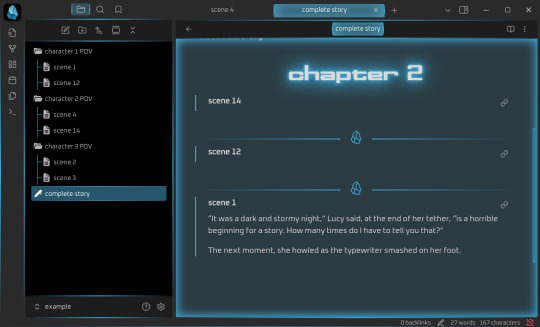
Syncing
One of the big benefits of Obsidian is that it comes with a syncing service. Yes, you don’t need anything else, you can just create an Obsidian account and your notes will be synced across your devices, even on mobile devices. And file versioning is an option (I’ll get to that in due time). And that is really great, because it’s a one-in-all solution.
If you don’t need or want that, you don’t have to sign up for it. You can also continue syncing your Obsidian vaults with your preferred service (Dropbox, OneDrive, GIT, USB etc.). But you can and it’s at least nice to have the option. Downside: sync is a paid-for service, starting at 4$/month for 1GB of storage. Which isn’t a lot generally, except you’re writing plain-text/Markdown, so your files are Kb-tiny in most cases, and it takes a lot of Kb-sized files to fill up 1GB.
Personally, I will say that I’d much rather pay 4$ a month and know that my stories are not going to be scraped for AI, but it’s really a decision everyone has to make for themselves. Just remember – if you aren’t paying for the product, you are the product.
Ease of use for Word/Google doc-users
It’s not intuitive in the same way as moving from Word to LibreOffice Writer is. At least having a look at some Markdown guides (linked over there) is important if you are going to use Obsidian. But as I wrote there already, Markdown takes you about half an hour to learn, if you don’t know it already. And yes, you’ll have to wrap your brain around the concept of “one note = one thought/scene/idea” as well, but honestly? In terms of cost-benefit ratio, Obsidian is probably one of the most rewarding transitions you could make if you’re looking to get away from Word/Google docs. My only gripe with it is really that it’s proprietary software, but otherwise? Definitely recommended.
Read No-Google (fan)fic writing, Part 1: LibreOffice Writer
Read No-Google (fan)fic writing, Part 2: Zettelkasten
Read No-Google (fan)fic writing, Part 3: LaTeχ
Read No-Google (fan)fic writing, Part 4: Markdown
#degoogle#no-google (fan)fic writing#fanfiction#fic writing#fanfic writing#degoogle your fics#degoogle your writing#software recommendations#resources#obsidian
9 notes
·
View notes
Text
Can anyone help me understand how to torrent files? This page on the internet archive which supposedly contains a torrent of a subbed season of anime has a list of files, but it seems the only one that ends in .torrent when i try to open it using qBittorrent just gives me one adobe acrobat file and one html file (neither will open), so i don't understand what i'm doing wrong and how i'm supposed to get videos out of this...
the list of files also includes two .xml files and a sqlite file, but when i click them it just opens a page of code and it won't let me right click them to try to open those with any programs or anything…i just don't understand how to do this…googling just gives me pages i can't understand. This kind of thing really easily overwhelms me and I've basically repeatedly given up on understanding how to torrent for years.
edit: ok, i no longer need immediate assistance with this and someone helped me, progress is being made... ...
edit2: it's figured out!!! thank you jay @ihearasound for helping me ;w;!!!
6 notes
·
View notes
Text
Who Is a Technical Writer?
A technical writer is a professional who creates clear, concise documentation that explains complex information in a way that's easy to understand. They translate technical concepts into user-friendly content.
---
What Do They Write?
Technical writers produce a wide range of materials, including:
User manuals
Instruction guides
Product documentation
How-to articles
API documentation
Standard Operating Procedures (SOPs)
White papers
Training materials
Online help systems
Software release notes
---
Where Do They Work?
Industries that employ technical writers include:
Tech/software companies
Engineering firms
Medical and healthcare
Manufacturing
Finance
Government agencies
Telecommunications
---
Key Skills of a Technical Writer
1. Excellent writing and communication
2. Ability to understand complex technical information
3. Attention to detail
4. Research and interviewing skills
5. Organization and clarity
6. Collaboration with engineers, designers, developers, etc.
7. Basic design and formatting skills
---
Popular Tools Used
Microsoft Word / Google Docs
Markdown editors
Adobe FrameMaker / InDesign
MadCap Flare
Confluence / Jira
Snagit / Camtasia (for visuals and screen recordings)
Git / GitHub (for version control)
XML / HTML / CSS (basic web formatting)
---
Education & Background
A bachelor’s degree in English, Communications, Technical Writing, Engineering, or Computer Science is common.
Certifications can help (e.g., from the Society for Technical Communication (STC) or Coursera).
Some come from writing backgrounds; others transition from technical fields (like software development or engineering).
---
Career Path & Growth
Junior Technical Writer → Technical Writer → Senior Technical Writer
Specializations: API writer, UX writer, Information Architect, Content Strategist, etc.
Many go freelance or work as consultants.
Remote work is common in this field.
---
Why It's a Good Career
High demand, especially in tech
Remote flexibility
Well-paying (entry level: $50k–$70k; senior roles: $90k+)
Good for writers with an analytical mind
2 notes
·
View notes
Text
Building an RSS Feed for a Static Site
Lover's tree! Lover's tree! I have crafted an RSS feed for the first time! It was a pain in the ass, but I'm glad I learned how to do it.
This page was indispensable, but it doesn't have every part of what I learned, so I'll write my own tutorial below. Specifically, I used this with the Zonelets system, but it should work fine for most static sites.
First, make an .xml file. I just titled mine feed.xml and put it in the same directory as my blog.
Copy and paste the following into your xml file.
<?xml version="1.0" encoding="utf-8"?> <rss version="2.0" xmlns:atom="http://www.w3.org/2005/Atom"> <channel> </channel> </rss>
Between the <channel></channel> tags, we are going to do two things. First, we have to detail what our blog actually is.
<title>Title of your blog</title> <description>Description of your blog</description> <link>URL of blog</link> <atom:link href="URL of blog/feed.xml" rel="self" type="application/rss+xml" />
Change the stuff in pink to be what it's supposed to be.
Now, we are going to add a bunch of "items". Each item = a post in your blog. Copy and paste this template for each post:
<item> <title>Title of post</title> <link>link goes here</link> <guid>link goes here again</guid> <pubDate>Mon, 1 Jan 2023 00:00:00 EST</pubDate> <description><![CDATA[html of your post goes here]]></description> </item>
Change the stuff in pink to be what it's supposed to be. Keep to the structure as closely as possible, ESPECIALLY in the pubDate section. If you want to make sure your RSS feed works correctly, copy and paste the whole thing into the W3C Feed Validator and see if it gives you the OK.
Here is a (very condensed) version of what my RSS feed looks like, for comparison. The indents and colors are just for ease of viewing/understanding what every part is.
<?xml version="1.0" encoding="utf-8"?> <rss version="2.0" xmlns:atom="http://www.w3.org/2005/Atom"> <channel> <title>moonblog</title> <description>Please enjoy.</description> <link>http://moon-hotel.neocities.org/blog</link> <atom:link href="http://moon-hotel.neocities.org/blog/feed.xml" rel="self" type="application/rss+xml" /> <item> <title>Hello World</title> <link>https://moon-hotel.neocities.org/blog/posts/2023-06-24-Hello-World.html</link> <guid>https://moon-hotel.neocities.org/blog/posts/2023-06-24-Hello-World.html</guid> <pubDate>Sat, 24 Jun 2023 19:07:25 EST</pubDate> <description><![CDATA[<p>Hey, testing out <a href="http://zonelets.net">Zonelets</a> as a new blog engine. Hopefully it'll be easier--well, not easier, but more full-featured--than the way I was doing it? I really just wanted a way to do a blog on Neocities while also supporting stuff like Commento, so we'll see if that works.</p>]]></description> </item> </channel> </rss>
12 notes
·
View notes
Text
JSON taking over as the response format should have been a strong hint as well: JSON is obviously not a hypertext. You can impose hypermedia controls on top of it, but it isn’t natural. XML at least looked like HTML, kinda, so it was plausible that you could create a hypermedia with it.
Okay, sure, JSON is not a hypertext. But... what if it could be?
6 notes
·
View notes
Text
React training in hyderabad
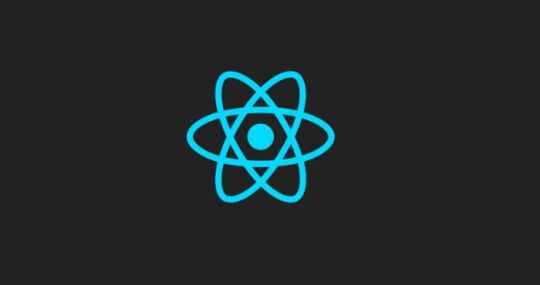
Introduction to React JS
React is like the carpenter’s toolbox for building web interfaces. Created by the folks at Facebook, it’s a set of tools that makes crafting interactive and dynamic websites a whole lot easier. Imagine it as a set of magic building blocks that help developers create sleek, responsive, and engaging front-end applications. Since its debut in 2013, React has become a favorite among web developers, kind of like the go-to tool when you want to make your website not just look good but also feel lively and interactive. It’s a bit like the secret sauce behind many of the awesome websites you use every day.
Features of React JS
Declarative Syntax: React uses a declarative syntax, allowing developers to describe the desired outcome, and React takes care of the underlying logic to achieve that outcome. This makes the code more predictable and easier to understand.
2. Component-Based Architecture: React follows a component-based architecture where the UI is broken down into reusable components. Each component manages its own state and can be composed to build complex user interfaces.
3. Virtual DOM: React uses a virtual DOM to improve performance. Instead of directly manipulating the actual DOM, React creates a virtual representation of it in memory and updates only the parts of the actual DOM that have changed. This minimizes the number of DOM manipulations, resulting in faster updates.
4. JSX (JavaScript XML): React uses JSX, a syntax extension for JavaScript that allows you to write HTML elements and components in a syntax similar to XML or HTML. JSX makes the code more readable and helps with the integration of UI components.
Components in React
In React, think of components as building blocks for your user interface — they’re like Lego pieces that you can assemble to create your application. These components are self-contained and can be reused, making it easier to manage and organize your user interface. It’s as if you’re constructing your application with Lego bricks, where each brick represents a specific part of your user interface.
This modular approach simplifies the development process and encourages a more flexible and maintainable code structure.
Dumb components: Think of these components as the friendly faces you see in a store’s display window. They’re there to catch your eye and make everything look inviting. These components are all about the visual appeal, like the welcoming decor of a shop, without getting into the technical details or behind-the-scenes work.
2. Smart components:Think of these components as the wise decision-makers. They not only handle the important business details but also decide when and how things should appear on the screen. It’s like having an event planner for your app — they manage the behind-the-scenes work and ensure everything shows up at just the right time and in the best way possible.
NOTE 🤓:These components can come to life either as classes or functions. They’re adaptable, like a versatile tool that can be crafted in different ways based on your needs.
State of a component
In the world of React, think of the state as a component’s personal notebook — it’s where the component keeps track of information that can change over time. This information might shift based on how users interact with the component or how the outside world reacts to it. Whether the component is a classic novel (a class) or a snappy note (a function), it handles its state in its own unique way. What’s really neat is that when this internal state undergoes a change, it’s like the component automatically freshens up, updating its look without any fuss — kind of like a quick, seamless makeover happening in the background.
Properties of a component
In React, components communicate with each other through a feature called “Props.” It’s like sharing notes or gifts between them, but here’s the catch: the communication is a one-way street, flowing strictly from a parent component to its child. Imagine it as a parent passing a sealed letter to their child. What’s interesting is that these messages, or props, are unchangeable once delivered. It’s akin to sending a secure package — the information remains intact, ensuring a clear and organized flow of data between React components.
Life cycle of a component
Components in React have a lifecycle, and it’s like understanding the natural flow of a component’s journey. This lifecycle serves as our guide, allowing us to make smart decisions at different points in the component’s existence. It’s a bit like knowing when to take specific actions, such as making an HTTP request or tidying up the user interface.
componentDidMount: Think of this as the behind-the-scenes moment when the component takes its place on the UI stage for the first time.
componentDidUpdate:Picture this as the component’s way of adapting and evolving — a sort of behind-the-scenes dance that happens when the component experiences a change in its mood or receives something new to work with.
componentWillUnmount: Function executed when the component is unmounted from the UI.
React Hooks are a set of functions that were introduced in React 16.8 to enable the use of state and other React features in functional components. Before the introduction of hooks, state and lifecycle methods were primarily associated with class components. Hooks allow functional components to have state, lifecycle features, and more, making them a powerful and concise alternative to class components.
The most commonly used React Hooks include:
use State: Enables functional components to manage state.
2. use Effect: Provides a way to perform side effects in functional components, similar to component DidMount and component DidUpdate in class components.
3. use Context: Allows functional components to subscribe to React context without introducing a nested component.
4. use Reducer: An alternative to use State for managing more complex state logic in functional components.
5. use Callback and use Memo: Optimize performance by memoizing functions and values to prevent unnecessary re-renders.
Hello world with create react app
Create React App is a ready-to-go setup designed for building React applications. It works seamlessly with Node version 14.0.0 or higher and npm version 5.6 or higher. To kickstart a new project, simply run the following commands in your terminal:
“npx create-react-app your-project-name”
Most used add-on libraries in React JS
1. Redux: A predictable state container for managing the state of your application in a more organized and scalable way.
2. React Router: Provides navigation and routing functionalities for React applications, allowing you to create dynamic and SPA (Single Page Application) experiences.
3. Axios: A promise-based HTTP client that simplifies making HTTP requests in React applications.
4. Styled-components: Enables writing CSS directly in your JavaScript files using tagged template literals, promoting component-based styling.
5. Material-UI: A popular React component library that implements Google’s Material Design, offering a set of pre-designed and customizable components.
6. Formik: A form management library that simplifies form building, validation, and handling form submissions.
7. React Query: A library for managing, caching, and syncing asynchronous data in React applications, making it easier to work with API calls and data fetching.
8. Chakra UI: A component library for React that provides a set of accessible and customizable UI components.
9. React Helmet: Allows manipulation of the document head, useful for managing meta tags, titles, and other document head elements.
10. React-Bootstrap: Integrates the Bootstrap CSS framework with React components, providing a set of responsive and customizable UI elements.
Recursos React JS
React Official Website: Explore the heart of React at React official websites. Immerse yourself in comprehensive documentation, tutorials, and fundamental concepts that form the backbone of React development.
React Blog: Stay updated on the latest in React by checking out the React Blog. Dive into news, official articles, and insightful posts that illuminate the evolving world of React development.
Thinking in React: Embark on your React journey by embracing the philosophy of “Thinking in React.” Learn how to kickstart your understanding by focusing on the core concept of thinking in components. The journey begins with a guide to getting started thinking in components. This course is designed to provide students with a solid understanding of the architecture and functionality of MuleSoft’s integration platform.
3 notes
·
View notes
Note
Hello! Do you have any resources or anything for someone looking to get into sports PR?
Hey anon! Absolutely I do :) For the sake of simplicity, I chose articles and videos that are easy to access , and I chose ones on topics that form the foundations of sports PR. There is a blend of articles, academic materials, and opinion pieces that should give you both the foundational knowledge of sports PR and a feel for some of the more debated and/or controversial aspects of sports PR. \
This one takes the more classical understanding of PR and recontextualizes it into sports, so you get a good sense of what PR normally does, and how it is then taken and applied into the sporting context: https://www.researchgate.net/publication/50207137_Sport_Public_Relations_and_Communication
This one is good for understanding why sports PR is a political and socioeconomic function, and the ways in which it has become entrenched in the lives of athletes , their teams and the ecosystem of sports themselves: https://www.degruyter.com/document/doi/10.1515/humaff-2015-0008/html
I know that sports announcers and commentators hold a lot of interest amongst motorsports fans so this one is useful in understanding the role that they play and why it is that what they say matters to fans, athletes, teams etc (uses rugby as an example in case anyone was watching the rugby world cup this year): https://www.sciencedirect.com/science/article/abs/pii/S0363811108000283
I recommend the international journal of sports communication in general, but this particular one touches on parasocial relationships and PR: https://journals.humankinetics.com/view/journals/ijsc/13/3/article-p586.xml
This is about motorsports and sponsorship linked marketing: https://www.journalofadvertisingresearch.com/content/41/1/17.short
This video is a good starting point when thinking about celebrities that are not athletes getting involved in sports as well as the investment (or lack thereof) in women's sports: https://www.youtube.com/watch?v=O5bafHWooWk&list=PLqq4LnWs3olWn4XTLrTVLpy_vYCepYk7A&index=12
This video is an interview about sports and soft power. A big part of sports PR is understanding some of the underlying factors of politics and diplomacy that go into sporting events: https://www.youtube.com/watch?v=VjH971v1ZSQ
This is about sports, PR and promotion: https://www.sciencedirect.com/science/article/abs/pii/S0363811106001007
This uses East Asian countries as a case study for PR, media and sports nationalism: https://journals.sagepub.com/doi/full/10.1177/2158244015604691
This is about internet media and sports pr: https://www.kheljournal.com/archives/2017/vol4issue3/PartE/4-3-82-716.pdf
If there is anything specific you would like more sources on, let me know! And of course feel free to ask me questions about the sources I gave.
4 notes
·
View notes
Text
Exploring HTMX: Revolutionizing Interactive Web Development

In the fast-paced realm of web development, new technologies are constantly emerging to enhance user experiences and streamline coding processes. HTMX is one such innovation that has gained significant attention for its ability to transform the way we build interactive web applications.
What is HTMX?
HTMX, standing for HyperText Markup eXtension, is a cutting-edge library that empowers developers to create dynamic web pages with minimal effort. It achieves this by combining the principles of AJAX (Asynchronous JavaScript and XML) and HTML, allowing developers to update parts of a webpage in real-time without the need for complex JavaScript code. HTMX Offical Site https://htmx.org/
The Power of HTMX
Seamless User Experience HTMX facilitates a seamless and fluid user experience by enabling developers to update specific portions of a webpage without triggering a full page reload. This translates to faster load times and reduced server load, enhancing overall performance. Simplified Development Workflow Gone are the days of writing extensive JavaScript code to achieve interactive features. With HTMX, developers can leverage their existing HTML skills to add dynamic behavior to their web applications. This not only streamlines the development process but also makes the codebase more maintainable and easier to understand. Accessibility Compliance In today's digital landscape, accessibility is paramount. HTMX shines in this aspect by promoting accessibility best practices. Since HTMX relies on standard HTML elements, it naturally aligns with accessibility guidelines, ensuring that web applications built with HTMX are usable by individuals with disabilities. SEO-Friendly One of the concerns with traditional single-page applications is their impact on SEO. HTMX addresses this by rendering content on the server side while still providing a dynamic and interactive frontend. This means search engines can easily crawl and index the content, contributing to better SEO performance.
How HTMX Works
HTMX operates by adding special attributes to HTML elements, known as HX attributes. These attributes define the behavior that should occur when a certain event takes place. For example, the hx-get attribute triggers a GET request to fetch new content from the server, while the hx-swap attribute updates the specified element with the retrieved content. This declarative approach eliminates the need for intricate JavaScript code and promotes a more intuitive development experience. Click Me
Getting Started with HTMX
- Installation: To begin, include the HTMX library in your project by referencing the HTMX CDN or installing it through a package manager. - Adding HX Attributes: Identify the elements you want to make dynamic and add the appropriate HX attributes. For instance, you can use hx-get to fetch data from the server when a button is clicked. - Defining Server-Side Logic: HTMX requires server-side endpoints to handle requests and return updated content. Set up these endpoints using your preferred server-side technology. - Enhancing Interactions: Leverage various HX attributes like hx-swap or hx-trigger to define how different parts of your page interact with the server. Using HTMX to enhance the interactivity of your web application involves a few simple steps: - Include HTMX Library: Begin by including the HTMX library in your project. You can do this by adding the HTMX CDN link to the section of your HTML file or by installing HTMX using a package manager like npm or yarn. htmlCopy code - Add HTMX Attributes: HTMX works by adding special attributes to your HTML elements. These attributes instruct HTMX on how to handle interactions. Some common HTMX attributes include: - hx-get: Triggers a GET request to fetch content from the server. - hx-post: Triggers a POST request to send data to the server. - hx-swap: Updates the content of an element with the fetched content. - hx-target: Specifies the element to update with the fetched content. - hx-trigger: Defines the event that triggers the HTMX action (e.g., "click"). Here's an example of how you can use the hx-get attribute to fetch content from the server when a button is clicked: htmlCopy code Fetch Data - Create Server-Side Endpoints: HTMX requires server-side endpoints to handle requests and provide data. Set up these endpoints using your preferred server-side technology (e.g., Node.js, Python, PHP). These endpoints should return the desired content in response to HTMX requests. - Use Data Attributes: HTMX also supports data attributes for passing additional information to the server. You can use attributes like data-* or hx-* to send specific data to the server when an action is triggered. - Leverage HTMX Features: HTMX offers additional features like animations, history management, and more. You can explore the documentation to discover how to implement these features according to your needs. - Test and Iterate: As with any development process, it's essential to test your HTMX-enhanced interactions thoroughly. Make sure the interactions work as expected and provide a seamless user experience. Remember that HTMX aims to simplify web development by allowing you to achieve dynamic behaviors with minimal JavaScript code. It's important to familiarize yourself with the HTMX documentation to explore its full potential and capabilities. For more detailed examples and guidance, you can refer to the official HTMX documentation at https://htmx.org/docs/.
Conclusion
In a digital landscape where speed, accessibility, and user experience are paramount, HTMX emerges as a game-changer. By combining the best of AJAX and HTML, HTMX empowers developers to create highly interactive and responsive web applications without the complexity of traditional JavaScript frameworks. As you embark on your journey with HTMX, you'll find that your development process becomes smoother, your codebase more efficient, and your user experiences more delightful than ever before. Read the full article
2 notes
·
View notes
Text
Long post. Press j to skip.
I AM SICK OF THE STUPID AI DEBATES, does it imagine, is it based on copyrightable material, are my patterns in there?
That's not the point.
I briefly got into website design freelancing (less than 3 months) before burn out.
The main reason was that automation had begun for generating stylesheets in somewhat tasteful palettes, for automatically making html/xml (they really haven't learned to simplify and tidy code though, they just load 50 divs instead of one), for batch colourising design elements to match and savvy designers weren't building graphics from scratch and to spec unless it was their day job.
Custom php and database design died with the free bundled CMS packages that come with your host with massive mostly empty unused values.
No-one has talked about the previous waves of people automated out of work by website design generators, code generators, the fiverr atomisation of what would have been a designers job into 1 logo and a swatch inserted into a CMS by an unpaid intern. Reviews, tutorials, explanations and articles are generated by stealing youtube video captions, scraping fan sites and putting them on a webpage. Digitally processing images got automated with scripts stolen from fan creators who shared. Screencaps went from curated processed images made by a person to machine produced once half a second and uploaded indiscriminately. Media recaps get run into google translate and back which is why they often read as a little odd when you look up the first results.
This was people's work, some of it done out of love, some done for pay. It's all automated and any paid work is immediately copied/co-opted for 20 different half baked articles on sites with more traffic now. Another area of expertise I'd cultivated was deep dive research, poring over scans of magazines and analysing papers, fact checking. I manually checked people's code for errors or simplifications, you can get generators to do that too, even for php. I used to be an english-french translator.
The generators got renamed AI and slightly better at picture making and writing but it's the same concept.
The artists that designed the web templates are obscured, paid a flat fee by the CMS developpers, the CMS coders are obscured, paid for their code often in flat fees by a company that owns all copyright over the code and all the design elements that go with. That would have been me if I hadn't had further health issues, hiding a layer in one of the graphics or a joke in the code that may or may not make it through to the final product. Or I could be a proof reader and fact checker for articles that get barely enough traffic while they run as "multi snippets" in other publications.
The problem isn't that the machines got smarter, it's that they now encroach on a new much larger area of workers. I'd like to ask why the text to speech folks got a flat fee for their work for example: it's mass usage it should be residual based. So many coders and artists and writers got screwed into flat fee gigs instead of jobs that pay a minimum and more if it gets mass use.
The people willing to pay an artist for a rendition of their pet in the artist's style are the same willing to pay for me to rewrite a machine translation to have the same nuances as the original text. The same people who want free are going to push forward so they keep free if a little less special cats and translations. They're the same people who make clocks that last 5 years instead of the ones my great uncle made that outlived him. The same computer chips my aunt assembled in the UK for a basic wage are made with a lot more damaged tossed chips in a factory far away that you live in with suicide nets on the stairs.
There is so much more to 'AI' than the narrow snake oil you are being sold: it is the classic and ancient automation of work by replacing a human with a limited machine. Robot from serf (forced work for a small living)
It's a large scale generator just like ye olde glitter text generators except that threw a few pennies at the coders who made the generator and glitter text only matters when a human with a spark of imagination knows when to deploy it to funny effect. The issue is that artists and writers are being forced to gig already. We have already toppled into precariousness. We are already half way down the slippery slope if you can get paid a flat fee of $300 for something that could make 300k for the company. The generators are the big threat keeping folks afraid and looking at the *wrong* thing.
We need art and companies can afford to pay you for art. Gig work for artists isn't a safe stable living. The fact that they want to make machines to take that pittance isn't the point. There is money, lots of money. It's not being sent to the people who make art. It's not supporting artists to mess around and create something new. It's not a fight between you and a machine, it's a fight to have artists and artisans valued as deserving a living wage not surviving between gigs.
#saf#Rantings#Yes but can the machine think#I don't care. I don't care. I really don't care if the machine is more precise than the artisan#What happens to all our artisans?#Long post#Press j to skip
4 notes
·
View notes
Text
What is SEO in Digital Marketing? Benefits & Types Of SEO
SEO
What is SEO in Digital Marketing?
SEO stands for Search Engine Optimization. It is an organic process used to enhance the visibility and ranking of a website or webpage on the search engine results pages (SERPs). SEO aims to drive organic (unpaid) traffic for a particular’s web page/website.
SEO depends on various important factors like as keyword research, high-quality & relevant content, meta description, title tag, heading tag, URL structure, mobile friendliness etc.
Benefits Of SEO?
Increased Organic Traffic: SEO is an organic process. So, you can get more organic traffic from search engine result pages.
Better User Experience: SEO involves optimizing various aspects of a website, such as its structure, content, and navigation. This often leads to an improved user experience, making it easier for visitors to find what they're looking for.
Long-Term Results: SEO is a time taking organic process. If you follow the best SEO path and implement it on your website, that time you can get long-term benefits.
Cost-Effectiveness: Organic traffic generated through SEO is essentially free, making it a cost-effective way to attract visitors compared to paid advertising methods.
Targeted Traffic: SEO allows you to target specific keywords and phrases that are relevant to your business, ensuring that the traffic you receive is more likely to convert into customers.
Types Of SEO
On-Page SEO: This involves optimizing the content and HTML source code of individual web pages. It includes elements like keyword optimization, high-quality content creation, proper use of header tags, meta descriptions, and optimizing images.
Off-Page SEO: Off-Page SEO means whatever you can do outside of your website. Off-Page SEO is known as Off Side SEO or Link building. After completing your on-page SEO activities, you will start to create Link building to other high-quality websites for your websites. Like as Infographic submission, social bookmarking, classified submission, PPT/PDF submission etc.
Technical SEO: Technical SEO is a part of On-Page SEO. Because you are optimizing your website to ensure that search engines can crawl, index, and understand your content effectively. It includes tasks like improving site speed, optimizing for mobile devices, fixing broken links, and creating XML sitemaps.
Local SEO: For businesses with a physical presence, local SEO is crucial. It involves optimizing your online presence to appear in local search results, often including tasks like creating and optimizing Google My Business profiles, managing online reviews, and ensuring consistent NAP (Name, Address, Phone Number) information across platforms.
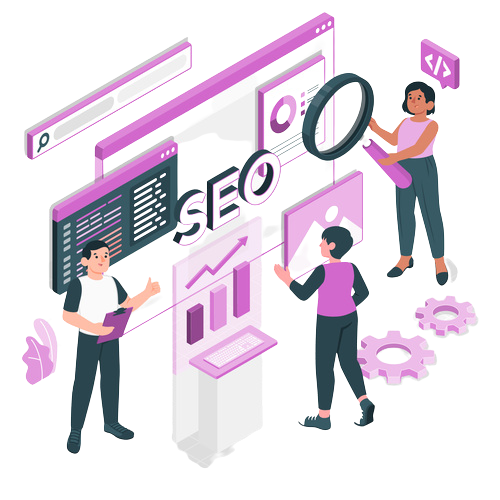
If you want to promote your business online, contact Digital Arijit, the best SEO expert in Kolkata. Get excellent SEO services at an affordable price. Visit Our Site: - https://digitalarijit.in/seo-expert-in-kolkata/
Content Strategy: Creating valuable, relevant, and high-quality content is a cornerstone of effective SEO. This includes blog posts, articles, videos, infographics, and other content that caters to your target audience's interests and needs.
Keyword Research: Keyword research is an important part of SEO. Keywords are search terms or words that users search in the search bar. Without the right keyword, you never get better visibility on the SERP. Your selected keyword must be according to your business niche and targeted audience.
Analytics and Monitoring: Regularly analysing your website's performance using tools like Google Analytics helps you track the effectiveness of your SEO efforts. Monitoring your rankings, traffic, and user behaviour can guide your ongoing optimization strategies.
Conclusion
In summary, SEO is a multifaceted approach that combines various techniques to improve a website's visibility, credibility, and organic traffic from search engines. It involves on-page and off-page optimization, technical improvements, content creation, keyword research, and continuous monitoring to achieve its benefits.
2 notes
·
View notes
Text
I was tagged by @igotsnothing over two weeks ago whoops. I saw it went “I should do that” then completely forgot about it. But better late than never!
1. What’s your favourite sims death? Either death by satellite from TS2 or the skydiving one from TS1, entirely because of the “Whee!” at the end of it.
2. Alpha CC or Maxis Match? A mix of the two.
3. Do you cheat when your sims gain weight? I usually don’t even notice when they gain weight.
4. Do you use move objects? Yes.
5. Favorite mod?. Aside from MCC + UI Cheats it’s between Language Barriers by Frankk, RPO and Talents and Weaknesses by Lumpinou.
6. First expansion/game/stuff pack you got? Get To Work
7. Do you pronounce “live mode” like aLIVE or LIVing? aLIVE
8. Who’s your favorite sim that you’ve made?
Kathleen “Kit” Jones (Her name inspired from that "Kitchenaid Whiskey Jones" tweet). She's been around in some form as an OC since 2016.
She is also the sim in my pfp.




I want to do some gameplay/story hybrid with her (and other sims of my own) but that would mean...playing the game and not just using it as a substitute for drawing...
9. Have you made a simself? Back in 2016/7. Probably never again.
10. What sim traits do you give yourself? TS3 traits because I like them better. Adventurous, Love the Outdoors, Brooding, Unlucky, and Artistic.
11. Which is your favorite EA hair color? The color wheel. Dark Brown.
12. Favorite EA hair? This one from Get to Work.
13. Favorite life stage? YA. The only life stage.
14. Are you a builder or are you in it for the gameplay? I liked building in TS2/3 but could never get into it in 4.
15. Are you a CC creator? I’ve done poses and recolors. I’m currently doing the “Fuck around, Find out” method of learning meshing. I should probably watch a tutorial.
I also know Python (Studied C.S in uni, which means fuck all really) and have confidence that I’ve used enough HTML to figure out XML, so destroying the game from the inside out is something I’ve wanted to do for a while. I have ideas that range from adding “Wish for a baby with…” and “Wish for Pregnancy/Wish for Pregnancy with…” to the Wishing Well for all your magical conception needs and story plot purposes, to figuring out how to add a whole “Spirit of the Wishing Well” NPC for also story plot purposes, to straight up overhauling spellcaster's alchemy to be more like TS3 alchemy.
16. Do you have any simblr friends/a sim squad? Nope. I’m not introverted, shy, or socially awkward (socially incompetent maybe), I’m just bad at using social media hah.
17. What’s your favorite game? Right now it’s Breath of the Wild. I like bullying the guardians for fun.
18. Do you have any sims merch? Nah.
19. Do you have a YouTube for sims? Nope.
20. How has your “sim style” changed throughout your years of playing?
I used to try and be more story focused when the game first came out. I’m one of those TS2 Wants/Fears dictate the game players and while you can do that in TS4, it’s not as satisfying. Now I play it as an unholy mix of "Soap Opera Simulator 2014" and "How far can I take min/maxing the sims" .
21. What’s your Origin ID? I don't have anything of interest on there.
22. Who’s your favorite CC creator?
sforzcc, Peacemaker, awingedllama, Sentate, Rusty, Johnnysims, simstrouble
It’s not cc but florwalsims and windbrook for their builds/saves as like many of you, I’m tired of playing in suburbia.
23. How long have you had a simblr? Not long, I lurked awhile before posting though..."awhile" being a year.
24. How do you edit your pictures? I use Clip Studio Paint. I’m too lazy to *ahem* photoshop and I have it for drawing purposes anyways.
Usually it’s just using different blending modes (multiply, overlay, soft light, glow dodge my beloved) and special effect brushes.
25. What expansion/game/stuff pack is your favorite so far?
Expansion: Get Together. I’ve used the club functionality in nearly every save I’ve played.
Game Pack: Vampires, Realm of Magic, Werewolves. Not because they’re particularly good but because I’m a sucker for occults.
Stuff Pack: Paranormal. Again occults, but this one also has an acceptable amount of gameplay in it. I’m surprised they didn’t try to pawn it off as a game pack.
26. What expansion/game/stuff pack do you want next? I'll get Growing Together when it's 50% off. However if before then EA gets too goofy with what remains of TS4, (TS5 is going to be ""free"" to play, it's already fucked.) I'll probably just you know what the rest of the game. EDIT: I wrote this last night. After seeing that job opening for the marketing position on Project Rene...haha yeah. Shit's depressing.
I tag: your mom
2 notes
·
View notes
Text
What's interesting here is that we used to use the full word. Years ago, it was `</sarcasm>` mimicking an html/xml closing tag to indicate the end of a block of sarcasm. But then that became `/sarcasm` which became `/s`.
That was pretty much the only one for awhile too, but then `jk` became `/jk` and eventually `/j` by people wanting to use it like `/s`.
Fun note too, back when people used the full xml tag form, you would occasionally see people use an opening tag too to indicate the start of the sarcastic statement. This wouldn't happen often though, as the statement would usually begin at the beginning of the message, and also people seemingly felt it ruined the effect a little.
Source: vague memories from being on the internet years ago, take with a grain of salt
As much debate as there is about tone tags, 90% of the issues would be solved by just typing the word. Like instead of typing /gen or /hj you can just write (genuine) or (handjob) and you'll be doing pretty much the exact same thing.
58K notes
·
View notes
Text

Master React: A Complete React Tutorial for Beginners
In the ever-evolving landscape of web development, React has emerged as one of the most powerful and popular JavaScript libraries for building user interfaces. Developed and maintained by Facebook, React allows developers to create dynamic, high-performance web applications with ease. If you’re a beginner looking to dive into the world of React, this comprehensive tutorial, "Master React: A Complete React Tutorial for Beginners," will guide you through the essential concepts, tools, and techniques needed to become proficient in React development.
What is React?
React is a declarative, component-based library that enables developers to build reusable UI components. Its primary goal is to make the process of creating interactive user interfaces more efficient and manageable. Unlike traditional web development approaches that manipulate the Document Object Model (DOM) directly, React uses a virtual DOM to optimize rendering performance. This means that React only updates the parts of the UI that have changed, resulting in faster and more responsive applications.
Why Learn React?
Learning React is a valuable investment for any aspiring web developer. Here are a few reasons why you should consider mastering React:
Popularity and Demand: React is widely used by companies of all sizes, from startups to tech giants like Facebook, Instagram, and Airbnb. Proficiency in React can significantly enhance your job prospects and career opportunities. Component-Based Architecture: React’s component-based structure promotes reusability and modularity, making it easier to manage and scale applications. This approach allows developers to break down complex UIs into smaller, manageable pieces. Rich Ecosystem: React has a vast ecosystem of libraries and tools that complement its functionality. From state management solutions like Redux to routing libraries like React Router, the React ecosystem provides everything you need to build robust applications. Strong Community Support: With a large and active community, finding resources, tutorials, and support for React development is easier than ever. Whether you’re facing a coding challenge or looking for best practices, the community is there to help.
Setting Up Your React Environment
Before diving into coding, you need to set up your development environment. The easiest way to get started with React is by using the Create React App (CRA) tool, which sets up a new React project with a single command. To create a new React application, follow these steps:
Install Node.js: Ensure you have Node.js installed on your machine. You can download it from the official website.
Create a New React App: Open your terminal and run the following command:
npx create-react-app my-first-react-app cd my-first-react-app npm start
This command creates a new directory called my-first-react-app and starts a development server that you can access at http://localhost:3000.
Understanding React Components
At the heart of React are components. A component is a self-contained piece of UI that can be reused throughout your application. There are two main types of components in React:
Functional Components: These are JavaScript functions that return JSX (JavaScript XML), which looks similar to HTML. Functional components are simpler and easier to read, making them the preferred choice for most developers. Example of a functional component:
function Welcome(props) { return <h1>Hello, {props.name}!</h1>; }
Class Components: These are ES6 classes that extend the React.Component class. Class components can hold state and lifecycle methods, but with the introduction of hooks, functional components are now more commonly used. Example of a class component:
class Welcome extends React.Component { render() { return <h1>Hello, {this.props.name}!</h1>; } }
JSX: The Syntax of React
JSX is a syntax extension for JavaScript that allows you to write HTML-like code within your JavaScript files. It makes it easier to visualize the structure of your UI. JSX expressions can include JavaScript expressions wrapped in curly braces {}.
Example of JSX:const element = <h1>Hello, world!</h1>;
State and Props: Managing Data in React
In React, data flows in one direction, from parent components to child components. This is achieved through props (short for properties) and state.
Props: Props are read-only attributes passed from a parent component to a child component. They allow you to customize components and make them reusable. Example of using props:
function Greeting(props) { return <h1>Welcome, {props.name}!</h1>; }
State: State is a built-in object that allows components to manage their own data. Unlike props, state is mutable and can be updated using the setState method in class components or the useState hook in functional components. Example of using state with hooks:
import React, { useState } from 'react'; function Counter() { const [count, setCount] = useState(0); return ( <div> <p>You clicked {count} times</p> <button onClick={() => setCount(count + 1)}>Click me</button> </div> ); }
Lifecycle Methods and Hooks
In class components, React provides lifecycle methods that allow you to run code at specific points in a component's life, such as when it mounts or unmounts. Common lifecycle methods include componentDidMount, componentDidUpdate, and componentWillUnmount.
With the introduction of hooks in React 16.8, functional components can now manage side effects and lifecycle events using the useEffect hook. This allows for cleaner and more concise code.
Example of using useEffect:import React, { useState, useEffect } from 'react'; function DataFetcher() { const [data, setData] = useState(null); useEffect(() => { fetch('https://api.example.com/data') .then(response => response.json()) .then(data => setData(data)); }, []); // Empty array means this runs once on mount return <div>{data ? JSON.stringify(data) : 'Loading...'}</div>; }
Routing with React Router
For building single-page applications (SPAs), React Router is an essential library that enables navigation between different components without refreshing the page. It allows you to define routes and render components based on the current URL.
Example of setting up React Router:import { BrowserRouter as Router, Route, Switch } from 'react-router-dom'; function App() { return ( <Router> <Switch> <Route path="/about" component={About} /> <Route path="/" component={Home} /> </Switch> </Router> ); }
State Management with Context and Redux
As your application grows, managing state across multiple components can become challenging. React Context provides a way to share data globally without prop drilling, while Redux is a popular state management library that offers a centralized store and predictable state updates.
Best Practices for React Development
To ensure your React applications are maintainable and efficient, consider the following best practices:
Keep Components Small and Focused: Each component should have a single responsibility, making it easier to understand and test.
Use Functional Components and Hooks: Prefer functional components and hooks over class components for cleaner and more concise code.
Leverage PropTypes or TypeScript: Use PropTypes for type checking or consider using TypeScript for static type checking to catch errors early.
Optimize Performance: Use React. Memo to prevent unnecessary re-renders and implement lazy loading for components to improve performance. Maintain a Modular Folder Structure: Organize your project files in a way that promotes modularity and ease of navigation.
Building Real-World Projects
The best way to solidify your React skills is by building real-world projects. Start with simple applications like a to-do list or a weather app, and gradually move on to more complex projects like an e-commerce site or a social media platform. This hands-on experience will help you apply what you’ve learned and prepare you for real-world development challenges.
Conclusion
Mastering React is a rewarding journey that opens up numerous opportunities in web development. This tutorial, "Master React: A Complete React Tutorial for Beginners," has provided you with a solid foundation in React concepts, tools, and best practices. By dedicating time to practice and build projects, you will gain the confidence and skills needed to create dynamic, high-performance web applications. Embrace the challenge, stay curious, and let your journey into the world of React begin! Whether you’re looking to enhance your career or simply explore the exciting realm of web development, mastering React will empower you to create innovative solutions that make a difference.
0 notes
Text
WORDIUM: Your Trusted Partner for the Best Publishing Services

In a competitive publishing landscape, a strong manuscript alone is no longer enough. Authors, publishers, and institutions need reliable, experienced partners to bring their content to life across formats, platforms, and markets. At WORDIUM, we specialize in delivering the best publishing services, combining editorial excellence with production precision to help your work stand out, both in quality and presentation.
Whether you are an academic author, independent publisher, research institution, or corporate content team, WORDIUM offers the comprehensive publishing support needed to produce professional, publication-ready output.
Why Professional Publishing Services Matter
Publishing is more than just printing or uploading a document. It involves a series of specialized steps, editing, formatting, typesetting, design, conversion, and production, all of which require technical knowledge and industry experience.
Working with a qualified partner offering the best publishing services ensures that your content is:
Accurate and consistent across formats
Compliant with publishing standards and guidelines
Readable, accessible, and visually engaging
Ready for distribution in print and digital environments
Mistakes in publishing can lead to rework, reputational damage, and reader dissatisfaction. A professional service provider like WORDIUM helps you avoid those pitfalls while elevating the final product.
What Makes WORDIUM The Best Publishing Services Provider
At WORDIUM, our strength lies in our multi-disciplinary expertise and detail-oriented approach. We handle each project with care, ensuring that quality is maintained from start to finish. Here’s how we deliver on our promise of offering the best publishing services:
1. Complete Editorial Support
Our editorial team includes skilled copy editors and proofreaders who work on academic, scientific, corporate, and general trade content. From language correction to clarity enhancement, we ensure your content is polished, professional, and publication-ready.
2. Expert Formatting and Typesetting
WORDIUM provides formatting services for both print and digital outputs. We manage layout, consistency, styles, fonts, spacing, and alignment to create structured, reader-friendly content. Our typesetting services follow global publishing standards and are tailored to the specifications of your target platforms.
3. Design and Illustrations
We offer in-house graphic design support for book covers, infographics, figures, tables, and illustrations. Every visual element is developed to enhance readability and maintain brand or subject relevance.
4. Multilingual Composition
Our multilingual capabilities allow you to publish content in multiple languages with precision. We support typesetting and layout for right-to-left, double-byte, and complex scripts while preserving the structure and intent of your original content.
5. Digital Conversion and eBook Services
WORDIUM handles conversion to EPUB (reflowable and fixed-layout), HTML, XML, and accessible digital formats for compatibility across e-readers, websites, and learning platforms. Our conversion processes ensure technical accuracy and accessibility compliance.
6. Print and Production Support
We offer print-ready file preparation, quality checks, prepress support, and print file delivery tailored to offset and digital printing standards. Our production team ensures that your files are ready for seamless handoff to any printing service.
Who We Serve
WORDIUM provides customized solutions for a wide range of clients:
Independent authors seeking professional self-publishing support
Academic publishers and institutions producing journals, theses, and monographs
Corporate teams developing reports, white papers, training manuals, and communication material
Nonprofit organizations and research bodies requiring multilingual and accessible publishing
Publishing houses looking for a reliable production partner to manage volume and scale
We adapt our services to meet your timelines, quality benchmarks, and distribution goals.
Our Process: Structured, Transparent, Collaborative
Every publishing project at WORDIUM begins with a thorough understanding of your needs. We assess the scope of work, build a tailored plan, and assign a team of specialists to execute each stage of the project. Our project management workflow emphasizes communication, version control, feedback loops, and final quality assurance.
You retain visibility at every step while we ensure your content is developed to the highest professional standards.
Why Clients Choose WORDIUM for the Best Publishing Services
Clients across industries trust WORDIUM for several key reasons:
End-to-end capabilities under one roof
Consistent quality control and compliance with global standards
Dedicated project managers and subject-specific editorial teams
Timely delivery and transparent communication
Scalable solutions for both single-title and large-volume projects
Our goal is not only to execute your publishing tasks but to support your long-term success by delivering content that performs and endures.
Final Thoughts
Publishing is more than a process, it’s a partnership. Choosing the right team can define the success of your project and the credibility of your brand or authorship. At WORDIUM, we deliver the best publishing services by aligning editorial accuracy, design integrity, and production reliability.
Whether you’re preparing your first book or managing an entire publishing program, WORDIUM is equipped to support your vision from draft to distribution.
To learn more about how we can support your publishing goals, visit www.wordium.in or get in touch with our team for a tailored consultation.
0 notes
Text
Multilingual DTP Services: Global Reach with Perfect Visuals
In today's globalized marketplace, content often needs to transcend linguistic barriers to reach diverse audiences. However, translating text is only half the battle. When that translated text needs to be incorporated into brochures, manuals, websites, advertisements, or any other visual document, the original design and layout must be meticulously preserved and adapted. This is where Multilingual DTP Services become indispensable, ensuring that your translated content not only reads correctly but also looks professional and visually appealing in every target language.

In 2025, as businesses in India increasingly target international markets, the demand for sophisticated Multilingual DTP is crucial for maintaining brand consistency and impact across diverse cultural and linguistic landscapes.
What are Multilingual DTP Services?
Multilingual Desktop Publishing (DTP) is the process of formatting and laying out translated text and graphics within a document to ensure the final output is visually appealing, culturally appropriate, and matches the original design and layout, regardless of the language. It involves specialized skills that go beyond traditional graphic design or simple translation.
Why it's more than just simple DTP or translation:
Text Expansion/Contraction: Different languages take up different amounts of space. German text often expands, while Japanese text can contract, significantly affecting layout.
Font and Character Set Issues: Ensuring the correct display of non-Latin characters (e.g., Devanagari for Hindi, Arabic script, Chinese characters) and choosing appropriate fonts that maintain readability and brand aesthetics.
Right-to-Left (RTL) Languages: Adapting layouts for languages like Arabic and Hebrew, which read from right to left, requiring mirroring of elements.
Cultural Adaptation of Visuals: Adjusting images, icons, and even color schemes to be culturally relevant and avoid unintended meanings or offense.
Layout Preservation: Meticulously maintaining the original design, branding, and visual hierarchy while accommodating linguistic changes.
Why are Multilingual DTP Services Crucial for Global Communication?
Brand Consistency: Ensures that your brand's visual identity and messaging remain consistent and professional across all languages and markets.
Enhanced Readability and User Experience: A poorly laid out document can be difficult to read, leading to user frustration and misinterpretation. Multilingual DTP guarantees clarity and an intuitive experience.
Professionalism: A polished, localized document reflects positively on your brand, showing attention to detail and respect for the target audience.
Compliance and Safety: For technical manuals or regulated documents, incorrect formatting or difficult-to-read text can lead to errors, safety hazards, and non-compliance.
Increased Engagement: Visually appealing and culturally relevant content is more likely to capture and retain the attention of your target audience, leading to better engagement and conversion rates.
Cost-Effectiveness: Using DTP experts who understand multilingual challenges can prevent costly rework and delays that arise from designers unfamiliar with foreign languages.
Key Components of Comprehensive Multilingual DTP Services:
Document Conversion: Working with various file formats (Adobe InDesign, Illustrator, Photoshop, QuarkXPress, Microsoft Word, PowerPoint, Excel, XML, HTML, etc.) to extract content and prepare it for translation and DTP.
Layout Adjustment: Re-sizing text boxes, adjusting line spacing, paragraph breaks, and margins to accommodate translated text expansion or contraction.
Font Management: Selecting and embedding appropriate fonts that support the characters of the target language while maintaining design aesthetics.
Graphics Localization: Translating text within images, charts, and diagrams, and culturally adapting visuals where necessary (e.g., replacing images of people, symbols, or gestures).
Right-to-Left (RTL) Layouts: Reversing layouts for RTL languages, ensuring proper alignment of text, images, and navigation.
Quality Assurance (QA): Linguistic review of the laid-out document to ensure no text has been truncated, overlapping, or incorrect fonts are used. Visual QA to check for design integrity, consistency, and cultural appropriateness.
Final Output: Delivering print-ready PDF files, editable source files, or localized web assets as required.
Software and Expertise Involved:
Multilingual DTP teams utilize industry-standard software and possess specialized skills:
Adobe Creative Suite: InDesign (most common for DTP), Illustrator (for vector graphics), Photoshop (for image editing), Acrobat Pro (for PDFs).
QuarkXPress: Another professional DTP software.
Microsoft Office Suite: For standard document formatting.
XML Editors and HTML Editors: For web content and structured documents.
Multilingual DTP Specialists: Graphic designers with specific training in typography, layout, and language-specific formatting rules.
Linguistic Reviewers: Translators and proofreaders who review the DTP output for linguistic accuracy in context.
Finding Reliable Multilingual DTP Services in India:
India has a strong talent pool for DTP and linguistic services, making it a competitive market for quality providers. When choosing an agency, look for:
Specialization in Multilingual DTP: Ensure they have a dedicated DTP department with expertise in handling various languages and complex layouts.
Proven Track Record: Look for agencies with a strong portfolio of successfully completed multilingual DTP projects for clients in your industry.
Software Proficiency: Confirm their team is proficient in the DTP software your source files were created in.
Linguistic & Cultural Sensitivity: The DTP team should work closely with linguists to ensure not just technical accuracy but also cultural relevance of visuals and layout.
Quality Assurance Process: Inquire about their QA steps, which should include linguistic review after DTP and visual inspection.
Confidentiality & Data Security: Essential for sensitive business documents.
Turnaround Time & Scalability: Their ability to meet deadlines and handle large volumes of work.
Client Support: Clear communication and project management capabilities.
In major Indian cities like Mumbai, Delhi, Bangalore, and Chennai, you can find reputable Multilingual DTP service providers by searching online directories or checking the websites of leading Language Service Providers (LSPs). Many comprehensive LSPs offer DTP as an integrated part of their translation workflow.
Conclusion
Multilingual DTP Services are the silent architects of effective global communication, ensuring that your translated content not only conveys the right message but also looks impeccable in every language. It's a critical investment for businesses aiming for a consistent brand image and maximum impact in international markets, guaranteeing perfect visual communication worldwide.
0 notes