#software recommendations
Explore tagged Tumblr posts
Text
No-Google (fan)fic writing
After this post about Google automatically enrolling everyone into their AI program (including reading Google docs), I realised that many people may not be aware that there are actually very, very good alternatives to using Google docs – although what they can do for you varies.
So, since I’ve over the years tested quite a lot of different applications for usefulness in writing fanfic, I thought I’d share some of my experiences here. The link list below will be expanded as I continue writing more pieces, so keep checking here.
Part 1: LibreOffice Writer
Part 2: Zettelkasten
Part 3: LaTeχ
Part 4: Markdown
Part 5: Obsidian
Note: I updated some of the posts with screenshots of the interfaces for illustration purposes. You might want to reblog those again.
#fanfiction#fic writing#resources#degoogle#degoogle your fics#degoogle your writing#software recommendations#no-google (fan)fic writing#fanfic writing
356 notes
·
View notes
Text
I was working on the love in paradise animation and when I went to the website I was using to edit it, it kept giving me ERROR messages only to find out all my progress I had done for the past 3 days is just gone.
I was sad as it is that I have to start over and when I go to the home page after creating a new file I noticed that there’s text on the file telling me that after 3 days that file is going to expire, aka delete itself.
So now I’m sad x2

If anyone knows a good editing software, program, website, whatever that’s free, doesn’t limit how long a project is, and either doesn’t have a watermark or has a watermark that’s by the corner of the screen then please share! 🙏
#I did not expect to be hit with an expiration date on my project#why can’t editing software be nice to the poor artists who can’t afford to pay to not have a watermark 😭#y’all don’t know how sad I was when I learned that information#I felt betrayed bc the website was pretty good#I wanted to have the animation done by this week but I’m still need more than half the song#someone help#editing help#software recommendations#love in paradise#epic the musical#epic the wisdom saga#take care of yourself and others 🤗#😔
10 notes
·
View notes
Text
Other apps to check out:
Tachiyomi forks. I'm currently using Mihon for webcomics and manhwa.
https://mihon.app/
KOReader for reading what's "physically" on your device. Its a lil ugly ngl, but it's feature rich without any bs.
https://koreader.rocks/
My personal opinion when downloading books to use for any readers like kor, the best formats in order are .epub, .mobi, .pdf, then anything else.
Started using phone time to read library ebooks instead of scrolling and it’s made me back into the crazy voracious reader I was at age 12. i’ve been averaging a book a day this week. everyone delete your social media and get your ass on libby
19K notes
·
View notes
Text
Does anyone know a good calendar app for windows?
I'm looking for something easy and simple and most importantly standalone. I dont want to have to hook into google calendar or outlook
1 note
·
View note
Text




for a girl whose never built anything from scratch before i'd call this a triumph
#it's safe to say i won't be building ever again. this was painful.#4 houses and a little pub with 2 apartments upstairs#it is fully unfurnished but that is a task too immense for me to tackle right now#and the sides are very bare.. i'll fix that#so excited to play gahhh#i have until the 16th to finish all of my assignments but after that it'll be sims sims sims#do ye have any recommendations on anti-virus software?#i've been using mcafee but it's the most god awful program know to man#the only annoying pop-up ads i get are from mcafee itself#trying to get me to sign up for shit and buy better plans#would appreciate recommendations thank you 🙏
1K notes
·
View notes
Video
Please note if you've previously bought year to year subscriptions via product codes, you will not be given the option to downgrade. You will have to cancel your subscription in full. If you still want to use anything microsoft office related you would then have to give them $9.99 because they do not let you subscribe to personal classic off the bat and you will still have to deal with copilot for the next month.
Needless to say, I am currently fuming and looking for any alternative office based programs with ways to access your files via cloud server, I am 10000% done with Microsoft and their copilot shenanigans. Any recommendations would be greatly appreciated.
youtube
Microsoft’s Sneaky Forced-Upsell to 365 Users; If You Don’t Need/Want Copilot, Don’t Pay For It
6 notes
·
View notes
Text

yipee mahiru reference (if anyone knows the actual source pls lmk)
#this took so long partially bc i was doing it in between school work and other draws#but also because i refused to learn any animation software and used ezgif#which i do not recommend anyone do#anyways my first 2d animation yayy#tsuyuzaki mahiru#mahiru#revue starlight#revstar#starira#shoujo kageki revue starlight#my art
441 notes
·
View notes
Text
I just finished sacrificing sleep to read Software Entropy fanfic by clubsheartsspades, and I'm a snotty ugly crying mess. I will never recover from this-
#rain world#rw software entropy#rw fanfiction#clubsheartsspades#everyone should read this#can't recommend enough
74 notes
·
View notes
Text
macaque

finished the sketch lmao was it worth it? absolutely not but i completely forgot to post this on my tumblr despite posting it on my insta as well .P
closeup under the cut / reference

i liked the way macaque looked, it’s like the first and only time i’ve drawn him

original sketch

reference
#art#lego monkie kid#fanart#macaque fanart#lmk art#lmk macaque#monkie kid#lmk fanart#screen redraw#scene redraw#lego monkie kid fanart#the six eared macaque#sorry im tagging this to hell#digital art#digital drawing#also can you recommend other drawing softwares that are for free on mac ? .P#i’m lowkey losing it when i draw with krita#it’s fine but idk im still not used to it at all despite drawing with it for like a year now
56 notes
·
View notes
Text
No-Google (fan)fic writing, Part 2: Zettelkasten
Storytime
Word and Writer (see this post) used to have one huge disadvantage – the number of pages either of them were capable of keeping in active memory before the whole thing would just crash. This was, of course, in part because computers had less RAM in those days, but also because Word and Writer constantly keep everything you write available in exactly the layout it will be printed as. Or, to use slightly more computer-y language, both of them are “What You See Is What You Get” (WYSIWYG).
That also means that if you start using certain features – lots of headings, footnotes, images especially – they quickly reached their capacity. I had one document consistently crash at 100 pages, although usually, it would take up to 300 pages before that happened.
Nonetheless, it was frustrating, also because the crashing meant that documents would get corrupted and I would lose what I had written. Yes, corrupted documents are a real issue. Especially because Word’s source code is protected, so it’s not easy to recover them.
Also annoying was the “having to split up documents into several files”.
But the worst part, for me, was that I lost some really good stuff because I was rearranging the order of scenes and forgot to paste before cutting another scene, and didn’t notice in time.
So I went looking for other options. How I ended up finding Zettelkasten is a mystery today, but I did.
Word/Writer/Google docs versus Zettelkasten
So what is Zettelkasten?
Many notes, one story
Well, if you have heard of Scrivener, that would be an equivalent. The principle is fairly easy – every new thought/idea/scene is created as a “note”, which is added to a growing collection of other “notes”. That means you can keep different scenes separate and work on them individually without always opening the whole document, which, given the crashing problems mentioned above, definitely a +1.
Features
It is also easier to rearrange the order of scenes without losing anything, because Zettelkasten has a virtual “desk”, on which you can place your notes. This “desk” can be divided into chapters, sections and subsections, basically small “folders” that you keep all the scenes for a specific story in, in the order you want. They can be moved up and down, to different chapters, or entirely removed from the desk. That’s important to note, because it doesn’t mean you’re deleting the note completely. Even if you accidentally delete a scene from this desk, the note will still be there, so you can simply add it again, no harm done.
+1 for organisation and another +1 for not having to be afraid of losing stuff.
Additionally, Zettelkasten lets you tag every note. I had tags for characters, so each note would be tagged with the characters appearing in that particular scene, but you can create tags as you like. This also allows you to search specifically for scenes with certain characters involved, which is useful because I used Zettelkasten a lot to simply jot down ideas for scenes that weren’t yet part of a larger story. If and when I decided to actually write that story, I’d create a new virtual “desk” (you can have several) and find the notes via tags to add them to that desk.
Great feature, much beloved, +1.
Since it was originally developed for taking notes for academic papers, Zettelkasten also has a literature tab. For every note, you can add a reference. I used that to enter the provisional title of the fic, which again made it easier at the end to find all notes belonging to the same story. Additional benefit: renaming the story is super-easy, because there’s no need to find every note and replace the “reference” individually, instead you just rename the title from the literature tab and it automatically changes on all notes with that “reference”.
Again, a much-beloved feature, +1.
There are more features – bookmarks, cross-referencing, attached files – but since I rarely used those for writing (fan)fic, I’m not covering them here. If you want to know more, leave a comment.
File formats
Zettelkasten has its own file format, .zkn3. That means it’s difficult to open it with other programs but the original (but not impossible – 7zip, for example, can open .zkn3 files). The idea here is that you jot down all of your ideas in notes, sort and organise them on your virtual desk, then export them either as the whole desk or as single chapters/sections/subsections from the desk to a file format of your choice, and there are many. HTML, DOC(X) (Word), ODT (Writer), RTF, XML, MD, TEX …
Safe to say you’re somewhat spoilt for choice here, with one caveat: some of those require you to have Pandoc installed on your computer. Which is also freeware, so, you know, not a problem.
My preferred method of uploading to AO3 was usually to export to HTML, then copypaste from one browser window into the other browser window with the Rich Text AO3 text field. Just like with Writer, rich text formatting (bold, italics, underlined, etc.) are copied over, so you don’t need to redo all of that.
Or you just open the .html-file in an editor (Notepad) and copy the code over to the HTML text field on AO3. Either works. Black magic is not required.
Interface
Like Writer, the big pro of the Zettelkasten interface for me is how uncluttered it is. It’s divided into areas where you can see your note, the note’s title, the “references” field and then, on the right, two columns showing the tags for the currently open note and another column with tabs showing available tags, individual note titles, all available references and more.

New notes or notes you’re working on are opened in a separate window, where you enter your changes and then save them. The desk is similarly simple – on the left side are your chapters/sections/subsections, in the middle are the notes and their text, on the right are three fields for additional notes.
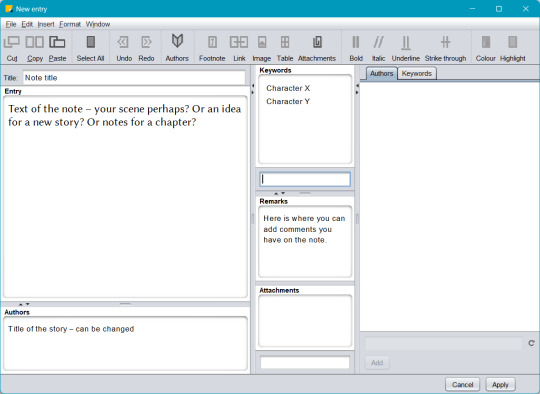
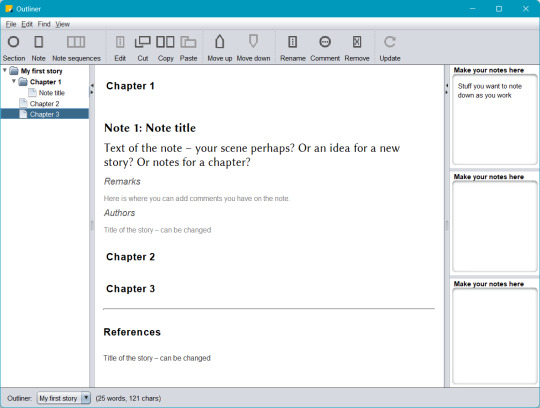
Again, the interface isn’t fancy and may put some people off. I love it exactly because it’s so simple. I want to write, edit and develop my story, not be distracted by something the designers thought would look cool.
So, at least for those of similar simple minds as me, +1 for clarity.
Cost
Zettelkasten is free to download, unlike Scrivener or many other comparable applications. However, as with many a free software application not backed by a company or corporation, it probably has an expiration date and will likely stop working at some point in the future.
Since you can export the whole .zkn3-file to various other formats, you aren’t going to lose anything – in a worst-case scenario (and yes, been there, done that, it works), you can open the .zkn3 file with an archive application like 7zip and extract the underlying .xml-files from there. So no, your stories will not be lost forever just because Zettelkasten stops working. It might just require half an hour’s work to get them out.
Syncing
No cloud storage for Zettelkasten, either. As mentioned here, alternative options include Dropbox, GIT, OneDrive or a regular old USB.
Ease of use for Word/Google doc-users
Again, I really like the uncluttered interface of Zettelkasten, which only has very few buttons. The “write notes first, export later” took a moment to get used to, but was outweighed by the knowledge that I couldn’t lose a note, any note, unless I actively deleted it.
Honestly, that decreased my stress levels significantly. I used Zettelkasten for a long, long time, also for work-related stuff. Once I’d wrapped my brain around the idea of having a note for every idea, I found using it extremly easy and conducive to writing. It wasn’t even a problem when I decided later on that two scenes in two notes should actually be merged – I just put them in the right order on the desk and then deleted the empty line between them when uploading to AO3.
A very long story can take some time to appear on the virtual desk, admittedly, but not once has Zettelkasten crashed on me. My fears of losing ideas and scenes disappeared after I started using it, and I like to believe it even helped me get better at writing, because structuring on the virtual desk made me really think about what was happening in which order.
In short, it is software I can whole-heartedly recommend.
Read No-Google (fan)fic writing, Part 1: LibreOffice Writer
Read No-Google (fan)fic writing, Part 3: LaTeχ
Read No-Google (fan)fic writing, Part 4: Markdown
Read No-Google (fan)fic writing, Part 5: Obsidian
#fic writing#zettelkasten#fanfiction#fanfic writing#degoogle#degoogle your fics#degoogle your writing#software recommendations#resources#no-google (fan)fic writing
26 notes
·
View notes
Text
Development going forward
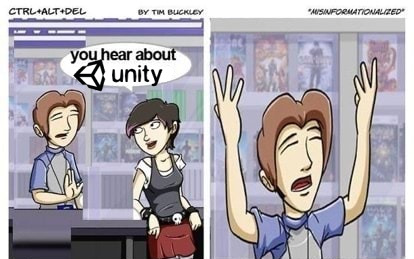
So in case anyone hasn't heard, Unity announced this morning that they're going to be making some pretty major (baffling) changes to their licensing plans and monetization. TLDR regarding the pertinent info (from what I understand. The company hasn't made another statement at the time of writing, and the FAQ is very vague):
They've removed the cheapest paid subscription tier (Unity Plus) completely, and are altering Unity Personal (the free one) so that the editor needs an internet connection in order to function. If you're offline for 3 days, it kicks you out until you reconnect to the internet again for the software to phone home. This is apparently not an issue if you subscribe to Unity Pro, the $2,000/yr plan.
If you publish a game made using the Unity engine, once it passes a certain threshold of installations and revenue, Unity will charge you a fee for every subsequent installation of your game on a per-month basis (and it's not per-purchase, it's per-installation. So (allegedly) if someone on Steam buys, installs, uninstalls and then reinstalls your game, or if they need to update the game, that's considered multiple different instances of installation and Unity will (allegedly) charge the developer as such). This will go into effect in January of 2024, but will seemingly retroactively apply to all games published before then as well.
If I've misunderstood any of this, please feel free to correct me.
I would not be surprised if they heavily walk back some of this (i.e., "the last time we announced something bad everyone got mad about it, so this time we'll announce something unbelievable and then say that we changed our minds so people will be more willing to accept the slightly less bad thing we wanted to do in the first place"), but it's setting a very bad precedent for using Unity for any future projects.
I'm currently weighing my options on whether to finish Vollema in Unity and then migrate to a new engine for future projects (Godot gets better every day, from what I've heard), or to just take what I've made so far and start over using different software. Honestly, it's early enough in development that the vast majority of what I have finished and ready to implement is visual assets, dialogue, narrative stuff and audio, so I'm leaning heavily towards testing the waters with a different engine. I likely also will not be able to work on or release any smaller games in the coming months for the time being (RIP 2023 Halloween Game, I'll make it up to you) while I make some decisions. Regardless, I'll keep you all in the loop.
TLDR: I'm likely going to be changing game engines, which will definitely set Vollema's development time back a bit (along with my other projects), but development in general will continue regardless.
Hopefully I'll have more positive news to share with you soon! I'm gonna miss my add-ons, though. Oh man, am I gonna miss my add-ons.

#not art#vollema#gamedev#i'll have to update my software recommendations list to remove Unity regardless because I'm not about to pretend this is a good thing lmao#long post
429 notes
·
View notes
Text

52 notes
·
View notes
Text

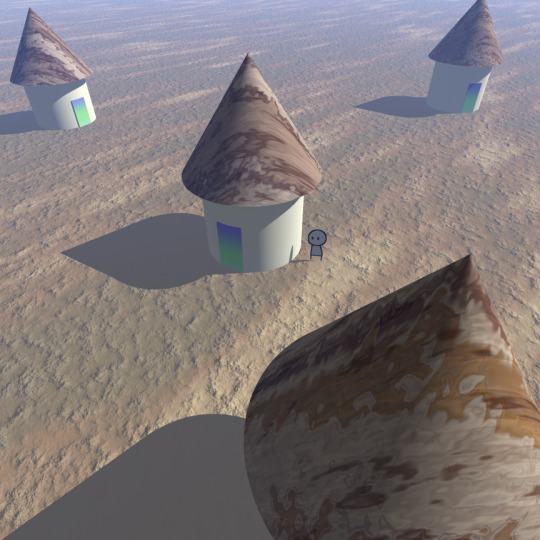
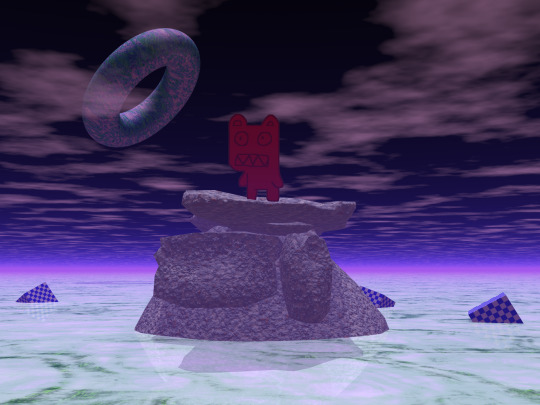


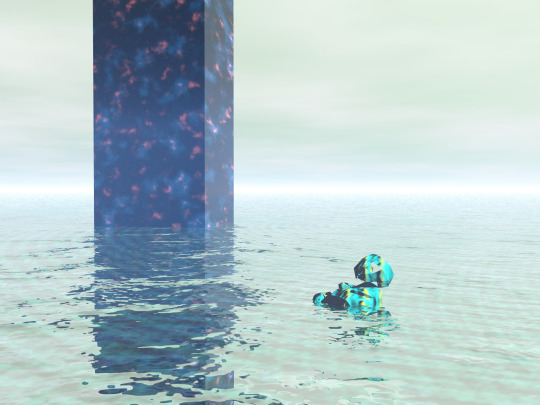
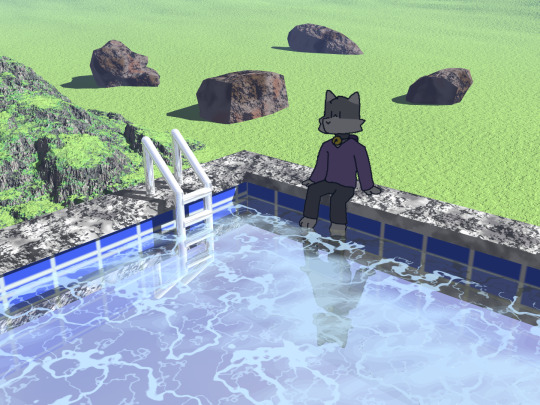
While I was away I learned how to use Bryce 3D. Crazy how you can just use old software
#bryce 3d#art#3d art#surreal#i honestly highly recommend bryce if you want to make little 3d things without the hassle of learning modelling software#it's so easy to make things and it makes them look really cool
87 notes
·
View notes
Text
It appears my anti-virus decided to block my internet provider?? Or Google itself?? For some reason?? And doesn't let me unblock it??? Pretty straight forward I must admit, no internet = can't get virus
#notes&thoughts#good protection 10/10 would recommend#(sigh) alright I need to get myself a domesticated IT-guy. I'm tired of dealing with all of this#I don't understand computer problems I panic I lie down and cry#last time the anti-virus I got started a beef with pre-installed anti-virus. they called each other all kinds of names#(“unreliable” and “malicious software” included)#they tried to close and delete eachother and it was kinda flattering honestly#I felt like a young noble lady on the balcony watching to knights having a duel over her favour
33 notes
·
View notes
Text
Bulk downloading tools for images
I've been obsessively bulk downloading Twitter artists because of how uncertain the future of the platform is. I've also gotten into bulk downloading images as a faster alternative to my usual saving methods. I figured I might as well share the tools I use! I'm a Mac user, so all of these tools are both Mac and Windows accessible.
WFDownloader
An absolutely excellent bulk downloading tool. This app handles many more websites than gallery-dl, and it's particularly good for downloading entire Twitter pages. What's more, you can still download images from sites that aren't technically supported via the crawler feature. WFDownloader also gets major points for having highly detailed tutorials and a very responsive, helpful dev you can email for assistance.
Gallery-dl
This is a command line program, so it requires a bit of tech savvy. Most of the steps are outlined on the Github page. This program allows you to bulk download things like Pixiv pages, Tumblr blogs, Deviantart galleries, Instagram pages, etc. Some websites (like Pixiv) may require user authentication; the GitHub page outlines the steps each authentication process requires.
ESUIT
A Chrome extension that lets you bulk download Facebook galleries (something the two aforementioned tools don't do). The only drawback is that the free, basic version only lets you download the first 300 pictures in an album; you'll have to upgrade to a paid membership if you want to bulk download more than 300 photos. However, it's still a very helpful tool, especially if you're only planning on downloading smaller albums.
These are the 3 bulk downloaders I can personally vouch for, although many more exist. Feel free to recommend your own.
#data hoarding#bulk downloader#recommendation#software recommendation#software#archiving#archival#data preservation#computer programs
92 notes
·
View notes
Text
I'm playing around with Obsidian. I might do an update here once I figure out a good setup. I just wanted to mention that I was so hesitant to try this software bc everyone was like ooooooh it has a steeeep learning curve, here is a 10hr video curse.
And then I install it and it's just a very friendly software with tons of customization options . . .
#sure I'll watch videos to get inspiration#and spend hours probably poking around in the plugins and themes#but there is literally no reason why you couldn't use it out of the box#stop scaring people lol#tech stuff#nara's writing diary#I realize this came across as if I don't want to use complex software#that's not what I meant I just don't have the time to learn something completely new beside also writing#and don't want to recommend something very convoluted to other people
14 notes
·
View notes