#what is python ordereddict
Explore tagged Tumblr posts
Text

#Technology #AI #ML #Analytics #Data #Cloud What is OrderedDict in Python? https://www.analyticsvidhya.com/blog/2024/06/ordereddict-in-python/?utm_source=dlvr.it&utm_medium=tumblr
0 notes
Link
0 notes
Text
How To Scrape Expedia Using Python And LXML?

When done manually, gathering travel data for planes is a massive undertaking. There are various possible combinations of airports, routes, times, and costs, all of which are always changing. Ticket rates fluctuate on a daily (or even hourly) basis, and there are numerous flights available each day. Web scraping is one method for keeping track of this information. In this Blog, we'll scrape Expedia , a popular vacation booking site, to get flight information. The flight schedules and pricing for a sender and the receiver pair will be extracted by our scraper.
Data Fields that will be extracted:
Arrival Airport
Arrival Time
Departure Airport
Departure Time
Flight Name
Flight Duration
Ticket Price
No. Of Stops
Airline
Below shown is the screenshot of the data fields that we will be extracting:
Scraping Code:
1. Create the URL of the search results from Expedia for instance, we will check the available flights listed from New York to Miami:
https://www.expedia.com/Flights-Search?trip=oneway&leg1=from:New%20York,%20NY%20(NYC-All%20Airports),to:Miami,%20Florida,departure:04/01/2017TANYT&passengers=children:0,adults:1,seniors:0,infantinlap:Y&mode=search
2. Using Python Requests, download the HTML of the search result page.
3. Parse the webpage with LXML — LXML uses Xpaths to browse the HTML Tree Structure. The XPaths for the details we require in the code have already been defined.
4. Save the information in a JSON file. You can change this later to write to a database.
Requirements
We'll need several libraries for obtaining and parsing HTML for this Python 3 web scraping tutorial. The requirements for the package are shown below.
Install Python 3 and Pip
Install Packages
The code is explanatory
You can check the code from the link here.
Executing the Expedia Scraper
Let's say the script's name is expedia.py. In a command prompt or terminal, input the script name followed by a -h.
usage: expedia.py [-h] source destination date positional arguments: source Source airport code destination Destination airport code date MM/DD/YYYY optional arguments: -h, --help show this help message and exit
The input and output arguments are the airline codes for the source and destination airports, respectively. The date parameter must be in the form MM/DD/YYYY
For example, to get flights from New York to Miami, we would use the following arguments:
python3 expedia.py nyc mia 04/01/2017
The nyc-mia-flight-results.json file will be created as a result of this. json, which will be saved in the same directory as the script.
This is what the output file will look like:
{ "arrival": "Miami Intl., Miami", "timings": [ { "arrival_airport": "Miami, FL (MIA-Miami Intl.)", "arrival_time": "12:19a", "departure_airport": "New York, NY (LGA-LaGuardia)", "departure_time": "9:00p" } ], "airline": "American Airlines", "flight duration": "1 days 3 hours 19 minutes", "plane code": "738", "plane": "Boeing 737-800", "departure": "LaGuardia, New York", "stops": "Nonstop", "ticket price": "1144.21" }, { "arrival": "Miami Intl., Miami", "timings": [ { "arrival_airport": "St. Louis, MO (STL-Lambert-St. Louis Intl.)", "arrival_time": "11:15a", "departure_airport": "New York, NY (LGA-LaGuardia)", "departure_time": "9:11a" }, { "arrival_airport": "Miami, FL (MIA-Miami Intl.)", "arrival_time": "8:44p", "departure_airport": "St. Louis, MO (STL-Lambert-St. Louis Intl.)", "departure_time": "4:54p" } ], "airline": "Republic Airlines As American Eagle", "flight duration": "0 days 11 hours 33 minutes", "plane code": "E75", "plane": "Embraer 175", "departure": "LaGuardia, New York", "stops": "1 Stop", "ticket price": "2028.40" },
You can download the code at:
import json import requests from lxml import html from collections import OrderedDict import argparse def parse(source,destination,date): for i in range(5): try: url = "https://www.expedia.com/Flights-Search?trip=oneway&leg1=from:{0},to:{1},departure:{2}TANYT&passengers=adults:1,children:0,seniors:0,infantinlap:Y&options=cabinclass%3Aeconomy&mode=search&origref=www.expedia.com".format(source,destination,date) headers = {'User-Agent': 'Mozilla/5.0 (Windows NT 10.0; Win64; x64) AppleWebKit/537.36 (KHTML, like Gecko) Chrome/70.0.3538.77 Safari/537.36'} response = requests.get(url, headers=headers, verify=False) parser = html.fromstring(response.text) json_data_xpath = parser.xpath("//script[@id='cachedResultsJson']//text()") raw_json =json.loads(json_data_xpath[0] if json_data_xpath else '') flight_data = json.loads(raw_json["content"]) flight_info = OrderedDict() lists=[] for i in flight_data['legs'].keys(): total_distance = flight_data['legs'][i].get("formattedDistance",'') exact_price = flight_data['legs'][i].get('price',{}).get('totalPriceAsDecimal','') departure_location_airport = flight_data['legs'][i].get('departureLocation',{}).get('airportLongName','') departure_location_city = flight_data['legs'][i].get('departureLocation',{}).get('airportCity','') departure_location_airport_code = flight_data['legs'][i].get('departureLocation',{}).get('airportCode','') arrival_location_airport = flight_data['legs'][i].get('arrivalLocation',{}).get('airportLongName','') arrival_location_airport_code = flight_data['legs'][i].get('arrivalLocation',{}).get('airportCode','') arrival_location_city = flight_data['legs'][i].get('arrivalLocation',{}).get('airportCity','') airline_name = flight_data['legs'][i].get('carrierSummary',{}).get('airlineName','') no_of_stops = flight_data['legs'][i].get("stops","") flight_duration = flight_data['legs'][i].get('duration',{}) flight_hour = flight_duration.get('hours','') flight_minutes = flight_duration.get('minutes','') flight_days = flight_duration.get('numOfDays','') if no_of_stops==0: stop = "Nonstop" else: stop = str(no_of_stops)+' Stop' total_flight_duration = "{0} days {1} hours {2} minutes".format(flight_days,flight_hour,flight_minutes) departure = departure_location_airport+", "+departure_location_city arrival = arrival_location_airport+", "+arrival_location_city carrier = flight_data['legs'][i].get('timeline',[])[0].get('carrier',{}) plane = carrier.get('plane','') plane_code = carrier.get('planeCode','') formatted_price = "{0:.2f}".format(exact_price) if not airline_name: airline_name = carrier.get('operatedBy','') timings = [] for timeline in flight_data['legs'][i].get('timeline',{}): if 'departureAirport' in timeline.keys(): departure_airport = timeline['departureAirport'].get('longName','') departure_time = timeline['departureTime'].get('time','') arrival_airport = timeline.get('arrivalAirport',{}).get('longName','') arrival_time = timeline.get('arrivalTime',{}).get('time','') flight_timing = { 'departure_airport':departure_airport, 'departure_time':departure_time, 'arrival_airport':arrival_airport, 'arrival_time':arrival_time } timings.append(flight_timing) flight_info={'stops':stop, 'ticket price':formatted_price, 'departure':departure, 'arrival':arrival, 'flight duration':total_flight_duration, 'airline':airline_name, 'plane':plane, 'timings':timings, 'plane code':plane_code } lists.append(flight_info) sortedlist = sorted(lists, key=lambda k: k['ticket price'],reverse=False) return sortedlist except ValueError: print ("Rerying...") return {"error":"failed to process the page",} if __name__=="__main__": argparser = argparse.ArgumentParser() argparser.add_argument('source',help = 'Source airport code') argparser.add_argument('destination',help = 'Destination airport code') argparser.add_argument('date',help = 'MM/DD/YYYY') args = argparser.parse_args() source = args.source destination = args.destination date = args.date print ("Fetching flight details") scraped_data = parse(source,destination,date) print ("Writing data to output file") with open('%s-%s-flight-results.json'%(source,destination),'w') as fp: json.dump(scraped_data,fp,indent = 4)
Unless the page structure changes dramatically, this scraper should be able to retrieve most of the flight details present on Expedia. This scraper is probably not going to work for you if you want to scrape the details of thousands of pages at very short intervals.
Contact iWeb Scraping for extracting Expedia using Python and LXML or ask for a free quote!
https://www.iwebscraping.com/how-to-scrape-expedia-using-python-and-lxml.php
1 note
·
View note
Text
top 10 free python programming books pdf online download
link :https://t.co/4a4yPuVZuI?amp=1
python download python dictionary python for loop python snake python tutorial python list python range python coding python programming python array python append python argparse python assert python absolute value python append to list python add to list python anaconda a python keyword a python snake a python keyword quizlet a python interpreter is a python code a python spirit a python eating a human a python ate the president's neighbor python break python basics python bytes to string python boolean python block comment python black python beautifulsoup python built in functions b python regex b python datetime b python to dictionary b python string prefix b' python remove b' python to json b python print b python time python class python certification python compiler python command line arguments python check if file exists python csv python comment c python interface c python extension c python api c python tutor c python.h c python ipc c python download c python difference python datetime python documentation python defaultdict python delete file python data types python decorator d python format d python regex d python meaning d python string formatting d python adalah d python float d python 2 d python date format python enumerate python else if python enum python exit python exception python editor python elif python environment variables e python numpy e python for everyone 3rd edition e python import e python int e python variable e python float python e constant python e-10 python format python function python flask python format string python filter python f string python for beginners f python print f python meaning f python string format f python float f python decimal f python datetime python global python global variables python gui python glob python generator python get current directory python getattr python get current time g python string format g python sleep g python regex g python print g python 3 g python dictionary g python set g python random python hello world python heapq python hash python histogram python http server python hashmap python heap python http request h python string python.h not found python.h' file not found python.h c++ python.h windows python.h download python.h ubuntu python.h not found mac python if python ide python install python input python interview questions python interpreter python isinstance python int to string in python in python 3 in python string in python meaning in python is the exponentiation operator in python list in python what is the result of 2 5 in python what does mean python json python join python join list python jobs python json parser python join list to string python json to dict python json pretty print python j complex python j is not defined python l after number python j imaginary jdoodle python python j-link python j+=1 python j_security_check python kwargs python keyerror python keywords python keyboard python keyword arguments python kafka python keyboard input python kwargs example k python regex python k means python k means clustering python k means example python k nearest neighbor python k fold cross validation python k medoids python k means clustering code python lambda python list comprehension python logging python language python list append python list methods python logo l python number l python array python l-bfgs-b python l.append python l system python l strip python l 1 python map python main python multiprocessing python modules python modulo python max python main function python multithreading m python datetime m python time python m flag python m option python m pip install python m pip python m venv python m http server python not equal python null python not python numpy python namedtuple python next python new line python nan n python 3 n python meaning n python print n python string n python example in python what is the input() feature best described as n python not working in python what is a database cursor most like python online python open python or python open file python online compiler python operator python os python ordereddict no python interpreter configured for the project no python interpreter configured for the module no python at no python 3.8 installation was detected no python frame no python documentation found for no python application found no python at '/usr/bin python.exe' python print python pandas python projects python print format python pickle python pass python print without newline p python re p python datetime p python string while loop in python python p value python p value from z score python p value calculation python p.map python queue python queue example python quit python qt python quiz python questions python quicksort python quantile qpython 3l q python download qpython apk qpython 3l download for pc q python 3 apk qpython ol q python 3 download for pc q python 3 download python random python regex python requests python read file python round python replace python re r python string r python sql r python package r python print r python reticulate r python format r python meaning r python integration python string python set python sort python split python sleep python substring python string replace s python 3 s python string s python regex s python meaning s python format s python sql s python string replacement s python case sensitive python try except python tuple python time python ternary python threading python tutor python throw exception t python 3 t python print .t python numpy t python regex python to_csv t python scipy t python path t python function python unittest python uuid python user input python uppercase python unzip python update python unique python urllib u python string u' python remove u' python json u python3 u python decode u' python unicode u python regex u' python 2 python version python virtualenv python venv python virtual environment python vs java python visualizer python version command python variables vpython download vpython tutorial vpython examples vpython documentation vpython colors vpython vector vpython arrow vpython glowscript python while loop python write to file python with python wait python with open python web scraping python write to text file python write to csv w+ python file w+ python open w+ python write w+ python open file w3 python w pythonie python w vs wb python w r a python xml python xor python xrange python xml parser python xlrd python xml to dict python xlsxwriter python xgboost x python string x-python 2 python.3 x python decode x python 3 x python byte x python remove python x range python yield python yaml python youtube python yaml parser python yield vs return python yfinance python yaml module python yaml load python y axis range python y/n prompt python y limit python y m d python y axis log python y axis label python y axis ticks python y label python zip python zipfile python zip function python zfill python zip two lists python zlib python zeros python zip lists z python regex z python datetime z python strftime python z score python z test python z transform python z score to p value python z table python 0x python 02d python 0 index python 0 is false python 0.2f python 02x python 0 pad number python 0b 0 python meaning 0 python array 0 python list 0 python string 0 python numpy 0 python matrix 0 python index 0 python float python 101 python 1 line if python 1d array python 1 line for loop python 101 pdf python 1.0 python 10 to the power python 101 youtube 1 python path osprey florida 1 python meaning 1 python regex 1 python not found 1 python slicing 1 python 1 cat 1 python list 1 python 3 python 2.7 python 2d array python 2 vs 3 python 2.7 download python 2d list python 2.7 end of life python 2to3 python 2 download 2 python meaning 2 pythons fighting 2 pythons collapse ceiling 2 python versions on windows 2 pythons fall through ceiling 2 python versions on mac 2 pythons australia 2 python list python 3.8 python 3.7 python 3.6 python 3 download python 3.9 python 3.7 download python 3 math module python 3 print 3 python libraries 3 python ide python3 online 3 python functions 3 python matrix 3 python tkinter 3 python dictionary 3 python time python 4.0 python 4 release date python 4k python 4 everyone python 44 mag python 4 loop python 474p remote start instructions python 460hp 4 python colt 4 python automl library python 4 missile python 4 download python 4 roadmap python 4 hours python 5706p python 5e python 50 ft water changer python 5105p python 5305p python 5000 python 5706p manual python 5760p 5 python data types 5 python projects for beginners 5 python libraries 5 python projects 5 python ide with icons 5 python program with output 5 python programs 5 python keywords python 64 bit python 64 bit windows python 64 bit download python 64 bit vs 32 bit python 64 bit integer python 64 bit float python 6 decimal places python 660xp 6 python projects for beginners 6 python holster 6 python modules 6 python 357 python 6 missile python 6 malware encryption python 6 hours python 7zip python 7145p python 7754p python 7756p python 7145p manual python 7145p remote start python 7756p manual python 7154p programming 7 python tricks python3 7 tensorflow python 7 days ago python 7 segment display python 7-zip python2 7 python3 7 ssl certificate_verify_failed python3 7 install pip ubuntu python 8 bit integer python 881xp python 8601 python 80 character limit python 8 ball python 871xp python 837 parser python 8.0.20 8 python iteration skills 8 python street dakabin python3 8 tensorflow python 8 puzzle python 8 download python 8 queens python 95 confidence interval python 95 percentile python 990 python 991 python 99 bottles of beer python 90th percentile python 98-381 python 9mm python 9//2 python 9 to 09 python 3 9 python 9 subplots pythonrdd 9 at rdd at pythonrdd.scala python 9 line neural network python 2.9 killed 9 python
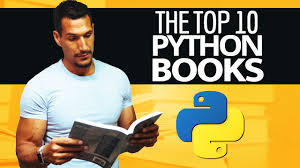
#pythonprogramming #pythoncode #pythonlearning #pythons #pythona #pythonadvanceprojects #pythonarms #pythonautomation #pythonanchietae #apython #apythonisforever #apythonpc #apythonskin #apythons #pythonbrasil #bpython #bpythons #bpython8 #bpythonshed #pythoncodesnippets #pythoncowboy #pythoncurtus #cpython #cpythonian #cpythons #cpython3 #pythondjango #pythondev #pythondevelopers #pythondatascience #pythone #pythonexhaust #pythoneğitimi #pythoneggs #pythonessgrp #epython #epythonguru #pythonflask #pythonfordatascience #pythonforbeginners #pythonforkids #pythonfloripa #fpython #fpythons #fpythondeveloper #pythongui #pythongreen #pythongame #pythongang #pythong #gpython #pythonhub #pythonhackers #pythonhacking #pythonhd #hpythonn #hpythonn✔️ #hpython #pythonista #pythoninterview #pythoninterviewquestion #pythoninternship #ipython #ipythonnotebook #ipython_notebook #ipythonblocks #ipythondeveloper #pythonjobs #pythonjokes #pythonjobsupport #pythonjackets #jpython #jpythonreptiles #pythonkivy #pythonkeeper #pythonkz #pythonkodlama #pythonkeywords #pythonlanguage #pythonlipkit #lpython #lpythonlaque #lpythonbags #lpythonbag #lpythonprint #pythonmemes #pythonmolurusbivittatus #pythonmorphs #mpython #mpythonprogramming #mpythonrefftw #mpythontotherescue #mpython09 #pythonnalchik #pythonnotlari #pythonnails #pythonnetworking #pythonnation #pythonopencv #pythonoop #pythononline #pythononlinecourse #pythonprogrammers #ppython #ppythonwallet #ppython😘😘 #ppython3 #pythonquiz #pythonquestions #pythonquizzes #pythonquestion #pythonquizapp #qpython3 #qpython #qpythonconsole #pythonregiusmorphs #rpython #rpythonstudio #rpythonsql #pythonshawl #spython #spythoniade #spythonred #spythonredbackpack #spythonblack #pythontutorial #pythontricks #pythontips #pythontraining #pythontattoo #tpythoncreationz #tpython #pythonukraine #pythonusa #pythonuser #pythonuz #pythonurbex #üpython #upython #upythontf #pythonvl #pythonvert #pythonvertarboricole #pythonvsjava #pythonvideo #vpython #vpythonart #vpythony #pythonworld #pythonwebdevelopment #pythonweb #pythonworkshop #pythonx #pythonxmen #pythonxlanayrct #pythonxmathindo #pythonxmath #xpython #xpython2 #xpythonx #xpythonwarriorx #xpythonshq #pythonyazılım #pythonyellow #pythonyacht #pythony #pythonyerevan #ypython #ypythonproject #pythonz #pythonzena #pythonzucht #pythonzen #pythonzbasketball #python0 #python001 #python079 #python0007 #python08 #python101 #python1 #python1k #python1krc #python129 #1python #python2 #python2020 #python2018 #python2019 #python27 #2python #2pythons #2pythonsescapedfromthezoo #2pythons1gardensnake #2pythons👀 #python357 #python357magnum #python38 #python36 #3pythons #3pythonsinatree #python4kdtiys #python4 #python4climate #python4you #python4life #4python #4pythons #python50 #python5 #python500 #python500contest #python5k #5pythons #5pythonsnow #5pythonprojects #python6 #python6s #python69 #python609 #python6ft #6python #6pythonmassage #python7 #python734 #python72 #python777 #python79 #python8 #python823 #python8s #python823it #python800cc #8python #python99 #python9 #python90 #python90s #python9798
1 note
·
View note
Text
How To Scrape Stock Market Data Using Python?
The coronavirus pandemic has proved that the stock market is also volatile like all other business industries as it may crash within seconds and may also skyrocket in no time! Stocks are inexpensive at present because of this crisis and many people are involved in getting stock market data for helping with the informed options.
Unlike normal web scraping, extracting stock market data is much more particular and useful to people, who are interested in stock market investments.
Web Scraping Described
Web scraping includes scraping the maximum data possible from the preset indexes of the targeted websites and other resources. Companies use web scraping for making decisions and planning tactics as it provides viable and accurate data on the topics.
It's normal to know web scraping is mainly associated with marketing and commercial companies, however, they are not the only ones, which benefit from this procedure as everybody stands to benefit from extracting stock market information. Investors stand to take benefits as data advantages them in these ways:
Investment Possibilities
Pricing Changes
Pricing Predictions
Real-Time Data
Stock Markets Trends
Using web scraping for others’ data, stock market data scraping isn’t the coolest job to do but yields important results if done correctly. Investors might be given insights on different parameters, which would be applicable for making the finest and coolest decisions.
Scraping Stock Market and Yahoo Finance Data with Python
Initially, you’ll require installing Python 3 for Mac, Linux, and Windows. After that, install the given packages to allow downloading and parsing HTML data: and pip for the package installation, a Python request package to send requests and download HTML content of the targeted page as well as Python LXML for parsing with the Xpaths.
Python 3 Code for Scraping Data from Yahoo Finance
from lxml import html import requests import json import argparse from collections import OrderedDict def get_headers(): \ return {"accept": "text/html,application/xhtml+xml,application/xml;q=0.9,image/webp,image/apng,*/*;q=0.8,application/signed-exchange;v=b3;q=0.9", \ "accept-encoding": "gzip, deflate, br", \ "accept-language": "en-GB,en;q=0.9,en-US;q=0.8,ml;q=0.7", \ "cache-control": "max-age=0", \ "dnt": "1", \ "sec-fetch-dest": "document", \ "sec-fetch-mode": "navigate", \ "sec-fetch-site": "none", \ "sec-fetch-user": "?1", \ "upgrade-insecure-requests": "1", \ "user-agent": "Mozilla/5.0 (Windows NT 10.0; Win64; x64) AppleWebKit/537.36 (KHTML, like Gecko) Chrome/81.0.4044.122 Safari/537.36"} def parse(ticker): \ url = "http://finance.yahoo.com/quote/%s?p=%s" % (ticker, ticker) \ response = requests.get( \ url, verify=False, headers=get_headers(), timeout=30) \ print("Parsing %s" % (url)) \ parser = html.fromstring(response.text) \ summary_table = parser.xpath( \ '//div[contains(@data-test,"summary-table")]//tr') \ summary_data = OrderedDict() \ other_details_json_link = "https://query2.finance.yahoo.com/v10/finance/quoteSummary/{0}?formatted=true&lang=en-US®ion=US&modules=summaryProfile%2CfinancialData%2CrecommendationTrend%2CupgradeDowngradeHistory%2Cearnings%2CdefaultKeyStatistics%2CcalendarEvents&corsDomain=finance.yahoo.com".format( \ ticker) \ summary_json_response = requests.get(other_details_json_link) \ try: \ json_loaded_summary = json.loads(summary_json_response.text) \ summary = json_loaded_summary["quoteSummary"]["result"][0] \ y_Target_Est = summary["financialData"]["targetMeanPrice"]['raw'] \ earnings_list = summary["calendarEvents"]['earnings'] \ eps = summary["defaultKeyStatistics"]["trailingEps"]['raw'] \ datelist = [] \ for i in earnings_list['earningsDate']: \ datelist.append(i['fmt']) \ earnings_date = ' to '.join(datelist) \ for table_data in summary_table: \ raw_table_key = table_data.xpath( \ './/td[1]//text()') \ raw_table_value = table_data.xpath( \ './/td[2]//text()') \ table_key = ''.join(raw_table_key).strip() \ table_value = ''.join(raw_table_value).strip() \ summary_data.update({table_key: table_value}) \ summary_data.update({'1y Target Est': y_Target_Est, 'EPS (TTM)': eps, \ 'Earnings Date': earnings_date, 'ticker': ticker, \ 'url': url}) \ return summary_data \ except ValueError: \ print("Failed to parse json response") \ return {"error": "Failed to parse json response"} \ except: \ return {"error": "Unhandled Error"} if __name__ == "__main__": \ argparser = argparse.ArgumentParser() \ argparser.add_argument('ticker', help='') \ args = argparser.parse_args() \ ticker = args.ticker \ print("Fetching data for %s" % (ticker)) \ scraped_data = parse(ticker) \ print("Writing data to output file") \ with open('%s-summary.json' % (ticker), 'w') as fp: \ json.dump(scraped_data, fp, indent=4)
Real-Time Data Scraping
As the stock market has continuous ups and downs, the best option is to utilize a web scraper, which scrapes data in real-time. All the procedures of data scraping might be performed in real-time using a real-time data scraper so that whatever data you would get is viable then, permitting the best as well as most precise decisions to be done.
Real-time data scrapers are more costly than slower ones however are the finest options for businesses and investment firms, which rely on precise data in the market as impulsive as stocks.
Advantages of Stock Market Data Scraping
All the businesses can take advantage of web scraping in one form particularly for data like user data, economic trends, and the stock market. Before the investment companies go into investment in any particular stocks, they use data scraping tools as well as analyze the scraped data for guiding their decisions.
Investments in the stock market are not considered safe as it is extremely volatile and expected to change. All these volatile variables associated with stock investments play an important role in the values of stocks as well as stock investment is considered safe to the extent while all the volatile variables have been examined and studied.
To collect as maximum data as might be required, you require to do stock markets data scraping. It implies that maximum data might need to be collected from stock markets using stock market data scraping bots.
This software will initially collect the information, which is important for your cause as well as parses that to get studied as well as analyzed for smarter decision making.
Studying Stock Market with Python
Jupyter notebook might be utilized in a course of the tutorial as well as you can have it on GitHub.
Setup Procedure
You will start installing jupyter notebooks because you have installed Anaconda
Along with anaconda, install different Python packages including beautifulsoup4, fastnumbers, and dill.
Add these imports to the Python 3 jupyter notebooks
import numpy as np # linear algebra import pandas as pd # pandas for dataframe based data processing and CSV file I/O import requests # for http requests from bs4 import BeautifulSoup # for html parsing and scraping import bs4 from fastnumbers import isfloat from fastnumbers import fast_float from multiprocessing.dummy import Pool as ThreadPool import matplotlib.pyplot as plt import seaborn as sns import json from tidylib import tidy_document # for tidying incorrect html sns.set_style('whitegrid') %matplotlib inline from IPython.core.interactiveshell import InteractiveShell InteractiveShell.ast_node_interactivity = "all"
What Will You Require Extract the Necessary Data?
Remove all the excessive spaces between the strings
A few strings from the web pages are available with different spaces between words. You may remove it with following:
def remove_multiple_spaces(string): \ if type(string)==str: \ return ' '.join(string.split()) \ return string
Conversions of Strings that Float
In different web pages, you may get symbols mixed together with numbers. You could either remove symbols before conversions, or you utiize the following functions:
def ffloat_list(string_list): \ return list(map(ffloat,string_list))
Sending HTTP Requests using Python
Before making any HTTP requests, you require to get a URL of a targeted website. Make requests using requests.get, utilize response.status_code for getting HTTP status, as well as utilize response.content for getting a page content.
Scrape and Parse the JSON Content from the Page
Scrape json content from the page with response.json() and double check using response.status_code.
Scraping and Parsing HTML Data
For that, we would use beautifulsoup4 parsing libraries.
Utilize Jupyter Notebook for rendering HTML Strings
Utilize the following functions:
from IPython.core.display import HTML HTML("Rendered HTML")
Find the Content Positions with Chrome Inspector
You’ll initially require to know HTML locations of content that you wish to scrape before proceeding. Inspect a page with Mac or chrome inspector using the functions cmd+option+I as well as inspect for the Linux using a function called Control+Shift+I.
Parse a Content and Show it using BeautifulSoup4
Parse a content with a function BeautifulSoup as well as get content from the header 1 tag as well as render it.
A web scraper tool is important for investment companies and businesses, which need to buy stocks as well as make investments in stock markets. That is because viable and accurate data is required to make the finest decisions as well as they could only be acquired by scraping and analyzing the stock markets data.
There are many limitations to extracting these data however, you would have more chances of success in case you utilize a particularly designed tool for the company. You would also have a superior chance in case, you use the finest IPs like dedicated IP addresses provided by Web Screen Scraping.
For more information, contact Web Screen Scraping!
0 notes
Link
Dictionaries, Sets, and Related Data Structures
What you’ll learn
Associative Arrays
Hash Tables and Hash Functions
Python’s implementation of hash tables
Dictionaries and Sets
Defining hash functions for our custom classes and why that is useful
Creating customized dictionaries using the UserDict class
defaultdict
OrderedDict and Python3.6+ equivalences
Counter (multi-sets)
ChainMap
Serialization and Deserialization
JSON serialization/deserialization
Intro to JSONSchema, Marshmallow, PyYaml and Serpy 3rd party libraries
Requirements
This is an advanced course, so a solid Python foundation is necessary
Jupyter Notebooks
functional programming (zip, map, sorted, any, all, etc)
lambdas, closures and decorators
built-in decorators such as @lru_cache, @singledispatch and @wraps
iterables, iterators, generators and context managers
variable scopes and namespaces (globals, locals, etc)
ability to install 3rd party libraries (e.g. pip install)
Description
This course is an in-depth look at Python dictionaries.
Dictionaries are ubiquitous in Python. Classes are essentially dictionaries, modules are dictionaries, namespaces are dictionaries, sets are dictionaries and many more.
In this course we’ll take an in-depth look at:
associative arrays and how they can be implemented using hash maps
hash functions and how we can leverage them for our own custom classes
Python dictionaries and sets and the various operations we can perform with them
specialized dictionary structures such as OrderedDict and how it relates to the built-in Python3.6+ dict
Python’s implementation of multi-sets, the Counter class
the ChainMap class
how to create custom dictionaries by inheriting from the UserDict class
how to serialize and deserialize dictionaries to JSON
the use of schemas in custom JSON deserialization
a brief introduction to some useful libraries such as JSONSchema, Marshmallow, PyYaml and Serpy
***** Prerequisites *****
Please note that this is a relatively advanced Python course, and a strong knowledge of some topics in Python is required.
Beyond the basics of Python (loops, conditional statements, exception handling, built-in data types, creating classes, etc), you should also have an in-depth understanding of the following topics:
functions and functional programming (recursion, *args, **kwargs, zip, map, sorted, any, all, etc)
lambdas, closures and decorators (including standard decorators such as @singledispatch, @wraps, etc)
iterables, iterators, generators and context managers
named tuples
variable scopes and namespaces (globals, locals, etc)
For this course you will also need to install some 3rd party libraries, so you need to be comfortable with doing this using the tool of your choice (e.g. pip, conda, etc)
Finally, most of the code in this course is illustrated using the freely available Jupyter Notebooks, so you will need that as well.
Who this course is for:
Python developers who want a deeper understanding of Python dictionaries and related topics
Created by Fred Baptiste Last updated 12/2018 English
Size: 9.82 GB
Download Now
https://ift.tt/2xkhDEX.
The post Python 3: Deep Dive (Part 3) appeared first on Free Course Lab.
0 notes
Link
11 May 2018 Python, Django
By default, when you hook up a model to Django REST Framework and run a query in JSON format, what you get is a list. E.g.
For GET localhost:8000/api/mymodel/
[ {"id": 1, "name": "Foo"}, {"id": 2, "name": "Bar"}, {"id": 3, "name": "Baz"} ]
This isn't great because there's no good way to include other auxiliary data points that are relevant to this query. In Elasticsearch you get something like this:
{ "took": 106, "timed_out": false, "_shards": {}, "hits": { "total": 0, "hits": [], "max_score": 1 } }
Another key is that perhaps today you can't think of any immediate reason why you want to include some additonal meta data about the query, but perhaps some day you will.
The way to solve this in Django REST Framework is to override the list function in your Viewset classes.
Before
# views.py # views.py from rest_framework import viewsets class BlogpostViewSet(viewsets.ModelViewSet): queryset = Blogpost.objects.all().order_by('date') serializer_class = serializers.BlogpostSerializer
After
# views.py from rest_framework import viewsets class BlogpostViewSet(viewsets.ModelViewSet): queryset = Blogpost.objects.all().order_by('date') serializer_class = serializers.BlogpostSerializer def list(self, request, *args, **kwargs): response = super().list(request, *args, **kwargs) # Where the magic happens! return response
Now, to re-wrap that, the response.data is a OrderedDict which you can change. Here's one way to do it:
# views.py from rest_framework import viewsets class BlogpostViewSet(viewsets.ModelViewSet): queryset = Blogpost.objects.all().order_by('date') serializer_class = serializers.BlogpostSerializer def list(self, request, *args, **kwargs): response = super().list(request, *args, **kwargs) response.data = { 'hits': response.data, } return response
And if you want to do the same the "detail API" where you retrieve a single model instance, you can add an override to the retrieve method:
def retrieve(self, request, *args, **kwargs): response = super().retrieve(request, *args, **kwargs) response.data = { 'hit': response.data, } return response
That's it. Perhaps it's personal preference but if you, like me, prefers this style, this is how you do it. I like namespacing things instead of dealing with raw lists.
"Namespaces are one honking great idea -- let's do more of those!"
From import this
Note! This works equally when you enable pagination. Enabling pagination immediately changes the main result from a list to a dictionary. I.e. Instead of...
[ {"id": 1, "name": "Foo"}, {"id": 2, "name": "Bar"}, {"id": 3, "name": "Baz"} ]
you now get...
{ "count": 3, "next": null, "previous": null, "items": [ {"id": 1, "name": "Foo"}, {"id": 2, "name": "Bar"}, {"id": 3, "name": "Baz"} ] }
So if you apply the "trick" mentioned in this blog post you end up with...:
{ "hits": { "count": 3, "next": null, "previous": null, "items": [ {"id": 1, "name": "Foo"}, {"id": 2, "name": "Bar"}, {"id": 3, "name": "Baz"} ] } }
Follow @peterbe on Twitter
Comments
Related posts
Previous:
How I found out where a bash alias was set up 09 May 2018
Next:
Webpack Bundle Analyzer for create-react-app 14 May 2018
Related by Keyword:
Efficient many-to-many field lookup in Django REST Framework 11 April 2018
Are WebSockets faster than AJAX? ...with latency in mind? 22 April 2012
Related by Text:
jQuery and Highslide JS 08 January 2008
I'm back! Peterbe.com has been renewed 05 June 2005
Anti-McCain propaganda videos 12 August 2008
I'm Prolog 01 May 2007
Ever wondered how much $87 Billion is? 04 November 2003
via The Django community aggregator
0 notes
Text

What is OrderedDict in Python? https://www.analyticsvidhya.com/blog/2024/06/ordereddict-in-python/?utm_source=dlvr.it&utm_medium=tumblr
0 notes