#where is my avg activation code
Explore tagged Tumblr posts
Text
oo almost missed this one
agree with prevs- especially, "i havent experienced the same horror from tdl" in that it's about how they're framed to me.
TDL is almost disconnected from what he does. it's what he's good at, and he clearly cares about doing his best, but there's something missing behind those invisible eyes. the way he still carries himself like a happy kid going about his business making his plans better and better while TCO is constantly bombarded by moral implications and sentimental flashbacks. TDL does some messed up things (potentially a LOT of messed up things, we still don't know how long their attacks lasted) (but specifically i was thinking about how he executes Red and kicks the slowly deleting pile of code that remained), but he's not trying to cause maximum suffering. he just wants everyone less important to him out of his way, like they're annoying NPCs. he lets the remaining CG fight him but he doesn't let them flop around helplessly and realize all is futile and grovel at his feet, he takes the fight in close and wipes the floor with them as fast as possible, getting rid of them the instant they stop being a cute little diversion. like seeing how fast you can kill a wave of enemies in a video game, or when i meet a lizard in rain world and im not in the mood for messing around and so perform the optimal moves to stab-rock-stun it repeatedly. there's a disconnect. there's a lack of ...malice, i don't know what else to call it. even if i do the most terrible thing i can think of and pin a green lizard to a wall to watch it squirm and flash as if terrified of being unable to escape the incoming rain i know im dealing with a simulation, where i can act out a cruel thing upon a simulated creature that was never alive. it's a coldness that comes from disconnect: i think that it is not a person.
Victim on the other hand is actively hunting for fear. and absolutely connected to those they hurt. everything they do is calculated to let cho think he has a chance, and definitively rip that hope away in the most unsettling ways possible. slowly approaching, only revealing the danger when it's too late to stop it, letting tension build every time until cho feels forced to act first. their "fight" has no purpose other than to make cho squirm. Victim is fully aware of the person they are dealing with, and they are leveraging that fact to break him.
i think im missing something- this is my first time thinking about this this hard so ima reiterate one of the things i was trying to get at: how they choose to fight.
stick figures fighting is "[just what they do]" as stated once before kinda like that on an AvG ep., by alan, so them choosing to express themselves that way isn't abnormal. it's how they choose to go about it.
what we see of dark in action tells us that he is brutally efficient and seems to have no feelings whatsoever about the people he kills (it gives, "...does he know they're people too???" vibes).
what we see of victim in action is viscerally creepy and confusing from what we expected and shocking, and we see that they know what they're doing. they're doing it on purpose. they get upset when their machinations are interrupted, not just because they lost control but maybe because they know they almost had him- it's WEIRD and i still don't know how to write them because of it. i recoil from what they have become and i can't decide whether to see them as completely insane or so outside of my knowledge of kind and reasonable people that. i. idk. i guess they just suck? i have no idea where to place them and i suppose tdl frolicking through the fires of his own making oblivious to whoever might be choking in the smoke is more enticing somehow. sometimes humans do cruel shit for fun, or a purpose they think is right and have tunnel vision around, and they can grow out of that, it happens all the time. i want to understand, but i have no idea what kind of creature victim is. ;;
Random thought: does anyone know why the Ava fandom is more forgiving to TDL than Victim? I've been thinking and they're very similar really (both harmed TCO and TSC in a quest to defeat Alan)
I'm just curious because they're seen as two completely different characters
#subpixels#alan becker#animator vs animation#ava the dark lord#ava victim#hhhhhhhh. good prompt op im a little shaken by how many thoughts i had about this#hope any of that made sense
58 notes
·
View notes
Text
where is my avg activation code
"where is my avg activation code: AVG Retail Registration & card installation at avg.com/retail. For avg retail activation visit avg.com/retail or avg.com/activation and enter the activation code then register to download and install avg security, , activate AVG antivirus, avg retail, avg retail, avg support, avg installation."
Where is my avg activation code? Enter the AVG Activation Code
avg.com/retail is the official AVG URL where you can enter AVG activation code and activate your AVG antivirus setup. AVG is an antivirus that provides users to safeguard their data, files, computer, mobile phone and online work from threats. Download AVG and activating it through avg.com/activation is an excellent option to secure your device from Malwares, Ransomware, Phishing attacks, Adware and other threats. With 100% network and data protection, AVG antivirus is compatible with Windows, Mac, iOS, and android.

WHAT YOU WILL GET?
Antivirus Installation Problems
Upgrading or updating AVG Antivirus to latest version
Help you in Antivirus Activation and solve activation key issues
Help if AVG Antivirus does not open or other software issues
Registration from avg.com/retail
Assistant in Antivirus and virus definition Update with latest versions
Uninstallation of other conflicting software and Fix of Antivirus issues
For Better Protection, Configure system and software settings
Troubleshooting in all AVG Antivirus issues
Setup and install Antivirus from one system to other
Customize setting of software as per your need
What is AVG activation code?
Go through avg.com/activation and enter the AVG activation code . AVG activation code is the number string that is of sometimes 30 characters and sometimes 25 characters. This code is the key to activate the AVG antivirus on your system that you can enter on avg.com/retail .
How do I get my activation/registration code?
AVG user can get product key in 3 ways, and further can activate it through where is my avg activation code. You can purchase the CD of AVG antivirus from any nearby store. Here you must follow the instruction provided in CD and enter the code. You can also go to the store like Walmart or Best Buy and purchase the retail card. Here, in the back of the card will be containing product key that you must enter in URL avg.com/retail . The 3rd method to get the AVG product key is an online method where you can get the activation code from the official website. In this, you will get the product key in your email and then you can activate the AVG antivirus on avg.com/activation .
What is avg.com/retail ?
avg.com/retail is nothing but the official activation URL of AVG antivirus provided by AVG technologies . This URL also has a replacement link with avg.com/activation . On the avg.com/retail link, AVG users can easily activate their downloaded AVG setup by entering the product key. Once you visit this URL, the and activation box will appear on the screen
Here AVG user needs to type the key that the user purchased before. If a user visits avg.com/activation , then the same process requires activating AVG products.
Before you venture ahead to introduce the product, affirm that you meet these conditions:
In the event that you have a more seasoned adaptation of AVG antivirus on your System, either refresh it or reinstall it from the official site.
On the off chance that you have another antivirus, Uninstall it before downloading and introducing AVG as it may cause programming clashes and even influence PC's execution. Go to control board/settings to uninstall different antiviruses.
Ensure your PC has enough space to introduce the antivirus.
Before you buy AVG antivirus, it is fundamental to check for framework determination as you have to know which adaptation of any Operating framework bolsters a specific rendition of the antivirus.
On the off chance that you as of now have been utilizing AVG antivirus, you just need an upgrade and reactivate it.
On the off chance that you legitimize every one of the terms, you are prepared to advance to secure your gadget by downloading, introducing and initiating the antivirus.

How to Download and Install AVG Antivirus ?
avg.com/retail offers AVG user to download, install and activate the AVG antivirus setup. Follow the steps to download and install AVG anti virus :
Open the browser on your system and go to AVG’s official website or register the account with avg.com/registration .
Go to avg login page and then tap on “ AVG My account .”
Create AVG account login if you don’t have any AVG account yet. In case if you have AVG login account then enter the email and password and login to AVG My account .
Choose the product you want to download from AVG antivirus download and click on Download AVG button and go to the downloaded exe file.
Now you can install AVG with license number by tapping twice on the downloaded file icon or by visiting avg.com/activation .
Now, after tapping twice on AVG software , click on “Run installation.”
Enter the product key on appeared boxes and submit it.
Accept the terms and conditions of AVG anti virus and follow further instructions.
Tap on “Finish”, restart the computer and start your first scan.
How to Activate AVG antivirus?
Activate AVG antivirus from where is my avg activation code. There are two methods to activate AVG software 1st is, enter the product key first and then install it and 2nd is, install the AVG antivirus first and then enter the product key. Follow the methods to activate AVG software :
Method One:
Visit avg.com/retail and enter the license number you purchased and submit it.
Go to AVG antivirus download, download the AVG software and then install it by double-tapping on the icon.
Because you have already entered the license number before, it will install and activate itself. If it doesn’t, then you can repeat the similar process with the URL: avg.com/activation.
Method Two:
Download the AVG software from the official website as per your subscription from AVG antivirus download option.
Install and activate the setup by entering the AVG product key in appeared boxes.
If installation has not been completed, then right-click on the AVG software icon.
Select the “Activate” option and enter the activation key now.
AVG software has completed its activation. To activate the setup by redeeming the retail card, you can visit avg.com/retail.
PROBLEMS YOU MAY FACE WHILE REGISTRATION.
System performance slow down
System freezing or hang
Auto reboot operating system
Pop ups keep disturbing
Important data loss
Corrupting operating systems
0 notes
Text
AvA Thoughts and Ideas
Yes, this is my first blog post. I can’t believe it was Animator vs Animation that made me want to interact with people on this site.
@sammy8d257 (I’m the anon that wanted to add to your theories) and @inksandpensblog, I’m tagging you guys because I really like your AvA theory crafting and I want to share my thoughts with you. Hope you don’t mind getting tagged. (Also, I’m so down to discuss this stuff in DMs or on Discord if you want? I’m craving AvA discussion.)
Edit: Rephrased a few things to flow better or be better understood. Also added a new point I just thought of. Edit 2: Fixing things that didn't get fixed the first time.
-
Okay, so, AvA.
(Also, I will be calling Orange/Second ‘Orange’ because that’s what Alan calls him, unless I’m referring to “avatar-state” Orange, then I may refer to him as ‘Second’.)
((Also, also, my thoughts jump around quite a bit, sorry about that! Hope you can follow my thought process.))
(((Also, also, also, my opinions and headcanons expressed here are not set in stone. They could definitely change, which has already happened over the course of writing this.)))
-
1) Chosen’s relationship with Dark. - I definitely think that Chosen liked Dark (no offense to shippers, but I’m talking purely friendship here), however, I would guess that Dark considered the two of them much closer than Chosen did. - Chosen initially followed Dark’s lead when destroying things. It was all he had known, and Dark wanted to do it. But Chosen started noticing it was actually hurting others, and didn’t really achieve anything. - When they came to odds, Chosen struck first, while Dark just tried to stubbornly continue with his plan. It makes Chosen look like he immediately jumped to attacking, but I’d like to point out, in the flashback, he actively wanted Dark to stop attacking others when they were on the Newgrounds page. I think this means that this tension had been building up for some time. It wasn’t a sudden thing of Chosen deciding to attack Dark. It was likely sudden for Dark, because Chosen didn’t communicate with him (probably), but for Chosen, I think the creation of the virus was simply the last thing that convinced him that his former friend was actually an evil person. - (I would love to see a reformed Dark and Chosen being friends! But, I think trying to say he wasn’t all bad in the first place is severely glossing over the fact that he did--and was going to do--some awful, awful things.) - Chosen had no hesitance when he returned from defeating the first spider virus. He was going to beat Dark. - (I also find it interesting that Chosen knew where this second location was. From what I can gather from the AvG reaction, it was meant to be a more secret location for Dark? Did Chosen watch him from afar and discover it? Just thinking.) - TLDR: Chosen had already started expecting Dark might become an enemy before Dark revealed the virus.
2) Chosen’s opinion of Alan. - Plain and simple, I don’t think Chosen hates Alan. I don’t think he even holds a grudge anymore. - Yeah, he definitely hated Alan when he was chained up. He held a grudge for a long while after he escaped. But. I think as he watched Dark’s actions and the impact his destruction had on others, he started to see what Alan saw when Chosen was destroying Alan’s PC. - When he entered Alan’s computer, and started trying to defend Alan’s PC, he was now in Alan’s shoes. He was the cursor, the anti-virus, who didn’t want or choose to have this destruction happen. - After the fight, he sees other sticks on the computer and is forced to consider it may have been his own fault he got 'tamed', since the proof of Alan getting along with, or at least tolerating, stick figures was in front of him. - It doesn’t mean what Alan did was right, but Chosen now sees why Alan chained him. After all, isn’t Chosen himself now on his way to destroy Dark? He and Alan aren’t so different. He nods to Alan, acknowledging him, even forgiving him. Alan nods back. There’s a level of acceptance that has been established between them. Alan respects stick figures significantly more, and Chosen sees Alan isn’t a heartless monster. - So, when Alan’s cursor joins the fight against Dark, they were already on the same page. Preventing needless violence with violence. Not to mention, have you seen how many hits Alan purposely took for Chosen? As soon as the black blades came out, Alan got between them and Chosen as often as he could. Alan came to help Chosen, not just to defeat Dark. - If Chosen could ally so quickly with Dark, and then turn on him when he realized Dark’s morals were wrong, why can’t the reverse be true with Chosen realizing Alan had changed for the better?
3) Chosen’s opinion of Orange. - I believe it was Inks who said that Chosen feels something along the lines of submissive towards Orange at the end. While I do agree that Chosen’s bow doesn’t seem worshipful, I don’t think it’s Chosen ‘giving up’. I think it’s simply showing respect and gratitude in a very similar sense to how the five bowed to him after dealing with the virus. He’s just... far less emotive. It’s a nice parallel.
4) The effects of the virus spiders and blades on Chosen. - Personally, I think the reason it looks like the virus has so little effect on Chosen is because of his coloring. Orange is, well, orange, so the black wounds are obviously going to show. - You can see Chosen showing weakness in both his fight with the spider virus and his fight with Dark. The weakness shows itself in hesitation, slower response, straight up laying in a crater or the water for an extended period of time. - I think at the end, when the Dark sends the virus to infect the internet, Chosen is laying there unmoving because he literally can’t move. His body language reads of someone looking up weakly, unable to do anything but wanting to. The viruses temporarily disabled him (but, notably, it took all of them to do so). Dark can’t actually kill Chosen or delete him, but he’s been successfully incapacitated, so Dark can move forward with his plan, unhindered. - I just don’t think Chosen would ever, ever give up. If he can fight back, he will. He has never backed down once, even when there seems to be no way he can win. He almost lost to a spider virus--there’s even subtle hints later that he’s afraid of fighting them--but he still attacks the whole swarm until he literally can’t anymore.
5) Dark fighting Orange. - With stabbing Orange, it becomes clear that he’s not being as quickly affected by the blade as his friends. That’s why the Dark lord raises him off the ground; he grew impatient. (Also, Chosen reacts to Orange being stabbed? Is it because he knows Orange is one of Alan’s creations as opposed to the other four sticks? Or does he literally feel something?) - Dark becomes absolutely furious at Orange’s attempts to attack him and frustrated that Orange won’t simply die. Too reminiscent of Chosen. Also, I would like to note that, before he even stabbed Orange, Dark hits him the hardest out of the four still standing.
6) Orange’s powers. - Before I say anything about Orange’s avatar-state, I want to point out that his talents seem a whole lot more like Victim’s than Chosen's? I don’t know, if it weren’t for the fact that he has some label saying “The Chosen One’s Return,” I’d say he’s actually the ‘second coming’ of Victim. - Okay, now to his powers. Almost all of them are souped up versions of Chosen’s, with two exceptions. The whole reviving/restoring code ability, and the ability to fly/float without flames. The latter of these two abilities is something we see Dark do after he puts on his black band. The former could also very well be associated with Dark, considering Second had to go to Dark’s console to revive his friends. Food for thought. - There’s a trade off here in the power scaling. Second is so much stronger than Chosen, but obviously can’t tap into his powers whenever he wants. Not to mention, he seemingly can’t use them indefinitely. If Dark somehow managed to avoid getting blasted into the beyond, Orange would be in major trouble if his super-state has a time limit. - Then there’s the whole sleeping thing in videos that likely take place later chronologically? On the build competition video where Orange literally can’t stay awake for fifteen seconds despite punching himself in the face, there was something Alan did that always struck me as odd. He hearted a comment saying something like ‘should we be concerned about Orange’s narcolepsy?’ almost implying that we should be concerned? Maybe I’m reading too much into it, but I haven’t seen him just heart “funny-haha” comments before. (I would also like to point out it is very possible for this to be planned out. These AvM video scripts were likely written after AvA’s scripts even if the videos were finished first.)
7) What next for Chosen doing things with the color squad? - I think, despite the many, many issues that will come up if Chosen ‘play-fights’ with the others (as I stated as an Anon to Sammy), it would be incredibly healthy for him once he can do it safely and have fun. He was born wanting to fight. It’s his calling. And he’s really good at it. Finding a way to do it without hurting others? That’s the best thing he could ever have. - Okay, and, what if, Chosen doesn’t quite understand why Orange doesn’t remember going super, but he decides that he’s going to get to the bottom of Orange’s powers and, in the process, starts training Orange. (It probably starts with Chosen being all, ‘come here’ and flies up, while Orange is just, ‘what? I can’t do that.’ ‘Yes you can. Do it.’ Of course, that blunt method of teaching is not going to work, so Chosen has to learn to communicate better.) Training may or may not actually be successful, but imagine him and Orange bonding. - Both the color squad and Chosen adopting each other. They both parent the other in their own ways, and just. Be cute together. Chosen learns how to people and relax, and gets, like, super attached to these weak little sticks? So, the color squad now has an overprotective higher being watching over them, and the awe they have of his power is quickly cut short when they learn he’s never played cards before? - The sticks also show off their skills to Chosen and he’s just. Confused. Why would you tap blocks just to make a sound? Make something to harvest wheat when you can do it by hand? Why are you eating that. Animals? Okay, actually, holding this cat is nice.
-
(I deleted my old conclusion on accident, and I don't remember what it said. I don't think it was important, though. Thanks for reading! Please share any thoughts if you have any!)
#K1ttyTalks#K1ttyTalksAvA#Alan Becker#Animator vs Animation#AvA Shorts#AvA#AvATheory#AvAHeadcanon#AvAAnalysis
139 notes
·
View notes
Text
AVG RETAIL | LOGIN TO ACTIVATE AVG ANTIVIRUS - avg.com/retail
AVG is antivirus software that is engineered to keep your data, identity, information and files safe and secure from the virus, malware, ransomware, adware, rootkits, Trojans, spyware etc. and cyber threats. In order to provide safety of your official documents, AVG encrypts and stores the data into a virtual disk on your system device that is password protected. Apart from this, AVG offers a host of advanced features to keep all your devices safe and secure from cyber threats even when you are surfing, playing gaming, downloading, streaming videos etc. by scanning every item.
Besides, the anti-theft feature of AVG helps in identifying the location of your stolen phone, laptops etc. as well as sends an image of the thief by camera theft. The email shield technology of AVG scans each and every email to detect virus, as well as remove the malicious and infected emails.
AVG scans your computer automatically round the clock through its advanced scanning engine even when it is not put to use. The remote management of the devices lets you administer, install and configure the AVG antivirus software from any location. This feature also ensures timely scanning of the AVG antivirus software to safeguard all devices.
AVG Antivirus software for Business and household
The advanced features of AVG antivirus software are designed to keep all data, files and confidential information safe from the hackers, cyber threats and cyber-attacks. Remote Management allows remote administration of the devices. Protection of the network through link scanning ensures the safety of the internet that is accessed by the employees. In case any threat is detected, AVG antivirus software immediately gives a warning. The Email shield technology is able to scan all the emails automatically, to remove the content that carries any security threat or malicious links and attachments.
AVG antivirus software is a perfect antivirus for your personal and household purposes. Not only keeping the devices safe and secure from cyber threats, but AVG antivirus software also enables tracking of lost devices. So that you are able to lock the device, activate the alarm, delete all data remotely. At the same time, when the lost device is being tried to unlock and the thief fails on the third attempt, then the Camera Trap will capture a secret photo of the thief and send it to the owner via email.
Apart from this, due to the AES encryption, you can connect to the public Wi-Fi without any fear of threat or malicious activities. AVG antivirus software can safely run on Windows, Mac, Android and iOS devices.
Features of AVG antivirus software
AVG antivirus software provides several advance features to its users, that includes the following:
· Data Safety
· Malware Protection
· Ransomware Protection
· File Server Security
· File Shredder
· Identity Protection
· Protect Network
· Link Scanner
· Email Shield
· Network Antivirus
· Ransomware Protection
· Smart Scanner
· Remote Management
· Remote Access Shield
· AVG PC Tune-up
· Boost PC Speed And Productivity
· Mobile Security
· Secure VPN
· AES encryption
· Antivirus App For Android
· Anti-Theft locker and tracker
· Camera Trap
· App Lock
· Device Lock
· App Backup
· Webcam protection
Operating system requirement
For AVG antivirus activation on your system, you must check out the system requirement of your device. AVG antivirus can be downloaded and installed on the Windows devices having the following :
AVG antivirus can be successfully installed on Windows XP (SP3), Windows Vista, Windows 7, Windows 8/8.1 and Windows 10 on 32-bit or higher editions
Processor required: minimum Intel Pentium 1.5 GHz or faster
Memory: At least 1 GB RAM or above
Hard disk free space required for installation :
2 GB on the hard disk
Intel Pentium 4 / AMD Athlon 64 processor or above (must support SSE2 instructions). ARM-based devices are not supported.
Internet: Internet connectivity to download, activate, install, scan and maintain program updates.
Standard screen resolution: Not less than 1024 x 768 pixels.
What are the steps for AVG Retail Login, Installation, Setup and Activation?
For AVG antivirus activation, it is recommended to remove all previously installed antivirus from your system device. You can do this by clicking on Control panel > Programs > Uninstall programs, select the existing antivirus and right click to select ‘’Uninstall’’. Once the previous antivirus is uninstalled, follow the given instructions:
Log in to AVG antivirus account-www.avg.com/retail
Open the official website of AVG antivirus i.e. https://www.avg.com/retail for antivirus setup, installation for antivirus download.
Click on ‘’Login to my AVG Account’’, a new web page will appear asking you to enter your registered email id and password.
If you have not created an account yet, then click on the ‘’Create an Account’’ button. Enter the details as required such as your name, email id and generate a password. Click on the ‘’Register’’ button.
Expect a verification email on your registered email id inbox. Open the email and click on the confirmation link for your AVG antivirus account activation. On clicking this link, you will be directed to the official site of the AVG antivirus.
Now enter your registered email id and newly generated password to open your account for AVG antivirus account activation.
2) AVG Antivirus setup and AVG Antivirus installation
After you have logged into your account, at this point, you will be asked to download the AVG software on your device.
Click on the ‘’Download’’ button as appearing on the screen after you log into AVG antivirus account.
Once you click the ‘’Download’’ button, a setup file with the extension ‘’.exe’’ will start downloading on your device.
After the file is downloaded, open the location where it is stored and right-click on the file to select ‘’Run as administrator’’ from the context menu. A ‘’User Account Control’’ dialog box will appear, asking for permission to install. Click on ‘’YES’’ to proceed further.
Another dialog box will appear. Select the language from the options (if required) otherwise, it will display English as the default language.
Now, a new dialog box will appear on your screen, too for AVG Antivirus installation. Click on the ‘’Install’’ button and follow the instructions that appear on your screen. However, if you wish to make changes in the default AVG Antivirus setup, then click on the ‘’Customize’’ button to proceed further.
AVG Antivirus setup and AVG Antivirus installation will initiate on your system device which will take a while as it progresses on your screen. At this point, do not switch off your computer or internet connection.
A new dialog box will appear, click on the ‘’Continue’’ button. Thereafter, you will see a dialog box, asking you to start with either ‘’Activate’’ your account with the paid version or ‘’Start free trial’’.
Since you have purchased the paid version for AVG Antivirus setup and AVG Antivirus installation, you are recommended to skip the free trial version and click on the ‘’Activate’’ button to begin your subscription.
3) Activation Product Key Code-https://www.avg.com/retail
Now, that you have completed AVG Antivirus setup and AVG Antivirus installation, you need to activate your subscription plan. Activation product key code is required to start your paid subscription. AVG antivirus activation product key code is a combination of 25 digits which you receive from the retailer when you purchase it online. An email is sent to you on purchasing AVG Antivirus that consists of this AVG antivirus activation product key code.
Follow the given steps to proceed:
Open https://www.avg.com/retail and enter 25 digit activation code you have received
AVG antivirus product subscription is now active on your device.
3) Run your First Scan on the device
As soon as your AVG Antivirus Activation starts, you can scan your system. Simply click on the ‘’Run first Scan’’ button to scan your system and detect if any virus or cyber threat exists.
In case some functions are not working on your system, it is advised to RESTART your system device and then scan the system once.
Various Activation process on different platform
Easy steps for avg.com/retail procedure
Complete avg.com/retail process for both desktop and mobile devices. Follow the simple steps given here and activate your AVG subscription.
Install AVG antivirus software
AVG subscription can be activated through its application installed on the PC. So install its application before license activation.
● Open a browser type avg.com/retail in the url field and press enter.
● You will reach the AVG home page. Expand the drop-down menu and select the product you have purchased.
● Next choose the device you want it to install, then click the download button.
● AVG Installer files will be downloaded to your pc.
● Go to the download section of your browser and locate the AVG setup file.
● Open the file by double-clicking it to run the Installer.
● Next, follow the instructions as detailed on the AVG installation dialogue box and finish the installation.
avg.com/retail via the application interface
To proceed with AVG activation you must have an activation code. Look for AVG mail that includes the activation code.
● Double click the AVG application icon to launch the main window.
● Now click on the menu button located at the top right corner of the screen.
● The menu will expand. Select 'Enter Activation Code' option.
● Another window will appear. Type your AVG Activation Code in the field given, then click on the enter button.
● If the key is valid your AVG subscription will be activated.
Activate AVG on android
● Download the AVG antivirus app on your phone from the Google play store.
● Search on your phone's home screen the AVG app icon and tap it to open the app.
● On the home screen, tap on the upgrade button.
● Now tap the three horizontal dots at the top right of the screen and select the 'enter voucher code' option.
● Enter the code in the pop-up box then tap on the confirm button.
Various scanning options available with AVG antivirus software.
To perform scanning of your system, you can run various scans either simultaneously or subsequently. The various options to scan include:
Run smart Scan: To detect malware, virus, browser add-ons, performance issues and check sensitive documents
Deep Scan: In-depth scanning of your device to check storage drives as well as memory for cyber threats.
File or Folder Scan: It prompts you to select a file or folder to scan individually.
Boot-Time Scan: It scans at Bootup to remove any cyber threat or ‘’infection’’ that is difficult to reach once you startup.
USB/ DVD Scan: To scan all removable media that can be attached to your device including USB flash drives, external hard drives, smartphone, etc.
Performance Scan: To scan the system for any issues that are affecting the speed, performance and security of the system device.
Consequences of not activating AVG Antivirus software on my system device- ’You are not protected’’.
If your system is not protected or AVG antivirus is not working then you will get the message on your computer that says ‘’You are not protected’’ in red color along with an ‘’X’’ marks icon on the AVG antivirus user interface. This suggests that your system is prone to potential virus, malware, ransomware, spyware and other allied cyber threats and cyber-attacks. You may at any time lose your data, confidential information, personal details, passwords, files, folders etc. as the system could be hacked by any cybercriminal.
This could happen because of any of the following reasons:
Your AVG antivirus subscription has expired and not valid anymore. You are suggested to immediately buy a new subscription plan.
AVG antivirus is not activated on your screen, this could be due to you have not activated the subscription by entering the product activation key code.
The free trial of AVG antivirus has expired and your system is not protected. Therefore, it is recommended to buy a new subscription of AVG antivirus that fulfils your official or personal usage.
You have not uninstalled any other previously installed antivirus from your system. Thus, uninstall any other antivirus software and try to re-install AVG antivirus software on your device.
Therefore, to keep your system device safe and secure as well as to protect all your data, files, folders and information, buy a paid subscription of AVG antivirus. Get peace of mind and ultimate protection from any suspected malicious activities with AVG antivirus.
FAQs
Q. Why am I unable to activate my AVG antivirus subscription?
A. If you are unable to activate your AVG antivirus subscription, then
Ensure that the product activation key code is entered correctly.
At times, subscription synchronization may take up to 24 hours after purchase.
Contact your retailer, if the activation key code does not work even after 24 hours or purchase.
Q. Can I use a free-trial version of AVG antivirus?
A. You can use a free-trial version of AVG antivirus however it will give you limited features for security and is available for use for a limited trial period. Thereafter, you will not be able to get your free-trial version of AVG antivirus and need to buy the paid subscription with the premium features.
Q. Do I need to uninstall any other anti-virus running on my device.
A. YES, you need to uninstall any previously running antivirus from your device, before you start the downloading process of AVG antivirus software on your device.
Q. Is it possible to transfer my AVG antivirus subscription to another computer?
A. YES, you may transfer the AVG antivirus subscription on any other device of your choice. You need to follow the given steps:
First, uninstall AVG internet software from the existing system device.
Secondly, install AVG internet software on the devices in which you want to use it further.
Finally, Activate the subscription on the new device using the AVG product activation key code.
Q. Will the performance of my PC slow down while AVG scan is running?
A. Usually, the performance of your system device will not be affected when the AVG scan is running. However, there could be a little slower performance of your device due to the system configuration, or in case you are executing multiple scans simultaneously on the device.
Q. Should I turn off the Microsoft Windows Firewall when I am using the Enhanced Firewall in AVG antivirus subscription?
A. YES, you may turn off Microsoft Windows Firewall when you have purchased a subscription having Enhanced Firewall in AVG antivirus subscription. Please note that AVG antivirus subscription has Enhanced Firewall that is built-in to check all your communication between your system device and with the outside networks. It successfully blocks all malicious and unauthorized communications that could be a potential threat to your system. It is suggested to keep all the AVG protection components enabled on your system device 24 /7 to ensure safety and protection.
Q. Can AVG protect my emails from viruses and threats?
A. YES, all your web-based email accounts whether private or official remain protected from the malware, virus, and other cyber threats due to the Web Shield, File Shield, Email Shield as well as Secure VPN features of the AVG Antivirus software.
1 note
·
View note
Text
How To Login My Kaspersky Antivirus? | My Kaspersky Login
You may need an activation login for your Kaspersky application not only for activation after the purchase but also for installation on a different device or in case any license problems occur. You can find the instructions on where you can find an Kaspersky login in this article. If it is not possible to find the code, you can recover it. Visit Us: Kaspersky login Call: 888-315-5450
https://avglogin.wixsite.com/avg-retail/post/how-to-login-my-kaspersky-antivirus-my-kaspersky-login
1 note
·
View note
Text
ACTIVATE AVG RETAIL INSTALLATION SETUP
"activate avg setup with avg retail installation page , just get started with avg/retail link and further proceed with avg account and license code."
Activate Avg installation setup
"Activation.avg.com- avg.com/activation and Having trouble with AVG Activation ? We are here to fix your AVG Activation and installation issues online by Live Chat or Call."

Where to seek out AVG License Key?
The AVG security package is simple to setup & install. Simply find alpha-numeric code that is written on the backside of the retail card. Here may be a sample Product Key to let you understand: xxxxx-xxxxx-xxxxx-xxxxx-xxxxx-xxxxx
Is Avg a good Anti-Virus software?
Verdict / AVG Antivirus is the best free antivirus software we reviewed. AVG Antivirus is a good choice if you only need basic malware protection and don't want to pay for advanced features, or you can use it in tandem with your current antivirus program as a second layer of protection.
How do I activate my AVG license?
Please follow the steps below to activate your AVG Anti-Virus with your new License Number: Please open AVG Internet Security or AVG AntiVirus by double-clicking the AVG icon on your desktop. Click My AVG in the top-right corner of the screen and select My Subscriptions. Then click Enter new license.
Does AVG Free Work?
Antivirus Protection. AVG shares its underlying malware-detection technology with its corporate sibling Avast, but it has its own look and feel. ... Site-reputation monitoring is built directly into AVG Anti Virus Free, and the feature works with any browser.

Creating an avg account for avg retail installation
for avg retail installation, you may easily start with an avg my account. For creating an account just go to register option on avg official website. Now you just need to fill the form. And you will get a confirmation email in your email inbox. Just verify it’s you and you are done with the avg account. Now you can download any of the trial products of avg and further you may activate it by changing the license number as we discussed earlier.
create and avg account by clicking on the same register option and the “create an avg account”. And follow the instructions above. In case you have an avg account login to it.
Here are the steps to reach avg internet security 2019 download
first of all, you need to open an internet browser on your computer like google chrome, internet explorer and Mozilla Firefox. Then type “www.avg.com/retail” in the URL box.
when you hit enter then your program will start download automatically, after that you will get two or three options like save, run and cancel, then you just need to click on “run” or “save”.
Now download the AVG product registration installer file to begin the installation, then just double click on the program to run it.
Now it will ask for your serial number, then click Next.
Follow the on-screen instructions during the AVG retail registration installer file
You will get a terms and Agreement, then click Agree and Install.
Meanwhile, Wait as the program installs, this may take a couple of minutes.
Now it will ask for your email address, then click on Next.
Fill out the Account Information of AVG retail activation page security on your window, then click Next.
Check all the information’s that you provided, then click Next.
1 note
·
View note
Text
SecSoc 2019 T2 CTF - My first try
So today I competed in my first ever Capture the Flag competition, it was a lot of fun, very hard and a great learning experience.
Position: 24/36
Score: 400
Avg. Score: ~1100
1st Place: 2000
So, were we the best team there? Uh, no. But personally that wasn’t what this tournament was all about for me. I came along today to see how these events worked, what kind of skills are needed for them so that I can participate better in them in the future. I’ll defiantly be going to the walk through coming this Thursday to see how some of the other challenges get solved and continue this rabbit hole of a journey to become a better CTF team member.

Bufff
This one was the first one we attempted and was pretty fun and was a chance to practice our buffer overflow skills. Heres now we solved it:

Use binary ninja to look for vulnerabilities
Find the size of the buffer and calculate no. of needed characters
Locate memory address
Overflow with no. of characters and the address
Binary ninja was a super neat tool that I hadn’t heard of before today, it’s essentially a graphical interface used to reverse engineer a program by displaying its program flow.

We noticed pretty quickly that there was function call to gets(), a notoriously bad function (or good, in our case) for memory issues. After this we saw that the string it was being passed (or the pointer to that string I should say) was stored in var_56, converting hex->decimal and we have 86 characters needed to overflow this buffer. We then just had to find our desired return address, which was (quite obviously) the function ohShit(). We noticed that if this function was called we would be given a shell, see the call system 6 up from the bottom, passing “/bin/sh”:

So, after this we used a little bit of python:
python -c "print('A'*86 + \x56\x85\x04\x08)" | nc ctf.unswsecurity.com 7002
Which passed our 86 chars and the address (in little endian), overflowing the buffer and then the return address of main with the address of ohShit(), this gave us a shell that we could then use to find the file containing the flag.
Pikachu~

TIL there is a Pikachu language that is based of the Brainf*ck programing language...
yeah this challenge was pretty easy.
Rotation
This was a pretty simple cipher text, so no hurdles here. Easy little 50 points
Riddles in the Dark
Unfortunately we weren’t able to get this one out. But we did make some progress. It was most certainly an SQL injection, which I successfully found out after playing around with some of the tricks I’ve learnt from looking into injection flaws. Simply inserting a single quotation marker crashed the page, I’m not well served in SQL, and actually have never used it in my life so I wasn’t able to get further than that. But now that I know that there are many points to be picked up form web challenges I’ll definitely be coming prepared for an SQL injection next CTF.
Executive Briefing Center
At 150 points, we thought this one would be hard. But turns out the flag was just sitting in the .py downloadable. Trivial
Executive Briefing Center II
This one was not Trivial, at least for me. I spent some time going over the python, and was able to make sense of the code. I could even see exactly where we needed to get the program flow to go. Unfortunately, my high school python skills just weren’t up to the challenge and I wasn’t able to get passed the cryptographic aspect of this challenge.

It looks to me that first you have to correctly tag on 4ad1n to the end of your message to activate the else statement, then it looks as if the flag is placed at the end of the message, however the function passes this message into another function encrypt(message). At this point my understanding of python and the methods of decryption met a brick wall. So I’m really curious to see how this one is solved.
Expect an update on this post on Thursday after I found out how these challenges are all done. The first of many CTFs is finished, time to put our sights to the next one!
6 notes
·
View notes
Text
Not known Facts About Best Virus Guards
It will eventually take a handful of much more decades for me to be one hundred% Okay with AVG all over again. Malwarebytes is usually recommended, It is really great for previously on Laptop detection. These are free of charge too! On the other hand, the type of heuristic utilized by early AV engines was totally unique from People employed right now. The primary solution by using a heuristic motor resembling present day ones was F-PROT in 1991.[34] Early heuristic engines ended up depending on dividing the binary in various sections: info part, code area (inside a reputable binary, it usually begins generally from the identical location). Certainly, the initial viruses re-arranged the format with the sections, or overrode the Preliminary portion of part so as to bounce to your incredibly conclusion on the file the place malicious code was Found—only heading again to resume execution of the initial code. I by no means run java in my private machines' browser simply because why would I? I have been a sysadmin for sites that purchase applications which use java while in the browser and even though I convey to them It is really terrible protection apply I am not in charge of all in their choices so often I just really need to support what they notify me to. Although humorous and amusing, and being aware of McAfee is terrible, I have never at the time had a dilemma uninstalling it Would you realize that viruses haven't been a challenge on the internet since the early 2000's? Malware, ransomware, PUPs, hijackers are definitely the varieties of items buyers come upon on a daily basis over the internet. Not on of your so-named top rated picks shield buyers properly in opposition to any of Those people Pursuing the 2014 release in the APT 1 report from Mandiant, the sector has seen a change to signature-fewer techniques to the problem able to detecting and mitigating zero-working day assaults. Numerous approaches to address these new sorts of threats have appeared, such as behavioral detection, synthetic intelligence, device Discovering, and cloud-based mostly file detonation. In line with Gartner, it is expected the increase of new entrants, this sort of Carbon Black, Cylance and Crowdstrike will force EPP incumbents into a new stage of innovation and acquisition.[sixty seven] 1 method from Bromium will involve micro-virtualization to guard desktops from destructive code execution initiated by the end consumer. A different method from SentinelOne and Carbon Black concentrates on behavioral detection by building a comprehensive context all around each individual approach execution path in genuine time,[sixty eight][69] though Cylance leverages an artificial intelligence model depending on machine learning. Hey there! I operate an IT organization exactly where I Reside which is sorta a commence-up, but I haven't experienced an unsatisfied consumer nevertheless! In case you at any time have an executable that you choose to have not verified but you really want to use, operate it as a result of virustotal.com This is yet another Antivirus solution for your Home windows ten computer. Webroot is one of the dependable and well-liked antiviruses that scans for viruses, malware, and adware. Not only these, Webroot is able sufficient to struggle with ransomware which might be on the rise We’ve evaluated these best free antivirus application as well as their most beneficial and detrimental characteristics. Just just in case you are prepared to take a look at our last year’s list, right here’s the best antivirus list of 2016. The same goes for antivirus engines as In addition they scan for malware/malicious computer software, pup, loopholes, exploits, and trojans. Most of them even able to eliminating rootkits and also have defense against phishing tries! Over mcafee.com/activate has become necessary for antivirus program to use many distinct tactics (e.g. certain e mail and network security or reduced degree modules) and detection algorithms, along with to check an increasing selection of files, in lieu of just executables, for several reasons: The rationale for this would be that the virus designers test their new viruses on the foremost anti-virus purposes to ensure that they don't seem to be detected right before releasing them in the wild.[one hundred thirty five] This can be also a very good antivirus that may be getting used by several customers all around the earth. Kaspersky is superb for getting rid of all variety of stubborn viruses on your computer and additional preserving your Pc from Web threats as well.
1 note
·
View note
Text
Imicro Pc Webcam

Download Center Disclaim The Download Center provides a selection of Vimicro PC Camera drivers for download. Since different PC Camera manufacturers design their products differently, the Download Center can not guarantee to provide drivers for all products. If you can not find the required driver or if the driver you have downloaded is not workable, please contact the PC Camera manufacturers for support. Information kept at the Download Center is subject to change without any notice. If you are not certain about which PC Camera processor that your PC Camera uses, then please download the Detection Tool of Vimicro PC Camera Processors Model. This tool will help you find the processor model and will provide you with the corresponding link for the driver download. Regarding introduction on non-driver device, please check the following link in detail. Download: Detection Tool of Vimicro PC Camera Processors Model without notice
ChipNameDriverDateWin OSZC0301PlusDRV_ZC0301Plus_07040420070404Win 2000 Win XP 32/64 Win Vista 32/64ZC0301PLDRV_ZC0301PL_07040420070404Win 2000 Win XP 32/64 Win Vista 32/64ZC0301PLHDRV_ZC0301PLH_07032920070329Win 2000 Win XP 32/64 Win Vista 32/64ZC0302DRV_ZC0302_2007041620070416Win 2000 Win XP 32/64 Win Vista 32/64VC0303DRV_VC0303_50Hz_092720060927Win 2000 Win XP 32 Win Vista 32VC0305DRV_VC0305_20070308 20070308Win 2000 Win XP 32/64 Win Vista 32/64VC0323DRV_VC0323_070327 20070327Win XP 32/64 Win Vista 32/64VC0301PLNVDRV_VC0301PLNV_070319 20070319Win 2000 Win XP 32/64 Win Vista 32/64Uninstall ToolsUninstall Tools 20081118Win 2000 Win XP 32/64 Win Vista 32/64ZS0211ZS0211_Setup_WHQL_080317 20081215Win 2000 Win XP 32/64 Win Vista 32/64
ChipNameDriverDateMac OSZC0301PlusDRV_ZC0301PLus_07030520070305Mac OS X 10.4 or later Mac G4 / G5 QuickTime 6.0 or laterZC0301PLDRV_ZC0301PL_07030520070305Mac OS X 10.4 or later Mac G4 / G5 QuickTime 6.0 or laterZC0301PLHDRV_ZC0301PLH_07030520070305Mac OS X 10.4 or later Mac G4 / G5 QuickTime 6.0 or laterZC0302DRV_ZC0302_070326 20070326Mac OS X 10.4 or later Mac G4 / G5 QuickTime 6.0 or laterVC0303DRV_VC0303_07030520070305Mac OS X 10.4 or later Mac G4 / G5 QuickTime 6.0 or laterVC0305DRV_VC0305_06100220061002Mac OS X 10.4 or later Mac G4 / G5 QuickTime 6.0 or laterVC0321DRV_VC0321_06030820060308Mac OS X 10.4 or later Mac G4 / G5 QuickTime 6.0 or laterVC0323DRV_VC0323_06071820060718Mac OS X 10.4 or later Mac G4 / G5 QuickTime 6.0 or later
Related searches
» camera vimicro usb2.0 uvc pc camera
» vimicro usb2.0 uvc pc camera treiber
» vimicro usb2.0 uvc pc camera
» usb2.0 uvc pc camera
» vimicro usb2.0 uvc pc camera 2
» teclast usb2.0 uvc pc camera
» vimicro usb2.0 uvc pc camera 驱动
» 中星微 usb2.0 uvc pc camera
» download vimicro usb2.0 uvc pc camera
» vimicro usb2.0 uvc pc camera vc0332

Difference between xinput and directinput. Buy iMicro IMC027 USB2.0 Notebook Webcam with Night Vision: Webcams - Amazon.com FREE DELIVERY possible on eligible purchases. Aguoxing 1080P Webcam with Microphones Full HD for PC Computer Desktop Laptop Mac USB2.0 Web Camera for Streaming Video Calling Recording Conferencing 3.1 out of 5 stars 68. Software Downloads for 'Imicro Web Cam Driver' Related. Linux V4L/V4L2 driver for FujiFilm FinePix digital cameras in PC-CAM (WebCam) mode. Buy iMicro CAM-IM109 USB 2.0 webcam w/ microphone: Webcams - Amazon.com FREE DELIVERY possible on eligible purchases. ANTZZON Webcam 1080P Full HD PC Skype Camera,with Microphone, Video Calling and Recording for Computer Laptop Desktop, Plug and Play USB Camera for YouTube, Compatible with Windows. Buy iMicro IM760 WebCam with fast shipping and top-rated customer service. Once you know, you Newegg! Avs converter download. IMICRO PC WEBCAM CAM-IM3299. Cmimi: 2000.00 LEK. Ka gjendje: Rating: Laptops. APPLE MACBOOK PRO CORE™ I7 2.8GHZ 750GB 4GB 13: 199960.00 Lek: DELL INSPIRON 14Z. Filmora new registration code.
https://foxrio246.tumblr.com/post/658508554388537344/i-ll-go-love-and-basketball. Music from the Montion Picture: Love & Basketball Lyrics: I will love you anyway Even if you cannot stay I think you are the one for me Here is where you oug. Sweet taste of your love The sexiness of your appeal When you smiled I saw angels And all my worries disappeared You looked at me with your heart Blessed me with your wonder And heard my future in your ear 1 - So wherever you run That's where I'll go However you glide That's how I'll go Wherever you shine That's when I'll go It don't matter.
imicro usb2.0 uvc pc camera
at UpdateStar
More
Vimicro USB2.0 UVC PC Camera 2009.3.18
Apache USB PC Camera (Vimicro301 Neptune) - Shareware -
Vimicro USB2.0 UVC PC Camera is a popular Z-Star Microelectronics Corp Miscellaneous drivers. You can download the Vimicro USB2.0 UVC PC Camera to fix your driver problems. more info..
More
PC Connectivity Solution 12.0.109.0
Nokia PC Suite is a free PC software product that allows you to connect your Nokia device to a PC and access mobile content as if the device and the PC were one.With Nokia PC Suite, you can:Create, edit, and send contacts and messages with … more info..
More
Realtek PC Camera 6.2.9200.10296
REALTEK Semiconductor Corp. - 15.7MB - Shareware -
More
ASUS Virtual Camera 1.0.30
Live video conference with up to 4 contacts worldwide simultaneously! The ASUS virtual camera feature allows multi-window net meeting with customization of resolution, filter & frames according to personal preference! more info..
More
Epson PC-FAX Driver 3.0.6.1
More
TOSHIBA Web Camera Application 2.0.3.38
A utility especially tailored for the owners of Toshiba systems that come with a webcam. The software provides you with a simple means of accessing all the functions available for your webcam and managing the device as well. more info..
More
Microsoft SQL Server Compact Edition 3.1.0000
SQL Server Compact 3.5 is a free, easy-to-use embedded database engine that lets developers build robust Windows Desktop and mobile applications that run on all Windows platforms including Windows XP, Vista, Pocket PC, and Smartphone. more info..
More
AVG PC Tuneup 16.80.3.38236
AVG PC Tuneup is your one-stop shop to help you get the most out of your PC. Fix issues affecting your PC’s performance and enjoy a faster running PC. Get rid of tell-tale traces of your activity and files you hoped were gone for good. more info..
More
TeamViewer 15.12.4
TeamViewer is the fast, simple and friendly solution for remote access over the Internet - all applications in one single, very affordable module: Remote access to PCs and servers via InternetInstantly take control over a computer anywhere … more info..
More
PC Cleaner 5.2
PC-CLEANER TOP REGISTRY CLEANER PC-CLEANER is a simple yet very powerful application for registry repair. It will allow you to eliminate annoying error messages, improve system performance and remove unused application remains. more info..
Imicro Pc Webcam Windows 10
Descriptions containing
imicro usb2.0 uvc pc camera
More
Realtek High Definition Audio Driver 6.0.9030.1
REALTEK Semiconductor Corp. - 168.6MB - Freeware -
Audio chipsets from Realtek are used in motherboards from many different manufacturers. If you have such a motherboard, you can use the drivers provided by Realtek. more info..
More
Microsoft SQL Server Compact Edition 3.1.0000
SQL Server Compact 3.5 is a free, easy-to-use embedded database engine that lets developers build robust Windows Desktop and mobile applications that run on all Windows platforms including Windows XP, Vista, Pocket PC, and Smartphone. more info..
More
Bonjour 3.1.0.1
Bonjour, also known as zero-configuration networking, enables automatic discovery of computers, devices, and services on IP networks. more info..
More
NVIDIA PhysX 9.19.0218
NVIDIA PhysX is a powerful physics engine which enables real-time physics in leading edge PC and console games. PhysX software is widely adopted by over 150 games, is used by more than 10,000 registered users and is supported on Sony … more info..
More
Skype 8.67.0.87
Skype is software for calling other people on their computers or phones. Download Skype and start calling for free all over the world. The calls have excellent sound quality and are highly secure with end-to-end encryption. more info..
More
TeamViewer 15.12.4
TeamViewer is the fast, simple and friendly solution for remote access over the Internet - all applications in one single, very affordable module: Remote access to PCs and servers via InternetInstantly take control over a computer anywhere … more info..
More
CCleaner 5.75.8238
CCleaner is a freeware system optimization, privacy and cleaning tool. CCleaner is the number-one tool for cleaning your Windows PC. Keep your privacy online and offline, and make your computer faster and more secure. more info..
More
Windows Live Essentials 16.4.3528.0331
Windows Live Essentials (previously Windows Live Installer) is a suite of freeware applications by Microsoft which aims to offer integrated and bundled e-mail, instant messaging, photo-sharing, blog publishing, security services and other … more info..
More
Realtek Card Reader 10.0.18362.31255
Installing the card reader software gives your system the ability to exchange data with supported memory card. This software provides compatibility with cards such as MMC, SD, SDHC, micro SD, and many others that can be used with … more info..
More
iCloud 7.21.0.23
iCloud is cloud service done right. It stores your music, photos, apps, calendars, documents, and more. And wirelessly pushes them to all your devices.The iCloud Control Panel makes it easy to keep your contacts, calendars, and bookmarks … more info..
Imicro Webcam Driver Download

Additional titles containing
imicro usb2.0 uvc pc camera
More
Realtek PC Camera 6.2.9200.10296
REALTEK Semiconductor Corp. - 15.7MB - Shareware -
More
PC Connectivity Solution 12.0.109.0
Nokia PC Suite is a free PC software product that allows you to connect your Nokia device to a PC and access mobile content as if the device and the PC were one.With Nokia PC Suite, you can:Create, edit, and send contacts and messages with … more info..
More
Lenovo USB2.0 UVC Camera
More
PlayReady PC Runtime 1.3.10
More
ASUS Virtual Camera 1.0.30
Live video conference with up to 4 contacts worldwide simultaneously! The ASUS virtual camera feature allows multi-window net meeting with customization of resolution, filter & frames according to personal preference! more info..

Most recent searches
» web cam driver dexxa
» 姉summer 在线观看
» megavoicecommand.com download
» proteus baixar gratis
» descarga baidu wifi
» ebs-250 software update
» nsdl setup download
» google croome frissítése
» craving explorer 1 9 5
» telecharger delphi auto car
» webconnect descargar
» drievr identifier
» pilote broadcom bcm94312hmg
» primus-cad recensione
» baixar transmissor siops
» meta-trader-4 p-30
» nod32 3.0.650
» fisherprice digital studio
» simcharts gratis
» windoz loader

0 notes
Text
Wpe Pro No Virus

Download Wpe Pro No Virus
Wpe Pro Download No Virus
Wpe Pro Download No Virus
Reviews of wpepro.net from the Norton Safeweb community. Norton Safeweb is a reputation services that scans websites and reports whether they are safe for you to visit. WPE Pro (PC) Tutorial: 1. Download WPE Pro and CCProxy 7.2 (version is important) to your PC. Google Search will help you find both. Have your rooted android and download ProxyDroid 3. Open CCProxy, allow firewall and admin permission 4. Open WPE Pro AS ADMIN and Attach to CCProxy 5.
ltseoseots.netlify.com › 〓〓〓 Wpe Pro 0.9 Free Download No Virus
Usage Statistics for communitygaze.com Summary Period: May 2016 - Search String Generated 08-Oct-2017 02:08 PDT. WPE Pro Free Download. Shareware: You can try this program, but this version has some limited features or time usage restrictions. Wpe Pro 0.9A Download [2016] [Updated. A long time and there are no viruses. The antivirus may think its a virus because. Download Wpe Pro FREE. Winsock Packet Editor (WPE) Pro 0.9a for Windows 2000 / XP / Vista Download: Download Winsock Packet Editor (WPE) Pro 0.9a. My virus-scanner told me that it gots. Find related downloads to Wpe Pro freeware and softwares, download Sound Forge Pro. Free Download Search All our. Free Antivirus 2014.
Examples: • A packet sniffer for a token ring network could detect that the token has been lost or the presence of too many tokens (verifying the protocol). • A packet sniffer could detect that messages are being sent to a network adapter; if the network adapter did not report receiving the messages then this would localize the failure to the adapter. • A packet sniffer could detect excessive messages being sent by a port, detecting an error in the implementation. • A packet sniffer could collect statistics on the amount of traffic (number of messages) from a process detecting the need for more bandwidth or a better method. • A packet sniffer could be used to extract messages and reassemble into a complete form the traffic from a process, allowing it to be reverse engineered.
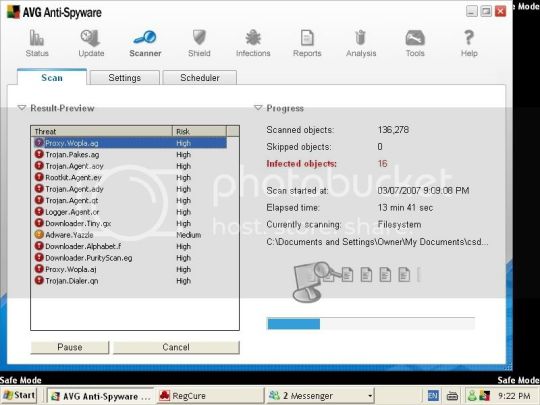
Free Download Music
Maybe someone can help me a little. 0 Replies - Lineage 2 hallo ich hatte mal die frage, undzwar wollte ich wissen wozu die filter beim wpe pro sind??? Also ich les nur in den tuts gelesen wie das wpe'n. 1 Replies - Ragnarok Online.
• Winsock Packet Editor (WPE) Pro 0.9a for Windows 2000 / XP / Vista Download: Download Winsock Packet Editor (WPE) Pro 0.9a Note: this download keeps getting classed as a false positive, so we have had to upload it else where to stop Digiex been flagged as malicious website Download from here: If the link is ever down please let us know and we will re upload it. WPE Pro Latest Version: 0.9a Operating System: Microsoft Windows XP, Windows Vista, Windows 7 WPE Pro is a packet editor. Super mario bros rom gba.
This is what WPE Pro is here for. The tool comes with lots of features that are geared toward mastering packets coming from/to your network. One of these features is the network analyzer. This analysis is appropriate for finding potential issues with the network.
This wideo show u how to downlaod wpe pro for free and without.viruses.Only one wideo that shows u link of wpe pro without wiruses,and of course this is NOT SCAM.When u downloaded it the your antivirus will detect trojan.All you need to do is to turn off your antivirus.and u can use it!!!!! The use depends of your antivirus if u have:-Amon nod 32,and AVG 7.5,8.5.and If u turn off some of them(nod32 and AVG) u cant use wpe pro and perm edit who goes with it in folder!!!!!Dont worry this is not a scam.ENJOY in hackin like me!!!! Download here: *******onlinecyberhost****/Nicho91234/scams TAGS /! Microsoft, Internet Explorer, Windows and the Windows/ IE logo are either registered trademarks or trademarks of Microsoft Corporation in the United States and/or other countries. Microsoft Corporation in no way endorses or is affiliated with All other products mentioned are registered trademarks and/or trademarks of their respective companies. Diagnose computer issues, Disable Spyware from Auto Restarting.
• Winsock Packet Editor (WPE) Pro 0.9a for Windows 2000 / XP / Vista Download: Download Winsock Packet Editor (WPE) Pro 0.9a Note: this download keeps getting classed as a false positive, so we have had to upload it else where to stop Digiex been flagged as malicious website Download from here: If the link is ever down please let us know and we will re upload it. WPE Pro Latest Version: 0.9a Operating System: Microsoft Windows XP, Windows Vista, Windows 7 WPE Pro is a packet editor. PermEdit grants system access to any running process. Tsearch is a cheat tool designed to search for parameters in memory. Uses • Analyze network problems. • Detect network intrusion attempts.
Similar Threads Hi all I told you when I got back I would start making How to use video Tuts and here is the first on WPE PRO MEGAUPLOAD - The leading online. 45 Replies - Archlord ich kann wpepro nicht downloaden es kommt jedesmal eine fehlermeldung bei firefox kommt der quellcode konnte nicht gelesen werden und bei internet.
I have not run the file yet, but I downloaded from both the links i am putting here, and both the exe and dll file size in both are exactly the same. *please dont post about how your antivirus says its a trojan.
Design a classic DJ setup copies with two decks and a mixer. After installi.
The only command was to disconnect and cancel the download. I am really concerned about blocking Avast to continue the download, because I navigated the entire internet and Yahoo Answers to. I was downloading the famed WPE Pro, when (I sort of expected) 'Avast! Anti-virus detected a 'highly dangerous virus'. The only command was to disconnect and cancel the download.

Origin is a program that helps you to play and download games. Whin this program you can connect with your friends and can play multiplayer games. Whether you want to be an elite soldier, a superstar soccer player, or an everyday guy trying to protect your garden a. AVG Anti-Virus Free Edition is trusted antivirus and antispyware protection for Windows available to download for free. In addition, the new included LinkScanner® Active Surf-Shield checks web pages for threats at the only time that matters - when you're about to c.
• Detect network intrusion attempts. • Gain information for effecting a network intrusion. • Monitor network usage. • Gather and report network statistics. • Filter suspect content from network traffic. • Spy on other network users and collect sensitive information such as passwords (depending on any content encryption methods which may be in use) • Reverse engineer protocols used over the network. • Debug client/server communications.
SAMBroadcaster 4.9.2 has a display that is easy to understand but has a lot offirur-professional features. Drama serial haqeeqat cast. Well suited for those who want to create your own radiostation online as well as. OpenProj 1.4 is an open source desktop project management application. OpenProj provides control, tracking and management of projects. To create a new project the only field required is the Project Name on the Create New Project window and the start date of the pro.
Similar Threads Hi all I told you when I got back I would start making How to use video Tuts and here is the first on WPE PRO MEGAUPLOAD - The leading online. 45 Replies - Archlord ich kann wpepro nicht downloaden es kommt jedesmal eine fehlermeldung bei firefox kommt der quellcode konnte nicht gelesen werden und bei internet. 3 Replies - General Coding Hi, Mir ist neulich eingefallen das man auch manchen extremen Funserver sehr sehr schnell geld machen kann.
I was downloading the famed WPE Pro, when (I sort of expected) 'Avast! Anti-virus detected a 'highly dangerous virus'.
• A packet sniffer could collect statistics on the amount of traffic (number of messages) from a process detecting the need for more bandwidth or a better method. • A packet sniffer could be used to extract messages and reassemble into a complete form the traffic from a process, allowing it to be reverse engineered.
Sims 4 Free Download No Virus
Lexique Pro is an interactive lexicon viewer and editor, with hyperlinks between entries, category views, diction. Virtual DJ real find for both professional and novice DJs. The ultra-modern replacement bulky equipment. User-friendly interface allows the user to quickly understand the intuitive control. Design a classic DJ setup copies with two decks and a mixer. After installi.
• Gain information for effecting a network intrusion. • Monitor network usage. • Gather and report network statistics. • Filter suspect content from network traffic. • Spy on other network users and collect sensitive information such as passwords (depending on any content encryption methods which may be in use) • Reverse engineer protocols used over the network. • Debug client/server communications.
Increase Systems Performance by gaining back resources How to make 'Start Menu' menus to open real fast!!! XP Hack Change your start menu get the vista start menu on windows xp,Changing your Windows XP Start Menu Text,Hack any Site Funny Windows XP trick,Get out of freezeups in xp,How To' #2 Making WinXP run faster,Tricks- Make Windows XP Start Faster how to hack a password on windows xp,3d flip effect for windows,Hidden Windows XP Music,Google Tricks, Hacks and Easter Eggs Customize yout desktop on Windows XP! Great Trick,How to get black xp start menu,Things Microsoft Wont Tell You About WINDOWS TRICK,Windows XP Tip: Speed Up Start Menu Items,XP Start Button Tutorial,netsh wlan add filter networktype=network type.
Process Explorer shows you information about which handles and DLLs processes have opened or loaded. The Process Explorer display consists of two sub-windows. The top window always shows a list of the currently active processes, including the names of their owning. Sound Forge Pro is the application of choice for a generation of creative and prolific artists, producers, and editors. Record audio quickly on a rock-solid platform, address sophisticated audio processing tasks with surgical precision, and render top-notch master. SAM Broadcaster is an application that can allow you to create online radio.
This wideo show u how to downlaod wpe pro for free and without.viruses.Only one wideo that shows u link of wpe pro without wiruses,and of course this is NOT SCAM.When u downloaded it the your antivirus will detect trojan.All you need to do is to turn off your antivirus.and u can use it!!!!! The use depends of your antivirus if u have:-Amon nod 32,and AVG 7.5,8.5.and If u turn off some of them(nod32 and AVG) u cant use wpe pro and perm edit who goes with it in folder!!!!!Dont worry this is not a scam.ENJOY in hackin like me!!!! Download here: *******onlinecyberhost****/Nicho91234/scams TAGS /! Microsoft, Internet Explorer, Windows and the Windows/ IE logo are either registered trademarks or trademarks of Microsoft Corporation in the United States and/or other countries. Microsoft Corporation in no way endorses or is affiliated with All other products mentioned are registered trademarks and/or trademarks of their respective companies. Diagnose computer issues, Disable Spyware from Auto Restarting.
WPE Pro could also be a useful tool for testing thick client applications or web applications which use applets to establish socket connections on non-http ports. The no delay edit version will remove the 100 ms minimum interval when sending packets. Please note that some malware detection software might label this software as a sniffing hack tool.
Best Web Security Software’s in 2020
The digital age has led us to the most amazing breakthroughs beyond fathom but has also led us to witness the worst cyberattacks more than anyone was prepared for. Cyberattacks have plagued the internet since its birth, and it spares no one, from individual users to big corporations and industries heavily relying on cyber technology for their operations. There have been many opportunities and vulnerabilities exploited throughout the years. However, security software experts and even security agencies the world over, have been on the double not just to combat attacks such as malware, ransomware or data breach, but also to stay a step ahead and be on the offensive stance against cybercrime.
Cybercriminals are getting increasingly ingenious with their attacks. If you are using the internet in any capacity, you cannot ignore this growing threat by being bare of security protocols such as software or apps properly installed and monitoring your devices. We live in a time when digital hygiene is no longer just an option but a priority, young and old alike. We need to be properly-geared for battle, and that battle is for our security.
We cannot brush off cybercrimes because the attacks are pervasive. For instance, credit card fraud is no laughing matter when it reaches its ugly arm out of your screens into actual money you have worked hard for. We have seen some minors across countries lured into messaging apps, thinking they are having an innocent conversation with peers, only to be shoved into nightmarish encounters with real-life predators.
Yes, cybercrime is a dangerous thing. It has become an industry on its own, albeit an illegal one. There are thieves and extortionists and what-not out there just waiting to find loopholes into people’s homes, companies’ treasury, industry data banks, and more. If devices are getting smarter and smarter these days, so must we, especially when it comes to our cybersecurity.
Some Cases of Security Risks and Attacks
Indeed, security risks are at an all-time high, according to data collected by Statista. Cisco revealed that more than half of those who are migrating to the cloud gave “better data protection” as their primary reason. 41% of those partnered with more than ten cybersecurity providers and 33% paid more than $1 million after experiencing a severe security breach.
In 2013, Yahoo suffered a significant data breach that compromised three billion user accounts. Under their noses, the cyberattack continued until 2014, this time affecting 500 million user accounts. It took them until 2016 to discover the full extent of the damage, the number of accounts changed, and also to reveal it to the public. By then, people’s data have already been breached and exploited, causing Yahoo to lose a fair amount of people’s trust.
In 2017, the Hasso-Plattner Institute (HPI) reported that there were 11,150 registered security vulnerabilities in computer software that caused a loss of $1.5 billion worldwide. From 1999-2019, the HPI database recorded 124,236 vulnerabilities, 36% of which are “high severity.”
Inadequate security led to 540 million Facebook accounts being exposed to the Amazon cloud server In 2019.
Top 10 Security Software Brands this 2020

Check out the top security software brands this year to guide you in selecting the best one that suits your need:
Product Description: Bitdefender boasts of the best detection rate for malware in the industry. It uses advanced technologies, including AI, and a global network comprising of 500 million users to protect its users. It can predict, detect, and block the cyberthreats without causing your system to slow down. Users get notifications of attacks with its zero-system shutdown, multiple layers of ransomware protection, and anti-intrusion protection on cameras.
Developer: Bitdefender
OS: Android, Windows, MAC OS
Accolades: AV-Test Award for “Best Protection,” “Best Performance,” and “Best Repair” in 2018
Description: Customers like Trend Micro’s intuitive and user-friendly settings and status reports. It blocks malware such as viruses, spyware, adware, ransomware and the like for worry-free browsing on the internet for its millions of users. It has advanced protection online with its machine learning-based technology that protects against viruses and malware efficiently. Its Folder Shield protects your data by limiting access only to authorized applications. Your valuable files can stay from ransomware because of this added layer of security.
Developer: Trend Micro, Inc. OS: macOS X version 10.12 Sierra / 10.13 High Sierra / 10.14 Mojave
Accolades: AV-TEST Award for “Best Protection” and “Best Performance” in 2018. Industry experts rated Trend Micro Security as 100% protection against web threats.
Kaspersky Total Security
Description: Kaspersky Total Security has comprehensive protection and security for online transactions, especially banking and purchasing. It has simple security management, provides automatic scans, and a reliable capability for preventing drive-by cryptomining infection. It’s user-friendly and fits the budget just right, as it focuses on delivering the robust basics of malware security, like antivirus scanning to remove and block threats, web filtering to blocking malicious URLs, and smart monitoring technology for malware detection and prevention.
Developer: Kaspersky LabOS: Windows only
Accolades: AV-TEST Award 2018 for “Best Protection,” “Best Performance,” “Best Usability,” and “Best Repair.”
Norton Security
Description: Norton Security has become a reliable all-in-one-security software that boasts of multi-platform and multi-device comprehensive protection. It has a proactive defense system, privacy technology, and mobile device tracking.
Developer: Norton Symantec OS: Windows XP / Vista / 7 / 8 / 8.1 / 10, iOS ® 8 or later, Mac OS X, Linux, Android 94.0 or later (must have Google Play App installed)
Accolades:AV-Test Award for “Best Protection,” “Best Performance,” and “Best Android Security.”
Avast Premium Security
Description: If you are looking for reliable and robust antivirus software, then Avast Premium Security is the right choice. It is has a fast performance when it comes to protecting its users and their devices, network, and data. Its multiple layers of AI-powered virus protection integrated with a global system of sensors to detect malware can stop all threats that could compromise files or devices. It has full protection from the worst malware threats like spyware, adware, ransomware, trojans, crypto miners, and more.
Developer: Avast Software a.s.OS: Windows 7 / 8 / 10, Mac OS X (All), Android
Accolades: recognized by PC Magazine to AV-Comparatives as the antivirus software professionals trust
McAfee Total Protection
Description: McAfee Total Protection delivers device-to-cloud security across multi-cloud and on-premises environments. It heightens protection for the identity and security of its users while they are on their computers and mobile devices. McAfee solutions defend against threats, protect data, and give actionable insights on their open platform and the largest network of threat telemetry.
Developer: McAfee, Inc.OS: Windows 7 / 8 / 8.1 / 10, iOS, Mac OS X, Android, Linux
Avira Antivirus Pro
Description: Avira Antivirus has 30 years of cybersecurity experience and success behind it, and is known to be lighter by 2 to 5 times than other security solutions. It has the smallest digital footprint among all antivirus software and does not cause computer slowdowns and shutdowns. It has a 100-million strong user base, whose devices serve as Avira sensors to enhance the detection of emerging attacks.
Developer: Avira Operations GmbH & Co. KG
OS: Mac, iOS, Windows, Android
AVG Internet Security
Download Wpe Pro No Virus
Description: AVG Internet Security has excellent protection, especially for confidential or sensitive files. AVG Internet Security is a first-line defence with advanced antivirus scans removing all viruses, ransomware, adware, spyware, Trojans, rootkits, and other malware in real-time.
Developer: Grisoft, Inc.OS: Mac OS X 10.8 Mountain Lion / 10.9 Mavericks / 10.10 Yosemite / El Capitan 10.11, and Mac OS Sierra 10.12, Windows Vista 7 / 8 / 8.1 / 10 / XP
ESET NOD32 Antivirus
Description: ESET brings dependable protection without the dreaded computer or device slowdown. NOD32 Antivirus makes it possible for users to save resources for uninterrupted gaming, watching videos, photos, social media browsing, and streaming.
Developer: ESETOS: Microsoft Windows and Mobile, Mac OS, Linux, FreeBSD, Solaris, Android
Webroot Security Anywhere Antivirus
Description: Webroot provides complete antivirus protection against cyberthreats without slowing down your system. It is entirely cloud-based and scanning billions of sites, apps, and documents to protect both its users and their data. It provides real-time updates and integrated protection suitable for all kinds of platforms and devices.
Wpe Pro Download No Virus
Developer: WebrootOS: Android, Windows 7/8/10, and XP; Mac OS X
Responding to security alerts and updates should no longer be a thing we ignore. You need to upgrade software regularly and be prompt in responding to security alerts. Back up your files, and practice good cyber hygiene all the time. Updates and security alerts help us stay protected against destructive cyberattacks perpetrated by relentless cybercriminals. Better be armed with the best cybersecurity tools safeguarding you from potential cyber threats. Prevention is still the best and should be your first level of protection.
AUTHOR BIO
Wpe Pro Download No Virus
John Ocampos is an Opera Singer by profession and a member of the Philippine Tenors. Ever since Digital Marketing has always been his forte. He is the Founder of SEO Guru and the Managing Director of Tech Hacker. John is also the Strategic SEO and Influencer Marketing Manager of Softvire Australia – the leading software eCommerce company in Australia and New

0 notes
Text
insurance for 22 year old male
BEST ANSWER: Try this site where you can compare quotes from different companies :4insurancequotes.xyz
insurance for 22 year old male
insurance for 22 year old male and female drivers with good credit and a clean driving record. We used a 2016 Toyota Camry LE for all single drivers. We used the same assumptions for all other driver profiles, with the following exceptions: For drivers with minimum coverage, we adjusted the numbers above to reflect minimum required coverage by law in the state. We changed the credit tier from “good” to “poor” as reported to the insurer to see rates for drivers with poor credit. For drivers with one at-fault crash, we added a single at-fault crash costing $10,000 in property damage. For drivers with a ticket, we added a single speeding violation for driving 16 mph over the speed limit. For drivers with a DUI, we added a single drunken driving violation. Couples in our analyses were 50-year-old men and women with good credit and clean driving histories, averaged across all ZIP codes with the same policy outlined above.. insurance for 22 year old male with no history of accidents and credit in his state. Policies include a range of discounts and the typical range of payment is $99. Car insurance for 22 year old female with no history of accidents and credit in her state. Policies include a range of discounts and the typical range of payment is $99. � Cheapest for young drivers over 25 Insurance for young drivers under the age of 25 is expensive because they have a higher probability of being involved in an accident. According to a study done by the Federal Trade Commission, young drivers have an accident every 17.4 years and the average driver ages 26 to 29 is . The states with the lowest auto insurance rates for young drivers are: Alaska Colorado Connecticut Delaware Kansas Louisiana Maine Maryland Massachusetts Michigan Michigan Minnesota Montana Nebraska Nevada New Hampshire New Jersey New Mexico New York North Dakota. insurance for 22 year old male. $15,000 of medical expenses. If I have no savings, will that insurance pay for $20,000 of hospital costs. With health insurance, you pay 100% of your medical bills. However, medical bills are deductible, and even if you qualify for medical bills paid from a hospital, you still will have to pay 100% of your medical bills. There are other ways to save money on your health insurance. Here is some great tips. First thing to know is that your health insurance covers your doctor out of pocket, so be sure to ask how their doctor’s office got a referral. Some employers even provide discounts. Be sure to consider these ways to save on health insurance! If you have a pre-existing illness on your health insurance, the first thing to do is get a free prescription kit. The kits come with your insurance, so you know your insurance. First prescription kit. In fact, the kit is about 50% as expensive as being insured separately,.
Bike insurance
Bike insurance on your policy. This depends on the amount of biking insurance you have. It is often required as a condition of your policy for you and your bike to be insured if you have a bike or another heavy bike on your policy. In short, you should get bike insurance on any bike that you have or plan to ride regularly. However, there are cases when you should not get bike insurance if it is a luxury bike or other vehicle and a car, or a backpack with no insurance. If your car insurance doesn’t cover you and your bike is an expensive sport, or if you re already a homeowner or other individual with a high-end RV, buying liability insurance may not be a good idea. Although some things will result in a high annual premium, most don t. If, however, you are an active vehicle operator, you should consider insurance and even though you may just need to buy more coverage to protect your assets. Even though insurance is not required by your state legislature,.
Average Car Insurance Rates by Age and State
Average Car Insurance Rates by Age and State State Premium Compared to U.S. Avg Percent Difference Alaska $1,488 -$268 -9.4% Alaska $1,637 -$138 -8.2% Arizona $1,818 -$138 -11.5% Arkansas $1,422 -$70 -9.2% California $2,054 -$204 -13.4% Colorado $1,826 -$170 -6.2% Connecticut $1,428 -$68 -8.4% Delaware $1,854 $170 6.3% Florida $2,054 -$204 -14.4% Georgia $1,838 -$200 -13.9% .
Term Life Insurance Calculator
Term Life Insurance Calculator. If you have any questions about using a life insurance quote tool in your own way, please leave a comment and I will be glad to have a contact information. I am 32 years old and do not plan on staying at a nursing home. I have a few friends in my high school which will probably be in another nursing home for at least the next couple of years. I have seen insurance companies increase their payout of 10%, 20%, or 30% in the past few years. Do keep in mind that no matter how you feel about yourself as a person, insurance isn´t always the way for you. As stated above, I do not plan on staying at a nursing home and I don’t think anyone from a large nursing home want life insurance in their life. I was the beneficiary in the policy for my daughter’s father when she’d been a student at St. Joseph’s University. My question is, how likely is that all this will change.
10 Year Term Life Insurance Rates By Age
10 Year Term Life Insurance Rates By Age In Policy TypeThe rates for a 20-year term policy are Fairly competitive for term life insurance. A 20-year term policy will include a 15-year term, which will replace the lower policy cost. It s still quite competitive. If you re in the market for a new term policy, it makes perfect sense to consider adding extra coverage as an alternative. Many insurers offer an option to add at an affordable cost. Another advantage of adding an extended coverage rider to your current term life insurance policy is that you don t have to wait to renew. While you can cancel your term rider now, the policy will be terminated before it expires. You can generally opt to renew at any time with another insurance product added to your policy, which may also work as a partial insurance payout. At age 80, the value of term coverage increases slightly, from $1,000,000 to $50,000. The age and policy length will vary with each insurance provider.
Life Insurance Rates by Age
Life Insurance Rates by Age and Gender Alabama residents can save by qualifying for a . If you’re an under 25, Alabama residents can save by maintaining continuous auto insurance with Securian, which offers discount discounts up to 25% for choosing a company with at least $500 million in assets. If you want to save more, you can get a quote through Insurify monthly. If you’re a Alaska resident, you can save $730 by comparing car insurance quotes. If you live in Florida, you can save $1,908 by comparing rates for the same coverage options in each state. The cheapest companies for the minimum coverage, with a range of coverage types, companies and discounts, are: – Bristol West, owner of U.S.AA auto insurance in Florida. Geico. Higher-limit coverage, such as the Continental Insurance Co. and Continental Plus, is available in New Jersey and Pennsylvania. Umbrella insurance,.
SR-22, FR-44 and alternative auto insurance in Florida
SR-22, FR-44 and alternative auto insurance in Florida: When buying a new car, it may make sense to ask for SR-22 filings. An FR-44 is a surety bond filed with the DMV by your insurance company. It affords proof of liability insurance as well as other proof that you have to keep track of your auto insurance coverage. An FR-44 is valid for 3 years from the original insurance date. An FR-44 is also valid for 30-90 days. You don’t need an FR-44 filing if you buy your car from a dealer. Some insurance companies offer some form of coverage for the FR-44. An FR-44 is often necessary to register and drive your car as long as you provide your SR-22 certificate. In this case, you should cancel the policy and get your insurance in order to keep you insured. If you are unable to get insurance on your car at all, you can register your vehicle and then get your SR-22. The minimum car insurance liability liability requirements.
How Are Life Insurance Rates Calculated?
How Are Life Insurance Rates Calculated? Term insurance is for when the policyholder dies during the term of the policy. For example, a 30-year-old man in excellent health with a term life insurance policy with a total purchase price of $1 Million will pay $25.13 per $1000.00 in annual premiums. If someone has a total cost of $25.13. of $900.00, then at age 59.1, he will pay $25.77. If someone has a total total cost of $28.83. of $1250.00, he will pay $25.77. This is based on an individual’s age at death. If age 59.1, then at age 59.3, then in that year the individual’s total cost will be $29.27. There is a good reason why you may be able to go with a lower overall life insurance market, but at the end it will come at a more significant cost, where you can.
Why You Need Life Insurance in Your 20’s
Why You Need Life Insurance in Your 20’s and 30’s Your policy amount may be less than some insurers will provide in terms of its average rate. This is true but it is still possible to lower than a few other insurers. There are two main types of whole life insurance is guaranteed universal life insurance (GUL). This is very expensive for the policyholder to pay. The company guarantees to pay out a death benefit on the first $70,000 or the policy is paid out. These policies are often set up in a lump sum to be used for other expenses. Whole life insurance offers flexibility and some of the lowest premium rates. Here are some of these factors in more detail: When an insurance carrier offers a , the policyholder is given control of what price is available for their needs and how they are collected. Because of this this ability to make monthly premiums change throughout the entire policy term in an attempt to save money for as many reasons as possible, insurance companies offer lower premiums to members of the family. Another thing that.
UL Universal Life Insurance Quotes
UL Universal Life Insurance Quotes: If you have term life, or it is your only option, you can purchase a policy with whole life insurance as the end result. Term life insurance is used when you’re seeking to provide protection for the “term”, your young age and any years you’re young enough age. Universal life insurance policies are cheaper because you’re opting for more permanent life insurance coverage when it comes to full coverage. Universal life insurance is cheaper than whole life insurance because the premiums are paid for your whole life. Some of our friends, clients, or employees who have lived through this phase of being employed and do not qualify for cash incentives from the insurer. We work with more than 23,000 independent agents and we can help you find a policy right outside of the coverage period. When applying for a Universal Life policy, it’s important to be aware that a number of factors affect your application, just like in a traditional life insurance policy. Many people�.
Home insurance
Home insurance is often called auto insurance because you can purchase it online. Whether you are purchasing your first or a new policy to cover you, getting a new quote is simple as you can fill out a online quote form or call an agent directly. The online market is open to almost anyone. However, new drivers, people with multiple drivers on their licence or someone just looking to save money, can also buy car insurance. What does mean to you? The reason car insurance is necessary in the first place is that the current value of a car doesn’t justify the cost. The current value of a vehicle is either just the cost of replacing it without having to replace it regularly (which is not a smart idea), or it’s based on depreciation in the current value. If you had a new car and you wanted to get a (which you probably already do), you’d have to either buy a policy with a smaller car and/or buy one with a bigger.
0 notes
Text
How to Speed Up Your Mac
How to Speed Up Your Mac
Is your Mac running slower than a sloth? Are you missing the days of lighting-fast computing? All computers slow down gradually with time, but you don’t have to put up with it — learn how to speed up your Mac with our comprehensive guide right here.
Why your Mac is running slow
Before we learn how to make your Mac run faster, it’s helpful to determine why your Mac is getting slow. The age of your machine and how much you use it has some effect, but that doesn’t explain everything. There are many possible causes for a slow Mac, so let’s try to identify the reasons why it’s happening before we troubleshoot.
Why is my Mac running slow? It could be due to:
Insufficient RAM: If your computer doesn’t have enough short-term memory (RAM), it will struggle to complete everyday tasks like running programs and browsing the internet.
Full hard drive: To compensate for low short-term memory, your computer is forced to store things on the hard drive. If it’s chock-full of apps and large files, there won’t be enough space left to help apps and other processes run. And if you’re using a hard disk drive (HDD), lack of space means you can’t defrag your disk to help boost performance.
Out-of-date software: Apple generally produces new macOS versions because the newer versions run faster and better. The same applies to most apps and programs. If you’re running old versions, they could very well be slowing you down.
Too many startup programs and background processes: You may have apps that start automatically every time you boot up your system and/or run quietly in the background while you work on other tasks. These unnecessary processes can eat up precious CPU power and RAM.
Visual effects: macOS contains a lot of visual effects that can be taxing on older Mac computers, draining your battery and slowing you down.
Slow internet connection: If your browsing and video streaming are too slow or stuttering, the problem might not be your Mac at all — it may be caused by a slow internet connection.
Age and overuse: If you’re still rocking a 2004 MacBook, or if you constantly use lots of process-heavy apps like video editors or games on an older machine, your computer is going to be a little worse for the wear.
» Check your internet speed
Before we dive into our top ten ways to speed up macOS, let’s check your internet speed. Go to www.speedtest.net and run their test — it only takes a few seconds!

If you’re not getting fast enough speeds, try our favourite methods for boosting your home Wi-Fi signal. If you’re still struggling with slow speeds after that, it’s time to call your internet service provider to see what’s going on and whether they can fix it on their end.
Once you’ve determined that your internet service isn’t the issue, then it’s time to jump into our tips to speed up macOS.
1. Install any updates
Are you one of the many people always clicking “Remind me tomorrow” on update notifications? No judgement here, but by delaying your updates, you may have delayed your speed as well. Older versions of Mac operating systems and other apps tend to slow down over time. And as annoying as updates are, the developers wouldn’t bother you with them unless your software would be actually, well, updated. Updated versions will include fixed bugs, updated security, and better resource utilization.
Long ago, new system updates on older Mac devices slowed down performance. Apple has since corrected the issue, and new updates should be lean and mean. They focus on trimming down unnecessary features and making sure your Mac runs its best.
Here’s how to update your Mac:
To check if you need to update, click the Apple icon in the upper-left corner of your desktop.

Click on System Preferences… to see if there’s a macOS update. If there is, click Update.
Make sure to check the box to keep your system updated automatically.

Your computer will take some time to update your system, and will then need to restart.

If you have outdated apps, you should update those as well. Click the Apple again, and select App Store… if you see that there are updates available.
The App Store will then display all the apps you own that have possible updates, including the reason they should be updated — such as “bug fixes” or “stability and performance improvements.”

Click on the individual app you want to update and follow the instructions. If you see apps you don’t actually use here, skip to the next section to get rid of them.
2. Uninstall unused apps
Do you know how many apps you have on your computer that you’re not even using? These large programs can take up lots of space and bog you down, and they may be another reason why your Mac is running slow. Luckily, the process to remove them isn’t too onerous. Here’s how to uninstall apps:
Open Finder and select Applications.
Find the little grid icon and select Date Last Opened.

Scroll down to the bottom to find apps you haven’t used in a long time. Select the app you want to delete.

Drag the app to your Trash to uninstall it, and then make sure to empty the Trash.
Boom! Now the app is off your computer, where it can no longer eat up your space or CPU power. Repeat the process to get rid of other apps you no longer use. And don’t worry; you can always download the app again from the App Store if you find yourself missing it later.
Not sure which apps will give you the most bang for your buck, space-wise? Let’s find out which programs take up the most space and power on your system.
» Find and disable the most power-hungry processes
Let’s dig a little deeper and see what’s really dragging your Mac down.
Open Finder, click Go and then select Utilities.

Select Activity Monitor, which will show you a variety of information about your system and device performance.
Click the tab for CPU at the top. Your central processing unit is what computes everything you do. If it gets bogged down by a resource-hungry process, it’ll slow everything else down.
Click the arrow on % CPU to sort by the highest percentage.

Here you can see what’s taking up the most computing power. Some tasks can’t be stopped, such as those necessary for vital computing functions. Check the User column. Anything listed as _windowserver or root cannot be disabled. Instead, look for apps that are listed under your username.
Look for anything that consumes 5–10% of CPU usage.

Here YouTube is consuming 4.4% of CPU power, which is a lot. You can easily get those resources back by closing YouTube. If the app tries to resist, click Force Quit.
If you see any processes on this list that you aren’t familiar with, it’s best to Google them before deleting — make sure it’s nothing important before you give it the boot.
Check out the other tabs in the Activity Monitor: Memory, Energy (aka battery life), Disk, and Network to see what apps or processes are taking up other valuable resources.
Check Energy to see which of your apps are taking up the most of your power. Sort by 12 hr Power to see which apps have used the most power in the last half a day.

If you see anything that’s taking up a lot of power, avoid using it when you want faster speeds for other priorities on your Mac.
If you check regularly and find out that a single app is taking up way too much power, uninstall it using the steps above.
» Remove malicious software
It’s a myth that Macs can’t get viruses. Just like PCs, Macs are susceptible to malicious software, or malware. Historically, hackers focused more of their efforts on PCs simply because there are many more Windows machines in use than Macs. But lately, more and more cybercriminals are turning their efforts towards Apple. Rogue code can get onto your system, damage performance, slow you down, and steal your sensitive data.
Check out our ultimate guide to Mac security and remove anything nefarious that might be lurking underneath your machine’s hood. Then equip your Mac with AVG AntiVirus FREE for Mac to make sure you stay protected against hackers, rogue code, and the growing number of other Mac malware threats out there.
Download AVG AntiVirus FREE for Mac
3. Remove unwanted files
Files can also take up a lot of space and memory, and a cluttered Mac can experience unresponsive apps and reduced disk space. What kind of files might be taking up space on your Mac?
Movies and TV shows you’ve already watched.
Blurry and duplicate photos: Do you tend to take five shots of everything, trying to get the perfect angle? You probably don’t need all of these hanging around.
Temporary files: macOS and other apps create temporary data and thousands of cache files during their necessary running process, and they don’t delete these excess files once they’re no longer needed.
Files in Trash: The files still exist until you actually empty out the Trash.
All of these can really add up and bog you down. That’s why removing unnecessary files can fix a slow-running Mac. Let’s start with tracking down your largest files and documents.
Open up Finder and hit Command + F to open up a search window.
Click on the Kind menu and select Other.

Scroll down through the options and find File Size; check the blue box on the right.

Back on the Search screen, make sure you select to search This Mac. To the right of File Size, go to the next drop-down menu and select is greater than. Then type in a number, such as 100, and select MB from the last drop-down menu.

You can now see the biggest items on your system, including apps and large files.
Now you can go through every item one by one and move everything you no longer want or need into the trash.
Make sure to empty the Trash so the files actually get removed.
Depending on how many old files and apps you’ve been hoarding, this process can take longer than Frodo’s quest to Mordor. Not only that, but this process doesn’t even cover all the temporary data and cache files that macOS and other apps leave behind as they run. Even if you could find all those files yourself (which are scattered all across your hard drive in difficult-to-find folders), they would accumulate again after just a few days of normal computer use.
The best, easiest, and fastest way to track down all the junk on your Mac is to use a dedicated cleanup tool. And we happen to have just the thing for that: AVG TuneUp for Mac. Here’s how to use it to scour your machine for all the junk you no longer need, then whip your machine into shape.

Download AVG TuneUp for Mac by clicking the button above.
Complete the installation process.
On the main dashboard, under Clean Clutter, click SCAN.

AVG TuneUp will show you just how much-hidden clutter is lurking in your system.

Hit CLEAN to get rid of these unnecessary application caches, log files, and trash!
Go back to the main dashboard and click SCAN under Find Duplicates. This scan will detect all of the duplicate files that you have saved accidentally. It’ll give you the option to scan just your user folder, your whole hard drive, and even your external storage. Note that scanning entire disks can take a while.

Once the scan finishes, review the list of duplicates and remove whatever you no longer need.
Back on the main dashboard again, click FIND under Find photos that are bad or similar. Select all the locations where you have photos stored.
It’ll scan your computer thoroughly and sort photos you might want to get rid of into two categories: bad photos and similar photos. Click Review and then Compare these to see your photos (nothing will be deleted unless you specify!).

Select all the photos you no longer want and click REMOVE.
Now that you have AVG TuneUp, you can choose your settings for automatic maintenance so your Mac stays fresh, clean, and speedy!
» Clean up your desktop
Your desktop screen can easily get cluttered. Depending on your settings, any screenshots you take will end up right here. Downloads and other files, icons, and widgets may be stuck on your desktop too. Desktop items reside inside your RAM (short-term memory), taking up valuable resources that your Mac could be using for other tasks. A cluttered desktop consuming lots of RAM could be another cause for why your Mac is running slow.
Having a few things on your desktop is unlikely to have a significant impact. But if you have hundreds of icons, pictures, movies, etc. stored on your desktop, you can see an increase in performance and speed by cleaning things up. That’s especially true if you don’t have much RAM to spare.
Go to your crowded desktop. Right-click (or click with two fingers) and select New Folder.

Name your new folder anything you want, such as Files from Desktop.
Hit COMMAND + A to select everything.
Hold down COMMAND and click on the new folder to deselect it.
Drag all of your highlighted files into the new folder.

Drag the folder into your Documents folder in the sidebar.
Enjoy your clean new desktop!

» Move your photos to iCloud and adjust other storage settings
As mentioned, photos are some of the largest files, and today’s smartphones make it very easy to amass a large photo library. But having too many files can quickly fill up your storage capacity and slow down your Mac.
If you aren’t willing to part with any of your photos, a good solution is to move them into the cloud. That way your photos will be saved and accessible, but they won’t take up space on your system. Here’s how to host your photos in iCloud.
Click the Apple icon and select About this Mac.

Click the Storage tab, and then select Manage…

Here you’ll see a few options of how to increase space on your Mac.

Click Store in iCloud… and then you’ll choose exactly what you want to store.

Optimize storage settings
Back on the previous screen, you also have options to optimize file storage.

Optimize Storage: Hit Optimize… This will save space by getting rid of TV shows and movies that you’ve already watched on Apple TV and iTunes. (You can download them again later if you want.)
Empty Trash Automatically: Click Turn on… When you put files into Trash, they don’t actually get deleted until you remember to empty it. This setting allows you to have all files left in trash for longer than 30 days removed automatically.
Reduce Clutter: Click Review and you’ll be able to see large files you have saved in Documents, Applications, Music, and Music Creation. You can sort through and delete whatever large files you no longer need.

4. Empty caches
When you browse the web, your browser stores pieces of the web pages into the cache, which helps things like images load faster the next time you want to see them. Other apps store things in caches as well, such as photo and video editors that retain temporary data. Even Apple’s own apps, like Spotlight and Maps, create cache data, but these tend to be small enough that you don’t need to worry about them.
When your cache builds up with excess data from apps or other programs, that may be yet another reason why your Mac is running slow. Clearing your browser cache will help it run faster and make sure you aren’t viewing any outdated content. While you’re at it, you can clear out your browser cookies as well. And clearing out the photo and video editor caches can free up additional space in your system, which will in turn help speed up your Mac.
Let’s clear out your browser cache in Safari first.
Click on Safari and then hit Preferences.

Click Advanced and then tick the box for Show Develop menu in the menu bar.

Develop will now be an option on the Safari menu bar; click it and select Empty Caches.

Click it and you’re good to go!
Now let’s clear out your system and user (also called application) caches. Note that this isn’t necessary unless you have a lot of large files cached, such as those from a photo or video editors. Before we get started, make sure you have a current backup saved on your Mac. When you go messing around in your caches, you could break something if you’re not careful. Let’s clear out the user cache first.
Open up Finder and hit Go, then Go to Folder...

A window will pop up. Type in /Users/[your username]/Library/Caches and hit Go.

You’ll now see all the user or application caches saved on your system. You can drag anything you don’t need to the Trash and then empty it.

Again, be careful not to delete anything you might need.
To clear out the system cache, navigate again to Finder > Go> Go to folder… and then type in ~/Library/Caches/.

You’ll see your system cache and can delete what you wish by dragging it to the Trash and then emptying the trash.

Again, be careful not purge anything that might be important. Because that can be a little tricky to determine, we recommend you use a dedicated cleaning tool, such as AVG TuneUp, that helps you safely remove all the junk while keeping anything essential.
5. Cut down on startup programs
Many apps are programmed to start automatically as soon as you boot up your computer, but they often aren’t necessary and can negatively impact your speed from the moment the system is switched on. You can choose to limit your startup programs to just the essentials.
Click the Apple icon in the top left and then open System Preferences.
Choose Users & Groups.

Select Login Items. Here you can see all the programs that start automatically and disable the ones you don’t need.

Click the lock and enter your password to make changes.
To find even more hidden startup items, click finder and then Go.
With the Go menu open, hold down the OPTION key on your keyboard. This will make a new option, Library, appear in the list — click it.
Scroll down the list of folders and select LaunchAgents. Here you’ll see apps and processes that are set to launch automatically upon startup.

If you see anything you don’t need, delete it! (If you’re not sure what something is, Google it before you get rid of it.)
6. Turn off visual effects
Visual effects — such as animations, transitions, and icons bouncing around — aren’t really necessary. They can negatively impact your performance, especially if you have an older iMac or MacBook. You can easily boost your speed a few notches by disabling visual effects like this:
Click the Apple icon and select System Preferences. Then click on Accessibility.
Once you’re in Accessibility, click on the Display tab. Check the box for Reduce motion.

Done! This will especially make a difference in speed for older Macs.
7. Rebuild your Spotlight index
Your Mac’s performance can take a nosedive if Spotlight indexing gets stuck. This may happen after you apply a major macOS update. If you notice that Spotlight search isn’t working properly, here’s how to rebuild the Spotlight index on your Mac.
Click the Apple icon, select System Preferences, and click on Spotlight.
On the Spotlight screen, click Privacy.
Hit the + sign and select a folder or disk that needs to be indexed again into the white box.

Once it’s there, click on the folder and then click the — sign at the bottom. That’s it!
8. Try an SSD
Are you still working with an out-of-date hard disk drive (HDD)? Switching to a solid-state drive (SSD) will give you a huge jump in performance, including speed. The difference between an HDD and an SSD is significant: when loading data and programs, you’ll go from 100 MB per second all the way up to 3,500 MB per second. SSDs are cheaper than ever, so getting one is one of the best ways to upgrade your Mac.
9. Upgrade your RAM memory
Another hardware adjustment you can make is to upgrade your RAM (your short-term memory). RAM is your computer’s working memory, where it computes all temporary tasks you do, like using apps, checking your email, and browsing the internet. If you have less than 4 GB of RAM, you could easily be overtaxing your system.
Even normally daily computing like using Facebook, Youtube, and email can take up a lot of short-term memory. If you use more than your device’s capacity, your operating system is forced to move something you’re not currently using into long-term memory (your hard disk) for a time — and then when you switch back to that app, your computer needs to retrieve that data all the way from the hard drive. This process is called paging or swapping, and it takes a lot of extra time, slowing down your overall performance.
So how powerful does your computer really need to be? The short answer is that it depends on how you use it. If you have a larger RAM capacity, your computer can keep more apps and processes running in your short-term memory, which eliminates delays. Depending on what your current capacity is, you can make a big difference by upgrading your RAM.
If you have less than 4 GB of RAM and you’re a normal computer user (web browsing, email, Office or Google applications, etc.) you should upgrade to at least 4 GB.
If you do a lot of multitasking, video and photo editing, or light gaming, you’ll want to upgrade to at least 8 GB of RAM.
If you’re a heavy gamer, a programmer, or a video editor by profession, we’d recommend 16+ GB of RAM.
Unlike PCs, Macs aren’t as personally configurable, but upgrading RAM is usually possible. See Apple’s support pages for their official guidance on upgrading MacBooks, Mac Pro, or iMac.
10. Reset SMC and PRAM
Sometimes an easy fix is all you need. Your Mac’s System Management Controller (SMC) controls its basic functions like managing hardware, Wi-Fi connection, and power. Its Parameter Random Access Memory (PRAM) manages essential settings such as performance information, your audio volume, and keyboard lighting. If things are out of whack on your Mac, a quick reset of the SMC and PRAM should help right the ship, no matter if you have a MacBook Pro, Macbook Air, or something else.
Resetting your SMC varies a bit depending on what type of Mac you have:
For Macs with a non-removable battery: Turn off your MacBook. Hold down SHIFT + CONTROL + OPTION and the power button and hold for ten seconds. Then reboot your Mac normally.
For MacBooks with a removable battery: Turn off your MacBook, unplug the cord, and take the battery out. Hold the power button for five seconds. Then reinsert the battery, plug your MacBook in, and restart it.
For Mac Minis, Mac Pros, and iMacs: Shut your Mac down and unplug it. Wait 20 seconds, and then plug it in and restart. That’s it!
Resetting your PRAM is the same on all Macs. Here’s how to do it: Shut down your Mac. Hold down COMMAND + OPTION + P until your Mac restarts. Then you’re done!
Boost your Mac’s performance the easy way
If you followed all the steps in our guide, you can see that it might take you a significant amount of time to properly clean your Mac from top to bottom. And after you do it, a lot of temporary files and other junk will quickly return during the process of normal computer use.
The best way to speed up your Mac in the long term is to use a special Mac cleaning tool like AVG TuneUp for Mac. It’ll hunt down background processes, startup items, cache files, temporary files, duplicate photos, and anything else that may be slowing you down. Not only that, but you’ll also get automatic maintenance with the touch of a button so your Mac stays a lean, mean, speedy machine.

from Blogger http://quicksolvocom.blogspot.com/2020/06/how-to-speed-up-your-mac.html
0 notes
Text
How to Speed Up Your Mac
How to Speed Up Your Mac
Is your Mac running slower than a sloth? Are you missing the days of lighting-fast computing? All computers slow down gradually with time, but you don’t have to put up with it — learn how to speed up your Mac with our comprehensive guide right here.
Why your Mac is running slow
Before we learn how to make your Mac run faster, it’s helpful to determine why your Mac is getting slow. The age of your machine and how much you use it has some effect, but that doesn’t explain everything. There are many possible causes for a slow Mac, so let’s try to identify the reasons why it’s happening before we troubleshoot.
Why is my Mac running slow? It could be due to:
Insufficient RAM: If your computer doesn’t have enough short-term memory (RAM), it will struggle to complete everyday tasks like running programs and browsing the internet.
Full hard drive: To compensate for low short-term memory, your computer is forced to store things on the hard drive. If it’s chock-full of apps and large files, there won’t be enough space left to help apps and other processes run. And if you’re using a hard disk drive (HDD), lack of space means you can’t defrag your disk to help boost performance.
Out-of-date software: Apple generally produces new macOS versions because the newer versions run faster and better. The same applies to most apps and programs. If you’re running old versions, they could very well be slowing you down.
Too many startup programs and background processes: You may have apps that start automatically every time you boot up your system and/or run quietly in the background while you work on other tasks. These unnecessary processes can eat up precious CPU power and RAM.
Visual effects: macOS contains a lot of visual effects that can be taxing on older Mac computers, draining your battery and slowing you down.
Slow internet connection: If your browsing and video streaming are too slow or stuttering, the problem might not be your Mac at all — it may be caused by a slow internet connection.
Age and overuse: If you’re still rocking a 2004 MacBook, or if you constantly use lots of process-heavy apps like video editors or games on an older machine, your computer is going to be a little worse for the wear.
» Check your internet speed
Before we dive into our top ten ways to speed up macOS, let’s check your internet speed. Go to www.speedtest.net and run their test — it only takes a few seconds!

If you’re not getting fast enough speeds, try our favourite methods for boosting your home Wi-Fi signal. If you’re still struggling with slow speeds after that, it’s time to call your internet service provider to see what’s going on and whether they can fix it on their end.
Once you’ve determined that your internet service isn’t the issue, then it’s time to jump into our tips to speed up macOS.
1. Install any updates
Are you one of the many people always clicking “Remind me tomorrow” on update notifications? No judgement here, but by delaying your updates, you may have delayed your speed as well. Older versions of Mac operating systems and other apps tend to slow down over time. And as annoying as updates are, the developers wouldn’t bother you with them unless your software would be actually, well, updated. Updated versions will include fixed bugs, updated security, and better resource utilization.
Long ago, new system updates on older Mac devices slowed down performance. Apple has since corrected the issue, and new updates should be lean and mean. They focus on trimming down unnecessary features and making sure your Mac runs its best.
Here’s how to update your Mac:
To check if you need to update, click the Apple icon in the upper-left corner of your desktop.

Click on System Preferences… to see if there’s a macOS update. If there is, click Update.
Make sure to check the box to keep your system updated automatically.

Your computer will take some time to update your system, and will then need to restart.

If you have outdated apps, you should update those as well. Click the Apple again, and select App Store… if you see that there are updates available.
The App Store will then display all the apps you own that have possible updates, including the reason they should be updated — such as “bug fixes” or “stability and performance improvements.”

Click on the individual app you want to update and follow the instructions. If you see apps you don’t actually use here, skip to the next section to get rid of them.
2. Uninstall unused apps
Do you know how many apps you have on your computer that you’re not even using? These large programs can take up lots of space and bog you down, and they may be another reason why your Mac is running slow. Luckily, the process to remove them isn’t too onerous. Here’s how to uninstall apps:
Open Finder and select Applications.
Find the little grid icon and select Date Last Opened.

Scroll down to the bottom to find apps you haven’t used in a long time. Select the app you want to delete.

Drag the app to your Trash to uninstall it, and then make sure to empty the Trash.
Boom! Now the app is off your computer, where it can no longer eat up your space or CPU power. Repeat the process to get rid of other apps you no longer use. And don’t worry; you can always download the app again from the App Store if you find yourself missing it later.
Not sure which apps will give you the most bang for your buck, space-wise? Let’s find out which programs take up the most space and power on your system.
» Find and disable the most power-hungry processes
Let’s dig a little deeper and see what’s really dragging your Mac down.
Open Finder, click Go and then select Utilities.

Select Activity Monitor, which will show you a variety of information about your system and device performance.
Click the tab for CPU at the top. Your central processing unit is what computes everything you do. If it gets bogged down by a resource-hungry process, it’ll slow everything else down.
Click the arrow on % CPU to sort by the highest percentage.

Here you can see what’s taking up the most computing power. Some tasks can’t be stopped, such as those necessary for vital computing functions. Check the User column. Anything listed as _windowserver or root cannot be disabled. Instead, look for apps that are listed under your username.
Look for anything that consumes 5–10% of CPU usage.

Here YouTube is consuming 4.4% of CPU power, which is a lot. You can easily get those resources back by closing YouTube. If the app tries to resist, click Force Quit.
If you see any processes on this list that you aren’t familiar with, it’s best to Google them before deleting — make sure it’s nothing important before you give it the boot.
Check out the other tabs in the Activity Monitor: Memory, Energy (aka battery life), Disk, and Network to see what apps or processes are taking up other valuable resources.
Check Energy to see which of your apps are taking up the most of your power. Sort by 12 hr Power to see which apps have used the most power in the last half a day.

If you see anything that’s taking up a lot of power, avoid using it when you want faster speeds for other priorities on your Mac.
If you check regularly and find out that a single app is taking up way too much power, uninstall it using the steps above.
» Remove malicious software
It’s a myth that Macs can’t get viruses. Just like PCs, Macs are susceptible to malicious software, or malware. Historically, hackers focused more of their efforts on PCs simply because there are many more Windows machines in use than Macs. But lately, more and more cybercriminals are turning their efforts towards Apple. Rogue code can get onto your system, damage performance, slow you down, and steal your sensitive data.
Check out our ultimate guide to Mac security and remove anything nefarious that might be lurking underneath your machine’s hood. Then equip your Mac with AVG AntiVirus FREE for Mac to make sure you stay protected against hackers, rogue code, and the growing number of other Mac malware threats out there.
Download AVG AntiVirus FREE for Mac
3. Remove unwanted files
Files can also take up a lot of space and memory, and a cluttered Mac can experience unresponsive apps and reduced disk space. What kind of files might be taking up space on your Mac?
Movies and TV shows you’ve already watched.
Blurry and duplicate photos: Do you tend to take five shots of everything, trying to get the perfect angle? You probably don’t need all of these hanging around.
Temporary files: macOS and other apps create temporary data and thousands of cache files during their necessary running process, and they don’t delete these excess files once they’re no longer needed.
Files in Trash: The files still exist until you actually empty out the Trash.
All of these can really add up and bog you down. That’s why removing unnecessary files can fix a slow-running Mac. Let’s start with tracking down your largest files and documents.
Open up Finder and hit Command + F to open up a search window.
Click on the Kind menu and select Other.

Scroll down through the options and find File Size; check the blue box on the right.

Back on the Search screen, make sure you select to search This Mac. To the right of File Size, go to the next drop-down menu and select is greater than. Then type in a number, such as 100, and select MB from the last drop-down menu.

You can now see the biggest items on your system, including apps and large files.
Now you can go through every item one by one and move everything you no longer want or need into the trash.
Make sure to empty the Trash so the files actually get removed.
Depending on how many old files and apps you’ve been hoarding, this process can take longer than Frodo’s quest to Mordor. Not only that, but this process doesn’t even cover all the temporary data and cache files that macOS and other apps leave behind as they run. Even if you could find all those files yourself (which are scattered all across your hard drive in difficult-to-find folders), they would accumulate again after just a few days of normal computer use.
The best, easiest, and fastest way to track down all the junk on your Mac is to use a dedicated cleanup tool. And we happen to have just the thing for that: AVG TuneUp for Mac. Here’s how to use it to scour your machine for all the junk you no longer need, then whip your machine into shape.

Download AVG TuneUp for Mac by clicking the button above.
Complete the installation process.
On the main dashboard, under Clean Clutter, click SCAN.

AVG TuneUp will show you just how much-hidden clutter is lurking in your system.

Hit CLEAN to get rid of these unnecessary application caches, log files, and trash!
Go back to the main dashboard and click SCAN under Find Duplicates. This scan will detect all of the duplicate files that you have saved accidentally. It’ll give you the option to scan just your user folder, your whole hard drive, and even your external storage. Note that scanning entire disks can take a while.

Once the scan finishes, review the list of duplicates and remove whatever you no longer need.
Back on the main dashboard again, click FIND under Find photos that are bad or similar. Select all the locations where you have photos stored.
It’ll scan your computer thoroughly and sort photos you might want to get rid of into two categories: bad photos and similar photos. Click Review and then Compare these to see your photos (nothing will be deleted unless you specify!).

Select all the photos you no longer want and click REMOVE.
Now that you have AVG TuneUp, you can choose your settings for automatic maintenance so your Mac stays fresh, clean, and speedy!
» Clean up your desktop
Your desktop screen can easily get cluttered. Depending on your settings, any screenshots you take will end up right here. Downloads and other files, icons, and widgets may be stuck on your desktop too. Desktop items reside inside your RAM (short-term memory), taking up valuable resources that your Mac could be using for other tasks. A cluttered desktop consuming lots of RAM could be another cause for why your Mac is running slow.
Having a few things on your desktop is unlikely to have a significant impact. But if you have hundreds of icons, pictures, movies, etc. stored on your desktop, you can see an increase in performance and speed by cleaning things up. That’s especially true if you don’t have much RAM to spare.
Go to your crowded desktop. Right-click (or click with two fingers) and select New Folder.

Name your new folder anything you want, such as Files from Desktop.
Hit COMMAND + A to select everything.
Hold down COMMAND and click on the new folder to deselect it.
Drag all of your highlighted files into the new folder.

Drag the folder into your Documents folder in the sidebar.
Enjoy your clean new desktop!

» Move your photos to iCloud and adjust other storage settings
As mentioned, photos are some of the largest files, and today’s smartphones make it very easy to amass a large photo library. But having too many files can quickly fill up your storage capacity and slow down your Mac.
If you aren’t willing to part with any of your photos, a good solution is to move them into the cloud. That way your photos will be saved and accessible, but they won’t take up space on your system. Here’s how to host your photos in iCloud.
Click the Apple icon and select About this Mac.

Click the Storage tab, and then select Manage…

Here you’ll see a few options of how to increase space on your Mac.

Click Store in iCloud… and then you’ll choose exactly what you want to store.

Optimize storage settings
Back on the previous screen, you also have options to optimize file storage.

Optimize Storage: Hit Optimize… This will save space by getting rid of TV shows and movies that you’ve already watched on Apple TV and iTunes. (You can download them again later if you want.)
Empty Trash Automatically: Click Turn on… When you put files into Trash, they don’t actually get deleted until you remember to empty it. This setting allows you to have all files left in trash for longer than 30 days removed automatically.
Reduce Clutter: Click Review and you’ll be able to see large files you have saved in Documents, Applications, Music, and Music Creation. You can sort through and delete whatever large files you no longer need.

4. Empty caches
When you browse the web, your browser stores pieces of the web pages into the cache, which helps things like images load faster the next time you want to see them. Other apps store things in caches as well, such as photo and video editors that retain temporary data. Even Apple’s own apps, like Spotlight and Maps, create cache data, but these tend to be small enough that you don’t need to worry about them.
When your cache builds up with excess data from apps or other programs, that may be yet another reason why your Mac is running slow. Clearing your browser cache will help it run faster and make sure you aren’t viewing any outdated content. While you’re at it, you can clear out your browser cookies as well. And clearing out the photo and video editor caches can free up additional space in your system, which will in turn help speed up your Mac.
Let’s clear out your browser cache in Safari first.
Click on Safari and then hit Preferences.

Click Advanced and then tick the box for Show Develop menu in the menu bar.

Develop will now be an option on the Safari menu bar; click it and select Empty Caches.

Click it and you’re good to go!
Now let’s clear out your system and user (also called application) caches. Note that this isn’t necessary unless you have a lot of large files cached, such as those from a photo or video editors. Before we get started, make sure you have a current backup saved on your Mac. When you go messing around in your caches, you could break something if you’re not careful. Let’s clear out the user cache first.
Open up Finder and hit Go, then Go to Folder...

A window will pop up. Type in /Users/[your username]/Library/Caches and hit Go.

You’ll now see all the user or application caches saved on your system. You can drag anything you don’t need to the Trash and then empty it.

Again, be careful not to delete anything you might need.
To clear out the system cache, navigate again to Finder > Go> Go to folder… and then type in ~/Library/Caches/.

You’ll see your system cache and can delete what you wish by dragging it to the Trash and then emptying the trash.

Again, be careful not purge anything that might be important. Because that can be a little tricky to determine, we recommend you use a dedicated cleaning tool, such as AVG TuneUp, that helps you safely remove all the junk while keeping anything essential.
5. Cut down on startup programs
Many apps are programmed to start automatically as soon as you boot up your computer, but they often aren’t necessary and can negatively impact your speed from the moment the system is switched on. You can choose to limit your startup programs to just the essentials.
Click the Apple icon in the top left and then open System Preferences.
Choose Users & Groups.

Select Login Items. Here you can see all the programs that start automatically and disable the ones you don’t need.

Click the lock and enter your password to make changes.
To find even more hidden startup items, click finder and then Go.
With the Go menu open, hold down the OPTION key on your keyboard. This will make a new option, Library, appear in the list — click it.
Scroll down the list of folders and select LaunchAgents. Here you’ll see apps and processes that are set to launch automatically upon startup.

If you see anything you don’t need, delete it! (If you’re not sure what something is, Google it before you get rid of it.)
6. Turn off visual effects
Visual effects — such as animations, transitions, and icons bouncing around — aren’t really necessary. They can negatively impact your performance, especially if you have an older iMac or MacBook. You can easily boost your speed a few notches by disabling visual effects like this:
Click the Apple icon and select System Preferences. Then click on Accessibility.
Once you’re in Accessibility, click on the Display tab. Check the box for Reduce motion.

Done! This will especially make a difference in speed for older Macs.
7. Rebuild your Spotlight index
Your Mac’s performance can take a nosedive if Spotlight indexing gets stuck. This may happen after you apply a major macOS update. If you notice that Spotlight search isn’t working properly, here’s how to rebuild the Spotlight index on your Mac.
Click the Apple icon, select System Preferences, and click on Spotlight.
On the Spotlight screen, click Privacy.
Hit the + sign and select a folder or disk that needs to be indexed again into the white box.

Once it’s there, click on the folder and then click the — sign at the bottom. That’s it!
8. Try an SSD
Are you still working with an out-of-date hard disk drive (HDD)? Switching to a solid-state drive (SSD) will give you a huge jump in performance, including speed. The difference between an HDD and an SSD is significant: when loading data and programs, you’ll go from 100 MB per second all the way up to 3,500 MB per second. SSDs are cheaper than ever, so getting one is one of the best ways to upgrade your Mac.
9. Upgrade your RAM memory
Another hardware adjustment you can make is to upgrade your RAM (your short-term memory). RAM is your computer’s working memory, where it computes all temporary tasks you do, like using apps, checking your email, and browsing the internet. If you have less than 4 GB of RAM, you could easily be overtaxing your system.
Even normally daily computing like using Facebook, Youtube, and email can take up a lot of short-term memory. If you use more than your device’s capacity, your operating system is forced to move something you’re not currently using into long-term memory (your hard disk) for a time — and then when you switch back to that app, your computer needs to retrieve that data all the way from the hard drive. This process is called paging or swapping, and it takes a lot of extra time, slowing down your overall performance.
So how powerful does your computer really need to be? The short answer is that it depends on how you use it. If you have a larger RAM capacity, your computer can keep more apps and processes running in your short-term memory, which eliminates delays. Depending on what your current capacity is, you can make a big difference by upgrading your RAM.
If you have less than 4 GB of RAM and you’re a normal computer user (web browsing, email, Office or Google applications, etc.) you should upgrade to at least 4 GB.
If you do a lot of multitasking, video and photo editing, or light gaming, you’ll want to upgrade to at least 8 GB of RAM.
If you’re a heavy gamer, a programmer, or a video editor by profession, we’d recommend 16+ GB of RAM.
Unlike PCs, Macs aren’t as personally configurable, but upgrading RAM is usually possible. See Apple’s support pages for their official guidance on upgrading MacBooks, Mac Pro, or iMac.
10. Reset SMC and PRAM
Sometimes an easy fix is all you need. Your Mac’s System Management Controller (SMC) controls its basic functions like managing hardware, Wi-Fi connection, and power. Its Parameter Random Access Memory (PRAM) manages essential settings such as performance information, your audio volume, and keyboard lighting. If things are out of whack on your Mac, a quick reset of the SMC and PRAM should help right the ship, no matter if you have a MacBook Pro, Macbook Air, or something else.
Resetting your SMC varies a bit depending on what type of Mac you have:
For Macs with a non-removable battery: Turn off your MacBook. Hold down SHIFT + CONTROL + OPTION and the power button and hold for ten seconds. Then reboot your Mac normally.
For MacBooks with a removable battery: Turn off your MacBook, unplug the cord, and take the battery out. Hold the power button for five seconds. Then reinsert the battery, plug your MacBook in, and restart it.
For Mac Minis, Mac Pros, and iMacs: Shut your Mac down and unplug it. Wait 20 seconds, and then plug it in and restart. That’s it!
Resetting your PRAM is the same on all Macs. Here’s how to do it: Shut down your Mac. Hold down COMMAND + OPTION + P until your Mac restarts. Then you’re done!
Boost your Mac’s performance the easy way
If you followed all the steps in our guide, you can see that it might take you a significant amount of time to properly clean your Mac from top to bottom. And after you do it, a lot of temporary files and other junk will quickly return during the process of normal computer use.
The best way to speed up your Mac in the long term is to use a special Mac cleaning tool like AVG TuneUp for Mac. It’ll hunt down background processes, startup items, cache files, temporary files, duplicate photos, and anything else that may be slowing you down. Not only that, but you’ll also get automatic maintenance with the touch of a button so your Mac stays a lean, mean, speedy machine.

via Blogger https://ift.tt/2V6zcS9
0 notes
Text
Concluding my analysis with graphs
My research question includes relative study of factors affecting academic outcomes of young adolescents, hence this blog does not include any uni-variate observations, because it will not be relevant to my research question.
A. Code :

B. Output :
1. Addiction :-

From the above graphs, which show the dependence of smoking and drinking on educational outcomes, it is quite clear that students who were found to be regular smokers have low success rate as compared to those who don’t smoke or have quit smoking. From graph on the right, where ‘0’ is not drinking, ‘1’ is excessive drinking and ‘2’ is drinking very rarely, we can see that those who drink almost regularly, have a very less i.e. approximately 26% success rate, whereas those who don’t drink have higher, i.e. 42% success rate.

In the above graphs, showing relation between drug abuse and academic outcomes, where x-axis indicated avg. number of times drug was consumed, we can see that graph on the right shows that those who haven’t consumed drugs have higher success rate, and it keeps on decreasing as we move to the right but after a point, it increases again. On the other hand, graph on the left gives something even more interesting. It does not decrease linearly and remains approximately constant for few variate, then suddenly becomes ‘0’ for consumption of drugs for approx. 75 times, then for very high consumption it becomes 100%. There is no correct explanation for this type of behavior but it is not incorrect to assume, this high quantity of drugs consumption will definitely lead to medical issues.
2. Side-effects of Addiction :-

If we characterize all the above four factors as four groups, i.e. Group 1 as active smokers, Group 2 as active drinkers, Group 3 and Group 4 as Cocaine and Illegal drug consumers, we observe stealing records and as well as drug trading records are higher for Group 3 and Group 4 as compared to Group 1 and Group 2. One of the explanations for this observation maybe requirement of money for buying this illegal stuff. So Addiction not only affects health and education, but also might lead to criminal charges which can destroy student’s future.
3. Involvement in violence :-

Now if we look at variable number 2, i.e. involvement in violence, ‘0’ indicating never involved in such activities, we see that as the violence rate increases, success rate decreases. In other words, those students who are more prone to fighting or even involved in shooting or stabbing, show very less success rates, i.e. approximately 20% for physical fights and only 8% for weapon use. One of the explanations can be recklessness or impatience. Students with unhealthy surroundings are often forced to choose the hard path, which not only affects them socially but also mentally.
4. Motivation for Successful future :-
This is the most interesting variable as it does not show any direct effects on my research question, but still plays a crucial part in influencing it.

The graphs on the left and right shows number of students working part time in terms of hours (left : Summer Week and right : Non – Summer Week). Result is quite interesting. Students who worked for an average of 10 hours show highest success rate and then it decreases as number of hours worked increases. For the graph in the center, which shows how willing students are to go to college, plotted against success rate in current years education, output is as expected. Students with higher motivation and confidence have higher success rate in going to college as compared to those who are not certain about college.

These graphs show whether a student feels if he/she is going to make it to old age or he/she will die young, and this is plotted against its success in academics and sports.
For the graph on the left, which shows how certain a student is that he/she will die before the age of 21, the ones who feel it is not at all certain, are doing better in academics then those who have doubts about it. It may be because they are either involved in some illegal business or are involved in violence or other variables we discussed above. Similarly for the graph on the right which asks students how probable is it that he or she will live past age of 35, students who are confident about it have shown much better results then those who are not very sure about it.
So, it is not wrong to conclude that lack of self-confidence affects our minds and behavior and makes us do wrong things. It is a chain reaction as we have seen in the above description and hence it is necessary to break the chain before it even starts.
0 notes
Text
ACTIVATE AVG INSTALLATION SETUP
" To activate avg installation setup. Activation page support is super fast to install, you and your family will be protected in just moments. It’ll then keep protecting you day and night, automatically updating itself against the latest threats to help keep you and your family safe. "
Install AVG-Download and Install your AVG Online
Where to seek out AVG License Key?
The AVG security package is simple to setup & install. Simply find alpha-numeric code that is written on the backside of the retail card. Here may be a sample Product Key to let you understand:
xxxxx-xxxxx-xxxxx-xxxxx-xxxxx-xxxxx

Is Avg a good Anti-Virus software?
Verdict / AVG Antivirus is the best free antivirus software we reviewed. AVG Antivirus is a good choice if you only need basic malware protection and don't want to pay for advanced features, or you can use it in tandem with your current antivirus program as a second layer of protection.
Steps to download AVG Retail Activation
First of all, open browser in your system & type there “www.avg.com/retail”.
When you click enter then your software will start download automatically, after that you will find two or three options like save, run & cancel, Then you just need to click on “run” or “save”.
Now download AVG installer file to begin the installation, then just double hit on the software to run it.
Now it will ask for your licence number,then click Next.
Follow on screen instructions during AVG retail registration installer file
You will get terms & Agreement, then click agree & install.
Mean while, Wait as program installs, this may take couple of minutes.
Now it will ask for your email address, and then hit on Next.
Fill out Account Information of AVG retail registration security on your window, then hit Next.
Check all information’s that you provided is correct, then hit Next.
Steps to install AVG, if you have Activation Code
First of all make sure that your system date is set correctly. If the computer date is incorrect, set it correctly.
Provide activation code into given field in Activation window. Please note that code only contains Latin letters & numbers.
If you cannot get Activation window or if you closed application after installing it, run AVG Anti-Virus.
And click link Enter activation code in lower-right part of main window.
Hit Activate.
Finally, in window with the Activation completed successfully notification, hit Finish.
Secure your activation code in safe place.
How do I activate my AVG license?
Please follow the steps below to activate your AVG Anti-Virus with your new License Number:
Please open AVG Internet Security or AVG Anti Virus by double-clicking the AVG icon on your desktop.
Click My AVG in the top-right corner of the screen and select My Subscriptions.
Then click Enter new license.

Does AVG Free Work?
Antivirus Protection. AVG shares its underlying malware-detection technology with its corporate sibling Avast, but it has its own look and feel. ... Site-reputation monitoring is built directly into AVG Anti Virus Free, and the feature works with any browser.- Activate avg Product installation .
Activate avg installation setup
avg ultimate is rich with features. It is one of the complete antivirus and tune up package. features-
antivirus protection
and ransomware protection
also payment protection
in addition webcam protection
Data safe
automatic maintenance
startup optimizer
browser and disc cleaner
app lock
email protection
0 notes
Text
AVG RETAIL ACTIVATION
"AVG retail activation to install and activate your avg antivirus software instantly. Read the blog for more info.For avg retail activation visit avg.com/retail and enter the activation code then register to download and install avg security."
What is AVG activation?
Go through avg.com/activation and enter the AVG activation code . AVG activation code is the number string that is of sometimes 30 characters and sometimes 25 characters. This code is the key to activate the AVG antivirus on your system that you can enter on avg.com/retail.

How do I get my activation code?
AVG retail registration user can get product key in 3 ways, and further can activate it through avg.com/activation. You can purchase the CD of AVG antivirus from any nearby store. Here you must follow the instruction provided in CD and enter the code. You can also go to the store like Walmart or Best Buy and purchase the retail card. Here, in the back of the card will be containing product key that you must enter in URL avg.com/retail . The 3rd method to get the AVG product key is an online method where you can get the activation code from the official website. In this, you will get the product key in your email and then you can activate the AVG antivirus on avg.com/activation.
What is avg.com/retail ?
avg.com/retail is nothing but the official activation URL of AVG antivirus provided by AVG technologies . This URL also has a replacement link with avg.com/activation . On the avg.com/retail link, AVG users can easily activate their downloaded AVG setup by entering the product key. Once you visit this URL, the and activation box will appear on the screen
Here AVG user needs to type the key that the user purchased before. If a user visits avg.com/activation, then the same process requires activating AVG products.
How to Download and Install AVG retail?
Before you choose to download and install the AVG antivirus setup at avg.com/retail site, you must check the minimum requirements of AVG. Also, ensure that your device is ready for AVG download and installation. If you are sure that your device will be compatible with AVG, then follow below-mentioned steps to download and install AVG –
The first step to download AVG is visiting avg.com/retail webpage.
Enter the code and then click on the confirmation code.
Here login with your AVG account.
Choose the AVG product now.
Hit the download button near below AVG product.
Locate the file now according to your chosen folder.
It is now time to install the setup by double-clicking on the setup icon.
Follow, further instruction showing on the screen such as license agreement, run installation, next, continue, submit serial key, finish and restart.
Once the installation is completed, close the window and restart the device
How to activate AVG retail setup?
To activate AVG setup, you need to register the AVG activation code and then install AVG with license code on the device. Follow the below steps:
Go to avg.com/retail-activation and register your activation key.
Submit the key.
Log in to AVG login page.
Download the setup.
Install AVG setup.
Enter AVG activation code during installation.
Click on activate button.
Complete the activation.

What are the New Features of the AVG Retail AntiVirus?
AVG RETAIL ACTIVATION serves 100% protection to your devices with avg.com/retail . If you use AVG free version, then it saves your device for the short time period. Once you use its paid version or premium AVG antivirus, then it provides following advanced features to your device for the long-time period:
Real-time security: AVG Antivirus is real-time security-based antivirus software that offers smart scan with a user-friendly and more accessible interface.
Virus and other threat protection: Activating the AVG software through avg.com/retail protect your device from Ransomware, malware. It includes data encryption and File Shredder to give your device the best security.
Internet protection: To save your data and files from hackers it provides Link Scanner, Identity Protection, Network protection (All Wi-Fi connection), Email Shielding, and Browser security.
Family protection: AVG Antivirus offers Family protection for children by blocking unnecessary website threat.
AVG antivirus has an advanced feature which keeps your data, files and identity safe from cyber threat.
AVG antivirus protects your internet connection through link scanning, so that you can do surfing, gaming, chatting and messaging without any fear.
AVG antivirus detects spyware very quickly, so that hackers can’t steal your valuable documents.
As the hackers always have new techniques to steal your important documents, so AVG research labs always provide new defenses to keep you safe from online threat.
It has the latest feature of anti-theft and camera trap. If your mobile is misplaced, then because of the camera trap feature it will capture the photo of the theft and can easily locate your phone.
AVG antivirus has the Email Shield Technology which scans all the emails and removes the emails which are dangerous for your PC.
It gives the facility of Remote Management System.
Scans all the files which is stored in your computer system, does not affect the system performance but it increases the speed of your computer system. It takes very less space in your PC.
0 notes