#whmcsmodules
Explore tagged Tumblr posts
Text
Best Practices for WHMCS Hosting Management
Managing a web hosting business can be complex, but using a powerful tool like WHMCS (Web Host Manager Complete Solution) simplifies many of the processes. WHMCS offers an all-in-one solution for hosting businesses, allowing you to automate billing, support, and domain management. However, to get the best out of WHMCS, you should follow certain best practices to ensure smooth operations, customer satisfaction, and growth of your business. Here are some key best practices for managing your hosting business with WHMCS:
1. Automate Billing and Invoicing
Automation is one of the most valuable features of WHMCS. Use it to automatically generate and send invoices, process payments, and handle renewals. This not only saves time but also reduces human error.
Best Practices:
Set up automatic reminders for overdue invoices to minimize late payments.
Enable auto-suspension for unpaid services after a specified grace period to maintain service integrity.
Regularly review your payment gateways and add multiple options to make payments easier for clients.
2. Secure Your WHMCS Installation
Security should be a top priority for any hosting business. Since WHMCS stores sensitive information like client details and payment data, keeping your installation secure is crucial.
Best Practices:
Always keep your WHMCS installation updated to the latest version.
Use SSL certificates for secure communication between your server and clients.
Regularly back up your WHMCS database and files to ensure you can recover data in case of failure.
Enable two-factor authentication (2FA) for administrators and clients.
Limit admin access by IP address to prevent unauthorized access.
3. Efficient Client Support
Providing excellent customer support is critical for client retention. WHMCS includes an integrated support system with a ticketing platform, knowledge base, and email management.
Best Practices:
Use the ticketing system to handle support requests efficiently. Ensure response times are quick, and offer solutions in a clear, helpful manner.
Create and maintain a detailed knowledge base to allow clients to find solutions on their own, reducing the number of support tickets.
Implement a live chat or bot service integrated with WHMCS for real-time assistance.
Monitor ticket trends to identify recurring issues, and resolve them proactively.
4. Optimize Hosting Plan Management
WHMCS allows you to create and manage various hosting plans, offering flexibility for your customers.
Best Practices:
Ensure that hosting plans are well-defined with clear pricing, features, and limits.
Use WHMCS’s automation features to activate services immediately upon payment confirmation, reducing wait times for clients.
Regularly review your plans and update them according to client demand and industry trends.
5. Leverage Add-Ons and Modules
WHMCS offers numerous add-ons and third-party modules that extend its functionality. Whether it's integrating with cloud platforms, managing domains, or enhancing support, add-ons can significantly improve your service offerings.
Best Practices:
Choose only reputable and updated add-ons that suit your business needs.
Regularly audit installed modules to remove any unused ones, which can slow down your WHMCS system.
Use automation add-ons to streamline tasks such as backups, renewals, and DNS management.
0 notes
Text
QuickBooks Payment Gateway Module for WHMCS | Seamless Payment Transactions
Modules Stack offers an easy way to connect QuickBooks Payments Gateway Module with WHMCS. This helps you manage billing smoothly without any extra steps.
Key Features:
Country Support - United States, Canada, United Kingdom, Australia and New Zealand Multi-Currency Support - Accept payments in QuickBooks-supported currencies. Secure Credit & Debit Card - Processing Visa, MasterCard, AMEX, and more Saved Cards - Clients can securely store payment methods for future use Automatic Payments - Recurring billing for active services.
Simplify Transactions with this Advanced Module!
Get it now from the given scanner or official website of "Modules Stack"
0 notes
Text
Custom WHMCS Modules
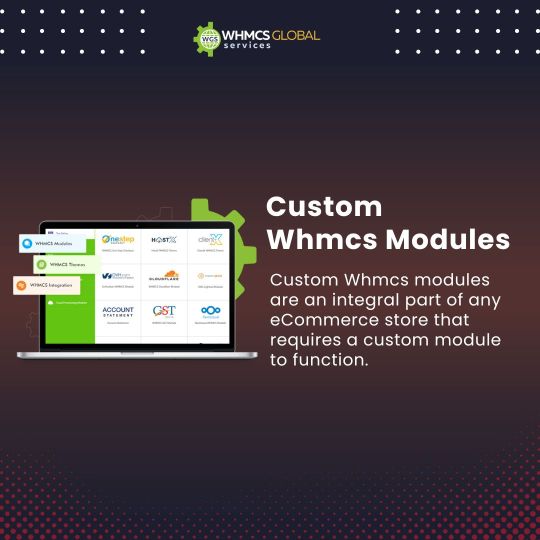
You’ve decided to buy a new website and need a little help with all the content, site design, and development. The first step is finding an experienced web developer to get started on your project. But what if you're in a bind and can't find one? What if you need something custom built? If you have no idea where to start, let us show you some custom WHMCS modules that might come in handy for your next website project.
From the beginning, Shopify has been focused on providing a platform for commerce and expanding their customer base. Although Shopify's goal is to provide an easy-to-use e-commerce store platform for their users, it also wants to extend its functionality for customizing the experience. One of the ways that Shopify does this is by using Customized Modules as special-purpose applications like Visual Composer, WHMCS, and so forth.
Custom Whmcs Modules are a great way to get your business up and running. If you're just starting out or if you're a seasoned professional, there's something for everyone.
Custom Whmcs Modules are a way to customize the look and feel of your site without having to pay an expensive development fee. There are several options available when it comes time for you to choose a module for your website, but these are three of the best ones that we recommend.
Whmcs Module Builder - This is one of the most popular options because it's so easy to use and it gives you many different options when it comes time to create your custom module. You can even add text boxes and image galleries if you want!
Whmcs CMS Builder - This is another popular option because it allows you to add all kinds of features such as forms, galleries, navigation menus and much more. You can also add background colors, text colors and more if you want!
Whmcs Ecommerce - The final option on our list is this amazing ecommerce platform that allows anyone to sell products online easily with just a few clicks of their mouse!
The site offers a range of products and services including:
- BLOGS - This is the main feature of Custom Whmcs Modules. Here, you will find blogs that are related to your niche topic. You can also submit your own blog and share it with other people.
- CART - Cart provides a list of all the items in your cart, as well as a link to return to the online store when you’re done shopping. This is great for people who shop online frequently and have multiple stores they visit, like Amazon or eBay.
- WAGS - Wag gives you the option to add images or videos (or gifs) to your blog posts, which makes them more attractive and engaging for readers. If you want to add an image or video, just click on “Add Image/Video” button at the top left corner of your screen. You may also choose from several templates provided by Custom Whmcs Modules for adding images or videos.
The Key Advantages of Using a WHMCS Module
Increase Functionality – By adding a module to your WHMCS, you can increase its functionality and add custom features based on your needs and convenience.
Automation – Another significant benefit of using the WHMCS Module is automation. You can add modules to automate any of the functions related to payments, invoices, and client data that you dislike doing manually.
Integration – WHMCS Modules make it much easier to integrate WHMCS with other third-party APIs and apps. One can easily manage various aspects of their WHMCS, such as reporting, accounting, emails, and so on.
Top WHMCS Module Top Speed up your hosting business
WGS VMware WHMCS Module
WGS VMware vSphere is a fully automated module that will save you up to 90% on IT personnel costs. When a user orders a service, the admin does not need to manually create a VM or install the OS. In addition, the network adapter manages itself, and once the server is provisioned, the module sends all relevant information to the end-user. We offer a robust client area UI feature that allows users to manage all server controls such as starting, stopping, reinstalling, and managing server snapshots.
VMware Feature List
Auto-Provisioning
Configurable Options
VM Management Feature
Rebuild
Console
WHMCS IP Manager
Statistical Graphs
Third-Party Installation
ACL Groups
2. OVH, SoYouStart, and Kimsufi Dedicated/VPS Reseller and Server Management Module
WGS VMware vSphere is a fully automated module that will save you up to 90% on IT personnel costs. When a user orders a service, the admin does not need to manually create a VM or install the OS. In addition, the network adapter manages itself, and once the server is provisioned, the module sends all relevant information to the end-user. We offer a robust client area UI feature that allows users to manage all server controls such as starting, stopping, reinstalling, and managing server snapshots.
OVH Features
Automatic provisioning
ACL Supported
Installation Status
Power control
White Label Email Piping
KVM Viewer
Conclusion: The list continues to be infinite, and the sky is the limit when it comes to WHMCS modules. If your requirements are different and you are looking for something else other than the options mentioned above, then you need to get in touch with WHMCS Support of WHMCS Global Services. experts to discuss your requirements.
#whmcs#whmcsthemes#whmcsmodules#whmcstemplate#webhostingtheme#webhostingdesign#webhostingtemplate#wordpress#vps#webhosting#webhostingcompany#cloudhosting#dedicatedserver#server#fastesthosting#fasterhosting#domain#colocationserver#design#ssdhosting#wordpressdeveloper#webhostingservices#cloud
0 notes
Link
Get up to 50% on WGS - WHMCS products this black Friday and also get some exciting offers that help you to make your hosting business run smooth.
#BlackFriday#BlackFriday2019#BlackFridayDeals#BlackFridaySale#WHMCSModules#WHMCSThemes#WHMCSProducts
0 notes
Text
Scale Your Business By Complete E-Solutions
No matter what you are building, whether it is an e-commerce store, subscription service or designing modules, the user will feel the best possible experience ever, as #WHMCS makes scaling more efficient and faster.
Contact us now!
Visit: https://www.whmcsdeveloper.com/

#whmcsdeveloper#whmcsdevelopmentservices#whmcsmoduledevelopment#whmcsplugindevelopment#whmcsaddons#whmcstheme#whmcsmodule
0 notes
Text
Revolutionize Your Business: Save 30% on WHMCS Modules this Republic Day
Transform your business landscape with cutting-edge WHMCS Modules and seize unprecedented savings this Republic Day! Unlock a 30% discount and revolutionize your operations. Don't miss this limited-time offer to elevate your efficiency and enhance your online presence.
Coupon Code - REPUBLICDAY30
Date - 23Jan to 31Jan Are You Ready to Take Advantage of All WHMCS Modules, Themes & More?
0 notes
Text
Christmas Cheers with 40% Off: WHMCS Products on Sale
Description: Experience the festive spirit with our Christmas Cheers Sale! Unlock a joyful 40% discount on all WHMCS products – the perfect gift for your website this holiday season. Elevate your hosting experience with top-notch solutions while enjoying incredible savings. Hurry up, spread the cheer and upgrade your web hosting with our exclusive Christmas offer! Website;https://whmcsglobalservices.com/best-discounts-and-promo-codes-for-whmcs-product-services/
Store; whmcsglobalservices Use Coupon Code: CHRISTMAS40 Validity - 18th Dec'23 to 1st January'24
0 notes
Text
Special sale Save Big with 20% Off on WHMCS Products Today!
Unlock incredible savings this This Month with our exclusive offer! Dive into a world of seamless web hosting and automation with WHMCS Products, now available at an unbeatable 20% off. Elevate your online presence, streamline operations, and save big today. Don't miss out on this limited-time opportunity to supercharge your business at an irresistible price!
Coupon : SPECIAL20
Website: https://whmcsglobalservices.com/best-discounts-and-promo-codes-for-whmcs-product-services/
Store: whmcsglobalservices
#whmcs#cloudhosting#webhostingcompany#webhosting#whmcsmodules#developers & startups#server#design#business#dedicatedserver#whmcstheme
0 notes
Text
Black Friday Bonanza: Save Big with 40% Off on WHMCS Products Today!
Description - Unlock incredible savings this Black Friday with our exclusive offer! Dive into a world of seamless web hosting and automation with WHMCS Products, now available at an unbeatable 40% off. Elevate your online presence, streamline operations, and save big today. Don't miss out on this limited-time opportunity to supercharge your business at an irresistible price!
Coupon Code: BLACKFRIDAY40
Validity - 16th Nov - 30th Nov
#whmcsmodules#whmcs#server#business#webhosting#dedicatedserver#cloudhosting#developers & startups#webhostingcompany#design
0 notes
Text
Payzone WHMCS Payment Gateway Module
1. Enhanced User Experience
The Payzone WHMCS Payment Gateway Module provides an intuitive payment process for customers. Its user-friendly interface ensures a hassle-free payment experience, reducing cart abandonment rates.
2. Multiple Payment Options
This module offers a variety of payment methods, including credit and debit cards, online wallets, and direct bank transfers. Web hosting providers can cater to a broader customer base by providing diverse payment options.
3. Security and Fraud Protection
Security is paramount when handling financial transactions. Payzone's payment gateway module employs robust encryption and security measures to protect sensitive data. It also includes fraud prevention tools to safeguard against unauthorized transactions.
4. Integration with WHMCS
One of the standout features of the Payzone WHMCS Payment Gateway Module is its seamless integration with WHMCS. This ensures that all financial data and transaction records are efficiently managed within the WHMCS system.
5. Automated Invoicing
Automation is a key feature of WHMCS, and this module further enhances it by automating the invoicing process. Clients receive invoices promptly, and payments are processed without manual intervention.
6. Real-time Transaction Monitoring
Web hosting providers can monitor transactions in real-time, enabling them to track payments and resolve any issues promptly. This real-time insight into financial data enhances financial control.
7. Mobile-Friendly
With the increasing use of mobile devices, it's crucial for payment gateways to be mobile-responsive. The Payzone WHMCS Payment Gateway Module is optimized for mobile use, allowing customers to make payments on any device.
8. Customization Options
The module can be tailored to match the branding and style of the web hosting provider. This level of customization enhances the user experience and trust in the payment process.
0 notes
Text
Custom WHMCS Development Services
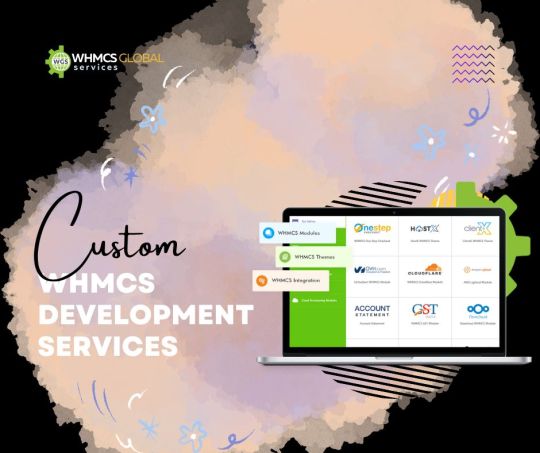
We provide custom WHMCS Development Services for web hosting companies, web developers, and other businesses.
Our team of experienced developers can help you customize and integrate WHMCS into your existing infrastructure. We offer a range of services, from customizing existing WHMCS modules to developing custom modules and integrations for your unique needs.
We also provide support and maintenance services for existing WHMCS installations.
Our services include:
• Customizing existing WHMCS modules
• Developing custom modules and integrations
• Migrating existing accounts and data to WHMCS
• Installing and configuring WHMCS
• Integrating WHMCS with third-party services
• Customizing the look and feel of WHMCS
• Offering Support and Maintenance services Our WHMCS developers are well-versed in the latest technologies, such as HTML, CSS, JavaScript, PHP, and MySQL.
We also offer comprehensive documentation and support to help you get the most out of your custom WHMCS installation.
#whmcs#whmcsthemes#whmcsmodules#whmcstemplate#webhostingtheme#webhostingdesign#webhostingtemplate#wordpress#vps#webhosting#webhostingcompany#cloudhosting#dedicatedserver#server#fastesthosting#fasterhosting#domain#colocationserver#design#ssdhosting#wordpressdeveloper
1 note
·
View note
Text
WHMCS Developers

WHMCS developers are professionals who specialize in creating custom modules for the WHMCS platform. This involves writing code in PHP, HTML, CSS, and JavaScript to create a custom module that can be used to extend the functionality of WHMCS. Additionally, WHMCS developers should be familiar with the WHMCS API and be able to integrate with third-party services.
WHMCS developers are software developers who specialize in creating and customizing web hosting management solutions using the WHMCS platform. They are responsible for developing, modifying, and integrating WHMCS into existing websites and web applications. Developers must have a thorough understanding of HTML, PHP, JavaScript, and SQL in order to create custom solutions. Additionally, they must be familiar with the WHMCS API and have a good understanding of the platform's architecture.
#whmcs#whmcsthemes#whmcsmodules#whmcstemplate#webhostingtheme#webhostingdesign#webhostingtemplate#wordpress#vps#webhosting#server#webhostingcompany#dedicatedserver#cloudhosting
0 notes
Text
WordPress Web Hosting Themes

WordPress Web Hosting Themes are website templates designed specifically for web hosting companies. These themes typically include features such as hosting plans, pricing tables, customer testimonials, and more.
WordPress Web Hosting Themes are designed to make it easy for web hosting companies to create a professional-looking website without the need for coding or design skills. Additionally, these themes are fully responsive, meaning they will look great on any device.
#whmcs#whmcsthemes#whmcsmodules#whmcstemplate#webhostingtheme#webhostingdesign#webhostingtemplate#wordpress#vps#webhosting#webhostingcompany#cloudhosting#dedicatedserver#server#fastesthosting#fasterhosting#domain#colocationserver#design#ssdhosting#wordpressdeveloper
0 notes
Text
WHMCS Addon Modules

WHMCS addon modules are custom modules that are created to extend the functionality of the WHMCS platform. These modules can be used to add new features, integrate with third-party services, or customize the look and feel of the WHMCS platform. Additionally, WHMCS provides a comprehensive API that can be used to access and manipulate data within the platform.
0 notes
Text
WHMCS Development

WHMCS development is the process of creating custom modules for the WHMCS platform. This involves writing code in PHP, HTML, CSS, and JavaScript to create a custom module that can be used to extend the functionality of WHMCS. Additionally, WHMCS provides a comprehensive API that can be used to access and manipulate data within the platform.
#whmcs#whmcsthemes#whmcsmodules#whmcstemplate#webhostingtheme#webhostingdesign#webhostingtemplate#wordpress#vps#webhosting#webhostingcompany#cloudhosting#dedicatedserver#server#fastesthosting#fasterhosting#domain#colocationserver#design#ssdhosting#wordpressdeveloper
0 notes
Text
Best WHMCS Themes

WHMCS (Web Host Manager Complete Solution) is an all-in-one system to automate and manage web hosting businesses. With more than 45,000 customers across the world, WHMCS is a leading web host billing automation platform.
Does SEO Matters For a WHMCS Website?
WHMCS has all the tools you need when it comes to starting or managing a web hosting business. No doubt WHMCS provides tons of services, but there is one aspect where it lacks, and that is WHMCS is not SEO friendly and it does not allow to design WHMCS Client Area. It isn’t easy to manage multiple SEO-related tasks such as generating site maps, managing various meta tags, webmaster settings, and many more through WHMCS.
This will directly affect the search ranking or your site, and no one wants that thing to happen. Right?
What is The Best SEO Manager WHMCS Theme?
Now you must be wondering whether these problems have any solution or not? Of course, there is a solution. You can opt for the best WHMCS theme to manage SEO activities. HostX SEO Manager WHMCS can help you in this case.
HostX is an all-in-one SEO Manager WHMCS Theme exclusively designed to help web hosting providers to manage and sell hosting services. This WHMCS theme is available with an engaging and highly functional front end and client area.
SEO Settings of HostX SEO Manager WHMCS Theme
With the vision to help WHMCS users with SEO, the latest version of HostX comes with an all-new in-built Enhanced SEO Manager tool. Using this feature, HostX SEO Manager WHMCS Theme users can get full control of their website SEO.
Let’s have a look at some of the features of Enhanced SEO Manager of HostX:
1. Manage Meta Tags/OG Tags
Meta tags play an important factor in Google ranking. You need to upload the Meta tags in the header.tpl file. Adding the meta tags in WHMCS pages needs basic knowledge of code.
Here is our detailed blog for adding the meta tags in the WHMCS website.
Similarly, Open Graph meta tags (OG Tags) control how the URL of your website is going to display after sharing on social media. You have to add the OG tags in the header.tpl file of the WHMCS.
Without the knowledge of WHMCS code, you can’t add meta tags and OG tags if you are not using any third-party tool. However, you can do it easily with the help of HostX Enhanced SEO manager tool.
HostX SEO Manager WHMCS Theme allows you full access to adding the Meta title, Meta descriptions, Meta keywords, OG title, OG description, and more so that you can boost your Web Hosting Business with the best digital marketing tips. You don’t need technical knowledge of code to update meta tags. Just go to the ‘Meta tag’ section of HostX SEO Manager WHMCS and easily keep track of all the meta/OG tags for all pages and update them anytime.
2. Site Map Generator
A sitemap is an XML file that informs search engines about the content of your website and assists crawlers to reach the content for faster indexation. It also informs about new pages, any update on your website and even the language.
Again the problem is the same with WHMCS as there is no sitemap and no such file is possible that allows search engines to find your pages in a reasonable amount of time.
However, with HostX SEO Manager, it is easy to generate sitemaps in just a few clicks. You just need to select the page type and generate the site map in just one click. It is easy to view the site map in both HTML and XML files, and you can also download the XML file. There is no need to upload the XML and HTML sitemap files via file managers. The sitemap created will automatically get saved in the website files.
3. Webmaster Settings
How is your website performing in Google, Bing, Yandex, and Baidu search? If you want to know the answer to this question, then you have to allow your website to communicate with these search engines.
First, you need to verify your website with different search engines. And these search engines will generate verification codes for your website. Then, you have to add that verification code in the header.tpl file.
Do you know how to install a WHMCS theme/template?
So, you need technical knowledge of code. But not with HostX. When you have verification codes, you just need to add those codes in the SEO Manager – Webmaster settings. That’s it! No need to go to the WHMCS code and add the verification code manually.
4. Tracking Settings
You may have to perform various activities to track the site’s traffic, verify your site, measure the effectiveness of your social media page. Without HostX SEO Manager WHMCS Theme, it is not that easy, as you have to put the tracking code scripts directly in the files which are not possible without hiring a developer.
On the other hand, if you are using HostX SEO Manager then get the tracking code from Google and Facebook and include in the ‘Tracking Settings’ section. Now, you can easily track all the website traffic by adding Google Analytics ID, Google Tag Manager ID, and Facebook Pixel ID in HostX SEO Manager.
5. Social Sharing/ Connect
Easily link your social media channels on your WHMCS website using HostX WHMCS theme. You can also enable the social sharing of the pages by social sharing tool.
These are some of the features of the new SEO Manager. Now, get ready to improve the SEO ranking of your web hosting website.
So, what are you waiting for? Get HostX SEO Manager WHMCS Theme and use its SEO manager tool to overcome all the issues related to SEO in WHMCS. Furthermore, the latest version of HostX includes many new features to help you manage the WHMCS in a better way. To learn more, you can contact our WGS experts anytime. We can also customize a WHMCS theme according to your requirements.
Read Why HostX is The Best WHMCS Theme?
Source: https://whmcsglobalservices.com/why-you-need-hostx-whmcs-theme-for-your-website-seo/
#whmcs#whmcsthemes#whmcsmodules#whmcstemplate#webhostingtheme#webhostingdesign#webhostingtemplate#wordpress#vps#webhosting#webhostingcompany#cloudhosting#dedicatedserver#server#fastesthosting#fasterhosting#domain#colocationserver#design#ssdhosting#wordpressdeveloper
0 notes