#whmcstheme
Explore tagged Tumblr posts
Text

WHMCS (Web Host Manager Complete Solution) is a popular client management, billing, and support platform used by many web hosting businesses. WHMCS themes refer to the visual appearance and layout of the client area, admin area, and other interfaces within the WHMCS system.
0 notes
Text
Phox theme v2.3.9 – Hosting WordPress and WHMCS Theme
https://themesfores.com/product/phox-theme-hosting-wordpress-whmcs-theme/ Phox WHMCS WordPress Theme v2.3.9 Overview & Introduction Phox WHMCS theme is a perfect solution for Hosting Companies. Phox gives you the ability to create a unique-looking website with an easy-to-use drag and drop page builder. fully responsive, retina-ready, and SEO-optimised. On top of that, Phox comes with Advanced Domain Search, You can also choose from 20 website templates as a quick start. Phox Theme GPL Features List: Advanced Domain Search WHMCS Bridge Supported WPML Compatability WooCommerce Compatability Pin Posts Feature Custom Categories Colors Bootstrap 4 Compatibility Elementor page builder – the fastest-growing, open-source WordPress page builder. Over 15 Elementor widgets are ready to use. Includes over 20 Hosting website Templates. Innovative & Powerful Admin Panel 200 elements Multiple Footer Style Responsive & Retina-Ready 100 Icons Seo-optimized 2 Unique Blog Styles 5 Custom Widgets Extensive Video Tutorials Drag & Drop Builder Highly Customisable Slider Revolution Templates Contact Form 7 plugin included and styled for theme 600 Google Fonts included Google Maps support Social media icons Built-in breadcrumbs Cross-browser compatible Full documentation included XML file with demo content Outstanding support for customers The Next Generation Hosting Theme Unlock the power of our WHMCS Template, offering a customizable Order Form, intuitive Page Manager, and versatile Menu Manager. Explore diverse layouts tailored to your needs for a seamless experience. The most powerful features packed in one robust theme: Menu Manager: Say goodbye to complex WHMCS hooks for theme navigation modifications. Menu Manager offers a hassle-free solution, allowing you to effortlessly set up menu items directly from the WHMCS addon. Page Manager: Empower yourself with Page Manager. Configure page settings, select templates, and assign basic SEO tags effortlessly. Enjoy complete freedom to create custom templates or page overwrites tailored to your needs. https://themesfores.com/product/phox-theme-hosting-wordpress-whmcs-theme/ #WHMCSThemes #WordpressTheme
0 notes
Text
Scale Your Business By Complete E-Solutions
No matter what you are building, whether it is an e-commerce store, subscription service or designing modules, the user will feel the best possible experience ever, as #WHMCS makes scaling more efficient and faster.
Contact us now!
Visit: https://www.whmcsdeveloper.com/

#whmcsdeveloper#whmcsdevelopmentservices#whmcsmoduledevelopment#whmcsplugindevelopment#whmcsaddons#whmcstheme#whmcsmodule
0 notes
Text
Custom WHMCS Modules

If you're looking to create a build-in Whmcs, this guide shows you how to create a new module using the building blocks provided by Whmcs. Additionally, you will load the same module on a separate site if they have access and linked architecture sites, respectively. We will also look at creating child modules. The result will be custom WHMCS Modules that fit your requirements.
We are now providing custom WHMCS Modules for your WHMCS. We will create modules according to your requirements and designs.
We have a team of highly skilled and experienced developers who have worked on many complex projects before. Our team can build any module you want with ease, as we have been doing this for years now.
We offer custom WHMCS Modules at affordable prices with high-quality work. Get in touch with us today to discuss your requirements and we will provide you with the best solution possible!
Our team can create a custom module for WHMCS that will meet all of your needs. We offer a wide range of different types of modules that include:
Live Chat: Live chat is one of the best ways to keep in touch with customers while they are shopping on your site. It allows them to get help when they need it most and ensures that they have a good experience while they are browsing through your products or services. A live chat plugin can also be used as an effective marketing tool because it allows you to collect information about potential customers and their interests so that you can better target them with future marketing campaigns.
Newsletter: A newsletter module is another great way to stay in touch with visitors who visit your site frequently or make purchases from you regularly.
#whmcs#whmcsthemes#whmcs services#whmcsservice#whmcs templates#whmcs modules#whmcs development#dedicatedserver#whmcs themes#whmcstheme#whmcstemplate#whmcscustommodules#cloudhosting#webhosting
0 notes
Link
Choosing a web hosting theme is one of the important tasks to be consider while starting a webhosting business.
0 notes
Text
A quality WHMCS theme should offer customization options, mobile responsiveness, and seamless integration with WHMCS updates. These features ensure a smooth user experience for both clients and administrators.
While many themes offer a range of customization options, it's essential to add unique branding elements to stand out from the competition. Explore tips and tricks to make your WHMCS theme truly yours.
0 notes
Text
Special sale Save Big with 20% Off on WHMCS Products Today!
Unlock incredible savings this This Month with our exclusive offer! Dive into a world of seamless web hosting and automation with WHMCS Products, now available at an unbeatable 20% off. Elevate your online presence, streamline operations, and save big today. Don't miss out on this limited-time opportunity to supercharge your business at an irresistible price!
Coupon : SPECIAL20
Website: https://whmcsglobalservices.com/best-discounts-and-promo-codes-for-whmcs-product-services/
Store: whmcsglobalservices
#whmcs#cloudhosting#webhostingcompany#webhosting#whmcsmodules#developers & startups#server#design#business#dedicatedserver#whmcstheme
0 notes
Text
Best WHMCS Themes to Choose From"

Are you looking for the best WHMCS themes? With so many options available, it can be hard to choose the perfect one for your website.
In this article, we’ll discuss the top-rated WHMCS themes that you can use to create a stunning website.
We’ll also discuss what makes each theme unique and the features they offer. By the end of this article, you will have a better idea of which WHMCS theme is right for you. So, let’s get started!
WHMCS Global Services offers a range of professional and high-quality WHMCS themes that are perfect for hosting companies looking to make a strong online presence.
These themes are fully responsive, easy to customize, and include a variety of pre-designed page templates and powerful sliders to showcase your hosting plans and services.
Some of the best WHMCS themes offered by WHMCS Global Services include HostX, ClientX, and 20X. Each theme is designed to be user-friendly and easy to navigate and includes advanced features such as customizable client areas, multiple language support, and advanced search options.
Whether you are a small hosting company looking to establish an online presence or a large hosting company looking to expand your business, WHMCS Global Services has a theme that is perfect for you.
Features and Benefits of these WHMCS Themes
1. HostX WHMCS Theme
HostX is a professional and clean WHMCS theme that is fully responsive and easy to customize. It comes with a variety of pre-designed page templates, including hosting plans, pricing tables, and client area.
HostX also includes a powerful slider, which allows you to showcase your hosting plans and services in a visually appealing way.
Fully responsive design: HostX is designed to look great on any device, whether it's a desktop computer, laptop, tablet, or smartphone. This ensures that your website is accessible and easy to use for all of your visitors.
Easy to customize: HostX comes with a variety of customizable options, including color schemes, fonts, and layout styles. This allows you to easily tailor the look and feel of your website to match your branding.
Pre-designed page templates: HostX includes a variety of pre-designed page templates, including hosting plans, pricing tables, and client area. This saves you time and effort in creating these pages from scratch, and ensures that your website looks professional and consistent.
Powerful slider: HostX includes a powerful slider that allows you to showcase your hosting plans and services in a visually appealing way. You can easily add images and text to the slider, and customize the transition effects to create a dynamic and engaging experience for your visitors.
Search engine optimized: HostX is optimized for search engines, which means that it is designed to rank well in search results. This can help improve the visibility of your website and attract more potential customers to your business.
2. ClientX WHMCS Theme
ClientX is another popular WHMCS theme from WHMCS Global Services. It is designed to be easy to use and navigate, with a user-friendly layout that is perfect for clients.
ClientX includes a variety of customizable templates, including hosting plans, pricing tables, and client area.
It also includes a powerful slider, which allows you to showcase your hosting plans and services in a visually appealing way.
Easy to use and navigate: ClientX is designed to be user-friendly and easy to navigate, which is important for keeping your clients happy. The layout is intuitive and straightforward, and the navigation menu is clearly labeled and organized.
Customizable templates: ClientX includes a variety of customizable templates, including hosting plans, pricing tables, and client area. This allows you to easily tailor the look and feel of your website to match your branding and create a consistent experience for your clients.
Powerful slider: ClientX includes a powerful slider that allows you to showcase your hosting plans and services in a visually appealing way. You can easily add images and text to the slider, and customize the transition effects to create a dynamic and engaging experience for your clients.
User-friendly layout: ClientX is designed to be easy to use and navigate, which is important for keeping your clients happy. The layout is intuitive and straightforward, and the navigation menu is clearly labeled and organized.
Fully responsive design: ClientX is fully responsive, which means that it looks great on any device, whether it's a desktop computer, laptop, tablet, or smartphone. This ensures that your website is accessible and easy to use for all of your clients.
3. 20X WHMCS Theme
20X is a modern and sleek WHMCS theme that is designed to be easy to use and navigate.
It comes with a variety of customizable templates, including hosting plans, pricing tables, and client area. 20X also includes a powerful slider, which allows you to showcase your hosting plans and services in a visually appealing way.
It is fully responsive and easy to customize, making it the perfect choice for hosting companies looking to make a strong online presence.
Modern and sleek design: 20X has a modern and sleek design that is sure to impress your visitors. The layout is clean and minimalist, which helps to focus attention on your content and services.
Customizable templates: 20X includes a variety of customizable templates, including hosting plans, pricing tables, and client area. This allows you to easily tailor the look and feel of your website to match your branding and create a consistent experience for your visitors.
Powerful slider: 20X includes a powerful slider that allows you to showcase your hosting plans and services in a visually appealing way. You can easily add images and text to the slider, and customize the transition effects to create a dynamic and engaging experience for your visitors.
Fully responsive design: 20X is fully responsive, which means that it looks great on any device, whether it's a desktop computer, laptop, tablet, or smartphone. This ensures that your website is accessible and easy to use for all of your visitors.
Easy to customize: 20X is easy to customize, with a variety of options for color schemes, fonts, and layout styles.
Overall, these WHMCS themes from WHMCS Global Services offer a professional and user-friendly experience for both hosting companies and their clients. They are fully responsive and easy to customize, making them suitable for businesses of all sizes. They also include powerful sliders and customizable templates, which allow you to showcase your hosting plans and services in a visually appealing way.
#WHMCSDesign#WHMCSTheme#WHMCSTemplate#WHMCSThemes#WHMCSDesigner#WHMCSStyle#WHMCSDesigns#WHMCSThemeDesign#WHMCSCustomization#WHMCSCustomTheme#WHMCSHTMLDesign#WHMCSTemplateDesign#WHMCSTemplateCustomization#server#dedicatedserver#whmcs
0 notes
Text
WHMCS Developer
Team WHMCS Developer aims to analyse and simplify all the operations for #WHMCS users while introducing the automation factor.
Contact us today and get the advantage of our high-quality WHMCS development services!
https://bit.ly/3ww82pv


0 notes
Text
Top Whmcs Themes to Give Your Website an Eye Catchy look
Whmcs Themes and order form template basically allow you to customize the Client Area and WHMCS's client-facing user interface. By changing the design of the Client Area to match your company's website and logo, WHMCS allows you to create an impressive experience for your consumers.
Themes in WHMCS, are used to control the client-facing user interface. WHMCS allows you to give a consistent experience for your website visitors by customizing the Client Area to match the rest of your website.
Best Order Form Templates Available on the web
The Most Powerful WHMCS One Page OrderForm available on the web right now is the WHMCS ONE STEP Checkout OrderForm which boosts the Checkout Process of your WHMCS Store and is Fully Responsive for WHMCS One Step Checkout.
ONE STEP CHECKOUT KEY FEATURES
1. Increase the speed of your WHMCS store's checkout process by 2X.
2. Create payment gateways based on the country.
3. WHMCS Admin Set Payment Gateway Icons 4. Inbuilt GeoIP Currency Changer
5. Mobile Devices Mini Cart
6. Order Summary in Detail
7. Product Selection that is Informative
8. WHMCS Quantity Options are supported.
9. Works well with tried-and-true choices
10. Supported in a variety of languages
11. Completely Ajax-based
PRICING AND PACKAGES
1. Startup License - $129.95 (valid for 1 website domain).
2. Enterprise License - $350 (Applicable to Multiple Websites and Domains)
Top WHMCS Themes to Watch Out For
Twenty-X WHMCS Client Area Template
ClientX WHMCS Client Area Template
HostX WHMCS Web Hosting Template
1. Twenty-X WHMCS Client Area Template
TwentyX is the most complex and powerful child theme for Twenty-One, WHMCS 8.3.x's new system theme. Our new WHMCS 8.3.x theme contains all of the pre-designed WHMCS 8.3.x Client Area Pages, which may be utilized to renew and professionalize your client area. All you have to do now is upload the theme.
TwentyX WHMCS Client Area Template Features
Highly Responsive:
License Verification not Required
Preserved Changes
Ultra-Modern Design
Supports Multiple Languages
2. HostX WHMCS Web Hosting Theme
We understand the frustration of consumers looking for WHMCS developers in the hosting sector who can construct a highly qualified hosting website. After that, the customer must deal with the hassle of making WHMCS work with their website.
So, in order to alleviate all of this misery for WHMCS users, we created the HostX Solution, a prebuilt WHMCS web hosting theme. The new HostX WHMCS Web Hosting Template contains a rebuilt WHMCS Client Area and Admin Panel with several outstanding features such as Tracking Codes, SEO Manager, Testimonial Manager, Social Media Sharing, and more.
HOSTX WHMCS THEME FEATURES
Redesigned WHMCS Client Area - 20+ Pre-designed Pages & Elements
Template for a Custom Order Form
Blogs Manager - Publish Blogs Easily
Drag-and-drop page builder with advanced page manager
SEO Manager – Set Robots Indexing, Add Meta Tags
OG Tags Manager for Social Media OG Tags Manager for Social Media
OG Tags Manager for Social Media OG Tag
Blocks Manager – Make a block, copy it, and edit it.
Manager of the website's top menu
Manager of the Client Area Side Menu
Manager of Dynamic Contents
Custom URLs Sitemap Generator
Easily assign products to pages
Style Editing for GDPR Cookies Bar Manager
Style Editable Marketing Offer Popup Banner
A home page products assigner is used to handle the products on the main page.
Invoices and Website Logos Manager
Manager of Department Icons
Compatible with WHMCS v8.3.x and below
3. CLIENTX WHMCS CLIENT AREA TEMPLATE
ClientX is a one-of-a-kind WHMCS client area theme or template that provides your WHMCS client area a distinctive look. It comes with a variety of designs and features that set it apart from any other template on the market.
Change the color style according to your needs using the ClientX addon module in WHMCS admin; you don't need development skills to do so; simply enter hex codes and you're good to go.
CLIENTX KEY FEATURES
1. Appealing Home Page
2. WHMCS admin Color Scheme Changer 3 Multiple Menu Styles
4. It has a social signup feature.
5. RTL (right-to-left) support
6. A custom-designed Order Form Template is pre-installed.
7. The Domain Search Page has been updated.
8. In the Client Area, create your own unique header and footer.
9. Menu Editors (adding, removing, and editing menu items)
10. Includes a one-of-a-kind invoice template
11. New sidebar with additional information on Notifications, Settings, and Cart Summary
12. A revamped client area main page with a more professional appearance.
ClientX is now completely compatible with WHMCS v8.2.0 and functions flawlessly.
14. Customers may now customize the dashboard layout to their liking.
Conclusion
The Best WHMCS theme simplifies your job and saves you time and money. It improves the efficiency of the organization's operations while also adding functionality to your website.
To make your potential clients' work easier, every WordPress website should have WHMCS.
#whmcs#whmcstheme#whmcstemplate#whmcsservice#wgs#webhostigtheme#webhostingtemplate#webhostingservices#design#business
0 notes
Text
Custom WHMCS Development Services
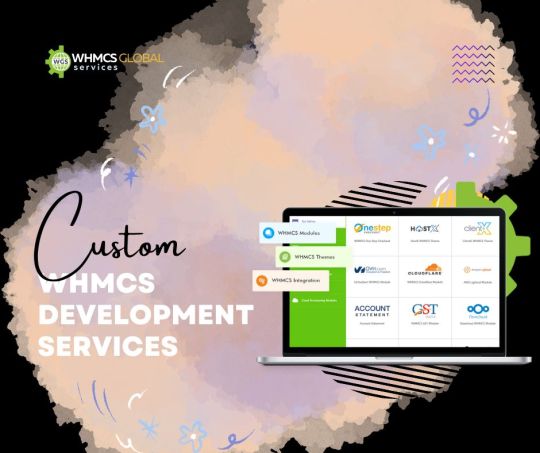
We provide custom WHMCS Development Services for web hosting companies, web developers, and other businesses.
Our team of experienced developers can help you customize and integrate WHMCS into your existing infrastructure. We offer a range of services, from customizing existing WHMCS modules to developing custom modules and integrations for your unique needs.
We also provide support and maintenance services for existing WHMCS installations.
Our services include:
• Customizing existing WHMCS modules
• Developing custom modules and integrations
• Migrating existing accounts and data to WHMCS
• Installing and configuring WHMCS
• Integrating WHMCS with third-party services
• Customizing the look and feel of WHMCS
• Offering Support and Maintenance services Our WHMCS developers are well-versed in the latest technologies, such as HTML, CSS, JavaScript, PHP, and MySQL.
We also offer comprehensive documentation and support to help you get the most out of your custom WHMCS installation.
#whmcs#whmcsthemes#whmcsmodules#whmcstemplate#webhostingtheme#webhostingdesign#webhostingtemplate#wordpress#vps#webhosting#webhostingcompany#cloudhosting#dedicatedserver#server#fastesthosting#fasterhosting#domain#colocationserver#design#ssdhosting#wordpressdeveloper
1 note
·
View note
Text
WHMCS Developers

WHMCS developers are professionals who specialize in creating custom modules for the WHMCS platform. This involves writing code in PHP, HTML, CSS, and JavaScript to create a custom module that can be used to extend the functionality of WHMCS. Additionally, WHMCS developers should be familiar with the WHMCS API and be able to integrate with third-party services.
WHMCS developers are software developers who specialize in creating and customizing web hosting management solutions using the WHMCS platform. They are responsible for developing, modifying, and integrating WHMCS into existing websites and web applications. Developers must have a thorough understanding of HTML, PHP, JavaScript, and SQL in order to create custom solutions. Additionally, they must be familiar with the WHMCS API and have a good understanding of the platform's architecture.
#whmcs#whmcsthemes#whmcsmodules#whmcstemplate#webhostingtheme#webhostingdesign#webhostingtemplate#wordpress#vps#webhosting#server#webhostingcompany#dedicatedserver#cloudhosting
0 notes
Text
WordPress Web Hosting Themes

WordPress Web Hosting Themes are website templates designed specifically for web hosting companies. These themes typically include features such as hosting plans, pricing tables, customer testimonials, and more.
WordPress Web Hosting Themes are designed to make it easy for web hosting companies to create a professional-looking website without the need for coding or design skills. Additionally, these themes are fully responsive, meaning they will look great on any device.
#whmcs#whmcsthemes#whmcsmodules#whmcstemplate#webhostingtheme#webhostingdesign#webhostingtemplate#wordpress#vps#webhosting#webhostingcompany#cloudhosting#dedicatedserver#server#fastesthosting#fasterhosting#domain#colocationserver#design#ssdhosting#wordpressdeveloper
0 notes
Text
WHMCS Addon Modules

WHMCS addon modules are custom modules that are created to extend the functionality of the WHMCS platform. These modules can be used to add new features, integrate with third-party services, or customize the look and feel of the WHMCS platform. Additionally, WHMCS provides a comprehensive API that can be used to access and manipulate data within the platform.
0 notes
Text
WHMCS Development

WHMCS development is the process of creating custom modules for the WHMCS platform. This involves writing code in PHP, HTML, CSS, and JavaScript to create a custom module that can be used to extend the functionality of WHMCS. Additionally, WHMCS provides a comprehensive API that can be used to access and manipulate data within the platform.
#whmcs#whmcsthemes#whmcsmodules#whmcstemplate#webhostingtheme#webhostingdesign#webhostingtemplate#wordpress#vps#webhosting#webhostingcompany#cloudhosting#dedicatedserver#server#fastesthosting#fasterhosting#domain#colocationserver#design#ssdhosting#wordpressdeveloper
0 notes
Text
Best WHMCS Themes

WHMCS (Web Host Manager Complete Solution) is an all-in-one system to automate and manage web hosting businesses. With more than 45,000 customers across the world, WHMCS is a leading web host billing automation platform.
Does SEO Matters For a WHMCS Website?
WHMCS has all the tools you need when it comes to starting or managing a web hosting business. No doubt WHMCS provides tons of services, but there is one aspect where it lacks, and that is WHMCS is not SEO friendly and it does not allow to design WHMCS Client Area. It isn’t easy to manage multiple SEO-related tasks such as generating site maps, managing various meta tags, webmaster settings, and many more through WHMCS.
This will directly affect the search ranking or your site, and no one wants that thing to happen. Right?
What is The Best SEO Manager WHMCS Theme?
Now you must be wondering whether these problems have any solution or not? Of course, there is a solution. You can opt for the best WHMCS theme to manage SEO activities. HostX SEO Manager WHMCS can help you in this case.
HostX is an all-in-one SEO Manager WHMCS Theme exclusively designed to help web hosting providers to manage and sell hosting services. This WHMCS theme is available with an engaging and highly functional front end and client area.
SEO Settings of HostX SEO Manager WHMCS Theme
With the vision to help WHMCS users with SEO, the latest version of HostX comes with an all-new in-built Enhanced SEO Manager tool. Using this feature, HostX SEO Manager WHMCS Theme users can get full control of their website SEO.
Let’s have a look at some of the features of Enhanced SEO Manager of HostX:
1. Manage Meta Tags/OG Tags
Meta tags play an important factor in Google ranking. You need to upload the Meta tags in the header.tpl file. Adding the meta tags in WHMCS pages needs basic knowledge of code.
Here is our detailed blog for adding the meta tags in the WHMCS website.
Similarly, Open Graph meta tags (OG Tags) control how the URL of your website is going to display after sharing on social media. You have to add the OG tags in the header.tpl file of the WHMCS.
Without the knowledge of WHMCS code, you can’t add meta tags and OG tags if you are not using any third-party tool. However, you can do it easily with the help of HostX Enhanced SEO manager tool.
HostX SEO Manager WHMCS Theme allows you full access to adding the Meta title, Meta descriptions, Meta keywords, OG title, OG description, and more so that you can boost your Web Hosting Business with the best digital marketing tips. You don’t need technical knowledge of code to update meta tags. Just go to the ‘Meta tag’ section of HostX SEO Manager WHMCS and easily keep track of all the meta/OG tags for all pages and update them anytime.
2. Site Map Generator
A sitemap is an XML file that informs search engines about the content of your website and assists crawlers to reach the content for faster indexation. It also informs about new pages, any update on your website and even the language.
Again the problem is the same with WHMCS as there is no sitemap and no such file is possible that allows search engines to find your pages in a reasonable amount of time.
However, with HostX SEO Manager, it is easy to generate sitemaps in just a few clicks. You just need to select the page type and generate the site map in just one click. It is easy to view the site map in both HTML and XML files, and you can also download the XML file. There is no need to upload the XML and HTML sitemap files via file managers. The sitemap created will automatically get saved in the website files.
3. Webmaster Settings
How is your website performing in Google, Bing, Yandex, and Baidu search? If you want to know the answer to this question, then you have to allow your website to communicate with these search engines.
First, you need to verify your website with different search engines. And these search engines will generate verification codes for your website. Then, you have to add that verification code in the header.tpl file.
Do you know how to install a WHMCS theme/template?
So, you need technical knowledge of code. But not with HostX. When you have verification codes, you just need to add those codes in the SEO Manager – Webmaster settings. That’s it! No need to go to the WHMCS code and add the verification code manually.
4. Tracking Settings
You may have to perform various activities to track the site’s traffic, verify your site, measure the effectiveness of your social media page. Without HostX SEO Manager WHMCS Theme, it is not that easy, as you have to put the tracking code scripts directly in the files which are not possible without hiring a developer.
On the other hand, if you are using HostX SEO Manager then get the tracking code from Google and Facebook and include in the ‘Tracking Settings’ section. Now, you can easily track all the website traffic by adding Google Analytics ID, Google Tag Manager ID, and Facebook Pixel ID in HostX SEO Manager.
5. Social Sharing/ Connect
Easily link your social media channels on your WHMCS website using HostX WHMCS theme. You can also enable the social sharing of the pages by social sharing tool.
These are some of the features of the new SEO Manager. Now, get ready to improve the SEO ranking of your web hosting website.
So, what are you waiting for? Get HostX SEO Manager WHMCS Theme and use its SEO manager tool to overcome all the issues related to SEO in WHMCS. Furthermore, the latest version of HostX includes many new features to help you manage the WHMCS in a better way. To learn more, you can contact our WGS experts anytime. We can also customize a WHMCS theme according to your requirements.
Read Why HostX is The Best WHMCS Theme?
Source: https://whmcsglobalservices.com/why-you-need-hostx-whmcs-theme-for-your-website-seo/
#whmcs#whmcsthemes#whmcsmodules#whmcstemplate#webhostingtheme#webhostingdesign#webhostingtemplate#wordpress#vps#webhosting#webhostingcompany#cloudhosting#dedicatedserver#server#fastesthosting#fasterhosting#domain#colocationserver#design#ssdhosting#wordpressdeveloper
0 notes