#why does printer paper crumples so easily
Explore tagged Tumblr posts
Text
My ADHD brain has been acting like a toddler lately so I decided to try a new approach...making a Vanity version of the Stitch Evilness Chart.

Each task has its assigned part of the drawing to color once completed.
Will this actually give me enough dopamine to do all my tasks? Guess I'm gonna find out.
#I'll add updates if I actually get motivated enough by this to do my tasks#why does printer paper crumples so easily#it's annoying#oh well#tricking adhd#adhd brain#adhd problems#require adhd solutions#vanity smurf#reward system#dopamine reward system#vanity#vip reward system#vanity's incredible points reward system#vanity's incredible points#smurfs#I'm honestly getting kinda desperate#in case it wasn't obvious
3 notes
·
View notes
Text
you left a handprint on my heart (ch. 2)
“But you’ve covered everything,” Midoriya protests earnestly. “Your eyes...” And then he trails off, awkwardly, Adam’s apple bobbing as he swallows his words down.
Shōto wants to know what he was going to say. “My eyes?”
The cold air naturally condenses from heated breath, but his words imbue a different kind of warmth. “If this is comfortable for you, then that’s one matter. But you…have nice eyes, Todoroki-kun,” Midoriya mumbles.
bnha; tododeku; crossposted on AO3
Technically, Shōto could just ask Yaoyorozu to create a printer and send it over. It’s not like she hasn’t made one before—and she also once reassembled an entire rocket from pure theory and though its existential purpose was to explode in Principal Nedzu’s face and buy them time during a final exam, Shōto was still impressed.
Briefly, he wonders how Yaoyorozu is doing. The last he heard of her, she was heading a consulting firm in the center of Tokyo, doing hero work on the side. He guesses it would’ve been pretty bad of him to reconnect with her by asking her to make a printer for him.
But he now knows that public library printing is free during lunch hours and on weekends, so that’s what he’ll be doing from now on then. This is what it means to be a real adult, saving money and getting paperwork done all at once.
Rather than going through the mail and waiting for the processing delay, he could just directly turn in the forms at the office. So three days before the Day, he prints all thirty pages of his transferral forms and application for temporary leave. It’s just for an afternoon, and hero agencies are anal, but Shōto is the one who decided to go into the pro hero industry anyway.
It hasn’t been and it definitely won’t be a good week, considering what awaits him. He, of course, completely forgets that he was also going to print the articles Iida forwarded to him over recent attacks in the Hiyashi ward. Thankfully, he remembers this right as he unlocks his apartment door.
With a grimace, he sets his papers down inside and takes a slow trek back to the library.
There was another momentous moment like this too, in Shōto’s life. All Might’s retirement was marked by tears and denial, skepticism, bitterness, and fear. Shōto still remembers the day Endeavor almost burned the house down, punching furious flames into the papered walls. Number one hero—even if it was now officially Endeavor’s title, no one really gave weight to it. The prestige behind the title retired itself with All Might, and now, it too has passed.
Shōto thinks of his former teacher’s thinned frame, his sunken eyes and cheeks, and even then, All Might was a handsome man in his warm eyes, his strong voice, his fearless smile the moment he knew he had to give his everything. Shōto wonders how it happened. This is one of the crueler winters in Tokyo.
Was he cold? Was he with someone?
Shōto knows he wasn’t scared. There was only thing All Might could have ever been scared of—and it was that someone could harm the people he wanted to protect.
If All Might could see them now, Shōto thinks, he wonders what his teacher would think. Of all of class 1-A, scattered across Japan. Or maybe others keep in contact. If it weren’t for this case, Shōto would still be at Endeavor’s agency, alone.
He almost steps outside the library with his research papers, but ducks back in quickly enough when the sound of harsh rain beats at the ground. Some droplets hit his skin. He can’t say he didn’t expect it. The clouds, fittingly, are grey and grieving, gravid with water, and Shōto did not bring an umbrella, but he could probably wait out the rain and see if it dies. Or he could use his ice to cover himself. That is also a very good and smart option. This is the option he chooses.
The rain still gets his legs completely. It’s annoyingly loud, the sloshing of water in the storm drain, but it’s not enough to mute the sound of footsteps trailing him. He’s at least two blocks from the apartment complex; there are no pedestrians on this street. He is being followed, very carefully—so carefully that the footsteps stop when he does.
Nonchalantly, he continues to walk until he’s reached a wide street, and then he slows to a stop. He expects it when the blow comes, launching his water shield to block, and whatever weapon it is splinters the ice easily. He yanks his arm away and quickly moves away as the rumble of an attacking quirk shoots past his ear.
When he gets a really good look at his attacker through the rain, arm raised in defense, he finds it’s an ordinary thug. He checks what broke his ice and finds wood shards penetrating the thick layer.
Wood. Wood. Wood.
The thug raises his hand with a smirk, and Shōto narrows his eyes. There’s a reason why a brute like him would smile like he knows something, and when Shōto follows the guy’s line of sight to his left side, to his scar, he understands why.
He knows Shōto won’t use his fire. This is a targeted attack, specific to him.
Wood shoots out from his fingertips, and Shōto barely dodges the second time. The water is slippery, and he grits his teeth as his shoes find purchase on the wet pavement. The branches retract, and Shōto eyes the sharpness of the tips. If that had gone through him, it would’ve taken out at least three vital organs. A trained, cocky thug. That’s annoying.
“Todoroki Shōto,” the man recites. “Pro hero. Endeavor’s son. Doesn’t use his left side.”
Shōto crumples the papers in his hand. His blood boils.
“You did your research,” Shōto says coldly, straightening up. “What business do you have with me?”
“What business do you have with the pro hero industry?” the man retorts. “A man with conviction like you, working a phony’s job? A man like you—” He waves his hands nonsensically around in the rain in the empty street like a madman. “A man like you shouldn’t follow in your father’s footsteps.”
He chooses to ignore that. He is not following in Endeavor’s footsteps. He will never follow in that man’s footsteps.
“You think I won’t use my left side,” Shōto states. “What makes you so confident I won’t turn your quirk to ashes?”
“Why, you’re burning your papers, Todoroki-san.”
And he looks down at his hand, and the villain’s right. His papers are curling into ashes, cinders, embers, and they slip from his trembling, soot-stained fingers. He looks up again, and the maniac in that man’s eyes is feral, his grin pulling back his lips to show his gums.
“The person who dispatched you severely underestimates me,” Shōto replies. There is steel in his voice. “My ice is more powerful than your weak wood.”
The villain curls his fingers. “Your ice, which shattered—”
“My ice,” Shōto mirrors the action, “which turns all around it to the same.”
They both release at the same time. The wood shoots toward him, but Shōto throws his arm to the heavens. The rain freezes layers upon layers when it touches the ice, and the wood stops pathetically short as a sixty foot transparent glacier erects itself and the entire street becomes rime in an instant. The villain is trapped within; he never had a chance. He barely had time to blink, and his eyes are still open, body frozen in the act of attacking.
Shōto’s arm trembles and aches, stiff from wrist to elbow, so frozen that it is crystallized with hoarfrost, and he pulls out his phone with his left.
“Tokoyami,” he says when the ringing picks up.
“Todoroki?”
“I need you to take a guy in. I don’t have my badge. I immobilized him, so he isn’t going anywhere.”
“On my way.”
Tokoyami arrives in five minutes and whistles lowly when he sees exactly how Shōto has immobilized him. “Todo-ro-ki,” Tokoyami says, amused. “What a number.”
“One of Stain’s fanboys,” Shōto says. His right hand curls into a fist, and ice shards break off from his skin. “You’ll need to chisel him out.”
“That’s pretty cold, man. And you’re soaked.” Tokoyami gives him an amiable wave. “I’ve got it from here then. Get a warm shower, okay?”
Shōto nods, kicks aside the ashes from what used to be his papers, and heads back in the rain. The water has plastered his shirt to his freezing skin. He is completely drenched. And there’s probably a metaphor to be found in this, how Endeavor’s quirk will play into the copycat killer case, he thinks, as he ascends the stairs to his floor. He can’t believe that he subconsciously burned the papers.
That’s infuriating.
And what’s also is infuriating is that when he finally arrives, his goddamn apartment door won’t unlock, no matter how hard his quivering hand turns the key—the key, which is also frosting over—he is losing control—
The door opens. Not from any effort on his part, but because someone else opens it on the other side.
It’s his neighbor.
Damn it.
“Todoroki-kun?” he greets Shōto, questioning, and then concerned.
Shōto stares at him for a full minute, his key still in a door lock that is not his.
“…Would you like to come inside?”
He realizes that he is slowly freezing his neighbor’s door, and he quickly yanks his key out. “Sorry for disturbing you,” Shōto says. The flint in his voice is not intentional. It is all he can do to not turn this entire building to ice, to not freeze over and shatter.
Still, despite his tone, his neighbor steps aside meaningfully, albeit hesitantly, opening the door wider to his apartment where it is warm. That’s another thing. The heater in Shōto’s apartment died last week. Inevitably, considering Shōto continuously outputs a chill to vent his body. It wouldn’t have been a problem, since he’s used to being cold, but—
“I got the wrong door,” Shōto says flatly, turning away from his neighbor’s gaze.
His teacher’s funeral is in two days, someone called him Endeavor’s son, and his body temperature is so dangerously low that he will burn in lukewarm water. He’s always been bad at this anyway. He steps away to suffer solitarily in his own apartment.
/
Today and tomorrow will not be good days. The eve of All Might’s funeral has been like all other days leading up to it: empty but simultaneously heavy with silence. Security around Hosu City has tightened up in all seventeen of its sub-districts, and Shōto, as a consequence of everything, has a raging headache, a white-hot ache throughout his whole body, and struggles not to shake just sitting down.
“You’ll be interested to know that the guy you apprehended yesterday,” Tokoyami says, sighing, “had some pretty interesting stuff to say about Stain’s philosophy. According to him, Stain’s followers are still legion even though he’s been locked up for so long—everyone’s ready to take up arms with the old ways of the cult resurfacing—”
“…Todoroki-kun, are you paying attention right now? You know this is important to—your face looks really red!”
“No, it’s not,” Shōto replies reflexively.
“It’s red,” Iida insists.
Tokoyami peers over at him too, and even though neither of them are in his personal space, he fights the urge to push his chair back at their scrutiny. At least two minutes pass.
“You look like you have a fever,” Tokoyami offers, breaking the silence between the three of them. “Maybe you should go home for today.”
That’s one of the last things Shōto needs to hear, and that is definitely one of the last things he will do, especially with everything going on. The week All Might’s passing was officially announced was relatively peaceful. And now, as undoubtedly the copycat has now felt free to resume, the amount of incapacitated pro heroes has increased by triple. Kiyashi’s hospital is already transferring patients to Hosu City’s trauma center.
“It’ll be fine,” Shōto answers confidently. If the Hero Killer copycat isn’t going to rest, neither is he. “I can regulate my temperature to some degree because of my quirk. Please continue.”
Iida opens his mouth to say in so many words yeah right, because Iida knows him and he knows Shōto would rather freeze to death than use his fire to warm himself—and that is because he is an adult, he should be able to control his ice and he doesn’t need Endeavor’s quirk as some kind of crutch—but Tokoyami holds a hand up.
“We need you at your best, Todoroki.” Shōto stiffens. “Right now, none of us are going to be at one hundred percent—” because they’re all shaken, because they lost a teacher, a mentor, an idol, a symbol of hope, a friend, “—so we definitely can’t afford you being sick and not recovering.”
“I’m not—”
“And the funeral’s tomorrow, man,” Tokoyami sighs, and Shōto finally stills. “At this rate, you’ll be so sick you won’t be able to make it. You have like a billion sick days so take this one, Todoroki, and drink some soup.”
/
Maybe he shouldn’t have tried to delude himself at the office anyway. By the time he makes it to the sixth floor, he’s broken out in a full-body sweat, and his legs will fail him if he takes another step. On good days, he doesn’t even need to catch his breath once he reaches the top; now, he’s pretty much doubled over panting and wondering how he even made it downstairs this morning.
His body temperature is scorching hot and freezing cold at the same time. He will either explode, melt into a red and white puddle, or shatter into infinite, infinitesimally small Shōto shards. His short-term goals as a pro hero have been all but reduced to making it to the right apartment door and putting the key in the lock.
“Todoroki-kun?”
Maybe if Shōto pretends he didn’t hear, then the voice will politely go away. It sounds like it’s coming from behind him, like his neighbor just made it up the stairs too. Of all times. Does the guy not work?
“Todoroki-kun, are you okay?”
“Yes,” Shōto finally says, turning around to acknowledge his neighbor. The absolute conviction in his own words is there, in his voice, but it’s completely sabotaged by the breathless quality.
The look on that open and…freckled face is blatant concern. It’s obviously a sign that Shōto’s condition probably looks (as) pathetic (as it actually is), and his neighbor is obviously about to call him on it, opening his mouth hesitantly, like he’s trying to approach a wounded animal.
The only thing wounded here is Shōto’s pride.
“…Are you sure?” his neighbor finally settles on saying.
Shōto nods.
“You’re sweating,” he points out.
“I was about to go inside,” Shōto replies curtly.
His neighbor looks at where he’s standing, his fingers gripped tightly around the metal rail like it’s the only force that’s giving him upward support. Then he looks at the distance from the stairs to Shōto’s apartment. Then he turns to the view of Hosu City from their sixth story stairwell and the sunless expanse of sky, the harsh winter winds blowing at trees and he must come to this conclusion too. If Shōto’s sweating, it can really only be from one thing.
“Todoroki-kun,” his neighbor says carefully. “You didn’t warm yourself up last night?”
Well, it’s not that Shōto didn’t try. He jumped into one of the hottest showers of his life—it was on the coldest setting—but the cold in his body is a permanent feature of his quirk; it just so happened that staying out in the hiemal rain and fighting brainwashed thugs lowered his internal temperature critically, to the point where his body couldn’t recover. He gave up on the shower. And his broken heater certainly did no favors last night. And he sure as hell wasn’t going to use Endeavor’s quirk to warm himself up.
Shōto respectfully doesn’t answer and makes to move toward his apartment, but his knee buckles a little.
His neighbor says quietly, “It would make sense that his heater’s probably broken then…seeing as mine broke last month from the sheer cold, and since his quirk is essentially ice... His temperature must be ridiculously low right now…that would explain the sweating…”
It takes Shōto a minute to realize that his neighbor isn’t actually talking to him right now. Cupping his chin in a hand, arms crossed over his chest, his neighbor thoughtfully gazes at him as he states his observations aloud calmly. All valid points, made successively and clinically. His neighbor really does live up to the image his glasses give him.
“Please,” his neighbor says, returning to the not-conversation between them. He walks over to his apartment door, which is undoubtedly closer than Shōto’s, and he’s already unlocked it. “You really shouldn’t subject yourself to the cold, Todoroki-kun. And my heater is still working.” All this—despite the coldness Shōto showed him yesterday.
“Why,” Shōto says bluntly, “would you go this far?”
“I’m sorry?” he asks, confused.
“Whatever this is,” Shōto elaborates, waving his free hand vaguely at the space between them. “Whatever it is you’re doing right now.” He wants to think that he could string together a more eloquent sentence when his condition isn’t addling his mind, but the truth is he probably wouldn’t be that much more coherent. He has no idea what his neighbor wants from him. Shōto’s literally done nothing but rebuff his attempts to make any kind of connection, yet the guy is still trying.
“I…” His neighbor trails off and sighs.
The sigh is loaded with a heaviness that Shōto can’t pinpoint. It makes Shōto listen for it, to understand. His voice, when he responds, is in soft anguish.
“It’s nice to have some company to give you some semblance of normalcy when you’re in a bad place,” he answers, and that’s not at all what Shōto expected him to say.
The blunt honesty of those words takes him by surprise. It also rings true in his muddled mind, and Shōto can’t deny that this week’s really been a terrible one, and the weeks lined up after are looking to be roughly the same level of miserable if he’s still in this physical condition. (Emotionally, there’s nothing to be done. Shōto will always be like this.) Yet he doesn’t understand why those words have resonated so strongly with him, and this is why Shōto finds himself reluctantly stepping towards his neighbor.
“I understand if you’d like to rest in your own apartment,” his neighbor says to fill the long silence between them. “But really—you should warm yourself up properly. And if there’s anything you need, then—”
“Pardon my intrusion,” he says, interrupting, and he tries to ignore the way his neighbor’s face slowly changes from (existential) melancholy to a (soft) relief when he processes what Shōto has said.
“Not at all,” his neighbor says, lips quirking up into a tentative smile, welcoming him in, and when Shōto passes by, glancing at his green eyes, curiously, there is gratitude in them.
/
His name, Shōto finally learns, is Midoriya Izuku.
It’s a pretty plain name that sounds vaguely familiar, but what’s even more so familiar are the printed All Might photos scattered across Midoriya’s low coffee table. There are action figures everywhere, large, laminated posters plastered to the wall, and the couch has an All Might throw over it. A throw that Midoriya insists Shōto wrap around his shoulders, and when Shōto politely declines, he brooks no argument and puts it over Shōto’s shoulders anyway.
Oddly enough, Shōto doesn’t mind the sensory overload of his late teacher, despite his incomplete grieving; or maybe he’s so cold that he’s just incapable of it. That’s always a possibility—and then it occurs to him that Midoriya must be pretty devastated too then, in a different way from Shōto, since he was such an avid fan.
Shōto, gracelessly melting into the warm couch of his neighbor, looks briefly over the rim of the couch and into the kitchen, where Midoriya is boiling water.
“You should sit closer to the heater, Todoroki-kun,” Midoriya tells him, shuffling over. He carefully sits down next to Shōto and presses a warm cup into Shōto’s cold hands. It burns. “Tea.”
“Thank you.”
Midoriya hums, and then it’s quiet. Shōto waits for the tea to cool a little. He’s still sweating in volume, disgustingly, but it’s necessary to restore his body temperature, and Midoriya has also brought over a hand towel for him to wipe his face. His fingers eventually stop trembling.
“Todoroki-kun,” Midoriya starts.
Shōto turns to him wordlessly.
“Why don’t you use your left side?”
…Only one other person’s ever asked him that before.
It was Endeavor, coldly looking down at his prostrate form, arms crossed over his chest as Shōto knelt on the tatami and hugged his bruised midsection in pain, wiping the caustic bile and spit from his mouth. He remembers responding along the lines of you’re a monster, you’re a monster, you hurt my mother, and I will deny you with everything, I will deny you everything, and then he doesn’t remember much after that.
Surprisingly, he doesn’t find himself irritated that Midoriya’s asked.
“My father is Endeavor,” Shōto says. “His quirk is fire.”
Midoriya knows that, of course, and Shōto sighs, setting down the tea cup.
“He engineered this, with his marriage to my mother.” Shōto gestures with his hands, and he brings them together, wringing them, pressing his palms to one another to let fire meet ice. If he could put any more force in, he’d break his own wrists. Positively acidic, he murmurs, “He considers this his creation, his masterpiece.”
And there’s probably no one who doesn’t think that.
Everyone knows who Endeavor is; everyone knows whom Endeavor’s overbearing, illustrious legacy will burden. Anyone would know a boy with a scarred face.
“Todoroki-kun,” Midoriya says.
He turns to Midoriya, ready to conclude his short, tragic lifetime synopsis with a dry but it’s not really your problem and this isn’t supposed to be a sob story, and if he’s loose-lipped enough, the chill is making me say things, but Midoriya reaches up, past his shoulder, past his chin, brushing aside his bangs, to place his palm flat against Shōto’s forehead.
His hand is warm. Shōto blinks and stills and does not stop him.
“It’s your power, isn’t it?” Midoriya continues softly, pressing his other hand to his own forehead. “Not Endeavor’s.”
Though the lines of eyes are soft, his gaze is sharp, trying to gauge the temperature difference between them, and Shōto swallows involuntarily.
“Even if he’s your father, you’re not him. You’re Shōto.”
“Oh,” Shōto’s voice goes. It cracks on the solitary syllable.
It’s a good thing that his face is already tinged red from fever; the heat rising to his cheeks shouldn’t make much of a difference then, especially when Midoriya’s just called him by his given—oh. It’s also his hero name, Shōto remembers, stupidly, but realizing that fact is too late.
Unbidden, his mother’s voice comes back to him. His mother’s warm hand in his hair comes back to him. It’s okay for you to be a hero. He turns his gaze to Midoriya’s freckles, breaking the eye contact, mouth parted and breath halted. Why is he thinking of his mother now? He feels the muted sensation of Midoriya’s fingertips against his dead skin; Midoriya is touching his scar and has not snatched his hand back. It’s okay for you. To be a hero. Shōto. You don’t have to be bound by your blood.
“Your fever’s really high,” Midoriya observes, pulling his hand back, and Shōto breathes in again. “You should lie down after drinking something warm.”
This isn’t something that he wants to continue. Shōto stands and says abruptly, “I need to go.”
“At least the tea, then,” Midoriya says quickly. “Something to warm you from within.”
He drinks the tea so swiftly that it scalds his tongue. If Midoriya notices his haste, he respectfully doesn’t say anything. He bows as low as his sore body with its skewed proprioception will let him, and Midoriya sees him off at the door.
Entering his own apartment, it’s immediately colder. He presses two fingers inside his mouth to cool the burning sensation, and the tea lingers pleasantly in the back of his throat, and the warmth in his stomach diffuses into his chest, loosening the tightness he never noticed before, and he wonders what it’s like, then, to grieve.
/
He hasn’t dreamed since he graduated from U.A. He doesn’t know why tonight, of all nights, he dreams of his mother.
His mother pours boiling water on his face. But when he stops crying, there is no burn. The sensation is not dead in his destroyed skin. Her hand, warm, covers his left eye and somehow, it feels like forgiveness.
/
Shōto grudgingly wonders if he should ask Midoriya about the tea brand, because even walking into the office, heralding his return into the world of bureaucracy, doesn’t seem to wear him out as much for some reason. And he’s not cold beyond correction anymore, not throbbing in pain in the trillions of cells in his body.
Maybe he’ll ask after he gets back. From the funeral.
“We still haven’t gotten any news from Tartarus,” Iida murmurs to himself, adjusting his tie in the lounge mirror. He commands an air of seriousness and regality in his black suit. Shōto doesn’t see him wear those often—usually it’s polos—but a funeral is a special occasion after all.
“We should prepare for the worst then,” Shōto says.
Through the reflection, Iida eyes him. “You aren’t changing yet?”
“I’ll change when Tokoyami gets back.”
“He went to assist on patrol,” Iida informs. “It may be a while.”
The decision to make is one of two things: change now and regret it if he gets called out to assist or change later and regret not changing earlier to save his future self the trouble. Shōto stares Iida in the eye and then relents, walking up to his locker.
Right after he straightens his tie and slips his phone into the pocket of his slacks, he learns he’s made the wrong decision. Iida’s handheld receiver goes off.
“Requesting backup—there are a shit ton of villains suddenly hitting the third and fourth wards, and they are firing off their quirks. I repeat—requesting backup in Hosu and Kiyashi—”
/
Iida goes to deal with evacuating and countering on the main street. Shōto gets assigned to deal with putting out flames—according to intel—black flames that leave charred corpses immediately in their wake. He’s halfway to his destination, and the dread is a heavy stone in his gut. He realized immediately, the moment he saw the directions, that it’s the path to his apartment complex. It’s the route he takes to and from work.
Of all places to attack, he’s not surprised. It’s one of the taller buildings in the quiet area—it’s fucking six floors. There has to be at least a hundred tenants in there, and judging by how harried his division manager was in assigning him to the area, no one’s there right now to commence a formal evacuation.
When he turns the corner, to his surprise, there are people running from the complex in the opposite of direction of him, parents with their kids, adults helping the elderly. They must have known to flee, but Shōto doesn’t see Midoriya as he brushes past the horde.
Midoriya must be at work. Or does he have a job? He was at the apartment complex yesterday during this time. Is he still in the complex? Or did he already run past and Shōto just didn’t see him?
No—he needs to calm down. Midoriya isn’t stupid. He definitely had to have left already.
The towering six-story complex comes into view. Black flames, just as reported, and to Shōto’s horror, two craters have been blown into the northern side. Not enough to break through brick and mortar, and the damage seems superficial, but it’s enough for Shōto to break into a fast sprint. Frustratingly, he can’t freeze the entire building over, not when he isn’t sure what the evacuation status is.
Large plumes of dark flames balloon upward from the open center space in a loud blast, and the air pressure shifts in the cold. Shit. It must be his imagination, but the sable flames are already fading from the bottom half of the building as Shōto bends down and places his hands to the ground. Ice erupts from his fingers and seals itself to the open stairwells, forming a multi-floor escape slide. He propels himself upward to the sixth floor and hopes—beyond reason—that the building is completely empty.
He thinks he might choke. A familiar figure stands protectively in front of a smaller one. It’s him; he’s not even dressed for the winter, a flimsy All Might t-shirt and flannel pajama pants—barefoot, and the little boy behind him is no better, shivering in the cold and from the fear of the shadowed figure on the opposite side of the building. That’s a six story drop to the square courtyard below, and Shōto seethes.
“Todoroki-kun,” Midoriya breathes in sharp surprise.
“Midoriya,” he yells. “Get to the stairs!”
Midoriya’s already hoisted the boy onto his back, and Shōto moves in to intercept as the shadowed figure shifts.
He hears it first, a sharp whistling, and then a blast of black fire hits the ice shield he conjures; the expansion of hot air blows him back into the wall, knocking the breath out of his lungs audibly, a sharp pain ricocheting down his spine, across his shoulder blades, and Midoriya hesitates, looking back, stopping in his tracks.
“Don’t stop!” Shōto snaps through the pain. “Just run!”
As if reading his movements, the shadow shifts back as Shōto presses his palm forward to shoot out a spike of ice. Not quickly enough—It scrapes past the man’s pant leg, drawing blood.
“Todoroki Shōto,” a low voice drawls.
What is it with villains and saying his full name? Shōto peels himself from the wall, and the man steps forth from the shadows, retracting his flames.
It takes all of Shōto’s willpower not to display his shock. The man is more scar tissue than healthy flesh, purple delving parallels of bunched skin into his neck, under his eyes—his arms and hands. His quirk is an emitter type—his body is lankily, almost flimsily built, but his arms are wiry and his shockingly blue eyes are sharp as flint.
“Good,” his target hisses.
Shōto hears a child’s distant scream, it sounds vaguely like Midoriya, and the chill of fear ricochets up his vertebrae; his body starts before he bids it to.
“You’re not the one I’m after,” the man informs him, catching his reaction. The smile twists his face, pulling at the stitches between the living and the dead cells. Shōto’s eyes widen when he realizes—too late— “Consider yourself lucky then.”
“You—”
A wave of black fire surges towards Shōto—the whistling sound again; he throws up another shield, and when the flames fade, the man is gone.
He tries to catch his breath. Then he runs for the stairwell and the makeshift slide and hopes that he makes it in time.
The moment his feet hit the ground, he sees them halfway across the large lawn. The man who disappeared—he must’ve been the powerful one—after fleeing, he left ordinary thugs to clean up and take the fall. Midoriya is running with the boy in his arms, barefooted in the frosted grass and debris.
But still, this next one is no ordinary thug. The man’s quirk is in the way his fingers contort into sharp tines, and they are already tinged with red. He is a living weapon, arms extending towards Midoriya’s back, rapidly catching up, and Shōto will not make it in time, even as he runs as hard as he can to intercept the path.
He sees Midoriya stumble, and before he can stop to think, his left hand comes up, generating a wall of fire that shoots across the distance. The force of combustion blows the augment back, curtaining Midoriya and the boy off from danger, and the moment the stream of fire fizzles from his hand, he realizes that he has no way to control the it now—he wasn’t even in control to begin with. The line of grass is scorched where the moisture has boiled off.
The villain shrieks as he writhes and burns, and Shōto’s arm trembles like a drawn bow as he tries, shamefully, to temper the raging fire with ice.
/
Wrapped in a red shock blanket, Midoriya looks small, standing in the view of the looming and damaged apartment complex. It’s still habitable. It’ll need repairs, but it doesn’t look like anyone will need to be relocated.
“Midoriya, any injuries?” Shōto asks as he approaches.
Midoriya turns to him, shifting his weight. The rescue teams managed to salvage some socks for him out of gauze wrap, and he smiles, despite everything that’s happened.
“I’m fine,” Midoriya answers. “It was probably pretty frightening to the others though.”
“It’s impressive that you evacuated everyone so quickly,” he says.
He found this out only after collecting the other tenants from the nearby shelter for medical treatment. When he’d asked, curiously, how they knew to run, an old grandmother said, a green-haired boy, a very brave one. There was a young one with him too; both of them went to all of the doors and almost pounded them down—the green-haired one personally carried her down three flights—and Shōto knows that it couldn’t have been anyone but those two on the sixth floor, when he almost didn’t make it in time.
“Desperate times call for desperate measures?” Midoriya supplies lightly.
Midoriya has the unspoken feel of heroism in the steady set of his gaze, the sureness of his still hands. His shoulders are squared compulsorily, even if they are tired and weary. It looks like he is mourning, and yet, no one died in the attack today. He gazes at Shōto wordlessly, and Shōto returns the action with subtle scrutiny.
He wonders who exactly Midoriya Izuku is. He opens his mouth to ask how could you have risked your life like that? but his phone rings in his pocket.
The moment Shōto answers his cell on speakerphone, he already knows he’s made a mistake.
“Todoroki-kun!” Iida’s voice booms across the wreckage of the complex’s courtyard, and Shōto pulls the phone away from his ear swiftly. “Are you okay? Is everyone in your vicinity safe?”
“Yes. You don’t need to yell into the phone,” Shōto says, turning speakerphone off. “We have the situation under control now.”
“We,” Iida repeats curiously. “Is there someone else with you?”
“Yes,” Shōto answers.
“Tokoyami-kun and I are heading over right now,” Iida says. “Stay put.” The keep the other person there with you is implied.
“Got it, Iida,” he replies and hangs up.
Then he turns to Midoriya, lowering his phone.
“…Todoroki-kun,” Midoriya says, eyes flickering from Shōto’s phone screen up to him. Something in his voice has changed. In his eyes, something has absolutely changed, like he’s come to a revelation in the span of one second. “I need to go to—m-my mom. She knows I live here and she was waiting for me and she’ll be worried—I don’t even know if she’s—ah—”
Protocol states that Shōto really shouldn’t be endorsing any requests to leave from eyewitnesses at a scene.
But there’s that odd quality to Midoriya’s voice. It doesn’t shake, it doesn’t tremble, but it’s a false calm, and Shōto can hear semitones of hysteria if he listens closely. He’s never seen Midoriya, or anyone for that matter, so undeniably composed in expression but fraying at the seams, a controlled meltdown. The guy evacuated an entire six story complex during a villain attack with a reassuring smile, but now, Shōto doesn’t recognize this face, not on Midoriya.
Midoriya looks like he’s in full control of his mental faculties. He looks like he wishes he weren’t.
“You—you should go then,” Shōto says awkwardly, against his better judgment, and Midoriya gives him a grateful look, brow still furrowed in worry.
“Thanks, Todoroki-kun,” Midoriya says softly, hurriedly, and leaves Shōto in the wake of a charred battle plain.
Shōto glances down at his phone again, and the time reads 3:54 PM.
He’s missed the funeral.
It can’t be helped then. He’s donned a suit that will never fulfill its original purpose. The same goes for Iida and Tokoyami. There’s still the memorial service afterwards, a formal tribute that they can pay to their teacher, but Shōto feels a bitter taste in the back of his mouth.
It was a cremation anyway. He missed it. It can’t be helped.
And it also can’t be helped, when Iida arrives with Tokoyami, that Midoriya is long gone.
“You just let him go?” Iida demands. “Todoroki-kun, we need to question all of the people present at the scene to document their accounts!”
“Don’t worry about that then. I’ll just let him know.”
“Protocol—” Iida splutters.
“Seems like you trust this guy, Todoroki,” Tokoyami notes, and though Iida wants to say more, even though Iida’s white dress shirt has a red hand print on it and Tokoyami’s suit is in tatters, he lets it drop at the tired fall of Shōto’s shoulders, considering the fact all three of them have just missed their teacher’s funeral to deal with the mess undoubtedly perpetrated by copycat Hero Killer lackeys.
“I—it’s not that,” Shōto says.
He has no idea how to describe, exactly, the melancholy in Midoriya’s desperate composure. He knows now, what quality Midoriya’s voice took (a soft grief) and he has no way to explain, in that moment, how he couldn’t have possibly kept Midoriya there, so he doesn’t.
/
Or maybe he misread it. Midoriya is now, judging by his usual countenance, fine. Shōto notes this as he reaches the sixth floor returning from the library in the afternoon and sees Midoriya for the first time in a week, turning the knob to his apartment.
Uselessly, the agency gave them the rest of the week off instead, since they had to come in that day and consequently miss the event they filed leave for. Shōto would’ve rather not been left to his own devices in the aftermath. So it’s paperwork week, Shōto decides. He’s collected at least twenty agencies that he’s considering applying to after this stint is over. And he’s going to read every single Hero Killer article out there. Including the ones he burned two days ago.
“The office seems to give you a lot of paperwork, Todoroki-kun,” Midoriya says conversationally, turning to face him.
“No, I printed this from the library,” Shōto responds idly.
“The library?”
He suddenly realizes that he should not have revealed this.
“Is your—” Midoriya’s face falls a little. “Is your printer broken? Is it because of all of those pictures I printed? Todoroki-kun, you can—you should use my—”
“Midoriya,” Shōto interrupts. “It’s fine. Printing at the public library is free.”
Reluctantly, he drops it, and his gaze goes to the floor. “Okay.”
“How is…your mother?”
Midoriya looks up again, surprised, finding Shōto’s eyes. “She was mad, and she wanted me to stay with her for more than this week, but I talked her out of her worries.”
“Maybe you should. Stay with her, that is,” Shōto suggests. Inwardly, he muses, or maybe I should move away. He’s been pulling nothing but trouble straight to this run-down apartment complex anyway; his plan to move out within the month has been foiled by the slow-moving case. “It’ll probably be safer.”
“I don’t think so,” Midoriya returns immediately. “No place is completely safe anyway.” Then he smiles, directly, at Shōto. “And I’m rather safe here.”
It’s a simple sentence. So simple, in fact, that it has simplified Shōto’s entire reply to dumbfounded silence. He thinks he understands what it means, but at the same time, he doesn’t understand it all. At a loss, he searches Midoriya’s expression for what he’s really saying. And that’s when he notices—
“You have new glasses,” Shōto blurts.
Midoriya, caught off guard by the abrupt topic change, reaches up to touch the thin, circular frames, like he forgot he was wearing them, like a self-conscious action. “Ah, the glasses that I had before…I broke them during the evacuation. But now,” he waves a hand in front of his eyes cheerily, “it’s like I see in high definition! I should’ve gotten new lenses sooner.”
So his eyesight is bad. And it got worse.
Shōto shouldn’t worry. Or care, for that matter. He barely knows his neighbor. Yet, the look on his face apparently prompts Midoriya to explain. “From working in dimly lit spaces,” Midoriya confesses. “And it really hasn’t been the same since I was hit with a blindness quirk.”
“Blindness quirk,” he repeats, unimpressed.
“It casts darkness on the target through eye contact by sealing their optic nerve,” Midoriya supplies. “Or I’m assuming that’s how it worked? The person who had the quirk is still serving time, I think, and I get the feeling he didn’t really understand how it worked either, because his attacks were a fifty-fifty hit or miss.”
Shōto’s face must be expressing something else now.
“Blunt force unsealed it,” Midoriya reassures him.
He gives Midoriya a blank stare. Blunt force? That means a concussion, right?
Midoriya coughs awkwardly at Shōto’s prolonged silence. “Either way, he was detained. As you can see, I am still capable of seeing and am definitely not blind, so you don’t have to look so worried, Todoroki-kun.”
He wasn’t. He’s not. “I’m not.” Shōto clears his throat. “And I meant to tell you this earlier, but I need to ask you to come into our agency. Following procedure, all public attacks require a thorough investigation afterwards, and…”
“And I need to come in to answer any questions you might have,” Midoriya finishes for him.
“Correct.”
“Iida Tenya works there too, right?”
Once again, Midoriya surprises him with his knowledgeability.
“Yes.”
Midoriya slowly adopts a hesitant expression. “…Would it be permissible if you just conduct the interrogation now? Between the two of us?”
“I…don’t see why not,” Shōto admits, because technically, he’s licensed for interrogation too, and if it wasn’t going to be him, it would probably be Iida holding the questioning anyway. “But it has to be done in a formal setting.”
“Dinner, then?”
If Shōto is moderately taken aback by how smoothly that came out, then Midoriya is definitely flabbergasted from his own words. He flushes red the moment they’re in the open and tries to salvage whatever it is they’re in, right now. Shōto’s mirror neurons almost fire in sympathy.
“I mean, I just,” he stutters, “going in is a bit much… I’ll answer any of your questions honestly and directly, Todoroki-kun.”
Okay. Shōto asks, “What were you doing before the attack happened?”
“I... Will you preserve my dignity?”
“What do you mean?”
Midoriya takes in a deep breath. “I…was in the bathroom,” he admits, and that’s certainly not what Shōto expects. Shōto can’t help the snort that leaves his lips.
He doesn’t know why Midoriya is drawing so many reactions from him. He doesn’t know what any of this is, but when Midoriya tries again, a little more hopefully, “You haven’t eaten dinner yet, right?” he quietly answers I haven’t and something within him relents.
/
Everyone in class 1-A knew at least how to cook at a respectable level for humans. This was a level that Shōto was also roughly almost at, but everyone always ragged on him for his lack of culinary flair. Now, Shōto has finally found a kindred spirit in his green-haired neighbor, who suggests a local yatai just two blocks down.
Midoriya fails to hide his laugh when he meets Shōto downstairs, and Shōto immediately recognizes why. They’re matching from hanten to face mask, and Midoriya pushes up his glasses and wraps the pale green cotton closer around himself.
“A hat?” Midoriya gestures to his cap as they make their way to warm food.
Shōto’s tucked his hair within, leaving his nape bare to the biting breeze. The upper half of his face can’t be seen from the shadow cast by the visor; the white cotton hides the rest. It’s shameful—it can’t be helped—that he feels more comfortable like this. He feels the back of his neck burn. He tugs his mask down to answer, glancing over at Midoriya.
“I don’t want to be recognized.”
“But you’ve covered everything,” Midoriya protests earnestly. “Your eyes...” And then he trails off, awkwardly, Adam’s apple bobbing as he swallows his words down.
Shōto wants to know what he was going to say. “My eyes?”
The cold air naturally condenses from heated breath, but his words imbue a different kind of warmth. “If this is comfortable for you, then that’s one matter. But you…have nice eyes, Todoroki-kun,” Midoriya mumbles.
You have nice eyes.
Abruptly, Shōto tugs up his mask, clearing his throat. They both come to a stop.
What does that even mean…? How does a person have nice eyes? Or, as an amendment, how does a person like Shōto have nice eyes? It’s unspoken by probably everyone who knows him: you have Endeavor’s gaze. And with that scar, how could he say that? Midoriya wears glasses, doesn’t he?
”We’ve arrived,” Midoriya announces softly, like he didn’t expect a reply, and lifts the plastic curtain for him.
Shōto bends down to enter the small space curtained off by the stall, and Midoriya follows.
/
Shōto hasn’t eaten cold soba since almost getting irreparably chilled. He contemplates the appropriateness of cold soba in the winter, and it’s never stopped him before, but Midoriya, obviously a frequent patron, orders a hot and inviting ramen, so Shōto follows suit.
Midoriya takes a spoon in hand to recover broth from his bowl. “I never got to thank you, by the way.”
Shōto glances over. He doesn’t know what Midoriya is thanking him for, but it’s like second nature to lower the tea cup from his lips and say, “No need.” He starts drinking from his cup again, only to choke at Midoriya’s next words.
“You used your fire for me,” Midoriya insists. “That means a lot.”
He had panicked in that quick second; it was a knee-jerk move, and now that he thinks about it, he could’ve thrown up an ice wall that would have been just as, if not more, effective. The villain he set aflame is still being treated for third-degree burns. The only parts of him that weren’t savagely scorched were his augmented limbs.
“I’ve thought about…training with it,” Shōto states reluctantly. He needs to, if he wants to get stronger, and if he wants to control it.
“That’s wonderful!” Midoriya enthuses, eyes lighting up behind his circular frames. “But—if you don’t mind me asking—you won’t get burned by it, will you? I suppose it must increase your body temperature.”
“I haven’t used it enough to notice any similar effects to the ice,” he says slowly. “Though I imagine using both would finally normalize the consequences of only using one.”
Bitterly, he thinks it’s another reminder of what Endeavor has made him into, forcing him to rely on fire to not cripple himself—but this thought stops dead in its tracks when Midoriya makes direct eye contact with him—he goes still—and that’s when he realizes he’s somehow taken his cap off over the course of their on-and-off conversation.
“It must be hard to control after you generate the flames,” Midoriya muses, “considering emission and then separation from the creator…unless you can still control it from afar?”
“I should try that,” Shōto hums thoughtfully. “But if it’s anything like the ice, I doubt it.” He pauses. “You’re very keen, Midoriya.”
“O-Oh, not at all,” Midoriya quickly denies. “I’ve just—since I was a child, I’ve always loved watching heroes work and analyzing their quirks in battle. It’s really amazing, what people do with their gifts.” His voice is so heartfelt, so in admiration as he seems to recall every single hero that he’s witnessed. “You too, Todoroki-kun. It’s obvious that you’ve worked hard.”
Rather than talent, rather than being born like this, he means, unlike everyone else who is quick to unknowingly brush off his cruel training with their assumptions. Midoriya continues to surprise Shōto—first, with words, and then with meanings. And this is the second time he’s complimented Shōto today. Shōto doesn’t even know what to do with that.
“I’ll need to work harder with the fire,” Shōto sighs. Then he turns fully to face Midoriya. He came here for one reason only, after all, so he leans in close and speaks in a lower, quieter tone. “Let’s start with the questioning then.”
Midoriya nods, following suit. “Of course.”
“The protocol,” Shōto explains, “is that I ask you questions and you answer them as forthrightly as possible.” Midoriya nods in understanding. “What tipped you off that you needed to evacuate everyone?”
“There was an explosion,” Midoriya answers. “I looked outside of my window and saw that it glanced off the side of the building.”
“Who caused the explosion?”
“The guy with the black fire. He shot his flames with so much condensed force that the air pressure was enough to make a dent.”
“What was your evacuation procedure?”
“I went to every door and told them there was danger. Then I told them to go to the nearest shelter. A lot of them complied immediately because they heard the explosion too.”
And you stayed, Shōto bites back. You didn’t follow your own directions.
“Who was that kid with you?”
Midoriya’s eyes brighten in recognition. “His name is Kōta,” Midoriya explains. “His guardian wasn’t home. When I got to the fourth floor, he insisted on helping me, so we split up knocking on doors on all the floors from third to first.”
“You ended up on the sixth floor at the end,” Shōto says, puzzled. “Why did you go back up there? Why did you take him with you?”
“It would have been safer if he stayed with me instead of running away alone—” Midoriya pauses. He looks embarrassed. “And I thought—well. No one else lives on the sixth floor except for us. Initially, I assumed you were at work, but then—I thought that you might have still been inside. Um. Recovering. So I—I ran back upstairs with Kōta.”
Hearing this, Shōto is infinitely glad that he made it in time then. At the same time, his mouth goes dry and he wants to scold Midoriya for his recklessness. How could he have thought that Shōto was still recovering? How could he have gone back upstairs like that?
Well, Shōto prides himself on composure. “And then you saw the villain.”
Midoriya hums. “I wondered how he got up there so quickly. Or how he got up there at all. He wasn’t on the stairs—the only way he could’ve was if he had scaled the building or…” Midoriya trails off, eyes widening, “…or if he warped.”
Shōto’s eyes narrow contemplatively. “Interesting,” he says. “What makes you think he warped? Aside from the physical improbability?”
“There was a black mist,” Midoriya answers. “Visually it was different from the flames. It wasn’t from that guy’s quirk.” He places his hand in his chin. “If I had to guess, a warping quirk. It wasn’t until I’d knocked on your door that I noticed he appeared.”
It would also explain then why he vanished the moment Shōto disintegrated his shield.
“There was a big explosion when I got there,” Shōto says. “The flames shot out of the top like a bomb went off. What even happened?”
Midoriya averts his gaze to the street outside of the plastic curtain. Shōto can’t read his expression now, but then Midoriya turns back to him and replies, “I…threw my shoes at him. He blasted them upwards.”
That was needlessly dangerous and stupidly brave. Shōto wonders how Midoriya managed to keep calm like that, considering how precarious the situation seemed when Shōto arrived. He does not think about what would have happened if he had not gotten there in time. At all. And there’s still one thing that’s bothering him—
“And downstairs,” when he heard that kid scream Midoriya’s name, “what happened there?”
“The guy downstairs suddenly appeared too. With the same black mist.”
“The kid yelled your name,” Shōto says slowly.
Midoriya blinks at him, not understanding. Shōto stares back silently.
“He was caught by surprise. I ran faster.” Midoriya looks like he’s wracking his memories for the next detail. And then he smiles. “And then you came and saved us a second time, Todoroki-kun.”
Softer, he adds, “With your fire. You saved us.”
This is too close. For comfort. Shōto draws back from the small pocket of space inhabited between them.
“Those are all of the questions I had,” he concludes, a little too quickly. “Thank you. The agency,” —Iida— “may call on you to ask more questions after I’ve submitted a formal report.”
“Of course,” Midoriya says easily, leaning back as well, and the warmth from their co-existence in that one moment disperses into the streets as Shōto replaces the cap on his head and lifts the curtain.
But it doesn’t all leave:
“Thanks for eating dinner with me, Todoroki-kun.”
/
He gets back late. Late enough that he immediately remembers everything that he needed to finish before tonight. Midoriya bid him farewell at his own door, but it didn’t feel like a goodbye at all. Shōto wonders how the hell Midoriya managed to get him out for so long and so late.
Anyway, submitting a formal report for his (informal) interrogation could probably be wrapped up within thirty minutes, but all of his worldly desires have become getting into bed. So, instead, he texts Iida that he’s completed the questioning and that he’ll submit a writeup tomorrow.
To his surprise, Iida not only is awake at this time, but Shōto immediately receives an incoming call.
“Todoroki-kun,” Iida says. “Good evening.”
It’s midnight. Still, he responds in kind. “Good evening,” Shōto says warily.
“We need an unbiased party to conduct the questioning. I’m afraid you need to ask him to come in to the office.”
He had a feeling it was this. “I’m unbiased. I barely know him.”
“And yet you’ve come to trust him so quickly,” Iida retorts.
Even as a child, Shōto has never been able to lie, always forthright. He opens his mouth to deny it, but his throat closes up because he has no words to offer.
This is when he realizes that whatever this is has spiraled out of his control. Fuck. When did that happen?
“He’s avoided questioning for an entire week.”
That’s—that couldn’t be helped. Shōto will only say this—not because he is defending Midoriya, but because Iida should know. “He was at his mom’s following the attack. She was worried.”
“I called you thrice,” his partner (one of the few people in this world who still use the word thrice) continues, ignoring him. “You were out quite late.”
“Adults are allowed to be out late.”
“But it’s uncharacteristic of you, Todoroki-kun.”
…Of course it is. His time at U.A. was marked by lonely nights in his own room or quiet training. Iida must mean that then. The fact that Shōto lacked the ability to seek human contact outside of class and training, the fact that he never readily approached any of the others until their second year. And Iida must also mean about his house—situation—and even after they relocated to the dorms, the lingering phantom desire to be alone.
“Were you with him?”
“It’s not a crime,” Shōto says, tone flat, even as it dawns on him.
He doesn’t know what’s worse, the fact that Iida’s probably right and he’s actually, somehow, come to trust his neighbor, almost blindly, or the fact that Iida sounds worried and that thing in his voice is pity.
“You must consider this man as a friend then,” Iida says, and Shōto barely chokes out a no. This is a conversation that Shōto does not want to be having, about having friends—not when he doesn’t even know what they are, what this acquaintance situation is. “I don’t know what his character is, or who he seems to be, but—”
“Iida—”
“Just remember that to a supervillain, everything and everyone,” Iida warns him, “is fair game.”
24 notes
·
View notes
Text
DIY Antique Style Welcome Sign
Welcome signs for your doorstep are such a great way to make people feel invited into your home! It sets the tone for your style to anyone passing by, and in general just gives your house a more neighborly feel. This project allows you to make one in no time at all (and at minimal cost) that perfectly fits your style! The other bonus factor to this sign is that it’s made from one complete piece of wood unlike most welcome signs that are made from two thin boards that will warp in the elements in no time! This means you’ll have a beautiful board for years to come!
Now if you are anything like me you are thinking “Great, but my handwriting is awful!”, because trust me, my handwriting is not something you want plastered at the front of your home. To make this truly, uniquely you, I have found a way to make homemade “stickers” in place of stencils. What’s the point? It gives you the same effect as stencils, but you get to completely customize the font and size of your letters instead of being confined to pre-made stencils or be blessed with amazing handwriting. Then when you paint is dry, you just peel them off and have an absolutely amazing sign! It also allows you to have a sign where your letters are stain and your board is painted, instead of the traditional stained sign with painted letters!
So let’s get started:
Materials:
1″x10″x6′ Pine Board
Painter’s Tape
Vaseline
Craft Sponge (Optional)
Wood Filler (Optional)
Rags
Tack Cloth
3M Super 77 Spray Adhesive
Rust-Oleum Ultra Cover Paint
Minwax Walnut Stain
Thompson’s WaterSeal Clear Waterproofer
Tools:
Table Saw (Optional)
Measuring Tape
Router
1/2″ Cove Router Bit
Sandpaper
Sander
Metal Ruler
Razor Blade/X-Acto Knife
Painter’s Pyramid
Computer Printer/Paper
Applicable Safety Equipment
Affiliate Disclosure: This page contains affiliate links for products that can be purchased to complete this project. As an Amazon Associate I earn from qualifying purchases. I get commissions for purchases made through links in this post at no additional cost to you. Your purchase helps support this website.
The first thing you are going to have to decide is the size, font, stain color, and paint color for your sign. This is going to be completely dependent on your personal taste. For this project we are using walnut stain on a 5′ board with Heirloom white paint. We decided on using Imprint MT Shadow for our font to give it an antiqued farmhouse look. Feel free to adjust your sign based on your personal preferences with these instructions.

The first step to this super simple welcome sign is to cut down your board. This is an optional step but I did it for a couple reasons; my board has a few unpleasant imperfections on the sides, 6′ just felt too big for my doorway since it’s pretty narrow, and I wanted to remove a slight warp in my board without dealing with a planer. I used a table saw and cut down 1″ on each side lengthwise, then cut 6″ on the top and bottom. This gave me a 5′ x 8″ board to work with.
Next I wanted to add a little decoration to the board without taking away from an aged, antique feel. To achieve this I used a 1/2″ cove router bit. I set it so the bearing was 3/4″ above the router table and cut the board all the way around on the edge (side that will have the writing). This gave me a little visual appeal without being too flashy!

1/2″ Cove Router Bit

Simple Finished Look
I then filled in any wood knots with wood filler where needed. This made sure when I applied the stain there wouldn’t be visible cracks in the board, especially where I would have the letters. I just let it dry for a few minutes then sanded it down to be flush with the board.

Cracks In The Knots

Filled In With Wood Filler

Sand Down Flush
Now you want to give the whole board a good sanding to remove any imperfections that don’t help with the aged look like marker or dirt stains. I started with 60 grit sand paper then did a real quick sanding at 120 grit. For the cove edging I used a piece of sand paper wrapped around my finger to get in the grove. Once this is done, wipe down the whole board with a tack cloth to get any sawdust off of it and get ready to stain.
I used Minwax Walnut Stain for the base of my welcome sign because it was a nice dark rich color that would pop against the white paint. I would recommend sticking with a contrasting color from what your paint color is to make the lettering more visible from a distance. Once you stain the whole board according to the manufacturer’s directions, I put my sign on painter’s pyramids to allow it to dry completely.

Stain Your Board & Let Dry Completely
While that’s drying, it’s time to work on the letters. We used Imprint MT Shadow font for our board but it’s really up to you. You want to keep a few things in mind while picking your font:
Will it be easy to read from a distance?
How difficult will it be to cut out the letters?
Does it match the style you are looking for?
It is very important to remember you will be cutting out these letters with a razor blade of some sort (I prefer an X-Acto knife) so you probably don’t want to do something that is extremely detailed. I like the Imprint MT Shadow font because it had personality but also a lot of straight lines that I could use a ruler as a guide to cut. Depending on what kind of font you use the font size will vary, but I would keep your letters about 4-5″ tall. This will give you room on the top and bottom of your sign for any seasonal decoration you may want to add, while still giving you a little spacing between the letters. We decided instead of the “O” in Welcome, that we wanted to put our Texas state on the sign. We just simple did a search for Texas and picked an image. We then put it in paint and added the word “home” in the center where it would look nice. This step is completely optional, but we liked the homey, personalized feel this would give our sign.
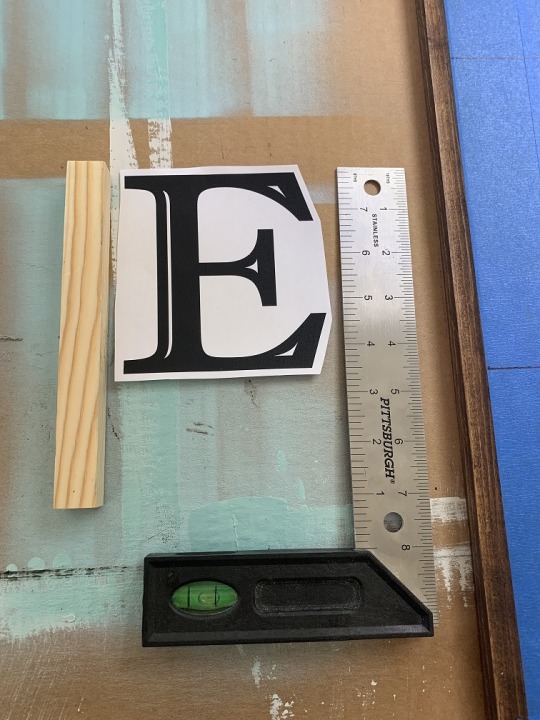
Roughly Cut Out The Letters
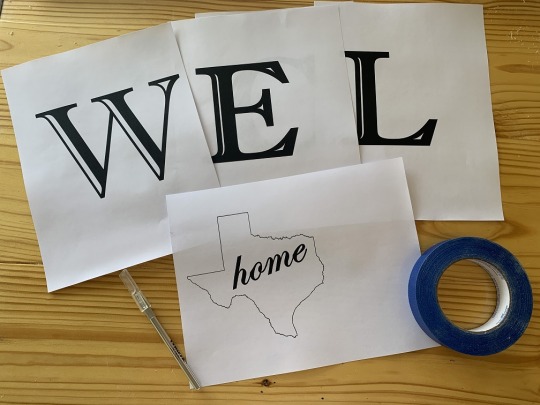
Pick Your Font & State
Next just loosely cut out the letters so you are getting rid of all the extra paper. Don’t cut closer than a 1/4″ from the letters or you will be making the next step a little more difficult for yourself. I would just copy the picture above. Lay out all your letters on your board to make sure you like the look and spacing. We ended up doing 5 1/2″ of space on the top and bottom of the sign, then 2 1/2″ in between the letters. Once you are happy with the look, it’s time to start making “stickers” with them.

Make Sure To Play With Spacing To Get Your Favorite Look
Next you want to take painter’s tape (wide if you have it) and tape your board from about an inch above the first letter to an inch below the last letter. This is going to give you the adhesive of the sticker. I used a small piece of scrap would to press down the tape from top to bottom to make sure it was well secured. You then want to use a sharpie and mark the sections each letter is going to fall into. This is a little boring and time consuming, but it will make your sign look amazing when it’s all done. Then do one last check by laying out your letters before adhering them to the board.

Use Painter’s Tape

Mark Where Letters Go

One Final Check…
Now I used Super 77 Spray Adhesive to adhere the letters to the board. I sprayed the back of the letters, then using that same piece of scrap wood, I would place the letter in it’s designated spot then run the wood over it to make sure it was well placed and no air bubbles got into it. I also marked the halfway point on each section line and the letter so I could easily line up the letters in a straight line (that spray adhesive dries amazingly quickly so you don’t have time to adjust once you place the letter on the board). Once that’s done let it dry for a few minutes. This is a good time to walk around the block or have a cup of coffee because the next part is not the most exciting task in the DIY world (but I promise it’s totally worth it)!

Now you want to take your X-Acto knife and a metal ruler and start cutting out the letters. You are cutting out any of the white, leaving the black lettering in place. This will mean when you paint your sign, the letters will be the stain and the sign will be “aged” paint. The only exception to this is if you did a state like I did, where you keep the outline of the state but cut out the lettering. This part is time consuming but it’s worth taking your time. I honestly got a little bored with it so I did this part in my dining room table so I could watch TV while I plugged away at it. Be careful to try to only cut around the letters with the razor because the spray paint will not fill in these lines (as I learned the hard way). The lines were driving me nuts (though my fiance was sure no one would see them once the sign was in place) but I knew they were there so I had to fix it. I’ll explain how to fix it if you make a mistake later in this post.



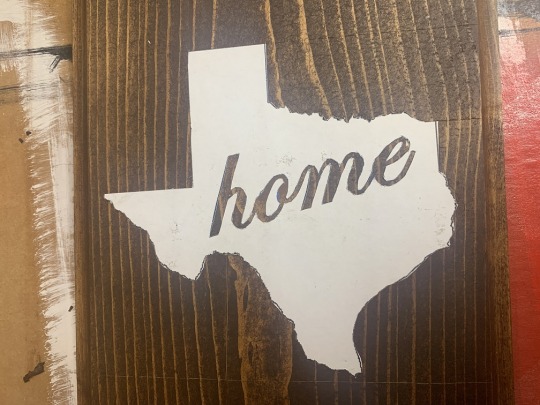
This is the only spot that the letters are cut out and removed
Once that is done you are almost done. To antique the paint, I used Vaseline and a piece of sponge, placing a little Vaseline on it and patting it around the board where I thought it would naturally wear. I focused on the edges, corners, in the cove edging, and in the blank spaces on the top and bottom of the board. I also did some spots on the back of the board so it would match. I like using a sponge because it will give a randomness to the pattern, but I’ve used crumpled up paper towels, q-tips, paint brushes, and even my fingers for this in other projects so feel free to experiment. Ultimately you are just trying to achieve an aged look with whatever tools you decide to use.
Now you want to take your spray paint and paint the sign, front and back. I used Rust-Oleum Ultra Cover Paint + Primer in Heirloom White. Now, you can brush on your paint but this is why I chose spray paint:
Easy Application
Easy Clean Up
Paint Would Be Less Uniform, Giving A Better “Antiqued” Feel
Reduced Risk Of Paint Sealing Stickers In Place
I simply sprayed the paint on all sides of the board, then went back and did a little touch up where it was necessary. Once your paint is dry to the touch (mine only took 20 minutes), take a clean paper towel or rag and wipe down your board, making sure to get all the spots where you put the Vaseline.

Completely Paint Your Board

Rub Paint Where Vaseline Was

Wear On Edging Adds Authenticity
Now, let’s address my mistake with the razor lines. I didn’t think twice while I was making this because I figured such thin lines would easily be hidden by the paint but I was so so wrong. To fix this just take a little wood filler and rub it into the groove, making sure to wipe off any excess. Lightly repaint those areas. Don’t worry, while I was upset when I saw the lines, I liked the end result of this because it added a more layered, authentic feel to the board.
We are so close to being done! Now you want to remove all the letters from your board. Lightly sand (very lightly) with 120 grit or finer sand paper. This will take any new feel to the paint away and add a little wear to the letters, so it matches the rest of the board. Make sure to do this to the back of the board too.

Light Sanding Gives The Whole Board A Worn Look
Seriously, how much do you love this sign so far? You could stop here and start waterproofing it but I did one last 3 minute step that I think really put it over the top. After I wiped down the whole board to get rid of any dust, I mixed about a teaspoon of black paint (I just used some leftover acrylic black paint I had from a previous project) with an ounce of water. When I say I mixed it, I literally swished around the bowl the paint and water was in, so that when I applied it then I would have darker and lighter areas. I then dunked a rag in the mixture and rubbed down the whole board with it. I think this really gave it the right antiqued look I was going for, especially since this is an outdoors piece so the aging would naturally darken the wood.

Before Paint Wash

After Paint Wash
Now the difference is subtle but it took that new paint feel away from the piece. The last and final step is to waterproof your sign so it lasts for years to come. I used Thompson’s WaterSeal Clear Waterproofer. I’ve used this for my outdoor planters and it’s amazing at how well it protects the wood. My only complaint with this product is that it takes 24 hours to dry and you want to do at least 2 coats to make sure you have completely protected your Welcome Sign.
That’s it! I know it was a lot of reading, but the actual project is simple to complete and extremely inexpensive. This is a great project to do with friends or kids, and you can easily modify this to fit your unique tastes! I hope you enjoyed this project and please if you try this, leave a picture of your final product in the comments to inspire others!

Disclaimer: Please make sure with all your projects that you have read your equipment’s safety manual and are following the recommended safety precautions. We are not responsible for the results of your DIY projects as results can vary based on your skill level, quality of materials, and age of your equipment.
source https://wickedhandy.net/diy-antique-style-welcome-sign/
0 notes
Text
16pt Dull Cover with Matte Finish Paper
16pt Dull Cover with Matte Finish Paper is a Top Selection for Daily Printing Purposes
The 16pt dull cover with matte finish paper is one of the top selections for daily printing purposes. The unique texture of this paper is the thing that attracts customers the most. On the contrary, this is also a very thick paper. If you want to print business cards, you should go for this paper type. Business cards need to be thick so that it is easy to carry and store. These cards should fit well in the wallets. A thick business card should not crumple easily.
The number 16pt refers to the actual thickness of the paper. The paper comes with a dull cover and matte finish. The term dull refers to the visual finish of the paper. When you have a close look at the paper, it is matte, however, the material is different from the other mattes. This is the reason light still shines on it. The term ‘cover’ refers to the stiffness of the material. Finally, the matte finish implies that the paper does not have any additional coating on it.
How to Choose the Right Paper for Poster Printing?
Choosing the right paper for cheap printing determines the overall quality of the poster. Your audience will ultimately see the poster. So there is no point in compromising the quality of the poster. In the market, you will come across various paper types. Some are thick, others are thin. Other papers will come in a glossy finish while others are matte. Some papers are more durable while others are less. Remember that the paper is not the only thing to determine a good poster. The content and getup of the poster are equally important.
With print media gaining more importance with time, the question of it dying out is irrelevant. Probably this notion has been speculated by some ignorant of the business and advertising world. Digital media has indeed affected the traditional branding forms to a certain extent, but it has not been killed. Print media still stands strong and effective in the advertising world. However, in this digital world, print media has gone through a lot of transformation so that it can compete better.
How is print Media Emerging?
To stay put in the competition, print media has adopted a variety of new methods and creative techniques. This has further enhanced its effectiveness in the digital world. This is also the reason why printed campaigns are gaining limelight once again. For example, print media these days work with the help of advanced software. They also use various applications for getting the best designs. The advanced software enables the designers to play with colors, patterns, contrasts, and graphics.
Factors to Consider before Poster Printing
Poster printing is not a random process. You cannot select a design and start with the printing process. Every business or person will have a purpose for printing posters. The most common posters are printed for promotion purposes or spreading awareness. A marketing poster will be different from a non-marketing poster. Read more to understand the factors you need to consider before poster printing.
Clear Idea of the Message
You should know about the message you want to convey to your audience. This is very important as customers are always curious to know about your niche. Give serious thoughts to what you are advertising. Make sure the message of the campaign is unique and something that melts customers’ hearts. This is relevant because the customer’s mind largely depends on the popularity of your business.
Poster Placement
This is another important factor to determine the quality of the poster you are choosing. If you want to place the poster outdoor, obviously the material needs to be tough and durable. The poster should be capable of enduring the damages done by nature. For such purposes, the poster should have a UV coating and the ink should be waterproof. The high-end photo paper is the best choice for outdoor printing.
If you want to use a poster for indoor needs, you have the scope of sacrificing the durability. Indoor posters have a greater choice of materials. You have the flexibility of choosing the poster paper based on the target audience and event.
The Design
The design and color scheme in the poster determines to grab the audience attention. Often the content is secondary and design is primary. Each paper type brings out separate print quality. For the best print quality, you should choose the best paper available for poster printing. The quality of design will be according to print quality. Make sure to add elements in the design that more people will pay attention to.
What is the cost of 16pt Dull Cover with Matte Finish paper?
The 16pt Dull Cover with Matte Finish paper is slightly more expensive than the rest of the paper types. However, certain paper brands are aware of the fact that the cost is high. Hence they provide good quality paper at affordable prices. You can choose papers between cellulose, polyester and other blended materials. But, the paper cost is dependent on the quality. If you want the paper to last long, you have to naturally opt for a high-quality paper. The paper will have a slightly higher cost but it will be highly durable.
poster printing on 16pt cover thick paper
Types of Paper to choose for Business Cards
No organization can ignore the importance of business cards. These cards are small in size but extremely helpful to provide clients and customers with instant contact details. Business cards are professionally exchanged between two or more organizations. They are important, no matter how they look like. It is recommended that you design the business card at its best. Often a good business card works as a marketing tool. You can print business cards in four different paper variants.
Glossy
This is one of the most popular paper types used in business card printing. It comes with an aqueous coating. This is responsible for providing the card with a shiny or glossy finish. It is ideal for businesses looking to print bright colored business cards. The glossy finish paper can also work with double-sided printing. If you want to print photos on your business card, this paper is ideal. Once printed the paper will have an amazing shiny look.
Matte
The matte paper type is equally popular like glossy finish. But the paper finish is very different. This paper comes in a matte finish, in other words, it comes with a non-shiny finish. This kind of paper stock is available in various colors such as beige, tan, cream color and white. One thing worth noting is the typography. It will not be as friable as the ones you get in neutral tones.
Textured
This card stock is available in both matte and glossy forms. The card name comes with the term textured as it already has patterns pressed in it. This enhances the textures of dots or basket weave. The textured color stock also comes in a wide variety of colors. Professional graphic designers prefer to print business cards in these types of papers.
Recycled
Recycled paper is more expensive than the rest of the business card papers. Nevertheless, many businesses and organizations prefer to use this paper for business cards. Despite being expensive, the paper can help to earn points in reducing the use of carbon.
To make a lasting impression, it is wise to choose a good quality paper. Make sure to choose a paper that is environmentally friendly as well. A good paper will provide a good feel for your customers.
Tips to Design an Effective Business Card
youtube
A good business card should be simple and elegant. It is not difficult to design a good business card. However, it is essential to follow certain rules to create a good one. It will not only enhance your image in the professional world but strengthen your bond with clients too. Here are some quick tips to design an effective business card.
Relevant Content Only
If you are into too much writing, better be careful. A business card is not the place to include a lot of information. You need to include relevant content only. Be selective about the information you include. Stop overloading the card with too much information.
Make it Legible
It is good to have funky fonts. But you do not want to bring your clients out of the professional zone, right? Design the cards to allow the recipients to read and understand it at a glance. Design the organization logo in a way so that people will not forget it easily.
Leave Blank spaces
Many designers ignore the importance of blank spaces. However, if you look at it from the customer’s eyes, blank spaces or white space is very important for business cards. White spaces help to grab attention to the areas that do not include logo or text.
Print it from a professional only
The quality is the main difference in printing from a professional store and an ordinary store. Printing business cards from a professional store can be expensive. But what you get in return is worth it. A poor business card will fail to make an impact on your clients. Hence, always print business cards from a professional printer.
Use special finishing
Choose a special effect that is related to your brand. There are unlimited options for making the business card creative. Some of the common finishes include rounded corners, die-cuts embossing and punched through holes. Use these effects wisely to help your clients understand the right message from your brand.
Choosing the best paper quality paper for printing posters or business cards can help you in different ways. If you have the scope of spending more money, use it for the paper quality. The printing will automatically be good in superior paper quality.
Resources for 16pt Dull Cover with Matte Finish Paper :
Papers from Chimi Printing
Cheap55printing
Paper providers at Thepapermillstore.com
The post 16pt Dull Cover with Matte Finish Paper appeared first on Cheap Printing Deals.
16pt Dull Cover with Matte Finish Paper posted first on https://www.55printing.com
0 notes
Text
you left a handprint on my heart (ch. 1)
Oh no, Shōto thinks, reluctantly taken aback. The fact that his neighbor, an unrepentant fanboy of the late All Might who can’t even check if he’s got the right printer, actually looks well-groomed, put-together, conventionally intelligent, and objectively attractive is kind of infuriating. How can a person like that keep printing to the wrong printer? For a whole week?
bnha; tododeku; crossposted on ao3
It’s been a week since Todoroki Shōto moved into the rattiest apartment complex known to Hosu City.
It’s six stories tall and, despite having the ugliest mortar job known to man, still looks like it has a problem with wind. The rent was cheap, and Shōto needed a temporary fix for work, and so here he is. Hopefully he’ll be out of here within the month if he can resolve the case he’s working on, and thus he has no intention of getting to know anyone else in all of the six floors this place has to offer.
This is his plan. It goes to pieces the first night, after he’s set up his office space in the small corner of the living room.
The first thing Shōto discovers about his neighbor is that the guy likes All Might.
Surely, a person who fanboys over one of the greatest heroes of all time can’t be a bad dude, but the last way Shōto wanted to find this out is: in the middle of the night, lifting his head from where he fell asleep at his desk to see his printer whirring and coming to life and a giant, dim-lit, contoured close-up of his high school teacher’s face emerging from its mechanical bowels like out of a horror movie.
Shōto has been a pro hero for five years. He doesn’t scream. He calmly reaches over for the printout and, because he has to report to work early tomorrow, lays it on his desk to recycle later.
/
“Todoroki-kun,” Iida greets. “Lunch?”
Shōto vaguely gestures at his papers, the ones that he has yet to soldier through without falling asleep, but his stomach betrays him too easily with a loud rumble, and he sighs.
“You had a long night,” Iida observes as Shōto reaches for his bentō and gets to his feet.
“It was,” Shōto agrees, “a long one.”
“I hope you didn’t spend all night reading those papers, Todoroki-kun. You know what staying up does—”
It was actually a short one. It’s actually been several short ones, sleep-wise, that is. He woke up five days this week, each morning, to find even more printouts of All Might, resting in the receiving tray of his printer. All in full red, blue, and yellow glory. Shōto idolizes All Might, of course, like all other young, impressionable children who’ve grown into young, equally impressionable pro heroes, but at the same time, the price of printer ink is ridiculous these days. And it’s like his neighbor couldn’t even get a clue that he’s been printing to the wrong one—
“—so don’t work yourself too hard on the case,” Iida is still telling him, and Shōto refocuses back on the conversation quickly to acknowledge Iida’s concern with a brief nod. Iida has been like this since their first year at U.A. It’s no wonder he and Yaoyorozu took over the positions of co-class representative easily.
They reach the cafeteria quickly enough, and Iida waves down a few of their lunch group. It’s a few (like two) familiar faces—Ashido and Tokoyami. Coincidentally, they, excluding Shōto, all chose to work at the same hero office after graduation and licensing. Shōto’s unfortunately on loan from a different agency until this case that he and Iida are on is officially resolved.
It’s a good chance to scout out other agencies anyway. He wasn’t planning on being strong-armed into living his whole life in the pointblank range of Endeavor’s flames.
“Zarusoba again?” Ashido tsks. “Don’t you get tired of eating the same thing every day, Todoroki?”
“I don’t eat it every day,” Shōto answers automatically.
“You ate it every day for lunch during high school,” Iida says disapprovingly and warningly. “Your stamina will suffer.” Shōto opens his mouth, but Iida continues, “Whether it’s now or in old age.”
Cold soba literally takes fifteen minutes to prepare. Shōto’s not trying to impress anyone. (And it’s sure as hell better than eating the floor of his old house’s training hall.) It’s not like he cares if he doesn’t make bigshot bentōs. It’s not a necessary life skill for him; he’s made it five years into the real world and he’s still healthy as a horse.
“Doesn’t know how to cook,” Ashido says knowingly, as if reading his expression.
“Same,” Tokoyami murmurs under his breath.
The real reason why he’s been loaned out to Iida’s agency has literally nothing to do with his cooking anyway. The real reason why is because there’s a copycat Hero Killer on the loose, and he remembers acutely Iida’s face the day Endeavor brought Stain in to justice. It’s why he requested to be transferred to Iida’s agency anyway. They’re still waiting on Tartarus to confirm that Stain hasn’t in fact escaped his prison cell, but in the meanwhile, Iida and he have been assigned to keep the mystery villain in check and by any means necessary detain the bastard.
Shōto’s been itching to go out into the field again. All he’s been doing is reading, printing, and filling out papers, and it’s going to drive him crazy. The devastating mountain of paperwork for a pro hero is no joke; he wishes that they’d taught that at U.A. too. That’s why he got that printer in the first place. He knows there will be no shortage of litigious documents arguing the semantics of pro hero privileges. A hero’s prepared.
“Back to work then,” Iida sighs, packing up his containers.
/
A hero’s prepared.
That does not mean a hero is prepared to hear that All Might has passed away, at any point, ever.
It’s going to take a few days before the public finds out. It will be televised across Tokyo, first, and then across the inner city districts and other prefectures. Shōto finds out early because every agency in town is in quiet mourning for society’s greatest hero, but he finds out firstly from his sister because Fuyumi calls to ask him if he’s attending the funeral, since All Might was his teacher.
Funeral, Shōto repeated flatly, and his sister must have realized then, that he hadn’t known.
/
When the eulogy gets televised across Japan, surprisingly, crime rates do not skyrocket.
Still, this week ranks in the top ten worst weeks of his existence. He can think of maybe two separate weeks that probably would outrank the farce that is this turn of events, but during those times, there was still a symbol, a guiding light that refused to be extinguished. And that guiding light was All Might. And it will always be.
People have different ways of grieving. Funnily enough, instead of going catatonic over the loss of one of the greatest teachers he will ever have, he thinks he might actually use the fire quirk for once in his life and set himself aflame when he hears his printer going, when he hasn’t even clicked print.
Shōto has had enough. It’s enough that Endeavor’s sending over a metric ton of paperwork that he personally has to print and then fill out for the agency loan process. It’s ridiculous that he has to fill out a petition for temporary leave through both agencies so that he can attend a funeral for one day. It’s just too much that his printer is clogged up with jobs that aren’t even his.
He is dignified, so instead of stomping over to his neighbor’s door, he walks, seething, all of the papers he’s accumulated over the past week in hand. He knocks curtly, twice.
“Hey,” Shōto says the moment the door opens. “You’ve gotten the wrong printer, multiple times.”
He prides himself on shoving the papers into his unsuspecting neighbor’s hands instead of flinging them. His neighbor is caught off-guard, fumbling with the stack before righting it in his arms.
Shōto also prides himself on not adding that some of these photos were better off not even being printed anyway—are pixelated security camera zooms even worth it—and says civilly, “Please check which printer you’re printing to next time.”
“Oh,” his neighbor squeaks as the situation dawns, sounding absolutely mortified. His words run together in one rushed breath of “I’msorry!” and the moment he gets into the apology, he doesn’t stop. Shōto can’t even get a word in edgewise—not that his entire mind doesn’t go blank the moment he actually looks at his neighbor for the first time.
Freckles.
He has freckles and messily combed green hair and wide, panicked (glassy) eyes and horn-rimmed glasses hanging precariously off of his face and wow, he looks like the complete opposite of what Shōto imagined. What Shōto had in mind was a shut-in greasy shadow of a middle-aged dude with poor hygiene and even poorer manners who wore unwashed All Might boxers in the living room and ate out of a takeout box three hundred and sixty-five days out of the year.
Oh no, Shōto thinks, reluctantly taken aback.
The fact that his neighbor, an unrepentant fanboy of the late All Might who can’t even check if he’s got the right printer, actually looks well-groomed, put-together, conventionally intelligent, and objectively attractive is kind of infuriating. How can a person like that keep printing to the wrong printer? For a whole week?
And then his neighbor finally looks at him too, and his face pales.
He’s probably realized, then, exactly whose printer he’s been printing All Might photos too. Shōto’s recognizable in every aspect of his appearance.
“Oh my—god,” his neighbor says, “y-you’re—I’m really sorry!” and he drops all of his papers to the floor and immediately makes to bow so low his head hits the ground.
This really is not turning out the way Shōto thought it would go down, but before Shōto can even react, the guy makes a distressed sound, realizing that he’s scattered all of his precious prints. He gathers up his papers carefully, slowly getting up from the floor, and his face honestly looks like it’s about to crumple. There’s a red mark on his forehead where he must have banged it against the threshold strip.
“It’s okay,” Shōto says awkwardly, at a loss. “Um, just—if you don’t mind checking next time.”
“Of course,” his neighbor says, voice wobbly. “I’m not sure how I can compensate for all the paper and ink I used, but I’ll find a way to repay all of it.”
“That’s not necessary,” Shōto replies quickly.
His neighbor peers at him. Shōto finds himself wondering if normal people actually have eyes like that.
“I really am sorry about printing so many posters,” his neighbor finally says. “Especially considering, well…”
There’s no contest. “I’ve always admired All Might more,” Shōto offers wryly and unrepentantly, and the surprised laugh from his neighbor is wet but melodic.
“Is there a chance,” his neighbor asks, “that you might like to keep one?”
Shōto blinks at him.
“He was a great hero,” he says softly, and he sounds faraway as he reaches for the photo of All Might, in his post-retirement true form, smiling at the camera, eyes like crescents. “And he always will be.”
He places the picture gently in Shōto’s hand, and Shōto takes it.
“Yeah,” Shōto says. Eloquently.
His neighbor finally looks up at him again. And then some kind of self-awareness flickers across his face, because his cheeks turn a light pink, and he says, changing the conversation, “You can print from my printer too, Todoroki-kun. It’s the least that I can do for troubling you.”
“Don’t worry about it,” Shōto sighs and bids his neighbor goodbye.
Even though he’s only got paperwork waiting for him in his apartment, his step feels lighter. That might have been one of the few successful social interactions Shōto’s ever had solo, with a stranger. He steps into his apartment feeling a little less like the world has toppled over.
And then Shōto discovers, after clicking print with renewed vigor, that his printer effectively gave its last on the last batch of All Might photos it inked out.
Oh.
He considers it briefly—printing from his neighbor’s printer?
First, that would create an unhealthy dependence, and Shōto hasn’t even committed to what he’s eating for dinner, let alone committed to ever interacting with his green-haired neighbor again. Secondly, what he needs to print is probably some degree of confidential, and even if bureaucratic bull crap is the last thing he cares about, he takes it seriously, on his pride as a hero.
He really needs to submit the paperwork by soon though. It takes at least five business days to process and the funeral’s in less than two weeks.
Public library it is.
12 notes
·
View notes
Text
16pt Dull Cover with Matte Finish Paper
16pt Dull Cover with Matte Finish Paper is a Top Selection for Daily Printing Purposes
The 16pt dull cover with matte finish paper is one of the top selections for daily printing purposes. The unique texture of this paper is the thing that attracts customers the most. On the contrary, this is also a very thick paper. If you want to print business cards, you should go for this paper type. Business cards need to be thick so that it is easy to carry and store. These cards should fit well in the wallets. A thick business card should not crumple easily.
The number 16pt refers to the actual thickness of the paper. The paper comes with a dull cover and matte finish. The term dull refers to the visual finish of the paper. When you have a close look at the paper, it is matte, however, the material is different from the other mattes. This is the reason light still shines on it. The term ‘cover’ refers to the stiffness of the material. Finally, the matte finish implies that the paper does not have any additional coating on it.
How to Choose the Right Paper for Poster Printing?
Choosing the right paper for cheap printing determines the overall quality of the poster. Your audience will ultimately see the poster. So there is no point in compromising the quality of the poster. In the market, you will come across various paper types. Some are thick, others are thin. Other papers will come in a glossy finish while others are matte. Some papers are more durable while others are less. Remember that the paper is not the only thing to determine a good poster. The content and getup of the poster are equally important.
With print media gaining more importance with time, the question of it dying out is irrelevant. Probably this notion has been speculated by some ignorant of the business and advertising world. Digital media has indeed affected the traditional branding forms to a certain extent, but it has not been killed. Print media still stands strong and effective in the advertising world. However, in this digital world, print media has gone through a lot of transformation so that it can compete better.
How is print Media Emerging?
To stay put in the competition, print media has adopted a variety of new methods and creative techniques. This has further enhanced its effectiveness in the digital world. This is also the reason why printed campaigns are gaining limelight once again. For example, print media these days work with the help of advanced software. They also use various applications for getting the best designs. The advanced software enables the designers to play with colors, patterns, contrasts, and graphics.
Factors to Consider before Poster Printing
Poster printing is not a random process. You cannot select a design and start with the printing process. Every business or person will have a purpose for printing posters. The most common posters are printed for promotion purposes or spreading awareness. A marketing poster will be different from a non-marketing poster. Read more to understand the factors you need to consider before poster printing.
Clear Idea of the Message
You should know about the message you want to convey to your audience. This is very important as customers are always curious to know about your niche. Give serious thoughts to what you are advertising. Make sure the message of the campaign is unique and something that melts customers’ hearts. This is relevant because the customer’s mind largely depends on the popularity of your business.
Poster Placement
This is another important factor to determine the quality of the poster you are choosing. If you want to place the poster outdoor, obviously the material needs to be tough and durable. The poster should be capable of enduring the damages done by nature. For such purposes, the poster should have a UV coating and the ink should be waterproof. The high-end photo paper is the best choice for outdoor printing.
If you want to use a poster for indoor needs, you have the scope of sacrificing the durability. Indoor posters have a greater choice of materials. You have the flexibility of choosing the poster paper based on the target audience and event.
The Design
The design and color scheme in the poster determines to grab the audience attention. Often the content is secondary and design is primary. Each paper type brings out separate print quality. For the best print quality, you should choose the best paper available for poster printing. The quality of design will be according to print quality. Make sure to add elements in the design that more people will pay attention to.
What is the cost of 16pt Dull Cover with Matte Finish paper?
The 16pt Dull Cover with Matte Finish paper is slightly more expensive than the rest of the paper types. However, certain paper brands are aware of the fact that the cost is high. Hence they provide good quality paper at affordable prices. You can choose papers between cellulose, polyester and other blended materials. But, the paper cost is dependent on the quality. If you want the paper to last long, you have to naturally opt for a high-quality paper. The paper will have a slightly higher cost but it will be highly durable.
poster printing on 16pt cover thick paper
Types of Paper to choose for Business Cards
No organization can ignore the importance of business cards. These cards are small in size but extremely helpful to provide clients and customers with instant contact details. Business cards are professionally exchanged between two or more organizations. They are important, no matter how they look like. It is recommended that you design the business card at its best. Often a good business card works as a marketing tool. You can print business cards in four different paper variants.
Glossy
This is one of the most popular paper types used in business card printing. It comes with an aqueous coating. This is responsible for providing the card with a shiny or glossy finish. It is ideal for businesses looking to print bright colored business cards. The glossy finish paper can also work with double-sided printing. If you want to print photos on your business card, this paper is ideal. Once printed the paper will have an amazing shiny look.
Matte
The matte paper type is equally popular like glossy finish. But the paper finish is very different. This paper comes in a matte finish, in other words, it comes with a non-shiny finish. This kind of paper stock is available in various colors such as beige, tan, cream color and white. One thing worth noting is the typography. It will not be as friable as the ones you get in neutral tones.
Textured
This card stock is available in both matte and glossy forms. The card name comes with the term textured as it already has patterns pressed in it. This enhances the textures of dots or basket weave. The textured color stock also comes in a wide variety of colors. Professional graphic designers prefer to print business cards in these types of papers.
Recycled
Recycled paper is more expensive than the rest of the business card papers. Nevertheless, many businesses and organizations prefer to use this paper for business cards. Despite being expensive, the paper can help to earn points in reducing the use of carbon.
To make a lasting impression, it is wise to choose a good quality paper. Make sure to choose a paper that is environmentally friendly as well. A good paper will provide a good feel for your customers.
Tips to Design an Effective Business Card
A good business card should be simple and elegant. It is not difficult to design a good business card. However, it is essential to follow certain rules to create a good one. It will not only enhance your image in the professional world but strengthen your bond with clients too. Here are some quick tips to design an effective business card.
Relevant Content Only
If you are into too much writing, better be careful. A business card is not the place to include a lot of information. You need to include relevant content only. Be selective about the information you include. Stop overloading the card with too much information.
Make it Legible
It is good to have funky fonts. But you do not want to bring your clients out of the professional zone, right? Design the cards to allow the recipients to read and understand it at a glance. Design the organization logo in a way so that people will not forget it easily.
Leave Blank spaces
Many designers ignore the importance of blank spaces. However, if you look at it from the customer’s eyes, blank spaces or white space is very important for business cards. White spaces help to grab attention to the areas that do not include logo or text.
Print it from a professional only
The quality is the main difference in printing from a professional store and an ordinary store. Printing business cards from a professional store can be expensive. But what you get in return is worth it. A poor business card will fail to make an impact on your clients. Hence, always print business cards from a professional printer.
Use special finishing
Choose a special effect that is related to your brand. There are unlimited options for making the business card creative. Some of the common finishes include rounded corners, die-cuts embossing and punched through holes. Use these effects wisely to help your clients understand the right message from your brand.
Choosing the best paper quality paper for printing posters or business cards can help you in different ways. If you have the scope of spending more money, use it for the paper quality. The printing will automatically be good in superior paper quality.
Resources for 16pt Dull Cover with Matte Finish Paper :
Papers from Chimi Printing
Cheap55printing
Paper providers at Thepapermillstore.com
The post 16pt Dull Cover with Matte Finish Paper appeared first on Cheap Printing Deals.
via Tumblr 16pt Dull Cover with Matte Finish Paper
16pt Dull Cover with Matte Finish Paper published first on https://www.55printing.com
0 notes
Text
16pt Dull Cover with Matte Finish Paper
16pt Dull Cover with Matte Finish Paper is a Top Selection for Daily Printing Purposes
The 16pt dull cover with matte finish paper is one of the top selections for daily printing purposes. The unique texture of this paper is the thing that attracts customers the most. On the contrary, this is also a very thick paper. If you want to print business cards, you should go for this paper type. Business cards need to be thick so that it is easy to carry and store. These cards should fit well in the wallets. A thick business card should not crumple easily.
The number 16pt refers to the actual thickness of the paper. The paper comes with a dull cover and matte finish. The term dull refers to the visual finish of the paper. When you have a close look at the paper, it is matte, however, the material is different from the other mattes. This is the reason light still shines on it. The term ‘cover’ refers to the stiffness of the material. Finally, the matte finish implies that the paper does not have any additional coating on it.
How to Choose the Right Paper for Poster Printing?
Choosing the right paper for cheap printing determines the overall quality of the poster. Your audience will ultimately see the poster. So there is no point in compromising the quality of the poster. In the market, you will come across various paper types. Some are thick, others are thin. Other papers will come in a glossy finish while others are matte. Some papers are more durable while others are less. Remember that the paper is not the only thing to determine a good poster. The content and getup of the poster are equally important.
With print media gaining more importance with time, the question of it dying out is irrelevant. Probably this notion has been speculated by some ignorant of the business and advertising world. Digital media has indeed affected the traditional branding forms to a certain extent, but it has not been killed. Print media still stands strong and effective in the advertising world. However, in this digital world, print media has gone through a lot of transformation so that it can compete better.
How is print Media Emerging?
To stay put in the competition, print media has adopted a variety of new methods and creative techniques. This has further enhanced its effectiveness in the digital world. This is also the reason why printed campaigns are gaining limelight once again. For example, print media these days work with the help of advanced software. They also use various applications for getting the best designs. The advanced software enables the designers to play with colors, patterns, contrasts, and graphics.
Factors to Consider before Poster Printing
Poster printing is not a random process. You cannot select a design and start with the printing process. Every business or person will have a purpose for printing posters. The most common posters are printed for promotion purposes or spreading awareness. A marketing poster will be different from a non-marketing poster. Read more to understand the factors you need to consider before poster printing.
Clear Idea of the Message
You should know about the message you want to convey to your audience. This is very important as customers are always curious to know about your niche. Give serious thoughts to what you are advertising. Make sure the message of the campaign is unique and something that melts customers’ hearts. This is relevant because the customer’s mind largely depends on the popularity of your business.
Poster Placement
This is another important factor to determine the quality of the poster you are choosing. If you want to place the poster outdoor, obviously the material needs to be tough and durable. The poster should be capable of enduring the damages done by nature. For such purposes, the poster should have a UV coating and the ink should be waterproof. The high-end photo paper is the best choice for outdoor printing.
If you want to use a poster for indoor needs, you have the scope of sacrificing the durability. Indoor posters have a greater choice of materials. You have the flexibility of choosing the poster paper based on the target audience and event.
The Design
The design and color scheme in the poster determines to grab the audience attention. Often the content is secondary and design is primary. Each paper type brings out separate print quality. For the best print quality, you should choose the best paper available for poster printing. The quality of design will be according to print quality. Make sure to add elements in the design that more people will pay attention to.
What is the cost of 16pt Dull Cover with Matte Finish paper?
The 16pt Dull Cover with Matte Finish paper is slightly more expensive than the rest of the paper types. However, certain paper brands are aware of the fact that the cost is high. Hence they provide good quality paper at affordable prices. You can choose papers between cellulose, polyester and other blended materials. But, the paper cost is dependent on the quality. If you want the paper to last long, you have to naturally opt for a high-quality paper. The paper will have a slightly higher cost but it will be highly durable.
poster printing on 16pt cover thick paper
Types of Paper to choose for Business Cards
No organization can ignore the importance of business cards. These cards are small in size but extremely helpful to provide clients and customers with instant contact details. Business cards are professionally exchanged between two or more organizations. They are important, no matter how they look like. It is recommended that you design the business card at its best. Often a good business card works as a marketing tool. You can print business cards in four different paper variants.
Glossy
This is one of the most popular paper types used in business card printing. It comes with an aqueous coating. This is responsible for providing the card with a shiny or glossy finish. It is ideal for businesses looking to print bright colored business cards. The glossy finish paper can also work with double-sided printing. If you want to print photos on your business card, this paper is ideal. Once printed the paper will have an amazing shiny look.
Matte
The matte paper type is equally popular like glossy finish. But the paper finish is very different. This paper comes in a matte finish, in other words, it comes with a non-shiny finish. This kind of paper stock is available in various colors such as beige, tan, cream color and white. One thing worth noting is the typography. It will not be as friable as the ones you get in neutral tones.
Textured
This card stock is available in both matte and glossy forms. The card name comes with the term textured as it already has patterns pressed in it. This enhances the textures of dots or basket weave. The textured color stock also comes in a wide variety of colors. Professional graphic designers prefer to print business cards in these types of papers.
Recycled
Recycled paper is more expensive than the rest of the business card papers. Nevertheless, many businesses and organizations prefer to use this paper for business cards. Despite being expensive, the paper can help to earn points in reducing the use of carbon.
To make a lasting impression, it is wise to choose a good quality paper. Make sure to choose a paper that is environmentally friendly as well. A good paper will provide a good feel for your customers.
Tips to Design an Effective Business Card
youtube
A good business card should be simple and elegant. It is not difficult to design a good business card. However, it is essential to follow certain rules to create a good one. It will not only enhance your image in the professional world but strengthen your bond with clients too. Here are some quick tips to design an effective business card.
Relevant Content Only
If you are into too much writing, better be careful. A business card is not the place to include a lot of information. You need to include relevant content only. Be selective about the information you include. Stop overloading the card with too much information.
Make it Legible
It is good to have funky fonts. But you do not want to bring your clients out of the professional zone, right? Design the cards to allow the recipients to read and understand it at a glance. Design the organization logo in a way so that people will not forget it easily.
Leave Blank spaces
Many designers ignore the importance of blank spaces. However, if you look at it from the customer’s eyes, blank spaces or white space is very important for business cards. White spaces help to grab attention to the areas that do not include logo or text.
Print it from a professional only
The quality is the main difference in printing from a professional store and an ordinary store. Printing business cards from a professional store can be expensive. But what you get in return is worth it. A poor business card will fail to make an impact on your clients. Hence, always print business cards from a professional printer.
Use special finishing
Choose a special effect that is related to your brand. There are unlimited options for making the business card creative. Some of the common finishes include rounded corners, die-cuts embossing and punched through holes. Use these effects wisely to help your clients understand the right message from your brand.
Choosing the best paper quality paper for printing posters or business cards can help you in different ways. If you have the scope of spending more money, use it for the paper quality. The printing will automatically be good in superior paper quality.
Resources for 16pt Dull Cover with Matte Finish Paper :
Papers from Chimi Printing
Cheap55printing
Paper providers at Thepapermillstore.com
The post 16pt Dull Cover with Matte Finish Paper appeared first on Cheap Printing Deals.
16pt Dull Cover with Matte Finish Paper published first on https://www.55printing.com
0 notes
Text
Printing Some Cheap Business Cards at Home
How About Printing Some Cheap Business Cards at Home?
Cheap business cards at home are common and used by almost every business. These are small and compact pieces of a card containing relevant contact information about a business. Sometimes you may get confused about printing business cards from the right place. Business cards are generally simple in design. The printing process has nothing to do with the design directly. But generally, a printer takes the responsibility of designing and printing. This will subsequently increase the making charges.
If you are not willing to spend a big sum behind the business card, simply do the task at home. The cheapest way of designing and printing a simple business card is to do it at home. You can even choose to get the design done from a professional and print it at home. You should have a good printer at home along with the paper required for printing. Once you meet these two criteria successfully, you are ready to go.
What are the Basic Requirements?
The basic requirements to print business cards at home are printer and paper. Apart from that, you need to keep a check of the ink quality. Make sure the printer runs smoothly. Try a few trial prints to ensure the printer is ready to provide the optimal output. You should also consider the paper type and quality. Business cards are printed in thick and tough papers. They are very different from the normal printing papers. You may not have a particular paper type at home. But you can get such papers easily from the nearest store. You can even order the paper online.
Advice
Here is a small piece of advice for you. Avoid using scissors to cut the printed business card. The outline of the card will go wrong when you cut it with scissors. In the end, your business card will get a very bad finish. You can instead use a paper trimmer to get precise sides and edges. If at all you are using scissors, your hands have to be steady.
Laser Printer
The most common printers people use at home are inkjet and laser printers. Different brands are offering these printers. If you are about to buy a printer for home utility, it is recommended that you buy a laser printer. Although they are more expensive than inkjet printers, the output is better. The durability is the main factor that will provoke you to get a laser printer over inkjet. You can enjoy many more benefits from a laser printer. For example, a laser printer will get the business cards waterproof and even let you get a good glossy finish.
Benefits of Laser Printers
Printing AND cutting Cheap Business Cards at Home
The biggest benefit of using a laser printer is the ink does not smear. A printed document look unprofessional with smudged ink. Unlike documents from inkjet printers, laser printers leave no wet ink. This prevents ink from smudging if moistened by water drops or sweaty fingers. As a result, the printed business card remains clear and readable.
The cost is another reason why you should print business cards with a laser printer. Laser printers are expensive when compared to inkjet printers. But in the long-run when a print business cards in bigger numbers you save based on cost per page. Over the years the cost of laser printers has dropped significantly. The primary cost for the laser printers comes from the toner cartridges. These are more expensive than the ink cartridges in the inkjet printers. However, the cost per page is significantly low.
Toner for Laser Printers Last Longer Stored
Out of the two types of personal use printers, laser printers are durable and meant for large printing jobs. These printers may take up some time in warming up, but once ready it can print 50% faster than a normal inkjet printer. Laser printers come with larger tray capacity. The machine is itself bigger to carry out heavy-duty printing jobs. They can also work smoothly without disruption during the printing process.
The final and the most convincing reason to get a laser printer is low maintenance cost. Maintenance is a headache for almost every gadget. It is a necessity of the machine yet an irritating headache. When It comes to printing, laser printers come with significantly lower maintenance costs. Moreover, when you replace the toner cartridges, you do not need to do any additional alignment work.
What about Inkjet Printers?
The benefits of a laser printer do not mean you cannot use an inkjet printer for business cards. If you got a powerful inkjet printer at home, it makes no sense to get a new laser printer. If you want to buy a good inkjet printer for the business cards, try the Epson waterproof versions. These printers may work comparatively slower than the other advanced printers. They can still print using waterproof technology. This is a must for printing business cards.
When buying a printer, it is essential to choose the one that can handle thicker papers. Cheaper printers can work only with the standard papers used for regular document printing jobs. Hence, when you use thick paper for printing business cards, you may end up struggling with the process.
Paper Quality
The next factor to determine the print of your business card is the paper quality. The paper used for printing business cards should be thicker than a magazine cover. To print a cheap business card you can use the 80lb cover paper. This paper type should provide you with fine-looking business cards at home. But if your printer can handle papers thicker than that, the card will get a better appearance. For this, you can shift up to 100 lb cover glossy paper. The majority of customers love the glossy look over matte finish. Generally, a glossy paper will give your business cards a touch of shyness. It will make the card stand out from the other types of business cards.
How to Cut Business Cards?
The printer will not print business cards in standard shape. It will print in the accurate size but only on a full sheet of paper. You need to trim out the card from the entire paper. As said above, use scissors to cut the cards is a mistake. With that, you are not going to get that neat and professional finish. Scissors cannot trim the edge of the business cards uniformly.
To give the business cards a professional look, you can work with a hand paper cutter or a bistro. The professional business card cutter is heavy and expensive. They also have tedious processes. Since using the industrial business card cutters at home does not sound like a good idea, a hand paper cutter can solve this problem. The process of using a hand paper trimmer is simple.
The tool comes with a ruler fixed on the top. On the side, it is fixed with a guided ruler. This is for ensuring accurate paper alignment. It is fun to work with a new paper cutter. The new cutter will cut the business card like a hot knife through butter. But if the cutter is not new, you can still make it sharp with the added metal piece below. Slide the knife of the cutter to make it sharper. Avoid bland knife as it twists the card and ruins the entire thing.
Bistro
A bistro is more like a sharp pen-like tool. You need to work with the bare hand to slit the card from the sheet. To get the accurate shape, remember to use a transparent ruler to get a clear view of the line while slitting the paper.
Storing the Business Cards
To conclude the production process in style, you can use stylish and durable business cardholders. It is important to retain the good shape of the business cards. You simply cannot leave them loose on a table. You can divide the printed business cards into two units. Keep one unit on a cardholder box or tray and place it on your office desk. Store the other unit on a pocket cardholder. This will make it easy to carry wherever you go.
Storing the business cards directly on your wallet can cause extra damage. You never know where you may encounter with a client. It looks so unprofessional to handover a crumpled business card. Be smart and store the business cards in a metal case. Not only will you have a good feeling, but your client will also have a good impression on you.
A little bit about Designing
Now that you know how to print cheap business cards at home, let’s discuss a little more about designing it. When you are determined to get the business cards done at home, you mean the designing too. A business card is important for any business. It helps to develop relations with clients. If designed correctly, a business card is powerful enough to make an impact. Here are some tips to design an effective business card.
Keep it simple
The first rule to design a good business card is to keep it simple and compelling. Do not influx with too much information. Let the business card serve the information it is expected to provide. A business card should include,
Logo
Company address
Contact number
Company name
Website
Relevant images
Keep the information simple and take special care of any typos and grammatical mistakes.
Make it Creative
It is important to make the business card creative. This will help it to stand out from the rest of the cards. It is possible to design business cards in unlimited ways. As long as it is smart and appealing, you can work with any concept. Incorporate, interesting color combinations and good contrasts. This will grab attention immediately.
Use professional software
business card scanner tool
Using professional software to design the business card is beneficial in many ways. You can maintain a good image resolution and design in the standard size. This provides the best output while printing. If you are not used to the professional software online, there are other simple applications as well. These applications do not require skills or special training to work with.
Most online applications provide free services. Moreover, you can work with pre-designed templates. These templates are customizable. You can design just the way you want. Once you have the design ready, proceed with the printing process. Good Luck!
Resources for Home-Based Cheap Business Cards Printing:
Chimi Printing
Printers for Business Cards
55printingCheap
Card Printing for Home Use
The post Printing Some Cheap Business Cards at Home appeared first on Cheap Printing Deals.
via Tumblr Printing Some Cheap Business Cards at Home
Printing Some Cheap Business Cards at Home published first on https://www.55printing.com
0 notes
Text
Printing Some Cheap Business Cards at Home
How About Printing Some Cheap Business Cards at Home?
Cheap business cards at home are common and used by almost every business. These are small and compact pieces of a card containing relevant contact information about a business. Sometimes you may get confused about printing business cards from the right place. Business cards are generally simple in design. The printing process has nothing to do with the design directly. But generally, a printer takes the responsibility of designing and printing. This will subsequently increase the making charges.
If you are not willing to spend a big sum behind the business card, simply do the task at home. The cheapest way of designing and printing a simple business card is to do it at home. You can even choose to get the design done from a professional and print it at home. You should have a good printer at home along with the paper required for printing. Once you meet these two criteria successfully, you are ready to go.
What are the Basic Requirements?
The basic requirements to print business cards at home are printer and paper. Apart from that, you need to keep a check of the ink quality. Make sure the printer runs smoothly. Try a few trial prints to ensure the printer is ready to provide the optimal output. You should also consider the paper type and quality. Business cards are printed in thick and tough papers. They are very different from the normal printing papers. You may not have a particular paper type at home. But you can get such papers easily from the nearest store. You can even order the paper online.
Advice
Here is a small piece of advice for you. Avoid using scissors to cut the printed business card. The outline of the card will go wrong when you cut it with scissors. In the end, your business card will get a very bad finish. You can instead use a paper trimmer to get precise sides and edges. If at all you are using scissors, your hands have to be steady.
Laser Printer
The most common printers people use at home are inkjet and laser printers. Different brands are offering these printers. If you are about to buy a printer for home utility, it is recommended that you buy a laser printer. Although they are more expensive than inkjet printers, the output is better. The durability is the main factor that will provoke you to get a laser printer over inkjet. You can enjoy many more benefits from a laser printer. For example, a laser printer will get the business cards waterproof and even let you get a good glossy finish.
Benefits of Laser Printers
Printing AND cutting Cheap Business Cards at Home
The biggest benefit of using a laser printer is the ink does not smear. A printed document look unprofessional with smudged ink. Unlike documents from inkjet printers, laser printers leave no wet ink. This prevents ink from smudging if moistened by water drops or sweaty fingers. As a result, the printed business card remains clear and readable.
The cost is another reason why you should print business cards with a laser printer. Laser printers are expensive when compared to inkjet printers. But in the long-run when a print business cards in bigger numbers you save based on cost per page. Over the years the cost of laser printers has dropped significantly. The primary cost for the laser printers comes from the toner cartridges. These are more expensive than the ink cartridges in the inkjet printers. However, the cost per page is significantly low.
Toner for Laser Printers Last Longer Stored
Out of the two types of personal use printers, laser printers are durable and meant for large printing jobs. These printers may take up some time in warming up, but once ready it can print 50% faster than a normal inkjet printer. Laser printers come with larger tray capacity. The machine is itself bigger to carry out heavy-duty printing jobs. They can also work smoothly without disruption during the printing process.
The final and the most convincing reason to get a laser printer is low maintenance cost. Maintenance is a headache for almost every gadget. It is a necessity of the machine yet an irritating headache. When It comes to printing, laser printers come with significantly lower maintenance costs. Moreover, when you replace the toner cartridges, you do not need to do any additional alignment work.
What about Inkjet Printers?
The benefits of a laser printer do not mean you cannot use an inkjet printer for business cards. If you got a powerful inkjet printer at home, it makes no sense to get a new laser printer. If you want to buy a good inkjet printer for the business cards, try the Epson waterproof versions. These printers may work comparatively slower than the other advanced printers. They can still print using waterproof technology. This is a must for printing business cards.
When buying a printer, it is essential to choose the one that can handle thicker papers. Cheaper printers can work only with the standard papers used for regular document printing jobs. Hence, when you use thick paper for printing business cards, you may end up struggling with the process.
Paper Quality
The next factor to determine the print of your business card is the paper quality. The paper used for printing business cards should be thicker than a magazine cover. To print a cheap business card you can use the 80lb cover paper. This paper type should provide you with fine-looking business cards at home. But if your printer can handle papers thicker than that, the card will get a better appearance. For this, you can shift up to 100 lb cover glossy paper. The majority of customers love the glossy look over matte finish. Generally, a glossy paper will give your business cards a touch of shyness. It will make the card stand out from the other types of business cards.
How to Cut Business Cards?
youtube
The printer will not print business cards in standard shape. It will print in the accurate size but only on a full sheet of paper. You need to trim out the card from the entire paper. As said above, use scissors to cut the cards is a mistake. With that, you are not going to get that neat and professional finish. Scissors cannot trim the edge of the business cards uniformly.
To give the business cards a professional look, you can work with a hand paper cutter or a bistro. The professional business card cutter is heavy and expensive. They also have tedious processes. Since using the industrial business card cutters at home does not sound like a good idea, a hand paper cutter can solve this problem. The process of using a hand paper trimmer is simple.
The tool comes with a ruler fixed on the top. On the side, it is fixed with a guided ruler. This is for ensuring accurate paper alignment. It is fun to work with a new paper cutter. The new cutter will cut the business card like a hot knife through butter. But if the cutter is not new, you can still make it sharp with the added metal piece below. Slide the knife of the cutter to make it sharper. Avoid bland knife as it twists the card and ruins the entire thing.
Bistro
A bistro is more like a sharp pen-like tool. You need to work with the bare hand to slit the card from the sheet. To get the accurate shape, remember to use a transparent ruler to get a clear view of the line while slitting the paper.
Storing the Business Cards
To conclude the production process in style, you can use stylish and durable business cardholders. It is important to retain the good shape of the business cards. You simply cannot leave them loose on a table. You can divide the printed business cards into two units. Keep one unit on a cardholder box or tray and place it on your office desk. Store the other unit on a pocket cardholder. This will make it easy to carry wherever you go.
Storing the business cards directly on your wallet can cause extra damage. You never know where you may encounter with a client. It looks so unprofessional to handover a crumpled business card. Be smart and store the business cards in a metal case. Not only will you have a good feeling, but your client will also have a good impression on you.
A little bit about Designing
Now that you know how to print cheap business cards at home, let’s discuss a little more about designing it. When you are determined to get the business cards done at home, you mean the designing too. A business card is important for any business. It helps to develop relations with clients. If designed correctly, a business card is powerful enough to make an impact. Here are some tips to design an effective business card.
Keep it simple
The first rule to design a good business card is to keep it simple and compelling. Do not influx with too much information. Let the business card serve the information it is expected to provide. A business card should include,
Logo
Company address
Contact number
Company name
Website
Relevant images
Keep the information simple and take special care of any typos and grammatical mistakes.
Make it Creative
It is important to make the business card creative. This will help it to stand out from the rest of the cards. It is possible to design business cards in unlimited ways. As long as it is smart and appealing, you can work with any concept. Incorporate, interesting color combinations and good contrasts. This will grab attention immediately.
Use professional software
business card scanner tool
Using professional software to design the business card is beneficial in many ways. You can maintain a good image resolution and design in the standard size. This provides the best output while printing. If you are not used to the professional software online, there are other simple applications as well. These applications do not require skills or special training to work with.
Most online applications provide free services. Moreover, you can work with pre-designed templates. These templates are customizable. You can design just the way you want. Once you have the design ready, proceed with the printing process. Good Luck!
Resources for Home-Based Cheap Business Cards Printing:
Chimi Printing
Printers for Business Cards
55printingCheap
Card Printing for Home Use
The post Printing Some Cheap Business Cards at Home appeared first on Cheap Printing Deals.
Printing Some Cheap Business Cards at Home published first on https://www.55printing.com
0 notes
Text
Printing Some Cheap Business Cards at Home
How About Printing Some Cheap Business Cards at Home?
Cheap business cards at home are common and used by almost every business. These are small and compact pieces of a card containing relevant contact information about a business. Sometimes you may get confused about printing business cards from the right place. Business cards are generally simple in design. The printing process has nothing to do with the design directly. But generally, a printer takes the responsibility of designing and printing. This will subsequently increase the making charges.
If you are not willing to spend a big sum behind the business card, simply do the task at home. The cheapest way of designing and printing a simple business card is to do it at home. You can even choose to get the design done from a professional and print it at home. You should have a good printer at home along with the paper required for printing. Once you meet these two criteria successfully, you are ready to go.
What are the Basic Requirements?
The basic requirements to print business cards at home are printer and paper. Apart from that, you need to keep a check of the ink quality. Make sure the printer runs smoothly. Try a few trial prints to ensure the printer is ready to provide the optimal output. You should also consider the paper type and quality. Business cards are printed in thick and tough papers. They are very different from the normal printing papers. You may not have a particular paper type at home. But you can get such papers easily from the nearest store. You can even order the paper online.
Advice
Here is a small piece of advice for you. Avoid using scissors to cut the printed business card. The outline of the card will go wrong when you cut it with scissors. In the end, your business card will get a very bad finish. You can instead use a paper trimmer to get precise sides and edges. If at all you are using scissors, your hands have to be steady.
Laser Printer
The most common printers people use at home are inkjet and laser printers. Different brands are offering these printers. If you are about to buy a printer for home utility, it is recommended that you buy a laser printer. Although they are more expensive than inkjet printers, the output is better. The durability is the main factor that will provoke you to get a laser printer over inkjet. You can enjoy many more benefits from a laser printer. For example, a laser printer will get the business cards waterproof and even let you get a good glossy finish.
Benefits of Laser Printers
Printing AND cutting Cheap Business Cards at Home
The biggest benefit of using a laser printer is the ink does not smear. A printed document look unprofessional with smudged ink. Unlike documents from inkjet printers, laser printers leave no wet ink. This prevents ink from smudging if moistened by water drops or sweaty fingers. As a result, the printed business card remains clear and readable.
The cost is another reason why you should print business cards with a laser printer. Laser printers are expensive when compared to inkjet printers. But in the long-run when a print business cards in bigger numbers you save based on cost per page. Over the years the cost of laser printers has dropped significantly. The primary cost for the laser printers comes from the toner cartridges. These are more expensive than the ink cartridges in the inkjet printers. However, the cost per page is significantly low.
Toner for Laser Printers Last Longer Stored
Out of the two types of personal use printers, laser printers are durable and meant for large printing jobs. These printers may take up some time in warming up, but once ready it can print 50% faster than a normal inkjet printer. Laser printers come with larger tray capacity. The machine is itself bigger to carry out heavy-duty printing jobs. They can also work smoothly without disruption during the printing process.
The final and the most convincing reason to get a laser printer is low maintenance cost. Maintenance is a headache for almost every gadget. It is a necessity of the machine yet an irritating headache. When It comes to printing, laser printers come with significantly lower maintenance costs. Moreover, when you replace the toner cartridges, you do not need to do any additional alignment work.
What about Inkjet Printers?
The benefits of a laser printer do not mean you cannot use an inkjet printer for business cards. If you got a powerful inkjet printer at home, it makes no sense to get a new laser printer. If you want to buy a good inkjet printer for the business cards, try the Epson waterproof versions. These printers may work comparatively slower than the other advanced printers. They can still print using waterproof technology. This is a must for printing business cards.
When buying a printer, it is essential to choose the one that can handle thicker papers. Cheaper printers can work only with the standard papers used for regular document printing jobs. Hence, when you use thick paper for printing business cards, you may end up struggling with the process.
Paper Quality
The next factor to determine the print of your business card is the paper quality. The paper used for printing business cards should be thicker than a magazine cover. To print a cheap business card you can use the 80lb cover paper. This paper type should provide you with fine-looking business cards at home. But if your printer can handle papers thicker than that, the card will get a better appearance. For this, you can shift up to 100 lb cover glossy paper. The majority of customers love the glossy look over matte finish. Generally, a glossy paper will give your business cards a touch of shyness. It will make the card stand out from the other types of business cards.
How to Cut Business Cards?
youtube
The printer will not print business cards in standard shape. It will print in the accurate size but only on a full sheet of paper. You need to trim out the card from the entire paper. As said above, use scissors to cut the cards is a mistake. With that, you are not going to get that neat and professional finish. Scissors cannot trim the edge of the business cards uniformly.
To give the business cards a professional look, you can work with a hand paper cutter or a bistro. The professional business card cutter is heavy and expensive. They also have tedious processes. Since using the industrial business card cutters at home does not sound like a good idea, a hand paper cutter can solve this problem. The process of using a hand paper trimmer is simple.
The tool comes with a ruler fixed on the top. On the side, it is fixed with a guided ruler. This is for ensuring accurate paper alignment. It is fun to work with a new paper cutter. The new cutter will cut the business card like a hot knife through butter. But if the cutter is not new, you can still make it sharp with the added metal piece below. Slide the knife of the cutter to make it sharper. Avoid bland knife as it twists the card and ruins the entire thing.
Bistro
A bistro is more like a sharp pen-like tool. You need to work with the bare hand to slit the card from the sheet. To get the accurate shape, remember to use a transparent ruler to get a clear view of the line while slitting the paper.
Storing the Business Cards
To conclude the production process in style, you can use stylish and durable business cardholders. It is important to retain the good shape of the business cards. You simply cannot leave them loose on a table. You can divide the printed business cards into two units. Keep one unit on a cardholder box or tray and place it on your office desk. Store the other unit on a pocket cardholder. This will make it easy to carry wherever you go.
Storing the business cards directly on your wallet can cause extra damage. You never know where you may encounter with a client. It looks so unprofessional to handover a crumpled business card. Be smart and store the business cards in a metal case. Not only will you have a good feeling, but your client will also have a good impression on you.
A little bit about Designing
Now that you know how to print cheap business cards at home, let’s discuss a little more about designing it. When you are determined to get the business cards done at home, you mean the designing too. A business card is important for any business. It helps to develop relations with clients. If designed correctly, a business card is powerful enough to make an impact. Here are some tips to design an effective business card.
Keep it simple
The first rule to design a good business card is to keep it simple and compelling. Do not influx with too much information. Let the business card serve the information it is expected to provide. A business card should include,
Logo
Company address
Contact number
Company name
Website
Relevant images
Keep the information simple and take special care of any typos and grammatical mistakes.
Make it Creative
It is important to make the business card creative. This will help it to stand out from the rest of the cards. It is possible to design business cards in unlimited ways. As long as it is smart and appealing, you can work with any concept. Incorporate, interesting color combinations and good contrasts. This will grab attention immediately.
Use professional software
business card scanner tool
Using professional software to design the business card is beneficial in many ways. You can maintain a good image resolution and design in the standard size. This provides the best output while printing. If you are not used to the professional software online, there are other simple applications as well. These applications do not require skills or special training to work with.
Most online applications provide free services. Moreover, you can work with pre-designed templates. These templates are customizable. You can design just the way you want. Once you have the design ready, proceed with the printing process. Good Luck!
Resources for Home-Based Cheap Business Cards Printing:
Chimi Printing
Printers for Business Cards
55printingCheap
Card Printing for Home Use
The post Printing Some Cheap Business Cards at Home appeared first on Cheap Printing Deals.
Printing Some Cheap Business Cards at Home posted first on https://www.55printing.com
0 notes
Text
16pt Dull Cover with Matte Finish Paper
16pt Dull Cover with Matte Finish Paper is a Top Selection for Daily Printing Purposes
The 16pt dull cover with matte finish paper is one of the top selections for daily printing purposes. The unique texture of this paper is the thing that attracts customers the most. On the contrary, this is also a very thick paper. If you want to print business cards, you should go for this paper type. Business cards need to be thick so that it is easy to carry and store. These cards should fit well in the wallets. A thick business card should not crumple easily.
The number 16pt refers to the actual thickness of the paper. The paper comes with a dull cover and matte finish. The term dull refers to the visual finish of the paper. When you have a close look at the paper, it is matte, however, the material is different from the other mattes. This is the reason light still shines on it. The term ‘cover’ refers to the stiffness of the material. Finally, the matte finish implies that the paper does not have any additional coating on it.
How to Choose the Right Paper for Poster Printing?
Choosing the right paper for cheap printing determines the overall quality of the poster. Your audience will ultimately see the poster. So there is no point in compromising the quality of the poster. In the market, you will come across various paper types. Some are thick, others are thin. Other papers will come in a glossy finish while others are matte. Some papers are more durable while others are less. Remember that the paper is not the only thing to determine a good poster. The content and getup of the poster are equally important.
With print media gaining more importance with time, the question of it dying out is irrelevant. Probably this notion has been speculated by some ignorant of the business and advertising world. Digital media has indeed affected the traditional branding forms to a certain extent, but it has not been killed. Print media still stands strong and effective in the advertising world. However, in this digital world, print media has gone through a lot of transformation so that it can compete better.
How is print Media Emerging?
To stay put in the competition, print media has adopted a variety of new methods and creative techniques. This has further enhanced its effectiveness in the digital world. This is also the reason why printed campaigns are gaining limelight once again. For example, print media these days work with the help of advanced software. They also use various applications for getting the best designs. The advanced software enables the designers to play with colors, patterns, contrasts, and graphics.
Factors to Consider before Poster Printing
Poster printing is not a random process. You cannot select a design and start with the printing process. Every business or person will have a purpose for printing posters. The most common posters are printed for promotion purposes or spreading awareness. A marketing poster will be different from a non-marketing poster. Read more to understand the factors you need to consider before poster printing.
Clear Idea of the Message
You should know about the message you want to convey to your audience. This is very important as customers are always curious to know about your niche. Give serious thoughts to what you are advertising. Make sure the message of the campaign is unique and something that melts customers’ hearts. This is relevant because the customer’s mind largely depends on the popularity of your business.
Poster Placement
This is another important factor to determine the quality of the poster you are choosing. If you want to place the poster outdoor, obviously the material needs to be tough and durable. The poster should be capable of enduring the damages done by nature. For such purposes, the poster should have a UV coating and the ink should be waterproof. The high-end photo paper is the best choice for outdoor printing.
If you want to use a poster for indoor needs, you have the scope of sacrificing the durability. Indoor posters have a greater choice of materials. You have the flexibility of choosing the poster paper based on the target audience and event.
The Design
The design and color scheme in the poster determines to grab the audience attention. Often the content is secondary and design is primary. Each paper type brings out separate print quality. For the best print quality, you should choose the best paper available for poster printing. The quality of design will be according to print quality. Make sure to add elements in the design that more people will pay attention to.
What is the cost of 16pt Dull Cover with Matte Finish paper?
The 16pt Dull Cover with Matte Finish paper is slightly more expensive than the rest of the paper types. However, certain paper brands are aware of the fact that the cost is high. Hence they provide good quality paper at affordable prices. You can choose papers between cellulose, polyester and other blended materials. But, the paper cost is dependent on the quality. If you want the paper to last long, you have to naturally opt for a high-quality paper. The paper will have a slightly higher cost but it will be highly durable.
poster printing on 16pt cover thick paper
Types of Paper to choose for Business Cards
No organization can ignore the importance of business cards. These cards are small in size but extremely helpful to provide clients and customers with instant contact details. Business cards are professionally exchanged between two or more organizations. They are important, no matter how they look like. It is recommended that you design the business card at its best. Often a good business card works as a marketing tool. You can print business cards in four different paper variants.
Glossy
This is one of the most popular paper types used in business card printing. It comes with an aqueous coating. This is responsible for providing the card with a shiny or glossy finish. It is ideal for businesses looking to print bright colored business cards. The glossy finish paper can also work with double-sided printing. If you want to print photos on your business card, this paper is ideal. Once printed the paper will have an amazing shiny look.
Matte
The matte paper type is equally popular like glossy finish. But the paper finish is very different. This paper comes in a matte finish, in other words, it comes with a non-shiny finish. This kind of paper stock is available in various colors such as beige, tan, cream color and white. One thing worth noting is the typography. It will not be as friable as the ones you get in neutral tones.
Textured
This card stock is available in both matte and glossy forms. The card name comes with the term textured as it already has patterns pressed in it. This enhances the textures of dots or basket weave. The textured color stock also comes in a wide variety of colors. Professional graphic designers prefer to print business cards in these types of papers.
Recycled
Recycled paper is more expensive than the rest of the business card papers. Nevertheless, many businesses and organizations prefer to use this paper for business cards. Despite being expensive, the paper can help to earn points in reducing the use of carbon.
To make a lasting impression, it is wise to choose a good quality paper. Make sure to choose a paper that is environmentally friendly as well. A good paper will provide a good feel for your customers.
Tips to Design an Effective Business Card
youtube
A good business card should be simple and elegant. It is not difficult to design a good business card. However, it is essential to follow certain rules to create a good one. It will not only enhance your image in the professional world but strengthen your bond with clients too. Here are some quick tips to design an effective business card.
Relevant Content Only
If you are into too much writing, better be careful. A business card is not the place to include a lot of information. You need to include relevant content only. Be selective about the information you include. Stop overloading the card with too much information.
Make it Legible
It is good to have funky fonts. But you do not want to bring your clients out of the professional zone, right? Design the cards to allow the recipients to read and understand it at a glance. Design the organization logo in a way so that people will not forget it easily.
Leave Blank spaces
Many designers ignore the importance of blank spaces. However, if you look at it from the customer’s eyes, blank spaces or white space is very important for business cards. White spaces help to grab attention to the areas that do not include logo or text.
Print it from a professional only
The quality is the main difference in printing from a professional store and an ordinary store. Printing business cards from a professional store can be expensive. But what you get in return is worth it. A poor business card will fail to make an impact on your clients. Hence, always print business cards from a professional printer.
Use special finishing
Choose a special effect that is related to your brand. There are unlimited options for making the business card creative. Some of the common finishes include rounded corners, die-cuts embossing and punched through holes. Use these effects wisely to help your clients understand the right message from your brand.
Choosing the best paper quality paper for printing posters or business cards can help you in different ways. If you have the scope of spending more money, use it for the paper quality. The printing will automatically be good in superior paper quality.
Resources for 16pt Dull Cover with Matte Finish Paper :
Papers from Chimi Printing
Cheap55printing
Paper providers at Thepapermillstore.com
The post 16pt Dull Cover with Matte Finish Paper appeared first on Cheap Printing Deals.
16pt Dull Cover with Matte Finish Paper posted first on https://www.55printing.com
0 notes
Text
16pt Dull Cover with Matte Finish Paper
16pt Dull Cover with Matte Finish Paper is a Top Selection for Daily Printing Purposes
The 16pt dull cover with matte finish paper is one of the top selections for daily printing purposes. The unique texture of this paper is the thing that attracts customers the most. On the contrary, this is also a very thick paper. If you want to print business cards, you should go for this paper type. Business cards need to be thick so that it is easy to carry and store. These cards should fit well in the wallets. A thick business card should not crumple easily.
The number 16pt refers to the actual thickness of the paper. The paper comes with a dull cover and matte finish. The term dull refers to the visual finish of the paper. When you have a close look at the paper, it is matte, however, the material is different from the other mattes. This is the reason light still shines on it. The term ‘cover’ refers to the stiffness of the material. Finally, the matte finish implies that the paper does not have any additional coating on it.
How to Choose the Right Paper for Poster Printing?
Choosing the right paper for cheap printing determines the overall quality of the poster. Your audience will ultimately see the poster. So there is no point in compromising the quality of the poster. In the market, you will come across various paper types. Some are thick, others are thin. Other papers will come in a glossy finish while others are matte. Some papers are more durable while others are less. Remember that the paper is not the only thing to determine a good poster. The content and getup of the poster are equally important.
With print media gaining more importance with time, the question of it dying out is irrelevant. Probably this notion has been speculated by some ignorant of the business and advertising world. Digital media has indeed affected the traditional branding forms to a certain extent, but it has not been killed. Print media still stands strong and effective in the advertising world. However, in this digital world, print media has gone through a lot of transformation so that it can compete better.
How is print Media Emerging?
To stay put in the competition, print media has adopted a variety of new methods and creative techniques. This has further enhanced its effectiveness in the digital world. This is also the reason why printed campaigns are gaining limelight once again. For example, print media these days work with the help of advanced software. They also use various applications for getting the best designs. The advanced software enables the designers to play with colors, patterns, contrasts, and graphics.
Factors to Consider before Poster Printing
Poster printing is not a random process. You cannot select a design and start with the printing process. Every business or person will have a purpose for printing posters. The most common posters are printed for promotion purposes or spreading awareness. A marketing poster will be different from a non-marketing poster. Read more to understand the factors you need to consider before poster printing.
Clear Idea of the Message
You should know about the message you want to convey to your audience. This is very important as customers are always curious to know about your niche. Give serious thoughts to what you are advertising. Make sure the message of the campaign is unique and something that melts customers’ hearts. This is relevant because the customer’s mind largely depends on the popularity of your business.
Poster Placement
This is another important factor to determine the quality of the poster you are choosing. If you want to place the poster outdoor, obviously the material needs to be tough and durable. The poster should be capable of enduring the damages done by nature. For such purposes, the poster should have a UV coating and the ink should be waterproof. The high-end photo paper is the best choice for outdoor printing.
If you want to use a poster for indoor needs, you have the scope of sacrificing the durability. Indoor posters have a greater choice of materials. You have the flexibility of choosing the poster paper based on the target audience and event.
The Design
The design and color scheme in the poster determines to grab the audience attention. Often the content is secondary and design is primary. Each paper type brings out separate print quality. For the best print quality, you should choose the best paper available for poster printing. The quality of design will be according to print quality. Make sure to add elements in the design that more people will pay attention to.
What is the cost of 16pt Dull Cover with Matte Finish paper?
The 16pt Dull Cover with Matte Finish paper is slightly more expensive than the rest of the paper types. However, certain paper brands are aware of the fact that the cost is high. Hence they provide good quality paper at affordable prices. You can choose papers between cellulose, polyester and other blended materials. But, the paper cost is dependent on the quality. If you want the paper to last long, you have to naturally opt for a high-quality paper. The paper will have a slightly higher cost but it will be highly durable.
poster printing on 16pt cover thick paper
Types of Paper to choose for Business Cards
No organization can ignore the importance of business cards. These cards are small in size but extremely helpful to provide clients and customers with instant contact details. Business cards are professionally exchanged between two or more organizations. They are important, no matter how they look like. It is recommended that you design the business card at its best. Often a good business card works as a marketing tool. You can print business cards in four different paper variants.
Glossy
This is one of the most popular paper types used in business card printing. It comes with an aqueous coating. This is responsible for providing the card with a shiny or glossy finish. It is ideal for businesses looking to print bright colored business cards. The glossy finish paper can also work with double-sided printing. If you want to print photos on your business card, this paper is ideal. Once printed the paper will have an amazing shiny look.
Matte
The matte paper type is equally popular like glossy finish. But the paper finish is very different. This paper comes in a matte finish, in other words, it comes with a non-shiny finish. This kind of paper stock is available in various colors such as beige, tan, cream color and white. One thing worth noting is the typography. It will not be as friable as the ones you get in neutral tones.
Textured
This card stock is available in both matte and glossy forms. The card name comes with the term textured as it already has patterns pressed in it. This enhances the textures of dots or basket weave. The textured color stock also comes in a wide variety of colors. Professional graphic designers prefer to print business cards in these types of papers.
Recycled
Recycled paper is more expensive than the rest of the business card papers. Nevertheless, many businesses and organizations prefer to use this paper for business cards. Despite being expensive, the paper can help to earn points in reducing the use of carbon.
To make a lasting impression, it is wise to choose a good quality paper. Make sure to choose a paper that is environmentally friendly as well. A good paper will provide a good feel for your customers.
Tips to Design an Effective Business Card
A good business card should be simple and elegant. It is not difficult to design a good business card. However, it is essential to follow certain rules to create a good one. It will not only enhance your image in the professional world but strengthen your bond with clients too. Here are some quick tips to design an effective business card.
Relevant Content Only
If you are into too much writing, better be careful. A business card is not the place to include a lot of information. You need to include relevant content only. Be selective about the information you include. Stop overloading the card with too much information.
Make it Legible
It is good to have funky fonts. But you do not want to bring your clients out of the professional zone, right? Design the cards to allow the recipients to read and understand it at a glance. Design the organization logo in a way so that people will not forget it easily.
Leave Blank spaces
Many designers ignore the importance of blank spaces. However, if you look at it from the customer’s eyes, blank spaces or white space is very important for business cards. White spaces help to grab attention to the areas that do not include logo or text.
Print it from a professional only
The quality is the main difference in printing from a professional store and an ordinary store. Printing business cards from a professional store can be expensive. But what you get in return is worth it. A poor business card will fail to make an impact on your clients. Hence, always print business cards from a professional printer.
Use special finishing
Choose a special effect that is related to your brand. There are unlimited options for making the business card creative. Some of the common finishes include rounded corners, die-cuts embossing and punched through holes. Use these effects wisely to help your clients understand the right message from your brand.
Choosing the best paper quality paper for printing posters or business cards can help you in different ways. If you have the scope of spending more money, use it for the paper quality. The printing will automatically be good in superior paper quality.
Resources for 16pt Dull Cover with Matte Finish Paper :
Papers from Chimi Printing
Cheap55printing
Paper providers at Thepapermillstore.com
The post 16pt Dull Cover with Matte Finish Paper appeared first on Cheap Printing Deals.
via Tumblr 16pt Dull Cover with Matte Finish Paper
16pt Dull Cover with Matte Finish Paper published first on https://www.55printing.com
0 notes
Text
16pt Dull Cover with Matte Finish Paper
16pt Dull Cover with Matte Finish Paper is a Top Selection for Daily Printing Purposes
The 16pt dull cover with matte finish paper is one of the top selections for daily printing purposes. The unique texture of this paper is the thing that attracts customers the most. On the contrary, this is also a very thick paper. If you want to print business cards, you should go for this paper type. Business cards need to be thick so that it is easy to carry and store. These cards should fit well in the wallets. A thick business card should not crumple easily.
The number 16pt refers to the actual thickness of the paper. The paper comes with a dull cover and matte finish. The term dull refers to the visual finish of the paper. When you have a close look at the paper, it is matte, however, the material is different from the other mattes. This is the reason light still shines on it. The term ‘cover’ refers to the stiffness of the material. Finally, the matte finish implies that the paper does not have any additional coating on it.
How to Choose the Right Paper for Poster Printing?
Choosing the right paper for cheap printing determines the overall quality of the poster. Your audience will ultimately see the poster. So there is no point in compromising the quality of the poster. In the market, you will come across various paper types. Some are thick, others are thin. Other papers will come in a glossy finish while others are matte. Some papers are more durable while others are less. Remember that the paper is not the only thing to determine a good poster. The content and getup of the poster are equally important.
With print media gaining more importance with time, the question of it dying out is irrelevant. Probably this notion has been speculated by some ignorant of the business and advertising world. Digital media has indeed affected the traditional branding forms to a certain extent, but it has not been killed. Print media still stands strong and effective in the advertising world. However, in this digital world, print media has gone through a lot of transformation so that it can compete better.
How is print Media Emerging?
To stay put in the competition, print media has adopted a variety of new methods and creative techniques. This has further enhanced its effectiveness in the digital world. This is also the reason why printed campaigns are gaining limelight once again. For example, print media these days work with the help of advanced software. They also use various applications for getting the best designs. The advanced software enables the designers to play with colors, patterns, contrasts, and graphics.
Factors to Consider before Poster Printing
Poster printing is not a random process. You cannot select a design and start with the printing process. Every business or person will have a purpose for printing posters. The most common posters are printed for promotion purposes or spreading awareness. A marketing poster will be different from a non-marketing poster. Read more to understand the factors you need to consider before poster printing.
Clear Idea of the Message
You should know about the message you want to convey to your audience. This is very important as customers are always curious to know about your niche. Give serious thoughts to what you are advertising. Make sure the message of the campaign is unique and something that melts customers’ hearts. This is relevant because the customer’s mind largely depends on the popularity of your business.
Poster Placement
This is another important factor to determine the quality of the poster you are choosing. If you want to place the poster outdoor, obviously the material needs to be tough and durable. The poster should be capable of enduring the damages done by nature. For such purposes, the poster should have a UV coating and the ink should be waterproof. The high-end photo paper is the best choice for outdoor printing.
If you want to use a poster for indoor needs, you have the scope of sacrificing the durability. Indoor posters have a greater choice of materials. You have the flexibility of choosing the poster paper based on the target audience and event.
The Design
The design and color scheme in the poster determines to grab the audience attention. Often the content is secondary and design is primary. Each paper type brings out separate print quality. For the best print quality, you should choose the best paper available for poster printing. The quality of design will be according to print quality. Make sure to add elements in the design that more people will pay attention to.
What is the cost of 16pt Dull Cover with Matte Finish paper?
The 16pt Dull Cover with Matte Finish paper is slightly more expensive than the rest of the paper types. However, certain paper brands are aware of the fact that the cost is high. Hence they provide good quality paper at affordable prices. You can choose papers between cellulose, polyester and other blended materials. But, the paper cost is dependent on the quality. If you want the paper to last long, you have to naturally opt for a high-quality paper. The paper will have a slightly higher cost but it will be highly durable.
poster printing on 16pt cover thick paper
Types of Paper to choose for Business Cards
No organization can ignore the importance of business cards. These cards are small in size but extremely helpful to provide clients and customers with instant contact details. Business cards are professionally exchanged between two or more organizations. They are important, no matter how they look like. It is recommended that you design the business card at its best. Often a good business card works as a marketing tool. You can print business cards in four different paper variants.
Glossy
This is one of the most popular paper types used in business card printing. It comes with an aqueous coating. This is responsible for providing the card with a shiny or glossy finish. It is ideal for businesses looking to print bright colored business cards. The glossy finish paper can also work with double-sided printing. If you want to print photos on your business card, this paper is ideal. Once printed the paper will have an amazing shiny look.
Matte
The matte paper type is equally popular like glossy finish. But the paper finish is very different. This paper comes in a matte finish, in other words, it comes with a non-shiny finish. This kind of paper stock is available in various colors such as beige, tan, cream color and white. One thing worth noting is the typography. It will not be as friable as the ones you get in neutral tones.
Textured
This card stock is available in both matte and glossy forms. The card name comes with the term textured as it already has patterns pressed in it. This enhances the textures of dots or basket weave. The textured color stock also comes in a wide variety of colors. Professional graphic designers prefer to print business cards in these types of papers.
Recycled
Recycled paper is more expensive than the rest of the business card papers. Nevertheless, many businesses and organizations prefer to use this paper for business cards. Despite being expensive, the paper can help to earn points in reducing the use of carbon.
To make a lasting impression, it is wise to choose a good quality paper. Make sure to choose a paper that is environmentally friendly as well. A good paper will provide a good feel for your customers.
Tips to Design an Effective Business Card
youtube
A good business card should be simple and elegant. It is not difficult to design a good business card. However, it is essential to follow certain rules to create a good one. It will not only enhance your image in the professional world but strengthen your bond with clients too. Here are some quick tips to design an effective business card.
Relevant Content Only
If you are into too much writing, better be careful. A business card is not the place to include a lot of information. You need to include relevant content only. Be selective about the information you include. Stop overloading the card with too much information.
Make it Legible
It is good to have funky fonts. But you do not want to bring your clients out of the professional zone, right? Design the cards to allow the recipients to read and understand it at a glance. Design the organization logo in a way so that people will not forget it easily.
Leave Blank spaces
Many designers ignore the importance of blank spaces. However, if you look at it from the customer’s eyes, blank spaces or white space is very important for business cards. White spaces help to grab attention to the areas that do not include logo or text.
Print it from a professional only
The quality is the main difference in printing from a professional store and an ordinary store. Printing business cards from a professional store can be expensive. But what you get in return is worth it. A poor business card will fail to make an impact on your clients. Hence, always print business cards from a professional printer.
Use special finishing
Choose a special effect that is related to your brand. There are unlimited options for making the business card creative. Some of the common finishes include rounded corners, die-cuts embossing and punched through holes. Use these effects wisely to help your clients understand the right message from your brand.
Choosing the best paper quality paper for printing posters or business cards can help you in different ways. If you have the scope of spending more money, use it for the paper quality. The printing will automatically be good in superior paper quality.
Resources for 16pt Dull Cover with Matte Finish Paper :
Papers from Chimi Printing
Cheap55printing
Paper providers at Thepapermillstore.com
The post 16pt Dull Cover with Matte Finish Paper appeared first on Cheap Printing Deals.
16pt Dull Cover with Matte Finish Paper published first on https://www.55printing.com
0 notes
Text
Printing Some Cheap Business Cards at Home
How About Printing Some Cheap Business Cards at Home?
Cheap business cards at home are common and used by almost every business. These are small and compact pieces of a card containing relevant contact information about a business. Sometimes you may get confused about printing business cards from the right place. Business cards are generally simple in design. The printing process has nothing to do with the design directly. But generally, a printer takes the responsibility of designing and printing. This will subsequently increase the making charges.
If you are not willing to spend a big sum behind the business card, simply do the task at home. The cheapest way of designing and printing a simple business card is to do it at home. You can even choose to get the design done from a professional and print it at home. You should have a good printer at home along with the paper required for printing. Once you meet these two criteria successfully, you are ready to go.
What are the Basic Requirements?
The basic requirements to print business cards at home are printer and paper. Apart from that, you need to keep a check of the ink quality. Make sure the printer runs smoothly. Try a few trial prints to ensure the printer is ready to provide the optimal output. You should also consider the paper type and quality. Business cards are printed in thick and tough papers. They are very different from the normal printing papers. You may not have a particular paper type at home. But you can get such papers easily from the nearest store. You can even order the paper online.
Advice
Here is a small piece of advice for you. Avoid using scissors to cut the printed business card. The outline of the card will go wrong when you cut it with scissors. In the end, your business card will get a very bad finish. You can instead use a paper trimmer to get precise sides and edges. If at all you are using scissors, your hands have to be steady.
Laser Printer
The most common printers people use at home are inkjet and laser printers. Different brands are offering these printers. If you are about to buy a printer for home utility, it is recommended that you buy a laser printer. Although they are more expensive than inkjet printers, the output is better. The durability is the main factor that will provoke you to get a laser printer over inkjet. You can enjoy many more benefits from a laser printer. For example, a laser printer will get the business cards waterproof and even let you get a good glossy finish.
Benefits of Laser Printers
Printing AND cutting Cheap Business Cards at Home
The biggest benefit of using a laser printer is the ink does not smear. A printed document look unprofessional with smudged ink. Unlike documents from inkjet printers, laser printers leave no wet ink. This prevents ink from smudging if moistened by water drops or sweaty fingers. As a result, the printed business card remains clear and readable.
The cost is another reason why you should print business cards with a laser printer. Laser printers are expensive when compared to inkjet printers. But in the long-run when a print business cards in bigger numbers you save based on cost per page. Over the years the cost of laser printers has dropped significantly. The primary cost for the laser printers comes from the toner cartridges. These are more expensive than the ink cartridges in the inkjet printers. However, the cost per page is significantly low.
Toner for Laser Printers Last Longer Stored
Out of the two types of personal use printers, laser printers are durable and meant for large printing jobs. These printers may take up some time in warming up, but once ready it can print 50% faster than a normal inkjet printer. Laser printers come with larger tray capacity. The machine is itself bigger to carry out heavy-duty printing jobs. They can also work smoothly without disruption during the printing process.
The final and the most convincing reason to get a laser printer is low maintenance cost. Maintenance is a headache for almost every gadget. It is a necessity of the machine yet an irritating headache. When It comes to printing, laser printers come with significantly lower maintenance costs. Moreover, when you replace the toner cartridges, you do not need to do any additional alignment work.
What about Inkjet Printers?
The benefits of a laser printer do not mean you cannot use an inkjet printer for business cards. If you got a powerful inkjet printer at home, it makes no sense to get a new laser printer. If you want to buy a good inkjet printer for the business cards, try the Epson waterproof versions. These printers may work comparatively slower than the other advanced printers. They can still print using waterproof technology. This is a must for printing business cards.
When buying a printer, it is essential to choose the one that can handle thicker papers. Cheaper printers can work only with the standard papers used for regular document printing jobs. Hence, when you use thick paper for printing business cards, you may end up struggling with the process.
Paper Quality
The next factor to determine the print of your business card is the paper quality. The paper used for printing business cards should be thicker than a magazine cover. To print a cheap business card you can use the 80lb cover paper. This paper type should provide you with fine-looking business cards at home. But if your printer can handle papers thicker than that, the card will get a better appearance. For this, you can shift up to 100 lb cover glossy paper. The majority of customers love the glossy look over matte finish. Generally, a glossy paper will give your business cards a touch of shyness. It will make the card stand out from the other types of business cards.
How to Cut Business Cards?
The printer will not print business cards in standard shape. It will print in the accurate size but only on a full sheet of paper. You need to trim out the card from the entire paper. As said above, use scissors to cut the cards is a mistake. With that, you are not going to get that neat and professional finish. Scissors cannot trim the edge of the business cards uniformly.
To give the business cards a professional look, you can work with a hand paper cutter or a bistro. The professional business card cutter is heavy and expensive. They also have tedious processes. Since using the industrial business card cutters at home does not sound like a good idea, a hand paper cutter can solve this problem. The process of using a hand paper trimmer is simple.
The tool comes with a ruler fixed on the top. On the side, it is fixed with a guided ruler. This is for ensuring accurate paper alignment. It is fun to work with a new paper cutter. The new cutter will cut the business card like a hot knife through butter. But if the cutter is not new, you can still make it sharp with the added metal piece below. Slide the knife of the cutter to make it sharper. Avoid bland knife as it twists the card and ruins the entire thing.
Bistro
A bistro is more like a sharp pen-like tool. You need to work with the bare hand to slit the card from the sheet. To get the accurate shape, remember to use a transparent ruler to get a clear view of the line while slitting the paper.
Storing the Business Cards
To conclude the production process in style, you can use stylish and durable business cardholders. It is important to retain the good shape of the business cards. You simply cannot leave them loose on a table. You can divide the printed business cards into two units. Keep one unit on a cardholder box or tray and place it on your office desk. Store the other unit on a pocket cardholder. This will make it easy to carry wherever you go.
Storing the business cards directly on your wallet can cause extra damage. You never know where you may encounter with a client. It looks so unprofessional to handover a crumpled business card. Be smart and store the business cards in a metal case. Not only will you have a good feeling, but your client will also have a good impression on you.
A little bit about Designing
Now that you know how to print cheap business cards at home, let’s discuss a little more about designing it. When you are determined to get the business cards done at home, you mean the designing too. A business card is important for any business. It helps to develop relations with clients. If designed correctly, a business card is powerful enough to make an impact. Here are some tips to design an effective business card.
Keep it simple
The first rule to design a good business card is to keep it simple and compelling. Do not influx with too much information. Let the business card serve the information it is expected to provide. A business card should include,
Logo
Company address
Contact number
Company name
Website
Relevant images
Keep the information simple and take special care of any typos and grammatical mistakes.
Make it Creative
It is important to make the business card creative. This will help it to stand out from the rest of the cards. It is possible to design business cards in unlimited ways. As long as it is smart and appealing, you can work with any concept. Incorporate, interesting color combinations and good contrasts. This will grab attention immediately.
Use professional software
business card scanner tool
Using professional software to design the business card is beneficial in many ways. You can maintain a good image resolution and design in the standard size. This provides the best output while printing. If you are not used to the professional software online, there are other simple applications as well. These applications do not require skills or special training to work with.
Most online applications provide free services. Moreover, you can work with pre-designed templates. These templates are customizable. You can design just the way you want. Once you have the design ready, proceed with the printing process. Good Luck!
Resources for Home-Based Cheap Business Cards Printing:
Chimi Printing
Printers for Business Cards
55printingCheap
Card Printing for Home Use
The post Printing Some Cheap Business Cards at Home appeared first on Cheap Printing Deals.
via Tumblr Printing Some Cheap Business Cards at Home
Printing Some Cheap Business Cards at Home published first on https://www.55printing.com
0 notes
Text
Printing Some Cheap Business Cards at Home
How About Printing Some Cheap Business Cards at Home?
Cheap business cards at home are common and used by almost every business. These are small and compact pieces of a card containing relevant contact information about a business. Sometimes you may get confused about printing business cards from the right place. Business cards are generally simple in design. The printing process has nothing to do with the design directly. But generally, a printer takes the responsibility of designing and printing. This will subsequently increase the making charges.
If you are not willing to spend a big sum behind the business card, simply do the task at home. The cheapest way of designing and printing a simple business card is to do it at home. You can even choose to get the design done from a professional and print it at home. You should have a good printer at home along with the paper required for printing. Once you meet these two criteria successfully, you are ready to go.
What are the Basic Requirements?
The basic requirements to print business cards at home are printer and paper. Apart from that, you need to keep a check of the ink quality. Make sure the printer runs smoothly. Try a few trial prints to ensure the printer is ready to provide the optimal output. You should also consider the paper type and quality. Business cards are printed in thick and tough papers. They are very different from the normal printing papers. You may not have a particular paper type at home. But you can get such papers easily from the nearest store. You can even order the paper online.
Advice
Here is a small piece of advice for you. Avoid using scissors to cut the printed business card. The outline of the card will go wrong when you cut it with scissors. In the end, your business card will get a very bad finish. You can instead use a paper trimmer to get precise sides and edges. If at all you are using scissors, your hands have to be steady.
Laser Printer
The most common printers people use at home are inkjet and laser printers. Different brands are offering these printers. If you are about to buy a printer for home utility, it is recommended that you buy a laser printer. Although they are more expensive than inkjet printers, the output is better. The durability is the main factor that will provoke you to get a laser printer over inkjet. You can enjoy many more benefits from a laser printer. For example, a laser printer will get the business cards waterproof and even let you get a good glossy finish.
Benefits of Laser Printers
Printing AND cutting Cheap Business Cards at Home
The biggest benefit of using a laser printer is the ink does not smear. A printed document look unprofessional with smudged ink. Unlike documents from inkjet printers, laser printers leave no wet ink. This prevents ink from smudging if moistened by water drops or sweaty fingers. As a result, the printed business card remains clear and readable.
The cost is another reason why you should print business cards with a laser printer. Laser printers are expensive when compared to inkjet printers. But in the long-run when a print business cards in bigger numbers you save based on cost per page. Over the years the cost of laser printers has dropped significantly. The primary cost for the laser printers comes from the toner cartridges. These are more expensive than the ink cartridges in the inkjet printers. However, the cost per page is significantly low.
Toner for Laser Printers Last Longer Stored
Out of the two types of personal use printers, laser printers are durable and meant for large printing jobs. These printers may take up some time in warming up, but once ready it can print 50% faster than a normal inkjet printer. Laser printers come with larger tray capacity. The machine is itself bigger to carry out heavy-duty printing jobs. They can also work smoothly without disruption during the printing process.
The final and the most convincing reason to get a laser printer is low maintenance cost. Maintenance is a headache for almost every gadget. It is a necessity of the machine yet an irritating headache. When It comes to printing, laser printers come with significantly lower maintenance costs. Moreover, when you replace the toner cartridges, you do not need to do any additional alignment work.
What about Inkjet Printers?
The benefits of a laser printer do not mean you cannot use an inkjet printer for business cards. If you got a powerful inkjet printer at home, it makes no sense to get a new laser printer. If you want to buy a good inkjet printer for the business cards, try the Epson waterproof versions. These printers may work comparatively slower than the other advanced printers. They can still print using waterproof technology. This is a must for printing business cards.
When buying a printer, it is essential to choose the one that can handle thicker papers. Cheaper printers can work only with the standard papers used for regular document printing jobs. Hence, when you use thick paper for printing business cards, you may end up struggling with the process.
Paper Quality
The next factor to determine the print of your business card is the paper quality. The paper used for printing business cards should be thicker than a magazine cover. To print a cheap business card you can use the 80lb cover paper. This paper type should provide you with fine-looking business cards at home. But if your printer can handle papers thicker than that, the card will get a better appearance. For this, you can shift up to 100 lb cover glossy paper. The majority of customers love the glossy look over matte finish. Generally, a glossy paper will give your business cards a touch of shyness. It will make the card stand out from the other types of business cards.
How to Cut Business Cards?
youtube
The printer will not print business cards in standard shape. It will print in the accurate size but only on a full sheet of paper. You need to trim out the card from the entire paper. As said above, use scissors to cut the cards is a mistake. With that, you are not going to get that neat and professional finish. Scissors cannot trim the edge of the business cards uniformly.
To give the business cards a professional look, you can work with a hand paper cutter or a bistro. The professional business card cutter is heavy and expensive. They also have tedious processes. Since using the industrial business card cutters at home does not sound like a good idea, a hand paper cutter can solve this problem. The process of using a hand paper trimmer is simple.
The tool comes with a ruler fixed on the top. On the side, it is fixed with a guided ruler. This is for ensuring accurate paper alignment. It is fun to work with a new paper cutter. The new cutter will cut the business card like a hot knife through butter. But if the cutter is not new, you can still make it sharp with the added metal piece below. Slide the knife of the cutter to make it sharper. Avoid bland knife as it twists the card and ruins the entire thing.
Bistro
A bistro is more like a sharp pen-like tool. You need to work with the bare hand to slit the card from the sheet. To get the accurate shape, remember to use a transparent ruler to get a clear view of the line while slitting the paper.
Storing the Business Cards
To conclude the production process in style, you can use stylish and durable business cardholders. It is important to retain the good shape of the business cards. You simply cannot leave them loose on a table. You can divide the printed business cards into two units. Keep one unit on a cardholder box or tray and place it on your office desk. Store the other unit on a pocket cardholder. This will make it easy to carry wherever you go.
Storing the business cards directly on your wallet can cause extra damage. You never know where you may encounter with a client. It looks so unprofessional to handover a crumpled business card. Be smart and store the business cards in a metal case. Not only will you have a good feeling, but your client will also have a good impression on you.
A little bit about Designing
Now that you know how to print cheap business cards at home, let’s discuss a little more about designing it. When you are determined to get the business cards done at home, you mean the designing too. A business card is important for any business. It helps to develop relations with clients. If designed correctly, a business card is powerful enough to make an impact. Here are some tips to design an effective business card.
Keep it simple
The first rule to design a good business card is to keep it simple and compelling. Do not influx with too much information. Let the business card serve the information it is expected to provide. A business card should include,
Logo
Company address
Contact number
Company name
Website
Relevant images
Keep the information simple and take special care of any typos and grammatical mistakes.
Make it Creative
It is important to make the business card creative. This will help it to stand out from the rest of the cards. It is possible to design business cards in unlimited ways. As long as it is smart and appealing, you can work with any concept. Incorporate, interesting color combinations and good contrasts. This will grab attention immediately.
Use professional software
business card scanner tool
Using professional software to design the business card is beneficial in many ways. You can maintain a good image resolution and design in the standard size. This provides the best output while printing. If you are not used to the professional software online, there are other simple applications as well. These applications do not require skills or special training to work with.
Most online applications provide free services. Moreover, you can work with pre-designed templates. These templates are customizable. You can design just the way you want. Once you have the design ready, proceed with the printing process. Good Luck!
Resources for Home-Based Cheap Business Cards Printing:
Chimi Printing
Printers for Business Cards
55printingCheap
Card Printing for Home Use
The post Printing Some Cheap Business Cards at Home appeared first on Cheap Printing Deals.
Printing Some Cheap Business Cards at Home posted first on https://www.55printing.com
0 notes
Text
Printing Some Cheap Business Cards at Home
How About Printing Some Cheap Business Cards at Home?
Cheap business cards at home are common and used by almost every business. These are small and compact pieces of a card containing relevant contact information about a business. Sometimes you may get confused about printing business cards from the right place. Business cards are generally simple in design. The printing process has nothing to do with the design directly. But generally, a printer takes the responsibility of designing and printing. This will subsequently increase the making charges.
If you are not willing to spend a big sum behind the business card, simply do the task at home. The cheapest way of designing and printing a simple business card is to do it at home. You can even choose to get the design done from a professional and print it at home. You should have a good printer at home along with the paper required for printing. Once you meet these two criteria successfully, you are ready to go.
What are the Basic Requirements?
The basic requirements to print business cards at home are printer and paper. Apart from that, you need to keep a check of the ink quality. Make sure the printer runs smoothly. Try a few trial prints to ensure the printer is ready to provide the optimal output. You should also consider the paper type and quality. Business cards are printed in thick and tough papers. They are very different from the normal printing papers. You may not have a particular paper type at home. But you can get such papers easily from the nearest store. You can even order the paper online.
Advice
Here is a small piece of advice for you. Avoid using scissors to cut the printed business card. The outline of the card will go wrong when you cut it with scissors. In the end, your business card will get a very bad finish. You can instead use a paper trimmer to get precise sides and edges. If at all you are using scissors, your hands have to be steady.
Laser Printer
The most common printers people use at home are inkjet and laser printers. Different brands are offering these printers. If you are about to buy a printer for home utility, it is recommended that you buy a laser printer. Although they are more expensive than inkjet printers, the output is better. The durability is the main factor that will provoke you to get a laser printer over inkjet. You can enjoy many more benefits from a laser printer. For example, a laser printer will get the business cards waterproof and even let you get a good glossy finish.
Benefits of Laser Printers
Printing AND cutting Cheap Business Cards at Home
The biggest benefit of using a laser printer is the ink does not smear. A printed document look unprofessional with smudged ink. Unlike documents from inkjet printers, laser printers leave no wet ink. This prevents ink from smudging if moistened by water drops or sweaty fingers. As a result, the printed business card remains clear and readable.
The cost is another reason why you should print business cards with a laser printer. Laser printers are expensive when compared to inkjet printers. But in the long-run when a print business cards in bigger numbers you save based on cost per page. Over the years the cost of laser printers has dropped significantly. The primary cost for the laser printers comes from the toner cartridges. These are more expensive than the ink cartridges in the inkjet printers. However, the cost per page is significantly low.
Toner for Laser Printers Last Longer Stored
Out of the two types of personal use printers, laser printers are durable and meant for large printing jobs. These printers may take up some time in warming up, but once ready it can print 50% faster than a normal inkjet printer. Laser printers come with larger tray capacity. The machine is itself bigger to carry out heavy-duty printing jobs. They can also work smoothly without disruption during the printing process.
The final and the most convincing reason to get a laser printer is low maintenance cost. Maintenance is a headache for almost every gadget. It is a necessity of the machine yet an irritating headache. When It comes to printing, laser printers come with significantly lower maintenance costs. Moreover, when you replace the toner cartridges, you do not need to do any additional alignment work.
What about Inkjet Printers?
The benefits of a laser printer do not mean you cannot use an inkjet printer for business cards. If you got a powerful inkjet printer at home, it makes no sense to get a new laser printer. If you want to buy a good inkjet printer for the business cards, try the Epson waterproof versions. These printers may work comparatively slower than the other advanced printers. They can still print using waterproof technology. This is a must for printing business cards.
When buying a printer, it is essential to choose the one that can handle thicker papers. Cheaper printers can work only with the standard papers used for regular document printing jobs. Hence, when you use thick paper for printing business cards, you may end up struggling with the process.
Paper Quality
The next factor to determine the print of your business card is the paper quality. The paper used for printing business cards should be thicker than a magazine cover. To print a cheap business card you can use the 80lb cover paper. This paper type should provide you with fine-looking business cards at home. But if your printer can handle papers thicker than that, the card will get a better appearance. For this, you can shift up to 100 lb cover glossy paper. The majority of customers love the glossy look over matte finish. Generally, a glossy paper will give your business cards a touch of shyness. It will make the card stand out from the other types of business cards.
How to Cut Business Cards?
youtube
The printer will not print business cards in standard shape. It will print in the accurate size but only on a full sheet of paper. You need to trim out the card from the entire paper. As said above, use scissors to cut the cards is a mistake. With that, you are not going to get that neat and professional finish. Scissors cannot trim the edge of the business cards uniformly.
To give the business cards a professional look, you can work with a hand paper cutter or a bistro. The professional business card cutter is heavy and expensive. They also have tedious processes. Since using the industrial business card cutters at home does not sound like a good idea, a hand paper cutter can solve this problem. The process of using a hand paper trimmer is simple.
The tool comes with a ruler fixed on the top. On the side, it is fixed with a guided ruler. This is for ensuring accurate paper alignment. It is fun to work with a new paper cutter. The new cutter will cut the business card like a hot knife through butter. But if the cutter is not new, you can still make it sharp with the added metal piece below. Slide the knife of the cutter to make it sharper. Avoid bland knife as it twists the card and ruins the entire thing.
Bistro
A bistro is more like a sharp pen-like tool. You need to work with the bare hand to slit the card from the sheet. To get the accurate shape, remember to use a transparent ruler to get a clear view of the line while slitting the paper.
Storing the Business Cards
To conclude the production process in style, you can use stylish and durable business cardholders. It is important to retain the good shape of the business cards. You simply cannot leave them loose on a table. You can divide the printed business cards into two units. Keep one unit on a cardholder box or tray and place it on your office desk. Store the other unit on a pocket cardholder. This will make it easy to carry wherever you go.
Storing the business cards directly on your wallet can cause extra damage. You never know where you may encounter with a client. It looks so unprofessional to handover a crumpled business card. Be smart and store the business cards in a metal case. Not only will you have a good feeling, but your client will also have a good impression on you.
A little bit about Designing
Now that you know how to print cheap business cards at home, let’s discuss a little more about designing it. When you are determined to get the business cards done at home, you mean the designing too. A business card is important for any business. It helps to develop relations with clients. If designed correctly, a business card is powerful enough to make an impact. Here are some tips to design an effective business card.
Keep it simple
The first rule to design a good business card is to keep it simple and compelling. Do not influx with too much information. Let the business card serve the information it is expected to provide. A business card should include,
Logo
Company address
Contact number
Company name
Website
Relevant images
Keep the information simple and take special care of any typos and grammatical mistakes.
Make it Creative
It is important to make the business card creative. This will help it to stand out from the rest of the cards. It is possible to design business cards in unlimited ways. As long as it is smart and appealing, you can work with any concept. Incorporate, interesting color combinations and good contrasts. This will grab attention immediately.
Use professional software
business card scanner tool
Using professional software to design the business card is beneficial in many ways. You can maintain a good image resolution and design in the standard size. This provides the best output while printing. If you are not used to the professional software online, there are other simple applications as well. These applications do not require skills or special training to work with.
Most online applications provide free services. Moreover, you can work with pre-designed templates. These templates are customizable. You can design just the way you want. Once you have the design ready, proceed with the printing process. Good Luck!
Resources for Home-Based Cheap Business Cards Printing:
Chimi Printing
Printers for Business Cards
55printingCheap
Card Printing for Home Use
The post Printing Some Cheap Business Cards at Home appeared first on Cheap Printing Deals.
Printing Some Cheap Business Cards at Home published first on https://www.55printing.com
0 notes