#windows server 2025 kubernetes
Explore tagged Tumblr posts
Text
Windows Server 2025: Yeni Dönemde Bizi Neler Bekliyor?
Teknoloji dünyası hızla gelişmeye devam ederken, Microsoft da yeni işletim sistemleri ve sunucu çözümleriyle bu trende ayak uyduruyor. Windows Server 2025, özellikle kurumlara yönelik çözümler sunarak daha verimli, güvenli ve esnek bir altyapı vaat ediyor. Peki, Windows Server 2025 ile birlikte bizi hangi yenilikler bekliyor? Gelişmiş Güvenlik Özellikleri Güvenlik, her işletim sisteminde olduğu…
#server 2025 ne vaat ediyor#windows server 2025#windows server 2025 kubernetes#windows server 2025 ne zaman çıkacak#windows server 2025 release date#windows server 2025 yenilikler#Windows Server 2025: Yeni Dönemde Bizi Neler Bekliyor?
0 notes
Text
Best Cloud Solutions for Small Businesses 2025: Revolutionizing Software Development
Cloud computing has become the backbone of modern software development, enabling businesses to scale, collaborate, and innovate more efficiently. Whether it’s startups, mid-sized companies, or enterprises, organizations are shifting to cloud solutions for software development to enhance flexibility, reduce costs, and improve security.
For small businesses, choosing the right cloud platform is crucial for maintaining competitiveness in a rapidly evolving digital world. The best cloud solutions for small businesses 2025 prioritize affordability, scalability, and seamless integration with business tools. This article explores top cloud solutions, key benefits, and the latest trends shaping cloud-based software development.
1. Why Cloud Solutions Are Essential for Software Development?
Cloud computing offers numerous advantages over traditional on-premise infrastructures. Businesses no longer need to invest in costly servers or maintenance, as cloud platforms provide:
Scalability: Resources can be increased or reduced based on project needs.
Cost Efficiency: Pay-as-you-go pricing models minimize upfront investments.
Collaboration & Remote Access: Teams can work from anywhere with real-time access to data and applications.
Security & Backup: Cloud providers offer robust data encryption and disaster recovery mechanisms.
For small businesses, these benefits translate into faster product development, reduced operational costs, and improved business agility.
2. Best Cloud Solutions for Small Businesses 2025
Selecting the right cloud solution depends on business size, budget, and technical requirements. Here are the top cloud platforms that stand out in 2025:
a) Amazon Web Services (AWS) — The Industry Leader
AWS remains the most comprehensive and widely adopted cloud platform, offering a broad range of cloud computing services, from hosting and storage to AI and machine learning.
Why Choose AWS?
Scalable pay-as-you-go pricing for cost-conscious businesses.
Robust security measures including data encryption and compliance certifications.
Diverse service portfolio for web hosting, databases, and AI-powered applications.
Best Use Cases for Small Businesses:
E-commerce startups needing secure, scalable hosting.
SaaS companies looking for cloud-based software development tools.
AI-driven applications and data analytics solutions.
b) Google Cloud Platform (GCP) — The AI-Powered Cloud
GCP has gained popularity due to its integration with artificial intelligence and big data capabilities. It provides cost-effective solutions with Google Kubernetes Engine (GKE) for modern app development.
Why Choose Google Cloud?
AI and machine learning tools to enhance software automation.
Serverless computing options for cost optimization.
Strong integration with Google Workspace for collaboration.
Best Use Cases for Small Businesses:
Businesses leveraging AI and data analytics.
Companies using Google services for cloud-based document collaboration.
Startups needing scalable, cost-efficient cloud storage.
c) Microsoft Azure — Best for Hybrid and Enterprise Solutions
Microsoft Azure is a strong choice for businesses using Windows-based applications. It offers hybrid cloud solutions, allowing businesses to combine on-premise servers with cloud services.
Why Choose Azure?
Seamless integration with Microsoft 365 and Dynamics CRM.
Hybrid cloud flexibility with Azure Stack for on-premise data management.
Enterprise-grade security and compliance support.
Best Use Cases for Small Businesses:
Companies using Windows-based software.
Businesses needing hybrid cloud deployment.
SaaS applications requiring enterprise-level security.
d) DigitalOcean — Best for Startups and Developers
DigitalOcean is an affordable cloud provider with a focus on developers and startups. It offers simplified cloud computing, making it easy for small businesses to deploy and manage applications.
Why Choose DigitalOcean?
Affordable pricing with predictable monthly costs.
Developer-friendly tools like Kubernetes and managed databases.
Fast server deployment with easy-to-use control panels.
Best Use Cases for Small Businesses:
Startups and small SaaS providers.
Developers looking for fast and simple cloud hosting.
Businesses needing budget-friendly, high-performance cloud infrastructure.
e) IBM Cloud — Best for AI and Blockchain Applications
IBM Cloud is known for its enterprise solutions, particularly in AI and blockchain. Small businesses looking to leverage automation, cognitive computing, and blockchain technology can benefit from IBM Cloud’s specialized services.
Why Choose IBM Cloud?
AI-driven cloud solutions with Watson AI for smart automation.
Blockchain technology for secure transactions and supply chain management.
Hybrid cloud architecture for businesses needing on-premise and cloud solutions.
Best Use Cases for Small Businesses:
Companies using AI-driven business intelligence.
Businesses looking for secure blockchain applications.
Enterprises needing a hybrid cloud approach.
3. How Cloud Solutions Enhance Software Development?
a) Faster Development with Cloud-Based DevOps
Cloud computing enables continuous integration and deployment (CI/CD), allowing developers to release software updates faster. Tools like AWS CodePipeline, Azure DevOps, and Google Cloud Build help streamline development workflows.
b) Cloud-Native Application Development
Modern software development relies on cloud-native applications, which are designed for scalability and flexibility. Using containers (Docker, Kubernetes) and serverless computing, businesses can reduce infrastructure complexity and improve efficiency.
c) Security and Data Protection
Cloud providers offer automated backups, multi-layer encryption, and AI-driven threat detection to secure applications and data. Small businesses no longer need to manage complex security infrastructures independently.
d) Cost Optimization Through Auto-Scaling
Cloud solutions provide auto-scaling features, ensuring businesses only pay for the resources they use. This is especially beneficial for small businesses looking to optimize operational costs while maintaining high performance.
4. Future Trends in Cloud Solutions for Small Businesses
a) AI-Powered Cloud Services
More cloud providers will integrate AI-driven automation, offering smarter analytics, self-healing infrastructure, and real-time business insights.
b) Multi-Cloud Strategies
Companies will adopt multi-cloud approaches, combining AWS, Azure, and Google Cloud for maximum flexibility and reliability.
c) Edge Computing
Small businesses will benefit from edge computing, reducing latency by processing data closer to users rather than in centralized data centers.
d) Low-Code/No-Code Cloud Development
More businesses will adopt low-code and no-code platforms for software development, enabling faster application deployment without extensive coding expertise.
e) Green Cloud Computing
Sustainability will be a priority, with cloud providers focusing on energy-efficient, carbon-neutral cloud infrastructures.
Cloud computing is no longer an option but a necessity for businesses looking to scale efficiently. The best cloud solutions for small businesses 2025 offer flexibility, affordability, and robust security to support modern software development needs.
Whether you choose AWS, Google Cloud, Azure, DigitalOcean, or IBM Cloud, selecting the right cloud platform depends on your business goals, budget, and scalability requirements. By embracing cloud solutions for software development, small businesses can accelerate innovation, streamline workflows, and stay competitive in an increasingly digital economy.
0 notes
Text
Which Cloud Computing Platform Is Best to Learn in 2025?

Cloud computing is no longer optional—it’s essential for IT jobs, developers, data engineers, and career switchers.
But here’s the question everyone’s Googling: Which cloud platform should I learn first? Should it be AWS, Azure, or GCP? Which one gets me hired faster? And where do I start if I’m a fresher?
This article answers it all, using simple language, real use cases, and proven guidance from NareshIT’s cloud training experts.
☁️ What Is a Cloud Platform?
Cloud platforms let you run software, manage storage, or build apps using internet-based infrastructure—without needing your own servers.
The 3 most popular providers are:
🟡 Amazon Web Services (AWS)
🔵 Microsoft Azure
🔴 Google Cloud Platform (GCP)
🔍 AWS vs Azure vs GCP for Beginners
Let’s compare them based on what beginners care about—ease of learning, job market demand, and use case relevance.
✅ Learn AWS First – Most Versatile & Job-Friendly
Best cloud certification for freshers (AWS Cloud Practitioner, Solutions Architect)
Huge job demand across India & globally
Tons of free-tier resources + real-world projects
Ideal if you want to land your first cloud job fast
✅ Learn Azure – Best for Enterprise & System Admin Roles
Works great with Microsoft stack: Office 365, Windows Server, Active Directory
AZ-900 and AZ-104 are beginner-friendly
Popular in government and large MNC jobs
✅ Learn GCP – Best for Developers, Data & AI Enthusiasts
Strong support for Python, ML, BigQuery, Kubernetes
Associate Cloud Engineer is the top beginner cert
Clean UI and modern tools
🧑🎓 Which Cloud Course Is Best at NareshIT?
No matter which provider you choose, our courses help you start with real cloud labs, not theory. Ideal for:
Freshers
IT support staff
Developers switching careers
Data & AI learners
🟡 AWS Cloud Course
EC2, IAM, Lambda, S3, VPC
Beginner-friendly with certification prep
60 Days, job-ready in 3 months
🔵 Azure Cloud Course
AZ-900 + AZ-104 covered
Learn Azure Portal, Blob, AD, and DevOps
Perfect for enterprise IT professionals
🔴 GCP Cloud Course
Compute Engine, IAM, App Engine, BigQuery
30–45 Days, with real-time labs
Ideal for developers and data engineers
📅 Check new batches and enroll → Both online and classroom formats available.
🛠️ Beginner Cloud Engineer Guide (In 4 Simple Steps)
Choose one platform: AWS is best to start
Learn core concepts: IAM, storage, compute, networking
Practice using free-tier accounts and real labs
Get certified → Apply for entry-level cloud roles
🎯 Final Thought: Don’t Wait for the “Best.” Start Smart.
If you're waiting to decide which cloud is perfect, you’ll delay progress. All three are powerful. Learning one cloud platform well is better than learning all poorly.
NareshIT helps you start strong and grow faster—with hands-on training, certifications, and placement support.
📅 Start your cloud journey with us → DevOps with Multi Cloud Training in KPHB
At NareshIT, we’ve helped thousands of learners go from “I don’t get it” to “I got the job.”
And Articles are :
What is Cloud Computing? A Practical Guide for Beginners in 2025
Where to Start Learning Cloud Computing? A Beginner’s Guide for 2025
Entry level cloud computing jobs salary ?
Cloud Computing Job Roles for Freshers: What You Need to Know in 2025
Cloud Computing Learning Roadmap (2025): A Realistic Path for Beginners
How to Learn Cloud Computing Step by Step (From a Beginner’s Perspective)
How to Become a Cloud Engineer in 2025
How to become a cloud engineer ?
Cloud Computing Salaries in India (2025) – Career Scope, Certifications & Job Trends
Where to Start Learning Google Cloud Computing? A Beginner’s Guide by NareshIT
Future Scope of Cloud Computing in 2025 and Beyond
#BestCloudToLearn#AWSvsAzurevsGCP#NareshITCloudCourses#CloudForBeginners#LearnCloudComputing#CareerInCloud2025#CloudCertificationsIndia#ITJobsForFreshers#CloudLearningRoadmap#CloudTrainingIndia
0 notes
Text
FinOps Hub 2.0 Removes Cloud Waste With Smart Analytics

FinOps Hub 2.0
As Google Cloud customers used FinOps Hub 2.0 to optimise, business feedback increased. Businesses often lack clear insights into resource consumption, creating a blind spot. DevOps users have tools and utilisation indicators to identify waste.
The latest State of FinOps 2025 Report emphasises waste reduction and workload optimisation as FinOps priorities. If customers don't understand consumption, workloads and apps are hard to optimise. Why get a committed usage discount for computing cores you may not be using fully?
Using paid resources more efficiently is generally the easiest change customers can make. The improved FinOps Hub in 2025 focusses on cleaning up optimisation possibilities to help you find, highlight, and eliminate unnecessary spending.
Discover waste: FinOps Hub 2.0 now includes utilisation data to identify optimisation opportunities.
FinOps Hub 2.0 released at Google Cloud Next 2025 to highlight resource utilisation statistics to discover waste and take immediate action. Waste can be an overprovisioned virtual machine (VM) that is barely used at 5%, an underprovisioned GKE cluster that is running hot at 110% utilisation and may fail, or managed resources like Cloud Run instances that are configured suboptimally or never used.
FinOps users may now display the most expensive waste category in a single heatmap per service or AppHub application. FinOps Hub not only identifies waste but also delivers cost savings for Cloud Run, Compute Engine, Kubernetes Engine, and Cloud SQL.
Highlight waste: FinOps Hub uses Gemini Cloud Assist for optimisation and engineering.
The fact that it utilises Gemini Cloud Assist to speed up FinOps Hub's most time-consuming tasks may make this version a 2.0. Since January 2024 to January 2025, Gemini Cloud Assist has saved clients over 100,000 FinOps hours a year by providing customised cost reports and synthesising insights.
Google Cloud offered FinOps Hub two options to simplify and automate procedures using Gemini Cloud Assist. FinOps can now get embedded optimisation insights on the hub, such cost reports, so you don't have to find the optimisation "needle in the haystack". Second, Gemini Cloud Assist can now assemble and provide the most significant waste insights to your engineering teams for speedy fixes.
Eliminate waste: Give IT solution owners a NEW IAM role authorisation to view and act on optimisation opportunities.
Tech solution owners now have access to the billing panel, FinOps' most anticipated feature. This will display Gemini Cloud Assist and FinOps data for all projects in one window. With multi-project views in the billing console, you can give a department that only uses a subset of projects for their infrastructure access to FinOps Hub or cost reports without giving them more billing data while still letting them view all of their data in one view.
The new Project Billing Costs Manager IAM role (or granular permissions) provides multi-project views. Sign up for the private preview of these new permissions. With increased access limitations, you may fully utilise FinOps solutions across your firm.
“With clouds overgrown, like winter’s old grime, spring clean your servers, save dollars and time.” Clean your cloud infrastructure with FinOps Hub 2.0 and Gemini Cloud Assist this spring. Whatever, Gemini says so.
#technology#technews#govindhtech#news#technologynews#FinOps Hub 2.0#FinOps Hub#Hub 2.0#FinOps#Google Cloud Next 2025#Gemini Cloud Assist
0 notes
Text
Back-End Development: A Complete Guide for Beginners in 2025
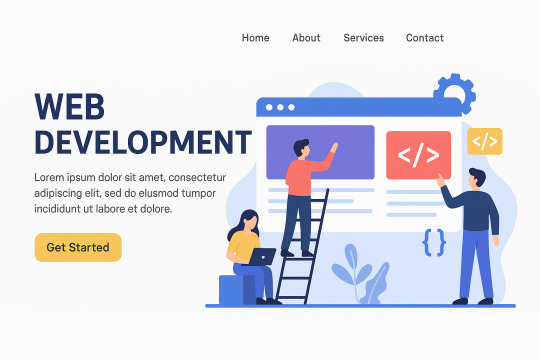
When you visit a website, everything you see—the layout, colors, text, and buttons—is the front end. But what happens when you log in, fill out a form, or make a payment? That’s where the back-end development magic begins.
In this complete guide, we’ll explore what back-end development is, why it’s crucial for the web, what technologies and skills you need, and how you can build a thriving career in this dynamic field. Whether you're a curious beginner or someone switching careers, this article has everything you need to know.
🚀 What is Back-End Development?
Back-end development refers to the server-side part of web development. It's everything that happens behind the scenes to make a website or app function properly—like servers, databases, application logic, and APIs.
Back-end development is all about how a website works rather than how it looks.
For example:
When you submit a login form, the back end checks your credentials in the database.
When you place an order online, the back end processes the order and stores the transaction.
⚙️ How Does Back-End Development Work?
The back end interacts with three key components:
Server – The machine that handles requests.
Database – Where data like user info and product listings are stored.
Application – The logic that ties it all together.
Here’s a simplified flow:
User clicks a button (front-end)
Front-end sends a request to the server
Back-end processes the request
Data is fetched from or saved to the database
Server sends a response back to the front-end
🧰 Core Technologies in Back-End Development
To become a back-end developer, you’ll need to learn these foundational tools and languages:
1. Programming Languages
LanguageUse CaseJavaScript (Node.js)Scalable server-side appsPythonFast prototyping, AI, APIsPHPWordPress and server scriptingRubyElegant, readable server-side codeJavaEnterprise-grade backend systemsC# (.NET)Enterprise, Windows-based applications
2. Databases
TypeExamplesRelationalMySQL, PostgreSQL, MS SQL ServerNoSQLMongoDB, CouchDB, Firebase
3. Frameworks
LanguageFrameworksJavaScriptExpress.js, Nest.jsPythonDjango, FlaskPHPLaravelRubyRuby on Rails
🌐 Back-End vs Front-End Development
FeatureFront-EndBack-EndFocusUser interface (UI/UX)Server logic and databaseLanguagesHTML, CSS, JSJS (Node), Python, PHP, JavaRuns OnBrowserServerPrimary ConcernDesign, interactivityLogic, data management, securityPopular ToolsReact, Vue, BootstrapDjango, Express.js, PostgreSQL
🧑💻 Roles & Responsibilities of a Back-End Developer
What does a back-end developer do?
Build APIs and server-side logic
Design and maintain databases
Secure user data and handle authentication
Ensure scalability and performance
Collaborate with front-end developers and DevOps teams
🛡️ Back-End and Security
Security is a core responsibility in back-end development.
Key areas include:
Data encryption
Secure APIs
Password hashing (bcrypt, Argon2)
Input validation
Authorization & Authentication (OAuth, JWT, etc.)
🧱 APIs and RESTful Architecture
APIs (Application Programming Interfaces) are bridges between the front end and back end.
Back-end developers often design:
REST APIs using HTTP methods (GET, POST, PUT, DELETE)
GraphQL APIs for flexible data querying
WebSockets for real-time communication
🔗 Database Management and ORM
Databases are the heart of any application.
Back-end developers use SQL for structured queries and ORMs (Object Relational Mappers) like:
Sequelize (Node.js)
Prisma
SQLAlchemy (Python)
Eloquent (Laravel)
📦 Hosting and Deployment
Once the server code is ready, it needs to be hosted.
Popular options:
Cloud: AWS, Google Cloud, Azure
Containers: Docker, Kubernetes
Serverless: Vercel, Netlify, AWS Lambda
CI/CD pipelines like GitHub Actions, Jenkins, and GitLab CI automate deployments.
🧠 Learning Path: How to Become a Back-End Developer
Here’s a structured roadmap:
Master a Programming Language – Start with Python or JavaScript (Node.js)
Understand the Internet and HTTP
Learn Databases – Start with MySQL or MongoDB
Build REST APIs
Practice Authentication & Security
Work with Real Projects
Use Git and GitHub
Explore DevOps Basics
Build a Portfolio with back-end apps
Contribute to Open Source
📊 Salary Insights and Job Opportunities (2025)
Back-end development is one of the most in-demand tech skills in 2025.CountryEntry-LevelMid-LevelSeniorIndia₹5–8 LPA₹10–20 LPA₹25+ LPAUSA$65K–$85K$90K–$120K$130K+UK£30K–£50K£55K–£75K£80K+
Common Job Titles:
Back-End Developer
Full-Stack Developer
API Engineer
Server-Side Developer
Cloud Functions Developer
💬 Real Developer Reviews
⭐⭐⭐⭐⭐ “As a back-end developer, I love building things people don’t even realize they’re using. It’s like being a wizard behind the curtain.” — Neha R., Software Engineer
⭐⭐⭐⭐☆ “Python and Django made it easy to get started. The logic is so clean and powerful.” — Mike T., Backend Developer
⭐⭐⭐⭐⭐ “Every startup needs someone who can build scalable back ends. It’s a career with massive growth potential.” — Ritika D., API Architect
🧠 Best Learning Resources (Free & Paid)
Free Platforms:
freeCodeCamp
MDN Web Docs
The Odin Project
Paid Options:
Udemy
"Node.js: The Complete Guide"
"Python & Django Bootcamp"
Coursera
"Back-End Development by Meta"
edX
Scrimba
📌 FAQs About Back-End Development
Q1. Do I need a degree to become a back-end developer?
A: No. Many successful developers are self-taught. Bootcamps and real-world projects matter more than degrees.
Q2. Which is better: back-end or front-end?
A: It depends on your interests. If you enjoy logic, data, and server operations—back-end is for you.
Q3. Is Node.js good for back-end?
A: Yes. Node.js is fast, efficient, and widely used for scalable server-side applications.
Q4. How long does it take to become job-ready?
A: With consistent learning, you can become a back-end developer in 6–12 months.
Q5. What is full-stack development?
A: Full-stack developers handle both front-end and back-end tasks. They’re skilled in end-to-end development.
Q6. What are the best languages for back-end development?
A: Python, JavaScript (Node.js), PHP, Java, and C# are top choices in 2025.
✨ Final Thoughts: Is Back-End Development Right for You?
If you love building logic, handling real-world data, working with APIs, and ensuring applications run smoothly—back-end development might be your ideal career path.
It’s a high-demand, well-paying, and technically rewarding field with endless opportunities for growth, especially with cloud computing, AI, and big data booming.
Whether you dream of joining a tech giant or launching your own SaaS app, mastering back-end development opens the door to some of the most impactful tech roles of the future.
0 notes
Text
☁️ Cloud Computing Courses for Beginners (2025): Where to Start and What to Expect

👨🎓 New to Tech? Wondering if You Can Learn Cloud Computing?
You’ve seen the job listings. You’ve heard about AWS, Azure, and Google Cloud. You might’ve even asked yourself, “Is this something I can learn, or is it only for experienced developers?”
Here’s the honest answer: Yes, you absolutely can learn cloud computing—even as a beginner. And no—you don’t need to be a coder to get started.
🧠 What Exactly Is Cloud Computing?
Let’s break it down in real-world terms.
Cloud computing is about accessing technology services (like servers, storage, and databases) over the internet instead of owning them physically. Just like you stream music without downloading every song, companies use cloud platforms to run apps without buying physical machines.
This makes cloud computing:
🔄 Scalable
⚡ Fast
💰 Cost-effective
🌐 Accessible from anywhere
Think of it as “IT on rent.”
🌐 What Are the Major Cloud Platforms?
There are three major players in the cloud computing space:
🔹 Amazon Web Services (AWS)
Largest market share globally
Great documentation and job demand
Ideal for beginners starting a cloud career
🔹 Microsoft Azure
Preferred by companies already using Microsoft services
Common in large enterprises and MNCs
Works well for IT support engineers or Windows admins
🔹 Google Cloud Platform (GCP)
Known for machine learning, analytics, and modern web apps
Growing ecosystem with startups and AI companies
Ideal for learners with interest in data + development
🎓 What to Expect from a Beginner-Friendly Cloud Course?
The right course should cover:
Cloud concepts: IaaS, PaaS, SaaS
Platform navigation (AWS Console, Azure Portal, GCP Dashboard)
Virtual Machines, storage, identity & access
Networking and basic security setup
Hands-on labs and small projects
Guidance for entry-level certifications
And most importantly, it should be beginner-friendly—not overloaded with theory or code.
🧑🏫 Why Learn Cloud with NareshIT?
At NareshIT, we’ve trained over 100,000 students in real-world IT skills. Our cloud computing courses are designed to help absolute beginners start from scratch, learn hands-on, and become confident enough to apply for jobs or certifications within weeks.
📘 NareshIT’s Cloud Computing Courses for Beginners
✅ AWS Cloud Foundations (Beginner Level)
Duration: 60 Days
Topics: EC2, IAM, S3, Lambda, VPC
Bonus: Live labs, project guidance, AWS Cloud Practitioner & Associate certification prep
Outcome: Ready for junior cloud jobs & support roles
✅ Azure Essentials Course (Beginner + Admin)
Duration: 45 Days
Topics: Azure AD, VMs, Blob Storage, Azure Monitor
Bonus: AZ-900 + AZ-104 prep, DevOps preview
Outcome: Ideal for support engineers and system admins
✅ GCP Starter Course (Beginner + Cloud Native Tools)
Duration: 30 Days
Topics: Compute Engine, IAM, BigQuery, Cloud Functions
Bonus: GCP Associate Cloud Engineer certification coaching
Outcome: Great for data lovers and devs entering cloud
🎓 DevOps with Multi-Cloud Training in KPHB by NareshIT
Located in Hyderabad’s tech-learning hub, NareshIT’s DevOps with Multi-Cloud Training in KPHB is tailored for:
✅ Beginners who want an IT job fast
✅ Professionals switching from support/manual testing
✅ Freshers looking for job-ready cloud + DevOps skills
🧾 Course Highlights:
Cloud Platforms Covered: AWS, Azure, GCP
DevOps Tools: Git, Jenkins, Docker, Kubernetes, Terraform
Duration: ~60 days
Batch Options: Weekday, Weekend, Fast-track
Includes: Real-world projects, certification support, job readiness prep
Location: KPHB, Hyderabad (Online + Offline options)
📅 New Batches Are Starting Now Choose from weekday, weekend, or fast-track options based on your schedule.
👉 Check NareshIT's Latest Cloud Batches Here
🧩 Bonus: Why Learning Cloud Computing Is Worth It
💼 High-demand job roles: Cloud support, DevOps, Admin
💸 Strong entry-level salaries: ₹4.5 to ₹7 LPA (for certified freshers)
🌱 Fast career growth: Start simple, grow into architecture or security
🌍 Global opportunities: Remote jobs across India, US, UAE, and more
You don’t need to master everything at once. Just start with one platform. And with the right mentor, you'll move faster than you thought possible.
#DevOpsWithMultiCloud#CloudCoursesHyderabad#LearnAWSAzureGCP#CareerInCloud#DevOpsForBeginners#CloudSkillsIndia#MultiCloudTrainingIndia#TechJobsHyderabad#CloudCertifications2025
0 notes