#wireless cellular router
Text
i assumed the "cellular" in like "cellular telephone" referred to...idk, the phones are the cells? because theyre not attached to anything? but apparently it comes from the "cellular netowrk" used in transmission, where the area each cell tower supports is the "cell" associated with that tower, and the network aims to cover an area in cells (or well, not exactly, it depends. sometimes a single physical tower will support multiple cells, using directional antennas, each adjacent cell uses a single frequency range so they dont interfere, but because they dont transmit that far you can reuse frequencies between non-adjacent cells)
anyway this means technically satellite phones arent cell phones, theres no cell based network going on. also the whole point of this investigation was determining if cell towers transmit wirelessly to connect you to the rest of the network or are hardwired, and im pretty sure its the latter. the only wireless part is phone->tower, similar to how pretty much the only wireless part of the internet is computer->router, like all non-local traffic is wired. cuz wires are are great
17 notes
·
View notes
Text
For 5G and Wi-Fi router solutions, MediaTek and Invendis collaborated
In order to provide 5G and Wi-Fi router solutions, chipmaker MediaTek and a global pioneer in IoT platforms and cloud computing solutions, formed a strategic partnership on Sunday.
The partnership will allow India to develop a wide range of solutions and important industrial capabilities.
Satish Kulkarni, CEO of Invendis, stated in a statement, “We are happy to unveil our 5G and Wi-Fi routers which will allow consumers and corporate clients to deliver safe, powerful and smooth wireless networking solutions.
Kulkarni continued, “We are convinced that this collaboration would promote innovation, hasten the implementation of 5G goods and services in India, and assist users in taking advantage of the opportunities presented by very fast and dependable connection.
The new “Silboa product line” expands Invendis’ range of industrial and commercial communication solutions by adding 4G/5G routers that support Wi-Fi 4/5/6 standards as well as multi-WAN, VPN, SD WAN, NMS, and other business-specific functions.
MediaTek’s Networking and Connectivity products are included in the product line, including the MediaTek MT7628K/N/A Router and Repeater Platform, the MediaTek MT7621A/N Dual-core Network Processor for 2×2/3×3/4×4 Wi-Fi platforms, and the MediaTek MT7915 Wi-Fi 6 Wave 1+ chipset builds, among others.
Anku Jain, Managing Director of MediaTek India, stated that “MediaTek’s whole spectrum of Networking and Connectivity solutions is geared to satisfy changing client requirements whether it residential, commercial, or corporate applications.”
Earlier, on 1st October 2022, PM Modi introduces 5G services and claims it is the start of an endless sky of possibilities.
5G is the fifth-generation technological standard for broadband cellular networks in telecommunications. It is the anticipated replacement for the 4G networks that connect the majority of modern smartphones, and cellular phone operators started rolling it out globally in 2019.
Source links – MediaTek and Invendis collaborated For 5G and Wi-Fi router solutions
3 notes
·
View notes
Text
How to Protect Yourself from EMF Radiation: A Comprehensive Guide
In our increasingly connected world, the proliferation of electronic devices and communication networks has led to growing concerns about electromagnetic field (EMF) radiation. With the rollout of 5G, the placement of cell phone towers, and the widespread use of Wi-Fi, more people are becoming aware of the potential health impacts of EMF exposure. This guide explores practical ways to protect yourself from emf powerlines safe distance radiation, including how to turn off 5G, the best EMF blockers, and how to maintain a safe distance from cell phone towers.
1. How to turn off 5g?
The advent of 5G technology has raised concerns due to its higher frequency range compared to previous generations of cellular networks. If you're worried about 5G radiation and want to limit your exposure, here's how you can turn it off on your devices:

On Smartphones: Most smartphones allow you to disable 5G by switching to a lower network band, such as 4G LTE. To do this, go to your phone's settings, find the mobile network options, and select the option to disable 5G or switch to 4G LTE.
On Routers: Some modern routers support 5G Wi-Fi. To turn it off, access your router's settings through a web browser or app, navigate to the wireless settings, and disable the 5G band, leaving only the 2.4 GHz band active.
By turning off 5G, you can reduce your exposure to this higher-frequency radiation, especially in areas where the network is still being rolled out and tested.
2. Best EMF Blockers
EMF blockers are devices or materials designed to shield you from electromagnetic radiation. They come in various forms, including phone cases, pendants, and even clothing. Here are some of the best options:
Phone Cases: EMF-blocking phone cases are designed to reduce the amount of radiation emitted by your smartphone. Look for cases that have been independently tested and certified to block or deflect EMF radiation.
Shielding Fabric: EMF shielding fabric can be used to make curtains, blankets, or clothing that blocks radiation. This fabric Is wifi harmful to babies? often made from materials like silver or copper that can reflect EMF waves.
Faraday Bags: These are specially designed pouches that block all electromagnetic signals. They're ideal for storing phones or other devices when you don't want to be exposed to EMF radiation.
3. Safe distance to live from cell phone tower? a Cell Phone Tower
Living near a cell phone tower is a common concern due to the constant emission of RF (radiofrequency) radiation. While the exact safe distance can vary depending on the tower's power and design, a general rule of thumb is to live at least 400-500 meters away from a cell phone tower.
At this distance, the intensity of the RF radiation decreases significantly, reducing potential health risks. If you live closer to a tower, consider using EMF-blocking materials in your home to mitigate exposure.
4. EMF Protectors
EMF protectors come in various forms, including devices that can be attached to your electronic gadgets, wearable items, and even stickers. These protectors are designed to neutralize or block the harmful effects of EMF radiation.
Stickers and Chips: These small devices can be attached to your phone, laptop, or other electronic devices. They claim to neutralize or harmonize EMF radiation, though the effectiveness of these products is still debated.
Wearable EMF Protection: Wearable items like pendants, bracelets, or clothing infused with EMF-blocking materials offer another layer of protection. These are particularly popular among individuals How to protect your home from emf? are sensitive to EMF radiation.
5. EMF Shielding for Your Home
Protecting your entire home from EMF radiation can be achieved through various methods, from simple adjustments to specialized devices:
EMF Shielding Paint: This special paint can be applied to walls to block EMF radiation. It's particularly useful for bedrooms or areas where you spend a lot of time.
Window Films: EMF-blocking window films can be applied to windows to reduce radiation from external sources, like cell towers or Wi-Fi signals from nearby buildings.
Whole House EMF Blockers: These devices are installed in your home's electrical system and claim to neutralize or reduce EMF radiation throughout the house. They can be a significant investment, but they offer comprehensive protection.
6. EMF Harmonizers
EMF harmonizers are devices or materials that claim to balance or neutralize the harmful effects of EMF radiation rather than block it outright. They are often based on the idea that EMF radiation disrupts the body's natural energy field, and harmonizers aim to restore balance.
Harmonizer Pendants: These wearable items are designed to protect you by harmonizing the EMF radiation around you. They're often marketed as providing a calming effect and reducing symptoms like headaches or fatigue.
Home Harmonizers: These are larger devices meant to be placed in a central location within your home. They work by emitting frequencies that counteract the negative effects of EMF radiation.
7. Wi-Fi EMF Radiation and Protection
Wi-Fi routers emit radiofrequency radiation, a type of EMF that can penetrate walls and other materials. While the health risks are still debated, many people prefer to limit their exposure:
Wi-Fi EMF Blockers: Devices like router guards or EMF-blocking pouches can reduce the amount of radiation emitted by your Wi-Fi router. Router guards are mesh boxes that can be placed around the router, reducing the radiation without impacting the Wi-Fi signal too much.
Turning Off Wi-Fi at Night: One simple way to reduce exposure is to turn off your Wi-Fi router when not in use, particularly at night. This reduces the amount of continuous radiation in your home.
Positioning the Router: Place your router in a location that is away from bedrooms and living areas where you spend a lot of time. The further you are from the router, the less radiation you're exposed to.

8. Wearable EMF Protection
For those constantly on the go, wearable EMF protection offers a convenient way to shield yourself from radiation:
EMF-Blocking Clothing: Shirts, hats, and even underwear made from EMF-blocking materials can reduce your exposure while you're out and about.
Pendants and Bracelets: Wearable items infused with materials like shungite or copper claim to offer protection by either blocking or harmonizing EMF radiation. These are easy to wear and can be a good option for daily use.
Conclusion
In today's world, where EMF radiation is nearly impossible to avoid, taking steps to protect yourself can bring peace of mind. From turning off 5G to investing in the best EMF blockers and maintaining a safe distance from cell phone towers, there are many ways to reduce your exposure. Whether you opt for EMF shielding paint for your home or wearable protection for when you're on the move, the key is to stay informed and choose the methods that work best for you. By understanding the risks and implementing these protective measures, you can minimize your exposure to EMF radiation and safeguard your health.
0 notes
Text

Resilient for Demanding Industrial Settings
Engineered to withstand demanding conditions, SR500 4g industrial router routers feature:
- Rugged enclosures to resist vibration, shock and extreme temperatures from -40°C to 75°C
- IP30 rating to prevent dust and moisture ingress
- DIN rail or desktop mounting for secure installation
- Redundant cellular and WiFi prevents downtime from network outages
Powerful Cellular and WiFi Connectivity
The SR500 line supports:
- 4G LTE CAT4 providing up to 150Mbps down/50Mbps up for high-bandwidth applications
- Optional 1.8GHz private LTE with 1000m range for campus and industrial park coverage
- 802.11b/g/n WiFi with internal or external antennas for local wireless access
This enables combining long-range cellular and short-range WiFi in one router.
Advanced Networking Features

SR500 routers provide:
- 2 x 10/100Mbps Ethernet ports for wired connectivity
- Extensive VPN protocols like IPsec, OpenVPN, GRE for secure remote communications
- SD-WAN capabilities to optimize performance across multiple links
- TR-069 and SNMP management for auto-configuration and monitoring
Tailored for Industrial IoT Projects
Typical applications include:
- Connecting PLCs, RTUs, sensors, meters and other assets to cloud platforms
- Enabling public WiFi and smart city services like traffic control and surveillance
- First responder networks with cellular and failover WiFi
- Deploying SD-WAN to combine multiple network links
- Adding cellular connectivity to sites without wired internet access
Customizable Linux Platform
The SR500 runs OpenWrt Linux allowing full customization. Development guides help tailor routers to specific use cases.
Centralized Management for Scalability
Star Device Manager (Star Cloud) enables managing entire networks of routers for simplified provisioning and monitoring. With industrial-grade reliability, the SR500 series provides connectivity assurance for critical industrial IoT.
1 note
·
View note
Text
Wireless LANs Services Auckland
Awireless network means you don’t have to be tied to your desk. Depending on the equipment and the plan you choose, you might not even be tied to the office. There are two basic types of wireless solutions: Local Area Network (LAN) and Wide Area Network (WAN). Wireless LANs Services Auckland
Wireless LANs
Traditional wired LANs use cable or wires to send data from one computer to another or from computer to printer or other device. Wireless LANs do the same thing, except using radio waves. You get the same benefits, without the wires.
More About Wireless LANs
Imagine checking your e-mail and the Internet on the road, without cables, and without looking for a place to plug in your notebook.
You could stay in touch with colleagues and clients no matter where you are. Access your most important home office files and network resources from the front seat of your car, or from your living room couch. That's what wireless WANs can do.
A wireless wide area network, or WAN, uses long-range connections to provide access over a much larger area than wireless LANs, which usually cover just one building or campus. They work on the same networks as cellular phones. Essentially, anywhere you can get a cell phone signal, you can access a wireless WAN.
These wireless WANs are perfect for people who spend a lot of time away from the office but need access to everything back at their desks: Real estate agents, travelling salespeople, delivery personnel, and corporate executives.
Essentials For Building Wireless LAN:
Wireless networks transfer data from computer to computer, or from computer to other equipment using radio waves, which can pass through floors and ceilings and around walls. The two main building blocks of the network are access points and client adapters.
Access Point and Bridge Router :
These devices are the data transfer stations in the network. They operate just like a hub in a wired network, connecting multiple computers and devices together, but without wires. They also provide a bridge between the wireless network and a previously existing wired network. Bridge routers are access points that also provide a connection for a high-speed modem and basic routing capability for several computers. Auckland wireless WAN solutions
Client Adapters: PC cards, USB devices and modules:
Wired or wireless, every network uses adapters. Whether they are removable cards for notebooks or USB adapters for desktops, they are the link between the computer and the network. If you have hardware already integrated with a wireless adapter, you won't need a separate adapter.
You Need High-Speed Internet Access:
Multiple users can slow any network - wired or not. A reliable broadband Internet connection is critical for providing the best experience for all of your networked users.
Our installation experts are ready to consult you as to which networking solution will best suit your personal needs. We will survey all of the options relative to your situation, such as: reliability, accessibility and price. We give you the information you need to make an informed decision.
0 notes
Text
Transmitters: Bridging Communication Across Distances
Transmitters are essential devices in the realm of modern communication, serving as the backbone for transmitting information over various distances. From the early days of telegraphy to today's advanced wireless networks, transmitters have evolved significantly, enabling seamless communication across the globe. This article explores the fundamentals of transmitters, their types, applications, and the technological advancements that continue to shape their development.

What is a Transmitter?
A transmitter is an electronic device that generates and sends electromagnetic waves carrying signals, such as audio, video, or data, from one location to another. The primary components of a transmitter include a power supply, an oscillator to generate the carrier wave, a modulator to encode the information onto the carrier wave, and an antenna to radiate the modulated signal into space.
More informayion here https://ucghdd.com/products/digitrak-f5-series-transmitters-f5d-12-1-3-blue-brown-dual-frequency-longrange-transmitter-with-0-1-pitch-12-1-3-khz-depth-range-65ft-19-8m
Types of Transmitters
Transmitters come in various forms, each designed for specific applications and operating within different frequency ranges. Here are some common types:
Radio Transmitters:
AM (Amplitude Modulation) Transmitters: Used in traditional AM radio broadcasting. They modulate the amplitude of the carrier wave to transmit audio signals.
FM (Frequency Modulation) Transmitters: Used in FM radio broadcasting. They modulate the frequency of the carrier wave, providing better sound quality and reduced interference compared to AM.
Digitrak f5 sonde price
Analog TV Transmitters: Encode visual and audio information using analog signals. Though largely replaced by digital systems, they were the standard for many years.
Digital TV Transmitters: Use digital signals to provide higher-quality video and audio. They enable features like high-definition (HD) and interactive services.
Microwave Transmitters: Operate at microwave frequencies and are used for point-to-point communication links, such as satellite communication and radar systems.
Optical Transmitters: Use light waves, typically in the infrared or visible spectrum, to transmit data through fiber optic cables, providing high-speed internet and telecommunications services.
Wireless Transmitters: Include devices like Wi-Fi routers, Bluetooth devices, and cellular network transmitters, facilitating wireless communication for a variety of devices and applications.
Applications of Transmitters
Transmitters are ubiquitous in today's world, finding applications in various fields:
Broadcasting: Radio and television transmitters broadcast entertainment, news, and educational content to millions of people worldwide.
Telecommunications: Cellular network transmitters enable mobile phone communication, providing voice and data services across vast distances.
Internet Connectivity: Wi-Fi transmitters allow wireless internet access in homes, offices, and public spaces.
Navigation and Aviation: Transmitters in GPS systems provide location and timing information, while aviation transmitters aid in communication and navigation for aircraft.
Medical Devices: Wireless transmitters in medical devices enable remote monitoring and data transmission for patient care.
Technological Advancements
The evolution of transmitters has been driven by advancements in technology, leading to more efficient, powerful, and versatile devices. Some key developments include:
Digital Modulation Techniques: Digital modulation, such as Quadrature Amplitude Modulation (QAM) and Orthogonal Frequency Division Multiplexing (OFDM), has improved the efficiency and reliability of data transmission.
Higher Frequency Bands: Utilization of higher frequency bands, such as millimeter waves, has enabled faster data rates and greater bandwidth, essential for 5G networks and beyond.
Miniaturization: Advances in semiconductor technology have led to smaller, more compact transmitters, facilitating their integration into a wide range of devices.
Energy Efficiency: Modern transmitters are designed to be more energy-efficient, reducing power consumption and environmental impact.
Software-Defined Radio (SDR): SDR technology allows transmitters to be more flexible and reconfigurable, supporting multiple communication standards and protocols through software updates.
Transmitters are integral to the functioning of modern communication systems, enabling the transmission of information across various distances and media. As technology continues to advance, transmitters will become even more sophisticated, supporting the growing demand for faster, more reliable, and versatile communication solutions. Understanding the role and development of transmitters helps appreciate the complexity and innovation underlying the seamless connectivity we often take for granted.
0 notes
Text
What is 5G Home Internet? Here’s Everything You Need to Know

Tired of slow, costly, or unreliable internet service? You’re not alone. Internet service providers (ISPs) ranked poorly in customer satisfaction in the US last year. Most people get their internet through cable, with few options available. But with mobile carriers launching fast, low-latency 5G networks, the situation is changing.
For some, 5G home internet could be a good alternative to traditional broadband. Carriers are beginning to offer 5G home internet packages to recover the costs of their upgraded networks, potentially bringing some real competition to ISPs. If you’re curious about what 5G home internet is, how it compares to broadband, and whether it might suit your needs, we have all the information you need.
What Does 5G Mean?
5G is the fifth generation of global wireless standards. Mobile carriers have been deploying these advanced cellular networks over the past few years. Compared to the previous generation (4G), 5G utilizes unused radio frequencies at the higher end of the spectrum. Simply put, 5G is faster, has lower latency, and can support more connected devices. For a deeper dive, you can read our detailed guide to 5G.
What Is 5G Home Internet?
5G home internet is a new alternative to traditional broadband. Instead of using cables to bring the internet into your home, 5G home internet connects wirelessly to the 5G cellular network using a fixed receiver inside or outside your house. You will use a SIM card and have a service contract, similar to your mobile phone. A modem and router are still needed to convert the 5G signal into Wi-Fi to distribute it throughout your home.
What About 4G Home Internet?
Some carriers already offer 4G LTE home internet, and some provide a combination of 4G and 5G services. Both require a receiver to connect to the network, but 5G offers faster speeds and lower latency. While theoretical 5G speeds can exceed 10 Gbps with 1 millisecond of latency, real-world performance is typically around 1 Gbps, which is still competitive with traditional broadband. On the other hand, 4G LTE usually maxes out at 100 Mbps and often delivers lower speeds in practice.
Is 5G Home Internet Better Than Broadband?
The short answer is no, but it depends on your situation. If you have fiber optic cable to your house, you can enjoy extremely fast wired internet. However, if you rely on copper cable, your internet speed will be limited by the distance from the exchange and the demand in your area.
Some people don’t have access to a cable connection, and remote areas often lack strong 5G coverage. However, if you have good 5G coverage in your area and your current internet service is poor or expensive, 5G home internet might be a better choice. It offers a viable alternative, especially in areas where traditional broadband services are lacking or underperforming.
What Are the Advantages of 5G Home Internet?
5G home internet offers several advantages over wired broadband:
Easy Installation: Without the need for a physical cable, setting up 5G home internet is usually much simpler. You can likely do it yourself without needing an engineer visit.
Fast Speeds: If you have good 5G coverage in your area, you can enjoy fast internet speeds, often much faster than what old copper cables can provide.
Potential Cost Savings: 5G home internet might be cheaper than wired internet. Some carriers offer discounts and incentives for adding 5G home internet to your existing mobile plan.
What Are the Disadvantages?
While 5G home internet has its benefits, there are also some potential drawbacks:
Limited Coverage: 5G coverage is currently best in cities. If you don’t have good 5G coverage in your area, 5G home internet won’t be suitable for you.
Line of Sight Requirement: For the best performance, you’ll need a receiver with a clear line of sight to a 5G cell site or tower. This may involve attaching an antenna to the outside of your home, as 5G signals can struggle to penetrate walls and are prone to interference.
Network Congestion: As more people adopt 5G and networks expand, your 5G home internet service may be impacted. Increased network traffic could lead to slower speeds or interruptions.
Can I Get 5G Home Internet?
Whether you can get 5G home internet depends on your location and the 5G coverage in your area. Coverage maps, like the one from nPerf, let you check 5G availability and download speeds by carrier. Most carriers also provide coverage maps on their websites. Currently, 5G home internet service is mostly available in specific areas, primarily big cities. To find out if 5G home internet is available to you, check these maps and consult your preferred carrier.
Who Offers 5G Home Internet in Canada?
Several carriers offer 5G home internet service. However, it’s important to read the small print, as most carriers provide a mix of 4G LTE and 5G. You can often get the best deals from carriers where you already have multiple services. If you already have cell service with a carrier, they might offer you a discount on 5G home internet. To find the best option, check with your current carrier and compare their offers with those from other providers.
5g Home Internet Service providers in Canada
CanadianSIM Home Internet:
We use the Rogers network, which means you’ll have access to Rogers’ 5G coverage.
It’s a plug-and-play service
Plans start at $55 per month, $0 Setup fee
Comes with 500 GB data, 100 Mbps download, 10 Mbps upload, reduced speed thereafter
Apply – 5g home internet canada
5g Home Internet Service providers in USA
AT&T Internet Air
Starry Home Internet
T-Mobile 5G Home Internet
US Cellular Home Internet
Verizon 5G Home Interne
5g Home Internet Service providers in UK
EE 4G and 5G Mobile Broadband
National Broadband 5G
Three 4G and 5G Home Broadband
Vodafone 5G and 4G Broadband
Is 5G Home Internet Expensive?
5G home internet prices are generally comparable to wired internet services and might even be cheaper for some people. Plans can start as low as $15 a month (like Starry), but most range between $30 and $80 a month, depending on the speed and service level you choose. Many carriers provide discounts for existing customers and other incentives to attract new users. Often, 5G home internet services come with benefits such as unlimited data, no fixed contracts, and no equipment fees. However, it’s important to understand all the conditions before signing up to ensure there are no surprises.
#canada#canadiansim#moving to canada#study abroad in canada#5g home internet canada#home internet canada
0 notes
Text
Industrial Cellular Routers: Encouraging Communication in Isolated and Dangerous Settings
Traditional wired networks are no longer the only way to connect in the modern digital era. Robust, dependable, and secure communication solutions are essential for industries operating in distant or harsh areas in order to connect their vital assets and provide real-time data sharing. The industrial cellular router is a type of customized networking equipment that can be used in industrial environments where cable infrastructure may not be available or is impractical.
An Industrial Cellular Router: What Is It?
A ruggedized networking device called an industrial cellular router uses cellular networks to provide wide-area connection for industrial applications. Industrial cellular routers use cellular technology (3G, 4G, and increasingly 5G) to transfer data wirelessly over great distances, in contrast to typical routers that depend on physical connections. They are designed especially to endure the harsh conditions found in industrial settings, such as high humidity, high temperatures, vibration, and electromagnetic interference.
Features and Functionalities:
The following are some of the main features and functions of industrial cellular routers:
Wireless Connectivity: Reliable wireless communication is made possible by industrial cellular routers, which enable cellular network communication between industrial systems and equipment. They are compatible with multiple carriers and areas because they support a range of cellular standards and frequencies.
Secure Communication: Security is paramount in industrial applications, especially when transmitting sensitive data over public cellular networks. To secure data and defend against cyber threats, industrial cellular routers use virtual private networks (VPNs), firewalls, and sophisticated encryption techniques.
Remote Management: An administrator may monitor, configure, and troubleshoot devices from a central location with the help of several industrial cellular routers' remote management features. Industrial network implementation, maintenance, and optimization are made easier by this remote management feature.
Redundancy and Failover: Industrial cellular routers may provide redundancy and failover capabilities to guarantee constant connectivity and reduce downtime. In the event of a network outage or disturbance, they can immediately switch between the primary and backup cellular networks or use other communication channels.
Importance in Business Environments:
Industrial cellular routers are essential in many different industrial domains, such as:
Oil and Gas: Industrial cellular routers provide for real-time monitoring of production processes, equipment health, and environmental conditions in remote oil and gas fields or offshore platforms. This promotes proactive maintenance and operational efficiency.
Utilities: Industrial cellular routers offer connectivity for remote monitoring, control, and optimization of essential infrastructure in utilities like water treatment plants, electrical substations, and renewable energy installations. This increases dependability and resilience.
Transportation and Logistics: By sending location data, sensor readings, and telemetry information over cellular networks, industrial cellular routers facilitate supply chain visibility, fleet management, and vehicle tracking in transportation and logistics operations.
Manufacturing: Machine-to-machine (M2M) communication in manufacturing facilities is supported by industrial cellular routers, which facilitate the smooth integration of robotic automation, inventory management systems, and production systems.
In summary:
For enabling connectivity in remote, difficult, and mission-critical industrial environments, industrial cellular routers are essential equipment. Because of their capacity to deliver dependable, secure, and robust wireless communication, industries are able to maximize operations, maintain a competitive edge in an increasingly interconnected world, and reap the benefits of digital transformation. Organizations in a variety of industrial industries can improve efficiency, spur innovation, and close communication gaps by utilizing industrial cellular routers.
0 notes
Text
can you vpn through a hotspot
🔒🌍✨ Get 3 Months FREE VPN - Secure & Private Internet Access Worldwide! Click Here ✨🌍🔒
can you vpn through a hotspot
VPN over hotspot
Title: Maximizing Privacy and Security: Using VPN over Hotspot
In an era where digital privacy is increasingly compromised, individuals are turning to innovative solutions to safeguard their online activities. One such solution gaining traction is utilizing a Virtual Private Network (VPN) over a hotspot connection. This powerful combination offers enhanced security and privacy, ensuring users can browse the internet with confidence, whether at home or on the go.
A hotspot, often provided by mobile devices or dedicated routers, allows users to create a wireless internet connection by leveraging cellular data or a separate internet connection. While convenient, these connections can pose security risks, as data transmitted over them is susceptible to interception by malicious actors.
By incorporating a VPN into the hotspot setup, users can establish a secure and encrypted connection to the internet. VPNs encrypt data traffic, preventing unauthorized access and ensuring that sensitive information remains confidential. This encryption also shields users from potential cyber threats, such as hacking and data theft, particularly when accessing public Wi-Fi networks in cafes, airports, or hotels.
Moreover, VPN over hotspot enables users to bypass geo-restrictions and access region-locked content. Whether streaming movies, accessing social media platforms, or engaging in online gaming, users can enjoy unrestricted access to content regardless of their physical location.
Implementing VPN over hotspot is relatively straightforward. Users can choose from a variety of VPN providers and install the corresponding application on their device. Once activated, the VPN encrypts all data transmitted between the device and the internet, providing an additional layer of security.
In conclusion, leveraging VPN over hotspot is a proactive measure to safeguard privacy and security in an increasingly interconnected world. By encrypting data and circumventing geo-restrictions, users can enjoy a more secure and unrestricted online experience, whether browsing from home or on the go.
Hotspot VPN connection
Title: Exploring the Benefits of a Hotspot VPN Connection
In today's digital age, maintaining online privacy and security is paramount. With the increasing prevalence of cyber threats and data breaches, individuals are seeking effective ways to safeguard their sensitive information while browsing the internet. One solution gaining popularity is the use of a Hotspot VPN connection.
A Hotspot VPN, or Virtual Private Network, offers a secure and encrypted connection to the internet, regardless of the network you're using. Whether you're connected to a public Wi-Fi hotspot at a café, airport, or hotel, or even using your mobile data, a VPN ensures that your online activities remain private and protected from prying eyes.
One of the primary benefits of a Hotspot VPN connection is enhanced security. By encrypting your internet traffic, a VPN creates a secure tunnel between your device and the internet, preventing hackers, snoopers, and government agencies from intercepting your data. This is especially crucial when accessing sensitive information, such as banking details or personal emails, over unsecured networks.
Moreover, a Hotspot VPN allows users to bypass geographic restrictions and censorship. By connecting to VPN servers located in different countries, individuals can access region-locked content, such as streaming services or websites, with ease. This not only expands your online experience but also ensures freedom of information access, regardless of your physical location.
Additionally, using a Hotspot VPN can improve your online anonymity by masking your real IP address. This makes it more challenging for advertisers and websites to track your online activities and target you with personalized ads. As a result, you can enjoy a more private and unobtrusive browsing experience.
In conclusion, a Hotspot VPN connection offers a multitude of benefits, including enhanced security, bypassing geo-restrictions, and preserving online anonymity. By investing in a reputable VPN service, individuals can enjoy peace of mind knowing that their online presence is shielded from potential threats and surveillance.
Using VPN on hotspot
Title: Enhancing Privacy and Security: Utilizing VPN on a Hotspot
In today's digitally connected world, the use of public Wi-Fi hotspots has become commonplace. Whether it's at a café, airport, or hotel, these hotspots offer convenient internet access on the go. However, they also pose significant security risks, leaving your personal information vulnerable to hackers and snoopers. One effective solution to mitigate these risks is by using a Virtual Private Network (VPN) on your hotspot connection.
A VPN creates a secure, encrypted tunnel between your device and the internet, ensuring that all data transmitted between them remains private and protected from prying eyes. When you connect to a hotspot, your data travels through an unsecured network, making it easy for cybercriminals to intercept and steal sensitive information such as passwords, credit card numbers, and browsing history. By using a VPN, you add an extra layer of security that shields your data from potential threats.
Moreover, VPNs offer the added benefit of anonymity by masking your IP address and location. This means that even if someone manages to intercept your data, they won't be able to trace it back to you. Whether you're browsing the web, checking emails, or conducting online transactions, a VPN ensures that your online activities remain private and anonymous.
Additionally, using a VPN on a hotspot allows you to bypass geographical restrictions and access content that may be blocked or censored in your current location. This is particularly useful when traveling abroad or accessing region-locked content such as streaming services or social media platforms.
In conclusion, incorporating a VPN into your hotspot usage is essential for safeguarding your privacy and security online. By encrypting your data, preserving anonymity, and circumventing censorship, VPNs provide a comprehensive solution for staying safe and protected in an increasingly interconnected world. So, next time you connect to a public hotspot, remember to activate your VPN for peace of mind and uninterrupted browsing experience.
Secure hotspot VPN
Title: Enhance Your Online Security with Secure Hotspot VPN
In an age where cyber threats lurk around every virtual corner, safeguarding your online activities has become paramount. Enter the Secure Hotspot VPN – a potent tool that not only encrypts your internet connection but also provides an added layer of security when accessing public Wi-Fi networks.
A Secure Hotspot VPN operates by creating a secure, encrypted tunnel between your device and the internet. This encrypted tunnel prevents hackers, government agencies, and other malicious entities from intercepting your data or tracking your online activities. Whether you're browsing the web, conducting online transactions, or communicating with others, your information remains shielded from prying eyes.
One of the most significant advantages of a Secure Hotspot VPN is its ability to protect your data while using public Wi-Fi networks. These networks, commonly found in cafes, airports, hotels, and libraries, are notorious hunting grounds for cybercriminals seeking to exploit unprotected connections. With a Secure Hotspot VPN enabled, however, you can browse the internet with confidence, knowing that your sensitive information – such as passwords, credit card details, and personal messages – remains encrypted and secure.
Moreover, Secure Hotspot VPNs offer users the freedom to bypass geographic restrictions and access region-locked content. Whether you want to stream your favorite movies and TV shows from abroad or access websites and services unavailable in your country, a Secure Hotspot VPN empowers you to do so without compromising your privacy or security.
In conclusion, a Secure Hotspot VPN is an indispensable tool for anyone concerned about their online security and privacy. By encrypting your internet connection, safeguarding your data on public Wi-Fi networks, and granting access to restricted content, it offers comprehensive protection and freedom in the digital realm. Invest in a Secure Hotspot VPN today and take control of your online experience.
VPN for public hotspot
Using a VPN for public hotspots is essential for ensuring your online security and privacy. When you connect to public Wi-Fi networks at places like airports, cafes, or hotels, your personal information and browsing activity are at risk of being intercepted by cybercriminals. A VPN, or Virtual Private Network, creates a secure and encrypted connection between your device and the internet, protecting your data from prying eyes.
One of the key benefits of using a VPN on public hotspots is encryption. By encrypting your internet traffic, a VPN prevents hackers from intercepting your data and stealing sensitive information such as passwords, credit card details, or personal messages. This added layer of security is particularly important when using unsecured or unknown Wi-Fi networks.
Moreover, a VPN can also help you bypass network restrictions imposed by public hotspots. Some networks may block access to certain websites or services, but with a VPN, you can circumvent these restrictions and enjoy unrestricted and uncensored internet access.
Additionally, using a VPN for public hotspots can also protect your anonymity online. By masking your IP address and location, a VPN helps you browse the web anonymously and avoid being tracked by websites and advertisers.
In conclusion, a VPN is a valuable tool for enhancing your security and privacy when using public hotspots. By encrypting your data, bypassing restrictions, and protecting your anonymity, a VPN can ensure a safe and worry-free browsing experience wherever you go.
0 notes
Text
Unlocking Enhanced Connectivity: The Evolution Of Dual-Band Antennas
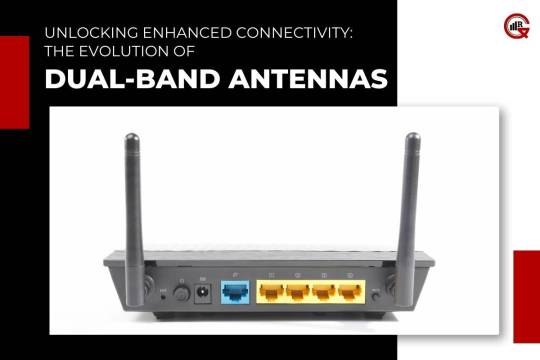
In an era where seamless connectivity is paramount, the advancement of antenna technology plays a pivotal role in facilitating reliable communication across various applications. Among the innovations that have revolutionized wireless communication is the dual-band antenna. In this article, we explore the intricacies of dual-band antennas, their applications, and the impact they have on enhancing connectivity in diverse environments.
Understanding Dual-Band Antennas:
Dual-band antennas are a type of antenna designed to operate across two distinct frequency bands simultaneously. Unlike traditional antennas that are optimized for a single frequency band, dual-band antennas offer the versatility of supporting multiple frequency bands within a single compact design. This capability enables them to cater to a wide range of wireless communication systems and devices, providing enhanced performance and flexibility.
Design and Operation:
https://gqresearch.com/wp-content/uploads/2024/04/2.2.-Design-and-Operation.jpg
The design of dual-band antennas is engineered to accommodate two frequency bands while minimizing interference between them. This typically involves the incorporation of multiple radiating elements or the use of specialized impedance-matching techniques. By carefully tuning the antenna’s parameters, such as length, width, and spacing, engineers can optimize its performance across both frequency bands.
Dual-band antennas can operate in various configurations, including dipole, patch, loop, and helical designs, depending on the specific application requirements. Each configuration offers unique advantages in terms of radiation pattern, gain, and polarization, allowing for customization based on the intended use case.
Applications of Dual Band Antennas:
Dual-band antennas find applications across a wide range of wireless communication systems and devices, spanning different industries and sectors. Some common applications include:
Wireless Networking: Dual-band antennas are widely used in wireless networking devices, such as routers, access points, and Wi-Fi-enabled devices. By supporting both the 2.4 GHz and 5 GHz frequency bands, band antennas enable faster data transmission, reduced interference, and improved network performance.
Cellular Communication: In the realm of cellular communication, dual-band antennas are employed in smartphones, tablets, and other mobile devices to ensure seamless connectivity across multiple frequency bands. They allow users to access 4G LTE, 5G, and other cellular networks with enhanced coverage and reliability.
Satellite Communication: Dual antennas play a crucial role in satellite communication systems, where they are used for transmitting and receiving signals from satellites in both the L-band and Ku-band frequency ranges. These antennas enable high-speed data transfer and reliable communication for applications such as broadcasting, telecommunication, and remote sensing.
RFID and NFC Systems: These antennas are utilized in radio frequency identification (RFID) and near-field communication (NFC) systems for tracking and authentication purposes. They enable efficient data exchange between RFID tags and readers, as well as NFC-enabled devices, in diverse environments such as retail, logistics, and access control systems.
Automotive Telematics: In the automotive industry, these antennas are integrated into vehicles for telematics applications, including GPS navigation, vehicle tracking, and in-car entertainment systems. These antennas support both the GPS/GNSS (Global Navigation Satellite System) and cellular bands, enabling real-time location tracking and communication with remote servers.
Advantages of Dual Band Antennas:

These antennas offer several advantages over single-band antennas, making them a preferred choice for modern wireless communication systems:
Versatility: Dual antennas provide support for multiple frequency bands, allowing them to be used in a wide range of applications without the need for separate antennas. This versatility simplifies system design and integration, reducing costs and complexity.
Enhanced Performance: By operating across two frequency bands, dual antennas offer improved performance in terms of coverage, data throughput, and signal quality. They can mitigate interference and congestion issues commonly encountered in single-band systems, resulting in more reliable and efficient communication.
Space Efficiency: Dual antennas enable the consolidation of multiple antennas into a single compact unit, saving valuable space and reducing clutter in devices and infrastructure. This space efficiency is particularly beneficial in applications where size constraints are a concern, such as mobile devices and embedded systems.
Future-Proofing: With support for multiple frequency bands, band antennas are well-equipped to adapt to evolving communication standards and technologies. They offer future-proofing capabilities, ensuring compatibility with upcoming wireless networks and protocols without the need for hardware upgrades.
Cost-Effectiveness: Despite their advanced capabilities, dual antennas are cost-effective solutions compared to deploying separate antennas for each frequency band. Their integrated design and simplified installation process result in lower deployment and maintenance costs over the long term.
Improved Signal Quality: Band antennas are designed to optimize signal reception and transmission across multiple frequency bands, resulting in improved signal quality and reliability. This ensures that users experience consistent connectivity and minimal signal degradation, even in challenging environments with obstacles or interference.
Seamless Roaming: Dual antennas facilitate seamless roaming between different wireless networks or access points operating on different frequency bands. This capability is particularly beneficial in scenarios where devices need to transition between Wi-Fi networks or cellular towers without experiencing interruptions in connectivity.
Increased Network Capacity: By supporting multiple frequency bands, band antennas help increase the overall network capacity and bandwidth available for data transmission. This allows for more devices to connect simultaneously without sacrificing performance, leading to enhanced user experiences in crowded or high-density environments.
Enhanced Security: Band antennas can be configured to implement advanced security features, such as encryption and authentication protocols, to protect sensitive data transmitted over wireless networks. This ensures that communication remains secure and safeguarded against unauthorized access or eavesdropping attempts.

Optimization for Specific Applications: Dual antennas can be customized and optimized for specific applications or use cases to maximize performance and efficiency. For example, in indoor Wi-Fi deployments, dual antennas can be configured to prioritize coverage in specific areas or to minimize interference from neighboring networks.
Integration with MIMO Technology: Many antennas incorporate multiple-input multiple-output (MIMO) technology, which utilizes multiple antenna elements to improve data throughput and reliability. By harnessing the spatial diversity of multiple antennas, MIMO-enabled antennas can achieve higher data rates and better signal quality, especially in high-speed wireless communication systems.
Compatibility with Multi-Protocol Devices: Dual antennas are compatible with multi-protocol devices that support different wireless standards and protocols, such as IEEE 802.11 (Wi-Fi), Bluetooth, Zigbee, and cellular technologies. This compatibility ensures seamless connectivity across diverse devices and networks, enabling interoperability and flexibility in communication ecosystems.
Environmental Resilience: Dual antennas are engineered to withstand harsh environmental conditions, including extreme temperatures, moisture, and mechanical stress. This resilience makes them suitable for outdoor deployments in industrial, military, and transportation applications, where reliable communication is critical for mission-critical operations.
Scalability and Future Expansion: Dual antennas offer scalability and flexibility to accommodate future expansion and growth in wireless networks. As technology evolves and new frequency bands are allocated for communication purposes, dual antennas can adapt and support additional bands through firmware updates or hardware modifications, ensuring long-term compatibility and investment protection.
Conclusion:
In conclusion, band antennas represent a significant advancement in wireless communication technology, offering enhanced connectivity, versatility, and performance across a wide range of applications. Whether used in wireless networking, cellular communication, satellite systems, RFID, automotive telematics, or other domains, band antennas play a crucial role in enabling seamless and reliable connectivity in today’s interconnected world. As the demand for faster, more efficient wireless communication continues to grow, dual-band antennas are poised to remain at the forefront of innovation, driving the evolution of connectivity solutions for years to come.
0 notes
Text
MediaTek T830:Sub-6GHz R16 5G FWA/Mobile Hotspot Platform

5g FWA Verizon
MediaTek did not spend any time in building an ecosystem of quick, dependable, and always-on devices that allow MediaTek Filogic Wi-Fi 7 compatibility, since they were among the first to embrace Wi-Fi 7. Recently, Verizon announced the release of the newest Business Internet Gateway on its network. This product is the first to use Wi-Fi 7 and is among the first in the world to support tri-band and 4×4 antenna capabilities, two next-generation Wi-Fi connectivity features.
The next-generation router and modem from MediaTek are combined into one device in the new Verizon Business Internet Gateway. It uses the MediaTek T830 5G chipset, which has 3GPP Release 16 capabilities, 4CC 300MHz 5G modem capability, and 5G speeds up to 7Gbps in addition to Wi-Fi 7 compatibility from the MediaTek Filogic 680. The device offers numerous Ethernet choices with up to 10Gbps in speed and is manufactured using a very sophisticated 4nm technology, which results in considerable power savings.
Users may now enjoy a router with better performance and design than rival FWA devices on the market thanks to a tight collaboration between MediaTek and Verizon to include MediaTek’s Wi-Fi 7 capabilities into the Gateway. We are eager to see the enhanced experiences that next-generation wireless technology brings to American consumers and companies after years of research.
Customers of Verizon Business Internet may now access the Business Internet Gateway.
The MediaTek T830
Strong Sub-6GHz R16 Platform for Mobile Hotspot CPE Devices and 5G Fixed Wireless Access
A strong quad-core CPU, a hardware-based network acceleration engine (MediaTek NPU), an integrated 5G modem with sub-6GHz connection, and choices for Wi-Fi 6/6E/7 are all features of the high-end CPE platform, MediaTek T830. With the most compact form factors imaginable, device manufacturers may create very high performance multi-gigabit CPE devices including mobile hotspots (Mi-Fi) and fixed wireless access (FWA) routers thanks to the fully featured SoC.
By using cellular infrastructure that has already been constructed and avoiding the expenditures associated with installing cable or fibre, the MediaTek T830 offers operators 5G speeds of up to 7Gbps, surpassing the capabilities of the majority of fixed line services.
The all-inclusive MediaTek T830 platform offers time-to-market benefits and lowers development costs for OEMs and ODMs.
The MediaTek T830 gives customers rapid internet access via a small, self-installable device, saving them the trouble of protracted installation delays. They may also put it anywhere on the property, not only where a phone or fiber connection is accessible.
In and Out Multi-Gigabit Connectivity
The primary SoC of the MediaTek T830 platform comprises a 4G/5G modem, together with FR1 transceivers, GNSS receivers, and PMICs. By reducing the number of components, this highly integrated platform provides product designers with the smallest size and lowest power consumption to work with.
With pre-integrated software drivers available for MediaTek Wi-Fi and Bluetooth combination solutions, such as MediaTek Filogic 650 (Wi-Fi 6E) and 680 (Wi-Fi 7), device manufacturers may customize this single platform to meet a variety of target markets. There is a USXGMII port that may be utilized for a variety of switch-based LAN port topologies or to provide up to 10Gbps Ethernet.
PCI-Express, USB, USXGMII, and PCM/SPI interface for RJ11 phone lines are examples of peripheral connection.
5G-capable SoC
A robust Arm Cortex-A55 quad-core CPU, a fully integrated 3GPP Release-16 5G cellular modem, a MediaTek-designed Network Processing Unit (NPU) with hardware QoS acceleration, and a Tunneling Offload Engine for VLAN, PPTP, L2TP, and GRE are all included in the T830 SoC. Without involving the CPU, the NPU is designed to provide maximum performance throughput from 5G cellular to Ethernet or Wi-Fi. The 5G UltraSave power-efficiency improvements from MediaTek guarantee maximum energy efficiency under all 5G connection scenarios.
Cellular capabilities include mixed duplex FDD/TDD support and 5G NSA/SA compatibility, with sub-6GHz connections up to 4CC-CA. Dual 5G SIM (DSDS) support for the T830 is possible, subject to device manufacturer restrictions.
Specifications
Processors
CPU Types
Arm Cortex-A55
Max CPU Frequency
2.2GHz
Cores
Quad (4)
Memory & Storage
Memory Type
LPDDR4x / LPDDR5
Storage Type
nMCP suggested. SPI, eMMC 5.1 and ONFI supported
Local Connectivity
Wi-Fi / Bluetooth
MediaTek Wi-Fi & Bluetooth combo solutions available
Ethernet
1/2.5/5/10GbE
Peripheral Interfaces
Key Peripheral Interfaces
3x PCI-Express for connection to Wi-Fi / Bluetooth combo chip
USXGMII for connection to external LAN switches
DSI display interface for external displays up to 720p
1x PCM/SPI for connection to external SLIC for RJ11 phone ports
1xUSB 3.2 Gen-1
Cellular Connectivity
Cellular Technologies
Sub-6 (FR1)
5G-CA
4G-CA
5G FDD / TDD
4G FDD / TDD
Specific Functions
SA & NSA modes; SA Option2, NSA Option3 / 3A / 3X; DL 4CC up to 300 MHz; DL/UL 256QAM
Peak Download Speed
7.01Gbps (SA)
Peak Upload Speed
2.5Gbps (SA)
GNSS
GPS L1CA+L5
BeiDou B1I+ B2a + B1C
Glonass L1OF
Galileo E1 + E5a + E5b
QZSS L1CA+ L5
NavIC
Related stories
Breaking Tech: MediaTek’s Filogic 880 WiFi 7 Marvel CES 2023 MediaTek dimensity 7200 mobile processor
5g FWA CPE devices
5G Internet
Install multi-gigabit internet in your place of business and residence. MediaTek-powered 5G customer premises equipment (CPE). Explore the extensive range of connection options offered by MediaTek.
The advantages of 5G are being introduced by MediaTek into residences and commercial spaces alike. Being the top provider of 5G and Wi-Fi chips worldwide, we enable devices to harness the advantages of 5G sub-6GHz (FR1) and mmWave (FR2) connectivity in terms of performance and coverage. Users then have access to the internet through superfast Wi-Fi 6/6E/7 wireless or multi-gigabit wired Ethernet connections.
Strong 5G Technologies
The best-in-class performance, expanded connection coverage, remarkable power efficiency, and leadership in global cellular standards are all made possible by MediaTek’s industry-leading 5G modems.
5G FWA, or Fixed Wireless Access
When it comes to supporting homes and businesses in suburban and rural areas where wired speeds are unreliable, slow, or the cost of installing and maintaining physical cabling is prohibitive, 5G Fixed Wireless Access offers a very viable alternative to Fiber, Cable, and xDSL.
To satisfy a broad range of market needs, MediaTek 5G FWA systems are offered with either sub-6GHz or a mix of sub-6 + mmWave connection. They may rapidly upgrade local networks in homes and businesses by receiving multi-gigabit 5G and distributing it over Wi-Fi 6/6E/7 or multi-gigabit Ethernet.
The 5G processors of the MediaTek T series are very power-efficient, highly integrated, and adaptable. They are designed to accommodate little gadgets that may be put almost anyplace.
5G Wi-Fi mobile hotspot
Mi-Fi devices convert 5G broadband to Wi-Fi, enabling up to multiple users in close proximity to have ultrafast internet access. These battery-operated, portable gadgets are in handy for working outside, traveling with the family, taking vacations, offering in-car internet, and working overseas.
Because to the extreme compactness and ultra-low power consumption of the MediaTek T series platforms, tiny, portable devices that operate entirely on batteries are now possible. By offering very fast, multi-Gigabit rates to many users connected via dependable Wi-Fi 6/6E/7, MediaTek fully realizes the promise of 5G, giving consumers more connected freedom than ever before.
Read more on Govindhtech.com
#mediatek#MediaTekT830#5g#wifi7#wifi6e#wifi#npu#cpu#LPDDR5#5gmodem#technology#technews#news#govindhtech
0 notes
Text
HNT | Helium Network: Revolutionizing Wireless Connectivity with Crypto Incentives
New Post has been published on https://www.ultragamerz.com/hnt-helium-network-revolutionizing-wireless-connectivity-with-crypto-incentives/
HNT | Helium Network: Revolutionizing Wireless Connectivity with Crypto Incentives
Helium Network: Revolutionizing Wireless Connectivity with Crypto Incentives
In the ever-evolving realm of cryptocurrency, numerous projects grapple with the elusive bridge between theory and real-world application. However, the Helium Network stands out as a shining example, actively transforming the landscape of wireless connectivity with its innovative approach. This article delves into the Helium Network ecosystem, exploring its cryptocurrencies, functionalities, and potential impact on the future of mobile networks.
The Power of Decentralization:
The Helium Network operates on a decentralized peer-to-peer (P2P) model, leveraging a global network of Helium hotspots hosted by individuals. These hotspots, essentially low-powered wireless routers, provide internet access to devices within their range. By participating in this network, users earn rewards in the form of Helium’s native cryptocurrency, Helium (HNT). This unique incentive structure incentivizes network growth and fosters a collaborative environment.
A Symphony of Cryptocurrencies:
The Helium Network ecosystem revolves around four critical cryptocurrencies:
Helium (HNT): The lifeblood of the network, HNT serves as the primary reward for hotspot owners who contribute to network coverage. Users can also burn HNT to create Data Credits, which power data transfer across the network.
Mobile Helium (MOBILE): This utility token rewards users for sharing their mobile data connection through the Helium Mobile app. MOBILE incentivizes broader network participation and strengthens cellular connectivity.
Internet of Things (IoT) Token (IOT): While not currently tradable, the IOT token represents a future reward mechanism for devices on the Helium Network. It is designed to incentivize the adoption of Internet of Things (IoT) devices within the network and facilitate communication between them.
Data Credits (DCs): Representing units of data transfer within the Helium Network, DCs are burned to facilitate data transmission between devices.
Bridging the Gap: Helium Mobile and 5G Integration:
The Helium Network isn’t just about Wi-Fi. Through its Helium Mobile initiative, the project aims to revolutionize mobile network infrastructure by integrating 5G capabilities with blockchain technology. Users with compatible smartphones can contribute cellular network coverage through the app, earning MOBILE tokens in return. This collaborative approach holds immense potential for expanding and democratizing access to high-speed mobile data.
HNT and MOBILE: Potential Powerhouses in the Decentralized Future?
Helium (HNT) and Mobile Helium (MOBILE) have garnered significant attention within the crypto sphere, and with good reason. Both coins are integral to the functioning of the Helium Network, a revolutionary project actively building a decentralized wireless infrastructure. HNT, the network’s primary token, incentivizes users to host Helium hotspots, expanding network coverage and earning rewards. MOBILE, on the other hand, rewards users for sharing their mobile data connection through the Helium Mobile app, contributing to a more robust cellular network.
The current price action of HNT and MOBILE can be volatile, as is the nature of cryptocurrency markets. However, their long-term potential hinges on the success of the Helium Network itself. As the network gains traction and disrupts the traditional wireless landscape, both HNT and MOBILE could see significant price appreciation. The increasing demand for data, coupled with the growing focus on decentralized solutions, positions these tokens as potential long-term investments. However, it’s crucial to remember that cryptocurrency investments are inherently risky, and thorough research is essential before making any financial decisions.
Current Market Frenzy:
The Helium Network and its associated cryptocurrencies have captured the attention of the crypto community. Notably, both HNT and MOBILE have experienced significant price surges in recent times, reflecting investor confidence in the project’s potential. However, it’s crucial to remember that cryptocurrency markets are inherently volatile, and responsible investment decisions require thorough research.
Beyond the Hype: A Sustainable Ecosystem on Solana:
Helium leverages the power of the Solana blockchain for efficient transaction processing and network scalability. This partnership ensures that the Helium Network can accommodate future growth and maintain a robust infrastructure.
The Road Ahead:
The Helium Network presents a compelling vision for the future of wireless connectivity. By harnessing the power of decentralization and incentivizing user participation with cryptocurrency rewards, Helium fosters a collaborative environment that could reshape the way we access and share data. While the project remains in its growth phase, its real-world applications and innovative approach hold significant promise for the future of mobile networks and the broader blockchain landscape.
Keywords:
Helium Network, cryptocurrency, decentralized network, peer-to-peer (P2P), Helium hotspot, Internet of Things (IoT), Helium (HNT), Mobile Helium (MOBILE), IoT Token (IOT), Data Credits (DC), 5G network, blockchain technology, decentralized wireless network, mobile data sharing, cryptocurrency investment, Solana blockchain, scalable network, future of wireless connectivity, Helium price, MOBILE price, Helium mining, Helium hotspot setup, decentralized internet, Web3 development, disruptive technology
#5g network#blockchain technology#Cryptocurrency#Cryptocurrency Investment#Data Credits (DC)#decentralized internet#decentralized network#decentralized wireless network#disruptive technology#future of wireless connectivity#Helium (HNT)#Helium hotspot#Helium hotspot setup#Helium mining#helium network#Helium price#Internet of Things (IoT)#IoT Token (IOT)#mobile data sharing#Mobile Helium (MOBILE)#MOBILE price#peer-to-peer (P2P)#scalable network#Solana blockchain#Web3 development#cryptocurrency#Gaming News#Technology
0 notes
Text
Ultimate 5G Device Testing Solution With RF Shield Box

5G is being rolled out across the country.
With the rollout of this new high-speed network comes several requirements, such as boosting data speed and performance in the various wireless devices.
Nobody wants their wireless devices to be deficient in performance and have slow data speeds. So how can current generation wireless devices become 5G friendly? Short answer – By increasing frequency.
For improving data speed and performance, the new generation of 5G wireless devices, such as routers, smartphones, and IoT devices, increases their frequency.
You might be asking yourself, “What is a 5G device, and how does frequency rise?”
Well, we’re here to answer more than that. In this blog, we’ll learn more about 5G and 5G device testing, together with the top reasons why it is required. In addition, we’ll introduce you to the ultimate solution for 5G device testing and how it works.
Scroll down to get started.
What Is The 5G Network?
5G stands for the fifth-generation cellular wireless network. It is a cloud-based network connecting people on wireless devices to the internet faster than 4G.
Moreover, 5G does not require cables and infrastructure to run smoothly in a neighborhood like 4G. It can amplify cloud-based signals eliminating many cable-related needs.
The other significant advantage of 5G is ultra-low latency. Latency could be as quick as 1 millisecond or less. In contrast, the current latency level with 4G is around 50 milliseconds.
Furthermore, the use of 5G networks isn’t just restricted to mobile phones, any device, such as computers, machinery, gadgets, or more, can be easily communicated over 5G networks.
Due to its booming popularity, many hardware businesses are offering 5G products to their customers.
To Know More : RF Shield Box
0 notes
Text
Cpe Router Lte 4G Turbo OLAX MC50 CAT4 Antenna doppia Banda Wi-Fi 2.4G ASR1803
Cpe Router Lte 4G Turbo OLAX MC50 CAT4 Antenna doppia Banda Wi-Fi 2.4G ASR1803
Cpe Router Modem OLAX MC50 CAT4 Lte 4G Turbo 3GPP Release10 Wi-Fi 2.4G ASR1803
Il cat4 CPE MC50 è un router wireless che supporta Wi-Fi 2.4G, fornendo una rete LTE Cat4 stabile e ad alta velocità per gli utenti a casa o in ufficio. Il prodotto adotta la soluzione cellulare ASR1803, che conferma lo standard 3GPP…

View On WordPress
0 notes
Text
Computer Network Assignment Help

Computer Network Assignment Help
In Computer Network Assignment Help we provide assistance and guidance to students individuals who are tasked with assignments or projects related to computer networking. This assistance can come in various forms, including:
Clarification of Concepts: Assignment help may involve explaining fundamental concepts and theories related to computer networks. This can help students understand the underlying principles and theories that are necessary for their assignments.
Problem Solving: Many computer network assignments involve solving specific problems or scenarios. Assignment help can guide individuals in tackling these problems step by step and coming up with the correct solutions.
Research Guidance: For more in-depth assignments, research may be required. Assignment help can assist in finding relevant resources, such as books, articles, or online sources, and guide students on how to use these materials effectively.
Network Design: Some assignments may require designing computer networks. Assignment help can provide insights on how to plan, design, and implement network solutions based on specific requirements.
Protocol Explanation: Networking assignments often involve understanding and explaining network protocols. Assignment help can simplify complex protocol
explanations and make it easier to comprehend.
Troubleshooting: If the assignment involves diagnosing and resolving network issues, assignment help can assist in identifying the problems and providing troubleshooting steps.
Documentation and Reports: Assignment help can guide students on how to structure their reports and document their work properly, ensuring that it is well-organized and well-presented.
Programming: In computer network assignments that require coding or scripting for network-related tasks, assistance may be provided in writing code, debugging, or explaining the logic behind the code.
Security and Analysis: For assignments related to network security or performance analysis, assignment help can offer insights into the best practices and tools to use.
Review and Feedback: Assignment help can involve reviewing the work completed by the student and providing feedback for improvement.
About Computer Network :
A computer network is a collection of interconnected devices and systems that communicate and share resources with each other. These networks are essential components of modern computing and play a crucial role in enabling data exchange, resource sharing, and communication among various devices, such as computers, servers, smartphones, and other hardware.
Here are some key elements and concepts related to computer networks:
Nodes: Nodes are individual devices or computers connected to the network. These can include personal computers, servers, routers, switches, smartphones, tablets, and more.
Links: Links represent the physical or logical connections that allow data to flow between nodes. These connections can be wired, such as Ethernet cables, or wireless, such as Wi-Fi or cellular connections.
Topology: The network’s topology defines the physical or logical layout of nodes and links. Common network topologies include bus, star, ring, mesh, and hybrid configurations.
Protocols: Network protocols are a set of rules and conventions that govern data transmission and communication on a network. Examples include TCP/IP, HTTP, FTP, and many others.
LAN (Local Area Network): LANs are typically confined to a limited geographic area, such as a home, office, or campus. They are used for connecting devices within close proximity and are usually owned and managed by a single entity.
WAN (Wide Area Network): WANs cover larger geographical areas, often spanning cities, countries, or even continents. The internet is a global example of a WAN, connecting networks and devices worldwide.
Internet: The internet is a vast, interconnected network of networks that enables global communication and information exchange. It operates on a variety of protocols, primarily the TCP/IP suite.
Intranet: An intranet is a private network built using internet technologies but restricted to an organization or specific group of users. It is used for internal communication and collaboration.
Extranet: An extranet extends the capabilities of an intranet to include authorized external users, such as business partners or customers, providing controlled access to specific resources.
Firewall: A firewall is a network security device or software that monitors and controls incoming and outgoing network traffic to protect against unauthorized access and potential threats.
Router: Routers are devices that forward data between networks, typically connecting a local network to the internet. They use routing tables to determine the best path for data packets.
Switch: Switches are network devices that operate at the data link layer and are used to create and manage LANs. They forward data to the appropriate destination based on MAC (Media Access Control) addresses.
Server: Servers are specialized computers designed to provide services or resources to network clients. These services can include file storage, email, web hosting, and more.
Client: A client is a device or computer that requests and uses services or resources from servers or other network devices.
Wireless Networks: These networks use radio waves to transmit data, and they are prevalent in homes, businesses, and public spaces. Common wireless standards include Wi-Fi and cellular networks.
Computer networks have become an integral part of our daily lives, enabling communication, information sharing, online collaboration, and access to a wide range of services and resources. They come in various sizes and complexities, from small home networks to vast global internetworks, and are essential for modern business, education, entertainment, and research.
We provide these services : computer network assignment help in universities , computer network assignment help in colleges , computer network assignment help with discount , computer network assignment help for students.
We provide plagiarism-free and insightful solution. Our processional team build each solution from scratch, assisted with intensive research from high-quality sources. Proofreading is done so that the final answers are orderly, real, and properly formatted. We not only assure you success but also guarantee you that learning with our solutions will be a easy.
We thoroughly study and provide help from various sources, including teachers, professors, textbooks, online resources, and tutoring services. When seeking help, it’s important to ensure that it aligns with your institution’s academic integrity policies, as plagiarism or unethical practices can have serious consequences.
0 notes
Link
$566.57 $ NETGEAR Orbi LBR20 4G LTE CAT18 Mesh Wi-Fi Router, Tri-Band AC2200, Built-In SIM Card Slot https://nzdepot.co.nz/product/netgear-orbi-lbr20-4g-lte-cat18-mesh-wi-fi-router-tri-band-ac2200-built-in-sim-card-slot-2/?feed_id=125761&_unique_id=6548c776469c6 Features: – Orbi 4G LTE Advanced Tri-band Mesh WiFi Router delivers fast internet speeds from the 4G LTE mobile network. – Create LTE high-speed WiFi for your entire home and business. This tri-band router has an integrated cellular modem – simply insert a SIM card from compatible major 4G LTE Service Providers or the included data SIM card (data plan fees apply). – Always-on WiFi – when wired Internet such as fibre, cable or DSL are unavailable or disrupted, seamlessly switch from your wired network to your wireless network. – Enjoy high performance WiFi with up to 1.2 Gbps on […] #
0 notes