#woocommerce order status notifier
Explore tagged Tumblr posts
Text
How to Schedule WhatsApp Messages | Auto Send with The Botmode
The Ultimate Guide to WhatsApp Timed Messages for D2C Brands
Why WhatsApp Message Scheduling Matters for D2C Brands
In the fast-moving world of D2C commerce, timing is everything.
If you’re still manually sending order confirmations, follow-ups, or promotional messages on WhatsApp—you’re losing time, and possibly revenue. That’s where WhatsApp timed messages come in.
With message scheduling, your brand can:
Automatically follow up with leads
Send flash sale alerts at exactly the right moment
Improve customer retention with well-timed updates
This blog will teach you exactly how to schedule a message in WhatsApp, plus how to use auto-send features to boost engagement and sales—without lifting a finger.
What Is WhatsApp Message Scheduling?
WhatsApp message scheduling allows businesses to send messages at a pre-set time, date, or event-based trigger.
While the native WhatsApp app doesn’t support scheduling, you can easily schedule and send automated WhatsApp messages using The Botmode + WhatsApp Business API.
How to Schedule a WhatsApp Message with The Botmode
The Botmode lets you automate message delivery through visual workflows—no coding required. Here’s how it works:
Step-by-Step Guide
Sign up on The Botmode and activate your WhatsApp Business API
Sync customer data from Shopify, WooCommerce, or upload manually
Create a campaign using our drag-and-drop message builder
Choose your trigger — set the message to send at a specific time or based on user behavior
Launch it! Your WhatsApp message will be auto-sent like clockwork
Real-World Use Cases for WhatsApp Timed Messages
Abandoned Cart Follow-Up
Auto-send a message 30–60 minutes after a user leaves checkout.
Order & Delivery Notifications
Set scheduled messages to notify customers as their order status changes.
Flash Sales & Launches
Schedule bulk WhatsApp campaigns to go out when your next product drop hits.
Subscription & Payment Reminders
Send renewal messages a few days before due dates—no manual tracking needed.
These examples show how WhatsApp message scheduling helps you engage smarter, faster, and more efficiently.
Can You Schedule WhatsApp Messages Without an API?
Technically yes—but it’s not ideal.
Apps like SKEDit or WhatsApp Scheduler let you send timed messages on Android. But:
Your phone must remain unlocked
They’re unreliable for business use
No support for message templates or customer data sync
For serious brands, the only scalable solution is using the WhatsApp Business API via The Botmode.
Why Auto-Send WhatsApp Messages with The Botmode?
Using The Botmode’s WhatsApp marketing automation, you get:
The Botmode Makes WhatsApp Automation Easy
You can set up campaigns based on:
Time-Based Triggers
Send birthday greetings
Weekly engagement nudges
Timed drip campaigns
Behavior-Based Triggers
Customer viewed a product but didn’t buy
Added items to cart but left the site
Didn’t open the last message
Event-Based Campaigns
Launches, holidays, back-in-stock alerts
Time-sensitive discount offers
Webinar or event reminders
Everything is 100% customizable with no code needed.
FAQs: WhatsApp Message Scheduling
Can you schedule WhatsApp messages directly?
No, the standard WhatsApp app doesn’t offer scheduling. You’ll need a tool like The Botmode powered by the WhatsApp Business API.
Can I set exact times for delivery?
Yes. Choose the date and time directly in The Botmode’s campaign builder.
Is it legal to send scheduled WhatsApp messages?
Yes—as long as customers have opted in and you follow WhatsApp’s official guidelines.
Can I schedule promotional messages?
Definitely. Timed promotional messages are one of the most common use cases for D2C brands.
Is this suitable for all eCommerce platforms?
Yes. The Botmode integrates with Shopify, WooCommerce, and offers custom API support.
Final Thoughts: Stop Sending Manually. Start Sending Smarter.
If you’re a D2C brand tired of follow-up chaos and missed opportunities, WhatsApp message scheduling is your game changer.
Let The Botmode help you:
Automate your most important messages
Drive conversions with perfect timing
Build lasting customer relationships—on autopilot
know more> https://thebotmode.com/how-to-schedule-whatsapp-messages/
0 notes
Text
Sumo Affiliates Pro WordPress Affiliate Plugin v10.3.0
https://themesfores.com/product/sumo-affiliates-pro-wordpress-affiliate-plugin/ Sumo Affiliates Pro WordPress Affiliate Plugin v10.3.0 SUMO Affiliates Pro is a Comprehensive WordPress Affiliates Plugin using which you can run an affiliate system on your existing WordPress Site. You can award affiliate commissions for actions such as Affiliate signup, Form Submission, Product Purchases, etc. Features Comprehensive WordPress Affiliate Plugin Advanced integration with WooCommerce Affiliate commission for form submission through Contact Form7 Formidable Forms WP Forms Affiliate commission for email subscription through MailChimp ActiveCampaign Affiliate commission for accessing individual pages/posts which has landing commission shortcodes Affiliate registration form for users Users can attach documents while submitting the affiliate registration form Option for the user to directly become an affiliate while creating an account through WooCommerce Users with an existing account on the site can also become as an affiliate When a logged in user tries to become an affiliate, site admin has the option to Manage the affiliate account within the existing account Create a separate account for affiliate promotion Let the user decide Option for the site admin to notify and get notified about the affiliate activities via SMS and Email Separate table for the site admin to manage the affiliates Option for the site admin to automatically approve all the affiliate applications/approve after review Separate dashboard for the affiliate to manage the affiliate promotion Option for the site admin to create unlimited additional tabs in the affiliate dashboard Affiliates can generate unlimited affiliate links QR code can be generated for affiliate links and can be downloaded as an image Affiliate link validity can be restricted to the product for which the link was generated Refer a friend form for affiliates Option for the site admin to create unique landing pages for affiliates The validity of affiliate links can be customized by the site admin Option for the site admin to identify the affiliate based on Affiliate ID Affiliate Name Option for the site admin to allow their affiliates to customize their affiliate slug Option for the site admin to allow affiliates to generate readable affiliate links(Pretty affiliate links) Your Affiliates can promote the products on your site without using an affiliate link MLM system for Affiliates The number of direct referrals, number of levels to award MLM commission and commission rate for each level can be customized Account Signup Affiliate Commission Affiliate Signup Commission WooCommerce Product Purchase Commission Option for the site admin to set commission rate for individual products at the affiliate level Affiliates can receive referral commission when their referrals use the WooCommerce coupons which are linked to them Option for the site admin to award lifetime commission to the affiliates for the purchases made by their referrals Separate table to capture the URLs that were accessed using an affiliate link The Conversion status of the affiliate links will be captured Separate table to capture the referral actions which got converted Option for the site admin to approve the referrals automatically/approve the referrals after review Referral commissions can be restricted for specific products/categories Option for the site admin to stop awarding the commission to the affiliate if The referred user has exceeded the number of orders specified The referred user has exceeded the amount to be spent on the site The referred user has exceeded the amount to be spent on one order Option for the site admin to allow their users to select an affiliate during checkout, so that the affiliate commission for that purchase will be awarded to that affiliate Option for the site admin to allow their affiliates to view the order details of their referrals Option for the site admin to earn commissions for the purchases made using their own affiliate links When a user uses multiple affiliate links to complete a referral action, site admin has the option to Award commission for the first affiliate Award commission for the most recent affiliate Option for the site admin to set a maximum commission amount which can be allowed for any referral action Site admin can process referral payment for their affiliates using any one of the payment methods listed below PayPal Payouts Bank Transfer Affiliate Wallet Reward Points(Requires SUMO Reward Points) Option for the site admin to attach files in the emails sent to the affiliates Option for the site admin to automatically generate and send payout statements as a PDF file in the payout emails Option for the site admin and affiliate to be notified via pushover notification for referral actions Option for the site admin to display a leaderboard of the affiliates Option for the site admin and the affiliate to view detailed reports about affiliate promotion on the site Option for the site admin to send periodic reports via email to their affiliates Option for the site admin to export the following data as CSV Affiliates Visits Referrals Payouts Option for the site admin to create promotional banners which can be used by affiliates for promoting the site Compatible with SUMO Reward Points Affiliate commissions can be awarded as Reward Points(Requires SUMO Reward Points Plugin) Compatible with SUMO Subscriptions Option for the site admin to award affiliate commission for Only initial payments Both initial and renewal payments Compatible with SUMO Payment Plans Payment plan product s affiliate commission will be awarded once the final payment for the product has been received Compatible with SUMO Pre-Orders Option for the site admin to award commission for Pay Upfront products Pay on Release products Highly customizable Extensive list of shortcodes Translation ready and more SUMO Affiliates Pro – WordPress Affiliate Plugin Please note that any digital products presented on this website do not contain malicious code, viruses or advertising. https://themesfores.com/product/sumo-affiliates-pro-wordpress-affiliate-plugin/ #AffiliatePlugin #WordpressPlugins
0 notes
Text
Does WooCommerce handle returns?
WooCommerce provides some built-in functionality for handling returns, but it is fairly basic. To better manage returns and refunds, it is recommended to use a dedicated WooCommerce returns management plugin. Here are the key points:
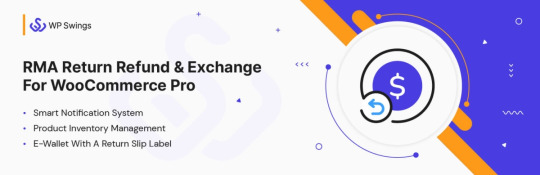
WooCommerce has limited native support for returns and refunds. It lacks flexibility and advanced features needed by most stores.
To offer a good customer experience, it's important to have a clear returns policy and make the returns process easy for customers. Many customers expect a hassle-free returns option.
There are several WooCommerce returns management plugins that add more robust functionality, such as:
Allowing customers to initiate returns directly from their account page
Providing a branded returns portal for customers
Automatically generating return shipping labels
Sending automated updates on return status to reduce customer inquiries
Enabling partial refunds, store credit refunds, and automatic refund approvals
Key features to look for in a returns plugin include a customizable returns form, bulk return management, automated emails, and the ability to handle refunds and exchanges.
Some top WooCommerce returns plugins are WooCommerce Integration with AfterShip Returns, WooCommerce Smart Refunder, and Flexible Refund and Return Order for WooCommerce.
The WooCommerce RMA (Return Merchandise Authorization) by WP Swings plugin offers a variety of key features designed to streamline the return, refund, and exchange processes for online stores. Here are the main functionalities:
Return Management: Customers can easily initiate return requests through their accounts, allowing for a straightforward process.
Exchange Management: The plugin supports product exchanges, enabling customers to swap items without hassle.
Refund Management: Admins can process refunds efficiently, including options for partial refunds and automated refund workflows.
Automated RMA Workflows: The plugin automates various steps in the RMA process, improving efficiency and reducing manual workload for store managers.
Customer Communication: It includes features for notifying customers about the status of their return requests via email, enhancing transparency.
Return Labels: The ability to generate return shipping labels simplifies the return process for customers, making it more convenient.
Inventory Management: The plugin helps track inventory levels accurately during the return process, ensuring that stock levels are updated correctly.
Multi-language Support: It is compatible with multiple languages, making it suitable for international stores.
Customizable Policies: Admins can set specific return policies and timeframes for different products, tailoring the experience to their business needs.
Image Uploads: Customers can upload images when submitting RMA requests, providing necessary documentation for the return.
Additional Features
The plugin is compatible with various WooCommerce extensions like Product Bundles, Gift Cards, and Bookings.
It supports multi-language and multi-currency stores.
Customers can upload images when submitting RMA requests for better documentation.
These features collectively enhance the customer experience by making returns and exchanges easier while also helping store owners manage these processes more effectively.
0 notes
Text
Download Now Woocommerce SMS Notification - WPCroc.com
Download Now Woocommerce SMS Notification – WPCroc.com
[ad_1]
DOWNLOAD FOR FREE
LIVE PREVIEWBUY FOR $19

It’s a good approach to keep updating the order status to your customer. In WordPress, admin can update Woocommerce order status from dashboard. But what a good approach if the customer receives the notification directly on their phone number. By default, this feature is not provided by WordPress. Fortunately, WordPress admin can update customers…
View On WordPress
#Customer Notification#customer order update#nexmo#Order SMS#order status notification#order status sms#sms plugin#twilio#woocommerce#woocommerce order status#woocommerce order status notifier#wordpress#wordpress plugins#wordpress themes
0 notes
Text
NOWPayments is a cryptocurrency payment gateway that lets users accept payments in more than 100 cryptocurrencies. It supports auto coin conversion, allowing merchants to accept their crypto of choice even if the customer makes payment in another one. The gateway supports fiat conversion and has a Mass Payout solution, a Twitch donation button, and customized solutions for casinos. The platform gives access to a personal account manager, lets customers receive instant payouts to an e-wallet or bank account, offers 24/7 support, and is known for some of the lowest fees on the market. Among the tools available to merchants are API, widgets, invoices, and plugins for WooCommerce, PrestaShop, Opencart, ZenCart, Magento 2, etc. Last but not least, NOWPayments doesn’t take custody of users’ funds. How it works NOWPayments lets online marketplaces accept payments in crypto quickly and easily. It works like this: the marketplace sets the price, lists a Bitcoin address, and receives payments without go-betweens. All payments made are visualized in one table. Each Bitcoin payment is linked to the specific customer and their purchase. Order and payment IDs streamline cash flow. The merchant can see the sum of money sent and if it corresponds to the original price because each payment is attached to a specific item in the store. They can track the payment under Status and get updates on their payments here. Users of NOW can use a tool to get instant payment notifications if they integrate the API to create a native-looking payment gateway. They’re notified when a transaction has been completed. The inbuilt crypto swap tool exchanges customers’ coins before the system reflects the payment in the merchant’s account. Finally, the dashboard lists the number of payments the merchant has received on a specific day, in a given month, and over the course of its existence. Key features NOWPayments is most notable for its capacity to make accepting crypto payments online effortless and easy. You can integrate it into WooCommerce or other content management systems already being used on your website. The platform employs a helpful support team, who accompany customers at every step of the setup process. The crypto exchange feature makes it easy to manage a large number of different cryptos. Users can not only accept more than 100 different cryptos but also convert each one to a single, preferred digital or fiat currency automatically. Pros · Easy integration into existing operations and sites · Responsive customer support · Easy to exchange crypto assets · Straightforward to accept crypto payments online · Does not take custody of user funds · Plugins available for a number of CMS platforms Cons · No mobile app · No support for point-of-sale (PoS) systems · Sandbox documentation could be improved Reasons to register with NOWPayments The company behind NOWPayments is ChangeNOW, which has been active in the cryptocurrency space for many years and has never had a security issue. NOWPayments has inherited this strong track record. ChangeNOW has even helped people recover funds lost in incidents with crypto exchanges. Users’ funds with NOWPayments are safe because the user is always in control of them. The only real risk is when assets are being exchanged. The user controls the private keys to their crypto assets and needs to be comfortable with the respective responsibility. What makes NOWPayments unique? NOWPayments is unique in the problems it solves with fiat exchange, crypto swapping, user funds control, etc. Let’s look at how it does this. More customers want to be able to pay in crypto, but some businesses accept fiat only. By providing a crypto-to-fiat option, NOWPayments helps them get more customers. NOWPayments’ range of buttons and plugins and the intuitive API can benefit any organization that wants to begin accepting cryptocurrencies. Many businesses that already accept crypto will only take payment in the leading ones, like Bitcoin or Ethereum.
It can be a problem if the customer wants to pay in another crypto. The cryptocurrency payment gateway helps businesses overcome this issue by providing automatic conversion. The customer can pay in their crypto of choice, but the seller will get the coin or token they initially required. Last but not least, NOWPayments stands out with its round-the-clock support. Each customer is assigned a personal account manager. The payment platform provides full assistance regardless of the issue and integration support. Final thoughts NOWPayments enables a simple but effective practice: the vendor sets the price, lists a Bitcoin address, and receives direct payments. As a non-custodial service, it might not be a good option for users who are uncomfortable with the responsibility of holding their funds. Read More
0 notes
Text
Why You Should Prefer Woocommerce App For Your Business?

As you all know, the marketplace plays a vital role between customers and businessesOf course, companies at present have come to know the significance of having a marketplace. It will let retailers overseas enable other merchants to sell products using their sites.
However, you should have a marketplace application for easy and straightforward business management as a business. When it comes to apps for the marketplace businesses, have ample choices. Fortunately, Woocommerce Apps came in to facilitate business to manage everything in no time. One thing about this app is that businesses can monitor all stuff in real-time.
Why prefer Woocommerce App?
Be it is any business, it aims to boost their profit easily. Thus, when the industry has every detail handy, let them modify things accordingly. Of course, Dokan apps is another choice for businesses that wish to customize the options based on their business needs. At the same time, by choosing Woocommerce app business can acquire a lot of benefits and here are some,
Adding products
Undoubtedly, a business can make a group and even publish the products using mobile as well. The reason why it suits all businesses means it will let the companies change their ideas into products in no time. Even you can save your business ideas in the draft as well.
Get notification
If any products or orders are get reviewed, then the real-time alert will notify you and make you listen. Likewise, it has various best features for business. Even businesses can view and modify the orders accordingly. The reason why a business chooses Woocommerce customer app is that it lets them email customers any billing, begin fulfilment, and change order status easily.
Track everything
Of course, you are all set to look at overall revenue, order count, and visitor timely. Thus, the business can have everything at its fingertip. Notably, a business can switch between various stores. It does not take much time at any cost.
Woocommerce driver app
As mentioned before, WooCommerce is the popular and customizing open-source eCommerce platform. The reason why clienteles desire is online shopping is its easy delivery. However, people at present feel it convenient to do mobile shopping. Thus, with the help of Woocommerce driver app seller can states to a delivery agent for any carriage.
The delivery person can get the message on their smartphone. At the same time, the delivery agents can view the whole list under the full delivery or organized delivery possibility. By this, businesses can know that the product has reached the customer place seamlessly.
Importantly, it will provide all the details of the seller, and the customer includes name, contact number, and the spot of detach and delivery. Therefore, a business can keep the details of customers straightforwardly. No matter what, this vital feature in this Marketplace app allows the company to grow in all terms.
As soon as the delivery agent view the product details and the order number for all the delivery task, they can assure that everything has been reached safely. In case if the customer place is not familiar, then the delivery person can deliver the product even by observing or following the pickup or delivery location using Maps.
On the other hand, WCFM driver APP has introduced an intelligent way of delivery. Thus the delivery person can deliver even by following their mobiles and provide on-time updates to sellers.
0 notes
Text
Top New CMS Plugins, October 2020

Plugins offer a ton of benefits to developers and website administrators; from flexibility, to saving time in development, the right plugin is priceless to a project.
In this article, we’ll cover a list of the best new plugins for October 2020. You’ll find useful plugins for WordPress, Craft, Shopify, and Joomla.
Let’s get started.
WordPress
Sticky Post Expire
Sticky Post Expire is a simple plugin for WordPress that allows you to add an expiration date to your sticky posts. When the expiration date you set on a post expires, the post will automatically no longer be sticky. All you need to do is install/enable the plugin and a meta checkbox will appear in your posts admin area. It’s in this checkbox you will set the post’s expiration date.
Product page shipping calculator for WooCommerce
The Product Page Shipping Calculator plugin allows your customers to calculate the cost of shipping before adding the product to their cart. The plugin also allows customers to see the available shipping methods for their area. If the product cannot be shipped to the customer’s location, the plugin will notify the customer. All calculations are done using Ajax, so you don’t have to worry about the plugin slowing down your site.
Payment Page
Payment Page makes it easy to collect payments on your WordPress website. The plugin allows you to connect to any payment gateway platform of choice. You can also receive one-time or recurring payments using Payment Page. The plugin comes with beautifully designed templates that you can customize to fit your brand and style. The form builder helps you increase your sales and conversions. You can collect payment in any currency. After payment, customers will also receive a confirmation message.
WP Roadmap
Wp Roadmap is a product feedback board for WordPress. The plugins allow you to display your company’s product roadmap on your WordPress website or blog. The plugin will display your new products, business developments, upcoming events, achievements, awards, and future projects on your site. WP Roadmap also gives you the option to collect and create feedback boards. The plugin comes with an intuitive interface and works with any WordPress theme.
LiveSession
LiveSession is a session replay plugin for WordPress. The plugin allows you to record everything happening on your site, including clicks, scrolls, and mouse movements. This plugin helps you understand how your visitors interact with your website. You can rewatch the videos as many times as you like. Instead of recording every single visitor on your site, LiveSession will record visitors with a high engagement score.
The plugin also comes with a feature called Rage Clicks. This feature helps you identify when visitors encounter Javascript errors. The plugin also has a beta feature called Clickmap. It helps you identify the specific elements on your site that visitors clicked and how many times. There is also a heatmap feature that identifies which pages on your site get the most interaction. The plugin is very useful in improving your user experience (UX) and conversion rates. It easily integrates with Google Analytics, Segment, Intercom, LiveChat, HelpScout, Olark, Wix, Shopify, and WooCommerce.
Auction Feed
Auction Feed makes it easy to display eBay items on your WordPress website. Visitors to your website will be able to search and buy products directly from your site. The plugin comes with a variety of styles to fit any WordPress theme. You can also add a product description above or below the product image. Customers won’t have to leave your website before making their purchases. The plugin is also free to use.
Floating Related Posts
Floating Related Posts is a WordPress plugin that allows you to display a banner with a list of related posts on your website. The banner can appear at the top or bottom of the web page. You can set the banner to pop up using a time filter or scroll trigger. The plugin is also compatible with Google Analytics. You can customize the banner background color, font size, button style, and text color. The plugin can be translated into any language.
Simple Restrict Content
The Simple Restrict Content plugin allows you to restrict the content that visitors can access on your WordPress site. You can choose who can access content on your website by setting up roles. The simple lightweight plugin restricts different content types, including, posts, web pages, and WooCommerce products. The plugin is available in Spanish and English.
Easy Video Publisher
Easy Video Publisher is a WordPress plugin that allows you to easily publish YouTube videos on your website. You can import YouTube videos from multiple channels. You can also schedule the YouTube videos to automatically upload to your website. Note that a YouTube API key is needed to import multiple videos at a time from a specific channel. The plugin allows you to use multiple API keys.
Preloader Awesome
Preloader Awesome is a preloader plugin for WordPress that allows you to create a page preloader interface while the rest of the webpage is still loading. Preloaders are interface elements that notify visitors that your website hasn’t crashed, just processing before serving content. Some of the features of the plugin include 14 page transition styles, progress bar, GIF support, 10+ default CSS loader, progress status counter, unlimited color, and counter font size options. The plugin is responsive and works on all modern browsers.
Menu Hover Effect
The Menu Hover Effect plugin allows you to add hover effects to the menu bar on your website. With this plugin, you don’t need to learn CSS. This plugin gives you 20 CSS menu hover options to choose from. It is a lightweight plugin and won’t affect your website speed.
Better Comments
The Better Comments plugin allows WordPress users to easily customize the comment section of their website. With the plugin, you can customize the look of your comment form fields, match the submit button with the colors of your site, and hide the comment’s date. The plugin also allows you to create a comment policy section. You can further customize the comment fields to highlight when they are selected and typed in. If you find rounded avatars common, the plugin also offers a hexagonal avatar option.
WP Pocket URLs
WP Pocket URLs is a handy WordPress Plugin that helps you manage your affiliate links. The plugin allows users to automatically shorten and track any affiliate link on their website. You can also manually shorten the links on your website. Each time a visitor clicks on a link you get access to information like click date/time, country, IP address, etc. You can also categorize your links and also create custom permalinks. There is also a dashboard widget that displays your top 10 links. On the “Reports” page, you can generate clicks reports. You can filter the reports by Month/Year, link category, country, and link title.
Craft CMS
Formie
Formie is a Craft CMS plugin that allows you to create user-friendly forms. The plugin comes with a drag and drop builder for creating forms. You can store user form submissions in your control panel in case you want to review them later. When a user submits a form, you will get an email notification. Formie also has an in-built keyword blocking feature to protect you from spam. The plugin has several integrationS: API for Elements, Address Providers, Captchas, CRM tools, Webhooks, and Email Marketing software. You can also create your custom integration. You can add over 25 fields to your forms using Formie.
Craftagram
Craftagram is a Craft CMS plugin for adding any Instagram feed to your website. Since the plugin uses the official Instagram API, you don’t have to worry about your website getting blacklisted. Craftagram also handles pagination for your Instagram feed.
Shopify
We’re Open
We’re Open is a handy plugin for Shopify users. The plugin lets your customers know when you are open to receive new orders. Once your business hours are close, customers won’t be able to make new orders. A message will be displayed in your store that you are closed. The plugin ensures that you only receive orders when you are open. It works in any time zone and the API easily integrates with mobile apps.
Punch Metrics
Punch Metrics is a Shopify Plugin that helps you track your store’s visitors and also analyze their behavior. The plugin offers real-time data on your site’s visitors, the pages that see the most engagement, and which devices are the most popular. You can also record and replay visitors’ sessions so you can know exactly what they did on your site. Punch Metrics also has a heatmap tracking feature to understand which elements on your site get the most clicks.
Joomla
Simple Sliders
Simple Sliders is a content plugin for Joomla. The plugin allows users to easily create accordion sliders in their articles. You can add the sliders to your Joomla articles by adding this code:
{slider title="Slider 1 Title" class="blue"} Slider 1 content. {slider title="Slider 2 Title" class="red"} Slider 2 content. {/sliders}
Jitsi Conferencing
Jitsi Conferencing is a video conferencing plugin for Joomla. The plugin will allow you to host meetings and easily connect with your clients. The module is simple and effective to use.
Featured image via Unsplash.
Source from Webdesigner Depot https://ift.tt/34djNVc from Blogger https://ift.tt/34a7tVn
0 notes
Text
Dropshiply OTO Details – OTO 1, OTO 2, OTO 3 – All 5 OTO Links >>>
Dropshiply OTO Details
Front End: =>> Dropshiply
OTO 1 – Pro Version (1-Click Automation Triggers): =>> Dropshiply OTO 1
OTO 2 (Seo Analyzer & Optimizer): =>> Dropshiply OTO 2
OTO 3 DFY (Store Suite): =>> Dropshiply OTO 3
OTO 4 (Sales Reports & Analytics): =>> Dropshiply OTO 4
OTO 5 (DFY Product Imports): =>> Dropshiply OTO 5
Dropshiply OTO 1 – PRO Version (1-Click Automation Triggers)
Our special pro 1-click automation triggers upgrades will allow you to streamline entire processes in seconds & grow a thriving dropshipping business fast…

[+] 1-CLICK AUTOMATION TRIGGER #1 WOOCOMMERCE
Send a confirmation or thank you email when new orders are issued, and link WooCommerce Dropshipily. Between 3-4 days, you can also automatically send e-mail to clients who buy those goods and provide them with a coupon code for their next purchase.
In order to act quickly and minimize cart abandonment, you must alert your WP admin about any missing order, monitor your customers right after purchase and more! Dropshiply Automate your work in seconds and boost your productivity.
[+] 1-CLICK AUTOMATION TRIGGER #2 WORDPRESS
It is super simple for you to manage an e-commerce store if you use Dropshiply with WordPress. Use this to give your WP admin an SMS automatically whenever a new order is sent! You can use, optimize and track your WordPress shop without adding holidays to your work week by integrating WordPress with Dropshiply.
[+] 1-CLICK AUTOMATION TRIGGER #3 JET PACK INTEGRATION
Jetpack immediately powers the store up and defends it from brutal force attacks by authenticating customer logins! A special automation trigger will also warn you immediately about downtimes of your store and problems associated with results.
[+] 1-CLICK AUTOMATION TRIGGER #4 SMS ALERTS
Now, with details about the order you can send SMS notifications in 1 click to customers instantly! SMS notifications let you quickly notify your customer from your dropshiply platform by means of text messages containing important order related information. Save countless hours of stress and scale the business as quickly as ever.
[+] 1-CLICK AUTOMATION TRIGGER #5 GOOGLE SHEETS
Export all customer data directly for remarketing to Google papers. You will also see if your customers are on your Google sheet and if not, Dropshiply will add new lines automatically without a finger lifting! You can export all your products also with one click of this trigger.
[+] 1-CLICK AUTOMATION TRIGGER #6 AUTORESPONDER INTEGRATION
Link your store automatically and import all your customer data in one click! You can also automatically sync them, add them to several automatic responses and create massive subscriber lists! Dropshiply supports 4 ARs; Aweber, GetResponse, Mailchimp & Sendy.
[+] 1-CLICK AUTOMATION TRIGGER #7 TWILIO
With the famous cloud communication platform Twilio, Dropshiply integrates! Once a new order is issued, you will immediately receive a rundown of your daily order and submit customer confirmation of order. To simplify your life, each customer’s phone country codes are automatically applied according to their country of billing.
[+] COMPLETE TRAINING TUTORIALS
The interface is very easy to use and easy to learn. We built an easy-to – follow series of comprehensive training videos to ensure that you can grab and implement all of Dropshiply ‘s automation triggers.
Dropshiply OTO 2 – Seo Console & Analyser
Connect the ‘Seo console & analyser’ update ‘dropshiply’ gold instantly! “Would you like to evaluate and optimize your shops in order to lift your rankings into the first Google page in seconds?
[+] UPGRADE #1: FULL SEO STATS CHECKER
Track weekly modifications with more than 20 SEO variables automatically and receive updates when your SEO score changes! You will also get all your rivals’ valuable details to see if your SEO will change. Save time, don’t have to test SEO statistics on rising websites and tools.
[+] UPGRADE #2: TRAFFIC ANALYZER
Will you know what is really going on in your shop? You can track and analyze traffic data using conventional web analytics tools. But statistics and graphs can not tell you what is going on from your users ‘ perspective alone — our Traffic Analyzer is going to! You can check the performance of your website, the number of clicks your store receives, total impression, avg CTR, the position ranking and much more.
[+] UPGRADE #3: KEYWORD FINDER
Find out what your shop’s keywords are! With all the data: how many clicks, impressions, CTRs, search engine location each keyword has, all your top keywords are sorted nicely! This tells you exactly what keywords your clients want! See all the keywords associated with this. Secondary keywords, keyword phrases, questions, words, wide-ranging sentences, etc! This is the only keyword tool that your ecom store ever needs.
[+] UPGRADE #4: STORE PAGES ANALYZER
See the page of your store which is most frequently viewed and which is the most frequented and pressed! You will see the location of the rating for each page and you will know exactly what items or keywords customers will consider for your shop! You can increase the SEO keyword to get FREE organic traffic and make more sales by knowing this precious piece of information. You can also determine the pages that contain problems.
[+] UPGRADE #5: TOP COUNTRY ANALYZER
Discover the world’s leading countries. You can see from which country your shop gets the most clicks and where you get the most traffic and sales.

Dropshiply OTO 3 – Dropship Store Suite
The fastest way to start a 6 figure business this year… Get a ‘done-for-you’ dropshipping store, 100% ready for orders. Simply choose your package & we’ll hand you a complete business that is primed to make a profit from day 1!

They will Take Care Of EVERYTHING From A-Z
They build a highly profitable store for you from scratch
They give you FREE Hosting
They load it with 50-300+ high in demand products
They will setup your payment gateways*
Our drop shipping automation system will run everything for you on autopilot
They install and configure everything
They pick a HOT niche for you
They help calculate your prices and markups so you MAXIMIZE your profits and be super competitive
They will help you in auditing your FB ad campaigns so you get traffic.
They know how important it is, that you start MAKING MONEY. They also understand that you NEED to see returns on your money, that you spend on ads and more importantly… your time that you put into your ecom business!
Dropshiply OTO 4 – Sales Reports & Analytics Upgrade
Access a powerful real time analytics dashboard and.. Uncover unlimited secret insights, sales reports & metrics in seconds so you can scale your store to 7 figures in record time. This is an exclusive deal for new “dropshiply” users only…

[+] UNLIMITED SALES REPORTS
Get unlimited sales reports, helpful tips, accurate sales metrics and product details which reveal buying habits for your customers according to important criteria. You may look over time at sales, by product, SKU, retailer, point of sale ( POS) or see the orders placed on the particular day, week or month. This secret information will also reveal seasonal sales trends and affect the promotion of future products.
[+] REAL-TIME STORE REVENUE
Track and show all of your sales and revenues in real-time instantly and access highly sensitive details whenever you want! It also updates the order status to accurately calculate your income. This is your secret weapon and you can check it all with one click! This is very easy and fast because dropshiply doesn’t need any other apps.
[+] MONTHLY SALES BREAKDOWN
Submit your sales details by date! You will reach a minimum turnover of 7 days a year, last month, second month, and a custom date. The number of gross revenue , net revenue and shipping insights will show you in our sales graph.
[+] TOTAL SALES BY COUNTRY
Find out which countries most contribute to your business income! This delicate knowledge will help you to figure out where you can invest in new markets. In order to illustrate a very good picture and know exactly where the orders and customers originate, we need to consider geographical aspects of sales and revenue. You can also go to a particular country to see what province or state would perform best for future ads.
[+] ALL TIME BEST SELLER
Do you want to know what’s on your business in fact? Quickly & easily? Find the best selling items on your shop all the time quickly! See the products that your customers want most, so that you can find inspiration for the next one! All of your best selling products can be searched throughout your shop with a keyword.

Dropshiply OTO 5 – DFY Product Import Upgrade
Here’s what you get when you upgrade to ‘dropshiply product imports’

[+] ACCESS 10K+ DROPSHIP PRODUCTS
The over 100 categories ready-to-drop, high ticket goods and inexpensive, affordable items can be priced at $300 + and more, you’ll have immediate access to over ten thousand hand picked goods. Lots of products and figures are analysed, market analysis is conducted and only the most promising products are chosen by our team. Best section? We add winning products manually every day.
[+] THE BEST NEW WINNING PRODUCTS, EVERY DAY
Discover new champions with just a few taps before they become viral. Imagine the first to sell mobile coffee makers. Avoid wasting cash on incorrect goods.
[+] HIGH PROFIT MARGINS
You can import and sell products with very high profit margins in minutes! It is the private directory of various trustworthy vendors that sell the hottest marketing products on the planet up to 90% below retail rates. This helps you to pass money quickly to your customers though you never knew that you could break down sales records.

Who Should You Use Dropshiply?
Are you confused and frustrated with the lack of sales on your eCom store?
Are you ready to attract tons of buyers, the type that pull out their cards from their wallets ready to buy something from your store without even thinking twice setting your bottomline on fire…
Dropshiply is best suitable for
[+] Affiliate Marketers
[+] Ecom Oweners
[+] Startup Partners
[+] Business Oweners
[+] Work From Home Dudes
[+] Students
[+] Make Money Online Guys
Dropshiply F.A.Q.
WHAT IS DROPSHIPLY?
Dropshiply is a complete “full blown” dropshipping platform that will help you create and run a complete dropshipping store in just a few minutes per day with no money, no inventory, no experience, or any products of your own.
IS THERE A GUARANTEE?
YES! We offer a 100% 30 day money back guarantee.
IS THIS SYSTEM EASY TO USE?
Absolutes. It is very simple to use. Many of the members making big money with it as a complete beginner.
from SPS Reviews https://spsreviews.com/dropshiply-oto/?utm_source=rss&utm_medium=rss&utm_campaign=dropshiply-oto from SPS Reviews https://spsreviews.tumblr.com/post/623242432824393728
0 notes
Text
Dropshiply OTO Details – OTO 1, OTO 2, OTO 3 – All 5 OTO Links >>>
Dropshiply OTO Details
Front End: =>> Dropshiply
OTO 1 – Pro Version (1-Click Automation Triggers): =>> Dropshiply OTO 1
OTO 2 (Seo Analyzer & Optimizer): =>> Dropshiply OTO 2
OTO 3 DFY (Store Suite): =>> Dropshiply OTO 3
OTO 4 (Sales Reports & Analytics): =>> Dropshiply OTO 4
OTO 5 (DFY Product Imports): =>> Dropshiply OTO 5
Dropshiply OTO 1 – PRO Version (1-Click Automation Triggers)
Our special pro 1-click automation triggers upgrades will allow you to streamline entire processes in seconds & grow a thriving dropshipping business fast…

[+] 1-CLICK AUTOMATION TRIGGER #1 WOOCOMMERCE
Send a confirmation or thank you email when new orders are issued, and link WooCommerce Dropshipily. Between 3-4 days, you can also automatically send e-mail to clients who buy those goods and provide them with a coupon code for their next purchase.
In order to act quickly and minimize cart abandonment, you must alert your WP admin about any missing order, monitor your customers right after purchase and more! Dropshiply Automate your work in seconds and boost your productivity.
[+] 1-CLICK AUTOMATION TRIGGER #2 WORDPRESS
It is super simple for you to manage an e-commerce store if you use Dropshiply with WordPress. Use this to give your WP admin an SMS automatically whenever a new order is sent! You can use, optimize and track your WordPress shop without adding holidays to your work week by integrating WordPress with Dropshiply.
[+] 1-CLICK AUTOMATION TRIGGER #3 JET PACK INTEGRATION
Jetpack immediately powers the store up and defends it from brutal force attacks by authenticating customer logins! A special automation trigger will also warn you immediately about downtimes of your store and problems associated with results.
[+] 1-CLICK AUTOMATION TRIGGER #4 SMS ALERTS
Now, with details about the order you can send SMS notifications in 1 click to customers instantly! SMS notifications let you quickly notify your customer from your dropshiply platform by means of text messages containing important order related information. Save countless hours of stress and scale the business as quickly as ever.
[+] 1-CLICK AUTOMATION TRIGGER #5 GOOGLE SHEETS
Export all customer data directly for remarketing to Google papers. You will also see if your customers are on your Google sheet and if not, Dropshiply will add new lines automatically without a finger lifting! You can export all your products also with one click of this trigger.
[+] 1-CLICK AUTOMATION TRIGGER #6 AUTORESPONDER INTEGRATION
Link your store automatically and import all your customer data in one click! You can also automatically sync them, add them to several automatic responses and create massive subscriber lists! Dropshiply supports 4 ARs; Aweber, GetResponse, Mailchimp & Sendy.
[+] 1-CLICK AUTOMATION TRIGGER #7 TWILIO
With the famous cloud communication platform Twilio, Dropshiply integrates! Once a new order is issued, you will immediately receive a rundown of your daily order and submit customer confirmation of order. To simplify your life, each customer’s phone country codes are automatically applied according to their country of billing.
[+] COMPLETE TRAINING TUTORIALS
The interface is very easy to use and easy to learn. We built an easy-to – follow series of comprehensive training videos to ensure that you can grab and implement all of Dropshiply ‘s automation triggers.
Dropshiply OTO 2 – Seo Console & Analyser
Connect the ‘Seo console & analyser’ update ‘dropshiply’ gold instantly! “Would you like to evaluate and optimize your shops in order to lift your rankings into the first Google page in seconds?
[+] UPGRADE #1: FULL SEO STATS CHECKER
Track weekly modifications with more than 20 SEO variables automatically and receive updates when your SEO score changes! You will also get all your rivals’ valuable details to see if your SEO will change. Save time, don’t have to test SEO statistics on rising websites and tools.
[+] UPGRADE #2: TRAFFIC ANALYZER
Will you know what is really going on in your shop? You can track and analyze traffic data using conventional web analytics tools. But statistics and graphs can not tell you what is going on from your users ‘ perspective alone — our Traffic Analyzer is going to! You can check the performance of your website, the number of clicks your store receives, total impression, avg CTR, the position ranking and much more.
[+] UPGRADE #3: KEYWORD FINDER
Find out what your shop’s keywords are! With all the data: how many clicks, impressions, CTRs, search engine location each keyword has, all your top keywords are sorted nicely! This tells you exactly what keywords your clients want! See all the keywords associated with this. Secondary keywords, keyword phrases, questions, words, wide-ranging sentences, etc! This is the only keyword tool that your ecom store ever needs.
[+] UPGRADE #4: STORE PAGES ANALYZER
See the page of your store which is most frequently viewed and which is the most frequented and pressed! You will see the location of the rating for each page and you will know exactly what items or keywords customers will consider for your shop! You can increase the SEO keyword to get FREE organic traffic and make more sales by knowing this precious piece of information. You can also determine the pages that contain problems.
[+] UPGRADE #5: TOP COUNTRY ANALYZER
Discover the world’s leading countries. You can see from which country your shop gets the most clicks and where you get the most traffic and sales.

Dropshiply OTO 3 – Dropship Store Suite
The fastest way to start a 6 figure business this year… Get a ‘done-for-you’ dropshipping store, 100% ready for orders. Simply choose your package & we’ll hand you a complete business that is primed to make a profit from day 1!

They will Take Care Of EVERYTHING From A-Z
They build a highly profitable store for you from scratch
They give you FREE Hosting
They load it with 50-300+ high in demand products
They will setup your payment gateways*
Our drop shipping automation system will run everything for you on autopilot
They install and configure everything
They pick a HOT niche for you
They help calculate your prices and markups so you MAXIMIZE your profits and be super competitive
They will help you in auditing your FB ad campaigns so you get traffic.
They know how important it is, that you start MAKING MONEY. They also understand that you NEED to see returns on your money, that you spend on ads and more importantly… your time that you put into your ecom business!
Dropshiply OTO 4 – Sales Reports & Analytics Upgrade
Access a powerful real time analytics dashboard and.. Uncover unlimited secret insights, sales reports & metrics in seconds so you can scale your store to 7 figures in record time. This is an exclusive deal for new “dropshiply” users only…

[+] UNLIMITED SALES REPORTS
Get unlimited sales reports, helpful tips, accurate sales metrics and product details which reveal buying habits for your customers according to important criteria. You may look over time at sales, by product, SKU, retailer, point of sale ( POS) or see the orders placed on the particular day, week or month. This secret information will also reveal seasonal sales trends and affect the promotion of future products.
[+] REAL-TIME STORE REVENUE
Track and show all of your sales and revenues in real-time instantly and access highly sensitive details whenever you want! It also updates the order status to accurately calculate your income. This is your secret weapon and you can check it all with one click! This is very easy and fast because dropshiply doesn’t need any other apps.
[+] MONTHLY SALES BREAKDOWN
Submit your sales details by date! You will reach a minimum turnover of 7 days a year, last month, second month, and a custom date. The number of gross revenue , net revenue and shipping insights will show you in our sales graph.
[+] TOTAL SALES BY COUNTRY
Find out which countries most contribute to your business income! This delicate knowledge will help you to figure out where you can invest in new markets. In order to illustrate a very good picture and know exactly where the orders and customers originate, we need to consider geographical aspects of sales and revenue. You can also go to a particular country to see what province or state would perform best for future ads.
[+] ALL TIME BEST SELLER
Do you want to know what’s on your business in fact? Quickly & easily? Find the best selling items on your shop all the time quickly! See the products that your customers want most, so that you can find inspiration for the next one! All of your best selling products can be searched throughout your shop with a keyword.

Dropshiply OTO 5 – DFY Product Import Upgrade
Here’s what you get when you upgrade to ‘dropshiply product imports’

[+] ACCESS 10K+ DROPSHIP PRODUCTS
The over 100 categories ready-to-drop, high ticket goods and inexpensive, affordable items can be priced at $300 + and more, you’ll have immediate access to over ten thousand hand picked goods. Lots of products and figures are analysed, market analysis is conducted and only the most promising products are chosen by our team. Best section? We add winning products manually every day.
[+] THE BEST NEW WINNING PRODUCTS, EVERY DAY
Discover new champions with just a few taps before they become viral. Imagine the first to sell mobile coffee makers. Avoid wasting cash on incorrect goods.
[+] HIGH PROFIT MARGINS
You can import and sell products with very high profit margins in minutes! It is the private directory of various trustworthy vendors that sell the hottest marketing products on the planet up to 90% below retail rates. This helps you to pass money quickly to your customers though you never knew that you could break down sales records.

Who Should You Use Dropshiply?
Are you confused and frustrated with the lack of sales on your eCom store?
Are you ready to attract tons of buyers, the type that pull out their cards from their wallets ready to buy something from your store without even thinking twice setting your bottomline on fire…
Dropshiply is best suitable for
[+] Affiliate Marketers
[+] Ecom Oweners
[+] Startup Partners
[+] Business Oweners
[+] Work From Home Dudes
[+] Students
[+] Make Money Online Guys
Dropshiply F.A.Q.
WHAT IS DROPSHIPLY?
Dropshiply is a complete “full blown” dropshipping platform that will help you create and run a complete dropshipping store in just a few minutes per day with no money, no inventory, no experience, or any products of your own.
IS THERE A GUARANTEE?
YES! We offer a 100% 30 day money back guarantee.
IS THIS SYSTEM EASY TO USE?
Absolutes. It is very simple to use. Many of the members making big money with it as a complete beginner.
source https://spsreviews.com/dropshiply-oto/?utm_source=rss&utm_medium=rss&utm_campaign=dropshiply-oto from SPS Reviews https://spsreviewscom1.blogspot.com/2020/07/dropshiply-oto-details-oto-1-oto-2-oto.html
0 notes
Link
Ahh, email marketing.
It’s the oldest way to market your product. But has it also become old-fashioned?
In this age of social media marketing and chatbots, the debate has heated up on the relevance of email marketing. And yet, marketers continue to use it and swear by its benefits.
So, should you include email marketing in your marketing strategy or not? And if you do, which plugin or service do you use?
We’re going to answer both questions for you in this article. First, we’ll take a look at 5 reasons why email marketing is still relevant for any WordPress website, and then we’ll introduce you to some popular email marketing plugins and services that are available for WordPress. So without taking any more time, lets jump straight into it:

Reasons why Email Marketing is important for your WordPress website
There are more than enough reasons to believe that even in this age of social media and search engines, email marketing is still a very effective way to retain traffic and convert it. Here we’re going to tell you about 5 such reasons. Let’s begin:
1. It’s more effective than social media
First of all, email marketing is more effective than social media marketing from a conversion perspective. Why? Because your social media posts might be missed by a lot of your fans and followers. What if someone doesn’t open up Facebook that day? But when you send out an email it reaches every single subscriber. So the reach is way higher than any of the social media platforms. When the reach is higher, the traffic you get is also higher.
Don’t get me wrong – social media marketing is important to generate new leads in any modern marketing strategy, but if you want to convert those leads into customers and repeat customers then email marketing is the way to go.
2. It makes you independent
The second good thing about email marketing is that it makes you independent. With Social Media marketing you depend on the rules of Facebook and Twitter, while in search engine marketing you depend on Google. If any of these companies change their algorithms (which they often do), your traffic takes a beating. However, with email marketing, there is no such problem. Once you’ve built a list of subscribers, it’s completely up to you to use it any way you please.
3. It’s cost-effective
Email marketing is very cost-effective when compared to any other method of marketing. Once you’ve built a sizable list of email subscribers, you can share your content with them without spending a ton of time and money. All you need to do is invest in a good email marketing automation plugin, and that’s all. Depending on the resources available in your organization you may also need to hire someone to create the content for email marketing, but still, your total money spent on it will be much less while your ROI is much higher than other marketing channels.
4. It’s customizable
Email marketing is also customizable. You can generate a variety of email lists from your site by serving different types of content to different audiences. Then each of those lists can be targeted with the help of customized emails and content to maximize the results. For instance, if you run an e-commerce site, your customers can subscribe to updates about a product that has sold out. Then as soon as the product is back in stock, they can be notified of it automatically. Similarly, if you sell downloadable products (i.e. online course, ebook, etc.) then you can build separate lists for your free and paid subscribers, providing them access to different types of content.
5. It’s measurable
Finally, email marketing is also highly measurable. You can track the results of every single campaign that you run with email marketing and every single event that took place with your emails. From the opening of mails to bounce rate to unsubscribe rate to links clicked, everything can be tracked with complete accuracy. You can also perform split tests or A/B tests on your emails, and their results can also be measured. There’s no guesswork involved, which helps you in optimizing your marketing campaigns effectively.
Best Email marketing plugins
We just told you 5 of the many reasons why email marketing is still important in 2020 for any WordPress website. With that in mind, now we’re going to tell you about some email marketing plugins you can use to get started. This list is no particular order, these are just the widely used plugins.
#1. MailChimp (MC4WP)

First of all, we’ve got MailChimp. It’s unarguably the most popular email marketing service right now for WordPress based websites, and there are a number of reasons behind its popularity. The chief among them is its ease of use and flexibility, which allows you to create custom sign-up forms, landing pages, newsletters and other campaign elements. It also works well with WooCommerce and other e-commerce solutions developed for WordPress. The free version allows up to 2,000 subscribers and 12,000 emails per month.
#2. SendInBlue

Next, we have the SendInBlue email marketing plugin that comes with a drag-and-drop email creation tool and pretty much every other feature that is offered by MailChimp. It provides you real-time statistics on how your emails are doing and also provides professional support for all those times when you need some help. However, you need to be using the SendInBlue email marketing service to use this plugin. The free version of the plugin allows you to send up to 300 emails per day.
#3. Newsletter

The functionality of this plugin is as simple as its name – just install it, and you can start collecting emails immediately without having to go through any complex setup. Newsletters can be created with the help of a drag-and-drop tool that comes built into it, and a central status panel can be used to monitor the performance of all your emails. A different thing about it is the 20+ extensions that can be purchased to make it even more powerful. The extensions are available as a part of its Premium service.
#4. Mailster

Now, let’s talk about Mailster. The difference between Mailster and other plugins mentioned above is that it doesn’t require you to use their own email marketing service. You can use any email marketing service, and it’ll work just fine with it. In addition to that, it’s a premium plugin and no free option is available. Some of its unique features include sending emails based on specific triggers, a large library of templates and more detailed analytics about your emails.
#5. MailPoet

MailPoet offers more than 50 templates to get you started. You can drag and drop sections to customize it to your liking. You can send out emails automatically whenever you make a new post on your blog. You can also send out welcome emails when on autopilot when someone new subscribes. However, with the free version, you are limited to 1000 subscribers. The premium version of the plugin is priced according to the size of your email list.
#6. OptinMonster

OptinMonster is a popular email marketing tool that helps you generate leads. It integrates and works seamlessly for WordPress websites. It offers unique features like Geo-location targeting and targeted messaging by observing the user’s mouse behavior. It also comes with conversion-optimized templates, a powerful segmentation engine that helps you target the correct audience and advanced insights into your campaigns.
#7. Bloom

Bloom is an email opt-in plugin for WordPress by Elegant Themes. It allows you to create highly targeted email marketing campaigns, based on the user’s location and interactions with the content. You can choose from over 100 templates and 6 different display types. Easily set up the pop-ups and Fly-ins to be triggered by different activities like ‘After inactivity’ or ‘After commenting’.
#8. SendPress

SendPress is a WordPress newsletter plugin with no limit on the number of subscribers even with the free version. It comes with an easy to use Editor and email tracking. The pro version includes HTML Templates, Advanced reports, 3rd Party Sending, Custom Fields and Post Notification.
#9. MailOptin

MailOptin helps you grow your email list as well as automate your email marketing process. Lead Generation features include Lightbox Pop-Up, Floating Notification Bar, and Slide-in box. They help grab the user’s attention without being disruptive. You can also choose to display the opt-in form in the Sidebar or any other widget space, before or after a post or embedded inline. As for automation, you can automatically send out emails when you publish content, schedule newsletters, and email campaigns.
Conclusion
So that was our brief introduction for you about the importance of email marketing, and 4 popular email marketing plugins available for WordPress. If you still have any questions on the subject, feel free to leave them in the comments and we’ll try our best to answer them. Also, share this post so others who may be having the same questions about email marketing can get their answers.
0 notes
Link
This plugin allows the customer to choose their own delivery date and also notify them about the delivery status and the estimated time by which their order will be delivered. It is very convenient for the customers to have this feature in a store so that they can track the status by themselves without contacting the store staff. It not only provide customer satisfaction but it also improves productivity of the business,
0 notes
Link
Shipment Tracking Woocommerce Extension - Add shipment tracking information to your orders and Notify your customer easily on shipping status with Shipping Woocommerce Plugin. A complete multiple addresses shipment tracking woocommerce extension for WordPress. Shop Now.
0 notes
Text
GPL Plugins Themes downloads updated at ♥ GPL.life ♥
GPL.life Promoting a new or updated Wordpress Premium GPL Plugin - join our Wordpress GPL Club Latest GPL Plugins and GPL Themes starting at only $5 https://gpl.life/wordpress-woocommerce-gpl-club-updates-2018-11-30
GPL Club Updates 2018-11-30

Your WordPress GPL Club Updates
Greetings GPL Club Members,
The following WordPress Premium GPL Plugins and/or GPL Themes were updated since our last posting. Please see the listing below.
Did you Join our Google email feed? A must do if you want to be notified about new updates and added premium GPLplugins and other news about your GPL WordPress Club. Go Here to Subscribe to our Updates via FeedBurner. Quick and Easy sign-up.
Active Members, 1st login to your account area to find your direct premium WordPress download links. Link: ‘Click-2-Goto My Account Login Page’ area.
Our WordPress GPL Club Members Can Download:
These Discounted Bundles – Saves You More Money!
Download Monitor Ultimate Bundle 2018-11-30 Elementor Ultimate Bundle 2018-11-30 Events Calendar PRO (8) Plugins Ultimate Bundle 2018-11-30 GeoDirectory Ultimate Bundle 2018-11-30 Gravity Forms and Developers Addons Package 2018-11-30 WooCommerce (51) Payment Methods 2018-11-30 WooCommerce Sensi Plugin and Extensions Updated 2018-11-30 WooCommerce Storefront All Addons and Child Themes Bundled Package 2018-11-30 WordPress Multilingual (16) Plugin Bundle 2018-11-30 WP Job Manager Premium Add-ons 2018-11-30 YITH WooCommerce Pro (113) Plugin Bundle 2018-11-30
Rocket Genius – Gravity Forms Plugin + Developer Addons
Gravity Forms Pro (The Core Plugin) – Version 2.4.0.1
Modern Tribe – Developers of The Events Calender Pro
Modern Tribe Event Tickets Plus Addon 4.9 The Events Calendar Pro 4.5
WooCommerce Premium Plugins Extensions Addons
WooCommerce Customer Order CSV Export – Version 4.6.1 WooCommerce FreshBooks – Version 3.11.4 WooCommerce Mixpanel – Version 1.12.4 WooCommerce Moneris Gateway – Version 2.10.3 WooCommerce PDF Product Vouchers – Version 3.5.1 WooCommerce Sensei LMS Learning Management 1.12.2 WooCommerce Storefront Powerpack 1.4.13 WooCommerce Twilio SMS Notifications – Version 1.11.2
Multilingual – WordPress Multilingual Premium WordPress Plugins by WPML
WordPress Multilingual Multi-Language CMS (The Core Plugin) – Version 4.1.1
YITH YIThemes – Premium WooCommerce Plugins
YITH WooCommerce Bulk Product Editing Premium 1.2.12 YITH WordPress Infinite Scrolling Premium 1.1.7
YITH WooCommerce Pro HUGE Discounted Plugin Bundle YITH Account Funds Premium For WooCommerce YITH Active Campaign Premium For WooCommerce YITH Added to Cart Popup Premium For WooCommerce YITH Advanced Product Options Premium For WooCommerce YITH Advanced Refund System Premium for WooCommerce YITH Advanced Reviews Premium For WooCommerce YITH Affiliates Premium For WooCommerce YITH Ajax Product Filter Premium For WooCommerce YITH Ajax Search Premium For WooCommerce YITH Amazon S3 Storage Premium for WooCommerce YITH Anti Fraud Premium For WooCommerce YITH Auctions Premium For WooCommerce YITH Authorize.net Payment Gateway Premium For WooCommerce YITH Automatic Role Changer Premium for WooCommerce YITH Badge Management Premium For WooCommerce YITH BarCodes and QR Codes Premium For WooCommerce YITH Best Price Guaranteed Premium For WooCommerce YITH Best Sellers Premium For WooCommerce YITH Booking Premium For WooCommerce YITH Brands Add-on Premium For WooCommerce YITH Bulk Product Editing Premium For WooCommerce YITH Cart Messages Premium For WooCommerce YITH Catalog Mode Premium For WooCommerce YITH Category Accordion Premium For WooCommerce YITH Checkout Manager Premium For WooCommerce YITH Color and Label Variations Premium For WooCommerce YITH Compare Premium For WooCommerce YITH Composite Products Premium For WooCommerce YITH Cost of Goods Premium for WooCommerce YITH Coupon Email System Premium For WooCommerce YITH Custom Order Status Premium For WooCommerce YITH Customer History Premium For WooCommerce YITH Customize My Account Page Premium For WooCommerce YITH Custom ThankYou Page Premium for Woocommerce YITH Deals Premium for WooCommerce YITH Delivery Date Premium For WooCommerce YITH Deposit and Down Payments Premium For WooCommerce YITH Desktop Notifications Premium For WooCommerce YITH Donations Premium For WooCommerce YITH Dynamic Pricing and Discounts Premium For WooCommerce YITH Dynamic Pricing per Payment Method Premium For WooCommerce YITH Email Templates Premium For WooCommerce YITH EU Energy Label Premium For WooCommerce YITH EU VAT Premium For WooCommerce YITH Event Tickets Premium for WooCommerce YITH Featured Audio and Video Content Premium For WooCommerce YITH Frequently Bought Together Premium For WooCommerce YITH Frontend Manager for WooCommerce Premium YITH Geoip Language Redirect For WooCommerce Premium YITH Gift Cards Premium For WooCommerce YITH Google Product Feed For WooCommerce Premium YITH Infinite Scrolling Premium For WordPress YITH Live Chat Premium For WordPress YITH MailChimp Premium For WooCommerce YITH Membership Premium For WooCommerce YITH Minimum Maximum Quantity Premium For WooCommerce YITH Multiple Shipping Addresses Premium for WooCommerce YITH Multi Vendor Premium For WooCommerce YITH Multi-Step Checkout Premium For WooCommerce YITH Name Your Price Premium For WooCommerce YITH One-Click Checkout Premium For WooCommerce YITH Order Tracking Premium For WooCommerce YITH Payment Method Restrictions Premium for WooCommerce YITH PayPal Adaptive Payments Premium for WooCommerce YITH PDF Invoice and Shipping List Premium For WooCommerce YITH Pending Order Survey Premium For WooCommerce YITH Points and Rewards Premium For WooCommerce YITH Popup Premium For WooCommerce YITH Pre-Order Premium For WooCommerce YITH Product Bundles Premium For WooCommerce YITH Product Countdown Premium For WooCommerce YITH Product Shipping Premium for WooCommerce YITH Product Size Charts Premium For WooCommerce YITH Product Slider Carousel Premium For WooCommerce YITH Questions and Answers Premium For WooCommerce YITH Quick Checkout for Digital Goods Premium For WooCommerce YITH Quick Export Premium For WooCommerce YITH Quick Order Forms Premium for WooCommerce YITH Quick View Premium For WooCommerce YITH Recently Viewed Products Premium For WooCommerce YITH Recovered Abandoned Cart Premium For WooCommerce YITH Request A Quote Premium For WooCommerce YITH Review for Discounts Premium For WooCommerce YITH Review Reminder Premium For WooCommerce YITH Role Based Prices Premium For WooCommerce YITH Save for later Premium For WooCommerce YITH Sequential Order Number Premium For WooCommerce YITH Share For Discounts Premium For WooCommerce YITH SMS Notifications Premium For WooCommerce YITH Social Login Premium For WooCommerce YITH Stripe Premium For WooCommerce YITH Stripe Connect For WooCommerce Premium YITH Subscription Premium For WooCommerce YITH Surveys Premium For WooCommerce YITH Tab Manager Premium For WooCommerce YITH Terms and Conditions Popup Premium For WooCommerce YITH Test Environment Premium For WordPress YITH Title Bar Effects Premium For WordPress YITH Uploads Premium For WooCommerce YITH Waiting List Premium For WooCommerce YITH Watermark Premium For WooCommerce YITH Wishlist Premium For WooCommerce YITH Zoom Magnifier Premium For WooCommerce
Past GPL Update Newsletters See our Frequently Asked Questions Gain access to ALL Premium WordPress Downloads – Compare Prices Here
Active Members Login to Fetch Your Downloads
Not Yet Active? Have A Look At Your Download Options
0 notes
Text
Woo Display Stock Notification And Back In Stock Notifier (WooCommerce)
Woo Display Stock Notification And Back In stock notifier
Allow you to display customized stock notification message for your store products and also display email subscription form when product is out of stock. Using this plugin you can customize stock notification for in stock, low stock, out of stock, and back order. Also using back in stock notifier feature, your customer can subscribe product if product is out of stock.
Back In Stock Notifier feature of plugin allow you to display email subscription form when product is out of stock. Visitors who interested in purchasing the Product will Subscribe for Email Notification. When product is back in stock, Back in stock notifier feature of plugin notifies the subscribers by email and you will increase your site sale and customer list. Using this feature you will never loose a sale even when product is out of stock.
Features
Allow you to display customized stock notification message for your store products
you can customize in stock, low stock, out of stock, and backorder product stock notification message for each product of your store.
Using back in stock notifier feature, you will never loose a sale even when product is out of stock.
Using back in stock notifier feature, you will increase your site sales and customers list.
Using this plugin you can easily display product stock availability information to your customer for each product.
Advanced Waitlist for WooCommerce.
Display the Email Subscription Form when Product is Out of Stock.
Automatically notify subscriber by email when product comes Back In Stock.
Option for send notification email manually.
Option for send notification email to admin when new user subscribe product.
Admin can export all subscriber as CSV file.
Option for remove subscriber after successfully send notification email.
Error Message customization options.
Option for customize email subject and email content from admin
option for customize success and error message.
Option for send subscription email with Unsubscribe link.
Option for set stock notification for each variable of variable product.
Allow you to easily set different font color, font style, font size and font weights for each notification status
Supported all product type(Simple product, Variable product, etc..)
supports bulk edit stock notification.
Supports quick edit product notification from product list page.
Supports bulk edit stock notification for variable product.
Supports WPML
Easy to use, no coding required
from CodeCanyon new items http://ift.tt/2xicVqa via IFTTT https://goo.gl/zxKHwc
0 notes
Text
How to Get Slack Notifications From Your WordPress Site
Do you want to get Slack notifications based on certain activity on your WordPress site?
Slack has become a central communication platform for many online businesses. Having activity notifications like new sales, new leads, new blog posts, etc. inside Slack can be helpful in streamlining your business workflows.
In this article, we’re going to show you how to easily get Slack notifications from your WordPress site.
Why Get Slack Notifications From Your WordPress Site?
Getting Slack notifications for key events on your WordPress site lets you keep everyone informed and even respond to certain things quickly.
For instance, you might want to get a Slack notification when your site’s contact form is completed. Or you may want a notification if a product in your online store is low on stock.
We’re going to take you through several different ways to set up Slack notifications from your WordPress site.
You can simply use the navigation links to jump straight to the section you want.
Get a Slack Notification When a New Post is Published (Slack’s RSS App)
Setting Up the Slack Notifications Plugin
Get a WooCommerce Sales Notification in Slack (Slack Notifications Plugin)
Get a Slack Notification for Plugin Updates (Slack Notifications Plugin)
Get New Comment Notifications in Slack (Slack Notification Plugin)
Get a Slack Notification When a WordPress Contact Form / Lead Form is Submitted (Zapier)
Get a Slack Notification When a New Post is Published
If you run many WordPress blogs like we do, then you may want to keep your team informed on all the new article updates that are going live.
Alternatively, you may want to keep your team briefed on all the new things happening in your industry (competitor updates, thought leaders, etc).
This is where Slack notifications can help. You can simply create a new channel that gets RSS feed updates from your favorite sites.
First, go to the RSS app page in Slack’s App Directory then click the ‘Add to Slack’ button.
Next, click the ‘Add RSS integration’ button.
Now, you need to enter the URL of the feed you want to add and choose which Slack channel you want to post notifications to. Once you’ve entered these details, click the ‘Subscribe to this feed’ button.
The app will then fetch and display your RSS feed title on screen.
If you run multiple WordPress sites, then you can add more feeds as needed.
Tip: You don’t have to own the RSS feed. You could use the RSS app to keep an eye on your competitors’ sites or stay on top of news from other blogs in your industry.
You will now automatically get a notification in your chosen Slack channel when a new post is published. The app checks for new items every few minutes, which means these notifications may not appear instantly.
Setting Up the Slack Notifications WordPress Plugin
If you want Slack to notify you about new posts, comments, WooCommerce orders, and other activity on your site, then you need to use the Slack Notifications plugin.
First, you need to do install and activate the Slack Notifications plugin. For more details, see our step by step guide on how to install a WordPress plugin.
Upon activation, click the Slack Notifications link at the bottom of your WordPress admin sidebar. You will see the Slack Integration page.
apps page on Slack and click the ‘Create an App’ button:
Next, enter a name for your app and choose your workspace from the drop-down list. Then, go ahead and click the ‘Create App’ button:
You’ll now see a page titled Basic Information. Here, you need to click on the ‘Incoming Webhooks’ section.
On the next screen, switch the ‘Activate Incoming Webhooks’ slider to the ‘On’ position:
After that, you need to scroll down the page and click on the ‘Add New Webhook to Workspace’ button:
Slack will now prompt you to select the channel from a drop-down list. You need to click the ‘Allow’ button to give the app permission to post to it:
You will now see the previous page again, with your webhook in place. Simply copy this or leave the tab open, as we will need it in a moment.
Now you need to switch back to your WordPress site’s Slack Notifications settings page. On this page, go ahead and copy / paste the webhook URL you created earlier, enter the default channel, and the bot name that you want to use.
After that, you need to scroll down the page and click on the ‘Run Test’ button at the bottom.
You should get a notification into your Slack channel like this. The app will have the name you gave it when setting it up in Slack.
Don’t forget to click the ‘Save Settings’ button at the bottom of the page, too.
The Slack Notifications plugin is correctly connected. The next step is to set up notifications from your WordPress site.
To set up any notification, you need to go to Slack Notifications » Notifications in your WordPress admin. Click the ‘Add New’ button at the top of the screen:
We will go through several different useful options that you may want to use.
Get a WooCommerce Sales Notification in Slack
Are you running an online store with WooCommerce? Typically you can setup new sale notifications via email, but did you know that you can setup WooCommerce sales notification in Slack too?
With the Slack Notifications plugin, you can get a message to your chosen channel whenever a new WooCommerce order comes in.
First, make sure you’ve followed the instructions above to set up Slack Notifications correctly.
Then, simply set up WooCommerce notifications by going to Slack Notifications » Notifications and clicking on the ‘Add New’.
You’ll see several drop-downs. Go ahead and set ‘Notification Type’ to ‘WooCommerce’ and leave ‘Notification Options’ set to ‘New Order’. After that, click the ‘Save Notifications’ button.
You should now get a notification in Slack whenever a new order comes in. This will include the order ID, status, total, and payment method. It will also include the item(s) purchased.
Note: The notification will not include any personal details such as the customer’s name or address.
Get a Slack Notification for Plugin Updates
Outdated plugins can be a serious risk to the security of your WordPress site. As a business owner, sometimes you might get busy and forget to update plugins, especially if you run multiple websites.
The Slack Notifications plugin lets you get a notification whenever a plugin needs updating.
First, you need to install, activate, and set up the plugin, as shown above. Then, go to Slack Notifications » Notifications in your WordPress admin and click the ‘Add New’ button.
For the ‘Notification Type’ select ‘System’ and for the ‘Notification Options’ select ‘Plugin Update Available’. After that click, Save Notifications button.
You’ll receive a notification in Slack whenever a plugin needs updating:
Note: You can also set up an alert for theme updates and core WordPress updates in the same way.
Get New Comment Notifications in Slack
The Slack Notification plugin also lets you easily get notified of new comments on your WordPress site.
Simply install, activate, and set up the plugin, as shown above. Then, go to Slack Notifications » Notifications in your WordPress admin and click the ‘Add New’ button.
Next, you need to set the Notification Type to ‘Comments’. The Notification Options drop-down should default to ‘New Comment’. After that, simply click the ‘Save Notifications’ button at the bottom.
You’ll now receive a notification in Slack for each new comment on your site. This will include a link to the post being commented on, the commenter’s name and email address, and the text of their comment:
There are lots of other ways you could use the Slack Notification plugin to stay aware of what’s happening on your WordPress site.
For instance, you could get a notification every time a page is updated, every time a new post is scheduled, and so much more.
Get a Slack Notification When a WordPress Contact Form / Lead Form is Submitted
Often business owners want to immediately respond to new sales / lead form inquiries. You can connect just about every WordPress contact form to Slack using a tool called Zapier.
Zapier is like a bridge that lets you connect two apps, such as WPForms and Slack. It works with over 2,000 different apps. For the sake of this example, we’ll use WPForms which is the #1 rated WordPress form plugin.
First, you’ll need to install and activate the WPForms plugin. For more details, see our step by step guide on how to install a WordPress plugin.
Note: you’ll need at least the Pro version of WPForms to use the Zapier addon.
Upon activation, go to the WPForms » Settings page to enter your license key. You will find the license key in your account section on the WPForms website.
Next, go to the WPForms » Addon page. Find the Zapier addon, then go ahead and install and activate it.
Once you’ve installed that addon, go to the WPForms » Settings » Integrations page. Simply click on the Zapier logo here, and you’ll see your Zapier API key.
You need this to connect Zapier and WPForms, so copy it somewhere safe or keep this tab open in your browser.
You then need to set up a form and submit a test entry. We’re going to use the ‘Suggestion Form’ template as the basis of our form.
You can follow our instructions on creating a form in WPForms for help getting your form set up.
You will also need an account with both Zapier and Slack. In your Slack workspace, you need to add the Zapier app.
Then, you can create your Zap. Login to Zapier and click the ‘Make a Zap’ button on the top-left to start the configuration wizard.
In Zapier, a ‘zap’ is a process with a trigger and an action. Our trigger will be someone completing the form, and our action will be to send a Slack message.
At the top of the screen, go ahead and give your zap a name. After that, we need to set up the trigger.
In the ‘Choose App & Event’ box, simply type ‘WPForms’ into the search bar and click on the WPForms icon that appears.
Zapier should automatically fill in the trigger event ‘New Form Entry’, so you just need to click the ‘Continue’ button.
You’ll then be asked to log in to your WPForms account. Simply click on the ‘Sign in to WPForms’ button:
Next, you’ll see a popup window. Here, you need to copy the API key from WPForms that you found earlier. You also need to enter the URL (domain name) of your website. Once you’ve entered these, click the ‘Yes, Continue’ button.
On the next step, Zapier will ask you to choose your form from a drop-down list. Just click on the form that you want to use, then click the ‘Continue’ button.
You will now be prompted to test your trigger. Click the ‘Test trigger’ button so that Zapier can look for your test entry.
Once Zapier has found your test data, go ahead and click the ‘Continue’ button.
For the ‘Do this’ action part of the Zap, you need to choose Slack as your app. Simply type ‘Slack’ into the search bar and then click on the Slack app:
Next, you need to choose your Action Event. We’re going to choose ‘Send Channel Message’ here.
Tip: There are several other actions you could choose instead. For instance, you could trigger a direct message or a reminder.
Now, click the ‘Continue’ button. You will then be prompted to sign in to Slack. Simply follow the on-screen prompts to sign in and give Zapier permission to access your Slack workspace.
Once you’ve connected your Slack account, click the Continue button again to move on.
You’ll then be prompted to pick a channel from the drop-down list. We’ve chosen ‘website’ for ours.
Next, you’ll need to enter the text for the notification.
You can include the details of the form submission, as we’ve done here. When you click on the box, you’ll see your form fields in a drop-down below. Go ahead and add whichever fields you want to the message.
Tip: The name of the fields will not be included in the Slack notification. We have added some text before each field to help make the message clear.
Now, you need to give your bot a name. You may also want to choose an emoji. You can leave the other options as their defaults.
Once you are ready, click the ‘Continue’ button to move on.
It’s time to try out your app. Go ahead and click the ‘Test & Review’ button.
Zapier will send your test data to Slack. Go ahead and check Slack to see if your message came through as expected. If there is anything you want to change, you can go back and do so.
Once you’re happy with the Zap, simply click the ‘Turn on Zap’ button.
You may also want to send a new test entry through your form to ensure it appears correctly in Slack. Here is our Slack channel with our first test message plus a second one submitted after the Zap was turned on:
You can use Zapier to connect just about every email marketing service, marketing automation tool, and other business tools with each other as well as Slack.
The process is roughly similar to what we have demonstrated above with WPForms.
When used properly, Slack Notifications can significantly streamline your workflow by centralizing all the important things inside the central communication platform for your business.
We hope this article helped you learn how to get Slack notifications from your WordPress site. You might also be interested in our articles on the best business phone services for small business, and the best live chat software to get more sales / improve support.
If you liked this article, then please subscribe to our YouTube Channel for WordPress video tutorials. You can also find us on Twitter and Facebook.
The post How to Get Slack Notifications From Your WordPress Site appeared first on WPBeginner.
from WPBeginner https://www.wpbeginner.com/wp-tutorials/how-to-get-slack-notifications-from-your-wordpress-site/
0 notes
Text
WooCommerce International SMS
New Post has been published on https://intramate.com/wordpress-plugins/woocommerce-international-sms/
WooCommerce International SMS
LIVE PREVIEWGet it now for only $60
This is a WooCommerce add-on. By Using this plugin admin and customers, can get notification about their order via SMS by using sms gateway
The WooCommerce International SMS plugin for WordPress is very useful when you want to get notified via SMS after placing an order. Buyer and seller both can get SMS notification after an order is placed. SMS notification options can be customized in the admin panel very easily
This plugin not only can send SMS on order updates. you can also send sms from wp admin to any number. soon this plugin will have many integration with other plugins to send updates to buyers
Features of this plugin
Admin can get Order SMS notifications
Buyer can get order sms notifications
Available settings for Admin to control SMS settings and gateways
Send SMS to any number
Directly Contact with buyer via SMS
Customizable SMS text
Send Order details ( order no, order status, order items, order amount ) in SMS text
Different SMS send corresponding to different Order Status
Integrated With
Returns and Warranty Requests
We are also open for integrating our plugin with other plugin. so please feel free to contact us at http://vssupport.ticksy.com
Tested With SMS Gateways :
* Information Will Be Updated Soon…
Live Demo
Click here for live demo
User Role Username Password Subscriber subscriber demo Shop Manager shopmanager demo Customer customer demo
LIVE PREVIEWGet it now for only $60
0 notes