#wordpress lms website
Text
Best LMS WordPress Theme
EduQuest – It is a modern and professional Education LMS WordPress Theme. The EduQuest WordPress theme is ideal for websites that provide online education. This Learning Management System (LMS) WordPress theme for online courses and learning management systems is very easy to use and provides a wealth of industry-specific features for a seamless site construction process.
The Tutor LMS plugin, which has amazing capability, is installed on it. Elementor and Live Customizer are available for customization.
View This WordPress Theme: ⬇️⬇️
#WordPress#themes#WpThemes#LMS#Learning Management System#Website Maker#wordpressdesigner#wordpressdevelopment
0 notes
Text
How to Use WordPress as a Learning Management System (LMS) 🎓
WordPress is the most popular and powerful website platform in the world, powering over 40% of all websites on the internet. WordPress offers many benefits for website owners, such as:
Free and easy to use
SEO friendly
Scalable and secure
Flexible and versatile
Compatible and integrable
But did you know that WordPress can also be used as a Learning Management System (LMS)? An LMS is a software application that enables you to create, manage, and deliver online courses to learners. An LMS can help you with tasks like:
Course creation and organization
Enrollment and registration
Content delivery and interaction
Assessment and feedback
Reporting and analytics
Certification and accreditation
Using WordPress as an LMS can be a great option for educators, trainers, coaches, consultants, or anyone who wants to share their knowledge and skills online. WordPress can help you create a customized and engaging learning experience for your students, while also giving you full control over your website’s design, functionality, and monetization.
In this article, I will show you how to use WordPress as an LMS in four easy steps:
1. Install WordPress
The first step to use WordPress as an LMS is to install WordPress on your web server. WordPress is a free software that you can download from the WordPress website.
To install WordPress, you will need a domain name and a web hosting service that supports WordPress. A domain name is the address of your website on the internet, such as www.example.com. A web hosting service is a company that provides the space and resources for your website to run online.
There are many domain name registrars and web hosting providers to choose from, but some of the most popular ones are:
Bluehost - A reliable and affordable web hosting service that offers a free domain name and a one-click WordPress installation.
SiteGround - A fast and secure web hosting service that offers a free SSL certificate and a one-click WordPress installation.
DreamHost - A user-friendly and eco-friendly web hosting service that offers a free domain name and a one-click WordPress installation.
Once you have purchased a domain name and a web hosting plan, you can follow the instructions from your web host to install WordPress on your server. Alternatively, you can follow the official WordPress installation guide to install WordPress manually.
2. Choose a WordPress theme
The second step to use WordPress as an LMS is to choose a WordPress theme that suits your learning website’s style and purpose. A WordPress theme is a collection of templates that define the visual aspect of your website, such as colors, fonts, layouts, etc.
There are thousands of themes available for WordPress, both free and premium, that fit different niches and purposes. Some of them are specifically designed for learning websites, while others are multipurpose themes that can be adapted to any type of website.
Some of the best WordPress themes for learning websites are:
Astra - A fast, lightweight, and customizable theme that comes with dozens of pre-made templates for different niches and purposes, including education and e-learning.
Divi - A powerful and popular theme that lets you create beautiful and dynamic websites with drag-and-drop tools and modules.
Eduma - A premium theme that is specially designed for education websites, with features like course management, quiz creation, student profile, etc.
Academy Pro - A premium theme that is built for online course creators, with features like course listing, progress tracking, video hosting, etc.
LearnMate - A premium theme that is compatible with multiple LMS plugins (more on that later), with features like course grid, course review, instructor profile, etc.
To choose a theme for your WordPress website, go to your WordPress dashboard and click on “Appearance” > “Themes”. You can search for themes by name or keyword or use the filters to narrow down your options.
To preview a theme, hover over it and click on the “Live Preview” button. To install a theme, hover over it and click on the “Install” button. Then, activate the theme.
3. Install an LMS plugin
The third step to use WordPress as an LMS is to install an LMS plugin that adds the features and functionality of an LMS to your WordPress website. An LMS plugin is an extension that integrates with your WordPress theme and enables you to create and manage online courses on your website.
There are several LMS plugins available for WordPress, each with its own pros and cons. Some of the best LMS plugins for WordPress are:
LearnDash - A premium and powerful LMS plugin that lets you create and sell online courses with features like course builder, drip-feed content, quizzes, certificates, etc.
LifterLMS - A premium and user-friendly LMS plugin that lets you create and sell online courses with features like course builder, memberships, gamification, etc.
Tutor LMS - A premium and modern LMS plugin that lets you create and sell online courses with features like course builder, quizzes, instructor dashboard, etc.
LearnPress - A free and flexible LMS plugin that lets you create and sell online courses with features like course builder, quizzes, certificates, etc.
Sensei - A premium and simple LMS plugin that lets you create and sell online courses with features like course builder, quizzes, grading, etc.
To install an LMS plugin for your WordPress website, go to your WordPress dashboard and click on “Plugins” > “Add New”. You can search for plugins by name or keyword or upload a zip file if you downloaded it from another source.
Then, click on the “Install Now” button and activate the plugin.
4. Create your online courses
The fourth and final step to use WordPress as an LMS is to create your online courses using the LMS plugin that you installed. Each LMS plugin has its own interface and workflow for creating and managing online courses, but they usually share some common elements, such as:
Course title and description
Course curriculum and lessons
Course content and media
Course assessment and feedback
Course pricing and payment
To create your online courses, you will need to follow the instructions from your LMS plugin’s documentation or tutorials. Here are some links to get you started:
How to Create Your First Course Using LearnDash
How to Create Your First Course Using LifterLMS
How to Create Your First Course Using Tutor LMS
How to Create Your First Course Using LearnPress
How to Create Your First Course Using Sensei
Once you have created your online courses, you can publish them on your website and start enrolling students.
Conclusion
WordPress is a versatile and powerful platform that can be used as an LMS to create and deliver online courses. By using WordPress as an LMS, you can benefit from its ease of use, flexibility, compatibility, and affordability.
By following the steps in this article, you can use WordPress as an LMS in four easy steps:
Install WordPress
Choose a WordPress theme
Install an LMS plugin
Create your online courses
By doing so, you can share your knowledge and skills online and provide a valuable learning experience for your students.
If you found this article helpful, please share it with your friends and colleagues. And if you have any questions or feedback, please leave a comment below. I would love to hear from you. 💬
#WordPress #LMS #OnlineCourses #Education #Website
0 notes
Video
youtube
How to Create Online Course, LMS, Educational Website like Udemy and Coursera with WordPress & MasterStudy LMS Plugin.
With this tutorial you can create Online course marketplace website, where you as a admin or any Instructor register and create & Sell Courses on your WordPress website.
For this Tutorial I am using Masterstudy LMS Plugin, which is freemium Plugin.
1 note
·
View note
Text
Education WordPress theme - Create, publish and sell courses online, a complete courses and learning website builder powered by drag and drop page builder for creating school/university/academic/college websites https://visualmodo.com/theme/education-wordpress-theme/
🎓💼💻📱📚📖
education #courses #learning #theme #wordpress #responsive #academic #templates #webdesign #webdevelopment #plugins
2 notes
·
View notes
Text
Introducing The Sensei + WordPress.com Bundle
Huge news! Save big and launch faster with this new and exciting offer.
Save big and launch faster with this new and exciting offer.
We know that launching a new website for an LMS can be overwhelming, with numerous decisions to make, such as choosing a hosting provider and figuring out how to manage courses, payments, backups, and more. That’s why we’ve put together a one-stop solution that saves you time and money.
We call it the Sensei Bundle.
The Sensei Bundle…

View On WordPress
3 notes
·
View notes
Text

WordPress Development Company in Chennai
Kingofseo Software Solutions and Training Private Limited - is the Best wordpress website development Company in Chennai, India. Our team expert is 12 years of experience in WordPress technology. We have developed and customized many websites using WordPress based on Client requirements. We have used WordPress for many websites like
Static Website
Dynamic Blog
News website
Corporate company website
Hospital website
Education website
LMS - Learning management system
Online courses
Play School website
E-Commerce website
many industry types require regular maintenance and updates.
Website : https://kingofseo.in/best-wordpress-website-development…/
Email
[email protected]
Phone
073389 68869
#wordpress#wordpresswebsite#wordpressdesign#WordPressWebsiteDevelopment#wordpressdeveloper#wordpressdesigner#wordpresswebsitedesign#wordpressexpert#websitedevelopment#websitedesign#kingofseo#chennai#medavakkam
3 notes
·
View notes
Text
WordPress vs. Other CMS: A Market Analysis and Comparison of WordPress with Other CMS in 2023
Content Management Systems (CMS) have become an integral part of website development, and their importance is set to grow in the years to come. Among the popular CMS available today, WordPress has emerged as the clear leader in terms of popularity, user-friendliness, and flexibility. However, with other CMS gaining popularity, it is worth comparing WordPress with its competitors to assess its market position in 2023.
To begin with, let's look at some of the popular CMS that compete with WordPress. Drupal, Joomla, and Magento are the main competitors to WordPress, and all of them have their unique advantages and disadvantages.
You can design now any kind of website with WordPress. For example eCommerce, LMS, Blog, and more.
Drupal, for instance, is a CMS that is often preferred by developers for its scalability and advanced features. However, Drupal is not as user-friendly as WordPress, and it requires significant technical knowledge to operate. Joomla, on the other hand, is a good choice for small to medium-sized businesses, but it may not be as suitable for large-scale websites.
Magento is another CMS that is popular in the e-commerce industry, and it offers a wide range of features and flexibility. However, it is not as user-friendly as WordPress, and it requires significant technical expertise to operate.
When it comes to market share, WordPress is the clear leader with a market share of over 60%. In comparison, Drupal and Joomla have a market share of around 4%, while Magento has a market share of around 2%. This indicates that WordPress has a significant advantage over its competitors in terms of popularity and market reach.
One of the primary reasons for WordPress's popularity is its user-friendly interface. WordPress is designed to be easy to use, and it can be used by anyone with basic computer skills. This makes it an ideal choice for small business owners and bloggers who do not have a technical background.
Another advantage of WordPress is its flexibility. WordPress offers a wide range of plugins and themes that can be used to customize the look and functionality of a website. This makes it possible to create a website that is unique and tailored to specific needs.
WordPress also has a large and active community of users and developers. This community has created thousands of plugins and themes that can be used to enhance the functionality and design of a website. This also means that there is a wealth of resources available for WordPress users, including tutorials, forums, and support groups.
In terms of security, WordPress is considered to be a secure CMS, and it has a dedicated team of developers who work to ensure that the software is regularly updated and patched. However, like any other CMS, WordPress is not immune to security vulnerabilities, and users must take measures to ensure that their website is secure.
Conclusion
While other CMS like Drupal, Joomla, and Magento offer unique features and advantages, WordPress remains the clear leader in terms of popularity, user-friendliness, flexibility, and market share. With its active community of users and developers, WordPress is set to continue its dominance in the CMS market in 2023 and beyond. However, it is always advisable to evaluate the specific needs of a website before choosing a CMS, as each CMS has its own strengths and weaknesses.
3 notes
·
View notes
Text
Types of Websites and How a Website Design Company in Pune Can Help You
In today’s digital age, having a well-designed website is crucial for businesses to thrive online. Whether you’re launching a startup, running an e-commerce store, or expanding an existing business, the right website design can make all the difference. Pune, as one of India’s emerging tech hubs, is home to many talented website design companies that cater to businesses of all sizes. These companies provide solutions that not only enhance the user experience but also help boost search engine rankings.
This article explores the different types of websites and how a Website Design Company in Pune can assist in creating a tailored website that aligns with your business goals. From e-commerce platforms to portfolio websites, understanding the right type of website for your business will help you make informed decisions about its design and functionality.
1. E-commerce Websites
An e-commerce website is a platform that enables businesses to sell products or services online. With the rising trend of online shopping, businesses of all sizes need a robust and secure e-commerce platform.
A Website Design Company in Pune can help you build a fully functional e-commerce website by integrating features such as:
Shopping carts
Secure payment gateways
Product catalogs
Customer account creation
Real-time inventory tracking
SEO-friendly structure
These features are essential for ensuring a smooth shopping experience and optimizing your website for search engines.
2. Business Websites
A business website serves as the online presence of a company. Whether you’re a small business or a large enterprise, your website should clearly represent your services, mission, and vision. A professional website design can:
Highlight your core services
Showcase client testimonials and case studies
Provide easy-to-navigate contact forms and CTAs (Calls to Action)
A Website Design Company in Pune ensures that your business website is visually appealing, easy to use, and fully optimized for SEO. The design incorporates user-friendly interfaces, fast loading times, and mobile responsiveness, making it a seamless experience for potential customers.
3. Portfolio Websites
For freelancers, artists, photographers, or agencies, having a portfolio website is essential for showcasing work. It acts as an online resume, helping you stand out in a competitive market. A portfolio website should emphasize creativity, showcase previous work, and provide easy access to contact information.
A Website Design Company in Pune can help you design a stunning portfolio website that:
Features high-quality images and videos
Allows for smooth navigation between different portfolio categories
Ensures fast load times and mobile optimization
4. Blogging and Personal Websites
A blogging website can be a powerful tool for sharing thoughts, insights, and expertise. Whether for personal or professional use, a blog that is well-designed can attract a large audience, create brand awareness, and even generate revenue through ads and affiliate marketing. Personal websites often combine blogging with bio pages, project showcases, and contact forms.
A Website Design Company in Pune ensures that your blog is:
SEO optimized for better visibility
Mobile-responsive for readers on the go
Integrated with social media platforms for easy sharing
These companies also provide content management systems (CMS) like WordPress, making it easier to manage and update your blog without technical expertise.
5. Educational Websites
Educational websites are designed to provide information and resources for students, teachers, or professionals. These websites often contain:
Online courses and e-learning modules
Interactive quizzes and assessments
Video tutorials
Learning management systems (LMS)
A Website Design Company in Pune will design an educational website that is intuitive, accessible, and fully responsive across devices. They will focus on making the user interface simple for both students and instructors, while also optimizing the site for search engines to attract organic traffic.
6. Nonprofit and Charity Websites
For nonprofits and charity organizations, a website serves as the central hub for their cause. It must convey the mission, provide ways to donate, and showcase successful projects. The design needs to be engaging and trustworthy, with clear navigation to key sections such as donation portals, volunteer opportunities, and social impact stories.
A Website Design Company in Pune will help nonprofits create websites that are:
Secure, particularly in processing donations
SEO-optimized for local and global reach
Fully integrated with social media for raising awareness
7. Event and Conference Websites
Event and conference websites are designed to provide details about upcoming events, register participants, and promote the event schedule. These websites often integrate:
Event calendars
Ticketing systems
Speaker profiles
Social media integrations for event promotion
A Website Design Company in Pune will create event websites that are dynamic, fast, and visually compelling. The team will also ensure that the website can handle high traffic volumes and integrates SEO-friendly content to attract attendees.
8. Landing Pages
Landing pages are standalone pages designed specifically for marketing or advertising campaigns. These pages typically have a single objective, such as generating leads, selling a product, or driving users to a specific call to action.
A Website Design Company in Pune can craft landing pages that:
Feature compelling headlines and CTAs
Use clear, concise, and persuasive copy
Focus on high conversion rates
How a Website Design Company in Pune Helps You Succeed
Now that you understand the different types of websites, let’s discuss how a Website Design Company in Pune can take your business to the next level. These companies focus on more than just aesthetics; they provide holistic solutions that include:
Responsive design: Ensuring your website works flawlessly on all devices
SEO integration: Structuring your website to perform well in search engine rankings
Speed optimization: Enhancing load times to improve user experience and SEO
Content management systems (CMS): Making it easy for you to manage and update your site
Security: Ensuring your site is protected against cyber threats
By working with a Website Design Company in Pune, you ensure that your website is not only visually appealing but also performs exceptionally well in terms of SEO, user engagement, and lead generation.
0 notes
Text
Eshkool – Education WordPress Theme
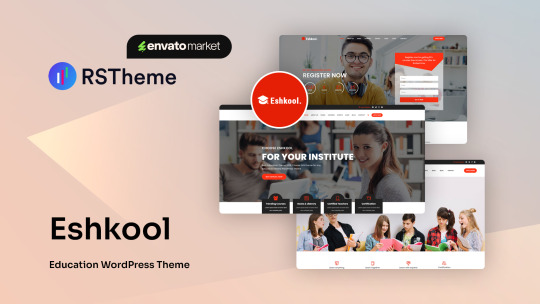
Eshkool is a versatile and modern Education & LMS WordPress theme designed to cater to all educational institutions. Whether you’re running a university, college, school, kindergarten, training center, or course hub, Eshkool has got you covered!
Why Eshkool?
Stunning Demos: Choose from 6 unique homepage demos tailored for different educational needs, including Kindergarten, University, and One Instructor options.
Comprehensive Layouts: Includes various LMS course page layouts, inner page layouts, and more to showcase your courses, instructors, and events effectively.
Responsive Design: Built with Bootstrap 4, ensuring your site looks great on all devices.
Easy Customization: With WP Bakery Page Builder and one-click demo installer, setting up and customizing your site is a breeze.
Powerful Plugins: Integrated with LearnPress, Revolution Slider, WooCommerce, and MailChimp for a seamless experience.
SEO-Friendly: Optimized for search engines to improve your online visibility.
RTL Support: Fully supports right-to-left languages for global reach.
Key Features:
Header Variations: Choose from 4 distinct header styles to fit your website’s aesthetics.
Unlimited Color Options: Customize your site’s color scheme to match your brand.
Blog Layouts: Share educational insights with 5 different blog layouts.
Event Management: Announce and detail upcoming educational activities with ease.
Instructor Profiles: Highlight the expertise of your educators.
One-Click Demo Installer: Get started quickly with pre-built demos.
🔗 Explore Eshkool WordPress Theme
#Eshkool#EducationTheme#WordPressTheme#LMS#OnlineLearning#ResponsiveDesign#LearnPress#EducationWebsite#SchoolWebsite#UniversityWebsite#WPBakery#SEO#WooCommerce#EducationBlog#EventManagement
0 notes
Text
Benefits of Learning Management Systems (LMS)
In today's rapidly evolving digital landscape, Learning Management Systems (LMS) have emerged as indispensable tools for organizations seeking to enhance their training and educational initiatives.
LMS platforms offer a multitude of benefits that streamline learning processes, empower learners, and drive organizational growth. Let's delve into the myriad advantages that LMS systems bring to the table.
If you want to launch a elearning website there are lots of options you have. You have to find the best elearning WordPress theme for your website.

Enhanced Accessibility and Convenience
One of the primary benefits of utilizing an LMS is the enhanced accessibility it provides. With the rise of remote work and digital learning, employees and students alike can access training materials and educational resources from anywhere, at any time. This flexibility eliminates geographical barriers and enables learners to engage with content at their own pace, fostering a culture of continuous learning.
Scalability and Cost-Effectiveness
LMS systems offer scalability that traditional classroom-based training cannot match. Whether an organization has ten or ten thousand learners, an LMS can efficiently accommodate varying user numbers without compromising the learning experience. Additionally, LMS solutions are often more cost effective than traditional training methods, eliminating the need for physical classrooms, printed materials, and instructor travel expenses.
Personalized Learning Experiences
Personalization is key to effective learning, and LMS platforms excel in delivering tailored learning experiences. Through features such as adaptive learning paths, individualized assessments, and content customization, learners can engage with materials that cater to their unique needs and preferences. This personalized approach enhances retention rates and ensures that learners achieve their learning objectives more effectively.
Complete Tracking and Reporting
LMS systems provide comprehensive tracking and reporting capabilities, allowing administrators to monitor learner progress, track course completion rates, and assess the effectiveness of training programs. Advanced analytics and reporting tools enable organizations to identify areas for improvement, measure the impact of training initiatives, and make data-driven decisions to optimize learning outcomes.
Collaborative Learning Opportunities
Collaboration lies at the heart of effective learning, and LMS platforms facilitate collaborative learning experiences through features such as discussion forums, group projects, and peer-to-peer interactions. By promoting a sense of community and engagement among learners, LMS systems promote knowledge sharing, problem-solving, and collective growth within organizations.

Compliance and Regulatory Requirements
For industries with stringent compliance and regulatory requirements, LMS systems offer invaluable support in ensuring that employees receive the necessary training and certifications. Built-in compliance features, such as automated reminders, certification tracking, and audit trails, help organizations demonstrate regulatory compliance and mitigate risk effectively.
Conclusion
In conclusion, Learning Management Systems (LMS) represent a transformative force in modern education and training. From enhanced accessibility and scalability to personalized learning experiences and comprehensive tracking capabilities, the benefits of LMS platforms are vast and varied.
By leveraging the power of LMS technology, organizations can empower their learners, drive performance improvements, and stay ahead in today's competitive landscape.
0 notes
Text
NotificationX Pro WordPress Plugin v2.9.5
https://themesfores.com/product/notificationx-pro-wordpress-plugin/
NotificationX Pro WordPress Plugin v2.9.5 Maximize your WordPress site’s potential with NotificationX Pro, the ultimate marketing plugin designed to increase conversions through the power of social proof and FOMO (Fear of Missing Out). NotificationX Pro lets you create dynamic popups and alerts that capture attention, build trust, and drive sales Best Notification Plugin. NotificationX Pro Plugin Core Features: Increase Business Growth: More than 20% increase in sales & engagement rates Quick Setup: Easily build and customize notifications without hassle. Sales Notification Alerts: Instantly display recent purchases to build credibility. Blog Comments Alerts: Showcase real-time engagement from your audience. Review Alerts: Highlight positive reviews to encourage new customers. Download Count Alerts: Show off popular downloads to inspire more interest. Email Subscription Alerts: Display recent sign-ups to boost your mailing list. Notification Bar: Keep your message in view with a sticky notification bar. Custom Popups: Create tailored notifications that resonate with your audience. Flexible Display Options: Control where and when notifications appear on your site. 24/7 Expert Support: Get help anytime, day or night. Seamless Integrations: Works with WooCommerce, Easy Digital Downloads, Freemius, Zapier, LearnDash, Tutor LMS, Google Analytics, Envato, MailChimp, ConvertKit, GiveWP, Contact Form 7, WPForms, Ninja Forms, Gravity Forms, and more. Shortcode Integration: Add notifications to any page or post with ease. Advanced UTM Tracking: Monitor and optimize your marketing campaigns. White Labeling: Customize branding to match your business. Diverse Notification Types: Engage visitors with multiple notification styles and sound alerts. Targeted Templates: Use advanced and location-based templates to increase relevance and impact. Leverage NotificationX Pro to turn your website visitors into customers and see your conversion rates skyrocket. Perfect for any WordPress site looking to enhance user engagement and boost sales. NotificationX Pro Changelog: August 27, 2024 v2.9.5 Improved: Licensing mechanism revamped. Few minor bug fixes and improvements August 27, 2024 v2.9.4 Added: Bulk Time updating option for Custom Notification. Added: Custom CSS field on Advanced Design. Few minor bug fixes and improvements July 16, 2024 v2.9.3 Added: Custom Notification import using CSV file. Added: Bulk Edit and Delete options for Custom Notifications. Fixed: Growth Alert preview on Mobile devices. Few minor bug fixes and improvements https://themesfores.com/product/notificationx-pro-wordpress-plugin/ #NotificationPlugins #WordpressPlugins
0 notes
Text
Create Online Course, Education Website | Elementor + LearnPress LMS Education Theme
Create Online Course, Education Website | Elementor + LearnPress LMS Education Theme | EduSphere WordPress Theme
EduSphere is a powerful and user-friendly WordPress theme designed specifically for building e-learning websites, educational hubs, and private colleges. It offers a comprehensive set of features and functionalities that make it easy to create a modern, functional, and engaging…
0 notes
Text
Education WordPress theme - Create, publish and sell courses online, a complete courses and learning website builder powered by drag and drop page builder for creating school/university/academic/college websites https://visualmodo.com/theme/education-wordpress-theme/
🎓💼💻📱📚📖
education #courses #learning #theme #wordpress #responsive #academic #templates #webdesign #webdevelopment #plugins
0 notes
Text
8 Best WordPress LMS Themes in 2023 (Free & Premium)
8 Best WordPress LMS Themes in 2023 (Free & Premium)
Do you want to create an eLearning website on WordPress? If so, you’ll need to choose the right LMS theme for your needs.
Right now, there are hundreds of themes to choose from when setting up your LMS website, particularly if you’re using an LMS plugin that integrates with most WordPress themes. However, you’re much better off choosing one dedicated to LMS sites with critical eLearning…

View On WordPress
4 notes
·
View notes
Text
Edunova Premium WordPress Theme: For school collage and teaching
Edunova Premium is a versatile WordPress theme designed specifically for educational institutions, including schools, colleges, and teaching platforms.

Developed by Weblizar, this theme offers a comprehensive suite of features tailored to meet the needs of modern educational websites.
Check and BUY Now: Weblizar Edunova Premium WordPress Theme
Key Features of Edunova Premium Theme
1. Responsive Design
Weblizar Edunova Premium ensures a seamless browsing experience across all devices with its fully responsive design.
Whether your visitors are accessing your site from a desktop, tablet, or smartphone, they will enjoy a consistent and visually appealing layout.
2. Customization Options
Customize your website easily with Edunova Premium’s extensive theme options panel.
From colors and fonts to layout and styling, you have full control over the appearance of your site without needing to write a single line of code.
3. One-Click Demo Import
Get started quickly by importing one of the pre-built demo layouts with just a single click.
This feature allows you to replicate the demo content and settings effortlessly, saving you time and effort in setting up your website.
4. Course Management System
For educational institutions offering online courses, Edunova Premium integrates seamlessly with popular Learning Management Systems (LMS) plugins.
Manage courses, lessons, quizzes, and student enrollments directly from your WordPress dashboard.
5. Event Management
Keep students, parents, and staff informed about upcoming events, seminars, or workshops with the built-in event management system.
Display event details, schedules, and RSVP options to enhance engagement within your educational community.
6. Faculty and Staff Profiles
Showcase your faculty and staff members with dedicated profile pages. Highlight their expertise, achievements, and contact information, fostering transparency and credibility within your institution.
7. Student Testimonials
Build trust and credibility by featuring testimonials from current and past students. Display their feedback prominently to attract prospective students and reassure parents about the quality of education your institution provides.
8. Blog Integration
Enhance your website’s content strategy with a fully integrated blog section. Share educational insights, institution updates, and student achievements to engage your audience and improve SEO rankings.
Who Should Use Edunova Premium?
Edunova Premium is ideal for:
Schools and Colleges: Manage admissions, courses, and events efficiently.
Online Learning Platforms: Deliver courses and track student progress seamlessly.
Educational Blogs: Share knowledge, updates, and insights with a global audience.
Conclusion
Whether you’re looking to establish an online presence for your educational institution or enhance an existing one, Edunova Premium offers the tools and flexibility you need.
With its user-friendly interface, extensive customization options, and robust features, it empowers educators to create impactful websites that foster learning and community engagement.
Explore Edunova Premium today and transform your educational website into a dynamic hub of knowledge and innovation.
0 notes
Text
Education WordPress theme - Create, publish and sell courses online, a complete courses and learning website builder powered by drag and drop page builder for creating school/university/academic/college websites https://visualmodo.com/theme/education-wordpress-theme/
🎓💼💻📱📚📖
education #courses #learning #theme #wordpress #responsive #academic #templates #webdesign #webdevelopment #plugins
0 notes