#wordpress plugin stats
Explore tagged Tumblr posts
Note
What do you think are the odds of wordpress getting hard forked by the time all is said and done?
interesting question! i don't know that i'm the right person to answer it.
with that caveat: i mean, classicpress already exists and is no longer getting updated. i honestly think it depends on how long this drags out, but i also... don't know that a fork of it in its current state would survive to be maintained. half the people who'd want to fork it (see: classicpress) hate gutenberg. the other half don't agree with each other on anything.
honestly, you may know more than me on the software front! the thing that interests me most about foss communities is the people, and that's where i'm dubious right now. automattic puts thousands of hours of development time (not just the five for the future time — i personally was involved in gutenberg beta-testing and have reported a good few bugs in my time, as most HEs have) into core, and while that does mean wordpress is shaped in whatever direction suits matt's agenda, it also means that contributors have either left or have put up with this state of affairs for long enough that it may be difficult to break away. i don't know if people will have mobilised coherently before this is forgotten by much of the community, or at least led to an uneasy, fragile stalemate.
things that are more likely than a hard fork: decentralised or alternative plugin repos/stores/libraries, contributor team strikes, other forms of smaller direct action. i've seen people uninstall jetpack and akismet; i've seen people suggest doing damage to the "43% of the internet" stat by modifying whatever element is used to calculate that. foss isn't exactly amazing at organised action though as a broad rule so we'll see if anything sticks!
5 notes
·
View notes
Text
Best Free SEO tool for Better Website Performance

Google Analytics
To online marketers, Google Analytics is an integral part of their lives, a tool without which they can’t breathe. one of the free SEO tool for website analysis, If you are not aware of its significance, then you must know it today. There is rarely any other tool or data source that provides more high quality when compared to Google Analytics. In this era of Google dominating everything, this tool is a must-have for social media marketing companies in Bangalore.
Moz Local Listing Score
Moz by crunching data from various sources can score your business on its online presence. With Moz bar at your disposal, you will be able to track all the details of your business website. SEO deals with knowing the right stuff at the right time. This tool helps you discover all the right stuff at a glance.
Answer the Public
With these tools, it fetches all the autocomplete queries in bulk and segments them into different lists. This process helps to reveal the questions people are asking in Google and the best part is it is absolutely free. Whenever you are looking for keyword research for your website then this tool helps you get relevant keywords.
Ahrefs’ Free Backlink Checker
This tool can show the top 100 backlinks to all websites and web pages free of cost. It also reveals the most common anchor texts, the total number of backlinks and domains.
Yoast SEO
If you are among the people who are using WordPress CMS then the Yoast plugin is one important plugin you need to have. You can use this plugin to optimize your website content, and meta tags, generate instant sitemaps, and many more other options. Yoast is one of the free SEO tool for WordPress websites.
Google Keyword Planner
Another free SEO tool, If you are searching for a tool that can provide you with all the right stats to guide your keyword strategy then this tool is perfect for you. It will help you detect monthly search volume, all suggested terms that you can consider, and your competitors.https://knowandask.com/best-seo-tool-for-better-website-performance/
2 notes
·
View notes
Text
Jetpack is more than just a security plugin. It comes with tools that make running a WordPress site easier and more powerful. I put together a quick post on my top 5 favorite features. From newsletters and forms to stats and social sharing, Jetpack has become essential in my workflow. If you haven't checked it out in a while, now's a great time. 🚀

View On WordPress
0 notes
Text
Transform Your Online Store with a Powerful WooCommerce Auction Plugin
E-commerce is rapidly evolving, and online auctions have become a popular way to drive engagement, boost sales, and create a competitive shopping experience. If you’re looking for an innovative way to captivate your audience, the WooCommerce auction plugin is the ultimate solution. Whether you want to sell unique collectibles, limited-edition items, or high-demand products, this plugin provides a seamless integration into your WooCommerce store. Let’s dive into how this game-changing tool can elevate your e-commerce strategy.
What is a WooCommerce Auction Plugin?
The WooCommerce auction plugin is a specialized tool designed to transform your WooCommerce store into an auction-based marketplace. This plugin allows you to run timed auctions, set reserve prices, and engage users with bidding wars directly on your website. With easy setup and customization options, you can tailor the auction experience to suit your brand’s style and customer needs.
Gone are the days of relying on external platforms for hosting auctions. With the WooCommerce auction plugin, you maintain control over the auction process, customer data, and revenue. This gives you a competitive edge and strengthens customer trust.
Benefits of Using a WooCommerce Auction Plugin
1. Boosts Customer Engagement
Adding auctions to your e-commerce store creates a sense of urgency and excitement. Shoppers are more likely to participate in competitive bidding, increasing their time spent on your website. The WooCommerce auction plugin keeps customers coming back for the thrill of winning exclusive deals.
2. Increases Revenue Potential
With the WooCommerce auction plugin, you can leverage competitive bidding to maximize the final selling price of your products. Auctions can lead to higher-than-expected sales prices, especially for in-demand or rare items.
3. Seamless Integration
The WooCommerce auction plugin integrates directly with your existing WooCommerce store, ensuring a smooth user experience. You don’t need to juggle multiple platforms or systems—everything is handled within your WordPress dashboard.
4. Customizable Features
Every business is unique, and the WooCommerce auction plugin offers flexibility to suit your needs. Set start and end times, reserve prices, bidding increments, and more. This level of customization ensures your auctions align with your branding and customer expectations.
5. Enhances Inventory Management
Auctions are a great way to sell excess inventory, test the demand for new products, or feature limited-edition items. The WooCommerce auction plugin provides an effective strategy to move products while keeping customers engaged.
How to Set Up a WooCommerce Auction Plugin
Setting up the WooCommerce auction plugin is a straightforward process. Here’s a step-by-step guide:
Install and Activate the Plugin Download the WooCommerce auction plugin from the official website or WordPress plugin repository. Upload it to your WordPress site and activate it.
Configure Plugin Settings Navigate to the plugin settings to customize your auction parameters. Define bidding rules, time limits, and reserve prices.
Add Auction Products Create new auction listings by adding products through the WooCommerce dashboard. Include product details, images, and descriptions to attract bidders.
Promote Your Auctions Use email marketing, social media, and your website to promote upcoming auctions. The more participants, the better the bidding competition!
Monitor and Manage Auctions Keep track of live auctions, manage bids, and communicate with participants. The WooCommerce auction plugin provides real-time updates to help you stay in control.
Features to Look For in a WooCommerce Auction Plugin
When choosing a WooCommerce auction plugin, consider the following features:
Responsive Design: Ensure the plugin works seamlessly on all devices.
Bidding Notifications: Keep users informed about bids and auction statuses.
Reserve Price Settings: Protect your products by setting minimum acceptable prices.
Countdown Timer: Create urgency with a visible auction timer.
Multi-Language Support: Cater to a global audience with multilingual functionality.
The WooCommerce auction plugin offered on AuctionPlugin.net checks all these boxes, making it a top choice for e-commerce businesses.
Success Stories: Businesses Thriving with WooCommerce Auction Plugins
Exclusive Art Dealer A small art gallery used the WooCommerce auction plugin to auction rare paintings, resulting in a 50% increase in revenue. The competitive bidding attracted new customers and established the gallery as a go-to destination for exclusive art.
Tech Gadgets Store By hosting weekly auctions for refurbished gadgets, an online retailer boosted sales and cleared inventory quickly. The WooCommerce auction plugin made it easy to manage auctions and engage tech-savvy customers.
Charity Organization A nonprofit organization leveraged the WooCommerce auction plugin to auction donated items during a virtual fundraising event. The plugin’s user-friendly features helped the organization raise significant funds for its cause.
Why Choose AuctionPlugin.net?
If you’re ready to elevate your e-commerce game, AuctionPlugin.net offers the perfect WooCommerce auction plugin to meet your needs. With cutting-edge features, intuitive design, and reliable support, this plugin is designed to help your business succeed.
Don’t miss out on the opportunity to stand out in the competitive e-commerce landscape. Transform your store into a dynamic auction platform with the WooCommerce auction plugin from AuctionPlugin.net.
Final Thoughts
The WooCommerce auction plugin is more than just a tool—it’s a strategy to enhance customer engagement, increase sales, and add excitement to your online store. By incorporating auctions, you create a unique shopping experience that keeps customers coming back for more.
Visit AuctionPlugin.net today to learn more and start your journey toward a thriving auction-based marketplace!
0 notes
Text
phpAnalytics Nulled Script 30.0

Unlock the Power of Analytics with phpAnalytics Nulled Script In today's data-driven digital world, understanding your website traffic is the key to growth. With phpAnalytics Nulled Script, you can harness the full power of a robust analytics platform—without spending a dime. This professional-grade tool empowers you to monitor, analyze, and optimize your online presence with ease, precision, and speed. Discover why countless webmasters and developers rely on this script to enhance their digital strategies. What is phpAnalytics Nulled Script? phpAnalytics Nulled Script is a comprehensive self-hosted web analytics platform that provides detailed insights into your visitors' behavior. Designed with simplicity and performance in mind, this script delivers real-time stats, intuitive dashboards, and customizable tracking features—all while ensuring your data remains private and secure. Whether you’re managing a personal blog, an eCommerce store, or a high-traffic business website, phpAnalytics Nulled Script is your go-to solution for powerful analytics without the limitations of third-party tracking tools. Technical Specifications Language: PHP 7.4+ Database: MySQL 5.7+ Framework: Laravel-based backend Hosting: Compatible with all modern shared and cloud hosting platforms Installation: Easy-to-follow step-by-step setup wizard included Features and Benefits Real-Time Analytics: Track your traffic live and gain instant insights. Privacy-Focused: No third-party tracking—your data stays yours. Visitor Demographics: Get a full picture of who visits your site and why. Traffic Sources: Understand where your users are coming from to optimize marketing strategies. Page-Level Analytics: Analyze each page’s performance in granular detail. Device & OS Detection: Know which platforms your audience prefers. Event Tracking: Monitor clicks, downloads, and custom interactions effortlessly. Who Should Use phpAnalytics Nulled Script? The phpAnalytics Nulled Script is perfect for: Freelancers and Developers: Add a powerful analytics dashboard to client projects without recurring fees. Digital Marketers: Gain insight into user behavior to refine SEO and ad campaigns. Small Business Owners: Monitor customer journeys to boost sales and engagement. Bloggers: Discover what content resonates most with your readers. How to Install phpAnalytics Nulled Script Getting started with phpAnalytics Nulled Script is a breeze. Simply download the script package and upload it to your server. Follow the intuitive installation wizard to connect your database, set up your admin account, and configure basic settings. Within minutes, your analytics dashboard will be up and running—ready to deliver actionable insights from your visitors. Why Choose the Nulled Version? The nulled version of phpAnalytics unlocks full premium features without licensing restrictions. Whether you're just starting or scaling your online business, using this version gives you access to professional-grade tools at no cost. At our platform, we make it easy and safe to download nulled wordpress themes and scripts like phpAnalytics with full functionality and zero compromise on quality. Frequently Asked Questions (FAQs) Is it safe to use the phpAnalytics Nulled Script? Yes, all files provided on our website are thoroughly tested to ensure they are free of malware or malicious code. You can confidently use the script for personal or professional projects. Can I update the script in the future? Nulled scripts may not support direct updates from the original developer. However, you can always download the latest version from our website when available. Do I need coding skills to use phpAnalytics? Not at all! The script is user-friendly and includes a simple installation wizard that guides you through each step. Where can I find more tools like this? If you're looking for more free premium tools, wp nulled offers a wide selection of plugins, themes, and scripts tailored to meet the needs of developers and website owners.
Conclusion phpAnalytics Nulled Script is the perfect solution for anyone seeking powerful, privacy-first web analytics without the cost. With its user-friendly interface, extensive tracking capabilities, and real-time insights, this tool empowers you to take control of your data like never before. Download it today and elevate your digital strategy to the next level.
0 notes
Text
Substack charging for "setting up" custom domain names you own is extortion
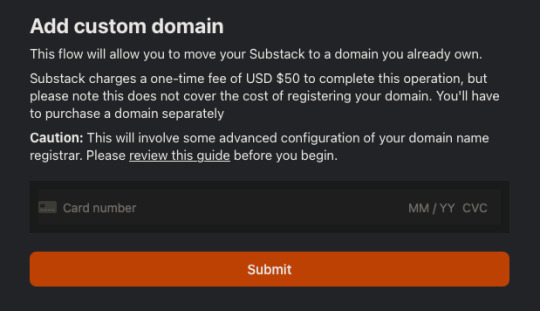
That sour, disappointed look flooded onto my wife’s face. She was upset. I asked her what was wrong, and she explained to me that her Wordpress stats weren’t working like they used to. I poked around and couldn’t find anything obviously amiss in the Jetpack plugin settings, so I told her it was likely a glitch and would clear up. About a week later I got the email.
Wordpress had determined that my wife’s social justice and political analysis blog (https://rimaregas.com) was now deemed a commercial website and that she’d need to pay up in order to continue getting the vital stats she needs to run her site. It is important to note here that we don’t use Wordpress hosting, but Name.com website hosting, so her Wordpress installation is effectively self-hosted, and self-hosted sites have, for many years, been free of the capitalism of the official Wordpress hosting platform run by Automattic.
And how, you might ask, did they determine that the blog was now considered “commercial”? By asking for donations…
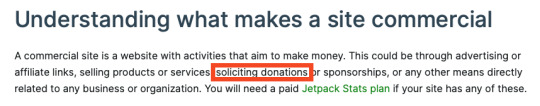
Automattic has been shifting the goal posts and clearly want to start milking the self-hosting crowd after spending more than a decade making Jetpack a vital component in almost any Wordpress installation, especially for small bloggers. We didn’t need any of the paid upgrades and the free services offered were more than sufficient. Rima preferred to remain on the blogging platform she’d become accustomed to, but this thing with the stats was the final straw. So, she decided to migrate away from Wordpress and selected Substack, the popular newsletter self-publishing tool that has grown into a blogging platform of its own, as her new platform.
I looked over everything. I combed through the settings and documentation to understand how everything worked and to verify a wide range of items like compatibility with Wordpress post imports and migrating her list of subscribers. One feature I even checked was if Substack had the ability to assign her domain name to her blog, and I was pleased to discover that indeed it did. I worked through the various tasks of getting everything configured for her and to essentially become a mirror of her Wordpress website which, after setting up the aforementioned custom domain with our DNS registrar, would be shut down.
In retrospect I’d made one critical mistake, however… I’d never clicked the link to setup the custom domain.
In all the years I’ve been blogging and working with Wordpress and setting up websites and whatnot I have never once come across what I saw in the image at the top of this post. I’ve seen far lower prices (around $5-10) and even annual fees, but these have always been for commercial systems designed for corporations, and you always expect that kind of chicanery in the enterprise realm, but not on the consumer internet. I’m not a networking guru or anything like that, but I do know that setting DNS (Domain Name Services) to point one address at another address is, in short, a zero cost proposition.
The anger that welled up in me at the thought of having to pay $50 for an automated process that requires no technician involvement and what amounts to a tiny change in a text file on my registrars DNS server which is then propagated to other DNS servers (99.9% of which are not run by Substack) across the entire internet was profound. In fact, I am the one who does all the work, so I’m paying Substack $50 and then doing the work myself? The concept is literally insane. There is no reality in which Substack’s DNS servers are overburdened by custom domain name configurations. Period.
But Rima had already committed and we weren’t going to turn back, so we haven’t, but we also haven’t dropped half a C-note for the privilege of getting to use the domain name we own on her blog. $50 is precious to us, but we will find a time at which we can do it. It just rankles that Substack has chosen to make free revenue from a service that isn’t even their own and costs them nothing to implement.
Caveat emptor, I guess.
PS: Go check out rimaregasblog42.substack.com for some quality writing and to see what Rima’s tracking.
#capitalism #technology #editorial #substack #dns #enshittification
0 notes
Text
10 Best SEO Plugins for WordPress to Boost Your Website Rankings

Is your website struggling to rank?
Are you tired of seeing your website buried on the second or third page of Google search results? Have you ever wondered why certain websites rank so high while yours does not receive the traffic it deserves? What if we told you that the best SEO plugin for WordPress may be the key to maximizing your website's potential?
Let's face it: SEO can be overwhelming, especially if you're new to it. But here's some good news: with the correct tools, you can turn your WordPress site into an SEO powerhouse.
In this blog, we'll walk you through the top ten best SEO plugins for WordPress, explaining how they operate and why they're so important for improving your rankings. Along the process, we'll provide real-world statistics and advice to keep things interesting and interactive.
1. Yoast SEO, The Ultimate SEO Assistant.
Have you heard about Yoast SEO? If not, you're losing out on one of the most popular SEO plugins, which powers more than 5 million websites worldwide.
The Best SEO Plugin for WordPress:
• Uses a simple traffic light system (red, orange, green) to optimize posts.
• Checks content for readability and user-friendliness.
• Generates XML sitemaps for improved indexing.
How confident are you in your present content's SEO performance? Yoast SEO eliminates guesswork.
2. All in One SEO (AIOSEO): Suitable for Beginners
Are you just beginning your SEO journey? AIOSEO is ideal for individuals looking for a simple and uncomplicated plugin. For someone who is starting their SEO journey, it is the best SEO plugin for wordpress.
Key Features:
• Easy setup wizard for quick setting.
• Use on-page optimization tools without technical competence.
• Use schema markup to improve search results visibility.
Did you know? AIOSEO helps over 3 million websites improve their search rankings.
A Quick Tip: Do you optimize for local SEO? AIOSEO provides specific tools for successfully targeting local customers.
3. Rank Math: The SEO Game Changer
Are you looking for more advanced features without breaking the bank? Rank Math is a modern, extremely customisable plugin.
Why Users Love It:
• The free edition offers sophisticated capabilities such as schema markup and Google Search Console integration.
• Allows multiple focus keywords per post.
• AI-powered ideas to enhance your content.
Quick stat-Rank Math is quickly gaining popularity, with over 1.5 million active installations and counting!
Have you ever attempted optimizing for numerous keywords at once? Rank Math makes things simple and effective.
4. SEOPress is both affordable and effective.
If you're on a tight budget, SEOPress could be the best WordPress SEO plugin for you. It won't be heavy on your pocket.
What It Provides:
•Unlimited keyword optimization.
• Implemented social media integration to enhance post sharing.
• Provide white-label features for agencies managing many sites.
Quick Thought: What is your SEO budget? SEOPress provides premium functionality for a fraction of the price of competitors.
5. The SEO Framework is lightweight and fast.
Is your website slow to load because of hefty plugins? The SEO Framework is a lightweight option that does not skimp on features.
Ideal for:
• Speedy and simple websites.
• Automated SEO optimizations, including meta descriptions and canonical URLs.
• Pre-configured parameters reduce the need for manual adjustments.
Is your existing SEO plugin slowing down your website? The SEO Framework ensures that you remain fast and efficient.
6. WP Meta SEO: Ideal for Meta Tag Management.
Meta tags are critical for SEO performance, but manually updating them can be time-consuming. WP Meta SEO makes this approach easier.
You'll enjoy the following features:
• Bulk editing of meta titles and descriptions.
• Automatically generates sitemaps for search engines.
• Integration with Google Analytics to monitor performance.
When was the last time you updated your meta tags? WP Meta SEO allows you to update them in bulk with simplicity.
7. Redirection: Handle Broken Links Efficiently
Were you aware that broken links might hurt your SEO rankings? Redirection is the best SEO plugin for WordPress that handles 301 redirects and corrects 404 issues.
What It Does:
• Automatically detects and resolves broken links.
• Generates thorough reports on link errors.
• Redirects obsolete URLs for a smoother user experience.
Fixing broken links can increase your website's SEO score by up to 15%, according to industry experts.
8. Broken Link Checker: Your Site's Watchdog
Similar to Redirection, Broken Link Checker checks your website for internal and external link issues.
Why You Need It:
• Prevents users from accessing error sites.
• Improves website reputation and user experience.
• Sends email notifications for broken links to prompt immediate action.
How often do you check for broken links on your website? This plugin automates the process, which saves you time.
9. Squirrly SEO: AI & SEO
Are you intrigued about AI-powered tools? Squirrly SEO uses AI and user-friendly tools to aid your optimization efforts.
Key features include personalized SEO chores based on your website's demands.
• Real-time performance tracking.
• Utilize the built-in keyword research tool for more targeted content.
Did you know? AI-driven SEO techniques enhance ranks 30% faster than manual methods.
Consider using an AI technology to guide your SEO approach step-by-step. Squirrly makes this feasible.
10. Schema Pro: Dominate Rich Snippets.
Do you want to make your website stand out in search results? Schema Pro allows you to include rich snippets such as FAQs, reviews, and star ratings.
Why It's a Must-Have:
• Automatically generates schema markup for pages and posts.
• Improves search results' visual appeal, leading to higher click-through rates.
• Works well with other SEO tools.
Have you noticed that certain Google results include star ratings or additional information? Schema Pro can also make this happen for your website!
Why Are SEO Plugins Essential for WordPress?
Best SEO plugins for wordpress help to ease the complex process of search engine optimization. Here's why you need them.
• Improved Rankings: SEO plugins offer practical insights to boost your ranking.
• Use time-saving tools to automate processes such as sitemap development and meta tag
optimization.
• Improve User Experience: Make content engaging and accessible to everybody.
Stat Spotlight: Implementing SEO plugins leads to a 25% boost in traffic after three months.
How to select the best SEO plugin for WordPress.
Not sure which plugin to choose? Here is a brief checklist to find the best SEO plugin for WordPress:
1. Does it provide the necessary functionality, such as keyword optimization and schema markup?
2. Is it simple to use, especially for beginners?
3. Does it meet your budget?
4. Can it scale with your website's growth?
Why combine multiple SEO plugins?
Did you know that using a combination of best SEO plugins for wordpress might give your WordPress site an added advantage? You can, for example, use Yoast SEO to optimize your content and Broken Link Checker to manage link issues.
Why combining best SEO plugins for wordpress works:
• Each plugin focuses on unique parts of SEO.
• Using numerous plugins covers all bases, including meta tags and site speed.
•Some plugins complement each other and function well together.
Have you tried combining plugins to meet your SEO needs? What combo works best for you?
The importance of regular updates and maintenance.
One common error that website owners make is to install an SEO plugin and then forget about it. However, search engine algorithms are constantly changing, and your SEO approach should be updated accordingly.
Did you know?
Google adjusts its search algorithm approximately 500-600 times every year! Staying on top of these changes is critical.
To stay up-to-date with the latest features, update your plugins often.
• Monitor site performance and make necessary improvements.
• Stay informed about SEO trends to stay ahead of the competition.
Quick Tip: When was the last time you updated your SEO plugins? Take a moment to check that everything is up to date.
Free vs. Paid Plugins: Which Should You Choose?
Another prevalent concern is whether to invest in paid plugins or continue with free ones.
Free Plugins:
• Ideal for beginners.
• Offer basic functionality such as keyword optimization and XML sitemaps.
• Suitable for tiny websites and blogs.
Quick Tip: Try a free plugin first. The majority of the plugins featured here include free versions with a wide range of functionality to get you started.
Paid plugins:
•Provide sophisticated capabilities like as schema markup, content insights, and AI suggestions. •They also typically include premium support and updates.
• Suitable for enterprises and large websites with sophisticated SEO requirements.
Quick Question: Do you use a free or premium plugin? What has been your experience this far?
5 Quick SEO Tips You Can Apply Now
1. Prioritize High-Quality material: Search engines value material that is useful, interesting, and original.
2. Optimize photos: Adding alt text to photos can enhance SEO.
3. Use Internal Links: Linking to other pages on your site improves navigation and SEO.
4. Target Long-Tail Keywords: Long-tail keywords are less competitive and more relevant to user inquiries.
5. Use Analytics to Track Performance: Plugins like MonsterInsights can track traffic and SEO performance.
Quick challenge: How many of these tips have you implemented? Begin with one today and track your progress!
Frequently asked questions about SEO plugins for WordPress.
1. Why should I use an SEO plugin for WordPress?
An SEO plugin makes the optimization process easier by giving tools for increasing visibility, ranks, and website performance in search engines.
2. Do SEO plugins guarantee first-page rankings?
No, SEO plugins can help you optimize your website, but rankings are determined by criteria such as content quality, competition, and overall strategy.
3. Are there any free WordPress SEO plugins?
Yes, plugins like as Yoast SEO, All in One SEO, and Rank Math provide free versions with advanced functionality for basic optimization.
4. What are the differences between Yoast SEO and Rank Math?
Yoast SEO focuses on simplicity and readability, whereas Rank Math provides more advanced tools such as multiple keyword optimization and AI-powered advice.
5. Do SEO plugins slow down websites?
SEO plugins have little impact on performance when correctly set. Lightweight solutions, such as The SEO Framework, are great for speedier websites.
6. How can SEO plugins help with content optimization?
They review your material for keywords, readability, and structure and make recommendations to improve rankings and user experience.
7. Do SEO plugins help with image optimization?
Yes, several plugins allow you to add alt text, compress photos, and increase loading speed to improve SEO.
8. How do SEO plugins manage broken links?
Specialized plugins, such as Broken Link Checker and Redirection, detect and repair broken links to improve user experience and SEO.
9. Do SEO plugins work on e-commerce websites?
Yes, SEO plugins like AIOSEO and Rank Math provide specialized tools for optimizing e-commerce sites, such as product schema and metadata.
10. Are paid SEO plugins worth the money?
Premium plugins provide extra capabilities such as priority assistance, additional keyword tracking, and expanded analytics, making them valuable for larger websites or organizations.
The bottom line: Your SEO journey begins here.
Selecting the best SEO plugin for WordPress is one of the most important decisions you can make to improve your website’s visibility and rankings on search engines. Whether you’re running a blog, a small business website, or an e-commerce store, the right SEO plugin can make a significant difference in how your site is optimized and how easily search engines can crawl and index your content. By carefully choosing from the best SEO plugins for WordPress, you ensure that you have the tools necessary to manage your on-page SEO, optimize metadata, generate sitemaps, and improve your site’s overall performance.
The best SEO plugin for WordPress will provide you with comprehensive features that cater to all levels of SEO expertise. For beginners, plugins like Yoast SEO or All in One SEO offer easy-to-use interfaces and helpful guidance. For more advanced users, Rank Math or SEOPress can provide additional customization options and in-depth tools for maximizing optimization. No matter your website’s needs, there is a plugin designed to help you get the most out of your SEO efforts.
By combining the best SEO plugin for WordPress with strategic content creation, performance enhancements, and regular SEO audits, you can create a website that not only ranks well but also attracts more traffic, enhances user experience, and drives conversions. Start exploring the best SEO plugins for WordPress today, and watch your website rise in search engine results, bringing more visitors and potential customers to your site.
Take action now and harness the full potential of your website with the power of the best SEO plugin for WordPress!
0 notes
Text
50 Free Digital Marketing Tools To Consider!
Digital marketing requires effective tools to streamline processes, analyze data, and achieve impactful results. While many premium tools exist, you don’t always need a hefty budget to succeed. Here’s a curated list of free digital marketing tools categorized by their purpose to help you grow your business without spending a dime.
SEO Tools
Google Keyword Planner — Find the best keywords for your content.
Ubersuggest — Analyze keyword volume, competition, and content ideas.
AnswerThePublic — Generate content ideas based on user questions.
Google Search Console — Monitor your website’s search performance.
Yoast SEO (Free Version) — Optimize WordPress websites for SEO.
Screaming Frog SEO Spider (Lite) — Crawl websites to fix SEO issues.
Ahrefs Webmaster Tools — Audit website backlinks and performance.
Serpstat (Free Tier) — Conduct SEO and keyword research.
Keyword Surfer — Chrome extension to view search volumes directly on Google.
Rank Math (Free Version) — SEO plugin for WordPress with advanced features.

Social Media Management
Buffer Free Plan — Schedule posts for up to three social profiles.
Hootsuite Free Plan — Manage and schedule content for social platforms.
TweetDeck — Schedule and monitor Twitter activity.
Later (Free Plan) — Plan and schedule Instagram posts.
Canva Free — Design social media graphics with ease.
SocialBee Free Plan — Organize content for small-scale social campaigns.
Pablo by Buffer — Create quick social media images.
Bitly — Shorten, track, and optimize links.
Linktree — Create a simple landing page for social media bio links.
Metricool Free Plan — Analyze and schedule social media posts.
Email Marketing
Mailchimp Free Plan — Email campaigns for up to 500 subscribers.
Sender — Simple email marketing with automation for small lists.
Moosend (Free Version) — Basic email campaign management.
Benchmark Email — Create responsive email campaigns.
Zoho Campaigns Free Plan — Email marketing with list segmentation.
Mailjet Free Plan — Drag-and-drop email creation for small lists.
Omnisend Free Tier — Email and SMS marketing for eCommerce.
HubSpot Email Marketing Free — Manage email campaigns within HubSpot CRM.
Sendinblue Free Tier — Email campaigns with automation for 300 emails/day.
Litmus Free Testing — Preview emails in different clients and devices.
Analytics & Tracking
Google Analytics — Track website traffic and user behavior.
Google Tag Manager — Manage and deploy tags without coding.
Hotjar (Free Plan) — Heatmaps and behavior tracking.
Clarity by Microsoft — Session recordings and heatmaps for UX insights.
Crazy Egg Free Trial — Visualize how users interact with your site.
Matomo Free — An alternative to Google Analytics for privacy-conscious tracking.
SimilarWeb (Free Version) — Analyze website traffic and competitor stats.
MozBar — Chrome extension for on-the-go SEO analysis.
StatCounter Free Tier — Real-time website analytics.
Mixpanel (Free Tier) — Track customer engagement and retention.
Content Marketing
Grammarly Free — Improve grammar and readability.
Hemingway Editor — Simplify and clarify your writing.
CoSchedule Headline Analyzer — Test headline effectiveness.
Answer Socrates — Generate content ideas from questions.
Lumen5 — Create engaging video content from text.
Quillbot Free Plan — Paraphrase and rewrite content.
Google Trends — Discover trending topics and keywords.
HubSpot Blog Ideas Generator — Get content topic suggestions.
Coggle — Brainstorm content ideas visually.
Piktochart Free Plan — Design infographics and presentations.
Final Thoughts
These free digital marketing tools cater to diverse aspects of digital marketing, from SEO to email campaigns and analytics. By leveraging them strategically, startups and businesses can achieve exceptional results without heavy investments.
Explore these tools, experiment with their features, and find the ones that align best with your marketing goals. Remember, the key is not just to use tools but to apply them effectively to your strategies!
#free digital marketing tools#free tools#digital marketing tools#seo tools#social media tools#email marketing tools#the king blogger#king blogger#bloggers#top blogs#paksitani digital marketing blog#digital marketing blog
1 note
·
View note
Text
How to Create a Music Blog: A Comprehensive Guide
Starting a music blog is an excellent way to share your passion for music and engage with others who share your interests. Whether you’re an artist, an avid music lover, or someone exploring the music industry, blogging offers a creative outlet and a platform to connect with like-minded individuals. Here’s a step-by-step guide on how to create a music blog that attracts readers, builds a dedicated following, and highlights your unique perspective.
1. Define Your Niche
The music industry is vast, so narrowing your focus is crucial. A clear niche helps you target a specific audience and positions your blog as a go-to resource. Your niche could focus on a music genre (such as rock, jazz, or electronic), a particular region (like local music scenes), or specific types of content (album reviews, interviews, or industry news).
Why is a Niche Important?
Choosing a niche ensures your blog stands out and makes it easier to attract an audience that values your expertise. It allows you to create targeted, meaningful content that resonates with readers.
Defining your niche is the first step in understanding how to create a music blog that connects with your audience and establishes your credibility.
2. Choose a Memorable Blog Name
Your blog’s name is the first thing visitors notice. It should be unique, easy to remember, and reflective of your chosen niche. A strong, catchy name helps build your brand identity.
Tips for Naming Your Blog:
Keep it short and simple.
Ensure it aligns with your blog’s focus or your personality.
Check for domain availability before finalizing your choice.
A memorable blog name is essential for how to create a music blog that stands out and leaves a lasting impression.
3. Purchase a Domain and Hosting
To launch your music blog, you’ll need a domain name (your website’s address) and hosting (where your site’s data will be stored). Choosing a reliable hosting provider ensures your blog runs smoothly and efficiently.
Features to Look for in Hosting:
Fast loading speeds to keep visitors engaged.
High uptime to ensure your site is always accessible.
Scalability to accommodate traffic growth.
Compatibility with platforms like WordPress for ease of use.
Investing in quality hosting is a crucial step in how to create a music blog that delivers a seamless user experience.
4. Set Up Your Blogging Platform
After securing your domain and hosting, you’ll need a platform to build and manage your blog. WordPress is a popular choice for its versatility, user-friendly interface, and extensive customization options.
Steps to Set Up WordPress:
Log in to your hosting account.
Use the one-click WordPress installation tool provided by your hosting service.
Follow the prompts to configure your site and begin customization.
Setting up WordPress is an integral part of how to create a music blog that’s easy to manage and offers creative freedom.
5. Select an Attractive Theme
Your blog’s design plays a key role in keeping visitors engaged. Choose a theme that aligns with your niche, looks professional, and is easy to navigate.
Tips for Choosing a Theme:
Opt for a responsive design that looks great on any device.
Prioritize fast-loading themes to enhance user experience.
Use colors and fonts that match your blog’s tone and personality.
A visually appealing theme is critical for how to create a music blog that captures attention and keeps readers exploring your site.
6. Install Essential Plugins
Plugins are tools that enhance your blog’s functionality and improve its performance. They make managing and optimizing your blog much easier.
Recommended Plugins:
Yoast SEO: Helps you optimize your blog for search engines.
Akismet: Protects against spam comments.
Jetpack: Offers features like site stats and security tools.
Social Warfare: Simplifies social media sharing.
Installing plugins is an important part of how to create a music blog that’s efficient and user-friendly.
7. Create Key Pages
Before you start publishing content, set up the essential pages that will provide structure to your blog and establish its credibility.
Important Pages:
About Page: Share your story and explain the purpose of your blog.
Contact Page: Provide a way for readers and collaborators to reach you.
Privacy Policy: Detail how you handle user data.
Disclaimer: Outline any affiliations or monetization practices.
These pages are foundational elements of how to create a music blog that looks professional and trustworthy.
8. Write Compelling Content
Content is the heart of your blog. Focus on creating engaging, informative posts that provide value to your readers.
Content Ideas for a Music Blog:
Album Reviews: Offer your thoughts on the latest releases.
Artist Interviews: Share insights from musicians or industry professionals.
Music News: Cover trends, events, and breaking stories.
How-To Guides: Teach readers about songwriting, production, or instrument techniques.
High-quality content is central to how to create a music blog that keeps readers returning.
9. Optimize Your Blog for SEO
Search Engine Optimization (SEO) increases your blog’s visibility on search engines, driving organic traffic to your site.
SEO Best Practices:
Use focus keywords like how to create a music blog in titles, headings, and throughout your content.
Write concise, compelling meta descriptions.
Optimize images by using descriptive file names and alt text.
Ensure your site is mobile-friendly and loads quickly.
Mastering SEO is a critical step in how to create a music blog that attracts a wide audience.
10. Promote Your Blog
Creating great content is just the beginning. Promoting your blog ensures it reaches the right audience and grows its readership.
Promotion Strategies:
Social Media: Share your posts on platforms like Instagram, Twitter, and Facebook.
Email Marketing: Build a subscriber list and send newsletters to keep readers engaged.
Guest Blogging: Write for other blogs to attract new readers.
Collaborations: Partner with musicians or influencers to expand your reach.
Promotion is an essential aspect of how to create a music blog that thrives and builds a dedicated following.
11. Engage with Your Readers
Building a connection with your readers fosters loyalty and encourages them to return. Reply to comments, ask for feedback, and encourage discussions to strengthen your community.
12. Monetize Your Music Blog
As your blog grows, you can explore various monetization options to earn income from your efforts.
Monetization Methods:
Affiliate Marketing: Recommend music-related products and earn commissions.
Sponsored Posts: Collaborate with brands for paid content.
Ad Revenue: Display ads to generate passive income.
Merchandising: Sell branded products or music-related items.
Monetization is a key step in how to create a music blog that becomes a sustainable source of income.
13. Continuously Improve and Adapt
The blogging landscape is constantly evolving. Stay updated with trends, monitor your blog’s performance, and adjust your strategies to keep your blog relevant and engaging.
Conclusion
Learning how to create a music blog is an exciting journey that combines creativity, passion, and strategy. By following these steps, you can create a blog that resonates with your audience, establishes your expertise, and grows into a thriving platform. Stay consistent, engage with your readers, and let your love for music shine through every post.
Related Articles:
For further reading, explore these related articles:
How to Enter the Punjabi Music Industry
How to Create a Music Visualizer
For additional resources on music marketing and distribution, visit Deliver My Tune.
0 notes
Text
From Vintage to Modern: How Redesigning Old Websites Breathes New Life into Brands

Introduction: Bringing Fresh Air to Digital Relics
Greetings, digital explorers! I’m here to spill some stories, stats, and a whole lot of design insights that Above Bits, a Charlotte-based web design agency, has picked up over nearly two decades of turning outdated websites into sleek, high-performing assets. Now, if there’s one thing we’ve learned, it’s that a website is a bit like a house: It needs regular upkeep, a few facelifts along the way, and occasionally, a complete renovation. But we’re not just talking about slapping a fresh coat of paint on an old page — oh no, we're diving deep, digging into both the aesthetic and technical guts of a website to give it real power in today’s fast-paced, competitive online landscape.
Outdated websites can be surprisingly common, even among big names, and for small and mid-sized businesses in particular, it’s easy to put web redesign on the back burner. After all, why fix something that’s (mostly) working, right? But let’s take a closer look at what makes a redesign worth it — and why Above Bits, with our expertise in Charlotte and beyond, believes it’s essential for growth.
The Dusty Realities of Aging Websites
Let’s be honest: Old websites tend to look and perform like they’re from another era. It’s the kind of experience that might have felt exciting in 2007 but now feels more like stepping into a digital time capsule. And while we’ve all got a bit of nostalgia for early internet days, there’s a reason you don’t see companies rocking MySpace pages or relying on Flash animations anymore. Outdated web design isn’t just a matter of aesthetics; it impacts user experience, search engine rankings, and your brand’s overall credibility.
Globally, studies have shown that around 94% of first impressions are design-related. Users tend to make snap judgments, and for businesses, this can mean losing a significant portion of potential customers before they’ve even begun to engage with the content. Google research found that if a site takes more than three seconds to load, 53% of mobile users will abandon it entirely. Speed, functionality, and sleek visuals are now baseline expectations, not nice-to-haves.
Understanding the Limitations of Older Platforms
Many websites designed over a decade ago were built on platforms like Joomla or Drupal, which, while powerful for their time, can sometimes feel like clunky relics in comparison to today’s smoother options. That’s not to say these platforms don’t still have their uses — Drupal, for instance, is known for its robust security and is a favorite among government organizations. But here’s the kicker: these older platforms often don’t have the extensive plugin ecosystems or mobile-responsive capabilities that businesses in Charlotte (and, frankly, everywhere) now require. The result? Clunky user experiences, outdated aesthetics, and websites that feel like digital ghosts of their former selves.
It’s no wonder some platforms have earned a bit of a bad rap. Take Wix, for example, which has been a blessing for small businesses trying to DIY their way online. But while Wix is great for getting started, it’s a bit like training wheels — functional but limiting once you’re ready for a bigger bike. Many users eventually find it difficult to scale on Wix, with some noting performance lags and limited customization capabilities as their businesses grow. Here, platforms like WordPress, Magento, and custom-designed solutions by web design agencies like Above Bits shine, giving businesses the flexibility to create unique, powerful sites.
Why Big Companies Redesign Their Websites
Now, if you think a web redesign is just for small or mid-sized businesses trying to keep up, think again. Even the biggest names in tech and retail are constantly refining their digital presence. Take Amazon, for example, which famously tweaks its interface thousands of times a year. That might sound excessive, but Amazon isn’t just adding random bells and whistles. They’re constantly A/B testing to find the best ways to keep users on their site, simplify purchasing, and ultimately increase sales. This kind of micro-optimization can lead to massive gains, and it’s an approach that’s trickled down to companies of all sizes.
Here’s a fascinating stat: A well-designed user interface could raise your website’s conversion rate by up to 200% (Forrester Research). This is because a sleek, modern interface doesn’t just make your site look good; it makes it easier for users to take the actions you want, whether signing up for a newsletter, purchasing a product, or scheduling a consultation.
How Above Bits Approaches Web Redesigns in Charlotte
As a web design company based in Charlotte, North Carolina, we at Above Bits take a unique approach to each redesign. We don’t believe in templates or cookie-cutter solutions. Instead, we start every project by understanding the heart of your brand and how your website can best serve your business goals.
Here’s where it gets interesting: Many businesses come to us after trying other design agencies or DIY platforms like Wix, only to realize their sites are clunky or visually outdated. In these cases, we look beyond the surface and dig into everything from code efficiency to load times, identifying issues that aren’t immediately visible. Did you know that a mere one-second delay in page response can lead to a 7% reduction in conversions? These technical tweaks might seem small, but they add up.
When it comes to platforms, we often recommend WordPress for its versatility. WordPress currently powers around 43% of the web (W3Techs), making it the most popular content management system worldwide. However, it’s not just about popularity — WordPress offers unmatched flexibility thanks to its extensive plugin library. If a client wants a custom booking system, integrated CRM, or advanced SEO tools, WordPress can usually support it. That said, WordPress does have its downsides; because of its popularity, it’s also a target for hackers. Above Bits has seen clients come to us with hacked WordPress sites due to a lack of updates and security protocols, so we’re vigilant about implementing robust security measures.
Redesigning for SEO: Why It’s More Important Than Ever
One of the big reasons businesses in Charlotte and beyond come to us for a redesign is SEO. Back in the early 2000s, keyword stuffing was all the rage, and a lot of old websites are still designed with these outdated practices in mind. Modern SEO, however, is a whole different ballgame. Google now prioritizes factors like page speed, mobile optimization, and secure HTTPS protocols. In fact, research shows that 75% of users never scroll past the first page of search results (HubSpot). For businesses, this means that if your site isn’t optimized, it might as well be invisible.
Above Bits has worked with businesses to overhaul their SEO strategies as part of a redesign, integrating fast-loading, mobile-responsive designs that align with Google’s latest algorithms. For example, we often use clean, efficient code that reduces unnecessary load time — something that’s especially beneficial for e-commerce clients. Magento, a platform we work with often, is popular among e-commerce brands for its powerful cataloging and inventory features. However, one downside of Magento is that it can be resource-intensive, especially if the website is hosted on lower-tier servers. That’s where our hosting assistance expertise comes into play, ensuring that these sites run smoothly and maintain high SEO rankings.
Keeping the Best of the Past
Sometimes, an old website does have some timeless elements. Maybe it’s a logo with nostalgic value or a particular layout that customers have grown fond of. We understand that, and in our web redesigns, we strive to retain those pieces of history that are still relevant today. It’s about balancing the past and present in a fresh but familiar way, like an iconic brand going through a refresh.
Our clients have appreciated this blend of old and new, as it lets them retain a sense of continuity while embracing all the advantages of a modernized site. This approach has worked wonders for clients who feared they’d lose brand identity with a redesign. Instead, they’ve gained new followers, increased their engagement rates, and watched as their page load times went from “wait-for-it” to lightning speed.
The Technical Nuts and Bolts of a Great Redesign
From “Looks Nice” to “Works Seamlessly”
When we at Above Bits dive into a website redesign, we’re not just focused on creating something that looks nice on the surface. A high-quality, expert website design digs deep, ensuring that every line of code, every image, and every button works toward one goal: a seamless user experience. Imagine a website that loads in under two seconds, a crisp, clean design and simple navigation. That's what we're aiming for in each project. Studies have shown that 88% of online consumers are less likely to return to a site after a bad experience (Adobe), and that’s a statistic we take seriously.
One of the primary considerations in a redesign is optimizing for all devices. With mobile usage on the rise, over 54% of global web traffic now comes from mobile devices (Statista). This trend has forced web designers to rethink layouts, image sizes, and even button placements. What looks stunning on a desktop screen can be downright clunky on a smartphone. Platforms like WordPress and Shopify have risen to this challenge by creating responsive themes, but not all of them are perfect out of the box. Above Bits ensures that the design responds well across devices by making custom tweaks to improve accessibility, especially on mobile.
The SEO Factor: Not Just a Bonus Anymore
You might wonder, “Does a website redesign really impact SEO that much?” The answer is a resounding yes. As of 2024, search engines like Google use over 200 ranking factors, with an increasing emphasis on user experience signals like page speed, mobile usability, and security. But here’s a little-known fact: Even your site’s architecture — that is, how the pages link to one another — plays a critical role in SEO.
When a redesign is executed poorly, it can lead to a dip in SEO rankings, as we’ve seen with some clients who came to us after working with less experienced web designers. During the redesign, we make sure every page is optimized for keywords relevant to your target audience in Charlotte, North Carolina. For instance, integrating phrases like “web designers in Charlotte” and “website design Charlotte” strategically ensures the site ranks well without feeling like it’s stuffed with keywords.
Evolving Design Trends: Should You Follow Them?
In the world of design, trends change as quickly as tech. Just look at how flat design, popularized by Apple, turned into a standard virtually overnight. And then there’s dark mode, which has exploded in recent years, with over 82% of users saying they’d use it if it’s available (Android Authority). But here’s the thing: Not all trends are worth following.
At Above Bits, we consider the longevity and relevance of each trend before incorporating it into a redesign. Some clients have asked us for parallax scrolling or high-contrast colors, which can be eye-catching but might not suit their target audience or even work well on mobile. A good design agency knows when to embrace a trend and when to prioritize functionality. After all, a website with over-the-top animations that take ages to load will likely frustrate users and get them to leave faster than they arrived.
The Importance of Hosting for Website Performance
When redesigning a website, we often recommend evaluating the hosting platform as well. Web hosting is one of the unsung heroes of website performance, and a good redesign is only as effective as the server it runs on.
Take this example: Many people are quick to sign up for shared hosting plans due to their affordability, but these plans often lack the resources for robust, high-traffic websites. One particularly resource-hungry site can drain server resources on a shared server, slowing down everyone else’s sites. At Above Bits, we often recommend VPS or cloud hosting options to clients who need to support larger websites or e-commerce stores.
Major companies like Amazon, Microsoft, and Google invest heavily in hosting infrastructure because they understand the importance of fast, reliable hosting. Even a half-second delay can result in a 20% drop in traffic for major e-commerce platforms. While most small to mid-sized businesses won’t lose millions from a delay, the impact on user experience and conversions is very real.
Keeping Costs Under Control: Redesign Without Breaking the Bank
One thing we’re particularly proud of at Above Bits is our ability to offer affordable web redesign services without cutting corners. Let’s face it, web design can get pricey, especially when it involves extensive customization or high-end development. But we firmly believe that every business, regardless of budget, deserves a high-quality website that meets today’s standards.
Our clients appreciate that we don’t outsource our work and that we’re a local Charlotte web design agency with a deep understanding of our region’s business landscape. Being in North Carolina gives us a unique perspective; we know the market trends here and can offer insights that out-of-state firms may overlook.
Downsides of Website Redesigns: Things to Watch Out For
Now, a redesign isn’t all sunshine and roses. For one, it requires significant time and resources, and during the process, it’s normal for traffic to fluctuate. Google’s algorithms will need a moment to re-index your site, which can result in a temporary dip in SEO. While a professional team like ours takes steps to minimize this, every business owner should be aware of it. Additionally, redesigns can sometimes lead to feature losses if certain functionality on the old site isn’t compatible with the new design.
For instance, older websites often have custom plugins or integrations that may not work on newer platforms or updated versions. We’ve had clients who were worried they’d lose these functionalities, but in almost every case, we’ve been able to replicate or improve upon these features in the redesign. It’s all about transparency and keeping clients informed throughout the process.
Looking to the Future: Where Redesign Trends Are Headed
So, what’s next in web design? Well, we’re seeing a growing emphasis on personalization and AI-driven user experiences. Personalization, in particular, is becoming a game-changer. Studies show that 74% of consumers feel frustrated when website content isn’t personalized (Forrester). Whether it’s recommended products, tailored content, or user-specific layout changes, personalization is all about making the experience as relevant as possible.
For businesses in Charlotte, personalization could mean presenting content that’s uniquely suited to local audiences or highlighting services like “web design Charlotte” for users in the area. Above Bits is already experimenting with ways to make sites smarter, drawing on the latest advances in web technology to create more customized user experiences. This approach doesn’t just improve engagement but can also boost conversions.
Wrapping Up: Is a Redesign Right for You?
Deciding to redesign a website is a big step, and it’s not one to take lightly. A redesign can be a powerful tool for businesses looking to stay competitive in today’s fast-paced digital world. It’s about more than just looking fresh; it’s about delivering an experience that engages, retains, and converts visitors.
At Above Bits, we’ve been helping brands in Charlotte and across North Carolina update and elevate their online presence for nearly two decades. We’ve seen design trends come and go, witnessed the evolution of platforms from Joomla to WordPress, and even worked with older platforms like OSCommerce and Zen-Cart when they were industry standards. Our longevity is proof that we know the ins and outs of web design — not just the aesthetics but the technical and strategic aspects that make a redesign successful.
Whether you’re a local business looking to get noticed in Charlotte or a growing brand in need of expert website design, Above Bits is here to bring your vision to life. So, if your site feels a bit like a digital relic, let’s chat about how we can transform it into a modern, high-performing asset that your customers will love. The future of web design is bright, and we’d love to help you be a part of it.
0 notes
Text
How to Perform Content Maintenance
```html
In the ever-evolving world of digital marketing, staying on top of content maintenance is crucial. When running a blog with the Media & Technology Group, LLC, ensuring your content remains fresh and appealing is key. But how do you keep it that way? Let’s dive into some simple steps that will help keep your content at its best.
Why Content Maintenance Matters
Think of your blog as a garden; it needs regular attention to thrive. Ignoring content can lead to outdated or incorrect information. By updating your content, you offer your audience valuable insights that are current and accurate. This is essential for keeping your page's search engine rankings high and boosting your local SEO. Fresh content is a win for both readers and search engines.
Key Steps to Content Maintenance
1. Regular Audits
Begin by regularly reviewing your content. Look for outdated stats, irrelevant details, and broken links. Tools like WordPress simplify this task. With Elementor, a handy WordPress plugin, editing content becomes a breeze. Frequent updates help maintain or boost your search engine ranking.
2. Use the Right Tools
Use the right tools to make content maintenance easier. Consider:
WooCommerce for keeping your blog’s e-commerce aspects updated and secure.
Using Media & Technology Group's robust hosting, CDNs, and WAFs for a fast-loading site, which positively impacts Google's perception of your page.
3. Optimize for SEO
Beyond updates, ensure your posts are optimized for SEO. Use keywords like “content updates” and “content review”. Incorporate Media & Technology Group’s AI tools—they can identify areas for improvement to boost your search engine presence.
Human Touch with Automation
Marrying the human touch with automation is the future. Media & Technology Group, LLC excels in Marketing Automation. This tool can remind you to update content and even provide edits. Balancing AI's speed with human creativity enhances your content’s performance.
Benefits of Content Maintenance
Regular upkeep increases traffic and engagement. Readers trust you more when they know your information is always up-to-date. Search engines like Google prefer websites that refresh their content often. You benefit by gaining:
Higher Search Rankings – Regular updates keep search engines engaged.
Stronger Reader Engagement – New content draws readers back.
A Better Brand Image – Staying current shows off your expertise.
Conclusion
Content maintenance is not an option—it’s essential. With tools like WordPress, Elementor, and support from Media & Technology Group, LLC, you can keep your blog in top shape. Your content represents you; make sure it says the right things!
Don’t wait, start today! Revisit your old posts and give them the renewal they need. Keep nurturing your content, and watch as your audience blooms.
For more details, visit our website or get in touch with us. We’re here to help you succeed!
```
0 notes
Text
How to Choose the Best WordPress Online Food Ordering Plugin
Imagine a busy Friday night in your restaurant. Hungry people are making crowds at the counter. The tables are full. The aroma of your dishes fills the air. Your staff are moving from table to table to serve the guests. Amidst this buzzing scene, your phone rings off the hook and customers place delivery orders. Managing the delivery service without using an online food ordering plugin can soon become a nightmare.
Restaurant owners face a slew of problems while handling online orders manually. From inaccurate order details to missed orders, the challenges are endless. If you don’t use the right plugin, you are risking your restaurant’s reputation and may lose sales.

Restaurant owners can find it overwhelming to choose the right food ordering plugin.
Fret not! In this blog, we will show you some result-driven tips to help you make the best selection to manage your food ordering process. Not only will it streamline the ordering and delivery process but also expand your reach and give you more customers.
Excited to know how? Scroll down.
How an Online Food Ordering Plugin Can Increase Your Customers?

Expands Your Reach: The online food ordering plugin can help you tap busy professionals from your neighboring offices seeking quick meals. Serving them will significantly increase your restaurant’s reach and loyal customer base.
Provides Unparalleled Convenience: Families can easily plan special dinners using your online order plugin. A hungry and tired customer who doesn’t want to visit any restaurant can also place an order with this plugin. Consequently, you will gain more word-of-mouth referrals.
Creates Exceptional Dining Experience: Features of the plugin like real-time order tracking and customization, can elevate your customer experience, helping you outperform your competitors.
Curious about how the food ordering WordPress plugin can impact your sales? Read more here.
Let’s dive into the stats to get an idea.
What do the Stats Say?
70% of customers prefer to order food online.
Online food ordering has contributed to 40% of restaurant sales.
One in three US customers use an online food ordering system at least twice a week to get their food delivered.
Getting any online order plugin for food won’t help.
Today, you’ll get a list of companies on Google offering online food ordering plugins. Among them, which one should you pick?
Here’s the answer.
How to Choose the Best Online Food Ordering Plugin for Restaurants
An effective online food ordering WordPress plugin should have certain features. Consider these features while making the selection.

Fully Responsive
A responsive WordPress food ordering plugin skyrockets a restaurant’s growth. The restaurants can increase their reach. As the menu is accessible from different devices, their customers can place orders from their laptops, tablets, and smartphones. They can place orders on the move. Such a level of convenience and flexibility provides users with an enjoyable experience, encouraging repeat business.
User-friendly Interface
A user-friendly interface of the online food ordering plugin is like a digital handshake that makes customers and restaurant owners feel comfortable. The restaurant owners can use such a plugin without any effort. They can easily add a menu, tweak settings, and set prices without seeking help from any tech guru.
For customers, it’s a smooth journey from start to finish. They can browse menus easily, customize their orders, and check out securely with a snap of their fingers.
Therefore, an online food ordering plugin with a user-friendly interface offers a win-win situation for all users. Restaurants can manage their online orders without a hitch and customers can have a hassle-free ordering process.
SEO-Optimized
Eager to know the secret sauce for your online business? An SEO-optimized online food ordering plugin. It will increase your online visibility, helping hungry customers find your restaurant online easily. With better SEO, you can strengthen your brand identity and draw in new customers without spending on advertising.
For customers, an SEO-optimized food ordering plugin is like having a signpost leading them straight to your doorstep, ensuring that they’re not missing any of your delicious offerings.
In short, an SEO-friendly online food ordering plugin is a game-changer for restaurants. You can stand out in the crowded digital landscape using it and ensure that your restaurant will stay at the top of the search engine ranks.
Order Management Features
Another factor you should consider is whether your selected online food ordering plugin offers robust order management features. It should send real-time notifications, update the order status, and ensure easy order tracking. You should receive a notification immediately after the placement of a new order. The plugin should also allow customers to receive notifications about their order status, from preparation to delivery.
Moreover, an intuitive dashboard is also a must-have feature. If the plugin has an intuitive dashboard, restaurant owners can view, track, update, and fulfill their orders timely.
Secure Transactions
Secure transactions protect both restaurants and customers from unauthorized access and fraud. For customers, a secure transaction ensures that their personal and banking details will remain confidential. For restaurants, a secure transaction prevents fraudulent activities that could cause financial loss and affect their reputation. Therefore, implementing robust security measures is vital to maintain credibility and safeguard customers’ data.
Quality Support
An effective online food ordering plugin with quality support ensures you’re never left in the lurch. It’s like having a team of tech-savvy sous chefs at your behest to resolve your issues fast.
Being a restaurant owner, you may be juggling menus and orders. Suddenly, a technical hiccup threatens to interrupt your delivery service. With quality assistance, you can easily fix the issue and can again focus on what you do best- serving delicious dishes at the doorsteps.
Get the Online Order Plugin of WP Food Manager

Want to grow your food business fast? Look no further! We recommend you use the Online Order plugin of WP Food Manager.
WP Food Manager is a free food business management plugin to help restaurants showcase their menus. The Online Order plugin of WP Food Manager has a range of advanced features to manage orders and serve your customers better.
Some of the features that make our Online Order plugin incomparable are:
Delivery availability checker
Suppose, a person is selecting his favorite dish from your online food menu to place his order. But, when he clicks on ‘Add’, it shows ‘Delivery is not available in your area’. Don’t you think it will be frustrating for him?
The Delivery Availability Checker is a crucial factor to consider when choosing an online ordering plugin for food. This feature will provide customers with the convenience of checking delivery options before placing their order. Not only does this feature improve customer experience but also reduces the chances of abandoned orders.
Real-time delivery tracking
Real-time delivery tracking ensures efficiency and transparency of a restaurant’s delivery service. You can reduce inquiries about order status by using our plugin for online ordering. Customers will get insight into delivery times. Moreover, it will help you better manage the delivery operations.
Topping options
Another great feature of our Online Order plugin is it allows customers to customize their toppings with our wide range of choices. They can personalize their meals to suit their dietary preferences and taste. From specific vegetables to extra cheese, they can tailor the food item to make it perfect for them.
Price breakup
Some food order WordPress plugins don’t have the price-breaking facility. The price breakup feature provides a detailed breakup of the price of the order including tax, delivery charges, etc.
With a detailed display of price breakup, customers can see what they’re paying for. It strengthens transparency and trust. Further, it eliminates the chances of seeing any additional charges at checkout..
WooCommerce integration
Our Online Order plugin has WooCommerce integration. WooCommerce offers a wide range of payment gateways to enable your customers to choose the payment method as per their convenience. Additionally, it ensures secure transactions.
However, you should have the core plugin WP Food Manager and WooCommerce. Apart from it, you also need some of our premium plugins namely Restaurant Manager, and Food Delivery, to use the Online Order plugin on your website efficiently.
How to Get Our Online Order Plugin?
Using our Online Order plugin is extremely easy. You just need to follow a three-step process, which is described below.
Install WP Food Manager.
Go to our sales page to purchase the Online Order plugin.
Install and activate the plugin.
Pricing
The price of our Online Order plugin starts from $49. Along with the plugin, you will also get our top-notch customer support to enjoy a smooth experience.
Grab the opportunity to take your food business to the next level. Visit here to try our plugin today!
Wrapping Up
Choosing the best online food ordering plugin for your restaurant is crucial to driving the growth of your business. Consider factors like integration capabilities, real-time updates, and customer assistance to streamline your order delivery process smoothly. Therefore, take your time to do research properly before making any decision.
#food order#food ordering app#plugin#restaurant#food business#food management#wordpress#wp food manager#restaurant growth#restaurants plugin#restaurant business#food ordering website wordpress#food business management plugin#food delivery#food#wp foodmanager
1 note
·
View note
Text
Transform Your Online Store with a Powerful WooCommerce Auction Plugin
E-commerce is rapidly evolving, and online auctions have become a popular way to drive engagement, boost sales, and create a competitive shopping experience. If you’re looking for an innovative way to captivate your audience, the WooCommerce auction plugin is the ultimate solution. Whether you want to sell unique collectibles, limited-edition items, or high-demand products, this plugin provides a seamless integration into your WooCommerce store. Let’s dive into how this game-changing tool can elevate your e-commerce strategy.
What is a WooCommerce Auction Plugin?
The WooCommerce auction plugin is a specialized tool designed to transform your WooCommerce store into an auction-based marketplace. This plugin allows you to run timed auctions, set reserve prices, and engage users with bidding wars directly on your website. With easy setup and customization options, you can tailor the auction experience to suit your brand’s style and customer needs.
Gone are the days of relying on external platforms for hosting auctions. With the WooCommerce auction plugin, you maintain control over the auction process, customer data, and revenue. This gives you a competitive edge and strengthens customer trust.
Benefits of Using a WooCommerce Auction Plugin
1. Boosts Customer Engagement
Adding auctions to your e-commerce store creates a sense of urgency and excitement. Shoppers are more likely to participate in competitive bidding, increasing their time spent on your website. The WooCommerce auction plugin keeps customers coming back for the thrill of winning exclusive deals.
2. Increases Revenue Potential
With the WooCommerce auction plugin, you can leverage competitive bidding to maximize the final selling price of your products. Auctions can lead to higher-than-expected sales prices, especially for in-demand or rare items.
3. Seamless Integration
The WooCommerce auction plugin integrates directly with your existing WooCommerce store, ensuring a smooth user experience. You don’t need to juggle multiple platforms or systems—everything is handled within your WordPress dashboard.
4. Customizable Features
Every business is unique, and the WooCommerce auction plugin offers flexibility to suit your needs. Set start and end times, reserve prices, bidding increments, and more. This level of customization ensures your auctions align with your branding and customer expectations.
5. Enhances Inventory Management
Auctions are a great way to sell excess inventory, test the demand for new products, or feature limited-edition items. The WooCommerce auction plugin provides an effective strategy to move products while keeping customers engaged.
How to Set Up a WooCommerce Auction Plugin
Setting up the WooCommerce auction plugin is a straightforward process. Here’s a step-by-step guide:
Install and Activate the Plugin Download the WooCommerce auction plugin from the official website or WordPress plugin repository. Upload it to your WordPress site and activate it.
Configure Plugin Settings Navigate to the plugin settings to customize your auction parameters. Define bidding rules, time limits, and reserve prices.
Add Auction Products Create new auction listings by adding products through the WooCommerce dashboard. Include product details, images, and descriptions to attract bidders.
Promote Your Auctions Use email marketing, social media, and your website to promote upcoming auctions. The more participants, the better the bidding competition!
Monitor and Manage Auctions Keep track of live auctions, manage bids, and communicate with participants. The WooCommerce auction plugin provides real-time updates to help you stay in control.
Features to Look For in a WooCommerce Auction Plugin
When choosing a WooCommerce auction plugin, consider the following features:
Responsive Design: Ensure the plugin works seamlessly on all devices.
Bidding Notifications: Keep users informed about bids and auction statuses.
Reserve Price Settings: Protect your products by setting minimum acceptable prices.
Countdown Timer: Create urgency with a visible auction timer.
Multi-Language Support: Cater to a global audience with multilingual functionality.
The WooCommerce auction plugin offered on AuctionPlugin.net checks all these boxes, making it a top choice for e-commerce businesses.
Success Stories: Businesses Thriving with WooCommerce Auction Plugins
Exclusive Art Dealer A small art gallery used the WooCommerce auction plugin to auction rare paintings, resulting in a 50% increase in revenue. The competitive bidding attracted new customers and established the gallery as a go-to destination for exclusive art.
Tech Gadgets Store By hosting weekly auctions for refurbished gadgets, an online retailer boosted sales and cleared inventory quickly. The WooCommerce auction plugin made it easy to manage auctions and engage tech-savvy customers.
Charity Organization A nonprofit organization leveraged the WooCommerce auction plugin to auction donated items during a virtual fundraising event. The plugin’s user-friendly features helped the organization raise significant funds for its cause.
Why Choose AuctionPlugin.net?
If you’re ready to elevate your e-commerce game, AuctionPlugin.net offers the perfect WooCommerce auction plugin to meet your needs. With cutting-edge features, intuitive design, and reliable support, this plugin is designed to help your business succeed.
Don’t miss out on the opportunity to stand out in the competitive e-commerce landscape. Transform your store into a dynamic auction platform with the WooCommerce auction plugin from AuctionPlugin.net.
Final Thoughts
The WooCommerce auction plugin is more than just a tool—it’s a strategy to enhance customer engagement, increase sales, and add excitement to your online store. By incorporating auctions, you create a unique shopping experience that keeps customers coming back for more.
Visit AuctionPlugin.net today to learn more and start your journey toward a thriving auction-based marketplace!
0 notes
Text
WooCommerce Sales Report Email nulled plugin 1.4.0

Unlock Powerful Sales Insights with WooCommerce Sales Report Email Nulled Plugin Running a successful online store is all about knowing your numbers. With the WooCommerce Sales Report Email nulled plugin, you gain access to insightful, automated reports directly in your inbox—absolutely free. Say goodbye to manually tracking your daily, weekly, or monthly sales performance. This premium tool, now available for free download, is your ultimate companion for making data-driven business decisions without the premium price tag. What is WooCommerce Sales Report Email Nulled Plugin? The WooCommerce Sales Report Email nulled plugin is a premium WordPress plugin that delivers detailed sales summaries straight to your email. Designed specifically for WooCommerce users, this plugin provides timely data on orders, revenue, and other key metrics. Whether you're a store owner, marketer, or analyst, this plugin ensures you’re always in the loop without needing to log into your dashboard daily. Technical Specifications Plugin Name: WooCommerce Sales Report Email Version: Latest available (nulled version) Compatibility: WooCommerce 5.0+ / WordPress 5.5+ Email Frequency: Daily, Weekly, Monthly options Customization: Fully customizable email templates Multisite Support: Yes Top Features and Benefits Automated Sales Reports: Get detailed reports delivered to your inbox without lifting a finger. Customizable Frequency: Choose how often you want your reports—daily, weekly, or monthly. Performance Insights: Monitor your top-selling products, revenue trends, and average order values. Time-saving Convenience: No need to log into WooCommerce daily to check your sales stats. Cost Efficiency: With the WooCommerce Sales Report Email plugin, you get premium features for free. Ideal Use Cases This plugin is perfect for: Store owners who want instant access to sales data. Marketers seeking performance analytics for campaign effectiveness. eCommerce managers managing multiple stores or multisite networks. Busy entrepreneurs who value automation and efficiency. How to Install and Use Download the WooCommerce Sales Report Email nulled plugin from our website. Log in to your WordPress dashboard. Go to Plugins > Add New, then click Upload Plugin. Upload the ZIP file and activate the plugin. Navigate to WooCommerce > Sales Reports to configure your email settings and frequency. That’s it! You’re now ready to receive sales insights directly to your inbox without the hassle. Frequently Asked Questions Is the WooCommerce Sales Report Email nulled plugin safe to use? Yes, the nulled version offered on our website is thoroughly tested for safety and reliability. However, always use trusted sources for downloads. Can I customize the sales reports? Absolutely! The plugin allows you to customize the report layout, content, and frequency to match your business needs. Will this plugin slow down my website? No. It’s lightweight and optimized for performance, ensuring your site remains fast and responsive. Is it legal to use nulled plugins? While it's essential to understand the legal implications in your region, many users choose nulled plugins for testing and learning purposes. Download and Supercharge Your WooCommerce Store Today Why pay for something when you can have it for free? The WooCommerce Sales Report Email gives you access to enterprise-grade reporting features without the premium price. Stay informed, make smart decisions, and elevate your online store performance. Looking for more powerful tools? Check out the All in One SEO Pack Pro to boost your store’s search engine rankings effortlessly. Download more plugins like this from the trusted source: Nulled Plugin – your destination for high-quality nulled tools!
0 notes
Text
WordPress Download Manager Pro v6.5.7 WordPress Plugin
https://themesfores.com/product/wordpress-download-manager-pro-plugin-6578/ WordPress Download Manager Pro Plugin v6.5.7 The WordPress Download Manager Pro plugin is the ultimate tool for managing and selling digital products. Packed with essential features, it offers comprehensive solutions for file management, document protection, and e-commerce integration. Key Features of WordPress Download Manager Pro: Multi-File Package: Combine multiple files into a single entry, allowing users to download them as a zip file. Access Control: Manage who can access your downloads based on user roles and permissions. Password Protection: Secure entire packages or individual files within a package with one or more passwords. Bandwidth Control: Regulate download speeds to prevent server resource abuse. Bulk Import: Upload files via FTP, and convert them into packages in bulk. Download Stats: Monitor who is downloading files, their locations, and the number of downloads. Custom Templates: Customize the appearance of package links and pages on the front end using easy-to-use template tags. Payment Gateways: PayPal: Offer various payment options including PayPal Credit, Venmo, and local methods. Stripe: Accept all major credit cards directly from your store for a seamless checkout experience. Cryptocurrency: Use add-ons like Coinbase or Advcash to accept payments in Bitcoin, Ethereum, and other cryptocurrencies. Digital Store & Marketplace: Shopping Cart: A full-featured cart integrated with PayPal for easy package sales. Order & Invoice Management: Advanced options for managing orders and invoices, including customizable invoice templates. Save & Email Cart: Save items in the cart for later checkout or email the cart to someone else. Role-Based Discount: Offer free or discounted products based on user roles or groups. Sales Report: Detailed sales and order reports with customizable charts and graphs. Coupon Management: Extensive coupon options, including product-specific and global discounts. Product & Price Variation: Create unlimited product variations with adjustable pricing. Simplest Checkout Option: A streamlined checkout process with just two clicks, available for both guests and members. WordPress Download Manager Pro is not just another plugin; it’s a complete solution for managing files, controlling downloads, and selling digital products on your WordPress site. https://themesfores.com/product/wordpress-download-manager-pro-plugin-6578/ #WordpressPlugins
0 notes
Text
Maximize Your Checkout Mojo: How to Display Multiple Order Bumps in WooCommerce

Ever felt like your checkout page was missing that extra pizzazz? You know, the kind that makes customers say, “Why not?” and click ‘Add to Cart’ one more time? Well, the solution is simpler than you think. With the Upsell Order Bump Offer for WooCommerce plugin, you can jazz up your checkout page by displaying multiple order bumps in different spots.
Here’s the lowdown on how to get this magic working:
Step 1: Enable Multiple Order Bumps
Head over to your WordPress dashboard and navigate to Order Bump > Global Settings.
Here’s where the magic starts:
Order Bump Display Type: Choose “Multiple Order Bumps” because why settle for one when you can have more?
Multiple Order Bump Priority: Decide the pecking order – display by creation date, highest price, or lowest price. It’s like deciding who gets to cut the cake first.
Order Bump Display Count: Set this to the number of bumps you want to show. Whether you’re feeling generous or just want to add a sprinkle of extra options, it’s up to you.
Hit Save, because saving is caring.
Step 2: Choose Your Bump Spots
Now, where do you want these irresistible offers to show up? Head to the Upsell Funnel Display Location in Checkout Page option:
Before Order Summary: Perfect for a pre-purchase nudge.
Before Payment Gateways: Because everyone needs a little persuasion before typing those digits.
After Payment Gateways: Just in case they’re on the fence.
Before Place Order Button: The final, gentle push.
For those using WooCommerce Checkout Blocks, the “Upsell Funnels” block lets you drag and drop these bumps like a game of Tetris.
Step 3: Craft Your Order Bumps
Time to get creative. Go to Order Bump > Order Bump List and hit “Create New Order Bump”:
Give each bump a snazzy name that’s impossible to ignore.
Choose the target product or category – think of it as matchmaking for products.
Select the offer product and set a tempting discount.
Customize the design to catch their eye – think bold, but not blinding.
Once satisfied, flip the switch to Live and save.
Why It Matters?
According to recent stats, stores that use order bumps see an average increase of 10-30% in their order value. It's like turning a single scoop into a double—same effort, but way more satisfying. With the right placement and offers, your customers will find it hard to resist these sweet little add-ons.
But remember, the key to a successful order bump is relevance. Offer products that complement what’s already in the cart, keep the prices reasonable, and make the potential savings clear. And for the love of conversion rates, position them prominently on the checkout page.
By the time you’re done, your checkout page will be an upselling powerhouse, and your customers? Well, they’ll be more than happy to take you up on those extra offers.
0 notes