#wordpress smtp email
Explore tagged Tumblr posts
Link
💻 Hai bisogno di un upgrade per il tuo sito web? 🌐 Scopri la nostra soluzione premium di oggi: WP Mail SMTP WP Mail SMTP è un plugin per WordPress che risolve i problemi di invio di email dai siti web. In molti casi, i siti web possono incontrare problemi nell'invio di email ai destinatari a causa di problemi di configurazione del server. Questo problema può essere causato da una varietà di fattori, come ad esempio le politiche anti-spam dei provider di posta elettronica, il che può portare a un tasso di consegna delle email molto basso o addirittura alla non consegna delle email. Inoltre, alcuni hosting provider limitano il numero di email che è possibile inviare dal sito web ogni ora o ogni giorno, il che può essere un problema per i siti web con un alto volume di traffico. Il plugin WP Mail SMTP risolve questi problemi fornendo un'interfaccia semplice e intuitiva
0 notes
Text
[solved] Change the senderʼs email address using Gmail SMTP on a wordpress site
[solved] Change the senderʼs email address using Gmail SMTP on a wordpress site
When sending emails from a WordPress website, it is important to ensure that the sender’s email address is valid and professional. One option for sending emails is using Gmail SMTP. This allows you to send emails from your website using your Gmail account, and ensures that the emails are delivered reliably. In order to change the sender’s email address using Gmail SMTP on a WordPress site, there…
View On WordPress
0 notes
Text
AWS SES WITH FLUENT SMTP (Wordpress Plugin)
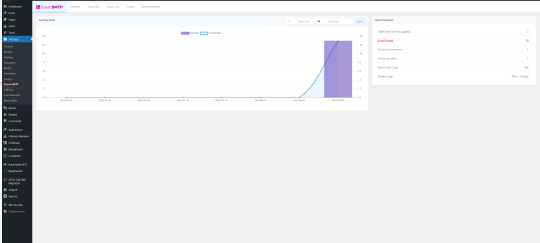
In today's digital world, effective communication through email is essential for businesses to thrive. Whether you are sending marketing campaigns, transactional emails, or customer notifications, having a reliable and efficient email delivery system is crucial. Two popular options for managing email communications are Amazon Simple Email Service (SES) and AWS SES with Fluent SMTP. In this article, we will explore these services, their benefits, and how you can set up and optimize AWS SES with Fluent SMTP to ensure successful email delivery. Understanding Amazon and AWS SES Amazon Simple Email Service (SES) is a cloud-based email sending service provided by Amazon Web Services (AWS). It enables businesses to send bulk emails securely and reliably. AWS SES is designed to handle the complexities of email delivery, including DKIM (DomainKeys Identified Mail) signing and SPF (Sender Policy Framework) verification, ensuring that emails are less likely to be marked as spam. Benefits of Using AWS SES - High Deliverability: AWS SES leverages the reputation of the Amazon platform, leading to higher email deliverability rates and increased chances of reaching the recipient's inbox. - Cost-Effectiveness: AWS SES offers a pay-as-you-go pricing model, making it cost-effective for businesses of all sizes. - Scalability: Whether you're sending hundreds or millions of emails, AWS SES can handle your email volumes, ensuring smooth scalability. - Easy Integration: AWS SES can be easily integrated with various AWS services and applications, making it seamless to incorporate email functionalities into your existing workflows. Setting Up AWS SES with Fluent SMTP Follow these steps to set up AWS SES with Fluent SMTP: Step 1: Create an AWS Account If you don't have an AWS account, visit the AWS website and create one. Once you have an account, you can access the AWS Management Console. Step 2: Verify Your Domain and Email Addresses To ensure high deliverability, you need to verify the domains and email addresses you want to use for sending emails via AWS SES. This process helps establish your sender's reputation. Step 3: Generate SMTP Credentials In the AWS Management Console, navigate to the SES dashboard and create SMTP credentials. These credentials will be used to authenticate your email sending requests.
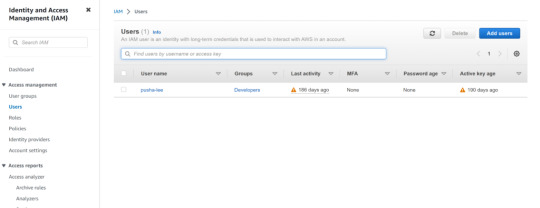
aws_iam Step 4: Configuring Fluent SMTP with AWS SES Fluent SMTP is a powerful tool that enhances the email delivery process. To set it up with AWS SES, install the Fluent SMTP plugin and configure it using the SMTP credentials generated in the previous step.
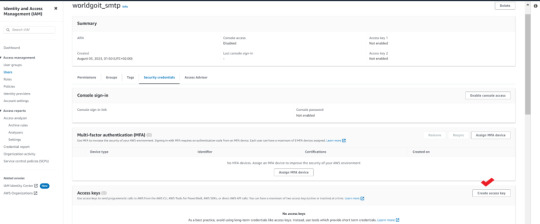
aws_iam2 How Fluent SMTP Enhances Email Delivery Fluent SMTP optimizes email delivery by intelligently routing emails through multiple SMTP providers. This ensures that if one provider experiences issues, emails automatically get rerouted through a more reliable route. This redundancy reduces the chances of email delivery failures and improves overall deliverability rates. Tips for Successful Email Marketing with AWS SES and Fluent SMTP - Maintain a Clean Email List: Regularly clean your email list by removing inactive or bounced email addresses to maintain a good sender reputation. - Personalize Emails: Segment your email list and personalize your messages to make them more relevant and engaging to the recipients. - A/B Testing: Experiment with different email content, subject lines, and sending times to determine what resonates best with your audience. - Monitor Email Metrics: Keep a close eye on email open rates, click-through rates, and bounce rates to identify areas for improvement. Tracking and Analytics with AWS SES and Fluent SMTP Both AWS SES and Fluent SMTP provide detailed tracking and analytics. You can monitor email delivery, bounces, complaints, and click-through rates. Use this data to refine your email marketing strategy and optimize future campaigns. Common Challenges and Troubleshooting - Emails Landing in Spam Folders: This issue can be mitigated by maintaining a good sender reputation, adhering to email best practices, and avoiding spammy content. - Bounced Emails: Regularly clean your email list to remove invalid addresses, reducing bounce rates. Document https://fluentsmtp.com/docs/set-up-amazon-ses-in-fluent-smtp/ Conclusion Using Amazon or AWS SES with Fluent SMTP can significantly improve your email marketing efforts. The combination of AWS SES's high deliverability and Fluent SMTP's intelligent routing ensures your emails reach the intended audience reliably. Remember to follow best practices, monitor email metrics, and continuously optimize your email campaigns to achieve the best results. FAQs - Q: Is AWS SES suitable for small businesses? A: Yes, AWS SES's pay-as-you-go model makes it affordable for businesses of all sizes. - Q: Can I send marketing emails using AWS SES? A: Yes, AWS SES allows you to send marketing, transactional, and other types of emails. - Q: Does Fluent SMTP work with other email service providers? A: No, Fluent SMTP is specifically designed to work with AWS SES. - Q: How long does it take to set up AWS SES with Fluent SMTP? A: The setup process is usually quick and straightforward, taking only a few minutes. - Q: Can I use AWS SES and Fluent SMTP for non-commercial purposes? A: Yes, these services can be used for both commercial and non-commercial purposes. Read the full article
0 notes
Text
What Is SMTP in WordPress? And How To Configure It?
SMTP (Simple Mail Transfer Protocol) for WordPress is a method used to send emails from your WordPress site. By default, WordPress uses the PHP mail function to send emails, but SMTP provides a more reliable and secure way to send emails.
It ensures that your emails are delivered successfully to the recipients' inbox, rather than being marked as spam. Setting up SMTP for WordPress involves configuring your WordPress site to use an SMTP server to send emails.
What Is SMTP In WordPress?
https://jpcdn.it/img/tiny/10ef05c741f88df7bc52eaab714af71c.jpg
SMTP (Simple Mail Transfer Protocol) in WordPress refers to the method used for sending emails from your WordPress website. By default, WordPress uses the built-in PHP mail function to send emails, but SMTP provides a more reliable and secure alternative.
SMTP ensures that your emails are delivered successfully to recipients' inboxes and helps prevent them from being marked as spam. With SMTP configured in WordPress, emails are sent through an external SMTP server, typically provided by your web hosting provider or a third-party email service.
This setup allows you to specify authentication credentials, such as a username and password, ensuring that your emails are authenticated and trusted by email providers.
How To Configure SMTP In WordPress?
Configuring SMTP in WordPress involves several steps. Here's a general guide:
https://jpcdn.it/img/3fa5ee365d1c835a3a542dab41533f3e.jpg
For more information or buying fast and secure hosting visit the www.ozoweb.com, Ozoweb provides various services like Linux Shared Web Hosting, Domain Registration, VPS, and Dedicated Servers. They focus on offering these services at prices that are affordable for everyone. Their goal is to make sure their prices are unbeatable while still providing high-quality hosting services and products that fit their customers' needs and budgets.
#OZOHosting#lowest price hosting in india#Cheap web hosting jaipur#cheap shared web hosting india#free web hosting india#affordable linux web hosting india
2 notes
·
View notes
Text
WP Emails Review: Promote This Revolutionary Email Solution

WP Emails Review : Features
First To Market Tech Converts Your WordPress Into Fully Functional FREE Autoresponder In 3 EASY Steps
Send Unlimited Google Approved Emails To Unlimited Subscribers Inbox using In Built FREE WP SMTP
Stop Paying Monthly Subscriptions To Aweber, GetResponse, MailChimp, Constant Contact etc
Never Worry For Getting IP Blacklisted & Getting Autoresponders Banned
Have 100% Control & Never Lose A Single Lead While Importing Lists
100% Hosted On Your WordPress & Optimized For Seamless Mobile & Desktop Usage
Get Accurate Analytics For Open Rates, Click Rates, Bounce Rates & SPAM Emails
Proprietary Tech Helps Join Thousands Of REAL Marketers Who’re Making Billions Of Dollars Using This FREE Email Marketing
Never Worry About Paying Huge Money Monthly To Expensive Third Party Email Marketing Platforms
Completely Easy To Use, Newbie Friendly Email Marketing Technology That’s Never Seen Before
Have Your Own Autoresponder on Your Own WordPress for Life. Never Worry about Downtime, Spam, restriction, relying on third Party Server or SMTPs
>>>>>>Get Instant Access Now
#digital marketing#WP Emails Review#WP Emails#Autoresponder#Autoresponder Plugin#Wordpress Autoresponder
2 notes
·
View notes
Text
Mailbox plugin for RISE CRM Nulled Script 1.3.1

Boost Your Communication Efficiency with Mailbox Plugin for RISE CRM Nulled Script Looking to enhance the communication flow within your RISE CRM without spending a fortune? The Mailbox plugin for RISE CRM Nulled Script is the perfect solution for businesses and freelancers who want to centralize their email conversations directly within their CRM dashboard. This powerful plugin integrates your email inbox seamlessly into RISE CRM, helping you manage client interactions faster, smarter, and more efficiently — all at zero cost. What Is Mailbox Plugin for RISE CRM Nulled Script? The Mailbox plugin for RISE CRM Nulled Script is a premium extension designed to connect your email system with the RISE CRM platform. It enables real-time email syncing, access to conversation history, and organized communication — all inside your CRM interface. With this plugin, you’ll save time switching between tabs and ensure no client message gets lost in the shuffle. The best part? You can download it for free and enjoy premium-level functionality without limitations. Why Choose This Plugin? Unlike other CRM communication tools, the Mailbox plugin for RISE CRM Nulled Script offers advanced features at no cost. It's nulled and ready for use — meaning you don't need to worry about license keys or restrictions. Whether you're a developer, a startup founder, or a digital marketing agency, this plugin will supercharge your CRM workflow and make client management easier than ever. Technical Specifications Compatibility: RISE – Ultimate Project Manager & CRM File Format: PHP, JS, CSS Installation: Zip file, upload via plugin manager in RISE CRM Requirements: Latest version of RISE CRM Multi-Email Support: Yes Auto Sync: IMAP and SMTP support Key Features & Benefits Seamless Email Integration: Send and receive emails without leaving RISE CRM. Centralized Communication: Keep all conversations in one place for quick reference and better collaboration. Threaded Conversations: View email history in an organized, threaded format. Multiple Account Support: Manage several mailboxes with one plugin. Improved Productivity: Minimize app-switching and streamline communication workflows. Real-World Use Cases Imagine you're managing multiple projects and clients, each with their own email threads. in With Nulled Script, you can view all your emails alongside client information, project details, and tasks. Freelancers can use it to track client conversations without logging into external email platforms. Digital agencies can ensure team members stay aligned by having centralized access to client communications. Installation Guide Download the Mailbox plugin for RISE CRM Nulled Script from our website. Log into your RISE CRM admin panel. Navigate to the Plugin Manager and upload the ZIP file. Activate the plugin once installed. Go to settings and configure your IMAP/SMTP credentials. Start sending and receiving emails within your CRM dashboard! Frequently Asked Questions (FAQs) Is this plugin safe to use? Yes. Although it’s a nulled version, it is thoroughly tested to ensure it’s secure and bug-free. We recommend using it in a secured environment and backing up your CRM before installation. Can I connect multiple email accounts? Absolutely. This plugin supports multiple mailboxes, allowing you to manage several accounts within one CRM instance. Will this plugin slow down my CRM? No. It’s optimized for performance and designed to run smoothly with the latest version of RISE CRM. Where can I find more nulled plugins like this? Visit our collection of top-rated free CRM and WordPress tools for even more productivity-boosting plugins. Is it better than other communication plugins? Yes. The Mailbox plugin for RISE CRM Nulled Script provides premium-grade features without the cost. It stands out with its intuitive interface and real-time syncing capabilities. How do I get updates? We regularly update our plugins and provide new versions through our download portal. Stay tuned for enhancements and new features.
Explore More Tools Looking to build a beautiful WordPress site while enhancing CRM functionality? Don’t miss the wpbakery nulled plugin — the perfect design companion for your digital projects. Start powering your CRM with tools that actually work — without breaking the bank. Download the Mailbox plugin for RISE CRM today and experience next-level communication directly within your dashboard.
0 notes
Text
📧 Cấu hình SMTP để gửi mail trên WordPress
Cấu hình SMTP để gửi mail trên WordPress là một vấn đề khá phổ biến và cần thiết để đảm bảo email từ website của bạn được gửi đi một cách ổn định và đến đúng hộp thư người nhận.
🔰Hiểu SMTP là gì?
Trước khi bắt đầu, chúng ta cần hiểu SMTP là gì. SMTP (Simple Mail Transfer Protocol) là một giao thức truyền thông được sử dụng để gửi email. Khi bạn gửi email từ WordPress, hệ thống sẽ sử dụng SMTP để kết nối với máy chủ thư và gửi email đi.
🔰POP3 là gì?
POP3 (Post Office Protocol version 3) là một giao thức mạng được sử dụng để lấy email từ máy chủ email về thiết bị của bạn, như máy tính hoặc điện thoại. Nói một cách đơn giản, POP3 giúp bạn tải các email từ hộp thư trên server về máy của mình để bạn có thể đọc chúng ở bất cứ đâu mà không cần kết nối internet.
🔰Nguyên lý hoạt động của SMTP
SMTP (Simple Mail Transfer Protocol) là giao thức truyền tải thư điện tử đơn giản, đóng vai trò quan trọng trong việc gửi email trên Internet. SMTP hoạt động dựa trên một chuỗi các lệnh và phản hồi giữa máy khách gửi email (client) và máy chủ thư (mail server).
0 notes
Text

Breaking News Business, Economy, Multimedia, Web Development, Science, World WPMailSMTP: How To Use a Free SMTP Server for WordPress Emails MarTech: Why don’t martech vendors provide a tool for the metric that matters? Adsy: How Much Should You Pay for a Guest Post? [We Analyzed 37,542 Websites] ContentMarketingInstitute: Can Brands Find Safe Harbor on Social Anymore? SearchEngineLand: ChatGPT with ads: ‘Free-user monetization’ coming in 2026? [DOGE saved $160 billion and counting] [KashPatel: We got to educate people that the Federal Reserve is not a public government entity. It's a private one.] TheGuardian: WEF launches investigation into founder Klaus Schwab for financial fraud and ethical misconduct. Fotor: Best AI Photo Editors in 2024: Intelligent Image Editing Vecteezy: AI Reverse Image Search. Upload a source image and get conceptually related and fully licensable similar images
0 notes
Text
MailEngine: The Smart Way to Supercharge Your Email Marketing
In the fast-paced world of digital marketing, email remains one of the most powerful tools for engaging with your audience, driving traffic, and increasing conversions. However, as inboxes become more crowded, your strategy requires more than just eye-catching subject lines—it needs precision, personalization, and automation. Enter MailEngine.
What is MailEngine?
MailEngine is a self-hosted email marketing platform designed to give marketers complete control over their campaigns. Unlike traditional email marketing services that rely on third-party delivery systems, MailEngine allows users to send emails directly through their own SMTP or Gmail accounts, eliminating the need for costly autoresponder tools.
It’s an ideal solution for entrepreneurs, agencies, and digital marketers seeking cost-effective, high-deliverability email campaigns without the recurring fees associated with platforms like Mailchimp, AWeber, or GetResponse.
Key Features of MailEngine
Self-Hosted System: Install MailEngine on your server to maintain control over your data and deliverability.
SMTP and Gmail Integration: Send emails via Gmail (with rotation), G Suite, or any custom SMTP server for improved inbox placement.
Smart Autoresponders: Create automated email sequences based on user actions, time triggers, or custom rules.
List Management: Easily import, segment, and manage your subscriber lists, including GDPR-compliant features.
Email Spin-Tax & Personalization: MailEngine supports content spintax, allowing you to slightly vary your message for each recipient, reducing spam flags and enhancing engagement.
Advanced Scheduling & Drip Campaigns: Set up time-based delivery, control your send rates, and create drip sequences to automatically nurture leads.
Open & Click Tracking: Access real-time analytics on email performance, including open rates, click rates, and bounce management.
No Monthly Fees: Make a one-time payment and use it indefinitely. Since it’s hosted on your server, there are no recurring charges unless you choose to use a premium SMTP provider.
Unique Email Marketing Features Not Found in Other Autoresponder Systems
Send your marketing emails using Gmail or G Suite, backed by built-in Gmail API integration.
The innovative URL Spinner creates unique URLs without HTTP redirection, making each email appear distinct to email filters.
A built-in spam word filter identifies potential spam words and advises you to remove them to improve deliverability.
Every email sent can be 100% unique, thanks to the powerful built-in content spinner, ensuring they don’t get flagged as mass emails.
Enhanced list marketing features include sequencing, tracking opens and unopens, and effective list management.
Self-hosted within WordPress, providing complete control and reducing the risk of being banned.
MailEngine employs "Uniquifier" technology to make each email you send appear unique, leading to higher open and click rates.
Designed by experts with extensive experience in email marketing, MailEngine addresses the common challenges marketers face today.
Who is MailEngine For?
MailEngine is ideal for:
Digital marketers managing multiple client lists
Affiliate marketers need better deliverability
Bloggers and content creators seeking greater control over their email lists
Small businesses looking to cut overhead costs
Developers or tech-savvy entrepreneurs wanting to own their email marketing platform
Pros and Cons
Pros:
One-time payment model
Full control over your data and reputation
Improved deliverability through Gmail or SMTP
Flexible automation and list management
Cons:
Requires self-hosting and some technical setup
Not as beginner-friendly as fully managed platforms
May require an additional SMTP service if not using Gmail
Mail with Gmail + G Suite Account and Boost Your Email Marketing
MailEngine Unlocks the Secrets to Inboxing Success for Smaller List Marketers
#email marketing#emailmarketing#emailmarketingsoftware#emailmarketingcampaigns#marketing#emailmarketingsolutions#googleads#marketingstrategy#facebookads#google#search engine marketing#graphic design#make money online#emailcampaigns#email list#technology#search#space email#make money from home#digitalmarketing#emails i can't send#tools#security#internet
0 notes
Text
Sherlock Holmes: The Case of the Invalid HeloHost Error
This time, our debugging adventure takes us deep into the world of SMTP, where an elusive Invalid HELO error threatened to derail email sending. Let’s dive in! The Mystery Begins It was a Friday evening, and I was ready to log off and enjoy the weekend. But just as I was packing up, the customer-facing team reported an issue: a user couldn’t send emails via SMTP from our platform. Sighing, I…

View On WordPress
0 notes
Text
What Are the Best Practices for Learning How to Use Gmail SMTP?
youtube
Efficient email communication is crucial for personal and professional success. Gmail SMTP, a trusted solution for sending emails, provides the reliability, security, and scalability required for seamless email communication. Whether you’re setting up an email system for your business or learning how to improve email deliverability, following best practices is essential to maximize Gmail SMTP's potential.
For businesses like GMB Briefcase, mastering Gmail SMTP ensures smooth communication with clients and customers. If you need detailed guidance, the GMB Briefcase | Help Center offers expert tips and troubleshooting support.
Why Learn Gmail SMTP? Gmail SMTP (Simple Mail Transfer Protocol) allows users to send emails securely via Google’s servers. It’s a powerful tool for businesses and individuals alike, ensuring that emails reach their intended recipients without being flagged as spam or blocked.
Benefits of Learning Gmail SMTP: Enhanced Email Deliverability: Gmail’s trusted servers ensure your emails land in inboxes, not spam folders. Secure Communication: With SSL/TLS encryption, emails are safe from interception. Versatility: Gmail SMTP integrates easily with email clients, WordPress, and business platforms like GMB Briefcase. Best Practices for Learning and Using Gmail SMTP
Understand Gmail SMTP Basics Before diving into setup, familiarize yourself with the essential Gmail SMTP configuration details: SMTP Server: smtp.gmail.com Port: 587 (TLS) or 465 (SSL) Authentication: Required (Username and Password or App Password) Limits: Gmail SMTP allows up to 500 emails per day for free accounts. Understanding these details sets the foundation for a smooth setup.
Set Up Your Gmail Account Correctly To use Gmail SMTP effectively, ensure your Gmail account is configured to allow third-party access: Enable Less Secure App Access in account settings, or generate an App Password if two-factor authentication is active. Verify your email address to ensure seamless integration. If you encounter challenges during this step, visit the GMB Briefcase | Help Center for troubleshooting.
Choose the Right Tools Gmail SMTP works best with compatible email clients or software. Popular tools include: WordPress SMTP Plugins: Use plugins like WP Mail SMTP or Easy WP SMTP to integrate Gmail SMTP into your WordPress site. Email Clients: Tools like Outlook, Thunderbird, or any software supporting SMTP configuration.
Test Your Configuration Always test your Gmail SMTP setup after configuration. Send a test email to check deliverability and ensure there are no errors. Address any issues immediately to prevent disruptions in your email communication.
Prioritize Email Security Security is a top priority when using Gmail SMTP. Follow these best practices: Use an App Password instead of your Gmail account password. Avoid sharing SMTP credentials. Regularly update your Gmail password to maintain security.
Optimize for Deliverability To prevent emails from being flagged as spam: Authenticate your domain with SPF, DKIM, and DMARC records if using a custom domain. Write professional subject lines and email content. Avoid spammy phrases or excessive links. Regularly clean your email list to remove invalid or inactive addresses.
Monitor and Maintain Performance Use tools or plugins to monitor email logs, track delivery rates, and analyze email performance. The GMB Briefcase | Help Center provides resources to help you maintain and optimize your Gmail SMTP setup over time. How Gmail SMTP Benefits GMB Briefcase For businesses like GMB Briefcase, Gmail SMTP ensures reliable, secure, and professional email communication. Whether sending notifications, updates, or client responses, Gmail SMTP helps maintain trust and efficiency. With resources available at the GMB Briefcase | Help Center, businesses can easily implement and manage Gmail SMTP for their email needs.
Conclusion Learning how to use Gmail SMTP can significantly enhance your email communication. By following these best practices, you’ll ensure a secure, reliable, and professional setup tailored to your needs. Businesses like GMB Briefcase have already seen the benefits of Gmail SMTP, making it a trusted choice for secure and effective email delivery. If you need assistance at any stage, the GMB Briefcase | Help Center is your dedicated resource for expert guidance. Start implementing Gmail SMTP today and elevate your email communication strategy!
Find Us Online
Facebook
LinkedIn
Twitter
YouTube Channel
0 notes
Text
Is MailPal the Email Marketing tool for both Business Owners and Marketers in Loss? A Review
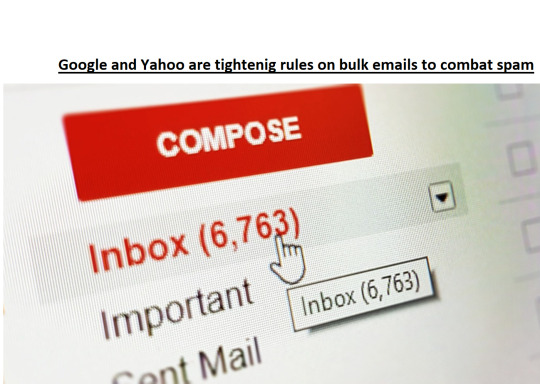
Are you feeling stuck trying to turn your dream of a successful business owner or a marketer into reality? Trust me, I get it. Maybe you’re frustrated with how much you’re spending just to keep your email service running. Or perhaps, you’re struggling to grow a profitable email list that is worth the effort. Or the never-ending updates and policies from Yahoo and Gmail feels like solving a puzzle that you didn’t sign up for? <<<<< Explore MailPal now & unlock amazing features! >>>>>
You could relate to any of this or maybe all of this. Whatever your reason might be, here’s what I have to say to you– It doesn’t have to be this way!
– If people don’t subscribe to your emails
– You pay monthly bulk email fee with zero returns
– Your emails go straight to junk and never get opened
I have just the right tool for you! MailPal promises to automate a major portion of your email marketing work. It helps you reach out to your subscribers without the stress of managing complicated email marketing campaigns and series.
Marketers who have used the tool have claimed that their returns have skyrocketed in the past few months with its excellent features and unlocked benefits. In this review, I’ll give you a detailed description of MailPal, what it actually does, the features it has, how it works, benefits, and my personal thoughts for necessary points. We’ll also answer some other FAQs. So, let’s see how MailPal can end your sufferings and 100x your returns.
What MailPal Does?
An AI oriented Email marketing tool designed to help marketers or the business owners send unlimited emails to their subscribers or audience. It sets the major part of the work on automation by helping the user to reach out to its audience without the stress of monitoring and managing complicated email campaigns.
What differentiates MailPal from other email marketing tools is the feature that it is completely backed up by AI hence saving your time, enhancing reach like never before and also saves capital.
<<<<< Explore MailPal now & unlock amazing features! >>>>>
What are some Groundbreaking Features of MailPal?
AI oriented Data Personalisation
AI is the key feature within MailPal that lets you personalise your audience data and then specify email sending to different categories of audience and all this data personalisation is performed by AI. Zero efforts required from your side.
Done For you DMARC, DKIM and SPF
MailPal has done all the hard work for you by providing you the Done for you solution. You don’t need to worry about adding DKIM, DMARC, and SPF.
Also you don’t need to hire any hefty amount charging freelancers.MailPal offers SMTP which does all the necessary setup for you.
Drag & Drop Email Composer
If you’re not a tech expert and fear tech complications, you’d love MailPal for its easy drag and drop email composer. It creates a unique yet professional email in just a few minutes. All you gotta do is pick from the range of proven-email templates that reap results.
Manages Lists Efficiently
MailPal’s AI powered software categories and specifies your audience groups based upon their interaction with your emails hence making list
management of your emails like never before.
100% Cloud-Based Software
MailPal is a cloud-based mobile-responsive app that lets you work anywhere. You can even use your mobile or tablet to access MailPal and all things are made easy for you to automate the process.
Subscription Form Builder
MailPal supports embedding a subscription form to collect subscribers for your campaign. you can design and customise the subscription sign-up form for the list and embed it on your own website. So you can connect with your WordPress website or any landing page builder to start building your email list.
Open/click/unsubscribe Tracking & Statistics Reporting
Track delivery of every single email sent out from MailPal. You can always find out whether or not your emails reach subscribers’ inbox.
Opens / Clicks / Bounces / Complaints are automatically recorded and are visualised using interactive charts & data tables.
MailPal’s different types of reports give you lots of valuable information to help you improve your campaigns going forward.
Single/Double Opt-in Support
MailPal knows Double opt-in will hurt your business. So it has a single opt in to build the list faster and safer. So, you have the option to choose a single or double opt-in for your style. Also, you can validate the fake and non valid emails to build a quality list of subscribers
The Most Cost-Effective
MailPal offers a surprisingly lower price as compared to its competitors with even more strengthened and structured features.
100% Easy to Use Beginner Friendly Email App
Everything is Done For You and makes it easier for you to make easy money with email marketing. You can easily Copy and Paste to start emailing your subscribers.
Unlimited Emails, Last but Not The Least

Why Should You Buy MailPal Today?
Google and Yahoo are tightening rules on bulk emails to combat spam
Gmail and Yahoo is the regulator of all promotional and marketing emails. After this February 2024 then all your emails will land in spam. After February 2024, all your emails will go to spam due to the new compliance policy of Gmail and Yahoo.To compliance this you need to setup DMARC, DKIM And SPF in your autoresponder. But it needs a lot of Technical Skills and time. So, it's high time for you to take action and move on to the Done For You Solution. How does MailPal help? Your answer is mentioned below
Provides a Done For You DMARC, DKIM and SPF Integrated Autoresponder
MailPal has a solution for your problem…You don’t need any learning curve or no technical skills. Also you don’t need a high budget to fix this problem with Freelancers.
You have a ready made solution that is Done For You DMARC, DKIM And SPF Integrated Autoresponder. Yes, You can get everything done for you in your Free Unlimited SMTP. MailPal has done all the hard work for you and now its AI does every above mentioned step by itself.
Does MailPal really help me outplay other Email Marketers in 3 easy steps
Yes it really does, here is how:
Step 1. Login with Ease
Login to your Ai-based email marketing platform. Nothing to set up or configure, simply log in and you’re ready.
Step 2. Upload Your List
Upload your email list, or if you don’t have one, use MailPal’s 1-click opt-in package to instantly start getting top-quality leads.
Step 3. Start Making Money
Start sending emails and start making money. With MailPal, you can even send SMS texts and social media messages to increase your conversions and your profits.
<<<<< Explore MailPal now & unlock amazing features! >>>>>
Why are you Only Paying with No Profits?
The reason is that the email marketing tools you are using are just draining your bank account and offering traditional and common features which are not able to boost your engagement and hence the sales.
AWeber - $ 840/Year
GetResponse - $ 720/Year
Active Campaign - $ 600/Year
Drip - $ 1800/Year
SendinBlue - $ 1200/Year
Kartra - $ 1440/Year
Klaviyo - $ 1250/Year and more such expensive tools you use from companies which ultimately care only about their profit and not yours.
What all Value Does MailPal Offer and are there any Bonuses?
Send Unlimited Email to Unlimited Subscribers = $9990
Get high-quality, high-converting leads to make more money = $1590
High-Quality Training Included for making three Figures a day = $490
Free Commercial Rights = $1990
Done For you Template to Build App Instantly =$290
End to end SSL encryption to safeguard your Data & 24*7 malware protection =$490
24*7 Customer Support = Priceless
Double Your Money Back Guarantee = Priceless
Fast Action Bonus #1: Modern Email Marketing And Segmentation (Value:$197)
Fast Action Bonus #2: Strategy for Creating Email Funnels (Value:$297)
Fast Action Bonus #3: Email List Guru (Value:$147)
Fast Action Bonus #4: Email Marketing For Newbie Marketers (Value:$147)
Fast Action Bonus #5: Writing Engaging Emails (Value:$197)
Fast Action Bonus #6: Automated Email Marketing Funnel (Value:$197)
Total Value Of Everything YOU GET – $ 14,840
For Limited Time Only Grab MailPal Now For
$8.89 Only One-Time Payment
NO MONTHLY FEES!!
Shocking Isn’t it? I was shocked too.
Wait let me surprise you more
30 Days Double Money Back Guarantee: If you feel like the hosting package of MailPal isn’t suitable for you and doesn’t help you at all, as a result of using it, MailPal will double your money back after giving it a try.
<<<<< Explore MailPal now & unlock amazing features! >>>>>
What are some Frequently asked Questions?
Q: Will I get Support for this software?
A: Yes, 24*7 support team is always available to solve your issues and help you get the best results from MailPal.
Q: Are there any monthly fees?
A: No, currently MailPal is offering a one-time price for this tool. So, get this best deal before reversing to a Monthly subscription.
Q: Is there any money-back guarantee?
A: Yes, MailPal is offering a 30 days money-back guarantee. So there is no risk when you act now. The only way you lose is by taking no action.
Q: Does MailPal update their product and improve it?
A: Yes, MailPal maintains their product and improves with new features.
Conclusion
As far as my experience and observation of the market is concerned, all successful email marketers and business promoters have top-quality lists that they email regularly, sometimes multiple times a day…
That’s because they know the power of email and they know the importance of connecting with the audience and staying in touch with them.
Because the email marketing industry is so rewarding and growing every year, more and more people are joining the rush to email mastery…
But you can ensure that you get to the front of the rush and email your way to the top…
Thanks to the power MailPal is providing!
So, what are you waiting for?
Remember, your small, one time fee gives you LIFETIME ACCESS to all MailPal’s email marketing magic which gives you the keys to unlock your fortune.
Grab your lifetime access today and start emailing your way to the top right now! Remember all this information and advice is coming from a person like you, so go on and master your fortune…Thank You.
0 notes
Text
#AffordableWebHostingSolutions#ReliableDomainRegistrationService#BestHostingForSmallBusinesses#SecureWebsiteHostingPlans#CustomDomainHostingServices
0 notes
Text
WP Mail SMTP Pro v4.1.1 Plugin
https://themesfores.com/product/wp-mail-smtp-pro-plugin/ WP Mail SMTP Pro Plugin v4.1.1 Making Email Deliverability Easy for WordPress The Most Popular WordPress SMTP and PHP Mailer Plugin Fix Your WordPress Email Problems, Once and For All You're not alone if you’re having issues with WordPress not sending emails. With the rise of aggressive spam filtering, reaching the inbox is tough unless your emails are configured correctly. Once you’ve switched from the default WordPress email settings over to WP Mail SMTP, your email deliverability issues will be solved for good. Note: If required, use any username/key to activate. WP Mail SMTP Pro WP Mail SMTP Pro Features Allow our experts to install and configure WP Mail SMTP for you. Keep track of every email sent from your WordPress site. Control which email notifications your WordPress site sends. Connect with SMTP.com, which has been delivering emails for over 20 years. Harness the power of AWS with our Amazon SES integration. Use your Zoho Mail account to reliably send all WordPress emails. Connect with your Office 365 account with our Microsoft mailer. Our Microsoft mailer also supports other services, including Outlook.com. Uses OAuth to authenticate your account, keeping your login info secure. Please note that any digital products on this website do not contain malicious code, viruses, or advertising. https://themesfores.com/product/wp-mail-smtp-pro-plugin/ #MailPlugins #WordpressPlugins
0 notes
Text
What Is SMTP in WordPress? And How To Configure It?
SMTP (Simple Mail Transfer Protocol) for WordPress is a method used to send emails from your WordPress site. By default, WordPress uses the PHP mail function to send emails, but SMTP provides a more reliable and secure way to send emails.
It ensures that your emails are delivered successfully to the recipients' inbox, rather than being marked as spam. Setting up SMTP for WordPress involves configuring your WordPress site to use an SMTP server to send emails.
What Is SMTP In WordPress?
SMTP (Simple Mail Transfer Protocol) in WordPress refers to the method used for sending emails from your WordPress website. By default, WordPress uses the built-in PHP mail function to send emails, but SMTP provides a more reliable and secure alternative.
SMTP ensures that your emails are delivered successfully to recipients' inboxes and helps prevent them from being marked as spam. With SMTP configured in WordPress, emails are sent through an external SMTP server, typically provided by your web hosting provider or a third-party email service.
This setup allows you to specify authentication credentials, such as a username and password, ensuring that your emails are authenticated and trusted by email providers.
How To Configure SMTP In WordPress?
Configuring SMTP in WordPress involves several steps. Here's a general guide:
https://jpcdn.it/img/3fa5ee365d1c835a3a542dab41533f3e.jpg
For more information or buying fast and secure hosting visit the www.ozoweb.com, Ozoweb provides various services like Linux Shared Web Hosting, Domain Registration, VPS, and Dedicated Servers. They focus on offering these services at prices that are affordable for everyone. Their goal is to make sure their prices are unbeatable while still providing high-quality hosting services and products that fit their customers' needs and budgets.
#OZOHosting#lowest price hosting in india#Cheap web hosting jaipur#cheap shared web hosting india#free web hosting india#affordable linux web hosting india
2 notes
·
View notes
Text
Best Email Verifier Tools Review Reoon Email Verifier

Best Email Verifier Tools Review Reoon Email Verifier
Best Email Verifier Tools Review: Reoon - Unveil Top Features!
Are you looking for the best tool to verify email addresses? Then you are in the right place! In this article, we will review one of the best email verifier tools available today, called Reoon Email Verifier. You can find more about it here.
What is Reoon Email Verifier?
Reoon Email Verifier is a powerful tool that helps you clean up your email lists. It finds and removes invalid, temporary, and unsafe email addresses. This helps to protect your email server's reputation and ensures that your emails reach the right people.
Why Do You Need an Email Verifier?
When you send emails to invalid or fake addresses, it can harm your email sender reputation. This means your emails might end up in the spam folder or not get delivered at all. An email verifier like Reoon Email Verifier helps you avoid these problems by cleaning up your email lists.
Top Benefits of Using Reoon Email Verifier
Verify email addresses in bulk without sending any emails.
Quick API validation mode verifies users' emails live within 0.5 seconds.
Prevent temporary email addresses from registering on your site.
Protect your domain and server's reputation by removing spamtrap addresses.
Save money by not sending emails to disposable addresses.
Reduce bounce rate and improve email campaign effectiveness.
Top Features of Reoon Email Verifier
Very High Data Accuracy with full details.
AI-Powered Email Scoring System.
Verify emails from Gmail, Yahoo, Outlook, or any other domain.
Dynamic Disposable/Temporary Email Detection.
Spamtrap and Complaint Emails Detection.
MTA Validation of Domain.
SMTP Validation of Individual Address.
WordPress Plugin for Form Validation.
Live API Email Validation (0.5 seconds).
Superfast Bulk Email Verification.
Simple and Attractive User Interface.
Download Categorized Results with Full Details.
Daily Renewal and Instantly Usable Lifetime Credits.
GDPR Compliance Service.
Reoon Email Verifier Appsumo Lifetime Deal $79
How Does Reoon Email Verifier Work?
Reoon Email Verifier works by checking the validity of email addresses in your list. It uses a combination of techniques to ensure that each email address is valid and safe to use. Here’s how it works:
Syntax Check: It first checks if the email address has the correct format.
Domain Check: Then, it checks if the domain of the email address is valid and active.
SMTP Check: It verifies if the mailbox exists and can receive emails.
Temporary Email Detection: It detects if the email address is temporary or disposable.
Why Choose Reoon Email Verifier?
Reoon Email Verifier stands out because of its high accuracy and fast verification process. Here are some reasons why you should choose Reoon Email Verifier:
High Accuracy: With more than 99% accuracy, you can trust the results.
Speed: Verifies email addresses in bulk within minutes.
Affordability: Offers competitive pricing and even a free plan to get you started.
User-Friendly Interface: Easy to use, even for beginners.
Excellent Customer Support: Get help whenever you need it.
How to Use Reoon Email Verifier
Using Reoon Email Verifier is very easy. Here’s a step-by-step guide to help you get started:
Sign Up: First, sign up for an account on the Reoon Email Verifier website.
Upload Your List: Upload your email list in CSV or TXT format.
Start Verification: Click the “Start Verification” button to begin the process.
Download Results: Once the verification is complete, you can download the results.
What Makes Reoon Email Verifier Special?
Reoon Email Verifier is special because it offers unique features that you won’t find in other email verifier tools. Some of these features include:
Dynamic Disposable Email Detection: Detects even the most hard-to-detect temporary email addresses.
Live API Validation: Verifies email addresses live during website registration within 0.5 seconds.
WordPress Plugin: Offers a plugin for form validation on WordPress sites.
GDPR Compliance: Ensures that your data is protected and complies with GDPR regulations.
Customer Reviews
Many customers have shared their positive experiences with Reoon Email Verifier. Here are some of the things they love about it:
High Accuracy: Customers appreciate the high accuracy of the email verification results.
Ease of Use: The user-friendly interface makes it easy for anyone to use.
Fast Verification: Customers love how quickly they can verify their email lists.
Great Customer Support: The support team is always ready to help with any issues.
Affordable Pricing: The competitive pricing makes it accessible for businesses of all sizes.

Frequently Asked Questions
What Is Reoon Email Verifier?
Reoon Email Verifier is an online tool for bulk email validation. It helps clean invalid, temporary, and unsafe email addresses.
How Accurate Is Reoon Email Verifier?
Reoon Email Verifier offers more than 99% accuracy in email validation, ensuring high data quality.
Can Reoon Detect Temporary Emails?
Yes, Reoon Email Verifier uses dynamic detection to identify and filter out temporary email addresses.
Does Reoon Support Real-time Email Verification?
Yes, Reoon's API can verify emails live during registration in just 0. 5 seconds.
Conclusion
In conclusion, Reoon Email Verifier is one of the best email verifier tools available today. It offers high accuracy, fast verification, and a user-friendly interface. Plus, it has unique features like dynamic disposable email detection and live API validation. If you want to clean up your email lists and protect your email server's reputation, you should definitely try Reoon Email Verifier. You can learn more and get started here.
0 notes