#zoho books accountant
Text
#zoho crm#zoho#zoho partner#zoho creator#crm#business#zoho books#zoho books software#accounting software#accounting#software#technology
1 note
·
View note
Text
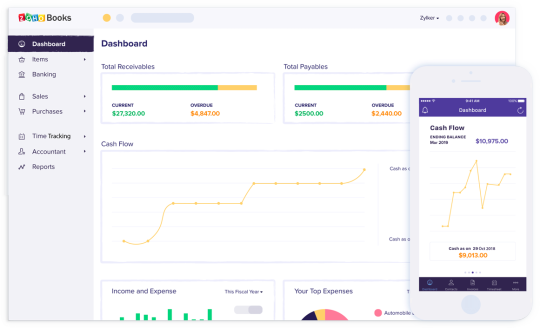
Effortlessly handle your business finances with Zoho Books, part of the award-winning Zoho suite of finance apps. Zoho Books simplifies your business finances with intuitive features for tracking income, expenses, and managing VAT. Know more about Zoho Books today! - https://a2zcloud.com/zoho-books/
0 notes
Text
Boost Your Accounting Career with Zoho Books: 8 Reasons Why It's a Game Changer in the Industry

Did you know that understanding your cash flow is necessary for business? With this knowledge, managing your company becomes possible. That's where a dependable accounting department is required for any successful venture. Choosing the right billing system is critical to staying on top of your finances and ensuring smooth operations. This is where reliable bookkeeping software, like Zoho accounting software, comes into play. Let’s read about Zoho Books and the accounting career with Zoho Books.
What are Zoho Books?
Zoho Books is a software that is primarily used for small businesses. It is an affordable and easy one. Being cloud-based means you can reach it from anywhere, and it takes care of all the basic money tasks you need. Plus, it plays nice with other Zoho products and different systems, making it super flexible.
There is no need to get special when using Zoho Books. It’s an easy one to use. It's fantastic for quickly sending out invoices and handling online payments, saving businesses time and money.
Professional Advancement and Career Growth
Zoho Books is a powerful software tool that can improve your career in accounting. Here are eight compelling reasons why embracing an accounting career with Zoho Books can be a game-changer for professionals in the accounting industry:
Zoho Books helps to handle finances easier for small and medium-sized businesses. Here's what it offers:
Banking
You can link your bank accounts to Zoho Books so it can automatically bring in your transactions. It sorts them out for you, shows all your account activity on one screen, and even helps you match things up quickly when you're checking your records.
Security
Zoho Books takes good care of your private info. It keeps it safe in the cloud, one of its safest places. Plus, whenever you log in, Zoho Books double-checks to ensure it's you. If there's ever a login from somewhere unusual, it'll let you know immediately.
VAT Returns Report
Zoho Books makes doing your VAT returns super easy. Just turn on the tax feature and fill in all the essential details. Recording your income following tax rules in Zoho Books will create a complete return report in the format the government needs.
Bills
Creating and bringing in bills from your system is a breeze with Zoho Books. You can add notes, link them to vendors, and more. Plus, if you have regular bills, you can set them up to repeat automatically. You can also easily edit, download, print, and save bills in Zoho.
Inventory Control
Zoho Books is great for tracking your inventory. It keeps everything neat and organized, and when your stock is running low, Zoho Books can even make purchase orders for you. Plus, you can set up reports to check your inventory status and get detailed information whenever you need it.
Automate Payment Reminders
With Zoho Books, you can ensure customers remember to pay by setting up automatic reminder emails. You can schedule emails to go out before the payment due date, on the due date, and even a week after if the payment still needs to be made.
Projects
Zoho Books helps you manage projects efficiently. You can track time and create projects with names, descriptions, customer info, billing details, budgets, and tasks. If a project involves billable work, you can invoice it from Zoho Books. This helps to better serve in an accounting career with Zoho Books.
Invoicing
Creating invoices is a breeze with Zoho Books. You can turn sales orders into invoices, edit them, and arrange items as needed. You can get paid online, by check, or cup recurring invoices. Zoho Books keeps track of all your transactions, showing who did what and when it happened.
An accounting career with Zoho Books can make you better at your job and more valuable in accounting. It helps you work faster, know more, and do better, which businesses like. Whether you want to get better at what you do now or try freelancing, Zoho Books gives you what you need to do a great job.
If you want to learn more about Zoho software, joining the Zoho Books course will help you acquire more industry knowledge. Finprov's Zoho Books training covers a wide array of topics, including mastering Zoho applications, staying updated on the latest accounting technology, navigating GST return filing, financial management, E-way billing, banking modules, project tracking, timesheet management, and maximizing the Zoho Books experience.
We also offer accounting courses online to both graduates and professionals. Gaining proficiency in advanced accounting software and mastering accounting tasks from the ground up gives aspiring professionals a significant advantage. Investing in learning new, upgraded skills through a reputable organization dramatically enhances your chances of securing top positions at leading companies. Our Zoho Books course is ideal for individuals keen on improving their software skills in the accounting sector.
0 notes
Text

Dubai Accounting Software
Ahsan Solutions creates value for the businesses in the UAE with products and services powered by modern technologies. We are experts in providing solutions that help organizations to achieve their full potential. We have an expert team with years of professional experience in delivering projects with quality and time-bound deployment. We have a premium partnership with one of the most advanced and robust business operation products, Ealsuite. We distribute Ealsuite licenses, and we are licensed to add customization modules to the product.
#Dubai Accounting Software#Best accounting software uae#Cloud Accounting Software UAE#Cloud erp software in dubai#CRM software in dubai#Zoho Books Alternative in Dubai#Best IT support in dubai#IT support companies in dubai#IT services near me
0 notes
Text
0 notes
Link
My services include:
Recording and categorizing transactions
Bank reconciliation
Accounts payable and receivable management
Payroll processing
Financial reporting
I use QuickBooks and Xero to manage your books and provide you with accurate and up-to-date financial reports. I am also available for ongoing support and advice to help you make informed financial decisions.
With my expertise, you can have peace of mind knowing that your books are in good hands. Contact me today to discuss your bookkeeping needs and receive a custom quote.
1 note
·
View note
Text
What’s new in QuickBooks online
QuickBooks UAE is an accounting software that provides tools for financial and business management. QuickBooks online is the best suited application for small business and for those who start their new business. This software helps you to generate the profit and loss report that summarizes income excluding the expenses. Some of the salient features are:
Create and track invoices – You can easily…

View On WordPress
#accounting software#accounting software company in dubai#accounting software dubai#accounting software for small business in uae#accounting solution#quick book invoice#QUICKBOOKS ACCOUNTING SOFTWARE#quickbooks ad ons#quickbooks custom invoice#quickbooks custom reports#quickbooks customization#QUICKBOOKS DUBAI#QUICKBOOKS ONLINE#QUICKBOOKS UAE#QUICKBOOKS VS ZOHO
0 notes
Text
Noida's Zoho books Accountants- Registration Mitra

If you are looking for the best Zoho books accountants in Noida, look no further! We are the top-rated firm in the area and have a reputation for providing quality services at affordable prices. Our team of experts is dedicated to helping our clients achieve their financial goals, and we will work with you every step of the way to ensure that you receive the best possible service. Contact us at 9926426000 today to learn more about our services or to schedule a consultation!
1 note
·
View note
Text
Zoho's Finance Platform: Is it Right for Your Business?
Zoho's Finance Platform: Is it Right for Your Business? My interview with Siva Iswaran, @Zoho Global Finance @isiva @accounting @financials @SMB @cloud @SaaS
Below is a lightly edited transcript of my November 23, 2022 video interview with Siva Iswaran, Global Head of Zoho Finance and Operations Suite.
LAURIE:
Today we’re going to be talking about Zoho, and specifically, its Zoho Finance Plus platform. I’m excited to have Siva Iswaran joining me today. Siva is the global head of Zoho Finance and Operations Suite. So I’m sure there’s nobody better to…

View On WordPress
1 note
·
View note
Text
The 8 Best Accounting Software for Small Businesses
The 8 Best Accounting Software for Small Businesses
Accounting software is one of the key factors in the success of the organization and in making the organization more effective and productive.
Growing digitalization has created startups opportunity and built a world that is more communicative and engaging.
There are vast numbers of accounting software available for small, prominent, and freelancing entrepreneurs.
The 8 Best Accounting…

View On WordPress
#accounting software#Freshbooks#grow your business#Melio#OneUp#Quick books online#smallbusiness#Wave#Xero#ZipBooks#ZOHO
0 notes
Photo

Accounting software benefits small business owners by allowing them to track accounts receivable and payable, gain a clear understanding of their profitability, and prepare for tax season. A small business, in the world of accounting software, is one that can use out-of-the-box software without requiring extensive customizations. As a company grows, its accounting requirements become more complex, necessitating the use of a customized enterprise resource planning (ERP) system.
Here is a list of the best accounting software you should consider in 2022:
1. QuickBooks
2. Sage Accounting
3. Zoho Books
4. TallyPrime
At Saifee Computers, we understand that each organization has its own set of requirements. We bring a variety of accounting software in UAE that provides a wide range of benefits to choose from, while also extending the capabilities of such products through customization where possible. If you are looking for Sage 200 evolution modules, please contact us.
#office setup solutions#online accounting software#quickbooks products#best erp for small business#quickbooks dealer in dubai#erp software in saudi arabia#sage 50 software#best erp system in saudi arabia#business accounting software#sage online accounting#zoho books pricing#sage 50 installation instructions#accounting software in uae
0 notes
Text
The Ultimate Comparison of Zoho Books and QuickBooks for Small Business Owners
Introduction
Running a small business is no easy feat. From managing finances to handling client relationships, the responsibilities can be overwhelming. However, with the right tools in hand, you can streamline your operations and simplify your workload significantly. Two of the most popular accounting software options for small businesses are Zoho Books and QuickBooks. But which one should you choose?
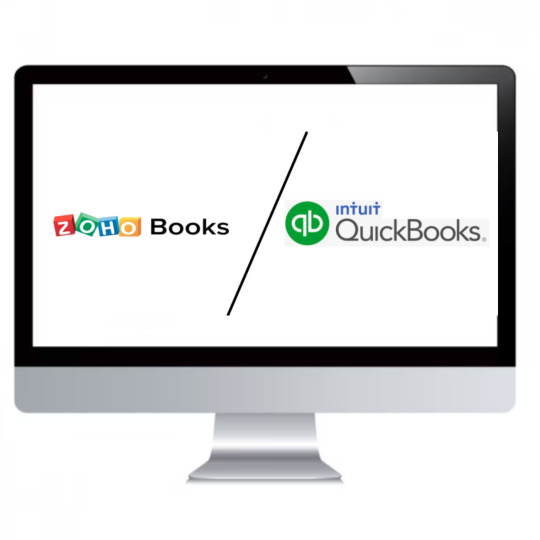
In this ultimate comparison guide of Zoho Books vs QuickBooks, we'll take a deep dive into both platforms' pros and cons so that you can make an informed decision on what's best for your business needs!
What is Zoho Books?
Zoho Books is an easy-to-use cloud-based accounting software designed specifically for small business owners. It offers a range of features to help manage finances, including invoicing, expense tracking, inventory management and time-tracking.
One of the best things about Zoho Books is its user-friendly interface. Even if you have no prior experience with accounting software, you can easily navigate through the platform and get started in no time.
Another noteworthy feature of Zoho Books is its automation capabilities. You can set up recurring invoices or automatic payment reminders to save yourself time on manual tasks. Additionally, Zoho Books integrates seamlessly with other apps within the Zoho suite and third-party applications like Stripe and PayPal.
Zoho Books provides a cost-effective solution for small businesses looking to streamline their financial operations without sacrificing functionality or ease-of-use.
What is QuickBooks?
QuickBooks is an accounting software that targets small and medium-sized businesses. It was developed by Intuit, a well-known financial software company based in Mountain View, California. QuickBooks offers a range of features such as bookkeeping, invoicing, payroll management, and inventory tracking.
One of the key features of QuickBooks is its user-friendly interface which makes it easy for non-accountants to use. The software also integrates with various third-party applications like PayPal and Shopify to provide users with more functionality.
Moreover, QuickBooks comes in both desktop and online versions meaning you can choose the one that suits your business needs. Desktop version requires installation on your computer while the online version allows you to access the app from anywhere provided you have internet connection.
QuickBooks is ideal for small business owners who need basic accounting tools without spending too much time learning complex financial jargon.
The Pros and Cons of Zoho Books
Zoho Books is a cloud-based accounting software designed for small businesses. It offers many features that can help business owners manage their finances effectively.
One of the pros of Zoho Books is its affordability. The pricing plans are reasonable and offer great value for money, especially when compared to other accounting software on the market.
Another advantage of Zoho Books is its user-friendly interface. Even if you're not an accounting expert, you can easily navigate through the software with ease.
Furthermore, Zoho Books also allows users to customize invoices and reports which can be helpful in branding your business identity as well as presenting financial data more professionally.
On the downside, some users have reported glitches with certain features like inventory management and bank reconciliation. Also, customer support may take longer than usual to respond sometimes leaving users waiting for hours or days before getting assistance.
Zoho books offer a wide range of benefits at an affordable price point but it’s important to consider the potential drawbacks too before making a final decision about whether this solution will meet your needs and expectations.
The Pros and Cons of QuickBooks
QuickBooks is a popular accounting software that has been around for decades. It offers a variety of features to help small business owners manage their finances effectively. Here are some pros and cons of using QuickBooks.
Pros:
One of the biggest advantages of QuickBooks is its user-friendly interface, which makes it easy to navigate and use even for non-accountants. The software also offers a wide range of features such as invoicing, expense tracking, inventory management, and payroll processing.
Another benefit of using QuickBooks is its integration with other applications like Microsoft Excel, TurboTax, and Salesforce. This allows you to import data from other sources into QuickBooks seamlessly.
Moreover, QuickBooks provides excellent customer support through phone or chat services and has an extensive knowledge base that can answer most common questions.
Cons:
One major drawback of using QuickBooks is its high cost compared to other accounting solutions in the market. Additionally, some users have reported glitches or difficulties when attempting to run certain functions within the software.
Furthermore, while it does offer many features that are helpful for small businesses operations; however this may be overwhelming for some users who only require basic functionalities but still need to pay the full price for all options provided by the software.
Which One is Right for You?
Choosing between Zoho Books and QuickBooks can be a tough decision, as both offer unique features to small business owners. To determine which one is right for you, there are a few factors to consider.
Firstly, the size of your business plays an important role in choosing between the two platforms. If you're running a smaller operation with fewer employees and transactions, then Zoho Books might be the way to go due to its affordability and ease of use. However, if your business has more complex accounting needs or multiple users that need access to financial information, QuickBooks may be better suited for you.
Another factor to consider is what type of industry your business operates in. QuickBooks offers more specialized versions geared towards specific industries such as construction or nonprofit organizations. On the other hand, Zoho Books caters more towards service-based businesses like consulting firms or marketing agencies.
It's worth considering whether integration with other software programs is important for your business operations. QuickBooks has been around longer and therefore may have stronger integrations with other common software systems like Microsoft Office Suite or Salesforce.
Ultimately, choosing between Zoho Books vs QuickBooks comes down to individual needs and preferences based on these various factors mentioned above - ensuring that you pick an accounting platform tailored specifically for your unique requirements will make all the difference in managing finances effectively!
Conclusion
After comparing Zoho Books vs QuickBooks, it's clear that both accounting software packages have their strengths and weaknesses. Ultimately, the decision on which one to use will depend on your specific business needs.
If you're a small business owner who is looking for an affordable solution with excellent invoicing capabilities, then Zoho Books may be the right choice for you. However, if you require more advanced accounting features or a system that integrates with other applications seamlessly, then QuickBooks may be the better option.
Regardless of which platform you choose, make sure to do your research thoroughly before committing to any particular accounting software. By taking the time to carefully evaluate each package's pros and cons in light of your company's unique requirements, you'll ensure that you end up with an ideal solution that helps streamline your operations while providing accurate financial data at all times.
3 notes
·
View notes
Text

Accounting software for small and medium businesses in dubai
Ahsan Solutions creates value for the businesses in the UAE with products and services powered by modern technologies. We are experts in providing solutions that help organizations to achieve their full potential. We have an expert team with years of professional experience in delivering projects with quality and time-bound deployment. We have a premium partnership with one of the most advanced and robust business operation products, Ealsuite. We distribute Ealsuite licenses, and we are licensed to add customization modules to the product.
Powerful Dubai Accounting Software for Small & Medium Businesses | Ahsan Solutions.
Powerful Dubai Accounting Software for Small & Medium Businesses | Ahsan Solutions.
#Accounting software for small and medium businesses in dubai#Dubai Accounting Software#Best accounting software uae#Cloud Accounting Software UAE#Cloud erp software in dubai#CRM software in dubai#Zoho Books Alternative in Dubai#Best IT support in dubai#IT support companies in dubai
0 notes
Text
Simplifying Tax Filing: The Best Accounting Software Solutions for Indian Companies
Tax filing can be a complex and time-consuming process for Indian companies. However, with the right accounting software, this task can be simplified and streamlined. In this article, we will explore the best accounting software solutions for Indian companies that can assist in simplifying tax filing.

1. Tally ERP 9: Tally ERP 9 is a leading accounting software widely used in India. It offers comprehensive features for managing financial transactions, generating accurate financial reports, and ensuring GST compliance. With built-in tax filing capabilities, Tally ERP 9 simplifies the process of tax computation and e-filing, saving time and reducing errors.
2. QuickBooks: QuickBooks is a popular accounting software that caters to small and medium-sized businesses in India. It provides features like expense tracking, invoicing, and financial reporting. QuickBooks simplifies tax filing by automatically categorizing transactions, generating GST-compliant reports, and facilitating seamless integration with tax filing portals.
3. Zoho Books: Zoho Books is a cloud-based accounting software that offers Indian businesses an efficient way to manage their finances. It provides GST-compliant invoicing, expense tracking, and bank reconciliation features. Zoho Books streamlines tax filing by generating accurate tax reports, providing support for e-way bill generation, and enabling integration with GSTN for seamless filing.
By leveraging these top accounting software solutions, Indian companies can simplify tax filing processes and ensure compliance with GST regulations. These software options automate various aspects of tax computation, generate GST-compliant reports, and facilitate easy e-filing. They minimize manual effort, reduce the chances of errors, and provide businesses with a clear overview of their tax obligations.
In conclusion, choosing the right accounting software is essential for Indian companies looking to simplify tax filing. Tally ERP 9, QuickBooks, and Zoho Books are among the top accounting software solutions that can streamline the tax filing process, saving businesses valuable time and effort while ensuring accuracy and compliance.
2 notes
·
View notes
Text

Boost Business Growth by 30% with Zoho: A Step-by-Step Guide
Do you want to drive 30% business growth? The key is streamlining business processes, operations, and workflows.
Automating several mundane tasks not only reduces workload and manpower, but also is essential for driving efficiency.
Whether you operate in healthcare, tourism, accounting, or real estate, finding the right tools is crucial. Streamlining workflows can unlock consistent growth.
Zoho suite of applications effectively handles all business processes efficiently, which is essential for upscaling your business.
With flexibility and scalability at your fingertips, unlocking the full potential of your business becomes much easier.
From customer management to financial tracking and automated workflows, Zoho adapts to your industry’s demands.
This guide will show you how to implement Zoho’s customized solutions step by step to achieve 30% and above growth.
How Zoho Can Streamline Your Business Operations for Maximum Efficiency
With more than 65+ applications, each aspect of your business from customer relationship management (CRM) to accounting, human resources, marketing, and project management can be streamlined.
By leveraging this latest technology, you can drive efficiency for any industry that you work in that fits your unique business processes.
Key Benefits:
Customizable Solutions: Tailor workflows, reports, and modules to meet specific industry requirements.
All-in-One Suite: Access everything from CRM to accounting under one platform.
Scalability: Zoho’s solutions grow with your business, whether you’re a startup or an established enterprise.
Global Reach: Zoho is adopted globally including countries like the USA, UK, UAE, Canada, South Africa, and Australia.
Step-by-Step Guide: Unlock 30% Faster Business Growth by Streamlining Operations with Zoho
Driving 30% business growth becomes easier by leveraging the expertise of Zoho Experts and Zoho Consultants.
Simplify Workflows and Drive Growth: A Complete Guide to Zoho Applications
Before we go any further on technical details, it’s necessary to identify your pain points and key objectives.
Whether your business requires automation, customer support enhancement, or any other goal, select the right Zoho tool for maximum efficiency and growth.
Industries that benefit from Zoho Applications
Healthcare: Used to manage patient data and automate appointment reminders.
Tourism & Hospitality: Used for booking management and customer engagement automation.
Real Estate: Tracking leads, managing property listings, and handling contracts.
Accounting: Automating invoices and tax filings for clients.
Zoho for Business: How to Optimize Operations and Achieve 30% Growth
Manage customer relationships effectively with Zoho CRM’s advanced features and the latest AI-driven technology.
Whether it is handling leads for a real estate business, client interactions in the healthcare industry, streamlining communication, and automating routine tasks to drive efficiency with Zoho CRM.
Steps for Setting Up Zoho CRM:
Customize Sales Pipelines: Your sales pipeline should be tailored according to your business’s buying process (e.g., “Inquiry → Consultation → Proposal → Deal Closure”).
Automate Follow-Ups: Follow-ups are essential to keep your leads interested. Set up automated reminders and emails to stay engaged with potential leads.
Track Customer Interactions: Enhance customer engagement by recording every email, call, or meeting in Zoho CRM for a complete history of client interactions.
Unlock the Power of Zoho: Streamline Operations and Increase Efficiency
Build customizable applications with Zoho Creator to automate and simplify your business’s unique workflows to streamline operations for smooth functioning.
Healthcare, tourism, real estate, and other major industries where manual processes are often time-consuming can benefit from Zoho Creator.
How Zoho Creator transforms businesses:
A healthcare provider can use Zoho Creator to automate patient intake forms, schedule appointments, and manage billing.
The tourism Industry can create an app to automate bookings, process payments, and send automated travel confirmations.
Steps to Implement Zoho Creator:
Identify Repetitive Tasks: Tasks such as data entry, and other mundane tasks should be listed for automation.
Build Custom Apps: Develop custom applications that deliver tailored solutions to fulfill business needs and requirements. Integrate other Zoho Applications for maximum growth and streamlining.
Monitor and Refine: Regularly monitor and track the performance of your workflows and adjust your strategy when required.
Manage Finances with Zoho Books
Efficient financial management is important for growing your business.
Manage your finances effectively with Zoho Books, and automate every financial process from invoicing to expense tracking and any other process.
How Zoho Books upscales Tourism & Hospitality:
Track Expenses: Automate categorization of operational expenses, such as room bookings, food services, and travel packages.
Generate Invoices: Automatically generate and send invoices to clients after service completion.
Tax Compliance: Manage and file your taxes with ease using Zoho Books’ built-in compliance tools.
Analyzing Business Performance with Zoho Analytics
Tracking key performance indicators (KPIs) is essential for any business to develop a robust marketing strategy.
Zoho Analytics lets you create detailed reports and dashboards to monitor your business’s timeline in real time and make data-driven decisions for an optimum strategy.
Key Metrics to Track:
Revenue Growth: Identify trends and analyze revenue streams from different products or services.
Customer Satisfaction: Track feedback through customer satisfaction scores and integrate Zoho Analytics with Zoho Survey to collect feedback from customers.
Operational Efficiency: Measure how much time and resources are saved through automation.
How to Set Up Zoho Analytics:
Create Custom Dashboards: Choose relevant KPIs for your industry (e.g., patient wait times, booking conversion rates, lead response time).
Automate Reporting: Set up Zoho Analytics to automatically generate weekly or monthly reports that are sent to your team.
Use Data to Improve: Use data-driven insights to continuously refine and optimize business operations and make data-driven decisions for maximum growth.
Scale Effortlessly with Zoho One
Zoho One offers over 40+ dedicated applications in one comprehensive platform.
It’s designed to manage every aspect of your business while ensuring smooth integration across all departments.
Whether you’re a small business looking to grow or an enterprise managing multiple locations, Zoho One can be tailored to fit.
Zoho One Benefits:
Unified Platform: Manage everything from sales and marketing to HR and accounting in one place.
Scalable Solutions: Add or remove apps based on your evolving needs.
Global Support: Zoho offers local support across markets like the USA, UK, Canada, UAE, South Africa, and Australia.
Boost business performance by leveraging the power of Zoho with Zoho Experts and Zoho Consultants.
Maximize Business Growth with Zoho
Zoho’s suite of applications offers a powerful, customizable solution for businesses across various industries.
By implementing Zoho CRM, Books, Creator, and Analytics, your business can streamline operations, automate repetitive tasks, and make data-driven decisions to drive growth.
Whether you’re aiming for a 30% growth target or simply looking to improve efficiency, Zoho’s solutions can be tailored to meet your needs.
Evoluz Global Solutions implements tailored Zoho solutions that help businesses drive 30% growth swiftly.
#business#zoho consulting services#zoho experts#zoho crm#marketing#zoho one#business growth#digital marketing#marketing strategy
0 notes