Note
do you have any tips on 3d hand topology? sorry if this has been asked before ... everything else i can find is kinda Vague and Confusing ... -w-
Hands are probably going to be the most deforming thing on your mesh so it’s important to have geometry that facilitates deformation there. If you can think about the proper topology that certain joints and bends are going to have then all you really have to think of is modeling the topology that bridges these joints. The wrist finger and palm are expected to bend and deform in generally the same radial way while the palm is kinda just a soft blob that is going to be absorbing the tensions for the thumb’s two axis of radial movement from the wrist. Here’s a gif I made showing how different geometries facilitate certain deformations. The middle one is the one that I use probably the most for knees and elbows.

For fingers I also use a variation of the middle topology to really give the knuckles of the finger that volume feel at the cost of pinching on the other side. But this is safe to do with fingers since if the fingers are clenching that you probably aren’t looking at that side of the fingers anyways. It also really depends on what kind of style that you’re going for and if you are doing subdivision modeling. This puts most of the stretching on the outer knuckle(so if there was a texture there it would appropriately stretch and compress just like in real life) and the pinching happens on the inner knuckle(which is mostly unseen).

This is the same hand topology I used for my Corfagrigus model(four hands!). The fingers were mostly bending inwards so I used the topology of the above gif which put all the major stretching and deformation on the outer knuckle of the joint to maintain a silhouette.


And for Apsis’s monster-claws as well give special attention to the outer deformations with the same facilitating “Y” shaped topology and facilitates with the stretching that would occur if her fists were to be fully clenched. Though it seems the topology is hidden in the “knuckle-spikes” details, the topology is actually there.

Also a peek at the knees which use the middle option of the first gif which contain all the major stretching/compression and deformation to only happen behind the knees.

Here’s a hand I made for a commission I’m working on right now. This is subdivision modeled and is stylized with attention to the silhouette so when it isn’t smoothed it looks a lot more bloated and silly than it actually is but the simplified topology is still there.


The nature of subdivided surfaces allow you to do all sorts of facilitating topology tricks and can handle stretching and pinching much better due to the nature of implicit surfaces. A lot of the time it even works in your favor and appears to simulate actually deforming flesh or clothing.
As an example of this here’s a variation of the middle option with an added loop to collapse into which adds the pinching effect while the triangle-shaped 4-sided polygons on either side of it somewhat “contain” the pinching to only happen there.

Here’s the topology above flattened out so you can see that the two quads on either side of this added loop are encompassing the compression happening at that loop.

And finally here is that hand smoothened.


This is a stylized render so there’s no details on the knuckles but I have enough geometry there to support the deformations that will happen should any of the fingers clench. The palm has an extra loop that wraps around to the top of the hand to support any swivelling that the thumb might do and “contain” any deformations it would do to the rest of the hand. Same goes for the “webbing” between the fingers.

So I guess the main tip is to try and facilitate the anticipated deformations of your joints and to try and “contain” deformation movement as much as possible within your topology so you can work with the changes in volume and shape. Then most of the rest of your geometry is mostly linking the surfaces between these joints. Model it’s movement.
3K notes
·
View notes
Photo

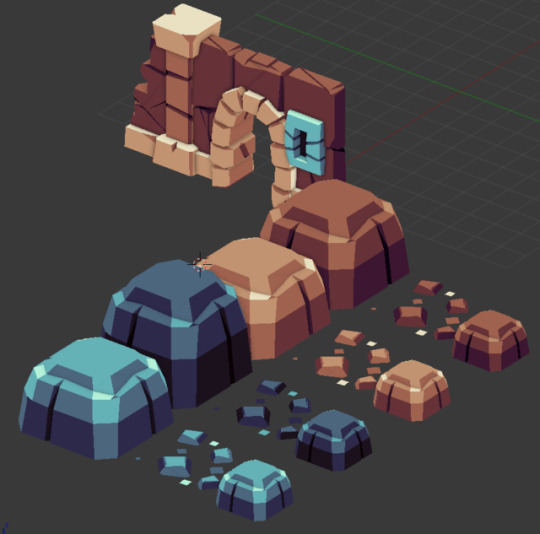

some comfy lowpoly i dont think ive ever shown off
870 notes
·
View notes
Photo





Inspired by an adorable coffee stand I saw on my trip to Japan, might start a little tiny food stall series.
1K notes
·
View notes
Photo

The next major Slime Rancher update (v0.5.0) will add the new ancient ruins zone that is unlike any other area on the range. Who or what constructed these ruins and for what purpose appears lost to time, but echoes of this past will resurface as you explore.
We hope you’re excited as we are to explore this new zone, and capture the enigmatic quantum slime!
Enjoy these in-development shots of the ruins:







1K notes
·
View notes
Photo

Announcing Guildlings, a mobile fantasy adventure coming in 2017
1K notes
·
View notes
Photo






Sugar and Paptrika. Commissioned by @sugaryacid Really fun characters to work with
Also, a shout out to my third patron on Patreon.
10K notes
·
View notes
Text

(thank you @the-stray-liger for pointing this tweet my way!)
For my 3D peeps, this is the video from the tweet, by Giovanna Coutinho, who’s an employee at Rooster Teeth!
youtube
1K notes
·
View notes
Photo

I originally wanted to animate this model, but I realized my rig was way too basic to allow that.
So here’s some posing instead.
292 notes
·
View notes
Note
Reblogging this to my 3d art blog just in case anon will see it there. <3
Hey so i'm 16 and I'm interested in going into 3d art/ modeling, but should I start now? Do universities look for prior experience before starting one of their programs? If I need it where, should I start? Thank you so much for your time!
SORRY FOR GETTING AROUND TO THIS ONLY NOW FRIEND! I hope it doesn’t get lost in the depths of my blog somewhere. :Y
This is a fantastic question but also one I’m not entirely qualified to answer given my limited experiences with college, so I welcome anybody to add their two cents!
I want to begin by saying that I went to QANTM/SAE college for Interactive Entertainment, with a major in ‘’’’’Animation’’’’’. Qantm is a small college, i guess you could say university franchise, specifically aimed towards game development, graphic design, web design, etc. One of the reasons I went to Qantm was because my highschool grades weren’t good enough to get into the highly highly competitive other animation courses in my nearest city - Qantm was unique in that anybody could study there regardless of highschool GPA, no prerequisites. (I’m not sure if this is a thing in America?)
Anyway, the ‘Animation’ course offered was more of a general game artist course tbh. I went with the intention of learning concept art but because of the heavy emphasis on 3d modeling came out with far more passion and experience with that.
I wanted to begin by detailing my university experiences because every university/college is unique. It’s difficult to answer a question that could change depending on universities. No 3d experience was required in my degree, and we started from the very beginning. This was in part because of the quality and general skill level of the university - Qantm had no prerequisites, not even a portfolio, and because of that a lot of people with little experience (not only in 3d but art in general, with the game art degree at least. Many people in my course had never touched a digital art program before or used a graphics tablet) came to study there, so it was natural that they would need to start at the basics. I personally had absolutely no experience in 3d modeling, I had never opened a 3d modeling program. I honestly didn’t have a huge amount of interest in it before starting!
My point here is that a more prestigious university may require something like a portfolio or some applicable experience, depending on the quality and also the popularity of the course. (If you’re concerned about this, consider researching the universities in your local area and checking their course details. That way you can prepare far in advance! If you want to be as safe as possible, aim to start producing quality art work, 2d or 3d, for a portfolio. Many art degrees require a portfolio submission to gauge your committed to your chosen degree, so producing work with this portfolio in mind will give your a valuable level of preparedness!)
That said! Prior experience will always help with a degree! Being able to cruise through classes and assignments because you have a solid skillset in that area will lighten your stress load significantly. And it’s never too early to start to learn something. With art, you can practice as hard as you can, but improvement is still going to take time. If you start now, you’ll have several years headstart than if you start during a degree. The game development field is IMMENSELY competitive - you are competing against highly talented, ambitious artists and devs, some who will have years of experience on you. It’s a great idea to make sure you get a headstart ahead of your peers, so your work is already outstanding when you finish your degree and try to enter the workforce. It helps you stand out from your fellow graduates who are also competing against you for a job.
SO TLDR i highly recommend you start experimenting and learning as soon as possible!
I’d like to add on that prior experience in 2d art is immensely helpful when it comes to learning 3d, especially if you are interested in character modeling. I think that someone with a background in digital 2d art will have a much easier time easing themselves into 3d than someone with no art experience.
To get started, I would recommend that you download Blender, which is a free open source modeling program and very popular in indie development. 3ds Max and Maya are more high profile programs. Check out Polycount.com and their extensive wiki. Then hop onto Youtube and search for beginner Blender tutorials and lessons! If you are willing to shell out money, there’s a variety of tutoring websites like Digital Tutors which has a load of beginner friendly classes available.
If you have any further questions on anything related or not related, feel free to ask away! ❤ and feel free to come off anon so I can tag you and make sure you see any responses!
21 notes
·
View notes
Text
So you want to learn 3D art - pt. 1
Disclaimer: It’s almost impossible to give an exhaustive list of all the possible learning resources for the different tools, techniques and modeling terms in here so you’ll need to use Google-Fu yourself for your specific interest. Most of the links I’m supplying are for understanding general concepts of model creation and texturing rather than specific workflows for specific software, which you’ll need to study yourself. Usually art software developers have their own exhaustive learning pages or videos. Any advice I can give is also specifically geared towards making real-time 3D models. Ultimately one of the most important skills for a 3D artist is being able to do their own research and trial and error, and aid will rarely come in a spoonfed form.
Modelers are usually split into a few major categories: Character Art / Organics, Environment and Prop art, Hard Surface, Vehicles. Having an idea of where your interests fall will help in figuring out your learning path and the best resources.
Most commonly used industry software
Autodesk 3DS Max - The industry standard essential. Polygon modeling, animation, lighting, rigging, morphs, effects, rendering
Autodesk Maya - same but more geared towards animation, high end hair tools
Modo - Popular alternative to 3DS Max but lacks many dev tools & exporters
Blender - famously free, does most things Max and Maya do, love or hate
Zbrush - digital sculpting and high poly modeling software, an absolute must for today’s 3D artist
Mudbox - Autodesk’s Zbrush alternative, not used much in studios
3Dcoat - Texture UV mapping and topology tools, texture painting, PBR tools, voxel highpoly modeling
Substance Painter - Material and texture creation tool for models for Physically Based Rendering engines, powerful map baker
Marvelous Designer - Cloth simulation and clothing design software
xNormal - Free texture map baker
TopoGun - Topology creation tool
Handplane - Texture UV mapping tool
Marmoset Toolbag - realtime renderer for creating presentation shots of your models
Adobe Photoshop - For texture editing and render compositing
nDO/DDO - Photoshop toolkit for creating PBR textures
Keyshot - Rendering toolkit for high resolution models and product illustrations
Major 3D art learning & resource hubs
Polycount - artists post WIP threads of their model projects, awesome for learning and inspiration
Digital Tutors
VERTEX, free online game art tutorial magazine
The Gnomon Workshop (paid classes, books and videos but 100% worth it)
Zbrush Classroom
Zbrush Central
Gumroad
ArtStation is a gallery site, but it’s great for checking out pro work and putting yours out there
CGsociety is also a gallery
3D-coat learning
General modeling concepts - basic stuff, topology
http://blog.digitaltutors.com/basic-3d-modeling-terminology/
https://flippednormals.com/introduction-3d/
https://en.wikipedia.org/wiki/Polygonal_modeling
http://topology-guides.tumblr.com/
http://blog.digitaltutors.com/understanding-uvs-love-them-or-hate-them-theyre-essential-to-know/
Texturing
http://blog.digitaltutors.com/cover-bases-common-3d-texturing-terminology/
http://blog.digitaltutors.com/understanding-difference-texture-maps/
http://www.cgsociety.org/index.php/cgsfeatures/cgsfeaturespecial/the_top_ten_tips_of_texturing
Tyson Murphy texture painting demonstration in 3Dcoat
Demon Chaser Tutorial by FirstKeeper
Baking, Normal Maps
http://wiki.polycount.com/wiki/Normal_map
https://en.wikipedia.org/wiki/Normal_mapping
http://blog.digitaltutors.com/bump-normal-and-displacement-maps/
Specifics
Polycount Wiki - a lot of assorted guides
What is Physically Based Rendering
Character modeling breakdowns and tutorials
Polycount archive of environment modeling tutorials
Polycount: generalities on character modeling
I’ll try to expand on the general technical workflow shared across disciplines and software preferences in a part 2.
2K notes
·
View notes
Link

Hey people! So, yes this happened. It is exciting to know that over a 1000 people are interested in my journey on tumblr! :D
And to show my appreciation, I wanna share with you awesome people a quick breakdown package of how I went about making this guy, Have fun! ^_^
-Sudhan
95 notes
·
View notes
Note
hey wunk! any chance i could please see the rig you used for cofagrigus, or yr other poke models? i've been doing 3D animation for a while and am always looking to see people's rigging methods
Sure!



Also notice that the teeth aren’t rigged to move! It’s using a texture-uv trick with unfiltered textures.

I’ve used this method a lot to get some cool embosses and effects without having to model in additional geometry. Know your topology!
Some other examples


Some other pokemon-related rigs



663 notes
·
View notes
Text
Do yourself a favor. Learn to code. Here's how.
I’ve said this to my non-techie friends countless times. It’s no secret that being able to code makes you a better job applicant, and a better entrepreneur. Hell, one techie taught a homeless man to code and now that man is making his first mobile application.
Learning to code elevates your professional life, and makes you more knowledgeable about the massive changes taking place in the technology sector that are poised to have an immense influence on human life.
(note: yes I realize that 3/5 of those links were Google projects)
But most folks are intimidated by coding. And it does seem intimidating at first. But peel away the obscurity and the difficulty, and you start to learn that coding, at least at its basic level, is a very manageable, learnable skill.
There are a lot of resources out there to teach you. I’ve found a couple to be particularly successful. Here’s my list of resources for learning to code, sorted by difficulty:
Novice
Never written a line of code before? No worries. Just visit one of these fine resources and follow their high-level tutorials. You won’t get into the nitty-gritty, but don’t worry about it for now:
Dash - by General Assembly
CodeAcademy
w3 Tutorials (start at HTML on the left sidebar and work your way down)
Intermediate
Now that you’ve gone through a handful of basic tutorials, it’s time to learn the fundamentals of actual, real-life coding problems. I’ve found these resources to be solid:
Khan Academy
CodeAcademy - Ruby, Python, PHP
Difficult
If you’re here, you’re capable of building things. You know the primitives. You know the logic control statements. You’re ready to start making real stuff take shape. Here are some different types of resources to turn you from someone who knows how to code, into a full-fledged programmer.
Programming problems
Sometimes, the challenges in programming aren’t how to make a language do a task, but just how to do the task in general. Like how to find an item in a very large, sorted list, without checking each element. Here are some resources for those types of problems
Talentbuddy
TopCoder
Web Applications
If you learned Python, Django is an amazing platform for creating quick-and-easy web applications. I’d highly suggest the tutorial - it’s one of the best I’ve ever used, and you have a web app up and running in less than an hour.
Django Tutorial
I’ve never used Rails, but it’s a very popular and powerful framework for creating web applications using Ruby. I’d suggest going through their guide to start getting down-and-dirty with Rails development.
Rails Guide
If you know PHP, there’s an ocean of good stuff out there for you to learn how to make a full-fledged web application. Frameworks do a lot of work for you, and provide quick and easy guides to get up and running. I’d suggest the following:
Cake PHP Book
Symfony 2 - Get Started
Yii PHP - The Comprehensive Guide
Conclusion
If there’s one point I wanted to get across, it’s that it is easier than ever to learn to code. There are resources on every corner of the internet for potential programmers, and the benefits of learning even just the basics are monumental.
If you know of any additional, great resources that aren’t listed here, please feel free to tweet them to me @boomeyer.
Best of luck!
435K notes
·
View notes










