Don't wanna be here? Send us removal request.
Text
David Lynch's Legacy: 5 Games That Capture His Style

The film industry lost a key figure with the recent demise of David Lynch. His inimitable mix of surrealism, psychological horror, and the dreamlike story lines has left an indelible impact on many artists. From Eraserhead to Mulholland Drive, his films continue to be intense and haunting encounters. By discussing how his unique style has been replicated in certain games, we give him a tribute and throw light on his legacy. What Qualifies as "Lynchian"? You need to understand the "Lynchian" aesthetic before I give you a quick rundown of the games. Frequently, some of its essential components are Plots that are typically presented in a way that either tells a story about nightmares or dreams, without a clear chronological order, and with an ambiguous allegoric interpretation of symbols, which are known as surrealist and dream logic. An atmosphere of unease and dread is a pervasive (or ongoing) feeling frequently brought on by subpar sound design, startling visual images, and an overabundance of nasty human behavior. The juxtaposition of the Ordinary and the Bizarre: Stories rooted in everyday life mixed with fantastical or terrifying elements can cause dissonance and irritate the reader. Emphasis on Sound Design: To generate distinct moods and stimulate the senses, sound is used in various ways, from ambient background noise to upsetting musical messages. Recurring Symbols and Motifs: The primary technique uses recurring symbols, such as doppelgängers, red curtains, and dizzy lights. The ellipsis aims to give the audience a chance to consider their lives, their connections, and the idea of the interconnectedness of all worlds. Themes of Identity and Duality: This is also the complementary polarity of the inner character. It is a profound representation of the human psyche when someone has a divided personality and conceals qualities of which they are ignorant.
Here's the list of games that captures David Lynch's style
Silent Hill 2 (2001)
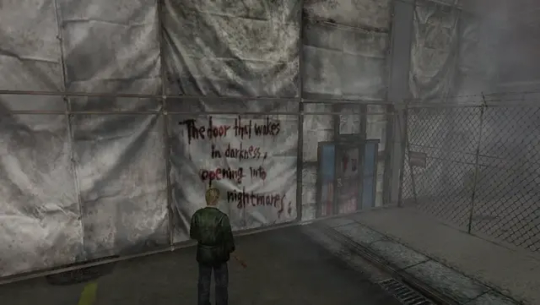
Known for its well-structured, fantastic psychological terror and bizarre landscapes, Silent Hill 2 is hailed as the one game that truly makes you "Lynchian." The metropolis covered in mist has been disintegrating, and its residents have been behaving erratically. In actuality, alienation is a common sign of a psychologically ill body. The frightening noises and the subconscious-related on-screen emissions create another profound level of unease. Alan Wake (2010)
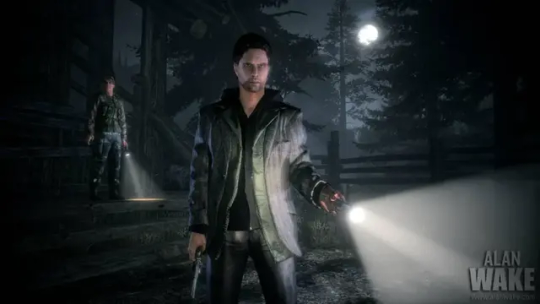
Alan Wake's primary source is Lynch, particularly its picturesque landscape, the voyage sharing, and the occurrence of weird moments, even though it does not primarily center on the Lynchian concept. Lynch's idea of the illusory boundary between a fiction writer's reality and ramble is remarkably similar to this narrative about a writer's dream. In addition to creating an eerie mood, light and shadow heighten the sense of dread around Lynch's involvement. With its surrealism and dream logic elements, Kentucky Route Zero (2013–2020) is a sequential episode game that captivates viewers and offers a truly unique gaming experience. The idea is based on the guerilla's life, where he encounters strange people and circumstances while delivering the goods. The atmosphere, the symbolism, and the broken narrative—all of which are hallmarks of Lynch's work—propel the game. Control (2019)

This action-packed game includes a surrealistic environment and the uncanny human psyche as a forced entry, more so than other games on this list. In contrast to the warped reality found in Lynch's films, the brutalist-styled headquarters of the game, The House, is a changing and evolving setting. The plot revolves around an FBI-style organization against supernatural threats that combines the notions of an altered state of consciousness with the hidden evil side of reality. Death Stranding (2019)
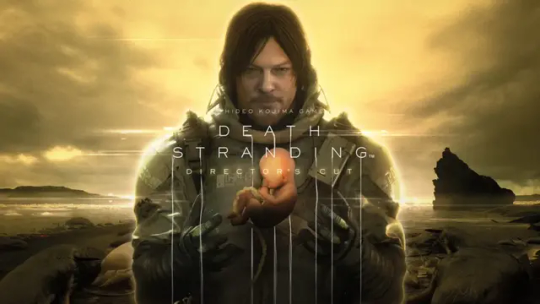
Despite being a Hideo Kojima project, Death Stranding (2019) shares shape and orientation in common with Lynch's works. Lynch's work is evoked by the deteriorated landscapes, the monstrous BTs (Beach Things), and the themes of human connection in a world of ripped or faded realities. Lynch's concepts are similar to those that concentrate on connection, loneliness, and the hazy boundary between the real and the unreal. In Conclusion What effect has D.L. had on the video game industry? It should come as no surprise that the man has just as much an impact on video games as on any other medium. Although each of the five games is highly personal to Lynch, they are all entirely consistent with his style and offer compelling plots set in eerie (and no less bizarre) human settings. They serve as both an artistic outlet for the directors of the various media and evidence of Lynch's ingenuity. Read the full article
1 note
·
View note
Text
Peter Stormare From The Game Set To Feature In The New Until Dawn Movie

Summary 1) Peter Stormare reprises his role as the unsettling Dr. Hill from the Until Dawn game in the upcoming movie adaptation. 2) The film features a new cast including Ella Rubin, Michael Cimino, Ji-young Yoo, Odessa A'zion, and Belmont Cameli. 3) The Until Dawn movie trailer reveals a key change from the game: a time loop element, with characters reliving the same night. The horror stage of Until Dawn has finally been brought to the big screen, and then it is represented with a familiar face! It has been confirmed that Peter Stormare will be part of the upcoming movie adaptation after his performance as the eerie Dr. Hill in the original PlayStation game. This incredible revelation induced eagerness in the gaming and horror communities and sparked interest in how the movie would relate to all its source material.

People who don't know the game: Until Dawn is a horror game that includes player interaction where they operate eight victims locked at a retreat on a remote mountain during a winter holiday. The actors struggle to stay alive as legendary killers and mythological creatures hunt them down. This game is famous for its many different stories, as the player's decisions are essential to whether a character lives or dies. The game has numerous junctions in the narrative that often affect the significant events of the game. A player's choice between places makes an analysis of Stormare's character, Dr. Hill, whose character is a patient who is being asked these questions and who addresses the player's selections.
Peter Stormare Returns to Until Dawn
The return of Stormare as Dr. Hill in the movie is a clever move that suggests a deeper connection to the game than a straightforward adaptation. It begs the question: will he retain his role as a therapist, or will his character be reimagined for the cinematic format? This ambiguity has fueled much speculation among fans, eager to see how this iconic character will translate to the big screen. From his status as a renowned character actor in a long and impressive career that includes well-known productions like Fargo, The Big Lebowski, Armageddon, and Constantine, it is no wonder that he can make characters come alive through his radical and bizarre performances. His portrayal of Dr. Hill in Until Dawn was quite memorable as he could bring out the character's uneasiness and manipulating aspect.
Until Dawn Cast Revealed
There are a few more celebrities that are casted in the new movie: Ella Rubin: The actress taking part in The Idea of You and Gossip Girl is said to be in a nameless role. Michael Cimino: A well-known actor in Love, Victor, and Annabelle Comes Home, Cimino is a valuable asset in the mix as he has both drama and horror experience. Ji-young Yoo: She is attached to Molly's Game and Expats. And Yoo is such an influential figure in the cast of this production. Odessa A'zion: The actress was part of the series Grand Army and the new Hellraiser movie—the presence of her scared audiences. Belmont Cameli: This young actor is known for his role in the Saved by the Bell TV Series. Cameli is contributing to the cast of young actors having a fearful night. Moreover, the Until Dawn movie brings a new level of enthusiasm to its fans with its recent trailer release, which has provided the first glimpse into the film's mood and storyline. It discloses a significant difference from the game: a time loop feature has been added. Like the characters, when they "respawn," they live through the same night, benefiting from hotter multiple-element action on very different threats. With its return is an off-road slash project of classic slasher horror and cutting-edge cinematic techniques, all cross-developing through one vehicle. Directed by David F. Sandberg (Lights Out, Annabelle: Creation) and written by Gary Dauberman (It, The Nun), Until Dawn is a very thrilling and unique horror experience that is being developed. This film will turn out to be a standout as it keeps the heritage of the movie and engages with new ideas in that genre. The anticipation of the fans for its release to find out what way they will find to beat it is enormous. Read the full article
0 notes
Link
Spotify jam not working Repair. Are you a passionate Spotify user who likes to groove to your preferred tunes, just to discover yourself annoyed when Spotify Jam isn’t working as it should? Do not fret; you’re not alone. Technical problems can in some cases interrupt our music streaming experience, however the bright side is that there are options to get you back in the rhythm. In this post, we’ll check out typical problems that might trigger Spotify Jam to breakdown and offer you with useful actions to repair and repair them. Spotify jam not working: How To Repair? The brand-new function of Spotify that lets you link to family and friends is the Spotify Jam function. You can link to them no matter where they are and will permit you to sync tunes and your choices providing you all a full-party experience. Nevertheless, there may be some problems concerning the Spotify Jam that are not working or not available at the minute. Below are a few of the techniques that will assist you repair this problem. Update the Spotify app Guarantee that you have the current variation of Spotify on your gadget. Simply head to the Play Store or App Store and look for the app. Set up the upgrade if there is any. When that is done, open the app and look for the Spotify Jam function. Inspect the Spotify Membership With No Spotify Membership, you’ll not be enabled to host any Spotify Jam on your mobile phone. Below are the actions to inspect: Open the app on your gadget. Tap on the profile icon on top right corner. Tap on Settings and Personal privacy. Inspect your present strategy under the Account area. Force Close the app and reboot it Swipe up from the bottom of the screen to open the background apps. When all the apps are open, find Spotify and clear it from your Homescreen. For Android, tap on the Current icon. For iOS, double tap on the home button. Tap on the Spotify app once again to resume it. Guarantee that you’re utilizing the best gadget Head to the Spotify app. In the music gamer, tap on the gadget icon. Select the pertinent gadget from the list. Ask the Host to send out another link welcome Open the Spotify app on the host’s gadget. Tap on the continuous Jam Session. Now, tap on Invite. You can likewise either scan the QR code or switch on the Bluetooth if you neighbor. Ask the Host to tap on the Share Link if you’re far. Uninstall and re-install the app Long-press the Spotify icon on your Android gadget. Tap on Uninstall. Tap on okay to verify. When done, head to the PlayStore and look for the app once again. Tap on the Install button to re-install the app. These are the techniques and actions through which you can repair the problem of Spotify Jam on your gadget. Likewise checked out: PS4 Error Code WC-34737-4: Ultimate Fix Conclusion When the beats stop streaming on Spotify Jam, it can be a small misstep or a significant buzzkill. Nevertheless, equipped with the understanding of typical problems and their fixes, you can rapidly return to enjoying your preferred playlists without missing out on a single note. Whether it’s an easy connection issue, an app problem, or a device-specific problem, the options offered here need to assist you repair and deal with the issue. So, the next time your Spotify Jam strikes a snag, do not let it destroy your groove– follow these actions, and let the music play on!
0 notes
Link
Spotify jam not working Repair. Are you a passionate Spotify user who likes to groove to your preferred tunes, just to discover yourself annoyed when Spotify Jam isn’t working as it should? Do not fret; you’re not alone. Technical problems can in some cases interrupt our music streaming experience, however the bright side is that there are options to get you back in the rhythm. In this post, we’ll check out typical problems that might trigger Spotify Jam to breakdown and offer you with useful actions to repair and repair them. Spotify jam not working: How To Repair? The brand-new function of Spotify that lets you link to family and friends is the Spotify Jam function. You can link to them no matter where they are and will permit you to sync tunes and your choices providing you all a full-party experience. Nevertheless, there may be some problems concerning the Spotify Jam that are not working or not available at the minute. Below are a few of the techniques that will assist you repair this problem. Update the Spotify app Guarantee that you have the current variation of Spotify on your gadget. Simply head to the Play Store or App Store and look for the app. Set up the upgrade if there is any. When that is done, open the app and look for the Spotify Jam function. Inspect the Spotify Membership With No Spotify Membership, you’ll not be enabled to host any Spotify Jam on your mobile phone. Below are the actions to inspect: Open the app on your gadget. Tap on the profile icon on top right corner. Tap on Settings and Personal privacy. Inspect your present strategy under the Account area. Force Close the app and reboot it Swipe up from the bottom of the screen to open the background apps. When all the apps are open, find Spotify and clear it from your Homescreen. For Android, tap on the Current icon. For iOS, double tap on the home button. Tap on the Spotify app once again to resume it. Guarantee that you’re utilizing the best gadget Head to the Spotify app. In the music gamer, tap on the gadget icon. Select the pertinent gadget from the list. Ask the Host to send out another link welcome Open the Spotify app on the host’s gadget. Tap on the continuous Jam Session. Now, tap on Invite. You can likewise either scan the QR code or switch on the Bluetooth if you neighbor. Ask the Host to tap on the Share Link if you’re far. Uninstall and re-install the app Long-press the Spotify icon on your Android gadget. Tap on Uninstall. Tap on okay to verify. When done, head to the PlayStore and look for the app once again. Tap on the Install button to re-install the app. These are the techniques and actions through which you can repair the problem of Spotify Jam on your gadget. Likewise checked out: PS4 Error Code WC-34737-4: Ultimate Fix Conclusion When the beats stop streaming on Spotify Jam, it can be a small misstep or a significant buzzkill. Nevertheless, equipped with the understanding of typical problems and their fixes, you can rapidly return to enjoying your preferred playlists without missing out on a single note. Whether it’s an easy connection issue, an app problem, or a device-specific problem, the options offered here need to assist you repair and deal with the issue. So, the next time your Spotify Jam strikes a snag, do not let it destroy your groove– follow these actions, and let the music play on!
0 notes
Link
Spotify jam not working Repair. Are you a passionate Spotify user who likes to groove to your preferred tunes, just to discover yourself annoyed when Spotify Jam isn’t working as it should? Do not fret; you’re not alone. Technical problems can in some cases interrupt our music streaming experience, however the bright side is that there are options to get you back in the rhythm. In this post, we’ll check out typical problems that might trigger Spotify Jam to breakdown and offer you with useful actions to repair and repair them. Spotify jam not working: How To Repair? The brand-new function of Spotify that lets you link to family and friends is the Spotify Jam function. You can link to them no matter where they are and will permit you to sync tunes and your choices providing you all a full-party experience. Nevertheless, there may be some problems concerning the Spotify Jam that are not working or not available at the minute. Below are a few of the techniques that will assist you repair this problem. Update the Spotify app Guarantee that you have the current variation of Spotify on your gadget. Simply head to the Play Store or App Store and look for the app. Set up the upgrade if there is any. When that is done, open the app and look for the Spotify Jam function. Inspect the Spotify Membership With No Spotify Membership, you’ll not be enabled to host any Spotify Jam on your mobile phone. Below are the actions to inspect: Open the app on your gadget. Tap on the profile icon on top right corner. Tap on Settings and Personal privacy. Inspect your present strategy under the Account area. Force Close the app and reboot it Swipe up from the bottom of the screen to open the background apps. When all the apps are open, find Spotify and clear it from your Homescreen. For Android, tap on the Current icon. For iOS, double tap on the home button. Tap on the Spotify app once again to resume it. Guarantee that you’re utilizing the best gadget Head to the Spotify app. In the music gamer, tap on the gadget icon. Select the pertinent gadget from the list. Ask the Host to send out another link welcome Open the Spotify app on the host’s gadget. Tap on the continuous Jam Session. Now, tap on Invite. You can likewise either scan the QR code or switch on the Bluetooth if you neighbor. Ask the Host to tap on the Share Link if you’re far. Uninstall and re-install the app Long-press the Spotify icon on your Android gadget. Tap on Uninstall. Tap on okay to verify. When done, head to the PlayStore and look for the app once again. Tap on the Install button to re-install the app. These are the techniques and actions through which you can repair the problem of Spotify Jam on your gadget. Likewise checked out: PS4 Error Code WC-34737-4: Ultimate Fix Conclusion When the beats stop streaming on Spotify Jam, it can be a small misstep or a significant buzzkill. Nevertheless, equipped with the understanding of typical problems and their fixes, you can rapidly return to enjoying your preferred playlists without missing out on a single note. Whether it’s an easy connection issue, an app problem, or a device-specific problem, the options offered here need to assist you repair and deal with the issue. So, the next time your Spotify Jam strikes a snag, do not let it destroy your groove– follow these actions, and let the music play on!
0 notes
Link
Spotify jam not working Repair. Are you a passionate Spotify user who likes to groove to your preferred tunes, just to discover yourself annoyed when Spotify Jam isn’t working as it should? Do not fret; you’re not alone. Technical problems can in some cases interrupt our music streaming experience, however the bright side is that there are options to get you back in the rhythm. In this post, we’ll check out typical problems that might trigger Spotify Jam to breakdown and offer you with useful actions to repair and repair them. Spotify jam not working: How To Repair? The brand-new function of Spotify that lets you link to family and friends is the Spotify Jam function. You can link to them no matter where they are and will permit you to sync tunes and your choices providing you all a full-party experience. Nevertheless, there may be some problems concerning the Spotify Jam that are not working or not available at the minute. Below are a few of the techniques that will assist you repair this problem. Update the Spotify app Guarantee that you have the current variation of Spotify on your gadget. Simply head to the Play Store or App Store and look for the app. Set up the upgrade if there is any. When that is done, open the app and look for the Spotify Jam function. Inspect the Spotify Membership With No Spotify Membership, you’ll not be enabled to host any Spotify Jam on your mobile phone. Below are the actions to inspect: Open the app on your gadget. Tap on the profile icon on top right corner. Tap on Settings and Personal privacy. Inspect your present strategy under the Account area. Force Close the app and reboot it Swipe up from the bottom of the screen to open the background apps. When all the apps are open, find Spotify and clear it from your Homescreen. For Android, tap on the Current icon. For iOS, double tap on the home button. Tap on the Spotify app once again to resume it. Guarantee that you’re utilizing the best gadget Head to the Spotify app. In the music gamer, tap on the gadget icon. Select the pertinent gadget from the list. Ask the Host to send out another link welcome Open the Spotify app on the host’s gadget. Tap on the continuous Jam Session. Now, tap on Invite. You can likewise either scan the QR code or switch on the Bluetooth if you neighbor. Ask the Host to tap on the Share Link if you’re far. Uninstall and re-install the app Long-press the Spotify icon on your Android gadget. Tap on Uninstall. Tap on okay to verify. When done, head to the PlayStore and look for the app once again. Tap on the Install button to re-install the app. These are the techniques and actions through which you can repair the problem of Spotify Jam on your gadget. Likewise checked out: PS4 Error Code WC-34737-4: Ultimate Fix Conclusion When the beats stop streaming on Spotify Jam, it can be a small misstep or a significant buzzkill. Nevertheless, equipped with the understanding of typical problems and their fixes, you can rapidly return to enjoying your preferred playlists without missing out on a single note. Whether it’s an easy connection issue, an app problem, or a device-specific problem, the options offered here need to assist you repair and deal with the issue. So, the next time your Spotify Jam strikes a snag, do not let it destroy your groove– follow these actions, and let the music play on!
0 notes
Link
Spotify jam not working Repair. Are you a passionate Spotify user who likes to groove to your preferred tunes, just to discover yourself annoyed when Spotify Jam isn’t working as it should? Do not fret; you’re not alone. Technical problems can in some cases interrupt our music streaming experience, however the bright side is that there are options to get you back in the rhythm. In this post, we’ll check out typical problems that might trigger Spotify Jam to breakdown and offer you with useful actions to repair and repair them. Spotify jam not working: How To Repair? The brand-new function of Spotify that lets you link to family and friends is the Spotify Jam function. You can link to them no matter where they are and will permit you to sync tunes and your choices providing you all a full-party experience. Nevertheless, there may be some problems concerning the Spotify Jam that are not working or not available at the minute. Below are a few of the techniques that will assist you repair this problem. Update the Spotify app Guarantee that you have the current variation of Spotify on your gadget. Simply head to the Play Store or App Store and look for the app. Set up the upgrade if there is any. When that is done, open the app and look for the Spotify Jam function. Inspect the Spotify Membership With No Spotify Membership, you’ll not be enabled to host any Spotify Jam on your mobile phone. Below are the actions to inspect: Open the app on your gadget. Tap on the profile icon on top right corner. Tap on Settings and Personal privacy. Inspect your present strategy under the Account area. Force Close the app and reboot it Swipe up from the bottom of the screen to open the background apps. When all the apps are open, find Spotify and clear it from your Homescreen. For Android, tap on the Current icon. For iOS, double tap on the home button. Tap on the Spotify app once again to resume it. Guarantee that you’re utilizing the best gadget Head to the Spotify app. In the music gamer, tap on the gadget icon. Select the pertinent gadget from the list. Ask the Host to send out another link welcome Open the Spotify app on the host’s gadget. Tap on the continuous Jam Session. Now, tap on Invite. You can likewise either scan the QR code or switch on the Bluetooth if you neighbor. Ask the Host to tap on the Share Link if you’re far. Uninstall and re-install the app Long-press the Spotify icon on your Android gadget. Tap on Uninstall. Tap on okay to verify. When done, head to the PlayStore and look for the app once again. Tap on the Install button to re-install the app. These are the techniques and actions through which you can repair the problem of Spotify Jam on your gadget. Likewise checked out: PS4 Error Code WC-34737-4: Ultimate Fix Conclusion When the beats stop streaming on Spotify Jam, it can be a small misstep or a significant buzzkill. Nevertheless, equipped with the understanding of typical problems and their fixes, you can rapidly return to enjoying your preferred playlists without missing out on a single note. Whether it’s an easy connection issue, an app problem, or a device-specific problem, the options offered here need to assist you repair and deal with the issue. So, the next time your Spotify Jam strikes a snag, do not let it destroy your groove– follow these actions, and let the music play on!
0 notes
Link
Spotify jam not working Repair. Are you a passionate Spotify user who likes to groove to your preferred tunes, just to discover yourself annoyed when Spotify Jam isn’t working as it should? Do not fret; you’re not alone. Technical problems can in some cases interrupt our music streaming experience, however the bright side is that there are options to get you back in the rhythm. In this post, we’ll check out typical problems that might trigger Spotify Jam to breakdown and offer you with useful actions to repair and repair them. Spotify jam not working: How To Repair? The brand-new function of Spotify that lets you link to family and friends is the Spotify Jam function. You can link to them no matter where they are and will permit you to sync tunes and your choices providing you all a full-party experience. Nevertheless, there may be some problems concerning the Spotify Jam that are not working or not available at the minute. Below are a few of the techniques that will assist you repair this problem. Update the Spotify app Guarantee that you have the current variation of Spotify on your gadget. Simply head to the Play Store or App Store and look for the app. Set up the upgrade if there is any. When that is done, open the app and look for the Spotify Jam function. Inspect the Spotify Membership With No Spotify Membership, you’ll not be enabled to host any Spotify Jam on your mobile phone. Below are the actions to inspect: Open the app on your gadget. Tap on the profile icon on top right corner. Tap on Settings and Personal privacy. Inspect your present strategy under the Account area. Force Close the app and reboot it Swipe up from the bottom of the screen to open the background apps. When all the apps are open, find Spotify and clear it from your Homescreen. For Android, tap on the Current icon. For iOS, double tap on the home button. Tap on the Spotify app once again to resume it. Guarantee that you’re utilizing the best gadget Head to the Spotify app. In the music gamer, tap on the gadget icon. Select the pertinent gadget from the list. Ask the Host to send out another link welcome Open the Spotify app on the host’s gadget. Tap on the continuous Jam Session. Now, tap on Invite. You can likewise either scan the QR code or switch on the Bluetooth if you neighbor. Ask the Host to tap on the Share Link if you’re far. Uninstall and re-install the app Long-press the Spotify icon on your Android gadget. Tap on Uninstall. Tap on okay to verify. When done, head to the PlayStore and look for the app once again. Tap on the Install button to re-install the app. These are the techniques and actions through which you can repair the problem of Spotify Jam on your gadget. Likewise checked out: PS4 Error Code WC-34737-4: Ultimate Fix Conclusion When the beats stop streaming on Spotify Jam, it can be a small misstep or a significant buzzkill. Nevertheless, equipped with the understanding of typical problems and their fixes, you can rapidly return to enjoying your preferred playlists without missing out on a single note. Whether it’s an easy connection issue, an app problem, or a device-specific problem, the options offered here need to assist you repair and deal with the issue. So, the next time your Spotify Jam strikes a snag, do not let it destroy your groove– follow these actions, and let the music play on!
0 notes
Link
Spotify jam not working Repair. Are you a passionate Spotify user who likes to groove to your preferred tunes, just to discover yourself annoyed when Spotify Jam isn’t working as it should? Do not fret; you’re not alone. Technical problems can in some cases interrupt our music streaming experience, however the bright side is that there are options to get you back in the rhythm. In this post, we’ll check out typical problems that might trigger Spotify Jam to breakdown and offer you with useful actions to repair and repair them. Spotify jam not working: How To Repair? The brand-new function of Spotify that lets you link to family and friends is the Spotify Jam function. You can link to them no matter where they are and will permit you to sync tunes and your choices providing you all a full-party experience. Nevertheless, there may be some problems concerning the Spotify Jam that are not working or not available at the minute. Below are a few of the techniques that will assist you repair this problem. Update the Spotify app Guarantee that you have the current variation of Spotify on your gadget. Simply head to the Play Store or App Store and look for the app. Set up the upgrade if there is any. When that is done, open the app and look for the Spotify Jam function. Inspect the Spotify Membership With No Spotify Membership, you’ll not be enabled to host any Spotify Jam on your mobile phone. Below are the actions to inspect: Open the app on your gadget. Tap on the profile icon on top right corner. Tap on Settings and Personal privacy. Inspect your present strategy under the Account area. Force Close the app and reboot it Swipe up from the bottom of the screen to open the background apps. When all the apps are open, find Spotify and clear it from your Homescreen. For Android, tap on the Current icon. For iOS, double tap on the home button. Tap on the Spotify app once again to resume it. Guarantee that you’re utilizing the best gadget Head to the Spotify app. In the music gamer, tap on the gadget icon. Select the pertinent gadget from the list. Ask the Host to send out another link welcome Open the Spotify app on the host’s gadget. Tap on the continuous Jam Session. Now, tap on Invite. You can likewise either scan the QR code or switch on the Bluetooth if you neighbor. Ask the Host to tap on the Share Link if you’re far. Uninstall and re-install the app Long-press the Spotify icon on your Android gadget. Tap on Uninstall. Tap on okay to verify. When done, head to the PlayStore and look for the app once again. Tap on the Install button to re-install the app. These are the techniques and actions through which you can repair the problem of Spotify Jam on your gadget. Likewise checked out: PS4 Error Code WC-34737-4: Ultimate Fix Conclusion When the beats stop streaming on Spotify Jam, it can be a small misstep or a significant buzzkill. Nevertheless, equipped with the understanding of typical problems and their fixes, you can rapidly return to enjoying your preferred playlists without missing out on a single note. Whether it’s an easy connection issue, an app problem, or a device-specific problem, the options offered here need to assist you repair and deal with the issue. So, the next time your Spotify Jam strikes a snag, do not let it destroy your groove– follow these actions, and let the music play on!
0 notes
Link
Spotify jam not working Repair. Are you a passionate Spotify user who likes to groove to your preferred tunes, just to discover yourself annoyed when Spotify Jam isn’t working as it should? Do not fret; you’re not alone. Technical problems can in some cases interrupt our music streaming experience, however the bright side is that there are options to get you back in the rhythm. In this post, we’ll check out typical problems that might trigger Spotify Jam to breakdown and offer you with useful actions to repair and repair them. Spotify jam not working: How To Repair? The brand-new function of Spotify that lets you link to family and friends is the Spotify Jam function. You can link to them no matter where they are and will permit you to sync tunes and your choices providing you all a full-party experience. Nevertheless, there may be some problems concerning the Spotify Jam that are not working or not available at the minute. Below are a few of the techniques that will assist you repair this problem. Update the Spotify app Guarantee that you have the current variation of Spotify on your gadget. Simply head to the Play Store or App Store and look for the app. Set up the upgrade if there is any. When that is done, open the app and look for the Spotify Jam function. Inspect the Spotify Membership With No Spotify Membership, you’ll not be enabled to host any Spotify Jam on your mobile phone. Below are the actions to inspect: Open the app on your gadget. Tap on the profile icon on top right corner. Tap on Settings and Personal privacy. Inspect your present strategy under the Account area. Force Close the app and reboot it Swipe up from the bottom of the screen to open the background apps. When all the apps are open, find Spotify and clear it from your Homescreen. For Android, tap on the Current icon. For iOS, double tap on the home button. Tap on the Spotify app once again to resume it. Guarantee that you’re utilizing the best gadget Head to the Spotify app. In the music gamer, tap on the gadget icon. Select the pertinent gadget from the list. Ask the Host to send out another link welcome Open the Spotify app on the host’s gadget. Tap on the continuous Jam Session. Now, tap on Invite. You can likewise either scan the QR code or switch on the Bluetooth if you neighbor. Ask the Host to tap on the Share Link if you’re far. Uninstall and re-install the app Long-press the Spotify icon on your Android gadget. Tap on Uninstall. Tap on okay to verify. When done, head to the PlayStore and look for the app once again. Tap on the Install button to re-install the app. These are the techniques and actions through which you can repair the problem of Spotify Jam on your gadget. Likewise checked out: PS4 Error Code WC-34737-4: Ultimate Fix Conclusion When the beats stop streaming on Spotify Jam, it can be a small misstep or a significant buzzkill. Nevertheless, equipped with the understanding of typical problems and their fixes, you can rapidly return to enjoying your preferred playlists without missing out on a single note. Whether it’s an easy connection issue, an app problem, or a device-specific problem, the options offered here need to assist you repair and deal with the issue. So, the next time your Spotify Jam strikes a snag, do not let it destroy your groove– follow these actions, and let the music play on!
0 notes
Link
Spotify jam not working Repair. Are you a passionate Spotify user who likes to groove to your preferred tunes, just to discover yourself annoyed when Spotify Jam isn’t working as it should? Do not fret; you’re not alone. Technical problems can in some cases interrupt our music streaming experience, however the bright side is that there are options to get you back in the rhythm. In this post, we’ll check out typical problems that might trigger Spotify Jam to breakdown and offer you with useful actions to repair and repair them. Spotify jam not working: How To Repair? The brand-new function of Spotify that lets you link to family and friends is the Spotify Jam function. You can link to them no matter where they are and will permit you to sync tunes and your choices providing you all a full-party experience. Nevertheless, there may be some problems concerning the Spotify Jam that are not working or not available at the minute. Below are a few of the techniques that will assist you repair this problem. Update the Spotify app Guarantee that you have the current variation of Spotify on your gadget. Simply head to the Play Store or App Store and look for the app. Set up the upgrade if there is any. When that is done, open the app and look for the Spotify Jam function. Inspect the Spotify Membership With No Spotify Membership, you’ll not be enabled to host any Spotify Jam on your mobile phone. Below are the actions to inspect: Open the app on your gadget. Tap on the profile icon on top right corner. Tap on Settings and Personal privacy. Inspect your present strategy under the Account area. Force Close the app and reboot it Swipe up from the bottom of the screen to open the background apps. When all the apps are open, find Spotify and clear it from your Homescreen. For Android, tap on the Current icon. For iOS, double tap on the home button. Tap on the Spotify app once again to resume it. Guarantee that you’re utilizing the best gadget Head to the Spotify app. In the music gamer, tap on the gadget icon. Select the pertinent gadget from the list. Ask the Host to send out another link welcome Open the Spotify app on the host’s gadget. Tap on the continuous Jam Session. Now, tap on Invite. You can likewise either scan the QR code or switch on the Bluetooth if you neighbor. Ask the Host to tap on the Share Link if you’re far. Uninstall and re-install the app Long-press the Spotify icon on your Android gadget. Tap on Uninstall. Tap on okay to verify. When done, head to the PlayStore and look for the app once again. Tap on the Install button to re-install the app. These are the techniques and actions through which you can repair the problem of Spotify Jam on your gadget. Likewise checked out: PS4 Error Code WC-34737-4: Ultimate Fix Conclusion When the beats stop streaming on Spotify Jam, it can be a small misstep or a significant buzzkill. Nevertheless, equipped with the understanding of typical problems and their fixes, you can rapidly return to enjoying your preferred playlists without missing out on a single note. Whether it’s an easy connection issue, an app problem, or a device-specific problem, the options offered here need to assist you repair and deal with the issue. So, the next time your Spotify Jam strikes a snag, do not let it destroy your groove– follow these actions, and let the music play on!
0 notes
Link
Spotify jam not working Repair. Are you a passionate Spotify user who likes to groove to your preferred tunes, just to discover yourself annoyed when Spotify Jam isn’t working as it should? Do not fret; you’re not alone. Technical problems can in some cases interrupt our music streaming experience, however the bright side is that there are options to get you back in the rhythm. In this post, we’ll check out typical problems that might trigger Spotify Jam to breakdown and offer you with useful actions to repair and repair them. Spotify jam not working: How To Repair? The brand-new function of Spotify that lets you link to family and friends is the Spotify Jam function. You can link to them no matter where they are and will permit you to sync tunes and your choices providing you all a full-party experience. Nevertheless, there may be some problems concerning the Spotify Jam that are not working or not available at the minute. Below are a few of the techniques that will assist you repair this problem. Update the Spotify app Guarantee that you have the current variation of Spotify on your gadget. Simply head to the Play Store or App Store and look for the app. Set up the upgrade if there is any. When that is done, open the app and look for the Spotify Jam function. Inspect the Spotify Membership With No Spotify Membership, you’ll not be enabled to host any Spotify Jam on your mobile phone. Below are the actions to inspect: Open the app on your gadget. Tap on the profile icon on top right corner. Tap on Settings and Personal privacy. Inspect your present strategy under the Account area. Force Close the app and reboot it Swipe up from the bottom of the screen to open the background apps. When all the apps are open, find Spotify and clear it from your Homescreen. For Android, tap on the Current icon. For iOS, double tap on the home button. Tap on the Spotify app once again to resume it. Guarantee that you’re utilizing the best gadget Head to the Spotify app. In the music gamer, tap on the gadget icon. Select the pertinent gadget from the list. Ask the Host to send out another link welcome Open the Spotify app on the host’s gadget. Tap on the continuous Jam Session. Now, tap on Invite. You can likewise either scan the QR code or switch on the Bluetooth if you neighbor. Ask the Host to tap on the Share Link if you’re far. Uninstall and re-install the app Long-press the Spotify icon on your Android gadget. Tap on Uninstall. Tap on okay to verify. When done, head to the PlayStore and look for the app once again. Tap on the Install button to re-install the app. These are the techniques and actions through which you can repair the problem of Spotify Jam on your gadget. Likewise checked out: PS4 Error Code WC-34737-4: Ultimate Fix Conclusion When the beats stop streaming on Spotify Jam, it can be a small misstep or a significant buzzkill. Nevertheless, equipped with the understanding of typical problems and their fixes, you can rapidly return to enjoying your preferred playlists without missing out on a single note. Whether it’s an easy connection issue, an app problem, or a device-specific problem, the options offered here need to assist you repair and deal with the issue. So, the next time your Spotify Jam strikes a snag, do not let it destroy your groove– follow these actions, and let the music play on!
0 notes
Link
Spotify jam not working Repair. Are you a passionate Spotify user who likes to groove to your preferred tunes, just to discover yourself annoyed when Spotify Jam isn’t working as it should? Do not fret; you’re not alone. Technical problems can in some cases interrupt our music streaming experience, however the bright side is that there are options to get you back in the rhythm. In this post, we’ll check out typical problems that might trigger Spotify Jam to breakdown and offer you with useful actions to repair and repair them. Spotify jam not working: How To Repair? The brand-new function of Spotify that lets you link to family and friends is the Spotify Jam function. You can link to them no matter where they are and will permit you to sync tunes and your choices providing you all a full-party experience. Nevertheless, there may be some problems concerning the Spotify Jam that are not working or not available at the minute. Below are a few of the techniques that will assist you repair this problem. Update the Spotify app Guarantee that you have the current variation of Spotify on your gadget. Simply head to the Play Store or App Store and look for the app. Set up the upgrade if there is any. When that is done, open the app and look for the Spotify Jam function. Inspect the Spotify Membership With No Spotify Membership, you’ll not be enabled to host any Spotify Jam on your mobile phone. Below are the actions to inspect: Open the app on your gadget. Tap on the profile icon on top right corner. Tap on Settings and Personal privacy. Inspect your present strategy under the Account area. Force Close the app and reboot it Swipe up from the bottom of the screen to open the background apps. When all the apps are open, find Spotify and clear it from your Homescreen. For Android, tap on the Current icon. For iOS, double tap on the home button. Tap on the Spotify app once again to resume it. Guarantee that you’re utilizing the best gadget Head to the Spotify app. In the music gamer, tap on the gadget icon. Select the pertinent gadget from the list. Ask the Host to send out another link welcome Open the Spotify app on the host’s gadget. Tap on the continuous Jam Session. Now, tap on Invite. You can likewise either scan the QR code or switch on the Bluetooth if you neighbor. Ask the Host to tap on the Share Link if you’re far. Uninstall and re-install the app Long-press the Spotify icon on your Android gadget. Tap on Uninstall. Tap on okay to verify. When done, head to the PlayStore and look for the app once again. Tap on the Install button to re-install the app. These are the techniques and actions through which you can repair the problem of Spotify Jam on your gadget. Likewise checked out: PS4 Error Code WC-34737-4: Ultimate Fix Conclusion When the beats stop streaming on Spotify Jam, it can be a small misstep or a significant buzzkill. Nevertheless, equipped with the understanding of typical problems and their fixes, you can rapidly return to enjoying your preferred playlists without missing out on a single note. Whether it’s an easy connection issue, an app problem, or a device-specific problem, the options offered here need to assist you repair and deal with the issue. So, the next time your Spotify Jam strikes a snag, do not let it destroy your groove– follow these actions, and let the music play on!
0 notes
Link
Spotify jam not working Repair. Are you a passionate Spotify user who likes to groove to your preferred tunes, just to discover yourself annoyed when Spotify Jam isn’t working as it should? Do not fret; you’re not alone. Technical problems can in some cases interrupt our music streaming experience, however the bright side is that there are options to get you back in the rhythm. In this post, we’ll check out typical problems that might trigger Spotify Jam to breakdown and offer you with useful actions to repair and repair them. Spotify jam not working: How To Repair? The brand-new function of Spotify that lets you link to family and friends is the Spotify Jam function. You can link to them no matter where they are and will permit you to sync tunes and your choices providing you all a full-party experience. Nevertheless, there may be some problems concerning the Spotify Jam that are not working or not available at the minute. Below are a few of the techniques that will assist you repair this problem. Update the Spotify app Guarantee that you have the current variation of Spotify on your gadget. Simply head to the Play Store or App Store and look for the app. Set up the upgrade if there is any. When that is done, open the app and look for the Spotify Jam function. Inspect the Spotify Membership With No Spotify Membership, you’ll not be enabled to host any Spotify Jam on your mobile phone. Below are the actions to inspect: Open the app on your gadget. Tap on the profile icon on top right corner. Tap on Settings and Personal privacy. Inspect your present strategy under the Account area. Force Close the app and reboot it Swipe up from the bottom of the screen to open the background apps. When all the apps are open, find Spotify and clear it from your Homescreen. For Android, tap on the Current icon. For iOS, double tap on the home button. Tap on the Spotify app once again to resume it. Guarantee that you’re utilizing the best gadget Head to the Spotify app. In the music gamer, tap on the gadget icon. Select the pertinent gadget from the list. Ask the Host to send out another link welcome Open the Spotify app on the host’s gadget. Tap on the continuous Jam Session. Now, tap on Invite. You can likewise either scan the QR code or switch on the Bluetooth if you neighbor. Ask the Host to tap on the Share Link if you’re far. Uninstall and re-install the app Long-press the Spotify icon on your Android gadget. Tap on Uninstall. Tap on okay to verify. When done, head to the PlayStore and look for the app once again. Tap on the Install button to re-install the app. These are the techniques and actions through which you can repair the problem of Spotify Jam on your gadget. Likewise checked out: PS4 Error Code WC-34737-4: Ultimate Fix Conclusion When the beats stop streaming on Spotify Jam, it can be a small misstep or a significant buzzkill. Nevertheless, equipped with the understanding of typical problems and their fixes, you can rapidly return to enjoying your preferred playlists without missing out on a single note. Whether it’s an easy connection issue, an app problem, or a device-specific problem, the options offered here need to assist you repair and deal with the issue. So, the next time your Spotify Jam strikes a snag, do not let it destroy your groove– follow these actions, and let the music play on!
0 notes
Link
Spotify jam not working Repair. Are you a passionate Spotify user who likes to groove to your preferred tunes, just to discover yourself annoyed when Spotify Jam isn’t working as it should? Do not fret; you’re not alone. Technical problems can in some cases interrupt our music streaming experience, however the bright side is that there are options to get you back in the rhythm. In this post, we’ll check out typical problems that might trigger Spotify Jam to breakdown and offer you with useful actions to repair and repair them. Spotify jam not working: How To Repair? The brand-new function of Spotify that lets you link to family and friends is the Spotify Jam function. You can link to them no matter where they are and will permit you to sync tunes and your choices providing you all a full-party experience. Nevertheless, there may be some problems concerning the Spotify Jam that are not working or not available at the minute. Below are a few of the techniques that will assist you repair this problem. Update the Spotify app Guarantee that you have the current variation of Spotify on your gadget. Simply head to the Play Store or App Store and look for the app. Set up the upgrade if there is any. When that is done, open the app and look for the Spotify Jam function. Inspect the Spotify Membership With No Spotify Membership, you’ll not be enabled to host any Spotify Jam on your mobile phone. Below are the actions to inspect: Open the app on your gadget. Tap on the profile icon on top right corner. Tap on Settings and Personal privacy. Inspect your present strategy under the Account area. Force Close the app and reboot it Swipe up from the bottom of the screen to open the background apps. When all the apps are open, find Spotify and clear it from your Homescreen. For Android, tap on the Current icon. For iOS, double tap on the home button. Tap on the Spotify app once again to resume it. Guarantee that you’re utilizing the best gadget Head to the Spotify app. In the music gamer, tap on the gadget icon. Select the pertinent gadget from the list. Ask the Host to send out another link welcome Open the Spotify app on the host’s gadget. Tap on the continuous Jam Session. Now, tap on Invite. You can likewise either scan the QR code or switch on the Bluetooth if you neighbor. Ask the Host to tap on the Share Link if you’re far. Uninstall and re-install the app Long-press the Spotify icon on your Android gadget. Tap on Uninstall. Tap on okay to verify. When done, head to the PlayStore and look for the app once again. Tap on the Install button to re-install the app. These are the techniques and actions through which you can repair the problem of Spotify Jam on your gadget. Likewise checked out: PS4 Error Code WC-34737-4: Ultimate Fix Conclusion When the beats stop streaming on Spotify Jam, it can be a small misstep or a significant buzzkill. Nevertheless, equipped with the understanding of typical problems and their fixes, you can rapidly return to enjoying your preferred playlists without missing out on a single note. Whether it’s an easy connection issue, an app problem, or a device-specific problem, the options offered here need to assist you repair and deal with the issue. So, the next time your Spotify Jam strikes a snag, do not let it destroy your groove– follow these actions, and let the music play on!
0 notes
Link
Spotify jam not working Repair. Are you a passionate Spotify user who likes to groove to your preferred tunes, just to discover yourself annoyed when Spotify Jam isn’t working as it should? Do not fret; you’re not alone. Technical problems can in some cases interrupt our music streaming experience, however the bright side is that there are options to get you back in the rhythm. In this post, we’ll check out typical problems that might trigger Spotify Jam to breakdown and offer you with useful actions to repair and repair them. Spotify jam not working: How To Repair? The brand-new function of Spotify that lets you link to family and friends is the Spotify Jam function. You can link to them no matter where they are and will permit you to sync tunes and your choices providing you all a full-party experience. Nevertheless, there may be some problems concerning the Spotify Jam that are not working or not available at the minute. Below are a few of the techniques that will assist you repair this problem. Update the Spotify app Guarantee that you have the current variation of Spotify on your gadget. Simply head to the Play Store or App Store and look for the app. Set up the upgrade if there is any. When that is done, open the app and look for the Spotify Jam function. Inspect the Spotify Membership With No Spotify Membership, you’ll not be enabled to host any Spotify Jam on your mobile phone. Below are the actions to inspect: Open the app on your gadget. Tap on the profile icon on top right corner. Tap on Settings and Personal privacy. Inspect your present strategy under the Account area. Force Close the app and reboot it Swipe up from the bottom of the screen to open the background apps. When all the apps are open, find Spotify and clear it from your Homescreen. For Android, tap on the Current icon. For iOS, double tap on the home button. Tap on the Spotify app once again to resume it. Guarantee that you’re utilizing the best gadget Head to the Spotify app. In the music gamer, tap on the gadget icon. Select the pertinent gadget from the list. Ask the Host to send out another link welcome Open the Spotify app on the host’s gadget. Tap on the continuous Jam Session. Now, tap on Invite. You can likewise either scan the QR code or switch on the Bluetooth if you neighbor. Ask the Host to tap on the Share Link if you’re far. Uninstall and re-install the app Long-press the Spotify icon on your Android gadget. Tap on Uninstall. Tap on okay to verify. When done, head to the PlayStore and look for the app once again. Tap on the Install button to re-install the app. These are the techniques and actions through which you can repair the problem of Spotify Jam on your gadget. Likewise checked out: PS4 Error Code WC-34737-4: Ultimate Fix Conclusion When the beats stop streaming on Spotify Jam, it can be a small misstep or a significant buzzkill. Nevertheless, equipped with the understanding of typical problems and their fixes, you can rapidly return to enjoying your preferred playlists without missing out on a single note. Whether it’s an easy connection issue, an app problem, or a device-specific problem, the options offered here need to assist you repair and deal with the issue. So, the next time your Spotify Jam strikes a snag, do not let it destroy your groove– follow these actions, and let the music play on!
0 notes
Link
Spotify jam not working Repair. Are you a passionate Spotify user who likes to groove to your preferred tunes, just to discover yourself annoyed when Spotify Jam isn’t working as it should? Do not fret; you’re not alone. Technical problems can in some cases interrupt our music streaming experience, however the bright side is that there are options to get you back in the rhythm. In this post, we’ll check out typical problems that might trigger Spotify Jam to breakdown and offer you with useful actions to repair and repair them. Spotify jam not working: How To Repair? The brand-new function of Spotify that lets you link to family and friends is the Spotify Jam function. You can link to them no matter where they are and will permit you to sync tunes and your choices providing you all a full-party experience. Nevertheless, there may be some problems concerning the Spotify Jam that are not working or not available at the minute. Below are a few of the techniques that will assist you repair this problem. Update the Spotify app Guarantee that you have the current variation of Spotify on your gadget. Simply head to the Play Store or App Store and look for the app. Set up the upgrade if there is any. When that is done, open the app and look for the Spotify Jam function. Inspect the Spotify Membership With No Spotify Membership, you’ll not be enabled to host any Spotify Jam on your mobile phone. Below are the actions to inspect: Open the app on your gadget. Tap on the profile icon on top right corner. Tap on Settings and Personal privacy. Inspect your present strategy under the Account area. Force Close the app and reboot it Swipe up from the bottom of the screen to open the background apps. When all the apps are open, find Spotify and clear it from your Homescreen. For Android, tap on the Current icon. For iOS, double tap on the home button. Tap on the Spotify app once again to resume it. Guarantee that you’re utilizing the best gadget Head to the Spotify app. In the music gamer, tap on the gadget icon. Select the pertinent gadget from the list. Ask the Host to send out another link welcome Open the Spotify app on the host’s gadget. Tap on the continuous Jam Session. Now, tap on Invite. You can likewise either scan the QR code or switch on the Bluetooth if you neighbor. Ask the Host to tap on the Share Link if you’re far. Uninstall and re-install the app Long-press the Spotify icon on your Android gadget. Tap on Uninstall. Tap on okay to verify. When done, head to the PlayStore and look for the app once again. Tap on the Install button to re-install the app. These are the techniques and actions through which you can repair the problem of Spotify Jam on your gadget. Likewise checked out: PS4 Error Code WC-34737-4: Ultimate Fix Conclusion When the beats stop streaming on Spotify Jam, it can be a small misstep or a significant buzzkill. Nevertheless, equipped with the understanding of typical problems and their fixes, you can rapidly return to enjoying your preferred playlists without missing out on a single note. Whether it’s an easy connection issue, an app problem, or a device-specific problem, the options offered here need to assist you repair and deal with the issue. So, the next time your Spotify Jam strikes a snag, do not let it destroy your groove– follow these actions, and let the music play on!
0 notes