Text
The Linux Foundation Collaborates with OpenTF to Launch OpenToFu
In the ever-evolving landscape of open-source software development, collaboration and innovation go hand in hand. The latest groundbreaking partnership in the realm of DevOps and infrastructure automation is the Linux Foundation’s alliance with OpenTF, giving birth to OpenToFu. In this article, we delve into the exciting developments that this collaboration brings to the world of…

View On WordPress
0 notes
Text
Amazon SNS vs. Amazon SQS: Understanding AWS Messaging Services
In the realm of cloud computing, Amazon Web Services (AWS) stands as a giant, offering a plethora of services to cater to various business needs. Among these services, Amazon SNS (Simple Notification Service) and Amazon SQS (Simple Queue Service) emerge as powerful messaging tools, each uniquely suited for distinct purposes. In this comprehensive guide, we will delve into the intricacies of these…
View On WordPress
0 notes
Text
Demystifying Kubernetes Components - Understanding the Core of K8s
Kubernetes, often abbreviated as K8s, has taken the container orchestration world by storm. To harness the true power of K8s, one must have a solid grasp of its core components. In this comprehensive guide, we’ll embark on a journey to explore Kubernetes components, demystifying the intricacies of this powerful container orchestration platform. Unveiling Kubernetes Components Kubernetes…
View On WordPress
0 notes
Text
How to pause/resume rsync
How to pause/resume rsync
Just like any other Linux process, you can pause rsync by sending it a TSTP (polite) or STOP (forcible) signal. On the terminal you’ve run rsync in, pressing Ctrl+Z sends TSTP. Resume with the fg or bg command in the terminal or a CONT signal. To resume the rsync where it is interrupted, make sure to pass -P, otherwise rsync will check all files again and process the file it was interrupted on…
View On WordPress
0 notes
Text
AWS CloudWatch Apache HTTP monitoring

AWS CloudWatch provides custom metric monitoring which is very useful when needs to monitor performance of the application or server. Here we are going to guide how monitor Apache HTTP server performance using AWS CloudWatch custom metrics. Following installation and configuration performed on CentOS, most of the commands work on any LINUX / UNIX like system. If you need more details, you may…
View On WordPress
0 notes
Text
Solved - AWS RDS MySQL ERROR 1227 (42000) at line : Access denied
Solved – AWS RDS MySQL ERROR 1227 (42000) at line : Access denied
When your are trying to import your data into RDS MySQL, it may prompt with following error message.
[error]ERROR 1227 (42000) at line xxx: Access denied; you need (at least one of) the SUPER privilege(s) for this operation[/error]
This can be fixed by removing the DEFINER from MySQL dump. You can use following simple command to fix this issue.
perl -pe 's/\sDEFINER=`[^`]+`@`[^`]+`//' <…
View On WordPress
0 notes
Text
Letsencrypt ssl for a non standard web ports
Letsencrypt ssl for a non standard web ports

In this tutorial, I would like to demonstrate how to use Letsencrypt ssl for a non standard web ports other than 80, 443 to generate a SSL certificate for an Apache. If you wish, you can follow same method to implement SSL on other web servers such as nginx and Tomcat as well. If you are new to Letsencrypt SSL, here is the brief introduction . Letsencryptis a free, and non-profit CA…
View On WordPress
0 notes
Text
How to Move MySQL Data Directory to New Location on CentOS
How to Move MySQL Data Directory to New Location on CentOS
In default MySQL installation, Data Directory pointed to “/var/lib/mysql/” . As a best practice, it’s recommended to move Data directory to new location which contains more disk space than default root partition. This tutorial guides you how to Move MySQL data directory to new location on CentOS or RHEL. Even data directory contains data, you can still move it to another location, but you have to…
View On WordPress
0 notes
Text
Configure NTP server (Chrony) on CentOS / RHEL7
Configure NTP server (Chrony) on CentOS / RHEL7
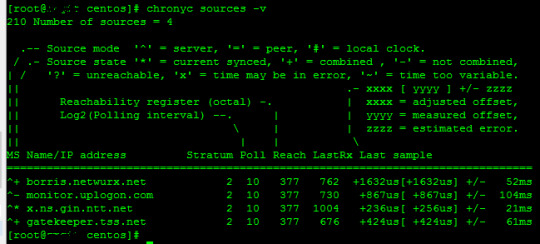
Classic NTP is replaced by Chrony and CentOS / RHEL7 is no longer use it, instead it’s default is Chrony. The Chrony is a different implementation of the network time protocol (NTP) than the network time protocol daemon (ntpd) that is able to synchronize the system clock faster and with better accuracy than ntpd. Here is little comparison between Chronyd and NTPd
Things chrony can do better…
View On WordPress
0 notes
Text
Redirect non-www requests to www using AWS Route 53
Redirect non-www requests to www using AWS Route 53
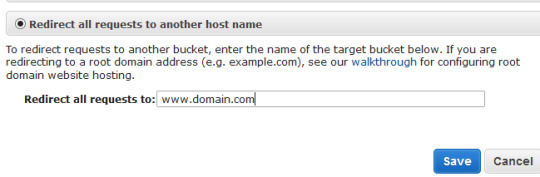
Many web masters prefer to redirect non-www request to www. There are lots of different approaches for that and most famous one is using 301 redirection on the web server to handle this redirect part. Then what happen is, server must need to put extra processing for this redirection request. If the server have to handle thousands of request, it would not be efficient method at all. If your…
View On WordPress
0 notes
Text
Adding users to Linux EC2 instance and give SSH access
Adding users to Linux EC2 instance and give SSH access

The default AWS Linux EC2 instances come up with one user account such as centos, ubuntu etc with sudo privileges. However in complex environment you may be needed add more users to EC2 instance with different privileges. Here we are going to discuss how to adding users to Linux EC2 instance and give SSH access to the accounts. At the end of the tutorial we give you a trick to make the user into…
View On WordPress
0 notes
Text
Remotely change local Administrator password on all domain computers
Remotely change local Administrator password on all domain computers
Even computer is joined with domain controller, Sysadmins are used to keep local Administrator account as a backup login account to log into the computer when domain controller is not available. However it is really important to change local Administrator password periodically to comply with company security standards.
Manually changing the local Admin password is very hard process, you can use…
View On WordPress
0 notes
Text
Limit YouTube traffic with Sophos UTM QoS
Limit YouTube traffic with Sophos UTM QoS

Sophos UTM has the capability of providing Quality Of Service (QoS) for the traffic that passes through it. So you can limit bandwidth allocation for non productive YouTube streaming for your employees while allocating more bandwidth for other productive browsing for them. Let’s look at how to limit YouTube traffic with Sophos UTM QoS feature. To make this tutorial simple, I have divided it into…
View On WordPress
0 notes
Text
Block Facebook Streaming Media using Sophos UTM
Block Facebook Streaming Media using Sophos UTM

Blocking non productive sites such as social media sites , video streaming sites on office environment is crucial nowadays. Sophos UTM is very flexible and easy to configure such rules as per the company policies. Some company needs ro restrict only Facebook videos and while employees able to browse Facebook without any restriction. Today I’m going to demonstrate how to block Facebook Streaming…
View On WordPress
0 notes
Text
Workaround for scoreboard is full not at MaxRequestWorkers
[error][Mon Apr 18 11:51:30.780477 2016] [mpm_event:error] [pid 13139:tid 139928749205312] AH00485: scoreboard is full, not at MaxRequestWorkers[/error]
You are here because your Apache server got hung and error log is full with above “[mpm_worker:error] scoreboard is full, not at maxrequestworkers” error. Unfortunately this is long time reported bug on Apache event mpm which can find at here .…
View On WordPress
0 notes
Text
How to setup home folder to Active Directory user
How to setup home folder to Active Directory user

This article guides you how to assign Home Folder to Active Directory users. Home Folder also called as Network folder in some documents. Home Folder make it easy administrator task by providing users to backup their files some times entire user’s files are residing on single location or NAS. The most useful feature I have found is that home folder can roam to any computer within the domain where…
View On WordPress
0 notes
Text
Automatically Backup MySQL Databases on Windows
Automatically Backup MySQL Databases on Windows
Unlike on Linux, when MySQL is running on Windows, most of sys-admins including myselffound that backup MySQL Databases on Windows is little bit hard. When trying to automate it, then it would definitely become challenge . However there are lots of free and commercial tools are available to automate MySQL backup process on windows. Here we are going to discus how to achieve same using simple…
View On WordPress
0 notes