Sims 4 CC Finds Blog | Perhaps something you've lost could be found here...
Don't wanna be here? Send us removal request.
Text

♡ Chiikawa doll ♡
· Test Version: 1.113
· my mesh
· Please abide by the usage rules by yourself
· When my friend tells me that someone is reselling my mod, I really wonder who will buy the free mod🤡
· In addition, I hope you have a good time with the game, I made this CC in only one day, if you think the modeling is very rough, please forgive me, at least I think it is very cute in the game ~
· DL👇

290 notes
·
View notes
Text

Superstar Drink! - My Deco Food Series #1
♯┆Details .ᐟ ★
"This Hawaiian punch mixed with a sparkling kick makes you feel like a superstar!"
BGC
custom thumb (ex. ✰) custom lods, descriptions, tags 4 swatches low poly (724) maxis match build/buy mode ‘clutter’ category
⸝⸝⸝
TERMS OF USE ‧₊˚✩彡
╭┈ ↷ •̩̩͙⁺ DL + I𝚖𝚙𝚘𝚛𝚝𝚊𝚗𝚝! ⤾·˚ ༘ ◡̈
︴ (Preview pictures, unless stated otherwise, were taken in-game ︴ w/ slight post-editing, Bleop ︴ and a Bright base-game lighting mod enabled.) ︴
︴ ︴ ✐; Simfileshare - Patreon (Free!) - tip ︴
╰ _________ ੈ♡‧₊˚ ╳ 𝐼 𝒽𝑜𝓅𝑒 𝓎𝑜𝓊 𝑒𝓃𝒿𝑜𝓎 𝒾𝓉! - 𝑀𝑒𝓌𝑜.𝒾𝓉𝒶♡ ˎˊ-

Concept from these pictures!

@sssvitlanz @ts4ccfinds @mmfinds @arcchive @freesims4customcontent
98 notes
·
View notes
Photo

blush #1 by malamente (heart blush + bonus) - base game - hq compatible - teen to adult - works on all skin tones - custom thumbnail (makeup - blush) - 5 basic color options + 1 @sccfinds @sims4customcontent @celestialccfinds please reblog me to help develop my blog, thanks!! download (sfs, no ads): here
86 notes
·
View notes
Photo



Hand bell & pose
→ Download (hand bell accessory & pose)
(Redistribution prohibited) 再配布禁止!
You need Andrew _ pose player & Teleport Any sim
楽しそうなハンドベルクワイアのポーズをつくりました。バリエーションは少ないので、また思いついたら追加していくかもしれません。
組み合わせ自由なソロポーズと、4人で走っているグループポーズ、二人組のポーズがあります。
なにかクリスマスっぽいものを作りたかったです。
だが、実際クリスマスが来たら・・・・非リアサンタのモー子が今年も出てくるんじゃないかなと思います🐮💦
29 notes
·
View notes
Text

trick or treat set
https://simfileshare.net/folder/46861/
6 notes
·
View notes
Text

http://www.simfileshare.net/download/790275/
314 notes
·
View notes
Text

https://aithsims.wixsite.com/aithsimsstorage/mooncakegift
en verdad es increible que sea la torta de queso de simcity..parece otra cosa :D
y claro..es comestible sin duda!
3 notes
·
View notes
Text

https://blog.naver.com/easternfall/221423612146
creo que apartir de ahora voy a tener que buscar muchos blogs en naver ya que hay muchisimo contenido de calidad también..mi lista de creadores activos se va a incrementar xD
recueda darle cuando entres a su página a este tipo de icono:

y luego te apareceran 2 opciones tu eliges la carpeta

2 notes
·
View notes
Text

{1K Gift Part 2 }
Sowp Melo Plate_DL (always free) *MESH*
+ 6 swatches
+ find in buy mode by searching "sowp"
+ corresponding color tags
+ "wall sculpture" category
+ above pic is the ingame thumbnail
sorry diff project fell thru kinda rushed this new one... (^3('_' ) if probs lmk
57 notes
·
View notes
Text

♡Plumbob-Rilakkuma♡
All-race universal(Including club leader)
Test version: 1.113
my mesh
You need to change the plumbob's color number to "1.0" in the [default.ini] file, and then put my plumbob into the mods file to use it.
Hey, it's me again. Because I like Rilakkuma very much recently, I made plumbob belonging to it. I hope you will like it! If you have any problems in using it, please leave a message and let me know.tysm🥰
Recently I've been trying to use different plumbobs for different races, but it's a little difficult for me with zero experience in blender modeling, but I hope I can do it! After all, this model of Rilakkuma is made by myself, cheer for me, everyone!
DL👇

66 notes
·
View notes
Text
GORGEOUS 💖💖💖

Sweet Headpiece
(Preview pictures, unless stated otherwise, were taken in-game w/ slight post-editing, Bleop + Papercut + Afternoon Sweets Pack, and a Bright base-game lighting mod enabled.)

♯┆Details .ᐟ ★
BGC
custom specs, lods, tags and thumbnails (thumb ex. 1 + 2) two versions 30 swatches teen - elders unisex frames hat slider compatible ‘Hat’ category mid poly (1st ver. 12k, 2nd ver. 7k) + maxis match disabled for randoms
⸝⸝⸝

TERMS OF USE₊˚✩彡
╭┈ ↷ •̩̩͙⁺ DL + I𝚖𝚙𝚘𝚛𝚝𝚊𝚗𝚝! ⤾·˚ ༘ ◡̈
︴ ︴ ✐; Simfileshare - Patreon (Free!)- tip
︴ Known issues:
︴ - Conflicts with anything using the hat slot. ︴ ︴ - Highly suggest using a hat slider in order to have it fit your sim's hair. ︴ I made the headpiece compatible with this hat slider for the neck! ︴ I've uploaded a working version here.
╰_________ ੈ♡‧₊˚ ╳ 𝐼 𝒽𝑜𝓅𝑒 𝓎𝑜𝓊 𝑒𝓃𝒿𝑜𝓎 𝒾𝓉! - 𝑀𝑒𝓌𝑜.𝒾𝓉𝒶♡ ˎˊ-

Base concept from this headpiece concept by talented designer and simmer @strawverri-soda!
They’ve also taken another beautiful picture of both my and other creator's cc here! Thank you so much ♡
Hairs used: @sweetaday : ʚ🍓ɞ | ʚ🍓ɞ (TSR!)


@sssvitlanz @ts4ccfinds @mmfinds @arcchive @freesims4customcontent
393 notes
·
View notes
Text

Paw Ring
(Preview pictures, unless stated otherwise, were taken in-game w/ slight post-editing, Bleop, and a Bright base-game lighting mod enabled.)

♯┆Details .ᐟ ★
BGC
custom lods and thumbnail (thumb ex.) 14 swatches teen - elders 2 versions (both on hand and single) unisex frames ‘ring finger right’ category low Poly (552) + maxis match disabled for randoms
⸝⸝⸝
TERMS OF USE₊˚✩彡
╭┈ ↷ •̩̩͙⁺ DL + I𝚖𝚙𝚘𝚛𝚝𝚊𝚗𝚝! ⤾·˚ ༘ ◡̈
︴ ︴ ✐; Simfileshare - Patreon (Free!) - tip
︴ Known issues:
︴ - Conflicts with anything using the ring slots.
︴ ╰_________ ੈ♡‧₊˚ ╳ 𝐼 𝒽𝑜𝓅𝑒 𝓎𝑜𝓊 𝑒𝓃𝒿𝑜𝓎 𝒾𝓉! - 𝑀𝑒𝓌𝑜.𝒾𝓉𝒶♡ ˎˊ-

Base concept from this ring!
@sssvitlanz @ts4cc-finds @mmfinds @arcchive @freesims4customcontent @snorvalp666findz
253 notes
·
View notes
Text
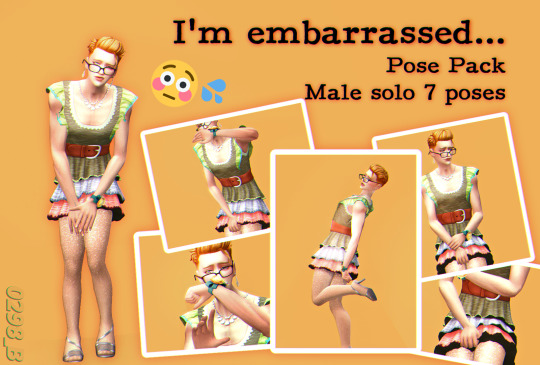
I'm embarrassed...😳
Pose pack
Male Solo 7 Poses
▼Need
Andrew Poseplayer
****
Please do not re-upload
Don’t claim it as your own
****
Download(SFS/Free)
Thanks to all the creators.
88 notes
·
View notes
Text
Chitin Antenna

one antenna concept done, several more to go.
In Game:

Frame: Both
Base Game Compatible
Swatches: 14
Disabled for Random
Poly Count: 1800
All LODS
Found in face details > freckles
**uses the hat UV slot, will conflict with hat accessories
Download~
SimsFileShare
Patreon
Drive
Support my art :3
buy me a coffee on kofi, or
support me on patreon (optional tier, no CC is behind early access)
191 notes
·
View notes
Text

As storytellers, realism and continuity are important to us, and they're sometimes hard to achieve within the confines of the game. I’m personally a big fan of posing Sims in open doorways, and unless you want to be limited to the CC options that exist, you’re stuck having to make some poor Sim walk in and out and pausing at just the right moment for the desired effect. But it’s actually very easy to edit a door in Blender to make your own open version!
I initially learned about "posing" objects from surelysims' Wicked Whims posing tutorial, which I highly recommend as a whole. However, it might be a little overwhelming to learn a whole new posing system for the sake of a screenshot or two, which is where this tutorial is meant to come in. Some of my explanations might seem overly simplistic, but I wanted it to be approachable even for beginners. I am far from an authority on using Blender or making CC, and I'm sure there are flaws in this process or easier ways to achieve certain things, but it works well enough for my purposes and I hope it will work for yours too. 💗
Now, onto the tutorial...
Figure out what door or gate you want to create an open version of. If it’s from the vanilla game, all you need to do is make note of its name. If it’s CC, find the package in your mods folder, make a copy, and paste it into My Documents > Sims 4 Studio > Mods. This will allow you to find it in S4S in the next step!
Open S4S. On the main screen, make sure “Standalone Recolor” is checked under the “Object” button, then click the button.

A new window should pop up (if it’s your first time doing this, it may take a while to load). At first, it will show every single object in the game. If you know the name of the object you’re looking for, you can use the search bar to find it. You can also use the filtering options to narrow the selection down by category, game pack, and whether it’s vanilla or custom content. Here, I’ve filtered the search to only base game doors. Once I find the door I want to adjust, I click on it and hit “Next.”

This will pop up a window prompting you to save a new file. Place it somewhere you know you’ll be able to find it easily later and name it accordingly. This file will ultimately contain your mesh edit, so you don’t want to lose it! I suggest placing it in a dedicated folder, on your desktop, or in your Mods folder directly.

On the next screen, you’ll be looking at the contents of the package itself. For this tutorial, you don’t need to worry about grabbing anything but the mesh. Click on the “Meshes” tab and then “Export Mesh.” You’ll again be prompted to save.

Open the mesh file you just saved in Blender. (If the view is funky to start, I recommend hitting 1 on your keyboard’s number pad to get a forward-facing view.) [It should also be noted I’m using Blender 3.6, so my screenshots and the location of certain settings may be different than in earlier or newer versions.]
You’ll see that there are actually multiple meshes involved (and the number can vary from object to object). Right now, we’re only concerned with the “rig.” If you’re familiar with posing, you’ll know that all Sims have a rig that is used to move different parts of their bodies around. Objects also have a rig, and objects that can open will have “bones” that control their moving parts. So click on “rig” and then change “Object Mode” in the bottom corner to “Pose Mode.”


Now, if you hit A on the keyboard, it will select all bones and you can see where they’re located. As far as I can tell, all doors have two bones that control their swinging movement. They both do essentially the same thing. I tend to stick with the top bone, which is called something like “bind_doorSwing.”

Pro-tip: If you’re having trouble seeing or selecting the rig's bones, you can change the view on the right side of the screen to “dope sheet.” Then when you save the position of the bones, just like when posing a Sim, by selecting all with A then clicking I and selecting “Location & Rotation,” the list of available bones will pop up there.


Rotate the door open using this bone or bones, if it’s a double door. On double doors, I recommend rotating each side individually rather than trying to rotate them together, as you may get unexpected results. You can use the R+Z combo on the keyboard to limit the direction of movement. (You can also use this in combo with numbers to swing them more precisely. For example, if you want a 45 degree swing, you can press R+Z+45.) Specifying the Z axis allows you to only swing the doors open and closed while restricting their movement in other directions.

Once you’ve got the doors swung open to where you want them, hit A to select all bones, then hit I and select “Location & Rotation” to save the position. (If you’re a poser, this maneuver is already familiar to you - and you know how important it is! If you skip it, the new position won’t save and the doors will revert back to closed.)

That’s it! You don’t have to do anything else to the mesh. Save your file in Blender. If you want to keep it separate from the original door mesh, save as instead and name it something different. (This is why you may want a dedicated folder, since the number of files does add up!)
Reopen the package you made earlier in S4S (or simply return to it if you’ve kept it open). From the same place you exported the mesh, you will now import the edited mesh. Hit “Import Mesh,” navigate to your edited Blender file, and you should now see your edited door replace the original. Since it’s the same mesh, all the swatches will still work perfectly with it.

You’ll notice that you’ve only replaced the “LOD 0 (High)” version of the mesh. When you click the drop-down menu, you’ll see that there are also medium and low detail versions, as well as shadow meshes at all levels of detail. If you’re only making an object for personal use, you don’t have to worry too much about LODs. You can probably just import the same mesh into LOD 1 and LOD 2 and be fine (so long as your computer isn't a potato). And if this is just for you, I honestly wouldn't even touch the shadow LODs.
The only other thing you might do is go back to the “Catalog” tab and alter the object name so you can find it easily in the game catalog. You can also edit the description, price, etc. if you so desire. Hit “Save.”

Test in game! If the package isn’t already in your Mods folder, move it there. As long as you didn’t mess with any of the tags, it should still be in the door section of build mode and work perfectly as a functional door. The door swinging animation will look different, and you could probably get rid of it if you wanted, but that’s above my current skill level and I don’t think it’s really necessary for our purposes. If all you need is an open version of a very specific door for storytelling purposes, it gets the job done.


(First screenshot: doors swung open as intended, second screenshot: doors swinging in the opposite direction as they’re walked through)
These steps can also potentially be used to create open versions of other in-game objects like gates, books, chests/boxes, etc. I’m only just beginning to experiment with minor mesh edits, but once you get the hang of it they can often be faster and easier than trying to line up the best circumstances to get the perfect shot in-game. I might make more tutorials for small edits like this that help with storytelling realism and continuity in the future!
278 notes
·
View notes
Text


Iron Pipe Pose
6 Poses
▼Need
Andrew Poseplayer
Iron Pipe (SFS) 2 Swatches / Right Wrist
Pose Download(SFS)
-----
Please do not re-upload
Don’t claim it as your own
Please use the pose accessories as pose ideas. In that case, please link here😀
-----
Thanks to all the creators !
78 notes
·
View notes
Text

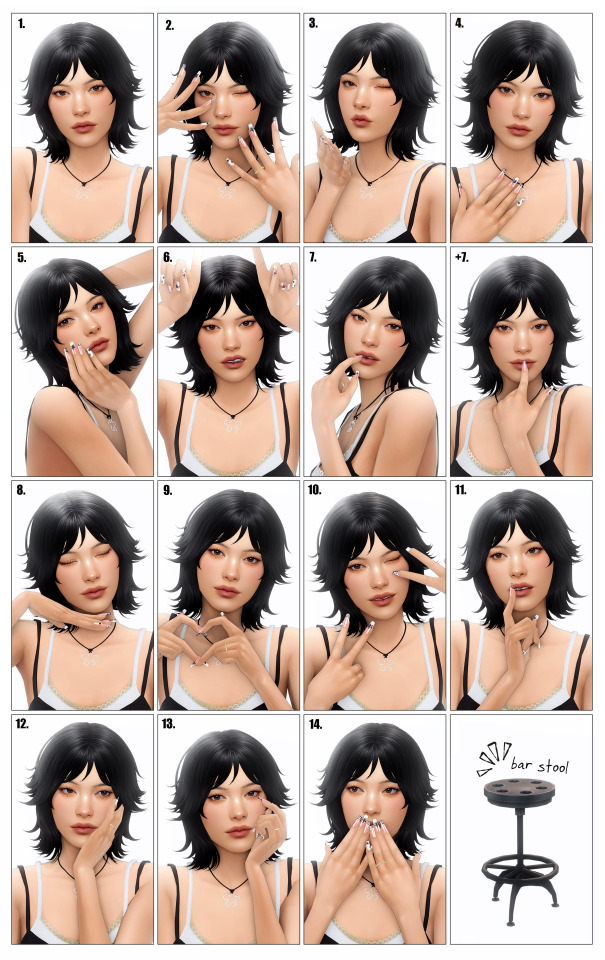

PHOTO ME
28 poses + all in one
In-game pose
Do not claim my work as yours.
Download : Blog (always free💛)
@ts4-poses @alwaysfreecc Thanks for the reblog!
5K notes
·
View notes