No question asked is a stupid question! Wanna know something about lore? What you use a certain item for? Something else entirely? We're here to help with your Guild Wars questions! We also reblog helpful guides that users have put together. I'm currently finding my footing with this blog, but don't let that stop you from sending an ask
Don't wanna be here? Send us removal request.
Text
Full range of Stat selectable exotics baybeeeeee
Gearing in exotics outside of the standard core stats (like berserker!) can be a pain in the butt. But yesterday's patch added a game changer. Previously if you wanted stat selectable exotics you'd either need to run around verdant brink collecting airship parts and pray you'd get lucky finding a T4 night meta going. Or have a few pieces of armor and weapons on the TP that were stat selectable, or a few other things like waiting for festivals, or slogging through pvp/wvw for a while.
It is a WvW method so it wont be for everyone, but you'll have some badges of honor squirreled away from achievement point chests I'm sure.




Honestly, stat selectable exotic trinkets alone is *huge* QoL. They really sucked ass to get.


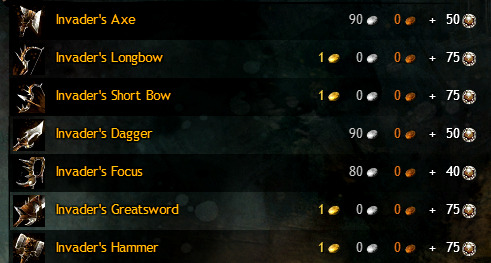
And a full range of stat selectable exotic weapons for cheap is really nice. Like this is a really, really, really nice addition.
As always, if you dont know much about WvW and want to know more I am always happy to babble about WvW. There's also currently a week long WvW event going on that gives extra rewards (look under bonus events) ! So jump on in! I love WvW and am happy to talk about it, show people around (if our servers match up) or just iron out any concerns and fears you have about the game mode!
113 notes
·
View notes
Text
Raid/strike squad guide
Hey! So, this is a general guide to joining and leading raids and strikes in guild wars 2. Raiding and...striking? is like 70% of what I do in GW2 most days and I've been leading my own squads for about two years. I think this all generally applies to fractals too but I don't do those so take it with a grain of salt!

You'll notice if you look at the LFG listings there will be a lot of abbreviations used. Here's a quick rundown of the most common ones.
Strikes + raids:
IBS 5 = All 5 Icebrood Saga strikes, but no Cold War or Forging Steel. Also known as "IBS -cw -fs", where the minus symbol means "not doing those"
IBS ez3 / ez 3 = Icebrood Saga easy three. Shiverpeaks Pass, Fraenir of Jormag, and the Kodans.
EOD FC = End of Dragons full clear. Self-explanatory, just means you'll do all four strikes. If Old Lion's Court (OLC) isn't explicitly mentioned, it's usually safe to assume you aren't doing it.
AH, XJJ, KO, HT = Aetherblade Hideout (Mai Trin), Xunlai Jade Junkyard (Ankka), Kaineng Overlook (Minister Li), Harvest Temple (Soo-won).
W[number] = The raid wings. For example, W1, W2, W3 and so on. We have seven wings.
Roles:
DPS = Damage per second, the people whose job it is to Hit The Boss Hard.
QDPS, ADPS = Quickness DPS and Alacrity DPS. These are hyrbrid roles who, in addition to beating up the boss, keep up their respective boons of quickness and alacrity for their squad's subgroup.
HFB, QFB = Heal Firebrand and Quickness Firebrand. Heal Firebrand is exactly what it sounds like. A HFB also provides quickness. A Quickness Firebrand is a little different in that it's NOT a healer, but a support DPS. For example, Atlaki is my HFB, so he provides healing and quickness, but cannot do DPS and quickness.
HAM = Heal Alacrity Mechanist. Again, exactly what's on the tin.
Dudu = Druid. Not so common to see today, most people just ask for...
Alacheal = A healer who provides alacrity. Also known as Aheal. Druid can do this!
Quickheal = A healer who provides quickness. Also known as Qheal.
Hscourge = Usually only asked for when doing Boneskinner, heal scourge is a special role whose job it is to pull downed players to the group and revive them, as well as providing barrier.
Miscellaneous:
KP / LI = Killproof and Legendary Insights. Killproof is something you link in chat to prove you've killed whatever boss the Commander is doing. For example, after killing Cairn, a raid boss, you get 1 - 5 Cairn Fragments. Legendary Insights now go straight into the wallet and cannot be linked, so a website called Killproof.me is often asked for.
CM = Challenge Mode. For example XJJ CM is "Xunlai Jade Junkyard Challenge Mode"
That is the basics, but here's a real example of what you might see and a breakdown of it:

This Commander is doing a full End of Dragons strikes run, but not doing Old Lion's Court. On Xunlai Jade Junkyard and Aetherblade Hideout, they're doing challenge modes. They would like 5 or more killproof, and for roles they need 2 heal alacrity mechanists and/or heal firebrands (it's a little unclear, but they probably want 1 of each of those classes, for reasons I'll explain later on).

Joining a squad is pretty straightforward and doesn't require much talking. However there are a few unspoken rules:
If the Commander is not asking for DPS, do not join as DPS. You might think this would be self-explanatory, but too often people will see a squad asking for healers, and join as DPS because "you'll need DPS eventually". Whilst true, it makes it difficult to keep track and sort the squad into subgroups.
Upon joining, state your role (and a friendly greeting if you'd like, I usually say "o/ hfb" and that's enough).
If it's a training run don't be afraid to ask questions! The Commander should want everyone to be learning and not just following along. If the Commander gets annoyed at this, they aren't worth the time.
Don't press the ready check that pops up on screen if you aren't ready. Seems obvious but I've done it before because I see a button and press it without thinking. If you do this and there's time you can go to the squad panel (where you would go to press "leave squad") and click "I'm not ready".
If leaving a squad in the middle of a run (for example you suddenly have to go), it's extremely helpful to state what role you are, like "got to go, sorry, hfb out".
Respect goes both ways, you absolutely DO NOT have to stick around in a squad if the Commander is being rude, don't feel guilty about leaving. Obviously your mileage may vary here and tone / intent matters; a Commander whispering you to say "hey your dps is a bit low, is there any way you can improve that? ^^" is a world apart from them targeting you and saying "trash DPS noob loser" in squad chat or whatever lmao.
Be patient. The Commander has nine people to manage, and it can be a rather tricky job! They're human, and so will make mistakes sometimes.

Running your own squad for strikes and raids is quite easy once you get the hang of it. A Commander tag is not necessary but highly, highly desired, as it brings a lot of QoL for everyone.
So how should you go about setting up a group?
Let's say we're doing the EoD strikes. We will need 10 people, and those 10 people will be sorted into 2 subgroups. This is because a lot of (if not all) boons only affect 5 people, with people in your subgroup being given priority. So by splitting the squad, the supports in each group can more consistently give boons to everyone. As the Commander, sorting the groups will be your job, and it's as simple as dragging people's names in the squad UI down to where you want them to go.
There are a few ways to do it, but typically, the easiest way is something like this:

This way, each subgroup has both a healer and sources of alacrity/quickness, with 6 spaces left for DPS. In some raids, you may need to assign players to different roles, such as "Hand Kiter" on Deimos. However, the above configuration is generally a reliable rule of thumb.
The last thing is almost never necessary in strikes, but often used as a visual aid in raids; markers. There are 8 of these, all different shapes and colors. You can either put your mouse where you want them to go like placing an aoe skill, or use the minimap to place them. The default key-binds are alt+1 through 8, with alt+9 clearing all markers. You can also mark objects and players with alt+shift+number (useful for marking tanks, second healers, etc).
So, I think this is most of the basic info. If there's anything more specific, please do ask! Running training groups is one of my favourite things to do in this game because it's honestly super fun to work together and improve, but I know getting into this content can be tricky with all the things people assume you know.
222 notes
·
View notes
Text

Combo Fields & Finishers In @guildwars2 If you want to play as a team you need to understand combo fields, and how to utilize them, this carries over into all game modes! Like in WvW, stealthing your team with a Smoke field with a Blast finisher Test out all types of combo's and see what you can do!
41 notes
·
View notes
Text
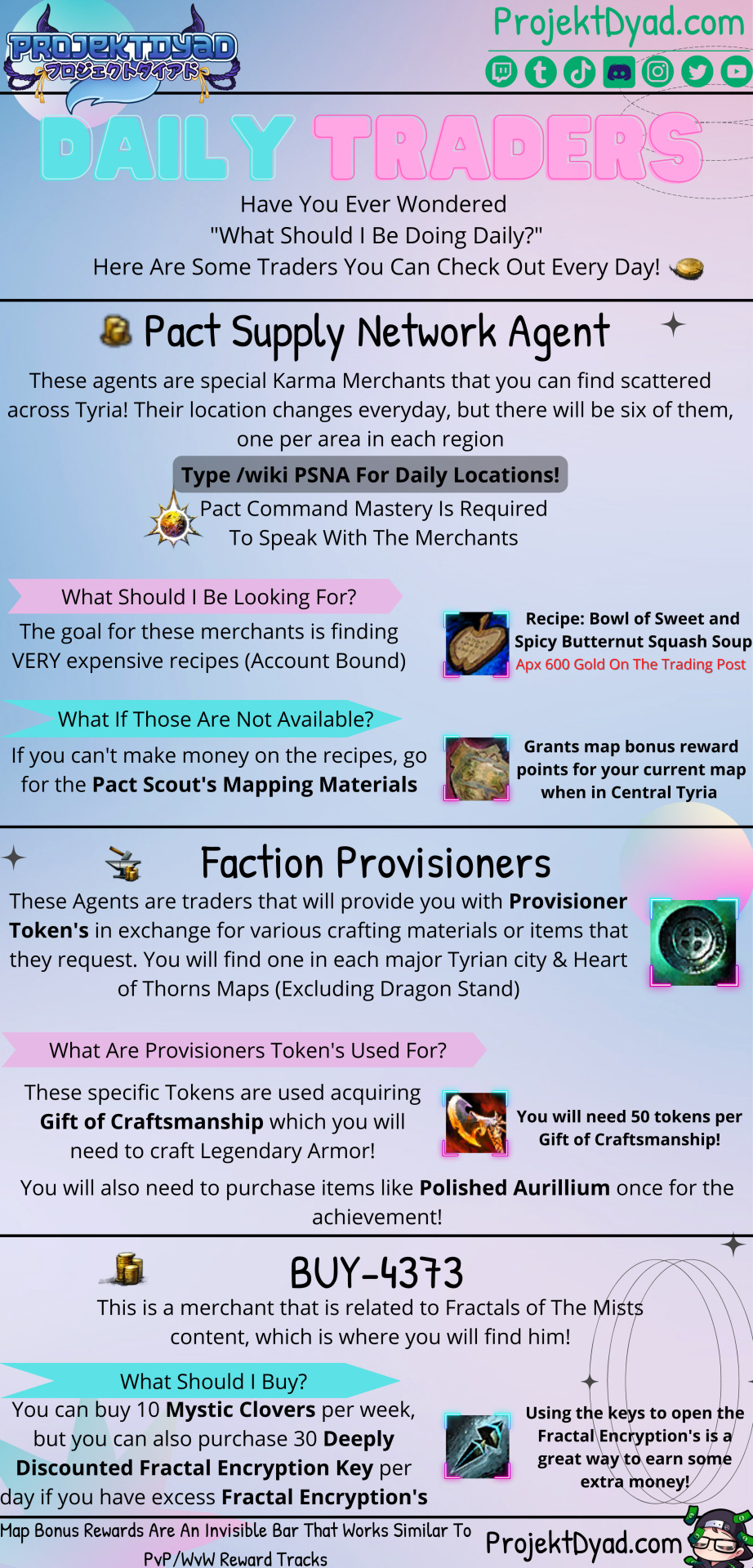
Looking for some stuff to buy daily? Here is a quick list to get you started! When you wiki /PSNA it will bring up the daily list with waypoints included so make sure to go buy them every day if you can!
60 notes
·
View notes
Text
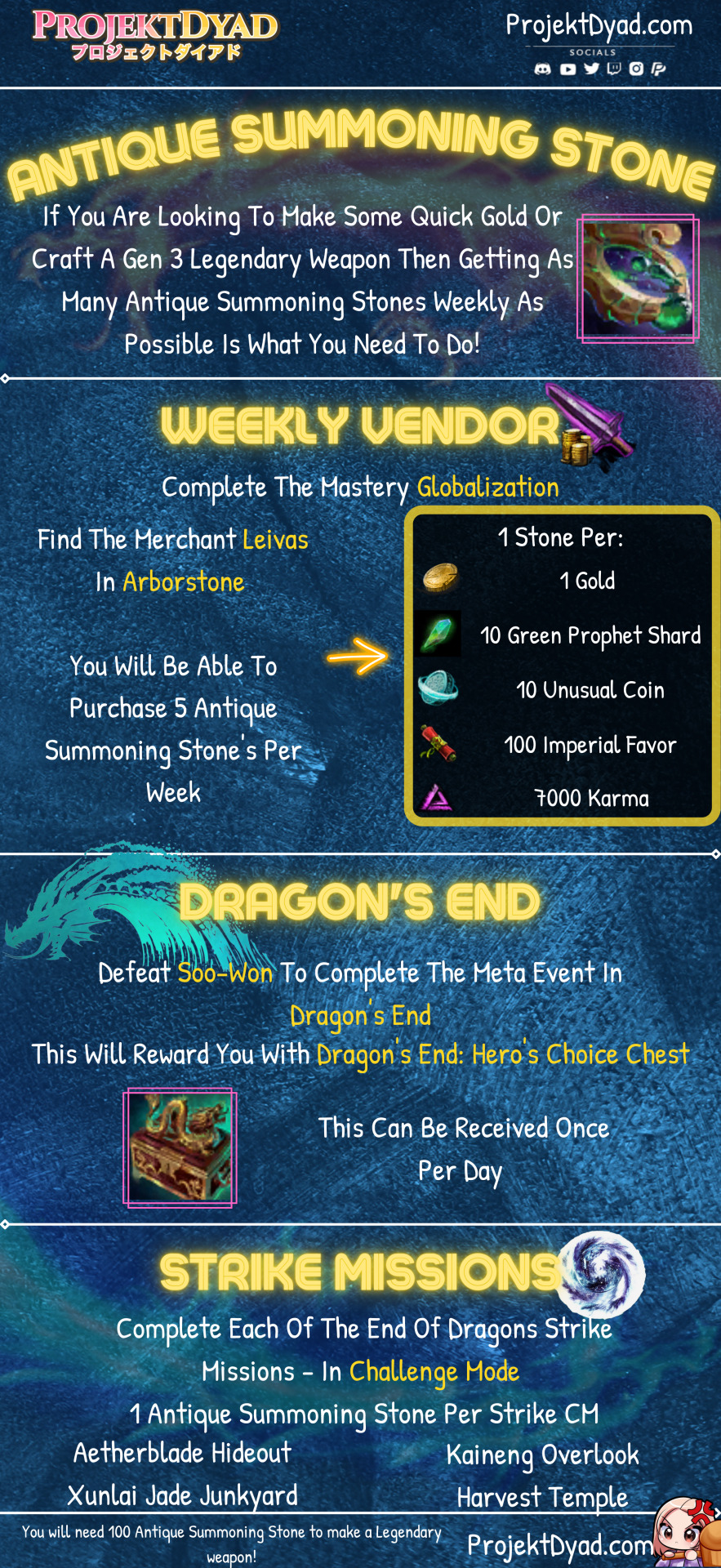
With the new Legendary Variant you will need to stock up on some Antique Summoning Stone! Here is how to get to cap every single week! These are still worth a lot of money even if you aren't planning to craft a Legendary!
85 notes
·
View notes
Text
Time for some gushing now that I’m finally on holiday and have been able to spent a touch more time with Guild Wars 2 beyond raids and Fractals with my statics.
Yesterday I played around with the roleplay addon, GW2WARP and it is so, so good! If you want to check it out yourself, head over to gw2warp.com.
For the longest time I’ve been missing an addon that would let me have a character profile and also view the profiles of others on mouseover or in a list. This addon has that and it adds so much to the game. I don’t really actively RP at the moment due to time limitations, but this is excellent.

You get a profile section, where you can provide information at a glance, how the character might be known and then a more detailed description. I adore things like this where you can share more information about your character and this seems to work really well!

The addon also has an option where you can toggle on sharing your location on the map. Absolutely brilliant for using to potentially stumble upon roleplay. It also really adds to the feeling that the world is a bit more alive.

A lost of who is online with the addon for taxis! This is pretty good and a nice feature to have though I feel it could benefit from an EU - NA separation!

I also love how you can set information about your roleplay style so people know what to expect! This is super handy, though a toggle for IC and OOC might be good!

Finally, I absolutely love the upfront support and acceptance that more adult roleplay will happen. I’d like a split between gore and erotic - I’m too squeamish for gore, but I like the sexy! This is still so wonderful to see, especially given my previous history in other MMOs where there was an incredibly prudish, conservative and hostile response to people that enjoyed more erotically-laced slice of life roleplay. ERP is absolutely going to happen so seeing this as accepted is wonderful!
I am so happy that an addon like this is available. It can be tweaked and it can be improved but the developer has done an absolutely amazing job and I really hope this helps the roleplay community grow, become less bubbled and become more active in Guild Wars 2!
198 notes
·
View notes
Text

Hi, we are new to Tumblr, we love Guild Wars 2 and make infographics and guides for it! Nice to meet you (I hope the sizing of this works!)
501 notes
·
View notes
Video
youtube
The fifth and final episode of Living World Season 1 is now playable for free in your story journal. This chapter brings Season 1 to a close and finally bridges the longstanding gap between the core game and Living World Season 2. The complete saga of Guild Wars 2–from the original release to End of Dragons™–is now fully playable from start to finish.
This content returns for the first time since its initial release in 2014, along with new and returning rewards and achievements. This episode and all other Season 1 episodes are free, permanent additions to the base game and are available to all players.
To begin this content, navigate to the story journal in your Hero panel, select “Living World Season 1,” then select “5. The Battle for Lion’s Arch.” Click “Play This Episode,” and you will receive a letter from Logan Thackeray requesting your presence at Lornar’s Pass.
Read more info and check out the full release notes here.
97 notes
·
View notes
Text
Hello peeps!

Thought some of you might be interested in some tips and tricks for making gifs of your GW2 characters. Don't get me wrong here please, I'm by no means the be-and-end-all of gif-making, but maybe a handful of you might enjoy this? I do at least have experience with throwing myself in front of chak for hours. You decide if that's good or bad.
This is how I personally proceed and maybe some of you have better ways to do it! Feel free to share your own advice here :D
Let's get started! ・°˖✧◝(⁰▿⁰)◜✧˖°.
Choosing a location
So you chose a victim and have a neat little idea of what you wanna show. Now all you have to do is find a fitting location. Here's some things to consider:
How's the ambient lighting? Rotate your newly found top model at your location of choice to make sure the light hits from the best angle. Keep day and night cycles in mind. Some places also simply have bad light for your character; in that case try to think of a similar location that might look more flattering.
How busy is the background? You probably want your character to pop out, so the choice of scene is important especially if you don't have access to 3rd party depth-of-field filters. Keep in mind that moving background elements might look distracting.
If there are enemies around, can you get rid of them reliably or will they keep interrupting you? Are there safe spots to stand in outside of enemy range? Most enemies really don't hate you as much as you think. Unless you're in the Crystal Desert.

Strike a pose!
The basics:
Play around with the camera sliders in your options. Having your character big in the frame goes a long way! The vertical, horizontal and zoom sliders are your best friends.
Remember the UI doesn't have to be visible for you to type emotes in chat. Just to be safe from (public chat) typos though, I like to type the command with the UI turned on, then hide the UI, and then once I've adjusted the camera hit enter to play the emote. This is especially useful if you're trying to pose around enemies and don't have the time to frantically type things in chat.
Some tips for posing:
Rotating the camera while in first person mode rotates your entire character. This way you can turn around without having to redo your /emote all the time. This is especially useful if you use persistent emotes that last an infinite amount of time (as opposed to emotes that play an animation once and then return your character back to the default idle).
Similarly, zooming into first person mode and zooming back out will (client-side only) display your weapons and back piece. Those usually get hidden during emote animations.
If you swap weapons via keybind mid weapon idle animation, the animation will usually keep playing despite not fitting your newly swapped in weapon. This will often look silly, but can sometimes get you some cool poses too. Try out some combinations!
The technical side
So you're a master at staging the perfect shot, how do you get all of this into a neat little moving image?
To capture your gameplay, any recording software of your choice works. Windows 10 should by default come with the ability to record your game (press the Windows key + G to bring up the overlay; you can change keybinds for active and retroactive video recording & other things in the settings).
Once you've made your video file, the tricky part begins. It's kind of difficult to write a definite guide for this since programs and methods for making gifs vary so much. Different programs might compress your file differently, giving you different results in terms of file size and quality. Personally I've been using an ancient student version of Photoshop CS6 since the dawn of time, and it took some trial and error to figure out a good balance between quality and size.
About posting on tumblr:
tumblr currently allows a file size of 10MB max per gif (you can have several <10MB files per post).
The tumblr dashboard displays images at a width of 540px, so make this your gif's absolute minimum width if you want to ensure a crisp image.
Now for some subjective observations based on my experiences with how I create gifs. ! Important ! This is how my particular version of Photoshop handles sizes. You might get completely different results using any other software that compresses files differently.
Getting a good balance between image dimensions, quality and length of animation is hard if you're limited to a maximum file size of 10MB.
Your file size will depend on: The amount of frames your animation is using, the amount of colours, how much movement there is, and of course the dimensions of your image. Editing your image in terms of colours, saturation, contrast etc. can also impact the file size (it can go both ways).
Using a video recorded at 60 fps I can usually squeeze about (give or take) 3 seconds of animation into the gif before it gets too large (given a – by my standards – decent image quality). Take this into consideration when you pick your poses.
Things you can do to reduce file size, other than the two obvious solutions of simply making your animation shorter or image dimensions smaller:
Lower the amount of dither. This has a huge impact on file size in my experience. If you have many transparent effects (e.g. smoke, fog) or use strong depth-of-field filters in your image it will look bad if you go too low.

Limit the colour palette when you export your gif. Highly dependent on the scene, sometimes you can get away with reducing your colours by half, sometimes it will look atrocious.

In the end I don't think there's one formula that works for every situation. It really depends on what you're showing, so mix and match different methods to try and get the best compromise between quality and size!
And that's all I can think of right now! I hope that maybe one of these points could help someone :D
303 notes
·
View notes
Text
Everyone seemed to be on a elite-specialisation trip, but what about the fun core classes?
A core guard enthusiast complains.
And this is how I started this tutorial, so let’s get into it!
First the basics:
My avg. dmg output at the golem = 24-25 k (high burst dmg)
Gear: berserker stats. Scholar runes, your go-to dps food and utility
Weapons: greatsword; sword/focus
I am one of those people that have trouble learning rotations, so I’m teaching you about this class with an explanation about all the important skills and things you should keep in mind.
The Build, What You Need To Know:
The Build Template: [&DQEQPio6LhUmDwMBSAFIAXgB/gD+AHgBiRKJEgAAAAAAAAAAAAAAAAAAAAA=]
You are playing with Radiance, Zeal and Virtues.

Why Radiance?
Well you make more dmg while wielding a sword, and sword skills have a reduced cooldown,you have a bit more ferocity and if you have resolution you also deal more dmg and receive a higher crit chance.
Why Zeal?
Well, here it gets interesting. Ok so, first you deal more dmg on your greatsword, that’s always good but what we’re really interested in are the buffs to our symbols. We have exactly two (2) symbols we can place, our greatsword 4

and our sword 2.

All our symbols now make more dmg and add vulnerability to our foes, which also increases our dmg (this works exceptionally well with our spirit weapon - Sword of Justice which also applies vulnerability).
And we can apply a nice effect to us (in our buff bar): Symbolic Avenger. Which, if we play it right, gives us a dmg boost as well.

A short introduction to Symbolic Avenger and how to use it.
As soon as you place a symbol into an enemy, Symbolic Avenger will start to stack (up to 5 stacks, as can be seen in the image above) and gives us an dmg increase of 2% per stack (so: 10% for 5 stacks). When the maximum is reached, this effect takes exacly 15 seconds to run out. What do we do with this information? We just periodically try to place our two symbol into our foes, and the effect will be there througout the whole fight. Simple as that.
Why Virtues?
Another important Traitline for us! And here it starts to get really fun.
This Build is highly depended on the right use of our three (3) Virtue-skills. Because this traitline gives us another special effect called: Inspiring Virtues. Which looks as follows:

Ok, but what is this now? Another effect? You might wonder. Don’t worry, I explain.
Inspiring Virtues gives us another dmg boost! But it’s a bit tricky to use. This effect stays for 6 seconds (I know, a really short time). So, important things first: do not activate all virtues at once. The only exception is, if you really need a block from Virtue of Courage, but it is a dmg loss. What you want to do is activate one (1) Virtue skill and activate as much skills in those 6 seconds as possible. When the effect runs out, we activate another virtue skill and so on and so forth. The goal is, to have this effect on us as often as possible.
The Core Class Skills:
Our heal skill does not really impact us much, so take whatever you want. I like to use Litany of Wrath because we heal ourselves based on our dmg output, which can be pretty useful. The elite skill should be “Feel My Wrath!” for a bit of quickness and fury support, can also be exchanged with the Signet of Courage for more group support.
Additionally, we take the Bane Signet for more dps and cc, if we need some. Smite Conditions cleanses conditions and deals dmg, this skill can be used on cooldown.
And lastly, our beloved Sword of Justice! Which can also be cast as soon as it has charges. I like to use it in combination with Sword 3 or Greatword 2.
The Weapon Skills And Our Priority List
All the skills we should press are dependent on Inspiring Virtues and Symbolic Avenger.
I recommend you start on Sword/Focus, after you activated one virtue, just place Sword of Justice inside the enemies hitbox and press Sword 2-3 and Focus 4-5. Inspiring Virtues should run out shortly after. Keep in mind that Sword 3 and Focus 4 have a cast time, try not to cancel it by activating another skill to fast. Sword 1, our auto attack, is very weak and should be avoided, press anything else first and swap weapons as soon as possible if you have everything on cooldown.
After you swap to your greatsword your most important skills are Greatword 2, 4 and 5. You can use Greatsword 3 and the auto-attack as well, but activate anything else first. As soon as you swap, activate a virtue, Greatsword 4, Greatsword 5 and finish it of with Greatsword 2 in that specific order. Your Inspiring Virtues should run out after this as well. Keep in mind to only activate Greatsword 5 once, you are now chained to your enemy, this deals dmg over time but can be used as emergency cc. Otherwise just let it run out. Greatsword 2 has a longer cast time, do not cancel it.
The Priority List - Everything Summarized
Your rotation should priorize this order, but dont be afraid to press other skills as well.
Activate Virtue - Sword 2-3 and Focus 4-5
Swap weapons
Activate Virtue - Greatsword 4, 5 and 2 (You can do some auto-attacks after + Greatword 3, to make sure your sword/focus skills are up again)
Swap weapons
Keep Sword of Justice and Smite Conditions on cooldown.
Only activate one (1) Virtue at a time.
Press as much skills while Inspiring Virtues is active.
Keep up Stacks from Symbolic Avenger through periodicaly activating Sword 2 and Greatsword 4 (Symbols).
Here is a link to a Core Guard Rotation video I made for you guys. I also mess up a few things, but it still turns out fine :)
Personal Comment And Wrap Up
I know everything gets compared to mechanist nowadays and core guard just isn’t on the same level (clearly) but this class ain’t so bad. I mean you could probably push this to 30k as well, I am more of a supporter anyways. AND you should play what you want! It’s dps output is also highly dependent on the boss you want to play it at. It’s very effective on Adina and KC f.e., since they are bosses with many burst phases. I just wanted to make a tutorial tbh, and am allowed to play core guard at Adina in my static which makes me happy. And the reaction from peeps when you join the instance as a core guard is always very entertaining.
Well, I hope you learned something and see u next time I get crazy enough to make another tutorial. <3
18 notes
·
View notes
Text
Hi guys!
I’ve been struggling the past few days due to personal reasons, but I’m not gonna get into that. Sorry for the lack of posts n stuff! Instead, I wanted to mention:
1. My friend @impleiadic is able to help out with more of the stats kind of questions, such as the last one (She answered that one!)
2. Aside from questions, what kind of posts would be helpful to see from this blog? This could be basic guides for things like reshade/a simple tour to each elite spec, things like that. I’d like to reblog posts made by players themselves, so any suggestions would be much appreciated!
Thanks guys!
0 notes
Note
Do you have advice on developing proper skill rotations? I usually look on guildjen and metabattle for builds but they rarely have rotations explained. I ask because I just leveled reaper and i have no idea what i’m doing haha
Well, that question largely depends on the kind of content you're looking to get into - depending on whether you're gonna play mostly PvP or WvW, or instead aiming to do endgame, instanced PvE such as Fractals, Strikes and Raids, your builds and rotations will look vastly different.
Since you're talking about rotations, though, I'm gonna assume you're interested in instanced PvE - that is, Strike Missions, Raids or fractals of the mist. Admittedly, Metabattle is not a great ressource for those gamemodes. Instead, you could check out Discretize (for fractals) or Snowcrows (for raids + strikes) and browse their builds - both sites showcase the strongest builds available to each profession, with listed rotations, videos (usually) and additional tips and descriptions, as well as making note of the gear you'll need to get the most out of it.
Unfortunately, Reaper isn't in a very strong position currently, so neither site has a reaper build listed - that's just a fact of the meta, chances are the spec will improve in future balance patches. The flexible nature of GW2s builds does mean that there can be some very drastic variation in damage output between a top-tier build and a more mediocre one. Don't let that discourage you, though! If you really want to play reaper, there is this older build, in the buried archives of snowcrow's site. It's outdated of course, the numbers in the Video won't match up with current gameplay, and there may be more optimal choices to make, but the broad strokes should still work well enough, especially for open world gameplay.
Finally, some more specific advice: Practice! You can hone your skills in the special forces training area, where you can summon a big golem to fight. It will periodically tell you your damage output too - so you've got a vague idea how well you're doing. If you want to practice for group content, you'll want to set it up right - here is how the raiding community does it. This is a pretty solid introduction to the subject of raids in general!
Some good pointers while practicing: Some of your skills can interrupt others. Your heal skill will always do so, but sometimes weapon- or utility skills can do the same. Learn which ones those are, and try to avoid interrupting your casts. Conversely, try to never delay your casts - unless you specifically want to autoattack, your skills should go off back to back. To that end, skills (provided they aren't the interrupt-ey kind) can be queued - press the button before the prior cast ended and it'll enter the queue. Finally, make sure you're familiar with your traits and your gear. Some builds gain extra damage by attacking from the flank - make sure you're standing to the side or behind any bosses you fight, if that's the case. Some builds have personal buffs they want to maintain, which relies on certain skills they cast. If you know which parts of your build are important, you can focus on those!
For PvP, you can practice in the PvP lobby, and probably find some solid pointers on youtube - plenty of people have shared plenty of builds on there. That said, the word 'Rotation' in PvP means something entirely different - and I'm afraid I'm not super qualified to give advice on that.
0 notes
Photo

GW2 TUTORIAL #12 “ReShade”
ReShade is a free post-processing graphics rejigger created to give users the ability to tweak the colors of their games! I will try to make it as simple as possible.
First step is to download the preset:
This ReShade package is preset only for Guild Wars 2 (64 bits)
Or go to reactif.games and download the archive named as follows: “ReShade {VERSION} - Guild Wars 2.zip”
Unzip the contents of the ZIP archive directly into the Guild Wars 2 “bin64” folder.
Erase the ZIP archive when decompression is complete.
Done.
Your “bin64″ folder now contains:
Guild Wars 2\bin64\d3d9.dll
Guild Wars 2\bin64\ReShade.ini
Guild Wars 2\bin64\GuildWars2.ini
Guild Wars 2\bin64\reshade-shaders
Second step is to download ReShade:
Go to ReShade website here.
Click on download.
Open the file on your computer.
This appears:

Once you selected the “Gw2-64” file in your Guild Wars 2 folder, select this API:

You’ll know ReShade is correctly working if a banner appears briefly at the top of the character selection screen.
⚠ To open it, press the Home ⇱ key

The shortcut keys can be changed from the ReShade window:
[CTRL] + [HOME] open ReShade window.
[PAUSE] activate/deactivate the selected preset (active by default).
[PRINT SCREEN] take a screenshot (by default, screenshots are saved in the game folder).
Screenshots:
��� You can create a new screens folder and have all the ReShade screens in it. Go to the “settings” tab to select the destination and format (png, bmp, jpeg) of your liking!

Possible problems:
If the banner displayed at the top of the screen does not appear, this means that ReShade is not loaded. Check that the files are present and in the “bin64” folder of Guild Wars 2.
If there is a warning (yellow line) this indicates a warning, such as there is a newer version of ReShade on the official site or something requires your attention. In principle, this does not interfere with the use of ReShade. If it is about an update, it will be necessary to replace the file “d3d9.dll” of ReShade as well as the contents of the folders “Shaders” and “Textures” by the new versions. Otherwise, you can wait for this package to update and follow the update procedure.
Or error (red line) this indicates an error which prevents the functioning of ReShade. This often comes from a bad location of the files or a problem in the “ReShade.ini” configuration file. Most of the time, the easiest way is to delete the files present and download the package again.
How to uninstall it:
Completely erase ReShade files. If you have ArcDPS, remember that the “d3d9.dll” file is renamed to “ReShade64.dll”.
Clear the “.log” file (s) from ReShade usage named either “d3d9.log” or “ReShade64.log”.
Done.
You now know how to install ReShade and the Guild Wars 2 preset. Have fun playing with the shaders, sliders, etc.
45 notes
·
View notes
Text






IDK who doesn't already have this, but if you've ever wanted gw2efficiency in an app, check out GW2 Toolkit in the Play store. It links with your API Key, allowing you to search all your account's inventories, keep track of your material gathering for legendaries, and shows you what's waiting for you at the trading post. You can customize what's pinned to the home screen, including the achievements you're watching and the Raids you've done this week. It even shows you what the daily achievements are gonna be tomorrow. The UI is intuitive and easy to look at. AND... it's totally free.
62 notes
·
View notes
Text
Mod info
Hiya! It’s just me, Kit (He/Him), at the moment behind the blog! I’m in the GMT timezone. I’ve been into guild wars since 2017, thanks to a friend introducing me to it. I hope in this blog you’ll be able to find something that helps you or piques your interest! I’m still looking for a couple other people willing to spare time to help with asks and helpful info. If you think you can help with that shoot me an ask!
1 note
·
View note




