Text
❗New tool alert❗
Today, I discovered an amazing tool for hair shading in Blender—and the best part? It's completely free!
With this shader by tinynocky, you can effortlessly create Arcane-style hair. It installs just like any other Blender add-on, making it super easy to use.
Here's the link to the add-on: https://tinynocky.gumroad.com/l/tinyhairshader
I also highly recommend checking out their YouTube video for an in-depth explanation of how the tool works:
youtube
You can also bake this into a texture map!

Let's make some cool stuff 💜
113 notes
·
View notes
Text

I really should start finishing the things I start T-T. I was converting a Lorsan set from afk Journey but I hated how the pants turned out so now it's in the fridge.
2 notes
·
View notes
Text

Animated Tails Mod
The Animated Tails mod is now available to my early access patrons!
This mod adds a variety of functional animated tails that can be equipped to your sims. From dogs to cats, from dragons to horses, from cowplants to mother plants, and everything in-between!
DOWNLOAD (Public Release: February 10th, 2025)
226 notes
·
View notes
Text

Ok, soo since I'm making loincloths it raises a few "questions" as whats underneath lol... and because of the way sims 4 works I have a few options on how to go with that. Ps: I know the texture on this one sucks... I'm working on it. 1. As of right now they're normal bottom pieces, which means they replace the WHOLE bottom part of your sims and since I didn't make them NSFW you can see the ken doll parts lol. I can leave it like that or I can put some underwear underneath it myself. If I leave them as Ken dolls it would allow you to use one out of many accessory underwear's/leggings that already exist. 2. Or, I could possibly make them as accessories so your default nude bottom would be underneath them, you guys could also use them with other bottom pieces but It's very likely that there would be some clipping depending on the bottom piece. I would also have to figure it out where to put the textures as where they are right now they might conflict with the nude mesh.
21 notes
·
View notes
Text

Experimenting with converting meshes for Sims 4, I'm somewhat happy with the result but there's some flaws I need to fix, at least the weights and uv_1 are good enough... Here's to hoping in the future I can fill the void of missing skimpy fantasy clothes.
115 notes
·
View notes
Text
I've been a bit frustrated with the "Beard Collection v2", so I took a break and decided to do something more simple, I tried my luck with eyebrows... Now, cut to me editing 1.728 swatches 😩😩😩
4 notes
·
View notes
Note
The Connor and Bruno beards are AMAZING thank you for making them!
Oh, thank you for the feedback... Hope you enjoy them! <3
2 notes
·
View notes
Text




Hello!! So... I've been exploring a bit with blender and since I love creating male sims I decided to do a bit o content for them. It's my first time sharing CC so be gentle lol!
INFO:
BGC
EA 24 swatches
All of them have the correct growth
Download - (Patreon Public) PS: I might share the models onde day because I think they turned out real cute.

#ts4 download#sims4mm#maxis match#sims 4 maxis cc#ts4 maxis cc#male cc#Sims 4 Cas#sims 4 custom content#the sims 4 cc#ts4mm
4K notes
·
View notes
Text

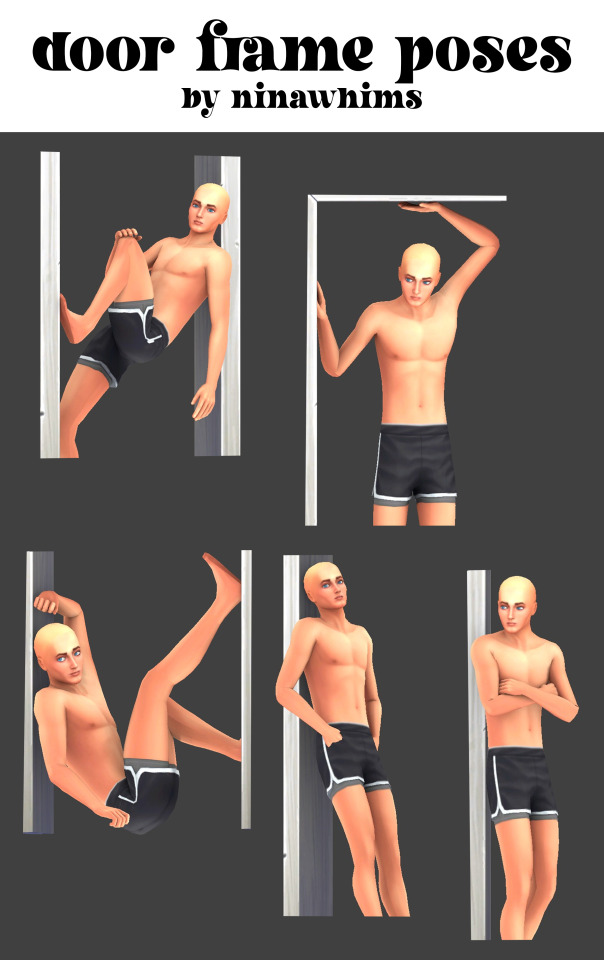
hello everyone!! nina here. here i bring you 5 door frame poses for your sims!! i hope you like it as much as i do ♡ (the sim is higher than the usual size and the cigar is not part of the poses).
for this pose you will need
pose player and teleport any sim
TOU
don’t claim as your own.
don’t re-upload.
don't edit.
tag me @ninawhims on instagram if you use this poses, would love to see them in your sims ♡
download (patreon early access)
public release: october 1st
522 notes
·
View notes
Text
Converting Fem-Frame Mesh to Masc-Frame
This tutorial assumes you have basic knowledge on blender and sims4studio, so i won’t go over basic things. As always, you’ll need to export the mesh you wish to convert first. Next, open it in blender and switch into edit mode.
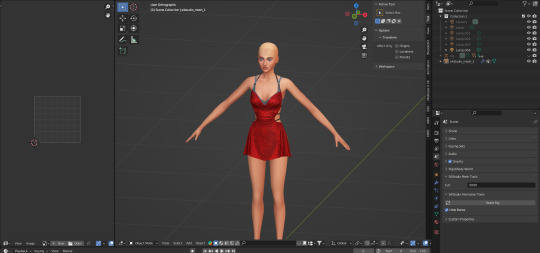
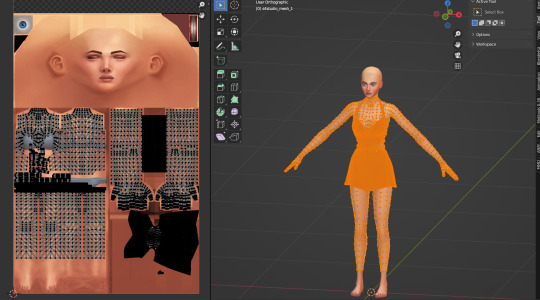
Hit ‘UV sync selection’ to make the work easier.
Now, with the ‘L’ key, select only the body parts and separate with the ‘P’ key. Your mesh should look like this:
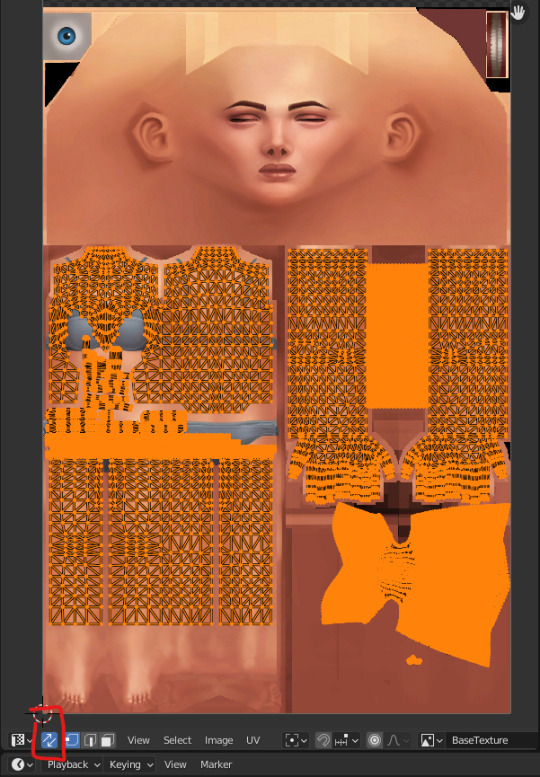
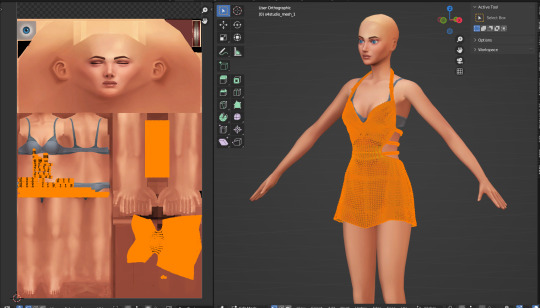
Then, hide the body (hit ‘H’ key or hit the eye icon in the outliner tab) and import the needed male body mesh. If your object is only a top or only a bottom you may not need the whole male mesh, but just to be safe, I prefer importing both regardless for a better view of how the weights look later.
Before editing the mesh, make sure to merge by distance so nothing breaks or gets crunchy in the sculpting step.


The Main Event:
aka sculpting the mesh to the male body. Go into sculpt mode and select ‘elastic deform tool’, either through the button itself or the keys ‘shift+space 8’. Then make sure to select ‘mirror: x’ in the symmetry tab so that everything you do on one side occurs on the other to keep it all even.
If all's well, when you move around the mesh, your cursor should look like this:

You may need to switch between ‘material view’ and ‘solid’ with x-ray on as shown in my recording to get a good look and keep everything proportional.
Before moving onto weights, I usually look back at the original female body to see what parts were deleted as an outline for how I will now delete parts from the male body. Visually, the easiest way for me to do this is I select both bodies, with the female pre-highlighted and the male unselected, and then select parts while holding the shift key.
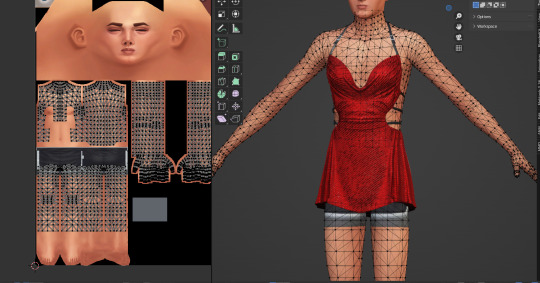
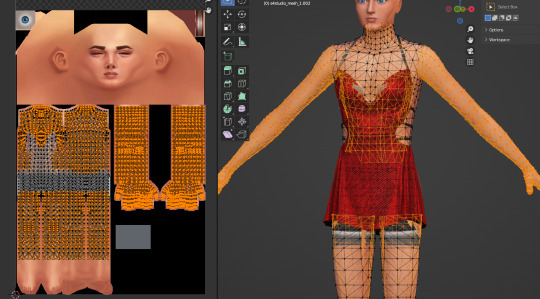
Separate and hide the other meshes, leaving you with something like this:
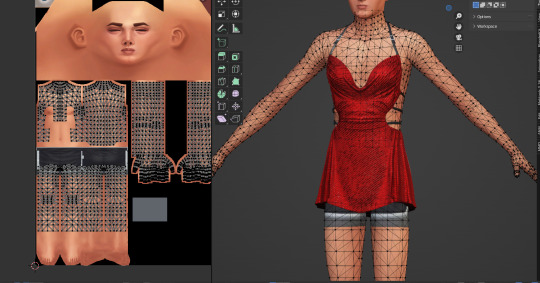
If you don't see any holes anywhere, we can now move onto weight painting.
Weights
The first thing you want to do is to look for the cas-breast weights and delete them. Theyre not needed and will only fuck up things later LOL.
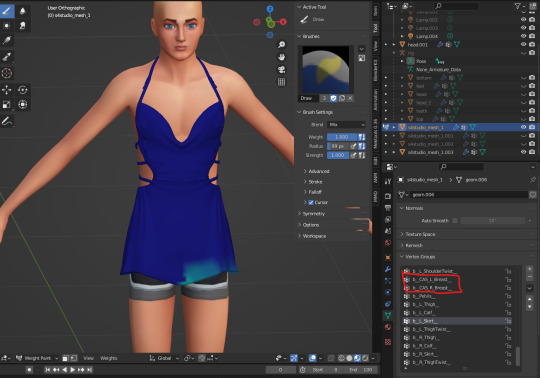
Now, go to the ‘spine_1’ weight, it’ll probably look like that, which we dont want. So hit the button ‘weights’ and select ‘normalize all’ as such :

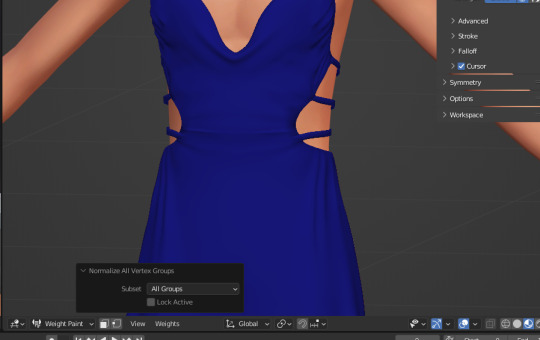
Spine1 should now look like this

After this point, weight painting is very dependent on the mesh itself, so, the most I can say is to un-hide the rig and rotate various bones to ensure the clothes move properly and/or don’t clip anywhere. If it does, those are the weights you'll need to fix.
When youre done, merge both meshes together and import it. Once it's imported, youll wanna export it again to fix the uv_1.
Why? Because we merged vertices earlier and that impacts the way the uv_1 turns out. Seeing lines go across every side of the mesh negatively impacts the way itll morph on the body in-game. Everything has to fit correctly. Example of a not well uv_1:
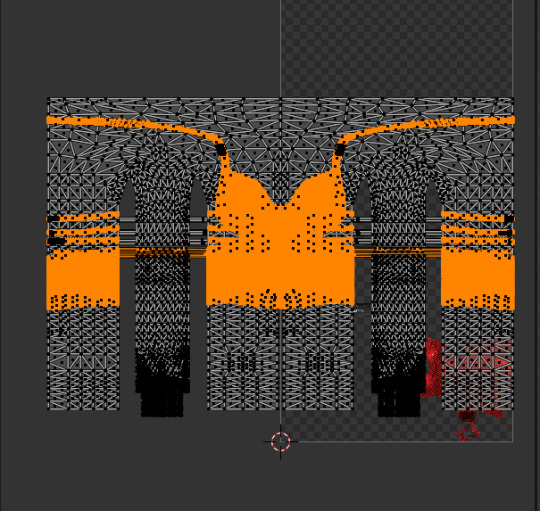
Once the mesh is re-imported, separate the body from the dress/clothes so the uv_1 editing happens /only/ to the clothes. Add a complete male mesh again, select your outfit and go to modifier properties and select ‘data transfer’. Make yours look like this:
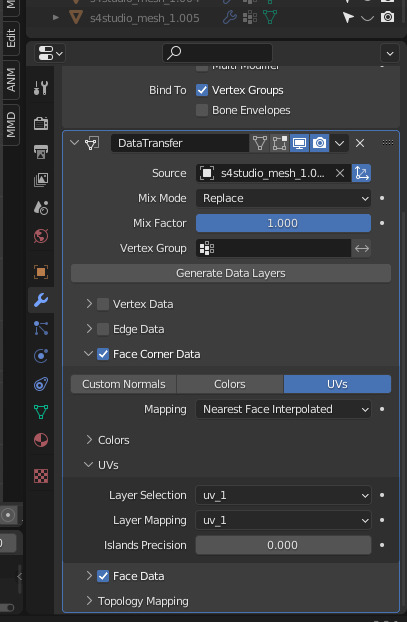
After applying it, it should look something like this:
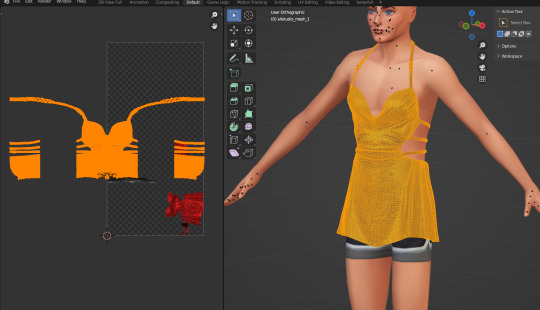
And now you're free to combine the two meshes and to merge by distance again!!
Finally, import and check how it looks in game. It's usually never perfect the first time…
How did this dress turn out? Well, like I said, its imperfect still but looks like this in-game atm:



(all mascframe-male)
434 notes
·
View notes
Text




Cardan Greenbriar
#ts4#ts4cc#sims cas#sims4mm#show us your sims#simblr#my sims#wcif friendly#fantasy#cardan greenbriar#cruel prince
25 notes
·
View notes
Text




Honestly… I've never read the books, but I'm making a fantasy save and the fanarts for these Characters are really good lol. Inspired by Jude Duarte from "The Cruel Prince".
#ts4#ts4cc#sims cas#sims4mm#show us your sims#simblr#my sims#sims 4#wcif friendly#fantasy#jude duarte#cruel prince
7 notes
·
View notes