Text
How to apply for SHADOWS Fan Club ticket Lottery (Part Two)
The next page will show the different ticket options for the event. Some are standing only, some have mezzanine seating, etc. You can use a translation app to help figure out which seats are which. This show has only one option, “All-Standing,” IE standing only. Click on the type of ticket you want to apply for.
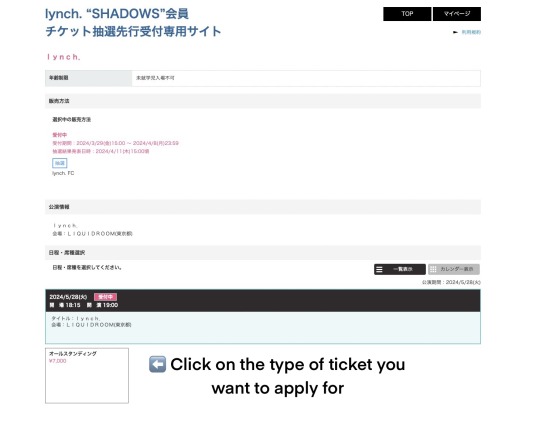
When you click on the ticket type, this menu will drop down. Choose the amount of tickets you want to apply for (Most fan clubs limit you to 2 tickets per event) from the little drop-down menu and click the pink button to continue.
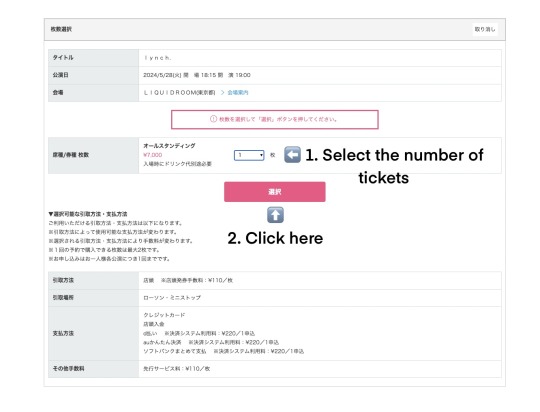
Next you will have to verify that you are human and not a robot. Drag the image of the�� item written in the pink text and click the pink button to continue. A translation app can help you figure out what item you need to drag over.
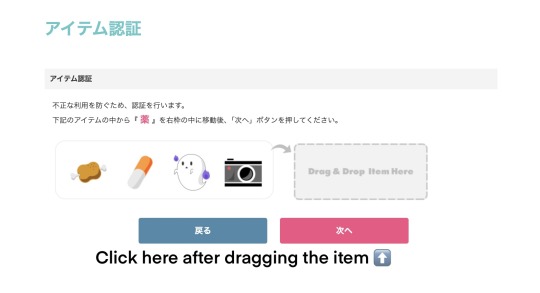
Next you will come to this long page. First you will select your ticket collection method (There is usually only one- collecting the ticket at a Lawson convenience store), then you will select your payment method. The first is by credit card, where you will enter your credit card details. When you choose this method, your card will be billed as soon as the ticket lottery is decided and you have won the tickets. For this guide, I will be selecting “Pay at store counter” and following that procedure. For a guide on how to pay with a credit card, please refer to my guide for purchasing tickets through Hazuki’s fan club -XANADU-, which can be found here: https://www.tumblr.com/thetranslatorguides/718214855441678336/how-to-apply-for-xanadu-fan-club-lottery-tickets?source=share
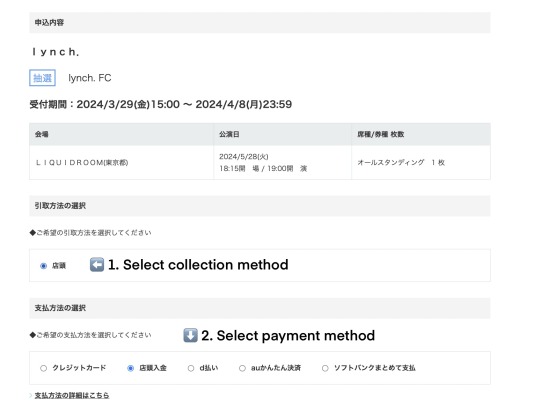
Enter your email address and phone number. It must be a Japanese phone number!

Enter your information and Japanese address, and click the pink button to continue. I forgot to include it in this screenshot, but it’s the same pink button you’ve been clicking to continue for this whole application process.
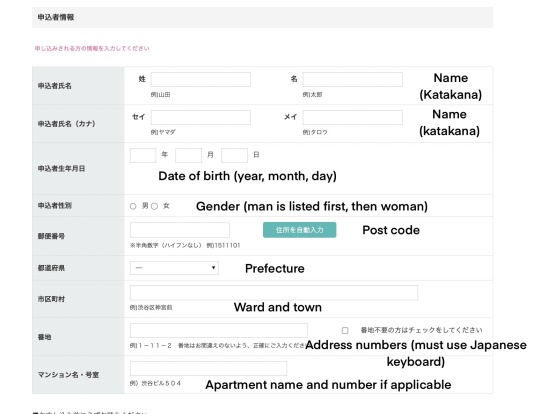
Next you will be taken to a page where you will confirm the details you just entered. Click the pink button to continue.

Done! This page means your application has been confirmed. You should receive an email from “lt-mail” telling you your application has been received. You will receive another email when the lottery results have been decided, and another when it is time to pick up your tickets.

0 notes
Text
How to apply for SHADOWS Fan Club ticket Lottery (Part One)
You must be a member of lynch.’s fan club SHADOWS to apply for tickets this way. Click here for my guide on how to join SHADOWS: https://www.tumblr.com/thetranslatorguides/726197419800428544/how-to-join-the-lynch-fan-club-shadows-part-1?source=share
This guide is for applying for tickets via Lawson Ticket. Most fan club applications are done through Lawson Ticket.
You will need a Japanese address and phone number to apply for this ticket lottery. If you are not in Japan, you can use Tenso to get a Japanese address, and there are many services to acquire a Japanese phone number.
These types of applications are decided by a lottery, meaning if all the tickets sell out, the receivers of tickets will be decided at random. If you are applying for tickets through a fan club, you are pretty much guaranteed to get them, so don’t stress about this too much.
Log in to SHADOWS. After logging in, you will be taken to this page. Click on “Live & Event” in the menu on top.

You will be taken to this page. Click on the event you want to apply for. For this guide, I will be applying for the Tokyo show during TOUR’24「DEADLY DEEP KISSES」-SHADOWS ONLY-. Click the link and you will be taken to the Lawson Ticket application site.

Next, you must log in to SHADOWS on the Lawson Ticket site. You will not use the email and password you use to log in to the SHADOWS website, but instead you will enter your member number (see below for how to find this) and your date of birth as mmdd. For example, if your birthday is July 15th, you would enter 0715.
*How to find your membership number:
After logging in to SHADOWS you will be taken to MY PAGE. Your membership number is this eight-digit number (I have blocked mine out to protect my privacy)

On this next page, you must agree to Lawson Ticket’s terms of service to continue.
Next you will come to a page with a huge wall of text. These are all the details and rules of applying for tickets, picking them up, and attending the show. Scroll down to the bottom of the page.
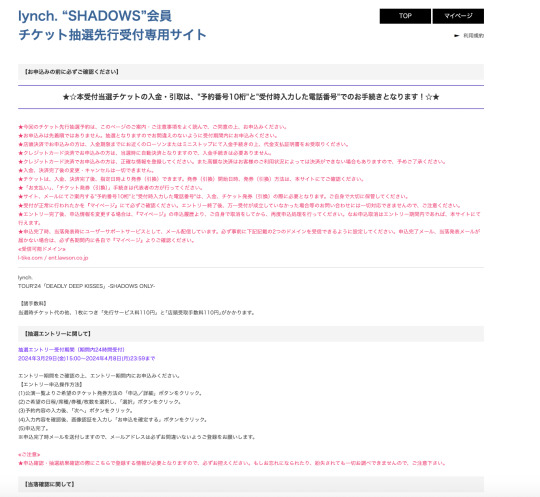
At the bottom of the page you will see the list of shows you can apply for. There may be many of them, or just one, depending on whether the artist is on tour or doing a singular event. Select the one you want to apply for. For this tutorial, I will be applying to Tokyo LIQUIDROOM.

Click here for Part Two!
0 notes
Text
Important Announcement
To our dear fans,
BUCK-TICK’s vocalist Sakurai Atsushi, who was beloved by many fans, was suddenly rushed to the hospital during a concert at KT Zepp Yokohama due to poor health.
On October 19th, 2023 at 11:09 PM, he passed away due to a brainstem hemorrhage.
He left us far too soon at the age of only 57.
In accordance with the wishes of his family, the funeral service was held as a private affair with his close relatives.
We deeply apologize for the delay in the announcement of this news after the funeral.
While praying for the soul of the deceased, we would like to take this opportunity to express our deepest condolences.
Please note that we politely decline any calls, incense offerings, telegrams, flowers, or other expressions of condolences.
We ask for your understanding.
This year marks the 35th anniversary of the debut of BUCK-TICK, and Sakurai has been actively involved in his work, Concluding his 35th anniversary in his hometown at the Gunma Music Center in September.
A concert was held and we were looking ahead to our 36th year, so there are many feelings of disbelief at this sudden tragedy. The band and staff are in a state of confusion, and the depth of their sadness cannot be described in words.
We plan hold a memorial service for fans at a later date.
In regards to upcoming concerts that have been announced, we would like to express our gratitude and and apologize for any inconvenience this may cause to the fans and organizers.
We would also like to express our sincere gratitude to everyone, fan or otherwise, who has supported Sakurai Atsushi throughout his career.
October 24th, 2023 BANKER L.T.D. BUCK-TICK
Original Post
36 notes
·
View notes
Text
How to join the lynch. fan club, SHADOWS (Part Two)
Continued from Part One
Next, you will be taken to a page where you will select what convenience store to use and fill in some more information (again). I highly recommend selecting either Lawson or Family Mart because they are the most technology-friendly. I selected family mart and got a convenient barcode option to use to pay at the register (I explain this more clearly in a later step).
Fill everything in and click the “Make a payment” button.




Finally, you will come to this page, which will detail how to pay at the convenience store. It’s quite long, so I am only showing you the translated version for the sake of saving space. When you click “To the next,” you will be taken to an “order completed” page. But you aren’t done!! You still have to pay!!
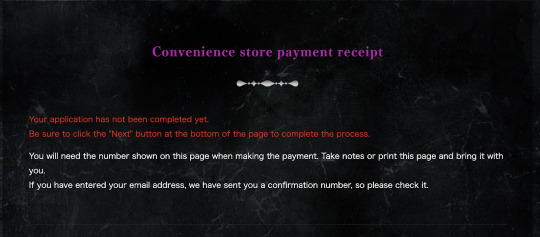
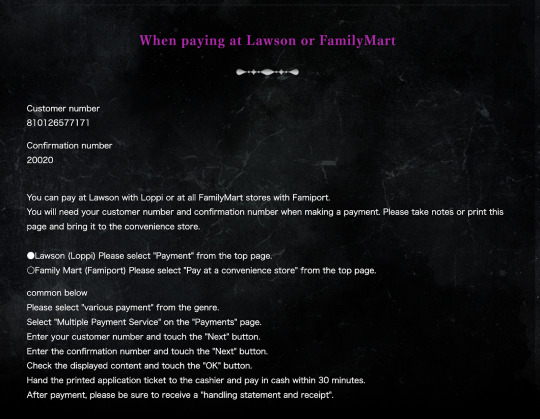
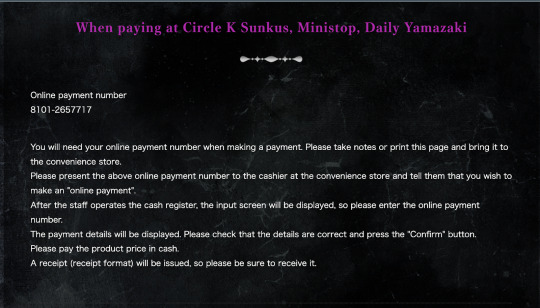
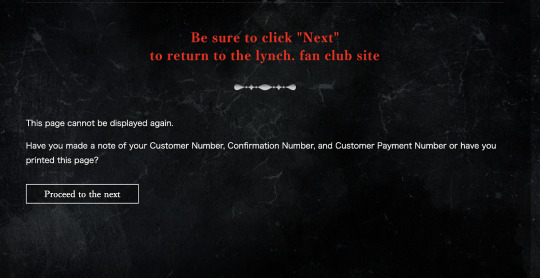
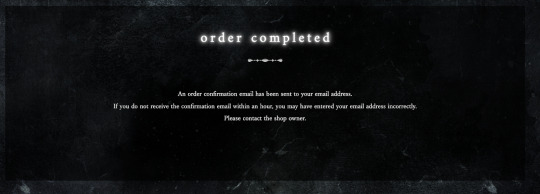
Here is the email I received detailing my payment instructions. I opted to use the barcode because it seemed the most convenient. Follow the link under the “Pay by barcode” section for this option.




Here is the page you are taken to once you click the link under “Payment by barcode.” Click “yes” to be taken to the barcode page. Show this barcode to the cashier at the Family Mart, and you can pay them for your membership fee. Once I pay in a few hours, I will edit this post to show what the payment confirmation looks like. Thanks for reading!
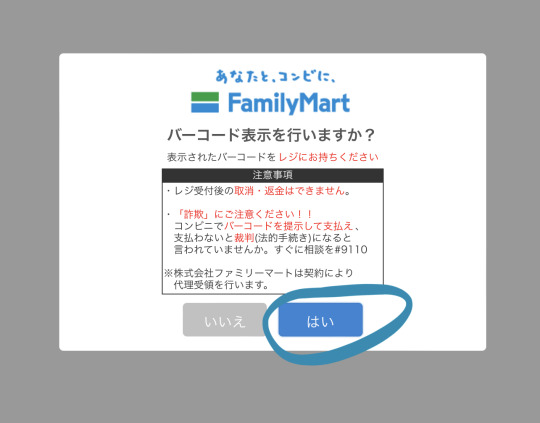

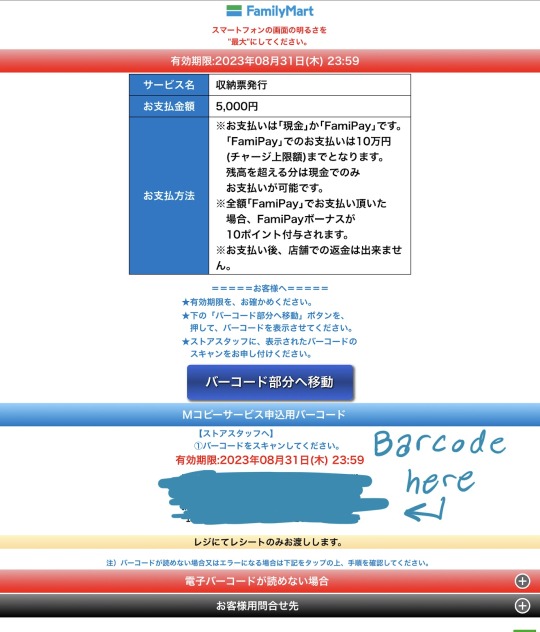

Once I pay in a few hours, I will edit this post to show what the payment confirmation looks like. Thanks for reading!
2 notes
·
View notes
Text
How to join the lynch. fan club, SHADOWS (Part One)
As of right now, SHADOWS membership is only open to residents of Japan. There is an initial registration fee of 1,000 yen and a yearly fee of 4,000 yen. When you register, you will be charged a total of 5,000 yen.
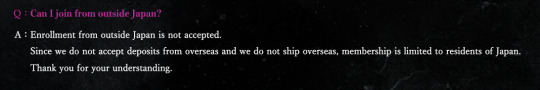
Begin on the Shadows homepage (https://shadows.lynch.jp/). To register as a new member, scroll down to the bottom of the page.
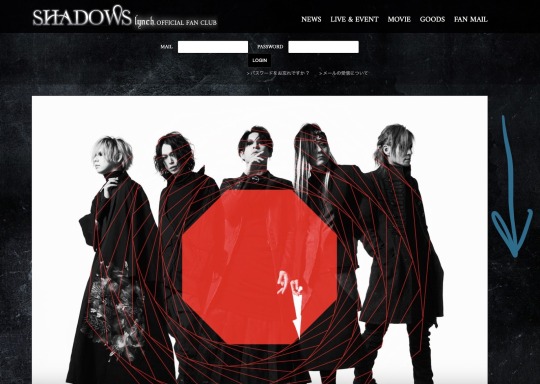

Click the circled “Register as a new member” button.


It will take you to this page. Fill in your information. You must have a Japanese address and phone number. You can enter your name in English in the spaces shown below, but I recommend using all caps.
Then click the circled button at the bottom to continue.



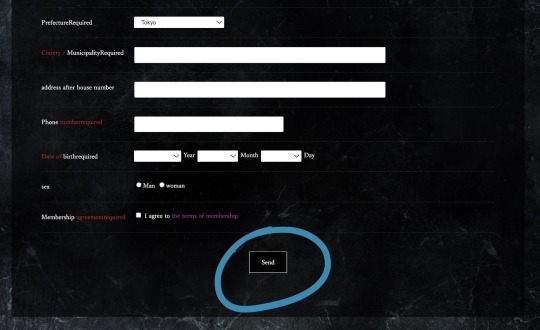
You will then be taken to a confirmation page. Check to make sure your information is correct (mine has been blocked out to protect my privacy), then click the circled button at the bottom of the page.


You will then receive an email that looks like this. Follow the link to the login page and enter your email and password.


You will be taken to this page. Enter your email and password that you used to register and click the “Login” button.
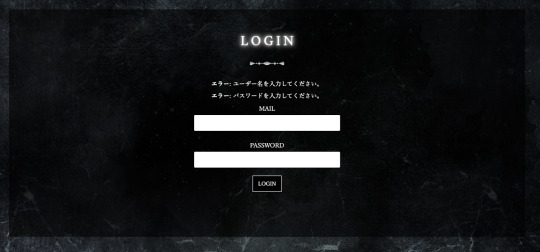
You will be taken to this page. Click the circled “Main member registration” button.


You will be taken to this page. Here is where you will begin the process to pay for your membership. Make sure the quantity is set to one (there shouldn’t be any other options) and click the “make a payment” button.
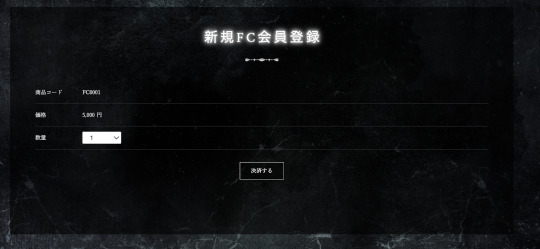

Select whether you want to pay with a credit card or by convenience store. I am selecting convenience store payment so I can pay with cash from my Japanese bank account. Click the “To the next” button.


Next you will be taken to this confirmation screen. If everything looks ok, click the “Confirm order” button at the bottom.

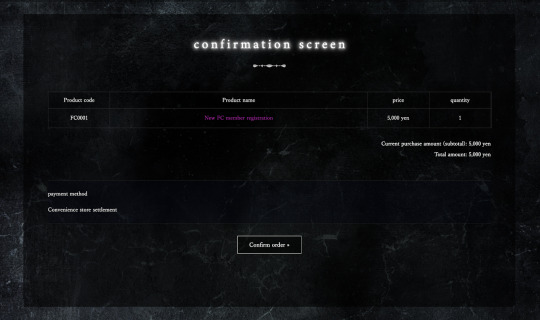
Continued in Part Two
0 notes
Note
Hi, can you help me. How to buy a Ticket for Live 15/07/2023 live tour MASS the final. 😭😭
Hi, I’m currently working on a guide for this. Specifically which ticket category did you want to get?
0 notes
Text
Contents
HAZUKI/-XANADU-
How to join Hazuki's fan club, -XANADU-
How to apply for -XANADU- Fan Club Lottery Tickets (Part One)
How to apply for -XANADU- Fan Club Lottery Tickets (Part Two)
lynch.
How to join the lynch. fan club, SHADOWS (Part One)
How to join the lynch. fan club, SHADOWS (Part Two)
How to apply for SHADOWS Ticket Lottery (Part One)
How to apply for SHADOWS Ticket Lottery (Part Two)
News/Blogs/Etc.
BUCK-TICK News
1 note
·
View note
Text
How to apply for -XANADU- Fan Club Lottery Tickets (Part Two)
This is part two of this guide, for part one please click here.
11. Next you will be taken to a page where you can confirm that the details you entered are correct. I have covered up my details to protect my privacy. Click the pink button to continue.

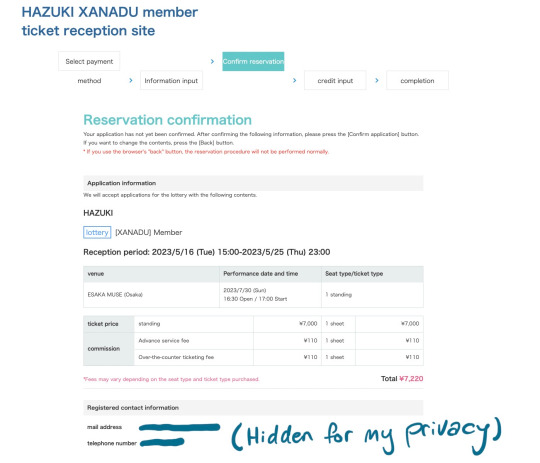
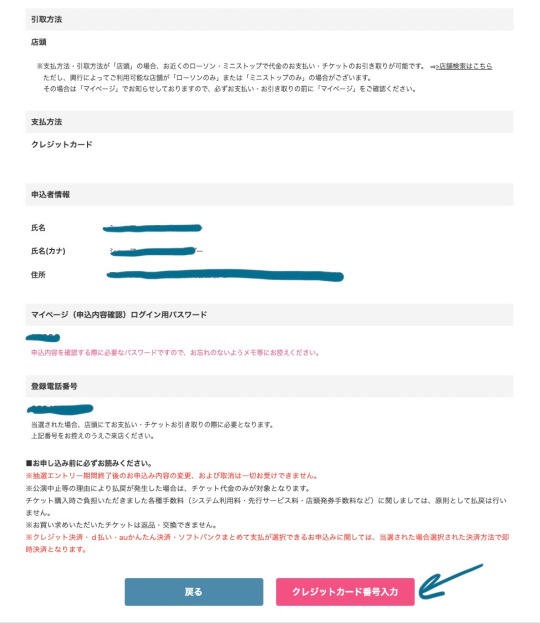
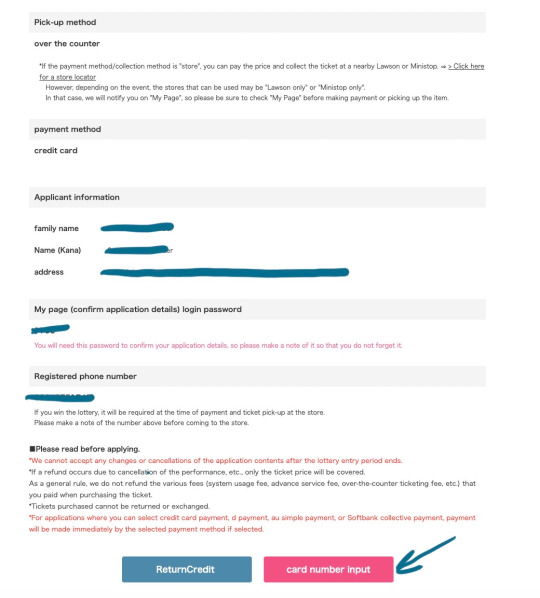
12. Next you will be taken to a page where you will input your credit card. This will not charge your card, it only keeps it on file for when the lottery results are decided. Your card will be charged, however, for all the tickets you win once the lottery is decided. Please only apply to lives you are sure you can afford/attend.
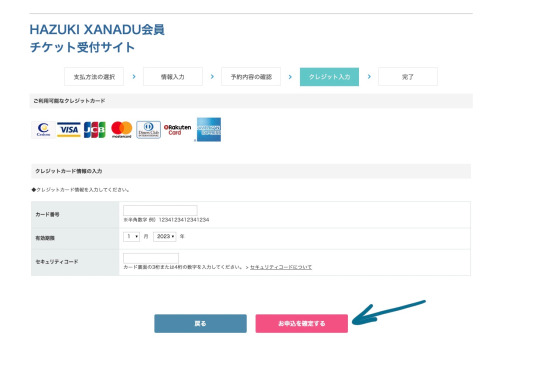
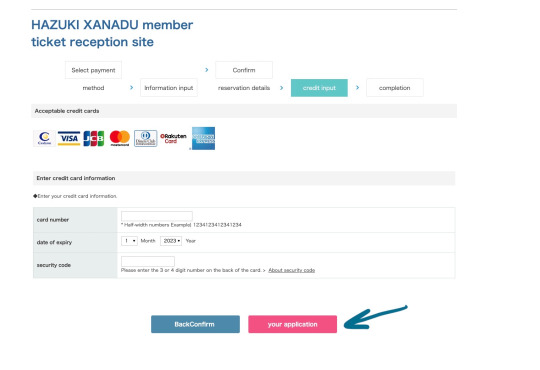
13. Lastly, you will be taken to this page and your application is complete! Note that if you do not see this page, your application was not successful! You will also receive an email saying they received your application. Feel free to DM me if you have any questions.
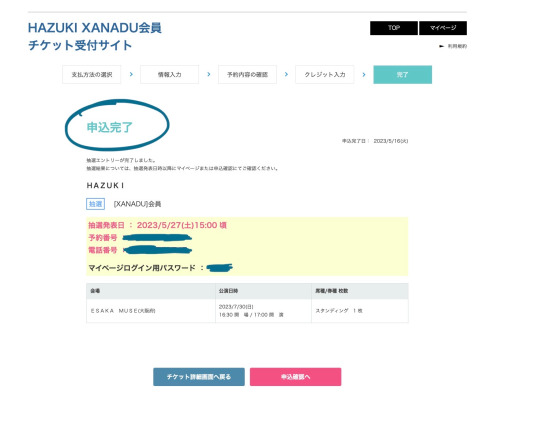
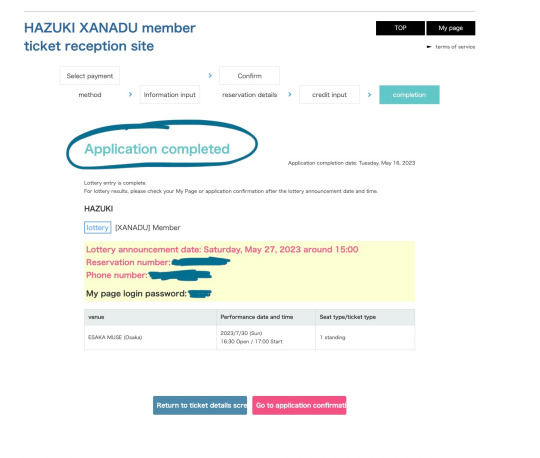
1 note
·
View note
Text
How to apply for -XANADU- Fan Club Lottery Tickets (Part One)
You must be a member of Hazuki’s fan club -XANADU- in order to apply for tickets this way. Click here for my guide on how to join -XANADU-:
You will need a Japanese address and phone number to apply for this ticket lottery. If you are not in Japan, you can use Tenso to get a Japanese address, and there are many services to acquire a Japanese phone number. I plan to do guides on this in the future. NOTE: IF YOU WIN THE LOTTERY, YOUR CREDIT CARD WILL AUTOMATICALLY BE CHARGED FOR THE TICKET. You will not get an option to reject or accept the ticket. For this reason, please only apply to concerts you are sure you can afford/attend. Good luck!
Start on this page- https://hazuki-xanadu.jp/news/detail/12106

2. Scroll down and click the red button to go to the external ticket application site.
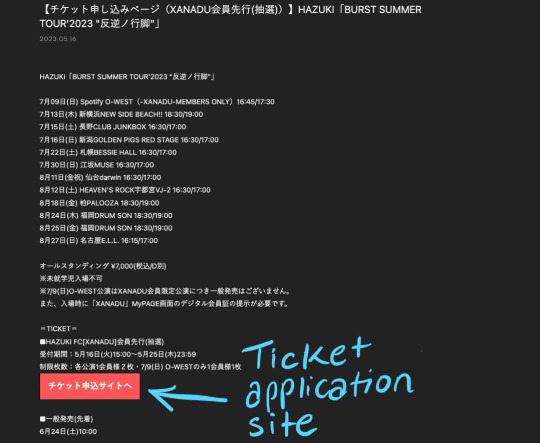
You will be taken to an external site (l-tike.com) and asked to agree to some terms. Check the “agree” box and click the pink button to continue to the next screen.
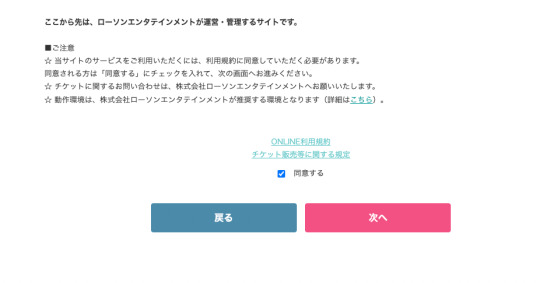
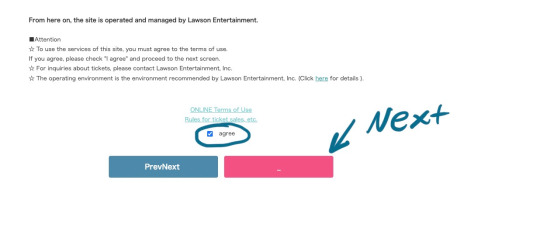
4. You will be brought to a page with a lot of different bulletins explaining the terms and method of the ticket lottery. It’s a lot, but I highly recommend reading it so you know what to expect. You can only apply for one live at a time, so if you want to apply for multiple dates, you will have to do them one by one.
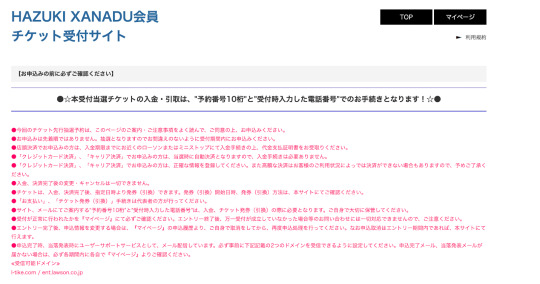
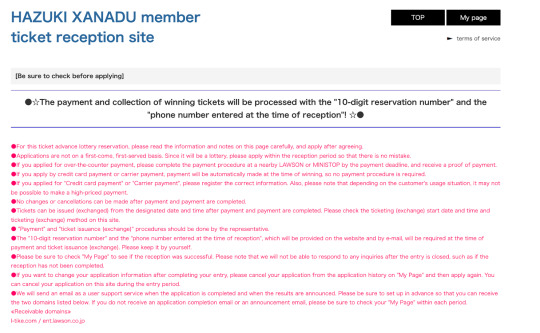

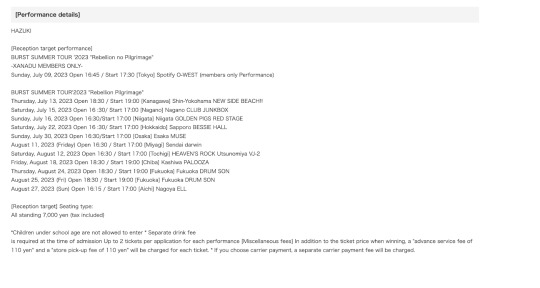
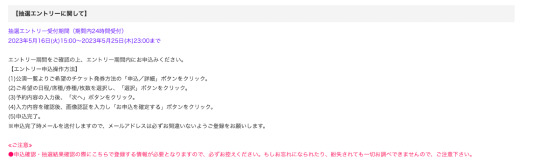
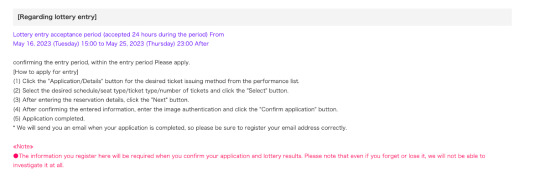
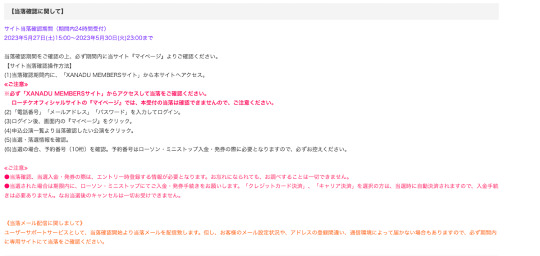
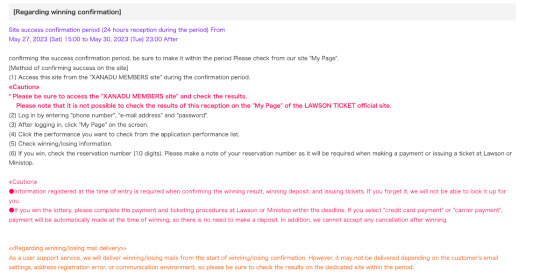
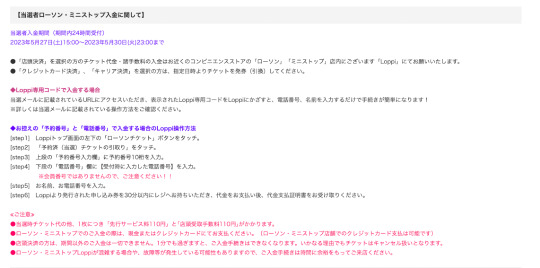
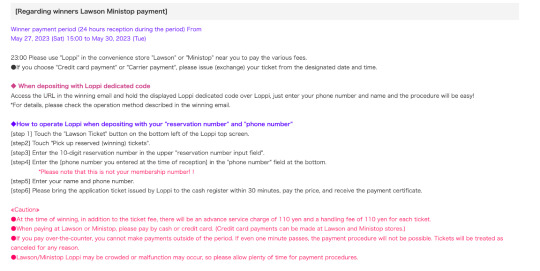
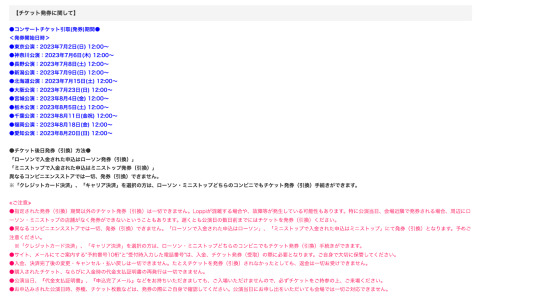
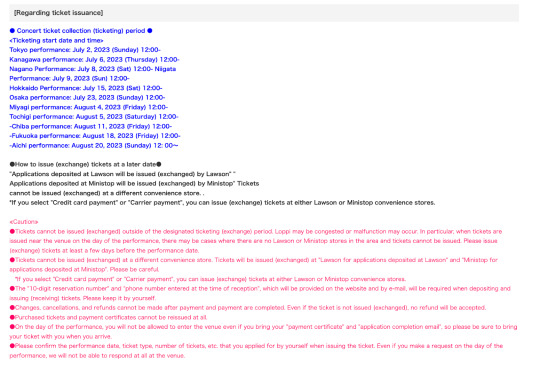
5. Finally, after all that scrolling and reading, you will come to the list of live dates. Click the pink button on the right-hand side that corresponds to the one you want to apply for. For this guide, I will be applying to the Esaka Muse live.
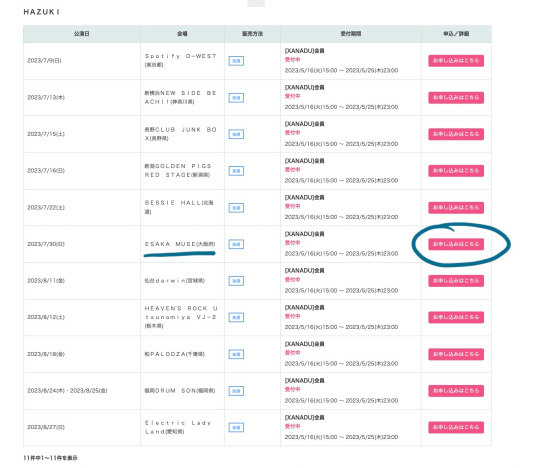
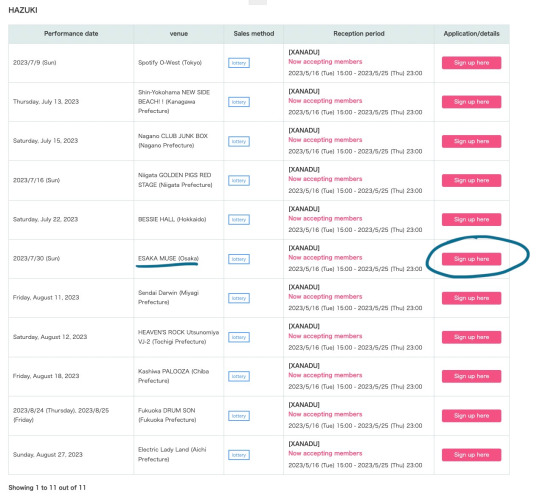
6. Once you click the pink button next to the live you want to apply for, you will be taken to this page where you will select the type of ticket you want to apply for. Since this venue is standing room only, there is only one choice. Some larger venues may have options for “1st floor standing” or “2nd floor balcony,” etc. Click on the ticket selection you want to apply for.
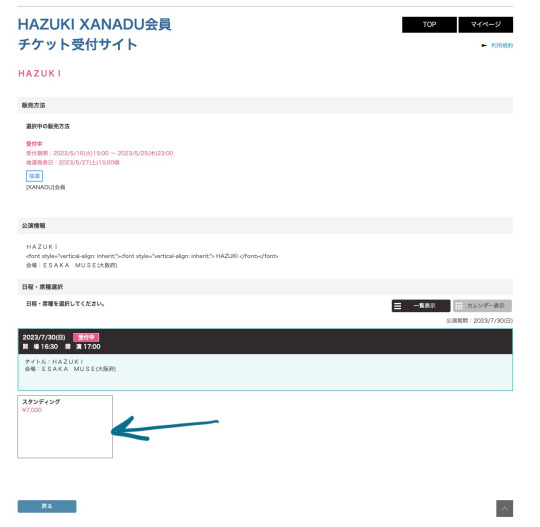
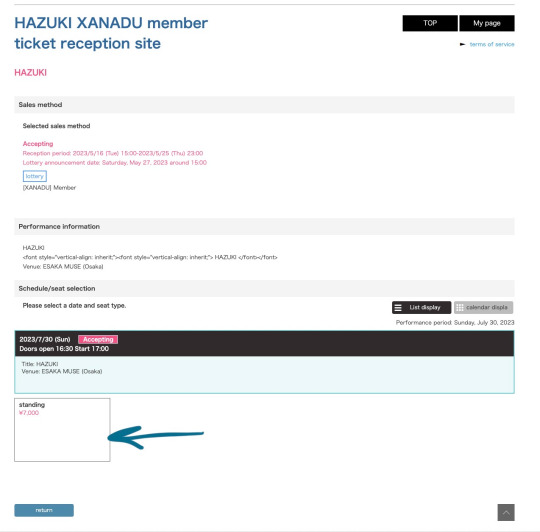
7. As soon as you click it, this menu will drop down. Select the number of tickets you want to apply for from the circled drop-down menu and then click the pink button to continue. For these lives, you are allowed to apply for a maximum of two tickets per concert date. Since the first concert date Spotify O-West is for XANADU members only so you can only apply for one.
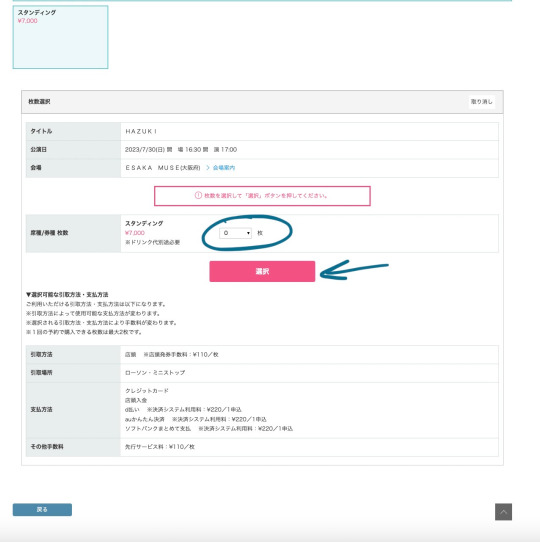
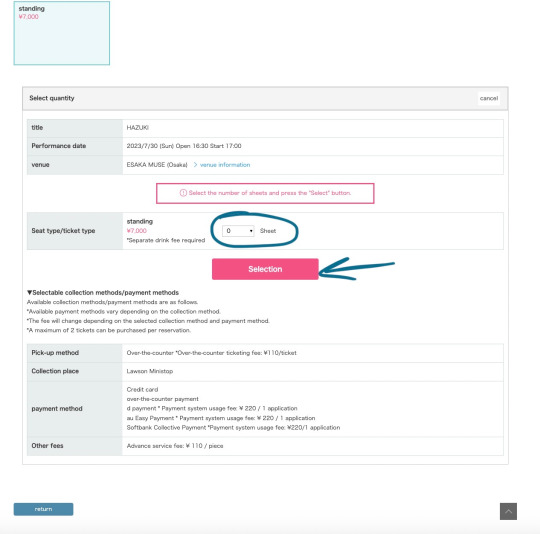
8. You will then be taken to a page where you will need to enter your email address (and confirm it) and your phone number (and confirm it). This phone number must be a Japanese phone number.


9. Next you will be taken to a “prove you’re not a robot” page where you will have to drag the right item into the box. You may need to use a translate function to figure out which item is correct if you cannot read Japanese. Once you have dragged the correct item over, click the pink button to continue.

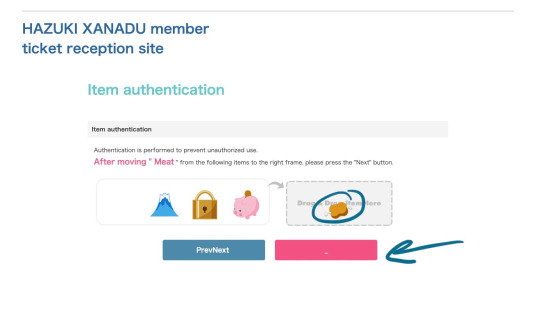
10. Next you will be brought to a page where you will select how you want to pick up your tickets (For this tour, you can only pick them up at Lawson Convenience Store) and how you want to pay. You must create a 4-digit PIN number to log in if you win the tickets. Next, enter your name in Katakana in both fields. If you enter it in English, it will not be accepted. English to Katakana converters can be found on google. Finally, enter your address. This must be a Japanese address. Once you have entered your details, click the pink button to continue. For some reason in my browser, they got switched around. Remember, always click the pink button to continue.

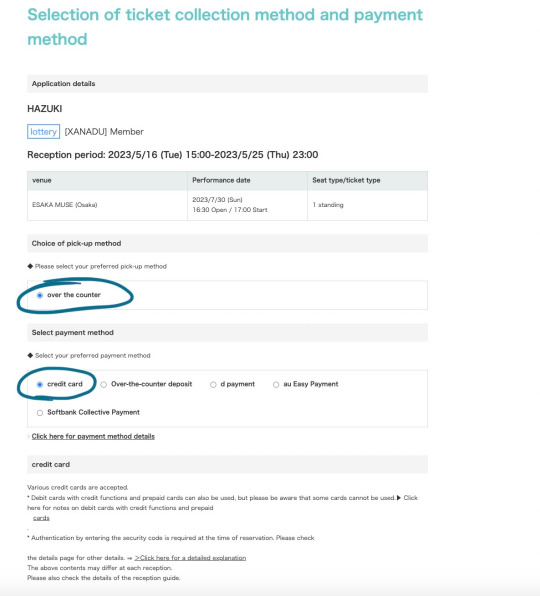

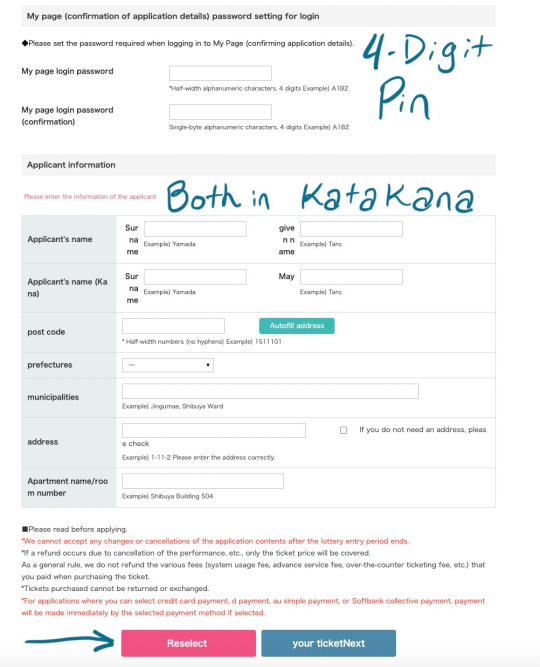
-CONTINUED IN PART TWO, CLICK HERE-
1 note
·
View note
Text
How to join Hazuki's fan club, -XANADU-
Start on this page https://hazuki-xanadu.jp/ and select “Member registration.” You do not need a Japanese address or phone number to join -XANADU-.

You will be taken to a page that details the benefits, terms, and costs of becoming a member.
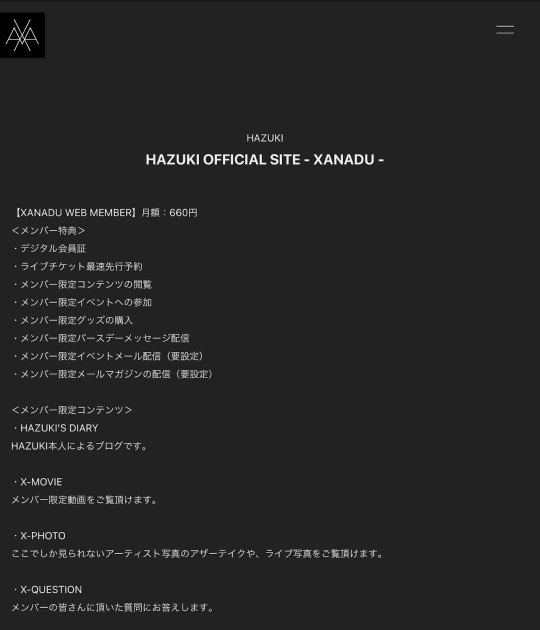
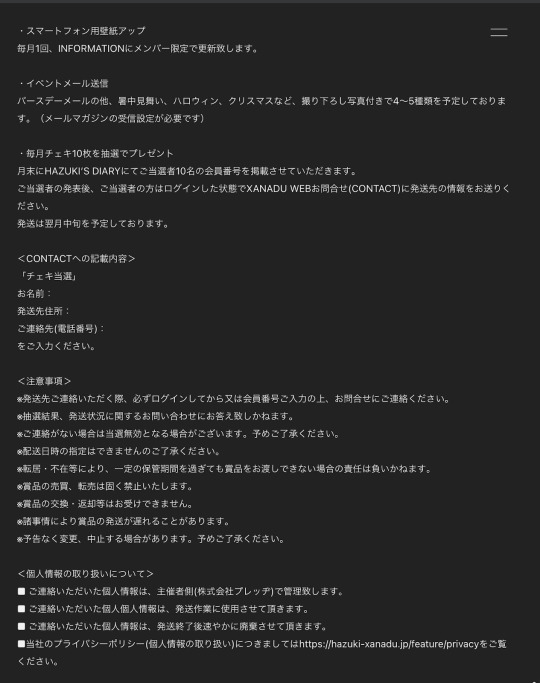
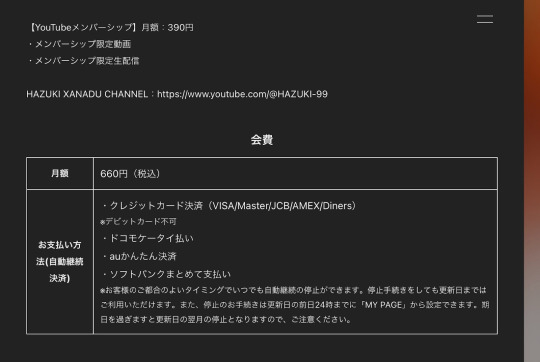
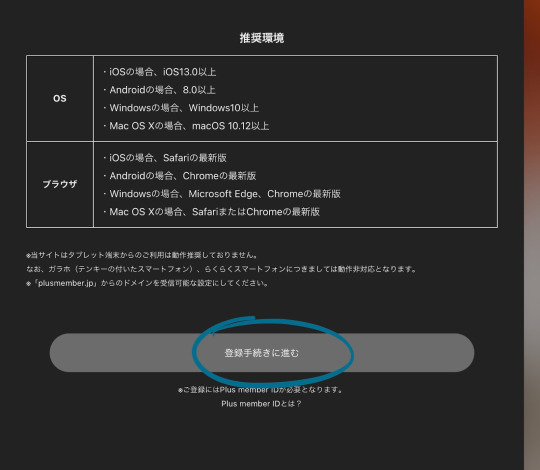
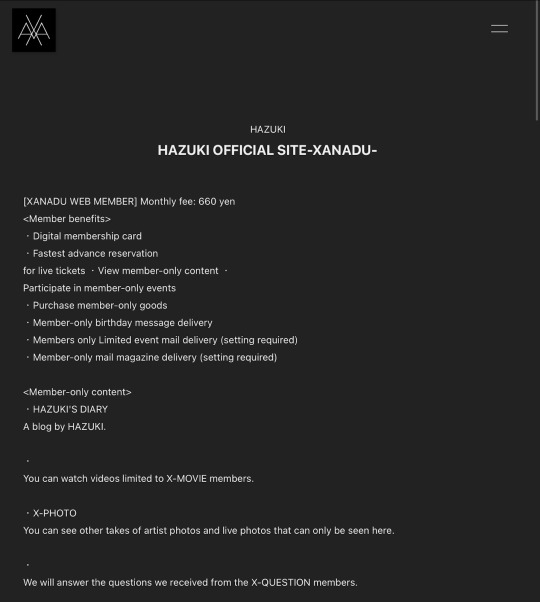
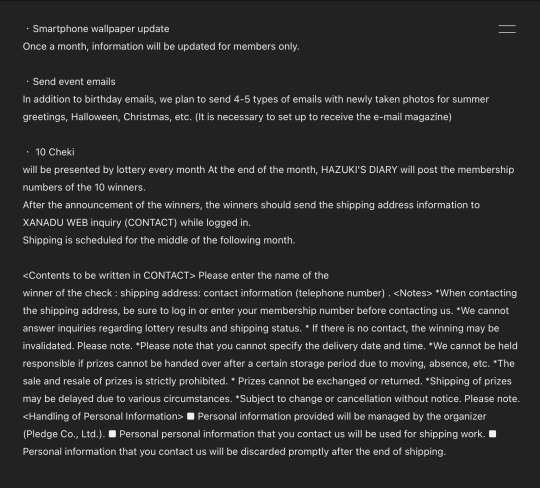
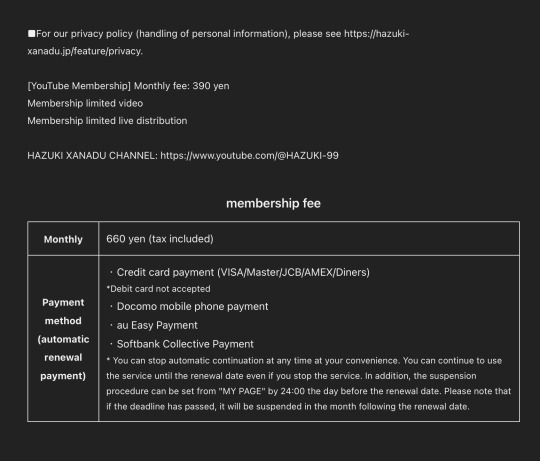
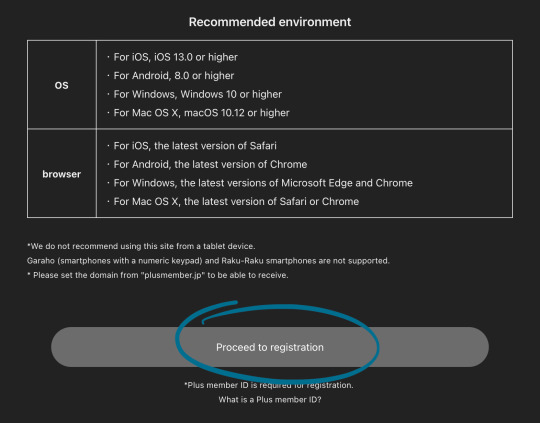
3. Next you will be taken to this page. For this guide, I will be using the “Those who do not have a Plus member ID” option because I assume most of you do not have one.
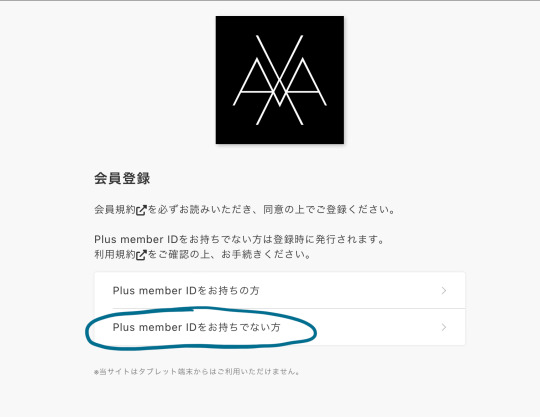
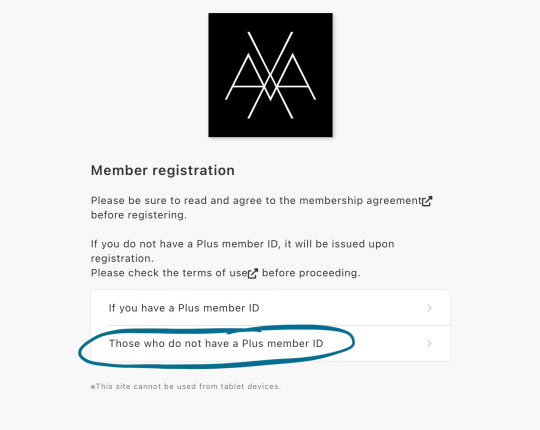
4. You will be taken to this page. Enter the email address you want to use to join and click the black button.

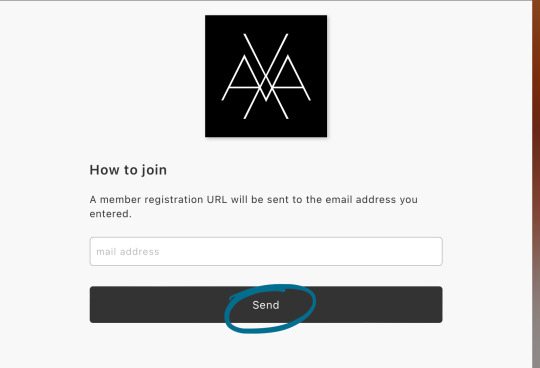
5. After submitting your email, you will see this confirmation page.

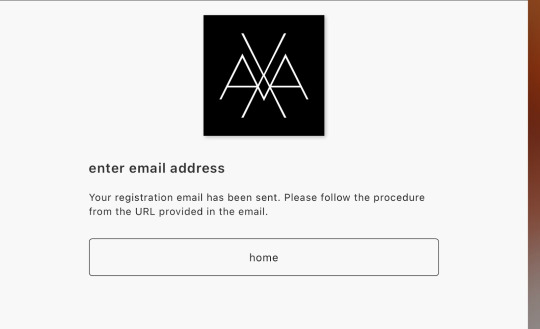
6. Check your email. You will receive an email that looks like this. Click the long link to complete your registration
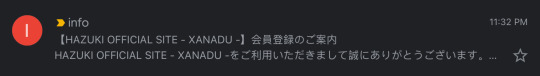
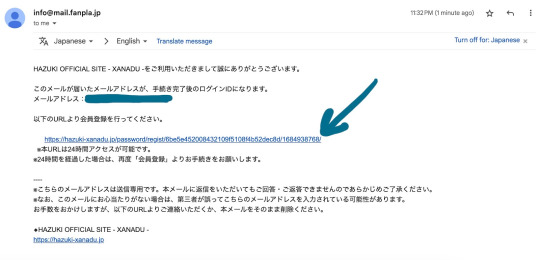
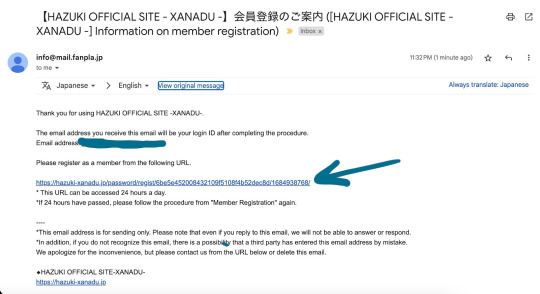
7. After clicking the link, you will be taken to this page. Create a password, type it again to confirm it, and click the black button to continue
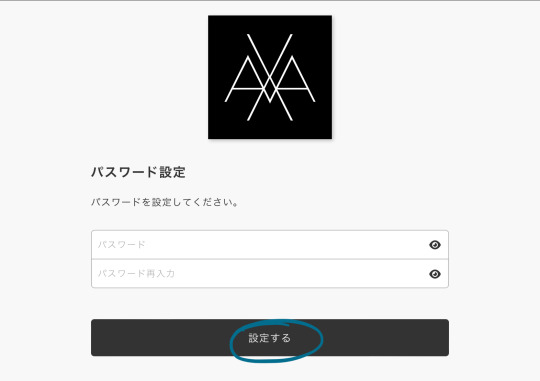
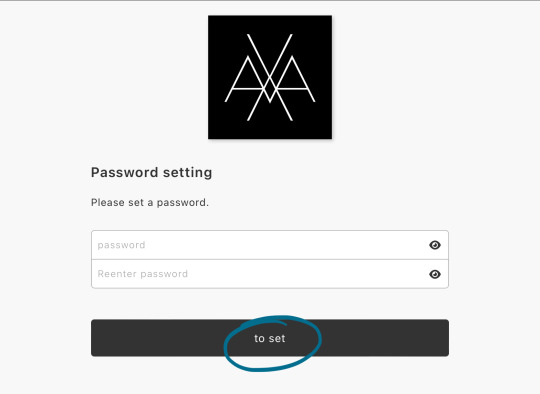
8. Next, you will be taken to this page. Select “Credit Card Payment” as indicated by the arrow.
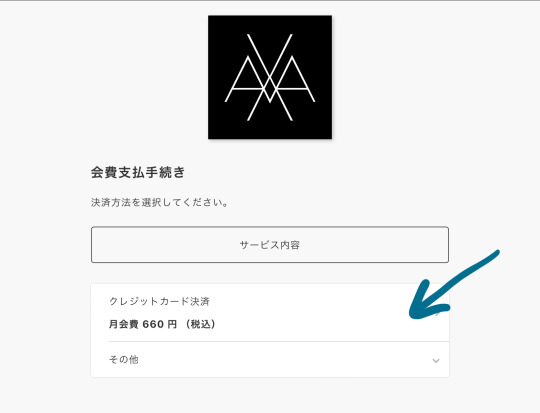
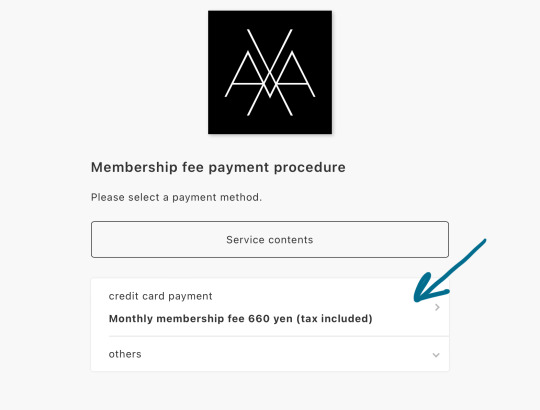
9. On the next page, enter your credit card info. You will be charged 660 yen monthly as a membership fee starting when you sign up. Click the black button to continue.
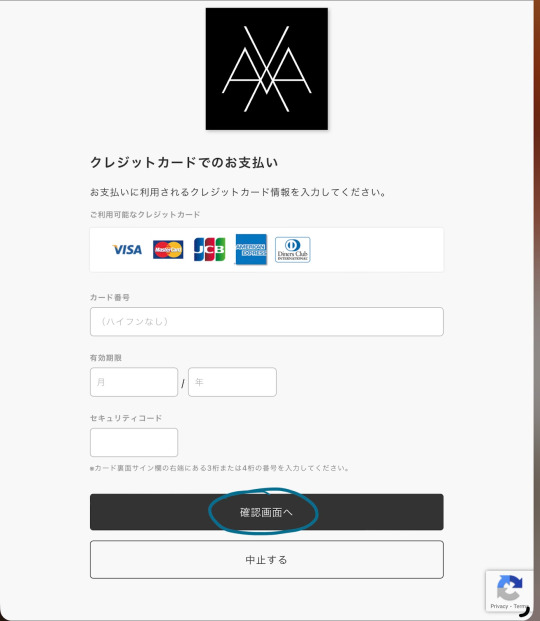
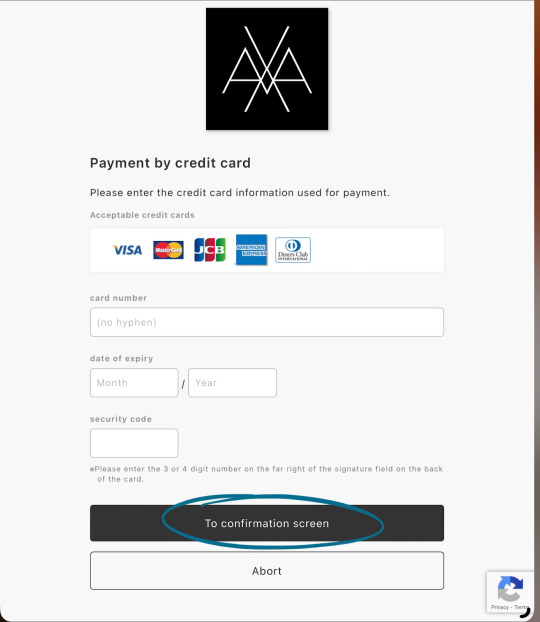
10. You will be taken to this confirmation screen to confirm your details. If everything looks correct, click the black button to confirm and pay.
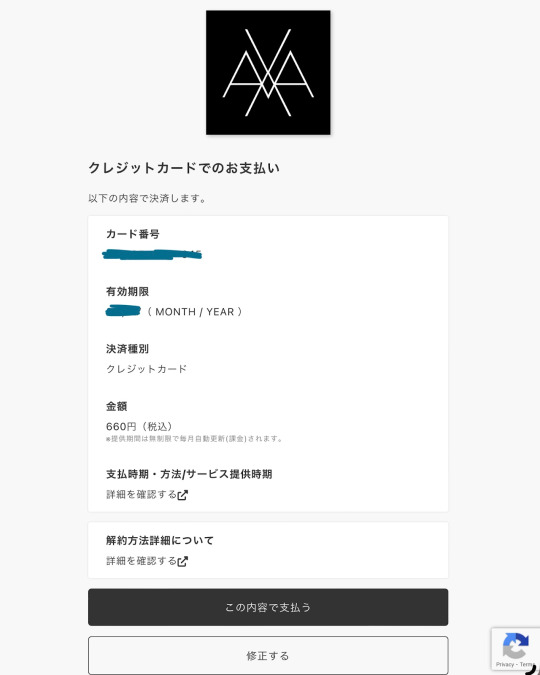
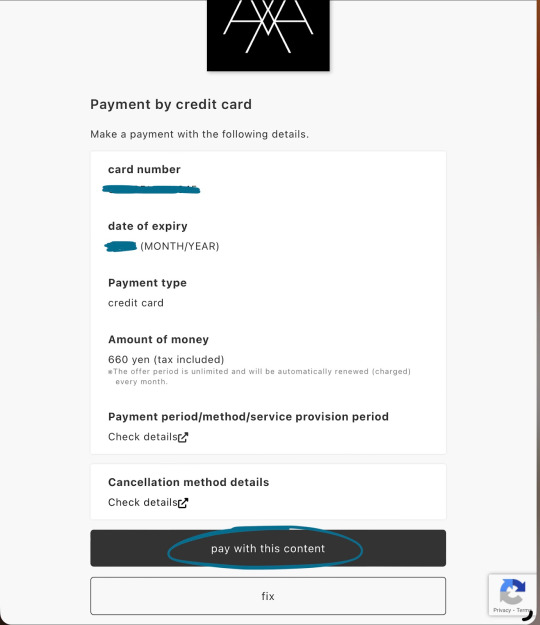
11. Next, enter some details about yourself. The name can be in either English or Japanese. As for the prefecture, if you are outside of Japan, I don’t think it matters what you select. You can select “Tokyo,” or “others.” Click the block button to continue.
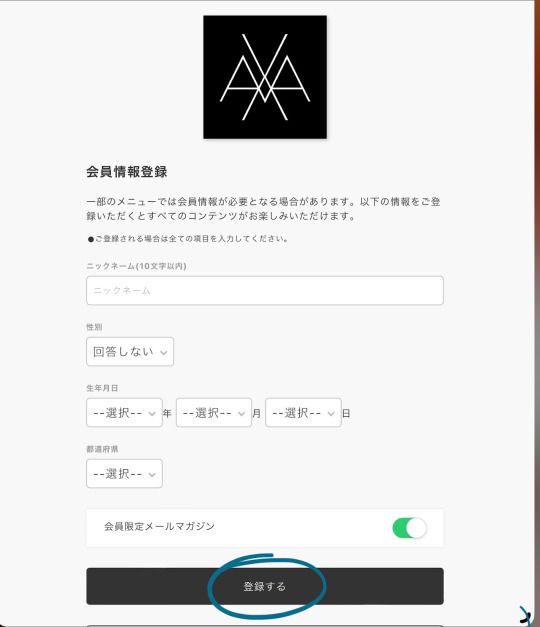
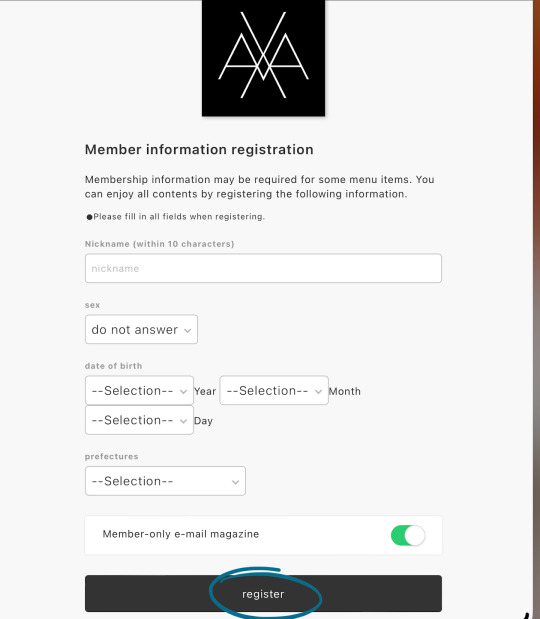
12. Membership complete! You can now browse XANADU members-only content at your leisure.

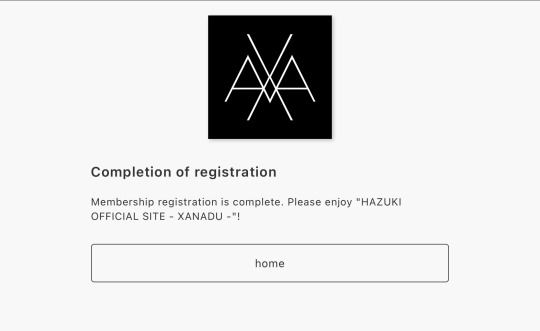
Please don't hesitate to DM me if you have any questions!
7 notes
·
View notes