Text
Sims 2 Databases Database
(Alright it's an index, I just had to)
Made it for myself, I might as well share. If there's something I've missed please let me know. This list is being updated, Tumblr is being a pain and updates won't show up on re-blogs. Visit the original post to view the most current version.
CC:
Sims 2 Object Default Database [Discontinued - DW].
Sims 2 Object Default Database [Active - Spreadsheet].
Sims 2 Default Database [CAS].
Sims 2 Hair Database.
Sims 2 CC: Afro Hairstyles.
Sims 2 Shoes Database.
Sims 2 EA Store Items 2016.
Sims 2 Repository Finds [sorted into categories].
Sims 2 Functional Finds [Sorted by function].
Resource list: Clutter and decorative items [massive index at GoS].
SkyBox/Horizons/Skylines Database.
Stories to Sims 2 Conversion Database. [DW Backup]
TS1 to TS2 Conversion/Recreation Database.
TS3 to TS2 Conversion Database [DW Backup].
Sims 4t2 CAS Conversion Archive [EA].
Custom Clothing Conversion Database [Custom - ts4 only?].
Sims 4t2 Build/Buy Conversion Database [EA].
4t2 CC Database Build & Buy [Custom].
The Sims spin-off games to the PC TS2 [&3+4].
TSM-to-TS2 Conversion Database [DW Backup].
Grunge Masterlist Project 2025.
List of Asian Sims 2 Sites With Working Downloads [As of 2017?].
CC Archives:
Sims Cave.
Sims Graveyard.
Liquid Sims - Community Archives.
Sim Archive Project, at The Internet Archive.
The Booty, at PSMBD.
Sims 2 Packrat, on Tumblr [Watch out for the recent SFS Hacking problem].
Ekrubynaffit (a.k.a bestbuild4sims) has re-uploaded a lot of archives of defunct creators. Albums with DL on her pinterest. Mainly build and buy mode, thanks a lot!
Resources:
CEP-Extras List, Huge Lunatic @ Sims 2 Artists.
Several Lists of Maxis Resources for Modding, under Notes. Pick'n'Mix Mods, own website.
Sims 2 Painting Sizes Database.
The Sims 2 Tutorials Database.
Sims 2 GUID Database Revival (Yes I'm shamelessly promoting it).
Update notes are under the cut:
Update: Custom Clothing Conversion db [4t2] is by @brandinotbroke, Hair db is by @krabbysims, Sims 4t2 CAS Conversion Archive [EA] is by @mdpthatsme. Update 1: added EA ts2 store items at GoS, Painting sizes db, Tutorials db by @sims2tutorials. Update 2: GUID db Revival. Update 3: believe it or not, there's more - Shoes db, Sims 2. Functional Finds [sorted by function] by @sims2functionalfinds. Update 4: Resource list: Clutter and decorative items, at @gardenofshadowssims. Update 5: added archives section. Update 6: added @ekrubynaffit's Pinterest Archive. Update 7: Fixed TSM link, added Stories db, Afro Hairstyles db by @letomills, SkyBox/Horizons/Skylines Database by @simmergetic, Grunge Masterlist Project 2025 by @pixeldolly, and DW backup links (Everything that's exclusively on Tumblr/LJ should be backed somewhere else). Update 8: List of Asian Sims 2 Sites With Working Downloads [as of 2017?] by @0201-sims. Update 9: added Sims 2 Repository Finds [sorted into categories], by @sims2repositoryfinds. Update 10: added Sims 2 Object db [Discontinued], because the more the better.
2K notes
·
View notes
Photo

This is a re-upload of G4TW’S The Sims 2 Origin Ultimate Collection, but not as a torrent, so that people who may not like to torrent or don’t know how can download to their hearts content! This rar is unchanged from when I downloaded it so instructions should be inside. Please read it fully before you ask me any questions if you have any, I am not EA’S technical help department.
DOWNLOAD (MF) + GOOGLE DRIVE LINK (UPDATED: ¼/22)
4K notes
·
View notes
Text

Had to have these as soon as I saw them in the TS4 Comfy Gamer kit! They are a bit too light but still love. On your favorite BV poster, of course!
Dropbox / SFS
555 notes
·
View notes
Text
TS2 Death Mods
There are some lists like this out there, but none were quite what I had in mind, which was mods that make sims more of a danger to each other, rather than a more dangerous environment or being a danger to themselves.
Kill Visiting Playables - Playable sims can die as visitors to another household
Disease Mod - Recovery points (how fast a sim recovers from disease) are easier for sims to lose and more challenging to accumulate; The "Advanced" version of the mod enables the gain/loss of recovery points and disease markers (left on the tile where a sim expressed a symptom that can infect other sims) to also happen on community lots, instead of only the sim's home lot
Frequent Disease Processing - Severity of disease changes every single cycle (~1 hour) instead of every six cycles (~9 hours)
Deadly Zombies - New zombie interaction "Eat" where if they win the fight, the other sim dies and their hunger is filled
Deadly Werewolves - New werewolf interaction "Ravage" where if they win the fight, the other sim dies and their hunger is filled
Deadly Neck Bite - New vampire interaction "Deadly Neck Bite" where the other sim dies after being bitten and their hunger is filled
Thunderbolt - Either the original PandoraSims version (in the "spells_full" zip folder) or the version edited by MidgeTheTree (requires Midge's main "witchspellsmod" file); New evil witch spell "Thunderbolt" that kills the targeted sim with a lightning strike
NOTE: You have to edit the ingredients BCON in the mod package via SimPE to adjust the amount of required reagents for casting the spell, otherwise the spell needs 12 Viper Essence, 12 Eye of Newt, 12 Dragon Scales, and 12 Mystic Dust
Crate of Throwing Axes - Exactly what it sounds like; Choose a target sim, and they get an axe in the head (and death). Buyable object under Misc. > Misc.
333 notes
·
View notes
Photo



Here’s Ava Cadavra’s house for anon. Sorry it took me a week. I’ve been busy. 👀
Lot size: 2x1 / 2BR 1 BA / § 22,607
Built with the UC / CC Included
Floorplan under the cut
Download
Seguir leyendo
228 notes
·
View notes
Text
Groovy Baby: Flower Neon, Lamp and Shelf - for The Sims 2
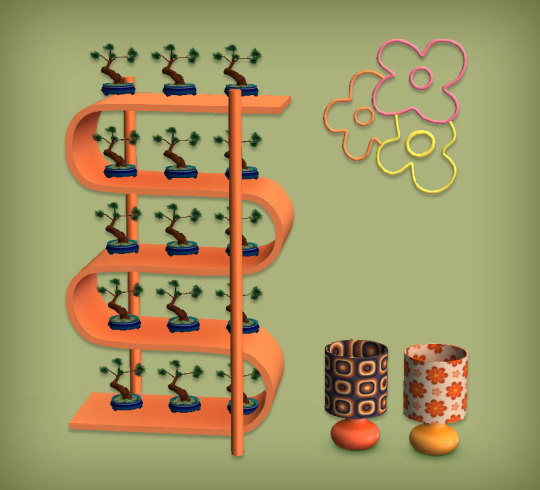
These are 4to2 conversions from Mechtasims, low poly. The shelf has 15 slots, lamp and flower neon are functional. All recolors included.
DOWNLOAD HERE
----------------------------
If you want to support my creations, you can send me a donation with Paypal or Ko-fi ☕ If you want to ask for a Paid Commission, HERE you can find more details. Thank you ❤️
219 notes
·
View notes
Text
Teru Sofa and Motel Mermaid Bed for The Sims 2


These are 4to2 conversions from Sims41Ife, I lowered the polycount to medium size (less than 7k). Mermaid Beddings can be also used on other beds (single and double) and there is also a deco bedding version you can add on the bed (found in comfort-miscellaneous).
DOWNLOAD HERE
-----------------------------
If you want to support my creations, you can send me a donation with Paypal or Ko-fi ☕ If you want to ask for a Paid Commission, HERE you can find more details. Thank you ❤️
271 notes
·
View notes
Text
Motel Mermaid Double Bed and Ophelia Beddings for The Sims 2

The bed is a 4to2 conversion from Sims41ife, medium poly. The beddings are made by me and can be used on any bed. The bed is slaved to my previous Mermaid Single Bed, so you need it to use the double one in your game.
DOWNLOAD HERE
----------------------------
If you want to support my creations, you can send me a donation with Paypal or Ko-fi ☕ If you want to ask for a Paid Commission, HERE you can find more details. Thank you ❤️
342 notes
·
View notes
Note
Hi llenia <3!! hope youre doing well ! If you happen to be interested in converting those objects i would be very grateful and happy :3 love all your work thanks for being such an important sims 2 creator! The itens are "Apexchaser Table" and "Functional Turtle Cat Litter Box" , both from Pixel Vibes ! Again, thank you so much for all your amazing work <3
Apexchaser Table and Turtle Litter Box for The Sims 2

These are 4to2 conversions from Pixelvibes, I reduced the polygons so now they are low. The table can be found in surfaces-miscellanous and has two slots and works like a pet bed (not for big dogs). The litter is for cats only. Both have the dirty stage.
DOWNLOAD HERE
---------------------------------
If you want to support my creations, you can send me a donation with Paypal or Ko-fi ☕ If you want to ask for a Paid Commission, HERE you can find more details. Thank you ❤️
285 notes
·
View notes
Text
Butterfly Mirror, Heart Toilet and Crystal Ball Neon for The Sims 2

These are 4to2 conversions from Hydrangea and Mechtasims, low poly. All is functional and all recolors included.
DOWNLOAD HERE
----------------------------
If you want to support my creations, you can send me a donation with Paypal or Ko-fi ☕ If you want to ask for a Paid Commission, HERE you can find more details. Thank you ❤️
254 notes
·
View notes
Text
Skeleton Floor Lamp for The Sims 2


I was inspired by a recently Leosim creation. I wanted to do something less high poly so I put together a lamp from Wondymoon and the skeleton from MDPthatsme. The lamp is still not low poly but not so high, it's 6k.
DOWNLOAD HERE
400 notes
·
View notes
Text
Halloween Set Conversion for The Sims 2
I wanted to do something special for Halloween so here a bunch of conversion from Leosim and PixelVibes (the pumpkin pet bed).
Cats are decorative. Grim Reaper candle (you can choose to turn it on or off) is a light. Cupcakes are functional (you can cook them from the fridge). Pet bed is functional too and comes in two versions (for big and small pets).

Cat sculpture Facecount=10058 Vertexcount=6624
Cat sculpture with wings Facecount=10922 Vertexcount=6434
Grim Reaper Candle Facecount=3653 Vertexcount=2041
Cupcakes Facecount=6911 Vertexcount=4871
Pumpkin Bed Facecount=4200 Vertexcount=2453
DOWNLOAD HERE
517 notes
·
View notes
Photo


I started these 5 months ago but I finally got the motivation to finish this project! Here is @lilith-sims apple pie v2 skinblend in 64 tainoodle colours. :3 They come in custom, gen & town and default flavours. (gen(etic) means they will be inherited by children and town(ie) means they will be spawned on townies) I think i’m going to make some nosemasks to match because cute! Defaults are s1: Peach, s2: Inch Worm, s3: Cobalt & s4: Grape. Anywho here’s the download link, please tell me if there are any errors:
CUSTOM - GEN & TOWN - DEFAULTS
Credits: Lilith-sims, Tainoodles, creator of wardrobe wrangler and simPE.
650 notes
·
View notes
Note
hi! if it's no trouble, could i have the 6 multi-pt mod template you used to make yours? i could always just edit it but i'm afraid of breaking something lol
Heya Anon,
Sadly, I don't have an empty template to share since it was an edit I made long ago of Simgaroop's 4 multi-pt mod that I turned into a 6 PT mod. I no longer remember how I did that but luckily it's really simple and easy for you to download my multi pt (or any other multi pt with the number you prefer) and have your sim of choice replace mine. I did this every time I wasn't happy with the DNA I picked and wished to have a different facial features, skintone or eye colours. So what I'm teaching you won't break your neighbourhoods.
How to replace a Multi PT sim(s)
(Just a reminder, you can never use more than one Multi PT at a time, so treat them like a default replacement and only have one in your download folder)
For this tutorial, I'm gonna use my own Multi PT mod as an example but this can work with any other version that's shared out there since you're still gonna use the same GUID number. Which is needed to ensure the mod knows which sim they will pick up the DNA from.
So firstly, let's download and then store the PTs and Mod files in a folder like shown below.
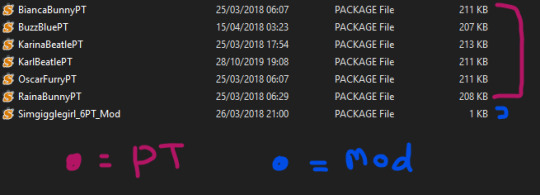
You should have the sims that are being treated as the PT NPC and the mod that I renamed "Simgigglegirl_6PT_Mod". We aren't gonna mess with the mod at all but keeping it in this folder so that once you finish replacing the PTs, you have all the files needed together.
Make another folder inside this folder and name it something like "New PTs" so that you can store the sims you'll use as the replacement.
Now we're gonna make our PT sims. Open up Bodyshop and make as many sims needed for the amount your replacing. Reminder #1: Make sure to have a note pad open and everytime you finish making your sim in Bodyshop and click save, write down the date and time (or just time if you want) that's shown in the SavedSim folder. This way you can keep track of which sim is which since it doesn't allow us to rename the file while Bodyshop is still open. Example shown below.
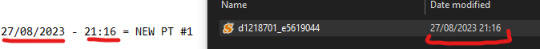
Reminder #2: Whether or not you plan to share your Multi PT. If your planning to use CC on your PT then keep a track of what you used. That way you can include the file needed for those downloading your PT or so you know which CC file(s) not to delete, while clearing up your download folder.
I only made one new sim for the tutorial but you will be repeating the following steps with the other PTs as well. So after you made your sims in Bodyshop, close it and transfer all the files in SavedSim folder over to the "New PTs" folder, the one I asked you to make before opening Bodyshop.
Now open up one of the "to-be-replace" PTs with SimPE and then open up the sim you want to replace with SimPE. You should have two separate SimPEs opened up right now.
Inside the "to-be-replace" PTs you want to highlight the following Res files (Function - Main, Function - Int, Catalogue Description, Semi-global File, Multi PT - #####, [Object Functions]) These files are all you need from the PTs, so highlight them and then right-click to extract. Save them temporarily in a place you will remember to grab them from.
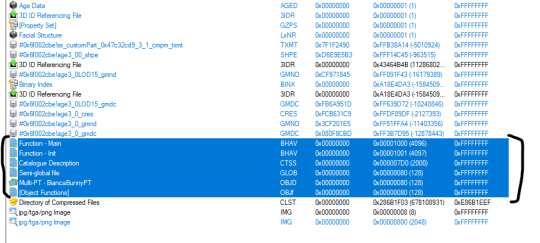
Before leaving, click the Multi PT - #### Res file. With a notepad open, make a note of the GUID and which PT is linked with it. Usually it transfers this detail correctly but just incase, you need to know what GUID number the mod will be looking for to extract DNA info from.
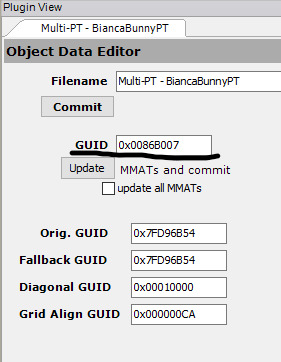
Now we can close this PT and move to your replacement PT. Right-click and click the Add function. Go to where you placed the files I told you to extract and add the XML files, which are inside each folder. You have to add them one by one but you should have all six files in the end.
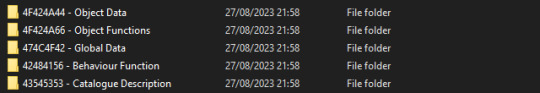
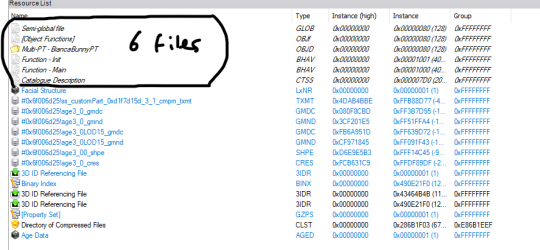
If you plan to give your PT a new name then you need to edit the Catalogue Description and Multi PT - #####.
For Catalogue Description, the red underline is treated as the sim first name and the purple underline as last name. Remember to click "Commit File" once you made the change (you'll find it on the far right)
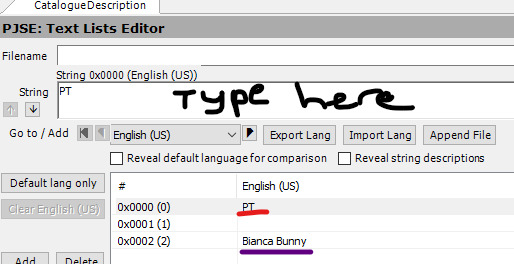
For Multi PT - #### you can change the name where BiancaBunnyPT is written. Leave the "Multi-PT - " part unchanged. I forgot the reason why, but let's assume it can confuse the mod on how this sim should be treated. Once you finish renaming the filename, check that the GUID number match what my PT had. If so the transfer was done correctly and the mod will pick up this sim as one of the PTs to choose. If not, just type in the right GUID number and then click the update button.
Commit and save the file.
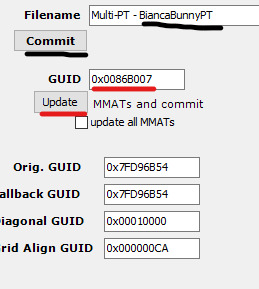
And that's it! One PT has been successfully replaced with your sim. Make sure to delete the PT you extracted from and repeat the steps I taught you above till all the old PTs are deleted. You should have only the mod left inside the folder, at the end.
------------------------------------------------------------------------------
I would recommend having your new Multi PT files bundled up together in the same folder, as shown below, in your download folder. So that it's easy to find, should you want to edit it again.
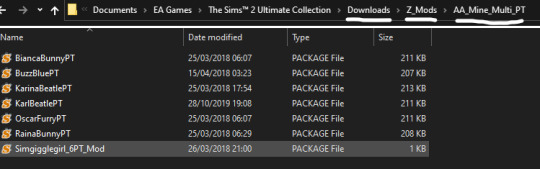
21 notes
·
View notes
Text
multi pt master post for personal use
making this to find them later but others might find it useful too

batsandbabydolls set - mts

Alleston set mts

Widget97s set mts

TheCuriousClockwork set mts

Darku_Mage set mts

pinkdynamite set mts
1 note
·
View note
Text


4t2 - Table Flower Lamp
The file is compressed and contains: → 1 mesh; → 2 rcs; → two previews. They are found in: Lighting - Table. Functional object. Obs.: Low polygons. Thanks: @pforestsims, because is constantly helping me and because of his "cool desk lamp" indication for white light that I didn't know I needed until showed me. Credits: @irinaseverinka The original file is on the TSR Download on my Blog
198 notes
·
View notes
