layout by @lucentmaiden ⏤͟͟͞͞ perfect--liar ↝ till-the-end7
Don't wanna be here? Send us removal request.
Text
SUBARUUUU❤❤❤❤ or nagomu💛
Who in VS Ambivalenz would you like to be your boyfriend??
Don't need to be EXACTLY your favorite, but somebody you think that could be a good partner. But it is fine if you want to date them because he is your favorite
4 notes
·
View notes
Text
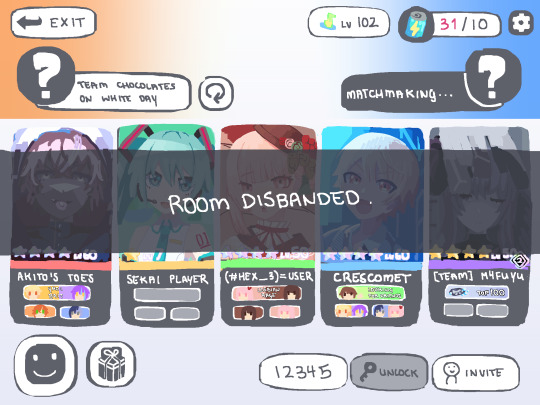
i got really mad playing coop so i drew from memory the average coop experience
5K notes
·
View notes
Text
Confess something you've thought about me on anon
939K notes
·
View notes
Text
How to edit! Part 2… Tips and tutorial!
So for resources that you can find through ibispaint x, click the little image icon at the top right corner, and the ones I have circled are ones I have used or plan on using! The pixel one is usually only if you plan on making pixels/favicons !!
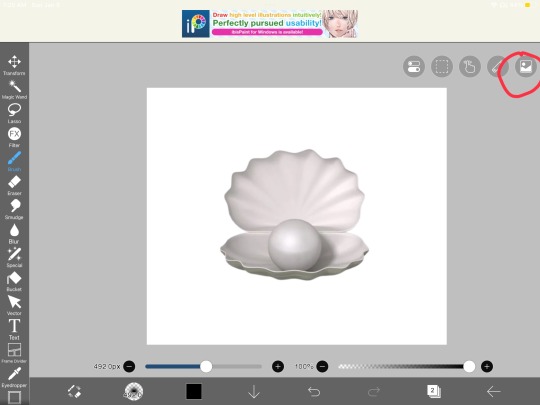
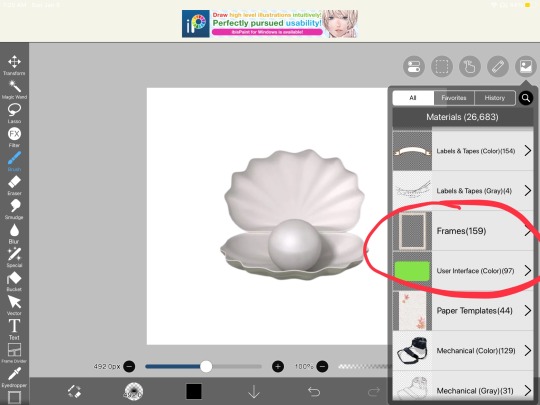
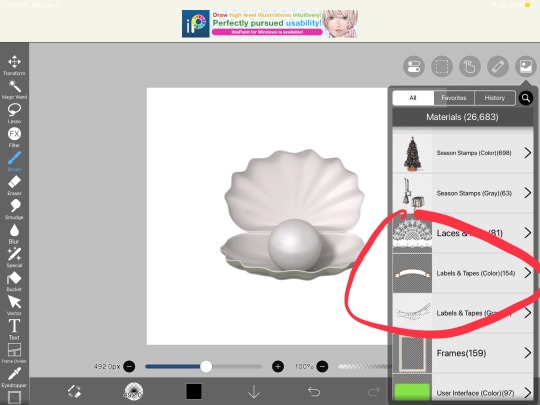
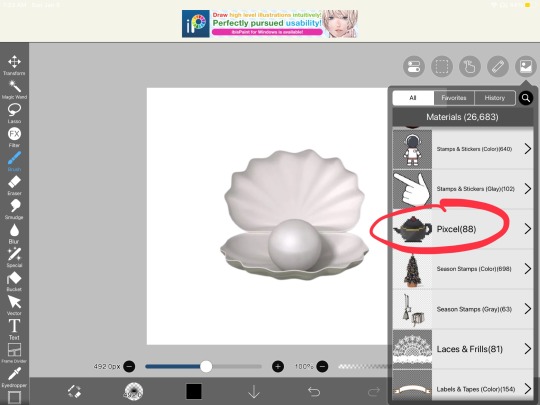
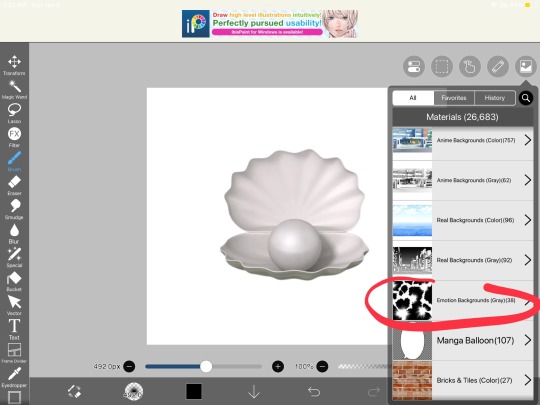
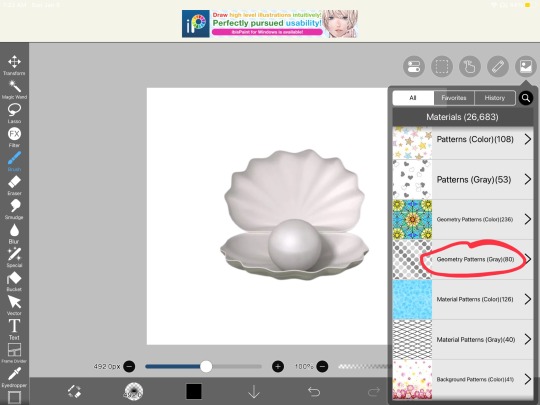
As far as filters go for me these are what I use and how to find them!
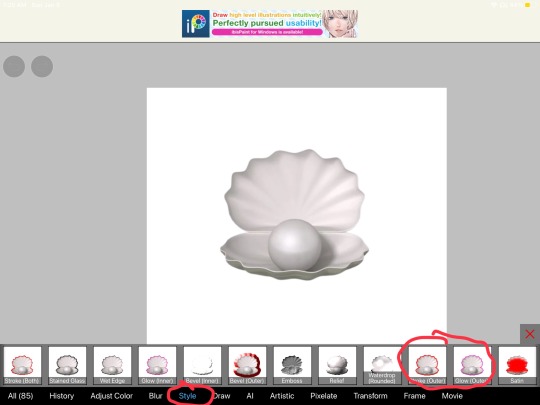
So for the basics of using ibispaint x.. you can figure out as you go and can probably find out the basics of the interface through their website and/or their in app tutorial as you click on buttons and such 🫶🏻 don’t be afraid to mess around with buttons, but just know if you exit out of ur canvas/project or ur app closes, you will not be able to double-tap/click to remove past mistakes or undo anything.. so like don’t mess around too much and keep that in mind while editing.. 😭 I’ve done it a few times while drawing on ibis (because I am also an artist) and editing ofc
Also DONT merge ur layers. If someone asks for proof you made ur graphic, even if you have 100 layers.. don’t merge them because all you’ll have is a speedpaint and if you don’t add ur watermark too on top of it.. they’re gonna think u stole it.. so just like keep it mind.. 😭
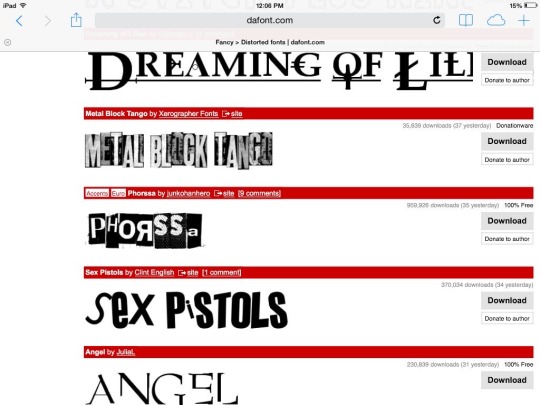


Here are some fonts that you can download for ibispaint x! If you plan on making a blog, watermark, or anything text related! Ibispaint x does have a lot of free fonts you can use through their app but having some fun downloaded fonts is also great! I used to have a massive collection but I’m on my iPad now 😭 so I have one.. it’s romance fatal goth LOL
I’ll have to make a thread for this because you can only add 10 images to ur posts so… if I have anything else to add that’s image related I’ll reblog some more things..
Pinterest is gonna be ur best-friend 😭 so is tumblr.. and rentry resources!
I’m gonna make a video on how I colour graphics and such probably tomorrow because it’s almost 2 a.m and probably will be past 2 a.m when I’m done making this..
Anyways.. HERES SOME RENTRIES FOR RESOURCESSS AND ALSO ON HOW TO GRADIENT YOUR TEXT ON TUMBLR!!
Rentry Rentry 2 Rentry 3 Gradient text tutorial!
114 notes
·
View notes
Text

Tutorial on how to edit graphics! (Or improve your edits! + tips!) Part 1..
Well firstly, if you’re entirely new to editing or a beginner. Then editing can seem very confusing and tricky, especially the intense psd, cluttered kind of edits, mine are also very cluttered but I think the best way to go as far as being a beginner is to figure out what style you want to do.. minimalistic? Cluttered? Eye strain? Gif/animated? I personally don’t do very many animated graphics and I also don’t do eye strain, so.. you’re on your own for that but it’s important to know what ur GOAL is. You need to know the basics of editing before doing anything else.
The editing apps I recommend are photopea and ibisPaint X, both are free. I really don’t recommend any paid apps other than ibispaint.. yes there’s ibispaint x then ibispaint. (The paid version has everything in it and is a one-time purchase, and has the same mechanics as the free version. If you are editing on pc or laptop, there is a version of ibispaint on desktop but you are only able to use it for 1 hour, if you are most comfortable with ibispaint then you can just delete it and re-download it. But if you don’t want to do that (you can use photopea!) I don’t use photopea so this will be a tutorial using only ibispaint! I can probably find a moot of mine that uses it LOL
So as far as resources go.. they’re everywhere.. I know @/lavendergalactic, @/llocket and @bydollita have a lot of good resources. (I didn’t fully mention the other two because well.. they’re not my moots so I felt awkward LOL) I can probably post some of my most used ones on a separate side blog like I did with my last account so.. also tell me if ur interested in that.
But for the basics of your resources: you want the character or person. An image then a transparent cut-out of them, a frame and/or pfp/image mask to use, and some decorative PNGs like bows, curtains, hearts, whatever you’d like. I can link some good resource rentries too!
Once you have all of that: find a reference/inspo, if you are taking HEAVY inspiration off of someone from tumblr or whatever, PLEASE check if they are okay with it, message or send them an ask in their inbox if it’s okay.. or they might have it somewhere on their pinned post if they allow it.
And now.. the question ur probably asking.. how do I do all of that?!
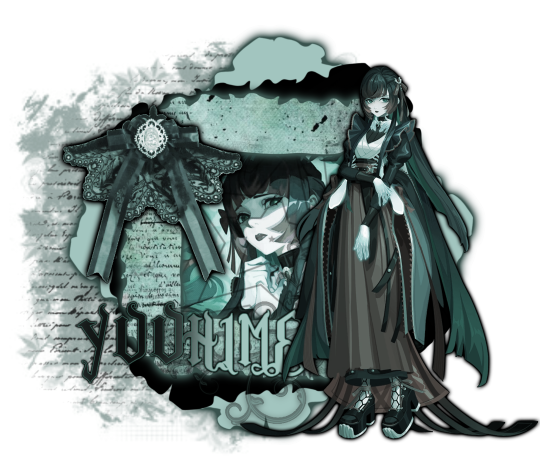
I had quickly made this. You can see the main components. The character cut-out, the inner image behind the frame, the decor, and the silly texts and textures behind the graphic to make it pop.
If you want ur graphics to be this cohesive there’s a few things to note. You need to know colours look best together, what style of editing looks best with certain art styles, and characters.
If you’re wondering “why does this character look so out of place?” Or just finding yourself in a rut with certain characters, you need to examine the character, like you can’t make a goth style graphic with a happy and cheery character like emu otori (depending on the card you choose) or like paimon from Genshin impact.. like that’s just gonna look SILLY. So take note of what this character looks like and what their original colour palette is. Are they a happy person? Are they emo and depressed? What colours do you usually see this person in?
Having range in your editing style will help you a lot, so branch out and edit different characters, and use different colours, and aesthetics!
Now for colours, you need to understand colour theory which quite frankly.. I am not about to teach out so probably at the end of this post I will have some videos linked for you to look at and watch that just overall will help you understand better how to edit that includes a video about colour theory!
If you are an editor and find yourself not being able to edit a certain style or can’t fulfill someone’s request for a certain aesthetic.. don’t be afraid to decline because a lot of the times you’ll have people who know nothing about what looks good with ur editing style or what aesthetics fit certain characters so it’s okay to decline stupid people… (/j.. they’re not stupid but ykw I mean..)
Using the stroke filter on ibispaint or photopea, aswell as the glow filter on ibispaint make ur edits look VERY good! (I use it on everything because it gives everything a little bit of separation yk? So you can see the different layers to the graphic!
Using textures over top of your graphics make it look very visually appealing aswell!
So as I mentioned I will link some videos, and I will also link some posts for good textures, and then add some photos for downloadable fonts to use on ibispaint (if you don’t know how to download fonts on ibispaint I can make a tutorial too! If you are also confused on how to use ibispaint they have a built-in tutorial, and it’s also best to learn as you go, look at all of the filters, the effects, the built-in images/materials)
Please for the love of god.. DONT over-do it with ur overlays and psds, unless that’s the style you like, don’t do it.. me personally.. I don’t like it but if you like it then go right ahead but over-usage of overlays and colourings make it look kinda bad 😭 and kind of confusing to look at, please make sure you can see the different components of your graphics and what is what.. if it’s too confusing to look at, chances are you’re less likely to have people like it or enjoy it. And don’t over-do it with fonts either… people need to be able to see whatever ur trying to say.. I wear glasses and people who over-do stupid fonts piss me off.. I literally block them, so keep that in mind aswell 🫶🏻
Photopea tutorial How to use a pfp/icon mask Colour theory If you needed a visual for how to make graphics here you go Some textures and overlays How to make a rentry How to use borders on rentries How to make blinkies
Some tags for reach: @frilliette @blinkndgone @hellhoundsdoth0wl @smilepilled @nomkiwi

635 notes
·
View notes
Text
Reblog if you're gay, lesbian, bisexual, pansexual, asexual, transgender or a supporter.
This should be reblogged by everyone. Even if you’re straight, you should be a supporter.
2M notes
·
View notes
Text



quick highschool au ivantill comic

3K notes
·
View notes
Note
pls ... ivantill ( alnst ) dividers . pls . i beg . gets on my hands and knees . please .

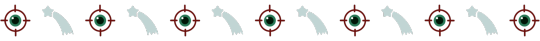

🎸IvanTill Dividers⭐️
please like, reblog, & credit if you use!
(PT: Please like, reblog, & credit if you use!)
[DIVIDER REQUESTS ARE CLOSED!]
(PT: Divider requests are closed!)
DNI: TERFS, endo, proship, pro ana, nazi, MAPs, zoophiles
tag list: @ghostboneswrites2 @savanaclaw1996 @bloodythornsandskulls @humancorps3 @imachaoticghost
@und3ad-mutt @ribbed-scythe @idkwhatto-namethis @nothers @yourlocaltrasheater
@ang3l-d1nn3r @faggotron-3000 @orisaspirin @bunnyb0yy @blindweb
@wardenofbanland @weirdest-worlds @king-of-dumbasses @webmush
[if you’d like added or removed from the tag list for dividers, please leave a message in my inbox]
(PT: if you’d like to be added or removed from the tag list for dividers, please leave a message in my inbox)
52 notes
·
View notes
Text

decomytree lost my entire account somehow so i cant log in and read any of the messages people left for me.... hell on earth

5 notes
·
View notes
Text

He needs one more
5K notes
·
View notes
Note
Ruler Of My Heart or My Clematis
oh my gosh i jst saw this so srry for replying late
i love listening to ruler of my heart smmmm💖💖 i'd say it's my 2nd or 3rd fave songg my clematis is very beautiful too i love singing it
2 notes
·
View notes
Note
RAHHH ILYYY
ILYTTTT💗💗💗💗 ☃️࿌ིྀ྇⋆ᗰદ૨૨ʏ⋆࿌ིྀ྇☃️ ☃️࿌ིྀ྇⋆ᘓમ૨ıડτന੨ડ⋆࿌ིྀ྇☃️ pookiee
2 notes
·
View notes
Text
noooobory likes meee everyone’s afraid of meeee it’s becuz i an wier😢😢😢d😭😢😢😢
7 notes
·
View notes
Text









↳ matching alnst layouts
— like or rb if using !
#alien stage#alien stage ivan#alien stage till#alien stage sua#alien stage mizi#alien stage hyuna#alien stage luka#OMG SO CUTE#not requested by me🎸#reblog🎸
1K notes
·
View notes
Note
can you do a tutorial on how you make dividers)
i have been WAITINGGG for this day, absolutely i can !!
So, to start off, you wanna grab some base dividers first. These are dividers that have no edits to them / are b&w ! You can sorta just search up ‘base dividers’ on tumblr and grab some, though here are a few I use the most !

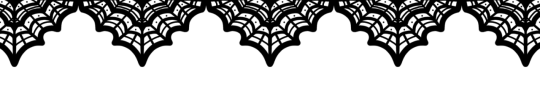




please please please when you’re making dividers and you find a base that you wanna use, make sure they’re f2u. If they require creds, that’s no biggie! It takes 2 seconds to mention who made the base in your post ^_^. — once you have your dividers all mixed together, the next thing is coloring!
i love love loveeee this gradient map website, since i don’t have ibis paint pro, it’s extremely helpful when it comes to coloring ! i like to mess around with the grayscale and brightness/contrast , which you can find in filters on ibis paint !! once you adjusted your settings to your liking, save the image (if you’re using the gradient website i mentioned) and add it to the website ! once you’re done all you have to do is save it and it’ll go to your files, and from there you go to files and simply save the photo! for gradients, i typically use the overlay settings “color” or “lighter color” on various percentages. color to your liking, add a wm and you’re done !!
i hope this helped you anon <3
64 notes
·
View notes
Text
on the 5th day of christmas and falling down chimneys,,
1 Fresh sans graphic
2 Dazai Pfps
3 Till dividers @unknown-till
4 qiqi graphics @ivaeow
FFFFIIIIIIIVVEEEEEEE NOEEELLLLLEEEEE PFPPPSSS @theangelofnoelle
(and a noelle graphic bcs im feeling silly and the fith is cool ya)


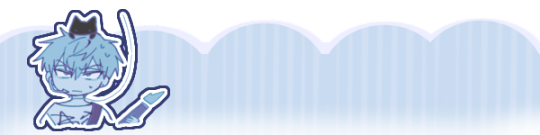










OH MY GOD ITS 6AM I CAN FINALLY SLEEEPP YAYAYAYAYAaGOODNIGHT
psd creds: 1 2
51 notes
·
View notes
Text
Reblog if you want an Anon's honest opinion of you.
GO
526K notes
·
View notes