Don't wanna be here? Send us removal request.
Text



4t2 EP04 Catch of the Day Food Stand as functional food stand
Another food stand conversion! A thing about me is I love my sims being able to eat on community lots but I don't always love sending them to restaurants. So food stands are really my jam and I always want more.
These stands were previously converted by @tony-veis as a fish kiosk here, but I decided to convert them again this time as a functional food stand.
These stands also don't require any custom foods. Sims will be able to purchase all of the seafood related maxis dishes, as seen in the pie menu image above.
The dishes are:
Bass with Squash
Blackened Catfish
Lime Seared Prawns
Char-broiled Catfish
Salmon
Stuffed Rainbow Trout
Stuffed Golden Trout
Lobster Thermidor
I've also included a recolor to the "Foodies Seafood Sampler" food stand (the shrimp one). In Sims 4 they're two separate stands selling different things but it's the same mesh so— recolor!
Credit and thanks to @jacky93sims for the food stand this was cloned from.
download @ mediafire
@sims4t2bb
** tutorial to add your own foods: I personally plan on adding custom seafood related dishes to this for my own game, but wanted a "maxis only" base too. If you want to add your own dishes to this you can follow this tutorial. Just mind that in this particular food stand the “Create New Object Instance” appears three times, not twice like the tutorial says. The first instance of “Create New Object” is for the plate's GUID. If the food you're adding uses the default maxis plate then you don't have to change the GUID here. The other two “Create New Object Instance” toward the bottom are for the food GUID and both must be changed to the GUID of the food you're adding in the way the linked tutorial describes.
254 notes
·
View notes
Note
Hi! Did you ever end up posting that invisible card table? I swear I used to have it, but I can't find the download post anywhere now. I loved that thing.
Hi! Sorry for the late reply. Yes, I did post it once but deleted it because it's a default replacement.
5 notes
·
View notes
Text

4t2 EP18 Businesses & Hobbies
Howdy!
Another new expansion pack for you, EP18 Businesses & Hobbies! Stairs, doors, arches, and much more!
Collection files included
Shadow file included (you only ever need one in your Downloads folder)
To install the stairs (which are recolourable), make sure to put the scripts files in the modular stairs scriptorium folder!
Guitar requires Argon's mods to work (You also need to grab/select the guitar at the base of the stand/holder for recolors, action, and moving)
Tea set is functional
Fireplaces are in Appliances > Misc
Midsummer Cooler cloned from PenelopT's Picnic Basket
Cake Stand Blush Pottery cloned from MidgetheTree's Cake Stand (located in Appliances > Misc)
Patterned Rug by Local Arts requires Tvickiesims' SP31 Plushly Bold Rug (included)
Pottery Wheel is a default replacement only and the plate does not spin 🤷♀️
Frame-form Jazz artwork is a recolor of the The Lady on Red
Open for Business! Floor and Wall Sign are independent of each other. I'd recommend having one or the other on your business lot. I did my best to make Numeno's All-Placement mod work, but I'm just a baby.
Please let me know if any issues and I will resolve at my earliest convenience! Thank you, again, to @lordcrumps & @lamare-sims for their assistance and insight. You always come in clutch!
Enjoy! Download more pics available at lordcrumps.com
@sims4t2bb thank you! let me know if you need anything for me to make your lives easier!
493 notes
·
View notes
Text
The Sims Key - Paris Worlds
Backup Post for the Paris World(s) of thesimsk.com. At the moment, the links lead to the original downloads via Waybackmachine. If any of these should stop working or previews go missing, do let me know, and I will reupload a backup. If you can contribute an item that’s still missing, that’d be very welcome. If you’re the original creator and are not okay with these reuploads, please also get in touch with me so we can figure out a solution. This post is made with the deepest respect, simply because Simmers continue to enjoy the content.
Technical note: The Waybackmachine links are still working, but depending on general traffic they cannot always handle the large download and randomly cancel. So I suggest if you want to download these worlds and it doesn’t work immediately, give it a few hours - or days - time and try again.
Читать дальше
122 notes
·
View notes
Text

The Chalice of Days
Give your Elder Sims a new lease of life with the Chalice of Days!
This is an overhaul of the Chalice of Days, originally extracted from Castaway Stories by Pescado. The Chalice contains a potion that restores elder Sims to youth, as demonstrated by Olive Specter.
More details and download links under the cut.
The Chalice can be found under Misc > Misc for $32,000!
I made a number of changes to the original item. You cannot have both, so remove cs_holygrail from your downloads folder if you have it.
Model Changes


My version has a smaller, one-tile mesh and I adjusted the animation accordingly.
My husband and I built the altar top on top of a Jungle Adventure pedestal. I also remodelled the chalice, and my husband painted the potion texture.
The pedestal base comes in the six colours above, custom recolours of the Jungle Adventure version with baked in shadows for the top. The details on top with the tiles and the sun glyph are repository linked to my default replacement of the Temple of Jumbok IV, so that is required.
LordCrumps' shadow file is required (but not included, because it's included with the default replacements).
Functional Changes
In addition to the changes to the model, I also made some changes to the functioning of the item. Easy Inventory Check and Smarter EP Check are both required.
Sims will not change into their underwear after returning to the adult age stage.
When de-aging, Sims will do the animations for becoming an adult instead of becoming an elder.
I added in some checks that were missing, such as setting zombie locomotion and witch effects where required after the age change. I used Smarter EP Check to avoid these if you don't need them, but I have the Ultimate Collection so I can't guarantee this mod will work with any other versions.
Sims will gain a memory of drinking from the chalice. This is optional - the memories are in a separate package so you can choose not to play with those. Remember that if you play with the memories and then remove the Chalice from your Downloads folder, you either need to keep the memories in or manually remove the memory from any Sim that has used it before deleting the memory packages.
Sims who have drunk from the chalice before are likely to have their greed punished if they try again. You can edit the success chance and whether this is deadly in the tuning BCON.
Sims with the lucky or unlucky trait will have an adjusted chance of success. This can also be edited in the tuning BCON. If you don't play with traits, you don't need to do anything.
Languages:
French
Italian
Portuguese (European)
Spanish
If you play in another language, you will experience blank messages when Sims drink from the chalice! If you want to translate this mod, please follow this tutorial to translate the dialogue strings from the chalice package and the catalogue entries from the memories. If you send me the extracted language files, I'll update the mod and credit you!
Known issues:
The Sim gets whatever hair colour is linked to grey for their hairstyle, so this might not be their natural hair colour. You can, of course, change it with a mirror as usual straight afterwards.
Download: SFS | MTS (coming soon)
Required Mods: Easy Inventory Check and Smarter EP Check
266 notes
·
View notes
Note
Hi! I couldn't get into the SFS site yesterday because it wasn't working, but I checked everything now and it looks good. I also changed my password just in case. Let me know if you see any suspicious files in your downloads
hi kayleigh! saw you reblogging the post about sfs and since I'm just a lurker I wanted to tell someone with a bigger following that I tried to download sfs files from tonyveis earlier (before I had seen the warnings post) and firefox said that these downloads contained viruses or malware. out of curiousity, I tried with a different browser and could download the files with no problem, so I figured it was a false alert. but now I saw the warning post and am now worried that I have a virus on my laptop now :/ (for what it's worth, the rar files contained nothing visibly suspicious like an exe file or anything apart from the CC, but still, Im worried and I figured I'd share.)
Hey! If you are concerned about anything you got from tonyveis I'd definitely let him know directly too, although it's possible something has been flagged for SFS as a whole depending on your internet security, firewall etc? Not sure exactly how that works. I downloaded a couple things from SFS today including something of Tony's just now, with no issues - it let me download it and the files look clean.
The issue does not seem to be with SFS as a site, but specific users whose passwords have been compromised somehow, and whoever hacked it altering the files with malware. For those who don't use SFS on the creator uploading end and may not know, you can update your files so that your original links will point to the updated file. You can see below there is an uploaded date and an updated date. This file has been sitting as is since Feb 2024 so it is just fine.

I wouldn't worry about anything that hasn't been updated or uploaded in the last week or so. If it has been, check their Tumblr or whatever social media they use - did they post saying they recently updated this download, or made something new? If they haven't, I'd be cautious.
95% of Sims 2 downloads are .package files - if it's that in the download, you're fine. The remainder are probably sims2pack files which are also easily identifiable.
If it's a .exe or a .bat showing up in a recently uploaded or updated SFS archive for something that would usually be a package file, don't put that on your computer! And contact that creator to let them know their SFS account may have been compromised. But if all there is is .package files like below, those can't contain a virus and you're just fine :)

EDITED TO ADD:
As of now when I log in to my SFS account, there is a big banner stating "Uploads are temporarily turned off". So the site owners must be aware and are making sure everything is secure just in case. I don't know if this is just for me because I changed my password today to be cautious, or if everyone is getting that message too.
21 notes
·
View notes
Text

MAGIC | CC-FREE ✅
Requires: All EPs and SPs Type: Secret Subhood
———————————————
💾 SFS | MEDIAFIRE
Ko-fi☕
———————————————
Information ℹ️
This is a full hood makeover of Magic, the secret subhood that came with Apartment Life. The Good & Evil Witch Castles have been made over and I’ve also added 3 made over lots from the lot bin; Cozy Castle, Tidy Tudor & King's Gardens. The hood contains no sims. The townies & NPCs that came with the original Magic hood can be downloaded here. The bin families can be found here. The hood has no roads so lots can't be moved around.
———————————————
Recommended Mods ☑️
🔹 Rug Fix
🔹 Less Square Water Lilies
🔹 Magic Reagents Defaults
🔹 Auto Secret Door
———————————————
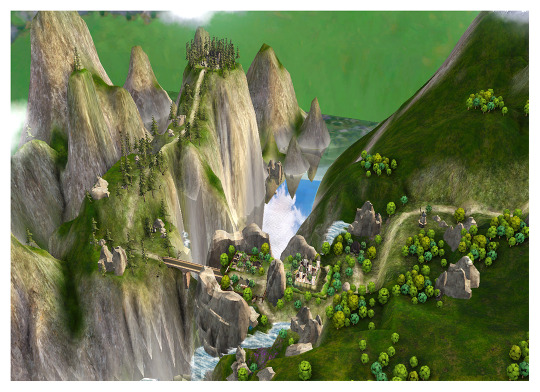





Defaults & CC Shown in Pictures 📷
🔹 Mountain Tree Clumps Default
🔹 Wendigo Light Green Lush Terrain Default
🔹 Seasoned Skylines
🔹 Maxis Oaks Defaults
🔹The Great Sky Project (Tuba City)
🔹Pond & Sea Water Overhaul
———————————————
Installation under the cut
Installation
C:\Program Files (x86)\EA GAMES\The Sims 2 Apartment Life\TSData\Res\NeighborhoodTemplate
———————————————

193 notes
·
View notes
Text

4t2 Cowplant Skull
Download
220 notes
·
View notes
Text
Sul Sul!

Myself and @platinumaspiration have another fully* converted pack for you!
Here is some info;
Added a new wall texture which is a slightly edited version of the foundation walls (also converted and included), which I have used this for a chimney texture - so this will only work if you have my chimney defaults!
The Guitar is included in this, if you do not have @platinumaspiration instrument set. You will need argon’s custom instrument mod for these to be functional! You also need to grab/select the guitar at the base of the stand/holder.
There are some Hood Deco items too!
Collection file included!
platasp_GP01_AffordableYetEsotericPreservedFood is deco.
platasp_GP01_AffordableYetEsotericPreservedFood_FUNC can only be found on community lots, and can be used to stock fridges. You can have both versions in at the same time!
So there are some things not included in this download;
Such as the flowers as Tvickiesims has converted them already, or rather, the recolours of them
The Coolers as you have two options for them; a deco option from TSL&D and functional ones by @tony-veis
The debug Ranger Station and Debug Toilet by @deeleesstuff
Another little side note, @deedee-sims has also converted the Mirror, Statue. Hearts and Shelves and has made them so they are craftable, I have reconverted them as DeeDee's versions do not show up in the catalogue.
Enjoy and thank you @sims4t2bb
DOWNLOAD




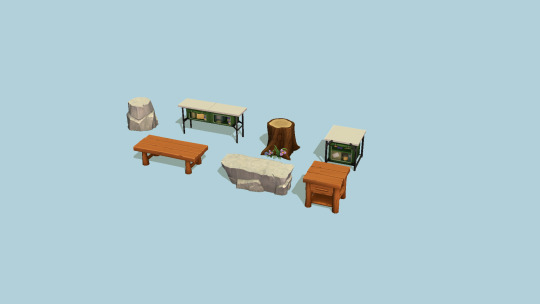










560 notes
·
View notes
Text
The School Project Project

I couldn't stop myself from giving this mod such an awful title. xD
This mod gives children and teenagers a chance of bringing home school project instead of standard written homework.


There are in total 6 school projects converted from TS4 Parenthood: bridge, castle, electricity, rocket, solar system and volcano.
Kids have a chance of bringing the following three projects: castle, solar system and volcano. Teens have a chance of bringing the following three projects: bridge, electricity and rocket.
Chance of bringing a school project is by default 20%, but it can be tuned in BCON "Tuning - School Project" of group 0x7FBE051B and instance 0x0000200A.
School projects take longer to finish (by about 1/4 longer), but are more rewarding, letting your Sims gain some skills, hobby enthusiasm and even badges, making school actually useful. 😉
Bridge makes your Sims gain mechanical skill and tinkering enthusiasm.
Castle makes your Sims gain creativity skill and arts enthusiasm.
Electricity makes your Sims gain mechanical skill, robotery badge and tinkering entusiasm.
Rocket makes your Sims gain logic skill, toy making badge and science enthusiasm.
Solar system makes your Sims gain mechanical skill and science enthusiasm.
Volcano makes your Sims gain logic skill and nature enthusiasm.
Skill, badge and enthusiasm gain isn't that great, but it's there.
You won't see the skill meter above your Sim's head, because apparently there can be only one meter at a time.
Sims have a chance of making school project of one of three qualities: poor, good and excellent.
The outcome depends on skill and badge corresponding the project, getting help with school project (but it only counts if it happens during quality check) and traits:
clumsy Sims will always get penalty,
technophobes wil get penalty when working on electricity and rocket,
'can't stand art' Sims will get penalty when working on castle,
geniuses and perfectionists will always get bonus,
handy Sims will get bonus when working on electricity and rocket,
artistic and avant garde Sims will get bonus when working on castle.
Bonuses do not stack. Penalties also don't. So if your Sim is genius and perfectionist, they will get only one bonus. Bonus and penalty can cancel each other out.
When making castle, your SIms will hold a crayon instead of a pencil. While working on the electricity project Sims will hold a screwdriver. In case of other projects Sims will still use pencil, because I haven't decided what else would fit. 😅
If you use smonaff’s Fall Asleep While Doing Homework, Sims who have fallen asleep can't make a project of excellent quality - it will be good at best.
Additionally, if you have @earlypleasantview's conversions of TS4 School Projects in your downloads, upon completion of a project a project will be placed in your Sim's inventory. The only exception is the castle as various qualities are recolors of the object, so you will have to manually set the recolor you want it to be.
Added resources
This mod adds following resources:
BCON of group 0x7FBE051B and instance 0x0000200A
BHAVs of group 0x7FF4DCC2 and instances 0x00001100, 0x00001101, 0x00001102, 0x00001103 and 0x00001104
bunch of animations
Edited resources
This mod edits following resources:
BCON of group 0x7FF4DCC2 and instance 0x00001001
BHAVs of group 0x7FF4DCC2 and instances 0x00001001, 0x00001009, 0x0000100B, 0x0000100D, 0x0000100E, 0x0000100F, 0x00001010, 0x00001014, 0x00001017, 0x00001019, 0x0000101A, 0x0000101B, 0x0000101D, 0x0000101F, 0x00001021, 0x00001023, 0x00001029, 0x0000102A and 0x0000102C,
BHAV of group 0x7FBE051B and instance 0x00002035,
text lists: anims - adult, anims - child, anims object - adult, anims object - child, anims object - teen, attributes, Dialog prim string set, MakeActionString prim string set, Model - Material, Object Models
Conflicts
This mod conflicts with a bunch of mods:
if you are using simler90's Homework Assignment Mod, choose plug-in zz_Meduza_Simler90_HomeworkProject_AssignmentFull and make it load after both my mod and simler90's mod,
if you are using simler90's Homework Assignment Mod (Placement Version), choose plug-in zz_Meduza_Simler90_HomeworkProject_AssignmentPlacement and make it load after both my mod and simler90's mod,
if you are using simler90's Homework Help Mod, choose plug-in zz_Meduza_Simler90_HomeworkProject_HomeworkHelp and make it load after both my mod and simler90's mod,
if you are using smonaff's Fall Asleep While Doing Homework, choose plug-in called zz_Meduza_Smonaff_HomeworkProjectFallAsleep and make it load after both my mod and smonaff's mod,
if you are using @episims' Pencils by Color Traits, choose plug-in called zz_Meduza_Epi_SchoolProject_ColorPencils (or zz_Meduza_Epi_SchoolProject_ColorCrayonPencil if you are also using @episims' Activity Table Crayons by Color Traits) and make it load after both my mod and Epi's mod,
if you are using @episims' Activity Table Crayons by Color Traits, choose plug-in called zz_Meduza_Epi_SchoolProject_ColorCrayon (or zz_Meduza_Epi_SchoolProject_ColorCrayonPencil if you are also using Epi's Pencils by Color Traits) and make it load after both my mod and Epi's mod.
This mod is not compatible with Cyjon's Harder Homework. There's no compatibility plug-in as of now. Maybe I'll make one later, but right now I'm dead inside after converting 40 meshes. 😫
Known bugs
When project's model changes Sims arms are bent under weird angle for a moment.
Thanks to @lordcrumps for supplying me with meshes and textures for school projects from TS4 Parenthood!
Credits: @earlypleasantview as I've stolen borrowed their conversions of finished projects
Download at SFS | alt
646 notes
·
View notes
Text

Sims 2 Body Shop for Legacy Collection!
Download here:
405 notes
·
View notes
Text
@lamare-sims you sneak! this is so cool, thank you for uploading this to MTS. I'm immediately checking this out rn!
611 notes
·
View notes
Note
hello tony, i believe your download link for your 4t2 grass retreat conversion trava is broken. would it be possible for you to reupload it? thank you :>
/tony-veis/628511660291801088/set-t-r-a-v-a-grass-retreat-4t2-converting?source=share
Hi! I may have deleted it because the same herb was converted by another creator in better quality
5 notes
·
View notes
Text
The Sims 2 Legacy Collection: shadow fix
The rerelease of The Sims 2 introduced a fix for the black rectangles under Sims. You may have experienced this bug in the Ultimate Collection version.
As the creator of the Sims Shadow Fix, I was curious to know how it was done. But first, I'd like to explain what the problem with Sim shadows is.
What's the cause of the shadow bug?
When the game works as intended, a Sim shadow texture is a light bluish blob on a white background. It also has transparency, but it's unused. It looks like this:

However, many modern graphics cards render the texture as plain black with transparency:

That's why black rectangles appear under the Sims.
What does my mod do?
My mod is only a workaround for the bug. It uses the transparency to recreate the shadows.
The first versions released in 2015 and 2016 were achromatic, while the original shadows were bluish. Back then I didn't even know why and how my mod worked.
On 2 January 2025 I released new versions based on my research into shaders. I also recreated the original bluish shadows.
How does the Legacy Collection fix the shadow bug?
Thanks to @ivycopur I was able to examine the code. It uses a workaround, just like my mod.
In fact, it looks almost exactly like the really not misty 0.4 version of my mod, which, ironically, is now legacy. The shader code in the Legacy Collection contains the same nonsense. And a bit more.
Code comparison
The left side is the original code extracted from the Materials.package file in The Sims 2 Ultimate Collection. The right side is my code or the Legacy Collection code:


The differences between my code and the LC code:
the debug part: I removed it from my code as players will never see it. The LC has this feature untouched.
alphaBlend srcFactor: despite the difference, it actually changes nothing. Explained later.
The identical changes:
alphaBlend dstFactor,
the same colorScalar has been added,
textureBlend.
Nonsense #1: textureBlend
The textureBlend defines how the colors of the incoming texture are transformed. The first argument is responsible for the color channels, the second – for the transparency.
Originally it's just:
textureBlend select(texture) select(texture)
And it means that the texture is taken as it is.
My and LC code transforms it though. The colorScalar is defined as a partially opaque (40%) black color. The transparency argument takes the transparency of the original texture and darkens it with the 40% factor:
multiply(colorScalar texture)
And this makes sense. The color channels argument takes the transparency part of the texture and makes it pure black, because the color scalar is black:
multiply(colorScalar texture:alphaReplicate)
It's pointless. I could go:
select(colorScalar)
instead. It would be effectively the same.
The texture after the transformations looks like this:

Nonsense #2: alphaBlend
The alphaBlend defines how to mix the source colors (in this case the transformed texture from the textureBlend step) with the destination colors (in this case, the ground under Sim's feet).
The srcFactor argument defines the source color transformations, the dstFaction – defines the destination color transformations. And then they're put together.
Originally it's:
alphaBlend srcFactor(destColor) add dstFactor(zero)
The srcFactor says that the shadow colors are darkened with the ground colors. The dstFactor doesn't really matter because it's multiplied by zero (black). Also, transparency isn't used.
If I understand correctly, you could achieve the same effect with:
alphaBlend srcFactor(zero) add dstFactor(srcColor)
And the final effect is:

My and LC code had to do it differently. The dstFactor says to darken the floor color with inverted transparency:
dstFactor(invSrcAlpha)
It sounds complicated, but the inversion actually means that black becomes white and vice versa. So the transparency texture, which is a dark gray blob on a black background, becomes a light gray blob on a white background.
The srcFactor is actually useless because the shadow texture (from the textureBlend step) is black. So it doesn't matter if you use:
srcFactor(one)
like I did, or:
srcFactor(destColor)
as in the LC code, it will always be black because you can't make black any darker. To make the intention clear, I'd personally go with:
srcFactor(zero)
instead. The final effect would always be:

It's different from the original intended effect. You can even see the difference in the official screenshots:

Source 1 | Source 2
Conclusion
It doesn't look like a coincidence. The cause of the shadow bug hasn't been fixed, and I doubt that an experienced shader creator would come up with such a workaround. There are better ways.
Before you point out that it's against my terms of use to take my code and sell it, especially without credit, hear out. It doesn't matter – EA's policy allows it. And I'm not even angry. It's just funny that they trusted such a messy code. I wouldn't be surprised to see other creators' fixes in the Legacy Collection.
The good thing is that EA has addressed the shadow issue at all. 🙃
980 notes
·
View notes
Text
I am so DISAPPOINTED with the new re-release of the game. Even though the prices are high, I wanted to buy The Sims 2, because I can't play it because of the pink soup. But it doesn't look like it has been fixed at all...
Wanna play The Sims 1 or The Sims 2 for free? Here you go!
The Sims 1 Starter Pack
The Starter Pack is an all-in-one source for obtaining, installing, and optimizing TS1 on modern hardware.
The Sims 2 Starter Pack
NSIS-based installer for installing & optimizing The Sims 2 Ultimate Collection. Provides the full Ultimate Collection (free Origin version from 2014 with all packs/updates) and bonus content, including fixes needed for modern systems.
10K notes
·
View notes

