Text
SAP Business Integrity Screening? What should you know?

SAP Business Integrity Screening
SAP Business Integrity Screening is a tool that helps organizations detect potential risks and compliance issues within their business processes. It is a key component of SAP’s Governance, Risk, and Compliance (GRC) suite, which provides a range of solutions to help organizations manage risk and ensure compliance with various regulations and standards.
One of the main benefits of SAP Business Integrity Screening is its ability to automate the risk detection process. By integrating with various SAP systems and data sources, it can continuously monitor business transactions and flag any potential risks or issues for further investigation. This can help organizations identify problems before they become more serious and take proactive steps to mitigate any risks..
SAP Business Integrity Screening also provides a range of analytical tools and reporting capabilities, which allow organizations to analyse and understand the risks they face. This includes the ability to create custom risk scenarios, simulate different risk scenarios to understand the potential impacts and create reports to help communicate risk information to relevant stakeholders..
In addition to detecting potential risks, SAP Business Integrity Screening can also help organizations manage and mitigate those risks. It provides a range of tools to help organizations develop and implement risk management plans, as well as tools to monitor the effectiveness of those plans..
Overall, SAP Business Integrity Screening is a powerful tool that can help organizations detect and manage risks and ensure compliance with various regulations and standards. Automating the risk detection process, providing analytical tools, and reporting capabilities, it can help organizations proactively manage risk and ensure the integrity of their business processes..
There are several advantages to using SAP Business Integrity Screening:

Real-time monitoring: SAP Business Integrity Screening can scan millions of transactions and communications per day, helping organizations detect and address potential issues in real time.
Advanced analytics and machine learning: The tool uses advanced analytics and machine learning algorithms to analyse data sources and flag potential violations of legal and ethical standards.
Compliance management: SAP Business Integrity Screening provides detailed reports and dashboards that give organizations visibility into their compliance status and allow them to track progress over time.
Customization: The tool can be customized to meet the specific needs and requirements of different organizations and industries.
Scalability: SAP Business Integrity Screening can handle large volumes of data, making it suitable for organizations of all sizes.
Integration with other SAP solutions: SAP Business Integrity Screening can be easily integrated with other SAP solutions, such as SAP S/4HANA and SAP Ariba, providing a seamless and consistent experience for users.
Frequently asked questions
What is the difference between SAP Processs Control & SAP BIS?
SAP Process Control is a tool that helps organizations improve the efficiency and effectiveness of their business processes. It uses analytics and machine learning algorithms to monitor and optimize key business processes in real-time and identify areas for improvement.
SAP Business Integrity Screening, on the other hand is a tool that helps organizations ensure compliance with laws and regulations, protect their reputation, and reduce the risk of financial and reputational damage. It uses advanced analytics and machine learning algorithms to scan transactions, communications, and other data sources for potential violations of legal and ethical standards.
While both tools use advanced analytics and machine learning, they serve different purposes. SAP Business Integrity Screening is focused on compliance and risk management, while SAP Process Control is focused on process optimization. However, they can be used together to help organizations achieve both compliance and process efficiency.
Read More: https://togglenow.com/blog/sap-business-integrity-screening/
0 notes
Text
3 benefits of customizing SAP GRC Application

GRC software is a set of tools designed to integrate compliance into daily business processes and help mitigate risk as the organization grows. Processes such as user provisioning, role management, emergency access management, periodic risk assessments, control management can be easily implemented and managed effectively with the SAP GRC software. GRC software automates routine audit and compliance processes, reduces the risk of fraud in ERP systems, and reduces costs.
Benefits of Customizing GRC Application
In a recent study by ToggleNow, it was evident that more than half of the businesses surveyed had only used 2 or fewer components of GRC Access Control, i.e., Access Risk Analysis and Emergency Access Management. Further, majority of them are utilizing just the out-the-box capabilities. GRC can add various benefits when it is functioning correctly and customized to fit in your business. Customizing the system provides flexibility in how it’s used. This allows both security managers and the auditors to set up their systems according to organization unique preferences.
Here are some reasons that may be relevant to customize your SAP GRC application:
Reason # 1 – Customizing Ruleset will ensure you are evaluating with the right risk matrix
SAP’s default ruleset is a good starting point but is generalized for all industries and chances are that all of them are not applicable to your organization’s needs. Every access risk requires a thorough check to ensure it is relevant to your business. By removing risks that don’t apply to you, and creating the ones that are relevant to you will reduce the effort and costs involved in managing them. Below are the activities that you must be considered:
Identify the relevancy of the risks in the ruleset
Identify the risks associated with custom (Z or Y) transaction codes.
Update the ruleset with the custom risks
Identify false positives
Define Org Rules & Supplementary rules
Reason # 2 – Better Control with customized Workflows
MSMP is a workflow engine that allows you to customize the approval process based on your business requirements and accommodates various business scenarios of a company’s approval and provisioning processes. When it’s coupled with BRF+, default function modules, ABAP classes, it makes it more flexible and robust.
So how does an MSMP workflow work?
When a requester raises a new Access request, it triggers the initiator, which is tied up to a specific approval path. The path will have pre-determined stages that are assigned with necessary approvers and settings built in, which dictates how a request should be handled.
Further, the request could take a detour based on the pre-defined conditions, i.e., a completely new path (Routing rules), or branch off into two distinct paths (fork route).
What additional customization is required?
Even though the standard rules provide a greater flexibility in defining the approval processes, many organizations see a gap and thus use manual processes during the approval process. These additional requirements can be automated with simple to complex customizations. Here are some of the examples:
Provisioning to Non-SAP systems
Using BOTs in GRC User Access Review
Using ChatBOTs to automate Access Requests
Reason # 3 – Eliminate the need of manual activities
Compliance at click of a button is the future. Unfortunately, there are no such ready-to-deploy solutions available that help you to automate the features in SAP GRC application. Activities such as manual report generation, alerting approvers for on-time approvals, and review processes can be automated with the right customizations and implementing automation programs. In our experience, we have seen a decrease of approximately 70% in the manual activities.
A list of automations is available at our Automation Stories section.
Make your SAP GRC more powerful
Additional customizations such as Firefighter Log Reviews, Reporting, Mitigation Control Management and automation of user and SOD review process will transform your SAP GRC system into a next generation application. SAP GRC processes can be automated using RPA tools such as SAP IRPA, Automation Anywhere, UI Path or other BOT based solutions.
Going a Step Further!! Here is how ToggleNow can help in our SAP GRC transformation journey?
Our FourEdge service offering helps organizations to start their digital transformation journey. Our team can help you identify which elements of your business should you focus on first and how we can support in building a more business focused GRC application.

FourEdge has 4 phases; In the first phase, our consultants analyze your GRC application and create a blueprint for streamlining it. They build a solid foundation to get you started on the right foot. In the second phase, they automate the simple processes that can add quick value to the business. In the third phase, various automations using BOTs will be implemented, and in the fourth phase we showcase the right RoI by reducing the tasks to a great extent, and enabling the right reporting capabilities for better management decisions.
Read More: https://togglenow.com/blog/benefits-of-customizing-sap-grc/
#SAPSODanalysis software#SAPRiskManagement#SAPGRCautomation#SAPthreatdetection#SAPGRCaccesscontrol#GRCaccesscontrol
0 notes
Text
Crafting Bespoke Living: Choose the Right Interior Designer in Kokapet

In the midst of the ever-evolving city culture of Hyderabad, there is Kokapet, a thriving hub of luxury and innovation. With new residential enclaves, luxury villas, and gated private communities springing up at lightning speed, never has there been greater demand for distinctive, fashionable, and functional home interiors.
As a homeowner here, it’s not only an option but a necessity to avail the services of the interior designer in Kokapet to maintain the style and standard of your residence.
But more than a pretty face. Home building today is home building with purpose creating an atmosphere that will fit your lifestyle, combine function with beauty, and be home. That’s what Luxe Designs & Spaces offers.
Why Interior Design in Kokapet Warrants Special Mention
Kokapet is not yet another suburb. It’s a new destination lifestyle with tech parks, high end schools, and high-end apartments all around. The apartments here are large and sleek and so it becomes daunting and a task to design the interiors.
When you enlist the services of an expert interior designer in Kokapet, you are engaging the services of someone who knows this landscape, someone who understands how to manipulate natural light, open up space, and harmonize with contemporary style. Luxe Designs boast to convert dry walls into amazing spaces that breathe, function, and live as working, creative, and dynamic living environments.
Our Design Thinking in Luxe Designs & Spaces
What sets Luxe Designs apart from so much of the rest is how we come to each house with fresh minds and new eyes. No catalogue, copy-cat design mentality. We listen, we think, and then we design for you.
With one of Hyderabad’s Top interior Designing firms in Hyderabad, our process is also professional and collaborative. From 2D drawings to interactive 3D walk-throughs, your vision materializes before the first brush stroke of paint is ever put to use. From wardrobe and modular kitchen to lighting and furniture, every element from scratch is hand-selected or custom-designed to fit your unique lifestyle and aesthetic needs.
The Luxe Advantage in Kokapet Homes
Our company does not just work on a project we work with you. We provide technological knowledge, design intelligence, and local knowledge to all of our homes we build in Kokapet. From cutting-edge style to luxurious atmosphere, we design spaces that blend your ideas, timeline, and budget.
In case you require interior designer Kokapet who balances functionality with imagination, then Luxe Designs & Spaces is the answer par excellence. We are not trend-following people but time immortal design and endless experiences seekers. Final Thought
In a high-end neighborhood like Kokapet, your home has to speak a thousand words about your way of life, motivation, and personal style. Do not just opt for mediocrity. Work with people aware of the hectic lifestyle of modern Hyderabad living. Luxe Designs is not just one of Hyderabad’s top interior design companies, we are your partners in making your home a home.
Read More: https://luxedesigns.ltd/crafting-bespoke-living-choose-the-right-interior-designer-in-kokapet/
#luxe designs#interior design in hyderabad#home interior designer near me#interior design near me#latest interior design for home#interior designer in kokapet
0 notes
Text
How Much Should You Really Budget for Dental Practice Marketing?
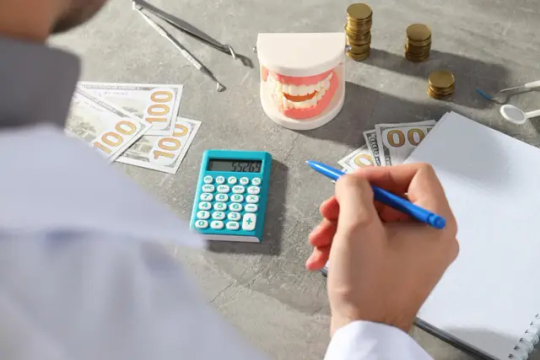
Understanding the Importance of Dental Marketing
In the highly competitive dental industry today, dental marketing services play a significant role in attracting and retaining patients. Be it a new clinic or an expansion of an already established one, dental practice marketing will keep your clinic at the forefront. With the help of dental clinic marketing, you may increase patient acquisition, enhance the strength of your brand and increase revenue. We at Rx Dental Marketing operate a business model that provides unique dental marketing solutions for achieving measurable success, so that every marketing dollar brings maximum impact.
Determining Your Dental Practice Marketing Budget.
According to experts, the allocated budget for dental practice marketing should range from 5% to 10% of the annual revenue. This means your dental practice marketing will be in a better position to exploit both online and offline dental clinic marketing channels. Rx Dental Marketing provides you with a marketing plan based on your budget and requirements and can also offer services like SEO, social media marketing, and PPC ads. With the right approach to dental marketing, you can maximize visibility and attract a steady stream of new patients.
Effective Dental Marketing Services for Growth
Allocating your budget toward comprehensive dental marketing services is vital for sustainable growth.Online strategies, such as search engine optimization (SEO), Google Ads, and social media campaigns, form the backbone of successful dental practice marketing. Meanwhile, offline strategies such as referral programs and local events will complement a multi-channel dental clinic marketing strategy. Rx Dental Marketing provides customized campaigns which combine digital expertise and industry insights to ensure that your clinic reaches the target audience. By investing in strategic dental marketing, you are able to drive growth and increase your patient base.
The Role of ROI in Dental Practice Marketing
A good dental marketing services strategy is one that delivers a strong return on investment (ROI).Knowing which dental marketing strategies deliver measurable results ensures your budget is spent wisely. For example, SEO improves website traffic, while social media advertising helps convert leads into appointments. At Rx Dental Marketing, we analyze your campaigns to track performance and optimize for higher ROI. Effective dental clinic marketing means turning leads into loyal patients, and our team ensures that your dental practice marketing efforts yield long-term success for your clinic.
Balancing Cost and Quality in Dental Marketing
Balancing cost and quality is essential when investing in dental marketing services.While cost-cutting may seem attractive, it often leads to limited results. A quality dental practice marketing strategy will blend professional expertise with innovative tools for sustainable growth. Rx Dental Marketing offers affordable yet effective dental clinic marketing solutions that will fit your budget. Whether it is targeted ads, website design, or local SEO, we are focused on providing value-driven dental marketing strategies that enhance your visibility, attract patients, and build your reputation.
Conclusion: Rx Dental Marketing Helps You Succeed
Budgeting for dental marketing services requires smart planning and expert execution.Dental practice marketing is very crucial for a new clinic launching and scaling the existing one to achieve long-term growth. Rx Dental Marketing has tailored dental clinic marketing strategies that will fit within your budget but maximize your outcome. Improve your online presence, learn how to communicate effectively with patients, or discover other aspects of dental marketing services provided to help your clinic succeed. Partner with us to elevate your practice, attract more patients, and achieve measurable success.
Read More: https://rxdentalmarketing.com/budget-for-dental-practice-marketing/
#dentalseo#dentalmarketing#localseocompany#localseofordentists#dentalsocialmediamarketing#dentalseoservise
0 notes
Text
10 tips to safeguard your critical business data in SAP systems

Secure your Critical Business Data
Security and risk are becoming increasingly challenging as businesses become more connected. It requires data sharing between different systems, applications, and enterprises.
According to Forrester, companies will double their budgets for data strategy over the next five years and according to Gartner, transparency and traceability are among the Top Ten Strategic Technology Trends for 2022. Smart spaces, they claim, will offer better business opportunities.
It was found in another recent report by Onapsis that between 50,000 and 100,000 organizations use SAP systems that are vulnerable. An example that made the world aware of the importance of data security is the case with the New Zealand government. An immense data breach in which firearms, addresses, and names of gun owners were exposed led SAP itself to apologize to the government. There was no hacking involved in the breach, but 66 dealers got access to sensitive information because of a change in user access given to dealers participating in the buyback scheme.
“Between 50,000 to 100,000 organizations use SAP systems that are vulnerable.”
Apparently, SAP is working on various solutions to increase the security of data. In addition, it reminds clients that security is a collaborative effort, and emphasizes the importance of proper system configuration.
The importance of security in SAP
Data breaches and ransomware attacks are on the rise, and the global pandemic presents new opportunities for cybercriminals. Many employees today access corporate resources through virtual private networks (VPNs). The shift to remote work has resulted in a more permissive VPN policy, which compromises corporate networks in an indirect way.
There is a need for IT security teams to accomplish more with less budget or with the same budget. It is part of their job responsibility to manage day-to-day IT and security operations, find and retain skilled security talent, identify and address security capability gaps, and maximize the return on investment (ROI).
Almost seven out of ten organizations do not place a high priority on securing their SAP systems. Considering the recent spike in cyber-attacks, it is essential to secure SAP systems. We have put together a list of 10 tips you can use immediately to secure your critical business data in SAP system.
1. Own it – Don’t blame
When a security breach occurs, who is responsible? A recent survey by Onapsis found that half of the respondents believe SAP is to blame for security breaches – not anyone within their own organization. Another 30% believe that no one is responsible. A small percentage of people believe that the CIO or CISO is responsible for a security breach.
50% blame SAP for security breaches
30% have no idea
20% say it is CIO/CISO’s responsibility
63% of C-Level executives underestimate the risks associated with insecure SAP applications
The dangers associated with insecure SAP applications are underestimated by 63% of C-level executives.
2. Regularly update the EHP & SPS
One of the most significant steps to staying secure is to keep your system up to date. Enhancement packages are delivered by SAP to deliver new innovations/functionality or “enhancements” to customers without disruption. Ensure you have the latest enhancement packs installed, and that you aren’t several versions behind. It is always risky to be a first adopter, but it is also imperative to avoid falling behind (n-1 is always recommended). Technology and computer security are constantly improving, so it is important to keep your system up to date with patches, fixes, updates, and enhancement packs.
As part of its Support Package Stacks, SAP releases periodic security solutions. The Support Package Stacks are patches for a given product that should be applied together. It is recommended that these stacks be applied at least once a year, and SAP specifies the maintenance schedule on its website. In addition, ToggleNow can help you identify your system’s most critical SPSs.
3. The Right SODs make a difference
As business processes rapidly evolve, employee roles and responsibilities are also changing. By establishing boundaries between roles assigned to an employee and conflicts of interest that may arise from the employee’s responsibilities, segregation of duties aims to reduce internal fraud risks. For example, one employee processes a PO while another verifies and approves it. This adds more control and prevents payments to ‘fake’ vendors.
It is becoming more common for mature organisations to look for ways to improve Segregation of Duties management while reducing costs. It is imperative for businesses to integrate an advanced, quick, and easy-to-install Access Management tool that fits with their systems. This will avoid conflicts after an employee’s role or tasks change.
This can be achieved either by implementing the SAP GRC Access Control solution or ToggleNow’s SoD Analysis solution for SAP. The SAP Security Assessment services provided by ToggleNow will identify the right solutions for your organization. Additionally, if you have SAP GRC implemented, explore the various SAP GRC services that are offered by us.
With the help of our SMEs, you will be able to implement the right separation of duties strategies and ensure that you comply with the various regulations and mandates.
4. Ensure the quality of your code
SAP systems typically have over 30 percent proprietary code, depending on the industry. Statistics indicate that one critical security defect occurs for every 1,000 lines of ABAP code.
It is possible that SAP system performance will be adversely affected. It is estimated that the average SAP system contains 2,151 risks, and 70% of enterprises fail to audit their ABAP custom code for compliance and security.
It is possible to simplify the security process for your code. It is no longer necessary for organizations to invest time, money, and manpower in major security projects. An analysis of your code beforehand will enable you to identify and prioritize any risks and issues before you begin an upgrade.
To ensure security, performance, maintainability, robustness, and compliance with ABAP standards, integrate coding and quality assurance into a single activity.
Finally, you should only keep the custom code you need. It introduces unnecessary risks and increases the amount of effort needed for unnecessary code corrections when redundant unused custom code is used.
Wondering how to handle the situation? Here is a solution – SAP Solution Manager CCLM is a fantastic solution that addresses the majority of these requirements. Refer to this blog
5. Implement SAP Solution Manager – Security Optimization Service (SOS)
We are often asked by clients what tools are available to check the security of SAP systems? Additionally, to Early Watch Alert (EWA), SAP Solution Manager (SOLMAN) has a Security Optimization Service (SOS) report that focuses on security.
Security Optimization Service for the SAP NetWeaver Application Server ABAP checks the security of your SAP system(s) and perform the following checks:
• Basis administration check • User management check • Super users check • Password check • Spool and printer authorization check • Background authorization check • Batch input authorization check • Transport control authorization check • Role management authorization check • Profile parameter check • SAP GUI Single Sign-On (SSO) check • Certificate Single Sign-On (SSO) check • External authentication check
You’ll need the latest version of SOLMAN and the latest support pack to set this up. The managed system must also be configured and setup in SOLMAN without any errors and the instance is correctly defined in LMDB. (Status Green). Additionally, the OS collector must be running on your target instances and database.
It is important, however, to answer the following before setting up the SOS:
• Does your organization have the capacity to manually review those reports and act on each recommendation? • It is set correctly so that your team has ample time to review and act on the reports.
Read ToggleNow’s success story on this subject. We have implemented Solution Manager 7.2 for one of our clients who is a leading refractory company in India since 1958.
6. Regular health checks keep the system healthy
Yes, you heard that right. Humans and systems alike benefit from regular health checks. Ponemon Institute reports that organizations lack visibility “into the security of SAP applications and lack the expertise to detect, prevent, and respond to cyberattacks quickly.”
Early detection is the key to staying healthy or secure. A frequent ERP system check helps you get a comprehensive picture of your ERP landscape before making changes and identifying areas for improvement. This is just like healthy people need annual checkups and preventative medicine to stay healthy and detect problems early. Regular health checkups can identify security gaps. Additionally, EWA and SOS reports provide an in-depth analysis of the system. According to experts’ recommendations, SAP Solution Manager must be configured to support these modules.
7. Implement an Antivirus scan
How confident are you that the documents attached in SAP are virus-free? A vulnerable code might be included in a file your users use/attach in SAP, allowing hackers to gain access.
If you use SAP software, you should use a virus scanner to protect against computer viruses, and SAP recommends this. However, SAP does not investigate, recommend, or release antivirus software as part of its server product validation program.
Many anti-virus software packages protect your SAP deployments using Deep Security, protecting critical information from threats such as malware, cross-site scripting, and SQL injections.
A Virus Scan Adapter (VSA) must be installed on the host before a Deep Security scan can be performed. SAP note 2081108 explains how to set up and configure the VSA system and SAP note 1494278 provides a list of the AV products that are supported.
Additionally, SAP administrators can define the types of documents that are allowed based on various policies. After selecting the right AV product, this can be determined.
8. Implement re-certification processes
Reviews of dormant IDs and dormant roles make a great start. Regularly reviewing the user IDs and deactivating those that are no longer needed is always recommended. This will not only increase the application’s security but also reduce licensing costs. If you already have an SOP in place and are still performing this activity manually, here is a solution for you. ToggleNow’s UserSentry automates both dormant ID review and Role review by taking the appropriate action according to defined rules. Thus, you can comply with a critical audit requirement.
9. Implement additional Security measures
In addition, we recommend that additional security measures be implemented. Back then, experts used to advise setting up complex password policies like keeping password lengths between 8-12 characters and forcing users to change their passwords frequently. Keeping strong passwords alone is no longer sufficient considering technological advancements.
It is recommended to implement additional security measures such as 2-factor authentication (2FA) or multifactor authentication (MFA), validating a user’s machine ID (aka mac ID) at log-in, and adding geofencing validations, verifying the availability of anti-virus software, checking the firewall status, etc. All these features are included in ToggleNow’s UserSentry application, which helps next-generation enterprises implement them quickly.
10. Transform your business with digital technology
The waterfall era has ended. Agility has won. By embracing digital transformation and getting fast and frequent feedback, organizations can respond quickly to critical security issues. By doing this, security issues aren’t ignored, and crises can be averted. If you are worried about the Subject matter expertise and resource availability, ToggleNow can step in and take over this critical piece. The FourEdge Service offering is a great reliever for many organizations that are seeking to start their GRC transformation journey. Remember to be in the race, or else your competitors will take over.
These are the best tips to secure your critical business data in SAP systems. Talk to our SMEs today and leave rest on us for your business data security.
Read More: https://togglenow.com/blog/secure-your-critical-business-data/
#SAP SOD analysis#SAP SOD analysis tool#SAP SOD analyzer#GRC access control#SAP threat detection#SAP GRC automation
0 notes
Text
Is extensive Segregation of Duties an emerging Audit Concern?

Explore the features of the Verity Risk Analysis & Management solution. Verity serves as a thorough SoD Analyzer specifically crafted for SAP, pinpointing more than 100,000 risks, and empowering you to apply efficient measures for risk mitigation and resolution. Verity allows for a detailed examination of risks tied to users' actions. The platform offers diverse tools for establishing monitoring controls in critical risk areas. With support for multiple rulebooks, you have the flexibility to create one tailored to your auditor's specifications.
Enhance your Segregation of Duties management with our SoD Analyzer solution
Risk Analysis:
Swiftly analyze risks at both the user and role levels using the pre-delivered standard rulebook containing 100k+ risks.
Risk Assessment:
Evaluate the severity of the risk and its potential conflicts through user-friendly assessment screens, both at user and role level.
Risk Response:
Establish monitoring controls while mitigating risks to enhance your management processes. Else, remediate it.
Risk Governance:
Elevate your governance with the pre-delivered rules, reports, and dashboards, all of which can be generated with a single click.
Features of Verity
Risk Monitoring:
Verity comes with an in-built unique Alert Monitor which sends notifications to key monitors when critical transaction codes that are mitigated are being executed. Through this feature, the alerts can be easily reviewed and approved by business process owners.
Risk Identification:
Verity facilitates SAP risk analysis on the basis of standard rulebooks. Custom rulebooks can be added to suit audit requirements, or for easy identification of SoDs and critical risks in transaction codes, authorization objects, and other areas of concern.
Risk Management:
Verity helps organizations with execution of effective risk management activities at both the user and the role levels. It offers the option to create and manage mitigation controls within the organization at the business process and sub-business process levels.
Read More: https://togglenow.com/solutions/verity/
#SAPSODanalysissolution#SAPSODanalysissoftware#SAPSODtool#offline SAPSODanalysis#SAPSODanalysis#SAPSODanalysistool
0 notes
Text
Why Security Optimization is so important?

Security Optimization as a Service Portfolio is the right solution to prevent a full downtime and costly security incidents by analyzing high-risk violations and taking security measures proactively.
Read through this Portfolio article from SAP that details what it can do for you.
By using Security Optimization Service, you can avoid business interruptions and ensure that the security aspect of SAP solutions is managed properly, reducing risk. As a result of this service, you will be able to concentrate on your daily business requirements instead of spending time handling the complexities of security maintenance. The advantages are:
Decrease the risk of a system intrusion
Ensure the confidentiality of your business data
Ensure the authenticity of your users
Substantially reduce the risk of costly downtime due to wrong user interaction
Where to start?
The EarlyWatch Alert (EWA) report is the most comprehensive snapshot of your SAP systems. The Security section gives you a detailed analysis, more accurate information to keep your SAP systems protected along with the root cause analysis of various findings.
Refer to the SAP note # 863362 to know more about the security checks in the EWA report. Incase if the EWA report generation is not yet configured, refer to SAP note # 2282944 (EarlyWatch Alert: Solution Manager 7.2 how to set up/configure EWA reports or add email recipients) that details the steps to configure.
Should you need help setting up the Solution Manager, our experts can create a SolMan system and set up the EWA configuration in just 10 to 15 days.
Is EarlyWatch (EWA) report itself is enough?
Certainly not. While EWA gives you a snapshot of your system, Solution Manager has lot many features that could help you to safeguard your SAP system. Experts recommend implementing additional tools like the Security Optimization Service, System Recommendations configuration in Solution Manager, or Change Diagnostics and Configuration Validation, also called as E2E Change Analysis and Change Reporting and Configuration Validation in Solution Manager.
These tools can be configured easily that adds an additional layer of security.
Great. Will this be sufficient for me to keep my system secure?
May be not. No solution can give you 100% guarantee. Monitoring the systems against the Security baseline is much important and is a continuous activity. In addition to utilizing the standard Security baselines by SAP, experts recommend to use additional applications such as SAP GRC Process Control, Risk Management etc.,
ToggleNow boasts an easy-to-use reporting application called GAMS360. It provides 100+ baseline reports for review, so it’s easy to spot problems as they arise. Further, the system trigger alerts for immediate review by the system owners/controllers.
Can these tools help me to protect my SAP systems completely?
Are these tools capable enough to detect and stop all sorts of risks associated with my SAP systems?
There are a variety of ways to protect your SAP systems. As mentioned, no single tool/product can make your SAP system free from risks. Incase if you have an authorization setup built a decade ago, you may also need to consider an SAP Security Engagement which will provide you with an expert-guided analysis and approach for your SAP landscape.
ToggleNow enables its customers to leverage their business processes and streamline their security measures as part of the SAP Digital Transformation program.
One that will help you to discover the ASIS and derive a TOBE Roadmap. Second, that will identify the various processes where automation can be implemented quickly.
We take the EarlyWatch report as the baseline and also run various scripts to extract the current status of the system. This will be our starting point to offer detailed services mainly around Security Optimization.
Combining the results of the initial discovery, the security policy of the company, and the subject matter expertise, we define the SAP Security Baseline and make the necessary tweaks in the application, and the tools selected.
What else is required?
Well, there is no big list. We additionally recommend our customers to “Stay clean” and “Stay in-compliant” which is possible with the use of the right GRC solutions.
In case if you have SAP GRC in place, it is of utmost importance to Upgrade the SAP GRC version to the latest and utilizes all the features such as User Access Review, SoD Review, Firefighter ID review, and so on.
Read More : https://togglenow.com/blog/security-optimization-importance/
0 notes