Don't wanna be here? Send us removal request.
Text
0 notes
Text
"Mastering string compareTo: How Strings Really Stack Up in Java"
Comparing two strings might sound like a basic task, but when it comes to programming—especially in Java—there’s more happening under the hood. Whether you’re sorting a list of names, validating user input, or organizing data alphabetically, the method string compareTo is your trusty sidekick.
In this blog, we’ll unpack how the compareTo method works, what it really compares, and when to use it in real-world scenarios. No code required—just a clear and practical understanding of one of Java’s most essential string tools.
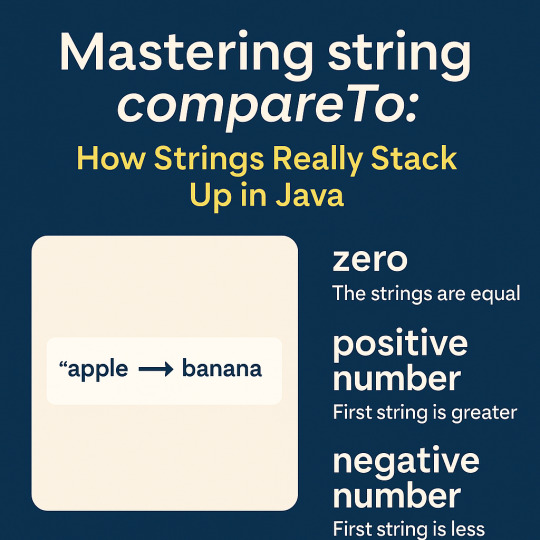
What Is string compareTo All About?
At its core, string compareTo is a method used to compare two strings lexicographically—that means it checks how they stack up in dictionary order. This method belongs to the String class in Java and returns an integer that tells you the result of the comparison.
But here’s where it gets interesting: it doesn’t just say "equal" or "not equal." Instead, it tells you how two strings differ in order, giving you valuable information you can use in sorting, decision-making, and data processing.
Breaking Down the CompareTo Results
When you compare two strings using string compareTo, Java returns one of three possible outcomes:
Zero (0): The strings are exactly the same.
A positive number: The first string is lexicographically greater than the second.
A negative number: The first string is lexicographically less than the second.
So when you see a result like -3 or 4, it’s not about the actual number—it’s about the sign (negative, zero, or positive) that matters most.
Lexicographical Comparison: What Does That Really Mean?
"Lexicographical" might sound fancy, but it’s basically how words are ordered in the dictionary. Java compares strings character by character, based on their Unicode values.
Let’s imagine comparing ��Apple” to “Banana”:
“A” comes before “B” in the alphabet.
Therefore, "Apple".compareTo("Banana") will return a negative number.
This rule applies even if the strings are almost identical. For example:
"Code" vs "Coder" → The shorter one comes first if all earlier characters match.
It’s like comparing two paths in a forest: you walk together until one path splits off—whichever turns first determines which one is “greater” or “less.”
When and Why You’d Use string compareTo
You might be wondering: where does this comparison method actually come in handy? Here are a few common use cases:
1. Sorting Strings
Whether you’re building a contact list or sorting categories alphabetically, string compareTo helps establish the order. Most sorting algorithms under the hood rely on such comparisons to figure out which string should come first.
2. Validating Input
Need to check if a user typed the exact phrase you're expecting? Using string compareTo is one way to verify input matches your criteria without relying on basic equality checks alone.
3. Creating Custom Sorting Logic
In more advanced scenarios, you might sort strings based on specific business rules. For example, ignoring case or placing certain words before others. While compareTo gives you a default behavior, it can be extended with custom logic when needed.
Things to Keep in Mind
As helpful as string compareTo is, here are a few nuances to remember:
Case Sensitivity Matters: "apple" and "Apple" will not be considered equal. The method is case-sensitive by default.
Null Safety: Avoid comparing strings that might be null, as calling compareTo on a null reference will throw an exception.
Consistency Counts: Always use a consistent comparison strategy, especially when dealing with sorted data structures or search functions.
If you need to compare strings without case sensitivity, many developers opt to convert both strings to lowercase or uppercase before comparing them.
Alternatives and Enhancements
Sometimes, the basic string compareTo isn’t quite enough. For example, if you want to:
Ignore case: Use a method designed for case-insensitive comparison.
Handle locales and special characters: Use a more advanced comparison mechanism like Collator for culturally aware sorting.
But in most situations, string compareTo provides exactly what you need in a lightweight and reliable way.
Final Thoughts: Comparing the Right Way
String comparison may seem simple on the surface, but understanding how methods like string compareTo work gives you greater control over how your application behaves. It's one of those hidden gems in programming—subtle, powerful, and essential in the right hands.
Next time you find yourself sorting, filtering, or validating text in your Java programs, remember this: knowing how strings stack up can make all the difference.
With a solid grasp of string compareTo, you’re well on your way to writing cleaner, smarter, and more predictable code.
0 notes
Text
The Lazy Coder’s Dream: Online HTML Compilers Explained
Let’s be honest—most coders, at one point or another, have dreamed of skipping the tedious parts of development. No one wants to wait for software to load, manually configure environments, or dig through files just to test a simple block of code. Sometimes, you just want to open your laptop, type a few lines, see the result, and move on. If that sounds like you, then welcome to the lazy coder’s dream come true: the online HTML compiler.
It’s fast. It’s accessible. It saves you from digital clutter and repetitive setup. And best of all, it does exactly what it promises—lets you create and test HTML in seconds.

What Is an HTML Compiler, Really?
Before diving into what makes the online HTML compiler such a lifesaver, let’s break down what an HTML compiler actually does. At its core, it’s a tool that reads HTML code and transforms it into the visual structure you’d see on a web page. It interprets the tags and elements you write, arranging content like headings, paragraphs, lists, and images accordingly.
Now traditionally, you’d write your HTML in a local text editor, save the file, and then open it in a browser to see what it looks like. It’s a fine process—but it involves multiple steps and tools. Not exactly lazy-coder friendly.
That’s where the online version of the HTML compiler changes the game.
The Online Advantage
The online HTML compiler takes everything good about the traditional method and makes it faster and easier. It eliminates the need for file saving, app switching, and folder management. You write your HTML code in one window and instantly see the output in another—right there in the browser. No installations. No waiting. No headaches.
Why It's a Lazy Coder’s Dream
Let’s face it—sometimes being lazy just means being efficient. And that’s exactly what this tool enables. Here’s why an online HTML compiler is perfect for the laid-back, get-it-done type of coder:
1. No Setup Required
There’s nothing to install. No system configurations. No dependencies to manage. Open your browser and get started. It’s perfect for anyone who wants to test code without committing to a full project setup.
2. Instant Results
Write your code and instantly see the output. No saving files. No reloading pages. No guessing. This live preview feature is not just convenient—it also helps you catch mistakes on the spot and learn faster.
3. Works on Any Device
Whether you're on a desktop, laptop, tablet, or even a phone, an online HTML compiler just works. You can test HTML anywhere, anytime. It's the ultimate on-the-go solution for casual coders or those moments when inspiration randomly hits.
4. Perfect for Quick Fixes
Need to test a piece of code you’re unsure about? Want to prototype an idea before adding it to your project? An HTML compiler online gives you the freedom to experiment in a safe, simple environment—without touching your main codebase.
5. No Project Overhead
You don’t need to start a new folder, create multiple files, or organize assets. Just write the HTML and see it in action. It’s about as straightforward as coding gets.
Not Just for Beginners
Sure, an online HTML compiler is ideal for those just starting out, but it’s not only a beginner’s tool. Experienced developers love the convenience it brings to quick tasks. It’s perfect for testing layout ideas, demonstrating concepts, or running quick experiments without any long-term setup.
Encouraging Play and Exploration
A big part of learning and improving as a coder is experimentation. When you remove barriers like installation and setup, you create a space where people are more likely to play around with their code. This encourages a natural, curiosity-driven learning style. With an HTML compiler that’s online and instantly responsive, it’s easier to try new things and see what works without the fear of “breaking” something important.
When to Use It
You don’t need to replace your full development environment with an online HTML compiler—it’s meant to complement it. Here are some perfect use cases:
Practicing HTML syntax or experimenting with new tags
Testing layout or formatting changes
Teaching or demonstrating HTML concepts in real time
Debugging a snippet of code before implementing it in a larger project
Writing or editing content for emails, newsletters, or templates that use HTML
Simple Doesn’t Mean Limited
One of the best things about using an online HTML compiler is that it manages to stay simple without sacrificing functionality. You get a clean, minimal interface that still gives you everything you need to write effective code. It’s not bloated with extra features you’ll never use—it focuses on getting the job done quickly and smoothly.
Final Thoughts
In a world where productivity tools are often packed with features we don’t need, the online HTML compiler stands out by doing one thing very well: it lets you write and view HTML instantly, without distractions. It’s the lazy coder’s dream not because it cuts corners—but because it cuts out the clutter.
So next time you feel too lazy to open a full development suite, remember: there’s a simpler way. The HTML compiler that lives in your browser is ready when you are—no downloads, no delays, just code.
0 notes
Text
How to Code the Fibonacci Series in Python Like a Pro
Follow the blog : https://velog.io/@tpointtechblogs/How-to-Code-the-Fibonacci-Series-in-Python-Like-a-Pro
0 notes
Text
0 notes
Text
https://tpoittech.stck.me/post/932098/Understanding-Python-Tuples-Immutable-Data-Made-Simple
0 notes
Text
0 notes
Text
0 notes

