#Javascript Tutorial
Explore tagged Tumblr posts
Text

Eyes Follows Mouse Cursor
#html css#divinector#webdesign#html#css#css3#javascript animation#eyes follow mouse cursor animation#javascript#javascript tutorial#learn to code
3 notes
·
View notes
Text
My Twitter Account
Hey everyone, I am a web developer with expertise in JavaScript and many other languages. In my twitter account I post the programming tips and trick that I find along my way. So, if you're interested in programming, you should follow my Twitter Account. Be prepared, the journey's gonna be joyful. If you don't want to miss anything, follow me on twitter.
#programming#javascript#javascript tutorial#coding#php#developer#software engineering#css#html#webdev#frontend#code
4 notes
·
View notes
Text
JavaScript Tutorial for Students and Freshers

In today’s digital era, web development is one of the most sought-after skills, and at the heart of every interactive website lies JavaScript. Whether you're a student pursuing computer science or a fresher looking to enter the tech industry, understanding JavaScript is a key step in becoming a competent web developer. This JavaScript tutorial for students and freshers will guide you through the basics, making it easy to get started and build your first interactive web page.
What is JavaScript?
JavaScript is a powerful, high-level scripting language used primarily to create dynamic and interactive features on websites. It runs in the browser and allows developers to manipulate content, respond to user inputs, and communicate with servers — all without needing to reload the page.
JavaScript is one of the core technologies of the web, alongside HTML and CSS. While HTML structures the content and CSS styles it, JavaScript brings it to life.
Why Students and Freshers Should Learn JavaScript
If you are just starting your journey into programming or web development, JavaScript is one of the best languages to learn. Here’s why:
Easy to learn: JavaScript has a beginner-friendly syntax.
Used everywhere: It works in all modern web browsers.
In-demand skill: Almost every company building web apps uses JavaScript.
Foundation for frameworks: React, Angular, and Vue are based on JavaScript.
Great for projects: Helps in creating interactive portfolios, calculators, games, and web apps.
Getting Started with JavaScript
To start writing JavaScript, you don’t need any fancy tools. All you need is a web browser (like Chrome or Firefox) and a text editor (like VS Code, Notepad++, or Sublime Text).
Add JavaScript to an HTML Page
<!DOCTYPE html> <html> <head> <title>My First JavaScript Page</title> </head> <body> <h1>Hello JavaScript!</h1> <script> alert("Welcome, Student!"); console.log("This is your first JavaScript script!"); </script> </body> </html>
This example shows how easy it is to insert JavaScript into a webpage using the <script> tag.
Basic JavaScript Concepts Every Beginner Should Know
1. Variables
Variables store data. You can use let, const, or var (though let and const are preferred in modern JS).let name = "Amit"; const age = 21;
2. Data Types
Common types:
String: "hello"
Number: 100
Boolean: true or false
Array: [1, 2, 3]
Object: {name: "Amit", age: 21}
3. Functions
Functions are reusable blocks of code.function greet() { alert("Hello, student!"); } greet();
4. Conditionals
let score = 85; if (score > 80) { console.log("Excellent!"); } else { console.log("Keep trying!"); }
5. Loops
for (let i = 1; i <= 5; i++) { console.log("Number: " + i); }
DOM Manipulation (Document Object Model)
JavaScript allows you to interact with HTML elements using the DOM.<button onclick="changeText()">Click Me</button> <p id="demo">Original text</p> <script> function changeText() { document.getElementById("demo").innerHTML = "Text changed!"; } </script>
This example changes the paragraph text when the button is clicked — a simple but powerful interaction.
Simple Project Ideas for Students
Practicing with real-world mini-projects helps reinforce your learning. Try building these:
To-Do List App – Add, delete, and mark tasks as complete.
Calculator – A basic calculator for addition, subtraction, etc.
Quiz App – Multiple-choice questions with score calculation.
Digital Clock – Displays current time updating every second.
Form Validation – Check user input like email and password fields.
These projects not only improve your JavaScript skills but also make great additions to your resume or portfolio.
Tools and Resources for Learning
Online Editors: JSFiddle, CodePen, Replit
Documentation: MDN Web Docs
YouTube Channels: Programming with Mosh, FreeCodeCamp, Traversy Media
Courses: Codecademy, Coursera, Udemy (look for beginner JavaScript courses)
Books: Eloquent JavaScript, JavaScript & JQuery by Jon Duckett
JavaScript in the Real World
JavaScript is not limited to client-side browser code. With technologies like Node.js, it’s also used for backend development. Other popular uses include:
Web Development (Frontend & Backend)
Mobile App Development (React Native)
Game Development
Automation and Scripting
APIs and Server Communication
As a fresher or student, learning JavaScript opens doors to multiple career paths in tech.
What’s Next After Learning JavaScript?
Once you’re confident with the basics of JavaScript, you can explore:
ES6 and Modern JavaScript
JavaScript Frameworks (React.js, Angular, Vue.js)
AJAX and APIs – For dynamic data fetching
Node.js – To build server-side applications
Full-Stack Development – Combine JavaScript with HTML/CSS, MongoDB, Express, and Node.js (MERN Stack)
Final Thoughts
This JavaScript tutorial for students and freshers is just the beginning of your journey into web development. JavaScript is not only essential for making websites interactive but also a gateway to understanding advanced programming concepts and full-stack development.
If you dedicate time each day to learning and practicing JavaScript, you'll build a strong foundation that can lead to internships, freelance gigs, and full-time developer roles. Remember: consistency beats complexity. Start small, build projects, and keep coding!
0 notes
Text
Top-Rated JavaScript Tutorial: Build Interactive Websites Fast
visit the blog: https://medium.com/@tpointtechblog/top-rated-javascript-tutorial-build-interactive-websites-fast-3aac781b7838
visit more blog:
https://www.patreon.com/user?u=169347449
https://chatterchat.com/read-blog/111
https://www.linkedin.com/pulse/best-docker-tutorial-developers-fast-track-your-skills-udhav-khera-jwgac
https://tpointtechblog.blogspot.com/2025/06/the-ultimate-typescript-tutorial-learn.html
https://tpointtechblog.hashnode.dev/sql-tutorial-2025-edition-learn-fast-with-real-examples
https://dev.to/tpointtechblog/c-tutorial-2025-edition-learn-coding-the-easy-way-1ge4
0 notes
Text
Master JavaScript: Step-by-Step Tutorial for Building Interactive Websites
JavaScript Tutorial

Master JavaScript: Step-by-Step Tutorial for Building Interactive Websites
In the evolving world of web development, JavaScript remains one of the most powerful and essential programming languages. Whether you're building simple webpages or full-fledged web applications, JavaScript gives life to your content by making it interactive and dynamic. This JavaScript Tutorial offers a beginner-friendly, step-by-step guide to help you understand core concepts and begin creating responsive and engaging websites.
What is JavaScript?
JavaScript is a lightweight, high-level scripting language primarily used to create dynamic and interactive content on the web. While HTML structures the webpage and CSS styles it, JavaScript adds interactivity—like handling clicks, updating content without refreshing, validating forms, or creating animations.
Initially developed for client-side scripting, JavaScript has evolved significantly. With the rise of environments like Node.js, it is now also used for server-side programming, making JavaScript a full-stack development language.
Why Learn JavaScript?
If you're looking to become a front-end developer or build web-based applications, JavaScript is a must-have skill. Here’s why:
It runs on all modern browsers without the need for plugins.
It’s easy to learn but incredibly powerful.
It works seamlessly with HTML and CSS.
It powers popular frameworks like React, Angular, and Vue.js.
It’s in high demand across the tech industry.
This JavaScript Tutorial is your gateway to understanding this versatile language and using it effectively in your web projects.
Getting Started: What You Need
To start coding in JavaScript, all you need is:
A modern browser (like Chrome or Firefox)
A text editor (such as Visual Studio Code or Sublime Text)
Basic knowledge of HTML and CSS
No complex setups—just open your browser and you're ready to go!
Step 1: Your First JavaScript Code
JavaScript code can be embedded directly into HTML using the <script> tag.
Example:<!DOCTYPE html> <html> <head> <title>JavaScript Demo</title> </head> <body> <h1 id="demo">Hello, World!</h1> <button onclick="changeText()">Click Me</button> <script> function changeText() { document.getElementById("demo").innerHTML = "You clicked the button!"; } </script> </body> </html>
Explanation:
The onclick event triggers the changeText() function.
document.getElementById() accesses the element with the ID demo.
.innerHTML changes the content of that element.
This simple example showcases how JavaScript can make a static HTML page interactive.
Step 2: Variables and Data Types
JavaScript uses let, const, and var to declare variables.
Example:let name = "Alice"; const age = 25; var isStudent = true;
Common data types include:
Strings
Numbers
Booleans
Arrays
Objects
Null and Undefined
Step 3: Conditional Statements
JavaScript allows decision-making using if, else, and switch.let age = 20; if (age >= 18) { console.log("You are an adult."); } else { console.log("You are a minor."); }
Step 4: Loops
Use loops to execute code repeatedly.for (let i = 0; i < 5; i++) { console.log("Iteration:", i); }
Other types include while and do...while.
Step 5: Functions
Functions are reusable blocks of code.function greet(name) { return "Hello, " + name + "!"; } console.log(greet("Alice")); // Output: Hello, Alice!
Functions can also be anonymous or arrow functions:const greet = (name) => "Hello, " + name;
Step 6: Working with the DOM
The Document Object Model (DOM) allows you to access and manipulate HTML elements using JavaScript.
Example: Change element style:document.getElementById("demo").style.color = "red";
You can add, remove, or change elements dynamically, enhancing user interaction.
Step 7: Event Handling
JavaScript can respond to user actions like clicks, keyboard input, or mouse movements.
Example:document.getElementById("myBtn").addEventListener("click", function() { alert("Button clicked!"); });
Step 8: Arrays and Objects
Arrays store multiple values:let fruits = ["Apple", "Banana", "Mango"];
Objects store key-value pairs:let person = { name: "Alice", age: 25, isStudent: true };
Real-World Applications of JavaScript
Now that you have a basic grasp, let’s explore how JavaScript is used in real-life projects. The applications of JavaScript are vast:
Interactive Websites: Menus, image sliders, form validation, and dynamic content updates.
Single-Page Applications (SPAs): Tools like React and Vue enable dynamic user experiences without page reloads.
Web Servers and APIs: Node.js allows JavaScript to run on servers and build backend services.
Game Development: Simple 2D/3D browser games using HTML5 Canvas and libraries like Phaser.js.
Mobile and Desktop Apps: Frameworks like React Native and Electron use JavaScript for cross-platform app development.
Conclusion
Through this JavaScript Tutorial, you’ve taken the first steps in learning a foundational web development language. From understanding what is javascript is now better.
As you continue, consider exploring advanced topics such as asynchronous programming (promises, async/await), APIs (AJAX, Fetch), and popular frameworks like React or Vue.
0 notes
Text
JavaScript for Absolute Beginners: Learn Coding with Easy-to-Follow Tutorials
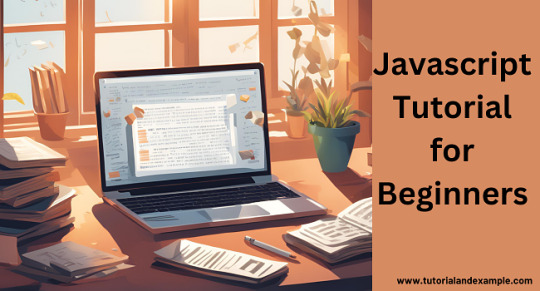
If you’re new to programming, learning JavaScript is a great place to start. JavaScript is one of the most popular languages used to make websites interactive. This JavaScript tutorial for beginners will introduce you to the basics and help you get started with confidence.
What is JavaScript?
JavaScript is a language used by web developers to add interactive features to websites. Have you ever clicked a button and seen a popup or filled out an online form that checked your answers? That’s JavaScript in action!
Why Learn JavaScript?
Beginner-Friendly: JavaScript is simple and easy to learn, making it perfect for new programmers.
In-Demand Skill: Companies everywhere need JavaScript developers to create dynamic websites.
Versatile: You can use JavaScript to build websites, mobile apps, and even games.
Instant Results: You can see the results of your work immediately, which makes learning fun and rewarding.
Getting Started
To learn JavaScript, all you need is a web browser like Chrome or Firefox. Many free resources offer step-by-step tutorials designed specifically for beginners. These tutorials teach basic concepts like how to create simple website features and animations.
Take the First Step
JavaScript is a powerful and valuable skill to have. Start learning today, and you’ll be amazed at how quickly you can create your own interactive web pages.
For a detailed JavaScript tutorial for beginners, check out Tutorial and Example.
0 notes
Text

Learn JavaScript easily with this beginner-friendly tutorial! Step-by-step lessons help you master coding basics and build simple web projects. Perfect for anyone starting their programming journey. Get started today!
0 notes
Text
Calling Js Promise Inside Another Promise: A Real-World Example
Dive into the world of JavaScript promises! Learn how to call a js promise inside another promise, with real-world examples.
Introduction In the world of asynchronous JavaScript, calling a Js promise inside another promise can enhance the efficiency and readability of your code. Let’s explore this concept through a real-world example. Consider a scenario where you need to fetch user data from an API and, based on that data, initiate a secondary operation like fetching additional details for each user. “If you’re new…
View On WordPress
#creating new promise#define javascript#JavaScript Async Functions#JavaScript Real-World Example#javascript tutorial#js promise#Nested Promises#Promise Error Handling#what are promises in javascript
0 notes
Text
Modern Website Development Technologies
JavaScript is the scripting language that breathes life into web pages. It empowers developers to add interactivity, validate user inputs, and create dynamic content. Recent advancements like ECMAScript 6 (ES6) have brought a host of new features, making JavaScript development more efficient and enjoyable. Frameworks like React, Angular, and Vue.js simplify the development of complex web applications.

0 notes
Text

A JavaScript training program is offered by Micro Wave Computer Institute to educate students on the fundamentals of JavaScript programming. Lectures, practical exercises, and projects are just a few of the instructional techniques used by the course's knowledgeable and experienced professors. The option to learn JavaScript at their own pace and individualized attention from the teachers will be provided for students. Students who are interested in learning JavaScript programming should take the JavaScript training course. Professionals looking to expand their skill set or learn a new programming language should consider it as well.
https://microwavecomputer.com/index.php/java-script-training-course/
#javascript#javascript tutorial#javascript course#javascript development#programmer#coding#ecommerce#javascript frameworks
0 notes
Text
How To Disable Right Click From WebPage | JavaScript Tutorials | View Page Source, Inspect.. Options
youtube
0 notes
Text

Change Opacity On Scroll
#change opacity on scroll#javascript animation#javascript#html css#html5#css3#learn to code#code#divinector#frontenddevelopment#css#html#javascript for beginners#javascript tutorial
1 note
·
View note
Text
Nodejs Cron Job Scheduler & Cron Expression Tutorial in JavaScript with Examples for Developers
Full Video Link https://youtu.be/yI_xAky_-3c Hello friends, new #video on #cronjob #jobscheduler #scheduler #cronexpression in #nodejs #javascript #projeect #application #tutorial #examples is published on #codeonedigest #youtube channel.
In this video, we will learn to create CRON JOB SCHEDULER in nodejs javascript. We will learn what “node-cron” module in nodejs javascript. How to use “node-cron” package to schedule jobs in nodejs javascript. * Important Nodejs Javascript Packages or Modules * node-cron – The node-cron module is tiny task scheduler in pure JavaScript for node.js based on GNU crontab. This module allows you to…

View On WordPress
#cron expression#cron expression in javascript#cron job#Cron job example#Cron job scheduler#cron job scheduler expression#cron scheduler#javascript#javascript cron job#javascript full course#javascript job scheduler#javascript tutorial#javascript tutorial for beginners#job scheduler#job scheduling#learn nodejs#node js and express js tutorial#node js cron job#node js job scheduler#node js tutorial#node.js#nodejs#nodejs cron expression#nodejs tutorial
0 notes
Text
Tags Masterlist on this blog. Click to find posts.
Updated 31 October 2024.
General tags:
themes - patterns - resources - navigation - sidebar - interactive - header - fansite - contained - fandom - tools - tags - pixels - gif - graphics - dividers - pages - all in one - blinkies - code - colours - html - javascript - no javascript - neocities - templates - tutorial -
Specific tags:
kingdom hearts - seashells - splatoon - summer - steven universe - book - cats - colourful - computer - constellation - cute - eyestrain - facebook - fish - hexagon - horizontal - metal gear solid - music player - particles - pokemon - reddit - simple - social media - space - spongebob - tarot - undertale - water - webcore - writing -
You can also search tags by year of creation from 2013 to 2024.
Full masterlist page:
More will be added later. Feel free to suggest anything!
#masterlist#themes#sidebar#fandom#dividers#gif#header#resources#patterns#navigation#interactive#fansite#contained#tools#tags#graphics#music player#pages#html#neocities#blinkies#all in one#code#colours#javascript#no javascript#templates#tutorial
105 notes
·
View notes