Don't wanna be here? Send us removal request.
Text
Mini Tutorial “Modify the order of the clothes” (Sortindex)
English
Sul sul! Has this happened to you? Do all your clothes, accessories and other things show up in disarray?

Español
¡Sul sul! ¿Te ha pasado esto? ¿Toda tu ropa, accesorios y demás cosas aparecen desordenadas?

English
This occurs when a new mesh is created from a previously created CC, it has a hexagecimal enumeration that follows the order that already has the garment used, this data has the name of “Sortindex”.
An example: A garment can have this hexagecimal value “0x799B0D88”. The garments created from this value will be in sequential order. If it ends in 8, it will follow with the number 9. “0x799B0D89” and the next garment will have the letter “A”. The hexagecimal numbers have numbers and letters, being from 0 to 9 and follows with the letter A until F.

Español
Esto se produce cuando se crea una mesh nueva a partir de un CC ya creado anteriormente, posee una enumeración hexagecimal que sigue el orden que ya posee la prenda utilizada, ese dato posee el nombre de “Sortindex” Un ejemplo: Una ropa puede tener este valor hexagecimal “0x799B0D88”. Las prendas que se creen a partir de ese valor serán en orden secuencial, Si termina en 8, seguirá con el número 9. “0x799B0D89” y la siguiente prenda tendrá la letra “A”. Los número hexagecimales poseen números y letras, Siendo del 0 al 9 y se sigue con la letra A hasta la F.

So that you can keep all your clothes in order like this.

English
So that you can keep all your clothes tidy in this way. I recommend you to copy the same sortindex value in all the re-colors of the clothes.

Español
Para que tengas toda tu ropa ordenada de esta manera. Te recomiendo copiar el mismo valor “sortindex” en todos los re-colores de la ropa.
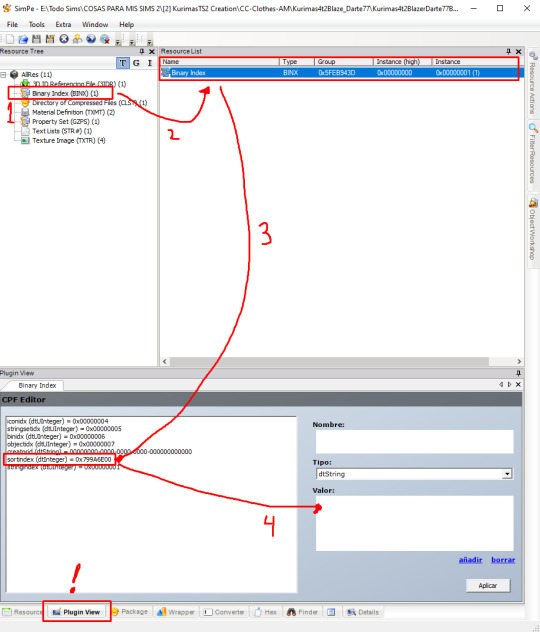
English
To do so, you must open SimPE. Load the re-color you are going to modify. Select “Binary Index” (BINX). The “Pulign view” tab must be selected. Select “Sortindex” and modify the Hexagecimal code. * A tip, write all sortindex codes in a notepad. Something like this. So you have an order and you won’t get confused or forget the ones you already used.
Remember that you must do it with all the re-colors that the CC has. And save every time you modify the package.

Español
Para ello debes abrir SimPE. Cargar el re-color que vayas a modificar. Seleccionar “Binary Index” (BINX) Debe estar seleccionada la pestaña “Pulign view” Selecciona “Sortindex” y modifica el código Hexagecimal. * Un consejo, escribe todos los códigos de sortindex en un block de nota. Algo como esto. Para que tengas un orden y no te vayas a confundir ni olvidar de los que ya usaste.
Recuerda que debes hacerlo con todos los re-colores que tenga el CC. Y guarda cada vez que modifiques el package.
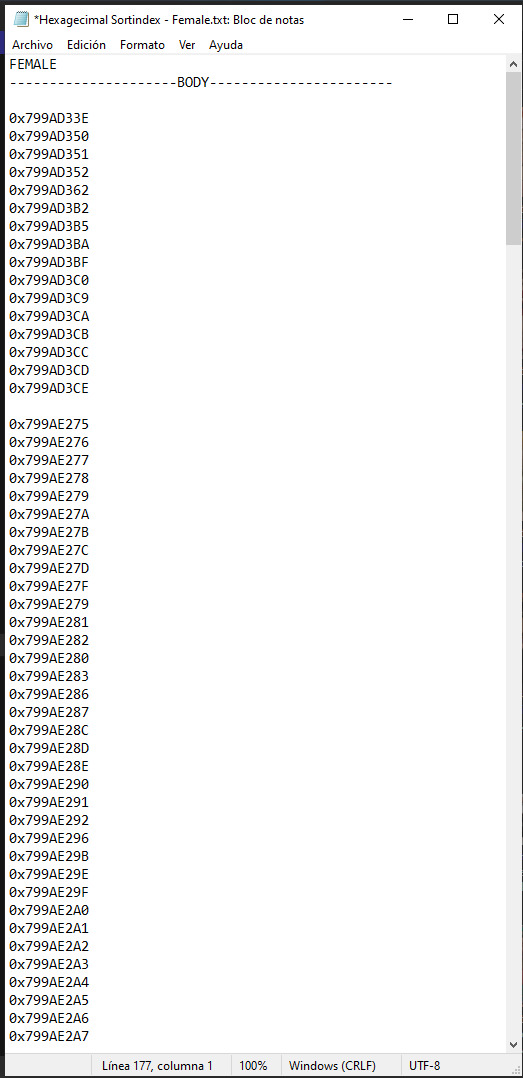
And that’s it! Now you can enjoy all your CC in order!
Y listo! Ya puedes disfrutar todo tu CC ordenado!
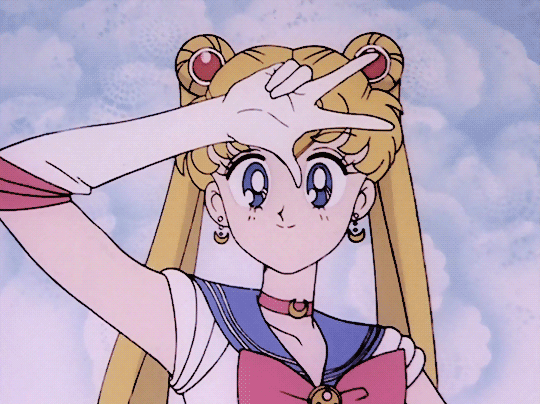
159 notes
·
View notes
Photo

CHILD AND TODDLER ENABLED JAYDEE BOXES
Hi everyone! So the expansion boxes Jaydee made all those years ago are, I think we can all agree, a literal godsend for storytelling. However one thing that has always bugged me is that very very few of these animations were enabled for children. Well now they are!
These new files have no picture difference, no name file difference, nothing at all except that they are now also enabled for children and toddlers. If you would like to have these in your game then you’ll have to let the new files over right the old.
DOWNLOAD
And of course, I can take no credit for the actual animations, just for the painstaking process of enabling them all for children and toddlers. Enjoy!
313 notes
·
View notes
Text

Restful Reading Room — A quiet room that draws warm rays of sun for the Sim who enjoys perusing their own collection before cozying up on the couch with a glass of juice, a bunch of cushions, and maybe a cat. Perfect for naps.




Day 1: Reading Nook for this room build challenge! This is definitely that corner sunroom you bring a bottle of wine to during an early Sunday afternoon, read until the warmth of the sun coming through the windows makes you sleepy, then nap alongside your cats. (I want this.)
28 notes
·
View notes
Text

Quaint Side Porch — A makeshift side porch with some laundry amenities and an itty bitty garden area.




Day 15: Cottagecore for this room build challenge.
55 notes
·
View notes
Text

🌷 Gentle Greenhouse Corner — A soft-hued, flower-filled garden corner, great for afternoon coffee & cupcakes.



Day 10: Coffee Spot for this room build challenge.
107 notes
·
View notes
Photo



Some more defaults in Remi’s textures and Pooklet’s colors (dynamite, depth charge, incendiary, pyrotechnic), to match @mikexx2 new hair system
hairCorntuck replaced with @amidalasims‘ conversion of LeahLilith’s Naira. hairFuzzyLong replaced with Coolsims 93 hairFeather replaced with @simminginsilence’s conversion of Nightcrawler Crow. Orginal default by @peppermint-ginger
~Download
295 notes
·
View notes
Photo





Today was my turn to share my gifts for Founder’s Day at GOS. You can check them out here, along with the other great gifts that have already been shared 🥰
924 notes
·
View notes
Text


River's Bend by Nepheris As the name suggests, River's Bend has been established on the edge of a bend in a large river. The terrain has small mountains around the edges, but the buildable areas are completely flat, so no weird lot elevation issues. River's Bend is on a slightly larger scale than my previous neighbourhoods, Grizzly Hills and Springvale. You will probably need a camera hack to reach all the buildable areas on the map, though I haven't verified that as I always play with a camera hack nowadays.
5 notes
·
View notes
Text


St. John-by-the-River by Stellmaria ST. JOHN-BY-THE-RIVER is a gorgeous location for your sims to settle down and a bustling town to rise up from within it. It's riverside and forest-bound views are nothing if not spectacular and its terrain matches up with neighboring town of Lake Meria, if continuity is something that interests you. In this picture from SC4, you can better the layout of the roads, but I highly recommend getting GunMod's Camera Mod to view your new neighborhood completely.
7 notes
·
View notes
Photo





Moar defaults ^^ Poppet’s v2 colors and textures
EDIT: lol, forgot the links *facepalm
FhairFrenchBraid replaced with Skysims 149
FhairGetFabulous replaced with Nouk’s KinkyCurly
FhairLong replaced with Newsea Matcha
FhairHalo replaced with Cazy Hannah
FhairLonsimple replaced with Nightcrawler Let Loose
Credits: Poppet, Skysims, nouk, Newsea, Cazy, Eir-sims, Martini, Iplaywithlife, lottie-sims, antka
575 notes
·
View notes
Text


Azalea Acres by Jawusa It's a map with mountains surrounding and a river flowing nearby. The buildable place is flat, so it will be easier for you to place new lots. This map is not beach lot compatible, though. You don't need a camera mod for this map. It is usable with the original Sims 2 camera. All of the roads are in the middle of the map. I have placed some trees, so the game randomly adds them.
1 note
·
View note
Photo


@evannamari seriously makes the prettiest conversions, so I couldn’t resist retexturing my favorite hairs of her latest post. All these hairs come in @poppet-sims textures and v2 colors. Meshes included, elders go gray, gray linked to black, binned. The first 3 hair work from child to elder and the last one works from toddler to elder.
Newsea Private Park 4t2 - DOWNLOAD
Newsea Besame 4t2 - DOWNLOAD
Newsea Señorita 4t2 - DOWNLOAD
Jujujam Snow Pear 4t2 - DOWNLOAD
741 notes
·
View notes
Photo


2 Female Hairs in Poppet’s v2 textures and colors!
Nightcrawler Snow - DOWNLOAD
LeahLilith Nyane - DOWNLOAD
These are all binned, grey is linked to black, and meshes are included.
Credits:
Amidala - for the 3t2 and 4t2 conversions;
Nightcrawler, LeahLilith - for the original meshes;
Poppet - for the textures and colors
487 notes
·
View notes
Text
Tutorial: How to use UV Mapper as a recoloring guide
Whenever I recolor objects, I use UV Mapper to help me figure out what part of the texture corresponds to what part of the mesh, and to preview what the recolor will end up looking like. Here’s how I do it!
First, download UV Mapper Pro here - I just use the free demo version, the functionality is limited but I’m not a mesher so it does what I need it to for recoloring.
Keep reading
88 notes
·
View notes
Photo

TUTORIAL - HOW TO NAME THE POSES IN A POSEBOX
Do you have a posebox where all of the poses in the pie menu are named unhelpful things like Pose 1, Pose 2, Pose 3, etc?
Of course you do! It’s very common.
But luckily, this is really easy to change in SimPe. Here’s how:

Open your file in SimPE.

There’s going to be a lot of stuff listed in the Resource Tree that makes the posebox do what it does. What you need to find is Pie Menu Strings.
Click on that, and then click on Pie Menu Strings in the Resource List.

In the Plugin View (on the bottom), you’ll see a list of the options that would appear in the pie menu when you have a sim click on the posebox. Pose 1, Pose 2, Pose 3, and so on.
In the box that says ‘String’, type the new name of the pose.
Each pose will have a Start and Stop option. Make sure you rename each, and don’t forget the little “…/Start” and “…/Stop” at the end of each name.
Make the name descriptive, like HeadInHandsKneesBent.
Example: HeadInHandsKneesBent…/Start
If you don’t happen to know what ‘Pose 1′ is off the top of your head, take some pictures for reference, or make notes of what the poses are head of time.
The posebox I am editing is by Klira, who always has a helpful preview picture of what the poses are.
Don’t change the name of Snap Reset! You need that one.

Once you change the name of each pose, click the Commit File button.
Save the file, and close SimPE.

Tada! Now you know what the poses are for a posebox, without having to guess, or cycle through the options to find what you need.
121 notes
·
View notes
Text
Hey everyone! So, if you follow me, you likely know at this point that I have a spreadsheet, where I'm collecting every hair that I can find. This got kind of long, so it's under a cut.
So, a spreadsheet isn't exactly the most attractive option, especially when you consider that mine isn't much more than a very big table. But, from what I hear, it has been useful. I work on it pretty frequently, and do see people using it as well (all anonymous, you show up as little animal icons).
I had made a mock-up a while ago and barely looked at it again until September of last year (2020) when All the Hairs went down. I was getting anxious, so I shared the mock-up with tumblr and people seemed into it, so I kept going. It seemed to me that with ATH being potentially gone, that it would be good to at least have a backup of all that info somewhere. After nine months of steady work, I finally feel like it's something useful.
But All the Hairs is back now, so isn't it kind of redundant? Well, maybe. ATH is certainly more user-friendly, or it was before it had gone down and had to make a bunch of changes. But it's always good to have more than one option anyway because if you've been in the Sims community for a while, you'll know that backups are always a good thing.
Pros:
There's a lot more info given, without having to open a bunch of links. I give poly counts, ages, who converted the hair, who made add-ons or fixes, who made the retexture, and what textures and colors they used. There's a note section next to each link, for any extra info that may be needed. Off to the side is the file host. I added that when the Mediafire scare happened, so if one of the hosts makes some radical changes, we can easily find anything that needs to be backed up.
Totally user-editable. This may come back to bite me at some point, but I do make regular backups and check any changes that weren't made by me. Plus, with it being a Google Sheets document, you can make a copy of it. It won't die even if I disappear. Not like that is likely to happen, but you never know.
You know who runs it, and who to contact.
Cons:
The beefier this thing gets, the slower it's going to get.
Not mobile-friendly. It runs ok on a tablet, but it's slow. I can't recommend using it on a phone, because the lag is worse and you can only see a tiny portion of the spreadsheet at a time.
☕
462 notes
·
View notes
Text


I have posted pics of this house before, like years ago, but I love it so take some more
82 notes
·
View notes