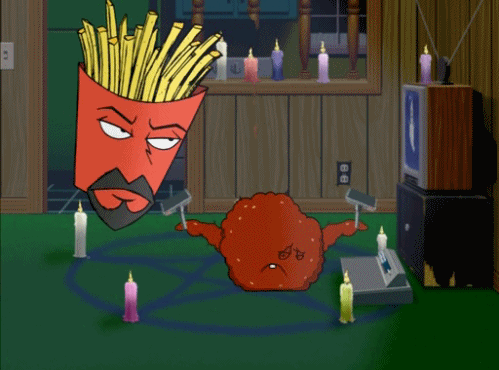Text
When you have 4 versions of PHP on a Windows server
Hmm.. which one is active?
<?php echo 'Current PHP version: ' . phpversion(); ?>
0 notes
Text
XenServer Version
[root@xenhost-dell28 ~]# more /etc/redhat-release XenServer release 7.1.1 (xenenterprise)
0 notes
Text
Re-running the Ubuntu motd
admin@WEBSERVER01:/$ landscape-sysinfo System load: 0.35 Processes: 272 Usage of /: 29.5% of 61.67GB Users logged in: 1 Memory usage: 10% IP address for eth0: 192.168.5.5 Swap usage: 0% IP address for eth1: 192.168.7.42
=> There is 1 zombie process.
Graph this data and manage this system at: https://landscape.canonical.com/
0 notes
Link
0 notes
Text
Project manager: I need this form filled out by Friday
Me: I don't really see anywhere in here to add information. Can you give me some detail?
Project manager: I don't know, I've never done this. I just need it.
0 notes
Text
ipsec replay window
%CRYPTO-4-PKT_REPLAY_ERR decrypt: replay check failed
This annoying-as-fuck error can indicate packet loss, though it can also be caused by bursty traffic. Let’s make the window a little bigger.
crypto ipsec security-association replay window-size 1024
0 notes
Text
Get-DaysTilCCIE.ps1
Function Get-DaysTilCCIE { [CmdletBinding()] param( $StartDate=(Get-Date) ) $EndDate=[datetime]"06/21/2018 00:00" $NumDays = New-Timespan -Start $StartDate -End $EndDate | Select-Object -ExpandProperty Days
Write-Host "There are " -nonewline Write-Host -Fo Green "$NumDays" -nonewline Write-Host " days until you take your CCIE exam. Go open VIRL!" }
. Get-DaysTilCCIE
There are 51 days until you take your CCIE exam. Go open VIRL!
0 notes
Photo

Showing up to a new datacenter to recable and wondering how it got so bad in the first place.
0 notes
Text
Netflow TCP Flags
URG ACK PSH RST SYN FIN 32 16 8 4 2 1
Common flags:
1A = SYN,ACK,PSH
18 = ACK,PSH
0 notes
Text
XenServer VM List
Run this from each pool master
xe vm-list | grep -v Control | grep name-label
0 notes
Text
NX-OS Error Checking
sh int fc1/1-48 | i fc|Speed|err
0 notes
Link
Link to my Gists - https://gist.github.com/tylerapplebaum
0 notes
Text
Create Folders by Month
Finally, a PowerShell post.
Create folders for each month with a oneliner.
ForEach ($i in 1..12) {New-Item -ItemType Directory -Path C:\Temp\$((Get-Culture).DateTimeFormat.GetMonthName($i))}
A variation with the month numbers
ForEach ($i in 1..12) {New-Item -ItemType Directory -Path "C:\Temp\$i - $((Get-Culture).DateTimeFormat.GetMonthName($i))"}
0 notes