Text
It’s Not Rocket Science - And Also, It’s Never Too Late
I had signed up for the newsletter from FreeCodeCamp a while ago with the intention of keeping up to date with news from the world of coding. They send out an email with 5 links to articles every Friday. But as you can imagine, signing up for a newsletter always comes with the best intentions and then…stops right there. Even though my interest was genuine, I did not feel I had the mental capacity of taking in even more information and was worried that following one of the links would just drag me down one of the famous deep dark rabbit holes again.
Today, however, I decided I wanted to turn my intentions into actions. One of the articles shared stories about self-taught developers, their journey and how they ended up working in programming or coding.
The most inspiring story me must have been the story of Masako Wakamiya, who decided at 81 years old to learn coding to be able to develop her own game app for seniors.
youtube
People in the developer scene seem to be coming from all kinds of different backgrounds and seem to start learning sometimes quite late in life. I find that very inspiring, and very motivating. I got a bit spooked the other day when I came across the article Coding at School: England’s New Computing Curriculum, thinking that I had come across this field much too late in my life to ever become skilled at this.
Another account of the same article reads:
“The reason why I got into tech was because of a rapper. This rapper was being interviewed for investing several million dollars into a tech company. The interviewer asks the obvious question, "Why did you invest into a tech company?". He replied that he was learning how to code. This blew my mind. I had always thought that programmers were the rocket scientists and PhD holders of the world! I didn't know someone like me could have the opportunity to learn this!”
I am so glad to read this. Coding is not rocket science, and also, it’s never too late to start learning it.
0 notes
Text
Chatbots to Save Your Life
“The machines know you better than you know yourself” is how David Brooks opens his opinion piece in the New York Times How Artificial Intelligence Can Save Your Life. And it is unnerving to think that by means of machine learning (ML) and language analysis, my state of mind, my mood, my emotions can be analysed, and my actions can be predicted.
In one of my previous posts By Default “Yes” – We Need to Talk About Consent, I have discussed how our data is accessed and used by the big tech companies like Google and Facebook often without our knowledge or agreement and the ethical issues that go along with it. During my recent research, I came across a field in which big data is being used in the name of science and wellbeing, and for the benefit of the people. As much as I would like to condemn the fact that my online behaviour is being tracked and analysed, I must admit I was impressed by it being used in the healthcare sector for the purpose of predicting depression and suicidal behaviour.

Natural Language Processing (NLP) is “a field of Artificial Intelligence that gives the machines the ability to (…) derive meaning from human languages.” It can pick up and interpret a person’s intonation in speech, their tone of voice as well as analyse written texts, and it is now being used as a tool to analyse social media for suicidal content. According to Brooks, a person using the words “ibuprofen” or “Advil” is 14 times more likely to commit suicide than a person who uses the words “die” or “suicide.” Speech patterns that reveal repetitions of words like “always”, “everything” or “never” also get flagged as being indicators for suicidal behaviour.
A lot of start-up companies are developing algorithms for detecting suicidal behaviour in people, for example by trying to measure people’s mental health by analysing their smartphone usage. Facebook has implemented Emergency Responders that pass on flagged suicide-related material to counsellors and relevant authorities. Google AI algorithms as well examine user information on the web by means of analysing users’ web searches.

The development of conversational agents – or AI chatbots – offer a great alternative behavioural therapy. Even though it is not debated that a human psychotherapist offers a better service, chatbots can often serve as the first point of contact in moments of crisis. Their 24/7 availability makes it easy for people in need to get in touch and receive immediate counselling, even in the middle of the night.During previous research I found that the accuracy with which candidates at risk of suicide can be detected through social media detection mechanisms lies at 80% (Fonseka et al, 2019), which is a number I find very impressive.
After looking at different usages of big data and the implementations this has for effective machine learning, my opinion about “data harvesting” has changed a bit. I do still think, however, that users – be it of social media platforms or Google – should be given the option of agreeing to give away their data to specific purposes, e.g. healthcare and science.
0 notes
Text
The Multiple Demand Network
When I had a look at the timetable before I started the course in Interactive Digital Media, I must admit I had quite different expectations. I saw Visual Communication, 3D Modelling, Animation, Video Production and Digital Story Telling, and I felt very enthusiastic and was convinced that this course would finally give me the skills to enter the creative job market. Web Authoring, I thought, would be just one of those things you have to get over with. The same goes for Server-Side Web Development, which was one of the elective modules. My initial reaction was “oh, gosh no.” At least one module I could eliminate from the list of otherwise overwhelmingly great options.
To my own surprise, Web Authoring – that is, learning HTML, CSS and Content Management Systems – turned out to be by far my favourite module. And I still do not quite understand why. The emotional rollercoaster I have been through does not compare to anything else I have ever felt when I was learning something: the elation when something worked the way I intended; the frustration when something did not work the way I wanted and my complete lack of understanding why; and the sheer panic when I broke something and could not go back to how it was before; and eventually back to happiness and almost pride when I managed to solve the problem. I climb up ropes, hang upside-down, drop and have the rope squeeze my organs out of me as a hobby, and I have not felt the same kind of fear to break something doing that as I have when coding.

Image by Priscilla Du Preez.
Always having been interested in learning foreign languages, I was convinced I enjoyed learning HTML and CSS so much because I seem to have a knack for learning languages, and these are, after all, languages as well.
As I looked into this, I found that even though learning how to code is often compared to learning a foreign language, it does not affect the same regions in the brain. An interesting article in Science Daily refers to two different schools of thought, one that suggests that learning to code is related to learning maths, and the other that suggests it is connected to learning languages. What the study presented in this article found is that coding activates a different part of the brain entirely: the so-called multiple demand network, a region that is activated when many different pieces of information have to be processed at the same time. One of the researchers is quoted saying “It does pretty much anything that's cognitively challenging, that makes you think hard.”
Another interesting finding is that since programming is such a young discipline, they have not yet been able to detect a region in the brain that is exclusively devoted to only that. Nevertheless, they suggest that “such specialized brain activity might develop in people who have much more coding experience.” Hence, someone who has been coding and programming for the past 30 or 40 years might show a different brain activity than someone who only just started.
I was surprised to find there is an entire scientific field researching cognition and brain functions in programmers, and in doing so attempting to find effective ways to teach coding/programming.
I never considered this might be an active research field, but it seems like it might be interesting to know your own cognitive functions. To learn more, I just ordered The Programmer’s Brain.

The chapters look very promising, especially “Decoding your confusion while coding.” Maybe understanding what my brain is up to will help me understand better what I am doing, or what I am getting into. But then again: Maybe I do not need to understand why I am so drawn to learning how to code now, maybe I will just accept the challenge and dive into it.
Needless to say I changed my elective module for next semester – I am doing Server-side Web Development now.
1 note
·
View note
Text
Be Flexible
Every dance teacher, fitness coach or yoga instructor will tell you the same thing: you do not become flexible over night. To gain flexibility is a long and arduous journey and involves a lot of work. Some people are more flexible from the start and are able to go down into a full bridge without ever trying before; others cannot even touch their toes.
Since the beginning of my still young coding career (if you can call it that), I have always felt I need an enormous amount of mental flexibility to fulfil the tasks. The moment my thinking became too rigid, things started to fail. The German word sich versteifen + auf best describes this condition: sich auf etwas versteifen literally translates as “to become stiff/rigid over something”, meaning to insist on something too much. But one thing that coding has taught me is that unlike in humanities where there is usually either a better or a worse way of doing something, in coding there is a right and a wrong way of doing things. And no matter how many times I curse at my screen, yelling “why don’t you move over to the left side, already!” at the content of my code, CSS has never turned around to me and replied “Oh, of course, if you want this photo to be on the left side, I’ll just move it there for you.”
The next big task of creating a fully-grown website using HTML and CSS is at my doorstep, and I am determined to master this with a lot less yelling this time. To achieve a magazine or blog-like layout with several rows and columns, I was kindly reminded to have a look at Flexbox again, which would surely give me all the answers to my yet unasked questions.
I made the mistake before of roaming the internet trying to find information and found myself utterly overwhelmed by the material available out there. So, this time I immediately turned to the material given to us, and alas! The very first thing I found was an extensive but very clear and well explained introduction to flexbox!

Two things made me very happy: firstly, I do not seem to be the only person with a weird imagination. My heart skipped a little beat when I clicked on the link Weird Flex – the logo says it all. And secondly, unlike my own body and mind, my website content can be made flexible in an instant!
All I need to do is to clarify what is the box (the flex-container) and what is the content (the flex-items) by means of separate classes in my HTML.
First, I need to set the display property on my parent element (my flex-container) in my HTML. This could be, for example:
.flex-container {
display: flex;
}
This will allow me to put my child elements (flex-items) into a certain order and layout. For example:
.flex-container {
display: flex;
flex-direction: row;
justify-content: space-around;
}
I played around with Flexbox Ducky a bit, which exemplifies very well how you can align, stretch and space out your elements with the help of flexbox.

In preparation for the next big challenge, I will just breathe, stretch, and move some ducks around.
1 note
·
View note
Text
Someone Call the Inspector
As someone who is not yet awfully familiar with tech-speak, my imagination sometimes goes a little astray when confronted with certain terms - it usually takes me a while to separate the real from the imaginary. One little helper that I had come across a good while back, but which I only really made use of when building a website on WordPress, is the inspector. In terms of web development, as you can imagine, the inspector is not a quirky, substance-abusing mastermind that lives in 221b Baker Street, London. Unfortunately, as I might say. For a moment I was thrilled to hear we can make use of the help of the Inspector when applying CSS rules to our code. Clearly, I thought, when they are speaking of the Inspector, they can only mean the one and only, true Inspector - even though, on further consideration, he is a detective and would probably be sincerely insulted if he knew about my false assumptions. But that aside, I was looking forward to being on a mission to crack the code with a pipe-smoking, hat-wearing inspector.
To my disappointment, the inspector that is referred to in the realm of web authoring is an add-on that can be accessed through a right mouse-click on basically any website. My childhood dream of running through dark alleys and fighting evil by using my genius was slightly destroyed. However, I soon found out that the add-on-inspector is no less of a mastermind than our dear 19th century defender of good.
While I liked the overall layout of the theme I chose on WordPress, I was not too convinced of the colours.

The site itself allowed me to make a few changes, but the options were extremely limited. What it did offer, though, was the possibility to include additional CSS. That is good news, I thought, and was eager to start coding, until I remembered that my CSS has to be connected to my HTML and that I had to know the code if I wanted to target specific areas. But how could I access the code of a site I did not create myself? That’s right:
It was time for the Inspector.
I opened my WordPress site. I right-clicked. I scrolled down, clicked again (left-click this time), and there he was. In all his grandeur and bewildering presence.

With the help of the inspector, I managed to penetrate the depths of the site’s HTML to extract the exact CSS rules I wanted to change.
“Education never ends, Watson Verena. It is a series of lessons, with the greatest for the last.” (Sir Arthur Conan Doyle, His Last Bow)
0 notes
Text
CSS Baby Steps: You Need to Crawl Before You Walk
Cascade - Just Like a Waterfall
Like everyone who begins to learn coding for front-end development, I started off by learning some basic HTML. And like - I would guess - most people, I thought it was quite straightforward and found it incredibly satisfying to see a page develop in front of my eyes while I was inputting tags and elements in my code editor.
But then came CSS - Cascading Style Sheet. It made sense to me that we need to create a separate style sheet in our editor that we then link to our HTML pages, to make sure that we keep the content (created through HTML) neatly separated from layout, looks and style (created through CSS). What I did not understand, however, was what the C stands for.
One of the definitions of cascade that Merriam Webster offers apart from “a steep usually small waterfall” is:
“ something arranged or occurring in a series or in a succession of stages so that each stage derives from or acts upon the product of the preceding”
Looking back at the mistakes I made while trying to implement CSS - mistakes I absolutely could not understand, and which seemed completely random to me - now make a lot more sense. Cascading means there is a certain succession, and the order in which we write rules onto our style sheets is important.

Just like the flow of a waterfall: we need to create our style sheets from top to bottom. Image by sgcdesignco on unsplash.
Once I understood one needs to follow a certain order, I also understood why some of the things I had input were suddenly overruled by others. Shay Howe’s Website Learn to Code HTML and CSS perfectly breaks this down:
p { background: orange; font-size: 24px; } p { background: green; }
“ Because the paragraph selector that sets the background color to green comes after the paragraph selector that sets the background color to orange, it will take precedence in the cascade. All of the paragraphs will appear with a green background.”
Thanks to Shay Howe, I also finally understood the different kinds of selectors we are working with in CSS - type selectors, class selectors and id selectors - and that these selectors have a different specificity, and consequently a different weight in the cascade.
Type selectors such as <p> (paragraph) or <div> (dividers) select elements according to their type. They are quite broad.
Class selectors are more specific, they allow us to target elements according to their class attributes. They can be used several times throughout a page. The example Howe uses here is
CSS
.awesome { ... }
HTML
<div class="awesome">...</div> <p class="awesome">...</p>
What became clear to me through his examples is that I as the developer can come up with my own class attributes (as seen in .awesome). Before, I had always thought that there are a number of attributes one needs to choose from. But in fact, I have complete creative freedom over the choice of my attributes.
Id Selectors are even more specific than class selectors. They are unique and can only be used one single time.
CSS
#shayhowe { ... }
HTML
<div id="shayhowe">...</div>
Just like the class attributes, I as the developer can come up with my own id attributes. And most importantly to note: there more specific a selector is, the more weight it carries, which means it receives precedence in the cascade.
Combining Selectors: Just like German Compound Words
One of the most relevant things I learned from Howe’s Learn to Code HTML and CSS is that you can combine selectors and thus be more specific and detailed. To understand the logic behind this, it helped me to draw the analogy to German compound words.
The German language is famous for producing extremely long words, because it can simply “glue” words together to express something very specific. In English, for example, those words would often be separated by “of” or “by” or “from.”

Confusing? Maybe. But looking only at the very last word of this compound, we know this is just a very specific kind of Barbier, a barber.
To give a simple example:
Blume = flower; Topf = pot; Erde = soil; Dünger = fertilizer
Blumentopf= flower pot. It is a specific pot used for flowers. Topf (or pot) is the main qualifier.
Blumentopferde = a specific kind of soil that is used for flowers in a pot. Erde (soil) is the main qualifier.
Blumentopferdendünger = a specific kind of fertilizer that is used for soil that is used for flowers in a pot. Dünger is the main qualifier.
From this example we can see that the word at the end (or at the very right) is always the main qualifier. The words preceding just give extra information, and add specificity.
With regard to selectors in CSS, it seems to work the same way. Again, an example taken from Howe: the goal is to make the background of only one specific paragraph yellow amidst an otherwise completely brown-coloured block of paragraphs(the <p>s inside the <div>):
HTML
<div class="hotdog">
<p>...</p> <p>...</p> <p class="mustard">...</p> </div>
CSS
.hotdog p { background: brown; } .hotdog p.mustard { background: yellow; }
The combination of several selectors .hotdog p.mustard allows us to target only one specific paragraph without affecting the others. Like the German compound words, we need to read from right to left. The selector at the very right is the key selector, all the others to the left are prequalifies. Like the Barbier and the Dünger are just a very specific kind of barber and fertilizer, the .mustard selector is a very specific kind of selector that can be found inside the p selector that can be found inside the .hotdog selector.
So far the theory. Now let’s hope this will also work when put into practice.
0 notes
Text
Information Overload: Technostress and the Inability to Filter
Tailoring my research according to my recent state of mind, I started looking into the phenomenon of technostress, which seems to be a relatively new kind of stress we introduced into our lives.

Image by Israel Palacio
I came across a quite good definition of the term from King University, which summarizes the reasons why a person may experience technostress as:
An individual’s inexperience with computers or technology A lack of training or sufficient training with new technologies An overworked staff or understaffed workplace Information overload A quickened pace of change in technology Intimidation regarding jargon and computer language The presence of multiple technology interfaces Performance anxiety with regards to technology use
Some of the symptoms mentioned in the article are
Increased work errors Difficulty concentrating Low morale/confidence Mental exhaustion Negative attitude toward computers
- along with many other emotional and physical symptoms.
While I, for me personally, can rule out points like “inexperience with computers” or “lack of training,” I can definitely relate to the points “information overload,” “mental exhaustion” and even “negative attitude towards computers.”
The article How to Become a Front-End Developer that was recently shared with us in class to me constituted the perfect example. While it offered extremely helpful information and resources revolving around coding and things you need to become a successful developer, it seems almost impossible to follow up on all of it. It is important to be able to filter, and to only follow up on those things that are relevant to yourself. However, when there is so much information at hand, how do we select?
In an interview with The Guardian, Moya Sarner explains how she developed a method to save herself from drowning in a swamp of 16,516 unread emails. Sometimes, we just need to reboot, go back to zero, and start from scratch.

Image by Nate Neelson
Especially now, in 2020, the year that required us to change the way we work, learn and communicate, we have been forced into using technology to an extend we are not used to, and we never had any time to adapt and to learn appropriate behaviour, and how to effectively make use of the tools we have at hand. Instead we tend to flick back and forth between several devices and lose our ability to concentrate.
In the past 6 weeks during the lockdown, we have been reminded again what it feels like when our screen is the only thing out of which we draw entertainment, inspiration, creativity or information, and when we try to take it as a substitute for experiences that are unavailable to us at the moment.
For me, at least, it has lead to almost an aversion to screens. But maybe this is just like overeating on cake. You just need to take a break, and soon enough you will be ready to have another piece. As with all things: everything in moderation.
0 notes
Text
By Default: Yes. Or: We Need to Talk About Consent
The Power to Steer Us
Since listening to several talks by Harvard Professor Shoshana Zuboff, author of The Age of Surveillance Capitalism (2019), I am more aware than ever that I need to rethink the way I behave on the internet and the way I use technology.
youtube
The 50-minute VPro documentary (see above) is just one of many interviews Zuboff has given since publishing her work in which she explains how our online behaviour is being tracked, gathered and eventually sold as big data by the giant tech companies to be monetized. And since a lot of our lives is happening online, this means, in fact, big parts of our lives are being monitored.
One of the most important things she points out and a big reminder to me is that our online behaviour and our “real life” behaviour are closely intertwined. What is happening online has an impact on what is happening offline, in the streets, to us personally and physically - be it in form of rallies, social uproar, bullying, or event organization (to name only a few, both positive and negative).
That in itself is not necessarily negative. Social gatherings, protests and rallies are a big part of democracy, as they offer platforms for people to voice their opinion, to be heard and to raise the governments’ attention.
Where it becomes questionable, however, is when the data that is being collected is used to create a profile about us that helps predict our future actions. Personalized ads are the most prominent evidence of our behaviour being tracked and the information being used for commercial purposes.
Where it becomes dangerous, according to Zuboff, and a potential threat to democracy is when our profiles are used not only to predict, but to influence our actions. In 2014, the PNAS published a study that examined if and to what extend Facebook users’ emotions could be influenced. The research paper Experimental evidence of massive-scale emotional contagion through social networks sums up:
“We show, via a massive (N = 689,003) experiment on Facebook, that emotional states can be transferred to others via emotional contagion, leading people to experience the same emotions without their awareness. We provide experimental evidence that emotional contagion occurs without direct interaction between people (exposure to a friend expressing an emotion is sufficient), and in the complete absence of nonverbal cues.”
These findings show us that our emotions, and thus our attitudes and behaviours, can easily be steered, even without our knowledge.

Image by Shane Devlin
When Silence Means Consent
With all that in mind, I decided to take a closer look at my own online behaviour by starting to track myself. To see how much time I spend on my phone and how much time I spend on each app, I installed StayFree, a tracking app.
Interestingly enough, installing this app automatically brought me to a section of my phone settings where I had to give my consent that StayFree can track my phone behaviour. What I saw then, to my surprise, was that all apps were ticked as “Yes, you can track my behaviour” (see screenshot below).

This is certainly something I was not aware of, and never actively (or let’s say consciously) agreed to. There may have been a general consent button I had to press in order to proceed when setting up the phone, but of that I have no recollection. So, it seems like unless I actively say “no” and deactivate this function, it is assumed that I agree and give my consent.
Not being aware that something is happening and therefore not speaking up against it does not equal giving consent. Transferring this notion to other areas of life, I am sure, a lot of people would agree.
In 2019, the question of how to get more people to become organ donors (after their death) was heatedly discussed in Germany, where compared to other countries the number of organ donors remains relatively low. One of the solutions under discussion was to assume everybody, by default, would be a prospective donor, unless people actively voice their dissent, no justification required. The suggestion was dropped, however, because it was found to be against the constitution which states that a person must have the chance to consider the topic before making a formed decision. (tagesschau.de)
Of course you cannot compare donating your organs to giving away data on your online behaviour. But I do think we need to reconsider - or rather reclaim - our rights of being asked before we give our consent, without facing disadvantages.
0 notes
Text
The Adult Pacifier
The first time I heard the term “adult pacifier” to refer to smartphones, I had to giggle a bit. No need to describe the image that immediately appeared in front of my inner eye when my thoughts wandered off while Adam Alter continued to discuss our addiction to screens, apps and social media in an interview on The Dark Side of Screen Time with Kaitlin Luna from the American Psychological Association. But once my inner child had tired itself out from running around in my head, I could not help but agree with this very apt description of our relationship to our phones.
A 2019 statistic from the RescueTime app and the data they collected from 11,000 users tracking their phone usage and screen time shows we spend on average 3 hours and 15 minutes per day on our phones, not to mention the amount of times (58!) we pick up our phones to check if we have received a new message, tweet, like or notification. We are constantly fidgeting (see screenshot below).

That social media and the feedback we receive in forms of likes, hearts and other notifications (the reward) trigger a similar reaction in some regions of our brain as other addictive substances do is nothing new. There are numerous studies that show there is a correlation between the release of dopamine (a neurotransmitter responsible for our ability to feel pleasure) and the use of social media. We all have heard about the issues arising with instant gratification and know there is an element of surprise, unpredictability and hope connected to social media that repeatedly draws us back to it.
I would like to get back to the term “adult pacifier” though, which seems to indicate a behavioural pattern that does not merely refer to addiction. The first question that needs to be answered is: What are pacifiers good for? A very (very!) un-extensive search confirmed what I had suspected before: they help to control feelings, relax and make you (or rather the baby) feel secure. Even though my research into the helps and benefits as well as possible dangers of pacifiers for babies could have been more in depth, let us for now agree that the points mentioned here are valid.
I think it is both interesting and important that we ask ourselves the question when and in which situations we take out our phones to engage in infinite scrolling? When and in which situations do we check if we received an update or a message? And: are we really interested in the feed or in the message, or are we only drawn towards the act of touching the device and looking at a screen?
So, let us have a look at those three aspects a pacifier offers.
It helps us control our feelings: When we are happy, relaxed and are having an overall great time, we are quite unlikely to pick up our phones. It is in those moments of stress, loneliness, sadness and even boredom that we reach for our devices, in the hope we will find something that makes us feel better.
It helps us relax: When confronted with a difficult or extremely tedious task, be it in work or in college, that we would rather run away from, our phones and social media offer a welcome distraction. A quick look at our feed helps us relax our brains.
It makes us feel secure: There are various situations in which our phones offer us a sense of security. The obvious ones are having the ability to call for help in case something goes wrong, to call a taxi when we get lost, to use Google Maps when we travel and do not know our way around. Smartphones and certain apps allow us, in fact, to be a lot more adventurous, to travel and venture alone which is something people did a lot less before we had the technology to support us. The slightly less obvious situations are those in which we are confronted with our own insecurities. We have all been in social situations where we felt uncomfortable, like a party where we did not know anyone, a new seminar, or even just while waiting in town for a friend to arrive. Suddenly we feel very aware of our hands that seem to have a life of their own, but no will, and definitely no sense of belonging. What do I do with my hands? Why do I even have them? And why two of them? Smoking is one way to occupy your hands, but people have learned it is unhealthy and it has been banned from many places. Smartphones offer a great alternative. They offer something to occupy my hands, I do not need to talk to anyone (talking to new people is hard) because I look busy, and I do not look like I am lost and do not know what to do with myself.

Image by Jana Sabeth
All that being said, the question we now need to ask ourselves is: Did we, the adults, never grow up? When given the right tool, do we just fall back into habits of early infancy? Because it seems like we are still in desperate need of a pacifier to make us feel calm, safe and in control.
I wonder if we are unlearning all the coping mechanisms, social competencies and communication strategies we struggled so hard to learn growing up because we simply do not need them, and because we have found an easy way out. I wonder if it just distracts us from asking the real important question: Why do we need a pacifier in the first place?
7 notes
·
View notes
Text
Just Another Language Class
It should not have come as a shock to me that the more I learn about HTML and coding, the more I understand that what we are doing to put our content into a legible format for online purposes is really nothing other than framing that content inside another language. And learning this framing-language is really no different from learning any other language in a language class. After all, HTML is short for Hypertext Mark-up Language.
One of my majors at university was English Philology, so I learned about phonetics and phonology (the study of sound in a language), about syntax and about semantics. I understood that one could create grammatically correct and syntactically beautifully phrased sentences that make no sense at all semantically. For example:
“I ate a piece of dry water”
is a grammatically correct sentence. The verb has the correct agreement, the past tense is formed correctly (‘ate’ rather than ‘eated’), and the words are in the correct order (Subject – Verb – Object rather than Yoda-Speak ‘Of dry water I ate a piece’). But semantically, the sentence is complete non-sense because you can neither eat water, nor is it dry, nor can you cut or break it into pieces. Your listener would be utterly confused were you to say something like that. I am sure we have all found ourselves in a situation where we thought “I understand the words, but I don’t understand the meaning!”

Baby Yoda’s genuinely confused reaction when confronted with “I ate a piece of dry water.” Image courtesy of tenor.com
To cut a long story short: Semantics can be defined firstly as the field of study in linguistics that looks at meaning in language symbols, and secondly as the content or meaning of words, sentences and texts.
I was quite happy to hear that HTML requires semantics as well in order to be read and understood universally. This means that the semantic structure of an HTML text can be recognized and read by all browsers, anywhere, regardless of what the input language is. It makes no difference whether the content of my webpage is in English, Mandarin, Russian or Arabic (or, in fact, any other language).
The semantic <em> element for example is used for emphasis and shows the content in italics. It makes content recognizable as receiving particular emphasis, pointing out foreign words or special terminology. The <strong> element puts content into bold characters, also making it recognizable as receiving particular emphasis.
In addition to adding meaning to certain words or excerpts of a text, there are also semantic elements that add a structure to a text or page. To understand the meaning and the importance of the correct distinction between these elements, let us just have a quick look at the <header> and the <footer> elements.
Basically, all webpages have a header and a footer area. And once you start paying attention to it, you will notice they are all made up of more or less the same content. In the header, we will usually find the page name, the logo, the main menu and maybe the links to other social media – all things of immediate importance when you are visiting a website and things that help the user navigate the page. In the footer area, on the other hand, we usually find things like copy right info, contact details, further links etc. – additional information for people who want to know more.
HTML gives us the option of framing our content inside those elements, making them recognizable as belonging to the header or the footer area.
<header>
Webpage Name
Logo
Main Menu
Links to social media
</header>*
Or
<footer>
Copy Right Info
Contact Detail
Further Links
</footer>*
These elements help us structure our page by adding meaning to elected blocks of content, by defining that these units belong together, and in the case of the <header> element that these units are of prime importance to the visitor. Exchanging the content of the header with that of the footer would just be another
“I ate a piece of dry water.”
And we know the reaction to that.
*Please note that this is not correct coding
1 note
·
View note
Text
A Cloud You Can Touch
Of course, we all know that in order to send an email, we need a computer (or any other web-enabled device). We type the text, input the recipient’s address, press a button, and seconds later the other end receives our message. A very simple process. In fact, it’s so simple even my 93-year-old grandpa manages to send me the ‘thumbs up’ icon via Facebook (along with many other randomly elected icons he presses accidentally during the process).
I must admit, I had never given much thought to what actually happens with my message after I press the ‘send’ button. The question has crept up on me a few times: Does it dissolve into tiny particles that float in the air and then get put back together? How do the particles know in which order they need to accumulate again? Where do they end up if they get lost? And how do they know where to go? Kind of like the question ‘Did I exist before I was born?’ I quickly dismissed those thoughts because they seemed like unsolvable riddles out of this world and beyond my comprehension.

Image: A Google Data Centre. Available at theguardian.com
Luckily, in order to tackle those questions, one does not need to go into metaphysics. The answer is, indeed, (at least partially) quite physical. Even though it was nothing new to me when I read it again recently, I tend to forget that all the information we send back and forth needs to be stored somewhere. And this ‘somewhere’ are giant data centres housing huge server farms consisting of servers containing our information. That means the information we send and receive in form of simple messages requires electricity, physical space and security personnel (Yes! People are guarding your smoochy-emojis!).
What had definitely not crossed my mind before, but what was brought to my attention in an article by The Guardian about Pointless Emails, is that every message we send leaves a carbon footprint, and consequently every unnecessary message we do not send is good for the environment.
Will I tell my grandpa to please send me less pointless emojis? Probably not. That would be just cruel.
6 notes
·
View notes
Text
<h1>First Encounters</h1>
Now, before anyone starts belittling my efforts to learn coding, I would like to mention that I originally come from humanities, a very different field, far far away from anything related to computing. I am one of those people who, throughout their entire studies, managed to get away with using nothing but Word to write essays and Google to do some research. Sure, I used online streaming services to watch series, but that’s about it. I graduated in 2012, and even then I was a dinosaur in the world of technology, not even owning a laptop, neither a smartphone.
My first interest in anything technical started with the purchase of my first digital camera. A completely new world opened up to me, I was completely amazed by the possibilities of being creative, and it wasn’t long until I found myself watching tutorials on Photoshop and Lightroom.
And now, here I am, trying to crack codes in a postgrad module on web authoring.

I tried to put together what we covered in class, and a little bit of what I found on CodingCamp. I cannot guarantee the correctness, this is really my first attempt. But I am happy it looks like it was intended to look like!
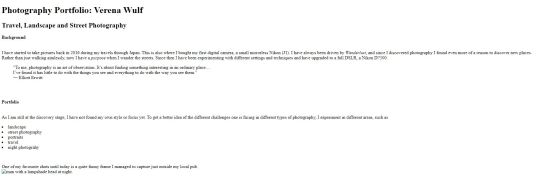
I used headings <h1>, subheadings <h2>, paragraphs <p>, blockquote <blockquote>, a list <ui> and <li>, emphasis <em>, and the italic <i> for a foreign word. I even tried to insert an image, which unfortunately the browser does not seem to be able to show - but at least the alt-text appears.
In the end, it is like learning a foreign language, and I have done that before as well. So maybe (big maybe!) it will not be so hard.
Off, off to new adventures!
1 note
·
View note