we at Dynamo provides you industry best solutions. https://dynamoinfotech.com/
Don't wanna be here? Send us removal request.
Text
SAP Fiori for SAP S/4HANA
Today we discuss SAP Fiori, the buzz word in SAP landscape. Here we will learn about what is SAP Fiori, types of Fiori apps, architecture and benefits.
Let’s start with a brief intro on SAP Fiori
SAP user interface had more than 3 lakh screens with various functions in it. SAP checked the most frequently used apps and then decided to renew these applications. That’s how SAP Fiori was born.
The word Fiori literally means “Flower” in Italian (that’s the reason when you open a home page sap Fiori application, we will see a picture of flowers). SAP Fiori is a Leading design for all SAP software and applications. It comprises a set of applications like work approvals, calculation apps, financial apps, and self-service apps etc. It enables multiple device applications (A user can start a process on mobile/tablet and continue the same process on desktop/laptops) and also provides role-based applications (300+) like Human Resources, Finance, Sales, Manufacturing, Supply Chain, R&D, Engg, Asset Management, etc.
So
1)What is SAP Fiori?
SAP Fiori is a new user experience (UX) developed by SAP based on User Interface UI5 and OData services. It enables employees to work with SAP simply, quickly, and easily by eliminating the complexities involved in the SAP Landscape. SAP Fiori apps make SAP available in multiple devices like Mobile, tablets, etc and that helps the organizations to build productivity easily. Using modern design principles, Fiori apps provides customized, responsive, straight forward client experience and also delivers a role-based, consumer-grade user experience across all lines of business, and tasks. Being SAP Fiori stateless applications except for database operations you can execute each and every functionality at client side browser. Fiori apps performance better than ABAP screens, because Fiori apps is a lightweight browser-based screen, had more than 150 screen elements and also consumes less memory during execution.
2) Business Benefits
You can access the SAP Fiori app from anywhere and also from any device like mobile, desktop, tablet etc.
Reduces training costs, and ramp-up time required for new user and allowing them to reach full productivity as soon as possible.
With Fiori apps, the end user can get access to the data they needed to perform their job. This, in turn, reduces the additional burden of technical/HR support.
SAP Fiori and SAP Fiori Launchpad provide equivalent user experience (UI) across all SAP Products and a single interface to all enterprise apps. This UI helps to speed up the incident resolution.
With SAP web IDE, it reduces the time to develop mobile apps ( SAP Fiori).
With a minimum number of screen elements, SAP Fiori user interface can avoid the potential cost incurred in fixing data errors in most cases.
Avoid unnecessary costs to replace software because of unsatisfied end users.
The simple and modern user interface of Fiori apps has the capability of motivating employees to utilize Shelf-ware licenses.
SAP Fiori reduces time to perform day-day activities by automating, which results in greater employee productivity rather than manual paper-based processes.
SAP Fiori apps support OData services for database interaction such as OData External, OData Hana & OData ABAP Services.
3) What is SAP Fiori Design Principle?
There are 5 design principles for SAP Fiori UI5
Role-Based:- SAP Fiori decomposes various sap transactions and changed them into beautiful user-interactive applications, which helps to show only relevant information to the users.
Responsiveness:- SAP Fiori delivers unmatched application response and query executions time when combined with SAP HANA.
Simple:- SAP Fiori is designed to match user demand.
Eg:-
SAP Design 1-1-3 scenarios
1 user, 1 use case and 3 screens.
Seamless Experience:- all SAP Fiori apps are based on the same language and no matter deployment and platform you are into.
Delightful:- Fiori apps are designed to work with ECC 6.0 to make it easy to deploy on the existing sap system and to the users.
4) What is SAP Fiori Apps?
SAP Fiori apps are classified into 3 types
Transactional
Fact Sheet
Analytical
Each differentiated by their focus and infrastructure requirements
When installing SAP Fiori apps, separate the front-end components with the user interface (UI) layer from the back-end components, which contains the business logic and the back-end data.
Make sure the access is sure, all SAP Fiori apps can be accessed over the intranet(inside the corporate network) and the internet (outside the corporate network),
Note:-
*use sap web dispatcher as a reverse proxy server for fact sheets and analytical apps.
1.Transactional Apps:-
These apps let you perform transactional tasks such as creating a leave request for an employee. They represent simplified views and interaction with existing business processes and solutions and also run best on an SAP HANA database, but can also be ported to other databases with acceptable performance.
2) Fact Sheet:-
These apps display contextual information and key facts about central objects used in your business operations. From a fact sheet area (tile), you can drill down into its details. You can navigate from one fact sheet to its related fact sheets.
Eg:-
you can navigate from a document to the related business partner or to the master data.
Note:-
You cannot access SAP GUI or Web Dynpro transactions through the SAP Fiori Launchpad from the mobile/desktop.
Fact sheets run only on an SAP HANA database and require an ABAP stack. They cannot be ported to the SAP HANA live (2-tier) architecture.
3) Analytical Apps:-
These apps let you get a role-based insight into real-time operations of your business by collecting and displaying key figures directly in your browser. Analytical apps combine the data and analytical power of SAP HANA with the integration and interface components of SAP Business Suite.
To do this, you can easily use the pre-delivered KPIs and insight-to-action scenarios or define your own ones based on the KPI modeling framework.
Analytical apps run on an SAP HANA database and use virtual data models (VDM)
5) SAP Fiori Architecture Overview
Find the key components of SAP Fiori architecture
SAP Web Dispatcher (Reverse Proxy):-
*It is the first point of contact in sap Fiori architecture and also handles all
web browser requests for end users.
*It is an entry point for all https/HTTP requests and defines if a system has
to accept or reject the requests and the server where the request should go. It
can reject or accept connection to SAP Fiori system.
Note:-
Both Fact sheets & analytical apps run only on SAP HANA database to run but, transactional apps can run on any database.
SAP ABAP Front-End Server:- It contains all the user interface (UI) components of Fiori system and NetWeaver gateway. In turn, these UI components comprise central UI add on, SAPUI5 control library, SAP Fiori Launchpad, and product-specific UI.
SAP NetWeaver Gateway:- It is used to set up a connection between SAP business suite and target clients, platform and also offers development and generation tools to create OData services to different client development tools.
SAP ABAP Back-End Server:- It is used to store the business logic and the back-end data. Both search model for fact sheets and sap business suite is stored in this server.
SAP HANA database and HANA XS Engine:- It is used to run all analytical apps in SAP Fiori and also contain Fiori apps content and virtual data-model reuse content, which is provided through SAP HANA live.
Two components of HANA XS Engine
HANA Live App content for Business suite.
The smart Business component with KPI Modeler.
6) SAP Fiori Architecture for SAP S/4HANA
SAP Fiori Architecture for SAP S/4HANA comprises only one archetype and also supports for all transactional, analytical and search in SAP Fiori apps.
One User / Authorization Management via ABAP Server
One Business Model
One Gateway / OData protocol implementation
One Lifecycle
Technology components of SAP Fiori:-
SAP Fiori Launchpad
Fiori Elements to easily define SAP Fiori UIs.
ABAP Infrastructure Components:-
SADL for CDS read access
Transactional Infrastructure including Draft
Analytical Engine (embedded BW) for analytical CDS access
SAP Gateway for OData exposure
CDS Views (ABAP managed)
Uniform Business Object Modelling
Central repository for Metadata
7) Key features and capabilities of SAP Fiori LaunchPad
Role-based:-
*Apps assignment via role-specific business catalogs.
*Predefined groups for FLP home page.
2) Personalized:-
* Add/remove apps from home page.
*(Re)arrange tiles and groups.
*Change titles.
*Select custom themes.
3) Search:-
* Across apps and business objects
4) Navigation
*fast, easy and contextual navigation
5) Responsive
* Adaptive design to run on multiple devices
* Configuration allows starting device-specific apps
6) Theming and branding -
* via UI theme designer
For More Info on SAP Fiori
https://dynamoinfotech.com/sap-fiori/

1 note
·
View note
Text
Integration with SAP Ariba Network
The integration of SAP S/4HANA enables the following processes:
· Purchase order collaboration
· Invoice collaboration
· Service procurement
· Discount management
· Payment
Connectivity Options
There are three ways of connecting SAP S/4HANA with the Ariba Network:
· Direct connectivity: You establish a system connection between SAP S/4HANA and the Ariba Network without using middleware.
· Mediated connectivity using HCI: You establish a system connection using SAP HANA Cloud Integration between SAP S/4HANAand the Ariba Network.
· Mediated connectivity using PI: You establish a system connection using middleware between SAP S/4HANA and the Ariba Network.
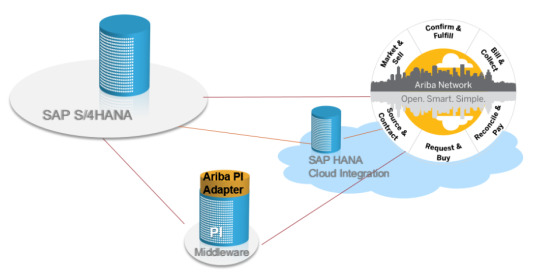
Options for Connecting SAP S/4HANA with the Ariba Network
Note: -
For mediated connectivity, the Ariba Network Adapter for SAP NetWeaver is required.
For the baseline setup of the integration between SAP S/4HANA and the Ariba Network, we recommend that you use SAP Activate and SAP Best Practices.
Quote Automation
Purchasers in SAP S/4HANA can send requests to suppliers on the Ariba Network, asking for price and quantity information as well as for shipping costs. In SAP S/4HANA, these documents are created as requests for quotation of a specific document type. The suppliers can send their responses back to SAP S/4HANA, where quotations are created accordingly.
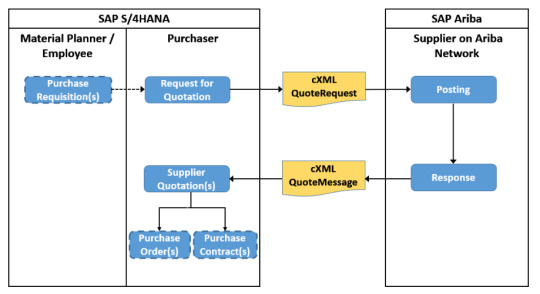
Quote Automation
1. Optional: In SAP S/4HANA, an employee or an MRP run (defined by a material planner) creates a purchase requisition for a material that has no source of supply.
2. In SAP S/4HANA, the purchaser responsible creates a request for quotation, asking for price and quantity information as well as for shipping costs. If required, the purchaser can add attachments to the request for quotation.
3. The request for quotation (including attachments) is transferred from SAP S/4HANA to the Ariba Network using the cXML message type Quote Request.
4. On the Ariba Network, suppliers can submit their responses.
5. The responses are sent to SAP S/4HANA, using the cXML message type Quote Message. Corresponding supplier quotations are automatically created in SAP S/4HANA.
6. When awarding the supplier quotation, the purchaser can decide whether a purchase order or contract will be created.
Integration with Ariba Sourcing
Business Benefit
Ariba Sourcing integration enables you to identify sources of supply for purchase requisitions in SAP S/4HANA, using the community of suppliers on the Ariba Network and the Ariba Sourcing solution.
Process Step
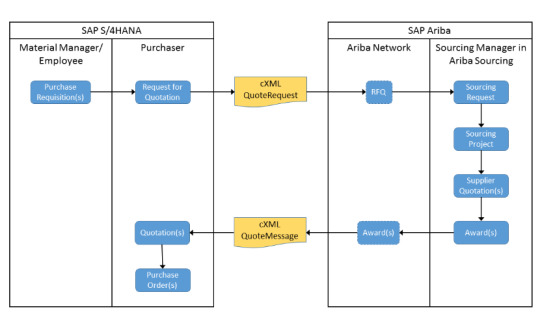
Ariba Sourcing Integration
1. In SAP S/4HANA, an employee or an MRP run (defined by a material planner) creates a purchase requisition for a material that has no source of supply.
2. In SAP S/4HANA, the purchaser responsible creates a request for quotation for one or several purchase requisitions, using the Manage Purchase Requisitions app.
3. The request for quotation is transferred from SAP S/4HANA to the Ariba Network using the cXML message type “Quote Request” and is routed to Ariba Sourcing.
4. In Ariba Sourcing, a sourcing request is generated. On the base of the sourcing request, a sourcing manager creates a sourcing project.
5. Within the sourcing project, suppliers can submit quotations in one or several rounds of bidding. When supplier quotations come in, the sourcing manager awards a supplier or suppliers.
6. The awarded quotations are routed to SAP S/4HANA via the Ariba Network, using the cXML message type “Quote Message”. Corresponding quotations are automatically created in SAP S/4HANA.
7. Subsequently, purchase orders with reference to the quotations are automatically created In SAP S/4HANA.
Purchase Order and Invoice Collaboration Using the Ariba Network
Ariba Network Integration enables you to collaborate in SAP S/4HANA with your suppliers via the Ariba Network. You can send electronic purchase orders to your suppliers, and you can receive purchase order confirmations, advanced shipping notifications, and electronic supplier invoices from the Ariba Network. You exchange the data using cXML messages.

Discount Management: -
Payment Proposal
The SAP S/4HANA system can transfer payment proposals (based on accounting documents for incoming invoices) to the Ariba Network, using the cXML message type Payment Proposal Request (outbound). A payment proposal places the offer for early payment and scheduled payment in Discount Management.
Depending on your payment strategy, you can do the following:
Pay within a certain period in order to take advantage of the SAP S/4HANA cash discount terms. This is the default option.
Pay only on or after the due date, without receiving any discount. To use this option, you have to implement the BAdI ARBERP_OUTBOUND_MAPPING, method MAP_BKPF_TO_PAYP_USE_NET_DAYS.
SAP S/4HANA sends an updated payment proposal if data relevant for payments is changed. For example, if payment terms or discount amounts are changed in accounting, the system assigns a credit memo and thus reduces the payment amount by a partial payment.
When invoices are completely paid, the corresponding payment proposals are sent to the Ariba Network with the operation "delete". On the Ariba Network, the corresponding scheduled payments are deleted.
Note: -
If an invoice is blocked for payment in SAP S/4HANA, the payment proposal is sent with the operation "hold" to the Ariba Network.
Pay Me Now
“Pay Me Now” is the response of the supplier to the payment proposal and indicates an early payment date and a discount. This information is transferred from the Ariba Network to SAP S/4HANA using the Copy Request. Payment Proposal Request message. It updates the payment date and the discount amount in the accounting document, provided that the accounting document is not yet cleared.
Payment: -
The SAP S/4HANA system can send Payment Remittance Request messages to the Ariba Network to inform your suppliers when a payment has been made to them. A Payment Remittance Request is transferred when a payment run is carried out in SAP S/4HANA (transaction F110).
Note: -
It is not necessary that you change existing payment run variants in order to send Payment Remittance Request messages to Ariba Network.
Reference: -
https://help.sap.com/
Reach us: -
https://dynamoinfotech.com/products/sap-ariba/
1 note
·
View note
Text
SAP S/4HANA 1809 - 3 Key Transition Adoption scenarios to consider
In September 2018, the Enterprise Resource Planning software giant, SAP has launched its latest edition - SAP S/4HANA 1809. It is the 4th On-Premise release of SAP S/4HANA, after 1511,1610 and 1709. This new release too continued with the latest innovation and wanted to helps the companies, who were looking for digital transformation. By the end of SAP S/4HANA 1809, there were around 2389 innovations related to S/4HANA, 1048 user experience, and 552 innovations in digital transformation. The SAP’s next-generation digital core (SAP S/4HANA) laid the foundation for intelligent enterprise and comes with the latest invention, robust and scalable core ERP.
The SAP S/4HANA 1809 is built on 3 key ingredients, which made the digital core intelligent.
They are Digital age UX, Automation, and Next-generation processes.
*A Digital age UX: The Digital assistance provides a hands-free experience and also delivers value-adding experience by instant insight with latest SAP Fiori technology.
*Automation: This ingredient provides predictive analysis to increase efficiency and automation and the ERP is augmented by machine learning from SAP Leonardo.
*Next-generation processes: Redefine and reinvent the processes with the proven best practices built on the latest inventions.

In this blog, we will try to focus on two questions
1)How things are different in SAP S/4HANA?
2)What are the key Transaction scenarios for SAP S/4HANA 1809?
First Thing First!!
SAP S/4HANA is a new product line and not a new/successor release of SAP Business Suite ERP system. Despite few incompatible changes between SAP Business Suite ERP System and SAP S/4HANA system, the support for the SAP Business Suite & SAP ERP will still be available.
An SAP S/4HANA System is
1)Based on SAP’s innovative in-memory SAP HANA database.
2)It is built with new, simplified application architecture and data model.
3)Along with the application functionality, most of the SAP S/4HANA applications have been re-designed.
4)You can now use a new SAP Fiori based User Experience.
5)you can also choose among the two deployment models
1. On-Premise Deployment Model
2. Cloud Deployment Model (exist in both private & public cloud versions)
Now, let get into the primary question of our today discussion.
What are the key Transaction scenarios for SAP S/4HANA 1809?
SAP offers 3 main transaction adoption scenarios
1)System Conversion
2)New Implementation
3)Landscape Transformation
System Conversion
What is the purpose to choose System Conversion?
There are 3 main purposes
1. If your goal is to bring your present business processes to the new platform.
2. or you want to keep your investment in custom code.
3. Or you want to adopt new innovations and minimize the risk and investment of a conversion project by reducing the scope of the transition project to a pure technical conversion at a later point of time.
What is the technical view?
System Conversion approach is a reusing by in-place conversion type. Technically, System Conversion is a Software Update Manager tool based, in-place conversion of an existing SAP Business Suite ERP system to SAP S/4HANA.
1. This approach facilitates migration from a classical database to SAP HANA database, if your current SAP ERP system was running on a classical database.
2. It migrates your ERP data model into the SAP S/4HANA data model with all the invented data model simplifications and data volume reductions.
3. It replaces the current SAP ERP application code with new SAP S/4HANA Application code.
4. You can selectively migrate your classical SAP GUI UIs to Fiori App
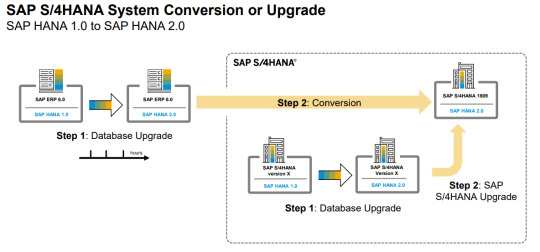
New Implementation
What is New Implementation?
It is a new installation of an SAP S/4HANA system either on On-Premise or Cloud model. It is also known as “greenfield” approach.
What is the purpose to choose New implementation?
If your primary focus is re-engineering and process simplification based on latest innovations.
This approach best suited for customers planning to migrate
1. A non-SAP or 3rd party legacy system.
2. It is also a good option for an SAP System, which is an older release, or highly customized, or it does not match your system requirements for a technical system conversion.
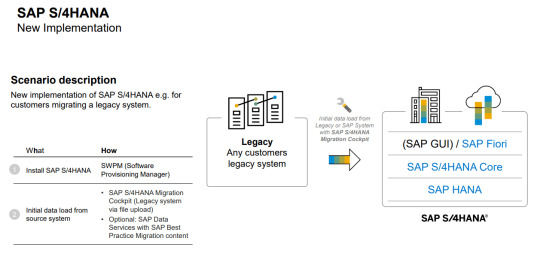
Landscape Transformation: -
This scenario is a value-driven and selective data migration to the new SAP S/4HANA system. The main focus is on choosing and picking of entities which the customer wants to carve out and move on to the new S/4HANA platform, instead of migrating the entire system.
Few sub-scenarios are:
*Consolidation of several systems or selective clients of multiple systems into one global SAP S/4HANA.
*Selective data migration based on legal entities. Such as company codes.
*SAP Central Finance Scenario Implementation.
What is the purpose to choose Landscape Transactions?
If you want to consolidate your landscape or selective transform data into an SAP S/4HAN system.
*Value-based migration: Selective data transformation allows a phased approach focusing the first sap s/4hana migration phase on parts of the business with highest ROI and lowest TCI.
*Agility: Move gradually to SAP S/4HANA innovations while staying on your present business processes and move to SAP S/4HANA at your own pace.
*TCO reduction: System and landscape consolidation with simplified processes and unified master data lead to lower cost of operations.
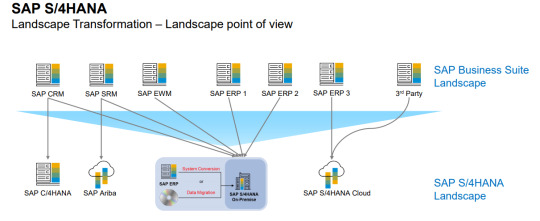
0 notes
Text
What, Why, How & Where is SAP Activate Methodology Implemented?
Since the official announcement of the deadline for SAP R/3 (2025), most of the IT leaders started migrating to the next generation business suite -SAP S/4HANA and most of those businesses, who are using SAP ‘s Enterprise Resource Planning software are already in the process of upgrading. The new suite is built on in-memory platform SAP HANA & designed with the SAP Fiori user interface. The new sap product (SAP S/4HANA) deployed on On-Premise, Cloud and Hybrid configuration.
Coming to implementation, SAP Activate is the latest implementation methodology recommended by sap. With the advent of enhanced business functions, faster deployment, exceptional in-memory platform SAP HANA, SAP Activate is the preferred implementation methodology (Agile method) rather than the ASAP methodology (waterfall method) of software implementation.

What is SAP Activate?
SAP Activate is an implementation methodology used in SAP S/4HANA and unique combination of 3 core pillars, SAP Guided configuration, SAP Best Practices & Methodology. It is the quickest way till date, to simplify and streamline your business operations with SAP S/4HANA.This methodology enables customers to build smart, run and start faster in their respective landscape. It is a successor to Accelerated SAP (ASAP) and SAP launch methodology. It also provides complete content and guidance to each team of your project.
There are 2 variants of SAP Activate Implementation Methodology
1)SAP Activate Methodology for On-Premise solutions.
2)SAP Activate Methodology for Cloud solution.
1)The methodology for On-Premise solutions is designed to support the new sap implementation in on-premise configurations for each and every team of your project.
2)The methodology for Cloud solutions provides Software as a Services, where the new system installation & management occur outside of the project.
3 Focus Elements of SAP Activate: -
SAP Activate Methodology is a combination of SAP Best Practices, Guided configurations, and Methodology optimized for S/4HANA.
1)SAP Best Practices: - SAP Activate contains complete and consistent pre-configured best practice scenarios and functionalities, which speed up the migration path.
The Best Practices includes the following
1. Business process Structure with technical steps.
2. Accelerates your project implementation.
3. Integrated Information with other Cloud solutions, such as Ariba Network, SuccessFactors Employee Central.
4. Migration documents, which help to migrate your SAP or Non-SAP systems.
5. Graphical representation of all the business process.
6. Test Automation process in SAP S/4HANA.
7. Pre-defined test scripts.
2)Guided Configuration: - It is a set of tools, accelerators, and assets, which helps the implementation of SAP S/4HANA. Depending upon your landscape (On-Premise or Cloud), there are a different set of tools.
Cloud Edition: - Self-service configuration user interface’s & expert configuration allows best practice processes to be altered, while expert configuration allows new process to add to the existing set.
On-Premise Edition: - SAP implementation guide and Solution Manager provides configuration activities to do in-depth custom configuration. SAP best practices provide a set of rules and best practices for the efficient and effective data migration and integration to SAP S/4HANA along with many other best ways to configure your own sap standard processes. The approach fills the gap between IT group and business for successful S/4HANA implementation.
3)Methodology: - Above two elements provide real value to your business. In my opinion, Methodology is the key component for initiating any SAP S/4HANA implementation.
Why SAP Activate?
Being the successors of all variants of ASAP and SAP launch methodology
1. For On-Premise Edition: - The ASAP 8 methodology is replaced with the new SAP Activate methodology & supported for SAP Business suite & S/4HANA.
2. For Cloud Edition: - The SAP Launch methodology is replaced with the new SAP Activate methodology for both cloud edition and project services edition. It supports implementation in SAP S/4HANA, Cloud editions.
Compared to ASAP & SAP Launch, SAP Activate has the following improvements in the following areas.
*Based on the use of SAP Best Practices.
*Only-4 phases - Reduced project lifecycle.
*Not more than 10 key deliverables per phase.
*Replace Blueprint activities with solution validation.
*Agile as a default implementation methodology.
Moving forward there will be no further content enhancements made to Accelerated SAP 8 as all the new implementation assets will be made available through SAP Activate framework.
How SAP Activate methodology deployed?
According to different IT leaders and businesses, the roadmap to get to SAP S/4HANA varies in order to maximize benefits. For example, the client may be new to SAP, or already using SAP legacy system, or may have a mature SAP landscape that you have to plan to simplify and transform.
There are 3 main adoption roadmaps at these different starting points.
1)New Implementation: - In this situation, you are installing a completely new S/4HANA system and migrate your data. Most of the clients will benefit from the new implementation of Industry-leading Business Suite and process simplification based on ready-to-run business processes.
2)System Conversion: - In this situation, you may already use SAP Business Suite on in-memory platform SAP HANA, and wants to convert your existing system into a S/4HANA system. Clients can leverage Rapid Deployment Solution and benefit from migration without any disruption and reimplementation for existing business processes, re-evaluation of existing business process and customization over time.
3)Landscape Transformation: -In this situation, we may want to use S/4HANA as your central finance system or move an application to S/4HANA, or you might want to simplify your existing system landscape by integrating multiple business processes into one new S/4HANA instance. Based on your SAP Landscape Transformation Replication Server, upgrading to latest enhancement package and the migration to SAP HANA are supported by services. It has many other advantages as they would gradually move to S/4HANA with the existing business processes, can also carve out of single entities of the company to S/4HANA & simplifies the process.
For each of the above situation, we will take 4 phases of the project lifecycle
*Prepare: - Start with SAP Best Practices.
*Explore: - Move into preassembly, solution validation workshops, rapid
prototyping, and delta backlog.
*Realize: - Iterate delta scope implementation & E2E integration testing.
*Deploy: -Finally phase of project lifecycle where the rollout is done.
Where to find SAP Activate methodology Content?
Tools, Assets, and Accelerators are freely accessible, which are linked to different phases of the implementation methodology.
· SAP Best Practices assets and accelerators are directly accessible through Fiori application of SAP S/4HANA. Additionally, they are also accessible through online and solution manager templates on SAP Service Marketplace.
· Methodology assets are available through standard documentation of the implementation methodologies. In addition to these assets, SAP Activate Methodology project management accelerators are made available through SAP JAM.
Conclusion: -
SAP Activate Methodology allows businesses to build smart and run simply through the 3 key elements (Best Practices, Guided Configuration, and Methodology). Its superseded ASAP and SAP Launch methodologies & is one methodology for any deployment option (On-Premise, Cloud & Hybrid) for SAP S/4HANA. It provides the freedom to run fast with SAP Fiori UX, with a lower TCO and built-in extensibility to fit unique needs.
#SAPActivate #SAPS/4HANA #SAP #ERP
1 note
·
View note
Photo

What does SAP C/4HANA consists of ?
SAP C/4HANA is an SAP’s new solutions in the field of customer experience for enterprises. This will benefit the companies using SAP ERP by combining the different products into a truly integrated platform.
https://dynamoinfotech.com/products/sap-s4-hana/
2 notes
·
View notes
Text
Top 15 Reasons How SAP Software Solutions can change your company
With the introduction of SAP (Systems, Applications, and Products in data processing), there were an efficient and reliable means of data flow between the many aspects of any business. This helped the larger businesses to communicate with each other to keep things moving in the right direction.
No matter how big or small companies, you can find the solution that best fits your business. The SAP ERP software is easy to implement, industry-specific, offers web or mobile based ERP solutions and also handles many processes at a time.

Among the countless advantages with SAP Software. A few benefits will be laid out in this blog post.
1)Improved Productivity: - The sap software ensures effective communication between different departments with up-to-date information. This Real-information helps the employees to do more work and fix customer queries faster. Thus, saves you time and increase productivity.
2)Increased Efficiency: - It is more efficient and easier for companies to collect data from any department. This eliminates repetitive processes and reduces manually updating information.
3)Competition: - The cost of SAP implementation is somewhat huge. But, not investing in ERP solution will cost you even bigger. Investing in technology solution and stay ahead of the competition.
4)Forecasting: - The Enterprise Resource Planning software (SAP) provides you with the necessary tools for accurate prediction. With this accurate data, businesses can make more accurate estimations and effective forecasts.
5)Collaboration: - you can collaborate with different departments of your business, which is crucial for any business. With centralized and consistent ERP Data systems, all the departments can access the data effectively and move in the right direction.
6)Scalability: - When your business needs more resources or ready to expand, the SAP software solutions are able to facilitate that growth. Over time you can add new functions and used to your system, to grow the initially implemented solutions.
7)Integrated Information: - You can keep your data in a single location by integrating your CRM software with ERP system. Thus, you can know your customers, your inventory and their orders all at one place. Keep your data unique, accurate and consistent.
8)Significant Cost Savings: - With centralized Data SAP systems, you can save administrative and operations costs. It offers reduced delays and disruptions, proactively managed data, breakups data and helps the businesses/users to take decision more accurate and faster.
9)Streamlined Business Processes: - With the growth in the business, the operations become more complex. The ERP software automates most of the manual actions across all the departments and also provide unique, accurate and real-time information to every utilizer of the solution. Hence, thereby helping users navigate through complex processes easily, increases productivity and efficiency. It also prevents data re-entry and improved functions throughout the business cycle.
10)Mobility: - With SAP centralized database, you can access any data from any device at any time. It also offers Mobile-friendly solutions and applications.
11)Reporting: - With SAP software, you can draft your reports easily and more customizable. The Reporting capabilities of SAP helps businesses to respond to complex data requests more easily. Without any IT experts, users can run their own reports and save time to use toward other efforts. It updates transactions, inventory and delivers performance and risk analysis report.
12)Regulatory Compliance: - Among countless other advantages, this benefit goes unnoticed many times. The powerful SAP solutions will help businesses in tracking of industry regulations and monitor changes in compliance especially in manufacturing industry.
13)Flexibility: - The modern SAP ERP software systems can be tailored to the unique needs of a business. Because of their robust, flexibility and setup, they are adaptable for every change needed for the growth of a business.
14)Customer Services: - The Enterprise Resource Planning tool provides high-quality customer services and faster query resolving. Marketing, Sales and customer service team can interact with customer through faster, more accurate access to individual customer’s data and past data. You can access many automated marketing tools and contact center software for ensuring better consistent customer interaction.
15)Security: - So far SAP is one of the best Enterprise Resource Planning software solutions for data security. The SAP system will improve the accuracy, consistency, and security of your company's data. The managers of the solution are enhanced for restriction and security the data.
Out of the numerous benefits of SAP Software solutions increased efficiency and productivity, low cost, consistent operations and streamline processes are the key takeaways. Thus, SAP software allows businesses of all sizes exist on the planet to truly realize their full potential.
1 note
·
View note
Text
Migrate from SAP ECC to SAP S/4HANA
SAP S4 HANA Migration
There have been multiple scenarios while it comes to SAP (ECC) ERP migration to SAP S/4 HANA. SAP S4 HANA Migration It is important to understand customers current landscape and used functionalities and modules in the current SAP landscape/system to determine the appropriate S/4 HANA migration scenario.
Determination of migration scenario is so important that based on this understanding only scope, team size and project valuation (bidding value) can be determined. For example, there could be multiple phases (sub-projects) in one simple e.g. ECC6, EhP7 migration to S/4 HANA 1709.
Identification of appropriate migration scenario would help you finalizing following things:
The magnitude of Work (Scope)
Number of Project Phases
Team Size Requirement
Project Amount (Bid Amount)
Mainly this article is for the sales team involved in approaching customers for SAP migration. I hope it helps them.
Note: This article is mainly for SAP consultants/management who are market goers (Sales Team). Please get your basics strong before committing anything about S/4 HANA Migration.
In this article, we would be focusing on Scenario 6 and Scenario 7. Other Scenarios will be covered in future articles.
Note: This document is prepared considering that first, the migration will take place from ECC environment and required additional functionality would be activated in the migrated S/4 HANA 1709 environment. With this, your customer would be in your hand.

Migrate to SAP's Next generation Business Tool - SAP S/4HANA
SAP S/4 HANA Migration Scenarios
Note: A new scenario has been evolved in S/4 HANA 1709 for customers who are already in SAP ERP with HANA1 (Suite on HANA) or S/4 HANA with HANA1 (S/4 HANA Finance 1503, 1605 and S/4 HANA 1511, 1610) and want to migrate to S/4 HANA 1709 (which is on HANA2). Migration has to be done in two phases:
Phase1: SAP ERP o HANA (Suite on HANA) to SAP ERP HANA2 (Suite on HANA2)
Phase2: S/4 HANA with HANA1 (S/4 HANA Finance 1503, 1605 and S/4 HANA 1511, 1610) to S/4 HANA 1709 (1709 is on HANA2)
S/4 HANA Migration Concepts (Doc. Splitting and Parallel Ledger/Accounting/HANA2)
Following points help you determining migration scenario with respect to scenario 6 and scenario 7:
There is no concept of ‘New GL or ‘Classic GL’ in S/4 HANA.
New GL is not a pre-perquisite for migrating to S/4 HANA, you can migrate to S/4 HANA from classic GL.
Migration from Classic GL to S/4 HANA 1610 (1503, 1511, 1605 and 1610) was possible, but subsequently, document splitting was not possible and due to this SAP recommendation was to activate first New GL (Ledger introduction and document splitting) and then migrate to S/4 HANA.
Migration from Classic GL (without activating to New GL) to S/4 HANA 1709 is possible, additionally, now subsequent document splitting and ledger introduction is possible in S/4 HANA 1709. This is the reason, now there is no need of doing a project for New GL activation in ECC environment.
Need to keep in mind that there might be possible three separate projects for converting ECC on classic GL to S/4 HANA with document splitting and parallel accounting (additional ledgers).
Subsequent Ledger (Parallel Accounting) introduction was possible from SAP S/4 HANA Finance SAP 1605 and S/4 HANA 1610.
A new scenario has been evolved in S/4 HANA 1709 for customers who are already in SAP ERP with HANA1 (Suite on HANA) or S/4 HANA with HANA1 (S/4 HANA Finance 1503, 1605 and S/4 HANA 1511, 1610) and want to migrate to S/4 HANA 1709 (which is on HANA2). Migration has to be done in two phases:
Project Phases for Migrating SAP ECC System to S/4 HANA 1709
Considering there is one SAP ECC customer with classic GLs and he wants to move to S/4 HANA 1709. He also wants to have functionality such as document splitting and parallel accounting (additional ledgers). SAP S4 HANA Migration.
Phase 1: ECC Migration to S/4 HANA
Preparatory Phase
System Requirement (Unicode Conversion)
Maintenance Planner
Pre-Checks
Custom Code Pre-Parathion
Technical Migration (SUM)
Database Migration
Software Upgrade
Data Conversion
Delta Customization
Data (Functional) Migration (Migration Cockpit)
Testing
Go-Live
Phase2: Activation of Parallel Ledger (Non-Leading Ledger Introduction)
SAP has two approaches to meet multi GAAP reporting requirements i.e. the accounting approach and the ledger approach
Preparatory Phase
Execution Phase
Post – Processing Phase
Phase3: Activation of Document Splitting
Preparatory Phase
Execution Phase
Post – Processing Phase
(Further detailing can be obtained from this blog https://blogs.sap.com/2017/12/11/subsequent-document-splitting-in-s4-hana-finance-1709-on-premise/#)
Note: No SLO service is required for activating document splitting subsequently. Standard document splitting activation cockpit is available in IMG node in S/4 HANA 1709.
Major/Select Changes in S/4 HANA 1709
If you are going to the customer for sales pitch before that please get the understanding of ‘what is new in S/4 HANA 1709’.
New HANA Data Base i.e. HANA 2 DB
Machine Learning capabilities on S/4 HANA 1709 On-Premise
Expanding Core with Embedded
Innovation on Core: Demand-Driven Replacement, Advanced Variant Configuration, Real-Time Inventory Management (e.g. Oil & Gas)
New S/4 HANA Migration Cockpit
A new addition to SAP Fiori Lot
SAP S4 HANA Migration
1 note
·
View note
Photo

4 simple ways for an organization to start its SAP S/4HANA Cloud Journey.
#SAPS/4HANAConsultingServices #dynamo
https://bit.ly/2BJYFcQ
1 note
·
View note
Text
Everything you need to know about the new SAP C/4HANA
The launch of SAP’s new CRM product, SAP C/4HANA enabled companies to turn data sprawl into business value. It is an integrated offering designed to modernize sales. The new suite is designed for emerging business model and brings together customer data, machine learning, marketing, and microservices technology to power real-time customer experience.
What is SAP C/4HANA?
The C in C/4HANA means the customer, 4 stands for 4th generation customer relationship management (CRM) and HANA refers to the SAP HANA in-memory database on which C/4HANA runs on. The new suite of applications, SAP C/4HANA is an e-commerce platform and cloud-based customer experience. It comprises five applications: SAP Customer Data Cloud, SAP Commerce Cloud, SAP Marketing Cloud, SAP Sales Cloud, SAP Services Cloud. It combines front-office CRM and marketing automation applications with back-end transactional ERP systems and business applications and also integrates with SAP HANA Data Management Suite, which helps organizations to collect and analyze data from various sources.

SAP C/4HANA Portfolios
1)SAP Customer Data Cloud: -
It is an application that organizations can use to allow customers to control the use of their personal data in e-commerce relationships just like any other mobile applications and e-commerce websites. With this application, you can identify and engage customers across channels and devices, gain loyal customers, be transparent and control of personal data online.
2)SAP Commerce Cloud: -
It is an e-commerce application that allows businesses to develop and deliver personalized digital commerce experiences for customers. The platform simplifies digital transformation, reduces TCO and accelerates time-to-value. With configurable dashboards, the platform allows users to manage their e-commerce operations like product content management, experience management, personalization and order management. It includes many prebuilt integrations to SAP core business systems. It supports any go-to-market model, from B2C, B2B, to B2B2C and unique industry-specific capabilities for a variety of verticals.
3)SAP Marketing Cloud: -
A sap marketing cloud is a software as a service marketing automation application that enables companies to understand what their customers' needs and when, and then develop omnichannel campaigns to respond to those needs. The application delivers loyal customer profile, deep insights into performance, increased transparency and data-driven decisions. It uses advanced technologies like machine-learning algorithms & real-time processing helps to understand customer’s intents and needs. This, in turn, helps companies to analyze customer interactions to determine which customers are most loyal, profitable and focus marketing efforts there. We can get quick insights from discovery and visualization dashboards.
4)SAP Sales Cloud: -
The new AI-powered CRM mobile-first sales enablement tool allows salespeople to act more quickly on sales opportunities and helps in maintaining better relevant relationships with customers. With the sale dashboard, you can check the overall performance of sales, and also uses predictive analytics to help in finding new leads and prospects in existing customers accounts. It transforms field sales with retail execution, organizes and create sales enablement for sales success, automates the proposal process, incentivizes and compensate to accelerate sales performance and many other.
5)SAP Services Cloud: -
It is a mobile-first platform for managing field service operations. The field service technicians can use the platform on mobile devices to manage and plan service calls.
Omni-Channel Call Center: -
SAP Service Cloud allows you to meet the unique needs and queries of your customers by serving them on their preferred channel of communication.
Omni-Channel call center helps in reducing call center operations, improve customer and employee engagement and satisfaction, decreased integration costs and deliver 24/7 service with AI chatbots.
Proactive Field Service: -
SAP Service Cloud synchronizes both front and back offices and real-life experiences. It helps organizations to deliver world-class field service of all sizes in all industries.
With Proactive Field Service you can meet real-time service expectations, drives a consistent mobile experience, deliver smart analytics with machine learning and Internet of Things and scale your workforce to meet current demands.
Benefits of SAP C/4HANA: -
Rather than on the sales processes, SAP C/4HANA focuses on the customer. Trusted data and relationships are one of the key concepts behind C/4HANA. By focusing on data protection, knowledge of customers, fulfillment C/4HANA enables companies to build a trust relationship with customers.
1 note
·
View note
Text
8 Benefits of SAP S/4HANA Public Cloud for Business
In February 2017 SAP has launched the next-generation Cloud ERP business suite called SAP S/4HANA Cloud. It is a Software as a Service model of SAP S/4HANA ERP. Digital assistant, Machine learning and predictive analytics are the three technologies that form the foundation of SAP S/4HANA Cloud’s intelligent ERP.
Some of the advantages of SAP S/4HANA Cloud are cost-effective, faster ROI, increased business agility, increases employee productivity and improved efficiency, governance and compliance.
Regardless of your business size (small, midsize and large), you will need to carefully consider whether this Software as a Service model is the right choice for your business.

Benefits of SAP S/4HANA Public Cloud: -
1)The flexibility of Subscription-based pricing: -
This pricing allows companies to pay per month and per user it needs. As and when needed any increase or decrease in the number of the user is possible, which makes SAP S/4HANA Cloud a cost-effective solution. Further, there will be no additional maintenance costs are charged to the customers.
2)Shorter implementation timeline: -
In most of the cases, implementation and deployment of SAP S/4HANA Cloud take a few weeks. With little training, you can start using SAP S/4HANA because it is the user-friendly and browser-based user interface.
The deployment of SAP Public Cloud is faster than an on-premises implementation because of the plug-and-play option available for any on-premises as well as any SAP or non-SAP cloud-based software.
3)Guidance from SAP Best practices: -
With SAP best practices, we can easily implement s/4hana public cloud without any guesswork and confusion. By adopting and deploying standard business processes (plan-to-produce, order-to-cash, and hire-to-retire) followed by most companies in your niche, you can implement the product successfully.
4)Post-Production support: -
By using standard business processes and SAP Best practices for deployment, your company’s business analysts are able to address almost all the issues (embedded analytics, running standard report, material updating and customer or vendor record) encountered by the end user. Thus S/4HANA Public Cloud Deployment takes minimal efforts to maintain post-production support.
5)Quarterly Innovations: -
The latest innovations such as machine learning and AI offers tools and features to make sure companies are able to leverage them as soon as someone needs them.
6)Simplified businesses processes: -
For most of the industries such as consumer products, public sector, chemicals, pharmaceuticals, trading, and manufacturing SAP S/4HANA Public Cloud supports Standard business processes. Industry-specific targeted software functions are in the SAP S/4HANA cloud roadmap.
7)Compatibility with 2-tiered cloud architectures: -
Since the launch of SAP S/4HANA Public Cloud, there was a steady increase in use as 2-tiered software by large enterprises. In this approach, your main business unit can deploy SAP S/4HANA on-premise while the subsidiaries can implement SAP Public cloud. With this hybrid approach (SAP S/4HANA on-premise and public cloud), the entire organization can benefit from the same system of recording by working in a completely integrated ERP system. The primary reason why the companies considering a 2-tiered approach is because of the same programming language used by both SAP S/4HANA Public Cloud and on-premise, which ensures both systems or tiers integrate with each other.
8)Extensibility: -
The S/4HANA Public Cloud is limited to configuration options and a standard business process. However, it offers complete integration with other SAP HANA powered, on-premises ERP software systems and cloud-based software as a service such as SAP SuccessFactors, SAP Concur and SAP Ariba.
#SAPS/4HANACloud #SAPS/4HANAPublicCloud #SAPS/4HANA
0 notes
Photo

Within 1 year, many new features & innovation items were added to the SAP S/4HANA space. Here are the few key innovations of the new release, SAP S/4HANA 1809.
https://bit.ly/2OGT2xF
0 notes
Photo

With the new SAP Enterprise Support program, we can simplify operations, decrease response time and strengthen reliability.
https://dynamoinfotech.com/6-key-points-you-need-to-know-about-the-new-sap-enterprise-support-program/
0 notes
Photo

Things to consider for SAP Upgrades
https://dynamoinfotech.com/sap-upgrades/
#SAPUpgrades #SAPS/4HANA #ERP
0 notes
Text
6 Key points you need to know about the New SAP Enterprise Support
The new SAP Enterprise Support Program allows you to simplify operations, decrease response time and strengthen reliability. Regardless of your deployment scenarios (On-Premise, Cloud, and hybrid. This programme includes four dimensions - collaboration, mission-critical support, empowerment, and innovation & value realization. This support offering helps you run your business more simply with tangible benefits. It costs 22% of the license buy price. It is mandatory On-Premise licenses.
Here are the few points you need to know about the New SAP Enterprise Support Programme.
Applicabilities -
The new program is applicable to all the SAP customers and replaces previous support offerings, including SAP Standard Support and SAP Premium Support. All the previous support offerings will be gradually replaced with the new sap enterprise support program. So, it is important to all SAP customers to make themselves familiar with the new support.
Extended Maintenance -
SAP has extended the period of extended maintenance as part of the company’s 5-1-2 maintenance schedule for all SAP customers still operating on SAP R/3 4.6c and 4.7. The 5-1-2 maintenance schedule comprises five years of mainstream maintenance at the standard maintenance fee, one year of extended maintenance at an additional 2 percent maintenance fee, and two more years of extended maintenance at an additional 4 percent maintenance fee per year.
Key Components -
The New Support program is based on a 24/7 service level agreement, continuous quality checks, support advisory, and advanced support for implementing SAP ERP enhancement and support packages. The enterprise edition of SAP Solution Manager is the standard platform for application lifecycle management. Being part of your SAP support contract, SAP Solution Manager integrates other tools to help ensure a comprehensive approach.
Response Time -
Unlike SAP Standard Support, SAP Enterprise Support Program had service level agreement for initial response time. For priority 1 issues, SAP guarantees a response time within one hour of the customer reporting the problem and provides either a resolution or a corrective action plan within four hours. For priority 2 issues, includes a guaranteed four-hour response time.
Coverage -
Except for SAP Business One and SAP Business ByDesign, the new SAP Enterprise Support is made available for all SAP software by SAP. It is also available for non-SAP applications that are sold by SAP. This is a great opportunity for all SAP customers to obtain support for SAP product.
Price Scheduling -
According to the latest press release, the cost of the new support program will rise, over a seven-year period, by an average of 3.1 percent each year (from 17 percent to 22 percent), with the final price increase taking effect in 2015.
#SAPSupport #SAPServices
0 notes
Text
Tips to Choose the Best SAP S/4HANA Consulting Services
Choosing a Right SAP HANA Service and Consulting Partner is more important than your choice of ERP tool. The Success/failure of your SAP S/4HANA implementation depends upon the SAP consulting service provider you choose. So, once you decided to choose SAP/SAP S/4HANA as your ERP tool. Then you may be trying to find out the best one among many sap partners out there such as Dynamo, IBM, TCS, Capgemini etc.
Before we dive in
Let’s try to understand what is SAP S/4HANA and why businesses must consider?
So far SAP S/4HANA is the most advanced and intelligent ERP Suite launched by SAP. The unique architecture of SAP S/4HANA is the reason why it is known as SAP’s next-generation ERP system. The new business suite is built on the SAP HANA database. It has many advanced features like in-memory computing, delivering real-time information and insights through built-in embedded analytics and reporting. The platform also offers a personalized user experience with SAP Fiori.
Ease of Understanding and usage, performance, low cost, Easy transition are a few reasons why businesses must consider SAP S/4HANA Business Suite.

Factors to be Considered while Choosing an SAP HANA Implementation Partners: -
*SAP S/4HANA implementation experience.
*Individual proficiency.
*Industrial work experience.
*Size of your company.
*Cultural fit.
*Fit for purpose. such as implementation, upgrade, Integration and
migration services.
*Global footprint.
one among many: -
We usually invest a good amount of time and money in choosing the right sap s/4hana consulting service provider. So, consider all the sap system integrator available near you. The success of your business depends upon your choice. So, think twice before you decide.
Experience in migration: -
It is important you choose a partner having adequate industrial experience in migrations. Choose the best among the available migration options depending upon your current situation. This helps you in the prevention of data and limited downtime in your migration process.
Cultural fit: -
Human resources are one of the most important things to be considered for any type of business. So, select the one that can perfectly suit your workforce. The successful implementation of your SAP S/4HANA solutions depends on the interaction and connection between your organization and your sap partner.
Take overall responsibility: -
It is you, who should take control of your sap service provider and their consultants. Because some organizations may outsource your project to third parties. This approach often fails.
Partner depends on the size of your business: -
Choosing the right SAP HANA service and consulting partner depends on the size of your business. Selecting a global service partner if you had global wise businesses and small service partners if you are a small and medium range company. This helps you in building robust and solid business solutions without encountering issues.
Fit for purpose: -
SAP partners usually providers various services like implementation, rollout, support, integration and migration services. Depending upon your requirement you can choose the partner that best fits your unique needs.
Strength & Weakness: -
Most of the SAP S/4HANA Consulting service providers come up with their strengths. But, we need to miss the weaknesses of the partners. So, identify your service providers weaknesses and supplement it with the third-party partners like Dynamo.
List of Weaknesses: -
*sap implementation readiness assessment.
*Documentation and knowledge transfer.
*Building a separate internal IT team for long-term sap support.
*Choosing Right Migration and Deployment options.
*Innovative trends.
Eliminating Risks: -
Keep an eye on your SAP Service and Consulting provider, because SAP implementation occasionally goes as planned. Identifying weaknesses and errors can be fixed at earliest possible. This helps you in mitigating risks and accountability of your sap partner.
Thus, these checklists help you in selecting the right SAP S/4HANA Consulting Service Provider.
#saps/4hana #saphanaservicesandconsulting #saps/4hanaconsultingservices
1 note
·
View note
Photo

Choosing the best SAP S/4HANA Consulting Service provider is always an essential step for the success of any business. Implementation experience, Individual proficiency, cultural fit are the few key factors that help you to select a better partner.
#saps/4hanaconsultingservices #saphanaservices&consulting
#saps/4hana
0 notes
Text
Create value for your business with SAP or S/4HANA
The launch of SAP Business Suite 4 SAP HANA (SAP S/4HANA) has meant that SAP's customers must take a leap of faith. SAP, which emphasized the benefits of the new suite, has given customers insights into how the next generation of enterprise resource planning (ERP) system will meet their business demands. Using SAP S/4HANA, SAP S/4HANA Cloud: Next-Generation ERP organizations can reduce the complications of their SAP landscapes with the streamlined, centralized suite running on the in-memory SAP HANA platform. Yes, this may look good at face value, but how will organizations benefit from adopting this new ERP system?

The IT fraternity realizes the potential of S/4HANA as a driving force for a reduced total cost of ownership (TCO) relying on the savings from leaner databases and the simplifications, consolidation, and speed opportunities. But from a business point of view, the question is:
How can organizations get real value by implementing S/4HANA?
Dynamo info Technologies frequently discusses with its clients this 'so what' query. It is not only what SAP S/4HANA is about, but what the real value is from an organization’s viewpoint. Why should Dynamo clients take the leap of faith?
Dynamo has picked out key enablers to generate value from S/4HANA and SAP Suite on HANA. After an in-depth analysis of the technology and considering the feedback from clients,
Have we created a value-based program to offer an outcome-based journey to S/4HANA?
We help organizations move to S/4HANA and Suite on HANA to begin realizing the initial benefits made available by the simplification and the speed inherent in the new technology. The move will help the enablers to be unlocked in order to let organizations realize the high-value drivers using an agile and non-disruptive approach. SAP S/4HANA Cloud: Next-Generation ERP This approach permits organizations to take on these drivers in smaller projects with faster delivery. Organizations can then fund each project leveraging the value realized from past projects. This helps in restricting the impact on internal resources and reducing the initial investment.
Dynamo has classified the enablers into key areas, which include the following:
Agility/Speed for quicker data access with agile tools. The agility of SAP S/4HANA lets organizations achieve more with data. For instance, a team dealing with finance could run real-time jobs in batches without it having to wait for the jobs to complete. SAP S/4HANA Cloud: Next-Generation ERP The capability to run jobs in real time allows users to run them several times in case there is a need to refine the results.
Productivity is improved using the Fiori SAP UX powered by SAP HANA as the new UI. While Fiori isn't new, the processing power and speed that HANA provides help unlock Fiori's potential. This advantage is available across SAP S/4HANA and SAP S/4 HANA and offers KPIs in real time that provides users access to several transactions using a single app. SAP S/4HANA Cloud: Next-Generation ERP Transactions are processed with fewer clicks and screens to be filled out; they can also be customized and role-based in order to enhance further the user experience.
Operational monitoring of SAP Lumira and SAP HANA. This enables organizations to directly report from the native ERP database and avoid delays in data export that can raise questions about an organization's data integrity. SAP Lumira and SAP HANA Live help organizations report in real time with enhanced visibility in order to make quicker decisions. Moreover, standard HANA predictive analytics tools allow for quicker and better decision-making support. Users can be permitted to create queries to extract data as necessary, which is generally limited in non-HANA databases.
Simplification is an advantage that can be more closely associated with SAP S/4HANA. This is particularly significant since it reduces issues with reconciliation and in its place, promotes one source of truth. FI- and CO-related transactions are saved as a single line item; this improves the dependability of the data across functions.
Cross-functional transparency, an advantage of SAP S/4HANA and SAP HANA, enables a consistent and dependable workflow. The capability to access information in various system areas and work cross-functionally enables further the real-time insights and analytics into the data across the organization.
Digitalization is the last enabler identified by the dynamo. The Fiori UX and SAP HANA offer the flexibility and power to build a solid foundation for creating and implementing a digital strategy. Dynamo makes available end-to-end digital solutions that help drive value and innovation, improve productivity, and improve considerably an organization's client and user experience.
Transformation and innovation are traditionally associated with painful, long, and, not to forget, costly programs. Dynamo Agile Benefits Creation approach offers benefits in agile bursts, associated with a client's funding and internal resources with minimum disruption. SAP S/4HANA Cloud: Next-Generation ERP Dynamo examines an organization’s high-volume and critical processes and enables the building of a business case which promotes value using these enablers.
Dynamo is the best SAP S/4HANA Consulting Service Provider in India.
0 notes