Text
Mark Cattini quietly left Soundwide

(Soundwide’s brands from the company’s website)
Soundwide is the conglomerate comprised mainly of Izotope, Native Instruments, and Plugin Alliance. When the entity was created, Mark Cattini was announced as CEO. Cattini had no experience in the music space and ample experience selling small tech companies to large tech companies, leading me to speculate that this was the intended fate of Soundwide.
However, Cattini is out. In January of 2023, Cattini signed on as CEO of Acoustic, a marketing technology company. Soundwide is omitted entirely from Cattini’s LInkedIn job history or from the Acoustic’s press announcement of his new post.
Instead, the person now identifying as Soundwide CEO is Rob Singer, a former chief marketing officer at a number of unrelated companies. Interestingly, Singer lists himself as CEO dating back to July 2022, just a month after Cattini’s June letter to Izotope customers.
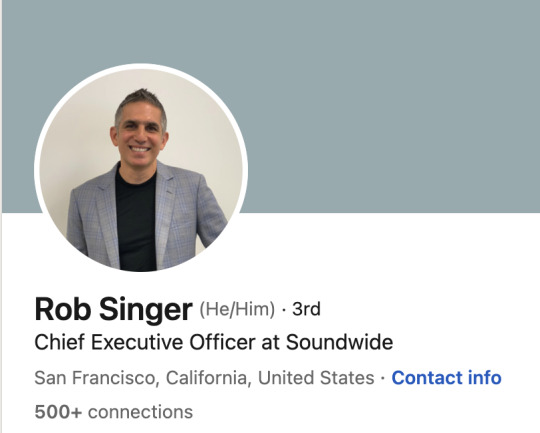
Days after Acoustic announced Cattini’s new post, Soundwide laid off 8% of its staff.
So what does all this mean? Reading between the lines, I suspect Cattini’s specialty of selling tech companies to bigger tech companies failed to pay off. An unannounced executive change suggests an acrimonious or a less-than-voluntary departure. It’s hard to guess wither Singer is long for the music tech world either. He lists no experience in this space. Unlike most tech companies, Soundwide does not list its leadership team on its website.
For better or for worse, Soundwide has the potential to shape the creative experience of musicians, engineers, and producers world-wide. I hope Singer is the right person for the top job, and if he isn’t, that they find the right person fast.
2 notes
·
View notes
Text
Using Maschine expansions without Maschine
If you’ve bought some version of Komplete, you’ll probably see a ton of Maschine expansions included:
But what if you don’t actually have Maschine and its accompanying software?
Drum Kits
These are easy. Just navigate to the directory where the expansion pack was installed:
Browse into the “Sounds” directory, and then look inside the “Battery Kits” directory.
You can load these kits in Battery directly (just drag and drop one onto Battery’s trigger pads) or search for them in Battery’s kit database.
Instruments
The .wav files for all the instruments are available inside the expansion folder, but NI seems to intentionally withhold Kontakt patches combining these samples, as if they’re trying to force you to buy Maschine in order to use content you’ve already paid for.
Luckily, it’s not hard to create a quick Kontakt patch yourself:
Finding the samples
From the installation directory of the expansion, navigate into the “Samples” directory. Inside, there should be another directory called “Instruments”. Step in there, and you’ll see a list of playable instruments or instrument categories inside the sample pack. Browse down until you get to a folder containing some .wav files:

We’ll combine these samples into a single Kontakt patch
Creating a Kontakt Instrument
Select all the .wav files and drag&drop them into the Kontakt Window:

You now have a single Kontakt patch for all the samples. Unfortunately, the samples are not mapped to their correct keys. Let’s fix that:
Click on the edit icon:

Then on “Mapping Editor”.
From the Edit Menu, click “Select All Zones”:

All zones will not be highlighted in yellow. From that same Edit menu, select “Auto map - Setup”:

The mapping dialog will appear showing a sample file name. Kontakt will recognize that the file contains a note name (A0) in this case, and will propose to use that note name as the sample root:

In other words, you shouldn’t need to change anything in this dialog. Just click “Apply”.
Next, with all zones selected, open the Edit menu, and choose “Auto-spread key ranges via root keys”:

Now, try playing your instrument. If should play quite well.
Finally, rename the instrument to something meaningful:

Now, save your instrument for easy reuse.

Bonus: Maschine Instruments with Halion
If you own Halion, the workflow to import samples is much simpler than with Kontakt. Starting with an empty slot rack, simply Drag&Drop all the samples together onto the slot rack:

Click OK in the Import Samples dialog. Just like Kontakt, it figures things out on its own.

That’s it! You can now play your instrument. You can save your instrument for reuse, but given how easy it is to import samples into Halion, why bother?
2 notes
·
View notes
Text
Windows 10 Fall Creators update brings even more useless clutter than before. So this post is freshly updated to clean the latest dump of Microsoft’s useless non-music-making gunk.
De-crapping Windows 10
Remember how you bought that PC and had hours of fun uninstalling all the bloatware crap that came preinstalled? Well, great news! When you upgrade to Windows 10, you not only get better DAW performance, but a chance to relive the joys of removing useless, hideous, pre-installed bloatware. Fortunately, with the magic of PowerShell, this has to take no more than a few seconds.
Keep reading
5 notes
·
View notes
Text
Kristmas4Kontakt
So many awesome soundware vendors giving away so many goodies. Make sure you grab them all:
2 Custom Instruments from SynthMagic
A beautiful 1.8gb Etsey Reed Organ from Sonicouture
A special holiday version of the Marble sequencer instrument
A vintage Rhodes electric piano EMP Mark I from Sonokinetic
And of course, from the mothership itself: NI Kinetic Treats (works with Kontakt Player)
These are all time limited, so grab them now!
Happy holidays!
2 notes
·
View notes
Text
Black Friday Free Stuff Roundup
Some toys that can and must be grabbed for free this week:

Waves SuprerTap (Give Waves your email, they’ll send you the goodie)

SoundToys Tremolator (just add to cart for $0.00 and check out)

AIR Music Tech Xpand!2 ($1 US). Yes, $1 is technically not free, but for a ROMPler this rich and universally useful, it might as well be.
0 notes
Text
Expand Your Presence XT
I previously covered how to load outside sounds into StudioOne’s Presence instrument, so that even if you don’t have a version of StudioOne that offers 3rd party plugin support, you can expand your sound arsenal. Since then, StudioOne version 3 has shipped, bestowing upon us a glorious new version of Presence: Presence XT. And even those who use the free StudioOne Prime can wield its new, greater powers for good or evil. Shall we?

1. More Loot!
Presence XT supports three new sample library formats: EXS, Giga, and, at least theoretically, Kontakt (full disclosure: I haven't been able to load a single Kontakt patch I've found on the internet into Presence, so we'll skip that format here). The support for its original formats SFZ and Soundfonts is still there, but the sonic bounty available to you has more than doubled in size.
One good place to start your quest is gigasamples.com - they've got oodles of free sampled instruments neatly arranged into categories. For the purposes of this post, I will be using the Brass 98 instrument from this site.
2. Stashing the Loot
As before, it's easy to make your outside samples available in all versions of StudioOne. Just make a directory anywhere on your hard drive and extract the files there. For the Brass 98 instrument, you'll want to extract the file Brasss98.gig file into that directory.
Next, in Studio One, open the Files tab in the browser. Navigate to the directory you made for your outside samples. Right-click on that directory and choose "New Tab From Here".

3. Let's play!
There is now a new browser subtab under files with the name of your directory. In it, you'll have the sampled instrument you just downloaded. Let's drag & drop it into the project and get playing!

Of course, playing (and listening to) flat, static, boring samples gets dull in a heartbeat. So in the sections that follow, we’ll cover how to make these flat sampled instruments sound more lively and real.
4. Glide Me To The Moon
With sample libraries of orchestral instruments, you can toggle various articulations or styles of playing the instrument. To start, we’ll make a poor man’s version of a legato (slurring notes together) articulation by automating the “Glide“ feature to dynamically switch whether the instrument will jump between two adjacently played notes or slide from one note to the other.
To start, toggle the Poly/Mono switch to "Mono". Next, turn on the "Glide" button. Now, play two notes legato (press the second before releasing the first). The sound will gradually transition from one note to the other. Adjust the Glide Time knob to make this transition happen at a speed you like.

Of course this style of playing can become cumbersome and even maddening very quickly. So we can assign a controller to toggle the glide. For most power, instead of toggling the "Glide" switch, you can toggle the Poly/Mono switch, so that when you're not doing glides, you can play chords with your instrument.
So if you have push button on your MIDI controller that you can assign, here's how to do it:
1. Toggle the Poly/Mono switch with the mouse by clicking whichever one of those buttons that isn't lit at the moment.
2. Press the push button that you want to assign on your midi controller
3. In the top-left corner of the StudioOne Window click the little triangle between the name of the plugin parameter you just toggled and the physical controller you just manipulated. Once that triangle becomes yellow, you're done! Now you can dynamically toggle between a legato-esque sound and a sharper marcato-esque attack.

5. Bright and Early
You've probably noticed that real brass instruments tend to sound brighter and harsher the louder they play. To make our fake brass instrument sound more real, we can easily have Presence XT do the same with our sample.
First, set a low-pass filter on the instrument to make it sound warm and mellow, taking out the harshness completely. Next, slightly turn up the "Vel" Knob on the filter, to that the louder notes sound suitably brighter than the softer ones.

6. Swell!
Of course real brass instruments can become harsher or mellower mid-note. And we can do the same by also using the mod wheel to modulate the filter cutoff. Before we do, if you followed the steps in the previous section, you may want to turn the Vel knob in the filter close to (or precisely to) the center, so we have some room to um... swell.
First, if you don't see a modulation or effects section on the bottom of the plugin window, click the MOD/FX section button to bring it up. On the left side of that section, click the "Mod A" button to bring up the modulation matrix.
Now, let's add a modulation:

Let's try it. Activate the Polyphonic mode, turn the mod wheel all the way down, and hold down a chord. Then, as you hold the chord, slowly turn the mod wheel up, and voila! A brass swell.
That's it! Just add reverb to taste (conveniently located in the FX A) section, and you're now ready to score the next Batman movie. No third-party plugins required.
1 note
·
View note
Text
Why is there no Kontakt 6?

Kontakt 5 first shipper in September of 2011. In September 2016, when Komplete 11 starts shipping, Kontakt's current version will be five years old. Still, to the dismay of many in the forum-sphere, no new version is forthcoming. At least, not on the surface.
The truth is, Kontakt is now one of those products that grows in a steady, agile way, not unlike that eternal beloved underdog Reaper. In fact, Kontakt 5 has gained enough features since its shipped date to constitute a whole new release.
Don't believe me? Let's review the release history:
New features in the 5.0 Release:
Time Machine Pro algorithm (Zplane)
Built-in versions of Komplete effects (not really new features for Komplete owners)
Solid Bus Comp
Solid EQ
Transient Master
Tape saturator effect
New Filters
Bus routing
MIDI file player
These are significant features, the use of which must have required significant re-architecting. Now, let's look at what Kontakt will have gained since the release as of September 2016:
New features after the 5.0 release (available at no extra cost to 5.0 owners):
AAX Support (Let's remember that some companies, such as IK Multimedia, required their customers to upgrade a full version just to get 64-bit support for old plugin formats, let alone support for a whole new format).
The Jump (A badass amplifier effect)

Feedback Compressor

Snapshots
Simple LP/HP Filters.
Several developer-facing features.
Dynamic changing of FX Slot contents via KSP seems to be a particularly big one, as far as enabling more dynamic possibilities.
KSP Math improvements and library (coming September 2016) should allow developers to easier and more effectively leverage more advanced DSP techniques.
Many more (see release history for details)
5.6 UI Redesign (coming September 2016)
XY Pad available via KSP
As you can see, taken in aggregate, there are enough post-5.0 features for some companies to label them a new release (and charge money for it). When you add to that the realization that most competing products offer incremental improvements by hardcoding features that Kontakt libraries can offer through scripting, the platform seems remarkably current. The fact that NI has chosen to keep this platform up to date for all users free of charge, in my opinion, is a fact to be lauded, not derided. If you disagree, I'd love to know why.
2 notes
·
View notes
Text
Komplete 11 Ultimate Contents Available and more
Thank heavens for Japanese vendors.
We now know that in addition to Ultimate and Standard, a smaller Komplete Select edition will be available, replacing the Komplete Elements product. It will include Massive as well as Reaktor 6 player and Kontakt 5 player, with content for those products. It will also include NI's Solid Bus Comp, the SSL 4000 bus compressor emulation.
But now, the moment we've all been waiting for:
KOMPLETE 11 ULTIMATE.
* = New to Komplete 11 Ultimate
PLATFORMS:
KONTAKT 5
REAKTOR 6 *
SYNTHESIZERS:
ABSYNTH 5
FM8
FORM *
KONTOUR
MASSIVE
MONARK
RAZOR
REAKTOR PRISM
REAKTOR SPARK
RETRO MACHINES MK2
ROUNDS
SKANNER XT
CREATIVE SAMPLERS:
BATTERY 4
FLESH *
POLYPLEX
DRUMS AND PERCUSSION:
ABBEY ROAD VINTAGE DRUMMER
ABBEY ROAD | 50S DRUMMER
ABBEY ROAD | 60S DRUMMER
ABBEY ROAD | 70S DRUMMER
ABBEY ROAD | 80S DRUMMER
ABBEY ROAD MODERN DRUMMER
DRUMLAB
MASCHINE DRUM SELECTION
STUDIO DRUMMER
WORLD INSTRUMENTS:
BALINESE GAMELAN
CUBA
INDIA *
WEST AFRICA
ACOUSTIC PIANOS:
ALICIA'S KEYS
THE GENTLEMAN
THE GIANT
THE GRANDEUR
THE MAVERICK
UNA CORDA *
ELECTRIC PIANOS AND ORGANS:
GEORGE DUKE SOUL TREASURES
SCARBEE A-200
SCARBEE CLAVINET / PIANET
SCARBEE MARK I
VINTAGE ORGANS
ACOUSTIC / ELECTRIC GUITARS:
SCARBEE FUNK GUITARIST
STRUMMED ACOUSTIC *
ELECTRIC BASS:
SCARBEE:
- RICKENBACKER I BASS
- JAY BASS
- MM-BASS, MM-BASS AMPED
- PRE-BASS, PRE-BASS AMPED
CLASSICAL INSTRUMENTS:
SESSION HORNS PRO
SESSION STRINGS PRO
SYMPHONY ESSENTIALS:
- STRING ENSEMBLE *
- BRASS SOLO *
- BRASS ENSEMBLE *
- WOODWIND SOLO *
- WOODWIND ENSEMBLE *
CINEMATIC:
ACTION STRIKES
ACTION STRINGS
DAMAGE
EVOLVE
EVOLVE MUTATIONS
EVOLVE MUTATIONS 2
EMOTIVE STRINGS *
KINETIC METAL
RISE & HIT
STUDIO EFFECTS:
ENHANCED EQ
PASSIVE EQ
SOLID BUS COMP
SOLID DYNAMICS
SOLID EQ
SUPERCHARGER GT
TRANSIENT MASTER
VARI COMP
VC 160, VC 2A, VC 76
STUDIO EFFECTS:
DRIVER
GUITAR RIG 5 PRO
MOLEKULAR
RAMMFIRE
RC 24, RC 48
REFLEKTOR
REPLIKA XT *
THE FINGER
THE MOUTH
TRAKTOR'S 12
It has been previously stated that the NI/Soundiron symphony series will not be included in Komplete. The "Symphony Essentials" above, therefore, are likely to be a lite version.
The contents of the Standard edition are already known.

1 note
·
View note
Text
Top 5 Waves Plugins
Waves is one of the oldest and most established music software companies. Here, I’ll cover five plugins that, despite the deluge of offerings on the market, I have found myself using in virtually every production.
#5: IR-1/IR-L.

Convolution reverb is ancient news by now, and yes, your DAW probably comes with one such plugin. Waves’ incarnation, however, comes with its unique impulse response and preset library which spans several gigabytes and contains the sounds of some of the greatest performance spaces in the world. My perennial favorite is the Birmingham Symphony Hall, which has been home to such classical music luminaries as Simon Rattle and Andris Nelsons.

#4. DBX-160

I shall deftly avoid the trap of comparing a plugin emulation to its original - a useless and ridiculous task, since there are discrepancies even among multiple units of the same device. What counts is that this is a broadly usable, musical, side-chainable compressor that works wonders on bass (as does the original) and in countless other applications. As with all plugins, your mileage may vary, but there is no excuse for not trying this one.
#3. CLA DRUMS

I am viciously skeptical of anything that claims to bottle the talent of a celebrity. This plugin does something different - it gives you a library of shortcut and one-fader tweaks that I have found applicable to a remarkable number of drum tracks. I have yet to find a multitrack acoustic drum sample library or patch where the default processing in the drum plugin sounds better than what this bad boy does with just a few seconds of tweaking.
To be concluded...
0 notes
Text
Komplete 11 Contents Leaked
Musician’s Friend posted and then took down the ahem... kontents of the up-koming Komplete 11 (standard) bundle. Fortunately, our friends at Google have kached the loot. The contents of the Ultimate edition have not been cached, but the standard box will apparently include the following:

OVERVIEW
The standard KOMPLETE music production collection, 45 products and over 155 GB of content.
KOMPLETE 11 is one of the world’s leading collections for production, performance and sound design. Over the years the KOMPLETE software series has grown in strength with the constant addition of groundbreaking software for composing and producing music on a professional level. KOMPLETE 11 is the standard collection with 45 different products, over 13,000 sounds and over 155 GB of instruments and effects for all genres and production tasks. This industry-standard bundle is use by the top music professionals working on major motion pictures, AAA games titles, blockbuster trailers and more. Not to mention the countless number of music producers, engineers and other professionals who have the KOMPLETE library installed in world-class studios around the world.
KOMPLETE 11 adds to this prestigious series including a copy of REAKTOR 6, REAKTOR Blocks, and Native Instruments’ brand-new synthesizer FORM. There are also new sample-based instruments including UNA CORDA, INDIA, STRUMMED ACOUSTIC, and KINETIC METAL, as well as new effects like the powerful and versatile delay REPLIKA. The entire bundle comes one convenient hard drive for easy installation and is optimized to work seamlessly with the KOMPLETE KONTROL S-Series and MASCHINE controllers.
Included in KOMPLETE 11
Platforms:
KONTAKT 5
REAKTOR 6*
Synthesizers:
ABSYNTH 5
FM8
FORM*
KONTOUR
MASSIVE
MONARK
RAZOR
REAKTOR PRISM
REAKTOR SPARK
RETRO MACHINES MK2
ROUNDS
Creative Samplers:
BATTERY 4
POLYPLEX
Drums and Percussion:
ABBEY ROAD I 60S DRUMMER
DRUMLAB
STUDIO DRUMMER
World Instruments:
INDIA*
WEST AFRICA
Acoustic Pianos:
THE GENTLEMAN
THE GIANT
THE GRANDEUR
THE MAVERICK
UNA CORDA*
Electric Pianos and Organs:
SCARBEE A-200
SCARBEE CLAVINET/PIANET
SCARBEE MARK I
VINTAGE ORGANS
Acoustic/Electric Guitars:
STRUMMED ACOUSTIC*
Electric Bass:
SCARBEE MM BASS
Classical Instruments:
SESSION HORNS
SESSION STRINGS
Cinematic:
KINETIC METAL*
Studio Effects:
SOLID BUS COMP
SOLID DYNAMICS
SOLID EQ
SUPERCHARGER
TRANSIENT MASTER
Creative Effects:
DRIVER
GUITAR RIG 5 PRO
RAMMFIRE
REFLEKTOR
REPLIKA*
THE FINGER
TRAKTOR’S 12
*New in KOMPLETE 11
3 notes
·
View notes
Text
Holy ****! Magix buys Sony Creative Software
Magix, whose neglect has relegated the once successful Samplitude to the dustbins, now looks to do the same with SoundForge, Vegas, and, wait, Acid Studio?
The press release includes this quote from Magix’ CEO: “This autumn, we plan to release new versions of the video-editing programs Vegas Pro and Movie Studio, which are heavily oriented toward the customer requirements of today.” No mention of the audio apps.
Honestly, the one product Magix has worth focusing on is Independence - an amazing sampler with a mega-powerful library. It has patches that use the mod wheel to cross-fade between playing styles (mellow vs. blaring brass, for instance), making it invaluable in dynamic orchestral textures. And while Magix has not contributed to this product functionally since acquiring it, they did reduce its once vast technical instabilities.
I guess the best overarching description for Magix might be, what it doesn’t make stronger, it kills.
1 note
·
View note
Text
A free lunch-unch-unch-unch
As part of it’s 20-year-anniversary promo, IK Multimedia’s giving everyone $20 worth of credit just by having a free account. Normally, such “freebies” are far below the lowest-priced item from the vendor and are merely a ploy to get you to spend. Not this time: the Amplitube Custom Shop has pedal and rack effect emulations that cost less than 20 credits. My pick is this rather lush Fender 63 Reverb (15 credits)

To streamline its use as a standalone effect, create an Amplitube preset with a mono input and all modules other than the Rack bypassed (use routing #1). Or... use Amplitube’s stereo routing (#2), and then reverb only the right or the left input. Either will end up panned center anyway, but the source material in each channel could be differend. With piano samples, the lower notes will likely be more in the left channel while the higher will likely be in the right. So depending on which channel you reverb, the color will be entirely different.
0 notes
Text
Turning virtual synths “real”
With so much software to model speaker cabinets “recorded” with real, classic microphones, it’s easier than ever to make your virtual synths sound like physical instruments recorded in an actual space. Oh sure, this stuff is meant for guitars, but why should guitarists have all the fun (in addition to all the sex)?
So, to start, add Amplitube onto a synth track that you find sounds a little too “digital” or “virtual”. For me it was a NI Prism patch, that on its own sounded shallow and tinny:

The first thing to do with the default preset is to turn off the amp via the bypass switch on the left. Unless, of course, you like the amp, because the amps in here are awesome and can do some wicked magic with synths.

Now, onto where the real magic happens - the Cab section:

Here, you can give your virtual synth a real-sounding speaker. That speaker can be mic’ed with your choice up to two of the three mics in the free version. You can move these mics closer to or further from the speaker(s), up, down, left, right (on or off axis). And, there are room mics, that you can bring closer together or further apart with the width knob. Here, your fake virtual instrument becomes real sound coming from a real speaker in a real space... virtually. This module looks even sexier in the full version, where in addition to mic and speaker choices, you can even change out individual speaker heads.

There’s plenty more Amplitube has to offer synths (can’t go wrong with a wah pedal), so grab the free version and mess around. It sounds awesome and you can’t beat the fun of tinkering with mics and speakers.
1 note
·
View note
Text
Waves giving everyone free plugs again

Another annual Waves plugin gift-away is upon us. Past gifts have included plugins from Waves' timeless Renaissance series and the then-brand new OneKnob Pumper. To get this year's bounty, sign up here
0 notes
Text
Greg Wells VocalCentric Review
Celebrity-producer vocal plugins must be all the rage these days because the good people at Waves have dropped two on us this year. And where Butch Vig Vocals offered a dizzying array of controls and features, the goal here is different: getting a great-sounding vocal chain quickly. So, what does this new blue creature do?

As with all Waves Signature plugins, you first need to get the input at the level where the Input Level light is green. At default settings, you then hear the difference right away. Be warned: this is in part because the output of the plugin is by default louder than its input. So always use the handy output gain control on the right to compensate for the extra volume when A/B-ing the sound.
Beyond that, even without enabling any of the effects, you get a sound that’s clearer, more in-your-face, and somewhat fuller than you would have otherwise. The higher the intensity setting, the more in-your-faceness. The exact processing chain is diagramed in the manual, which I excerpt here:

I suspect much of the clarity comes not from the EQ but from what the manual calls “fast compression”. You can get a very similar effect with Waves’ Vocal Rider or Melda’s MAutoVolume (pictured below) by setting the sensitivity and the adjustment speed to maximum.

The EQ is subtle (as it should be). Its filtering out of the extreme low end seems to be unconditional, which you should be doing anyway, with or without this plugin. Beyond that, don’t expect it to compensate for any significant recording deficiencies, such as proximity effect from dynamic mics, the harshness of cheap condenser mics, etc. The EQ does the requisite work to maintain a pleasing and clear frequency balance, even with the significant dynamic adjustment at high intensity, but not much more.
The de-esser is not in any way represented on the UI. I didn’t realize it was there until I saw the signal flow graph. It does become apparent when you realize that as you turn up the intensity, clarity and brightness rise, but sibilance doesn’t.
Let’s move on to the effects. While not strikingly original, they do offer a radio-ready sound with minimal tweaking. The delay is a ducking 1/8 ping-pong delay with some modulation and frequency roll-off, likely based on Waves’ amazing H-Delay. Heads up: just like Waves’ H-Delay in one of its analog modes, this delay produces noise even when the input is silent. It’s not enough to even register on most DAWs’ peak meters, let alone consume any significant headroom, but it’s good to know it’s there.

Above, the analyzer on the left monitors the input of the plugin (silence). The one on the right - the output with the delay on.
The doubler is quite subtle, producing a natural double-tracking sound even (maybe only) at the highest settings, so don’t skimp. The reverb is of a shorter, darker variety that manages to not muddy up the vocal or the mix, while adding depth and some width.
A few notes/observations about the effects: The manual repeatedly cautions that the effects are meant to work in stereo. The delay is a stereo ping-pong delay and the reverb is a stereo reverb. If you have a mono vocal, just drag it over to a stereo track and use Waves’ dandy Mono/Stereo version of the plugin. And the doubler, in the classic ADT style, provides widening as well.
All the effects work in parallel, which, to a point, keeps them from trampling over each other. In my opinion, though, because all three effects provide some variation of stereo widening, using all three at full blast at the same time, renders the stereo image less compelling. The space created by the reverb sounds, to my ears, much wider without the doubler on, than with it.
So, the verdict: chances are you can do everything this plugin does with the plugins you already have. That said, getting this kind of top-40-esque vocal sound with an assortment of individual plugins may take some time. So when deciding to buy or not to buy, don’t think of it as buying new features. Rather, think of it as buying time.
0 notes
Photo

This awesome (and sooooo analog) valve filter emulation can be had for free this month by giving TrackSpark your email address (presumably so they can market their future “goody bags” to you). http://www.trackspark.com/
0 notes
Photo

Switching the tape speed on an tape emulation down to 7.5 ips can make for a nice natural de-esser.
1 note
·
View note