she/her | I make LBP modding content, ROBLOX UGC, and art ig lol.
Don't wanna be here? Send us removal request.
Text
LBP Private servers are no longer safe. As some of you may have been aware of, LBP private servers have been in hot water concerning data risks, danger to your machine by unauthorized access, and other things that come with private servers. LBP Union has released a post about how their servers have shut down for the time being, along with other servers as this is NOT just a server problem, it is universal which means that all LBP private servers are affected.
LBP Union's Post
To practice safety on any LBP server, DO NOT GO ONLINE. If you do go online, be on high alert if a user automatically joins you, even if joins are turned to "Auto Reject", they can still force into your session. If it does happen, close your emulator or PS3 & instantly turn off your Wi-fi. This will interrupt the connection between the host (you) and the other party. Restart your system, and if you feel the need to, encrypt your files for next time.
Sorry for my random post, it's important that users stay safe especially in this new age where vulnerabilities are found every second, even by 7-year-old Timmy. Stay safe ♡
7 notes
·
View notes
Text
S O O N .

2 notes
·
View notes
Text
How to add Bump Maps to your LBP mod
You can do it in either 2 ways; Gimp-
Or you can use this site, which is easier and doesn't require you to install another program. NormalMap-Online-
For injection, you will need to use normal2bump. For this, join the LittleBigBeyond Discord Server and go under the #resources channel. Link-
Now, the meat and the potatoes. I made a Top Hat accessory just for this occasion~

So fancy! Obviously you would replace your mesh with what you're working with, but the method is still the same. Texture your mesh with whatever art program you use (Make sure to follow the UVs. It can cause bumps to look funky and not look good. I would know lol).

Also, using your texture in grayscale will help with generating the bump map. Darker = more details, lighter = light details, duh.

After plugging it all in, you should get this-

Now, the last step to make it exportable to LBP is to put your BUMP MAP file into the software. DO NOT use your original texture (aka your unfiltered one) to create an LBP bump, only the bump map you generated. Then, press 'Convert'.
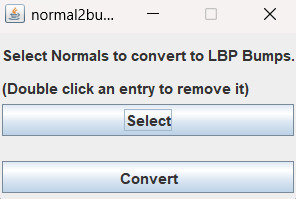
You should see this new file.
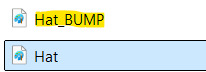
If everything checks out (it appears in greyscale), plug the new texture into your mesh. LBP will automatically read the texture data inside your .glb file and include it in the mod. Reposition sackboy back how you first imported him. I won't go into detail on exporting in this post as it's hella long already.
If you have any questions or run into any issues, you are more than welcome to ask me!
1 note
·
View note
Text
LBP Modding Tutorial WIP Hi new faces~
With everyone playing LBP private servers nowadays, modding has become a lot more frequent in the community. Though, I feel like adding more of an explanation to it. Sometimes I wish my brain functioned normally cause modding was a MESS when I first started lmao. So, with people (like me lol) who kinda struggle with this stuff I'd like to explain a bit more with starting. *cough cough* maybe not with .js files *cough cough* I can try though lol.
!! IMPORTANT LINKS TO USE BEFORE YOU START !!
LittleBigBeyond (Modding Tools, Extra Help, Super EPIC Fellers) Discord-
Spacy's Site (Mod Exporting & Creating, & Radical)-
1 note
·
View note