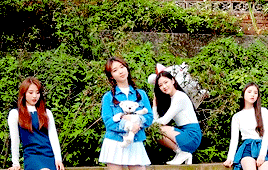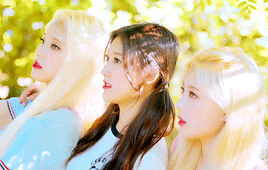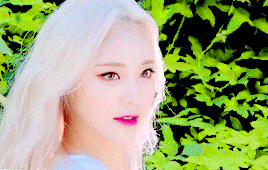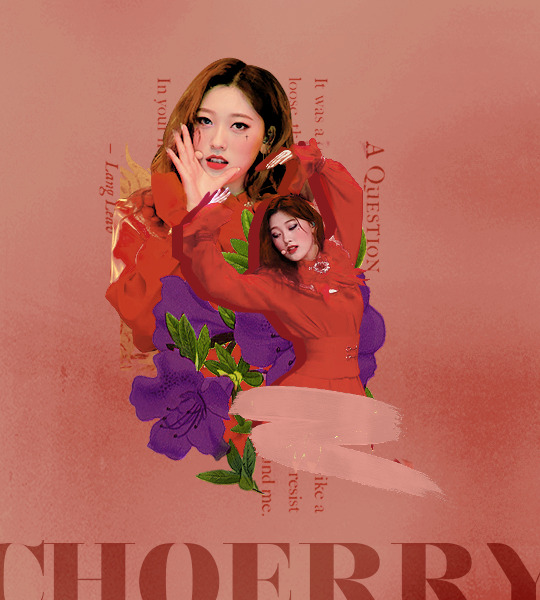Text
GENIE GUIDE

Hello, Orbits! Welcome to our Genie guide. We hope that this will end up being useful to you so we can all have fun listening to LOONA while helping them on the K-Charts!

What is Genie and why it’s important?
Genie Music (Korean: 지니뮤직), a subsidiary of KT Corporation, is a South Korean company that specializes in the production and distribution of music content. Its music streaming service is the second most used in South Korea with 2.5 million subscribers as of June 2018
Genie is one of the major streaming services that Gaon compiles data from in order to rank songs on the Gaon music charts.
Data from Genie is also used to calculate the digital score for all music shows awards (i.e. The Show, Inkigayo, M! Countdown, Show Champion, Music Bank).
How to download the app?
For Android users: You can install the APK here
For IOS users: First you’ll need to change your App Store location in order to download the app. Check our tutorial here. After that you can search for it on the App Store normally as you always do.
For PC users: You can stream online on their website here

How to create an account?
Differently from Melon, you can create a Genie account and stream normally. Also, you can buy passes from the app as long as you have a international credit card or a korean credit card, both work. If you don’t have these options, you can still stream if you buy the streaming passes from a 3rd party seller. There are a lot of sellers, like DelShop and Yoonkyesang, on Twitter.
You can also join our Group Orders that we plan to do next to the comeback date! So keep checking our Twitter page so you won’t lose them!
To create an account, please follow these steps:


To buy passes, follow these steps:

How to create a playlist and stream?
For Mobile users: Once you downloaded the app, follow these steps:



For PC users: Once you get in the site, follow these steps:


NOTE:
Clear the playlist every hour, make sure to make a new playlist every hour
The first song in the playlist must not be the title track, every song after the 1st can be the title track.
Do not loop the songs, just have multiple title tracks in the playlist.
Be sure to log out and in at the end of everyday (KST)
Why this is important for LOONA?
As we know, LOONA still havent got their 1st win yet. Digital Charts count at least 50% of the final voting on Music Shows. If we hard stream, our chances of winning increase a lot.
So, let’s work hard for our girls and bring them even bigger achievements!

9 notes
·
View notes
Text
BUGS! GUIDE

Hello, Orbits! Welcome to our Bugs! guide. We hope that this will end up being useful to you so we can all have fun listening to LOONA while helping them on the K-Charts!

What is Bugs! and why it’s important?
Bugs! is a South Korean subscription streaming service similar to Spotify, Apple Music, etc. It’s not as big as Melon, but it’s also important.
Bugs is one of the major streaming services that Gaon compiles data from in order to rank songs on the Gaon music charts. Gaon also use the data to provide certifications for both song downloads and song streaming.
So, when you see songs ranking on Gaon singles and streaming charts, they took data from Bugs! (among other streaming services like Melon) to calculate those rankings. Same goes for Gaon certifications for meeting thresholds in both streaming and downloads.
Data from Bugs! is also used to calculate the digital score for all music shows awards (i.e. The Show, Inkigayo, M! Countdown, Show Champion, Music Bank).

How to download the app?
For Android users: You can install the APK here
For IOS users: First you’ll need to change your App Store location in order to download the app. Check our tutorial here. After that you can search for it on the App Store normally as you always do.
For PC users: You can stream online on their website here
How to create an account?
Differently from Melon, you can create a Bugs! account and stream normally. Also, you can buy passes from the app as long as you have a international credit card or a korean credit card, both work. If you don’t have these options, you can still use and stream on Bugs! if you buy the streaming passes from a 3rd party seller. There are a lot of sellers, like DelShop and Yoonkyesang, on Twitter.
You can also join our Group Orders that we plan to do next to the comeback date! So keep checking our Twitter page so you won’t lose them!
To create an account, please follow these steps:




To buy passes, follow these steps:

How to create a playlist and stream?
For Mobile users: Once you downloaded the app, follow these steps:


For PC users:
Once you in the site, follow these steps:


NOTE:
Clear the playlist every hour, make sure to make a new playlist every hour
The first song in the playlist must not be the title track, every song after the 1st can be the title track.
Do not loop the songs, just have multiple title tracks in the playlist.
Be sure to log out and in at the end of everyday (KST) to log out:
Click the 3 strips at the top left
Click on your username
Next to your email you should see “로그아웃” this is the Log Out button
Why this is important for LOONA?
As we know, LOONA still havent got their 1st win yet. Digital Charts count at least 50% of the final voting on Music Shows. If we hard stream, our chances of winning increase a lot.
So, let’s work hard for our girls and bring them even bigger achievements!

Cr: r/kpop and 7Dreamers
6 notes
·
View notes
Text
MELON GUIDE

Hello, Orbits! Welcome to our Melon guide. We hope that this will end up being useful to you so we can all have fun listening to LOONA while helping them in the K-Charts!

What is Melon and why it’s so important?
Melon is South Korea's largest music subscription service, with over 28 million users. Users can stream and download music and music videos and create custom ringtones
Melon is the main sponsor of the following music-related shows:
Inkigayo
Show! Music Core
Show Champion
You Hee-yeol's Sketchbook
Immortal Songs: Singing the Legend
K-pop Star
Tribe of Hip Hop
King of Mask Singer
MIXNINE
Also in 2009, LOEN Entertainment launched the Melon Music Awards (MMA), an award-giving body dedicated to calculating digital sales and online votes to judge the winners.
So, basically, Melon is the most important streaming platform in Korea and the most difficult one to chart.

How to create an account?
Unfortunately, Melon accounts are only available for people who have an Korean phone number. But, international fans can still use and stream on Melon if they buy the account and streaming passes from 3rd party sellers! There are a lot of sellers, like DelShop and Yoonkyesang, on Twitter. You can also find them on Ebay or buy from OBTGAME, the most common one.
You can also join our Group Orders that we plan to do next to the comeback date! So keep checking our Twitter page so you won’t lose them!
How to download the app?
For Android users: You can install the APK here
For IOS users: First you’ll need to change your App Store location in order to download the app. Check our tutorial here. After that you can search for it on the App Store normally as you always do.
For PC users: You’ll need to download the Melon software here. Just scroll down the page and keep reading this tutorial for the instalation process.

How to create a playlist and stream?
For Mobile users: Once you downloaded the app, follow these steps:


For PC users: Once you downloaded the software, follow these steps:



NOTE:
Clear the playlist every hour, make sure to make a new playlist every hour
The first song in the playlist must not be the title track, every song after the 1st can be the title track.
Do not loop the songs, just have multiple title tracks in the playlist.
Be sure to log out and in at the end of everyday (KST)
Why this is important for LOONA?
As we know, LOONA still havent got their 1st win yet. Digital Charts count at least 50% of the final voting on Music Shows. If we hard stream, our chances of winning increase a lot.
So, let’s work hard for our girls and bring them even bigger achievements!

6 notes
·
View notes
Photo

[INFO] Jinsoul is nominated for the 100 Most Beautiful Faces of 2019!
128 notes
·
View notes
Text

Good morning. Loona is now the first Korean girl group to have a #1 album and #1 single on the US iTunes chart
181 notes
·
View notes
Text
HOW TO CHANGE YOUR APP STORE LOCATION



#LOONA#APPLE#ID#APP#TUTORIAL#GUIDE#HEEJIN#HYUNJIN#HASEUL#YEOJIN#VIVI#KIM#LIP#JINSOUL#CHOERRY#YVES#CHUU#GOWON#OLIVIA#HYE#GO#WON#1/3#OEC#ODD#EYE#CIRCLE#YYXY
8 notes
·
View notes
Photo

191213 loonatheworld: 💕
How was today’s 이달의 소녀 LOOПΔ Premier Greeting - [Meet & Up]? 😆
We’ve made it because of Orbits’ love and supoort. 💕
Be with us forever, I love you, Orbits. 😍
105 notes
·
View notes
Text
[INFO] #365withLOONA reached #1 Worldwide on Twitter!
79 notes
·
View notes
Text
How to help LOONA on YouTube

Hello, Orbits! Welcome to our YouTube guide. We hope that this will end up being useful to you so we can all have fun listening to LOONA while helping them to top the charts!

What you must do:
Stream the ENTIRE video without pausing or skiping
Log in and stay in a normal window. Don’t use incognito mode! You can use different browsers (Fireforx, Opera, etc).
Search for the video manually. Don’t use a playlist
Watch other LOONA mvs in between before you switch back to stream the newly released mv again to avoid spam/bot streaming. Don’t use a playlist
Turn off Autoplay
There’s no problem skipping ads.
Use multiple DEVICES if you can. Don’t watch in multiple WINDOWS! Ex: Another/your PC, Phone, Tablet.
Watch the video above 480p quality!

What you MUST NOT do:
DO NOT to use skip, replay button or pause the mv in the middle, watch the FULL video as you normally do.
Even if number of views freezes, do NOT panic and continue to stream following the steps above.
DO NOT use a VPN
DO NOT stream using incognito mode or without an account
DO NOT mute or play the video with a volume less than 50%
DO NOT post in the comments hashtags, stream-related or views-related stuff! You can leave supportive comments instead!
While we don't know the exact algorithm and what is needed to count as a view, there are some theories such as:
a view is counted after the user has watched around 30 seconds of the video
a view is counted if the user watches most of the video
a view is counted only if the user has the volume at at least 50% (on the site/app)
you can stream on multiple devices as long as they're not logged in on the same account
As we are not sure, we reccomend watching the entire video so we won’t risk it!

What we know for sure is that if the views are organic they are counted. Please make sure they come from the official channel and avoid watching reuploads, at least during the first 24 hours. The views from YouTube also count towards the Billboard charts.
Also, if you plan on streaming b-sides, make sure they’re from Official LOONA topics: OEC, YYXY, or Official YouTube Channel and not a lyrics video or a reupload!
All LOONA’s official MVs are uploaded on their Official YouTube Channel at 6PM KST!
Credits to the respective sites that i’ve searched and their authors.

#loona#heejin#hyunjin#haseul#yeojin#vivi#kim#lip#kimlip#jinsoul#choerry#yves#chuu#go#won#gowon#olivia#hye#oliviahye#loona365#365artchallenge#loona1/3#1/3#odd#eye#circle#oddeyecircle#oec#yyxy#youtube
17 notes
·
View notes
Text
How to help LOONA on Apple Music!

HOW TO CREATE AN ACCOUNT
You'll need an Apple ID account to use Apple Music. If you don't have one then you'll be asked to create one when you join, or create one Here. New accounts on Apple Music can have 1 or 3 months trial.
FOR PC
Install iTunes on your pc here.
Go to Apple Music’s site and click ‘’Try it free’’ and it will automatically open iTunes.
Now you have the option to use the 3 month free trial of Apple Music’s services. If you can’t find it, go to the Browse, Radio or For You tabs.
You will be charged the monthly fee when the trial ends if you choose not to cancel it
FOR IOS
IOS users already have the Apple Music app installed on their devices. However, if you’re not a user of the services of Apple Music, you can start a 3 months trial checking the Browse, Radio or For You tabs. You will be charged the monthly fee when the trial ends if you choose not to cancel it
FOR ANDROID
You can get the Apple Music app for Android from the Google Play store or download it directly from Apple.
Make sure that your device has Android 4.3 (Jelly Bean) or later – you can check which version it has by going to Settings -> System -> About phone.
Launch the Apple Music app on your Android device.
You should see a message that says "Welcome to Apple Music." If it doesn't appear, tap For You, Radio or Browse.
Now, you’ll be able to start your 3 month free trial! You will be charged the monthly fee when the trial ends if you choose not to cancel it
HOW TO STREAM
Although the purchase counts, playing from a song you bought from iTunes does not count as streams. You have to play a song from a trial or paid Apple Music subscription so it can counts as a stream.
In case you have already a subscription:
Open the app and go to the album
Press and hold on the album (If the option download appears don’t delete the album, it’s not downloaded so the stream will count, you’ll only lose it)
Tap remove and then 'delete from library'
Search the song and make sure you have a RED sign in the bottom left corner of the screen
Don’t worry! The songs are not gone, they won’t charge you again for the album and you can download it back in the Itunes Store. Go to More>Purchased>Music and you’ll see your tracks ready to download again.
After this/If you just made your subscription:
Create a playlist with a few other songs mixed in. (You can use our Spotify playlist as an example)
Don’t mute!
Once in a while pause and play the playlist
Offline streams do not count.
Don’t forget to follow LOONA, 1/3, ODD EYE CIRCLE and YYXY’s profiles!
Spotify and Apple music streaming are extremely important for US billboard charts and Global charts. Every stream counts. Why streaming on them is important?
Credits to the respective sites that i’ve searched and their authors.
#loona#heejin#hyunjin#haseul#yeojin#vivi#kim#lip#kimlip#jinsoul#choerry#yves tanguy#chuu#go#won#gowon#olivia#hye#oliviahye#1/3#loona1/3#odd#eye#circle#oddeyecircle#oec#yyxy#365#stream#travel guide
0 notes
Text
How to help LOONA on Spotify!

Hello, Orbits! Welcome to our Spotify guide. We hope that this will end up being useful to you so we can all have fun listening to LOONA while helping them to top the charts!

Spotify has both paid and free versions. Premium streams weight more than Free streams, however, both types are important and have weight when it comes to SpotifyCharts and their curated playlists.
How to create an account
Download the app for your device (compatible with iOS, Android, Windows, Linux, MacOS and more) or use their webplayer.
Click on “Sign Up Free”
Chose the method of sign up (either email or facebook)
If you choose the email option, fill your information such as email, password, birth date, gender and name. Accept the terms and conditions.
Follow LOONA, LOONA ⅓, ODD EYE CIRCLE, and YYXY’s profiles
You are ready to start playing LOONA songs, including their ‘This is LOONA’ playlist, created by Spotify.
How to upgrade to premium
If you haven’t upgraded your spotify before, you can use the free trial
Go to your Account Overview
Click on Subscription > TRY PREMIUM FREE
The monthly subscription will be selected by default, you can choose to “change plan” if you want any of the following: Family Plan, Yearly Plan or Premium for Students (those options don’t give you the free trial). We recommend getting a free trial first and changing your plan when the trial ends if needed.
You will be charged the monthly fee when the trial ends if you choose not to cancel it

How to create your own playlist
Another very important thing is to create your own playlists. It helps Spotify’s algorithm to identify actual demand for the song as it has been listened from different users and different types of playlists, which prompts them to add it to more of their own playlists. It is also another way to ensure your streams won’t be counted as spam and get deleted after.
Turn off Autoplay: Home > Settings > Playback > Turn Off Autoplay
Go to ‘Your Library’ > Create Playlist
Name the playlist as you like and start adding songs, focusing on the main track.
Attention!
Remember always stream the title track with PLAYLIST. Create a playlist with max 16-17 songs along with the title track. The playlist has to be atleast 1-2 hours long, the longer the playlist the better.
DO NOT repeat/skip/pause the song in the middle or anything, stream the full song normally.
Repeating the same song from the start again and again counts as SPAM/bot streaming and Spotify deletes those streams while filtering out the datas. So make sure you stream the title track with PLAYLIST!!
If you are busy with other works such as office/house or studies and don't have time to change the song, then you can use the loop button or shuffle button for the playlist. These buttons will automatically play the songs from the playlist without having you to do anything.
If you are busy with your work or studies then lower down the volume on your device (device, NOT the Spotify player). Or plug earphone with your device while working or studying.
Make sure you create a 'diverse' playlist that focuses on the title track mainly. Often listeners get distracted and it affect the streaming numbers of the main title track when the title track is the only thing we should be focusing on. Here’s an example

We made some playlists for Orbits to use or use as a base!
Chill Playlist
Upbeat Playlist
Solo Playlist
PS- The ++ represents the title track! We will update the playlist depending on the current title track and releases.
Spotify and Apple music streaming are extremely important for US billboard charts and Global charts. Make sure you get any premium subscription to stream on Spotify. If you can't afford to get premium then it's fine! Stream from free Spotify because every stream counts. Why streaming on them is important?
Credits to the respective sites that i’ve searched and their authors.

#loona#heejin#hyunjin#haseul#yeojin#vivi#kimlip#kim#lip#jinsoul#choerry#yves#chuu#gowon#go#won#oliviahye#olivia#hye#guide#tutorial#kpop#loona 365#365#support#loona1/3#1/3#odd#eye#circle
2 notes
·
View notes
Photo

[INFO] Jinsoul is nominated for the 100 Most Beautiful Faces of 2019!
128 notes
·
View notes