Text
Week 13:
Entropic Collapse: Assignment 3 - Postmortem
0 notes
Text
Week 12:
What Follows.: Assignment 2 - Updated
The main issue for my first version of my Assignment 2's One Sheet and One Page was the size of the text and, as a result, it's readability. To fix this I resized the test to make the document more readable without the need to zoom in.
One Sheet:
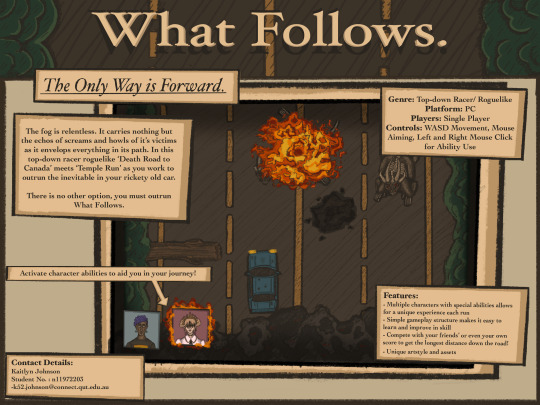
One Page:

0 notes
Text
Week 11:
Entropic Collapse: Assignment 3: Playtesting
We held our first play test on the Friday of Week 11, utilizing the e-sports arena. Our original roles for playtests placed Alex as the Playtest Communicator, however, due to extraneous circumstances , I ended up in the role of Playtest Communicator with Bowen and Lachlan taking notes. We decided - with the playtesters consent - to also record a voice note of the playtest as a means of keeping a record of any important verbal feedback that we may have missed at the time of play testing.
Overall, the play test feedback was extremely useful for the process of improving our game. It provided our team with great insight on how to make the game better by making it more engaging and fixing bugs or clunkly features that made it unpleasant to play.
This round of play testing specifically highlighted the importance of a tutorial page. We ended up adding a brief tutorial after the Playtest Script before the testers played the game. Otherwise, they were too frustrated with the game play and died to quickly to be able to properly explore the game play. This could have effected our ability to gain valuable play test data on the other aspects of the game that wouldn't have been reached without the impromptu tutorial.
Notes From Playtests:
Playtester 1 Notes:
Game rules and tutorials
How enemies working and attacking?
Health systerm
No rewards
Game design looks interesting
Confused on what were enemies that would harm him and what wouldn’t harm him
Need to put a tutorial explaining game rules and what the goal of the game is
Doesn’t feel like he is getting rewarded from playing
Wants to see visual feedback or tangible feedback for collecting rubble or killing enemies
Playtester 2 Notes:
Likes title screen (colours dynamic effects)
Can see tiling on the background
Title screen asteroids can de-spawn
Unsure if they should use as
Wants to recover health
Variance in rubble shapes
Stop enemies from spawning on player
Asteroid feels like it might have too big of a hit-box for damage
Wants movement tech
Quick restart option
Increase difficulty of shielded enemy
Add movement to background
More variety of planets
More nuance to shields (speed can destroy them etc.)
Likes the background movement follows mouse action
Likes the colour selection and simple clean main menu
Likes the buttons highlight effect
Likes the lighting effect in the game
Enjoyable sound effect follow the in-game actions
Likes the black hole design
What should player aim for? (alive or destroy)
The main menu changed when failed a game
Liked the subtle movement that follows the cursor in the main menu
Tiling of the main screen image is off
Could be cool to incorporate the dynamic background into the on in gameplay
Simplistic design and the oranges with the starry background looks really nice
Credits doesn't work
The UI highlighting when hovering over intractable elements (Visual Feedback) is nice
0 notes
Text
Week 10:
Assignment 3 Progress - Group Formation and Game Development
Week 10 marked the start of Assignment 3. In the workshop this week we formed our groups in which we would be working with in order to complete the tasks.
Our group of 4 Quickly formed and we dubbed ourselves the name: Gravity Gigglers or Group 26 as our official group. With our group formed we then had to choose who's game we wanted to prototype, based off our groups previously completed Assessment 2's. We decided to go with Lachlan's Game: Entropic Collapse due to it's unique application of the physic's mechanic within GDevelop.
During the workshop we also allocated tasks amongst the group and created a detailed play testing timeline so that the assignment would be completed on time and the task load would be spread as evenly as possible.

Entropic Collapse's Sell Sheet:

Entropic Collapse: Game Development
My main role in the group was to design and create the assets and animate the relevant parts.
Background:

The background only needed to be altered slightly over the period of development. The main changes was the alteration of the "star" placement so it would tile neatly within GDevelop and the colours were altered so it would fit the established colour pallet, so the sprites that were used didn't look separate from they world they were being placed in.
Enemies:
Laser Enemy

The first enemy we decided on was a laser enemy. Unfortunately, we decided to remove it from the game due to problems with the code that would fire the laser and being unable to set up a proper system so all the laser enemies wouldn't fire simultaneously. This was an issue because, if they were spread out across the screen, the beams would become an inescapable web of lazers - meaning instant death for players.
Shield Enemy



The shied enemy was originally supposed to be blue when shield was activated. However, when play testing the players were occasionally confused by the colour, assuming that the blue meant it was a friendly vessel, only to learn that it was an enemy when they were destroyed. To fix this issue the shield colour was altered to red, due to red often being associated with enemies or bad units. The playtest held after this change showed that the colour change did solve this issue.
A fire animation was also added to make the unit feel more dynamic and "alive".
Bomber Enemy




The bomb enemy was added to give some diversity to the enemies to make the game feel more interesting. These ships were programmed to chase the player around and explode after a certain period of time, damaging the player if in collision with them. two different flashing speeds were animated to reflect how close the ship was to exploding and damaging the player. When paired with the beeping sound effect, it was an effective visual and audio clue to warn players about the tiny enemy units approach, giving them a hint to dodge before the explosion.
This enemy unit only went under one major change, which was it's size. Originally the bomber enemy was quite small, which made it difficult for players to see it, making it frustrating and not engaging when playing the game. To repair this the sprite was increased in size and the red flashing element was increased in brightness and saturation, which made it much easier to see against the duller planet coloured rubble.
For the same reason and the shield enemy, a fire animation was also added to make the unit feel more dynamic and "alive".
Planets:



The planets used these three sprites and were randomised to create some variety and visual interest. Only slight changes were made in regards to harmonising the colour palette, scaling (if they were too small or too large) and adjusting the shadows and highlights of the sprites.
Asteriod



The asteroid had three different sprites to indicate the amount of health it had. When it took damage or healed the sprite would change to reflect its state of health.
0 notes
Text
Week 9:
Assignment 2: What Follows.
For my Assignment 2 we had to choose a base idea to further develop and pitch by making it a One Page and One Sheet. I decided to expand upon my racing game idea: "What Follows.".
One Sheet:
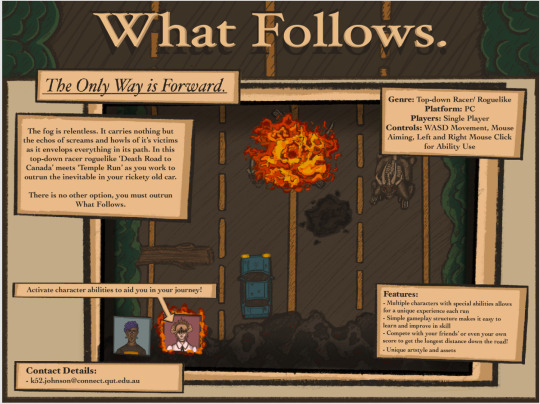
The purpose of a One Sheet (Sell Sheet) is to sell the game to its potential audience. It only displays key information, such as: the game's title, an X statement, the developer's contact details, and a brief description and the game's core mechanics, features and selling points.
One Page:
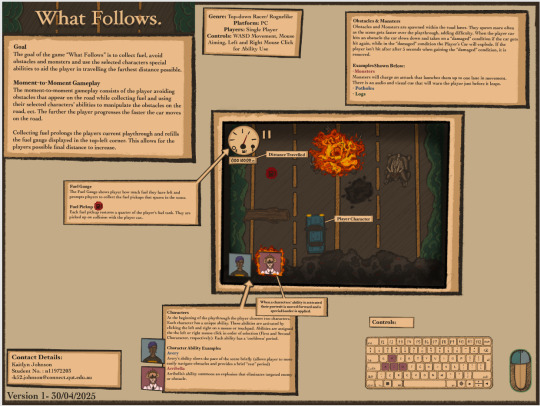
The One Page Takes the One Sheet and expands upon it. It's purpose is to explain the game to the developers who would be working on the project, going into further detail and describing the mechanics and game play and how they would work and interact with each other. It essentially acts as a sort of blue print or instruction manual.
0 notes
Text
Week 9:
Racing Game: Postmortem - What Follows.
0 notes
Text
Week 8:
What Follows.: Racing Game - Development Post
I experimented with adding my own assets during the development of my racing game prototype.
I ran into a couple of problems when doing this:
My file sizes were VERY different to the ones from the tutorial (this included the spacing between the lanes and the size of the entire road).
When exporting the files the colours dramatically changed, the colours appearing MUCH darker than I originally intended.
This meant that I had to experiment with the file sizing and scaling a lot while making this game, but I learnt a lot about transferring external files, the importance of file scale and how GDevelop works with assets that don't use pixel art (unlike the previous two game prototypes that we created this semester).

Since the road asset I used was different as well I had to experiment with different ratios within the logic in order to get the "traffic" (road obstacles) to spawn in the proper lanes and not on the tree line or in the middle of the road.
0 notes
Text
Week 7:
Racer: Elevator Pitch
*Something to be noted: this is a concept and therefore it will most likely be subject to change, major points will be updated over the project's duration
Title: What Follows.
Theme: Top-down Racer, Horror
The fog is relentless. It carries nothing but the echos of screams and howls of it's victims as it envelops everything in it's path. In this game 'Temple Run' meets 'Horror' in the form of a top-down racer, where you must work to outrun the inevitable in your rickety old car.
There is no other option, you must outrun What Follows.
Concept Art:

Game Mechanics:
WASD movement controls
Mouse is used to aim
Left & right mouse click – use character abilities
Lives - Players are provided with 2 lives that can be lost via:
Running into road obstacles
Getting hit by the monsters
Going too far backwards into the fog
Going off the road (treeline)
Character abilities are determined by the players character selections at the beginning of the game.
Possible abilities may include:
Bomb (destroys monster/obstacle selected)
Time slow
Foresight (shows player where future obstacles are going to appear for 2 seconds)
ect.
Audience: Ages 13+
Selling Points:
Multiple unique characters whose abilities allow for a different experience each play-through
Simple gameplay structure makes it easy to learn the game and improve in skill
Point-based score breeds competition between players by comparing scores (Leader board system) and wanting to be the best
Student Contact Information:
0 notes
Text
Week 6:
FOOD FIGHT!: Asteroids Development Post
The most challenging part of developing the asteroid game was linking the lives UI to the asteroid collision. Once it was working I was free to adjust lives and the score UI to reflect the desired difficulty of my game.
For this game prototype I wanted to experiment with the use of different enemies but also adding a variety of different sprites to each enemy so that it was more visually interesting. In the place of the "teachers" and "students" enemies that are shown in the Elevator Pitch's Concept Art, I instead opted to use the meteor sprites provided (with smiley faces added to them) to save time on assets so I could focus on the games logic.
I also experimented with giving the enemies different firing rates (teachers, students) in an attempt to make the enemies feel more dynamic.

To improve this prototype in the future I would want to add a variety of different offensive enemies, maybe even providing the enemies with defensive abilities as well. This would make the game feel less repetitive and predictable due to the single type of enemy attack at the moment.
I would also like to add the power up feature that I discussed in the Elevator Pitch to improve the games sense of fun.
A leader board could also be added to create a sense of competition within the players and provide them with a sense of achievement as they rise in placement.
0 notes
Text
Week 5:
Asteroids: Elevator Pitch
*Something to be noted: this is a concept and therefore it will most likely be subject to change, major points will be updated over the project's duration
Title: FOOD FIGHT!
Theme: Asteroids
FOOD FIGHT! is an asteroids style game in which the player takes on the role of a mischievous high school student who does not wish to return to class. This has resulted in a showdown-esque situation where the player must throw food from behind the tuckshop counter to stave off the hordes of teachers and students that are trying to drag them back to class. This leaves the player with the challenge: how long will you last before you are dragged back to class?
Concept Art:

Game Mechanics:
Left and Right Arrow Keys – used to move left and right to dodge projectiles from enemies
Mouse is used to aim
Left Click of mouse – fire players projectiles
Lives - Players are provided with 3 lives that can be lost via:
Getting hit by the "Cleaning Supplies" or "Detention Slip" from the teachers or "Food" from other students
Power Ups (such as multi-shot) are picked up on player collision and time out after 5 seconds
Audience: Ages 7+
Selling Points:
Fun elements and design providing entertaining atmosphere and engages the audience
Simple game loop allows for the game to be learnt quickly
Point-based score breeds competition between players by comparing scores (Leader board system) and wanting to be the best
Student Contact Information:
0 notes
Text
Week 5:
Snail Pace - Platformer Postmortem:
0 notes
Text
Week 4:
Playtesting Insights:
During the Week 4 Workshop we had an opportunity to play test our platformer game. I took full advantage of this despite the flawed prototype I had ready.
Play Test Insights:
When play tested the feedback was centered a lot around the movement mechanics of the player. While the speed and movement was fun when rolling, as soon as the player returned to the snails regular state they player found the pace too slow which affected their ability to engage with the game. At the time of play testing the level was incomplete and served as a display of features rather than a polished prototype. The lack of background and the fact I was still experimenting with the best way to get the platform to move to a fixed position also didn’t lend to the players immersion or the incomplete look of the prototype.
These play test results allowed me to reassess the components I would need to have an effective and engaging prototype game. I needed to get the moving platform to work effectively and properly reset so if the player fell it would be more forgiving rather than the player being unable to reach the higher part of the level if they fell from the platform. I also needed to expand it to a full level (rather than a demonstration of the mechanics I had been experimenting with). I added an additional layer below it with another moving platform feature and a key pickup as a method. This key pick-up would be used to unlock the gate to complete the level (and eventually progress the player to future levels as well), which was also added on the far right of the game level.
0 notes
Text
Week 4:
Platformer Development:
To make the original concept more manageable for this prototype I decided to focus on a single level rather than attempting to make a bigger project.
This week I expanded upon the experimental prototype, while keeping it to the single level.
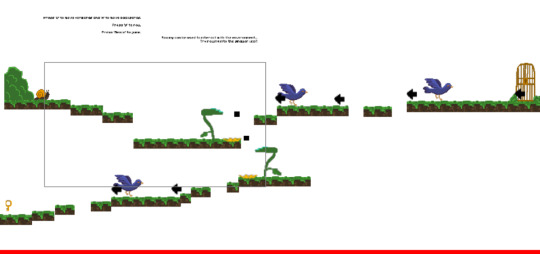
For Snail Pace I wanted to add a moving platform mechanic that would allow the snail (when in a rolling state) to interact with the leaf, hitting it’s “lever” to trigger a waterdrop to fall and make the platform move by “growing” the flower platform upwards. While I achieved this in the Experimental Prototype, it was still not transferable to multiple instances within the scene. I fixed this by programming the flower platform to move to the small black boxes (invisible when the game is running) which served as an anchor for it. It wasnt a neat solution, but it got the job done. Although I would like to clean the movement up and add animations to the flowers in the future and maybe even find a better system to acheive the same effect.
I also added enemies to make the stakes feel higher when the player traversed the level to generate more interest and engagement, rather than the game feeling like a series of moving platforms.
0 notes
Text
Week 2:
Snail Pace: GDevelop Experimentation
For Snail Pace my main focus was experimenting with the interaction of the player character with other game objects, especially when the player is a specific status.
The most complicated section of my prototype concept would be the moving platform. I wanted it to move to a very specific location however at the time I was still unfamiliar with GDevelop and needed to figure out the best method to achieve the desired effect. Ideally, I wanted the platform to look like it was a growing flower using an animation and a more organic programmed movement. However, due to time constraints and my limited knowledge at the time, it was an unrealistic goal. Instead, I aimed to get the flower platform to just move at a diagonal when triggered by the players interaction with the plant, while also carrying the player character with it.
I eventually got the platform to work properly however I was unable to get it to reset and the code was only able to be used for that specific platform and wasn't transferable to platforms placed in other locations.
Moving Platform:

Experiment Game:
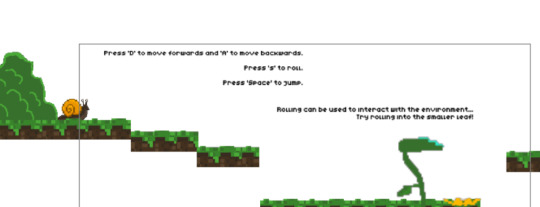
Above is what the Experiment Game looked like. It was very rudimentary design with one of each game asset/ mechanic.
It was set up so when the player rolled into the small leaf a chain reaction would be initiated. A water drop would fall from the big leaf and, on collision, would cause the flower platform to move to the grass platform above. This would allow the player to access this section if the player character is on the platform.
0 notes
Text
Week 2:
2D-Platformer Game: Elevator Pitch
*Something to be noted: this is a concept and therefore it will most likely be subject to change, major points will be updated over the project's duration
Title: Snail Pace
Theme: 2D-Platformer
You are a snail. And GOODNESS GRACIOUS are you hungry! The only thing between you and that beautiful lettuce is the humans who REALLY want to keep it. In this 2D platformer players have to traverse a range of obstacles and puzzles in order to get to their goal using items they unlock over the progress of the game, but be careful, it can be dangerous in the garden.
Concept Art:

Game Mechanics:
Movement:
Uses arrow keys to move left and right
‘Space Bar’ is used to jump (with the appropriate items equipped)
Snail can ball up into its shell and roll by using 's'
Lives - Players are provided with 3 lives that can be lost via:
Taking damage from enemies
Rolling into walls too quickly
Falling from high places
Taking damage from obstacles (e.g.: eggshells and salt, ect.)
Selling Points:
Humorous playful elements and design provide fun atmosphere
Picking up different items provides the player with unique abilities that build upon gameplay and reward players as they progress
The gimmick as playing as a snail
Student Contact Information:
0 notes
Text
Week 1:
About Me:
Hi! My name is Kaitlyn and I am a current student studying game design at QUT. Games have been a huge part of my life - looking back over my memories I cannot think of a time where I haven't been surrounded by them. Some of my fondest memories is sitting on the couch with my Dad as he taught me how to absolutely demolish our foes with my necromancer in Diablo 3 and staying up to odd hours of the night with my friends discussing and playing through the deep lore of Story Games together. To me games are not only a means of entertainment but a form of creativity and they provide a unique reflection of the world that we live in. They are stories that are created through the collaboration between the players and the developers, and through that, it becomes something more.
For that reason I was inspired to study game design. My ultimate goal (and dream) is to be able to create compelling and intricate games that allow players to explore complex themes and worlds that they can share as a common experience to bond over with their friends, family and peers.
I also LOVE to create characters and worlds through my art, specifically drawing and painting (both digitally and traditionally).
1 note
·
View note