WIND. WAVES. WEATHER. Worldwide forecast service for water sports and outdoor activities. 🌊☀️
Don't wanna be here? Send us removal request.
Text
Thank You for Helping Us Support Projects That Matter
A big thank you for this past year 2024!
At Windfinder, we believe in giving back. Every year we support initiatives that align with our vision for the world of tomorrow. That's why we donate €1 for every annual subscription completed to impactful projects that share our values. These contributions support a wide range of causes.
Among the projects we proudly support are:
The German Maritime Search and Rescue Service (DGzRS), saving lives at sea.
Ghost Net Recovery Programs, removing lost fishing nets from our oceans to protect marine life.
Reforestation, helping to restore sustainable forests.
An Education Initiative, providing access to quality education in Ghana
Environmental Awareness Projects, inspiring people of all ages to connect with nature and protect our environment.

This effort would not be possible without the support of our subscribers. To everyone who contributes by using our app, thank you for being part of this journey. Together, we’re making a difference!
Have a great end of the year with your loved ones - indoors and outdoors.
0 notes
Text
Significant Improvements in Weather Data Infrastructure
Live weather data is an important feature of Windfinder that helps you make the right decisions. Today, we are announcing significant updates to our live weather data infrastructure for more accurate, timely and reliable information on our apps and website.
What's New?
Improved Infrastructure: We've completely overhauled our weather data system to improve reliability and performance.
More Weather Stations: We have added thousands of weather stations, focusing on buoys and airports, with more to come.
More Accurate Data: More precise measurements, with more decimals for greater accuracy.
Higher Temporal Resolution: Many charts now receive data every 10 minutes, instead of every 30 or 60 minutes.
Improved Error Detection: Our system now includes more checks to reduce errors and minimize outliers.
Increased Reliability: Automatic fallback systems are now in place to ensure uninterrupted data flow when weather stations receive data from multiple sources.

Benefits for You
Real-Time Insights: With more frequent and accurate updates, you can assess weather conditions before you head out, helping you plan better.
Faster Data Access: Shorter intervals between measurements mean less latency and faster updates.
More Measurements, More Data: A larger network of weather stations means more accurate and localized weather data.
Better Forecast Matching: Get better comparability between live data and forecasts to see how things evolve.
Looking Ahead
These updates are just the beginning. We're constantly working to improve our services and bring you more advanced weather data in the future.
Stay tuned for more improvements and thank you for being part of this exciting journey!
1 note
·
View note
Text
Simplified Search: Finding your spot has never been easier.
Finding your favorite spots just got a whole lot easier with our latest update for iOS and Android!
Effortless Navigation: Search Directly on the Map! We've seamlessly integrated the search function right into the map. Now, instead of using the search tab in the bottom bar, you'll find the search box conveniently located in the top right corner of the map. This not only gives the bottom bar a sleeker, cleaner look, but it also displays your search results directly on the map for a more intuitive experience.
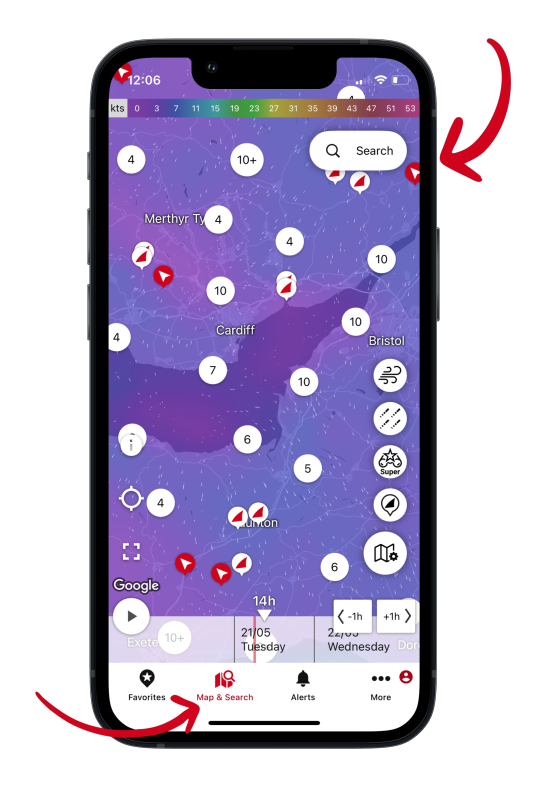
Bonus tip: Double-tap on “Map & Search” in the bottom bar to open the search directly.
No More Back and Forth: Introducing Split-Screen Mode
Our new Simplified Search lets you use the search function in split-screen mode. No more tedious switching between search results and the map – your results list stays visible while you navigate the map.
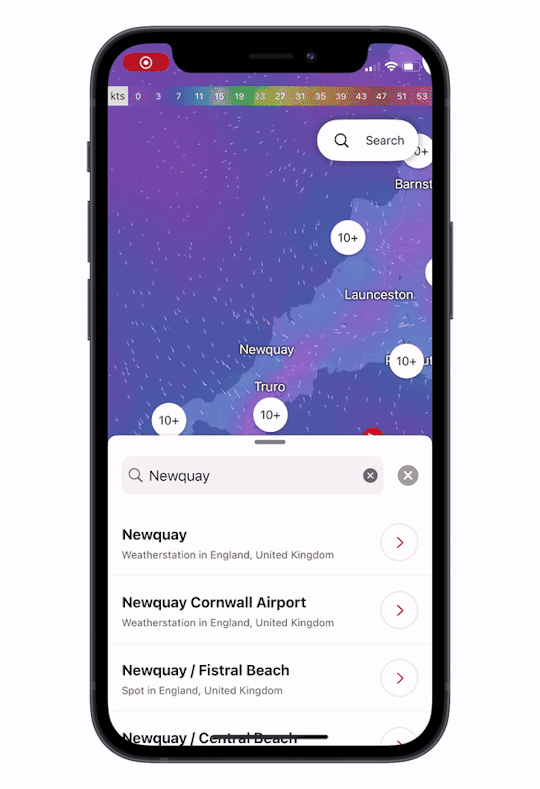
Enhanced Clarity and Easy Favoriting: Updated Markers and Labels! Plus, all markers and labels for spots and places are available on the map with updated markers for better clarity.
You can even make a spot your favorite directly from the map by tapping the star symbol in the pop-up.

Hide or Show: Customize Your Map Experience! To enhance navigation and clarity, we've added options to the map menu that let you hide or show labels and favorites. Spots are now available as separate settings alongside webcams and measurement markers.
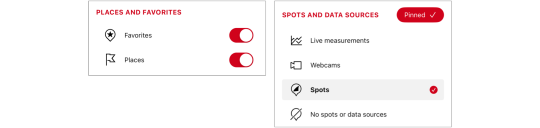
Simplified Search is now available for iOS and Android.
Still have questions? You can easily reach us by tapping the feedback button in the app or by sending an email to [email protected]. We look forward to hearing from you!
2 notes
·
View notes
Text
Better Together: Map and Search
An improvement whose time has come We always aim to keep the layout of the app as simple as possible. Consequently, separating the weather map and the search made sense.
But as we have been adding more features, there are many cases where it would be practical to have a search option available in the weather map and vice versa.
Therefore, all search functions and features are combined into the wind map. We're also updating the map menu with more display options so that you can adjust the look and feel of the map according to your needs and preferences.
What changes
Search on map We are adding a new button in the top right corner of the map view. Tapping this button toggles the search – simple, isn't it?
Search results will be displayed as a list, just like before. Tap a search result to reveal its location on the map or to jump directly to weather forecasts and measurement data.

Labels and markers for places, favorites, and Windfinder spots All markers and labels for spots and places will be available on the map. In addition, the markers are adjusted for simplification and a better overview.

We are adding options to hide (or show) these spots, places, and favorites to the map menu. This way, the map is always as dense or lightweight as you want.
New bottom bar navigation We have designed the new navigation symbol to communicate that search and map have been combined.

What doesn't change
Everything else remains the way you know it.
When it is available
Very soon.
Thanks for reading! As usual, we welcome your feedback or any suggestions you may have to make the Windfinder app better. You can reach us by simply sending an email to [email protected] or using the feedback option in the app. We look forward to hearing from you!
5 notes
·
View notes
Text
App Feature Alert: New spot and cluster icons + 120,000 additional places tappable on the search map!

We are constantly working on improving our beloved app and have added some new features for you!
Labels All 120,000 cities, districts, small towns, and villages with more than 1,000 residents are now tappable labels on the search map with detailed wind and weather forecasts. Just tap on it and make it your favorite!
Windfinder Spots For a fresh look and more consistency, we have given the Windfinder Spots and spot clusters a design overhaul. With better contrast to the map, the location selection is now easier and more intuitive.
We value your feedback and welcome any suggestions you may have to make the Windfinder app better. You can easily reach us by tapping the feedback button in the app or by sending an email to [email protected]. We look forward to hearing from you!
2 notes
·
View notes
Text
120,000 additional places, a stunning high-resolution map, and new map features

What is new We've added labels for more than 120,000 cities and towns and given the Windfinder Spots on the map a major overhaul. The improved map menu and our new high-resolution map make navigating our weather map now easier than ever!
The Map Our brand new high-resolution wind map with relief displays real topographical conditions. Hills, mountains, and valleys are now visible on the map. With the high-resolution wind forecast, you will see on the map how the wind flows through canyons or is deflected by islands in the sea. It enhances your visual experience making it easier to track changes in weather patterns.

New Map Features We have slightly reorganized our map menu for easier use and added new features. The menu is divided into forecast settings and filtering options for points of interest. Use the toggle switches to customize your forecast map. Keep on reading for more details.

Labels Cities, districts, small towns, and villages are displayed as clickable labels on the map with detailed wind and weather forecasts. States and associated sub-areas, such as federal states, are also displayed as clickable labels and reposition your screen view for better orientation. Use the toggle switch to activate or deactivate the labels on the map.

Windfinder Spots Specific points of interest that may be relevant to you are Windfinder Spots. These include local infrastructure, such as airports, marinas, beaches, and buoys. More importantly, many Windfinder Spots are places suitable for water- and wind-based sports and activities. Discover spots for your home and holiday sessions directly on the map and make them your favorite by tapping the star icon. Click on “Show Spots” to see your filter options and the Windfinder Spots on the map.

Spot Cluster Depending on the zoom level of the forecast map, nearby Windfinder Spots are grouped into spot clusters. The clusters help you navigate the map by giving it a clearer look. Click or tap these cluster icons to zoom in until individual spot markers appear.

Value Grid See the air temperature and precipitation in a value grid to get the exact temperature or precipitation for your area, making the forecast on the map easier to read.

More places, more details, easier to use.
Thanks for reading! We hope you'll like our new features as much as we do!
See the new forecast map: https://www.windfinder.com
Still got questions? Head over to our help section and find the answers: https://www.windfinder.com/help/usage/weather-maps.htm
If you haven’t found what you’re looking for or just want to drop us a line, email us at [email protected]. We look forward to your feedback!
0 notes
Text
Always stay safe with "Severe Weather Warnings"!

Our latest feature provides you with comprehensive severe weather warnings for Europe and the U.S. - based on reports from the National Oceanic and Atmospheric Administration (NOAA) and Meteoalarm, a network of European national weather services.
In case of a predicted event for your selected spot, a preview warning will be displayed on the spot page or forecast screen. By clicking or tapping on the warning, you will get a detailed description of the event and its impact, including instructions on how to stay safe during this hazard.
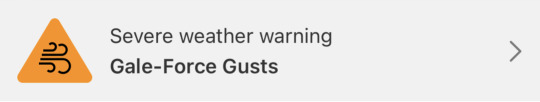
The warnings are structured in a multi-level system. Hazard icons indicate the type of severe weather, while the intensity of the event is indicated with a color code ranging from gray (minor) to red (devastating).

If multiple warnings are displayed for one location, the most recent or the one with the highest warning level always applies!
Be prepared at all times and take the necessary precautions with Windfinder's latest feature!
Out now for Android, iOs (Windfinder Free/Plus) and web.
Not seeing warnings or unsure of the meaning of a displayed warning? Head over to our help section where we answer the most common questions.
If you still have questions, email us at [email protected].
0 notes
Text
New Web Feature: Most Popular Locations
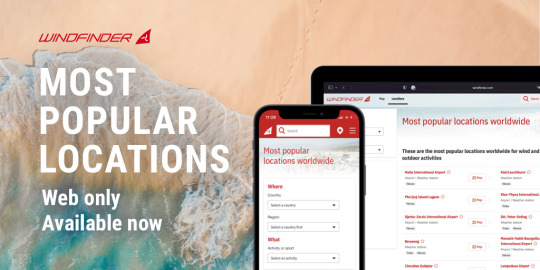
Find the most popular locations worldwide and discover new places for your activity!
About to plan your next vacation or looking for something new in your area? Our latest update got you covered. With this feature, we offer yet another way to find your preferred location.
All you have to do is select a country and a region and we give you a list of the most popular locations for your selection. On top of that, this list can be additionally filtered by your preferred activity.
Then, just click on a location and you get all the weather forecast data you need. And don’t forget to mark it as a favorite!
You’ll find the “Locations” feature in the top left corner, right beside the Windfinder logo:
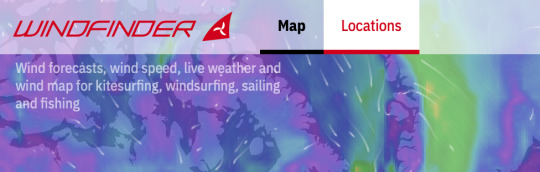
In the mobile web version, just click on the hamburger button and look for “Spots and locations” under “Find wind and weather”:

Check out our latest feature and visit Windfinder.com!
Any questions? Are you missing a top spot? Or any location got the wrong or missing sport tag? Email us at [email protected]
0 notes
Text
Windfinder is official partner of the sailing school project Camp 24/7 presented by Kiel.Sailing.City

We are happy to announce that WINDFINDER is official partner of Kiel.Sailing.City's unique sailing school project Camp 24/7.
In May 2022 it's "Cast off!" again at the Kiel Fjord. The joint project of state capital Kiel and Kiel-Marketing, powered by Stadtwerke Kiel AG and over 90 sponsors, celebrates its 20th anniversary this year and attracts sailing fans - young and old - with exciting sailing courses and other highlights.
Registration for courses during the summer vacations is now open. More information is at: www.camp24-7.de! We are looking forward to a great season 2022 at Camp 24/7 and hopefully many windy days!
Picture by ©Kiel-Marketing
0 notes
Text
Season kick-off with new WINDFINDER map features!

NEW - We’ve improved our map menu so that you can adjust the forecast parameters even better to your needs!
A design update of the map menu bar offers you more clarity now and you can choose from even more options and data combinations.
To help you keep track of all options, shortcuts give you quick access to those map settings you use the most.
Plus: With Windfinder Plus you now have an additional webcam layer. Save unnecessary clicks and see the conditions on site directly on your forecast map! Besides that you’ll now see air pressure measurements from local weather stations with Windfinder Plus.
Check out our latest improvements and visit Windfinder.com or download the free Windfinder app.
Windfinder App iOS
Windfinder App Android
0 notes
Text
Windfinder is official partner of Multivan Windsurf Cup & Multivan Kitesurf Masters 2022
Latest wind and weather forecasts for the best windsurfers and kitesurfers in Germany!

We are proud to announce our official partnership with the Multivan Kitesurf Masters and the Multivan Windsurf Cup 2022.

The Multivan Kitesurf Masters are the top national kitesurfing series in Germany. Every year there are three tour stops and events at the most beautiful beaches of the North Sea and Baltic Sea.
Riders compete in three disciplines: Racing, Kite Slalom and Big Air.
Fore more info about the tour stops click here: https://www.kitesurf-masters.de/

The Multivan Windsurf Cup is the highest ranking German regatta series in windsurfing. It consists of four to seven tour stops at the most beautiful beaches of the North Sea and Baltic Sea or also special spots inland. The riders compete in two disciplines: Slalom and Wave. The International German Championships at the Multivan Surf Cup on Sylt are the season's highlight for windsurfers every year in the last week of July with more than 120,000 visitors. Find more info about tour stops here: https://www.windsurfcup.de/
Pictures by CW/LightnicPhotography
1 note
·
View note
Text
New Windfinder App Tutorials on YouTube!
youtube
1 | HOW TO READ WAVE & TIDE INFO. Watch this clip to see how to read and work with wave and tide info in your Windfinder App! Besides that we’ll let you know why some spots have wave and tidal informations and some spots don’t.
youtube
2 | USE HIDDEN FEATURES. In this clip, we'll show you a couple of hidden features that will give you an even easier and more intuitive use of the Windfinder App.
youtube
3 | SET UP WIND WIDGETS. And watch our third tutorial to see how to set up your Windfinder Widgets on iOS and Android devices.
If you have any further feedback or ideas for more tutorials, let us know and email us at [email protected]!
0 notes
Text
NEW: Improved search and filter options

NEW - Our spot search got a complete makeover! With a fresh look and optimized filter options, you can now find locations and spots a lot easier in your Windfinder app or on our website.
Filter your search results by
forecast availability for waves or tides
type of location like weather station, airport or marina or your
preferred activities like sailing, kitesurfing or paragliding.
And even better: Your search results on the website are automatically shown by popularity to give you the best results. Otherwise, you can simply sort your results alphabetically here.
From now on, you can find wind and weather forecasts for 160,000 Windfinder spots, cities and locations worldwide by entering your preferred location into the text search box.
Besides that we have optimized the wave and tide forecast for you.
These improvements are just the first of a whole set of new and helpful Windfinder features that will follow soon: so stay tuned!
Visit Windfinder.com or download your Windfinder app now.
Windfinder App iOS
Windfinder App Android
0 notes
Text
Windfinder - Made for outdoor sports enthusiasts.
Have you ever wondered which moments you will remember forever?
For extreme sports athlete and environmental activist Michael Walther, it's the moments out in nature that he'll remember back later. Windfinder is his daily companion not only for sailing and wingfoiling, but especially for stand up paddling, to always find the right conditions!
Knowing what the wind conditions are to have an unforgettable time out on the water and in nature - that's what it‘s all about.
Watch our latest video and get the full story about Michael and his passion for watersports!
youtube
0 notes
Text
New Windfinder Widgets for Android and iOS!

New Windfinder widgets for Android and iOS available now!
Set up the new Windfinder widgets on your smartphone's home screen and see current wind conditions for your individually defined locations at a glance!
And even better: with the widgets you're just a tap away from your Windfinder app - no unnecessary swiping and clicking around anymore.
With Windfinder Plus you’ll get access to the full set of wind preview widgets! Set up multiple widgets and create your own Windfinder spot dashboard to see forecasts for all of your favorite locations at one sight!
Including
Current wind conditions
GFS or Superforecast wind preview
Wind alerts
Large widget iOS: shortcut buttons to forecast, live-data and animated wind map inside your Windfinder App
All widgets support dark mode. Set up your widgets now and make your planning easier!
Find more info about Windfinder Plus here.
Download Free Windfinder App iOS
Download Free Windfinder App Android
0 notes
Text
Windfinder Tutorial Videos on Youtube

Today we have launched a new series of videos on the Windfinder Youtube Channel. We have created a first set of videos that answer the most frequently asked questions for our apps.
This video series gives detailed answers to questions like “How do I find new spots”, “How can I edit faovrites”, “How do I create wind alerts” and many more to come! Now go ahead and have a look at the Windfinder Tutorial Playlist on the Windfinder Youtube Channel. If you have any feedback or want to suggest new videos for us, please let us know!
0 notes
Text
Web Login: Synchronize All Your Devices

The time has come: Today we release web login, the next big step towards an all synchronized Windfinder platform service. Backup and synchronize all of your favorite spots and unit settings like wind speed, temperature and wind directions.
Signing in is easy with your Google account, your email and password or your apple ID. Tip: Make sure to use the same login method as in your mobile app, to get all your devices synchronized.
Like this, you’ll never loose your favorite spots or unit settings again! It has never been easier to have all your devices up to date and backuped. You will find the “Sign in” and “Log in” to your personal account on www.windfinder.com in the top right corner of the main menu bar.

Create your own personal Windfinder account and enjoy the full Windfinder experience! If you have any questions, please have a look in the account FAQs: https://wind.to/help-account
or write an email to our support team: [email protected].
0 notes