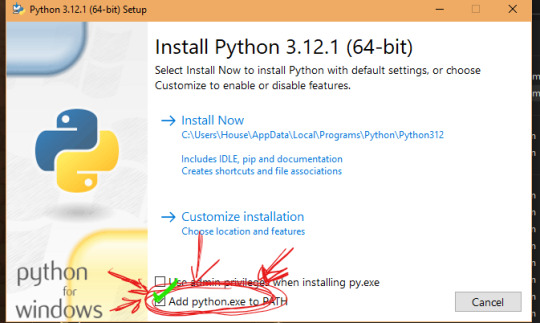i will give away my code! just ask! main blog is @everydaygremlin
Don't wanna be here? Send us removal request.
Text
how the FUCK does smash bros do controls. because it's like. the #1 fighting game or something. anyways im downloading it now to try and see how it works.
0 notes
Text
ok thats enough making useful code now to go back and stare blankly at my rooms for PumpkinBloom
0 notes
Text
hi its me gremlin again but on my computer blog. the password is a singular capital A. for now this is all i got, when i heard your description i was like: sounds like smashbros.......... i need to make GRAVITYYYY. will start on programming attacks literally as soon as this posts lmao
fun code fact : the gravity system built in to gamemaker is horrible so make your own.
Pie in the sky, wouldn’t it be neat if we had a UTMV fighting game?
You could choose from casts of characters from all the big AU canons as well as smaller one-offs (og Error vs Underverse Error for example, each with slightly different move sets based on characterization and lore). There could even be a customizer so you can put in your own oc and pick from a library of move sets, specials, and finishers.
Each pairing could have a little interaction at the start of each match like in SF3 Third Strike. Just a 3-second animation that tells us how they feel about each other. Star sanses and papyri shake hands or wave, chill sanses/swaps grin coldly at murderers (or fist bump other chill sanses), dream twins share an uncomfortable stare, Geno blanches at the sight of a FatalError.
There could be specials specific to characters, complete with little drawbacks. Like if ink activates a special, it eats up all his ink and he goes numb and uncommandable (played by a dumb cpu) for a bit until it refills. Or a bigger tougher fell sans has a more potent special than a weaker/younger one, but it has a bigger penalty or you can only do it once—so you better not miss.
Finishers would be the coolest part, recreating the most exciting moments or deepest cuts in their lore. Cross creates an X-event by getting possessed by X-Gaster. Nightmare goes god mode or calls in the whole bad sans squad. Fresh’s parasite body-hops into the opponent and lets the old body fall to pieces. A pacifist convinces the opponent to knock it off with all the violence. If a character has a best pal who would never make it in a fighting game, they pop up in the finisher by dropping a piano on the opponent or something.
I’ve never played a real fighting game in my damn life, but I think they’re fascinating and I can’t get this idea out of my head. The best part of this fandom for me is the insane unbridled depth and variety, and this could be such a cool way to celebrate it. Could be a fun thing to make fake sprites/screens/stats of someday.
(If someone’s already thought of this, please please please link it to me.)
178 notes
·
View notes
Text
heya!!! tech nerd here: cant confirm about apple intelligence having access to your private dms, but on older devices that dont have apple intelligence cpabilities, all the "learn from this app" feature collects is data pertaining to the contexts you use it, not the data within the app itself. it's used for "siri suggestions" within widgets, the siri menu, and spotlight search, and nothing else. (as far as i know.) older siri models are NOT capable of collecting in-app data, and the same likely goes for newer ones. processing of this data is done on-device.
if it brings you peace of mind, do it, however keep in mind encryption on apple services is end-to-end, and the collected data being shared with governments can be found here (https://www.apple.com/legal/transparency/)
all apple would be capable of sharing to do with your messaging within apps OTHER THAN IMESSAGE is: account data if you signed in with apple, and when you use it if you have this setting turned on. within imessage they technically have e2e encryption, however backups are NOT e2e encrypted. if you want e2e encryption, it's now a feature in iOS 16.2+ (Guide to this can be found here: https://9to5mac.com/2022/12/16/how-to-turn-on-iphone-end-to-end-encryption-messages-icloud/)
And your SMS and MMS provider will also hand your messages over too if prompted.
TLDR: Siri isn't tracking your in-app activity, just usage statistics. Turn it off if you want, but it has no use to Apple, and isn't even sent off of your device.
PS: The siri usage tracking has always been active since the introduction of siri. It wasn't "toggled on in a recent update".
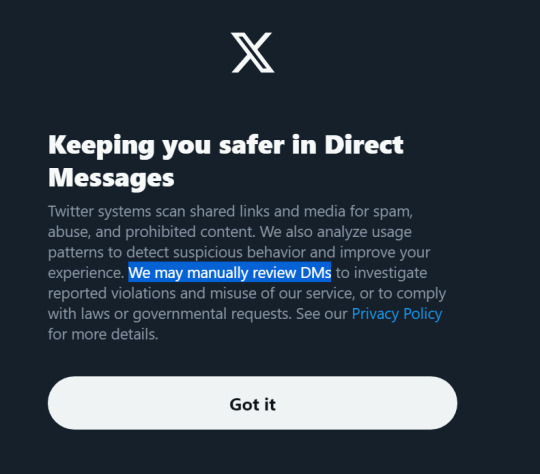
PSA: never discuss private affairs in your DMs, especially contraception and abortion. Social media moguls will absolutely sell you out to the government. There are already cases of people being charged based on evidence in their DMs.
79K notes
·
View notes
Text
hellooooooo
i code sometimes
you can find the One thing ive finished on itch.io
everydaygremlin.itch.io <- its called Shards Of The Old World, a school project.
i’m currently working on a big game called Pumpkinbloom (ITS ABOUT GHOSTS AND TRANS KIDS!!!)
and ive made some little things in the past, for example i turned some code from a fic into actual working code! i need to link it.
my main is everydaygremlin aaaand i code in GML
0 notes
Text
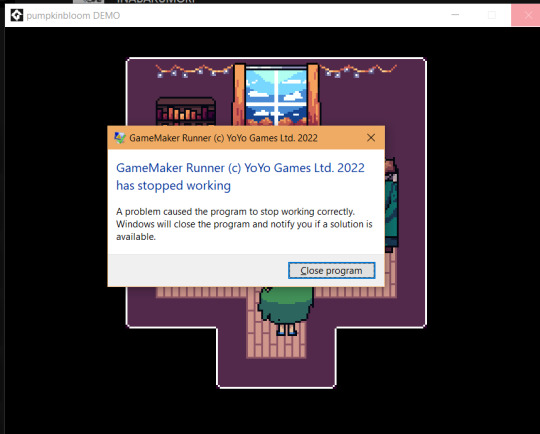
thats one way to learn your saving function does not work.
4 notes
·
View notes
Note
What coding language do you primarily use :0c
GML because my aim is to never make anything that could be useful in the real world. ill learn java eventually.
0 notes
Text


👏🏾Education 👏🏾is 👏🏾a 👏🏾right,👏🏾 not👏🏾 a👏🏾 service 👏🏾
Pass along and use the shit out of them
244K notes
·
View notes
Text

ms paint. you know her. u used her age 8 to make loads of rainbow ovals all over the canvas and then scramble it with selection tool. now u will know her true powers with my handyrandy tips under the readmore. some will be pretty basic and others are very special.
this post has 8 cool trix to learn for you. enjoy and i may do another in the future if i remember/learn more stuff
some of it might be common knowledge. but its got some deep cuts. all tips have gifs to show process easily.
🙂 enjoy and i hope this encourages you to fuck around in mspaint more
soundtrack for this post (loop it while you learn for advanced learning experience)
TIP 1) the right click trick
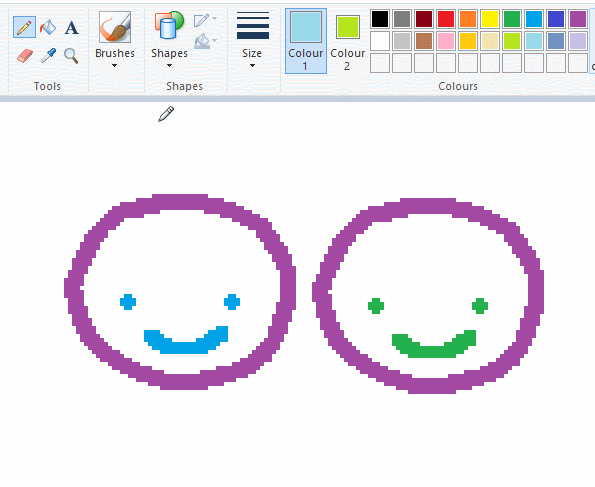
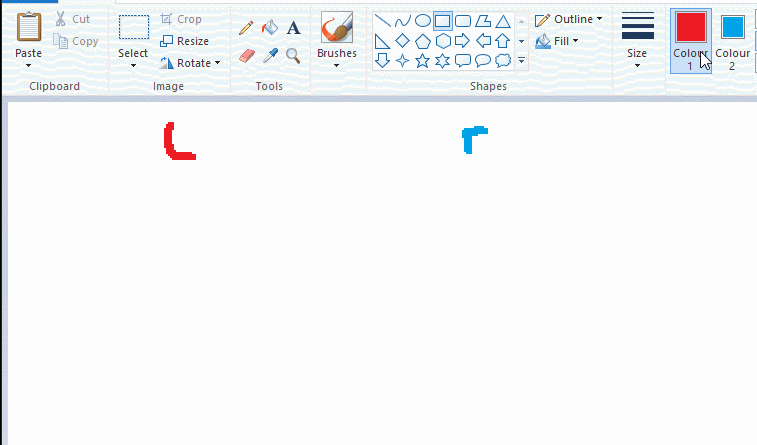
left and right mouse click correspond to col1 and col2 respectively, which u can see in the top bar. this applies to all brushes and the fill tool like above. when using shapes col2 will be the fill colour (if you have solid fill selected). right clicking with shape maker will reverse the colours use on the shape.
TIP 2) right click eraser
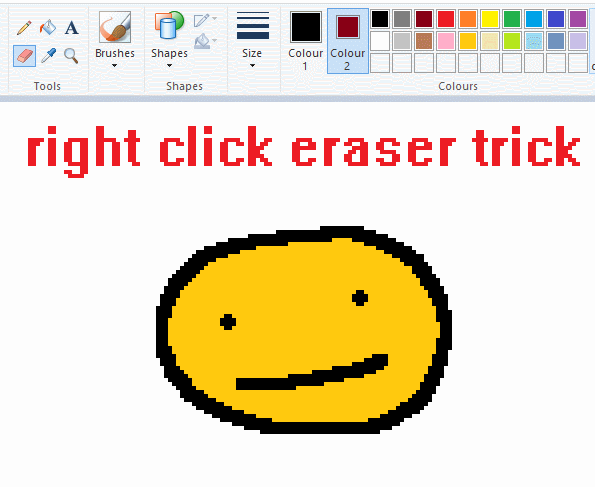
this one is extremely helpful for lineart or add shading. the eraser always uses col2. so your eraser can technically be any colour. but here's where you get powers: right clicking with eraser will only erase onto col1, with col2.
TIP 3) transparent selection change a guy destination
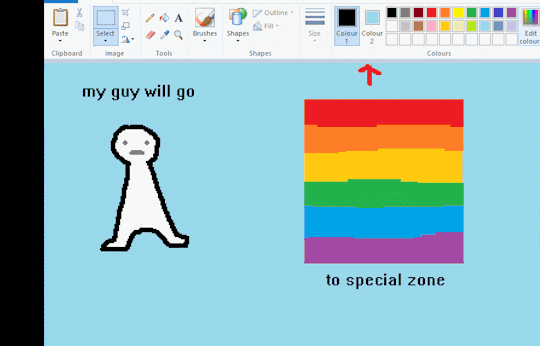
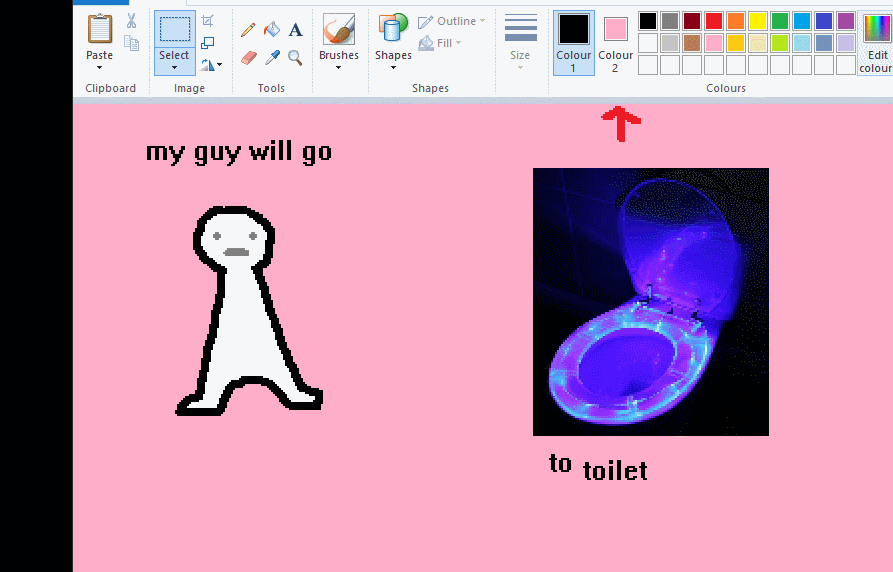
the beloved transparent selection tool works based on what is selected as col2. so long as you have the correct colour as col2 you can make any image transparent and put it on top of anything else. and yes this works with photo bg as you can see.
TIP 4) the gradience
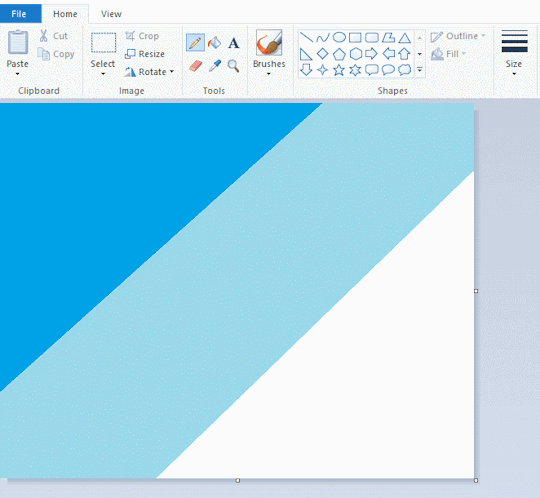
this one is a little more complex. you want to start off with any canvas size, and make as many diagonal coloured bands as you want. (protip: holding down shift makes a perfectly diagonal line with line tool)
then you need to resize the canvas to a width of 1px (make sure you resize by pixels, and do not maintain aspect ratio). then resize again back to its original width (or a different width i cant stop you). you will have your lovely gradience.
TIP 5) superimposter

so. you got a cool gradient and wanna put a guy on it. heres what i do:
i open a 2nd mspaint with same canvas size and draw whatever i want on there. i then pick a completely unrelated colour to my entire piece, and set that as the bg. you could use white, pink, geen, whatever you want as long as it doesnt appear somewhere else in ur drawing. copy the guy.
go back to your gradient tab. ensure that col2 is set as that bg colour you picked (lilac for me). have "transparent selection" enabled. paste your guy in. cue fanfare
TIP 6) advanced superimposter
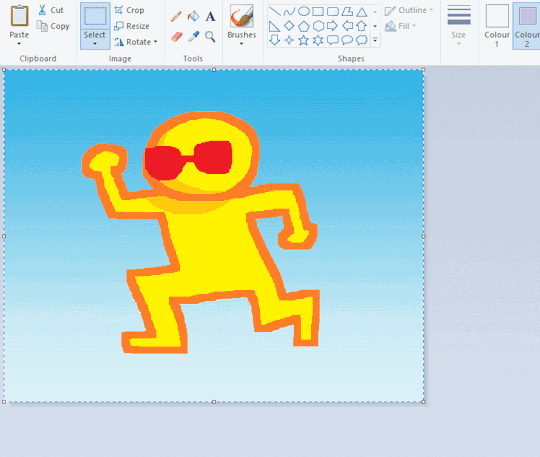
the great thing about this method is u can put multiple gradients in multiple areas of the image. this is where it gets all japanese printmaking type of shit. ukiyo-esque
all you need to do is make another canvas with a new gradient, ensure col2 is set as the colour you want to replace, then paste your original piece onto the new gradient. now my guy has a soft fade. you can do this as much as you want. (you could even make a canvas with a texture or photo and paste your drawing onto there)
TIP 7) "sketch layer"
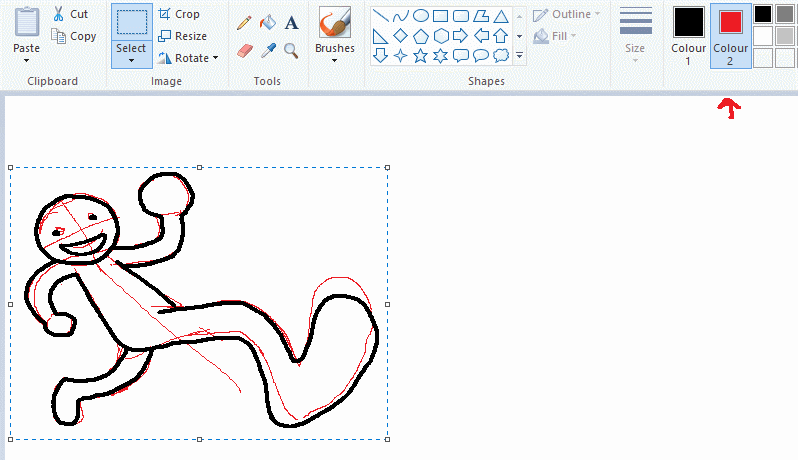
so as you now know, col2 is what is removed when you click "transparent selection". which means you can also remove any instance of a colour from ur drawing. which means you can have a unique colour for sketch layer and remove it from the drawing later. i admittedly dont do this but it is a great trick to have.
now combine this with lowering your dpi for smoother lines. may seem obvious but it helps. its like a free stabiliser whenever u want.
TIP 8) rainbow art
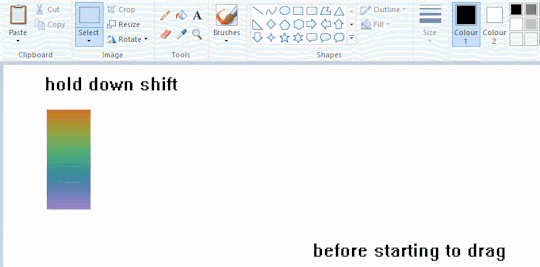
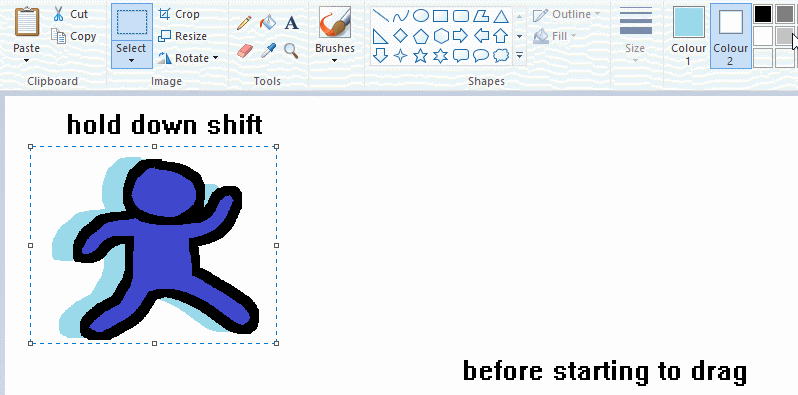
now this is where you can get dizzee rascal "bonkers". check out my small and shitty rainbow trick. you can select anything and hold down shift, then drag with left mouse, to turn that selection into its own brush. i even did it with a guy. and you can of course do this with a photo as well.
🙂well that it for now. hope you liked it thanks for reading now back to your regularly scheduled tgcg programming
2K notes
·
View notes
Text
Just a bunch of Useful websites - Updated for 2023
Removed/checked all links to make sure everything is working (03/03/23). Hope they help!
Sejda - Free online PDF editor.
Supercook - Have ingredients but no idea what to make? Put them in here and it’ll give you recipe ideas.
Still Tasty - Trying the above but unsure about whether that sauce in the fridge is still edible? Check here first.
Archive.ph - Paywall bypass. Like 12ft below but appears to work far better and across more sites in my testing. I’d recommend trying this one first as I had more success with it.
12ft – Hate paywalls? Try this site out.
Where Is This - Want to know where a picture was taken, this site can help.
TOS/DR - Terms of service, didn’t read. Gives you a summary of terms of service plus gives each site a privacy rating.
OneLook - Reverse dictionary for when you know the description of the word but can’t for the life of you remember the actual word.
My Abandonware - Brilliant site for free, legal games. Has games from 1978 up to present day across pc and console. You’ll be surprised by some of the games on there, some absolute gems.
Project Gutenberg – Always ends up on these type of lists and for very good reason. All works that are copyright free in one place.
Ninite – New PC? Install all of your programs in one go with no bloat or unnecessary crap.
PatchMyPC - Alternative to ninite with over 300 app options to keep upto date. Free for home users.
Unchecky – Tired of software trying to install additional unwanted programs? This will stop it completely by unchecking the necessary boxes when you install.
Sci-Hub – Research papers galore! Check here before shelling out money. And if it’s not here, try the next link in our list.
LibGen – Lots of free PDFs relate primarily to the sciences.
Zotero – A free and easy to use program to collect, organize, cite and share research.
Car Complaints – Buying a used car? Check out what other owners of the same model have to say about it first.
CamelCamelCamel – Check the historical prices of items on Amazon and set alerts for when prices drop.
Have I Been Pawned – Still the king when it comes to checking if your online accounts have been released in a data breach. Also able to sign up for email alerts if you’ve ever a victim of a breach.
I Have No TV - A collection of documentaries for you to while away the time. Completely free.
Radio Garden – Think Google Earth but wherever you zoom, you get the radio station of that place.
Just The Recipe – Paste in the url and get just the recipe as a result. No life story or adverts.
Tineye – An Amazing reverse image search tool.
My 90s TV – Simulates 90’s TV using YouTube videos. Also has My80sTV, My70sTV, My60sTV and for the younger ones out there, My00sTV. Lose yourself in nostalgia.
Foto Forensics – Free image analysis tools.
Old Games Download – A repository of games from the 90’s and early 2000’s. Get your fix of nostalgia here.
Online OCR – Convert pictures of text into actual text and output it in the format you need.
Remove Background – An amazingly quick and accurate way to remove backgrounds from your pictures.
Twoseven – Allows you to sync videos from providers such as Netflix, Youtube, Disney+ etc and watch them with your friends. Ad free and also has the ability to do real time video and text chat.
Terms of Service, Didn’t Read – Get a quick summary of Terms of service plus a privacy rating.
Coolors – Struggling to get a good combination of colors? This site will generate color palettes for you.
This To That – Need to glue two things together? This’ll help.
Photopea – A free online alternative to Adobe Photoshop. Does everything in your browser.
BitWarden – Free open source password manager.
Just Beam It - Peer to peer file transfer. Drop the file in on one end, click create link and send to whoever. Leave your pc on that page while they download. Because of how it works there are no file limits. It’s genuinely amazing. Best file transfer system I have ever used.
Atlas Obscura – Travelling to a new place? Find out the hidden treasures you should go to with Atlas Obscura.
ID Ransomware – Ever get ransomware on your computer? Use this to see if the virus infecting your pc has been cracked yet or not. Potentially saving you money. You can also sign up for email notifications if your particular problem hasn’t been cracked yet.
Way Back Machine – The Internet Archive is a non-profit library of millions of free books, movies, software, music, websites and loads more.
Rome2Rio – Directions from anywhere to anywhere by bus, train, plane, car and ferry.
Splitter – Seperate different audio tracks audio. Allowing you to split out music from the words for example.
myNoise – Gives you beautiful noises to match your mood. Increase your productivity, calm down and need help sleeping? All here for you.
DeepL – Best language translation tool on the web.
Forvo – Alternatively, if you need to hear a local speaking a word, this is the site for you.
For even more useful sites, there is an expanded list that can be found here.
81K notes
·
View notes
Text
Just a bunch of Useful websites - Updated for 2023
Removed/checked all links to make sure everything is working (03/03/23). Hope they help!
Sejda - Free online PDF editor.
Supercook - Have ingredients but no idea what to make? Put them in here and it’ll give you recipe ideas.
Still Tasty - Trying the above but unsure about whether that sauce in the fridge is still edible? Check here first.
Archive.ph - Paywall bypass. Like 12ft below but appears to work far better and across more sites in my testing. I’d recommend trying this one first as I had more success with it.
12ft – Hate paywalls? Try this site out.
Where Is This - Want to know where a picture was taken, this site can help.
TOS/DR - Terms of service, didn’t read. Gives you a summary of terms of service plus gives each site a privacy rating.
OneLook - Reverse dictionary for when you know the description of the word but can’t for the life of you remember the actual word.
My Abandonware - Brilliant site for free, legal games. Has games from 1978 up to present day across pc and console. You’ll be surprised by some of the games on there, some absolute gems.
Project Gutenberg – Always ends up on these type of lists and for very good reason. All works that are copyright free in one place.
Ninite – New PC? Install all of your programs in one go with no bloat or unnecessary crap.
PatchMyPC - Alternative to ninite with over 300 app options to keep upto date. Free for home users.
Unchecky – Tired of software trying to install additional unwanted programs? This will stop it completely by unchecking the necessary boxes when you install.
Sci-Hub – Research papers galore! Check here before shelling out money. And if it’s not here, try the next link in our list.
LibGen – Lots of free PDFs relate primarily to the sciences.
Zotero – A free and easy to use program to collect, organize, cite and share research.
Car Complaints – Buying a used car? Check out what other owners of the same model have to say about it first.
CamelCamelCamel – Check the historical prices of items on Amazon and set alerts for when prices drop.
Have I Been Pawned – Still the king when it comes to checking if your online accounts have been released in a data breach. Also able to sign up for email alerts if you’ve ever a victim of a breach.
I Have No TV - A collection of documentaries for you to while away the time. Completely free.
Radio Garden – Think Google Earth but wherever you zoom, you get the radio station of that place.
Just The Recipe – Paste in the url and get just the recipe as a result. No life story or adverts.
Tineye – An Amazing reverse image search tool.
My 90s TV – Simulates 90’s TV using YouTube videos. Also has My80sTV, My70sTV, My60sTV and for the younger ones out there, My00sTV. Lose yourself in nostalgia.
Foto Forensics – Free image analysis tools.
Old Games Download – A repository of games from the 90’s and early 2000’s. Get your fix of nostalgia here.
Online OCR – Convert pictures of text into actual text and output it in the format you need.
Remove Background – An amazingly quick and accurate way to remove backgrounds from your pictures.
Twoseven – Allows you to sync videos from providers such as Netflix, Youtube, Disney+ etc and watch them with your friends. Ad free and also has the ability to do real time video and text chat.
Terms of Service, Didn’t Read – Get a quick summary of Terms of service plus a privacy rating.
Coolors – Struggling to get a good combination of colors? This site will generate color palettes for you.
This To That – Need to glue two things together? This’ll help.
Photopea – A free online alternative to Adobe Photoshop. Does everything in your browser.
BitWarden – Free open source password manager.
Just Beam It - Peer to peer file transfer. Drop the file in on one end, click create link and send to whoever. Leave your pc on that page while they download. Because of how it works there are no file limits. It’s genuinely amazing. Best file transfer system I have ever used.
Atlas Obscura – Travelling to a new place? Find out the hidden treasures you should go to with Atlas Obscura.
ID Ransomware – Ever get ransomware on your computer? Use this to see if the virus infecting your pc has been cracked yet or not. Potentially saving you money. You can also sign up for email notifications if your particular problem hasn’t been cracked yet.
Way Back Machine – The Internet Archive is a non-profit library of millions of free books, movies, software, music, websites and loads more.
Rome2Rio – Directions from anywhere to anywhere by bus, train, plane, car and ferry.
Splitter – Seperate different audio tracks audio. Allowing you to split out music from the words for example.
myNoise – Gives you beautiful noises to match your mood. Increase your productivity, calm down and need help sleeping? All here for you.
DeepL – Best language translation tool on the web.
Forvo – Alternatively, if you need to hear a local speaking a word, this is the site for you.
For even more useful sites, there is an expanded list that can be found here.
81K notes
·
View notes
Text
DASHBOARD UNFUCKER V1.0
as 90% of desktop users have probably found out, today @staff released an update that for some insane reason COMPLETELY remodels the dashboard to replicate twitter's. this is of course in the wake of numerous other thoroughly hated changes and a continued refusal to fix any of the site's actual problems, half of which stem directly from site management.
HOWEVER, thanks to the power of jQuery, i was able to throw together a userscript that remodels the dashboard back to its original look almost perfectly.
here is my dashboard right now, with the script active:
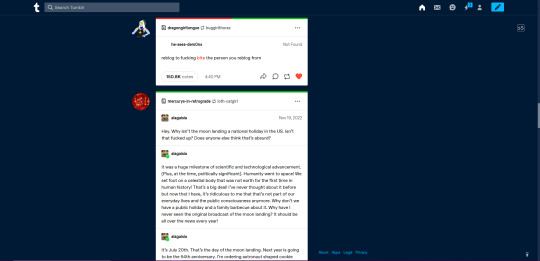
and here is the old dashboard in separate tab container that hasn't received the update:
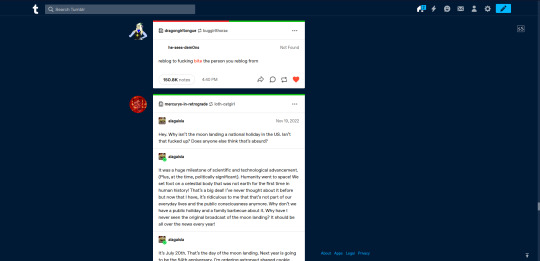
it's hardly perfect; i had trouble making it force reload to the fixed layout when switching between other pages and the dashboard, and it currently only fixes just the dashboard. it's also completely untested on browsers other than firefox, and chances are it looks a bit screwy on ultrawide monitors. but for now at least, it's a good fix.
the unfucker is a tampermonkey userscript. all you have to do to use it is install the tampermonkey extension, hit "create new script", and replace the default code on the page with the script (link here) and save it.
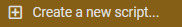
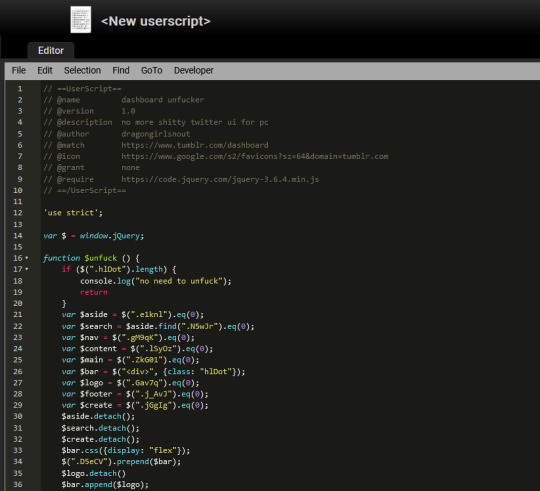
28K notes
·
View notes