Don't wanna be here? Send us removal request.
Text
5 Common Workflow Bottlenecks and How to Overcome Them
Efficient workflows are the backbone of any successful business. However, bottlenecks can disrupt processes, leading to delays, inefficiencies, and reduced productivity. Identifying and addressing these bottlenecks is crucial for maintaining smooth operations. In this blog, we will explore five common workflow bottlenecks and provide actionable solutions to overcome them.

1. Lack of Clear Communication
The Problem:
Miscommunication among team members can lead to confusion, redundant work, and delays in decision-making. When employees are unsure of their responsibilities, projects can stall.
The Solution:
Implement clear communication channels such as Slack, Microsoft Teams, or email protocols.
Use project management tools like Trello or Asana to track task assignments and progress.
Conduct regular team meetings to ensure everyone is aligned on goals and expectations.
2. Manual Processes and Inefficiencies
The Problem:
Relying on manual processes slows down workflows, increases the risk of errors, and makes it difficult to scale operations.
The Solution:
Automate repetitive tasks using tools like Zapier, Power Automate, or robotic process automation (RPA).
Implement workflow automation software such as Monday.com or ProcessMaker to streamline approvals and task management.
Train employees on automation tools to ensure seamless adoption and utilization.
3. Approval Delays
The Problem:
Waiting for approvals from managers or stakeholders can cause significant slowdowns, especially in finance, HR, or procurement workflows.
The Solution:
Set up automated approval workflows to eliminate unnecessary wait times.
Define clear approval hierarchies and empower team members to make minor decisions without escalation.
Use electronic signature software like DocuSign to speed up document approvals.
4. Lack of Resource Allocation
The Problem:
Workflows can suffer when tasks are not assigned to the right people or when there is an imbalance in workload distribution.
The Solution:
Use resource management tools like Float or Resource Guru to allocate tasks effectively.
Ensure workloads are evenly distributed to prevent burnout and inefficiencies.
Regularly review team performance and reassign tasks as needed to optimize efficiency.
5. Data Silos and Poor Integration
The Problem:
When teams store data in separate, unconnected systems, it can lead to inconsistencies, duplication, and difficulty accessing important information.
The Solution:
Integrate all business tools using API-based solutions like Zapier or Make.com.
Implement a centralized data management system to ensure information is easily accessible.
Encourage collaboration by using cloud-based platforms like Google Drive or Microsoft OneDrive.
youtube
Conclusion
Workflow bottlenecks can be frustrating, but with the right strategies and tools, they can be effectively managed. By improving communication, automating tasks, reducing approval delays, optimizing resource allocation, and integrating systems, businesses can create efficient, high-performing workflows. Take the time to assess your current processes, identify bottlenecks, and implement these solutions to drive better results.
SITES WE SUPPORT
Workflow Expenditure - Wix
SOCIAL LINKS Facebook Twitter LinkedIn
0 notes
Text
Capital Expenditure vs. Operational Expenditure: What’s the Difference?
Effective financial management is crucial for businesses, and one key aspect of this is understanding the difference between Capital Expenditure (CapEx) and Operational Expenditure (OpEx). Both play a vital role in budgeting, financial planning, and overall business strategy. In this blog, we’ll explore the differences between CapEx and OpEx, their benefits, and how businesses can optimize them for maximum efficiency.
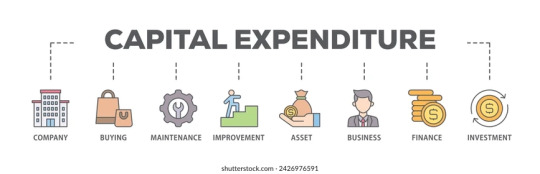
What is Capital Expenditure (CapEx)?
Capital Expenditure (CapEx) refers to the funds a business invests in acquiring, upgrading, or maintaining physical assets. These assets provide long-term value and are usually recorded on the balance sheet as fixed assets. Examples of CapEx include:
Purchasing new equipment or machinery
Investing in real estate or office space
Upgrading IT infrastructure
Acquiring vehicles for business operations
CapEx investments typically require a large upfront cost and have a long depreciation period. Since these expenses contribute to future growth, businesses often finance them through loans or company reserves.
Advantages of CapEx
Long-Term Value – Assets acquired through CapEx provide value over an extended period, supporting business growth.
Tax Benefits – Businesses can claim depreciation and tax deductions over time.
Competitive Edge – Investing in modern technology or equipment can improve efficiency and competitiveness.
Challenges of CapEx
High initial costs
Long approval processes
Uncertain return on investment (ROI)
What is Operational Expenditure (OpEx)?
Operational Expenditure (OpEx) includes the day-to-day expenses required to run a business. Unlike CapEx, OpEx covers short-term costs that keep operations running smoothly. Examples of OpEx include:
Rent and utility bills
Employee salaries and benefits
Office supplies and software subscriptions
Maintenance and repair costs
Since OpEx is a recurring cost, it is accounted for in the profit and loss statement and is deducted as an expense in the financial year it is incurred.
Advantages of OpEx
Lower Initial Costs – Unlike CapEx, OpEx expenses do not require large upfront investments.
Tax Deductible – Businesses can deduct OpEx costs from their taxable income, reducing their tax liability.
Flexibility – OpEx allows businesses to adjust their spending based on changing financial conditions.
Challenges of OpEx
Recurring expenses can accumulate over time
No long-term asset value
Costs may fluctuate, impacting budgeting
Key Differences Between CapEx and OpEx
AspectCapital Expenditure (CapEx)Operational Expenditure (OpEx)NatureLong-term investmentShort-term expensesAccounting TreatmentRecorded as assets on the balance sheetRecorded as expenses on the income statementFinancial ImpactHigh initial cost, long-term benefitsRecurring costs, immediate impactTax TreatmentDepreciated over timeFully deductible in the same financial yearExamplesBuying property, machinery, or vehiclesPaying rent, salaries, or utilities
CapEx vs. OpEx: Which One is Better?
There is no one-size-fits-all answer—both CapEx and OpEx are necessary for a business’s financial health. Companies should balance their spending based on their growth strategy, cash flow, and financial goals.
Startups and Small Businesses – Prefer OpEx due to lower upfront costs and flexibility. Cloud-based software, renting office space, and outsourcing services reduce financial strain.
Large Enterprises – Invest more in CapEx for long-term growth, such as purchasing real estate, upgrading technology, or building in-house infrastructure.
youtube
Conclusion
Understanding the difference between Capital Expenditure and Operational Expenditure is crucial for making informed financial decisions. While CapEx involves high initial costs but long-term value, OpEx ensures business continuity with manageable recurring costs. Businesses should strategically plan their spending to optimize both types of expenses, ensuring sustainable growth and financial stability.
SITES WE SUPPORT
Workflow Expenditure - Wix
SOCIAL LINKS Facebook Twitter LinkedIn
0 notes
Text
Why Business Process Mapping is Crucial for Business Efficiency
Business process mapping is a powerful tool that helps organizations visualize workflows, identify inefficiencies, and streamline operations. It provides a structured approach to understanding how tasks, resources, and decision points interact within a business. By mapping out processes, companies can enhance productivity, reduce costs, and improve overall efficiency.

1. Provides Clarity and Standardization
Business process mapping creates a clear, visual representation of workflows, making it easier for employees to understand their roles and responsibilities. Standardized processes ensure consistency across departments, reducing errors and miscommunication. A well-documented process eliminates ambiguity and helps teams work efficiently.
2. Identifies Bottlenecks and Inefficiencies
Mapping out business processes allows companies to pinpoint bottlenecks that slow down operations. It highlights redundant tasks, unnecessary approvals, and areas where automation can be implemented. By identifying inefficiencies, businesses can optimize workflows, leading to faster execution and better resource allocation.
3. Enhances Decision-Making
With a clear understanding of how processes function, leaders can make informed decisions to improve operations. Process maps provide data-driven insights, helping businesses implement changes that enhance productivity. Well-structured workflows reduce uncertainty, enabling faster and more effective decision-making.
4. Facilitates Automation and Digital Transformation
Modern businesses rely on automation to streamline repetitive tasks. Process mapping helps organizations identify which tasks can be automated, leading to increased efficiency and cost savings. It also plays a critical role in digital transformation, ensuring that new technologies integrate seamlessly into existing workflows.
5. Improves Compliance and Risk Management
Regulatory compliance is essential for business operations. Process mapping helps organizations document workflows, ensuring they meet industry standards and regulatory requirements. Clear documentation reduces compliance risks and simplifies audits, protecting the business from potential legal and financial issues.
6. Enhances Collaboration and Training
When processes are mapped and well-documented, onboarding new employees becomes easier. Teams can refer to process maps to understand workflows, reducing training time and improving productivity. Process mapping also promotes collaboration, as employees can see how their tasks impact other departments, fostering better communication and teamwork.
7. Supports Continuous Improvement
Business environments are constantly evolving, and companies must adapt to stay competitive. Process mapping provides a foundation for continuous improvement by allowing businesses to regularly assess and refine workflows. By identifying opportunities for optimization, companies can enhance efficiency and maintain a competitive edge.
youtube
Conclusion
Business process mapping is a critical component of operational efficiency. It helps organizations standardize workflows, eliminate inefficiencies, and support automation. By implementing process mapping, businesses can improve decision-making, enhance compliance, and foster a culture of continuous improvement, leading to long-term success.
SITES WE SUPPORT
Workflow Expenditure - Wix
SOCIAL LINKS Facebook Twitter LinkedIn
0 notes
Text
The Top Tools You Need to Boost Workflow Efficiency
Improving workflow efficiency is crucial for businesses to stay competitive and productive. The right tools can automate tasks, improve collaboration, and streamline processes. Here are the top tools you need to enhance workflow efficiency and maximize productivity.

1. Project Management Software
A well-structured project management tool helps teams organize tasks, set deadlines, and track progress. Platforms like Asana, Trello, and Monday.com provide a centralized workspace where teams can collaborate in real time, ensuring projects stay on track without delays.
2. Task Automation Tools
Repetitive manual tasks slow down workflow efficiency. Automation tools like Zapier and Microsoft Power Automate help integrate applications and automate routine processes, reducing errors and saving time. Automating approvals, data entry, and notifications enhances overall efficiency.
3. Time Tracking Software
Time management is critical for productivity. Time-tracking tools like Toggl and Clockify allow teams to monitor how time is spent on tasks, helping businesses identify inefficiencies and improve workload distribution. Tracking work hours also ensures accurate billing and payroll management.
4. Collaboration and Communication Platforms
Effective communication reduces misunderstandings and enhances teamwork. Tools like Slack, Microsoft Teams, and Google Workspace enable instant messaging, file sharing, and virtual meetings, ensuring seamless collaboration regardless of location.
5. Document Management Systems
Handling large volumes of documents manually can be time-consuming. Cloud-based document management solutions like Google Drive and Dropbox enable secure file storage, easy access, and version control. These tools improve document organization and minimize time spent searching for files.
6. Workflow Automation Software
For businesses dealing with approvals, task delegation, and process management, workflow automation tools like Cflow and Kissflow simplify operations. These tools provide predefined workflows, eliminating bottlenecks and ensuring smoother business processes.
7. Customer Relationship Management (CRM) Software
For businesses handling sales and customer interactions, CRM tools like Salesforce and HubSpot help manage customer data, track interactions, and automate follow-ups. This leads to improved customer engagement and sales efficiency.
8. AI-Powered Chatbots and Virtual Assistants
AI-driven tools like ChatGPT and Drift automate responses, schedule meetings, and assist in customer support. Implementing AI reduces response time and enhances overall operational efficiency.
9. Data Analytics and Reporting Tools
Making data-driven decisions is key to optimizing workflows. Tools like Tableau and Google Analytics provide insights into business performance, helping leaders identify areas for improvement and allocate resources effectively.
10. Cloud-Based Accounting Software
Managing finances efficiently is essential for workflow optimization. Cloud-based accounting tools like QuickBooks and Xero simplify expense tracking, invoicing, and financial reporting, reducing manual errors and saving time.
youtube
Conclusion
Choosing the right tools can significantly enhance workflow efficiency, reduce manual effort, and improve team collaboration. By implementing these solutions, businesses can streamline operations, boost productivity, and achieve better results.
SITES WE SUPPORT
Workflow Expenditure - Wix
SOCIAL LINKS Facebook Twitter LinkedIn
0 notes
Text
The Role of Capital Expenditure in Business Growth and Innovation
Capital expenditure (CapEx) plays a crucial role in driving business growth and fostering innovation. Unlike operational expenses, CapEx investments focus on acquiring, upgrading, or maintaining long-term assets such as technology, infrastructure, and equipment. When planned strategically, these investments enhance productivity, improve efficiency, and give businesses a competitive edge.

Driving Business Growth Through CapEx
1. Expanding Operational Capacity
Investing in new facilities, advanced machinery, or upgraded technology allows businesses to scale operations. Increased production capacity leads to higher output, meeting growing customer demands while reducing operational bottlenecks.
2. Improving Efficiency and Productivity
CapEx investments in automation and digital tools streamline workflows, minimize errors, and enhance efficiency. Businesses that adopt modern technologies can reduce costs, optimize resources, and improve overall productivity.
3. Strengthening Market Position
Strategic capital investments in research and development (R&D), branding, and infrastructure strengthen a company's market presence. Businesses that innovate and improve customer experience gain a competitive advantage, ensuring long-term success.
The Role of CapEx in Innovation
1. Investing in New Technologies
Innovation requires continuous investment in emerging technologies. Businesses that allocate CapEx for digital transformation, AI, and cloud computing stay ahead of industry trends and enhance operational agility.
2. Supporting Research and Development
R&D investments help businesses develop new products, improve existing offerings, and explore new markets. Companies that prioritize R&D through CapEx spending drive innovation, differentiate themselves, and create sustainable growth opportunities.
3. Enhancing Customer Experience
Upgrading infrastructure, launching new service models, or implementing customer-focused technology can improve user experience. Investing in digital platforms, faster delivery systems, or self-service tools enhances customer satisfaction and loyalty.
Strategic CapEx Planning for Maximum Impact
To maximize the benefits of CapEx investments, businesses must:
Align spending with long-term business goals.
Conduct thorough financial analysis to ensure returns on investment.
Implement clear approval and tracking processes.
Monitor and adapt CapEx strategies based on market trends.
youtube
Effective capital expenditure management fuels growth, drives innovation, and ensures businesses remain competitive in an evolving marketplace. Companies that prioritize smart CapEx investments position themselves for long-term success.
SITES WE SUPPORT
Workflow Expenditure - Wix
SOCIAL LINKS Facebook Twitter LinkedIn
1 note
·
View note