Wortal is a cloud-based customer relationship management (CRM) software that offers a wide range of features to assist businesses in managing their customer interactions and optimizing their sales processes. it has uniques features likes lead management, sales management, employe management, inventory management and many more.
Don't wanna be here? Send us removal request.
Text
Top 10 Features Every Sales CRM Should Offer
In today’s competitive business world, a Sales CRM (Customer Relationship Management) system is more than just a database — it’s the backbone of your sales process. Whether you're a startup, a growing business, or a large enterprise, choosing the right CRM can make or break your customer relationships.
But how do you decide which CRM is right for your business? Start with the features.
1. Lead Management
Your CRM should help you capture, organize, and track leads from multiple sources — website forms, ads, WhatsApp, emails, etc. A clear sales funnel ensures no lead slips through the cracks.
2. Sales Pipeline Visualization
A drag-and-drop pipeline lets your team track deal stages easily. Visual pipelines give clarity and speed up decision-making.
3. Follow-Up Reminders & Task Automation
Sales depend on timing. A good CRM sends automatic follow-up reminders and creates tasks so you never miss a lead or deal update.
4. Contact Management
Store all customer data in one place — including phone numbers, emails, past interactions, and notes. The better your database, the stronger your relationships.
5. Quotation & Invoice Generation
CRMs like Wortal CRM offer quotation tools to send branded proposals in just 1 click — saving hours of manual work.
6. WhatsApp & Email Integration
Built-in communication features like WhatsApp automation and email sync allow you to connect with leads directly from the CRM.
7. Real-Time Reporting & Analytics
From deal conversion rates to sales team performance — a good CRM gives live reports and dashboards to help you make informed decisions.
8. Mobile Access
Your team should be able to update leads, check tasks, and close deals — anytime, anywhere. Mobile-friendly CRMs boost productivity.
9. Multi-User Access & Role Management
Assign roles, control access, and manage teams from one dashboard. Collaboration and transparency go hand in hand.
10. Integration with Other Tools
Your CRM should work with accounting tools, marketing platforms, payment gateways, and third-party apps — to create a seamless workflow.
Final Thoughts
Every business has unique needs, but these 10 features are essential to drive growth, productivity, and customer satisfaction.
If you're looking for a CRM that offers all these features with Indian business needs in mind, try Wortal CRM — simple, powerful, and built for growing teams.
#Sales CRM features#Best CRM software for sales#CRM tools for lead management#CRM for Indian businesses
0 notes
Text
Benefits of Using Wortal CRM in 2025

In 2025, running a business requires more than just hard work — it needs smart tools. One of the most powerful tools in your digital toolbox should be a Customer Relationship Management (CRM) system. If you're looking for a simple, affordable, and feature-rich CRM, Wortal CRM stands out as a perfect choice for Indian small and medium businesses.
Here are the top benefits of using Wortal CRM in 2025:
1. Centralized Customer Information
Forget spreadsheets and scattered contact lists. Wortal CRM stores all customer data—names, contact details, deal history, notes, and follow-ups—in one place. This helps your sales team stay organized and never miss an opportunity.
2. Smart Sales Automation
Wortal CRM simplifies your sales process by automating repetitive tasks like follow-up reminders, quotation sharing, lead status updates, and more. This ensures you stay focused on selling rather than paperwork.
3. Real-Time Reporting and Dashboards
In 2025, data is power. Wortal CRM offers smart dashboards and real-time reports that help you track sales, leads, revenue, and team performance. Make better decisions, faster.
4. WhatsApp Integration for Instant Communication
Wortal CRM connects directly with WhatsApp, allowing you to send updates, quotations, or customer follow-ups in one click. In today's fast-paced world, this saves time and builds stronger relationships.
5. Inventory & Payment Tracking
Wortal CRM is more than a sales tool. It also includes modules to track inventory, manage quotations, and follow up on customer payments—making it ideal for retail, trading, and service businesses.
6. Multi-User Access with Role Control
Whether you're a solo entrepreneur or managing a team of 10, Wortal CRM allows controlled access for different team members. Sales agents, admins, and managers get only what they need.
7. Easy Customization for Your Industry
Every business is unique. Wortal CRM lets you customize lead fields, follow-up stages, and customer tags according to your specific business—whether you're in real estate, services, or distribution.
8. Affordable Pricing for Indian SMBs
At just ₹350 per user/month, Wortal CRM offers unbeatable value in 2025. You get premium features without burning your budget, perfect for startups and MSMEs.
9. Cloud-Based and Mobile Friendly
Access your CRM from anywhere—laptop, tablet, or smartphone. Wortal CRM’s cloud platform is secure, fast, and always updated.
10. Better Team Collaboration
Assign tasks, share updates, leave notes, and track performance—all in one place. Wortal CRM improves internal communication and boosts team productivity.
Final Thoughts
In 2025, smart businesses are investing in tools that save time, reduce errors, and improve customer experience. Wortal CRM is built with Indian businesses in mind—simple to use, rich in features, and affordable.
Start your free trial or book a demo today. Visit: www.wortal.co
0 notes
Text
How Sales Software Can Improve Your Business

Sales software has revolutionized the way businesses manage their sales processes. In today's competitive environment, using the right tools can make all the difference. Sales software, whether part of a CRM or as a standalone solution, offers a variety of features that help streamline processes, improve efficiency, and ultimately drive sales growth. In this blog, we’ll explore how sales software can significantly improve your business operations and help you reach your goals faster.
1. Enhances Lead Management
Effective lead management is the foundation of successful sales. Sales software helps you capture, track, and prioritize leads from various sources, including emails, social media, and your website. With automated lead assignment, you can ensure that no lead slips through the cracks, and your sales team can focus on the most promising opportunities.
Benefits:
Automated lead assignment ensures quicker follow-ups.
Lead scoring helps prioritize high-value prospects.
Centralized data makes tracking easier and more efficient.
2. Improves Sales Forecasting
Sales forecasting is crucial for planning your business's future growth. Sales software uses historical data, trends, and insights to predict future sales and revenue. With this information, business owners can make more informed decisions about inventory, staffing, and marketing strategies.
Benefits:
Accurate predictions help manage resources effectively.
Better decision-making through data-driven insights.
Reduced risks associated with understocking or overstaffing.
3. Streamlines Communication
Communication is key to maintaining strong relationships with your customers. Sales software offers tools that improve internal communication among your sales team and external communication with prospects and clients. Features like shared calendars, task management, and automated follow-up reminders help sales reps stay on top of their outreach efforts.
Benefits:
Improved collaboration within the team.
Increased efficiency with task and reminder systems.
Faster response times to customer inquiries.
4. Boosts Productivity and Efficiency
Time is money in sales. Sales management software helps eliminate manual, repetitive tasks that slow down your team. From automated data entry to email follow-ups, sales software reduces administrative workload, allowing your sales reps to focus on selling. It also consolidates custSales Softwareomer data, providing quick access to vital information.
Benefits:
Less time spent on manual tasks, more time for selling.
Faster data entry and retrieval.
Workflow automation increases efficiency.
5. Provides Detailed Analytics and Reporting
Sales software provides real-time analytics and reporting tools that help you track sales performance, monitor key metrics, and analyze trends. By understanding where your sales are excelling or falling short, you can adjust your strategies to improve results.
Benefits:
Access to real-time data for quick decision-making.
Clear visualization of sales performance.
Ability to track KPIs and adjust strategies accordingly.
6. Improves Customer Relationship Management
Sales software often integrates with CRM systems to ensure that you have a 360-degree view of your customers. By storing detailed customer profiles, interaction history, and preferences, your team can provide a more personalized experience, ultimately improving customer satisfaction and loyalty.
Benefits:
Enhanced customer understanding for better service.
Personalized sales and marketing communications.
Stronger long-term relationships with clients.
7. Simplifies Quoting and Invoicing
Sales software makes it easier to create accurate and professional quotes and invoices. Automated templates, price lists, and customizable documents reduce errors, speed up the process, and ensure that your customers receive timely and consistent billing.
Benefits:
Accurate and error-free quotes and invoices.
Faster turnaround time for quotes and contracts.
Professional and branded documentation.
8. Boosts Sales Performance with Gamification
Some sales software platforms include gamification features, turning sales targets into a competition. By adding leaderboards, badges, and rewards, sales teams can stay motivated and driven to meet and exceed their goals.
Benefits:
Increased motivation and competition within the team.
Encouragement to meet sales targets.
Positive impact on overall sales performance.
9. Integrates with Other Business Tools
Sales software can integrate with other business tools such as marketing automation, inventory management, and accounting software. This interconnectedness ensures smooth data flow across various departments, reducing the chances of errors and improving overall efficiency.
Benefits:
Streamlined operations and data sharing.
Fewer mistakes due to manual data transfer.
Better coordination between sales, marketing, and finance teams.
10. Scalable and Customizable
As your business grows, so do your needs. Sales software can scale to accommodate larger sales teams, more leads, and more complex processes. With customizable features and flexible pricing, it can evolve with your business.
Benefits:
Easily adapts to business growth.
Customization options to suit your business needs.
Cost-effective as you scale.
Conclusion
Sales software offers a wide range of benefits that can help businesses improve their sales processes, productivity, and customer relationships. From automating lead management and improving communication to providing valuable analytics and improving forecasting, the right software can be a game-changer for your business. If you're not already using sales software, now is the time to consider integrating it into your operations for a more efficient and profitable future
0 notes
Text
How to Implement Data-Driven Sales Management

In today’s competitive market, relying on instincts alone is no longer enough to drive sales success. Businesses must embrace a data-driven approach to make smarter decisions, track performance, and optimize their sales strategies. Data-driven sales management helps organizations gain valuable insights, improve team performance, and ultimately boost revenue.
In this blog, we’ll explore what data-driven sales management is, why it matters, and how to implement it effectively in your organization.
What is Data-Driven Sales Management?
Data-driven sales management is the practice of using data and analytics to guide decisions and strategies in your sales process. Instead of guessing what works, you use real-time data to identify patterns, track performance, and adjust your sales efforts accordingly. This includes analyzing metrics such as lead conversion rates, sales pipeline stages, customer behavior, and sales team performance.
Why Use a Data-Driven Approach?
Here are some key benefits of implementing a data-driven sales strategy:
Improved decision-making: Data helps managers and sales teams make informed choices based on facts, not assumptions.
Better forecasting: Sales data provides accurate predictions about future performance.
Higher efficiency: Identify which sales activities deliver the best results and optimize time and resources accordingly.
Enhanced customer understanding: Data reveals customer preferences, behavior, and purchase patterns.
Increased accountability: Performance metrics help track individual and team progress against goals.
Steps to Implement Data-Driven Sales Management
1. Define Clear Sales Goals
Start by setting measurable, realistic sales objectives. These could include increasing revenue, boosting conversion rates, expanding into new markets, or shortening the sales cycle. Ensure your goals are SMART (Specific, Measurable, Achievable, Relevant, Time-bound).
Example: Increase monthly lead-to-customer conversion rate by 10% over the next 6 months.
2. Choose the Right Sales Metrics
Identify the key performance indicators (KPIs) that align with your sales goals. Some commonly tracked sales metrics include:
Number of leads generated
Lead conversion rate
Average deal size
Sales cycle length
Customer acquisition cost (CAC)
Monthly recurring revenue (MRR)
Sales team activity (calls, emails, meetings)
Track metrics that offer actionable insights rather than just vanity numbers.
3. Leverage a CRM System
A reliable Customer Relationship Management (CRM) system is the foundation of data-driven sales. It helps track and store all sales data in one place, from lead details to deal status and customer interactions.
Use a CRM like Wortal CRM, which offers features like:
Lead tracking and scoring
Automated reminders
Custom sales pipeline stages
Real-time reporting dashboards
Sales performance tracking
This makes it easy to analyze trends, identify bottlenecks, and optimize your process.
4. Integrate Sales and Marketing Data
Sales and marketing should work closely together to ensure smooth lead flow and customer experience. Integrate marketing tools with your CRM to access data on:
Where leads are coming from (source/channel)
Which campaigns drive the most conversions
Customer behavior before a purchase
This helps your sales team prioritize high-quality leads and tailor their approach based on prospect interests.
5. Train Your Sales Team to Use Data
Your sales team must understand how to read, interpret, and act on the data available. Provide regular training sessions on:
Using CRM reports and dashboards
Understanding key metrics and what they mean
How to use data for personalized outreach
Identifying high-value opportunities
Make data literacy a part of your sales culture.
6. Analyze and Improve Continuously
Regularly review your sales data to find areas of improvement. Ask questions like:
Which sales reps are closing the most deals? Why?
Are there specific pipeline stages where leads drop off?
Which products or services are most popular?
Are we following up with leads quickly enough?
Use insights to refine your sales strategy, set better targets, and improve overall performance.
7. Use Predictive Analytics
Once you have a strong foundation of historical data, use predictive analytics to forecast future trends. Predictive tools can help you:
Estimate sales revenue for upcoming months
Identify which leads are most likely to convert
Determine when a customer is ready to make a purchase
This empowers your team to focus their efforts more strategically.
8. Create Custom Reports and Dashboards
Custom reports let you visualize data in ways that matter most to your business. For example:
A sales rep dashboard showing daily tasks, open deals, and progress toward quota
A management dashboard showing team performance, conversion trends, and top-performing products
Dashboards keep everyone aligned, focused, and accountable.
Challenges to Watch Out For
While data-driven sales management offers many benefits, it also comes with challenges:
Data overload: Too much data without clarity can cause confusion. Focus on meaningful metrics.
Poor data quality: Inaccurate or incomplete data can lead to wrong decisions. Keep your CRM updated.
Resistance to change: Some salespeople may be hesitant to adopt new tools or processes. Offer support and explain the benefits clearly.
Final Thoughts
Data-driven sales management is no longer a luxury—it’s a necessity. With the right tools, training, and mindset, businesses can gain valuable insights into customer behavior, improve sales performance, and drive revenue growth.
By implementing a data-driven approach and using powerful CRM platforms like Wortal CRM, your sales team can work smarter, close more deals, and stay ahead of the competition.
0 notes
Text
Best Inventory Management for Small Businesses in India.
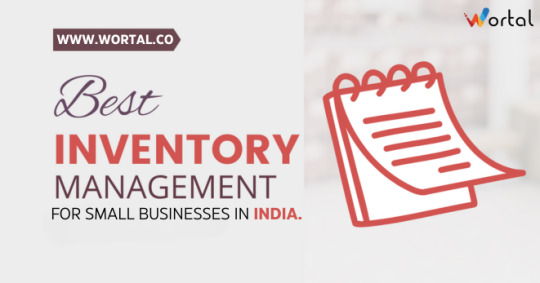
In India’s growing economy, small businesses play a crucial role in shaping local markets and driving innovation. Whether you run a retail shop, a distribution business, or a small manufacturing unit, managing inventory efficiently is key to staying profitable and organized.
But managing stock manually or with spreadsheets can lead to costly mistakes. That’s why many smart Indian business owners are switching to inventory management software to streamline operations, reduce waste, and grow their businesses.
When it comes to choosing the best inventory management solution, one name clearly stands out — Wortal CRM.
Why Inventory Management Matters for Small Businesses
Inventory is money sitting on the shelf. Managing it properly ensures:
Stock availability when customers need it
Less money locked in dead stock
Better supplier planning and purchase decisions
Reduced theft or misplacement
On-time delivery and satisfied customers
For small businesses, a missed sale or excess stock can make a big difference. That’s why a reliable, easy-to-use, and affordable inventory system is not just helpful — it’s essential.
Challenges Faced by Indian Small Businesses
Indian SMEs often deal with:
Limited staff for stock handling
Manual record-keeping and outdated tools
Difficulty tracking inventory across locations
Errors in billing and product delivery
No real-time visibility of stock status
Lack of integration between inventory and sales
That’s where Wortal CRM becomes a game-changer.
Wortal CRM – The Best Inventory Management Solution for Indian SMEs
1. Designed for Indian Businesses
Wortal CRM is built with Indian small businesses in mind. It understands local needs such as GST billing, multi-location tracking, and units used in regional markets.
Whether you operate from a shop in Surat or a warehouse in Delhi, Wortal CRM offers tools that match your business style — simple, practical, and effective.
2. Real-Time Stock Tracking
Wortal CRM tracks your stock automatically as items are purchased, sold, or moved. It helps you:
Avoid overstocking or stockouts
Set low-stock alerts
Maintain accurate inventory records at all times
This level of real-time control improves customer satisfaction and reduces operational errors.
3. Simple, Clean Interface
Small business owners don’t have time for complex systems. Wortal CRM offers a clean dashboard where you can:
View current stock
Add or remove products
Generate reports
See item-wise purchase/sale history
Even if you’re not tech-savvy, you’ll find it easy to manage inventory within minutes.
4. Inventory Integrated with Sales and Billing
Unlike other tools that only manage inventory, Wortal CRM is an all-in-one platform. It connects inventory with:
Sales management
Purchase management
GST billing
Employee access
Customer relationship tracking
So, when you make a sale, the stock gets updated automatically. No need for duplicate entries.
5. Customizable and Scalable
Whether you manage 50 products or 5,000 SKUs, Wortal CRM is fully scalable. You can customize:
Product categories
Stock units (pieces, kg, liters, etc.)
Warehouse or branch locations
User access and roles
This flexibility ensures the software grows with your business.
6. Powerful Reporting and Analytics
Wortal CRM offers detailed inventory reports to help you make better decisions. You can generate:
Low stock reports
Dead stock analysis
Profit margin by product
Fast/slow moving product insights
These reports are available instantly and help in planning your next stock purchase or sales offer.
7. Cloud-Based Access from Anywhere
Wortal CRM is cloud-based, which means:
No need to install any software
Access it from your phone, tablet, or computer
Your data is backed up and secure
Works across locations and devices
Perfect for business owners who manage multiple locations or travel frequently.
8. Affordable for Every Business
Most small businesses in India have budget concerns. Wortal CRM offers cost-effective pricing plans with no hidden charges. You get professional features without spending a fortune.
This makes it ideal for shopkeepers, wholesalers, distributors, service providers, and small manufacturers.
9. Trusted Support and Quick Setup
Wortal CRM has a dedicated support team that understands your language and urgency. From setup to training, they help you every step of the way.
Getting started is fast. You can be up and running in a day.
Why Customers Love Wortal CRM
Thousands of small businesses across India have already chosen Wortal CRM. Here’s what they appreciate:
“Very easy to use, even for my staff who are not tech-savvy.”
“I no longer worry about stock errors or missing reports.”
“Affordable software with premium features.”
“I can run my shop and view reports from my phone anytime.”
Wortal CRM isn’t just software. It’s a business partner.
Final Thoughts
If you’re searching for the best inventory management software for small businesses in India, look no further than Wortal CRM. It’s built for Indian entrepreneurs, supports GST, offers real-time tracking, and integrates your entire workflow — all at an affordable price.
In a competitive market, having control over your inventory gives you a big edge. With Wortal CRM, you save time, reduce losses, and grow faster.
Ready to simplify your inventory? 👉 Try Wortal CRM today and experience the smartest way to manage your business.
0 notes
Text
How Wortal CRM Simplifies Sales Management

In today’s competitive market, managing sales efficiently is no longer a luxury—it’s a necessity. Whether you're a small startup or an established business, your sales process needs to be streamlined, organized, and optimized to drive results. That’s where Wortal CRM steps in as a game-changer.
Wortal CRM is a cloud-based Customer Relationship Management software designed to bring structure and simplicity to your sales operations. With its intuitive interface, powerful tools, and automation capabilities, Wortal CRM empowers businesses to manage their sales pipeline, track leads, and close deals faster and smarter.
Let’s dive deep into how Wortal CRM simplifies sales management and helps your team achieve better performance.
1. Centralized Lead Management
One of the biggest challenges in sales is keeping track of leads coming in from multiple sources—calls, emails, social media, or website inquiries. Wortal CRM simplifies this by providing a centralized platform to store, manage, and nurture all your leads in one place.
Assign leads to specific team members
Track the status and stage of each lead
Set follow-up reminders to ensure no lead is forgotten
Filter and sort leads based on priority, source, or sales stage
This organized approach ensures your team spends less time on manual tracking and more time on actual selling.
2. Streamlined Sales Pipeline
Wortal CRM offers a visual sales pipeline that gives your sales team a clear overview of where each prospect stands in the sales journey. From the first interaction to the final deal, you can see the complete path, making it easier to focus on closing.
Customize pipeline stages to match your sales process
Drag-and-drop functionality to move leads through stages
Identify bottlenecks and take quick action
Forecast sales performance based on pipeline data
This real-time visibility enables better decision-making and boosts overall efficiency.
3. Automated Task Reminders and Follow-Ups
Manual follow-ups can easily be missed, leading to lost opportunities. Wortal CRM eliminates this risk by automating reminders and tasks based on lead behavior and stage.
Schedule follow-ups automatically after a lead interaction
Receive email/SMS reminders for meetings, calls, or tasks
Never miss a deadline or delay communication with prospects
Automation ensures consistency in your sales process and builds trust with potential customers.
4. Smart Reporting and Analytics
Understanding what works and what doesn’t is key to improving your sales strategy. Wortal CRM offers powerful sales reports and performance analytics that help you make informed decisions.
View individual and team performance
Monitor conversion rates and sales targets
Identify high-performing products or salespersons
Generate custom reports for detailed insights
With data-driven insights at your fingertips, you can make smarter moves and improve sales outcomes.
5. Easy Integration with Marketing and Communication Tools
Wortal CRM connects seamlessly with other tools you already use, such as email marketing platforms, WhatsApp, SMS tools, and more. This integration bridges the gap between sales and marketing, leading to better alignment.
Import leads from marketing campaigns
Track communication history with each lead
Send bulk promotional messages or reminders
Measure the impact of your campaigns directly within the CRM
This connected approach enhances customer experience and improves lead conversion.
6. Role-Based Access for Sales Teams
Managing a growing sales team requires control and structure. Wortal CRM allows you to define roles and permissions, ensuring that each team member accesses only the data they need.
Admin, Manager, and Salesperson roles
Set permissions for lead access, edits, and reports
Monitor individual activities and sales tasks
Ensure data security and streamline team operations
This structured setup fosters accountability and minimizes errors.
7. User-Friendly and Mobile-Ready
No one likes complex software. Wortal CRM is designed with a simple and intuitive interface that makes it easy for anyone to use—even non-technical team members.
Clean dashboard with easy navigation
Quick access to leads, tasks, and analytics
Accessible from mobile devices—perfect for salespeople on the go
Whether you're in the office or out in the field, Wortal CRM keeps you connected and productive.
8. Customizable to Your Sales Process
Every business is unique, and so is its sales process. Wortal CRM understands this and allows full customization to match your specific needs.
Custom lead fields and sales stages
Personalized email/SMS templates
Tailor reports and dashboards as per business goals
This flexibility ensures Wortal CRM adapts to your workflow rather than forcing you to change your process.
9. Cost-Effective for Small and Medium Businesses
Wortal CRM provides high-end features at an affordable price, making it ideal for small and medium-sized businesses (SMBs) looking to scale without breaking the bank.
No need for heavy IT infrastructure
Affordable monthly and yearly plans
Full customer support for onboarding and queries
You get the power of enterprise-level CRM without the complexity or high costs.
Conclusion: Make Sales Simple with Wortal CRM
Sales management doesn't have to be stressful, chaotic, or time-consuming. With Wortal CRM, you can bring structure, automation, and clarity to your entire sales process. Whether you're tracking leads, nurturing prospects, forecasting sales, or improving team productivity—Wortal CRM has all the tools you need under one roof.
If you're looking for a reliable, scalable, and user-friendly solution to simplify sales management and drive growth, it’s time to switch to Wortal CRM.
0 notes
Text
#Real Estate CRM India#Wortal Real Estate Solution#Property Lead Tracking India#Client Interaction Management Tool
0 notes
Text
Effective Sales Management Strategies That Work to Boost Business Growth
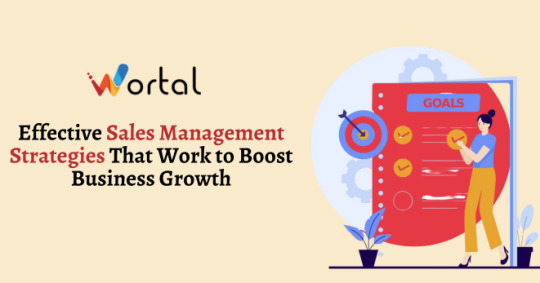
Sales management plays a crucial role in driving business growth. A well-structured sales strategy ensures your team is productive, meets targets, and contributes to long-term success. However, managing a sales team effectively requires more than just setting quotas—it involves planning, training, motivating, and optimizing processes to maximize results.
In this blog, we’ll explore the most effective sales management strategies that work, helping businesses boost revenue, enhance customer relationships, and improve overall sales efficiency.
1. Set Clear Sales Goals and KPIs
The foundation of successful sales management starts with well-defined goals. Without clear objectives, your sales team may lack direction, leading to inefficiency and missed opportunities.
How to Set Sales Goals:
Use the SMART framework: Specific, Measurable, Achievable, Relevant, and Time-bound.
Align goals with overall business objectives.
Set both short-term (monthly, quarterly) and long-term (annual) targets.
Define Key Performance Indicators (KPIs) to track success, such as:
Sales revenue – Total income generated from sales.
Conversion rate – Percentage of leads converted into customers.
Customer acquisition cost (CAC) – Cost of acquiring a new customer.
Sales cycle length – Time taken to close a deal.
Example: Instead of saying, “Increase sales,” set a goal like, “Increase sales revenue by 15% in the next quarter.”
2. Build a High-Performing Sales Team
Your sales team is the driving force behind your business. Hiring and training the right people ensures consistent performance and growth.
Key Steps to Build a Strong Team:
Hire the right talent: Look for individuals with strong communication skills, resilience, and a results-driven mindset.
Provide ongoing training: Regular coaching helps sales reps improve their skills and stay updated with market trends.
Encourage collaboration: Foster teamwork by creating an environment where sales reps can share insights and strategies.
Use mentorship programs: Pair new sales reps with experienced team members to accelerate learning.
Pro Tip: Invest in professional development through sales workshops, webinars, and online courses.
3. Leverage CRM and Sales Automation Tools
Technology plays a crucial role in modern sales management. Customer Relationship Management (CRM) software helps track leads, monitor sales activities, and manage customer interactions.
How CRM Improves Sales Management:
Lead tracking – Identify high-potential leads and nurture them effectively.
Automated follow-ups – Schedule and send reminders to avoid missed opportunities.
Performance monitoring – Analyze sales metrics in real-time.
Customer insights – Store and access customer data for personalized interactions.
A powerful CRM like Wortal CRM can streamline your sales process, automate repetitive tasks, and improve overall team efficiency.
4. Focus on Customer-Centric Selling
Sales is not just about pushing products—it’s about solving customer problems. A customer-focused approach leads to stronger relationships, higher satisfaction, and increased loyalty.
Best Practices for Customer-Centric Selling:
Listen actively: Understand the customer’s pain points before offering a solution.
Personalize interactions: Tailor recommendations based on the customer’s needs.
Build trust: Provide value-driven consultations rather than aggressive sales pitches.
Follow up regularly: Maintain relationships even after closing deals to encourage repeat business.
Customers appreciate businesses that prioritize their needs over quick sales, leading to long-term retention.
5. Monitor and Optimize Sales Performance
Sales managers should regularly track team performance and make data-driven decisions. Analyzing sales data helps identify what’s working and what needs improvement.
How to Optimize Performance:
Conduct weekly/monthly performance reviews.
Identify bottlenecks in the sales pipeline and take corrective action.
Recognize top performers and reward achievements to boost motivation.
Analyze customer feedback to improve sales strategies.
Using real-time dashboards and reports helps managers make informed decisions that drive better outcomes.
6. Motivate and Incentivize Your Sales Team
A motivated sales team is a productive sales team. Keeping your team engaged and driven improves performance and reduces turnover.
Ways to Motivate Your Sales Team:
Offer performance-based incentives – Bonuses, commissions, or rewards for hitting targets.
Create a positive work environment – Encourage teamwork and recognize efforts.
Provide career growth opportunities – Sales reps should see a clear path for advancement.
Use gamification techniques – Turn sales targets into challenges with leaderboards and rewards.
Example: Implement a “Salesperson of the Month” program with rewards like gift cards or extra time off.
7. Refine Your Sales Process Continuously
The sales landscape is constantly evolving, so businesses must adapt and refine their strategies.
How to Improve Your Sales Process:
Analyze sales data to identify patterns and trends.
Gather feedback from sales reps to understand challenges.
Stay updated with industry trends and competitor strategies.
Test new sales techniques and optimize based on results.
By continuously refining your approach, your team can stay ahead of the competition and maintain steady growth.
Conclusion
Effective sales management is not about luck—it’s about strategy, execution, and continuous improvement. By setting clear goals, building a strong team, leveraging technology, focusing on customers, and optimizing performance, businesses can drive higher sales and long-term success.
Implementing these strategies will help your sales team work smarter, close more deals, and achieve consistent growth.
0 notes
Text
Best Employee Management Solution in India | Wortal
0 notes
Text
Boost Sales and Save Time: How CRM Sales Automation Transforms Business
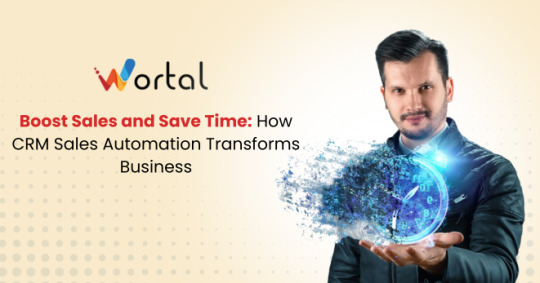
In today’s competitive market, businesses need smarter ways to manage sales and customer interactions. Sales automation in CRM (Customer Relationship Management) helps streamline repetitive tasks, improve efficiency, and increase revenue. With automation, sales teams can focus on building relationships and closing deals instead of wasting time on manual processes.
What is Sales Automation in CRM?
Sales automation in CRM refers to using technology to automate tasks like lead management, follow-ups, emails, scheduling, and reporting. It reduces human errors, saves time, and ensures that sales teams never miss opportunities.
Key Features of Sales Automation
1. Lead Management
Automatically captures leads from websites, social media, and emails.
Assigns leads to sales reps based on predefined rules.
Scores and prioritizes leads for better conversion.
2. Automated Follow-Ups
Sends scheduled follow-up emails and reminders.
Keeps potential customers engaged without manual effort.
Uses AI-driven insights to suggest the best engagement time.
3. Email & SMS Automation
Sends personalized emails and messages at the right time.
Tracks customer responses and interactions.
Automates bulk email campaigns for promotions and nurturing.
4. Sales Pipeline Tracking
Provides a clear view of the sales funnel.
Tracks progress at every stage of the sales cycle.
Helps managers make data-driven decisions.
5. Appointment Scheduling
Enables customers to book meetings automatically.
Sends confirmations and reminders to reduce no-shows.
Syncs with calendars for seamless scheduling.
6. Quotation & Invoice Generation
Creates professional sales quotes and invoices instantly.
Reduces paperwork and speeds up the sales process.
Integrates with accounting software for better financial management.
7. Sales Analytics & Reporting
Provides real-time sales insights and performance tracking.
Identifies trends and areas for improvement.
Helps businesses make informed decisions.
Benefits of Sales Automation
1. Saves Time and Increases Productivity
Automation eliminates repetitive tasks, allowing sales teams to focus on closing deals.
2. Improves Lead Conversion
By automating lead nurturing and follow-ups, businesses increase their chances of converting prospects into customers.
3. Reduces Human Errors
Automated data entry and scheduling minimize mistakes and ensure accuracy.
4. Enhances Customer Experience
Timely responses and personalized interactions improve customer satisfaction and loyalty.
5. Provides Real-Time Insights
With automated reports and analytics, businesses can track performance and adjust strategies for better results.
How to Implement Sales Automation in Your Business
Choose the Right CRM: Opt for a CRM like Wortal CRM, which offers powerful sales automation features.
Set Up Automated Workflows: Define rules for lead management, follow-ups, and reporting.
Train Your Sales Team: Ensure they understand how to use automation tools effectively.
Monitor and Optimize: Regularly analyze performance and make necessary improvements.
Conclusion
Sales automation in CRM is a game-changer for businesses looking to streamline operations and boost revenue. By automating tasks, sales teams can work more efficiently, close deals faster, and enhance customer relationships. If you’re looking for a reliable solution, Wortal CRM offers a comprehensive set of automation tools to take your business to the next level. Start automating your sales process today and experience the benefits firsthand!
0 notes
Text
0 notes
Text
The Role of CRM Software in Boosting Customer Retention and Loyalty

Customer retention and loyalty are critical factors in the long-term success of any business. As competition continues to grow, companies must focus on maintaining strong relationships with their customers. One of the most effective tools for achieving this is Customer Relationship Management (CRM) software. A well-implemented CRM system helps businesses build lasting relationships, personalize customer experiences, and enhance overall satisfaction.
Understanding Customer Retention and Loyalty
Customer retention refers to a company’s ability to keep its customers over a period of time. Loyalty, on the other hand, is the commitment and preference customers develop towards a brand due to positive experiences. Businesses that prioritize these aspects often see increased revenue, stronger brand reputation, and reduced marketing costs.
How CRM Software Enhances Customer Retention and Loyalty
1. Personalized Customer Interactions
CRM software stores detailed customer information, including purchase history, preferences, and interactions. This data allows businesses to tailor their communication and offers, making customers feel valued and understood. Personalized experiences lead to higher engagement and increased loyalty.
2. Improved Customer Service
A CRM system provides support teams with instant access to customer history, enabling them to address issues efficiently. Quick and effective problem resolution fosters trust and encourages repeat business.
3. Automated Follow-Ups and Engagement
Automating follow-ups through CRM software ensures customers receive timely reminders, special offers, and engagement messages. Proactive communication demonstrates commitment to customer satisfaction, enhancing retention.
4. Loyalty Program Management
Many CRM platforms include loyalty program management features, allowing businesses to track customer participation, reward points, and exclusive offers. Incentivizing repeat purchases fosters stronger brand loyalty.
5. Data-Driven Insights
CRM analytics help businesses understand customer behavior, track trends, and predict future needs. These insights enable companies to refine their marketing strategies and improve customer experience.
Conclusion
In today’s competitive market, retaining customers and fostering loyalty is essential for sustained growth. CRM software plays a crucial role by personalizing interactions, improving customer service, automating engagement, managing loyalty programs, and providing valuable insights. Businesses that leverage CRM software effectively will create stronger relationships, leading to long-term customer satisfaction and loyalty.
0 notes
Text
The Ultimate Guide to Choosing the Right CRM Software for Your Business

Customer Relationship Management (CRM) software is an invaluable tool for businesses striving to enhance customer engagement, streamline operations, and ultimately increase profitability. However, with a wide range of CRM solutions available, selecting the right software for your business can be challenging. This comprehensive guide will help you navigate the CRM landscape, understand the key features to look for, and identify the best options suited to your business needs.
What is CRM Software?
At its core, CRM software helps businesses manage their interactions with customers, track leads, improve communication, and automate various tasks. It stores all customer data in one place, providing a comprehensive view of customer interactions across different touchpoints such as sales, marketing, and support.
Beyond just contact management, modern CRM systems offer a wide range of functionalities, including sales tracking, inventory management, reporting and analytics, and even AI-driven insights. CRM software is typically used to enhance customer satisfaction, streamline internal processes, and improve collaboration within teams.
Why is CRM Software Important?
Implementing a CRM system offers numerous benefits to businesses of all sizes:
Improved Customer Relationships CRM software enables businesses to have a 360-degree view of their customers, allowing for personalized interactions, better customer service, and stronger relationships.
Increased Efficiency By automating repetitive tasks, such as follow-up reminders, email responses, and data entry, CRM systems save time and reduce human error.
Better Data Organization CRM organizes customer information in one centralized location, making it easy for employees to access data and collaborate efficiently.
Enhanced Sales and Marketing CRM systems help sales teams track opportunities, monitor progress, and close deals more effectively, while marketing teams can leverage customer data for targeted campaigns.
Analytics and Reporting With built-in reporting and analytics, CRM software helps businesses make data-driven decisions, identify trends, and measure key performance indicators (KPIs).
Key Features to Look for in CRM Software
When selecting a CRM system, it’s crucial to consider the features that align with your business needs. Here are some key features to look for:
Lead and Opportunity Management Effective lead management is one of the most essential features of CRM software. It allows businesses to track and prioritize leads, ensuring that no potential sale slips through the cracks. Opportunity management helps sales teams manage deals and monitor progress from initial contact to closed deal.
Sales Automation Automating manual tasks like follow-ups, emails, and reminders can save significant time. Sales automation tools in CRM systems ensure that sales teams stay organized and never miss an opportunity to engage with customers.
Email Integration and Marketing Automation CRM systems with email integration allow you to send personalized emails to customers based on specific behaviors, such as past purchases or interactions with your business. Marketing automation features help create and manage campaigns, track engagement, and measure performance.
Customization and Flexibility Every business has unique needs, so choosing a CRM that can be customized is essential. The ability to add custom fields, workflows, and reporting ensures that the CRM fits your business model.
Customer Support and Communication Tools Built-in communication tools like live chat, email support, and ticketing systems enable seamless customer service. These features ensure that your business can resolve customer issues efficiently and keep customers satisfied.
Mobile Accessibility With the rise of remote work, it’s crucial that CRM software is accessible on mobile devices. A mobile-friendly CRM ensures that your team can access important customer information and manage tasks from anywhere.
Integration Capabilities Integration with other business tools such as accounting software, email platforms, social media, and more is essential for streamlining workflows. The best CRM systems allow for easy integration with third-party tools, ensuring smooth data flow between platforms.
Reporting and Analytics CRM software with robust reporting features enables businesses to track sales performance, customer engagement, and other important metrics. Customizable dashboards and reports help businesses make data-driven decisions.
Types of CRM Software
There are different types of CRM software designed to meet the diverse needs of businesses. The three main types include:
Operational CRM Focuses on automating and optimizing core business processes such as sales, marketing, and customer service. This type of CRM helps manage customer interactions and supports daily operations.
Analytical CRM Primarily used to analyze customer data and provide insights to improve business decision-making. It leverages data mining, machine learning, and predictive analytics to identify trends and forecast future customer behavior.
Collaborative CRM Facilitates communication and collaboration between different departments (sales, marketing, customer service). It ensures a smooth flow of information between teams to provide a unified customer experience.
How to Choose the Best CRM Software for Your Business
Choosing the right CRM software involves understanding your business needs, evaluating features, and considering factors like scalability, cost, and support. Here are some steps to help you choose the best CRM for your business:
Define Your Business Needs Start by identifying the key challenges you want the CRM to address. Do you need help with lead management, customer service, or sales tracking? Knowing your priorities will help you choose the right CRM features.
Evaluate CRM Features Look for CRMs that offer the essential features you need, such as lead management, sales automation, reporting, and integrations with other tools. Consider whether you need advanced features like AI-powered insights or custom workflows.
Consider Ease of Use The best CRM software is intuitive and easy to use. A user-friendly interface reduces the learning curve and ensures quick adoption across your team. Request a demo or trial to test out the software before making a decision.
Check Integration Options Ensure that the CRM integrates with the tools you already use. Whether it’s email marketing platforms, social media, or accounting software, integration capabilities are essential for a smooth workflow.
Look for Scalability As your business grows, your CRM needs may evolve. Choose a CRM system that can scale with your business. Look for flexible pricing plans, advanced features, and the ability to add more users as your team expands.
Consider Customer Support Good customer support is essential when using CRM software. Look for providers that offer responsive support through various channels like email, phone, or live chat. Additionally, check if there are tutorials, knowledge bases, and community forums to help resolve issues.
Set a Budget CRM software comes at various price points, with some offering free versions or trials, while others may require a monthly or yearly subscription. Set a budget and choose a CRM that fits within your financial constraints while meeting your business requirements.
Top CRM Software for Businesses
Now that we’ve discussed the features and selection process, let’s look at some of the top CRM software options for businesses:
Wortal CRM Wortal CRM is an all-in-one solution that simplifies sales, marketing, and customer service. With features like lead management, sales automation, inventory tracking, and analytics, Wortal CRM is perfect for businesses looking for an easy-to-use, comprehensive CRM solution.
Salesforce One of the most popular CRM solutions, Salesforce offers extensive customization options, a robust set of features, and powerful analytics tools. It’s ideal for large businesses or enterprises with complex needs.
HubSpot CRM HubSpot is perfect for small businesses and startups looking for an easy-to-use, scalable CRM. It offers a free version with essential features and can be upgraded as your business grows.
Zoho CRM Zoho is an affordable CRM option for small to medium-sized businesses. It offers a wide range of features including sales automation, analytics, and integrations with third-party tools.
Pipedrive Known for its intuitive interface, Pipedrive is a CRM focused on helping sales teams manage their pipelines more effectively. It’s perfect for businesses that need a simple, sales-focused CRM solution.
Conclusion
Choosing the right CRM software is a critical decision for any business, large or small. With the right CRM, you can streamline your processes, improve customer satisfaction, and drive business growth. By understanding your needs, evaluating different CRM options, and considering factors like integration, scalability, and ease of use, you can find the best CRM solution to support your business goals.
Whether you're looking for a robust, customizable platform like Salesforce or a user-friendly solution like HubSpot, the right CRM can transform your customer management and take your business to the next level.
0 notes
Text
Boost Your Business with Sales Management Software

The fast-paced business world, managing sales efficiently is crucial for growth and profitability. Sales management software has become an essential tool for businesses to streamline their sales processes, improve customer relationships, and increase revenue. If you are looking for ways to enhance your sales operations, investing in the right sales management software can be a game-changer.
What is Sales Management Software?
Sales management software is a digital solution that helps businesses track, manage, and analyze their sales activities. It provides an organized approach to handling leads, monitoring sales performance, automating tasks, and maintaining customer data. By using this software, sales teams can work more efficiently and close deals faster.
Key Features of Sales Management Software
Lead and Contact Management – Keep track of potential customers, manage their information, and ensure timely follow-ups.
Sales Pipeline Tracking – Monitor sales progress, track deals in different stages, and forecast revenue.
Automation of Tasks – Reduce manual work by automating repetitive tasks such as follow-up emails and data entry.
Reporting and Analytics – Gain valuable insights into sales performance with real-time reports and dashboards.
Integration with Other Tools – Sync with CRM systems, email platforms, and marketing tools for seamless operations.
Mobile Accessibility – Access sales data on the go, allowing sales representatives to stay productive anytime, anywhere.
Benefits of Using Sales Management Software
Improved Efficiency: Automates tasks and reduces administrative workload, allowing sales teams to focus on selling.
Better Decision-Making: Provides data-driven insights to optimize sales strategies.
Enhanced Customer Relationships: Helps businesses track customer interactions and personalize their approach.
Higher Revenue: Streamlined processes lead to better conversions and increased sales.
Scalability: Adapts to business growth, making it suitable for both small startups and large enterprises.
Choosing the Right Sales Management Software
When selecting sales management software, consider factors like ease of use, customization options, integration capabilities, and cost. Popular solutions in the market include Wortal CRM, Salesforce, HubSpot, and Zoho CRM. Each software has its unique features, so choosing the one that aligns with your business needs is essential.
Conclusion
Sales management software is a powerful tool that can transform how businesses handle their sales processes. By improving efficiency, enhancing customer interactions, and providing valuable insights, it helps businesses achieve long-term success. If you want to take your sales operations to the next level, investing in the right sales management software is the way to go.
0 notes
Text
Quick Ways to Improve Sales Management

Sales management plays a crucial role in driving business growth and maintaining a competitive edge. Improving this process doesn't have to be time-consuming or complex. Here are some quick and effective ways to enhance your sales management practices.
Set Clear Goals
Begin with clear, measurable goals. Whether it’s increasing sales by 20% this quarter or boosting customer retention rates, well-defined objectives help your team stay focused and motivated. Use SMART criteria to ensure goals are Specific, Measurable, Achievable, Relevant, and Time-bound.
Leverage CRM Software
A reliable Customer Relationship Management (CRM) tool, like Wortal CRM, can streamline sales processes. It enables you to Track leads Management, manage customer interactions, and analyze sales data. Automation features in CRM software also save time by reducing repetitive tasks, such as follow-up emails and reminders.
Foster Team Collaboration
Sales teams thrive on collaboration. Encourage regular meetings to share insights, successes, and strategies. Utilize tools that allow seamless communication, such as Slack or Microsoft Teams. A united team performs better and overcomes challenges efficiently.
Train Your Sales Team
Invest in regular training sessions to keep your sales team updated on the latest industry trends, tools, and techniques. Focus on soft skills like communication and negotiation, alongside technical know-how. A well-trained team is more likely to close deals effectively.
Monitor Performance Metrics
Track key performance indicators (KPIs) such as conversion rates, average deal size, and sales cycle length. This data provides insights into what’s working and what needs improvement. Use dashboards to visualize performance trends for quick analysis.
Improve Time Management
Encourage your team to prioritize high-value tasks. Tools like scheduling apps and calendar integrations can help them focus on activities that directly impact sales, such as client meetings or closing deals.
Nurture Customer Relationships
Building strong customer relationships is essential for repeat business and referrals. Follow up after sales, offer personalized solutions, and listen to customer feedback. Happy customers are more likely to become loyal advocates for your brand.
Stay Adaptable
The sales landscape is constantly evolving. Be open to adopting new strategies, technologies, and market trends. Flexibility ensures your team remains competitive and responsive to changing customer needs.
Conclusion
Improving sales management doesn’t require a complete overhaul. By setting clear goals, using CRM software, fostering collaboration, and focusing on customer relationships, you can see significant improvements in a short time. Start implementing these tips today to take your sales team’s performance to the next level.
0 notes
Text
How CRM Helps Close More Deals

In the present serious business scene, shutting bargains proficiently and really is basic for progress. Customer Relationship Management (CRM) systems have emerged as essential tools for businesses aiming to streamline their sales processes and drive conversions. Let’s explore how CRM software empowers businesses to close more deals.
Centralized Customer Information
One of the main benefits of a CRM framework is its capacity to store all client information in one spot. From contact details to interaction history, CRMs provide a 360-degree view of customers. This centralized database enables sales teams to access critical information instantly, helping them tailor their pitches and build stronger relationships with prospects. By understanding customer needs better, sales representatives can close deals faster and more efficiently.
Enhanced Lead Management
CRMs simplify lead management by organizing and prioritizing leads based on their likelihood of conversion. Features like lead scoring and segmentation help sales teams focus their efforts on the most promising opportunities. Automated reminders ensure timely follow-ups, reducing the chances of leads slipping through the cracks. This organized approach not only improves productivity but also boosts the chances of turning leads into loyal customers.
Streamlined Communication
Effective communication is key to closing deals. CRMs facilitate seamless communication between sales teams and customers through email templates, chat integrations, and automated follow-ups. Sales representatives can track all interactions, ensuring they never miss a beat. Additionally, collaboration tools within CRMs allow team members to share updates and insights, ensuring a cohesive approach to customer engagement.
Data-Driven Insights
CRMs provide detailed analytics and reporting features that help sales teams make informed decisions. By analyzing data such as deal timelines, win rates, and customer behavior patterns, businesses can identify areas for improvement. These insights enable sales teams to refine their strategies, address bottlenecks, and focus on high-impact activities that drive conversions.
Automation of Repetitive Tasks
Redundant undertakings like the information section, booking subsequent meet-ups, and sending updates can consume significant time. CRMs automate these processes, freeing up sales teams to concentrate on building relationships and closing deals. This increased efficiency not only accelerates the sales cycle but also improves team morale and productivity.
Improved Customer Experience
A positive client experience is many times the game changer in finalizing a negotiation. CRMs enable personalized interactions by storing detailed customer preferences and history. Sales representatives can offer tailored solutions that resonate with prospects, making them more likely to commit. Moreover, quick response times and consistent communication foster trust, which is crucial for winning deals.
Integration with Sales Tools
Modern CRMs integrate seamlessly with other sales and marketing tools, creating a unified ecosystem. From email marketing platforms to e-commerce systems, these integrations ensure a smooth flow of information across departments. This alignment eliminates silos, enhances collaboration, and provides sales teams with the tools they need to succeed.
Scalability and Adaptability
As organizations develop, their deals processes become more complicated. CRMs are designed to scale with the organization, adapting to changing needs. Whether it’s adding new users, customizing workflows, or integrating advanced analytics tools, CRMs offer the flexibility required to stay ahead in a dynamic market.
Mobile Access
In a time of remote work and in a hurry tasks, versatile admittance to CRM frameworks is a unique advantage. Sales representatives can access customer data, update records, and track progress from anywhere, ensuring they remain productive and responsive. This mobility enhances the ability to close deals, even outside the traditional office setting.
Tracking and Forecasting
CRMs provide robust tracking and forecasting capabilities that enable businesses to predict future sales and set realistic targets. By monitoring the progress of deals through the pipeline, sales managers can identify trends, allocate resources effectively, and make strategic decisions. This proactive approach ensures a steady flow of deals and sustained business growth.
Conclusion
CRM systems are more than just tools for managing customer relationships; they are powerful enablers of sales success. By centralizing data, enhancing communication, and providing actionable insights, CRMs equip businesses to close more deals and achieve their growth objectives. Investing in a CRM is no longer a luxury but a necessity for any organization aiming to thrive in today’s competitive environment.
0 notes