// Gloomy, Loner, Geek // Female (she/her), 23, Germany // K-Pop & Metal music // League of Legends & Sims 4 ♥ // WCIF-friendly!
Don't wanna be here? Send us removal request.
Text
This is so cool!
Tidy CAS + Custom Wrench Icon
for when you're drowning in overlays and just want things neat

i originally made these organizers for CAS in russian, but folks asked for an english version — so here we go
thanks for the idea to @blackpanda-ts4 :)
🤍 what is this — these are empty slots that help visually separate your custom content — no textures, no meshes — your sim doesn’t "wear" them, they’re just visual markers
💡 important to know — to make them transparent, you need a base file — that’s what makes the magic work — if you're using a CAS UI replacement, the base file must load above it, or it won’t function — make sure your folder includes one TidyCAS file and one wrench icon file
also, both the base file and the wrench replacement may need updates after game patches
🔧 a matching wrench icon replacement is included — for a cleaner, more cohesive look
👤 works for all ages, genders, and occult types
💡 original concept by sparrowcc 💌 thanks to @yoruqueenofnightsims for tutorial — that’s how i figured all this out back in the day
tools used: 💜 Sims 4 Studio & Figma
📎 TOU (terms of use) — don’t reupload or claim the original file as your own — if you use my files as a base, please give me credit — got a question? just message me — i don’t bite
🔗 TidyCAS & Base: download (sfs, no ads)
🔗 Wrench Icon: download (sfs, no ads)
you can find me easiest via my Telegram or follow me on Boosty, VK and Twitch if you’d like 💜
165 notes
·
View notes
Text
So cute :3


Paw Tidy CAS...
Who doesn't love cats? I do too! The adorable Paw Tidy CAS organizes each part for easier identification when creating sims. This mod was originally created by@sparrowcc and later updated and maintained to version 2.1 by @yoruqueenofnightsims, who also provides a template for creators to make their own Tidy CAS.
➜ 𝑫𝒐𝒘𝒏𝒍𝒐𝒂𝒅// patreon or SFS (Free, no ads)

Keep only one CAS organizers at a time.
cr: @yoruqueenofnightsims for the resources used.
Language Support: English/Traditional Chinese/Simplified Chinese.
Optional Mod: CC Wrench Override by Tiasha
➜ 𝑫𝒐𝒘𝒏𝒍𝒐𝒂𝒅// patreon or SFS
♡ For more styles, please click here: Sims Character|Cat Paws|Classic 𝑬𝒏𝒋𝒐𝒚 & 𝑯𝒂𝒑𝒑𝒚 𝑺𝒊𝒎𝒎𝒊𝒏𝒈(。•ᴗ-).ᐟ.ᐟ

✴︎ sɪᴍᴛᴜʙᴇ|sɪᴍʙʟʀ|sɪᴍᴛᴇʀᴇsᴛ|sɪᴍᴛʀᴇᴏɴ ✴︎
42 notes
·
View notes
Text
So elegant


Classic CAS Organizers
Use these organizers to separate your skin details, tattoos, and accessories in CAS. The Tidy CAS Tags mod helps streamline your sim creation process by categorizing each part, making it easier to find and select what you want. Whether you're working with skin details, tattoos, or accessories, these tags ensure everything is neatly organized and accessible.
➜ 𝑫𝒐𝒘𝒏𝒍𝒐𝒂𝒅// patreon or SFS (Free, no ads)
Keep only one CAS organizers at a time.
cr: @yoruqueenofnightsims for the resources used.
Language Support: English/Traditional Chinese/Simplified Chinese.
Optional Mod: CC Wrench Override by Tiasha
♡ For more styles, please click here: Sims Character|Cat Paws|Classic 𝑬𝒏𝒋𝒐𝒚 & 𝑯𝒂𝒑𝒑𝒚 𝑺𝒊𝒎𝒎𝒊𝒏𝒈(。•ᴗ-).ᐟ.ᐟ

✴︎ sɪᴍᴛᴜʙᴇ|sɪᴍʙʟʀ|sɪᴍᴛᴇʀᴇsᴛ|sɪᴍᴛʀᴇᴏɴ ✴︎
364 notes
·
View notes
Note
hi! i'm not sure if its a me problem or if the sfs page to download the psd for ur tidy cas is broken TT i hope ur having a good day <3
Fixed :)
0 notes
Note
hi i hope it's okay to reach out to you about this, but i don't understand your "tidy cas" tutorial, im autistic so i need things over explained to me.
"What you want to do is look for all "CAS part Thumbnail" entries."
when i open the package file in s4s it just shows two cas part thumbnails, so do i manually add the rest? i understand importing the image, but... if it's supposed to be a template for ease of just importing our own divider then where's the rest of the cas part thumbnails? there's only makeup/face paint listed!

sorry if it's easy to understand and i'm just not getting it and sorry if this isn't the place to ask! i can be slow.
also, i didn't sort by type or anything, when i open it raw it looks like that. your screenshots show something completely different and i'm just uncertain what i'm supposed to do!
thank you in advance ^^" and again im sorry
Hi, very sorry for the late reply.
In this case you opened one of the loose files option.
In order to have all CAS part entries, you can open "YoruQueenOfNight_TidyCAS_2.2_Pink.package" as an example.
3 notes
·
View notes
Note
Hello! I find your article on the visual CAS organizer very interesting! The only thing I don't understand is how to write my category on the thumbnail (sorry, I don't have photoshop). Is there a free photo editor you recommend? Should I then import that thumbnail to your CAS base file? Thanks
Hi, you can use Photopea: https://www.photopea.com
It's a free online Photoshop basically
3 notes
·
View notes
Text


BLACK N GOLD TIDY CAS ORGANISER - DOWNLOAD
I've been using CAS organisers for a while now and I find them so useful. Since I like to customise a lot of the UI I thought why not make an organiser too?
This could have not been made without the amazing @yoruqueenofnightsims , all I did was edit the images! You can follow their tutorial to make your own!
DL in title
18 notes
·
View notes
Text

✨🐆🌺 gyaru cas organizer 🌺🐆✨ °❀⋆.ೃ࿔*:・download under the cut °❀⋆.ೃ࿔*:・
ahh im so excited to share this with you all :3 it's my first official CC and I hope you love it! of course, this wouldn't be possible without the incredible work of @yoruqueenofnightsims. without her wonderful photoshop template and tutorial I wouldn't be able to present you all with this :) as this is my first piece of CC their may be problems with it so feel free to contact me if any occur and I will do my very best to resolve them. they have been tested in-game and are in working order atm so *hopefully* they work well for anyone who would like to use them 🩷 I plan to make more of them soon so stay tuned for that. the gyaru theme was my test run but I ended up liking it more than I thought I would and figured it was good enough to share. enjoy!

important info- there are three download options within the folder. a merged file, a zip file and a separate folder with the individual files. choose only one method to avoid duplicate files and possible issues ☺️🩷
tou: just please don't claim this as your own. be a good person. also, follow the original creator's tou as this wouldn't exist without them :)
𝒹𝑜𝓌𝓃𝓁𝑜𝒶𝒹 (sfs free, no ads)
@alwaysfreecc
47 notes
·
View notes
Note
do you have a Discord server?
Not really, I only have one focused on modding another game
0 notes
Text
Tidy CAS - Version 2.2
It has been updated to game patch 1.113.291.
THIS IS NOT A MANDATORY UPDATE!
All I did was remove the tattoo organizers since EA implemented proper categories for them now.
So if the organizer bothers you in the tattoo categories, update :)
Tidy CAS 2.2 - CAS category organizers
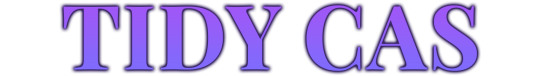
Last update: Version 2.2, Game version 1.113.291 / March 10, 2025
How does it work?
This CC creates basically an empty CAS item with the whole purpose to mark when a new category starts. This can be useful if you have a lot of skin details for example and don’t know which ones work together as EA has not separated the parts (e.g. forehead crease, freckles) into separate categories. This CC is not meant to be applied to a Sim and has no texture or model.
Original idea by @sparrowcc
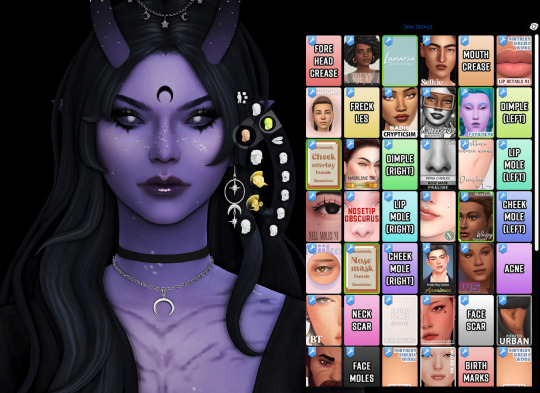
Keep reading
4K notes
·
View notes
Text
Update
Now includes
Life & Death: Chased by Death, Macabre, Skeptical
Businesses & Hobbies: Idealist & Shady
Cozy Celebrations: Grouch
Small guide on CAS Poses
Last updated: 10. March 2025 (Life & Death, Businesses & Hobbies, Grouch)
This will be a tutorial on CAS poses.
Including:
How do CAS poses work
Which traits use which animations
How you can change the trait the CAS pose uses
How to organize your CAS poses

Q: What are CAS poses? A: CAS poses are used to take pretty screenshots in CAS. They replace the normal animations that play when you select any trait. This works for all ages of Sims and also pets, but it does not work for occult forms, as you cannot change traits while in occult form.

Which CAS traits use which animations
First I will be listing all CAS traits with the name of their animation from Sims4 Studio. Some traits share the same animation, therefore you can't have animations for all of them.
You can find the Google spreadsheet here: https://docs.google.com/spreadsheets/d/1eYwZzo_tBA-vhxFXz4ANd0n075Ls_cEbfiQlaM0QNtU/edit?usp=sharing

How to change which CAS trait poses use
Most pose creators offer 1 or 2 CAS traits for their CAS poses, but if you already have poses installed for those, you can easily change that to any other CAS trait.
Requirements:
S4 Studio
The CAS pose you want
The trait you want to use
1. Download and install S4 Studio 2. Download the poses you want
3. Open up your downloaded pose and go into the warehouse tab.
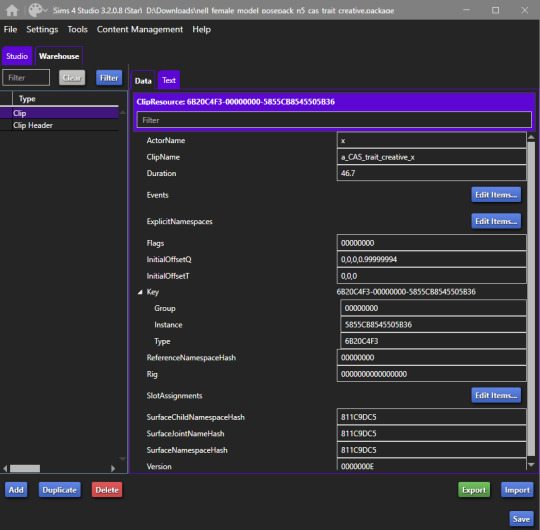
4. Open a second S4 Studio, select “Override” under “Animation” in the main menu.
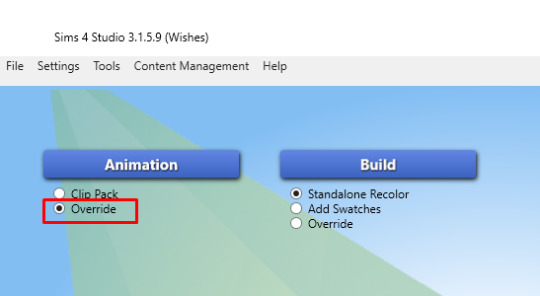
5. Select the animation name according to the spreadsheet of which trait you want to replace. I will just use the trait "Proper" for adults, so I select "a_CAS_trait_proper_x"
6. Save the file as whatever, you only need it for values and not the file itself. This is your Source. Then also go into the warehouse tab.
7. Now you need to copy over the values in "ClipName" and "Key-Instance" from the source file to the animation you want to change the traits in. They text after "Key" will change automatically later.
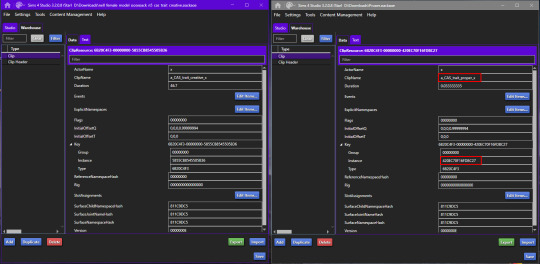
8. Now do that for both Types "Clip" and "Clip Header".
9. The Warehouse should now look exactly the same for both files.
10. Rename the animation files to however you organize your animations. I will add "Proper_" as a prefix for my package (see "How to organize your CAS poses" above).
11. Done!

How to organize your CAS poses
I wrote down the name of the CAS traits in front to make sure i don't use the same ones multiple times and kept the original name of the CC.
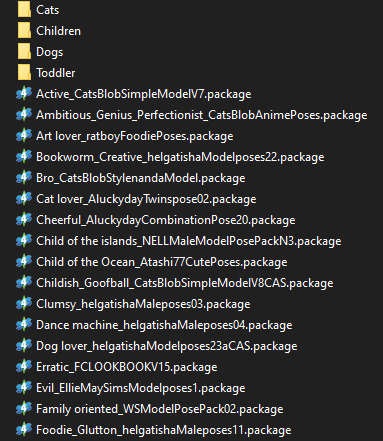
It's also nice to write down which traits you still can use for CAS poses (I crossed the traits out as I don't own the packs yet):
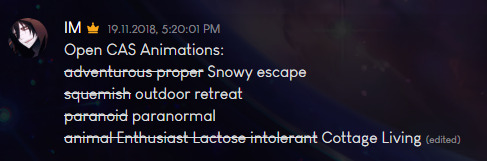

Bonus: My favorite CAS pose creators
@catsblob @helgatisha @nell-le @ratboysims @roselipaofficial @a-luckyday

@maxismatchccworld @sssvitlanz @emilyccfinds
389 notes
·
View notes
Text

✨Blink Set ✨
Hello 👋👋👋 I made blush pink things for CAS room 💗 This set contains
1. CAS Background in Solid color and Solid color with heart 💗


2. Tidy CAS / CAS organizers that functions like a table of contents 📑📑
3. CC Wrench override that replace the blue wrench banner on CC thumbnails in CAS and Build/Buy mode, CC color swatch and Gallery post. 🔧➡✨
✅ Work with patch 1.112 ✅
💗 Download Here 💗
💗 How to use: Download and put them in the Sims 4 mod folder (and choose 1 of CAS Bg file)
✨ T.O.U. ✨ Please do not reupload or claim as your own.
💌 Special thanks 💌
💗 @katverse for template and tutorial for CAS Background 💗
💗 @yoruqueenofnightsims 's tutorials for Tidy CAS template 💗
💗 MizoreYukii tutorial for CC Wrench override How to 💗
✨I use the cute elements from canva. thanks for all elements creators ✨
239 notes
·
View notes
Text
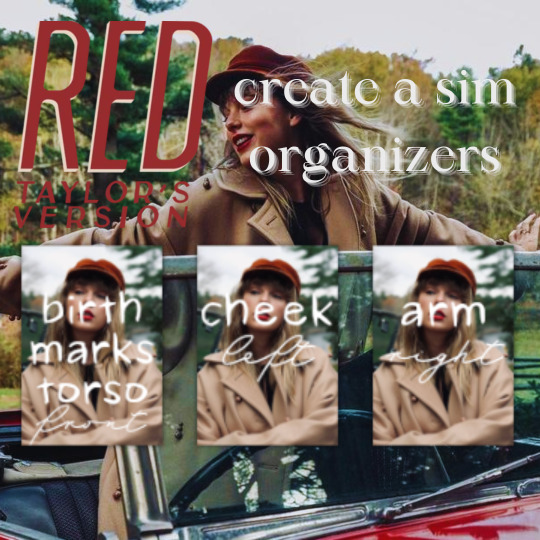
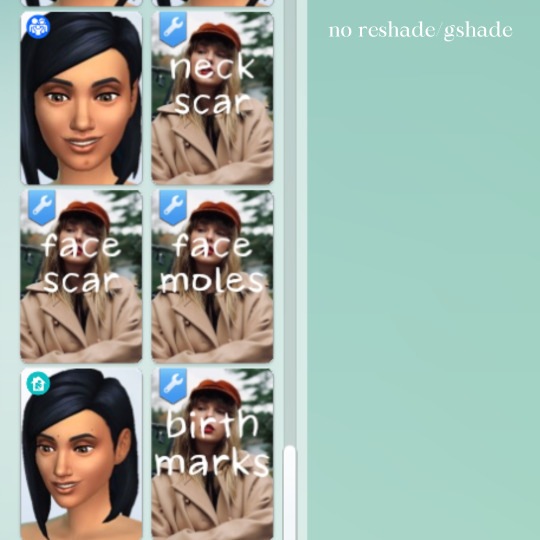

for all my simming swifties, to mark the end of autumn i present to you red (taylor's version) create a sim organizers
use these organizers to separate your skin details, tattoos, and accessories in CAS
download here: sfs
Instructions: Simply place file into your mods folder.
credits to @yoruqueenofnightsims for the package files and outline
TOU: Please do not reupload or claim as your own.
14 notes
·
View notes
Text

created an English version with the same design as the Japanese version of TidyCAS that was previously released.
made using @yoruqueenofnightsims tutorial.
t.o.u
Don't convert my CC Don't resell & Re-upload Don't Edit Don't claim as your own. Don't pack my cc in to your sim or any file
I using wrench override
DOWNLOAD
19 notes
·
View notes
Text

シムズのCASカテゴリーを表示できるModの日本語版です。 Tidy CAS自体のサムネイルを弄っているので 本体のダウンロードは要りません。 ダウンロードしたらModフォルダに突っ込めばOKなはずです。
This is the Japanese version of Tidy CAS. made using @yoruqueenofnightsims tutorial.
An English version is also planned to be released, but the exact schedule has not been decided yet!
t.o.u
Don't convert my CC Don't resell, Re-upload, Don't Edit. Don't claim it as yours. Don't pack my cc in to your sim or any file
DOWNLOAD
8 notes
·
View notes
Text
omg this is so creative, I love it!




School Notes - Tidy CAS
I originally made these for personal use since I have trouble remembering what sections I have or haven't used and got tired of having to scroll back up to check, but I thought I may as well share them as well!
These are little cards that help divide up CAS categories making it easier to figure out where one section ends and the next one begins, which I find very useful if you use a lot of skin details.
They are numbered, sorted by colour and have little stickers that fit a theme with each section! (Toys, animals, food etc)
Made using @yoruqueenofnightsims wonderful tutorial and template :)
Simfileshare: [download] Google Drive: [download]
42 notes
·
View notes
Text

Eerie Tales - an October prompt list
October is my favorite month for so many reasons! 🍂🎃
Colorful leaves, spooky stories that send shivers down your spine, and it's also my birthday month! But above all, October is the month of HORROR! 💀
I put together a prompt list to make this October even more spine-tingling. Let your imagination run wild and craft a story, make an edit, or plan a lookbook.
🍂 The list is under the cut:
Cursed Portraits
An Icy Whisper
Spiders' Lair
Splattered Walls
Blood-Red Moon
Dark Embrace
Abandoned Asylum
Sinister Shadows
Lost Souls
Howling Madness
Undead in Space
Cursed Amulet
Moonlit Feast
Pumpkin Elixir
Twisted Dollhouse
Forest of Nightmares
Ghostly Children
Deadly Allure
Carnival Chaos
Mysterious Glow
Otherworldly Visitors
Marionette Master
Witch's Familiar
Devilish Pact
Eerie Apparition
Witch's Grimoire
Shapeshifter's Dilemma
Veiled Fangs
Midnight Temptation
October Eve
Torturous End
Use tag #eerietales when sharing your creations.
247 notes
·
View notes