#tidycas
Explore tagged Tumblr posts
Text

✨Blink Set ✨
Hello 👋👋👋 I made blush pink things for CAS room 💗 This set contains
1. CAS Background in Solid color and Solid color with heart 💗


2. Tidy CAS / CAS organizers that functions like a table of contents 📑📑
3. CC Wrench override that replace the blue wrench banner on CC thumbnails in CAS and Build/Buy mode, CC color swatch and Gallery post. 🔧➡✨
✅ Work with patch 1.113 (Update: 26th Feb. 2025)
💗 Download Here 💗
💗 How to use: Download and put them in the Sims 4 mod folder (and choose 1 of CAS Bg file)
✨ T.O.U. ✨ Please do not reupload or claim as your own.
💌 Special thanks 💌
💗 @katverse for template and tutorial for CAS Background 💗
💗 @yoruqueenofnightsims 's tutorials for Tidy CAS template 💗
💗 MizoreYukii tutorial for CC Wrench override How to 💗
✨I use the cute elements from canva. thanks for all elements creators ✨
#the sims 4#ts4#sims4#sims4cc#thesim4cc#ts4 mods#ts4cc#the sims 4 cas#cas backgrounds#tidycas#sims 4 cas background#cas organizers#sims 4 custom content#sims 4 cc#simblr#the sims#custom wrench#ts4 cc#wrench cc#wrench override#ravievy
211 notes
·
View notes
Text

✨🐆🌺 gyaru cas organizer 🌺🐆✨ °❀⋆.ೃ࿔*:・download under the cut °❀⋆.ೃ࿔*:・
ahh im so excited to share this with you all :3 it's my first official CC and I hope you love it! of course, this wouldn't be possible without the incredible work of @yoruqueenofnightsims. without her wonderful photoshop template and tutorial I wouldn't be able to present you all with this :) as this is my first piece of CC their may be problems with it so feel free to contact me if any occur and I will do my very best to resolve them. they have been tested in-game and are in working order atm so *hopefully* they work well for anyone who would like to use them 🩷 I plan to make more of them soon so stay tuned for that. the gyaru theme was my test run but I ended up liking it more than I thought I would and figured it was good enough to share. enjoy!

important info- there are two download options within the folder. a merged file and a zip file. choose only one method to avoid duplicate files and possible issues ☺️🩷
tou: just please don't claim this as your own. be a good person. also, follow the original creator's tou as this wouldn't exist without them :)
𝒹𝑜𝓌𝓃𝓁𝑜𝒶𝒹 (sfs free, no ads)
@alwaysfreecc
40 notes
·
View notes
Text


BLACK N GOLD TIDY CAS ORGANISER - DOWNLOAD
I've been using CAS organisers for a while now and I find them so useful. Since I like to customise a lot of the UI I thought why not make an organiser too?
This could have not been made without the amazing @yoruqueenofnightsims , all I did was edit the images! You can follow their tutorial to make your own!
DL in title
16 notes
·
View notes
Text




School Notes - Tidy CAS
I originally made these for personal use since I have trouble remembering what sections I have or haven't used and got tired of having to scroll back up to check, but I thought I may as well share them as well!
These are little cards that help divide up CAS categories making it easier to figure out where one section ends and the next one begins, which I find very useful if you use a lot of skin details.
They are numbered, sorted by colour and have little stickers that fit a theme with each section! (Toys, animals, food etc)
Made using @yoruqueenofnightsims wonderful tutorial and template :)
Simfileshare: [download] Google Drive: [download]
37 notes
·
View notes
Text

CAS ORGANIZERS "SPA"
Decidí crear mi propia versión de los Tidy CAS en español, ya que me di cuenta de que hay muchas versiones muy bonitas y diferentes PERO, todos en inglés y los pocos que hay en otros idiomas es en ruso y chino.
Considerando que la comunidad Simmer hispanohablante es muy grande, me pareció una buena idea crear un categorizador en español para mayor comodidad.
¿En qué consiste?
Consiste en la aparición de un elemento en el CUS "Crear Un Sim" que sirve como señalero para indicar el comienzo de una nueva categoría en las diferentes opciones de personalización del CUS, en especial en la sección de "Detalles de la Piel". Con este mod todos los elementos que están en la sección de "Detalles de la piel" estarán separados y serán fácilmente distinguibles.
¿Cómo lo añado?
¡Como cualquier mod! Coloca una de las opciones de archivo Package (OJO: Solo elige una de las opciones) en tu carpeta de Mods y listo.
DESCARGAR
COLORES DISPONIBLES:
Amarillo 🍋
Celeste 🌊
Verde 🍀
Rosa 🎀
Violeta 🔮
Créditos a: @yoruqueenofnightsims por el Tutorial y los Resources.
¡Disfruten el orden!
#s4cc#ts4cc#ts4#thesims4cc#customcontent#sims4casorganizer#casorganizer#castool#alwaysfreecc#tidycas#sims 4 cc#sims community#tidycasbyothers
24 notes
·
View notes
Text
Tidy CAS - Version 2.2
It has been updated to game patch 1.113.291.
THIS IS NOT A MANDATORY UPDATE!
All I did was remove the tattoo organizers since EA implemented proper categories for them now.
So if the organizer bothers you in the tattoo categories, update :)
Tidy CAS 2.2 - CAS category organizers
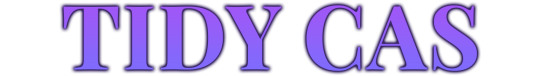
Last update: Version 2.2, Game version 1.113.291 / March 10, 2025
How does it work?
This CC creates basically an empty CAS item with the whole purpose to mark when a new category starts. This can be useful if you have a lot of skin details for example and don’t know which ones work together as EA has not separated the parts (e.g. forehead crease, freckles) into separate categories. This CC is not meant to be applied to a Sim and has no texture or model.
Original idea by @sparrowcc
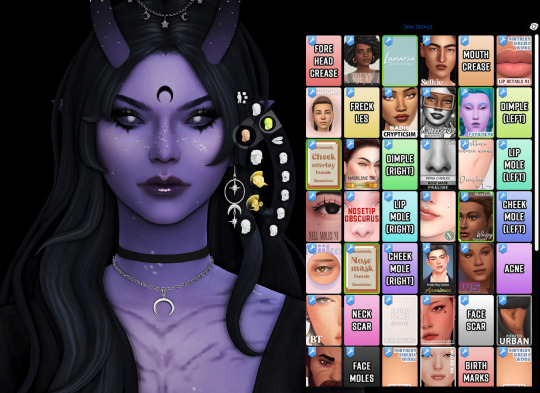
Keep reading
4K notes
·
View notes
Text




✦ SERENA⟡ TidyCAS Pink ✦

✦Original idea by @sparrowcc ✦Optional Mod: CC Wrench Override by Tiasha ✦Many thanks to Yoru for his tutorial on how to change them

✦Download + TOU
Do not re-upload the original
Do not claim as your own
Tag me in screenshots I’d love to see!
✦PATREON/DL✦

#the sims 4#ts4#thesims4#ts4 gameplay#ts4cc#serenacc#simblr#sims 4#tidy cas#the sims 4 mods#ts4 custom content#ts4 simblr#ts4 tidy cas#cas organizers#ts4 cas organizers
45 notes
·
View notes
Text
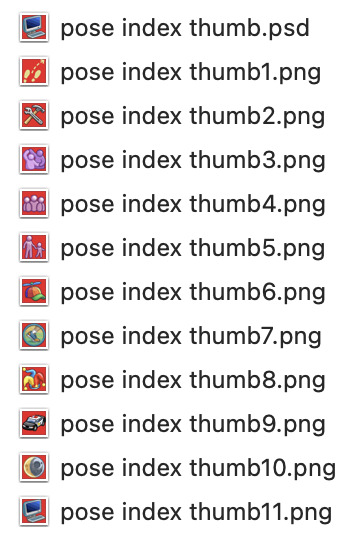
Trying to make a TidyCas....but for pose player O.o
0 notes
Text
recently switched which color TidyCAS i use in the hopes that it would stand out to me more, but it has backfired. im skimming looking for the old color still. ill get used to it eventually lol
1 note
·
View note
Text
Resources [Updated April 2025]
Poses List (Where I Get My Poses)
A Good CC Finds Blog (Not Mine, but Very Helpful!)
Build CC In My Game
CC Creators I Use Often (Maxis Match):
SimsTrouble Hair SimCelebrity00 Hair AHarris00Britney Hair and Clothing JohnnySims Hair Powluna Toddler/Infant Clothing Casteru Toddler Clothing Greenllamas Hair and Facial Hair Crypticsim Makeup xUrbanSimsx Makeup Jius Shoes Myshunosun (Build/Buy)
My Mods:
UI Mods MCCC UI Cheats CAS More Columns in CAS Stand Still in CAS CAS Background (Deep Sea) No EA Lashes PearlyWhites Default Teeth TidyCAS
Gameplay Mods Realistic Child Birth Food Retextures First Impressions Relationship and Pregnancy Overhaul Home Regions Basemental (18+) Wonderful Whims Photographic Memory / Full Control Camera
Animations/Overrides/Fixes (Small Mods) Bloody Vampire Bites iPhone Override Studio Ghibli Movies Sponge Override Better Presents (Override) Better Gift Pile (Adds more gifts) San Sequoia Bridge Nap Overrides SimKatu (I have basically everything) Tram Retexture AirPods Folded Clothes To Go Coffee Override Default Coffee Cup Sulani Notifications Mop Replacement Cooking Baster Infant / Toddler Spoon Doctor Playset Map Replacements Clouds Flower Arrangement Override ModGuard Lighting Reshade / Preset (mine is tweaked) Sunblind (read installation instructions VERY carefully, this does not go in the mods folder) NoBlu V2 / NoGlo V2 / CAS Light FrontGlo (I'm using FrontGlo V1) Terrain Overhaul / Road Retexture (Only the Road File, as the rest will conflict) PC Specs CPU: Ryzen 7 5800x GPU: RTX 3060 RAM: 32gb SSD: 2TB
6 notes
·
View notes
Text

The Sims 4 Tidy CAS / CAS Organizer
Hello everyone✨✨
I made the Tidy CAS or CAS Organizer 💌. I used the template, changed background& font, then I put them to the .package file by following this tutorial 💖 Many thanks to @yoruqueenofnightsims 💖
🎀You can download this one from my patreon 💖
32 notes
·
View notes
Text
How to create visual "custom categories" with the new Sims 4 Studio Batch-Edit
As discovered by @vyxated Sims 4 Studio now supports batch-changing the Display Index number which allows you to easily sort your CC (see post here)
Using that, you can create visual "custom categories" for any existing category to sort your CC into smaller groups that share a thematic.

━━━━━━ ・❪ ☾ ❫ ・ ━━━━━━
Step 1: Creating folders
First you need to sort your CC into whatever categories you want. I am sorting my earrings.
( I use Folder Painter to get colored folders)
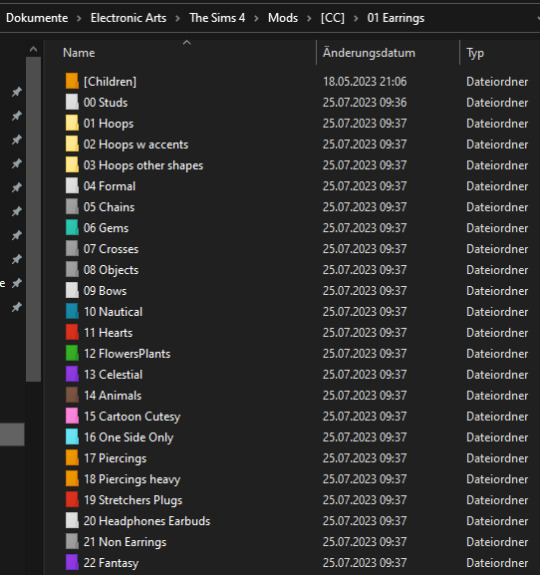
━━━━━━ ・❪ ☾ ❫ ・ ━━━━━━
Step 2 (Optional): Creating dividers
I highly recommend you to make some sort of divider for your categories (basically like my TidyCAS).
For that, in S4Studio start out by cloning any basegame CAS item.
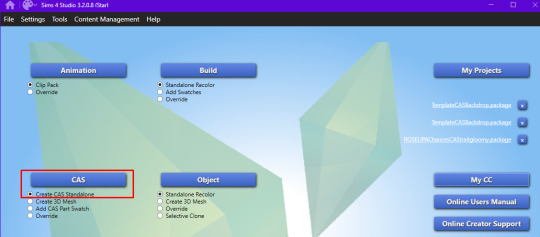
I usually always use the sunscreen facepaint, but it doesn't really matter, you shouldnt use smth with a mesh.
Or you can download this file and place it in Documents\Sims 4 Studio\Mods. It has no texture, is enabled for a lot of things and disabled for random.
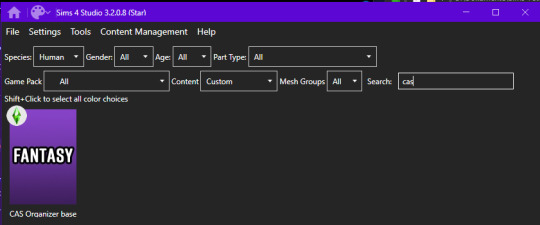
IMPORTANT: For every new divider you want to create, you have to clone the CAS item from S4Studio again. You cannot simply duplicate your divider CC and simply change it.
Save it as the number and name of your category. For me it would start with "00 Studs".
In that file, first import any type of custom thumbnail you want to use to display the category name.
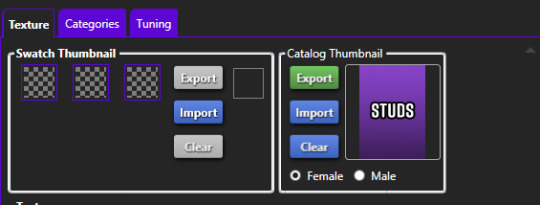
Then, change the category to whatever category you are working on and enable it for all ages, genders, fashion choices & outfit types you want and disable it for random.
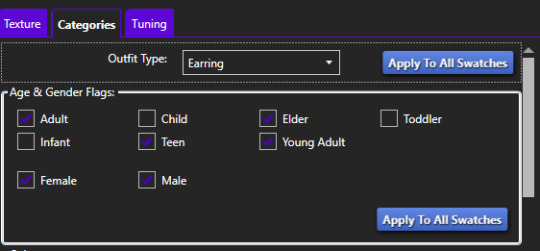
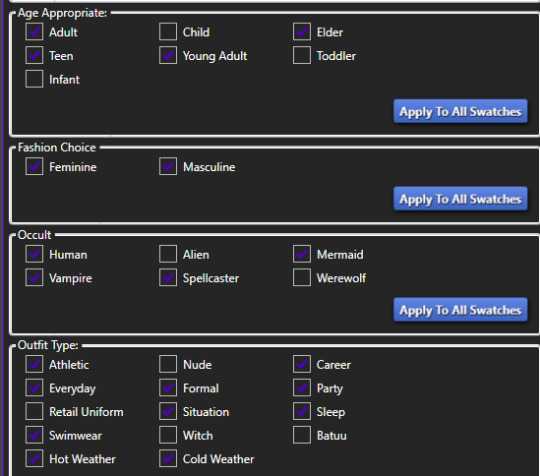
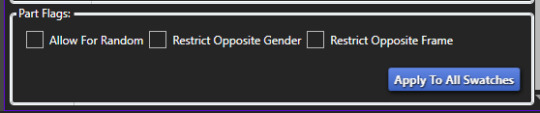
Now if you want, import an empty texture to get rid off the sunscreen, but since you won't apply that CC, it won't matter.
Download the empty texture here
Make sure to place the dividers OUTSIDE your sorted folders.
━━━━━━ ・❪ ☾ ❫ ・ ━━━━━━
Step 3: Batch processing in S4Studio
Now you want to batch process your folders in S4Studio.
First click on "My CC" and let it load.

Now right click your first folder and select "Batch Edit - Change CAS Display Index"
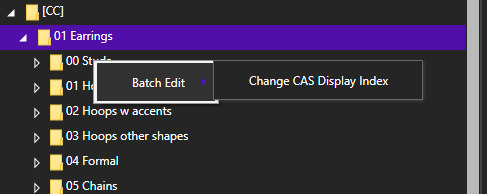
In the next window, press "Run".
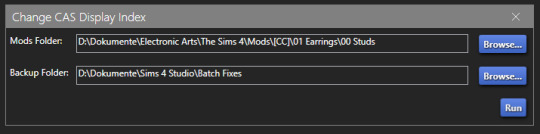
Then, enter whatever number you want to start with. The smaller the number, the higher up the content is. You can go into negatives and the limit is a veeeeeeeeeery high number.
If you just want to sort some normal CC, I recommend starting with 0 simply.
For the next folder I then always go up by 10, so 0-10-20-30-etc.

Then press "OK".
You will then get a popup with all your changed files (I sorted mine before so it's non lol)
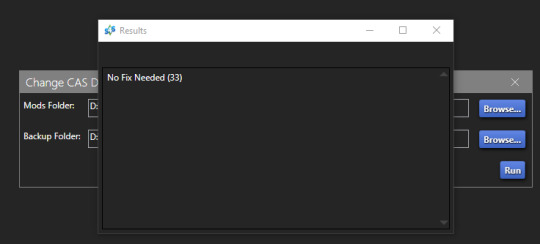
Note: Keep in mind that it does not sort your CC alphabetically. Apparently it's by last modified date.
━━━━━━ ・❪ ☾ ❫ ・ ━━━━━━
If you have done step 2:
Step 4: Sorting your dividers
Lastly you want to make sure that your dividers show up at the beginning of the custom categories.
Open up your divider in S4Studio again if you closed it.
Click on "Warehouse", select the "CAS Part" and on the right in the "Filter" field search for "display".
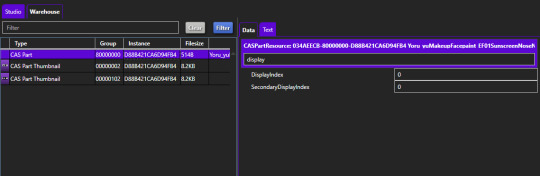
Under "DisplayIndex" you now want to input a number that's before your category.
My category starts at 0, so I will change it to -1. If the category starts with 10, I input 9 and so on.
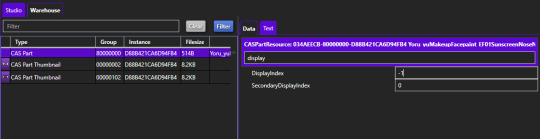
"SecondaryDisplayIndex" is swatch order, so it doesn't matter here.
Then just save it.
━━━━━━ ・❪ ☾ ❫ ・ ━━━━━━
And that's it!

@thefoxburyinstitute
#ts4 tutorial#ts4 resources#tutorial#sims 4 studio#sims 4 tutorial#s4 guide#ts4 guide#sims 4 cas#sims 4 organazation#ts4 cas#yorututorials
370 notes
·
View notes
Text

🖤 Navigation
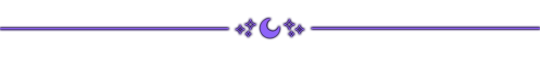
💜 Downloads
TidyCAS - Visual CAS organizer

Sims 4 Studio models
My CC Downloads / My Sims Downloads
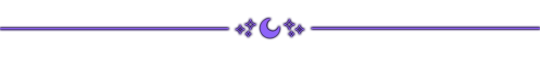
💜 Pretty CAS Stuff (Lookbooks etc.)
Overview
Lookbooks / CAS Challenges / Townie Makeovers
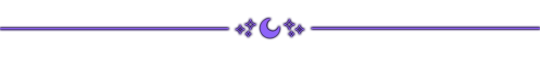
💜 Tutorials
Tutorials by me / Tutorials I find useful
20 notes
·
View notes
Text
I might also add this to tidycas so nobody accidently leaves one on lmao
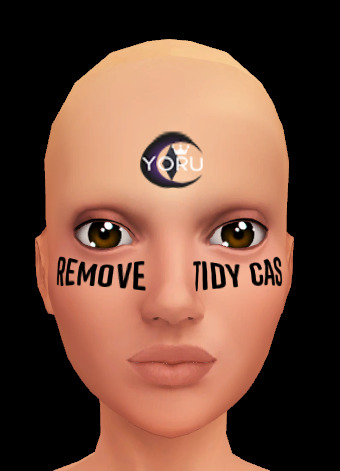
3 notes
·
View notes
Text
Time to update Tidycas once more, wooh.
There are a few more Skin Detail & Scar categories
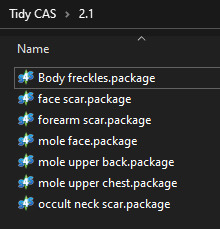
I cannot seem to find the forearm scar in CAS tho
6 notes
·
View notes
Text
Tidy CAS can now also be found on Curseforge!
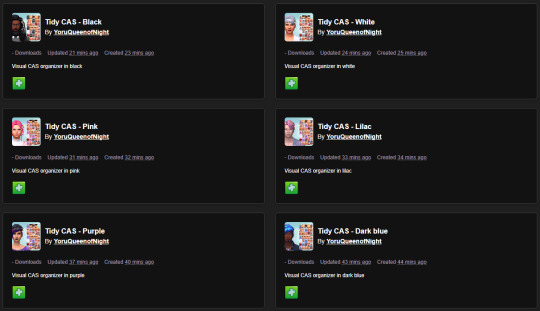
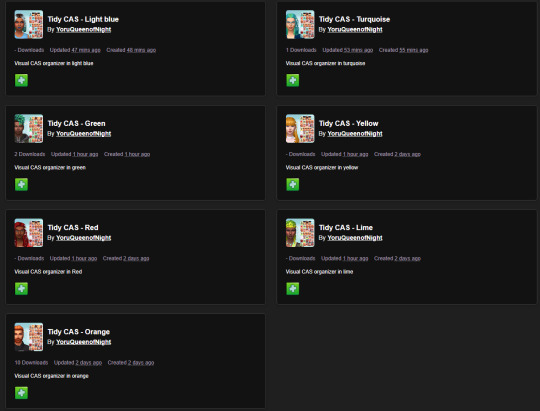
You can download them here
19 notes
·
View notes