Don't wanna be here? Send us removal request.
Text
BPM Suite Essentials: Key Features Every Business Needs
In today’s fast-paced business environment, the efficiency and effectiveness of processes can make or break a company. Business Process Management (BPM) suites are essential tools that help organizations streamline their operations, improve productivity, and ensure compliance. However, with a plethora of BPM solutions available in the market, it can be challenging to determine which features are crucial for your business. This blog will explore the key features every business needs in a BPM suite to maximize its benefits.
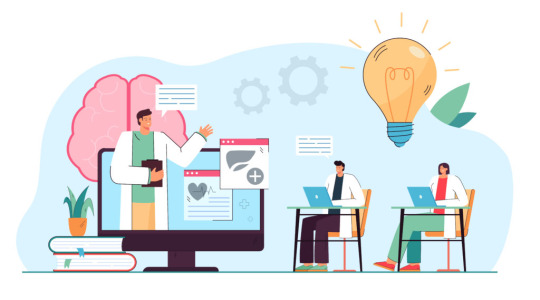
1. Process Modeling and Design
At the heart of any BPM suite is the ability to model and design business processes. This feature should allow users to create detailed process maps that visually represent the workflow. The tools should be intuitive, often providing drag-and-drop functionality, enabling business analysts and non-technical users to design processes without needing extensive programming knowledge.
Key Aspects:
Visual Process Designer: An intuitive interface for creating and editing process flows.
Process Templates: Pre-built templates for common business processes to save time and ensure best practices.
Collaboration Tools: Features that allow multiple users to work on process design simultaneously.
2. Process Automation
Automation is a critical component of BPM suites. By automating repetitive tasks, businesses can reduce errors, save time, and allow employees to focus on more strategic activities. A robust BPM suite should support the automation of end-to-end processes, from initiation to completion.
Key Aspects:
Workflow Automation: Ability to automate task assignments, notifications, and approvals.
Integration Capabilities: Seamless integration with existing enterprise systems such as ERP, CRM, and HRM systems.
Rules Engine: A flexible rules engine that allows businesses to define complex logic for decision-making within processes.
3. Data Management and Analytics
Effective BPM suites provide comprehensive data management and analytics capabilities. These features help businesses monitor process performance, identify bottlenecks, and make data-driven decisions to optimize processes.
Key Aspects:
Real-Time Monitoring: Dashboards and monitoring tools that provide real-time visibility into process performance.
Reporting Tools: Customizable reporting features to generate detailed insights and track key performance indicators (KPIs).
Process Mining: Tools to analyze historical data and discover patterns that can inform process improvements.
4. User-Friendly Interface
A BPM suite’s usability is crucial for its adoption and success. The software should be user-friendly, enabling employees at all levels to use it effectively without extensive training.
Key Aspects:
Intuitive Navigation: Easy-to-navigate interface that simplifies the user experience.
Mobile Accessibility: Mobile-friendly design that allows users to access the system from anywhere.
Customizable Dashboards: Personalized dashboards for different user roles to display relevant information.
5. Collaboration and Communication Tools
Effective communication and collaboration are essential for successful process management. BPM suites should facilitate seamless communication among team members, stakeholders, and departments.
Key Aspects:
Integrated Communication: Built-in tools for chat, comments, and discussion threads within process tasks.
Collaboration Platforms: Features that support document sharing, version control, and collaborative editing.
Role-Based Access: Secure access controls to ensure that users can only view or edit information relevant to their role.
6. Compliance and Security
Compliance with industry regulations and security of sensitive information are top priorities for businesses. A good BPM suite should help organizations adhere to compliance requirements and protect data integrity.
Key Aspects:
Audit Trails: Comprehensive logging of all actions and changes within processes for accountability.
Compliance Management: Features to ensure processes comply with industry standards and regulations.
Data Encryption: Robust security measures to protect sensitive information, both at rest and in transit.
7. Scalability and Flexibility
As businesses grow and evolve, their process management needs change. A scalable and flexible BPM suite can adapt to these changes, ensuring long-term viability.
Key Aspects:
Scalability: Ability to handle increasing volumes of transactions and users without performance degradation.
Customization: Tools to customize processes, forms, and reports to meet unique business requirements.
Modular Architecture: Modular design that allows businesses to add new functionalities as needed.
8. Integration with Emerging Technologies
To stay competitive, businesses need to leverage emerging technologies. A modern BPM suite should integrate with technologies like Artificial Intelligence (AI), Machine Learning (ML), and the Internet of Things (IoT) to drive innovation.
Key Aspects:
AI and ML Integration: Capabilities to incorporate AI and ML for predictive analytics, automated decision-making, and enhanced process efficiency.
IoT Connectivity: Integration with IoT devices to gather real-time data and automate processes based on sensor inputs.
Blockchain Support: Features to ensure data integrity and transparency through blockchain technology.
youtube
Conclusion
Choosing the right BPM suite for your business can significantly impact your operational efficiency and overall success. By focusing on these essential features—process modeling and design, process automation, data management and analytics, user-friendly interface, collaboration and communication tools, compliance and security, scalability and flexibility, and integration with emerging technologies—you can ensure that your BPM solution will meet your current needs and support your future growth.
Investing in a BPM suite that embodies these features will not only streamline your business processes but also position your organization for sustained success in an increasingly competitive landscape.
SITES WE SUPPORT
Zero Code Workflow - WordPress
SOCIAL LINKS Facebook Twitter LinkedIn
0 notes
Text
Future-Proof Your Law Firm with Advanced Workflow Software Solutions
In an ever-evolving legal landscape, law firms must continuously adapt to stay competitive and efficient. Advanced workflow software solutions are a critical component in this adaptation, offering powerful tools to streamline operations, enhance client service, and improve overall productivity. Here’s how you can future-proof your law firm by integrating advanced workflow software solutions.

Understanding the Need for Workflow Software in Law Firms
Legal practices are notorious for their complex workflows involving case management, document handling, client communications, billing, and compliance. Traditional methods of managing these tasks often lead to inefficiencies, errors, and delays. Workflow software addresses these challenges by automating routine tasks, organizing information systematically, and providing real-time visibility into ongoing operations.
Key Benefits of Advanced Workflow Software for Law Firms
1. Enhanced Efficiency and Productivity
Workflow software automates repetitive tasks such as document generation, deadline tracking, and client follow-ups. This automation frees up valuable time for legal professionals to focus on more critical and strategic tasks. By reducing manual intervention, the software minimizes the risk of human error and accelerates task completion.
2. Improved Client Service
Clients today expect timely and transparent communication from their legal advisors. Workflow software ensures that no client query goes unanswered by setting up automated responses and reminders. Additionally, it allows clients to access their case information through secure portals, enhancing their experience and satisfaction.
3. Streamlined Case Management
Effective case management is the backbone of a successful law firm. Workflow software organizes all case-related information in one place, making it easily accessible to authorized personnel. Features like task assignment, progress tracking, and document management ensure that every case moves forward smoothly and efficiently.
4. Compliance and Risk Management
Law firms must adhere to strict regulatory requirements and ethical standards. Workflow software helps maintain compliance by automating audit trails, ensuring proper documentation, and enforcing consistent procedures. This not only reduces the risk of non-compliance but also protects the firm from potential legal and reputational damages.
5. Data-Driven Decision Making
Advanced workflow software comes equipped with analytics and reporting tools that provide insights into the firm’s operations. By analyzing these data, firms can identify bottlenecks, optimize processes, and make informed decisions that drive growth and efficiency.
Key Features to Look for in Workflow Software
When selecting workflow software for your law firm, consider the following essential features:
1. Document Management
A robust document management system (DMS) is crucial. Look for features like version control, secure storage, easy retrieval, and collaborative editing. Integration with e-signature tools can further streamline document handling.
2. Task and Deadline Management
The software should allow you to create, assign, and track tasks with ease. Automated reminders and notifications for upcoming deadlines ensure that nothing falls through the cracks.
3. Client Communication Tools
Integrated communication tools such as secure client portals, automated email updates, and instant messaging can significantly enhance client interactions and transparency.
4. Billing and Invoicing
Automated billing and invoicing features save time and reduce errors. Look for software that can handle different billing arrangements (e.g., hourly, fixed-fee) and integrates with your accounting systems.
5. Compliance and Security
Ensure that the software complies with legal industry standards for data security and confidentiality. Features like access controls, audit trails, and encryption are essential for protecting sensitive information.
6. Integration Capabilities
The ability to integrate with other tools and systems used by your firm (e.g., CRM, accounting software, email) is crucial for seamless operations.
7. User-Friendly Interface
An intuitive, user-friendly interface ensures that your team can quickly adapt to the new system without extensive training.
Implementing Workflow Software: Best Practices
1. Assess Your Needs
Before selecting a workflow software solution, conduct a thorough assessment of your firm’s needs. Identify the pain points in your current processes and determine which features are most critical for addressing these issues.
2. Research and Compare Solutions
Take the time to research and compare different workflow software solutions. Look for reviews, request demos, and consider the experiences of other law firms. Ensure that the software you choose aligns with your firm’s goals and requirements.
3. Plan a Phased Implementation
Implementing new software can be disruptive if not managed properly. Plan a phased implementation to gradually introduce the software to your team. Start with one department or a pilot project, gather feedback, and make necessary adjustments before rolling it out firm-wide.
4. Provide Comprehensive Training
Ensure that all team members receive thorough training on the new software. Offer ongoing support and resources to help them become proficient and comfortable with the new system.
5. Monitor and Optimize
After implementation, continuously monitor the software’s performance and its impact on your operations. Collect feedback from users and make data-driven adjustments to optimize its use. Regularly update the software to leverage new features and improvements.
youtube
Conclusion
Adopting advanced workflow software solutions is a strategic move that can significantly enhance the efficiency, productivity, and competitiveness of your law firm. By automating routine tasks, improving client service, and ensuring compliance, workflow software helps you stay ahead in a rapidly changing legal landscape. Carefully selecting and effectively implementing the right software will future-proof your firm, allowing you to focus on delivering exceptional legal services and achieving long-term success.
SITES WE SUPPORT
Zero Code Workflow - WordPress
SOCIAL LINKS Facebook Twitter LinkedIn
0 notes
Text
Zero-Code BPM: Revolutionizing Business Process Management for Non-Techies
Business Process Management (BPM) has long been the backbone of efficient and streamlined operations within organizations. Traditionally, BPM solutions required extensive coding knowledge, making them accessible only to those with technical expertise. However, the advent of zero-code BPM is revolutionizing the field, democratizing process management, and enabling non-techies to create and manage workflows with ease. This blog explores how zero-code BPM is transforming business process management and what it means for businesses and their non-technical staff.

Understanding Zero-Code BPM
Zero-code BPM refers to platforms and tools that allow users to design, implement, and manage business processes without writing any code. These platforms provide intuitive, drag-and-drop interfaces and pre-built templates that simplify the creation of workflows, making it possible for business users, who may not have any programming skills, to automate processes and improve efficiency.
Key Features of Zero-Code BPM Platforms
Drag-and-Drop Interface: The cornerstone of zero-code BPM is its user-friendly drag-and-drop interface, allowing users to create workflows visually.
Pre-Built Templates: These platforms often come with a library of pre-built templates for common business processes, which can be customized to fit specific needs.
Integration Capabilities: Seamless integration with other business tools and applications, such as CRM and ERP systems, ensures that workflows are comprehensive and connected.
Real-Time Monitoring and Reporting: Users can track the performance of their workflows in real-time and generate reports to analyze efficiency and identify bottlenecks.
Collaboration Tools: Features that allow teams to collaborate on process design and implementation, fostering a more inclusive approach to BPM.
Benefits of Zero-Code BPM for Non-Techies
Accessibility
The primary advantage of zero-code BPM is its accessibility. By removing the need for coding skills, these platforms open up process management to a broader audience. Business analysts, operations managers, and other non-technical staff can now take an active role in designing and managing workflows, leading to faster implementation and more efficient processes.
Increased Agility
In today’s fast-paced business environment, agility is crucial. Zero-code BPM allows organizations to quickly adapt their processes to changing needs. Non-technical staff can make adjustments to workflows on the fly, without having to wait for IT support, ensuring that the business remains responsive and competitive.
Cost-Effectiveness
By empowering non-technical staff to manage BPM, businesses can reduce their reliance on IT resources. This not only saves time but also lowers costs associated with hiring specialized developers or purchasing expensive custom-coded solutions. Zero-code BPM platforms typically offer subscription-based pricing models, making them affordable for businesses of all sizes.
Improved Collaboration
Zero-code BPM fosters better collaboration between departments. Since business users can directly participate in process management, there is less risk of miscommunication and a greater alignment between the designed processes and actual business needs. This collaborative approach leads to more effective and efficient workflows.
How to Implement Zero-Code BPM in Your Organization
Assess Your Needs
The first step in implementing zero-code BPM is to assess your organization’s specific needs. Identify the key processes that would benefit from automation and determine the goals you want to achieve, such as increased efficiency, reduced errors, or improved compliance.
Choose the Right Platform
With numerous zero-code BPM platforms available, selecting the right one for your organization is critical. Consider factors such as ease of use, integration capabilities, scalability, and cost. Platforms like Kissflow, Nintex, and ProcessMaker are popular choices that offer robust features for non-technical users.
Train Your Team
Even though zero-code BPM platforms are designed for non-technical users, training is still essential. Provide comprehensive training sessions to ensure that your team is comfortable using the platform. Encourage them to explore the various features and experiment with creating and managing workflows.
Start Small and Scale Up
Begin with a pilot project to test the waters. Choose a simple process to automate and use this as a learning experience. Once your team is familiar with the platform and its capabilities, gradually scale up to more complex workflows. This phased approach minimizes risk and helps build confidence in using the new system.
Monitor and Optimize
Continuous monitoring and optimization are crucial for the success of your BPM efforts. Use the real-time monitoring and reporting features of your zero-code BPM platform to track the performance of your workflows. Gather feedback from users and make necessary adjustments to improve efficiency and effectiveness.
Case Study: Zero-Code BPM in Action
Consider the example of a mid-sized retail company that implemented a zero-code BPM solution to streamline its order fulfillment process. Previously, the process involved multiple manual steps, leading to delays and errors. By using a zero-code BPM platform, the company was able to automate the entire workflow, from order receipt to delivery.
Non-technical staff, including the sales and warehouse teams, collaborated to design the workflow using a drag-and-drop interface. They integrated the BPM platform with their existing CRM and inventory management systems, ensuring seamless data flow. As a result, the company saw a significant reduction in order processing time and errors, leading to increased customer satisfaction and cost savings.
youtube
Conclusion
Zero-code BPM is a game-changer for business process management, especially for non-techies. By making BPM accessible to a broader audience, these platforms enable organizations to become more agile, cost-effective, and collaborative. As businesses continue to navigate an increasingly complex and competitive landscape, adopting zero-code BPM solutions can provide the edge needed to thrive. Embrace this revolution in BPM and empower your non-technical staff to drive operational excellence and business growth.
SITES WE SUPPORT
Zero Code Workflow - WordPress
SOCIAL LINKS Facebook Twitter LinkedIn
0 notes
Text
Streamline Your Workflow: The Ultimate Guide to Choosing a BPM Suite
In today's fast-paced business environment, efficiency and adaptability are crucial. A Business Process Management (BPM) suite can be a game-changer for organizations looking to streamline operations, enhance productivity, and drive growth. But with numerous BPM solutions available, how do you choose the best one for your business? This guide will help you navigate the selection process to find the perfect BPM suite for your needs.
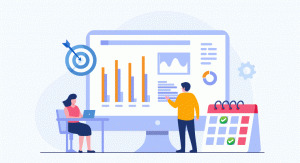
Understanding BPM Suites
Before diving into the selection process, it's essential to understand what a BPM suite is and why it's beneficial. BPM suites are software solutions designed to improve an organization's business processes through automation, modeling, and optimization. These suites provide tools to design, execute, monitor, and analyze processes, making them more efficient and aligned with business goals.
Key Benefits of BPM Suites
Increased Efficiency: Automating routine tasks reduces manual effort and minimizes errors.
Improved Visibility: Real-time monitoring of processes helps in identifying bottlenecks and inefficiencies.
Enhanced Flexibility: Easily adapt processes to meet changing business needs.
Better Compliance: Ensure processes comply with industry regulations and standards.
Data-Driven Decisions: Gain insights from process data to make informed decisions.
Steps to Choosing the Right BPM Suite
1. Assess Your Business Needs
Start by understanding your organization's specific needs. What are the key processes that need improvement? What goals do you aim to achieve with a BPM suite? Create a list of requirements, considering factors such as:
Process Complexity: Are your processes simple or complex?
Scalability: Will the BPM suite grow with your business?
Integration Needs: Does the BPM suite need to integrate with existing systems?
User Base: Who will be using the BPM suite, and what are their technical skills?
2. Define Your Budget
Budget is a critical factor in the decision-making process. BPM suites come in various price ranges, from affordable solutions for small businesses to high-end packages for large enterprises. Determine your budget, considering both initial costs and ongoing expenses such as maintenance, upgrades, and user training.
3. Research and Shortlist Vendors
With your requirements and budget in mind, research potential BPM suite vendors. Look for vendors with a proven track record, positive customer reviews, and a comprehensive feature set. Some top BPM suite vendors include:
Pegasystems
IBM BPM
Appian
Bizagi
K2
4. Evaluate Features and Capabilities
Compare the features and capabilities of the shortlisted BPM suites against your requirements. Key features to look for include:
Process Modeling: Tools to design and visualize workflows.
Process Automation: Capabilities to automate repetitive tasks.
Integration: Compatibility with existing systems such as ERP, CRM, and databases.
User Interface: Intuitive and user-friendly interface.
Analytics and Reporting: Real-time monitoring and comprehensive reporting tools.
Security: Robust security measures to protect sensitive data.
5. Request Demos and Trials
Seeing the BPM suites in action is crucial. Request demos and trials from the shortlisted vendors. During the demo, pay attention to:
Ease of Use: Is the interface intuitive?
Functionality: Does it meet your core requirements?
Customization: Can it be tailored to your specific needs?
Performance: How fast and reliable is the system?
Involve key stakeholders in the demo process to get their feedback and ensure the solution meets everyone's needs.
6. Check Customer Support and Training
Effective customer support and training are essential for successful BPM suite implementation. Evaluate the vendor's support options, including:
Support Channels: Availability of phone, email, and live chat support.
Response Time: How quickly does the support team respond?
Training Resources: Availability of training materials, webinars, and on-site training sessions.
7. Consider Scalability and Future Needs
Choose a BPM suite that can grow with your business. Consider future needs and ensure the solution is scalable. Look for vendors that offer regular updates and new features to keep up with technological advancements.
8. Make an Informed Decision
After thorough evaluation, compare the shortlisted BPM suites against your requirements and budget. Consider the feedback from stakeholders and the overall fit with your business needs. Choose the BPM suite that offers the best balance of features, ease of use, support, and cost-effectiveness.
9. Plan Implementation and Rollout
Once you've chosen a BPM suite, plan the implementation and rollout carefully. Develop a detailed implementation plan, including timelines, responsibilities, and milestones. Ensure that all users receive adequate training to maximize the benefits of the new system.
10. Monitor and Optimize
After implementation, continuously monitor the performance of the BPM suite. Use the analytics and reporting tools to identify areas for improvement. Regularly review processes and make necessary adjustments to ensure ongoing efficiency and effectiveness.
youtube
Conclusion
Choosing the right BPM suite is a critical decision that can significantly impact your business operations. By assessing your needs, evaluating features, and considering scalability, you can find a BPM solution that streamlines your workflows and drives business growth. Remember, the goal is not just to automate processes but to create a more agile, efficient, and data-driven organization. Take the time to make an informed decision, and you'll reap the benefits of a well-implemented BPM suite for years to come. SITES WE SUPPORT
Zero Code Workflow - WordPress
SOCIAL LINKS Facebook Twitter LinkedIn
0 notes
Text
Top Features to Look for in Workflow Software for Law Firms
In the fast-paced world of legal practice, efficient workflow management is crucial for maintaining productivity, meeting deadlines, and delivering high-quality service to clients. Law firms, with their unique needs and demands, require specialized workflow software that can handle the complexities of legal work. Here are the top features to look for when selecting workflow software for a law firm.

1. Case Management Integration
A robust workflow software should seamlessly integrate with your case management system. This integration ensures that all relevant information about a case is readily accessible, allowing for efficient management of documents, deadlines, and client communication. With this feature, lawyers can quickly access case files, track case progress, and ensure that nothing falls through the cracks.
2. Document Automation
Document automation is a critical feature for law firms, given the volume of paperwork involved in legal processes. Workflow software with document automation capabilities can generate standard legal documents, such as contracts, pleadings, and forms, using pre-defined templates. This not only saves time but also reduces the risk of errors and ensures consistency across all documents.
3. Task Management and Delegation
Effective task management is essential in a law firm to ensure that all tasks are completed on time and by the right person. Workflow software should allow for easy task assignment and delegation, providing a clear overview of who is responsible for what. Features such as task prioritization, deadline tracking, and progress monitoring are crucial for maintaining order and efficiency.
4. Client Communication Tools
Maintaining clear and consistent communication with clients is a cornerstone of successful legal practice. Workflow software should include features that facilitate client communication, such as secure messaging, automated email notifications, and client portals. These tools help keep clients informed about the status of their cases and make it easier for them to communicate with their legal team.
5. Time Tracking and Billing
Accurate time tracking and billing are fundamental to the financial health of a law firm. Workflow software should include time tracking features that allow lawyers to log billable hours efficiently. Additionally, the software should be able to generate detailed billing reports and invoices. Integration with accounting software can further streamline the billing process, ensuring timely and accurate payment for services rendered.
6. Document Management and Storage
Given the vast amount of documents law firms handle, a robust document management system is essential. Workflow software should offer secure document storage, easy retrieval, and version control. Features such as document tagging, search functionality, and integration with cloud storage services can greatly enhance document management efficiency.
7. Compliance and Security
Law firms handle sensitive and confidential information, making compliance and security critical considerations. Workflow software should include features that ensure compliance with legal standards and regulations, such as data encryption, secure access controls, and audit trails. Additionally, regular software updates and security patches are essential to protect against emerging threats.
8. Calendar and Deadline Management
Meeting deadlines is crucial in the legal profession. Workflow software should offer robust calendar and deadline management features that allow for the scheduling of court dates, client meetings, and other important events. Automated reminders and alerts help ensure that deadlines are not missed, reducing the risk of malpractice claims and enhancing client satisfaction.
9. Collaboration Tools
Collaboration is often necessary in law firms, whether it’s between colleagues or with external partners. Workflow software should include collaboration tools that facilitate document sharing, joint task management, and real-time communication. Features such as shared calendars, chat functions, and collaborative document editing can significantly improve teamwork and productivity.
10. Analytics and Reporting
To continually improve operations and client service, law firms need access to detailed analytics and reporting. Workflow software should provide insights into various aspects of the practice, such as case load, billing efficiency, and task completion rates. Customizable reports and dashboards can help identify areas for improvement and support strategic decision-making.
11. Mobile Accessibility
In today’s mobile world, the ability to access workflow software from anywhere is a significant advantage. Mobile accessibility ensures that lawyers can stay connected and manage their tasks even when they are out of the office. Workflow software should have a responsive design or dedicated mobile apps that provide full functionality on smartphones and tablets.
12. Customization and Scalability
Every law firm is unique, and workflow software should be customizable to fit specific needs and workflows. The software should allow for the customization of templates, workflows, and user interfaces. Additionally, scalability is important to accommodate the growth of the firm. Whether the firm is expanding its services or increasing its client base, the software should be able to grow with it.
youtube
Conclusion
Choosing the right workflow software for a law firm is a critical decision that can significantly impact efficiency and productivity. By focusing on features such as case management integration, document automation, task management, client communication tools, time tracking, document management, compliance, calendar management, collaboration tools, analytics, mobile accessibility, and customization, law firms can find a solution that meets their unique needs.
Investing in robust workflow software is not just about keeping up with technology; it’s about transforming how legal work is done to better serve clients and improve overall practice management.
SITES WE SUPPORT
Zero Code Workflow - WordPress
SOCIAL LINKS Facebook Twitter LinkedIn
1 note
·
View note