@ContCentric, we strive to give you control of your content, so that you can convert content challenges into business advantages and profitable outcomes. To serve enterprise content management (ECM) challenges we use Alfresco as platform. Website: www.contcentric.com
Don't wanna be here? Send us removal request.
Link
We have developed a custom page in Alfresco to list specific types of documents and to rate each of the listed documents. The pop-up will appear once the user clicks on the option given for rating. The user can rate that particular document from the popup. The user will be asked for the confirmation before a rating is done.
#Document rating functionality in Alfresco#Hire Alfresco developers#Alfresco development company#Document management system
0 notes
Link
We have developed an Asset Records Management System (ARMS) using Alfresco- a leading Enterprise Content Management and Business Process Management software platform. It is important for a business to be able to manage its assets and use them to get the maximum possible returns.

#asset record management system#records management system#enterprise content management#business process management software#Alfresco development company
0 notes
Link
We can integrate QCAD software with Alfresco to enable users to view these CAD files within Alfresco document viewer. Here QCAD - Alfresco integration steps in the Linux environment.
#QCAD integration#Alfresco qcad integration#qcad integration for cad#document management system#Alfresco development company
0 notes
Text
Create A Custom Post Login Action in Liferay DXP 7.1
While working in the Liferay DXP 7.1 environment, we often need to perform a certain action when a user logs in to the Liferay server. To achieve this, we need to programmatically perform some action when a user logs in. I have put together the steps which would help a Liferay practitioner perform that action and save the development time.
To give you a small example, suppose, we want to send an email notification to the admin when a user logs in to the Liferay server. By implementing the steps mentioned in this blog, the same can be achieved.
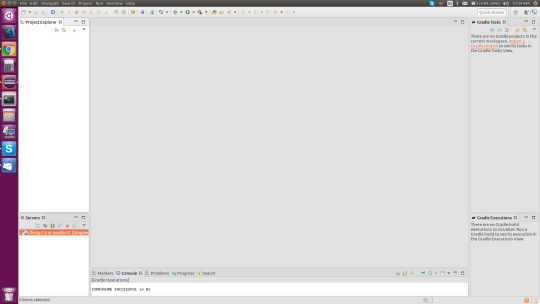
Click this and read more about Liferay development services
Prerequisites:
1) Java 1.8
It can be downloaded from https://www.oracle.com/technetwork/java/javase/downloads/jdk8-downloads-2133151.html
2) Liferay DXP 7.1 bundled with tomcat.
It can be downloaded from https://www.liferay.com/products/dxp/trial-download
3) Eclipse/Liferay Developer Studio (For reference here I am using eclipse toolbar)
Proceed with the following step-by-step procedure to create your Liferay DXP 7.1 CustomLoginAction action.
1) Once you are done with the above-mentioned prerequisites and have completed the basic Liferay Environment Setup, your screen should look like the below-mentioned image.
Original source here with the related screenshot: Create A Custom Post Login Action in Liferay DXP 7.1
#liferay development#liferay development company#liferay development services#Custom post login action in liferay dxp 7.1
0 notes
Text
How Alfresco Document Management System is Useful for Education Sector
This blog has taken up for how the document and their management can play a significant role in Education. The work environments of various parts have turned out to be topographically scattered. This implies even information is scattered over various topographical areas and now more individuals from other places approach basic records. So perfect process and coordination are required.

Even in the education area, it includes a great deal of documentation – directly from assignments to tests to various questions to student and faculty records. Everything and anything in the education system spins around documentation.
Related blog: Asset Record Management System
How Alfresco prove to be a help?
Alfresco document management system is extremely solid in terms of storage and retrieval of the documents in a scientific way. It helps in total information and it can likewise be modified to set the requirements of an institution.
In conclusion, the Alfresco document management system turns out to be an incredible help in appropriate document management independent of the domains in which it is being actualized. It helps in isolating every document legitimately and has the arrangement of keeping an appropriate track just as keeping up a record which rearranges the document management procedure as well as expands the effectiveness and speed of work. It guarantees exactness in less time range accordingly helping in ideal time use. What’s more, given the huge scope of the training area internationally, it appears there is a great deal Alfresco can offer. For more information feel free to contact us.
0 notes
Link
Chronoscan is a complete suit for document scanning and indexing. It allows to scan and index large sets of documents from SMEs to large enterprises. ContCentric team have Certification from the OEM.
#Chronoscan - Document capture software#Chronoscan document scanning and capture#Enterprise content management#Alfresco development
0 notes
Text
How to Add Document Rating Functionality in Alfresco
We have developed a custom page in Alfresco to list specific types of documents and to rate each of the listed documents.
The page displays the metadata of each of the documents along with the options to rate the document as shown below.
The pop-up will appear once the user clicks on the option given for rating. The user can rate that particular document from the popup.
The user will be asked for the confirmation before a rating is done.
Once the confirmation is done, the rating of that document will be visible to the same page.
Alfresco development Related blog: Create Folders and Sub-folders on Uploading a CSV File in Alfresco
The reference code for the same is given below for the Alfresco developers.
1 /** Code Description: Creating drop-down with a list of ratings. The user can choose one rating from the drop-down. */
function displayDropdown(nodeRef, name, type, value, id) { var data ='<select id="'+type+'" name="'+type+'" onchange="showPopup(\''+nodeRef+'\', \''+name+'\', \''+type+'\',this.value, \''+id+'\');">' +'<option value="" selected>Select</option>' +'<option value="1" '+((value==1)?('selected=\'selected\''):(''))+'>1</option>' +'<option value="2" '+((value==2)?('selected=\'selected\''):(''))+'>2</option>' +'<option value="3" '+((value==3)?('selected=\'selected\''):(''))+'>3</option>' +'<option value="4" '+((value==4)?('selected=\'selected\''):(''))+'>4</option>' +'<option value="5" '+((value==5)?('selected=\'selected\''):(''))+'>5</option>'; return data; };
2 /** Code Description: This popup is required to get input from the user before submitting a rating. It prevents user to submit the rating by mistake. */
// showPopup() method
function showPopup(nodeRef, name, type, value, id){ var disable = false; Alfresco.util.PopupManager.displayPrompt( { title: "Rating Confirmation", text: "Are you sure, you want to submit Rating?", buttons: [ { text: "Submit", handler: function close_screen() { storeValue(nodeRef, name, type, value, id); console.log("After Submit"); this.destroy(); } }, { text: "Cancel", handler: function close_cancel() { document.getElementById(type).value = ""; console.log("Cancel button clicked"); this.destroy(); }, isDefault: true }] }); }
3 /** Code Description: This method will invoke Web script to save the rating in the back-end. */
function storeValue(nodeRef, name, type, value, id){ var statusParam = { "type" : type, "nodeRef" : nodeRef, "rating": value, "contentName" : name }; Alfresco.util.Ajax.request({ url : Alfresco.constants.PROXY_URI+ "/trams/changeRating", method : Alfresco.util.Ajax.POST, dataObj : statusParam, requestContentType : Alfresco.util.Ajax.JSON, successCallback : { fn : function(res) { console.log(res); displayResults(id); }, scope : this }, failureCallback : { fn : function(res) { }, scope : this } }); }
4 Web-script Controller
/** Code Description: This method will extract the values from a JSON object and save the rating in the back-end. */
//change-rating.post.js
function main() { var rating = json.get('rating'); var nodeRef = json.get('nodeRef'); var type = json.get('type'); var contentName = json.get('contentName'); var nodeObject = search.findNode(nodeRef); if(type == contentName+'-manager'){ nodeObject.properties['pc:managersRating'] = rating; } else if(type == contentName+'-editor'){ nodeObject.properties['pc:editorsRating'] = rating; } nodeObject.save(); } main();
If you find any challenge in implementing the same, feel free to contact us.
#document rating functionality in alfresco#alfresco developers#alfresco development company#document management system#Enterprise Content Management
0 notes
Link
There are many other cases where the barcode is applied on the documents. We, at ContCentric, have come up with the solution to add the barcode to the document stored in the Alfresco system.
#Generate barcode in Alfresco#Barcode to document in Alfresco#Document management system#Alfresco development company#Enterprise content management
0 notes
Link
Alfresco, the leading open source technology serving plenitude of large enterprises, helping them to manage their large chunk of documents in a structured and easily accessible system.
#alfresco document management company#alfresco services#document management system#alfresco development company#alfresco development
0 notes
Text
Asset Record Management System
Keeping track of the assets of the organization is an important activity that can save organizations money and time. Businesses have a wide range of assets that include fixed and liquid assets. It is important for a business to be able to manage its assets and use them to get the maximum possible returns.
We have developed an Asset Records Management System (ARMS) using Alfresco- a leading Enterprise Content Management and Business Process Management software platform.

ARMS helps enterprises create, allocate, deallocate the asset. It provides a complete log of the asset transactions. The key features of ARMS are described as under.
Related Blog: Publishing Management Solution Using Enterprise Content Management Tools
Key Features of ARMS
1) Add Assets into System
2) User Configurable Asset Name
3) Dedicated Folder for Asset Documents
4) Allocation and Deallocation
5) Reports
Click here for : Top 7 reasons why Asset Record Management System is important.
If your enterprise is missing a simple yet robust asset management system, do contact us. We would be glad to help you out with this solution.
Original Source here: Asset Record Management System
#Asset record management system#Records management system#Enterprise content management#Business process management software#Alfresco development company
0 notes
Link
List of features and add-ons available for Alfresco has been increased exponentially over the years. We, at ContCentric, have always been contributing the best content to the Alfresco Community in the utmost possible ways.
#dynamic workflow creation#Enterprise content management#Alfresco development#Alfresco certified developers#Business process management#business process management software
0 notes
Text
Create Folders and Sub-folders on Uploading a CSV File in Alfresco
A typical Document Management System use case in Alfresco would require creating multiple folders while implementing for the first time or any time in the future as well. Those folders can be for each employee, branch, or project in the organization. Creating them manually is a mundane, time-consuming, and prone-to-error task. How if you can create these folders with a mere upload of a CSV file? Sounds interesting?
In this blog, we have provided you a code using which Alfresco developers would be able to set a mechanism for the users who would get the following functionality.
Alfresco development related blog: Alfresco QCAD Integration for CAD Files Preview
Here are the steps to follow:
Step 1: For creating folders and sub-folders we need to write the script.
Step 2: Create a folder (Csv Upload) in your site and go to the action “Manage Rules”.
If you find any challenge in implementing the same, feel free to contact us.
Original source here: Create Folders and Sub-folders on Uploading a CSV File in Alfresco
C
#alfresco development company#create folder using alfresco#document management system#alfresco development
0 notes
Link
Here are the highlights of the publishing management solution that can change the way. We would be glad to be approached to discuss the avenues of your benefit deriving from investing in a publishing solution!
#publishing management solution#Media document management#Media asset management system#Alfresco development company#Publishing management software#Document management sytem
0 notes
Text
Alfresco QCAD Integration for CAD Files Preview
Alfresco is a widely used Document Management System across the manufacturing and EPC (Engineer, Procurement, Construction) industry. One of the key document types in this segment is 2D and 3D CAD files which are generated through AutoCAD and other such CAD software. Alfresco default document previewer doesn’t support these files, so the users can’t view the documents within Alfresco. However, we can integrate QCAD software with Alfresco to enable users to view these CAD files within Alfresco document viewer.

Integration Related blog: Alfresco Integration with Chronoscan
In this blog, we have provided QCAD – Alfresco integration steps in the Linux environment for the developers.
Install QCAD using the following steps. (Linux)
1. Download the following file
As an Alfresco ECM & BPM expert, ContCentric team has been associated with several clients where Alfresco was deployed to store, govern and retrieve the CAD files. It is not essential to do the Alfresco AutoCAD integration, but the previewer would suffice. The rest of the functionality would be leveraged from the Alfresco Enterprise Content Management platform. Do contact us for a case study on this topic.
Original source: Alfresco QCAD Integration for CAD Files Preview
#qcad integration#Alfresco qcad integration#qcad integration for cad#document management system#Alfresco development company#Enterprise content management
0 notes
Text
Alfresco Integration with Chronoscan
Chronoscan Introduction:
Chronoscan is a complete suite for document scanning and indexing. It allows to scan and index large sets of documents from SMEs to large enterprises.
Alfresco:
Alfresco is a web-based Enterprise Content Management and Business Process Management platform which is adopted by the enterprises world-over to capture, store, manage, retrieve and publish the documents. We at ContCentric are expert in Alfresco with all the team members with Certification from the OEM.
Integration Mechanism in Alfresco
Alfresco allows third-party applications to communicate with it using CMIS (Content Management Interoperability System)/ RESTAPIs.
Chronoscan uses CMIS to communicate with Alfresco. CMIS uses user’s credential in order to access the Alfresco repository. To know more about CMIS visit this.
The use case in this blog:
We have taken invoice as a document type to explain the scenario. Let us say we want to extract some information (like Vendor Name, Invoice No, Total due amount, date) from the scanned invoices and retain them as metadata to respective documents. Once the batch of documents is ready we want to push (export) them to Alfresco repository at a specified path. So, Alfresco will have the documents with the metadata attached to it. The document library creation can be automized from the values that are extracted from the documents.
Alfresco Integration Related blog: Edit Documents Online (ONLYOFFICE Integration)
We would be happy to discuss your requirements for digitizing the documents with proper indexing and storage in Alfresco. Do contact us for further information.
#Chronoscan - document capture software#Chronoscan document scanning and capture#Enterprise content management#Alfresco development company
0 notes
Link
Knowledge management system is An effective search function will allow your employees to quickly and easily find and share information from your system and improve productivity.
#Knowledge management system#Knowledge management solutions#Alfresco development company#Enterprise content management#Document management system
0 notes
Link
Alfresco is a popular Enterprise Content Management (ECM) and Business Process Management (BPM) tool, widely used as a web application. With the increasing involvement of mobile devices in business use cases, the dependency of mobile devices in daily work has also been increased.
#Alfresco log in API#Alfresco documentation#Enterprise content management#Business process management#Restful apis#Alfresco development
0 notes