#"AI tools for web design"
Explore tagged Tumblr posts
Text
Building Web Apps with AI-Powered UX Recommendations: The Future of User-Centric Design
In the rapidly evolving world of web development, artificial intelligence (AI) is transforming how we approach user experience (UX) design. As businesses focus more on delivering personalized and seamless experiences to users, AI-powered UX recommendations are becoming a key tool in building intuitive and highly engaging web applications. This article will delve into the role AI plays in UX…
#"AI in UX design"#"AI tools for web design"#"UX recommendations"#"web app design"#AI-powered UX"
0 notes
Text
Web designing internship at solitaire Infosys

Solitaire Infosys provide online and offline internship in Mohali, India
#Solitaire Infosys#web design#web development#web developers#machine learning#ai tools#technology#artificial intelligence#helpful guide#useful#reference#info#helpful hints#helpful quote#company#strategies
0 notes
Text
ellipsus: an honest review
(this is pretty much directly copied from an insta post i just made. if you're seeing this before monday 4/21, when this goes live on insta... cool! you got in early. also, check my instagram out)
what is ellipsus?
ellipsus is a writing platform designed for collaboration, but it can definitely be used alone. i, personally, only write solo, so this review mostly focuses on the solo writing experience (with a few mentions of collaborative features).
features
there are sort of 4 main parts to ellipsus when it comes to writing: folders, documents, the main writing doc, and drafts. you can make folders to house multiple documents, and you can even put folders into folders, which allows for a TON of organization.
inside each document, you have the main document and the drafts. the way it’s meant to be used is as follows: you do all your writing in the main doc, and then you can make drafts that copy everything in the main doc. any changes you make in the drafts doesn’t change the main doc.
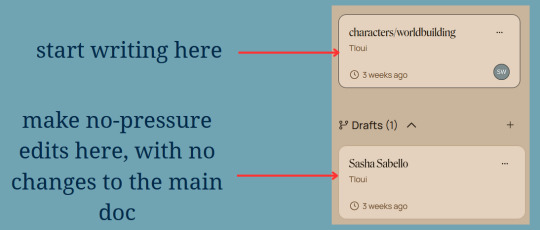
that, however, is not how i use documents. i like to make a document about one topic - for example, character development and worldbuilding - and then make drafts that relate to that topic (i.e., a draft for each character bio). this allows for even MORE organization beyond folders, microfolders, and documents.
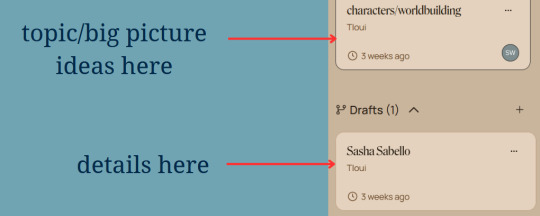
ellipsus also has templates like word and google docs, but i don’t have much to say as i haven’t tried any of the templates out. as of right now the templates don’t have previews (outside of the ellipsus blog), just names, which has made me hesitant to look into them any further because... you know... i don’t really know what I’m getting into. this is just something to note.
pros
LOTS of organization via folders within folders, documents, and drafts
built-in collaboration tools (such as version history, a chat box for collaborators, and commenting on drafts)
lots of formatting tools (such as headings, a divider, quote/code, indents, and more)
the platform is constantly being improved & updated
if you’re a font nerd like me: new fonts are added fairly often, and the selection is pretty good right now! it has a good variety of different font types.
IT'S FREE!!
cons
you can’t switch between fonts in one draft/the main doc - only one font for the entire thing (diff headings can have different fonts)
can be glitchy sometimes (though i’ve never lost work!)
you can move documents between folders, but you can’t move drafts between documents. (this might not seem like a big deal to some, but i accidentally made a draft in the wrong doc once and wasn’t able to move it, which sort of threw off my organization :/)
ellipsus is only on web, which is great on computers but makes it difficult & not fun to use on mobile
should you use it instead of word and google docs?
i’ve been using ellipsus for around 2 months now, and i’d say it’s a great alternative... but it doesn’t have everything. in some regards, i’m still finding it difficult to completely transfer over from google docs, which I’ve been using for years. one thing i love is ellipsus' stance completely against ai, and its commitment to staying that way. i still mostly use google docs on my phone, since ellipsus is hard to use on mobile.
final thoughts & comments
i think ellipsus is a great tool, and that everybody should try it out! maybe you won’t transfer over to it completely right away (or ever), but it’s still something to look into. is it perfect? no, but it’s improving all the time.
interested? find them here:
tumblr: @ellipsus-writes
website: https://ellipsus.com/
blog (also linked through website, but i think more people should look into it for new features, features you may have missed, and current writing news): https://ellipsus.com/blog
happy writing!
21 notes
·
View notes
Note
Senku, I want to ask you a question on the matter of using AI. I want to know your thoughts about it!
A while back, I attended a conference with a bunch of esteemed people, including a few diplomats from all over the world. Someone had asked a doctor and a professor in the top university of my country, "How do you feel about the growing presence of artificial intelligence in almost every aspects of work and life? Does it threaten you?" (Not his exact words, but that's the gist!)
At first, he laughed, and then he simply said: "Do you think mathematicians got mad when the calculator got invented?"
I have my own stance about it, and I think a tool whose primary function is to make complex computations much easier to do is VERY different from the level of AI currently existing.
As someone who's proficient in math, science, technology, and many other things, how do you feel about the professor's statement? 🤔
— 🐰
Okay. I have lots of thoughts about this
So we all know that AI is on the rise. This growth is thanks to the introduction of a type of AI called generative AI. This is the AI that makes all those generated images you hear about, it runs chat gpt, it's what they used for the infamous cola commercial.
Now there's another type of AI that we've been using for a much longer time called analytical AI. This is what your favorite web browser uses to sort your search results according to the query. This has like nothing to do with character ai or whatever, all that stuff is generative AI.
The professor compared AI to a calculator, but in my mind, calculators are much more like analytical AI, not the generative AI that's gotten so popular which the question was CLEARLY referencing. This is because analytical AI uses a structured algorithm, which is usually like a system of given numbers or codes that gives an exact result. There are some calculators that can actually be considered analytical AI. Point is, you're right, this is completely different from generative AI that uses an unstructured algorithm to make something "unique" (in quotes because it's one of a kind, but drawn from a combination of existing texts and images). The professor did NOT get the question I fear.
This bothers me because analytical AI can be incredibly useful, but generative AI really just takes away from us. Art, writing and design are for humans, not for robots -- science should foster creativity, not make it dull. It's important to know the difference between them so we know what to support and what to reject.
#also professors should be EDUCATED#should they not???#bro literally failed at his one job#people shouldnt be making comments on things they dont have a damn clue about#artificial intelligence#ai#dr stone rp#senku ishigami#ishigami senku
22 notes
·
View notes
Text
youtube
Final Reflection
Alohaaaa! 🤙 Welcome back to my blog! Alas, this will be my last post on this blog, unfortunately. I have overcome many hurdles, and I am proud of where I am today, my project, and what has led me to this point. This journey was not easy, but it was definitely worthwhile and memorable, thanks to all the support I received. I want to personally thank everyone who has participated in my Instagram polls and my usability testing survey. Shout out to y’all!
1. What were your thoughts about your research topic going into the first week of the semester?
My thoughts during the first week of the semester about my research topic, job displacement in web design, were that AI will not replace human designers or artists as a whole because they lack empathy and the ability to form meaningful connections with humans, both interpersonally and in person. However, I didn't think I could win this battle against AI due to my inexperience. I have the skills, sure, but they are elementary at best. Prior to this project, I had some experience working with Figma and creating my first website prototype through my CM 316 (User Experience) course. I also practiced more coding in HTML and CSS in my ART 320 (Web Design & Development) class. In the end, I created a website prototype, so no coding experience was actually needed.
2. What are your thoughts now about your research topic and your project/practicum?
My current thoughts on my research topic are that AI can be used as a tool to brainstorm during the ideation step of the design process, generating ideas or inspiration for wireframes and similar tasks. However, it should not do the work entirely for you. It's the same with templates; you don't just submit it as is. You have to add your own personal touch and style, and replace the content with your own words. Regarding my project, I never thought I would beat the AI, so it was a pleasant surprise to win against it. I had many ups and downs, and at one point, I thought this project was impossible to complete and that I wouldn't graduate on time. Nevertheless, I'm so glad I reduced its scope, making it less overwhelming and daunting. Best decision I ever made. I somewhat regret not being able to complete my original deliverable of a website, but maybe I can create one in the future. Some things are just not meant for you at the moment, but they can come to you later.
3. What did you learn about yourself as a creative through this journey?
It was challenging for me to meet my own deadlines, so I kept giving myself extensions, as the project was self-directed and mostly independent. I always thought I was behind, and it really made me doubt my abilities and timeliness. However, I learned not to be as harsh on myself, even though we are our own worst critics. I once saw a quote that said, “Make it exist first, then you can make it good,” or something along those lines. That really resonated with the perfectionist in me because I am always so focused on the little details, like spacing and alignment, when I should really be focusing on the broader picture.
4. What did you learn about the creative and production process?
If you don’t already know, the creative process has three phases: pre-production, production, and post-production, also known as the three P’s. What I learned is that you just need to trust the process. There will be some bumps and hiccups along the way, but that is to be expected, as no one is perfect and is bound to make mistakes. You also have to remember that you are still a student, so you're still learning; it’s okay to make mistakes. From planning to execution, every phase of the process is vital, but the bulk of your project will be the production phase. During the production phase, it took me approximately one to three days to work on the lo-fi wireframes and five days to complete the hi-fi wireframes and prototype together. I learned to be patient with myself and the process. Locking in wasn’t easy, but once I was in the zone, nothing could stop me, not even hunger.
5. What advice would you give new senior capstone students?
My advice is to get started as soon as possible and really plan ahead. The pre-capstone is essentially your blueprint for your project, which is necessary for any project. You really need to thoroughly and thoughtfully consider what your project entails, including the specifics for each phase, or at least a general outline. Also, make sure to have backup plans in case your original plan doesn’t work out, like me. My backup plan was to create a website prototype, since I saw other classmates doing the same. Ergo, at least have a plan A and a plan B. The more plans you have, the better prepared you are, and you have more options to choose from. Also, be truly interested and passionate about your research topic. Additionally, I suggest delivering something you’re familiar with, so that you’re not just learning an entirely new skill from the beginning. It’s good to challenge yourself, but the final product may not turn out as you wanted.
6. Where to now?
After graduation, I was referred to work for the local Hawaiian government as a web designer. I still need to follow up with them if the offer still stands. Regardless, I plan to work in-house at a local or remote company, at a local or remote agency, or as a freelance web designer. I dream of working at top companies like Google, Microsoft, or Adobe. If all else fails, I could start up my own web design studio called "Webko," meaning "my web(site)" in Ilokano. I am trying to apply to as many jobs as possible, but I want to focus on graduating first.
Here’s a TL;DR (too long; didn’t read) version:
Initial Beliefs: AI won't fully replace human designers due to a lack of empathy, but I felt that I was inexperienced and wouldn’t win. In the end, I triumphed.
Current View: AI can be a brainstorming tool, but it shouldn't replace the designer's personal touch and creative vision.
Project Experience: Faced challenges but ultimately reduced project scope, which made it more manageable.
Personal Growth: Learned to be less harsh on myself and focus on completing work rather than perfecting details.
Creative Process Insights: Trust the three phases—pre-production, production, and post-production—and be patient with the process.
Advice for New Capstone Students: Start early, create detailed plans, have backup options, and focus on topics that genuinely interest you.
Future Plans: Seeking work as a web designer with hopes of joining major companies or starting a freelance studio called "Webko."
"Don't be sad it's over, be happy it happened." - Dr. Seuss
Again, thank you for following me on this creative journey! I appreciate all of you. Good luck to everyone on their future endeavors! Peace ✌️
#ACMWO#CM491#SeniorCapstoneProject#capstone#senior#project#WestOahu#ACM#AI#ArtificialIntelligence#website#webdesign#webdesigner#UH#CM#CreativeMedia#finalreflection#final#reflection#changedaworldmyfinalmessagegoodbye#Youtube
5 notes
·
View notes
Text
Freelance Websites to Kickstart Your Career in 2025

In today’s ever-evolving job market, freelancing is no longer just a side hustle—it’s a legitimate and rewarding career path. Whether you're a writer, designer, developer, marketer, or offer specialized services, freelancing gives you the freedom to work on your terms. But to succeed, you need to be in the right place. As we step into 2025, the landscape of freelance websites has grown more competitive, efficient, and specialized. Choosing the right platform can make all the difference in landing clients, building a reputation, and earning consistently.
Here’s a comprehensive guide to the best freelance websites to kickstart your career in 2025, whether you're just starting or looking to scale.
1. Upwork – The Giant with Endless Opportunities
Best for: Writers, developers, designers, marketers, and general freelancers.

Upwork continues to dominate the freelance scene in 2025. With millions of clients across various industries, it offers a constant stream of opportunities. The platform is intuitive, allowing freelancers to bid on projects or get invited by clients directly. Its rating and feedback system makes it easy to build a trustworthy profile, which is crucial for long-term success.
Why Upwork in 2025?
Improved AI matching algorithms
Client-verification filters
Secure payment protection through escrow
Talent badges that increase visibility
Pro Tip: Specialize in a niche to stand out and consider creating a project catalog—Upwork's feature for selling predefined services.
2. Fiverr – Microservices with Maximum Impact
Best for: Creatives, voice-over artists, video editors, musicians, and digital marketers.

Fiverr revolutionized freelancing with the “gig” model—offering specific services for set prices. In 2025, Fiverr has evolved into a full-fledged marketplace for professionals at all levels. Whether you’re offering logo designs or SEO audits, Fiverr makes it easy to create service packages, set delivery times, and upsell extras.
What’s New in 2025?
Advanced Fiverr Business dashboard for teams and freelancers
AI-powered gig optimization tips
Educational tools to help freelancers grow their skills
Pro Tip: Invest in quality gig visuals and clear descriptions to stand out.
3. Toptal – Where Top Talent Meets Top Clients
Best for: Senior developers, finance experts, designers, and consultants.

If you're confident in your skills and want to work with elite companies, Toptal is the place to be. The screening process is rigorous—only about 3% of applicants are accepted—but the reward is access to premium clients including Fortune 500 companies.
Why Toptal in 2025?
Remote gigs with well-funded startups and enterprises
High-paying, long-term contracts
Dedicated talent matchers who help you land roles
Pro Tip: Prepare thoroughly for the application process—it includes interviews, skill assessments, and test projects.
4. Freelancer.com – A Global Freelance Marketplace
Best for: Entry-level to intermediate freelancers in all fields.

Freelancer.com remains one of the largest freelance platforms globally. It’s a great site for beginners to explore a variety of jobs and build a portfolio. The competition can be tough, but with persistence, you can land consistent work.
2025 Features:
Live chat bidding with clients
Milestone payments and dispute resolution
Contests for design and creative work
Pro Tip: Use the "Preferred Freelancer" program to get featured and attract higher-paying clients.
5. PeoplePerHour – Best for Hourly Projects
Best for: Web developers, designers, and content creators.

PeoplePerHour focuses on connecting freelancers with small businesses. The platform allows freelancers to quote on posted projects or sell fixed-price services. It's especially popular in the UK and Europe.
2025 Benefits:
Easy invoicing and time-tracking tools
AI-based job match suggestions
“Offers” system similar to Fiverr gigs
Pro Tip: Build a detailed profile with a professional photo, and respond quickly to client messages for higher rankings.
6. Guru – Simpler, Streamlined Freelancing
Best for: Professionals in programming, writing, design, and administrative work.

Guru may not be as flashy as the others, but it offers a no-frills environment with reliable payment protection and a professional feel. In 2025, Guru continues to attract freelancers who prefer long-term engagements over short gigs.
Platform Highlights:
Workrooms for team collaboration
Multiple payment methods (hourly, milestones, tasks)
Lower commission rates compared to bigger platforms
Pro Tip: Utilize Guru’s dashboard to track performance and client relationships.
7. We Work Remotely – Remote Job Listings, Not Just Freelance
Best for: Developers, customer support, product managers, and marketers.

We Work Remotely isn’t a traditional freelance platform—it’s a remote job board. But in 2025, more and more companies are listing freelance contracts and remote gigs on it. If you're looking for flexible but stable income, this is a great place to look.
Why Use It in 2025?
High-quality, remote-first companies
Transparent job listings without middlemen
Email alerts and custom job filters
Pro Tip: Keep your resume and portfolio updated—you’ll be applying directly to companies, not through a platform.
8. SolidGigs – Curated Gigs for Busy Freelancers
Best for: Freelancers who value quality over quantity.

SolidGigs is a subscription-based service that hand-picks freelance jobs from across the web and delivers them to your inbox. Perfect for freelancers who don’t want to spend hours browsing through irrelevant listings.
What You Get in 2025:
Weekly list of vetted freelance opportunities
Access to freelancer training resources
Time-saving tools and templates
Pro Tip: Use this alongside your main platform to increase your chances of landing premium gigs.
9. Contra – The No-Fee Freelancer Network
Best for: Creatives, strategists, and indie professionals.
Contra has made waves by eliminating platform fees for freelancers. It offers a sleek interface, portfolio tools, and direct connections with clients. In 2025, Contra is ideal for independent professionals who want to keep 100% of their earnings.
Key Features:
Contracts and invoicing built-in
Collaborative workspace for clients and freelancers
Community-focused with profile discovery
Pro Tip: Take full advantage of Contra’s profile builder—it doubles as a mini website for your freelance brand.
10. LinkedIn – Still Relevant, More Powerful in 2025
Best for: All types of freelancers, especially those targeting corporate clients.

LinkedIn continues to evolve as more companies turn to it for hiring freelance talent. In 2025, the platform has enhanced its LinkedIn Services feature, allowing freelancers to promote services directly on their profiles and get inbound leads.
Why It Works:
Direct client connections
Built-in testimonials and recommendations
Organic reach through content and engagement
Pro Tip: Post regularly, share case studies, and engage in industry groups to stay visible.
How to Choose the Right Freelance Platform for You
Picking the right platform depends on your skills, experience level, and career goals. Ask yourself:
Are you looking for quick gigs or long-term clients?
Do you prefer platform protection or direct relationships?
Is your service better suited to gig-style selling or proposal-based projects?
Here’s a quick comparison:

Final Thoughts
Freelancing in 2025 is more dynamic, inclusive, and rewarding than ever. Whether you're just testing the waters or building a six-figure business, the right platform can accelerate your journey. Take the time to craft a strong profile, build a portfolio, and consistently deliver quality work—and success will follow.
#Freelance Websites#Upwork#Fiverr#Freelancer#Best freelance websites for beginners#PeoplePerHour#Toptal#Freelancing websites for students
1 note
·
View note
Text
Local SEO & Web Design: The Perfect Pair for Dominating Your Market

In today’s hyper-competitive digital landscape, local businesses can’t afford to ignore two critical ingredients for success: Local SEO and strategic web design.
Think about it—when was the last time you Googled something like "best pizza near me" and clicked on a slow, clunky website? Probably never. That’s because users demand speed, clarity, and relevance—and Google rewards businesses that deliver it.
If you’re running a local business (or an agency that serves them), mastering the synergy between local seo services is your golden ticket to more traffic, leads, and sales.
Let’s dive into how to structure your approach for maximum impact.
Why Local SEO & Web Design Are a Match Made in Digital Heaven
Local SEO ensures your business shows up when people search for what you offer in your area. But if your website looks like it’s stuck in 2010, those hard-earned clicks won’t convert.
Here’s why these two need to work together:
✅ First Impressions Matter – A sleek, modern design builds trust instantly. ✅ Speed = Rankings – Google loves fast sites, and so do users. ✅ Mobile-First is Non-Negotiable – Over 60% of local searches happen on phones. ✅ Clear Calls-to-Action (CTAs) Drive Conversions – A pretty site is useless if visitors don’t know what to do next.
The Blueprint for a Local SEO-Optimized Website
1. Blazing-Fast Load Times (Or Bust)
Google’s Core Web Vitals now directly impact rankings. If your site takes more than 3 seconds to load, you’re losing visitors—and rankings.
🔹 Pro Tip: Use tools like Google PageSpeed Insights and GTmetrix to identify slowdowns. Optimize images, leverage browser caching, and consider a lightweight theme.
2. Mobile Responsiveness: No Excuses
Google uses mobile-first indexing, meaning your mobile site is the benchmark for rankings. If your site isn’t seamless on smartphones, you’re invisible to most local searchers.
🔹 Pro Tip: Test your site on multiple devices. Use responsive design frameworks like Bootstrap or hire a developer who specializes in mobile UX.
3. Local SEO Must-Haves
Your website should scream “I’m the best local option!” to both users and Google.
✔ Optimized Google Business Profile (GBP) – Sync your site with your GBP for consistency. ✔ Location Pages – If you serve multiple areas, create dedicated pages (e.g., "Plumber in Austin", "Plumber in Dallas"). ✔ Local Schema Markup – Helps Google understand your business’s name, address, and phone number (NAP). ✔ Embedded Google Maps – Makes it easy for customers to find you.
4. Conversion-Focused Design
A beautiful website that doesn’t convert is just digital art.
🔹 Clear CTAs – Buttons like "Call Now" or "Get a Free Quote" should stand out. 🔹 Trust Signals – Display reviews, badges, and testimonials prominently. 🔹 Easy Navigation – Users should find what they need in 3 clicks or fewer.
How to Structure Your Agency for Success
If you’re an agency offering Local SEO + Web Design, here’s how to position your services:
1. Offer a Seamless Bundle
Most small business owners don’t want to hire separate teams for SEO and design. Package them together as:
🚀 "The Local Dominator Package" – Includes:
Custom, mobile-optimized website
On-page & technical SEO
Google Business Profile optimization
Local citation building
2. Focus on ROI-Driven Results
Clients care about leads, calls, and foot traffic—not just rankings. Structure your case studies around real-world results:
📈 "Helped [Client] Increase Local Calls by 200% in 3 Months"
3. Stay Ahead of Trends
Voice search, AI-powered chatbots, and hyper-local content are rising. Agencies that adapt fastest will win.
Final Thoughts: The Future is Local & Optimized
Google is getting smarter, competition is fiercer, and user expectations are higher than ever. The businesses that thrive will be those that merge airtight Local SEO with conversion-driven design.
Whether you’re a local business owner or an agency, the time to act is now.
Need help dominating your local market? Let’s chat—because in today’s digital world, blending SEO and design isn’t just smart… it’s survival. 🚀
#undertale#off page seo#seo expert#on page seo#seo company#seo services#local seo services#web designing company in bangalore#web design#web development
0 notes
Text
What Can Conversational Forms Help Your ChatBot Do Better?

In today’s fast-moving digital environment, user engagement isn’t just important—it’s essential. Websites must offer smarter, more interactive ways to collect data, provide support, and deliver seamless experiences. One powerful tool leading this transformation is Conversational Forms—a standout feature of WPBot, the advanced WordPress chatbot plugin.
In this article, we’ll explore what conversational forms are, why they outperform traditional web forms, and how you can use them effectively across industries to increase engagement and automate processes.
youtube
What Are Conversational Forms?
Conversational Forms replace static, multi-field forms with an interactive, chat-style interface. Instead of overwhelming users with a block of fields, they simulate a real-time conversation—asking one question at a time and dynamically responding to the user’s input.
With WPBot’s drag-and-drop Conversational Form Builder, you can easily design smart, engaging forms that support:
Multiple input types (text, email, date, file uploads)
Advanced conditional logic
AI-driven responses via OpenAI integration
Why Conversational Forms Outperform Traditional Forms
Here’s why businesses are choosing conversational forms over traditional ones:
✅ Higher Engagement
They feel like chatting with a human instead of filling out a boring form, resulting in more interaction.
✅ Better Completion Rates
Small, focused questions reduce user fatigue and prevent form abandonment.
✅ Real-Time Personalization
Forms adapt based on user input, tailoring the experience for each visitor.
✅ AI Intelligence
With OpenAI, the form can interpret vague answers, ask clarifying questions, and provide smart assistance.
For companies that rely on user input—whether for lead generation, support intake, or service requests—these advantages are game-changing.
Key Features of WPBot Conversational Forms
1. Visual Drag-and-Drop Builder
No coding needed. Design complex forms with:
Text, email, number, and URL fields
Checkboxes and radio buttons
File and image uploads
Calculation and hidden fields
HTML blocks for rich content
Perfect for contact forms, calculators, surveys, and more.
2. Advanced Conditional Logic & Variables
Build intelligent workflows:
Branch questions based on user choices
Show or hide fields based on conditions
Reuse responses with dynamic variables
Example: Ask different sets of questions for “Sales” vs. “Support” queries—all within the same form.
3. OpenAI-Powered Smart Responses
Bring your forms closer to natural human interaction:
Understand and process open-ended input
Clarify vague or incomplete answers
Accept voice, text, file, or image input
This elevates the user experience and reduces the need for human intervention.
4. Pre-Built Templates
Save time with fully customizable templates for:
Contact Forms
Appointment Booking
Customer Feedback
Job Applications
Quote Requests
Quickly deploy common use cases without building from scratch.
5. Data Handling & Notifications
Take control of your form data:
Store submissions in the WordPress database
Export responses as CSV files
Trigger email alerts to admins or users
Use autoresponders for submission confirmation
These features support serious business operations and CRM workflows.
6. Flexible Form Deployment
Show your forms when and where they’re needed:
Launch from chatbot menus
Trigger with keywords like “Book Now”
Embed with shortcodes or widgets
Use click-to-chat buttons for instant interaction
Ensure users always see relevant forms at the right moment.





Real-World Use Cases for Conversational Forms
✅ Lead Generation
Capture and qualify leads naturally without overwhelming visitors.
✅ Customer Support Intake
Collect structured issue data, file attachments, and more to streamline resolution.
✅ Appointment Booking
Effortlessly schedule meetings with form-driven date/time input.
✅ Smart Calculators
Build interactive tools such as:
BMI/BMR calculators
Mortgage estimators
Room painting cost estimators
✅ Job Applications
Enable smooth application flows with file uploads, screening questions, and AI evaluation.
Benefits by Industry
eCommerce: Reduce cart abandonment, offer personalized product recommendations, and gather post-purchase feedback.
Healthcare: Book appointments, run symptom checkers, and collect patient consent forms.
Education: Enroll students, conduct quick assessments, and gather course feedback.
Agencies & Freelancers: Capture project briefs, auto-generate quotes, and screen potential clients.
WPBot vs Other Form Builders: Quick Comparison

Final Thoughts
Conversational Forms are revolutionizing how websites interact with users. By merging the simplicity of chat with the depth of structured data collection, WPBot empowers WordPress site owners to create more personalized, automated, and conversion-driven experiences.
If you want to stay competitive in 2025 and beyond, WPBot Conversational Forms are a must-have tool in your digital strategy.
Try WPBot today and see how chat-based forms can transform your site—from lead generation to support automation and everything in between.
This article was inspired by What Can You Do with Conversational Forms for a ChatBot?
#ConversationalForms#ChatbotDesign#AIChatbot#ChatbotMarketing#ConversationalAI#WPBot#NoCodeTools#SmartForms#Youtube
1 note
·
View note
Text
Your Website Needs an AI Chat Agent NOW | Boost Leads with Chatello AI
Your Website Needs an AI Chat Agent NOW 💡 | Boost Leads with Chatello AI https://www.youtube.com/watch?v=ikTdwXsNydc Is your website silently losing leads? In today’s fast-paced digital world, if your site doesn’t have an AI-powered chat agent, you’re already behind. Meet Chatello.AI — your 24/7 virtual sales assistant that lives on your site, instantly answers customer questions, and guides users to convert. In this video, we show you: ✅ How Chatello.AI works across industries (real estate, e-commerce, retreats & more) ✅ Real examples of AI chat in action, guiding users to booking or quote pages ✅ How Chatello syncs with your CRM and improves conversion rates ✅ Why Chatello is better than static FAQs and traditional contact forms ✅ Fully customizable chat avatars, intro texts, buttons & more Whether you’re a business owner, website designer, or part of a marketing agency, Chatello is the tool you didn’t know you needed — until now. 💡 Want real-time customer engagement without lifting a finger? 💬 Question for you: If you could automate one part of your sales funnel, what would it be? 👍 Like, comment, and subscribe for more web conversion tools, AI solutions, and CRM strategies! Facebook: https://www.facebook.com/huntspeaks Instagram: https://www.instagram.com/jayhuntofficial TikTok: https://www.tiktok.com/@jayhuntofficial Twitter: https://twitter.com/jayhuntofficial LinkedIn: https://www.linkedin.com/in/socialmediaspeaker/ Website: [https://jayhunt.social](https://jayhunt.social/) 🎥 What's in this video: 0:03 – Why AI Chat Agents Are Essential for Websites 0:14 – What Is Chatello.ai and How It Works 1:03 – 24/7 AI Chat Agent Converts Visitors to Leads 1:19 – Example: Sunspace Sunrooms AI Chat Demo 2:28 – AI Answers Product Inquiries Instantly 3:16 – Guided User Experience Toward Lead Capture 3:27 – Example: Pool Builder Cost Inquiry via AI 4:02 – Dynamic, Customizable AI Responses 4:29 – Example: Requesting Project Gallery via Chat 5:05 – Example: Wellness Retreat Booking Questions 6:01 – Booking Flow Through Chatello Agent 6:20 – Boost Chat Engagement with Custom Buttons 6:47 – Fully Customizable Interface & CTA Prompts 7:02 – Business Insights From AI Chat Conversations 7:26 – Free Trial Encouragement & Final Thoughts #AIChatSupport #WebsiteChatbot #CRMIntegration #ChatelloAI #DigitalMarketing #LeadGeneration #WebsiteConversion #AIForBusiness via Jason Hunt https://www.youtube.com/channel/UCkj0N0-y0QtuNpLyA34meBw May 13, 2025 at 01:15PM
0 notes
Text

The Trade Desk Returns to Form, Growing 25% YoY https://ift.tt/6vqdjSI The numbers $616 million: Revenue for Q1 2025, a 25% increase year-over-year, exceeding its earlier guidance of “at least $575 million.” $682 million: Revenue guidance for Q2 2025, (at least). $59.99: The firm’s closing stock price after earnings yesterday, down from a high point of $70.40. 12.64%: Increase in stock price in after-hours trading. -32.34%: How much stock has fallen in the last 12 months. 95%: TTD’s current customer retention rate. Two-thirds: The number of clients using its core platform Kokai, with the bulk of spend running through it. Watercooler talk Investors eagerly anticipated The Trade Desk’s earnings, and the strong results indicate its previous quarter’s revenue miss was more like a blip (partly blamed on clients sluggishly transitioning to its new user interface Kokai). Chief executive (CEO) Jeff Green called Q4’s performance a “setback” from which TTD undertook the “most significant company upgrade in our sixteen-year history”. That translates to simplifying some of its structure, platform updates, new hires, and enhancing Kokai with more AI tools, ultimately improving campaign performance and lowering advertisers’ cost per acquisition. High points include growth in CTV and retail media, as well as TTD’s product OpenPath, which more directly connects advertisers with publishers without the supply-side platform. The latter is being more widely adopted. The demand-side platform claimed publisher, the Arena Group, is increasing fill rates by 4x and programmatic revenue by 79%, and The New York Post saw fill rates increase more than 8x and revenue increase 97% thanks to OpenPath. The firm is confident about the future—regulatory pressure on rivals like Google will do that—but it also recognizes the challenges of the uncertain economic environment, the unclear future of the open web, inefficient programmatic supply chains, as well as its own platform upgrades. How TTD will find more growth in the fragmented CTV landscape is another challenge, especially since it lost its hardware partner when Sonos canceled its streaming video player in March. Key quote: “Our model is designed to compete,” said Green. “As we’ve said before, if we can win share in an unfair market against the biggest tech players in the world, as we have over the last fifteen years, imagine what we can do in a fair market.” Tumblr via Adweek https://www.adweek.com May 9, 2025 at 11:18AM
0 notes
Text
Top 10 Trends in Manufacturing Website Design for 2025

As the manufacturing industry embraces digital transformation, a high-performing website is no longer just an online brochure—it’s a critical business asset. In 2025, Manufacturing Website Design is about combining function, speed, and engagement to meet the rising expectations of B2B buyers, engineers, and procurement teams. In this blog, we explore the top 10 website design trends that are shaping the future of digital experiences for manufacturers.
1. Mobile-First Design and Responsive Interfaces
B2B users are increasingly accessing manufacturing websites on mobile devices, even from factory floors. Mobile-first design ensures seamless navigation, quick loading speeds, and full content visibility across devices. In 2025, Manufacturing Website Design must prioritize adaptive UI elements, touch-friendly interfaces, and fast performance using technologies like AMP and Progressive Web Apps (PWAs).
2. Enhanced User Experience (UX) with Industrial Navigation
Manufacturing websites often feature extensive product catalogs, technical documentation, and industry-specific data. Clear and intuitive navigation is critical. Expect to see robust mega menus, filterable product directories, and real-time search with auto-suggestions. Smart breadcrumbs and categorized dropdowns help users find components without friction—improving dwell time and conversion rates.
3. Integration of Augmented Reality (AR) and 3D Product Visualization
To replicate the in-person product evaluation experience, more manufacturers are embedding AR and 3D visualization tools on their websites. Whether it’s rotating a machine part in 360 degrees or viewing it in a simulated factory layout, this immersive capability helps B2B customers make informed decisions. It’s a standout feature in modern Manufacturing Website Design.
4. AI-Powered Chatbots and Virtual Assistants
AI-driven chatbots are revolutionizing customer interaction in manufacturing. These assistants can provide instant responses to RFQ submissions, pricing inquiries, and product availability. NLP-powered bots can also guide users to relevant datasheets, CAD files, and videos. By integrating with ERP systems, these bots improve engagement and reduce manual workload.
5. Content-Rich Resource Hubs
Educational content is a proven way to build trust with B2B decision-makers. Manufacturers in 2025 are turning their websites into resource centers, offering downloadable spec sheets, CAD drawings, installation guides, and video case studies. Structured, gated content also helps in capturing qualified leads, making it a core pillar of Manufacturing Website Design strategy.
6. Seamless CRM and ERP Integration
Modern manufacturing websites are becoming intelligent data conduits. When integrated with CRM and ERP systems, websites can automatically sync lead data, track quoting activity, and update product inventory in real-time. This backend connectivity improves workflow efficiency and ensures sales teams are always working with the latest data.
7. Voice Search Optimization
As voice search becomes more common in professional environments, especially in hands-busy settings like workshops and production floors, optimizing for voice queries is essential. This includes using conversational keywords, implementing schema markup, and ensuring fast, structured responses for typical voice-based questions like “What is the lead time for part X?”
8. Sustainability-Focused Design Elements
Buyers increasingly want to know a manufacturer’s sustainability commitment. In 2025, expect eco-conscious Manufacturing Website Design to incorporate visuals, badges, and certifications reflecting green practices. Dedicated sustainability pages and lifecycle impact stats can influence procurement decisions and appeal to ESG-minded partners.
9. Localization and Multilingual Capabilities
With global supply chains and clients across continents, manufacturing websites must support multilingual content and localized experiences. Features like geo-IP redirects, region-specific pricing, and compliance notices are becoming standard. A multilingual CMS helps ensure consistency while catering to diverse buyer personas across different markets.
10. Advanced Analytics and Conversion Tracking
Tracking user behavior is critical for optimizing website performance. In 2025, manufacturers are deploying heatmaps, form analytics, scroll-depth tracking, and session replays to understand how visitors engage with their site. This data guides improvements to CTA placements, navigation flow, and content hierarchy—resulting in higher lead conversion rates.
Conclusion
The future of Manufacturing Website Design lies at the intersection of functionality, intelligence, and interactivity. Manufacturers who adopt these emerging trends will not only enhance their digital presence but also create seamless, efficient experiences for their clients. As a tech solutions provider, we help manufacturing businesses integrate these modern web technologies—ensuring they remain competitive in a rapidly evolving digital landscape.
0 notes
Text
SocialEngine Self-Hosted 7.3.0 is now released

SocialEngine has officially launched version 7.3.0 of its PHP-based community platform, introducing an array of powerful new features, significant improvements, and critical bug fixes designed to enhance both user experience and administrative control. This release reflects extensive user feedback and marks a notable milestone in the platform’s evolution.
New Features
SocialEngine Self-Hosted 7.3.0 includes five major new plugins and options:
User Profile Lock Plugin: Enhances privacy by allowing users to lock their profiles.
GDPR Plugin: Helps site owners stay compliant with General Data Protection Regulation requirements.
Web & Mobile Push Notifications: Keeps users informed with real-time browser-based alerts.
Generative AI Plugin: Adds AI capabilities within mobile apps, allowing for smarter, more dynamic user experiences.
Invite User Option in Admin Panel: Admins can now directly invite users from the “Manage Invites” section.
Additionally, the Harmony theme receives a minor but useful update with a new link option in its “Features and Services” widget.
Enhancements
Version 7.3.0 introduces several backend and UI/UX improvements:
Removed the “Invisible” network option for cleaner admin management.
Renamed “Upgrade” to “Choose Plan” for clarity on the subscription page.
Introduced a currency selection tool on the gateway edit pages.
Restored descriptions with pluralization in the language manager.
Enabled .webp image conversion by default, improving image load times and performance.
Bug Fixes
This release addresses several user-reported bugs:
Cryptocurrency payment issues during signup have been fixed.
Posting issues with images and non-animated GIFs in mobile apps are resolved.
Problems related to subscription-based sign-ups, such as missing payment options when auto-approval is off, are now corrected.
UI issues including cut-off pages in the Inspira theme, missing privacy icons in mobile feeds, and photo/video options not appearing with SNS plugins have been resolved.
Bugs affecting color pickers in mobile apps and scrolling on sign-up pages are also addressed.
Upgrade Guidance
Clients with access to version 6 can download version 7.3.0 from the client dashboard. Those without access will need to purchase a v6 license. A full changelog is available for a detailed view of all changes.
Before upgrading, users are strongly advised to back up both files and the database. For those unfamiliar with this process, SocialEngine recommends involving a host or professional developer. Users upgrading from pre-v6 versions must follow special upgrade instructions and apply patches outlined in official documentation.
For new installations, a setup tutorial is provided, or users can opt for SocialEngine’s installation service. Cloud clients should open a support ticket to schedule their upgrade.
Bug reports for version 7.3.0 can be submitted through the Bug Tracker.
For more details, kindly visit:- Exciting news: SocialEngine Self-Hosted 7.3.0 is now released
Mail us at [email protected] to schedule a quote and become the owner of your best social network site.
#SocialEngine PHP 7.3.0 update#community platform features#GDPR compliance plugin#push notifications for community sites#AI plugin for mobile apps
0 notes
Text
2025 Web Development Just Got Smarter: Thanks to AI

The design process is now more dynamic, as intelligent systems generate layouts and styles based on current trends and individual user preferences. Tools like Wix ADI enable users to build complete, customized websites in minutes by simply answering a few questions. Similarly, Framer leverages machine learning to provide real-time design suggestions and help developers create interactive, responsive web pages more efficiently.
In development, smart assistants assist in writing code, correcting errors and suggesting enhancements, greatly boosting productivity. Platforms like 10Web even allow developers to clone and recreate websites into WordPress themes with minimal effort, thanks to powerful automation features.
User experience has also seen a major upgrade. Behavioral data is analyzed to fine-tune navigation and content delivery, keeping visitors engaged and improving overall satisfaction. Coframe is one such platform that continuously tests and optimizes website elements using generative AI, leading to more personalized and effective user interactions.
Advanced systems now enhance website security by detecting and blocking threats in real time, while also predicting and resolving issues before they escalate, minimizing downtime and disruptions. For businesses, the result is a faster, more secure and reliable web presence that attracts and retains customers more effectively.
As web design continues to evolve, integrating intelligent technologies is no longer optional, it’s essential. These tools reduce development costs, save time and deliver superior results, helping companies stand out in the digital landscape of 2025.
Conclusion Want a high-performing, intelligent website? Encoders Unlimited offers the perfect solution. As one of the leading website development companies in Siliguri, they specialize in building efficient, tech-enhanced websites tailored to your specific needs. Ready to elevate your online presence? Reach out to Encoders Unlimited for a free consultation or request a quote today.
#website development#encodersunlimited#digitalmarketingagencysiliguri#siligurimarketing#digital marketing
0 notes
Text
Top Web Design Trends in Riyadh for 2025: What Businesses Need to Know
As Riyadh continues to evolve into a digital powerhouse, businesses must keep pace with the latest web design trends to stay ahead. The way customers interact with websites is changing, and companies that embrace modern, user-friendly designs will have a competitive edge.
If you’re a business owner in Riyadh looking to enhance your website in 2025, this guide will walk you through the latest trends shaping the industry. From AI-driven personalization to Arabic-first user experiences, let’s explore what’s defining the future of web design. Visit our web design company in Saudi Arabia website and get the free quote for all your web design and development needs!
1. AI-Powered Personalization
Artificial Intelligence (AI) is transforming web design by making websites smarter and more interactive. AI-driven features allow businesses to offer customized experiences based on user preferences and behavior.
How AI Enhances Web Design:
Smart chatbots provide 24/7 customer support.
Personalized recommendations help boost engagement.
Automated web design tools simplify development processes.
2. Arabic-First User Experience (UX) and Design
Since Arabic is the dominant language in Saudi Arabia, websites must cater to Arabic-speaking users effectively. A well-designed website should feature a right-to-left (RTL) layout, easy navigation, and culturally relevant visuals.
Key Elements of Arabic UX Design:
Seamless RTL support for Arabic content.
User-friendly language toggle for bilingual visitors.
Designs that resonate with local culture and aesthetics.
3. Minimalist and Clean Aesthetics
Modern websites are shifting towards a minimalist design approach, focusing on simplicity and usability. A clean layout improves readability and makes websites more appealing to visitors.
Why Minimalism Works:
Reduces clutter and enhances focus on content.
Speeds up website loading time, improving SEO.
Creates a sophisticated, professional look.
4. Mobile-First Website Development
With over 70% of web traffic in Saudi Arabia coming from mobile devices, a mobile-first approach is crucial. Websites that don’t prioritize mobile optimization risk losing customers.
Best Practices for Mobile Optimization:
Responsive design to fit all screen sizes.
Fast-loading pages to reduce bounce rates.
Thumb-friendly navigation for seamless user interaction.
5. Voice Search Optimization
More people are using voice assistants like Google Assistant and Siri to search for products and services. Websites optimized for voice search can rank higher on search engines and attract more organic traffic.
Tips for Voice Search Optimization:
Use conversational, long-tail keywords.
Create an FAQ section with direct answers.
Optimize for local search queries (e.g., “best web design company in Riyadh”).
6. Dark Mode for Better User Experience
Dark mode is becoming a standard design feature as users prefer its stylish and eye-friendly look. Many apps and websites now offer a dark mode toggle for better accessibility.
Why Dark Mode is Trending:
Reduces eye strain for users.
Enhances battery life on OLED screens.
Creates a modern and sleek aesthetic.
7. Augmented Reality (AR) and Virtual Reality (VR) in Web Design
AR and VR technologies are making online experiences more immersive, particularly in industries like eCommerce, real estate, and tourism.
Applications of AR/VR in Web Design:
Virtual store experiences for online shoppers.
3D property tours for real estate businesses.
Interactive product visualization for better customer engagement.
8. Sustainable Web Design for a Greener Future
With Saudi Arabia’s push towards sustainability, companies are embracing eco-friendly web design to minimize their environmental impact.
How to Make Websites More Sustainable:
Use energy-efficient coding practices.
Choose green hosting providers.
Optimize images and videos to reduce data load.
9. Data-Driven Personalization
Websites are now leveraging big data analytics to provide highly tailored user experiences. Businesses that use data-driven insights can increase conversions and enhance customer satisfaction.
Benefits of Data-Driven Design:
Improves user engagement through personalized content.
Enhances conversion rates with targeted marketing.
Builds customer loyalty with relevant recommendations.
10. Stronger Cybersecurity Measures
With an increasing number of cyber threats, businesses in Riyadh must prioritize website security to protect user data and build trust.
Cybersecurity Best Practices for 2025:
Implement SSL encryption to secure website connections.
Use multi-factor authentication (MFA) for user logins.
Conduct regular security audits to prevent breaches.
Conclusion
Web design trends in Riyadh for 2025 focus on AI-driven personalization, mobile-first experiences, Arabic UX, dark mode, and cybersecurity. Businesses that embrace these changes will enhance user experiences, improve search engine rankings, and drive more conversions.
If your website needs a modern upgrade, now is the time to implement these cutting-edge design strategies. Stay ahead of the competition with a website that is innovative, user-friendly, and optimized for the future.
0 notes
Text
SEO in 2025: The New Rules for Ranking on Google
As we advance into 2025, the landscape of Search Engine Optimization (SEO) continues to evolve rapidly. Understanding the new rules of SEO is vital for anyone looking to improve their online visibility and drive traffic to their websites. Here are some key trends and strategies to consider: Learn more
1. AI and Machine Learning Integration
Google's search algorithms have become increasingly reliant on artificial intelligence and machine learning. In 2025, it’s essential to optimize content for AI-driven search engines, which means:
Semantic Search: Focus on topic relevance and context rather than just keywords. Content should answer user intent and provide comprehensive information on a subject.
Natural Language Processing (NLP): Write in a more conversational tone. This approach aligns well with voice search and AI assistants.
2. E-A-T (Expertise, Authoritativeness, Trustworthiness)
Google places a strong emphasis on content quality:
Author Credentials: Highlight the expertise of the authors by providing bios and linking to their credentials.
Citations and References: Use credible sources and link to them. This increases trustworthiness and authority.
3. Core Web Vitals
User experience continues to be a significant ranking factor:
Page Speed: Ensure your website loads quickly on all devices.
Mobile Optimization: With mobile users expected to dominate search traffic, having a mobile-friendly design is non-negotiable.
Interactivity and Layout Stability: Aim for elements that engage users without causing layout shifts.
4. Local SEO Dynamics
With the rise of hyper-local search, it's essential to optimize for local audiences:
Google My Business: Keep your GMB listing updated, with accurate information and posts about promotions or events.
Localized Content: Create content tailored to local interests, events, and cultural nuances.
Content Marketing Hacks: How to Write Blogs That Go Viral
Creating engaging and shareable content can significantly enhance your blog’s reach. Here are some effective hacks to help your blogs go viral:
1. Craft Compelling Headlines
Use power words to evoke curiosity.
Include numbers (e.g., “10 Tips”) for listicles.
Ask intriguing questions that hint at valuable information.
2. Leverage Storytelling
People connect with stories. Start with a personal anecdote or relatable experience to draw readers in.
Create a narrative arc that engages the reader emotionally.
3. Utilize Visuals
Break up text with high-quality images, infographics, and videos.
Use visually appealing layouts to enhance the reading experience
4. Implement SEO Best Practices
Conduct keyword research to find trending topics and terms.
Use appropriate tags, meta descriptions, and alt text for images.
5. Promote Social Sharing
Include social media sharing buttons to make it easy for readers to share content.
Craft shareable quotes or snippets from your post that encourage sharing.
6. Engage with Your Audience
Encourage comments and discussions at the end of your posts, and respond to your readers.
Use polls and questions to foster interaction on social media platforms.
7. Collaborate with Influencers
Partner with influencers in your niche to tap into their audience. Guest posts and mentions can drive more traffic to your blog.
8. Keep it Evergreen
Focus on creating content that remains relevant over time. Evergreen content continues to attract readers long after it's published.
9. Monitor Trends and Analytics
Use tools like Google Trends to stay updated on what topics are currently popular.
Analyze which types of content perform best in terms of traffic and engagement, and refine your strategy accordingly.
By applying these principles of SEO and content marketing, you'll be able to create a robust online presence that not only drives traffic but also engages and retains your audience. Remember, the key to success is staying adaptable and continuously evolving your strategies to align with the changing digital landscape.
1 note
·
View note
Text
10 Must-Have Features for a High-Converting Website in 2025
In 2025, having a visually appealing website isn’t enough—you need a high-converting website that attracts visitors, engages them, and turns them into customers. Artattack, a leading web design company, highlights the essential features that every business website must have to drive conversions and success.
1. Lightning-Fast Loading Speed 🚀
A slow website can kill conversions. Studies show that users abandon sites that take longer than 3 seconds to load. Artattack optimizes website performance with: ✅ Compressed images & videos ✅ Advanced caching techniques ✅ Fast-loading, mobile-friendly design
2. Mobile-First & Responsive Design 📱
With over 70% of web traffic coming from mobile devices, your website must provide a seamless experience across all screen sizes. Artattack ensures: ✅ Fully responsive design ✅ Easy-to-navigate mobile UX ✅ Touch-friendly elements
3. Clear & Compelling Call-to-Action (CTA) 🎯
A high-converting website must guide users toward taking action. Artattack strategically places CTAs to boost engagement: ✅ Eye-catching buttons (Buy Now, Get a Quote, Subscribe) ✅ Clear, action-driven messaging ✅ Smart placement for maximum visibility
4. SEO-Optimized Structure 🔍
If your website isn’t ranking on Google, you’re missing potential customers. Artattack integrates: ✅ SEO-friendly URLs & metadata ✅ Optimized content & images ✅ Structured data & schema markup
5. Engaging & High-Quality Visuals 🎨
Users process visuals 60,000 times faster than text. Artattack ensures that your website features: ✅ High-resolution images & videos ✅ Interactive elements & animations ✅ A modern, brand-aligned aesthetic
6. Conversion-Focused Landing Pages 🌟
Dedicated landing pages improve lead generation and conversions. Artattack creates: ✅ Optimized landing pages for PPC & SEO ✅ Minimal distractions, high impact ✅ Data-driven design for better engagement
7. AI-Powered Chatbots & Live Support 🤖
Instant communication boosts trust and conversions. Artattack integrates: ✅ AI-driven chatbots for quick assistance ✅ Live chat for real-time customer support ✅ Automated lead capture & FAQs
8. Trust Signals & Social Proof ⭐
Visitors need reassurance before making a decision. Artattack adds: ✅ Client testimonials & case studies ✅ Trust badges & security seals ✅ Real-time reviews & ratings
9. Advanced Security & Data Protection 🔒
Cybersecurity is a priority in 2025. Artattack implements: ✅ SSL certificates & HTTPS encryption ✅ Secure payment gateways ✅ Regular updates & malware protection
10. Data Analytics & Conversion Tracking 📊
Understanding visitor behavior helps optimize performance. Artattack integrates: ✅ Google Analytics & heatmaps ✅ A/B testing for UI/UX improvements ✅ Conversion tracking & user behavior analysis
Final Thoughts
A high-converting website is more than just design—it’s a strategic tool that drives business growth. If you’re looking to build or revamp your website, Artattack is your go-to web design company for cutting-edge, conversion-focused websites.
🚀 Want a website that delivers real results? Contact Artattack today! 🚀
0 notes