#(i used davinci resolve for the first time to edit the video... now i need to learn how to do colour grading ;)
Explore tagged Tumblr posts
Text
《Keep On》 - but with the Terrans!
This is a recreation of Digimon Adventure's ending scene with Earthspark characters :)
As a cross-fandom fan I've wanted to do this for a good while and eventually started working on the project in December, 2024. While it's not perfect and a lot of pieces are still missing, I decided that it's good enough for now and it's time to just post it. Also, this is actually for an International Children's Day (June 1) Chinese fandom event.
Details under the cut
OG Video
youtube
Tools I used
Art: Procreate
Animation: Figma (most of the complicated ones), Python (for creating gifs of simple animations), DaVinci Resolve (for putting the whole video together)
Components of the video
00:00 - 00:36
The first sequence is just the main character's silly faces, which is the most fun part to draw! And they already look adorable even without the rest of the video or any music.





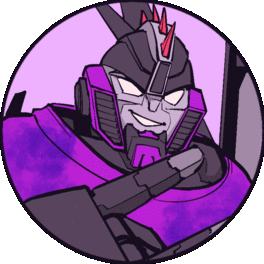

I also need to create the flipping effects, which I initially attempted to do with Figma but realized that flipping 8 images at once overloads the tool and makes its animation laggy. I need them to all flip in sync, so this part is actually done with a Python script.
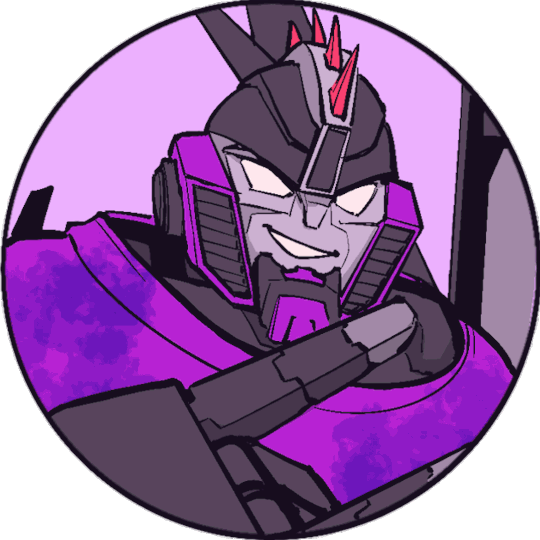
Compared to the OG video, the middle row is missing. I initially planned to draw the human Maltos but unfortunately ran out of time.
00:36 - 00:51
The second sequence provides an overview of 1) locations in the show, 2) side characters of the show, 3) iconic items that belong to the main characters.
For the locations, I took screenshots and edited them into having anime vibes:
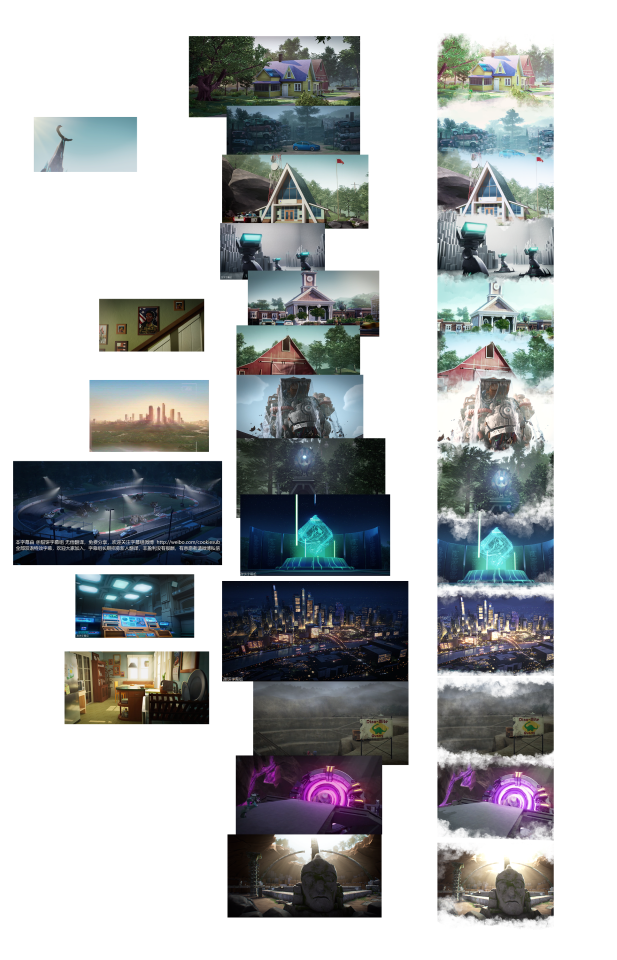
Also had to distort the side characters' images so they follow a tilted route. The distortion part is also done with a Python script.
I initially planned to draw the following items for the Terrans but ran out of time:
Swords and housework star stickers for Twitch
Shield and balls for Thrash
Inventions (smart trainer / hologram projector) for Nightshade
Tablet and the director's viewfinder for Hashtag
Dinobot comics & dinosaur fossils for Jawbreaker
Contaminated energon cans for Aftermath
Cyber Slayer for Spitfire
Yeah the items for the Chaos Terrns are pretty cursed lmao, but I honestly can't think of anything else that are iconically theirs.
00:51 - 1:17 Roll out!
In the OG video this part is the main characters rolling out with their Digimon partners. For the Terrans, of course they will be rolling out with their mentor-ish counterparts. (I'm so sorry that Bumblebee wasn't included. You are the best mentor. But like, you are the shared mentor so it's kind hard to point to one Terran and declare you their specific mentor.)

At this point you probably already realized that the only characters that I do not run out of time for are the Terrans. And yeh, once again I run out of time for the Mentors and had to use low resolution stock images, screenshots, and even very inaccurate toy images.
I struggled to decide whether Starscream should stand by Hashtag or Spitfire, but Spitfire really doesn't have anyone besides Starscream so it had to be this way, which is again pretty cursed.
1:17 - 1:31
Turns out I do run out of time even for the Terrans! I was initially planning to draw the "everyone running towards the silver lining" scene but kinda suck at drawing animation. So have some Terrans dancing.
1:31 - 1:42
Hesitated between drawing "Terratronus getting armored up, each armor piece representing one Terrans" - which would be a perfect way to represent the ending of S3! But it'll probably look weird with a horizontal frame so I eventually just drew a traditional family photo.

#transformers#earthspark#transformers earthspark#twitch malto#thrash malto#nightshade malto#hashtag malto#jawbreaker malto#aftermath#spitfire#es aftermath#es spitfire#chaos terran aftermath#chaos terran spitfire#I actually want to make a version with my Chaos Terrans as well!!#maybe next time :3#my art#my video#my animation#digimon homage#digimon keep on#Youtube
76 notes
·
View notes
Text
Subtitling AMVs! Make Plain and Karaoke Optional Captions for YouTube with Subtitle Edit, Aegisub, and YTSubConverter
This is a video I've wanted to make for a while. Though I'm in no way an expert—and suggestions and improvements are very welcome!—I was overjoyed when I learned that I did have the power to make optional karaoke captions, all with free tools, and I hope I can at least help others get started with them, too.
Programs used are Subtitle Edit, Aegisub, and YTSubConverter. I really recommend checking out YTSubConverter's page for more details about stylized captions on YouTube; it's very comprehensive. I'll also note that the kind of captions I make are merely scratching the surface of what's possible with YouTube captions—there's a lot more that the .ytt (YouTube Timed Text) file is capable of.
While focused on YouTube, subtitles created in Subtitle Edit and Aegisub can also be burned into the video or included as an optional subtitle track on the file itself. I use the free program HandBrake for this, a process I outlined briefly in the bottom "Compression" section of this post.
Songs used in the video are instrumental versions of "Lost & Found (The Midnight remix)" and "Los Angeles," both by The Midnight and both of which I've set AMVs to, so I thought it'd be fun to utilize the instrumentals in an AMV-subtitling video.
Timestamps
[00:00] Examples
[00:07] Overview
[00:28] Easy YouTube Captions
[01:08] Subtitling in Subtitle Edit
[02:44] Persnickety Timing (in DaVinci Resolve)
[03:01] Stylizing Subs in Subtitle Edit
[04:47] Karaoke Timing in Aegisub
[06:03] Additional Stylization
[06:41] Converting for YouTube with YTSubConverter
[07:08] Uploading to YouTube
[07:35] Adding Multiple Subs
Transcript under the cut!
Overview
This video will cover creating stylized and unstylized YouTube captions for AMVs. I'll outline both easy and persnickety methods of making basic captions for YouTube, how to use Subtitle Edit and Aegisub to stylize subs and time karaoke, and how to convert stylized subtitles for use on YouTube with YTSubConverter.
Easy YouTube Captions
Starting with easy YouTube captions, when uploading a video, there's an option to "Add subtitles" in the "Video elements" section. I can delete what's already there and press "Add" to add my own.
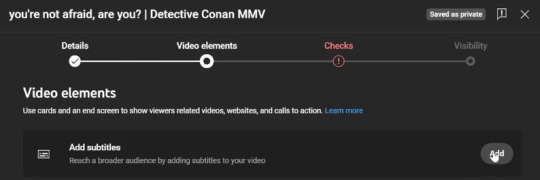
I'll hit "Upload file" and add a plain .txt without timing, just the song lyrics. It might take a moment, but YouTube will automatically sync the lyrics. And seems to do a pretty good job!
But YouTube also has options to edit and tweak the timings. That's really about it for this method!
Subtitling in Subtitle Edit
You can also make simple captions outside of YouTube. I like to use Subtitle Edit, a free program for timing and stylizing subs. In Subtitle Edit, I'll start by adjusting shortcuts to make timing easier.
I can do this by going to Options -> Settings -> Shortcuts. Scroll down to "Create/adjust"... And change the key for "Set start time" to Z. Make sure to hit "Update" so that the change sticks. Then, I'll change the key for "Set end and go to next" to C.
Now, I'm ready to sub. I go to File -> Import -> Plain text... And I paste in the song lyrics. I have them formatted so that one line is one subtitle. So, I have the "One line is one subtitle" option selected.
Then, I open my video by going to Video -> Open video file... And I click to add the waveform.
Time for timing. I first hit Z to start the first line. Then, I play the video and press C to end the line.
I continue this process, Z to start and C to end, for the whole video. When done, I can adjust the lines in the waveform to tweak the timing (if needed). I also like to eliminate gaps by going to Tools -> Bridge gaps between subtitles...
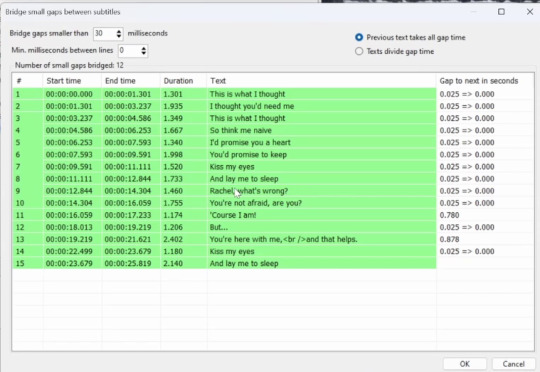
When satisfied, I can save the subs as a SubRip (.srt) file. .srt files are simple subtitle files with limited formatting. They can be directly added to YouTube; just select "With timing."
Persnickety Timing (in DaVinci Resolve)
But since AMVs are all about timing... And I clearly struggle with that method... I like to import the roughly timed .srt into a video editor. (I use the free DaVinci Resolve.) Then, I can adjust the subtitles to fit the markers I'd already created for the video.
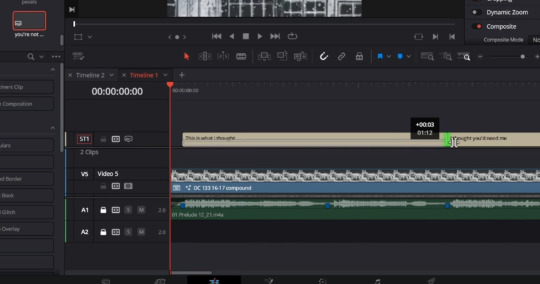
And that's about it for simple AMV subs.
Stylizing Subs in Subtitle Edit
More elaborate subtitles can be achieved with another subtitle file type: Advanced Sub Station Alpha, .ass. (Yes, it's really called that.)
.ass files are capable of colors, fades, positioning, karaoke... And really a LOT more. The YTSubConverter page has a detailed breakdown, outlining .ass elements that can be utilized on YouTube.
I particularly like .ass files for their ability to create karaoke subtitles. To start styling for karaoke, I change the Format to .ass in Subtitle Edit.
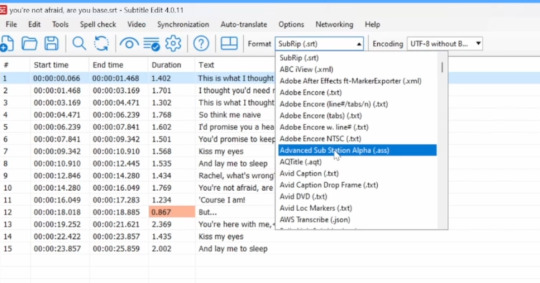
Then, I can click the big "A" for "Advanced Sub Station Alpha Styles."
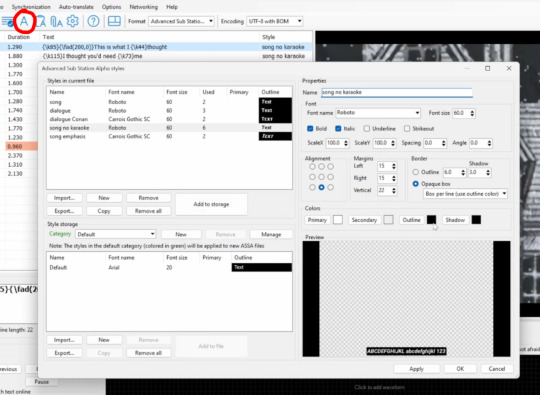
And adjust as desired. For this one, I imported and edited a previous AMV's .ass style. And deleted the original "Default."
For fonts, note that YouTube only allows seven fonts: Roboto (default), Carrois Gothic SC, Comic Sans MS, Courier New, Lucida Console, Monotype Corsiva, and Times New Roman.
Here, I set a "dialogue" style without the italics of the lyrics for the AMV's voice lines. For effect, I also created new styles for dialogue and lyrics with different fonts. I used both Outlines and Opaque boxes for different styles.
This video doesn't do it, but Alignment can be adjusted for different positions.
Note that for karaoke, the Primary color is the color AFTER the words are sung (white here). The Secondary color is the color BEFORE the words are sung. Here, Secondary is set to alpha for invisible words before being sung.
There are also Outline and Shadow options. I can now select the styles I want for each line. Highlight, right-click, go to "Set style," and select the desired style.
Karaoke Timing in Aegisub
Karaoke timing can be done in Aegisub. Aegisub is a free program with LOTS of ways to edit subtitles. In fact, subtitle styles can be set in Aegisub as well.
For karaoke creation, I'll start by opening my .ass file in Aegisub. I add the video by going to Video -> Open Video...
To apply karaoke, I press the "Toggle karaoke mode" button (the mic and music notes). Lyrics will be automatically cut up by word, but they won't be timed correctly. To fix this, I need to move the lines in the waveform. I can adjust the sliders on the side to maneuver.
To time, I click each area and hit SPACE to play it. I adjust the lines accordingly. When satisfied, I click the green checkmark.
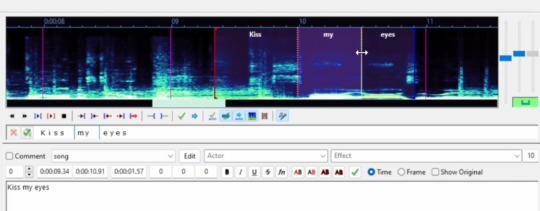
I repeat the process for all the lines where I want karaoke. It's a lot of rinse and repeat! But if I want the karaoke to appear by letter, after I've done the initial timing, I add more splits by clicking between letters and adjusting the lines in the waveform.
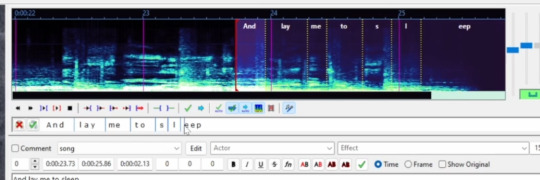
I can test each line individually by pressing the second play button.
Note that splits can also be deleted by clicking on them.
Additional Stylization
For any additional formatting, I return to Subtitle Edit. (Though it can also be done in Aegisub.)
I like to add fades by pasting the {\fad} tag at the start of a line. In parentheses next to the tag, there are two numbers separated by a comma. The first number is the fade-in value, and the second is the fade-out value.
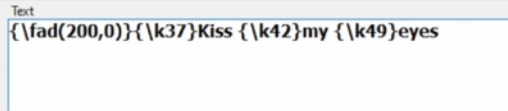
Here, I faded in and out 200 when there were gaps between the subtitles. And I adjusted some timing to accommodate the fades.
I also added a {\ytktGlitch} tag for a glitch effect. This effect only works on YouTube/Google Drive and won't preview elsewhere.
Converting for YouTube with YTSubConverter
I now have a stylized .ass file prepared, but .ass files can't be uploaded to YouTube. So, I need to convert the .ass file to a .ytt (YouTube Timed Text) file. The free YTSubConverter does this easily and instantly!
I first open the .ass file in the program. I can adjust the style; I like Soft shadow. Then, I press "Convert," and that's it!
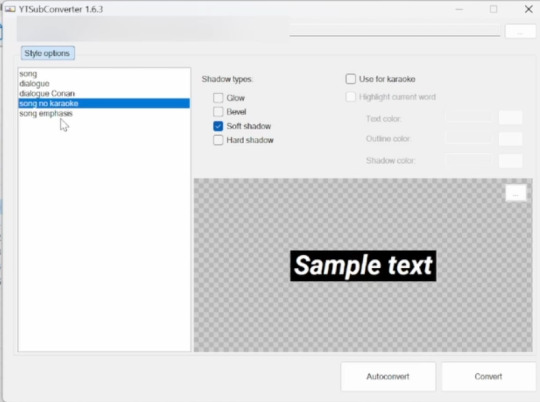
Uploading to YouTube
Uploading stylized subtitles to YouTube is similar to uploading unstylized ones. But there are a few things to note.
First, stylized subtitles WILL display funny in the preview. But if you hit "Done" and don't touch anything, it should work fine.
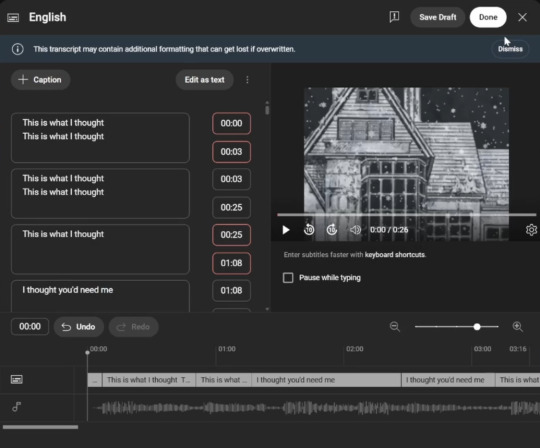
That said, one way to test .ytt files is to upload them to Google Drive. They can also be previewed by watching the YouTube upload before making it public.
Adding Multiple Subs
One other thing I like to do is add an unstylized subtitle track, too. For my unstylized subs, on a plain .srt. in Subtitle Edit, I add lyric music notes by highlighting, right-clicking, and selecting the note.
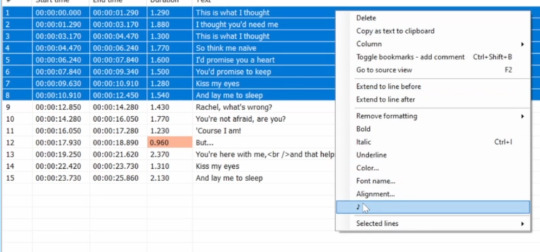
To upload multiple subtitles to YouTube, the video should be at least private or unlisted. Then, in the Subtitle tab, I can Rename my stylized track [by clicking the three dots for Options when hovering over the subtitle track in YouTube Studio]. This will allow me to add another subtitle file in the same language.
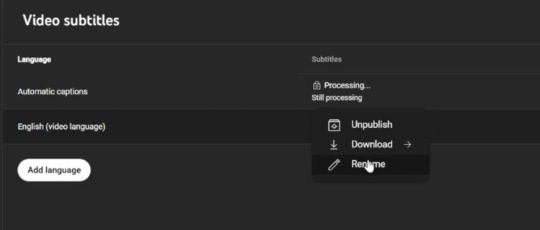
I go to "Add language" and add the unstylized file. I find I have to Publish and Unpublish several times to work properly.
And that's really it! Happy subtitling!
#video#eye strain#long post#amv#?#focused on subtitling amvs but of course these techniques can be used for other subtitling!#it's maybe a bit embarrassing to have this all laid out because i know i have methods that will make more experienced subtitlers cringe#(like copy-pasting tags)#but i hope this can at least be a starting point! making simple captions can be quite simple with tools now#and it's really fun to do more stylized ones!#i was seriously overjoyed when i learned i could make karaoke captions lol i was so excited#open to any questions or suggestions and etc.!#special thanks to hexfloog for the feedback!#this was a lot worse before and i wouldn't have fixed it without that feedback ^^;#amv talk
26 notes
·
View notes
Text
If anyone wants to join MCNN for the looming 5th Life season, hit us up at @minecraftnewsnetwork
In light of recent cryptic Grian-posting, it looks like this series will happen sooner than expected!
We can always use more help with:
Administration and project management
Taking notes
Writing scripts
Recording in-game reports
Downloading clips
Creating art/ visual assets
Editing video
Even if you can only do some of those, or one of those, all help is good help! Our main requests are that you be up front about what you can do, and let us know as soon as possible if your availability changes.
Our account here at @minecraftnewsnetwork is a shared account between Lead Reporters @pixiemage, @the-joju-experience, @fearforthestorm, and @salemoleander. Feel free to send an Ask directly to the main MCNN account for Discord details, or Message any of us on our personal accounts if you have questions.
Please note: We cannot guarantee that we will accept everyone who requests to join - we could get 2 requests or 200, and at some point that's too many cooks in the kitchen. Requests will largely be first-come, first-served, with some exceptions/prioritization made for those with video recording and editing experience.
FAQs
What the heck is MCNN?
A fan-created, scripted video series that seeks to summarize and report on the events that occurred across every POV in the Life Series that week. We started with Limited Life, and now I guess it's time for our second rodeo. This is our YouTube channel.
Do I have to have experience in [Video Editing]/[Script Writing]/etc to sign up for it?
Not at all! Everyone is welcome to sign up for whatever roles they want to do. We do like to aim for a certain level of quality in what we make, so if you aren't very far along in your creative journey with that medium please make sure you're prepared to receive peer feedback and edit suggestions!
I'm a minor! Can I help?
We do allow people under 18 to help, yes! Limiting who gets to help on a fan project about a ~PG video series seems nonsensical; especially when many of the adults in MCNN got their Minecraft start well before they turned 18, and it sparked a longstanding creative interest. However: School, family, and your overall wellbeing come first. If at any time the project seems to be conflicting with those priorities, you will be asked to step back for the remainder of the season.
What applications/tools do you use?
We use Google Sheets to write timecoded video notes, Google Docs to draft and work together on scripts, a mixture of ReplayMod and OBS to record in-game reports, and DaVinci Resolve to edit video. All of these tools are free to use, and we are able to walk through settings and basics with you if you're unfamiliar with any of these.
Do you make money from this? What do I get from helping?
\We are not monetized, and have no intention of monetizing or turning on ads. This is a fan-created show, made for the love of creation and celebrating a series we like. We are all unpaid interns, here at MCNN. :D That said - this is a 2+ month project involving project management, editing, writing, and other real-world technical & professional skills. If you participate and want help adding this to your resume, or need a letter of recommendation for a job or school organization/event, we are happy to assist with that!
#traffic life smp#life smp#life series#trafficblr#traffic series#mcnn#minecraftnewsnetwork#minecraft news network#hello. please come help!#reporter salem
60 notes
·
View notes
Text
June Update 2024
Hey guys. It's BGFilms here with yet another update. On a Tumblr post? WHAT!?! Crazy, right?
Usually, I'd make a video and let you all know how I am and what's been going on, but I'm gonna try something different y'all.
Anyway, on with it.
1. My channel is now 8 years old. WOOHOO!?!
2. The major reason I haven't been uploading for the last 2 to 3 months is because, as always, personal stuff. I am still working on projects. It's just not as quick as it used to be. Back then, I was fast. Not super fast, but fast. So, most of my projects are still in development, but only because there still being made by me. Unless I need help from someone who can voice or do art that I can't make as good as anyone else.
3. I am currently (trying to) work (on and off) on a 1-hour movie involving plushies. In other words, it's a feature film featuring mostly plushies. I'm also planning on making another feature film, which will be spooky and scary. Unfortunately, this means that BGShorts 2 will sadly be canceled (only because I've lost interest in making a follow-up to the first one and it's not as good as the first one). I don't know when the plush movie will be finished, but I hope to finish the horror film before 2025 begins. But who knows? This could change.
4. I've been learning how to use Davinci Resolve. I'll still use Vegas, but it never hurts to try another program in case I lose interest in Vegas. Also, I tried Microsoft Clipchamp (it's alright. Not as good as Davinci, but good as a simple editing program). Although, I'm sure you could tell from the recent upload I made.
So, I believe that's it. I hope this clears up why I've been inactive for 3 months. Again. So, I'll end this post with some teasers.
Thanks for reading. Subscribe, comment, and rate for more new videos. Please be careful out there and I'll see you next time.

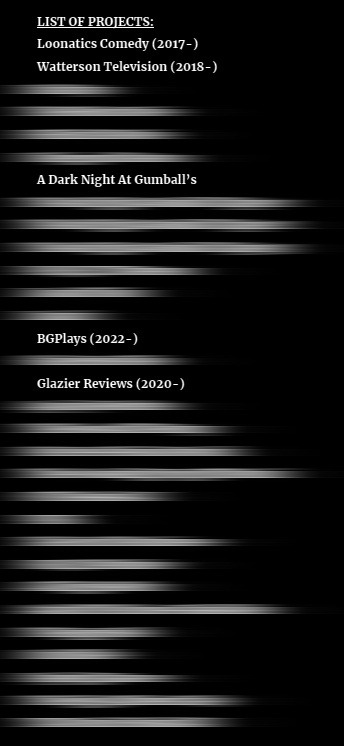

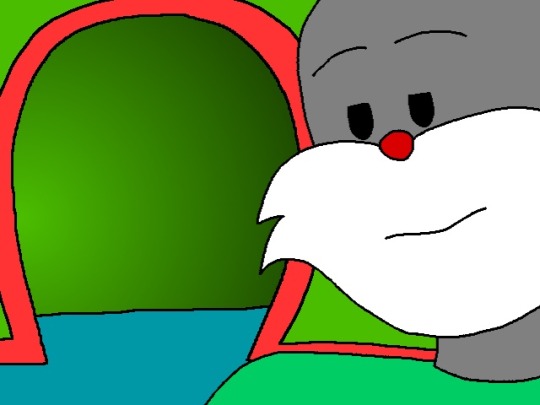
#bgfilms#bgfilms64#content creation#content creator#loonatics unleashed#loonatics comedy#the amazing world of gumball#youtube#horror#bgshorts#list of projects even tho most of them are blurred to avoid spoilers#2024
3 notes
·
View notes
Text
June 18th and 19th 2025
Hello! I missed yesterdays post due to the influx of summer work that has come into our company and just being swamped all week. How was your day yesterday? I had a test drive planned for yesterday but it ended up storming really bad around 5ish and the drive was scheduled for 5:30 so I had to postpone that. We were on tornado watch for about 4 hours but luckily nothing made contact!
The weekend is almost upon us once again! It seems like the weekdays fly by, but at the same time they're the longest they've ever been for me. As for my plans for this weekend, We are going over to my brothers house to binge watch some movies! My wife wants to binge the 28 days later movies before we all go and watch the new 28 Years later movie. I think I only ever watched the second one but it was good nonetheless! It's been a while since i've seen a good zombie movie. I think the last good zombie movie (to me at least) that I watched in theaters was World War Z. Other than that, I plan on editing and playing again this weekend. My wife just posted her first youtube video a few days ago! It obviously didn't garner too much attention but she was happy with the small traction it did get :). I think the video turned out good, the quality tanked halfway through the video though and I still haven't found out why it did. Maybe just a bug with the software I'm using? I'm currently using Davinci Resolve to edit videos, which I learned is one of the harder programs to learn....and it was the first one I used to ever edit anything lol. I can run it pretty ok now, there's times where I still have to look stuff up but aside from that it's not too difficult anymore. My biggest issue when it comes to editing, is not knowing what to insert? like I don't like leaving long periods of the video with no sound effects or music or noise, so when I try to liven up that specific portion of the video, my mind just goes blank lol. I guess it's just a learning curve i'm going to need to hurdle.
I have to edit another video tonight so It can be ready by Saturday! She finally got around to playing Date Everything and she told me she had a lot of fun with it! Again, I don't *really* know how i'm going to edit it, whether that be with a lot of cut aways, funny moments etc. or if I should edit it like I did her last video; where, since it was a long play, I mostly just stuck to cutting the boring parts out and sticking to a more minimalistic style of editing. Again, i'm still figuring stuff out!
I've still be grinding Expedition 33 like no ones business! I was playing last night and ended up joining a discord call with a few of our friends, and I ended up streaming to them. All but one of our friends have played the game and only one of them has fully completed it. It was fun, but they had a bad tendency to back seat game which did annoy me a bit. but oh well, I know they didn't mean no harm. I also noted before in one of these posts where, I get easily sucked into rougelike games and a rogue like i've been getting back into is Pokerogue! It combines 2 of my favorite things, Pokemon and Roguelikes! I'm not going to go into too much detail of what it is, but its in the name! It's been so fun lately, whenever I don't have anything to do at work I boot up the game and play for a bit :). There's an event going on right now that centers around Pride Month and they've doubled the shiny rates for pokemon which makes me want to play even more!
I think that's all for now! Hopefully I don't forget to post tomorrow, I have a bad habit of picking stuff up and missing a day and completely forgetting it lol. Anyways, stay safe, stay healthy! Bye!!****
1 note
·
View note
Text
The Power of Professional Video Editing: Elevate Your Brand with a Leading Video Editing Content Creator in the USA
In today’s digital-first world, video content is king. Whether you're a startup founder, a coach, a course creator, or a brand trying to break through the noise, high-quality video editing can be the catalyst that sets you apart. In a market flooded with content, the difference between getting noticed and being ignored is often just one thing: professional video editing.
That's where Influx Media Studio comes in—a leading video editing content creator in the USA, transforming raw footage into scroll-stopping visual stories that drive results.
Why Video Editing Matters More Than Ever
In 2025, attention spans are shorter than ever. You’ve got under 3 seconds to make an impression. That means shaky transitions, low-res cuts, or poor audio can send viewers scrolling past your content without a second thought.
Here’s what professional video editing offers:
Storytelling Precision – Editing isn’t just about cutting clips; it’s about crafting a compelling narrative.
Brand Consistency – From color grading to transitions, your brand identity shines through.
Optimized Formats – Your video needs to look good on Reels, TikTok, YouTube, and even email embeds.
Retention & Conversion Boost – Quality editing keeps your audience engaged longer, increasing click-throughs and conversions.
Why Hire a Video Editing Content Creator in the USA?
When you're targeting an American audience, you need someone who understands the market, trends, and culture. A video editing content creator in the USA offers:
Native insight into U.S. audience preferences
Awareness of trending formats and viral video styles
Real-time collaboration and faster turnaround times
Compliance with local copyright and fair-use guidelines
At Influx Media Studio, we know what the U.S. market demands. We stay on top of algorithm changes, trend waves, and platform requirements—so you don’t have to.
Trending Video Editing Formats for 2025
Want to go viral? These formats are getting massive traction:
Mini-documentaries (2–5 min storytelling with emotional arcs)
Reels/Shorts with Subtitles – optimized for silent scrolling
Testimonial Mashups – UGC + client stories
Explainer Animations – short-form education content
Before & After Transforms – ideal for beauty, fitness, and branding
We at Influx Media Studio specialize in creating these high-converting formats using industry-leading tools like Adobe Premiere Pro, After Effects, and DaVinci Resolve.
Who Needs Professional Video Editing in 2025?
This isn’t just for YouTubers anymore. If you fall into any of these categories, high-end video editing is a must:
Startups and SaaS brands
Coaches and personal brands
E-commerce and Shopify businesses
Real estate agents and agencies
Content creators and influencers
Don’t just upload videos. Publish impactful, polished content that reflects your brand’s value. That’s what Influx Media Studio delivers.
FAQ: Video Editing & Content Creation in the USA
Q1: How much does professional video editing cost in the USA? A: Rates vary by complexity, but Influx Media Studio offers flexible packages tailored to your needs—from simple social clips to full-scale YouTube edits..
Q2: Can I request revisions? A: Absolutely. We offer 2–3 rounds of revisions per project to ensure you’re 100% satisfied. Q3 Who is providing the best video editing service in the USA ? A Influx Media Studio is a leading video editing service provider in the USA.
Q4: What platforms do you support? A: Instagram, YouTube, TikTok, Facebook, LinkedIn, and even vertical formats for web embeds and ads.
Q5: Do you help with strategy or just editing? A: We go beyond editing. Influx Media Studio provides content strategy consulting, helping you decide what to film and how to repurpose it for maximum ROI.
Final Word
Video isn't the future—it's now. And it's not just about being seen. It's about being remembered.
If you're serious about scaling your brand, building trust, and increasing sales through powerful content, it's time to partner with a video editing content creator in the USA who understands the landscape. It's time to work with Influx Media Studio.
Let’s transform your content into an engagement machine—one edit at a time.
0 notes
Text
Week 12 + Swotvac – Final Video Polish + Soundtrack + FMOD Implementation
With all of my SFX complete and synchronised to the video editing timeline, I wanted to make one significant alteration, which really improved the quality of the video. Looking back on my minor assignment, I noticed that even though the sounds were well synchronised, the short starting and stopping motions for footsteps and other SFX had the tail abruptly cut off. To combat this problem, I conceived the idea of assigning specific channels to audio buses and then applying reverb to those buses. Not only did this amend the issue of audio tails cutting off abruptly, but it also gave me control over the atmospheric qualities between different chapters. I used two separate instances of Liquidsonics convolution reverb, applied it to the footstep audio tracks and then automated the bus level between the chapter transitions. The desert chapter featured a lighter open-air impulse response, whilst the industrial stage used a cathedral with longer decay to better reflect the Ambience of an enclosed space.

The compositional process for this assignment was surprisingly fast (compared to my regular snail's pace), likely because of the prior SFX creation. Since I spent a considerable amount of time on the sound design aspect, I opted to make the composition minimal, allowing these elements to stand out. The first chapter's music consisted of textured ambient pads with a pulsing 1/8th-note bassline. The idea here was to create a two-in-one track with subtle variations on the pads. I assigned Serum 2's macros to various parameters and controlled those with some slow timeline automation to gradually evolve the sounds. The second chapter's industrial Soundtrack followed suit, except I utilised the macro knob on the lead arpeggios' speed, filter cutoff, and reverb. As automation rises, the arpeggio speed increases and further dissipates into the reverb.
youtube
youtube
Now for the final stage of implementing all the assets into FMOD. This was initially quite time-consuming because I got stuck trying to figure out parameters, command instruments and triggering loops within the music. I am still unsure of whether I did this correctly, but I tried my best to reflect the concept in the timeline and action sheets.
youtube
youtube
youtube
The footsteps were implemented differently than in the video; instead of recording a long sequence of MIDI (and trimming as needed on DaVinci's timeline), I bounced out and rendered short, individual one-shots of different footstep articulations and implemented these into various multi-instruments. For the stone footsteps, I added a second multi-instrument of scuff/slide accents and modulated the volume to random to further enhance the variation and avoid repetition.
youtube
Just like the tracks and buses in DaVinci, different reverbs were applied to the footsteps between chapters 1 and 2.
youtube
Lastly, the sounds and events were categorised and arranged into folders in order of appearance. Again, I'm not sure if this was the correct method of implementation. Still, the general rule of thumb I followed was that if one sound preceded another, a command instrument would instruct the event of the proceeding sound to trigger.
youtube
References -
(BlackMagic Design 2025) -Davinci Resolve 19.1.4 (Video Editor).
(Fairlight Technologies 2025) - Fmod Studio 2.03.06.
(Image-Line 2025) - FL Studio 24.1.1 (Digital Audio Workstation).
#FMOD#Sound Design#Game Audio#SFX#Sound Effects#Foley#Footsteps#Davinci Resolve#Blackmagic Design#Reverb#Delay#Tail#Everything#Automation#Parameters#Youtube
1 note
·
View note
Text
MAKING OF BRAND NEW EYES ALBUM PREVIEW
start: 1 dec 2024* | finished: 20 dec 2024 * first mention i could find recorded
my first foray into editing with davinci resolve ! it was my biggest editing project at the time so it was a learning curve for sure, and im still so happy with how it turned out. most of the process i already covered in the last "making of" post & the mindmap.
-> THE IDEA
i've been listening to @myloveforhergoeson's rockstar!roxy playlist and two weeks later, bea jumpup dropped a little album preview + visualiser [flashing warning]. i remembered those jamster ringtone ads that used to be on tv, which i felt was era appropriate for the story around "brand new eyes"
i started collecting footage based on roxy's character, the pop tiger album write-up, the lyrics in the playlist, and even the original songs' own visuals
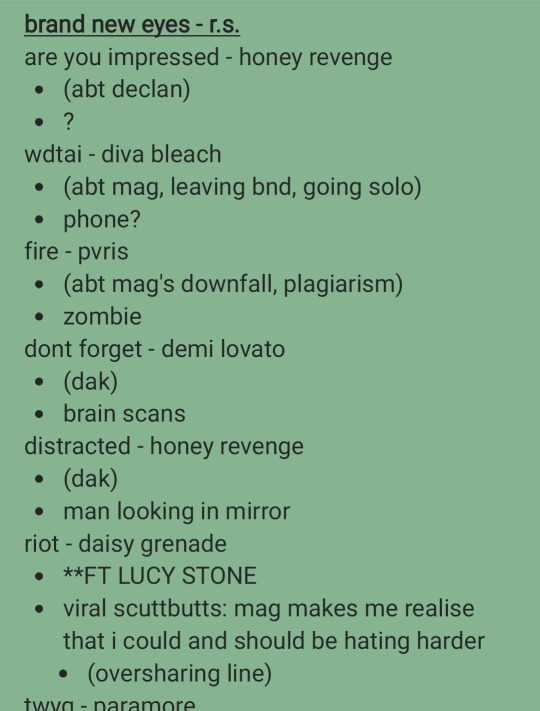
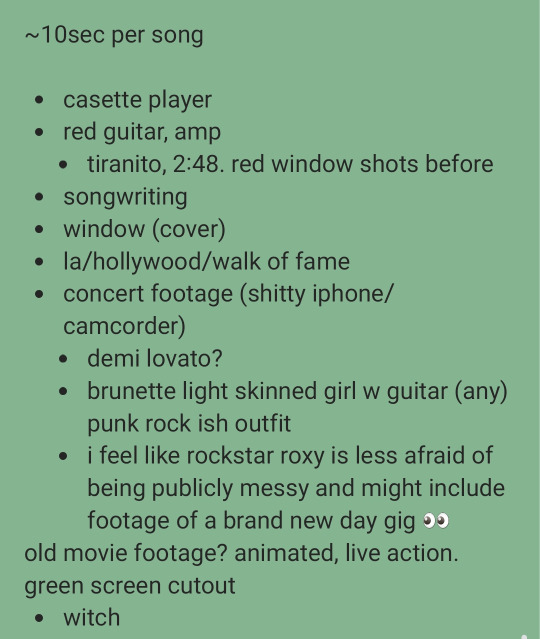
track-by-track breakdown based on write-up + general shotlist
-> AUDIO TRACK
i trimmed about 10 seconds from each song. mostly choruses, or where the song title is mentioned. while i did use some fade-ins a la jamster ads, i feel like it would be tiring for all 10 transitions. it wasnt really needed as the entire tracklist (minus bright) was sonically in the same ballpark (i.e. good job ash lol) so i kept an ear out for beat drops and stuff to act as transitions. my fav is from "don't forget" into "distraction" !
also, bonus little accidental thing that i didnt realise til way after i finished the video, from "that's what you get" into "hot", the lyrics say "that's what you get when you let your heart win—me" which i felt fit how twyg was written :)
But now, to me, the lyrics that had been penned in a sort of sarcastic 'that's what you get...' tone have taken on a new meaning. As in, that is what I get because it led to something I want. I'd do it again and again too, if I had to do it over, because I know what the outcome ended up being.
-> EDITING
as this was my first time using multiple sources in one project (i.e. not just from one show), i thought of each song snippet as separate videos with a core theme each (e.g. fire, hearts, space). but i also made sure the visuals are harmonious as a whole.
the first section i got done was "don't forget" as the clips all come from the same source. "bright" was the easiest to find footage for as i i knew i wanted to feature griffith observatory ("the place that inspired me to write this cosmic-themed, raw, emotional song"). there's even griffith observatory footage in other sections, like the horizon in the outro. "hot" was one of the more difficult sections to visualise, but ended up producing one of my fav moments: the little transition of the arm into the splashing lava
some more bonus facts:
𓁹 couldnt remember any more brunette singers off the top of my head and found lexi jayde thru ash's traffic light moodboard
𓁹 non-lexi jayde concert footage in "are you impressed" is from a texas punk band from the 90s to represent declan (you can barely see the moshpit in the audience). and from the interview, i'd like to think that rockstar!roxy's messy enough to include actual footage from her dad's concert
If we want to start with the first song, 'Are You Impressed?' I'm not ashamed to say that one is about my father.
𓁹 speaking of messy, while she doesn't outright mention dak's name in the interview, it's obvious lol. so i also see her including a scene from varsity vampire ("distracted")
𓁹 as mentioned in an ask a while back, photobooth clip in "where the lines overlap" was a direct callback to the end of the tasw trailer by @partiallypearl (another inspo in the making of this vid!)
𓁹 the jonas brothers tables turned clip was so iconic i had to include it for "fire" . and i'd like to think the jo bros knew roxy and personally gave their okay for her to use that clip
𓁹 little goof in outro, i wrote roxy somerset instead of roxanne. but it's fine. you get it. the viewers in the rockstar!roxy universe get it. nobody's getting fired in the rocque records promo team
TEXT ROXY# TO GET YOUR "BRAND NEW EYES" RINGTONE
ROXY1 - are you impressed? ROXY2 - we don't talk about it ROXY3 - fire ROXY4 - don't forget ROXY5 - distraction ROXY6 - riot ROXY7 - that's what you get ROXY8 - hot ROXY9 - where the lines overlap ROXY10 - bright ROXY11 - she's so gone
𓁹 mix by @myloveforhergoeson
𓁹 insp: hello low low locust world - bea jumpup
𓁹 click to help palestine
𓁹 donate to msf for a custom playlist cover
#agh wished i took a screenshot of the final timeline!! but alas i've already deleted the project#there were just 2 video tracks because i was afraid to use more + 1 more track for the song titles#and each song section had a dedicated colour#bne_rs.mp4 you will forever be imprinted in my brain#l7r
24 notes
·
View notes
Text

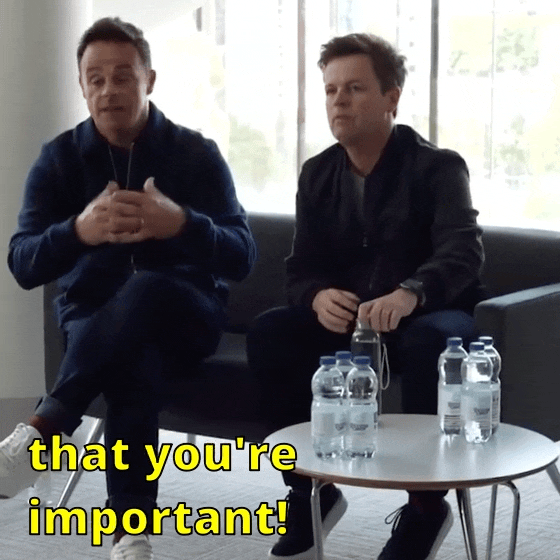


(x)
#you're important!#you're wanted!#xx#🦊.gif#2023#on their socials#(i used davinci resolve for the first time to edit the video... now i need to learn how to do colour grading ;)#i've found one tutorial on tumblr on using davinci resolve for giffing. gotta go and actually read it!)
17 notes
·
View notes
Note
Can I ask what you use to animate??
Yus of course! I'm always very excited to help other people get into animation.
Right now I use Tahoma2d, it is free and a more user-friendly version of OpenToonz which is the famed, also free, software used for a lot of Miyazaki films. I used OpenToonz before Tahoma and def found Tahoma more intuitive. (Side note, you do need a decent computer to run it and not lag. I get by on an old, no-upgrades microsoft surface pro with a little finagling, though.)
It took a while for me to figure it out, and I probably am only familiar with 1/3rd of its capability tbh, which is enough to make what I want to make, tho I'm constantly learning more. I used tutorials on youtube to learn, there's a lot of good ones! You can use the opentoonz tutorials for tahoma too, basically the same interface
I never pay for art programs and thankfully there are plenty of people who believe they should be accessible that there are a lot of free resources.
I have also dabbled with GreasePencil in Blender, but yikes the learning curve is so steep, there are so many little technical details in the software that hold me up for hours. I want to learn it more someday, when I have the time, because it can do sooooo much!
I'll also add, that when I was first starting out and just wanted to be able to produce animations without much fuss, I used Pencil2d. Very simple! It helps to use that if one gets frustrated with learning a more complex program like Tahoma. Take a break, animate something easy that makes you happy, then try figuring it out again.
I do my thumbnailing, sketches etc in Medibang Paint, and if I need some video editing stuff, (like piecing together segments of a scene because i learned the hard way you're not meant to animate full 5-minute long scenes in one file lmao) I use Davinci Resolve, but I barely know how to use that one lol. That one is massive with effects and capabilities also. That one lags my laptop a lot more than tahoma..
You didn't ask for all this, but I tend to info dump because there are so many things i wish i knew when i first started animation. The downside of self-taught -- not knowing what questions to ask!, That said, idk if my information is even that great, being that I have no experience with the professional industry. Oh well, I hope this is helpful!
36 notes
·
View notes
Photo

An Introduction to Video Editing for Beginners
More people than ever are interested in learning how to make videos, for a variety of reasons ranging from capturing family memories to launching entire businesses online. And now is unquestionably the best time to do it. The majority of people already have a camera in their pocket. Taking video is, of course, only one part of the process. It’s also crucial to learn how to edit video. With ever more options, learning how to edit video can become a never-ending rabbit hole.
Things to Consider Before You Begin
Video editing can be as simple or as complex as you want it to be. However, no matter how complicated you want the final product to be, you will find the process far more enjoyable if you take a few minutes to plan ahead of time, preferably before you begin recording any footage.
What types of videos do you edit?
The requirements for different types of videos vary. Perhaps you’re just trying to put together a highlight reel from your family vacation and all you need to do is splice together long recorded segments into your favorite moments. Maybe you’d like to make a YouTube vlog that combines talking head footage with explanatory B-roll clips. Perhaps you’re putting together a full-length documentary, with hours of footage to go through, computer-generated graphics to make, and special effects to incorporate.
What and how you shoot, the video editing software you pick, and how you handle the whole process will all be influenced by your desired end result.
Can I edit videos on my computer?
Because you’ll be doing all of your video editing on a computer, you’ll want to make sure your computer can handle the work you’ve set out to do. As you might expect, the more complex features you want to include in your video (for example, computer-generated special effects), the more powerful computer hardware you’ll require.
It’s worth noting that the best operating system for video editing has long been a point of contention. With the exception of a small number of programmes that are only available on one OS (such as Apple Final Cut Pro X), there is currently no discernible difference in video editing between Windows and Mac.
Computer Requirements for Video Editing
Looking at what the software you’ll be using recommends is the best way to figure out what computer specs you’ll need. Software that is less powerful necessitates less powerful hardware. However, as a general rule of thumb, the following should serve as a good starting point:
1 Processor
A recent Intel Core i5 or Core i7 processor should suffice. Newer AMD Ryzen 5 processors provide good performance at a low price for budget builds
2 RAM
While some software recommends at least 4GB of RAM, you should have at least 8GB, though more is preferable. You’ll be happier with 16GB or more if you’re doing particularly complex or high-resolution video editing (4K+).you’ll be happier with 16GB or more.
3 Graphics Card
Whether or not you require a graphics card is determined by your software and the task at hand. Some software does not necessitate the use of a graphics card. You’ll need at least an RX570 or GTX 1650 if you’re going to do a lot of rendering or if you’re using DaVinci Resolve (which is designed to use a GPU).
4 Storage
Video, particularly 4K video, necessitates a large amount of storage. Hard disc drives (HDDs) will function, but solid state drives (SSDs) will be faster and more pleasant to use. If you’re going to be doing a lot of video, get the most storage space you can afford.
Other factors to consider if you’re using a computer — There are a few other things to think about in addition to these. Because video files are so large, you’ll need quick ways to get it on and off your computer. For transferring data to and from digital storage devices, USB-3.1, USB-C, and Thunderbolt provide relatively fast ports. If you want to upload videos to the internet, you’ll need a fast internet connection.
Picking a Video Editing Software
There is a plethora of video editing software available. Some of them will genuinely be better (if you have specific goals), but there are few, if any, right or wrong answers when it comes to choosing video editing software.
The truth is that the best software is the one that you feel most at ease with. You’ll be able to pick up some software quickly, but it may be limited in features.
There are a few popular video editors to choose from-
Adobe Premiere Pro CC
Adobe After Effects CC
HitFilm Express
CyberLink PowerDirector
Corel VideoStudio Ultimate
Blackmagic DaVinci Resolve
Shotcut
Tips For a More Successful Editing Experience
Making a video is a multi-phase process with its own set of challenges. The editing process can be frustrating if you aren’t prepared, but there are some things you can do to make it easier and more enjoyable.
Shooting a Planned Shot- This may or may not be possible depending on what you’re shooting. If you’re collecting home movies of events, for example, you’re going to be limited. However, if you have the time, consider sketching out a rough outline of what you want to shoot. What other footage will you require? Try to avoid having to reshoot a section later because you forgot to do it the first time
Data Management- You’ll most likely have a variety of files to work with in your final composition, including video clips, graphics and edited effects (such as title screens, overlays, and so on), audio files, and possibly more. Keep everything organized so that you can find it quickly and easily when the time comes to use it.
Take it easy with the effects- When it comes to effects, it’s similar to seasoning food: a little goes a long way, and too much overpowers the dish. More effects necessitate more computing power, which can cause everything to slow down.
Music- Music can help your video stand out, but don’t let it overpower it. Think about the copyright implications of your music if you’re sharing your videos publicly (on YouTube, for example). The most secure option is royalty-free.
#video tutorial#video editing#video#videos#video editor#videolove#editing#video edits#video shorts#video post#video intro#editor#video editing for beginners#video editing tips#video editing tip#basic video editing#video editing tool#balwinder thandi
9 notes
·
View notes
Text
Making a Keyboard: The System76 Approach

We like knocking down the garden wall wherever we can. Your technology is your technology after all; you should be able to change it in any way that suits your needs. That’s why we’re making a keyboard. Everyone uses their keyboard differently due to ergonomics, convenience, or to account for a dominant hand, and it’s time we created a keyboard to accommodate that.
CEO Carl Richell sat down for an interview with us at a CDC-approved distance to discuss plans for System76’s latest project: The Launch Configurable Keyboard.
What were the most important things you wanted to address when designing a keyboard?
Most keyboards that we’ve studied were derived from what already existed. Instead we’re thinking about hands and fingers and how we use keyboards to interface with operating systems—a keyboard is a tool first. In our research, we found that spacebars typically, for example, are way too long, which means your strongest digit, your thumb, isn’t very useful. Most of the time you use your pinkie because useful keys are out at the extremities of the keyboard—so we wanted to change that. We wanted a better layout.
The second piece is configurability. A lot of our customers are experts in their field and they have their own unique shortcuts and tools—making a keyboard programmable for specific tools makes it a better interface for using that tool. Easy configurability—we made all the keys only 3 sizes so you can swap them. And we’re building software that makes it easy to change your configuration and add function layers to suit your needs.
Did you have any outside inspiration for the design?
Yes. Since we went about this project from a “tool first” design, we drew inspiration from other specialty tools in adjacent industries. For example, John Grano, our mechanical engineer, has a mouse which has 360-degree movement that’s specific to CAD work, but even for a novice, it makes things easier. Another example is the Davinci Resolve panels which make editing videos easier for that specific task. We wanted to apply those types of ideas to make a keyboard more useful for everyone.
So we made a tool that works with Pop!_OS to make your tools better and problem-solve easier and more efficiently.

What’s been the biggest challenge in the project?
Well, because we always take an iterative approach to everything we do, it hasn’t been extremely difficult to develop. We’re also a company full of keyboard geeks so we had a lot of existing knowledge to pull from. We started with theories and ideas, we found some of them worked very well, and some things didn’t (like the 1-unit right shift key), and we moved forward from there, repeating the process as necessary. So it wasn’t really a challenge, but the natural part of developing a product: You conduct research, make assumptions, test, iterate, then do it all again.
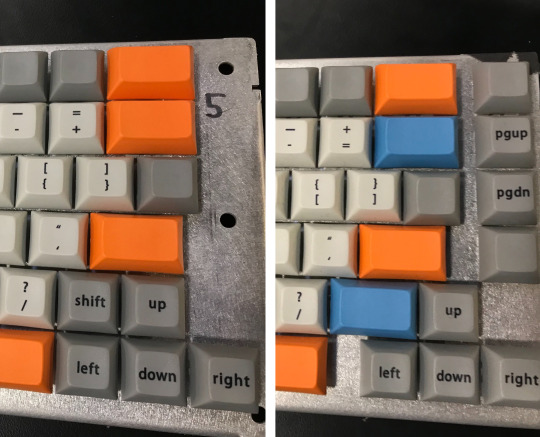
Has System76 ever tried to make a keyboard before?
Nope, this is the first time around on this particular project!
What are you most proud of with this project?
The harmony between physical hardware and the operating system. For example, auto tiling in our upcoming Pop!_OS 20.04 release is designed to work extremely well with this keyboard, and I think that people are going to really respond to it—it’s going to be a completely new and amazing experience, and I think that folks are going to start to really see why we’ve decided to bring all of the different silos, from hardware to manufacturing to OS, all in-house under one roof.

What about a total beginner, what would they get out of it?
It doesn’t necessarily have to feel like something different—you can plug it in and use it like any other keyboard. But you’re going to have less strain on your hands, because instead of using your pinkies, you’ll use your thumbs for common keystrokes and key combinations. Or instead of having to reach very far, keys like backspace can be very easy to reach now.
Another thing that we found with our research is that most people use either their right or left thumb for the spacebar, but rarely both. So we split the spacebar so that you can assign one button to another task if you are one of those people, like shift or backspace.
Also, because the keyboard lacks a number pad, your mouse will be much closer so you won’t need to reach as far when you need to go to the mouse.
When will it be available?
Late summer is when we’re hoping to bring it to market.
What else have I not asked that you want to tell people about this keyboard?
The harmony between our System76 hardware and our Pop!_OS software is really going to be key for this particular project.
20 notes
·
View notes
Photo
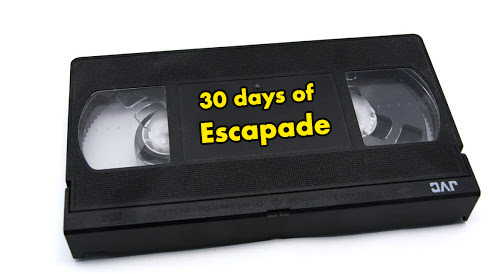
Vidding absolutely counts as a fandom, and Escapade is key to the history of vidding.
Notice how the terminology shifts over the course of Escapade: The first year, it’s ‘songtapes’ being shown, then ‘songvid’ or ‘song video’ predominates for much of the 90s, and then we move on to ‘vidding’ and ‘vids’.
The vidshow moves from being more of a curated presentation of old favorites to having a lot of premieres. It goes from just one night to two, then back to one. Vidshow panels where you just watch vids for a whole panel slot come and go. In 1998, vid review starts up: This is a Sunday morning panel for in-depth critique of the vids shown the previous night and is a famously contentious part of the con. And then there was this:
2002, Friday, 6pm - VividCon Discussion (Come discuss the proposed VividCon, tentative time/location, August/Chicago.)
Yep. Escapade was where Vividcon was born!
By 2008, people were talking about how vidding had moved on from Escapade. In 2011 a vidshow retrospective was added to try to counter the lack of vidding-centric programming. There was a big resurgence for a few years, including such hard-hitting topics as:
2016 - Vidding Aesthetics (”Why is there so much show audio in this vid?", "Why didn't that cut hit on the beat?", "What do you mean 'Cheesy?' She's Celine Dion!" and other immortal questions of vidding aesthetics. If you've ever watched a vid, we want your opinions.)
Why yes, it was my panel. Why do you ask?
There were rounds of warnings wank, caused by Oz vids and by that time Absolute Destiny sent a vid of a violent coming of age film.
Check out this 1994 panel description from Fanlore:
"[The technology in fandom panel] included several things that people can now do in-home that they couldn't do five years ago: cutting and splicing songs on Macintosh computers (to remove inappropriate choruses, verses, or the word "girl"); the soon-to-be-easier ability to select different people from different clips and combine them onto a new background (also for songtapes); printing vhs video frames directly to computer screens, printers and/or color copiers (for fun); and zines and/or libraries on disk. Most of the new technology possibilities were followed by comments that the actual work we can do is illegal [...]. Which comments were followed by the statements that seventeen years ago, writing and publishing a slash fanzine was illegal.... [...] a few people [...], talked to me at different times throughout the con about getting accounts or modems [...]”
This is interesting not just technologically but aesthetically. Is the word ‘girl’ bad in a slashvid? Different communities have disagreed.
Conversations about digital vidding and digital vs. VCR really heated up around 2001, much later than you might expect if you’re coming out of an AMV background. While most of Youtube vids on Sony Vegas--a Windows-only program--at Escapade, Mac has been the norm.
The topics that have remained big are vidding aesthetics, including things like how to make an effective pimp vid, discussions of hosting options and where the community is hanging out now, and how-tos for people who want to get into vidding.
(And before anyone asks, the answer is that you should download DaVinci Resolve because it’s free and cross-platform. And you should encode with h.264 because it’s widely compatible.)
The 2020 vidding panels are:
Vidding 101: The Vid Bunny Farm So you’ve had an idea, and it’s gnawing on your leg? Or maybe you have too many vid ideas and can’t choose? Or you want to make a vid but don’t know where to even start? Aspiring fan vidders, unsure-vidders-to-be, and experienced vidders welcome alike to share vid bunnies, brainstorm together, and talk about the processes of conceptualizing a vid.
Vidding Genres Then & Now We’ve come a long way from “living room vids” vs ‚”con vids‚” or have we? Let’s talk about evolving fanvid genres, from ship vids to AU vids to multivids, from character vids to fake trailers, from genre-bending vids to long form vids to cosplay music videos, and more. Let’s talk about all the genres of fan videos floating around YouTube, Billibilli, AO3 and beyond, and also consider if the old school genre terms still apply.
Escapade has had many, many vidding panels. So many that even I feel the need for a readmore. I’ve pulled out the meta ones and left off some single-fandom vidshows and whatnot. Sorry for the wonky formatting, but Tumblr, in its infinite wisdom, seems to have removed the horizontal rule feature.
1991 - "Classic" songtapes were shown at 9:00 on Friday.
1994 - Song Video Roundtable (Bring works in progress or finished works you're having difficulty with for a quick jump-start. Open to anyone who enjoys videos as well as the people who make them.)
1994 - Songvid Editing (Authors get edited and usually have to do at least one rewrite of a story. Artists have erasers. What stops songvid makers from doing drafts and re-edits of their work? Let's talk about editing style (what cuts to use for best emphasis) and technique (how to physically do the inserts.)) [Notice how much of an issue editing is. These are VCR vids, edited in order, so insert edits are a gigantic pain.]
1995 - Techno Vids—Media Cannibals, (What's available with the new computer hardware and software? Can have Bodie & Doyle screwing on screen if we apply the right touches. Should we? How and when?) [Yes. Sweatily. Always.]
1995 - Video Workshop (video makers & watchers discuss the art.)
1996 - Music Video Critique and Workshop (Roundtable critique of videos, how to tell/recognize story, POV, rhythm. Also, tricks of the trade.)
1997 - Music Choice for Song Vidding (Finding the right song for the fandom is almost as great a challenge as finding the right clips for the song. Discussing what to look for in music choice.)
1997 - Songvid Critique (An exploration of different elements of media vids, with an emphasis on aesthetics. We'll look at segments of different songs to see how the images were used in conjunction with the varied rhythms of the music, and to enhance the mood.)
1998 - Media Cannibals Self-Indulgence Hour (Stunned to look back on vidding effort, MC plans to show -- and talk about -- some of their best and worst vids, pointing out some happy accidents and some annoying f*ckups. This is a great panel for people who want to learn about vid-making, the work that goes into them, and what to look for when watching them.)
1998 - Con Vids vs Living Room Vids (What are the elements that make a music vid accessible to a large crown, or more appropriate to an intimate setting?)
1998 - Music Video Show Review (Selected vids from Saturday's show will be replayed and discussed for their aesthetic, technical and musical choices. Open to all, for feedback and fun.) [Perhaps the start of the Sunday vidshow critique, which was also such a feature of Vividcon?]
1999 - Songvid Aesthetics (An exploration of theme, color, mood, and rhythm. Choosing clips to relate to the music and convey your message to the viewer.)
1999 - Sunday Morning Vid Review (Selected vids from Saturday's show will be replayed and discussed for the aesthetic, technical and musical choices. Open to all, for feedback and fun.)
2000 - Vidding Basics (Or "you want to learn how to make a music vid, huh?"—Carol and Stacy will take a group of novice vidders from the basics of what you need on your VCR, to all your hardware set ups, thru the selection of music, to actually doing some hands-on putting a dip (or two) into a music vid. So if you're interested in music videos and you want to try your hand at making one... you know what panel you need to go to.)
2000 - Songvid Appreciation 101 (Remember Art Appreciation? "Why is this painting good?" Well, we're doing the same for vids, using examples from the ESCAPADE Video Show. Let's take advantage of the fact that we've all just seen these vids, and use them to illustrate how to do cool things in a vid. We'll look at clever POV changes, appropriate choice of music to theme, skillful uses of musical changes within a vid, storytelling techniques, changes of mood, cutting on the beat vs. cutting on the lyric line, the different approaches to serious and humorous vids, or single fandom vs. multiple fandom vids, and more.)
2001 - Vidding Workshop (2 hours) (This workshop will cover: a comparison between digital and analog vidding; a how-to for analog vidding; a how-to for digital vidding; and a discussion of the artistic side of vidding, including song and clip choices, and techniques to avoid.)
2001 - Impact of Computer Tools on Vidding (Vidding used to be push-and-pause between 2 vers, and a LOT of patience. Now with I-movie and Final Cut and Macintosh G4's, the technological leap is here and it isn't going anywhere. Are vids better for the technology available to them?)
2001 - Songvid Appreciation (2 hours) (Comments and feedback on vids you saw last night, Escapade style.)
2002 - Art Manipulation Using Photoshop (A how-to overview, with demonstrations in Photoshop, and more detailed techniques for creating photo manipulations, web graphics, and zine graphics. Depending on interest, creation of vid titles and overlay vid graphics may be included.)
2002 - Digital Vidding (An overview of the digital vidding process, including some advice on the hardware and software you need to get started. Learn the basics of editing with Premiere and similar programs, and get an overview of some of the fun options you have when using a computer to vid.)
2002 - Vidding Workshop: Art After Craft (What is the Art of Vidding?)
2002 - Vid Revision (The art and craft of revising vids—how you get from a song in your heart and a bunch of clips on your hard drive to the final product. We'll show multiple versions of a few vids, critique them, and talk about what improves a vid. No technical knowledge needed; come whether you make vids or just like watching them.)
2002 - Vids: Pro vs Fan Editing (A long time fan vidder and a professional editor discuss techniques.)
2002 - Sunday Morning Vid Review
2002 - VividCon Discussion (Come discuss the proposed VividCon, tentative time/location, August/Chicago.) [VVC started 6 months later, in August 2002, and ran until 2018]
2003 - How to Vid on the Computer (A brief intra vidding on computers. It will touch on hardware requirements, software options, and basic concepts of non-linear editing and what makes for a good vid, and, time and tech permitting, it may also include a demonstration of some of the editing basics. There will be handouts.)
2003 - Vid Show Review (A discussion (and literal re-viewing in some cases) of some of the vids from the Saturday night show.)
2003 - Also Premiering Vid Show (The "Also Premiering..." vid show is for vids premiered in the last year that aren't going to be shown in the Friday or Saturday shows. This will be an informal setting and we'll go by participant preference — if folks want to see a vid a second time, or want some time to chat about it, or if a vidder wants some feedback on it, we can decide to do that on-the-fly. If you'd like to show any vids in this show, just bring them to the show itself. There are no hard-and-fast limits on number of vids; we'll just go with what shows up and take turns until we run out of time. Afterwards, consider going out to lunch with other participants to talk about the vids!)
2004 - I want to vid! (But I don't know how) (Introduction to vidding hardware, software and maybe some concepts if we have the time.)
2004 - Made On a Mac: The MacFen Symposium (So you're a slasher and a Mac user. Come and share your tips and tricks for HTML coding, photo editing, website management and vidding on a Mac, Share the programs that have and haven't worked for you and hear some helpful tips from the front lines.)
2004 - Vidding: Creating Mood (Why do rapid cuts of short clips create tension? What does a wipe *feel* iike? A vidder's toolbox Includes more and more options, but how do we know what emotional effect each technical effect will produce? Leave the music at the door; this one's about the visuals.)
2004 - Editing Techniques and Vidding (How can you edit together clips from widely different episodes and movies into a seamless whole? A familiarity with concepts in filmmaking can help you achieve the results you're aiming for. A look at some of the common rules of continuity editing and how they relate to vids.)
2004 - The changing face of vids (How has increasingly cheap technology, wider highspeed access and the new flood of vidders changed vidding? What should we rejoice about and what should we worry about? How do we help make it a winning situation for all?)
2004 - Vid Review (A retrospective on the Saturday night show.)
2005 - Vidding: Let the Lyrics Help You (How to look at lyrics to add depth and structure to your vid. or why top 40 songs usually make you do all the work.)
2005 - Vid Review (A Sunday morning tradition at Escapade, and a chance to discuss those great vids.) [See how it’s a “tradition” by this time.]
2006 - The Changing Vid Audience (The move to digital vidding, the availability of vid source and software, and the expectation of online distribution have all radically affected audience desires and expectations. What do audiences want from vids now? Vidders, share your historical perspectives. Vid fans, this is your chance to tell vidders what you want.)
2006 - Defining the Character Study Vid (We love character study vids, so how do you go about making a good one? What's the difference between a vid about a character, a vid about a universe, and a vid about seeing the universe through the eyes of a character?)
2006 - Marketing Your Vid (How can you stand out among the swelling ranks of vidders? What's the best way to present yourself, and to draw attention to your work? We'll focus on knowing your audience, timing your release, pimp communities, etc.)
2006 - Vid Review (Like Ebert and Roper, but much better looking.)
2007 - Ulead Media Studio Pro 8 and Why It's Better Than the Rest (A compare and contrast of the semi-professional video editing software programs with a strong emphasis on Ulead Media Studio Pro 8. If you are new to vidding, or interested in upgrading your video editing software, this panel should help you make an informed choice.)
2007 - Mac Workshop (The ins and outs of vidding on a Mac.)
2007 - Vid Show Review (Take apart what worked and what was missing from selected vids in the Saturday show. Audience participation at its finest.)
2008 - Ulead Video Editing Introduction (Intro to Ulead Video Studio/Media Studio Pro for those who are interested in vidding but don't have a clue as to where to start. or wouldn't mind a refresher course.)
2008 - Vid Review (Last night was for watching, today is for analyzing. What worked, what didn't, and why?)
2009 - Fannish Aesthetics: Extrapolation v. Subversion (How do we as writers (and especially as vidders) interact with the source material? Is that relationship evolving? What can we say about where we've been and where we're headed?)
2009 - Vid Review (Last night was for watching, today is for analyzing. What worked, what didn't, and why?)
2010 - 2010: A Vidding Odyssey (Current trends in vidding, including what's changed and what's remaind the same when it comes to slash, vidding in particular. We will show some examples of "classic" slash as well as some of the newer develpoments in constructed reality.)
2010 - Vid Review
2011 - Escapade Songvid Retrospective (A trip back to the days of yesteryear, when vids were made on VCRs and Escapade was the place for vids and vid programming. Compiled by Kandy Fong, this show will survey vids from a variety of vidders and shows, covering Escapade 1992-2001 in a fun, informal environment.)
2011 - Decoding Vid Meaning (How do you read a vid? Clip choice, lyrics, structure, symbols or the tone of the music— vids offer plenty of clues, and we decipher them as we see fit. Come watch a vid (or two!) and discuss how we get meaning from what we see and hear to develop a deeper understand of what's going on in the vid. Multiple viewings are required!)
2011 - Vid Review (Flash all the way back to Saturday night to dissect our favorite (or not) vids from the show.)
2011 - The Vidding Explosion (1985-1990) (Who taught whom. The growth of storytelling, technique, and sophistication. Includes vid show and presentation.)
2012 - Vidwatching 101 (Vids have their own language and their own framework for discussion. It can be tough to translate vids into words, but if we have the same language, vid discussion can be wonderfully rewarding for both vidder and viewer. This panel is a primer to get us all on the same page.)
2012 - The State of Vidding Fandom (Ten years of VividCon and roughly the same years vids have been distributed online, let's talk about the state of vidding and the community of vidders. Is there one? Where is it? How do vidders fit in with fandom at large? What are the different options for watching/releasing vids, and how do they stack up for vidders and viewers? If you love vids, join us—whether you vid or not.)
2012 - Festivids Review (Festivids is a fannish vid exchange inspired by the Yuletide fic exchange. This will be a vid review-style panel where we show clips from some of this year's highlight vids and talk about the challenge.)
2012 - MVD Vid Retrospective Show (Sometimes the oldies really are the goodies. Mary Van Duesen has made songvids since the 1980s, working in a range of fandoms. She has also remastered many old vids, and they look better now than they ever did. Come see some old favorites, or find some new ones.)
2012 - Vid Show Review
2012 - Nearly New Vids (So many wonderful vids were submitted for the Escapade show that we couldn’t fit them all in the early show. Here’s your chance to see the rest in the daylight hours (replay of the late-show vids).
2013 - Mac Vidders Roundtable (What’s the best way to vid on a Mac? Our vidding options have changed a lot in the last few years, and it’s been a while since we had a roundtable to discuss and compare our tips, tricks, and processes. This panel is for all of the above.)
2013 - The Art of the Pimp Vid (What makes a pimp vid so addictive one hit will get you hooked? Let’s talk vids for people outside of your fandom. Plot arc vids, character vids, pairing vids: How do you grab a new audience hard and never let them go? Hey there, little fangirl, the first taste is free!)
2013 - The Bestivids of Festivids (This year’s Festivids featured everything from incest testtube babies to care bear Avengers to a surprisingly large amount of kickass femslash. Let’s watch and discuss some favorites from Festivids 2012.)
2013 - So You Want To Be A Vidder (Nobody vidding your OTP anymore? Sad that vidders haven’t discovered your new favorite show? Why not vid it yourself? Come learn the very basics, from choosing programs in your price range to dos and don’ts if you’re planning to submit to cons.)
2013 - How Do Vids Work? (Let's talk about the techniques (not just the feelings!) that make a slash vid work. What makes for a vid that we watch over and over and that sticks with us long- term? We'll talk about these things with reference to a couple of specific vids, see what strategies, commonalities, and differences we can identify, and then open up discussion to additional favorites from the audience.)
2013 - Vidding Aesthetics (Vidders and vid watchers: let’s talk vidding aesthetics. How have styles changed over time? What makes a good vid and what’s just a matter of personal taste? What do you want to BURN WITH FIRE? Let’s get this cage match... err... discussion going.)
2013 - Vid Review (Flash all the way back to Saturday night to dissect our favorite vids (or not) vids from the show.)
2014 - Vidding 101 (Never edited before? Haven't made a vid since the VCR went the way of the dodo? Come learn how to turn those vidbunnies into reality!)
2014 - Vids for the Viewer (We often discuss writing from the perspective of a reader, but vidding from the perspective of vid-watchers not so much. Let's talk about how to read a vid, different vidding aesthetics and how accessible or popular they are with viewers vs. vidders, and impostor syndrome in vid review.)
2014 - Vid Review (Flash all the way back to Saturday night to dissect our favorite (or not) vids from the show.)
2015 - Best of Festivids. From the slashy to the merely sublime, what tickled our fancy in this year’s Festivids?
2015 - The Perfect Slash Vid. What makes the perfect slash vid? Is it the song choice? The point of view? The abs? (Okay, you got me: it’s the abs.)
2015 - So You Wanna Be A Vidder. Bring your laptop or at least a pen and paper and find out how to get started in vidding.
2015 - Vid Review: Flash all the way back to Saturday night to dissect our favorite (or not) vids from the show.
2016 - The State of *Vidding Fandom. Sunday, Noon, San Diego 2. What's going on in vidding fandom today? Where are people hosting and posting? What's next?
2016 - Vid Review. Flash all the way back to Saturday night to dissect our favorite (or not) vids from the show.
2016 - Vidding Aesthetics (”Why is there so much show audio in this vid?", "Why didn't that cut hit on the beat?", "What do you mean 'Cheesy?' She's Celine Dion!" and other immortal questions of vidding aesthetics. If you've ever watched a vid, we want your opinions.)
2017 - Vidding 101 - Have you dreamed of making a vid but just aren’t sure where to start? We’ll go step by step, talk finding your source(s), choosing music, finding your way with non overwhelming tech-tools, brainstorming ideas, finding collaborators, and learning by doing. Already a vidder? Come and help new vidders find their way, find new collaborators, and make new ideas happen.
2017 - Let’s Collab! New Forms of Collective Fan Creativity , Newport Changing technologies mean that we collaborate with each other in ever-evolving ways when we create fic and vids. What are the possibilities for collaborating beyond geographic boundaries with digital technologies? How are you collaborating with fellow writers and vidders these days? Are you interested in finding new collaborators and new ways to connect? And are these new forms of collaboration creating new forms of creative fan work?
2017 - Vid Review, Marina del Rey On Saturday night, we watched the vid show. On Sunday morning, we talk about it. Join Rache to discuss the good, the better, and the great of the show, including techniques and all of the reasons Charlotte doesn’t vid anymore and never will again.
2018 - Noon (Vids from the Vault, Part One Kandy Fong Newport A curated retrospective of vids from early Escapades.
2018 - Fanvid Feels (What vids do you return to again and again because they just make you *feel* things, thrill you, or fill you with joy, or even sadness? Maybe a vid introduced you to a pairing, or a fandom, or perhaps you love it even though you’re not really that into the source? Let’s look at some of our/your favorite vids and think about what makes them tick. Come with vids you want to talk about in mind, or just come to watch and talk about vids that make us feel stuff.)
2018 - Vid Review (Flash all the way back to Saturday night to dissect our favorite (or not) vids from the show.)
2019 - 3-Minute Pimp Vid (Forget telling: Show us your canon with a vid or clip! (3-5 minutes each.))
2019 - Lend Me Your Ears: Vids and Music (Have you ever discovered a song or musician because of a fanvid? Do you have thoughts on what music works and doesn't with fan vids? Let's talk about all the ways in which different types of music can work in vids, and look at some vids that work with music in awesome or surprising ways. Plus maybe there will be a little singing along...)
2019 - AO3 But For Fanart and Fanvids (AO3 has been great for fic, we need safe harbors for art and vids too. Let's talk about it!)
2019 - Pitch a Vid Bunny, Find a Vid Beta (Have an idea for a fanvid you'd love to see happen? Come with concept, song, source ideas, characters--share your bunnies, find some cheerleaders, brainstorm together. For newbie & experienced vidders alike, all welcome!)
2019 - Vid Review (Rehash the Saturday night vid show with a room full of fans.)
16 notes
·
View notes
Note
omg i remember a year ago when u just started vlogging and u were using vllo! u have now upgraded huh?
yes I have! sometimes I still use inshot whenever I need to compile videos very quickly, but being able to edit hours of recordings on the desktop is a lot easier. apps like inshot, vllo and any other video editing application on the phone is really nice if you first start out and don’t necessarily want to download or transfer your videos from your phone onto your computer. they’re also user-friendly and at most times free to an extent. I think after my first dozen (?) of videos, I switched to using the desktop and I’ve stuck with mostly davinci resolve for everything since :)
2 notes
·
View notes
Text
Online Video Editor & Converter
Working with the Cyberlink PowerDirector is extremely easy. The intuitive user interface allows even beginners to create appealing videos. Color matching and sound settings are a matter of course. Even 4K videos can be edited with the video editing software without loss of quality. If you start Adobe Pro CC for the first time, you will first get an introduction. The main menu can be found on the clear user interface. To select the desired work area - from cut to color and audio design to effects and graphics - simply select the appropriate tab.
Sort the directory
Renderforest helps with the creation of explainer animations, advertising business videos, slide shows with music, kinetic typography and much more. Video editing programs help create professional-looking videos and films for education, advertising, and entertainment.
by Meltytech
The new version of the video editing program surprises with a feature upgrade. DaVinci Resolve 15 now integrates the special effects program Fusion natively into its user interface. DaVinci Resolve 14 was already linked to the audio editing program Fairlight. The current beta version integrates the tool even better.
The previously programmed image descriptions or the layers edited individually in a program or
You save your finished clips with the "VSDC Free Video Editor" in all relevant video formats from AVI to MP4 to WMV.
If you select the audio track, sliders for various audio tracks are displayed.
Filters and vignettes allow quick adjustment, but you can also adjust colors manually and in a very specific way .
For this article, either the delivery situation is currently unclear or our supplier cannot give us a delivery date . li> ul> I had no problems using Clipchamp. Very smoothly, I definitely recommend the app to anyone who needs to edit videos quickly. Like a tree diagram, audio tracks and effects branch off from it. If you move a clip with a connected audio track, this track follows it along the timeline. The magnetic function staples successive clips together. These websites can help attract the attention of many people around the world. If multiple video clips have been added to the timeline, you need a transition to make the whole project softer.

However, professionals will hardly be satisfied with the size of this collection. The manufacturer refers to additional packages for sound or holiday special effects, which, however, sometimes cost more than the program itself. For experienced enthusiasts, Director Suite 6, which includes the Photo, Audio and ColorDirector, is most worthwhile. Ultra-realistic rendering system with GPU and CPU rendering, modeling, video editor, sculpture, simulations and more. Uniform design environment for publications in printed form, on the Internet and on mobile devices.
1 note
·
View note
Text
UbuntuFun.de & ndash; Page 9 of 57 - The German Ubuntu Blog
With us you have the choice, because unlike other portals, no additional software is selected by default. All common video, audio and image formats are supported by OpenShot without any problems, and the all-rounder can even handle GIF files. With the free program "OpenShot Video Editor" you can edit your videos in no time.

To prove that it was a hoax video, he sent one more to the LA Times. I haven't had the OpenShot Video Editor on my radar for a long time because the Blender VSE is my preferred tool. The current version 2.4.1 is available for all platforms and it seems to work great. Simple, practical, good - for small video projects. Many users do not use the standard email client Evolution from Ubuntu, but Thunderbird. With the help of the built-in AirDrop or iCloud Drive transfer, users can start a project on the Mac and continue working on the iPhone. In total, there are more than 200 different effects available in this editor, including the popular picture-in-picture, slow-motion, fast-forward, crossfade transitions, zoom, still images and many others. iMovie has a minimalist interface and offers all important functions for beginners or advanced users. There are two video tracks and two audio tracks - meaning you can combine multiple clips by combining the split-screen effect (on the screenshot below), the video-in-video effect, or simply two videos into one. You can also get information about the songs from the FreeDB server to automatically rename the files and add meta tags. Guide What does an electric car actually cost? The answer depends on the numerous parameters. Meanwhile, Openshot is both downvid instagram for Linux and for Windows MacOS. The installers and the source code are available for download from Github. The version 2.20 of the video editor Openshot has received numerous innovations and improvements, among other things it can now be used to edit 4K videos.
The language of the user interface can also be translated into different languages such as English, German, Spanish and more.
With the Video Editor you can edit video files and create video clips of various levels of complexity.
Learn what is important here when choosing a free VPN service .
The bare minimum is 8 GB of system RAM, at least 4 GB of graphic RAM and enough space.
HitFilm Express is a free version of FX Home's paid software, available for 64-bit optimized Mac and Windows operating systems. System requirements are lower than Davinci Resolve's, but you still can't use the program on a low-end computer. Recommended memory is 8 GB (at least 4 GB), plus at least 1 GB of video memory is required. First, you need to make sure that your computer meets the software system requirements. For example, if you have a 64-bit version of Windows 7 with limited memory, VSDC is the best choice because it works well on low-end PCs. On the other hand, Davinci Resolve is an excellent choice if you have a powerful computer and master advanced video editing techniques. The operation is still the same, which I think is very good, so I don't have to get used to it again. In this blog there are some posts about video editing. The entry is a bit steep, but Blender VSE offers everything you need for semi-professional video editing. Ikhaya is the news blog of the ubuntuusers community. News about Ubuntu, Linux and Open Source are published here.
Start editing video
If you activate the corresponding option ("360 to 2D") in "Video Effects", you can select the desired type of 360 ° video and a suitable viewing angle. With 360 ° videos, video quality is crucial, especially when you know that some viewers actually watch your film with a headset and expect a great experience. Also keep in mind that 360 ° video players from YouTube and Facebook are known to drastically reduce quality. If necessary, you can download your previously uploaded videos from YouTube in a resolution of 720p and even retrieve the original files with Google Takeout. VSDC interface is slightly more complicated than the original YouTube video editor was. Still, it offers a much wider set of features, therefore recognized by the community of technology enthusiasts. "The VSDC Free Video Editor Download is a free video editing program with simple operation and at the same time extensive functionality.
1 note
·
View note