#* APKMirror
Explore tagged Tumblr posts
Text

fitbit won't connect to my phone so I had to dig up this fossil
#shoutout apkmirror for having a version of this app that still works on android 7#it looks way better too google really did a number on this#still works tho unbelievably#and it updated the app on my phone sooooo why did we stop using this version
8 notes
·
View notes
Text
ICH BIN ZURÜCK
#einf ein gott wie ich das wieder geschafft hab. danke apkmirror#ich kann aufatmen#wird wohl doch mal zeut sich wg nem neuen handy umzuschauen......
6 notes
·
View notes
Text
thinking of getting a used galaxy note 4 ... my current phone's . quirks . are getting a little harder to deal with .
#⸸#and the note 4 looks pretty good despite its age . would need to use apkmirror for tumblr and probably discord but thats ok#im literally posting from the apkmirror version i found rn . to test it out . seems fine !#now as long as i can get the mint app to work on there . so i can actually Use the thing . maybe i will buy it
2 notes
·
View notes
Text
There's something incredibly hilarious about the latest Tumblr app update, in the year 2025, STILL removing fundamental features. Brings me back to the late 2010s where every single update consistently kept making the app worse and worse.
#In a completely downward-linear fashion; literally not once not getting worse. It's fascinating.#Anyway they removed the ability to deep-dive browse through blogs.#In other words; Notes -> somebody's reblog -> browsing through their posts from that date on -> going into the notes of an older post -> etc#Shoutout to my favorite undo button: apkmirror.#kon.txt
1 note
·
View note
Text
Another day, another app I have to never update again apparently
#isabel.tex#biting killing maiming etc#if i ever meet mark zuckerberg it's on sight#this man needs to get his meta ai nonsense out of my face#it's worse than the discord update I'm avoiding#anyway if you have an android and are also disgruntled by these updates apkmirror is your friend
1 note
·
View note
Text
Gemini : Le successeur de Google Assistant débarque en France
Le 9 février dernier, Google a officialisé le changement de nom de son IA conversationnelle, Bard, en Gemini. Cette décision vise à harmoniser le nom du modèle avec son homologue interne, LaMDA. Plus qu’un simple changement d’appellation, Google a également lancé une application mobile pour Gemini, promettant de remplacer l’assistant Google actuel. L’application Gemini est actuellement…
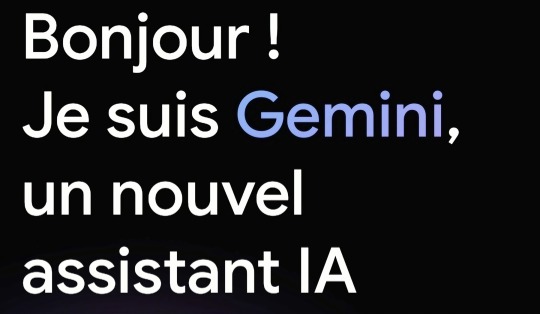
View On WordPress
#* APK#* APKMirror#* Application Mobile#* Assistant Personnel#* Assistant Virtuel#* Assistant Vocal#* Comment fonctionne la synthèse vocale ?#* Comment Gemini se compare à Google Assistant ?#* Comment installer Gemini en France ?#* Comment remplacer Google Assistant par Gemini ?#* Est-il sûr de télécharger des fichiers APK ?#* Futur#* Gemini#* Gestion des Tâches#* Google#* Impressions#* LaMDA#* Navigation GPS#* Personnalisation#* Qu&039;est-ce que l&039;IA LaMDA ?#* Que pensez-vous de Gemini ?#* Quelles sont les fonctionnalités de Gemini ?#* Quels sont les avantages et les inconvénients de Gemini ?#* Recherche Vocale#* Risques#* Synthèse Vocale#* Test#* Traduction#* Voix#Comment ça s&039;appelle ?
0 notes
Text
Anyone here use tumblr revanced and know if its possible to patch an apk on a pc? I went to patch it myself but I found out the hard way that the patcher only supports android 8 and up 🙃
Can't do an android emulator since every single one I came across required compiling it yourself or seemed to be spyware in a trenchcoat (plus I don't have the hard drive space right now for a >15gb program). I DO have another device that runs android 11 but it was e-waste before it even left the factory and I'd only use it as an absolute last resort.
I can't use the pre-patched APKs on their site since they're all versions that shrink down the images (need for accessibility reasons) and have the horrid video player. PWA is my current option (especially after they finally fixed not being able to scroll to select a blog upon reblog) but the inability to turn off autoplay is driving me mad.
#tetranymous.txt#tumblr revanced#revanced#youtube revanced#why do apps never list their minimum requirements anywhere its infuriating#not just revanced but like the entire play store and even windows apps#(that whats differentiates an app and a program for me)#literally the ONLY site i found that listed it was apkmirror
1 note
·
View note
Text
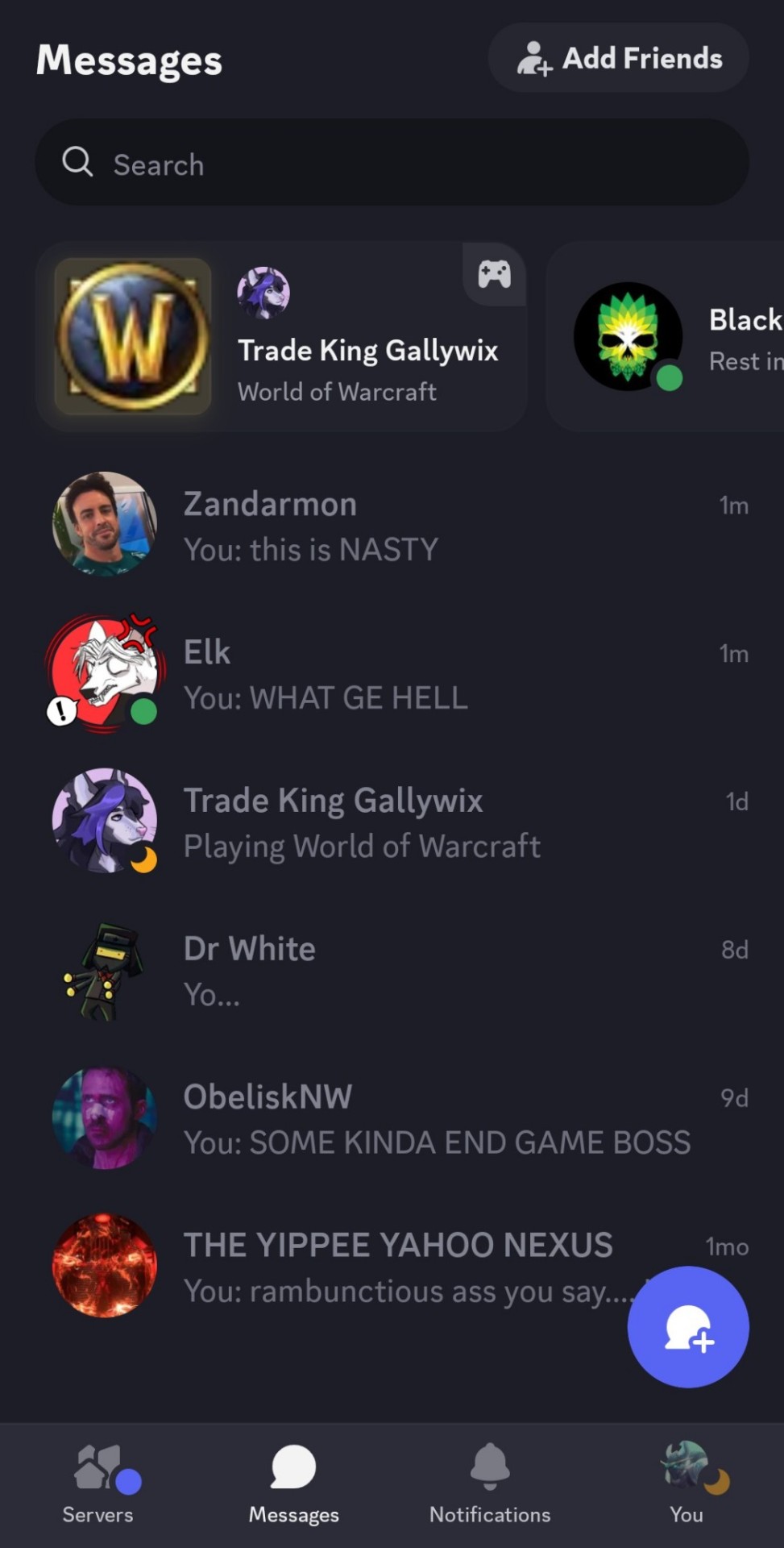
WHY DISCORD
#THANKS I HATE IT AND WHY DID MY AUTOMATIC UPDATES TURN ON OUTTA NOWHERE 👍#sy.txt#TIME TO GO TO APKMIRROR DOT WEBSITE
0 notes
Text
I've performed the loveliest act of reverting to an old version of the tumblr app that didn't have tumblr live or the bad image viewer, and the only price i have to pay for it is this little banner i can get to go away by hitting 'download' and then backing out without actually updating

#tumblr#social media#hellsite#i got it on apkmirror it's version 26.8.0.01 from last year#i can't see anybody's polls but it's worth it
0 notes
Text
For anyone needing to revert back to the prev version of discord before the rollout, search for Discord: Talk, Chat & Hang Out 204.18 - Stable (nodpi) (Android 7.0+)
You'll get a download page from APKMirror

You'll want to delete your current version of discord off your phone first BEFORE downloading and installing the APK, otherwise it won't work
Edit: Please go to your app store settings and disable auto update!!! Otherwise you'll continually get the rollout!
#discord#discord update#discord mobile#discord app#discord rollout#yo ho yo ho a pirate's life for me
2K notes
·
View notes
Text
perhaps too little too late, but u guys really oughta set your apps to Not auto-update. and then start being really picky and annoying about whether you update the tumblr one or not. you could even download an old version from apkmirror dot com if you really wanted to (*anyone who knows more about this process than "yoinking the exact version of youtube they tell you to use for revanced" feel free to let me know if there are pitfalls there that I am perhaps underselling)
#I will 'not getting out of this chair' the dumb bullshit they've been doing in the android app lately until I am FORCED to yield#haven't seen any hidden posts yet. knock on wood or whatever
127 notes
·
View notes
Text
HOW TO ROLLBACK THE DISCORD APP TO A PREVIOUS VERSION
*this is all from my experience with android so iphone or other phone users may have a different experience*
Go to your app store and turn off auto-updates for discord
Delete discord from your phone
Go to apkmirror and search for discord and what version you want. download it to your phone. i currently have 126.20

Download an APKmirror installer from the app store (look for lots of downloads with good ratings/reviews)
Use the apk mirror installer to download discord, youll have to log in again and everything but that should fix the new update issue
715 notes
·
View notes
Text
You know what, reblogging for the triple threat of a guide how to use it, an explanation of why many of us don't want to, and a guide for people who really really hate it.
Good work everyone.
FIXING TUMBLR LIVE
i know yall love to hate on tumblr live, its some trendy thing to do rn I guess but there's a way to fix it, I promise if you're tired of all the "bots" or "not real tumblr users" (as I've seen them called), you can help!
Its called using Tumblr Live
HEAR ME OUT its not crazy hard to use - install OBS, add a screen/game/window capture source, start the OBS virtual camera. Then go to TumblrLive, hit GO LIVE and select the virtual camera and a mic (it only allows for one audio source atm, voicemod works well for me) ((official set up guide here)) It doesn't have to be pretty or cool, you don't have to have a vtuber model or whatever the fuck, it can just be plain and it'll work And then you do whatever the fuck you wanna do - draw, play video games, write, idk, WHATEVER! and the more people do this, the less "bots/not real users" we see, the better TumblrLive gets
Artists need somewhere to go, streaming is a GREAT way to advertise yourself as an artist - Picarto has no discoverability and a mainly artist userbase, Twitch is a nightmare, Youtube streaming is kinda awful too. TumblrLive could be great. It has a long way to go but its not impossible, I swear.
PRIVACY CONCERNS ... do you use Twitter, Google, Facebook, Instagram or literally any social media? Yes? Cool, TumblrLive isn't worse than any of those, in fact, it's LESS. it does track more than Tumblr itself, yes, but not more than everything else. More info here, cause someone did a deep dive, Privacy is near the bottom
#Long post#I've never used the apkmirror installer#Their website is legit so I hope the installer is too#Still partially checked info do your own safety checking etc.
131 notes
·
View notes
Text
my life has been greatly improved after i did this and i want to help my fellow mobile warriors, but there are no full clear tutorials on it out there, so im making my own
under the cut there'll be an overly extensive but hopefully helpful tutorial on how to use revanced (of youtube revanced fame) to get a patched version of the tumblr mobile app which can reverse annoying UI changes, get prev tags back, and get rid of tumblr live permanently
first of all, this only works on android. sorry. but that said here we go
firstly go on the play store and turn off Play Protect. you'll generally need to turn off/ignore any safety checks you get, and allow to "download from unverified sources" (dw this process is safe, you can turn these back on after you're done)
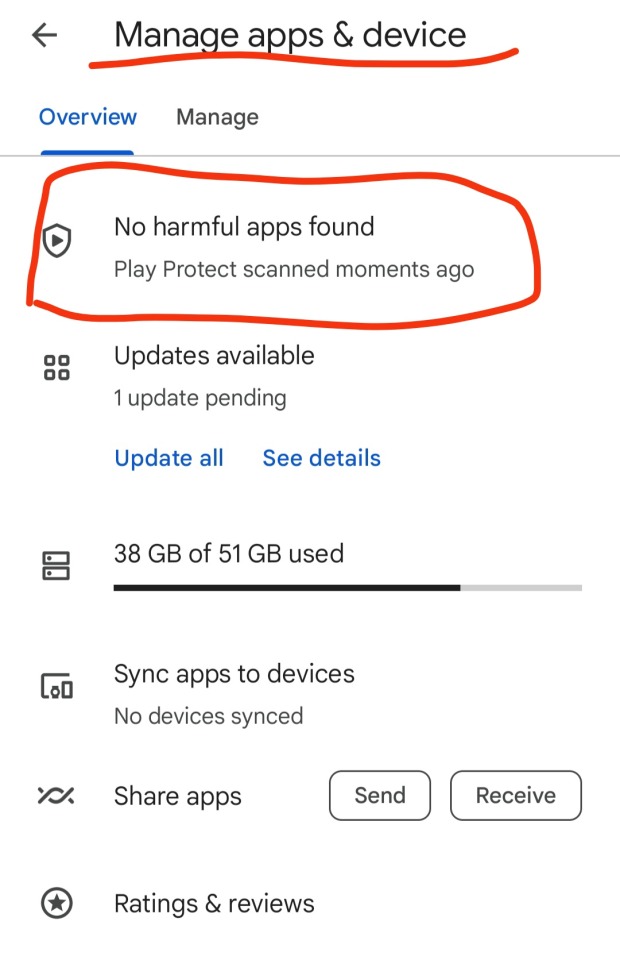
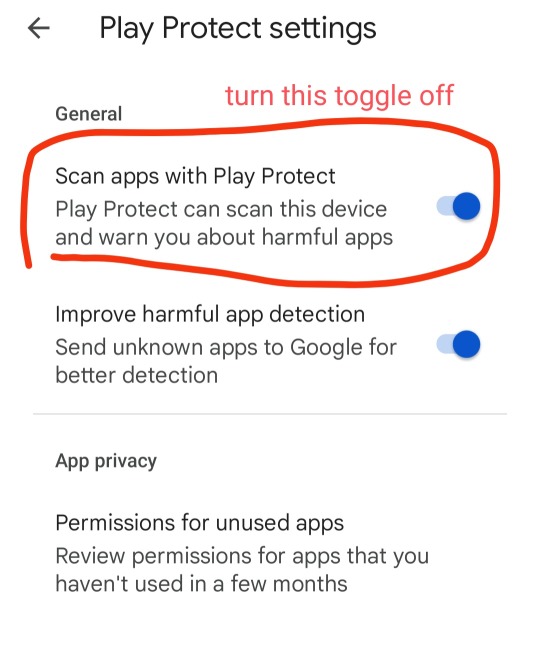
uninstall the tumblr app you currently have on your phone (the one from the play store)
download Vanced MicroG and ReVanced Manager. install both. ReVanced Manager will become an app you'll need to use for this
go to this link. generally youre supposed to be careful when downloading apks off the internet, but i can testify the ones from apkmirror are safe
now this is where the magic happens. apkmirror has the apks for ALL versions of the tumblr app, from the most recent one as far back as 2015
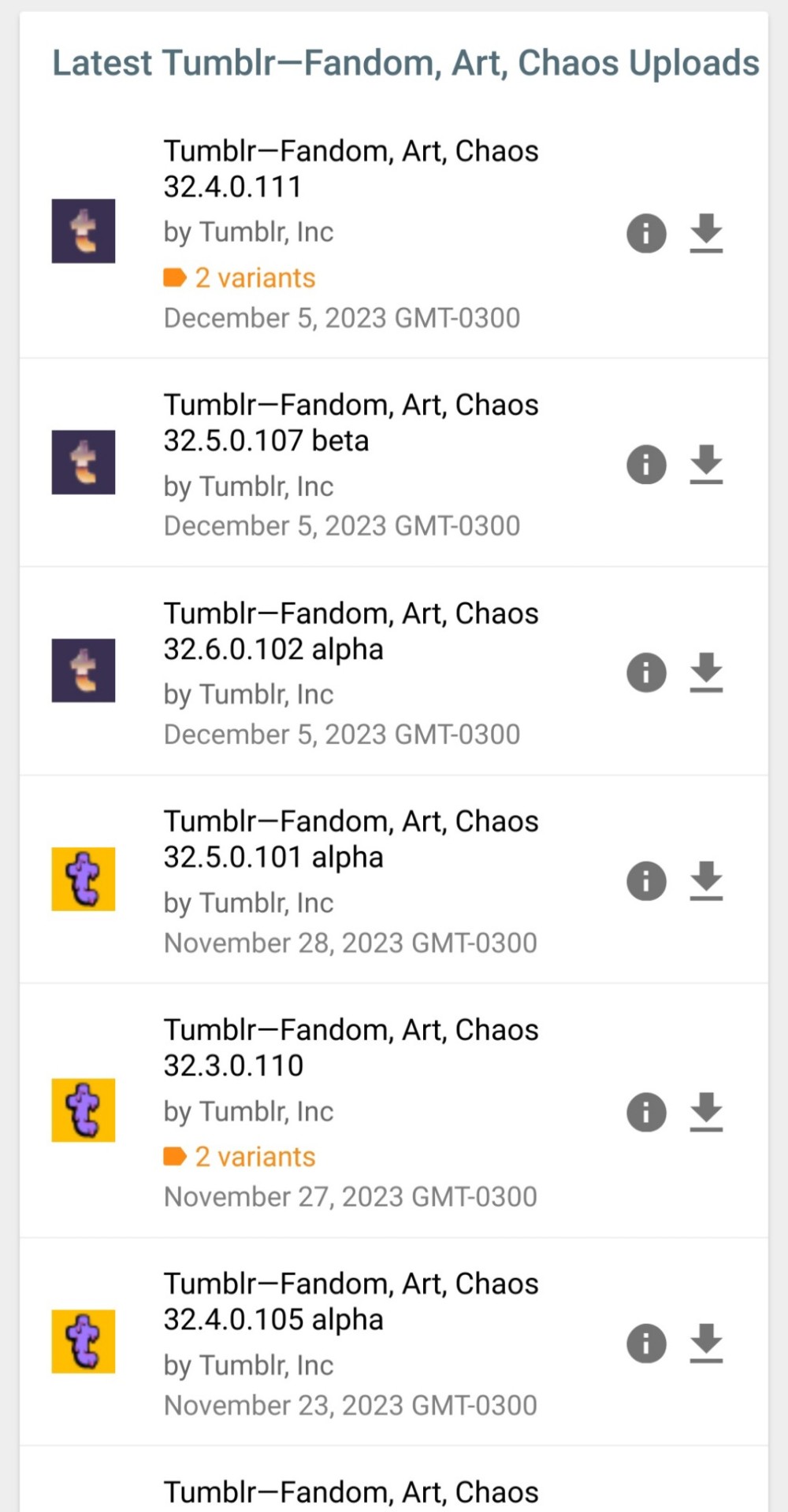
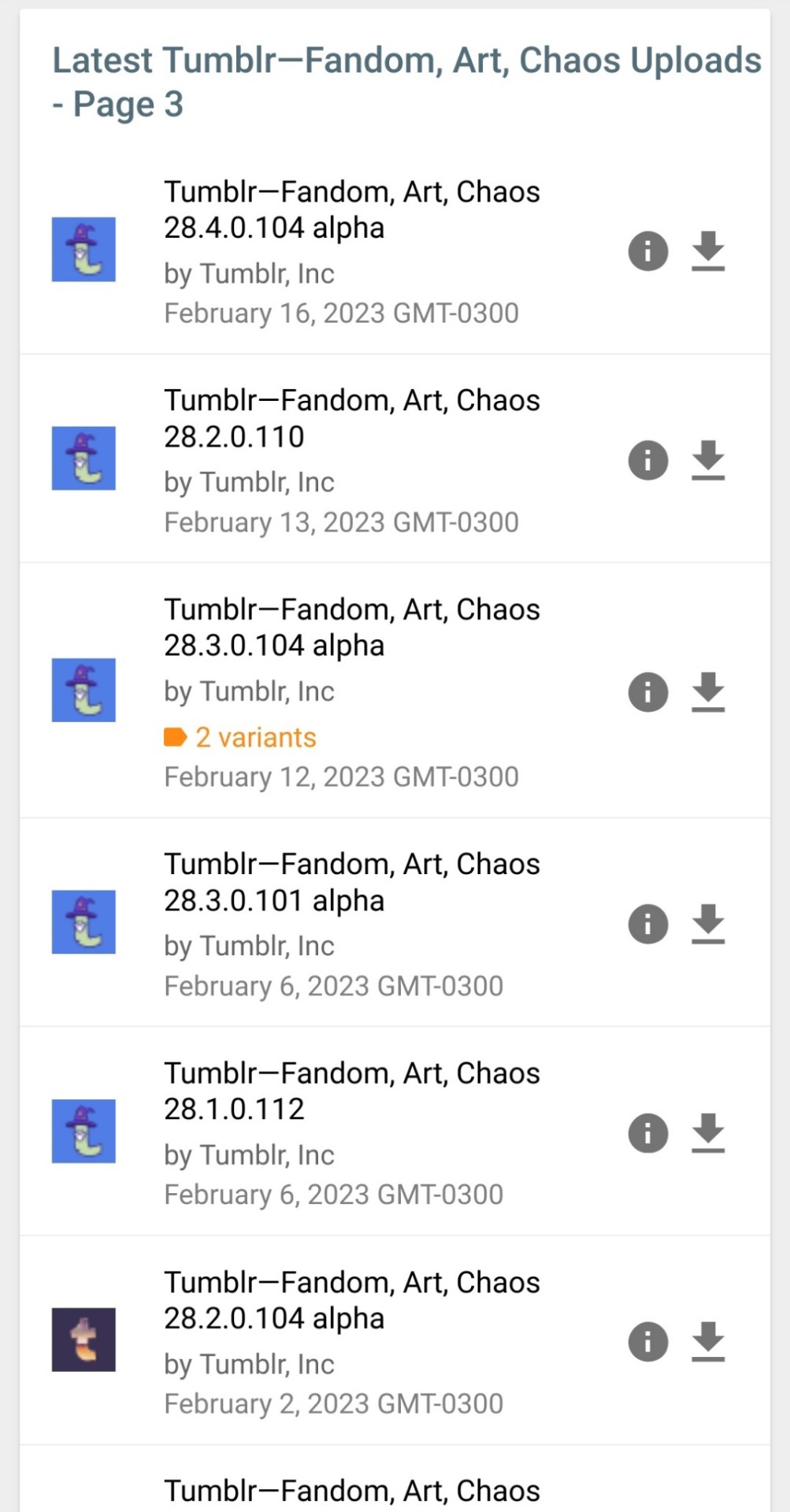
this is how you can reverse any changes to the tumblr app you dont like, simply get an apk from before the change was made
the one im currently using is v29.1.1.100
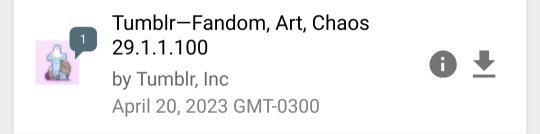
pros of this one:
- the old image viewer (you can click on images to zoom in without the weird transparent background and scrolling taking you to unrelated posts)
- prev tags (aka you can click on a post or a reblog to be taken directly to that version of the post or the reblog instead of just going to the top of op's blog)
- general reversal of recent UI changes, like the DM redesign and the update that made everything smaller and round
having chosen an apk, download it. i heard some people say you should only download and not install it right away, but mine only worked when i had it installed, so it might depend for you
now go to the ReVanced Manager app you downloaded earlier
go to the Patcher tab, and there click on Select and application, there you can select the tumblr apk you just downloaded
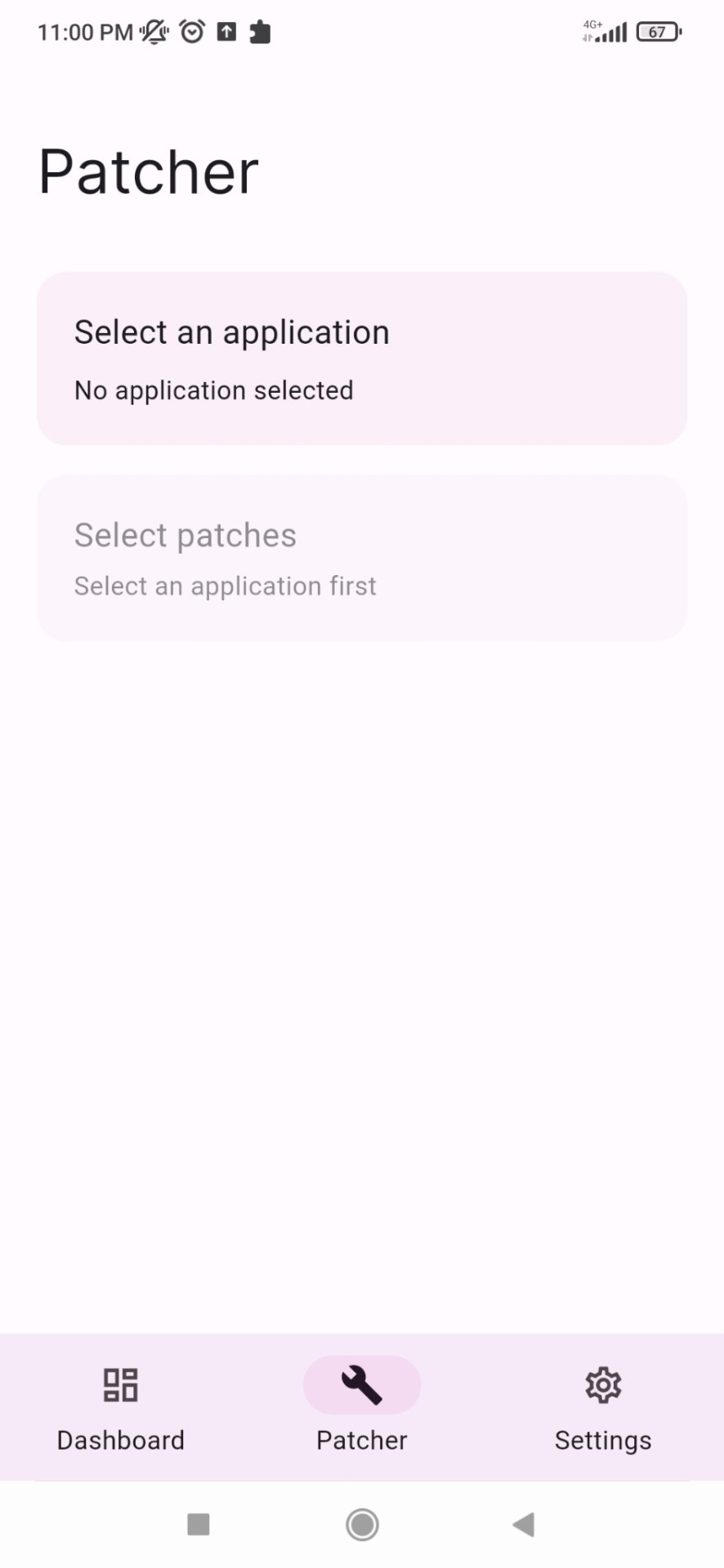
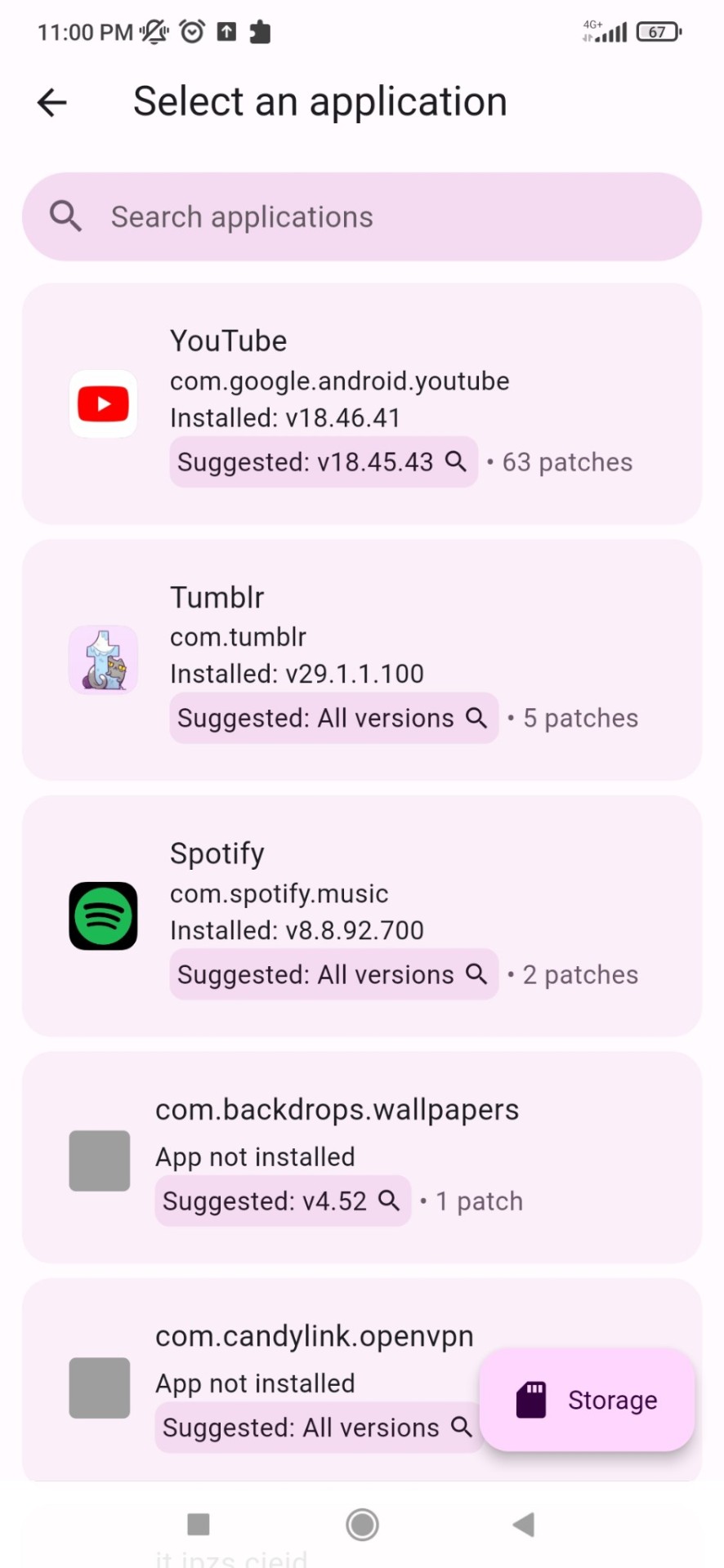
there you can see the available patches, simply click on patch and wait until its done
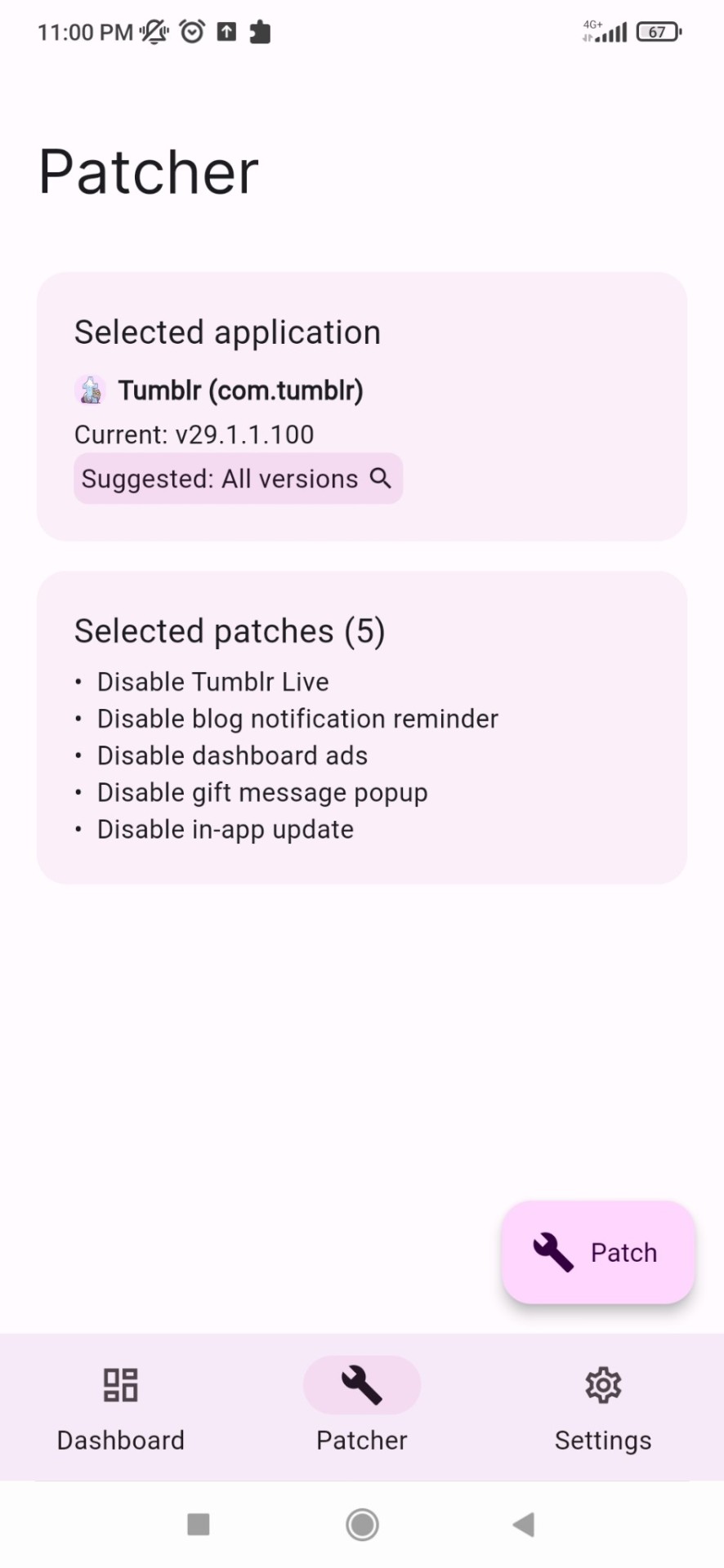
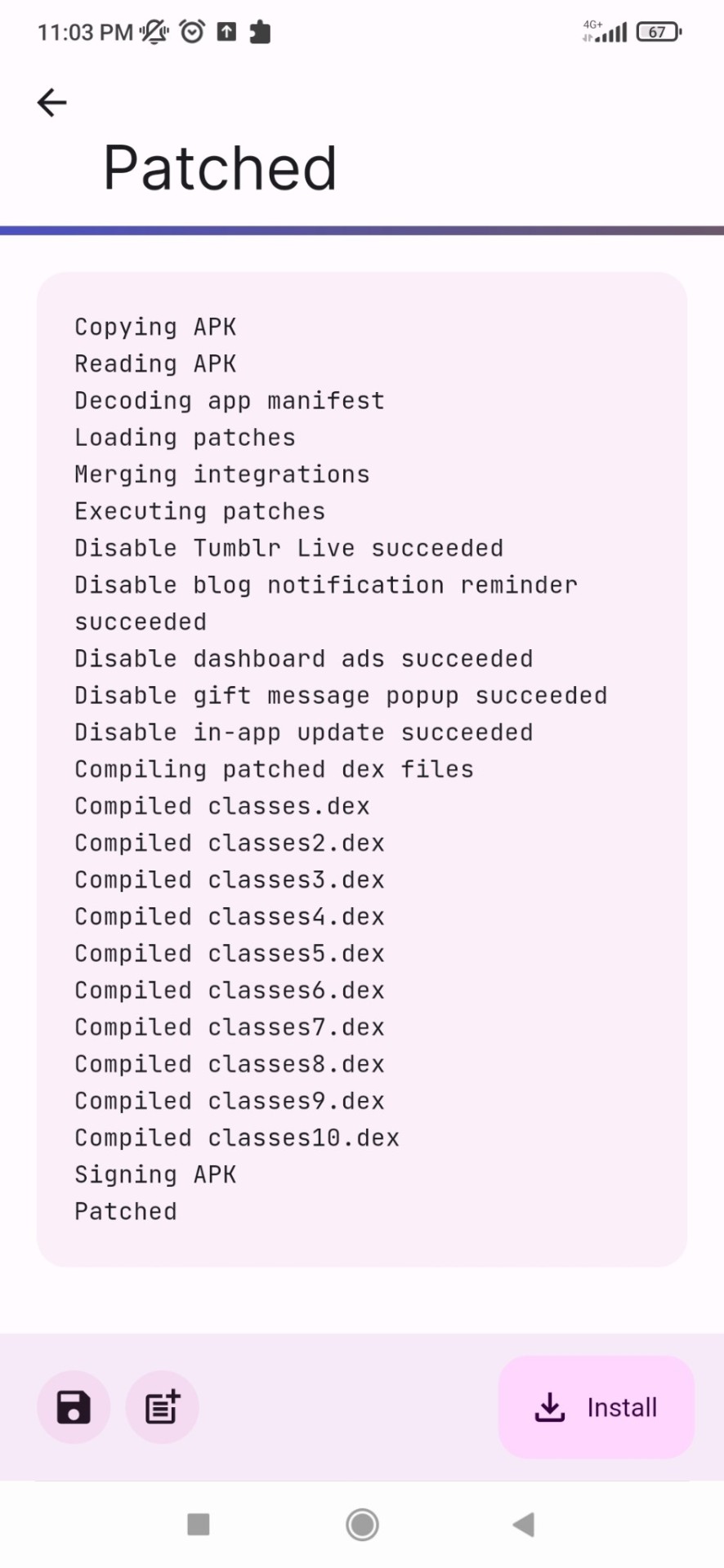
i believe if you did not need to install your apk earlier you can just click "install" and install the patched version right away.
but for me, since i had to install my apk, what i had to do was, once my app was patched, click on the folder icon on the bottom left, save the patched app to my phone files (besides the og one, not replace it), then i went to my file manager, deleted the original apk, THEN installed the revanced version
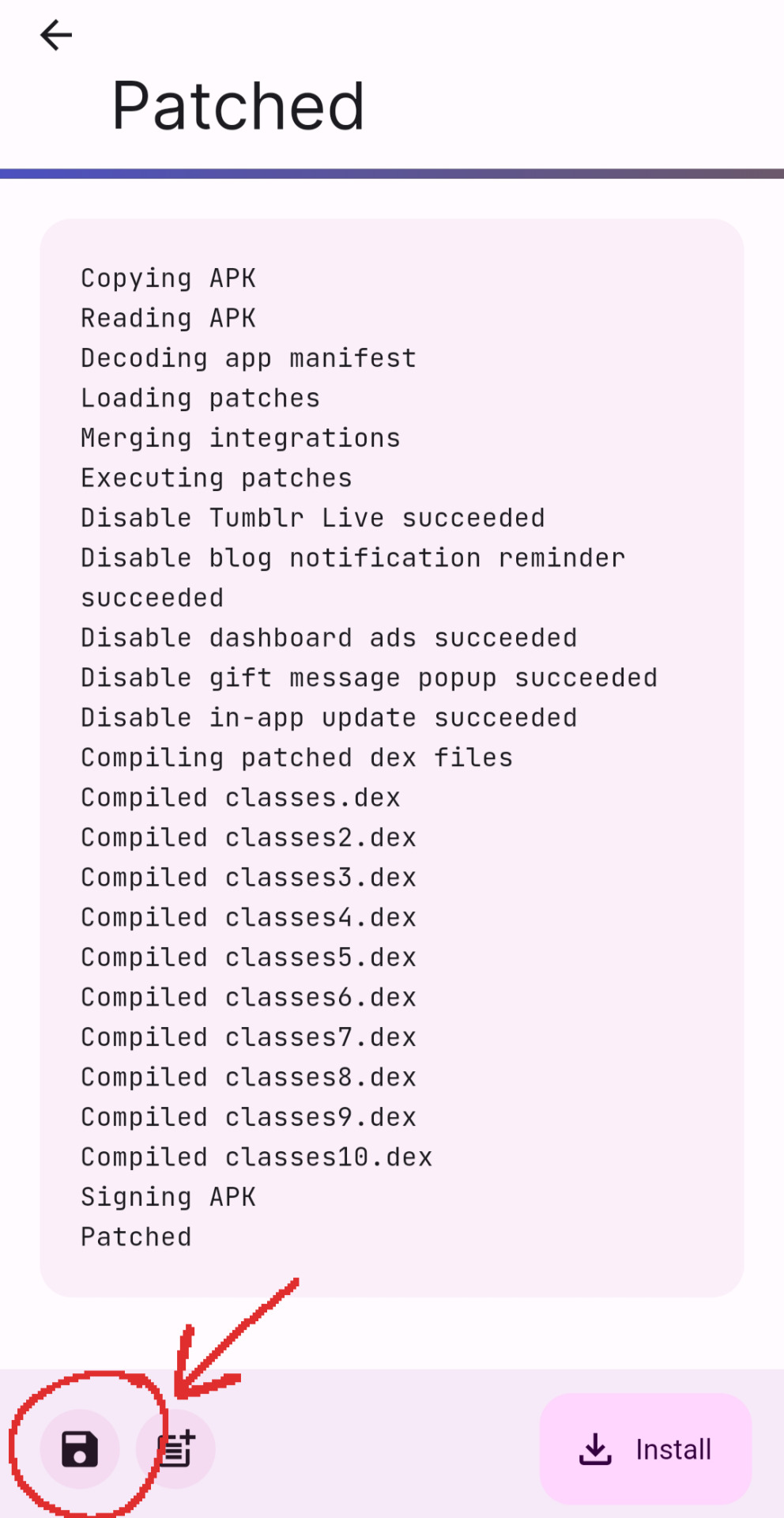
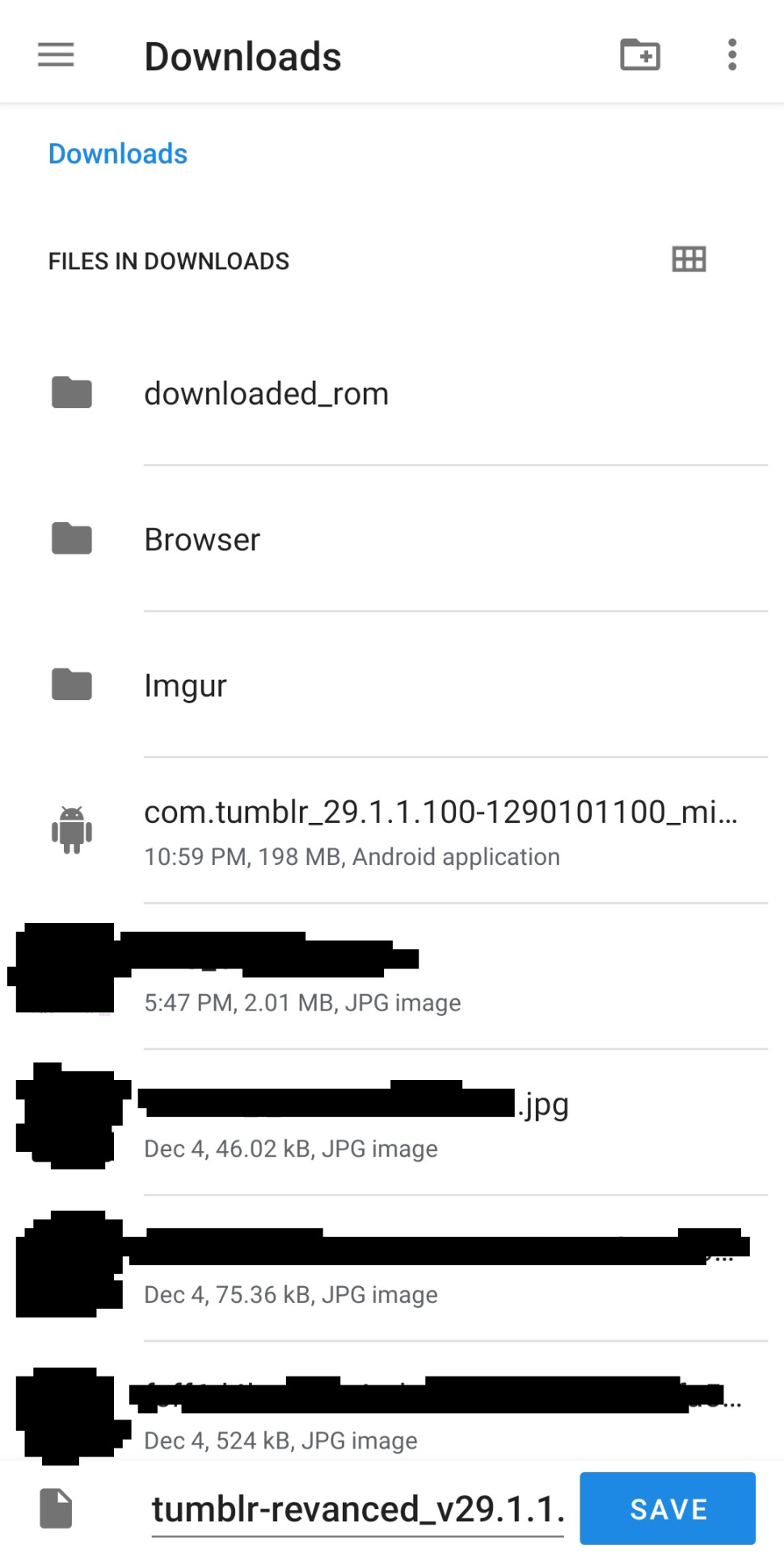
idk if you'll need to do this but it was a pain for me to figure this out so if it helps someone else 👍
and with that its done! if you manage to install it sucessfully, you can just open the app, log in, and youll see if its working if tumblr live is completely gone and all other changes are applied o7
#finally finished writing this. time to release it into the wild#hope this helps somebody else my life is so much easier now#🧃.txt
377 notes
·
View notes
Text
You can undo Discord's update if you're an Android user.
This is a search on APKMirror for versions of Discord with universal architecture and nodpi (meaning they'll work on any screen size), so they should work on any Android phone. Just download the version you want (I have 126.17 stable, a version from before they changed the font), uninstall your current Discord, and install the apk. I have been led to believe that literally every version of Discord still works, so you could supposedly even go back to before they changed their logo, and it'll work just fine, you just won't be able to use the newer features. Though if you Just want to undo the current update, you probably want 206.16 or 205.15. Since you're installing from apk, it should no longer be connected to the app store you use and shouldn't auto-update, but maybe turn off auto-updates just to be sure.
Also, this doesn't just work for Discord, you can do this with any app, though some of them will demand you update them immediately before you can use them. I couldn't get an older screen dimmer app I liked from the Play store because it was unsupported, so I got it from APKPure instead. It works perfectly.
330 notes
·
View notes
Text
Hi! I'm autistic, and Discord's latest mobile update is total and utter dogshit. They made it objectively less usable for no discernible reason. I'm here to help you fix that, and revert to the last update.
Disclaimer: I'm on Android, so these instructions are for Android only. If you're on IOS, I know there is a way to do it, but I'm not going to post instructions I haven't tested.
1. **UNINSTALL DISCORD.** This will not work if any user on your phone (probably only one unless you're into more technical stuff than even I am) has a more recent version installed.
2. Disable automatic app updates. If you're doing this, I expect you to already know how this works.
3. Download the APKMirror Installer (https://play.google.com/store/apps/details?id=com.apkmirror.helper.prod&hl=en_US). It will require you to watch an ad when you install the APK, but you can uninstall it after you're done.
4. Download this APK, it's the latest pre-update Discord distribution: (https://drive.google.com/file/d/1SSWdpi0Ms7wyHgDSSRqZgY4_G6r_wA0X/view?usp=drivesdk).
5. Use the APKMirror app to install the APK.
6. You're done! Launch it and log in. Feel free to uninstall APKMirror Installer and delete the APK file from your storage at this point, as you will not need them.
If you want to re-enable auto-updates for other things, follow these instructions in the app store:
- Enable aeroplane mode.
- Re-enable auto-updates of your choice (usually WiFi only).
- Navigate to the Discord app's settings in the app store.
- Disable Discord app's auto-update check box.
- Turn off aeroplane mode.
That's about it! Don't forget to leave them a negative review. If we can get a reversion of this update, that's the best outcome. Stay beautiful people.
#discord#new update#new layout#revert#accessibility#autism#comfort#usability#android#APK#discord APK#old version
316 notes
·
View notes