#AI Workflow
Explore tagged Tumblr posts
Text
Servo Skull v2 runs 1-4
(Or, how many ways can I accidentally collapse my Ai Model during an Ice Storm?)
As someone who is quite interested in the tantalizing prospects of using Ai as a medium to create original characters, content, and art...I knew I would eventually run into Ai Model Collapse! Behold, the horror to which I awoke, early this cold January morn!:









Ideas about possible contributing factors (aka, "what did I do??!?):
dataset image background as a transparency vs with an...actual background (less differentiation per image?)
Mis-tagged key concepts (I accidentally mis-tagged a few concepts, oops!)
Mis-clicked on the source image directory! (instead of the main concept linked to the main folder...it linked to a small sub-folder)
Mis-labeled a file folder in my image directory. Does OneTrainer read the file folder name? (Concept is "D118", file folder was named "D-118". I have added a sampling on D-118 to test for this)
DPI scaling error in console (partway through, I switched monitors from my Ginormous TV Monitor, to my Weensie Remote Desktop Tablet "monitor", triggering an error in the console, related to DPI scaling in Python)
Intermittent fluctuations in the electrical grid (I am trying to do this during a "Winter Weather Event". Over a third of the city has lost power. In my hubris, perhaps I have overreached!)
Intermittent fluctuations in the WiFi (darn you, Ice Storm!!)
Listing it all out like this... Lordie, but it's a miracle it worked at all!
In the first run last night, the model collapsed at Epoch 60, with a gradual denouement at around Epoch 50-55.
Convergence happened early (less than 10E) with the primary identifier "Servo Skull" (the main tag), and the "deluxe" sampling "a D118 Servo Skull hovering with two clamp arms, 40K" (less than 5E).
However, convergence never really happened for the Scribe Skull tag (less than 10 images), Combat Skull (3 images), Medical Skull (less than 10 images), nor D118 (lots of images, profuse tagging, but many mistakes in setting up the workflow.)
I also realized I'm using Euler A as my sampler, on SDXL. I might try switching to a non-exponential DPM Karras sampler.
That being said, now that I've fixed most of the mistakes, I'm getting good convergence on Servo Skull, and the deluxe sampling, on what is now run#4 of v2.
Some really choice emotional shots! They'll all need profuse retouch, of course, but there's a good range of emotions developing in the D118 tag:









I see that I need better tagging of:
D118's Ident Stamp (an "I" with wings, which I hope to train the Ai to use "eyebrow expressions" as the emotional vector attached to the wingies)
the attachement port on his head (it should be one single blue-led attachment port over his right eye (image left). The rest of his skull should be smooth on top and free of ports)
He does not have legs!! (adding "no legs" in the negative sampling prompt)
number of arms
But dang, it seems I'm making progress on transferring pose vectors associated with "arms" onto the concept of "clamp arms"...
Now how to get finger poses to transfer to clamp states (open/closed/degree of open), or different attachment arms (clamp, needle, spider, socket,...)
I am happy with this!
#sdxl 1.0#sdxl lora#OneTrainer#40K#servo skull#warhammer 40k#warhammer fanart#tutorials ai art#ai art#ai workflow#ai errors#ai model collapse
2 notes
·
View notes
Text
I broke down the best no-code automation tools that give Zapier real competition (and in some cases, blow it out of the water). These tools can save time and money.
→ Read the full comparison here: https://concepttodone.com/zapier-and-no-code-alternatives/
#zapier#workflow#automation#ai automation#ai workflow#workflow automation#business workflow automation
1 note
·
View note
Text
How Can AI Simplify the Email Workflow?

How Can AI Simplify the Email Workflow?
You know how email workflows can often slow down marketing and communication efforts? Well, Artificial Intelligence (AI) is shaking things up and making them much smoother. AI isn't just a passing trend; it's a collection of powerful tools that can automate, personalize, and improve every single step involved in creating and sending emails. This means it can free up valuable time and effort for individuals, allowing them to focus on more important and strategic work.
AI in Email Marketing is More Than Just Writing
Many people associate AI in email with content generation, such as creating subject lines or body copy. While this is a key use, AI's potential for email marketing extends far beyond. It includes data analysis, predictive modelling, design optimization, and even ensuring that compliance and approval processes are efficient. The goal is to transform a manual, often tedious workflow into an intelligent, data-driven, and highly efficient system.
Where Email Workflows Get Stuck (and How AI Can Help)
Email marketing efforts frequently encounter barriers that hinder their effectiveness and efficiency. AI presents answers to these typical issues:
The Challenge: Crafting a successful email strategy necessitates a thorough understanding of customer behavior, market dynamics, and the effectiveness of campaigns. This typically requires manual data analysis, which can be labor-intensive and susceptible to human mistakes. Marketers may find it difficult to determine the best times to send emails, segment their audience effectively, and pinpoint the most captivating content themes.
How AI Assists: AI is capable of processing large volumes of customer data, including purchase history, browsing habits, and engagement trends, to uncover patterns and forecast future outcomes.
Example: An e-commerce company like Myntra could use AI to segment its customer base far more granularity than traditional methods. AI can identify micro-segments of fashion enthusiasts who prefer sustainable brands and shop primarily during festive sales. Based on this, it can recommend optimal send times for specific promotions, leading to higher open and conversion rates during events like the "Big Fashion Festival."
Content Creation
The Challenge: Creating captivating and tailored email content on a large scale presents a significant obstacle. Manually producing engaging subject lines, body text, and calls to action for different audience segments is resource-heavy and may result in generic messaging.
How AI Assists: AI-driven content generation tools can help in composing different components of an email, guaranteeing relevance and engagement.
Example: A financial services firm like HDFC Bank could leverage AI tools to generate personalized email content for different customer segments, such as young professionals, small business owners, or retirees. For instance, an AI could draft an email promoting a new credit card to a young professional, highlighting cashback offers on online food delivery and travel, while for a retiree, it might emphasize fixed deposit schemes and wealth management services. Tools like Mailmodo's AI email writer or Jasper AI are gaining traction in India for this purpose.
Design
The Challenge: Designing visually attractive and responsive email layouts that display well on a range of devices and email clients can be intricate and labor-intensive, necessitating skilled design and multiple revisions.
How AI Assists: AI can aid in producing design components and refining layouts for various devices, guaranteeing a uniform and captivating user experience.
Example: An online travel agency like MakeMyTrip could use AI-powered design tools. Instead of manually designing variations for different holiday packages (e.g., a beach vacation vs. a mountain retreat), AI could suggest layouts, image placements, and even color palettes that are statistically proven to resonate with audiences interested in those specific destinations, ensuring responsiveness across mobile and desktop. Some platforms are starting to offer AI-powered template generation, where you can describe your campaign, and it will generate design options.
Coding
The Challenge: Hand-coding emails is susceptible to mistakes and demands expertise in HTML and CSS to ensure that they work well across various email clients. Even slight coding errors can cause layout issues and diminish user experience.
How AI Contributes: While it doesn't engage in coding conventionally, AI-enhanced platforms can swiftly produce effective, responsive HTML email templates from design inputs, thereby decreasing the chances of manual coding mistakes.
Example: While dedicated "AI for email coding" tools are still nascent, marketing automation platforms used in India, such as CleverTap or MoEngage, increasingly incorporate AI to ensure that the emails created within their builders are automatically rendered correctly across various email clients (Gmail, Outlook, etc.) and devices. This hidden AI functionality streamlines the technical implementation, preventing the need for extensive manual coding and debugging for marketers at companies like Swiggy or Zomato who send high volumes of transactional and promotional emails.
Feedback and Approvals
The Challenge: Obtaining feedback, implementing changes, and securing sign-offs from all involved parties can significantly slow down the process, often pushing back the launch of campaigns.
How AI Can Help: AI makes the feedback process smoother by spotting potential problems or ways to improve in email drafts and suggesting fixes. This means fewer rounds of manual review are needed.
Example: A large enterprise like Reliance Industries could implement AI-driven tools that analyse email drafts for brand voice consistency, regulatory compliance (e.g., SEBI guidelines for financial communications), and even potential misinterpretations before they reach human approves. Tools are emerging, like some offered by Hiver, that can suggest improvements to tone, grammar, and clarity based on predefined guidelines, significantly reducing the back-and-forth in the approval process for marketing and legal teams.
What’s Next for Email Marketers?
The outlook for email marketing with AI is exceptionally bright, progressing towards hyper-personalization, predictive intelligence, and self-sufficient campaign management.
Hyper-Personalization at Scale: AI will empower marketers to craft distinct email experiences for each subscriber, tailoring content, offers, and even the emotional tone based on real-time behaviors and preferences. Picture an email from a fashion retailer like Ajio that not only recommends items you've browsed but also proposes complete outfits customized to your style preferences, body shape, and even the local weather conditions in your area, all driven by AI.
Predictive Marketing: AI will become increasingly skilled at foreseeing customer needs and preferences. This entails delivering the appropriate email, with the right message, at the precise moment a customer is most inclined to convert, sometimes even before they consciously recognize their need. For example, an AI could foresee that a customer is at risk of churning and automatically initiate a re-engagement email with a personalized offer.
Augmented Creativity: AI will not supplant human creativity but will enhance it. Marketers will leverage AI tools to produce a wide array of creative concepts, design variations, and copy alternatives, enabling them to concentrate on strategic thinking and refining the human element.
AI-Driven Autonomous Campaigns: In the future, we may witness AI overseeing entire email campaigns from strategy to execution, requiring minimal human involvement. Marketers will establish the primary objectives, and AI will dynamically modify segmentation, content, timing, and A/B testing to meet those goals. This will allow marketers to dedicate their efforts to higher-level brand strategy and nurturing customer relationships.
The incorporation of AI into email workflows transcends mere efficiency; it is about unlocking new dimensions of engagement, relevance, and ROI, transforming email into an even more potent channel for businesses in India and globally.
#AI Email#Email AI#AI Workflow#Email Automation#AI Productivity#Smart Inbox#AI Assistance#Automated Emails#AI Organization#Email Management#email marketing
0 notes
Text
LangGraph vs LlamaIndex: Which AI Tool Should You Use?
The blog analyzes two leading AI workflow tools—LangGraph and LlamaIndex—to help you understand where each excels. From managing stateful agents to working with large data sets, get a breakdown of use cases, compatibility, and customization potential.

0 notes
Text
The 10-Minute AI Workflow Reality:
Why Context Engineering, RAG, and Agent Swarms Just Became Obsolete
How NEW Platforms Killed the 3-Month Implementation
#machinelearning#artificialintelligence#art#digitalart#mlart#datascience#ai#bigdata#algorithm#ai workflow#context engineering#rag#ai agent
0 notes
Text
Pro AI Design Workflows:
A Beginner's Guide
🟣
Your #evARTology creative fuel can for creating stunning visuals with AI, inspired by the pros

#art#evartology#artist#technology#artists#digitalart#painting#ai#generativeart#design#design workflows#ai workflow
0 notes
Text
How to Use n8n and AI to Build an Automation System
Automation is changing how we work every day. It helps save time, reduce mistakes, and get more done with less effort. If you want to automate your tasks but don’t know where to start, this guide is for you. In this post, you will learn how to use n8n — a free, open-source automation tool — combined with AI to build smart workflows that do work for you. What Is n8n? n8n (pronounced…
#AI automation#AI integration#AI workflow#AI-powered workflows#API integration#artificial intelligence tools#automate emails#automate tasks#automation platform#automation software#automation system#automation tips#business automation#chatbot automation#data processing automation#email automation#intelligent automation#low-code automation#n8n automation#no-code automation#open source automation#productivity tools#smart automation#time-saving tools#workflow automation#workflow builder
0 notes
Text
Here are a few of my collected failures to make Midjourney images more raunchy/explicit via the use of Subtle Variations.
First was these two nice ladies:

Honestly the base image was great, I think the intent here was to increase bust size though, which didn't get too far (some images from the attempts).



Great hats though! I'm very fond of these two. Maybe I'll use the new Midjourney website to bring them back. They were just too classy for me to debauch.
---
Next was this nice reclining woman in a painted style:

Her nose is so cute! I'm also quite fond of her. Anyway she was quite resistant to my Subtle Variation attacks on her character. See below:




I achieved some minor big boobe and tasteful cleavage but really nothing to write home about compared to my later (and earlier) works.
---
Another one to highlight is this princess in a puffy dress against the night sky:

This one was all a bit Eurotrash. I /think/ I was trying to depoof her dress, trying to make her more slinky before evolving her further but she really just didn't want to give up the puff. I've hit the image limit on this post so I won't show you the results but they're basically exactly the same image with maybe a liiiittle more cleavage. Complete failure!
I believe this puffy princess was my first attempt at using the Vary (Region) function as well, which I would use with great skill later on!
Follow for more lovely Midjourney lady art and a little bit of the process behind it. I've since managed to create truly NSFW images with Midjourney so it's come a long way since these attempts.
0 notes
Text
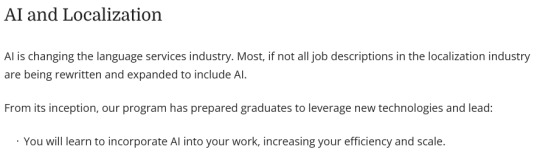
maybe i dont have the 'growth mindset' necessary to work in the industry but my first thought upon reading this was "kill yourself"
#okay i admit i dont really know how theyre incorporating “AI” into the workflow but as of now i cant imagine its better than automating#like yeah you just automate your workflow. everyone does it. why “AI”.#its just extremely annoying to see even high level educational institutions just throw this shit in. bro its been out for like 3-4 years...#everything looks like a nail type shit
245 notes
·
View notes
Note
Dear Diane, I'm in a bind as a professional writer/editor. The higher-ups at my job (small outfit for popular sci/tech publications; think New Scientist-esque media) are increasing eager to use ChatGPT/genAI tools to "enhance our workflows" in writing/editing/design. This includes "brainstorming" creative concepts with genAI, touching up incomplete images, etc. They won't listen if I just list the ethical reasons this is Bad; do you have business/industry-side points for the case? Facts, data...
I wouldn't have anything business-adjacent. But let me point to this on Bluesky and see if anybody there can make some useful suggestions.
...My own sense, which would be anecdotal from things I've seen people say over the last six months or so, would be that adding ChatGPT/genAi to the process would be likely to introduce more problems than it (putatively) solves, and would in the long run slow down any projected workflow rather than speeding it up. ...But let's see what the people at the coalface have to say.
Thanks for the query!
178 notes
·
View notes
Text
Not my usual post but something I've been thinking about lately.
I think a part of what bothers me the most about the AI generated images/writing/etc debate is folks claiming that they need it because of a lack of talent and skill. Even going so far as to call it an accessibility device.
Which, as a disabled person, boils my blood. Because I think where this comes from is not in the same way as like a curb-cut levels things out for everyone. It's based on impossible standards in literally every piece of media we consume, and I think that's something we can change, rather than forcing people to use a bland device to meet the rest of the world at their level.
Folks are telling themselves they need AI images because becoming an artist takes time, and money, and effort. Some disabled folks don't have the dexterity to hold a pen, or can't sit upright at a computer for hours (me), or can't process visual information in the same way as others. Those are all true statements.
Same with writing. Dyslexia and other learning disorders can make writing intimidating. People receive harsh judgement for things like having poor sentence structure or spelling, even if you as a reader still know exactly what they mean.
The solution to these issues is not "pay an AI company to steal from other creators so everything washes into the same, boring grey blob of creativity". It's make bad art.
I want to see people's art where they don't have a full grasp of anatomy, but try their best anyway. I want to see stories where someone might struggle with visualizing a scene, but they do their best to convey the meaning in whatever way they can. I want to see more people comfortable with posting less than perfect work, and being proud of it because they made it. Or not even feel the need to post at all, because at the end of the day, the little numbers on your screen will never be the most satisfying part of creating. (Telling myself this as well, tbh. It's hard, I get that.)
If everyone is equally good at creating work, then there's never any variety. You can learn just as much, if not more so, from bad art than good. You can find beauty in it, unique ideas or habits that others have dropped because they were told it wasn't proper. You can see pure creative expression, without being chained to traditional conventions taught in school that beat all the fun out of you to make your work marketable.
We're taught in school that other artists are our competition, so of course people are turning to these tools to try and get a leg up. They never learned what a collaborative art or writing community can look like, and how that actually helps you grow as an artist more than AI or self isolation ever could.
If someone is drawing their entire lives, and never gets any more skilled at it for one reason or another, there's nothing wrong with that. That art is just as valid, and just as beautiful.
I understand that people feel this pressure to stand out in a sea of artists who worked their asses off to get where they are, but turning all art and writing into this regurgitation of what has worked before will never bring new ideas into the world in the same way a bored kid with a pencil and notebook paper can. It just won't.
#ai discourse#disability#demirambles#sorry I just have a lot of feelings about this#while generative tools in a vaccum can have some potential merit in artists workflows‚ what's on the market now aint it#Saw a post the other day about how anti ai talk swings into ableism so fast and I felt that so hard#its not that people are lazy. it's that our standards are too goddamn high
121 notes
·
View notes
Text
//I don't want to add this rule, but this is moreso to cover all bases. I've had to include this in all my art ToS on Vgen, so it's going here as well
-
I will unfollow/block if I catch you using AI in your writing/art/icons. My stance is that Generative AI has no place in any creative space and I have zero tolerance in anyone using it. We are here to be creative. Using Gen AI defeats the purpose of that.
-
If you don't agree, there is an unfollow button right there. 👋
#//this is now on my rules page#As a professional creative in the industry#the effect of ai in the creative space is a fucking poison#I refuse to use it in my workflows#If you cannot create something without falling back on generated crap - then practice!#go outside - read books - practice drawing or use pre-existing non-ai art!#you dont need to rely on this crap to make something#*coughs* anyway#this is my stance. it is not shifting
28 notes
·
View notes
Text
#ai for automation#AI automation tools#AI-powered workflows#SEO automation tools#AI content generator#AI-driven workflow#AI for SEO content#AI content writing tool / plans#ai seo tools#ai for seo#seo writing ai
2 notes
·
View notes
Text
AI automation vs AI agents: n8n + Claude Code Quick Start Build Your First AI Workflow Automation. A Simple and Easy Beginner's Guide
#machinelearning#artificialintelligence#art#mlart#datascience#algorithm#digitalart#n8n#claude code#ai automation#ai agents#ai workflow
1 note
·
View note
Text
How UA's LUNA is Reimagining the Recording Studio with AI
Making a Scene Presents How UA’s LUNA is Reimagining the Recording Studio with AI The recording studio is changing. What used to be a world of knobs, cables, and endless mouse-clicks is now transforming into something smarter—something more intuitive. We’re entering a new era: the rise of the Generative Audio Workstation (GAW), where AI isn’t just a feature—it’s your creative partner. LUNA, the…
#AI audio tools#AI in music production#AI music workflow#AI recording software#AI-powered DAW#Core Audio interface#creative studio assistant#daw#digital audio workstation#future of music production#GAW#generative audio workstation#hands-free recording#indie music production#instrument detection#intelligent music software#LUNA 1.9#Mac audio software#music production workflow#music tech innovation#music technology trends#recording studio evolution#smart tempo tools#tempo detection#tempo extraction#Universal Audio#voice control recording
2 notes
·
View notes