#Android Oreo OS
Explore tagged Tumblr posts
Text
What is the Role of Binderized HAL in AOSP?
In today’s rapidly evolving Android ecosystem, the AOSP Hardware Abstraction Layer (HAL) stands as a fundamental pillar, enabling seamless communication between hardware components and the Android framework. With over 3 billion active Android devices globally, ensuring robust hardware-software integration is more critical than ever.
Since Android 8.0 (Oreo), the binderized HAL model has become the industry standard—leveraging Binder IPC to run hardware interfaces in isolated processes. This approach enhances system stability, security, and modular updateability, aligning with Android’s long-term architectural goals.
This topic is especially timely in 2025, as we witness the continued expansion of Android Automotive OS, stricter security standards (e.g., SELinux, sandboxing, and verified boot), and broader adoption of modular system updates via VINTF (Vendor Interface). These developments demand a deeper understanding of binderized HALs for developers working on custom hardware, embedded platforms, and industrial Android deployments.
In this blog, we’ll break down how binderized HALs work, why they matter for scalable and secure Android systems, and what embedded developers need to be prepared for as Android continues its transformation beyond mobile.
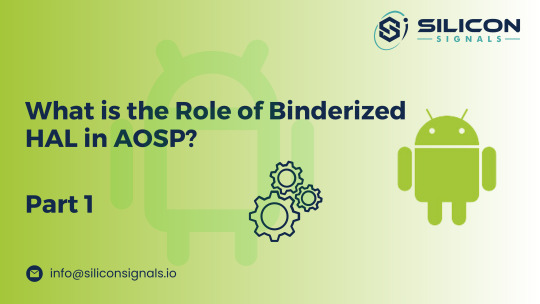
Introduction to AOSP HAL and Binderized HAL
A standardized interface between the Android framework and hardware-specific drivers is provided by the Hardware Abstraction Layer in AOSP. Because of this abstraction, the Android system can function on a variety of devices with varying capabilities because it is not dependent on the hardware specifications. Passthrough HAL and binderized HAL are the two main models of HAL implementation in AOSP. Binderized HAL operates in a separate process and connects to the framework through Binder IPC, whereas passthrough HAL integrates directly into the system server process and makes direct hardware function calls. For contemporary Android devices, where security and robustness are crucial, this division is necessary. The binderized approach is a popular choice for many hardware integrations because it isolates hardware layer faults from impacting the entire system.
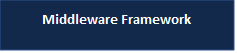
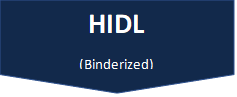
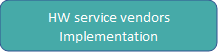
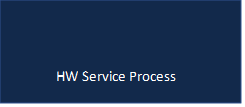
Understanding AOSP Binderized HAL
One way to implement HAL is through binderized HAL, in which the service operates independently of the Android system server. The Binder IPC mechanism, a key component of Android's inter-process communication, serves as the foundation for this design. The fundamental concept is straightforward but effective: by separating the HAL service into a separate process, any malfunctions or crashes in the hardware-specific implementation won't immediately bring down the system as a whole. Improving the overall security and dependability of the system depends on this process isolation. Among the essential traits are
Isolation of the Process Because each binderized HAL operates independently, any problems within the HAL won't impact the system server or other vital parts.
IPC Communication Binderized HAL enables structured and secure communication between the Android framework and the HAL service by utilizing Binder for IPC.
Modularity The service can be independently updated, tested, or replaced without posing serious risks to other system components because it is isolated.
Safety and Consistency Separate processes reduce the possible attack surface and make it less likely that a malfunctioning HAL will jeopardize the device's overall stability.
AOSP Binderized HAL Architecture
Service Process A stand-alone procedure is included with the binderized HAL. In addition to loading hardware-specific drivers and registering with the system's Binder driver, this process initializes its own environment. Interface Definition A language like HIDL (HAL Interface Definition Language) or, in older situations, AIDL (Android Interface Definition Language) is used to define the communication interface. By serving as a contract between the framework and the HAL, this definition makes sure that both parties follow the same communication protocol. Binder Driver The Binder driver is the central component of Android's IPC mechanism. It controls interprocessor communication, guaranteeing that calls from the framework to the HAL are properly marshalled, carried out, and the outcomes are returned without hiccups.
Binderized HAL Development for a Custom Sensor
Now let's look at a real-world example: putting in place a binderized HAL for a sensor service. Consider creating a sensor service that offers real-time gyroscope and accelerometer readings from a device. The difficulty here is making sure that sensor data is timely and accurate and that the system doesn't crash due to a sensor service failure.
Scenario Overview
In the event that a third party manufactures the sensor hardware and its drivers are only offered as proprietary libraries. We must standardize how we make these sensor capabilities available to the Android framework. Binderized HAL is used to build a service that
operates as a distinct process.
provides clear interfaces for retrieving sensor data.
uses Binder IPC to securely communicate with the Android framework.
Implementation Steps
Establish the Interface: Use HIDL to establish the sensor service interface. Functions like getAccelerometerData() and getGyroscopeData() are described in this interface. The main objective is to make sure that the contract between the framework and the sensor service is clear, even though we may write some basic interface definitions. Create the Service Procedure: As an independent procedure, package the sensor service. Incoming requests from the framework are handled by this service, which also loads the proprietary sensor drivers and establishes communication with the sensor hardware. If this service is run in a separate process, any unexpected errors or bugs in the logic used to handle the sensors will be contained within this process.
Register with the Binder Driver: The sensor service registers with the Binder driver at initialization. Because it enables the Android framework to find and interact with your service dynamically, this registration is essential. You can make sure that the Binder IPC mechanism is appropriately handling all framework calls by utilizing the binderized approach.
Handle IPC Requests: The binderized HAL receives an IPC call from the Android framework or any application that requires sensor data. This call is then routed to the sensor service process by the Binder driver. After processing the request and using its proprietary drivers to communicate with the hardware, the service sends the sensor data back to the framework. The main advantage of this procedure is that the execution context of the sensor service is separate from the rest of the system. Because a crash in the sensor service won't bring down the system server, this isolation not only increases stability but also improves security by limiting the exposure of hardware-specific operations.
Binder IPC and Communication
When working with binderized HAL, it is essential to comprehend Binder IPC. The core of Android's architecture is Binder IPC, which makes it possible for processes to communicate securely and effectively with one another. When a binderized HAL is used, Binder is used to:
Marshaling and Unmarshaling Binder IPC handles the conversion of method call arguments into a transmittable format and then back into usable data on the receiving end. Security By enforcing access controls and permissions, the Binder framework makes sure that only authorized parties can communicate with your HAL service.
Lifecycle Management Additionally, Binder keeps track of process lifecycles. The Binder framework alerts the Android system in the event that a binderized HAL process unexpectedly terminates, enabling the system to take corrective action or restart the service. The Binder IPC mechanism in the sensor service example above makes sure that the error is isolated even in the event that the sensor service has a problem. When a service is unavailable, the framework may be notified and able to gracefully handle the failure by trying a restart or reverting to its default behavior.
Top 4 Reasons Why Binderized HAL is the Future of Android Device Integration
Enhanced Stability Any errors or crashes in the hardware-specific code are contained by isolating the HAL in a separate process. For devices whose dependability and uptime are non-negotiable, this design keeps such faults from spreading to the entire system. Improved Security A distinct process boundary reduces the attack surface. Only authorized components can communicate with the HAL service thanks to the binderized model's ability to enforce stringent access controls and permissions through Binder IPC. Maintainability and Modularity It is possible to replace or update binderized HAL services on your own. System integrators and hardware vendors benefit from this modularity since it allows them to apply patches or updates to the HAL without interfering with the core Android framework.
Conclusion Binderized HAL is key to building secure, modular, and high-performance Android systems. By leveraging Binder IPC and process isolation, it ensures reliable hardware abstraction aligned with modern AOSP standards. Silicon Signals is specialize in AOSP customization and HAL development—empowering OEMs and embedded teams to build robust Android solutions tailored for their hardware.
Building your next-gen Android device? Let’s make it robust with our HAL & BSP expertise
1 note
·
View note
Text
Which App Best for your Requirement Native or Hybrid

To do business is to keep pace with the recent times you need a proper marketing plan. Proper marketing helps to growth of your business. In present marketing scenario mobile app is necessity for every brand with a website. However, there is more to it than meets the eye. You cannot expect your mobile app to get in more subscribers or drive sales if it does not measure up to some of the hottest trends in this field. It is not enough that you have a mobile app for your business. You need to have one that related with the trend and for the trendy app you should consult with expert individual or a leading App Development Company in Bangalore like Idiosys Tech.
The moment you consider investing in a mobile app, you're immediately faced different terminology. What's the difference between iOS and Android? What are native and hybrid? More importantly, which is most suitable for you? If you're confused with those question, don't worry, this article will help you decide your mobile app strategy.
If you want to create an awesome user experience, then native app approach would be better. However, this doesn't mean that the user experience of a hybrid app is bad. A good front-end developer in hybrid app development can get close to a native experience. In term of user experience Native app deliver better experience than a hybrid app.
If you need to make frequent updates to your app, which means that the user will have to update from the App Store regular basic then you should consider a hybrid app. The biggest advantage of hybrid app development is that unless there is a major change in app functionality, all the content is updated from the web directly. This is one of the reasons that most Banks, News and Media apps in the market are hybrid.
If you want to launch the mobile app quickly to the market with limited resources, it would be wise to go with hybrid app approach, which will help you publish app on multiple platforms in a short time.
If you can divide separate budget for iPhone app development and Android app development resources, and you have liberty of time to take it to the market, then you don't have to worry much, go for native app!
Being a part of a leading mobile app dvelopment company in Bangalore, we help customers with both approaches based on their business goals. We build native and hybrid mobile apps based on the client expectations. we deliver 99% bugfree and market trendy application to our clients.
YOU MAY ALSO READ:
IONIC FRAMEWORK – MOST PREFERABLE FOR HYBRID MOBILE APPS
NEED TO KNOW ABOUT SOME FEATURES OF LATEST OS- OREO
PHONEGAP-PREFERABLE FOR CROSS-PLATFORM MOBILE APP DEVELOPMENT FRAMEWORK
0 notes
Text
Price: [price_with_discount] (as of [price_update_date] - Details) [ad_1] From the manufacturer This Amazon Renewed product will be in an unboxed or refurbished condition and has been professionally inspected and tested by an Amazon qualified supplier. Box and accessories may be generic (headphones may not be included) 13MP + 2MP primary camera with Take Photo, HDR, Pro Mode, Portrait Bokeh Mode, AI Face Beauty, Slow Motion, Time Lapse, Panorama, Doc Mode, PDAF, Filters, Palm Capture, Voice Control and 8MP front facing camera 15.46 centimeters (6.22-inch) FullView Display 2.0 HD+ with 1520 x 720 pixels resolution 16M color support Android 8.1 Oreo based on Funtouch OS 4.0 operating system with 2.0GHz MediaTek Helio P22 Octa Core processor, 4GB RAM, 64GB internal memory expandable up to 256GB, dual SIM (nano+nano) dual-standby (4G+4G) 3260 mAh lithium-ion battery [ad_2]
0 notes
Text
Best Voice Calling Tablets (2024)

While some tablets do not support traditional cellular calls, almost all offer VoIP capabilities through dedicated apps. Tablets with voice-calling features typically come equipped with 3G, 4G, or even 5G connectivity modules, allowing users to make voice calls using a SIM card and take advantage of mobile data services. You can find a selection of top tablets for voice calling on the Gadgetzview Voice Calling Tablets page, where options are provided to help you select the best device for your needs.
For even more customized results, you can refine your search at the top of the page under the "Gadgetzview Calling Tablets" section. Here, you can filter choices by Popularity, Price (High to Low or Low to High), and Name. Additionally, options on the left side allow for further filtering by manufacturer, screen size, storage capacity, camera quality, RAM, battery capacity, and more. You can even set a specific price range with a sliding bar at the top of the page to narrow down options within your budget.
Apple iPad Air (2022) Wi-Fi + Cellular

Price: ₹57,999 Specifications:
Display: 10.9-inch, 2360x1640 resolution
Processor: Apple M1, octa-core
RAM: 8GB
Storage: 64GB
OS: iPadOS 15
Cameras: 12MP front and rear cameras
Dimensions: 247.6 x 178.5 x 6.1 mm, 462 grams
Colors: Blue, Pink, Purple, Space Grey, Starlight
Connectivity: USB Type-C, Wi-Fi 802.11 a/b/g/n/ac, GPS, Bluetooth
Sensors: Accelerometer, ambient light sensor, barometer, compass, gyroscope, proximity sensor
Released on March 8, 2022, the iPad Air offers high performance with an Apple M1 chip, 8GB of RAM, and a 12MP camera setup for both front and rear photography.
Apple iPad mini (2021) Wi-Fi + Cellular

Price: ₹79,900 Specifications:
Display: 8.3-inch, 2266x1488 resolution, Liquid Retina
Processor: A15 Bionic chip
Storage: 64GB
OS: iPadOS 15
Cameras: 12MP rear camera with True Tone flash, 12MP Ultra Wide front camera with Center Stage
Connectivity: Wi-Fi 6, 5G
With an upgraded Liquid Retina display and A15 Bionic chip, the iPad mini (2021) offers an enhanced performance boost, improved camera features, and is compatible with Wi-Fi 6 and 5G.
Lenovo Yoga Smart Tab

Price: ₹14,999 Specifications:
Display: 10.1-inch, 1920x1200 resolution
Processor: Qualcomm Snapdragon 439
RAM: 3GB
Storage: 32GB (expandable up to 256GB)
OS: Android 9.0 Pie
Cameras: 8MP rear, 5MP front
Battery: 7000mAh
Color: Iron Grey
Connectivity: Wi-Fi 802.11 a/b/g/n/ac, GPS, 4G
The Lenovo Yoga Smart Tab, released on September 5, 2019, provides a large display and solid battery life, featuring an expandable storage option and convenient connectivity options.
Honor Pad 5 (10.1-inch)

Price: ₹19,999 Specifications:
Display: 10.1-inch, 1920x1200 resolution, IPS
Processor: HiSilicon Kirin 659
RAM: 3GB
Storage: 32GB (expandable up to 256GB)
OS: Android Oreo with EMUI 8.0
Cameras: 8MP rear, 2MP front
Battery: 5100mAh
Color: Glacial Blue
Connectivity: Wi-Fi 802.11 a/b/g/n/ac, GPS
Released on June 11, 2019, the Honor Pad 5 is an affordable option with solid display quality and expandable storage, best suited for general multimedia use.
Samsung Galaxy Tab A 10.5 (LTE)

Price: ₹29,999 Specifications:
Display: 10.5-inch, 1920x1200 resolution
Processor: Qualcomm Snapdragon 450
RAM: 3GB
Storage: 32GB
OS: Android 8.1
Cameras: 8MP rear, 5MP front
Battery: 7300mAh
Sound: Four speakers with Dolby Atmos
The Samsung Galaxy Tab A 10.5 delivers strong battery life and immersive sound, making it a great choice for entertainment-focused users.
Xiaomi Mi Pad 4 (Wi-Fi + LTE)

Price: ₹26,999 Specifications:
Display: 8.0-inch, 1920x1200 resolution
Processor: Qualcomm Snapdragon 660
RAM: 3GB
Storage: 32GB (expandable up to 128GB)
Cameras: 13MP rear, 5MP front
Battery: 6000mAh
The Xiaomi Mi Pad 4 offers good performance with a Snapdragon 660 processor and an above-average camera, suitable for everyday use and photography.
Honor Pad 5 (8-inch)

Price: ₹16,999 Specifications:
Display: 8.0-inch, 1920x1200 resolution
Processor: HiSilicon Kirin 710
RAM: 3GB
Storage: 32GB (expandable up to 512GB)
OS: Android 9 Pie with Magic UI 2.0
Cameras: 8MP front and rear
Battery: 5100mAh
Ideal for portable use, the Honor Pad 5 (8-inch) provides a decent display and reliable performance, complemented by a user-friendly OS and expandable storage.
#VoiceCallingTablets#Tablets2024#BestTablets2024#TabletsWithSIM#VoiceCallingFeatures#4GTablets#5GTablets#TopTabletsForCalling#TabletBuyingGuide#Gadgetzview#TabletRecommendations#TabletsUnderBudget#BestTabletsForCalls#TabletConnectivity#TabletWithVoIP#SIMCardTablet
0 notes
Text
The Evolution of Android: From Inception to Today
Explore the evolution of Android from its origins as a digital camera operating system to today's leading global platform for mobile devices. Discover the developmental milestones, sweet version codenames, and revolutionary impacts on mobile technology in this comprehensive article.
From its inception as a concept for digital cameras to becoming the world's leading platform for mobile devices, Android has undergone a remarkable journey. This article delves into Android's milestones, starting from its early days under Android Inc. to the latest innovations shaping our mobile experiences today.
Android is today the world’s most used operating system for mobile devices. Its journey began in 2003 when a group of developers, led by Andy Rubin, founded Android Inc. The initial vision was to create an advanced operating system for digital cameras. However, the concept soon expanded to mobile devices, and in 2005, Android was acquired by Google. This acquisition laid the groundwork for an operating system poised to revolutionize the world of mobile communication.
The Beginnings: Android 1.0 and 1.1
Android 1.0, released in September 2008, marked the official starting point. It offered basic features such as a web browser, email client, calendar, and contacts management. The HTC Dream (also known as T-Mobile G1) was the first commercially available smartphone to utilize Android. Android 1.1, released in February 2009, brought minor improvements and bug fixes.
Cupcake, Donut, and Eclair: The Early Years
With Android 1.5 Cupcake, released in April 2009, Google began a tradition of giving sweet codenames to its versions. Cupcake introduced widgets, video recording, and support for third-party keyboards. Android 1.6 Donut, released in September 2009, improved the search function and brought support for various screen sizes and resolutions. Android 2.0 Eclair, released in October 2009, brought significant improvements to the user interface, integration of Google Maps Navigation, and support for HTML5.
Froyo, Gingerbread, and Honeycomb: Growth
Android 2.2 Froyo, released in May 2010, introduced performance improvements, Flash support, and the mobile hotspot mode. Android 2.3 Gingerbread, released in December 2010, brought an improved user interface, optimized power management, and support for NFC (Near Field Communication). Android 3.0 Honeycomb, introduced in February 2011 specifically for tablets, offered a new holographic UI design and enhanced features for large screens.
Ice Cream Sandwich and Jelly Bean: Unified Experience
Android 4.0 Ice Cream Sandwich, released in October 2011, unified the tablet and smartphone versions of Android and brought a comprehensive redesign of the user interface. New features included face recognition for unlocking, data usage management, and an improved camera app. Android 4.1 Jelly Bean, introduced in July 2012, improved performance and responsiveness through “Project Butter” and introduced Google Now, an intelligent personal assistant.
KitKat and Lollipop: The Path to Maturity
Android 4.4 KitKat, released in October 2013, optimized performance for devices with low memory and introduced the Google Experience Launcher. It also brought improvements in voice search and deeper integration of Google Now. Android 5.0 Lollipop, introduced in November 2014, brought Material Design, a visual language characterized by a flat user interface, vibrant colors, and fluid animations. Lollipop also made significant changes to the OS architecture, such as support for 64-bit processors and a new runtime environment called ART.
Marshmallow, Nougat, and Oreo: Focus on Stability and Performance
Android 6.0 Marshmallow, released in October 2015, focused on enhancing user experience through features like app permissions, Google Now on Tap, and the Doze power-saving mode. Android 7.0 Nougat, released in August 2016, introduced split-screen view, enhanced notifications, and improved performance and security. Android 8.0 Oreo, released in August 2017, brought picture-in-picture mode, autofill for passwords, and enhanced security features like Google Play Protect.
Pie, Q, and R: Latest Developments
Android 9.0 Pie, released in August 2018, introduced gesture navigation, digital well-being features, and adaptive battery that utilizes machine learning to optimize battery life. Android 10, released in September 2019, marked the end of sweet codenames and brought a system-wide dark mode, improved privacy and security features, and new gesture navigation. Android 11, released in September 2020, built upon these improvements and introduced new features such as conversation notifications, integrated screen recording, and enhanced control for smart home devices.
Android 12 and Beyond: The Future of Android
Android 12, released in October 2021, brought the largest design update since Lollipop. The new “Material You” design dynamically adapts to the user’s wallpaper colors, offering deeper personalization. Android 12 also introduced an enhanced privacy dashboard, providing users with a better overview of which apps are using their data. Additionally, new security features include indicators that show when the camera or microphone are active.
The Android Community and Ecosystem
A key factor in Android’s success is its open nature. Developers from around the world have the opportunity to create applications and distribute them via the Google Play Store. This openness has led to a vast array of apps and services that extend the functionality of Android devices. Google has also collaborated closely with hardware partners to ensure Android runs smoothly on a variety of devices, from budget smartphones to high-end flagships.
Android One and Android Go: Accessible to All
Google has launched initiatives like Android One and Android Go to ensure Android is accessible to everyone. Android One offers an optimized version of the OS with guaranteed updates and a pure Google experience. Android Go is a streamlined version of Android specifically designed for low-performance devices, ensuring good performance even on budget smartphones.
Security and Privacy
In recent years, Google has made significant efforts to enhance the security and privacy of Android. Features like Google Play Protect scan apps for potential threats, and regular security updates are released to address known vulnerabilities. With each new update, privacy features are also expanded to give users more control over their personal data.
The Role of Android in the Internet of Things (IoT)
Android has also established itself as a crucial platform in the growing Internet of Things (IoT) sector. With Android Things, a specially developed operating system for IoT devices, Google aims to create a unified and secure platform for connecting devices in homes, businesses, and public spaces. This opens up new opportunities for developers and manufacturers to create innovative products that seamlessly communicate with each other.
Conclusion: The Continuous Evolution of Android
Android has evolved from its humble beginnings to become a dominant operating system powering billions of devices worldwide. Through continuous innovation and adaptation to user needs, Android has solidified its position as the leading mobile platform. With each new version, Android brings improvements in performance, security, and user experience, making it an indispensable part of our digital lives. The future of Android continues to look promising as it evolves to meet changing demands and expectations.
0 notes
Text
Google has announced that it will no longer support older versions of Android and Wear OS on its Google Wallet platform. Users will need to update to the latest operating systems in order to continue using the popular digital payment service. This move aims to improve security and user experience on the platform. Click to Claim Latest Airdrop for FREE Claim in 15 seconds Scroll Down to End of This Post const downloadBtn = document.getElementById('download-btn'); const timerBtn = document.getElementById('timer-btn'); const downloadLinkBtn = document.getElementById('download-link-btn'); downloadBtn.addEventListener('click', () => downloadBtn.style.display = 'none'; timerBtn.style.display = 'block'; let timeLeft = 15; const timerInterval = setInterval(() => if (timeLeft === 0) clearInterval(timerInterval); timerBtn.style.display = 'none'; downloadLinkBtn.style.display = 'inline-block'; // Add your download functionality here console.log('Download started!'); else timerBtn.textContent = `Claim in $timeLeft seconds`; timeLeft--; , 1000); ); Win Up To 93% Of Your Trades With The World's #1 Most Profitable Trading Indicators [ad_1] Google will soon require Android 9 or higher for Google Wallet on Android devices and Wear OS. This change is happening on June 10 to enhance security, as older Android versions do not receive security updates. Users on Android Nougat and Oreo will be affected, as these versions are below the new requirement. Currently, Google Wallet support page lists Android 7.0 as the requirement, but this will soon be updated to reflect the new minimum OS version. At the launch of Google Wallet in 2022, Android 5.0 was the requirement, showing how the minimum OS version has evolved over time. For Wear OS, version 2 was initially based on Android 8.0 Oreo but later updated to Android 9.0 Pie. Google Wallet/Pay relies on Google Play services, and the last time Google ended support for an older version was in August 2023 for Android 4.4 KitKat. This change aims to keep Wallet features secure, such as tap to pay transactions, by ensuring devices can receive necessary security updates. Stay updated to meet the new OS version requirements for Google Wallet on your Android device and Wear OS smartwatch. Win Up To 93% Of Your Trades With The World's #1 Most Profitable Trading Indicators [ad_2] 1. What does it mean that Google Wallet is dropping support for old Android versions? It means that Google Wallet will no longer work on older Android operating systems. 2. Will my Android phone still be able to use Google Wallet? If your phone is running an older version of Android, you may need to update your operating system to continue using Google Wallet. 3. Why is Google Wallet dropping support for old Android versions? Google is likely discontinuing support for older Android versions to focus on improving security and compatibility with newer devices. 4. Can I still use Google Wallet on my Wear OS smartwatch? If your Wear OS smartwatch is running an older version of the operating system, Google Wallet may no longer be supported. 5. What can I do if my device is no longer supported by Google Wallet? You may need to consider upgrading your device to a newer model that is compatible with the latest versions of Android and Wear OS to continue using Google Wallet. Win Up To 93% Of Your Trades With The World's #1 Most Profitable Trading Indicators [ad_1] Win Up To 93% Of Your Trades With The World's #1 Most Profitable Trading Indicators Claim Airdrop now Searching FREE Airdrops 20 seconds Sorry There is No FREE Airdrops Available now. Please visit Later function claimAirdrop() document.getElementById('claim-button').style.display = 'none'; document.getElementById('timer-container').style.display = 'block'; let countdownTimer = 20;
const countdownInterval = setInterval(function() document.getElementById('countdown').textContent = countdownTimer; countdownTimer--; if (countdownTimer < 0) clearInterval(countdownInterval); document.getElementById('timer-container').style.display = 'none'; document.getElementById('sorry-button').style.display = 'block'; , 1000);
0 notes
Text
GPS-Tuner Fiat Ducato Jumper Boxer ab 2004 Android

GPS-Tuner Fiat Ducato Peugeot Boxer Citroen Jumper 2008-2015 Android ohne CD-Player.
ACHTUNG: WICHTIG: Bevor Sie dieses Modell bestellen, fügen Sie mir bitte ein Foto Ihres originalen Autoradios bei, um die Kompatibilität zu überprüfen. Neu ist auch die Möglichkeit, die Option CARPLAY und/oder ANDROID Auto zu diesem Gerät hinzuzufügen. (60 Euro inkl. MwSt.) oder Carplay drahtlos (90 Euro).
Dieses Produkt ist in Frankreich auf Lager und wird innerhalb von 24 Stunden versandt!
ALLES NOTWENDIGE IST ENTHALTEN, UM DAS GERÄT DIREKT ANZUSCHLIESSEN!
Es gibt keine Probleme mit dem Entladen der Batterie, das Produkt wird mit der Zündung eingeschaltet und mit dem Schlüssel ausgeschaltet.
Technische Beschreibungen :
- Erhalt der Bedienelemente am Lenkrad
- GPS Europa (inkl. Türkei) mit mitgelieferter Micro-SD-Karte.
- Installation von möglichen Apps wie WAZE, Deezer, YOUTUBE, MyCanal , Bouygues TV usw. über den Playstore. Lesen Sie auch: „Autoradio Fiat Ducato Android Auto – CarPlay“
- Mirrorlink-Funktion, um den Bildschirm Ihres Telefons auf dem Android- und Iphone-kompatiblen Gerät wiederzufinden.
- Gemeinsame Nutzung der Verbindung mit Ihrem Telefon, um überall Internet auf dem Gerät zu haben.
- Bluetooth-Freisprecheinrichtung mit dem Telefon.
- Bluetooth mit AD2P-Funktion, um die Musik des Telefons über das Telefon abzuspielen.
- Doppel-DIN-Anschluss, der direkt in den Originalanschluss eingesteckt werden kann.
- Rote Tastenbeleuchtung
- Mehrsprachiges Menü (Französisch, Englisch etc.)
Hardware-Konfiguration :
- Kapazitiver LCD-HD-Touchscreen Auflösung: 1024x600
- Mikroprozessor: Quad Core
- Betriebssystem: OS Android 10.0
- Arbeitsspeicher: RAM 2GB
- ROM-Festplatte: 16GB
- Wifi 2.4G/5G
- RDS-Radio
- Möglichkeit, eine externe Festplatte einzubauen
- 2 USB-Anschlüsse
- 2 Slot für Micro-SD-Kartenleser
- Eingebautes Mikrofon an der Vorderseite
- Eingebauter Verstärker 4 x 50 Watt
Kompatibilität der Hardware :
- Iphone / Android kompatibel
- OBD-kompatibel: Auslesen von Fahrzeugfehlern über Bluetooth auf dem Gerät mithilfe einer Box, die an die OBD-Buchse des Fahrzeugs angeschlossen wird (nicht im Lieferumfang enthalten, optional 10 Euro).
- Kann eine Rückfahrkamera aufnehmen (nicht im Lieferumfang enthalten, optional 25 Euro)
- Kann eine DVB-Frontkamera aufnehmen
MÖGLICHE OPTIONEN :
MÖGLICHE OPTIONEN :
- Kamera 3. Bremslicht: 99 Euro
- Rückfahrkamera hinten: 35 Euro
- Kabelloses System für die Kamera: 20 Euro
- Filter zur Rauschunterdrückung: 10 Euro
- Abgesetztes Mikrofon: 10 Euro- Carplay kabelgebunden / Android Auto kabelgebunden: 60 Euro
- CARPLAY kabellos / Android Auto kabelgebunden: 90 Euro.
Die Autoradios werden in der Fabrik getestet und vor jedem Versand von uns konfiguriert. Kompatible Modelle: Dieses GPS-Autoradio ist mit den folgenden Automodellen kompatibel:
- Fiat Ducato 2008-2015
- Citroen Jumper 2008-2015
- Peugeot Boxer 2008-2015
DETAILS ZUM ARTIKEL
Autoradio Fiat Ducato Peugeot Boxer Citroen Jumper ANDROID 10.0, noch leistungsfähiger mit 7-Zoll-HD-Display und Anschlüssen.
Sehr gutes Preis-Leistungs-Verhältnis für dieses voll ausgestattete Multimedia-Autoradio. Kein Problem mit der Entladung der Batterie, das Produkt schaltet sich mit der Zündung ein und auch mit dem Schlüssel wieder aus. Es ermöglicht die Beibehaltung der Lenkradsteuerung des Fahrzeugs.
Meine Android Auto-Anwendung funktioniert nicht.
Bevor Sie versuchen, das Problem zu beheben, sollten Sie sicherstellen, dass Sie ein Telefon mit Android 8.0 (Oreo) oder höher und einer Internetflatrate besitzen. Für eine optimale Leistung empfehlen wir Ihnen, die neueste Android-Version zu verwenden. Folgen Sie den Anweisungen, um Ihre Version zu überprüfen.
Android Auto ist eine in das Telefon integrierte Technologie, die es dem Telefon ermöglicht, sich mit dem Bildschirm Ihres Autos zu verbinden. Das bedeutet, dass Sie keine separate App aus dem Play Store installieren müssen, um Android Auto auf dem Bildschirm Ihres Autos zu nutzen.
Um mehr darüber zu erfahren, ob Ihr Fahrzeug mit Android Auto auf dem Bildschirm Ihres Autos kompatibel ist, wenden Sie sich an den Hersteller.
Überprüfen Sie, ob Ihr Auto kompatibel ist.
Um Android Auto auf dem Bildschirm Ihres Fahrzeugs nutzen zu können, muss Ihr Fahrzeug kompatibel sein oder über ein nach dem Kauf eingebautes Autoradio verfügen. Android Auto funktioniert nicht bei allen Fahrzeugen, die über einen USB-Anschluss verfügen. Überprüfen Sie anhand der Herstellerliste, ob Ihr Fahrzeug kompatibel ist.
Überprüfen Sie das USB-Kabel.
Nicht alle USB-Kabel funktionieren mit allen Fahrzeugen. Um eine optimale Qualität und Zuverlässigkeit bei der Verbindung mit Android Auto zu gewährleisten, sollten Sie ein hochwertiges USB-Kabel verwenden. Wenn Android Auto zuvor ordnungsgemäß funktioniert hat und nun nicht mehr funktioniert, tauschen Sie das USB-Kabel aus, um zu versuchen, das Problem zu beheben.
Hier sind einige Tipps, die Ihnen helfen, das beste USB-Kabel für Android Auto zu finden: Verwenden Sie ein Kabel, das nicht länger als einen Meter ist, und verwenden Sie keine USB-Hubs oder Verlängerungskabel.
Versuchen Sie es mit dem Kabel, das mit Ihrem Handy geliefert wurde. Diese Kabel werden oft vom Hersteller des Telefons getestet, um sicherzustellen, dass sie richtig funktionieren. Das Pixel-Kabel ist zum Beispiel für ein Pixel-Telefon geeignet. Das Samsung USB-Kabel funktioniert normalerweise gut mit einem Samsung Galaxy-Telefon.
Sie können Kabel von unabhängigen Herstellern verwenden, wenn diese die Standards des USB Implementers Forum erfüllen. Wenn Sie ein Kabel kaufen möchten, können Sie überprüfen, ob es in den letzten zwei Jahren zertifiziert wurde. Um das Kabel zu finden, filtern Sie die Liste nach Modellnummer oder Marke.
Überprüfen Sie Ihr Fahrzeug oder Ihr Autoradio.
Führen Sie in Ihrem Fahrzeug die folgenden Schritte zur Fehlerbehebung durch: Überprüfen Sie, ob Android Auto im Infotainment-System Ihres Fahrzeugs aktiviert ist. Starten Sie das Infotainment-System Ihres Fahrzeugs neu.
Wenn Sie ein Autoradio verwenden, das nach dem Kauf des Fahrzeugs installiert wurde, z. B. ein Pioneer- oder Kenwood-Gerät, gehen Sie wie folgt vor:
Überprüfen Sie, ob auf der Website des Herstellers ein Update der Firmware verfügbar ist. Überprüfen Sie die Einstellungen, wenn Sie Ihr Telefon mit einem anderen Fahrzeug verbinden. Wenn Sie die Verbindung zu einem zweiten Fahrzeug nicht herstellen können, gehen Sie wie folgt vor:
Trennen Sie die Verbindung zwischen Ihrem Telefon und dem Fahrzeug. Wählen Sie Menü Menü, dann Einstellungen, dann Verbundene Geräte, dann Verbindungseinstellungen, dann Android Auto, dann zuvor Verbundene Fahrzeuge.
Tippen Sie auf das Menü oben rechts. Tippen Sie auf Alle Autos löschen. Versuchen Sie, Ihr Telefon erneut mit dem Fahrzeug zu verbinden. Vergewissern Sie sich, dass das Fahrzeug mit Android Auto kompatibel und Android Auto aktiviert ist.
0 notes
Text
The Evolution of Android: From Humble Beginnings to a Global Force
Introduction
The Android operating system, known simply as Android, is a powerhouse in the world of mobile operating systems. Developed by Google, it fuels billions of devices, from smartphones and tablets to smartwatches and more. Whether you're an everyday user or a developer, comprehending the intricacies of the Android OS is essential. This knowledge empowers users to maximize their devices, tackle troubleshooting, and make informed decisions about the apps they embrace. For developers, it serves as the bedrock for crafting innovative and user-centric Android applications. In this comprehensive exploration, we journey through the realms of Android, unraveling its history, architecture, version evolution, key features, and its expansive ecosystem. By the time you reach the end of this article, you'll have an in-depth understanding of what propels Android, from its modest inception to its pivotal role in shaping the modern mobile landscape.
I. History of Android
Beginnings of Android OS: Android's journey had a humble start in 2003 as a project aiming to build an advanced operating system for digital cameras. Founded by Andy Rubin, Rich Miner, Nick Sears, and Chris White, the project soon pivoted to mobile devices, paving the way for the Android OS.
Milestones in the development of Android: From Google's acquisition of Android in 2005 to the sophisticated operating system we know today, we'll traverse the significant milestones that shaped Android's evolution.
Key versions and their codenames: Android versions are often linked to sweet-themed codenames like Cupcake, KitKat, Oreo, and Pie. We'll delve into these prominent versions, dissecting their features and contributions.
II. Architecture of Android
Explanation of the Android architecture: Android's architecture is a well-structured framework comprising various layers working harmoniously to deliver a seamless user experience. We'll deconstruct these layers and illustrate how they collaborate to provide the Android experience we know.
Overview of key components: From the Linux Kernel responsible for hardware interaction to libraries, runtime environments, application frameworks, and the user-facing applications, we'll elucidate the roles these components play in the Android ecosystem.
III. Key Features of Android
Discussion of fundamental features: Android boasts a user-friendly and customizable user interface, adept at multitasking, coupled with a robust notification system. We'll also delve into its security measures, app permissions, and integration with the Google Play Store.
IV. Android Ecosystem
Overview of the Android ecosystem: The Android ecosystem is more than just the OS. It encompasses Google services, a thriving community of app developers, hardware manufacturers, and third-party app stores. We'll unravel these integral components.
V. Android Security
Explanation of Android's security measures: Android places a significant emphasis on user security. We'll delve into app permissions, Google Play Protect, and the importance of regular security updates.
Tips for enhancing Android security: We'll provide practical tips, including enabling device lock, downloading apps from trusted sources, keeping software updated, and using secure networks or antivirus software.
VI. Android for Different Devices
Discussion of Android's versatility: Android's adaptability extends to various devices beyond smartphones, from smartwatches and TVs to automotive systems. We'll explore the diverse range of applications Android powers.
VII. Android vs. Other Operating Systems
A comparison with competing operating systems: We'll compare Android with its primary competitor, iOS, touching upon open source vs. closed ecosystems, device variety, app ecosystems, and integration with their respective ecosystems.
Strengths and weaknesses of Android: Android's strengths lie in its customization options, device variety, and integration with Google services, but it grapples with fragmentation due to diverse hardware and software versions.
VIII. Future Trends and Developments
Predictions and expectations for the future of Android: The Android ecosystem teems with exciting prospects, from foldable devices and 5G integration to AI and IoT integration. We'll delve into these emerging trends and technologies.
Conclusion
Android's journey, from inception to versatility across devices, has revolutionized how we communicate, work, and entertain. Its open nature and adaptability have positioned it as a cornerstone of modern digital life. Staying informed about Android updates and advancements is essential to harness the full potential of your Android experience. Explore new features, apps, and technologies as they unfold.
XII. Additional Resources
For further exploration, check out these valuable resources:
Official Android Website
Android Developer Documentation
Android Authority - News, Reviews, and Tips
XDA Developers - Community and Forums
These resources offer a wealth of information, from official documentation to vibrant user communities, enriching your Android journey.
0 notes
Text
HTTP Custom - AIO Tunnel VPN

HTTP Custom is a AIO (All in One) tunnel VPN client with custom HTTP request header to secure surfing 📢 PLEASE READ BEFORE YOU DOWNLOAD Note: - Can't disconnect vpn when it connecting, try use on/off data to force stop vpn. Feature: ✔️ Secure surfing using SSH and VPN ✔️ Custom request header ✔️ Free VPN server ✔️ DNS Changer ✔️ Share your SSH/VPN connection (Hotspot or USB Tethering) ✔️ Export config ✔️ No root needed Easy tool to modify requests and access blocked websites behind firewall with HTTP Custom. Get free unlimited vpn server without username, password, registration, and bandwidth limitation. Why HTTP Custom: ☑️ User friendly ☑️ Free unlimited vpn server ☑️ Custom HTTP request header ☑️ AIO (All in One VPN Client) ☑️ SSH & VPN support SNI (Server Name Indication) Permission: 🔘 Permission access photos, media and files Give permission HTTP Custom read & write config 🔘 Permission make and manage phone cells Give permission HTTP Custom to generate hwid and read isp card info 🔘 Permission access this device's location Give permission HTTP Custom to read ssid, only for OS >= 8 (Oreo) How to share connection tethering: ◾️ Start HTTP Custom until connected ◾️ Switch on hotspot/usb tethering ◾️ Check log it will show info tethering ip:port server as proxy, if not show default proxy for Hotspot 192.168.43.1 and USB Tether 192.168.42.129 port 7071 ◾️ Client connect to hotstpot and set proxy client like log info from HTTP Custom (you can see image on top how to setup proxy from android, if you use desktop please use proxifier then set type proxy as HTTPS in proxifier) Read the full article
0 notes
Link
1 note
·
View note
Video
Android 8 Oreo News - New Android OS finally arrived with new features of android oreo https://youtu.be/v7rH2wKJCIM #Android8Oreo #AndroidOreo #AndroidOS
#Android 8 Oreo#Android 8.0#Android new Version#Android Oreo OS#new verson of android#Oreo Android OS
1 note
·
View note
Link
Which Android OS is Better? Android 9 (Pie) vs Android 8 (Oreo), differences between the pie and Oreo so we can understand how many changes Android 10 brings.
2 notes
·
View notes
Text
Price: [price_with_discount] (as of [price_update_date] - Details) [ad_1] Xifo PROTRULY Darling V10 pro360 degree VR camera smartphone is a is incorporated CPU: MT6797T, MediaTek Helio X25 Deca-core, 2.0 GHz , GPU: Mali-T880, RAM: 6 GB, ROM: 128GB The smartphone comes with sensors like G-sensor, P-sensor, L-sensor, and Fingerprint sensor. Taking camera into consideration, 16MP with LED Flash and AF Rear Camera and 13 Megapixel Front Camera. The phone has Hybrid Dual SIM (Nano-SIM + Nano-SIM/microSD), Dual Standby and it is powered by Non-Removable 4,000mAh Lithium-Polymer battery. The phone runs on Android 8.0 Oreo operating system (which is not the latest version of OS). The PROTRULY Darling V10 pro comes in single color, Carbon Grey. The dimension of the device is 76 mm x 166.5 mm x 8.05 mm. Camera – 26 Mega pixel 360 Degree VR Camera and Dedicated 16MP with LED Flash and AF Rear Camera and 13 Megapixel Front Camera Processor: CPU: MT6797T, MediaTek Helio X25 Deca-core, 2.0 GHz , GPU: Mali-T880 with Android 8.0 Oreo Display –5.5-inches Amole, FHD+ Display (1080 x 1920 Pixels), 19:9 Ratio Memory – RAM- 6 GB LPDDR3&ROM 128GB External Memory Support up to 256GB (Dedicated) Battery- 4000 mAh Non removable Li-polymer Fast Charging C Type Scanner: Finger Print Scanner on Back side and Face Recognition and Long Size Metal Body SIM – Hybrid Dual SIM (Nano-SIM + Nano-SIM/microSD), Dual Standby I/O Interface – 2 x Nano SIM Card Slot, microSD/TF Card Slot, Type-C USB Port, 3.5mm Audio Out Port, Power Button, Volume Button, Microphone Operating System – Android 8.0 Oreo [ad_2]
0 notes
Text
Lineage OS - The best version of CyanogenMod for Android phone
Lineage OS – The best version of CyanogenMod for Android phone
Lineage
The Lineage OS previously known as CyanogenMod has officially released its Android 8.1 Oreo build in the form of Lineage OS 15.1. As it is the most widely installed Android custom ROM now offers all the features that android audio brings to the table. That includes notification channels, loose notification picture & picture mode, support for the auto fill framework & much more.
What is…
View On WordPress
#android os#android os download#cyanogenmod#download new android os#lineage#lineage android#lineage mobile#lineage os#lineage os download#lineage os features#lineage os oreo#os#rom download#what is lineage
2 notes
·
View notes
Text
Lista mostra os 12 aparelhos da Samsung que recebem Android Oreo até março
Lista mostra os 12 aparelhos da Samsung que recebem Android Oreo até março
[ad_1]
Tudo bem que a Google acaba de anunciar o Android 9.0 Pie e a Samsung também não é assim a mais agilizada na hora de atualizar o sistema operacional de seus dispositivos. Mas, como dizem por aí, antes tarde do que nunca: alguns boatos já haviam ventilado a possibilidade do Android 8.1 Oreochegar a vários aparelhos de entrada e intermediários da sul-coreana até o final do ano e uma lista…
View On WordPress
#à#android#aparelhos#até#atualização#c#da#galaxy#j#lista#Marco#marshmallow#mostra#nougat#on#operacional#oreo#Os#pie#recebem#samsung#sistema#tab#update
1 note
·
View note
Text
emoji resource masterpost
the program i use: inkscape (navigation bar > download > current version) list of all emojis:
go to https://unicode.org/Public/emoji/
click on the largest number link
click on emoji-test.txt
list of emoji set repositories
noto color, the library that google uses, by version:
kitkat for android 4.4 (2013, side facing blobs)
lollipop for android 5.0 (2014, side facing blobs)
nougat for android 7.0 (2015, front facing blobs)
oreo for android 8.0 (2017, gradient smilies)
pie for android 9.0 (2018, gradient smilies)
other emoji repositories:
twemoji, the open-source library that twitter and discord use
mutant standard, an unofficial, alternative emoji set, including custom emojis such as pride flags, fantasy species, and roleplaying icons
MOREmoji, a twemoji derivative (most likely you know them by the :3 or UWU twemoji-styled designs)
Firefox OS, a discontinued set for the Firefox operating system
OpenMoji
microsoft segoe ui (the bold outlines one)
all emoji sets here fall under licenses that allow adaptation and remixing (editing) of the emojis provided. please read their individual terms, though - some licenses may require attribution!
for those that want to start editing emojis, the filetype that Inkscape and most emoji sets use is “.svg”, which is a lot more flexible than an image made of pixels (such as .pngs and .jpgs); svgs allow for better, smoother editing of shapes and can be exported into raster (.png) at essentially any size.
i can’t make any actual emoji tutorials, i highly recommend googling things for help! (please avoid sending me asks about it too, my askbox is REALLY cluttered.)
1K notes
·
View notes