#Autodesk Inventor Training
Explore tagged Tumblr posts
Text
Exploring the Capabilities of Autodesk Inventor

Introduction to Autodesk Inventor Training
Autodesk Inventor is a powerful computer-aided design (CAD) software used widely across industries for mechanical design, simulation, and visualization. Whether you're a student, a budding engineer, or a seasoned professional, learning Autodesk Inventor can significantly enhance your ability to create precise and innovative design solutions. In the fast-paced world of engineering and manufacturing, CAD software like Autodesk Inventor is indispensable. It not only helps in drafting and modeling complex designs but also simulates real-world application of these designs, thus saving time and resources in prototyping. As industries continue to lean towards automation and precision, skills in such high-demand software become crucial.
This article provided by Multisoft Systems aims to guide both newcomers and experienced users through the depths of Autodesk Inventor training. From basic functionalities and certification processes to advanced techniques and industry applications, we'll cover everything you need to master this sophisticated tool.
Overview of Autodesk Inventor
Autodesk Inventor is a leading 3D CAD (computer-aided design) software developed by Autodesk, widely recognized for its comprehensive tools that enable precision in mechanical design, simulation, and documentation. Primarily used for product design and engineering, Inventor incorporates an intuitive and robust set of tools for 3D mechanical design, documentation, and product simulation. Innovative by design, it supports advanced 3D modeling, assembly, and drawing creation, which are crucial for modern engineering workflows.
Autodesk Inventor uses parametric modeling techniques, allowing engineers to create and explore a complete product before it’s built. Its digital prototyping capabilities enable the design and testing of products in a completely virtual environment, reducing the need for physical prototypes and helping to speed up the product development cycles.
Autodesk Inventor Training
Parametric Modeling: Central to Inventor is its parametric modeling engine, which allows users to quickly create and modify their designs by working with geometric and dimensional constraints.
Assembly Modeling: Inventor excels in its ability to handle complex assemblies. Users can define the exact fit and function between assembled parts to simulate real-world performance.
Drawing Creation: It automates part and assembly drawings, reducing errors and providing the necessary tools to generate detailed, more accurate mechanical drawings.
Simulation and Analysis: The software offers advanced simulation tools to test how a product will perform under real-world conditions. This includes stress analysis, dynamic simulation, and the ability to optimize materials and mass properties.
Integrated CAD/CAM Integration: Inventor seamlessly integrates with Autodesk’s CAM solutions, streamlining the workflow from CAD design to CAM manufacturing.
Importance of CAD Software in Modern Engineering
CAD software like Autodesk Inventor certification plays a pivotal role in the engineering sector today. The capabilities of CAD systems have revolutionized the way industries design and manufacture products. Here are some of the critical benefits and importance of CAD software in modern engineering:
Enhanced Productivity: CAD software significantly speeds up the design process by providing extensive tools that automate many of the tasks traditionally done by hand. This leads to faster completion of projects and increased productivity.
Improved Quality of Design: CAD systems provide engineers with the ability to examine their designs under various parameters and conditions, not feasible with traditional methods. This detailed analysis helps in refining designs and enhancing the quality of the final products.
Documentation and Visualization: Good documentation is crucial in engineering, and CAD software excels at creating detailed drawings that can be used for manufacturing and installation. Additionally, the ability to visualize and animate designs helps non-technical stakeholders understand complex engineering concepts.
Cost Efficiency: By using CAD software, significant cost savings can be achieved. The need for physical prototypes, often expensive and time-consuming to produce, is reduced as CAD allows complete testing and analysis of a product in a virtual environment.
Standardization of Design: CAD software helps maintain design standards. Companies can create their own custom design workflows in the software, ensuring that all products meet prescribed quality standards and regulatory compliance.
The evolution of CAD software has been a cornerstone in the transformation of engineering practices across all industries. Tools like Autodesk Inventor not only facilitate increased efficiency and precision in product design but also push the envelope of what can be achieved in modern engineering.
Interface Basics
The interface of Autodesk Inventor is meticulously organized to support efficiency and ease of use. Key components of the interface include:
Ribbon: At the top of the interface, the Ribbon contains all the tools and commands categorized into tabs such as Home, Assemble, View, and Manage. Each tab is further divided into panels that group related tools and functionalities together.
Browser: On the left side of the screen, the Browser acts as the control center for your design. It lists all the components, features, constraints, and other elements in your project, allowing quick navigation and modifications.
Modeling Window: This is the central area where you create and manipulate your 3D models. It provides a dynamic view of the work in progress.
ViewCube: Located in the upper-right corner of the modeling window, the ViewCube is a quick navigation tool that lets users rotate and orient the view of the 3D model in the workspace.
Quick Access Toolbar: This is a customizable toolbar at the top of the window, where you can add your most-used commands for easy access.
Status Bar: At the bottom, the status bar displays helpful information about the selected tool or feature, aiding in precision and decision-making during design.
Key Tools and Their Uses
Autodesk Inventor offers a variety of tools that cater to different aspects of 3D modeling and design:
Sketch Tools: Used for creating 2D shapes that serve as the foundational elements of 3D models. Tools include Line, Circle, Rectangle, and more, along with constraints and dimensions to define exact geometries.
Extrude and Revolve: These are basic 3D tools that transform 2D sketches into 3D objects by extending or rotating the sketch profile.
Assembly Tools: Used for defining the relationships between different parts in a mechanical assembly, such as constraints that mimic real-world mechanical connections (e.g., hinge, slider, mate).
Fillets and Chamfers: These tools are used for adding rounded or angled edges to the model, which are crucial for both aesthetics and manufacturing.
Measure and Inspect: Essential for checking distances, angles, and tolerances within the model to ensure precision and functional design.
Advanced Techniques in Autodesk Inventor
As engineers and designers become more proficient with Autodesk Inventor, they often seek to leverage more advanced techniques to further enhance their productivity and the sophistication of their designs. These techniques involve complex modeling strategies, the use of advanced simulation tools, and the customization and automation of workflows through APIs. Here’s a deeper look into each of these areas:
1. Complex Modeling Strategies
Advanced modeling in Autodesk Inventor allows for the creation of more intricate and refined designs that can handle specific engineering challenges:
Adaptive Components: Design parts that can automatically adjust based on changes to other parts or assemblies. This is particularly useful in modular designs where changes propagate through related components.
Multi-Body Design: Use a single part file to create complex parts that are composed of several bodies, which can later be saved as separate parts or combined to form a single unit. This strategy simplifies the management of complex models.
Surface and Mesh Modeling: Enhance the ability to model complex surfaces or to incorporate 3D scans into the design process. Inventor's tools allow for detailed refinement of surfaces and the repair of mesh models, essential for high-quality surface finishes.
iLogic: Inventor includes iLogic, a tool that provides rule-based design automation for driving design changes and configurations. By setting up rules, engineers can automate repetitive tasks and ensure that their designs adhere to predefined standards and parameters.
2. Using Advanced Simulation Tools
Inventor’s simulation tools enable designers to test, validate, and optimize their CAD models within the software environment, reducing the need for physical prototypes:
Finite Element Analysis (FEA): Perform advanced FEA to understand the stresses and deformations of parts under various conditions. Inventor’s integration with Autodesk Nastran enhances these capabilities, offering a range of additional simulations like nonlinear and dynamic analysis.
Motion Analysis: Use the dynamic simulation tools to calculate the forces and motions in moving components within an assembly. This analysis helps in understanding how all parts of an assembly interact with each other, identifying potential wear and failure points.
Optimization Tools: Leverage parameter optimization tools that automatically modify design parameters to meet specified objectives and constraints, such as minimizing weight while maintaining structural integrity.
3. Customization and Automation through API
The Application Programming Interface (API) in Autodesk Inventor opens a vast field of possibilities for customization and automation:
Custom Add-Ins and Macros: Develop custom add-ins and macros that integrate directly into the Inventor interface. These can automate routine tasks, add new functionalities, or integrate Inventor with other software tools used within the company.
User Interface Customization: Tailor the Inventor workspace to better fit company workflows or personal preferences, which can improve efficiency and ease of use.
Interfacing with Other Applications: Use the API to establish data exchange and functionality sharing between Inventor and other applications, such as ERP systems or custom engineering tools, creating a more integrated and efficient workflow environment.
Advanced techniques in Autodesk Inventor online training enable users to push the boundaries of design and analysis, leading to more innovative solutions and efficient production processes. By mastering complex modeling strategies, utilizing advanced simulation tools, and harnessing the power of customization through APIs, engineers can significantly enhance their capabilities in product development and manufacturing optimization.
Conclusion
Autodesk Inventor stands as a pivotal tool in modern engineering, offering a blend of powerful 2D and 3D design functionalities, sophisticated simulation capabilities, and extensive customization options through its API. Its intuitive interface and robust toolset empower engineers to craft detailed, accurate models, while advanced features like adaptive components and iLogic automation streamline the design process. By mastering Autodesk Inventor training, professionals can significantly enhance their productivity, optimize design workflows, and push the boundaries of innovation in product development. Autodesk Inventor is not just software; it's a gateway to transforming ideas into reality in the engineering world. Enroll in Multisoft Systems now!
0 notes
Text
Improve Revit & Civil 3D Productivity with Naviate Tools
Revit Add-In, Naviate tools are designed to improve productivity when working with Revit and Civil 3D. Get access to a range of convenient features that allow for faster modeling and design. Streamline your workflow and reduce time spent on tasks with Naviate tools from Symetri.
#Revit Add-In#Inventor#Autodesk Inventor#BIM 360 Docs#Inventor Nastran#BIM Consulting#Civil 3D#Revit Training Courses#AEC Collection
0 notes
Text
I'm very good at "professionalism" I was trained from a young age. If I get an interview, I'm getting the job. I sit upright in my chair and wear a collared shirt and my employer thinks, "wow! She has a lot of passion for this role!" Buddy, you don't know the start of it. You don't even know my gender.
I'm OSHA certified. I got my 24-hour GD&T training. They can see this. What they don't see is me waxing poetical about surface finish or some shit on this website. When I was in 6th grade, I was exposed to Autodesk Inventor and it changed me fundamentally as a person. Whenever I look at any consumer good (of which there are a lot) I have to consider how it was made. And where the materials came from and how it got here and really the whole ass process. It's fascinating to me in a way that can be described as "intense". I love looking at large machines and thinking about them and taking pictures of them. There are so many steps and machines and people involved to create anything around you. I think if any person truly understood everything that happened in a single factory they would go insane with the knowledge. But by god am I trying. My uncle works specifically on the printers that print dates onto food. There are hundreds or even thousands of hyperspecific jobs like that everywhere. My employer looks away and I'm creating an unholy abomination of R and HTML, and I'm downloading more libraries so I can change the default CSS colors. I don't know anything about programming but with the power of stack overflow and sheer determination I'm making it happen. Is it very useful? No. But I'm learning a lot and more importantly I don't give a fuck. I'm learning about PLCs. I'm learing about CNC machines. I'm fucking with my laptop. I'm deleting SQL databases. I'm finding electromechanical pinball machines on facebook marketplace. I'm writing G-code by hand. I'm a freight train with no brakes. I'm moving and I'm moving fast. And buddy, you better hope I'm moving in the right direction. I must be, because all of my former employers give me stellar reviews when used as a reference. I'm winning at "career" and also in life.
14 notes
·
View notes
Text
Contact Us Structural Engineering Consultancy Services in Texas, USA

CAD Outsourcing Consultant, we are your premier destination for top Structural Engineering Consultancy Services. With a commitment to excellence, we specialize in providing a wide range of CAD solutions to meet your Structural Engineering Services needs. Our expertise in Structural Engineering Services, including Outsource Structural CAD Drafting Services, Structural 3D Modeling Services, and Structural 2D Drafting and Detailing Services. We understand the intricacies of high-rise structures and skyscrapers, offering specialized High Rise Structures Skyscraper Services. When it comes to precision, we excel in delivering Structural Fabrication Drawing Services, ensuring that your project moves seamlessly from design to construction. Our CAD Services are comprehensive, catering to the diverse requirements of clients across industries. Contact us today to discuss your Structural BIM project requirements.
Why choose Tekla Structural Engineering Services? - Advanced technology and software solutions
- Comprehensive suite of services, including BIM expertise
- High-quality documentation and cost savings
- Customization to meet project requirements
- Global recognition and credibility
- Collaboration and coordination capabilities
- Scalability for projects of all sizes
- Extensive support and training resources
We offer our Structural Engineering Services Texas and covered other cities: New York, Los Angeles, San Francisco, Las Vegas, Nevada, Arizona and Utah.
Visit Us: https://www.cadoutsourcing.net/structural-engineering-services/texas-structural-engineering-services.html
Software Expertise: AutoDesk AutoCAD, Revit, Tekla Structures, STAAD.Pro, SOLIDWORKS, ZWCAD, AutoDesk Navisworks, 3Ds Max, Inventor, Showcase, ReCap, Infraworks 360, Civil 3D.
For more Information: Website: https://www.cadoutsourcing.net/cad-design-drafting/structural-services.html
If you are looking for best Structural Engineering Services? then Contact Us CAD OUTSOURCING CONSULTANTS.
Check Out my Latest Article "Why Outsource Structural Detailing Services and It's Benefits" is now available
#StructureEngineering#StructureServices#TeklaStructure#FabricationDrawing#Building#Engineering#CADServices#CadOutsourcing#CadOutsourcingCompany#CAD#CADD#CADDrawing#Revit#AutoCAD#Tekla
2 notes
·
View notes
Text

🕌✨ Bakrid Mubarak from DOT Institute – Trichy’s No.1 CAD Training Center! ✨🕌
Learn CAD. Build Your Future. Enroll This Eid.
📚 Top CAD Courses with Bakrid Festive Offers 🎁 AutoCAD | SolidWorks | CATIA | Creo | Ansys | Fusion 360 | NX CAD | Autodesk Inventor
📍 Location: Near Chathiram Bus Stand, Trichy 🌐 Website: www.dotinstitute.co.in 📞 Call: +91 999 42 99 879
🌙 Celebrate the spirit of sacrifice and self-growth this Eid al-Adha. At DOT Institute, we empower you to design your career with industry-ready CAD skills in Mechanical, Civil, and Electrical Design. Whether you’re a diploma student or an engineering graduate, this is the right time to start.
🎉 Bakrid Special: Get UP TO 30% OFF!
✔️ Apply before 15th June 2025 ✔️ Join flexible regular/weekend batches ✔️ Get certified with 100% placement guidance
💡 Inspired by Dr. A.P.J. Abdul Kalam
"Great dreams of great dreamers are always transcended." Let your dreams take shape at DOT Institute – where engineering excellence begins.
🏆 Why Choose DOT Institute?
Ranked #1 for CAD Training in Trichy
Expert Mentors in CAD/CAM Software
Internship & Career Support
Near top city zones: Thillainagar, Woraiyur, Srirangam, Central Bus Stand, Lalgudi
Address: 12A, 3rd Floor, Periyasamy Tower, Chathiram Bus Stand, Trichy – 620002 Phone: +91 99942 99879 | +91 75980 09444 | +91 75980 10444 Email: [email protected] Website: www.dotinstitute.co.in
https://www.dotinstitute.co.in
#Bakrid2025#BakridOffer#CADTrainingTrichy#AutoCADIndia#SolidWorksCourse#CreoDesign#CATIAIndia#DrAPJKalam#MuslimEngineer#MechanicalCAD#CivilDesign#EidMubarak#DOTInstituteTrichy#TrichyEducation#EngineeringCoursesTrichy
0 notes
Text
Buy Robot in Lebanon
Buy Order Sale Sell Revit, Autodesk, AEC , PDMC, Autocad, Robot, Autodesk Compliance, Inventor, Vault, Fusion, Bim 360 Collaborate Pro, Rhino, Adobe, Ansys, V-Ray, Primavera, Corel, Sketchup, Abaqus, Lumion Keyshot Reseller Distributor Autodesk Reseller In Lebanon and Iraq
Click Here:- https://www.proconcept3d.com/
ProConcept 3D is a premier software sales and support company committed to delivering excellence. As a Gold partner for Autodesk and an authorized reseller and support provider for Primavera, Adobe, V-Ray, SketchUp, Rhino, Corel, Ansys, and Abaqus with years of expertise, we assist architects, designers, engineers, and creative professionals in unlocking their full potential through cutting-edge tools and personalized guidance. Our team is dedicated to ensuring you get the most out of your software investment with seamless onboarding, troubleshooting, and ongoing support.
Exclusive Software Deals for Educational Institutions
Our company is proud to support the academic community by offering special deals on industry-leading software solutions tailored for educational institutions and universities. We provide discounted licenses for Autodesk, Adobe, Rhino 3D, Abaqus, ANSYS, V-Ray, Sketchup and Corel, enabling students and educators to access cutting-edge tools for design, simulation, and creativity. With these specialized offers, institutions can empower their students and faculty to excel in learning and research while staying at the forefront of technological innovation.
Our company has partnered with a leading training provider Expertise Training Center to deliver a comprehensive suite of software solutions and professional training for industry-leading tools, including Autodesk, Adobe, Rhino, and Primavera.
This collaboration combines our expertise in software distribution with their specialized training programs, ensuring our clients not only access cutting-edge software but also gain the skills needed to maximize its potential. Together, we empower professionals and organizations to enhance productivity, creativity, and project success, offering a seamless blend of tools and knowledge tailored to industry needs.
Contact us
Call us on +961 3 26 86 96
0 notes
Text
CAD in India: Where Creative Length and Economic Efficiency Meet
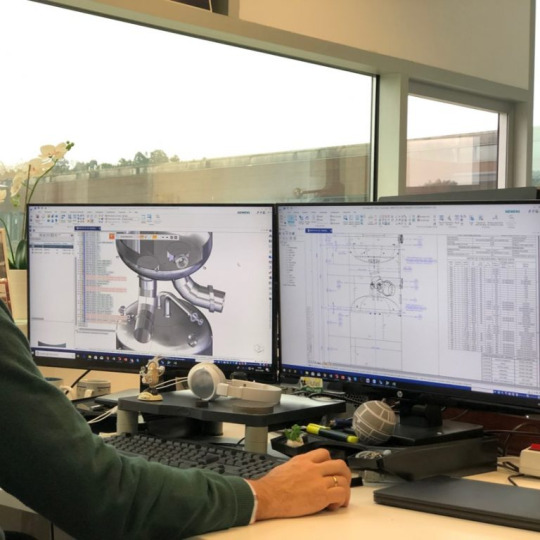
The world of design has undergone a dramatic transformation. Gone are the days of painstaking manual drafting; computer-aided design (CAD) has revolutionized the way products are conceptualized, engineered, and brought to life. Today, 3D CAD services offer unparalleled freedom and flexibility, allowing designers to visualize and refine their creations with unprecedented detail and accuracy. However, the demands of CAD projects can be significant, especially for small and medium-sized businesses. Here’s where outsourcing CAD services to India emerges as a strategic and cost-effective solution. Consystent Info, a leading provider of CAD services, explores the benefits of this approach and highlights the potential of 3D CAD solutions for design projects of all sizes.
The Power of 3D CAD: Design Unleashed
3D CAD services empower designers to create realistic 3D models of products, buildings, and other physical objects. These models are far more than mere visuals — they are virtual prototypes that can be manipulated, tested, and analyzed in a virtual environment. This allows for:
Enhanced Design Visualization: 3D models offer a clear and comprehensive understanding of the design, facilitating collaboration and feedback from stakeholders at every stage of the project.
Improved Design Iteration: The ability to modify and refine a 3D model virtually allows for faster and more efficient design iterations, leading to a more optimized final product.
Streamlined Engineering Analysis: 3D models can be used for stress analysis, thermal analysis, and other engineering simulations, ensuring the product is functional and meets design specifications.
Reduced Prototyping Costs: Virtual prototyping through 3D CAD eliminates the need for expensive physical prototypes, resulting in significant cost savings.
Enhanced Communication: 3D models provide a common language for designers, engineers, and manufacturers, facilitating effective communication and minimizing misinterpretations.
The Case for Outsourcing CAD Services to India
While the benefits of 3D CAD are undeniable, the technology’s potential can often be underutilized by businesses due to resource limitations. Enter outsourcing CAD services to India. Here’s why this approach is gaining traction:
Cost Savings: Highly skilled and experienced CAD professionals in India offer competitive rates, allowing businesses to access high-quality CAD services at a fraction of the cost of in-house resources.
Scalability: Outsourcing CAD services provides access to a skilled workforce that can be scaled up or down depending on project requirements.
Access to Expertise: Businesses can tap into a pool of highly trained and experienced CAD professionals, gaining access to specialized skills and expertise that may not be readily available in-house.
Faster Turnarounds: With a dedicated team working on your project, outsourcing can significantly reduce turnaround times compared to in-house development.
Focus on Core Competencies: By outsourcing CAD tasks, businesses can free up internal resources to focus on core competencies and strategic initiatives.
Consystent Info: Your Trusted Partner for Outsource CAD Services India
Consystent Info is a leading provider of outsource CAD services India. We understand the specific needs of businesses seeking high-quality and affordable CAD solutions. Our team of experienced CAD professionals are proficient in a wide range of 3D CAD software platforms, including:
SolidWorks
Autodesk Inventor
CATIA
Siemens NX
Creo Parametric
We offer a comprehensive suite of 3D CAD services, including:
3D Modeling: Creating highly detailed and accurate 3D models of your designs.
2D Drafting: Generating high-quality 2D drawings from your 3D models for manufacturing and fabrication purposes.
Engineering Analysis: Utilizing 3D models to perform stress analysis, thermal analysis, and other engineering simulations.
Design for Manufacturing (DFM): Optimizing your design for efficient and cost-effective manufacturing.
3D Rendering: Creating photorealistic images and animations of your designs for marketing and presentation purposes.
The Future of Design: Embrace the Power of Outsourcing
By partnering with a reputable provider of outsource CAD services India like Consystent Info , you gain access to world-class talent, industry-leading technology, and cost-effective solutions. This empowers you to unlock the full potential of 3D CAD services and transform your design vision into reality. Contact Consystent Info today to discuss your project requirements and discover how we can help you design with freedom, efficiency, and success. Let us be your partner in bringing your innovative ideas to life.
0 notes
Text
Scope Computers
AutoCAD Training
(Admission Open Come & join Now)
AutoCAD is a comprehensive computer-aided design (CAD) software developed by Autodesk. It is widely used by architects, engineers, drafters, and designers to create precise 2D and 3D drawings. AutoCAD's robust toolset and versatility make it a preferred choice for various design and drafting applications.
### Key Features:
1. **2D Drafting and Drawing:**
- **Drawing Tools:** Lines, arcs, circles, polygons, and more.
- **Annotation:** Text, dimensions, leaders, and tables for detailing designs.
- **Layers and Blocks:** Organize and reuse drawing components.
2. **3D Modeling:**
- **Solid, Surface, and Mesh Modeling:** Create and edit 3D models.
- **Visualization Tools:** Realistic rendering and shading.
3. **Customization and Automation:**
- **LISP, VBA, and AutoLISP:** Automate repetitive tasks and customize workflows.
- **APIs:** Access to .NET, ObjectARX, and JavaScript for advanced customizations.
4. **Collaboration and Sharing:**
- **DWG File Format:** Industry-standard format for drawings.
- **Xrefs and External References:** Manage complex projects with multiple files.
- **Cloud Integration:** Share and collaborate on designs through Autodesk’s cloud services.
5. **Precision and Accuracy:**
- **Snap and Grid Tools:** Ensure exact placement of elements.
- **Coordinate System:** Use Cartesian and polar coordinates for precision.
6. **Interoperability:**
- **Import/Export Options:** Compatibility with various file formats like DXF, DWF, PDF, and more.
- **Integration with Other Autodesk Products:** Seamless workflow with Revit, Inventor, and other software.
7. **User Interface:**
- **Customizable Workspaces:** Tailor the interface to suit specific tasks or personal preferences.
- **Command Line and Ribbon Interface:** Quick access to tools and commands.
### Applications:
- **Architecture:** Create detailed floor plans, elevations, and sections.
- **Engineering:** Design mechanical parts, electrical schematics, and civil infrastructure.
- **Construction:** Generate construction documents and site plans.
- **Manufacturing:** Draft components and assemblies for production.
AutoCAD remains a powerful tool in various industries due to its precision, versatility, and ability to handle complex designs. Its continuous updates and improvements ensure it meets the evolving needs of design professionals.

#AutoCAD#CAD#AutoCADTraining#CADDesign#CADSoftware#DesignEngineering#CADDrafting#AutoCADCourse#EngineeringDesign#3DModeling#2DDrafting#AutoCADTutorial#AutoCADLearning#ArchitecturalDesign#AutoCADSkills#CADCourse#TechnicalDrawing#AutoCADClasses#AutoCADTips#AutoCADExperts#CADTraining#Engineering#Architecture#Drafting#CADDrawing#AutoCADWorkshop#DesignCourse#Autodesk#AutoCADCertification#MechanicalDesign
0 notes
Text
Point Cloud to Bim, As-Built Drawing Service Rvtcad
Point Cloud to BIM (Building Information Modeling) technology has really changed the game in the construction and architectural industries. This state-of-the-art procedure makes it possible to convert complex point cloud data obtained by photogrammetry or laser scanning into extremely precise and detailed as-built drawings with ease. This essay will examine the importance of Point Cloud to BIM services, including its advantages, difficulties, and practical uses.
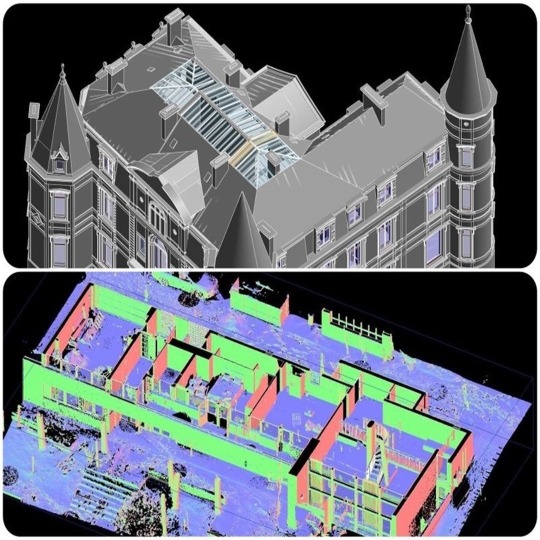
Comprehending Point Cloud To BIM
Allow us to dissect it. An object's outside surface in three dimensions is represented by a collection of data points called a point cloud in a 3D coordinate system. Imagine it as an electronic photograph that records every facet of a structure, such as its measurements, finishes, and structural components.
Alternatively, a digital representation of a building's functional and physical attributes is called Building Information Modeling (BIM). With details on the structure's planning, building, and continuous upkeep, it functions similarly to a virtual twin of the actual building.
In other words, when we discuss converting point cloud data to BIM, we are effectively transforming that in-depth photo of a building into an interactive, dynamic model that can be altered, examined, and used for a variety of objectives.
The Benefits of Point Cloud to BIM Services
1. Precision & Precision: The conversion of Point Cloud to BIM guarantees great precision, capturing minute features of existing structures with little room for error. The accuracy of this information is essential for decision-making by design and construction teams.
2. Efficiency in terms of Time and Money: Conventional techniques for recording and assessing as-built conditions require a lot of work and money. Processes like manual data gathering and interpretation are streamlined by Point Cloud to BIM services, which also save money and time.
3. Improved Collaboration: BIM encourages cooperation amongst different stakeholders, such as facility managers, engineers, contractors, and architects. By offering a shared platform for real-time project data sharing, analysis, and updating Point Cloud integration enhances this cooperation.
4. Clash Detection and Visualization: Early in the project lifecycle, possible conflicts or inconsistencies between design intent and current conditions can be found by superimposing Point Cloud data onto BIM models. This proactive strategy guarantees more seamless project execution and reduces rework.
Challenges and Considerations
Although converting a point cloud to a BIM has many benefits, there are a few issues and things to keep in mind:
1. Complexity of Data Processing: Handling and analysing massive amounts of Point Cloud data calls for powerful computing capabilities and proficiency with data manipulation methods.
2. Interoperability Problems: For data accuracy and consistency, it is crucial to guarantee compatibility and smooth interaction across various software platforms used for Point Cloud processing and BIM modeling.
3. Quality Assurance: To prevent expensive mistakes during the building phase, it is essential to validate the precision and dependability of Point Cloud to BIM conversions.
4. Training and Skill Development: Project teams must continue to train and build their skills to get proficiency in Point Cloud processing and BIM modeling.
Our Point Cloud BIM Services
With the use of Autodesk tools, such as Revit, AutoCAD, Archicad, Sketchup, Inventor, Recap, etc., we have completed 1800+ Scan to BIM Revit and MEP projects. We are experts in Point Cloud to BIM and Scan to BIM modeling services. With +7 years of experience, we have generated accurate 3D BIM models from Point cloud data with LOD100 to LOD500, including highly detailed Revit MEP, for our clients, who are primarily from the construction, architectural, and engineering industries. They use our models for information gathering, refurbishment, renovation, and reconstruction.
Our As-Built Drawings Services
As-built drawings, sometimes referred to as amended drawings or as-builts, are sets of drawings that contractors, architects, and engineers are permitted to submit after a building project is completed. These drawings show the alterations and changes that have already occurred during the construction process since they are an accurate depiction of a finished product.
As far as upcoming advancements and maintenance work are concerned, as-built drawings might be a useful resource. As-built drawings are now regarded as a vital component of project documentation and are beginning to play a significant role in maintaining safety and regulatory compliance, ensuring that the building's code and rules are followed to the letter.
Conclusion:
Point Cloud to BIM services represents a transformative approach to as-built documentation and project management. By RVTCAD power of advanced data capture and modeling techniques, organizations can elevate their efficiency, accuracy, and collaboration throughout the project lifecycle. Embracing this technology-driven paradigm ensures that as-built drawings evolve from static representations to dynamic, information-rich assets driving innovation in the AEC (Architecture, Engineering, and Construction) industry.
#scan to bim#point cloud to bim#bim services#3d laser scanning#as-built drawing#bim laser scanning#scan to revit#scan to cad#as-built drawings#point cloud to cad
0 notes
Text
Expert Guidance: Choosing the appropriate Autodesk software suite tailored to specific business needs can be daunting. Autodesk resellers bridge this knowledge gap by providing expert guidance. They possess in-depth knowledge of Autodesk's extensive product portfolio, understanding the nuances of each software and its applicability across industries. Whether it's architecture, engineering, construction, or manufacturing, resellers offer invaluable insights to help clients make informed decisions.
Tailored Solutions: No two businesses are alike, and neither are their design requirements. Autodesk resellers recognize this diversity and offer tailored solutions to meet individual client needs. From initial consultation to deployment and beyond, resellers work closely with clients to understand their workflows, challenges, and goals. This personalized approach ensures that clients receive customized software configurations optimized for efficiency and productivity.
License Management and Procurement: Navigating the intricacies of software licensing can be overwhelming. Autodesk reseller simplify this process by managing license procurement and ensuring compliance with licensing agreements. They help clients choose the right licensing model—whether it's perpetual, subscription, or cloud-based—and assist with license optimization to maximize cost-effectiveness.

Training and Support: Transitioning to new software can be disruptive without proper training and support. Autodesk resellers offer comprehensive training programs tailored to users' skill levels, from beginners to advanced professionals. These training sessions empower users to leverage the full capabilities of Autodesk software, enhancing productivity and proficiency. Additionally, resellers provide ongoing technical support, troubleshooting assistance, and software updates to ensure smooth operation and minimize downtime.
Value-added Services: Beyond software sales and support, Autodesk Inventor Autodesk resellers offer a range of value-added services to enrich the client experience. These may include consultancy services, workflow optimization, integration with other software platforms, and even custom development solutions. By understanding the unique challenges faced by their clients, resellers go the extra mile to deliver holistic solutions that drive innovation and business success.
Community Engagement: Autodesk resellers foster a sense of community among users by organizing events, seminars, and user groups. These platforms facilitate knowledge sharing, networking, and collaboration among industry peers, empowering users to learn from each other's experiences and best practices. By actively engaging with the user community, resellers contribute to the collective growth and evolution of design and engineering practices.
0 notes
Text
Ariba Autodesk

Ariba and Autodesk: Streamlining Procurement for Design and Engineering
In design, engineering, and construction, efficiency and cost-effectiveness are crucial. Autodesk is a powerhouse in providing software solutions that fuel these industries. Ariba, on the other hand, is a force in procurement optimization. Let’s explore how these two platforms integrate to create a powerful business system.
What is Ariba?
Ariba, an SAP company, is a cloud-based procurement platform. It’s designed to streamline and automate the entire procure-to-pay process. This includes:
Sourcing: Finding and vetting suppliers efficiently.
Contracting: Negotiating and managing contracts effectively.
Invoicing: Automating invoice processing, reducing errors, and minimizing delays.
Spend Analysis: Gaining powerful insights into spending patterns to make data-driven decisions.
What is Autodesk?
Autodesk is a global leader in design and engineering software used by professionals across industries like:
Architecture, Engineering, and Construction (AEC): Tools like AutoCAD, Revit, and Civil 3D.
Manufacturing: Solutions such as Inventor and Fusion 360.
Media & Entertainment: Software like Maya and 3ds Max.
How Ariba and Autodesk Work Together
The integration of Ariba and Autodesk offers several advantages to businesses:
Centralized Procurement: Ariba provides a single platform for managing the procurement of Autodesk software licenses, subscriptions, and other related services. Everything from finding the right products to tracking expenditure happens in one organized place.
Cost Savings: Ariba’s negotiation tools and spend analysis capabilities help businesses optimize their Autodesk software spending. Companies can identify areas to cut costs, negotiate better deals, and ensure they get the most value from their licenses.
Improved Efficiency: Ariba automates many procurement tasks such as purchase order creation, invoice processing, and approval workflows. This frees up time and resources that would otherwise be spent on manual processing.
Enhanced Compliance: Ariba’s contract management features help businesses ensure compliance with Autodesk’s licensing terms and conditions. Businesses can reduce the risk of unauthorized software use and optimize their investments.
Who Benefits from Ariba and Autodesk integration?
Procurement Teams: Ariba gives procurement teams better visibility into Autodesk spending and more control over the purchasing process.
IT Departments: Integration reduces the administrative burden on IT teams when managing software licenses and renewals.
Finance Departments: The integration provides valuable data for budgeting and forecasting, helping keep finances in line.
Project Managers: With streamlined, efficient access to the necessary software and tools, timely project delivery is more likely.
In Conclusion
Integrating Ariba and Autodesk provides a robust solution for businesses seeking to streamline their procurement of essential design and engineering software. By combining Autodesk’s industry-leading tools with Ariba’s comprehensive procurement platform, business
youtube
You can find more information about SAP ARIBA in this SAP ARIBA Link
Conclusion:
Unogeeks is the No.1 IT Training Institute for SAP Training. Anyone Disagree? Please drop in a comment
You can check out our other latest blogs on SAP ARIBA here – SAP ARIBA Blogs
You can check out our Best In Class SAP ARIBA Details here – SAP ARIBA Training
Follow & Connect with us:
———————————-
For Training inquiries:
Call/Whatsapp: +91 73960 33555
Mail us at: [email protected]
Our Website ➜ https://unogeeks.com
Follow us:
Instagram: https://www.instagram.com/unogeeks
Facebook: https://www.facebook.com/UnogeeksSoftwareTrainingInstitute
Twitter: https://twitter.com/unogeek
1 note
·
View note
Text

Autodesk Inventor Training Online Certification course
Enhance your 3D design skills with Autodesk Inventor Training Online Certification by Multisoft Systems. Learn advanced modeling techniques, simulation, and more. Get certified and boost your career in mechanical design. Enroll now!
0 notes
Text
Did you know you can now access Autodesk Vault on your mobile?
What is Vault Mobile?
Vault mobile allows Autodesk Vault Professional users to access their Vault on mobile devices and tablets, making it convenient for teams that need access from anywhere. This functionality was limited to licenced versions of the Vault only; however, since the 2024 update, users without a licence can now access Vault data as a read-only user. Data can still be consumed, searched, and marked up when away from the office, offering a great alternative to the web client.
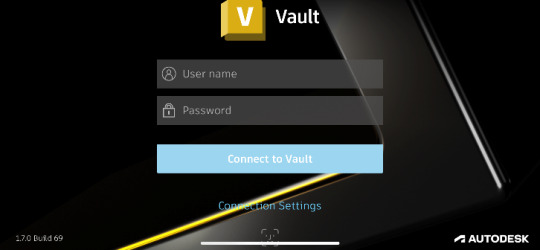
Who can use it?
Using the read-only mode, users can review Vault data through the app, create local mark-ups, which can be shared through smartphone applications, download files & exclusive to Vault mobile search using QR & Barcodes. The fully licenced user, however, can take part in lifecycle workflows, ECO creation and upload data directly from their mobile device, anything they can currently do with Vault desktop but on a mobile device.
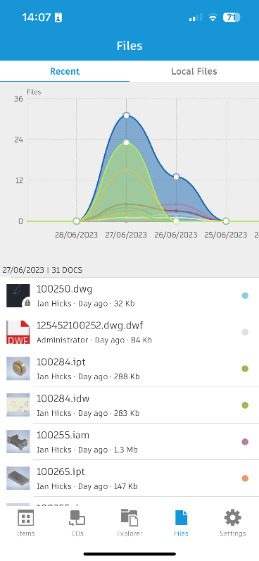
How do you Connect?
Users can connect either through a local network connection when connected to the same network as Vault or through the Vault getaway services when away from the office, making it truly mobile. This means vault data can be accessed anywhere in the world, whether onsite with a client or on the shop floor with your team.

Vault mobile can be found on both iOS and Android Appstore. Please reach out to Symetri for a demo or support around Autodesk Vault.
Contact us via email or telephone.
0345 370 1444
#AutoCAD course#AutoCAD training#CAD Training#CAD training course#BIM Training#Revit courses#Revit training#Revit training courses#Infodrainage#Autodesk Infodrainage#Innovyze Infodrainage#Autodesk Nastran#Autodesk inventor Nastran#Inventor#Autodesk Inventor#Revit Add-In#Naviate#Oculo#Revit#Autodesk revit#Autodesk vault add in#Autodesk Vault#Autodesk Support#Autodesk Takeoff#Twinmotion for Revit#Twinmotion#Twinmotion revit#BIM 360#BIM 360 Docs#Civil 3D
0 notes
Text
Certifications in Mechanical Design: Enhancing Your Engineering Career
In today's competitive job market, engineers face increasing pressure to stand out and advance in their careers. One way to achieve this is by obtaining certifications in specialized fields. For mechanical engineers, certifications in mechanical design are invaluable in gaining expertise and credibility. In this article, we'll explore the significance of certifications in mechanical design and how they can enhance your engineering career. Additionally, we'll highlight the role of a reputable mechanical training institute in Hyderabad in helping you achieve these certifications.
The Importance of Mechanical Design Certifications
1. Expertise Enhancement:
Mechanical design is a critical aspect of mechanical engineering, encompassing the creation and analysis of products and systems. Obtaining certifications in this field demonstrates your commitment to honing your skills and staying updated with the latest industry trends. It is a testament to your expertise and competence as a mechanical engineer.
2. Career Advancement:
Certifications can significantly boost your career prospects. Many employers actively seek candidates with certifications because they indicate a higher level of knowledge and dedication. When competing for a job or a promotion, having a certification can make you a preferred candidate.
3. Increased Earning Potential:
Certified mechanical engineers often command higher salaries than their non-certified counterparts. This is because certifications validate your skills and show that you can contribute effectively to the organization's goals, making you a more valuable asset.
4. Global Recognition:
Many mechanical design certifications are recognized worldwide, making it easier for you to work internationally. This global recognition can open up doors to exciting job opportunities in various parts of the world.
Popular Mechanical Design Certifications
Several certifications in mechanical design are widely recognized in the industry. Here are some of the most sought-after certifications:
1. Certified SolidWorks Professional (CSWP):
SolidWorks is a leading 3D computer-aided design (CAD) software used extensively in mechanical engineering. The CSWP certification validates your proficiency in using SolidWorks for tasks such as 3D modeling, assembly design, and drawing creation.
2. Certified Autodesk Inventor Professional:
Autodesk Inventor is another powerful CAD software. This certification demonstrates your ability to use Inventor for 3D design and engineering simulations.
3. Certified SolidWorks Associate (CSWA):
The CSWA certification is a great starting point for those new to SolidWorks. It covers fundamental skills like sketching, part modeling, and assembly modeling.
4. Certified Mechanical Design Engineer (CMDE):
The CMDE certification is a comprehensive validation of your mechanical design skills. It encompasses various aspects of design, including CAD software proficiency, engineering analysis, and project management.
5. Certified Product Design & Analysis Professional (CPDAP):
This certification focuses on product design and analysis using CAD and simulation software. It is particularly valuable for engineers involved in product development and testing.
The Role of Mechanical Training Institutes in Hyderabad
To excel in mechanical design certifications, you need the right training and guidance. This is where a reputable mechanical training institute in Hyderabad comes into play. Hyderabad, a city known for its thriving engineering industry, offers numerous opportunities for aspiring mechanical engineers to receive top-notch education and training.
1. Quality Education:
Mechanical training institutes in Hyderabad are known for their high-quality education and experienced faculty members. They provide you with the knowledge and skills required to excel in the field of mechanical design.
2. Hands-On Training:
Many institutes in Hyderabad offer hands-on training with the latest CAD and simulation software. This practical experience is invaluable when preparing for certifications that involve using such tools.
3. Customized Curriculum:
Mechanical training institutes often design their courses to align with industry demands. This ensures that you are well-prepared for certification exams and for real-world applications in your career.
4. Networking Opportunities:
Hyderabad's engineering community is vibrant, and attending a mechanical training institute in the city can help you build valuable professional networks. These connections can lead to job opportunities and collaborations in the future.
5. Guidance and Support:
Institutes often provide mentorship and career counseling services, helping you make informed decisions about your education and career path. They can also assist you in selecting the most suitable certifications based on your goals.
Conclusion
Certifications in mechanical design are instrumental in enhancing your engineering career. They validate your expertise, open up new career opportunities, and increase your earning potential. In a city like Hyderabad, which boasts a thriving engineering sector, choosing the right mechanical training institute can make all the difference in your journey towards obtaining these certifications.
If you are searching for a mechanical training institute then CRBtech is the best corporate training institute in Pune. It has focused on training candidates in IT, Mechanical, Electrical,Civil and Clinical Research. It helps students to start their career journey with a good beginning in the industry.
0 notes
Text

🔧 Best Mechanical CAD Training Institute in Trichy – DOT Institute
Are you a Mechanical Engineering student or diploma holder looking to excel in CAD software? DOT Institute in Trichy is your perfect launchpad!
🎯 Why Choose DOT Institute?
📍 Located near Chathiram Bus Stand, Trichy
🌐 Accessible from Thillainagar, Woraiyur, Srirangam, Lalgudi, and Central Bus Stand
💻 Hands-on training in top mechanical design tools:
AutoCAD
SolidWorks
CATIA
Creo / Pro-E
NX CAD
ANSYS
Fusion 360
Autodesk Inventor
✅ What You Get:
100% practical, job-oriented training
Expert faculty with industry experience
Resume and interview preparation
Placement assistance for freshers
Weekday and weekend flexible batches
🕒 Timing:
Regular Batches: 10 AM – 9 PM Weekend Batches: 10 AM – 2 PM
💼 Whether you're a beginner or a professional looking to upgrade your skills, DOT Institute Trichy ensures your career is design-ready.
📞 Contact us: +91 999 42 99 879 🌐 Visit: www.dotinstitute.co.in
#MechanicalCAD#CADTrainingTrichy#BestCADInstituteTrichy#AutoCADTrichy#SolidWorksTrichy#CATIATraining#CreoCourseTrichy#NXCAD#Fusion360#ANSYSTraining#DOTInstituteTrichy#CADClassesNearMe#EngineeringDesignTrichy#TrichyCADCourse#MechanicalDesignSoftware
0 notes
Text
Buy Robot in Lebanon
Buy Order Sale Sell Revit, Autodesk, AEC , PDMC, Autocad, Robot, Autodesk Compliance, Inventor, Vault, Fusion, Bim 360 Collaborate Pro, Rhino, Adobe, Ansys, V-Ray, Primavera, Corel, Sketchup, Abaqus, Lumion Keyshot Reseller Distributor Autodesk Reseller In Lebanon and Iraq
Click Here:- https://www.proconcept3d.com/
ProConcept 3D is a premier software sales and support company committed to delivering excellence. As a Gold partner for Autodesk and an authorized reseller and support provider for Primavera, Adobe, V-Ray, SketchUp, Rhino, Corel, Ansys, and Abaqus with years of expertise, we assist architects, designers, engineers, and creative professionals in unlocking their full potential through cutting-edge tools and personalized guidance. Our team is dedicated to ensuring you get the most out of your software investment with seamless onboarding, troubleshooting, and ongoing support.
Exclusive Software Deals for Educational Institutions
Our company is proud to support the academic community by offering special deals on industry-leading software solutions tailored for educational institutions and universities. We provide discounted licenses for Autodesk, Adobe, Rhino 3D, Abaqus, ANSYS, V-Ray, Sketchup and Corel, enabling students and educators to access cutting-edge tools for design, simulation, and creativity. With these specialized offers, institutions can empower their students and faculty to excel in learning and research while staying at the forefront of technological innovation.
Our company has partnered with a leading training provider Expertise Training Center to deliver a comprehensive suite of software solutions and professional training for industry-leading tools, including Autodesk, Adobe, Rhino, and Primavera.
This collaboration combines our expertise in software distribution with their specialized training programs, ensuring our clients not only access cutting-edge software but also gain the skills needed to maximize its potential. Together, we empower professionals and organizations to enhance productivity, creativity, and project success, offering a seamless blend of tools and knowledge tailored to industry needs.
Contact us
Call us on +961 3 26 86 96
0 notes