#Automated Pricing Software
Explore tagged Tumblr posts
Text
Top 5 Must-Have Features in Revenue Management Software (RMS) to Maximize Hotel Revenue
Revenue Management Software (RMS) is a game-changer for hotels and businesses aiming to optimize pricing strategies, maximize revenue, and stay competitive in today’s fast-paced market. The right RMS uses AI-driven insights, automation, and real-time data to make informed pricing decisions and boost profitability.
However, not all revenue management systems are created equal. With so many tools available, it’s essential to understand what features truly drive performance. In this blog, we break down the five most critical features of effective RMS that help hotels and businesses unlock their full revenue potential.
1. Dynamic Pricing: The Ultimate Revenue Maximization Tool
Dynamic pricing software is the cornerstone of any modern revenue management system. Unlike static or manual pricing models, AI-powered dynamic pricing adjusts rates based on real-time market data, competitor pricing, customer demand, and inventory availability.
Key Benefits of Dynamic Pricing:
Automated pricing updates without manual input
Real-time responsiveness to market shifts and demand spikes
Increased profitability through intelligent, optimized pricing
This feature is essential for industries like hospitality, travel, retail, and airlines, where pricing decisions must be agile, competitive, and profit-driven.
2. Open Pricing: Maximize Revenue Across Segments & Channels
Open pricing allows you to independently set prices for different room types, customer segments, and distribution channels—unlike traditional BAR (Best Available Rate) models, which apply a single rate across all segments.
Why Open Pricing Matters:
Optimize pricing individually per channel and segment
Avoid revenue loss by never closing inventory
Charge different prices for high-demand segments or packages
Hotels using open pricing strategies can increase conversions across OTAs, direct bookings, corporate clients, and group sales.
3. Real-Time Price Optimization: Stay Ahead of Market Fluctuations
Real-time price optimization helps hotels react instantly to competitor rates, market changes, and booking patterns—unlike traditional RMS tools that run on scheduled updates.
Benefits of Real-Time Optimization:
Immediate response to market demand and competitor changes
Prevent revenue leakage due to slow rate updates
Maintain optimal pricing 24/7
For high-demand seasons or last-minute bookings, real-time RMS capabilities can make or break profitability.
4. Pricing Boundaries: Control Meets Flexibility
While automation is crucial, setting pricing boundaries (minimum and maximum rates) ensures your RMS doesn’t go beyond acceptable limits—protecting brand integrity and profitability.
How Pricing Controls Help:
Prevent erratic price fluctuations
Align pricing with business goals and financial limits
Maintain pricing stability during peak or low-demand periods
Hotels can automate intelligently while keeping a strategic grip on pricing decisions.
5. 24-Month Pricing & Forecasting: Long-Term Revenue Planning
The best RMS tools provide 24-month forecasting—allowing hotels to analyze trends and set future rates proactively instead of reactively.
Why Long-Term Forecasting Is Essential:
Capture early bookings and maximize advance revenue
Plan for seasonality, events, or economic trends
Drive smarter decisions through data-backed foresight
Long-range planning ensures your hotel stays ahead—especially during festivals, holiday seasons, or peak travel periods.
Why Revenue Management Software is Crucial for Hotels
In the hospitality industry, Revenue Management Software (RMS) is not a luxury—it’s a necessity. From room pricing optimization to inventory distribution, RMS helps hotels:
Boost direct bookings and OTA revenue
Optimize inventory allocation to prevent overbooking
Enhance guest personalization with data-driven insights
Reduce manual workload with automated decisions
Stay competitive in a price-sensitive market
Final Thoughts: Choosing the Best Revenue Management System
Selecting the right RMS software is a key investment for any business aiming to grow revenue. Look for a solution that includes:
✅ AI-powered Dynamic Pricing
✅ Open Pricing flexibility
✅ Real-Time Price Optimization
✅ Smart Pricing Boundaries
✅ 24-Month Forecasting tools
ZettaPrice offers all these powerful features, making it one of the most comprehensive revenue management platforms in the market. Whether you're a boutique hotel or a large chain, ZettaPrice empowers you with tools to make smarter pricing decisions, increase efficiency, and drive sustainable profitability.
Supercharge Your Revenue Strategy Today!
Looking to maximize hotel revenue and streamline pricing strategies? Ensure your RMS software includes these must-have features.
👉 Choose ZettaPrice – the intelligent, automated, and adaptive revenue management software built for the future of hospitality.
To know more-https://sciative.com/research-articles/5-must-have-features-in-revenue-management-software
#Revenue Management Software#Hotel Pricing Optimization#Dynamic Pricing Tools#Hospitality Revenue Strategy#RMS Features#Real-Time Price Optimization#Open Pricing Model#Hotel Forecasting Tools#AI for Hotel Pricing#Intelligent Revenue Management#Hotel Revenue Growth#Smart Hotel Technology#Automated Pricing Software#Hotel Industry Trends#Room Rate Optimization#24-Month Pricing Forecast#ZettaPrice RMS#Best RMS for Hotels#Revenue Management in Hospitality#Pricing Automation for Hotels
0 notes
Text
GoHighLevel Pricing & Automation: What You Need to Know in 2025
Unlock the full potential of your business in 2025 with GoHighLevel’s powerful pricing plans and cutting-edge automation tools. Whether you're a marketer, agency owner, or consultant, this guide breaks down everything you need to know—from CRM features to sales funnel automation—so you can choose the right plan and scale smarter. Discover how HighLevel’s all-in-one platform streamlines operations, boosts productivity, and maximizes ROI with expert insights and support. Ready to automate your growth? Dive in now and transform your workflow!
#GoHighLevel demo#GoHighLevel CRM#GoHighLevel Funnel Builder#GoHighLevel Website Builder#GoHighLevel pricing#GoHighLevel support#GoHighLevel software#GoHighLevel platform#GoHighLevel consultant#GoHighLevel expert#GoHighLevel marketing#GoHighLevel automation#GoHighLevel tools#GoHighLevel funnel#GoHighLevel CRM experts#GoHighLevel experts#GoHighLevel automations#GoHighLevel sales funnel#GoHighLevel white label#GoHighLevel marketing automation#HighLevel's Marketing Automation#Go High Level support#Go High Level pricing#Go High Level software#Go High Level consultant#Go High Level funnel builder#Go High Level white label#Go High Level CRM#Go High Level automation#Go High Level experts
1 note
·
View note
Text

A CRM is a powerful tool that can help your small business grow smarter and faster by improving customer relationships, sales tracking, and marketing efforts. The best CRM for your business depends on your specific needs, budget, and technical comfort.
Start by trying out free options like HubSpot CRM, then explore paid tools like Zoho CRM or Salesforce Essentials if you need more advanced features. The right CRM will help you stay organized, boost sales, and deliver better service — the keys to thriving in a competitive market.
#best CRM for small business#small business CRM software#CRM tools for small business#affordable CRM#CRM comparison#HubSpot CRM review#Zoho CRM features#Salesforce Essentials#Pipedrive CRM#Freshsales CRM#CRM automation#sales pipeline management#customer relationship management#CRM for startups#CRM software 2025#CRM integration#easy to use CRM#CRM pricing#CRM for small teams#CRM benefits
1 note
·
View note
Text
Voice Broadcasting Software India
Best Voice Broadcasting Service in India - Broadcast your message in multiple regional languages and connect with your target audience. Increase conversion rate and engagement with impactful voice broadcasting service. Connect with go2market today.

#Voice Broadcasting#Voice SMS Service Provider#Voice Call Service Provider in Delhi#Voice SMS Service Provider Delhi#Voice Call Marketing#Bulk Voice Call Service#Pre Recorded Voice Calls#Voice Broadcast Pricing#Web Based Voice Broadcasting#OBD Services in India#Bulk Voice Service Provider#Bulk Voice Call Service Provider India#Voice Call Service Provider in India#Voice Broadcasting Software India#Automated Calling System India#go2market
0 notes
Text
Algo Trading Software Price Explained Simply

Understanding Algo Trading Software Price: A Friendly Guide
Introduction
Have you ever wondered how traders manage to buy and sell at the perfect time, even when they’re asleep? It’s not magic—it’s algorithmic trading software. But here’s the big question: How much does it cost? Whether you're new to trading or just curious, this guide breaks down everything you need to know about algo trading software price in plain English. We’ll explore how it works, what influences its cost, and how to choose the right one without burning a hole in your pocket.
Learn about algorithmic trading software price, features, and tips for picking the right automated trading software.
What is Algorithmic Trading Software?
Imagine a robot that buys and sells stocks for you while you’re out walking the dog. That’s essentially what algorithmic trading software does. It’s a tool that uses coded rules and algorithms to execute trades automatically. You set the conditions, and the software does the rest.
Why Automated Trading is a Game-Changer
Think of it like having a self-driving car—but for your investments. Instead of watching the market 24/7, automated trading software monitors it for you. It reacts to changes instantly, way faster than any human can. This means more efficiency, less emotional trading, and potentially better returns.
Factors That Influence Algo Trading Software Price
Why does one platform cost $50 a month and another $500? The price depends on things like:
Features included (like backtesting, strategy builder, indicators)
Speed and reliability
Support for multiple markets or asset classes
Customizability
Security features
Cloud vs desktop access
Just like buying a car, you get what you pay for.
Free vs Paid Trading Software: Which One Wins?
Free sounds great, right? But here’s the deal:
Free software: Great for learning or light trading. Think of it like using a bicycle.
Paid software: Comes with more tools, better support, and speed. It's more like driving a race car.
Both have their place—it depends on what you need.
Subscription-Based Pricing: Is It Worth It?
Most automated trading software follows a subscription model, often monthly or annually. Why?
Constant updates and bug fixes
Access to premium features
Customer support and new tools
If you trade regularly, subscriptions can offer good value.
One-Time Purchase vs Recurring Fees
Some platforms let you pay once and use the software forever. Others charge monthly.
One-time payments:
Pros: No recurring costs
Cons: Limited updates, might get outdated
Recurring fees:
Pros: Always up-to-date, includes support
Cons: Costs add up over time
Think of it like buying vs leasing a car.
Top Features That Affect Price
Here are some features that can significantly increase the price:
Real-time data feed
Advanced charting tools
High-frequency trading capabilities
API access for custom strategies
AI-based prediction tools
Multi-exchange connectivity
The more advanced the toolkit, the higher the price.
Entry-Level Tools: Affordable Options for Beginners
Just getting started? Don’t worry—you don’t need to spend a fortune. Some great entry-level options include:
Quanttrix
MetaTrader 4/5
QuantConnect (limited free tier)
Prices range from $0 to $50/month.
Professional-Grade Platforms and Their Costs
Quanttrix – A Rising Star in Algo Trading
Quanttrix is considered by many to be the best algo trading software in India, and for good reason. It’s built specifically for the Indian market, offering seamless integration with popular Indian brokers and exchanges like NSE and BSE. What sets it apart is its powerful automation engine combined with a user-friendly interface.
Price Range: Quanttrix offers flexible pricing plans starting around ₹2,500/month, going up based on features like real-time data feeds, multi-strategy deployment, and backtesting.
Key Features:
Plug-and-play algorithm setup
No coding required (though advanced users can integrate their own code)
Supports intraday and positional strategies
Broker APIs and real-time execution
24/7 support and regular updates
Quanttrix is especially great for traders in India who want localized support, competitive pricing, and access to Indian markets without complex setups.
Hidden Costs You Should Watch Out For
The sticker price isn’t the whole story. Watch for:
Data feed charges
Broker integration fees
Strategy storage limits
Backtesting credits
Cloud server costs
These can turn a $50/month plan into a $150/month reality.
Cost vs Value: What Really Matters
Paying more doesn’t always mean better. Focus on:
Reputation and reviews
Customer support
Ease of use
Learning resources
Community size
A tool that fits your needs is more valuable than one with flashy features you won’t use.
How to Choose the Right Software Based on Your Budget
Here’s a quick guide:
Budget
Suggested Type
$0 - $50/month
Free or basic tools like MetaTrader or Quanttrix
$50 - $150/month
Mid-tier software like Trade Ideas, NinjaTrader
$150+/month
Advanced platforms like AlgoTrader or Tradestation
Don’t go all-in if you’re just testing the waters.
Tips to Save Money Without Compromising Quality
Start with free trials
Use open-source tools like QuantConnect
Buy annual plans for discounts
Join trading communities for deals
Skip features you don’t need
You can trade smart without spending big.
Real User Stories: What People Actually Pay
Ravi from Mumbai uses a $30/month Quanttrix Pro plan and makes modest trades weekly.
Sandra in New York pays $500/month for a full AlgoTrader suite, running multiple bots.
Kumar in Bangalore uses QuantConnect’s free tier, coding his own strategies with zero cost.
Your budget and trading style determine what works for you.
Final Thoughts: Balancing Price and Performance
At the end of the day, it's not just about finding the cheapest tool—it’s about finding the right one. A good automated trading software should match your goals, skill level, and budget. Whether you're a hobbyist or aiming to go pro, there’s a tool (and a price) for everyone.
FAQs
What is the average price of algorithmic trading software? It ranges from $0 for basic platforms to over $500/month for professional tools.
Is there good free automated trading software available? Yes, platforms like QuantConnect and MetaTrader offer powerful features at no cost.
Are there any hidden costs in using algo trading software? Yes—look out for charges on data feeds, brokerage integrations, and cloud hosting.
Can I switch from a free to a paid version later? Absolutely. Many platforms offer upgrade paths as your needs grow.
How can I find the best software for my budget? Start with a trial, focus on your trading goals, and compare user reviews before buying.
0 notes
Text
What Does a Software For a Grocery Store Back Office Have?
Running a grocery store efficiently requires more than just well-stocked shelves and friendly cashiers. Behind the scenes, the grocery store's back office platform plays a crucial role in keeping operations smooth and organized. This type of software is designed to support tasks that are not customer-facing but are essential for daily store management.
Inventory Management and Reporting
One of the main features of grocery store back office software is inventory management. The software tracks stock levels in real time, flags low inventory and helps automate reorder processes. It also provides detailed reports on sales trends, shrinkage and product performance, enabling store owners to make informed purchasing decisions.
Employee Scheduling and Payroll Integration
Another essential component is employee management. From scheduling shifts to tracking hours and managing payroll, the software simplifies staff coordination. Some systems even offer compliance tools to ensure labor laws are met. Integrated time clocks and digital punch-in systems reduce errors and increase accountability among team members.
Financial and Vendor Management
Grocery store back office platforms often include tools for managing accounts payable and receivable, vendor contracts and budgeting. These tools allow store managers to monitor expenses, manage supplier relationships and streamline invoice processing—all from a single dashboard. Some systems also integrate with point-of-sale terminals to ensure data flows seamlessly between departments.
In summary, a well-designed grocery store back office software solution supports the business in ways customers never see but always benefit from. With features tailored for inventory, staff and financial management, it helps store owners reduce waste, save time and make smarter business decisions. Investing in the right software can mean the difference between struggling with spreadsheets and running a truly efficient operation.
Read a similar article about grocery store operations management software here at this page.
0 notes
Text
#CRM sales#CRM solutions#customer management system#CRM software#customer relationship management#CRM implementation#business CRM#LionO360 CRM sales team#LionO360 CRM Demo#sales lead#ai automation#powered by ai#ai and CRM#increase sales strategy#CRM software pricing
0 notes
Text
How To Design A Reward Function For Trading Scenarios In Algorithmic Trading?

Design optimal reward functions for algo trading in India. Balance profits, risks compliance with strategies like Sharpe ratio, drawdowns backtesting.
Read more..
#Algorithmic trading for beginners#Algorithmic trading strategy#Algorithmic trading India#Algorithmic trading software#Basics of Algorithmic Trading#Automated Trading#algo trading#algo trading app#bigul#algo trading platform#algo trading india#algo trading strategies#bigul algo#free algo trading software#algorithm software for trading#finance#best algo trading software in india#algorithmic trading software free#algos#algorithm#artificial intelligence#algorithmic trading in india#algorithmic trading software#bigul algo trading#algo trading software price#best algo trading software#bigul algo trading app#bigul trading#bigul algo trading review#bigul algo ideas
0 notes
Text
Field Sales Automation in the Post-Budget Era: Why Now is the Right Time to Invest
Introduction
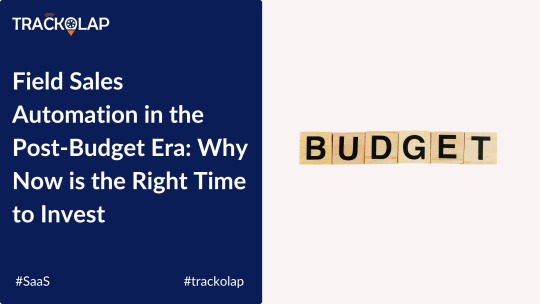
The Evolution of Field Sales in the Digital Era
Traditionally, field sales operations relied heavily on manual processes, paper-based reporting, and minimal real-time insights. Sales representatives often faced challenges such as inefficient route planning, lack of timely communication, and difficulty tracking client interactions. However, with the rise of digital transformation, businesses have recognized the need for automated solutions that enhance field sales efficiency.
Key challenges of traditional field sales:
Lack of real-time tracking and accountability
Time-consuming manual reporting
Poor route optimization leading to reduced productivity
Inconsistent follow-ups and customer engagement
Limited visibility into sales performance metrics
Post-budget, companies must focus on cost-effective strategies that maximize salesforce efficiency while keeping operational expenses under control. This is where field sales automation, particularly with tools like TrackOlap, plays a crucial role.
Why Now is the Right Time to Invest in Field Sales Automation
1. Budget Realignments Favor Digital Transformation
Governments worldwide are pushing for technology-driven growth, incentivizing businesses to invest in automation and digital transformation. With many companies reallocating budgets towards tech-driven solutions, adopting field sales automation ensures long-term cost savings and improved sales efficiency.
2. Enhanced Sales Team Productivity
A well-implemented automation tool like TrackOlap empowers sales teams with real-time tracking, lead automation, expense management, target management. Instead of spending hours manually updating sales reports, sales reps can focus on closing more deals and engaging with potential clients.
3. Cost Savings and Operational Efficiency
Manual processes in field sales lead to hidden costs, including administrative overhead, fuel expenses from inefficient routes, and missed sales opportunities due to poor follow-ups. Automation reduces these inefficiencies by optimizing sales routes, ensuring timely customer interactions, and eliminating manual data entry.
4. Improved Compliance and Accountability
Post-budget regulatory changes might necessitate increased compliance for businesses. Field sales automation ensures that organizations can track employee activities, maintain digital records, and generate real-time reports for compliance purposes. With TrackOlap’s geo-tagging and attendance tracking features, businesses can ensure accurate reporting and prevent fraudulent activities.
5. Data-Driven Decision Making
Automation provides real-time analytics, enabling managers to make informed decisions based on sales trends, customer behavior, and field agent performance. TrackOlap offers customizable dashboards that provide valuable insights into sales operations, helping businesses tweak their strategies for maximum effectiveness.
How TrackOlap’s Features Help in Field Sales Automation
1. Real-Time GPS Tracking
One of the major challenges in field sales is tracking employee movement and ensuring they visit assigned locations. TrackOlap’s real-time GPS tracking feature provides live updates on sales representatives’ locations, ensuring complete transparency and accountability.
2. Automated Attendance & Check-in System
TrackOlap eliminates the need for manual attendance marking. Field agents can check in using the mobile app, allowing managers to monitor attendance records and working hours without discrepancies.
3. AI-Powered Route Optimization
Fuel and time inefficiencies are common issues in field sales. TrackOlap’s route optimization feature ensures that sales reps take the most efficient path, reducing travel costs and increasing the number of client visits per day.
4. Instant Communication & Task Assignment
Through the instant task assignment, managers can assign tasks to sales reps on the go. Notifications and alerts keep sales representatives updated about their daily schedules, ensuring a structured workflow.
5. Automated Sales Reporting & CRM Integration
TrackOlap offers automated sales reporting, reducing the time spent on manual report submissions. Seamless integration with CRM tools ensures that all customer interactions, lead updates, and sales activities are automatically recorded.
6. Performance Analytics & Insights
TrackOlap analytics features provide detailed reports on sales performance, customer interactions, and conversion rates. Businesses can use these insights to reward top performers, identify areas of improvement, and refine their sales strategies.
Conclusion
As businesses navigate the post-budget era, investing in field sales automation is no longer an option but a necessity. Tools like TrackOlap provide a comprehensive solution to enhance sales productivity, reduce costs, and improve decision-making through real-time analytics. By automating field sales operations, businesses can stay ahead of the competition, ensure regulatory compliance, and drive long-term growth.
If your organization is looking to maximize field sales efficiency, now is the perfect time to invest in TrackOlap’s advanced automation features and revolutionize your sales operations.
#field sales software#employee tracking#field tracking app#Field sales app#Field sales automation#Employee tracker app#Field Sales CRM Price#field sales automation software
0 notes
Text
Boost Your Business with Zoho CRM – The Ultimate Automation Solution
0 notes
Text
Seal the Leaks: How Revenue Management Software Prevents Hidden Profit Loss
What Is Revenue Leakage and Why Is It Costing Your Business Money?
Revenue leakage is a silent profit killer. It refers to the unnoticed loss of potential revenue due to pricing errors, missed invoices, contract non-compliance, inefficient discounting, and poor tracking systems. In industries like hospitality, travel, retail, and SaaS, where margins are razor-thin and competition is fierce, even minor pricing mistakes can add up to massive losses over time.
According to studies, 42% of organizations are affected by revenue leakage, with an average loss of 9% of annual revenue—money that businesses should have earned.
What Is a Revenue Management System (RMS)?
A Revenue Management System (RMS) is a technology-driven software solution that helps businesses optimize pricing, forecast demand, and maximize profits using AI, machine learning, and data analytics. It automates complex revenue-related tasks, ensuring that your business captures every possible dollar while eliminating inefficiencies that lead to leakage.
Why Revenue Management Software Is Crucial for Hospitality and SaaS
Industries like hospitality, airlines, retail, and SaaS are especially vulnerable to revenue leakage due to dynamic pricing and high transaction volumes. Revenue management software provides:
Real-time demand forecasting
Dynamic pricing optimization
Contract and billing compliance
Revenue assurance
It empowers businesses to detect, prevent, and seal revenue leaks before they damage profitability.
Top Causes of Revenue Leakage in Business
Understanding where leaks occur is the first step to plugging them:
Pricing Errors: Incorrect pricing reduces margins and undermines profitability.
Manual Invoicing: Human errors and delays lead to missed or inaccurate payments.
Non-Compliance: Contractual obligations not followed due to poor monitoring.
Discount Abuse: Uncontrolled discounting erodes revenue over time.
Data Silos: Lack of integration causes delays and poor decision-making.
How Revenue Management Software Prevents Revenue Leakage
1. AI-Driven Pricing Optimization
RMS software like ZettaPrice continuously analyzes market demand, seasonality, customer behavior, and competitor pricing to dynamically adjust rates. This helps avoid underpricing or over-discounting, maximizing revenue opportunities.
2. Automated Contract and Compliance Monitoring
Revenue management systems automate contract tracking, invoice generation, and discount validation, ensuring every term is met and every dollar is accounted for.
3. Demand Forecasting and Inventory Management
Using predictive analytics, RMS forecasts demand trends to help businesses avoid overstocking or stockouts, both of which can lead to revenue loss.
4. Gap Detection and Data Transparency
These systems generate granular reports that highlight where leaks occur—be it in pricing, operations, or customer segments—so businesses can take data-driven actions to plug them.
Key Benefits of Implementing Revenue Management Software
✅ Increased Profitability
AI-based pricing ensures products and services are always priced optimally. For example, hotels can increase ADR (Average Daily Rate) during high demand and maintain occupancy in off-seasons.
✅ Operational Efficiency
Manual tasks like pricing updates, invoicing, and compliance tracking are automated, reducing human error and freeing up resources for more strategic functions.
✅ Personalized Customer Experience
RMS platforms use customer behavior data to enable dynamic pricing, targeted discounts, and custom offers, improving satisfaction and brand loyalty.
✅ Competitive Advantage
Real-time insights enable businesses to react faster to market shifts, outprice competitors, and stay ahead with agile decision-making.
✅ Better Decision-Making with Data
RMS provides dashboards and analytics to help identify new revenue opportunities, improve forecasting, and reduce financial risks.
How ZettaPrice RMS Stops Revenue Leakage
ZettaPrice Revenue Management Software offers a comprehensive solution to prevent revenue leakage by:
Optimizing prices using AI & market data
Eliminating manual pricing and invoicing errors
Automating discount approvals and compliance checks
Providing real-time insights into revenue gaps
With ZettaPrice, businesses can not only prevent financial losses but also unlock new revenue streams and build a sustainable pricing strategy.
Conclusion: Don’t Let Profits Slip Away
Revenue leakage is real—and costly. Businesses that continue to rely on manual systems or outdated pricing strategies risk bleeding profits silently. Implementing a robust Revenue Management System like ZettaPrice can be the game-changer your organization needs.
By leveraging AI-powered pricing tools, automated compliance monitoring, and data-driven insights, your business can prevent leaks, optimize pricing, and drive long-term profitability.
To know more-https://sciative.com/research-articles/how-revenue-management-software-stops-revenue-leakage-boosts-profits
#revenue leakage#revenue management software#revenue management system#how to prevent revenue leakage#pricing optimization software#revenue management in hospitality#AI in pricing#ZettaPrice revenue management#dynamic pricing system#billing and invoicing automation#SaaS revenue leakage#best RMS software for hotels
0 notes
Text
GoHighLevel Pricing & Automation: What You Need to Know in 2025
In the fast-paced digital marketing world of 2025, automation and CRM integration are not just helpful—they’re essential. Whether you're a startup, an agency, or a consultant, platforms like GoHighLevel (also known as GHL) are transforming the way we work. From HighLevel’s marketing automation tools to GoHighLevel CRM experts, there's a lot to explore.

If you're wondering about GoHighLevel pricing, automation tools, and how it can power up your sales and marketing strategies, this guide will walk you through everything you need to know.
What is GoHighLevel?
GoHighLevel is an all-in-one CRM and marketing automation platform designed for agencies, consultants, and small businesses. It combines features like sales funnel builders, email/SMS marketing, workflow automation, booking systems, and more into one user-friendly dashboard.
Think of it as a powerful toolbox packed with GoHighLevel tools that replace several standalone software solutions—while offering white-label services that allow agencies to brand it as their own.
GoHighLevel Pricing in 2025: Plans That Fit Every Business
Understanding GoHighLevel pricing is key to choosing the right plan. In 2025, the platform continues to offer flexible options:
Starter Plan – $97/month
Perfect for freelancers or small businesses:
1 Account
GoHighLevel CRM
Funnel and Website Builder
Booking tools
GHL workflow automation
Agency Unlimited Plan – $297/month
Ideal for growing agencies:
Unlimited sub-accounts
GoHighLevel automation tools
Full access to gohighlevel sales funnel builders
Branded desktop app
SaaS Mode Plan – $497/month
Great for scaling and reselling:
Everything in Agency Unlimited
GoHighLevel white label features
Full SaaS reselling tools
Priority Go High Level support
There are also annual billing options with discounts. Many GoHighLevel experts suggest going for the Agency plan if you're looking to scale faster and offer white-labeled services to your clients.
Why Marketing Automation Matters in 2025
Marketing automation is the key to saving time, improving conversion rates, and increasing efficiency. With GHL CRM integration and workflow automation, you can:
Nurture leads automatically
Trigger personalized emails and SMS
Create advanced sales funnels
Assign tasks to your team without manual work
With Go High Level automation, businesses can build smart systems that work 24/7, giving you more time to focus on strategy and customer relationships.
Powerful Automation Features in GoHighLevel
Let’s dive into some of the automation features that make Go High Level software a game-changer:
GHL Workflow Automation
Design custom workflows for lead nurturing, sales follow-up, appointment reminders, and more. It's visual, drag-and-drop, and easy to use.
Sales Automation
From email drips to SMS triggers, sales automation helps close deals without the constant back-and-forth.
GoHighLevel Funnel Builder
Use drag-and-drop functionality to create conversion-focused sales funnels and marketing funnels. Capture leads, upsell offers, and schedule appointments all in one place.
AI & Smart Triggers
2025 brings even smarter automation. With AI-based triggers and lead scoring, GoHighLevel automations are more intelligent than ever.
CRM and Funnels: The Heart of HighLevel’s Power
A major reason businesses turn to Go High Level is its powerful CRM and funnel capabilities. Let’s break them down:
Go High Level CRM
Manage leads, pipelines, tasks, and customer conversations in one place. Many gohighlevel CRM experts highlight its simplicity and effectiveness.
GoHighLevel Funnel Builder
Easily build pages for lead capture, upsells, or webinars. It's similar to tools like ClickFunnels but fully integrated with your Go High Level platform.
GoHighLevel Website Builder
Need a landing page or full site? No problem. The built-in website builder makes it simple to create branded, mobile-optimized websites quickly.
GoHighLevel Support & Community
A big plus is the growing community and resources available for users. If you're stuck, Go High Level support is responsive, and you can also connect with a GoHighLevel consultant or Go High Level experts to help you implement your systems.
Want to see how it works? Book a Go High Level demo to explore features before committing.
Why Agencies Love GoHighLevel
Agencies especially love GHL for these reasons:
White-label options to resell as their own CRM
Automate onboarding, follow-ups, and client management
Custom dashboards with agency branding
Affordable pricing compared to stacking tools like Calendly, Mailchimp, ClickFunnels, and HubSpot
With a single login, you manage multiple client accounts—making Go High Level company setup incredibly scalable.
Is GoHighLevel Right for You?
If you're looking for a:
Centralized CRM with automation
Powerful sales and marketing funnel system
Affordable and scalable pricing
White-labeled software solution
Platform backed by growing support and expert consultants
Then yes—GoHighLevel could be the perfect fit. Whether you're a GoHighLevel consultant, freelancer, or digital agency, there’s a plan for every stage of your business.
Conclusion:
As automation, CRM, and funnel-building become more essential in 2025, GoHighLevel stands out as an all-in-one growth solution. From marketing automation and sales automation to CRM integration and white-label services, it’s everything a growing business or agency needs under one roof.
Looking to implement GoHighLevel for your agency or startup? At Elicit Digital, we specialize in setting up, customizing, and scaling GHL systems for maximum performance. Whether you need a custom GoHighLevel website, optimized GHL workflow automation, or expert-level funnel strategy—we’ve got you covered.
Ready to automate your growth? Contact Elicit Digital today and let our GoHighLevel experts show you what’s possible.
For more information:
Visit: https://www.elicit.digital/
Email: [email protected]
Call us: +91-9111555876
#GoHighLevel demo#GoHighLevel CRM#GoHighLevel Funnel Builder#GoHighLevel Website Builder#GoHighLevel pricing#GoHighLevel support#GoHighLevel software#GoHighLevel platform#GoHighLevel consultant#GoHighLevel expert#GoHighLevel marketing#GoHighLevel automation#GoHighLevel tools#GoHighLevel funnel#GoHighLevel CRM experts#GoHighLevel experts#GoHighLevel automations#GoHighLevel sales funnel#GoHighLevel white label#GoHighLevel marketing automation#HighLevel's Marketing Automation#Go High Level support#Go High Level pricing#Go High Level software#Go High Level consultant#Go High Level funnel builder#Go High Level white label#Go High Level CRM#Go High Level automation#Go High Level experts
1 note
·
View note
Text
The Future of Business Communication: How Axiom Communications Group Is Innovating for Growth
For enterprises sending voluminous, time-critical, and versatile business communications via different marketing platforms, Axiom is a centralized communication management platform that integrates seamlessly into the enterprise environment and its business partners via its powerful unified API to strategically manage, monitor, and control business communications.
0 notes
Text
Supporting Robotics and Automation Rollouts with Industrial Estimating Services
Introduction Robotics and automation are revolutionizing industrial operations by boosting productivity, improving quality, and reducing labor costs. However, implementing these technologies requires significant investment and meticulous cost planning. Industrial estimating services play a pivotal role in supporting robotics and automation rollouts by providing detailed, accurate, and realistic cost estimates. These estimates help stakeholders make informed decisions and avoid budget overruns in complex automation projects.
Understanding the Cost Components of Robotics and Automation Robotics and automation projects involve a variety of cost elements beyond just the purchase price of equipment. Key components include:
Hardware costs: Robots, conveyors, sensors, controllers, and peripheral equipment.
Software costs: Licensing, integration platforms, programming, and updates.
Installation and integration: Engineering design, system integration, and commissioning.
Training and change management: Educating staff and adjusting operational processes.
Maintenance and support: Ongoing servicing, spare parts, and software upgrades.
Cybersecurity: Protecting automated systems from vulnerabilities.
Regulatory compliance: Ensuring adherence to safety and industry standards.
Accurately estimating these diverse costs is essential for comprehensive budgeting.
How Industrial Estimating Services Add Value Industrial estimating services bring specialized expertise in cost analysis tailored to the unique challenges of robotics and automation:
Detailed cost breakdowns: They separate costs into granular categories to ensure no aspect is overlooked.
Technology-specific expertise: Familiarity with current robotics technology pricing trends and vendor offerings.
Integration complexity assessment: Evaluating the technical challenges and associated costs of merging new automation with legacy systems.
Risk and contingency planning: Accounting for uncertainties such as installation delays, technology obsolescence, and vendor reliability.
Total cost of ownership: Considering long-term expenses beyond initial acquisition, including maintenance and software renewals.
Benchmarking: Using data from similar projects to validate estimates and identify potential cost savings.
Addressing Challenges Unique to Automation Projects Robotics and automation projects face unique cost estimation challenges, such as:
Rapid technology evolution: Hardware and software prices can fluctuate quickly due to innovation cycles.
Customization needs: Many automation solutions require custom programming or adaptations, increasing costs.
Interoperability: Ensuring compatibility between new robots and existing control systems can be complex.
Workforce impact: Budgeting for retraining or reassigning employees affected by automation.
Cybersecurity investments: Growing concerns over industrial network vulnerabilities require dedicated budgeting.
Industrial estimating services use scenario planning and risk analysis to manage these challenges proactively.
The Role of Estimating Software and Tools Modern estimating services leverage software tools to improve precision and efficiency in automation project cost estimation:
Parametric estimating: Using statistical models based on project parameters to predict costs.
Cost databases: Access to up-to-date vendor pricing and historical data specific to automation equipment.
3D modeling and digital twins: Simulating automation workflows to identify hidden costs and optimize layouts.
Collaborative platforms: Facilitating communication between engineers, vendors, and estimators to refine budgets.
These tools help generate transparent, data-driven estimates.
Case Study: Automation in a Manufacturing Plant A manufacturing company planned to automate a packaging line with robotic arms and vision systems. The industrial estimating service conducted a detailed cost assessment, covering equipment purchase, system integration, and workforce training. By identifying hidden costs such as specialized safety enclosures and software licenses, the estimate prevented budget shortfalls. The company successfully deployed the automation system on schedule and within budget, realizing productivity gains quickly.
Conclusion As robotics and automation continue to transform industry, the importance of precise cost estimating grows. Industrial estimating services enable successful rollouts by providing comprehensive, accurate, and realistic budgets that account for the complexities of automation projects. Their expertise helps organizations navigate uncertainties, optimize investment decisions, and maximize the value of automation initiatives.
For industrial operations looking to embrace robotics, partnering with a skilled estimating service is a critical step toward achieving cost-effective and efficient automation adoption.
#robotics cost#automation budgeting#industrial estimating#automation rollout#integration costs#technology pricing#software licensing#workforce training#cybersecurity budgeting#system commissioning#project risk#cost breakdown#parametric estimating#digital twins#industrial automation#maintenance costs#vendor pricing#scenario planning#cost optimization#legacy systems#change management#industrial robotics#manufacturing automation#total cost of ownership#estimating software#project budgeting#contingency planning#technology upgrades#estimating tools#automation projects
0 notes
Text
Bulk Voice Service Provider
Best Voice Broadcasting Service in India - Broadcast your message in multiple regional languages and connect with your target audience. Increase conversion rate and engagement with impactful voice broadcasting service. Connect with go2market today.

#go2market#Voice Broadcasting#Voice SMS Service Provider#Voice Call Service Provider in Delhi#Voice SMS Service Provider Delhi#Voice Call Marketing#Bulk Voice Call Service#Pre Recorded Voice Calls#Voice Broadcast Pricing#Web Based Voice Broadcasting#OBD Services in India#Bulk Voice Service Provider#Bulk Voice Call Service Provider India#Voice Call Service Provider in India#Voice Broadcasting Software India#Automated Calling System India#Voice Broadcasting Solutions India#Voice Broadcasting Service in India#Outbound Dialer Services In Delhi#Voice Broadcast Pricing in Delhi#Outbound Dialer Service in India#Voice Broadcast Incoming Calls#Voice Broadcasting Solution In India#Voice Broadcasting Marketing#Obd Service Provider In India#Obd Services in Delhi#Bulk Voice Call Service Provider
0 notes
Text
How to Manage Orders on WhatsApp Using API: A Step-by-Step Guide

In the modern digital age, businesses are constantly looking for new ways to engage with customers and streamline their processes. WhatsApp, being one of the most popular messaging platforms globally, offers a unique opportunity to manage customer orders directly through its API. With WhatsApp Business API, businesses can automate and simplify order management, leading to better customer experiences and increased efficiency. In this article, we’ll discuss how to effectively manage orders on WhatsApp using its API and integrate it into your business.
Why Use WhatsApp Business API for Order Management?
WhatsApp has become more than just a messaging app; it’s a powerful tool for customer interaction, especially for businesses. With the WhatsApp Business API, companies can automate interactions, send personalized notifications, and handle customer inquiries—all in real-time. Using WhatsApp for order management has several advantages:
Direct Communication: Customers prefer messaging over phone calls or emails. WhatsApp allows businesses to communicate directly and instantly.
Automation: Businesses can automate the order process, reducing human error and increasing operational efficiency.
Integration with Other Systems: WhatsApp API can be integrated with inventory management systems, payment gateways, and more.
Real-Time Updates: Send order confirmations, shipping updates, and reminders directly to customers.
Step 1: Set Up WhatsApp Business API
The first step to managing orders via WhatsApp is setting up the WhatsApp Business API. Unlike the regular WhatsApp Business app, the API requires some technical setup and can be used only with approved providers or through self-hosting.
Here’s how to get started:
Apply for WhatsApp Business API Access: Submit a request on WhatsApp’s official website to gain access to the API. You will need to provide business details, including phone numbers and other information for verification.
Choose a Service Provider or Self-Hosting: You can either use a third-party service provider or host the API yourself. Service providers offer ready-to-use solutions with fewer technical challenges.
Integration with Your Systems: To effectively manage orders, the WhatsApp API must be integrated with your order management system, CRM, and payment gateways. This step enables automated responses, such as order confirmations, status updates, and payment requests.
Step 2: Automate Order Management with Chatbots
One of the most powerful features of the WhatsApp Business API is the ability to use chatbots to automate order management. With the help of AI and machine learning, chatbots can handle routine tasks such as taking orders, sending order confirmations, and answering FAQs.
Order Placement: Customers can place orders by simply messaging your business. Chatbots can ask customers for their preferred products, quantities, and delivery addresses, making the process seamless.
Order Confirmation: Once the order is placed, an automated message can confirm the details, including the products ordered, prices, and estimated delivery time.
Payment Integration: The WhatsApp API can integrate with payment gateways to allow customers to pay directly through the chat. This integration ensures smooth transactions and reduces friction in the order process.
Order Status Updates: Chatbots can automatically send updates about order status, such as "Order shipped" or "Out for delivery," keeping customers informed at all times.
Step 3: Real-Time Customer Support
While automation helps speed up the order process, human support is still essential. WhatsApp API allows you to provide real-time customer support through live chats. This is particularly useful for handling queries regarding products, shipping, or payment issues.
Live Chat Integration: Businesses can connect their customer support team to the WhatsApp API for real-time assistance. Whether it’s answering specific product-related questions or resolving an issue, WhatsApp makes it easy for customers to reach out.
Personalized Communication: Using WhatsApp, you can maintain a personal connection with customers. Sending personalized order updates, promotional offers, or thank-you messages enhances customer satisfaction and loyalty.
Step 4: Leverage Analytics and Reporting
The WhatsApp Business API also provides businesses with valuable insights through analytics. By tracking messages, orders, and customer interactions, businesses can improve their processes and offer better service.
Order Data Analytics: Track the number of orders placed, customer preferences, and peak order times to optimize inventory and streamline your order management system.
Customer Feedback: Collect customer feedback through WhatsApp surveys or direct messages. This can help identify areas for improvement in your order process.
Best Practices for Managing Orders on WhatsApp
Ensure Quick Response Times: Customers expect quick replies, especially when placing or checking on orders. Use automated messages or chatbots to acknowledge orders and provide instant responses.
Be Transparent: Always keep customers updated about their order status. Transparency about delivery times, availability, and product details builds trust and improves customer satisfaction.
Offer Payment Flexibility: Integrating various payment methods through WhatsApp makes it easier for customers to complete their purchases.
Secure Data Handling: Ensure that customer data, including payment details and personal information, is securely managed in compliance with privacy regulations like GDPR.
Conclusion
Managing orders on WhatsApp using its API is a game-changer for businesses, providing a seamless, automated, and personalized customer experience. By integrating the WhatsApp Business API into your order management system, you can boost efficiency, enhance customer satisfaction, and ultimately drive business growth. As more consumers prefer the convenience of messaging apps, adopting WhatsApp for order management can help you stay ahead in a competitive market.
Start automating your order management process today and provide your customers with the speed and convenience they crave!
#whatsapp automation#whatsapp api integration#whatsapp api#whatsapp business api#whatsapp api provider#whatsapp api pricing#whatsapp marketing#order management software
0 notes